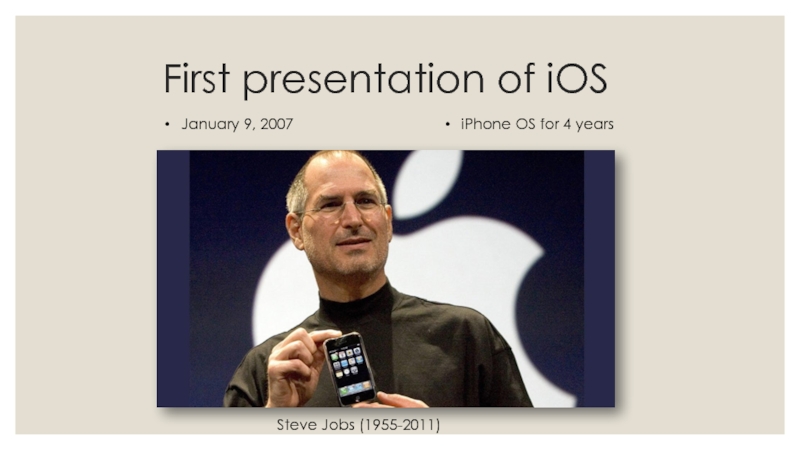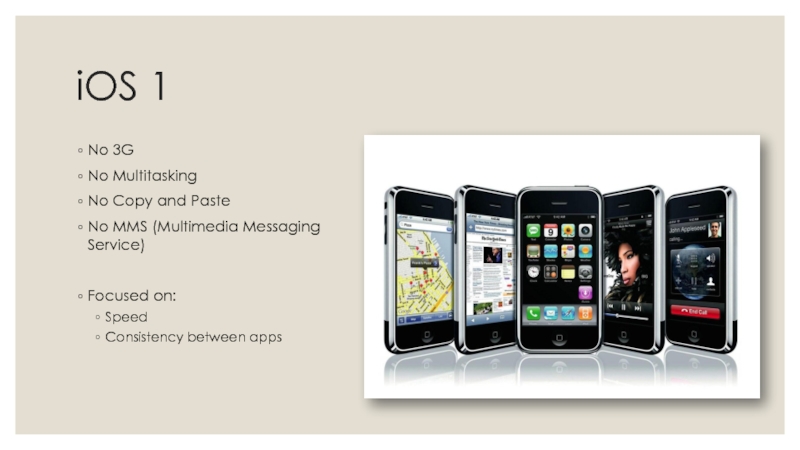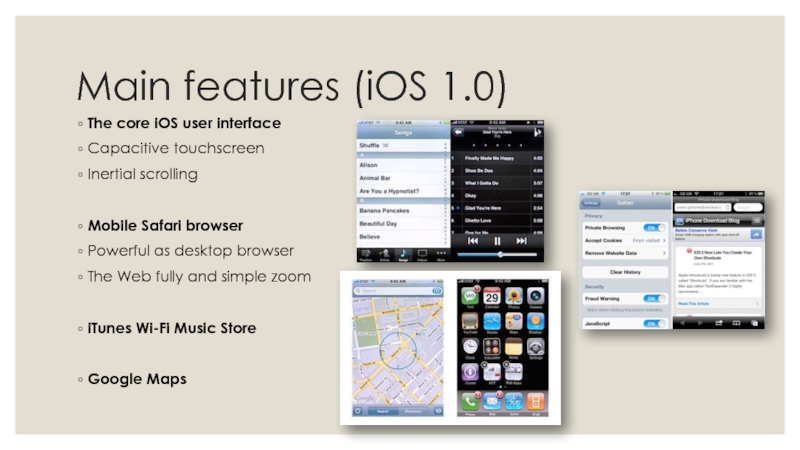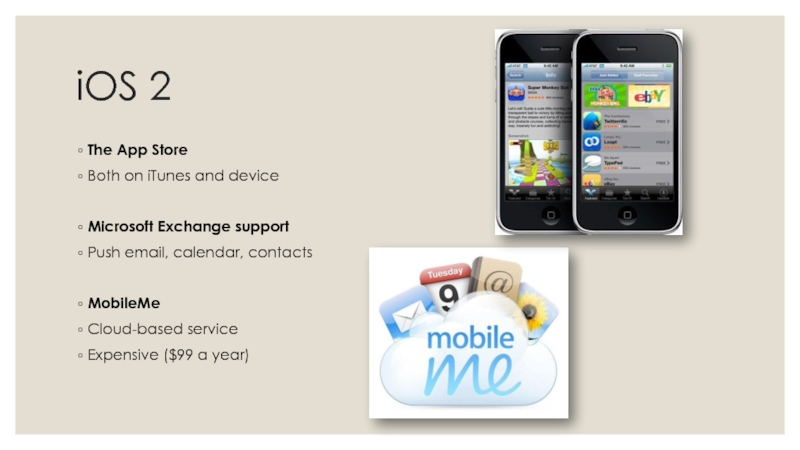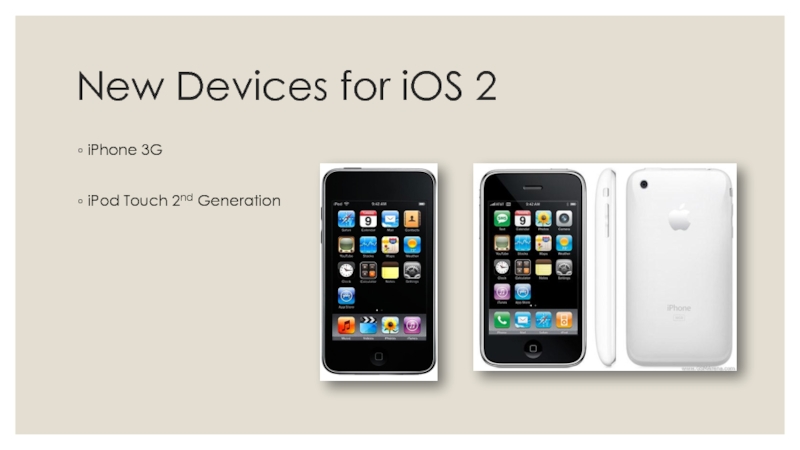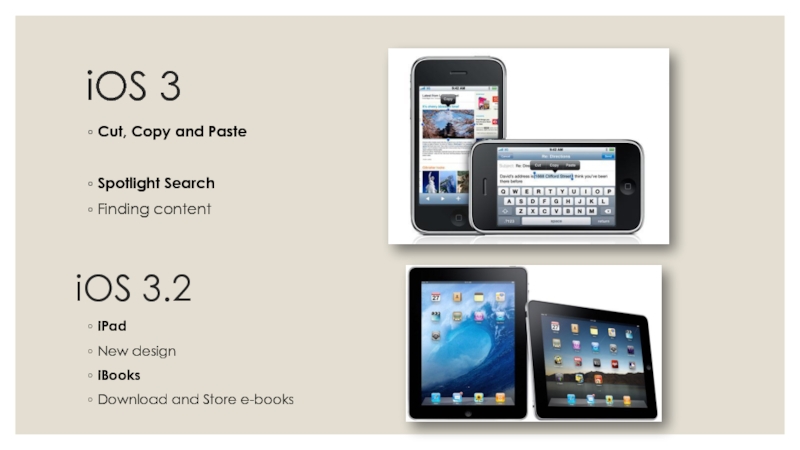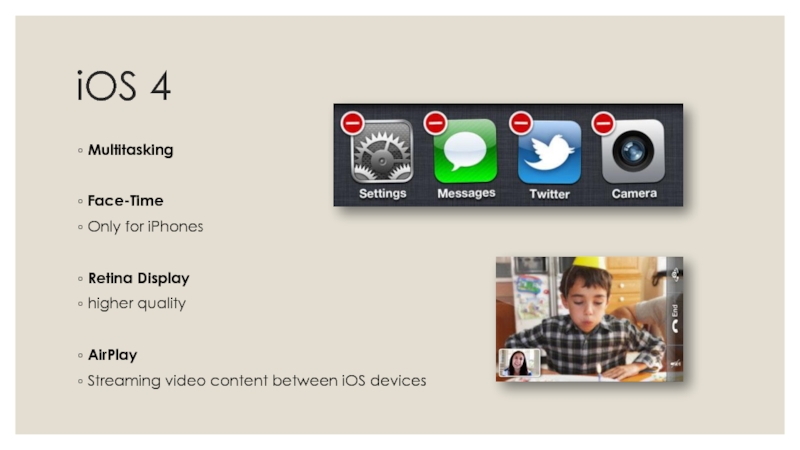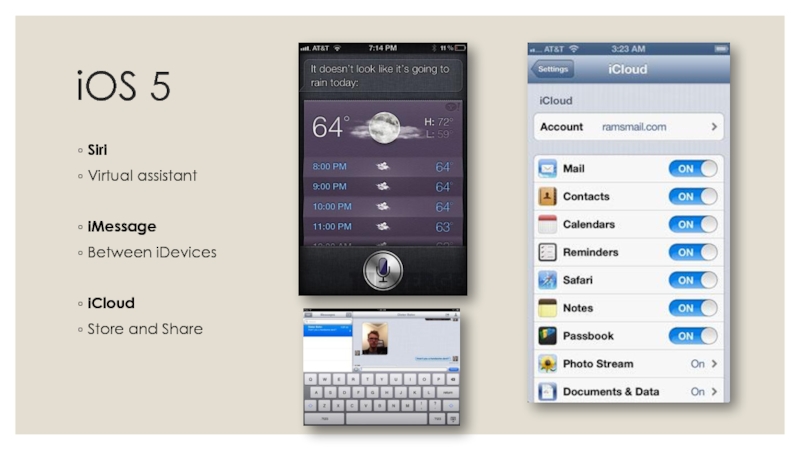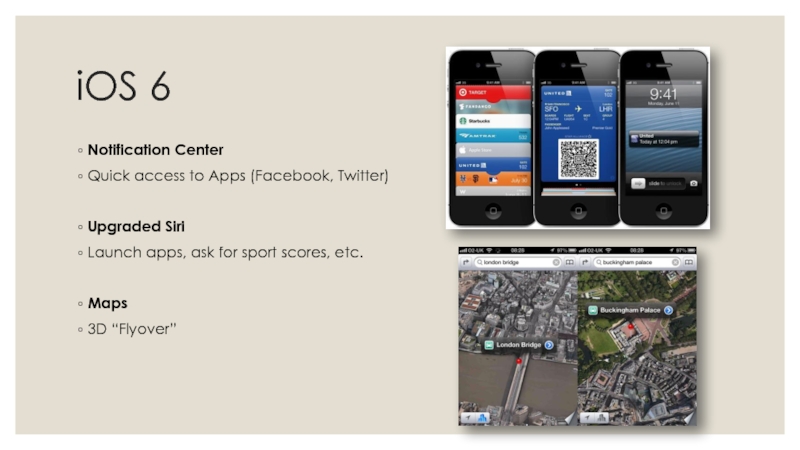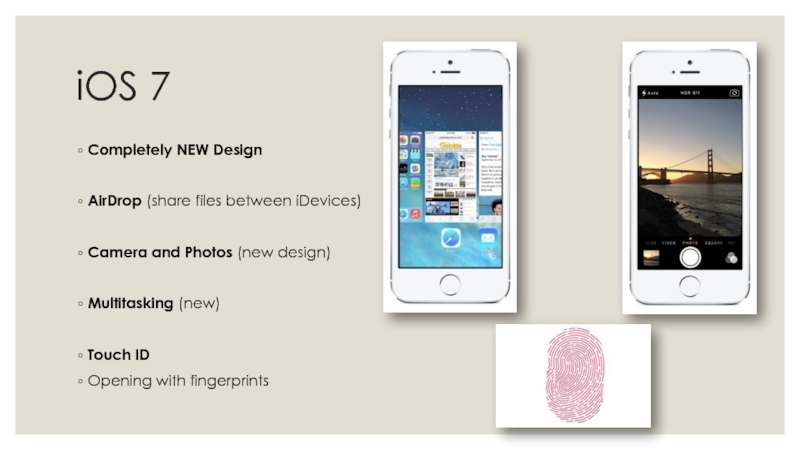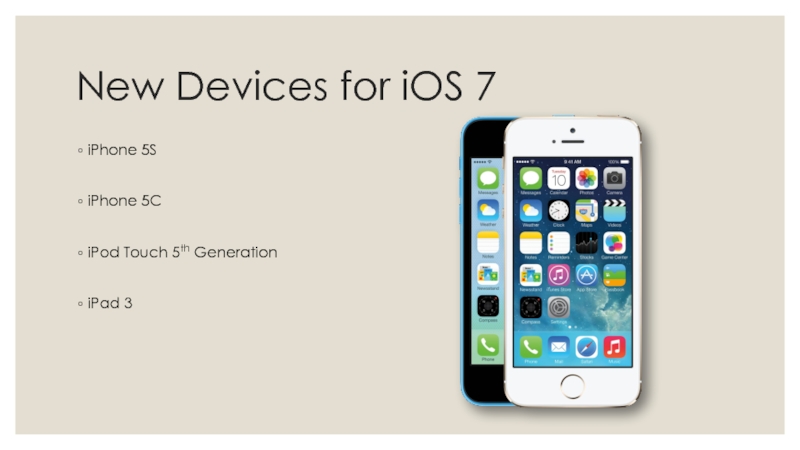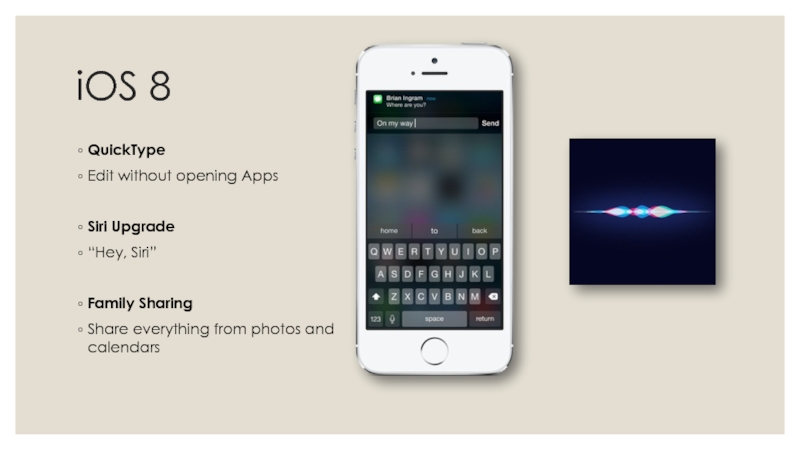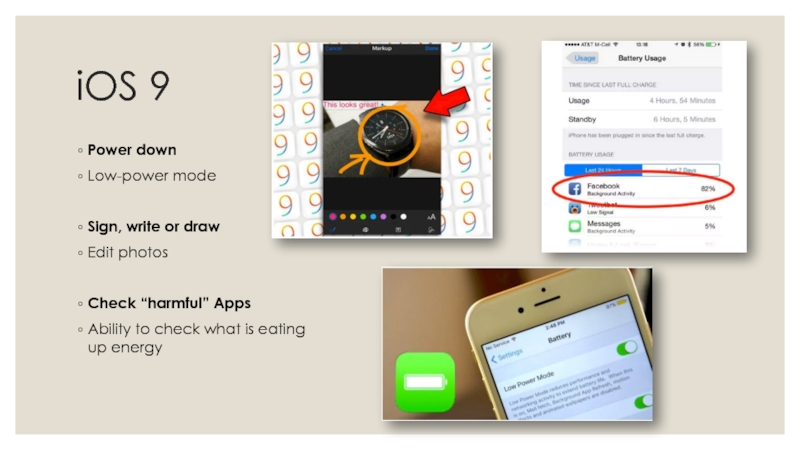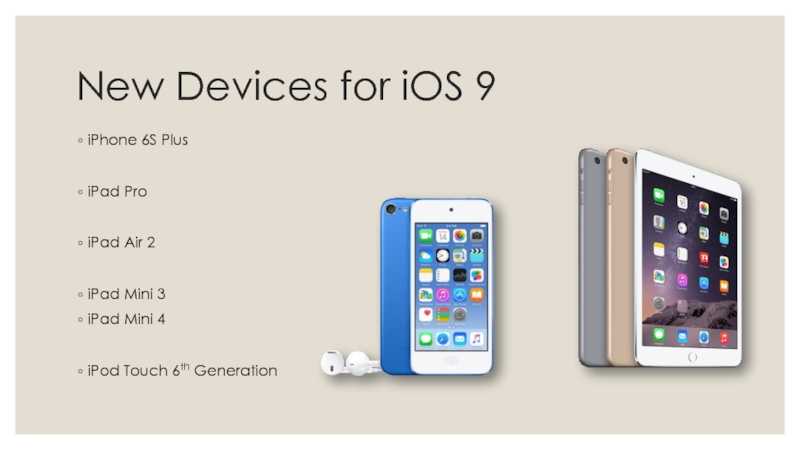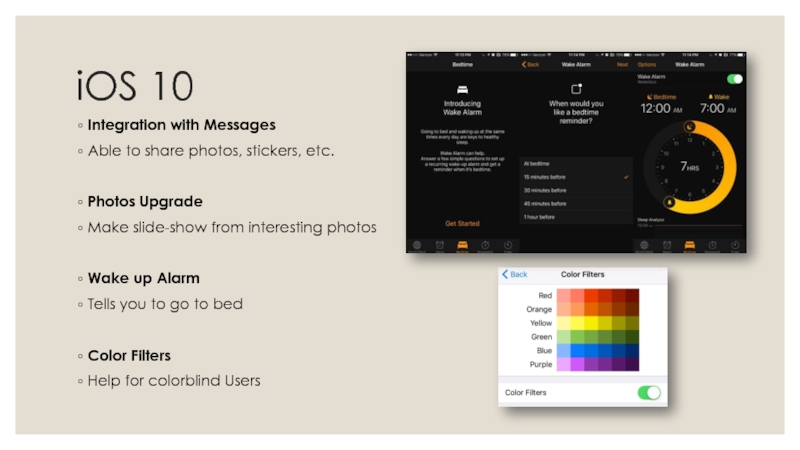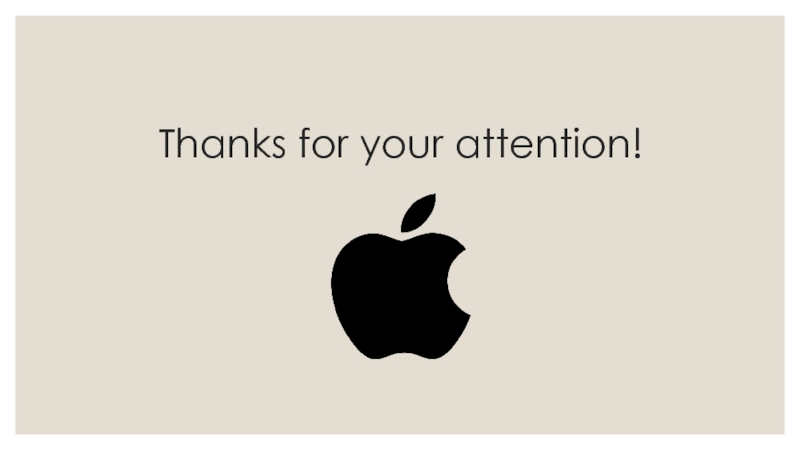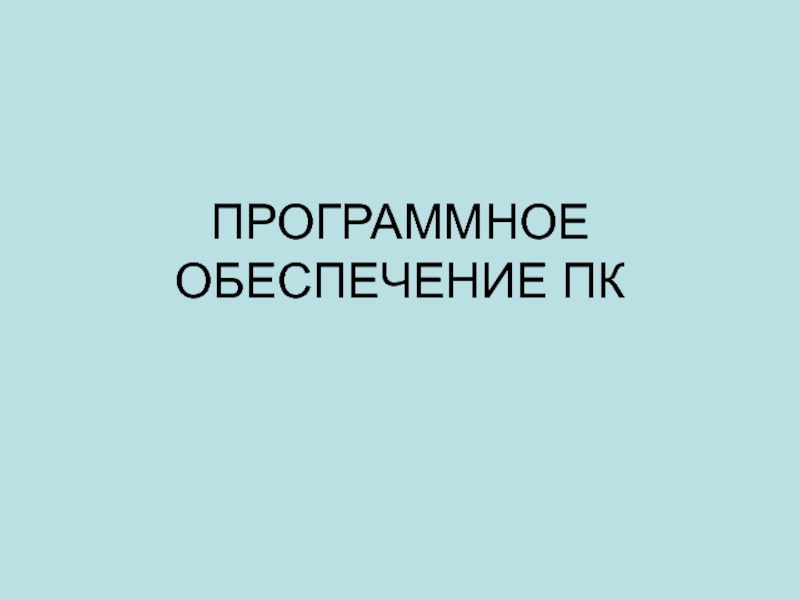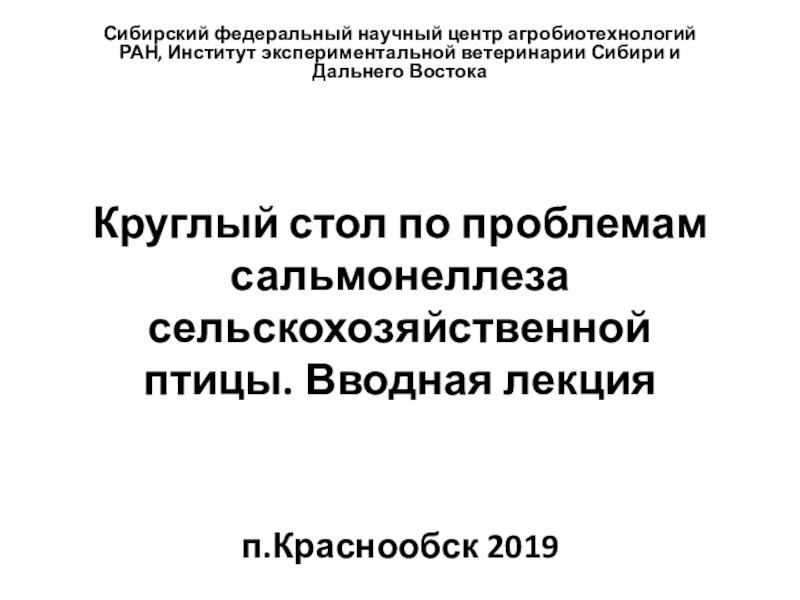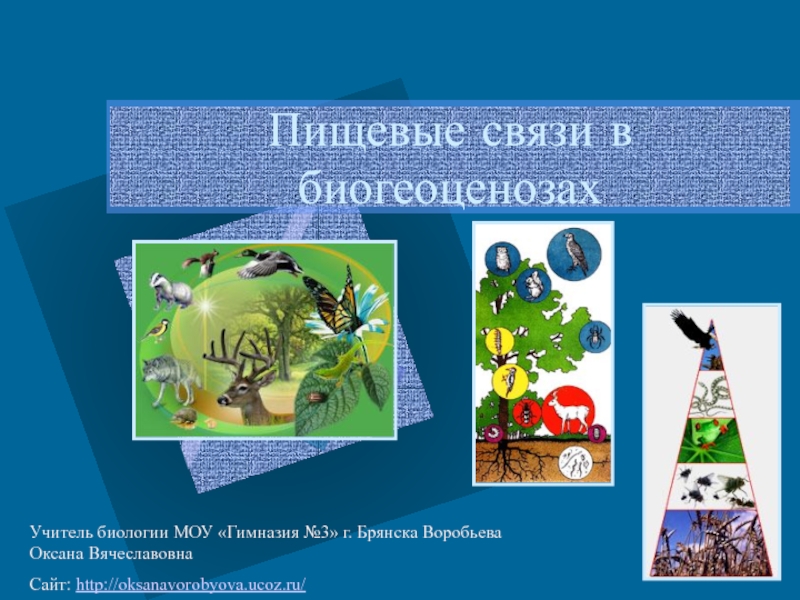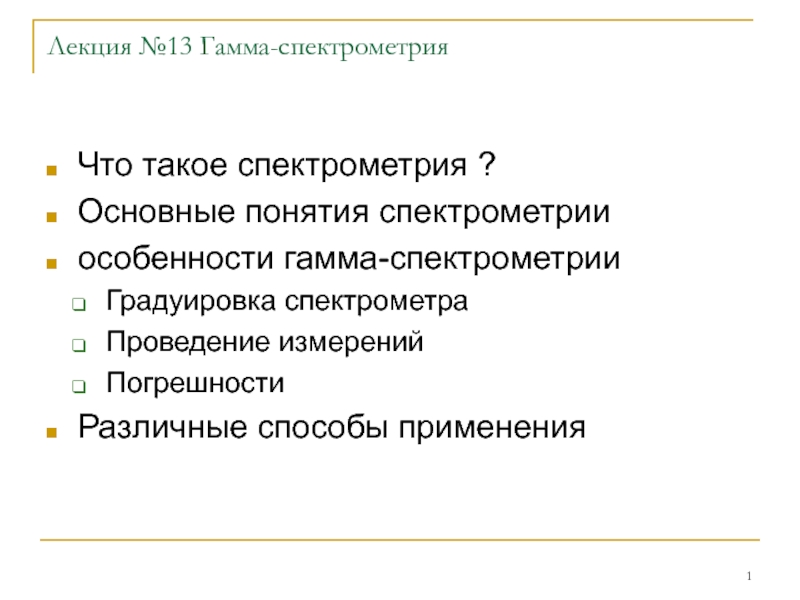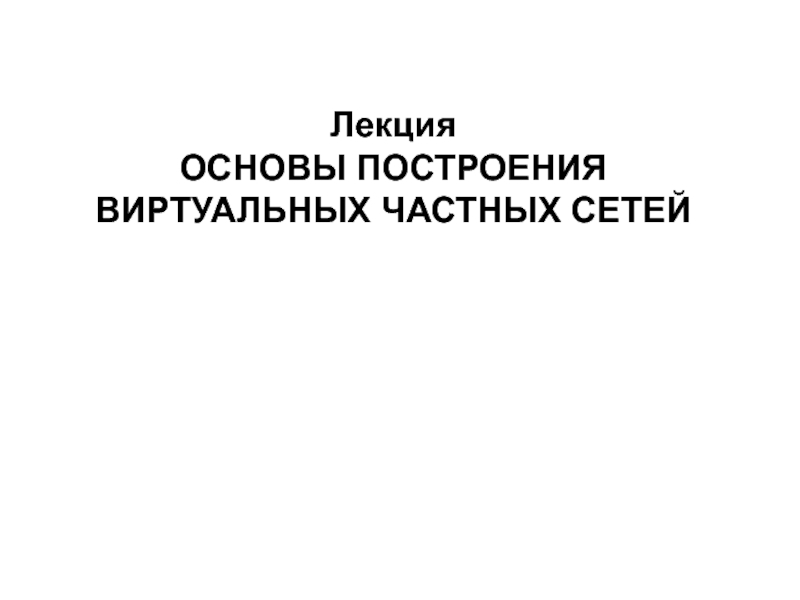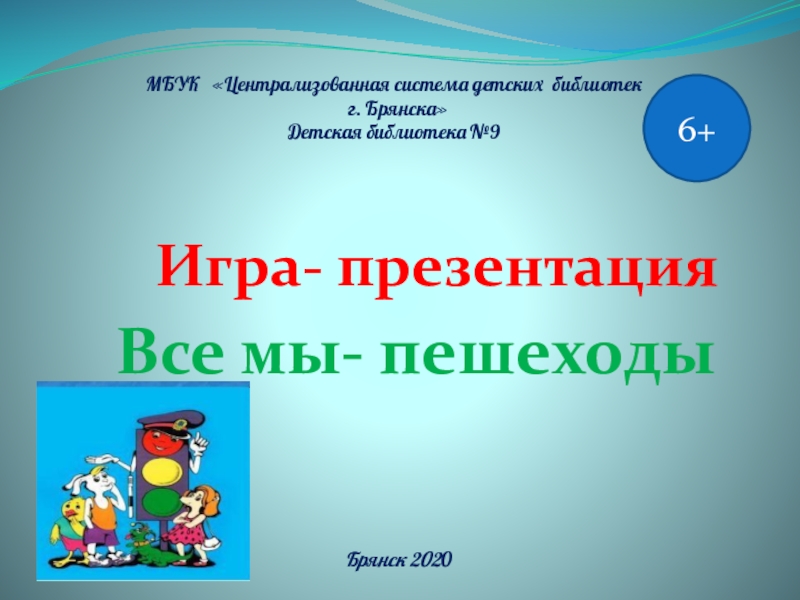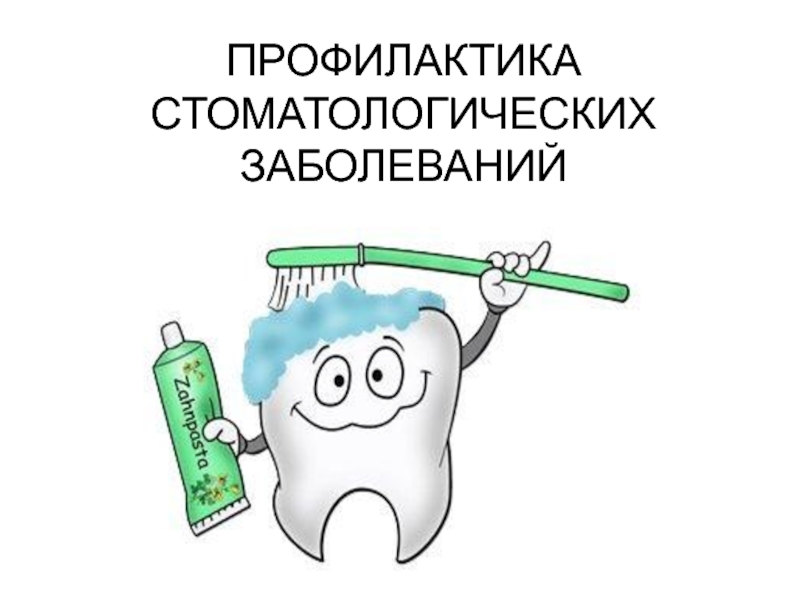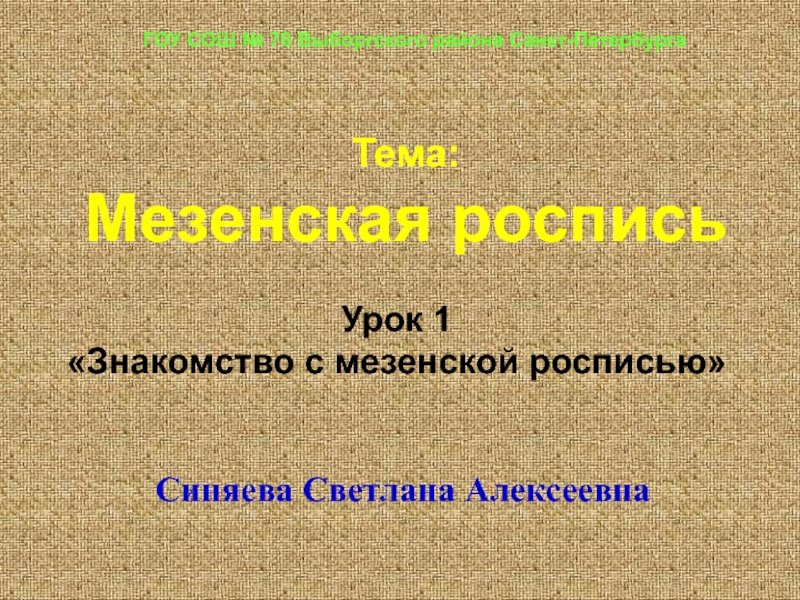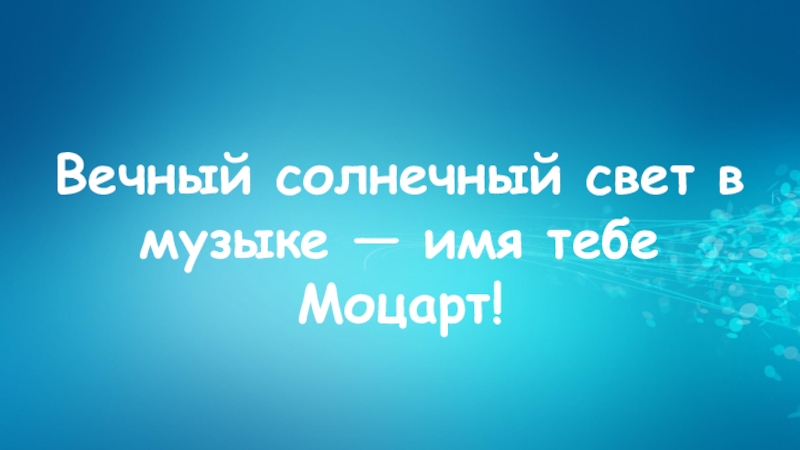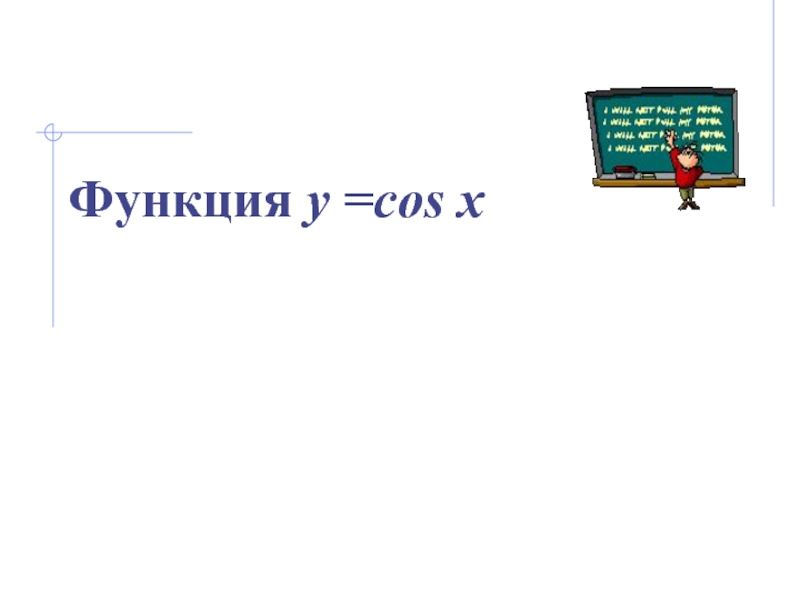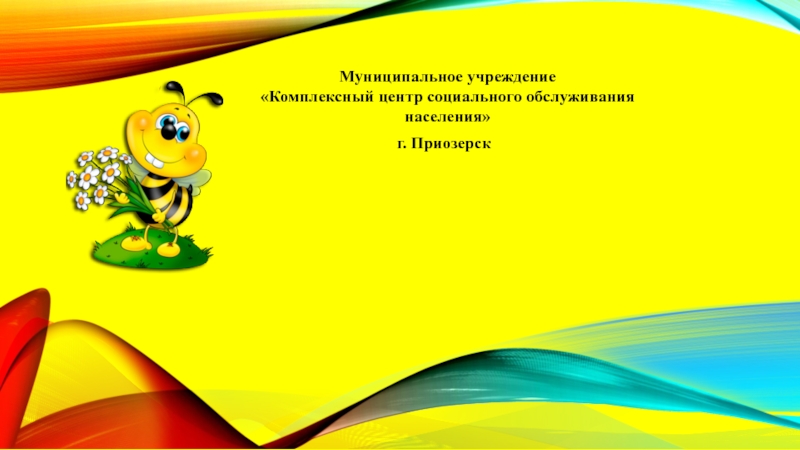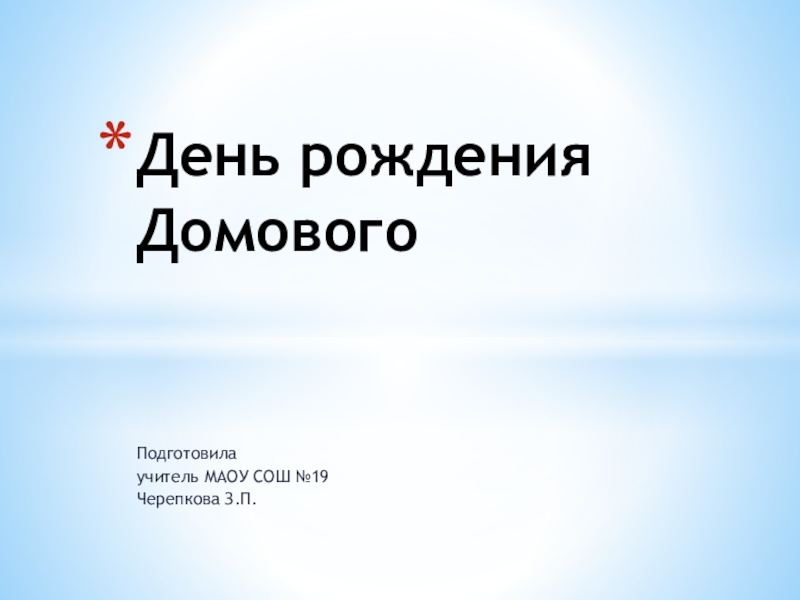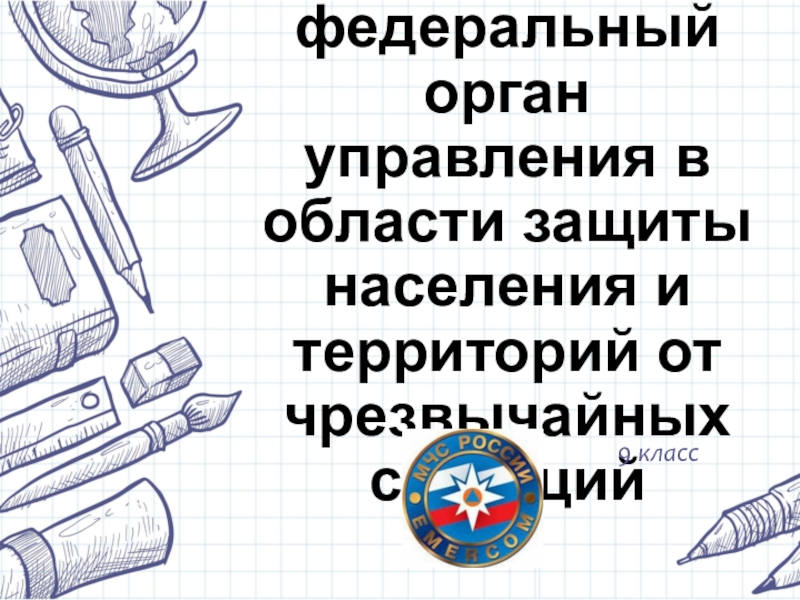Разделы презентаций
- Разное
- Английский язык
- Астрономия
- Алгебра
- Биология
- География
- Геометрия
- Детские презентации
- Информатика
- История
- Литература
- Математика
- Медицина
- Менеджмент
- Музыка
- МХК
- Немецкий язык
- ОБЖ
- Обществознание
- Окружающий мир
- Педагогика
- Русский язык
- Технология
- Физика
- Философия
- Химия
- Шаблоны, картинки для презентаций
- Экология
- Экономика
- Юриспруденция
iOS
Содержание
- 1. iOS
- 2. First presentation of iOSJanuary 9, 2007iPhone OS for 4 yearsSteve Jobs (1955-2011)
- 3. iOS 1No 3GNo MultitaskingNo Copy and PasteNo MMS (Multimedia Messaging Service)Focused on:SpeedConsistency between apps
- 4. Main features (iOS 1.0)The core iOS user
- 5. Devices for iOS 1iPhone 2GiPod Touch 1st Gen
- 6. iOS 2The App StoreBoth on iTunes and
- 7. New Devices for iOS 2iPhone 3GiPod Touch 2nd Generation
- 8. iOS 3.2iPadNew designiBooksDownload and Store e-booksiOS 3Cut, Copy and PasteSpotlight SearchFinding content
- 9. New Devices for iOS 3 and 3.2iPhone 3GS,iPod Touch 3rd Gen,iPad
- 10. iOS 4MultitaskingFace-TimeOnly for iPhonesRetina Displayhigher qualityAirPlayStreaming video content between iOS devices
- 11. New Devices for iOS 4iPhone 4 (GSM), iPad 2 iPod Touch 4th Gen,
- 12. iOS 5SiriVirtual assistantiMessageBetween iDevicesiCloudStore and Share
- 13. New Device for iOS 5
- 14. iOS 6Notification CenterQuick access to Apps (Facebook, Twitter)Upgraded SiriLaunch apps, ask for sport scores, etc.Maps3D “Flyover”
- 15. New Devices for iOS 6iPhone 5iPad mini
- 16. iOS 7Completely NEW DesignAirDrop (share files between iDevices)Camera and Photos (new design)Multitasking (new)Touch IDOpening with fingerprints
- 17. New Devices for iOS 7iPhone 5SiPhone 5CiPod Touch 5th GenerationiPad 3
- 18. iOS 8QuickTypeEdit without opening AppsSiri Upgrade“Hey, Siri”Family SharingShare everything from photos and calendars
- 19. New Devices for iOS 8iPhone 6iPhone 6 PlusiPad 4iPad AiriPad Mini 2iPod Touch 5G
- 20. iOS 9Power downLow-power modeSign, write or drawEdit
- 21. New Devices for iOS 9iPhone 6S Plus
- 22. iOS 10Integration with MessagesAble to share photos,
- 23. New Devices for iOS 10iPhone 5SEiPhone 7iPad Pro 12.9 Inchfrom $769
- 24. Thanks for your attention!
- 25. Скачать презентанцию
First presentation of iOSJanuary 9, 2007iPhone OS for 4 yearsSteve Jobs (1955-2011)
Слайды и текст этой презентации
Слайд 3iOS 1
No 3G
No Multitasking
No Copy and Paste
No MMS (Multimedia Messaging
Service)
Focused on:
Speed
Consistency between apps
Слайд 4Main features (iOS 1.0)
The core iOS user interface
Capacitive touchscreen
Inertial scrolling
Mobile
Safari browser
Powerful as desktop browser
The Web fully and simple zoom
iTunes
Wi-Fi Music StoreGoogle Maps
Слайд 6iOS 2
The App Store
Both on iTunes and device
Microsoft Exchange support
Push
email, calendar, contacts
MobileMe
Cloud-based service
Expensive ($99 a year)
Слайд 8iOS 3.2
iPad
New design
iBooks
Download and Store e-books
iOS 3
Cut, Copy and Paste
Spotlight
Search
Finding content
Слайд 10iOS 4
Multitasking
Face-Time
Only for iPhones
Retina Display
higher quality
AirPlay
Streaming video content between iOS
devices
Слайд 14iOS 6
Notification Center
Quick access to Apps (Facebook, Twitter)
Upgraded Siri
Launch apps,
ask for sport scores, etc.
Maps
3D “Flyover”
Слайд 16iOS 7
Completely NEW Design
AirDrop (share files between iDevices)
Camera and Photos
(new design)
Multitasking (new)
Touch ID
Opening with fingerprints
Слайд 18iOS 8
QuickType
Edit without opening Apps
Siri Upgrade
“Hey, Siri”
Family Sharing
Share everything from
photos and calendars
Слайд 20iOS 9
Power down
Low-power mode
Sign, write or draw
Edit photos
Check “harmful” Apps
Ability
to check what is eating up energy
Слайд 21New Devices for iOS 9
iPhone 6S Plus
iPad Pro
iPad Air
2
iPad Mini 3
iPad Mini 4
iPod Touch 6th Generation
Слайд 22iOS 10
Integration with Messages
Able to share photos, stickers, etc.
Photos Upgrade
Make
slide-show from interesting photos
Wake up Alarm
Tells you to go to
bedColor Filters
Help for colorblind Users