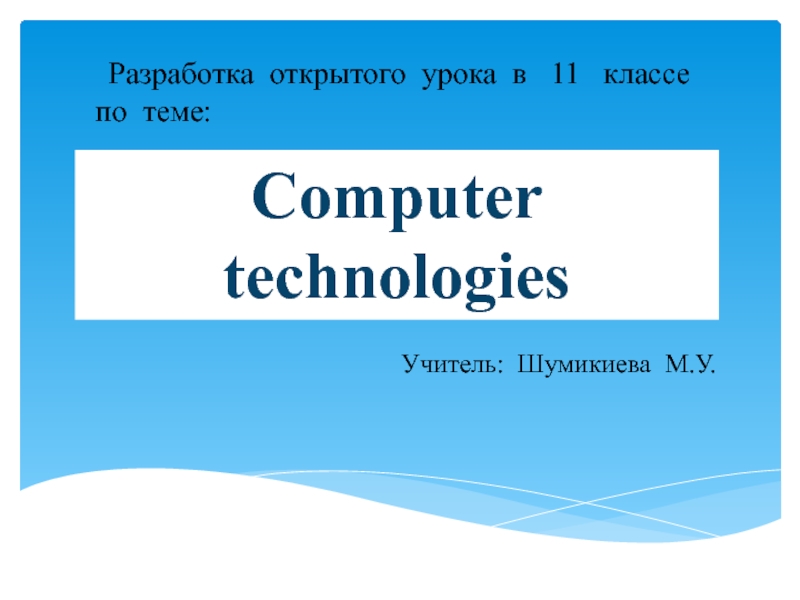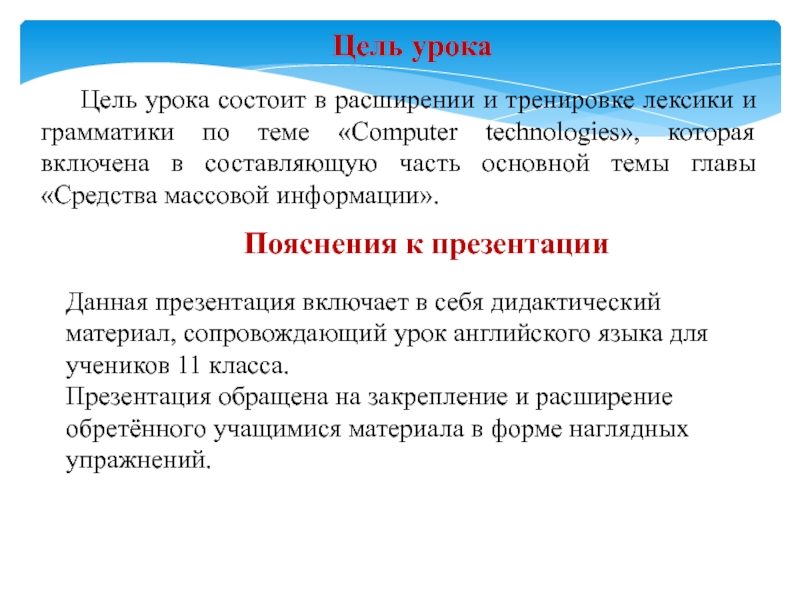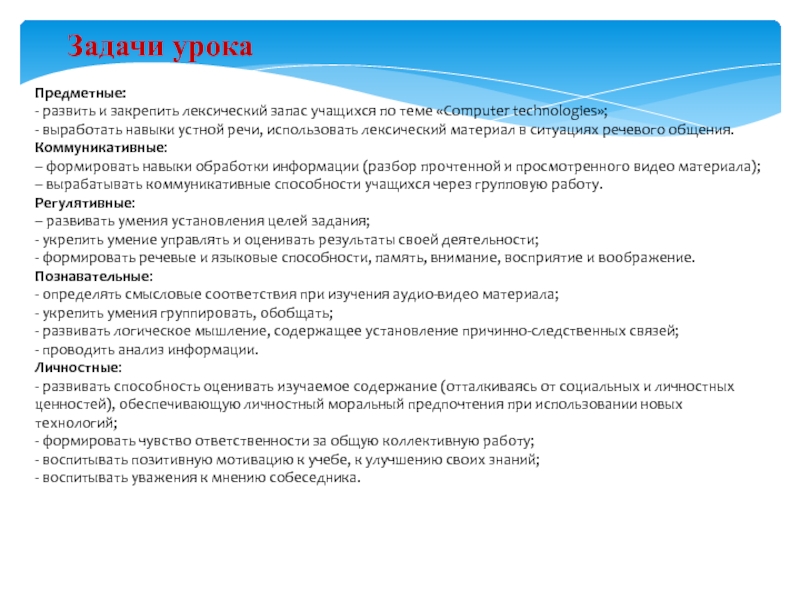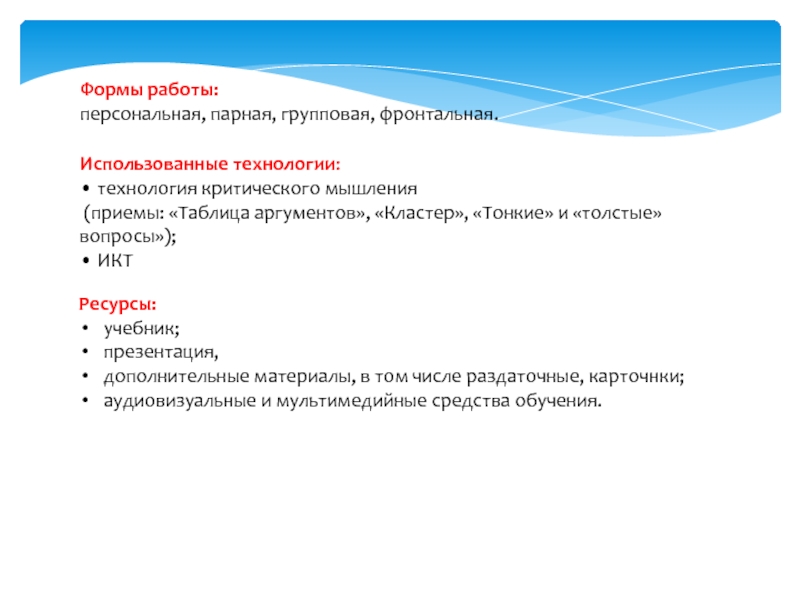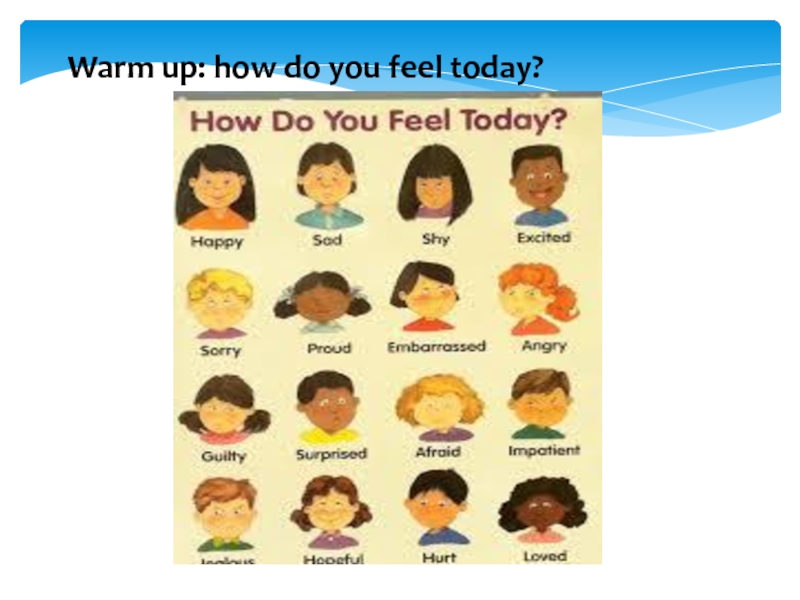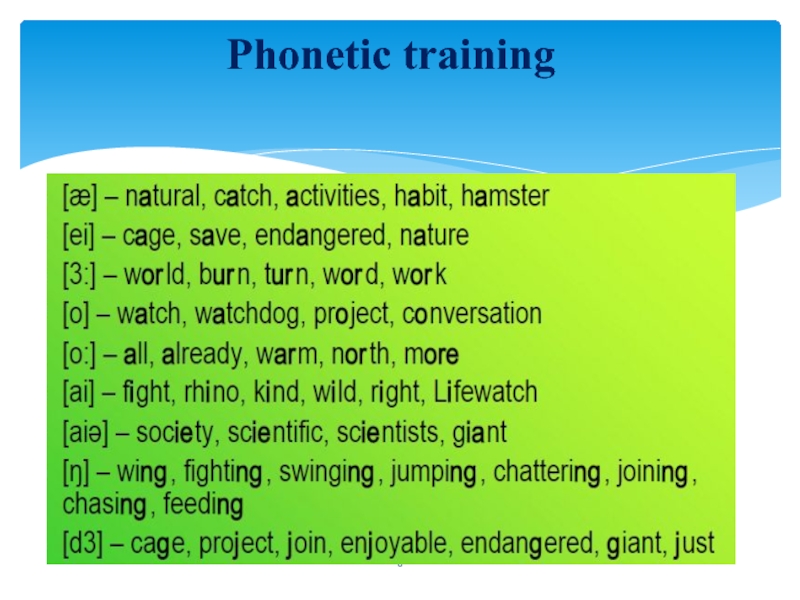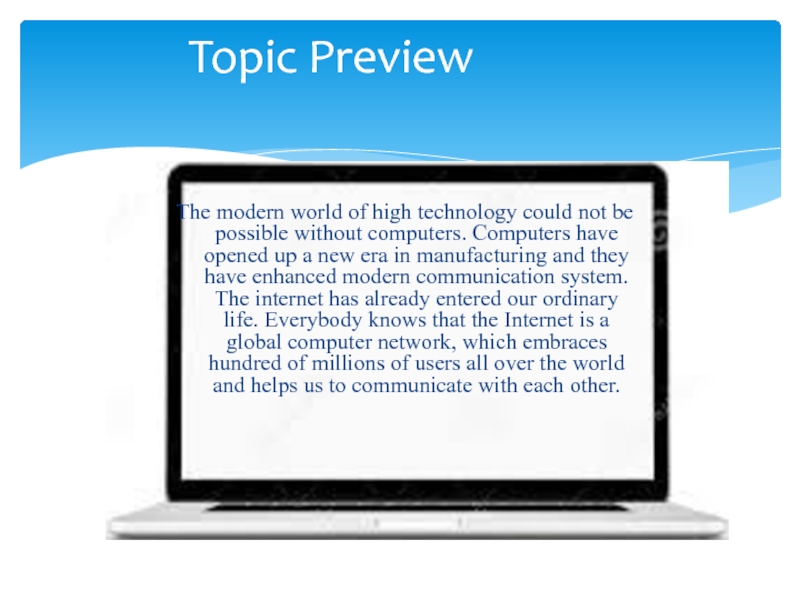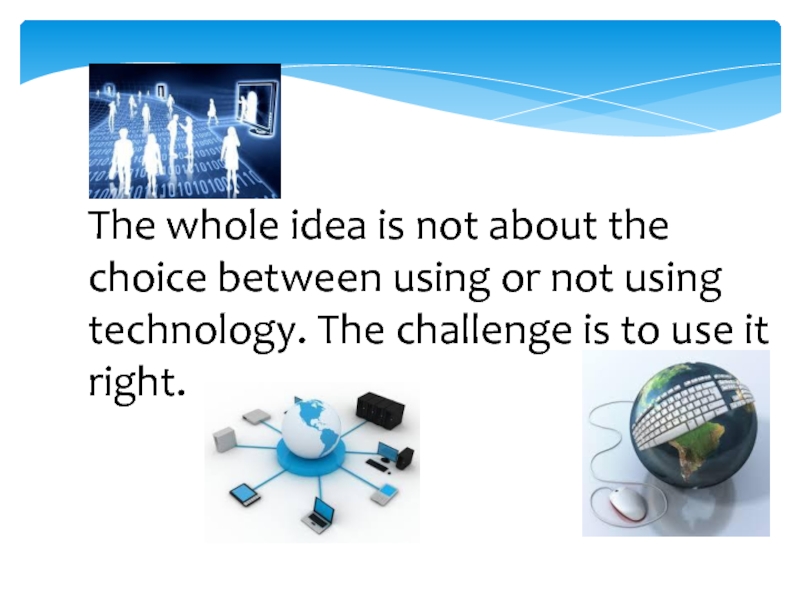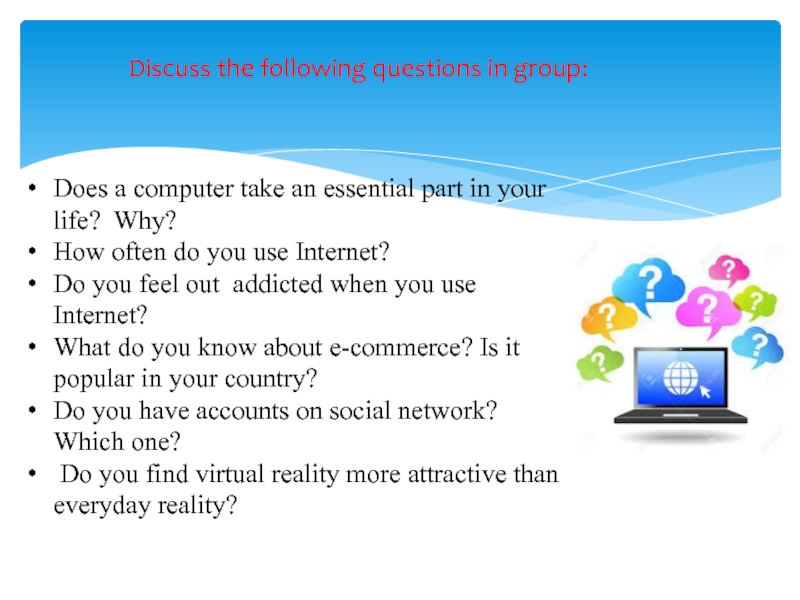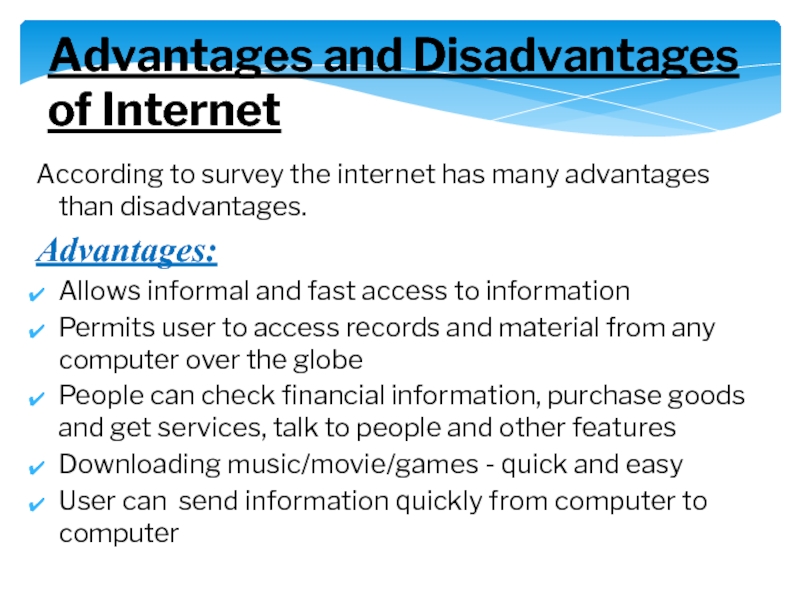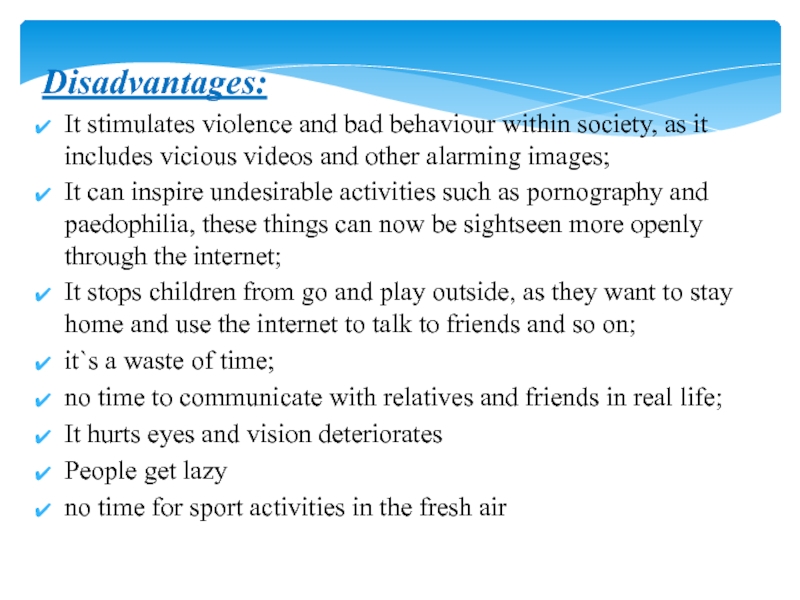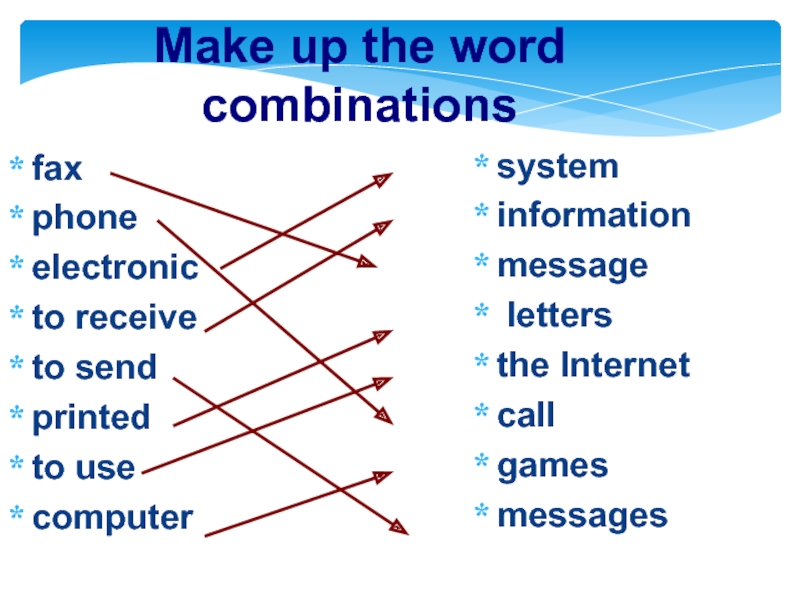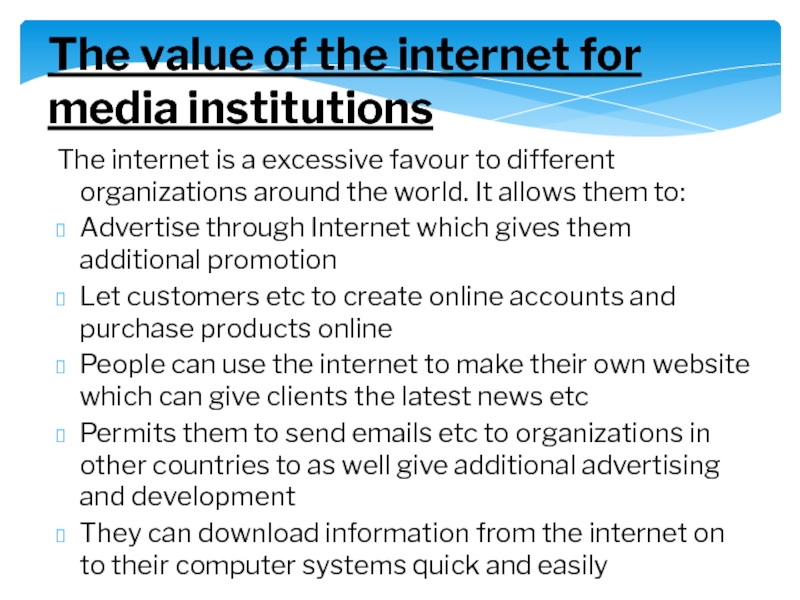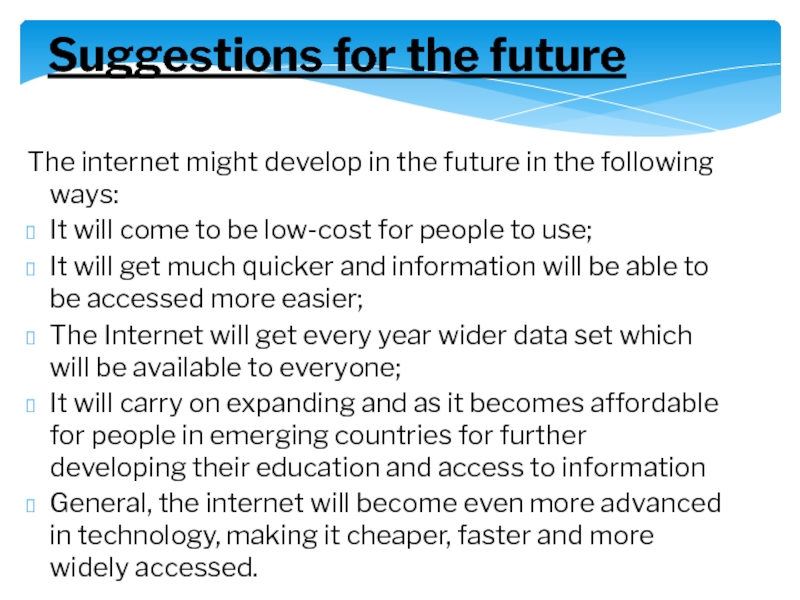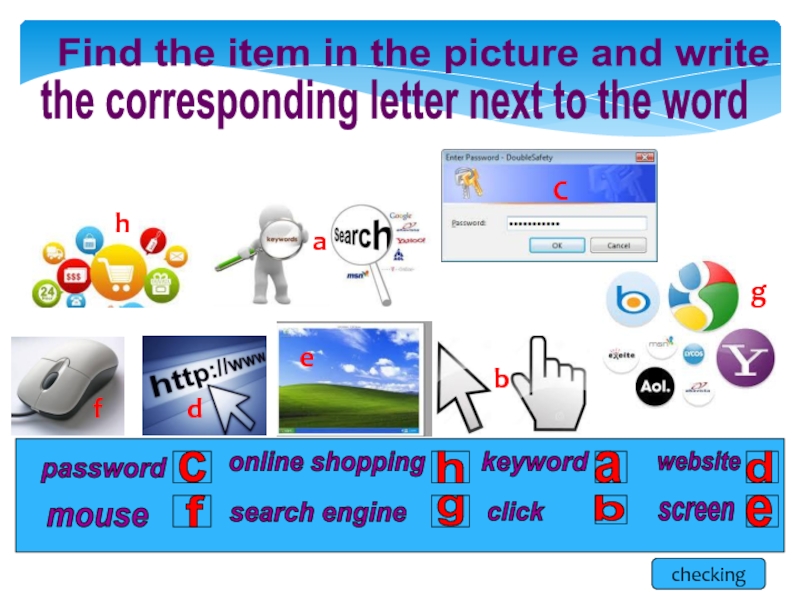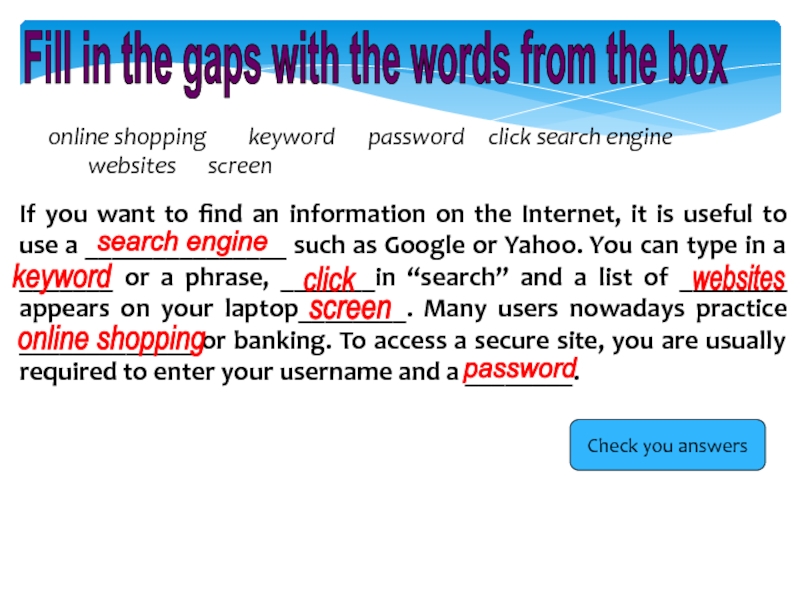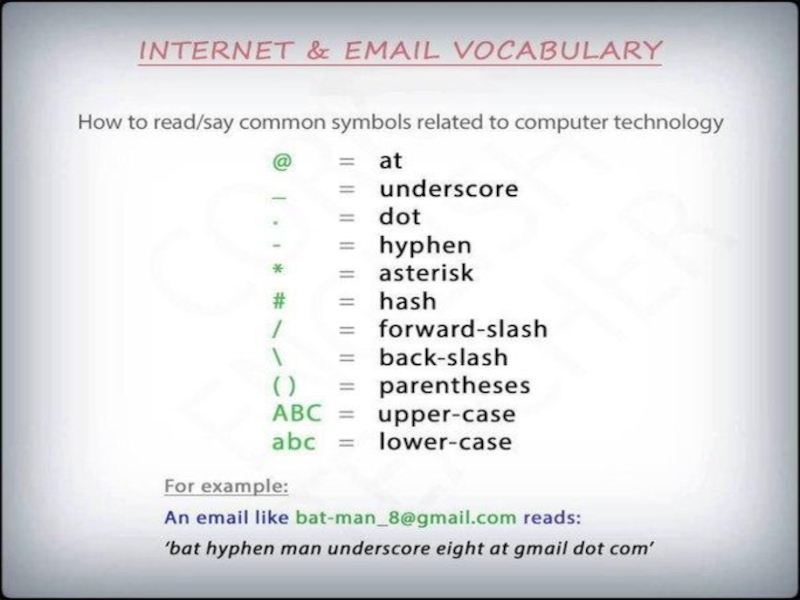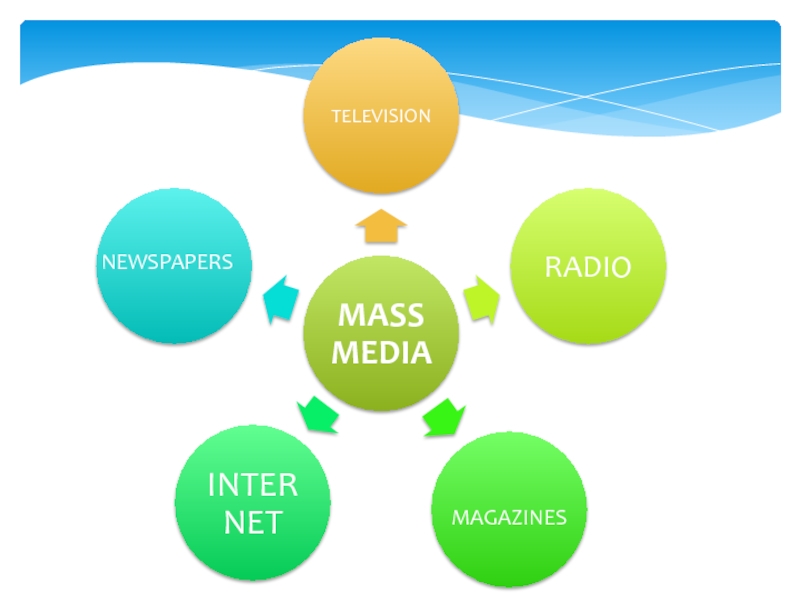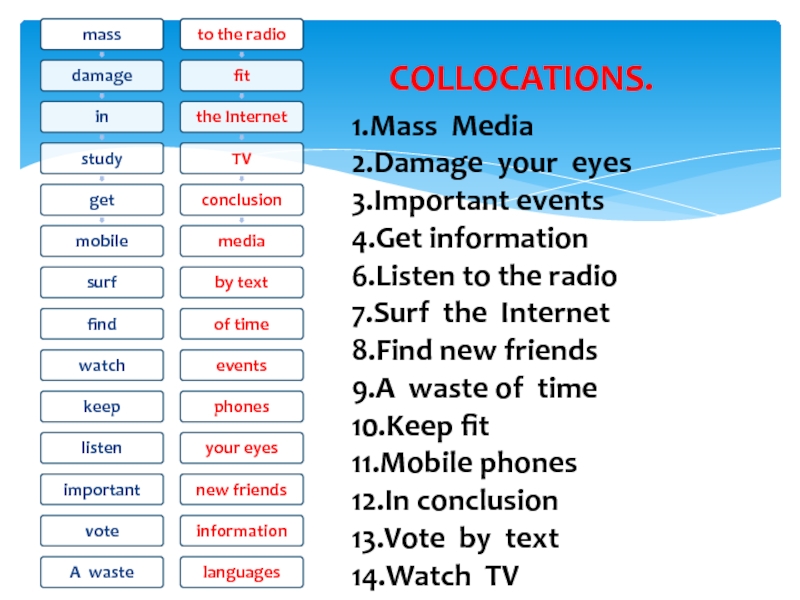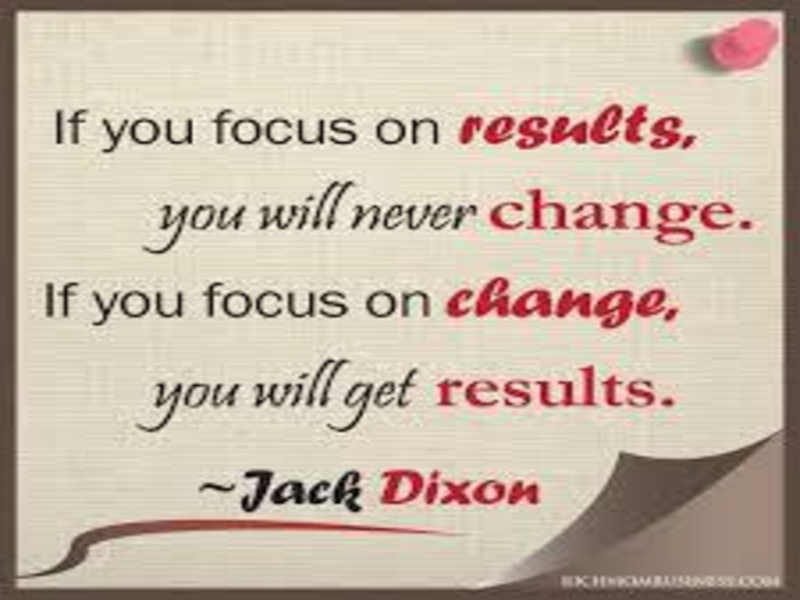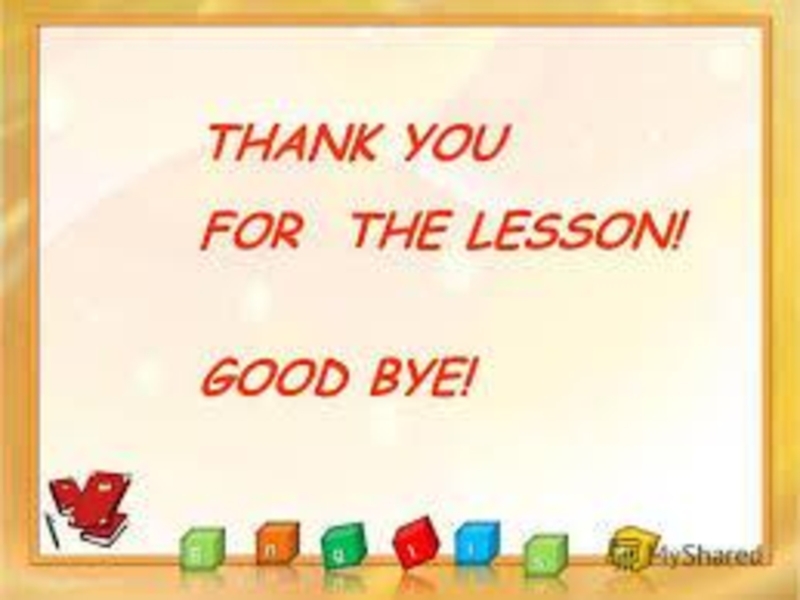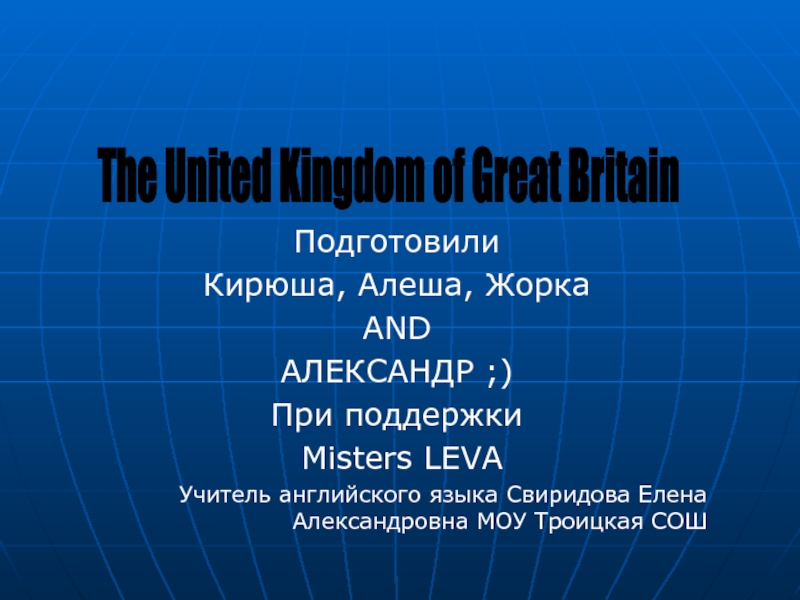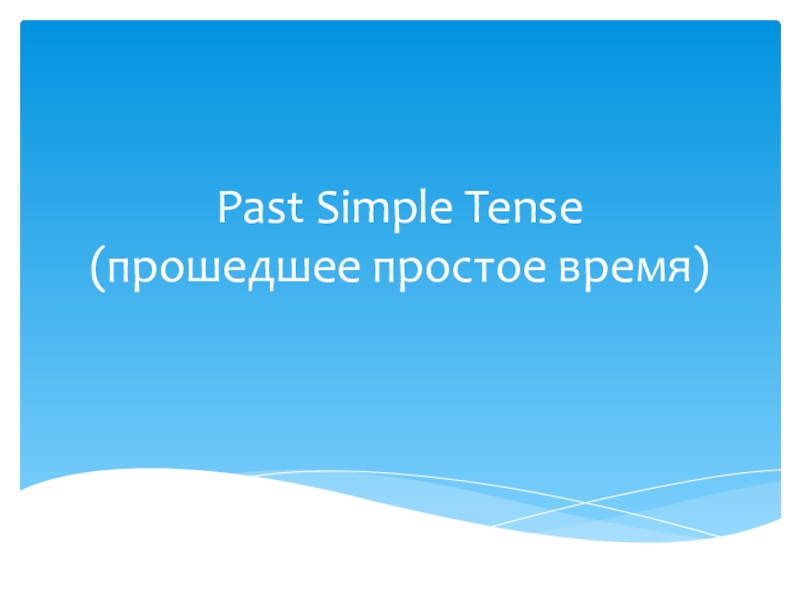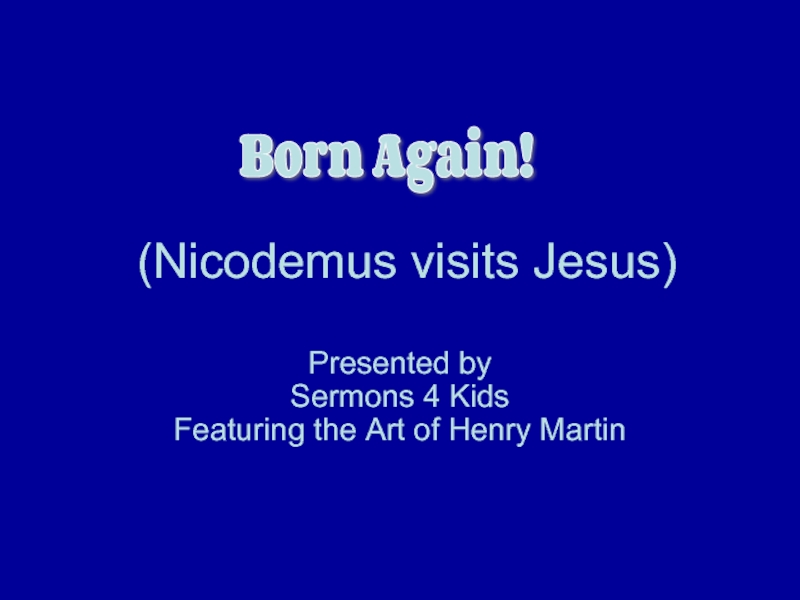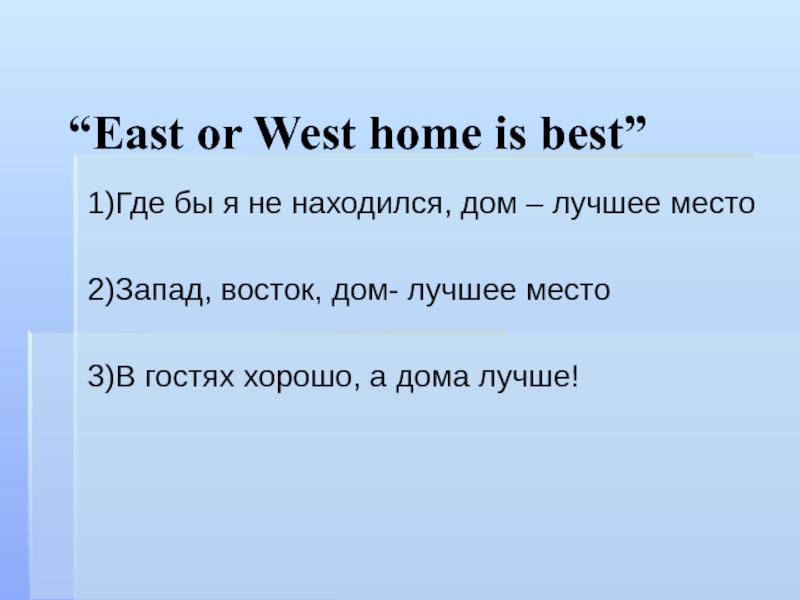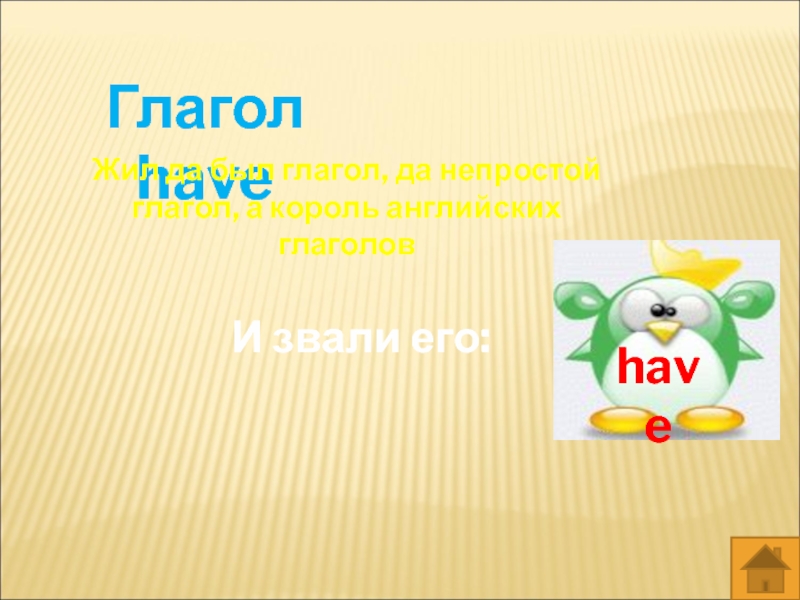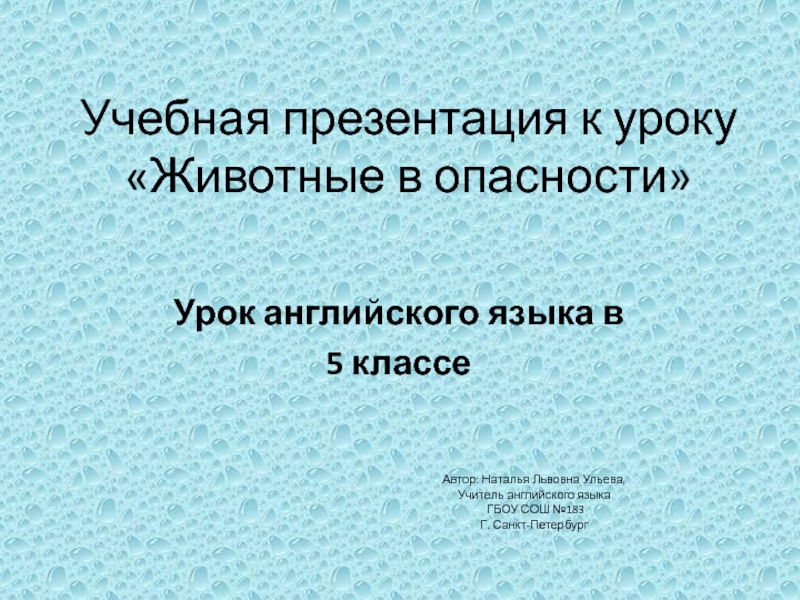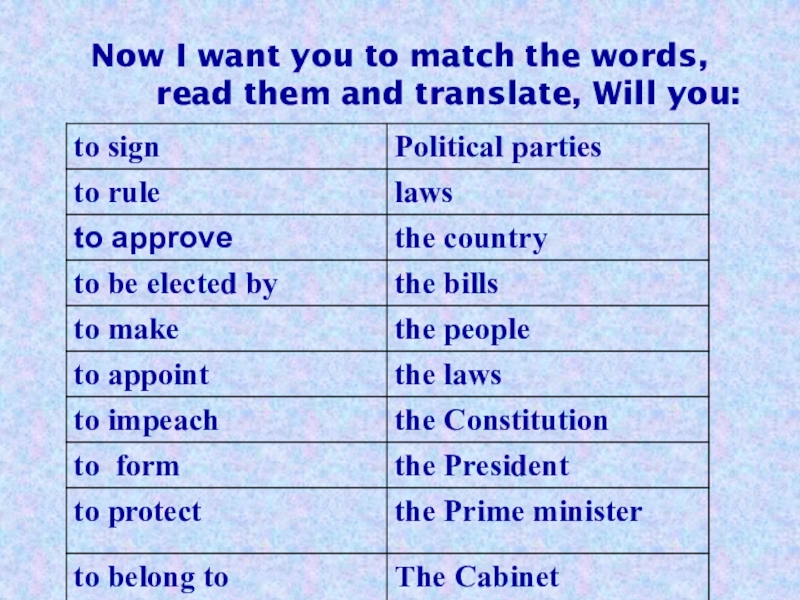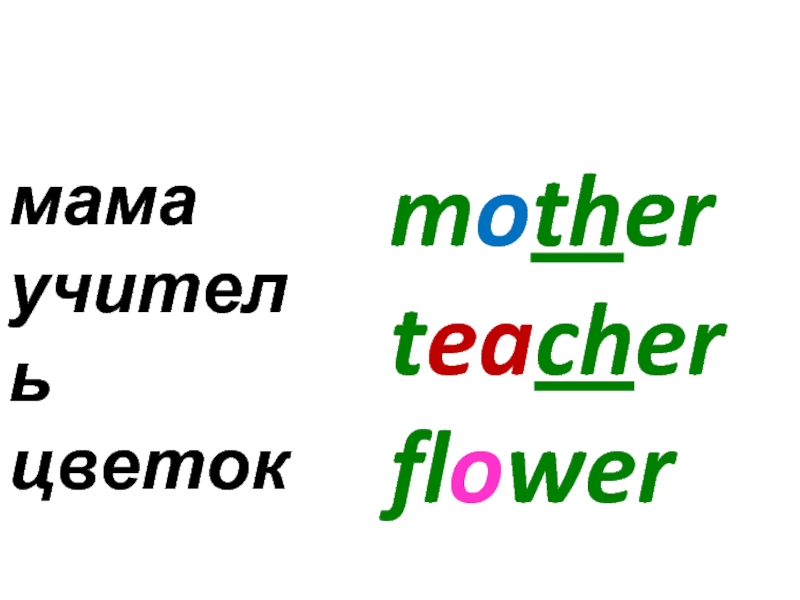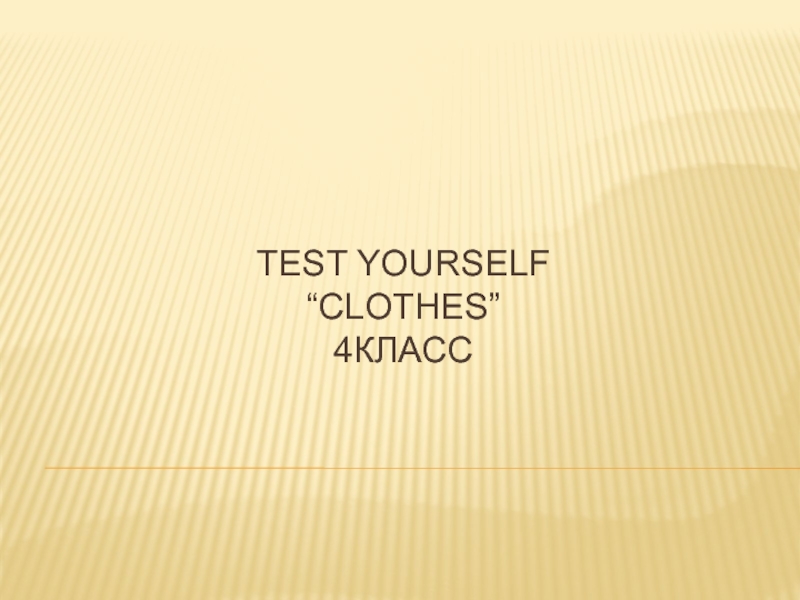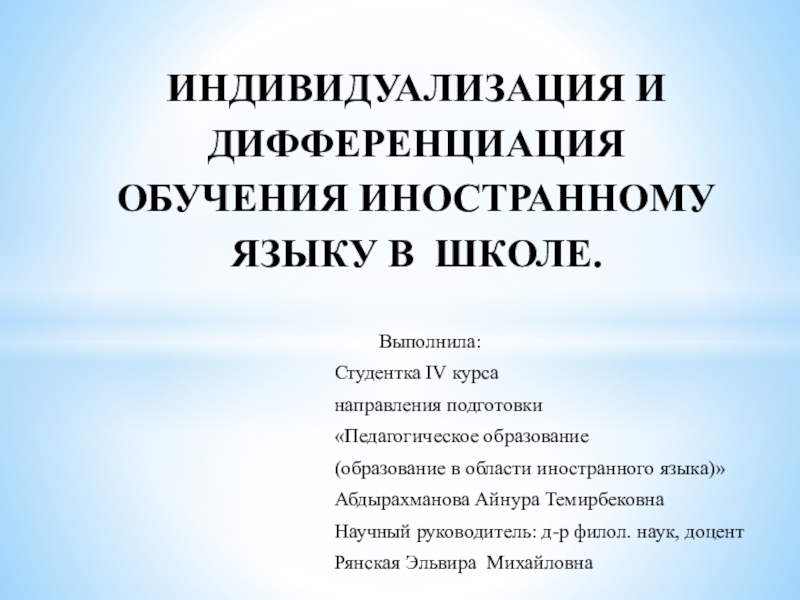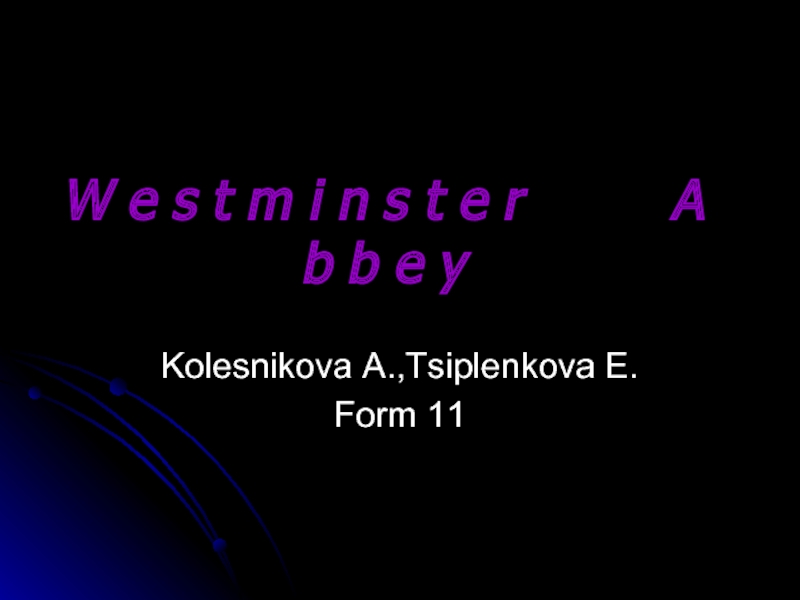Разделы презентаций
- Разное
- Английский язык
- Астрономия
- Алгебра
- Биология
- География
- Геометрия
- Детские презентации
- Информатика
- История
- Литература
- Математика
- Медицина
- Менеджмент
- Музыка
- МХК
- Немецкий язык
- ОБЖ
- Обществознание
- Окружающий мир
- Педагогика
- Русский язык
- Технология
- Физика
- Философия
- Химия
- Шаблоны, картинки для презентаций
- Экология
- Экономика
- Юриспруденция
Открытый урок по английскому языку по теме "Computer technologies"
Содержание
- 1. Открытый урок по английскому языку по теме "Computer technologies"
- 2. Цель урока Цель урока состоит в расширении и
- 3. Задачи урокаПредметные: - развить и закрепить лексический
- 4. Формы работы: персональная, парная, групповая, фронтальная. Использованные
- 5. Warm up: how do you feel today?
- 6. Phonetic training
- 7. The modern world of high
- 8. The whole idea is
- 9. Discuss the following questions in group:Does a
- 10. New vocabulary
- 11. Name this subjects
- 12. Advantages and Disadvantages of InternetAccording to survey
- 13. Disadvantages:It stimulates violence and bad behaviour within
- 14. Make up the word combinationsfaxphoneelectronicto receiveto sendprintedto usecomputersysteminformationmessage lettersthe Internetcall gamesmessages
- 15. The value of the internet for media
- 16. Suggestions for the futureThe internet might develop
- 17. Find the item in the picture and
- 18. Fill in the gaps with the words
- 19. Слайд 19
- 20. MAGAZINESNEWSPAPERS
- 21. COLLOCATIONS.1.Mass Media2.Damage your eyes3.Important events4.Get information6.Listen to
- 22. Слайд 22
- 23. Слайд 23
- 24. Слайд 24
- 25. Скачать презентанцию
Слайды и текст этой презентации
Слайд 2Цель урока
Цель урока состоит в расширении и тренировке лексики и
грамматики по теме «Computer technologies», которая включена в составляющую часть
основной темы главы «Средства массовой информации».Пояснения к презентации
Данная презентация включает в себя дидактический материал, сопровождающий урок английского языка для учеников 11 класса.
Презентация обращена на закрепление и расширение обретённого учащимися материала в форме наглядных упражнений.
Слайд 3Задачи урока
Предметные:
- развить и закрепить лексический запас учащихся по теме
«Computer technologies»; - выработать навыки устной речи, использовать лексический материал в
ситуациях речевого общения.Коммуникативные: – формировать навыки обработки информации (разбор прочтенной и просмотренного видео материала); – вырабатывать коммуникативные способности учащихся через групповую работу.
Регулятивные: – развивать умения установления целей задания; - укрепить умение управлять и оценивать результаты своей деятельности; - формировать речевые и языковые способности, память, внимание, восприятие и воображение. Познавательные: - определять смысловые соответствия при изучения аудио-видео материала; - укрепить умения группировать, обобщать; - развивать логическое мышление, содержащее установление причинно-следственных связей; - проводить анализ информации. Личностные: - развивать способность оценивать изучаемое содержание (отталкиваясь от социальных и личностных ценностей), обеспечивающую личностный моральный предпочтения при использовании новых технологий; - формировать чувство ответственности за общую коллективную работу; - воспитывать позитивную мотивацию к учебе, к улучшению своих знаний; - воспитывать уважения к мнению собеседника.
Слайд 4Формы работы:
персональная, парная, групповая, фронтальная.
Использованные технологии:
• технология
критического мышления
(приемы: «Таблица аргументов», «Кластер», «Тонкие» и «толстые» вопросы»);
• ИКТ
Ресурсы:
учебник;
презентация,
дополнительные материалы, в том числе раздаточные, карточнки;
аудиовизуальные и мультимедийные средства обучения.
Слайд 7
The modern world of high technology could not
be possible without computers. Computers have opened up a new
era in manufacturing and they have enhanced modern communication system. The internet has already entered our ordinary life. Everybody knows that the Internet is a global computer network, which embraces hundred of millions of users all over the world and helps us to communicate with each other. Topic Preview
Слайд 8 The whole idea is not about the choice between
using or not using technology. The challenge is to use
it right.Слайд 9Discuss the following questions in group:
Does a computer take an
essential part in your life? Why?
How often do you
use Internet? Do you feel out addicted when you use Internet?
What do you know about e-commerce? Is it popular in your country?
Do you have accounts on social network? Which one?
Do you find virtual reality more attractive than everyday reality?
Слайд 12Advantages and Disadvantages of Internet
According to survey the internet has
many advantages than disadvantages.
Advantages:
Allows informal and fast access to
informationPermits user to access records and material from any computer over the globe
People can check financial information, purchase goods and get services, talk to people and other features
Downloading music/movie/games - quick and easy
User can send information quickly from computer to computer
Слайд 13Disadvantages:
It stimulates violence and bad behaviour within society, as it
includes vicious videos and other alarming images;
It can inspire undesirable
activities such as pornography and paedophilia, these things can now be sightseen more openly through the internet;It stops children from go and play outside, as they want to stay home and use the internet to talk to friends and so on;
it`s a waste of time;
no time to communicate with relatives and friends in real life;
It hurts eyes and vision deteriorates
People get lazy
no time for sport activities in the fresh air
Слайд 14Make up the word combinations
fax
phone
electronic
to receive
to send
printed
to use
computer
system
information
message
letters
the Internet
call
games
messages
Слайд 15The value of the internet for media institutions
The internet is
a excessive favour to different organizations around the world. It
allows them to:Advertise through Internet which gives them additional promotion
Let customers etc to create online accounts and purchase products online
People can use the internet to make their own website which can give clients the latest news etc
Permits them to send emails etc to organizations in other countries to as well give additional advertising and development
They can download information from the internet on to their computer systems quick and easily
Слайд 16Suggestions for the future
The internet might develop in the future
in the following ways:
It will come to be low-cost for
people to use; It will get much quicker and information will be able to be accessed more easier;
The Internet will get every year wider data set which will be available to everyone;
It will carry on expanding and as it becomes affordable for people in emerging countries for further developing their education and access to information
General, the internet will become even more advanced in technology, making it cheaper, faster and more widely accessed.
Слайд 17Find the item in the picture and write
the corresponding
letter next to the word
password
mouse
online shopping
search engine
keyword
click
website
screen
checking
c
f
h
g
a
b
d
e
C
a
e
f
d
g
h
b
Слайд 18Fill in the gaps with the words from the box
Check
you answers
If you want to find an information on the
Internet, it is useful to use a _______________ such as Google or Yahoo. You can type in a _______ or a phrase, _______in “search” and a list of ________ appears on your laptop________. Many users nowadays practice _____________ or banking. To access a secure site, you are usually required to enter your username and a ________.online shopping
search engine
keyword
websites
click
screen
password
online shopping keyword password click search engine websites screen
Слайд 21COLLOCATIONS.
1.Mass Media
2.Damage your eyes
3.Important events
4.Get information
6.Listen to the radio
7.Surf the
Internet
8.Find new friends
9.A waste of time
10.Keep fit
11.Mobile phones
12.In conclusion
13.Vote by
text14.Watch TV