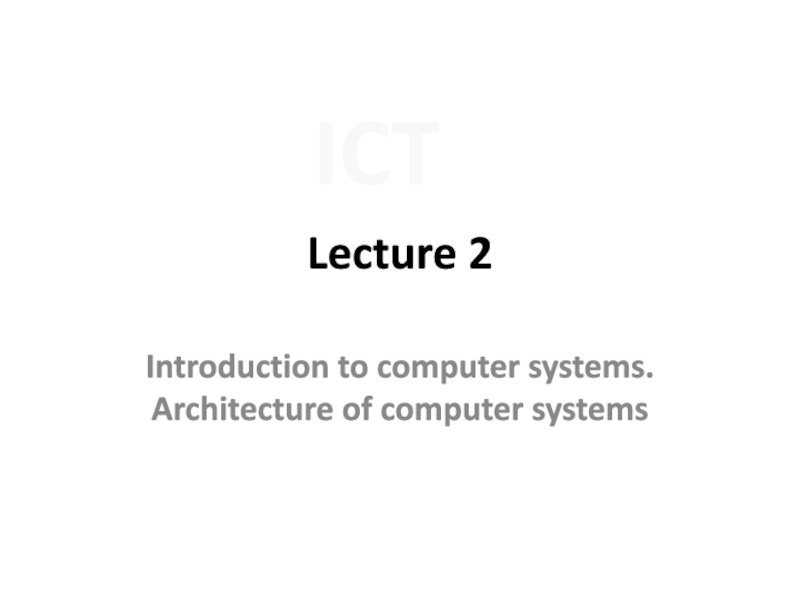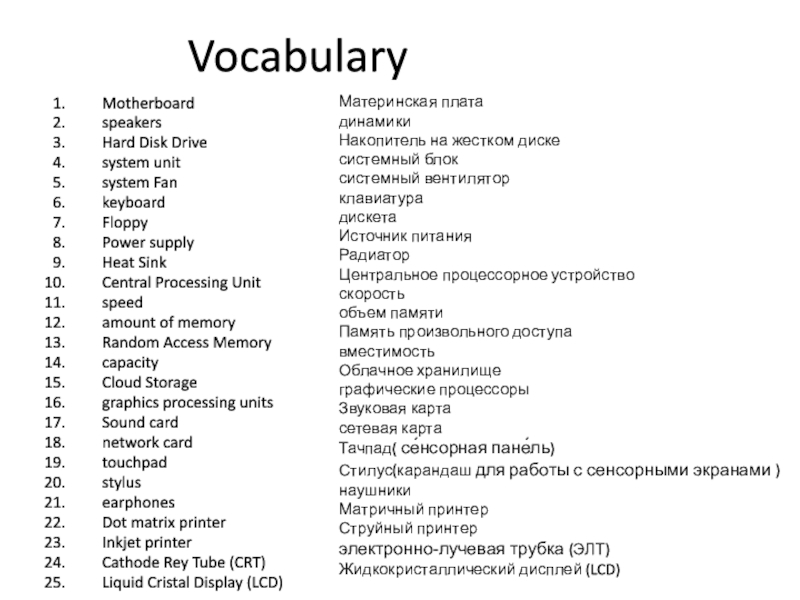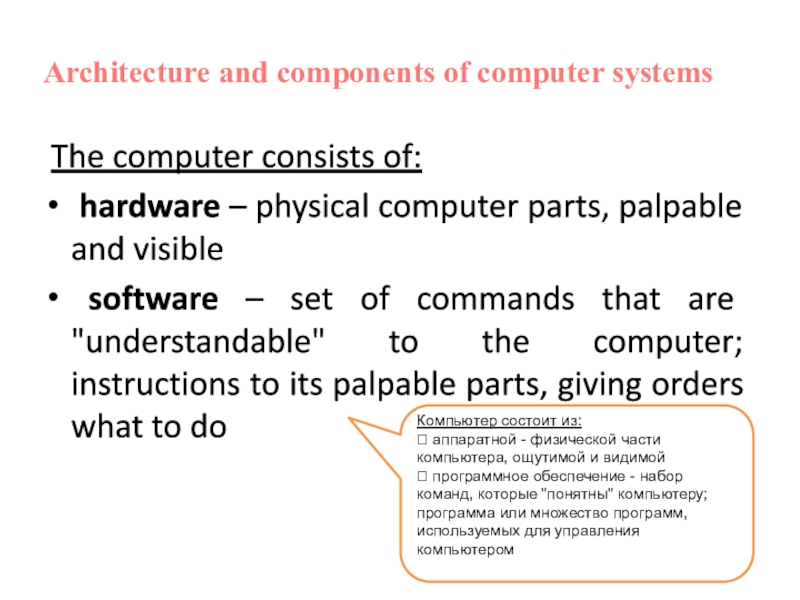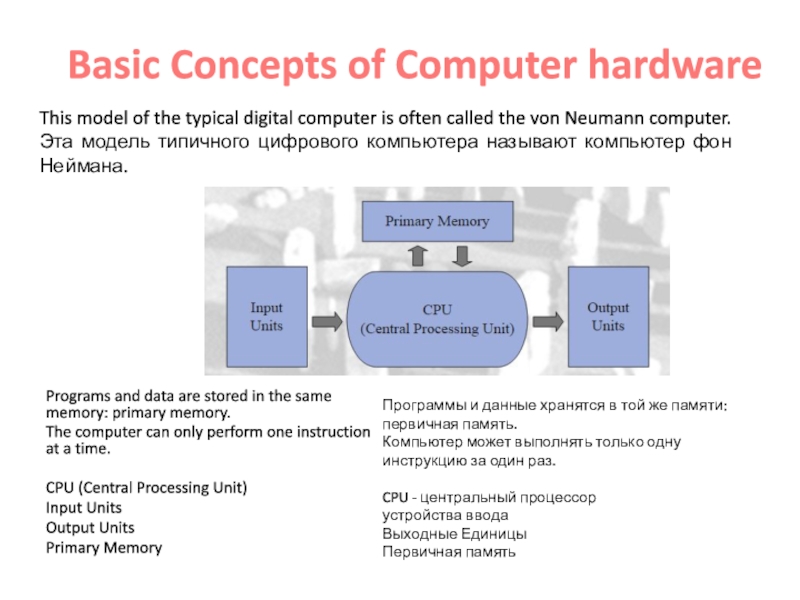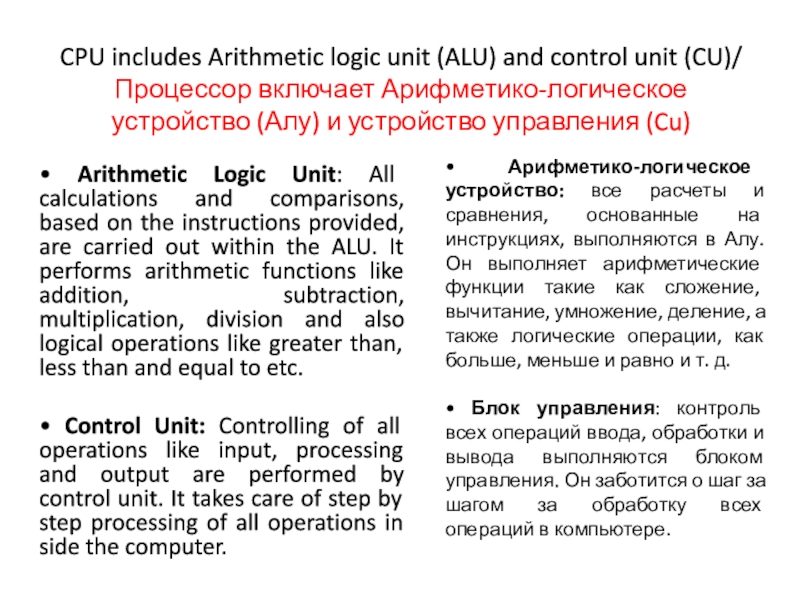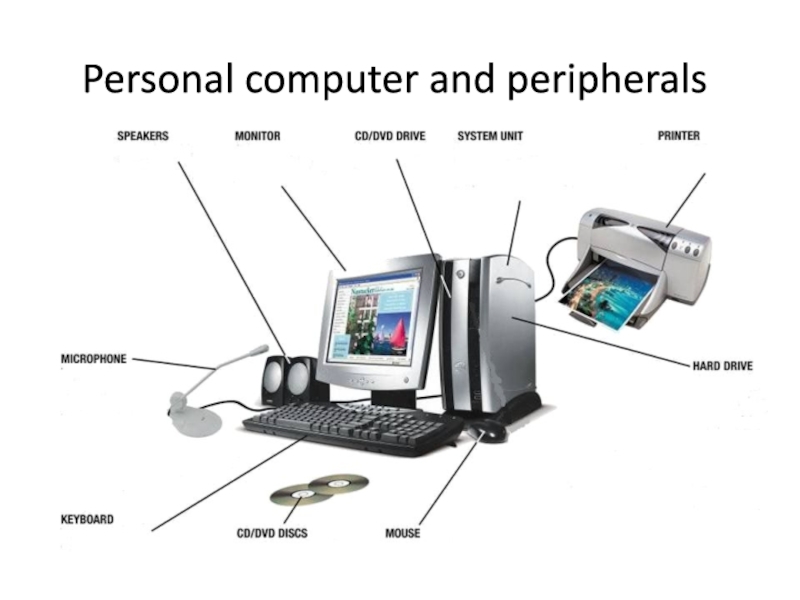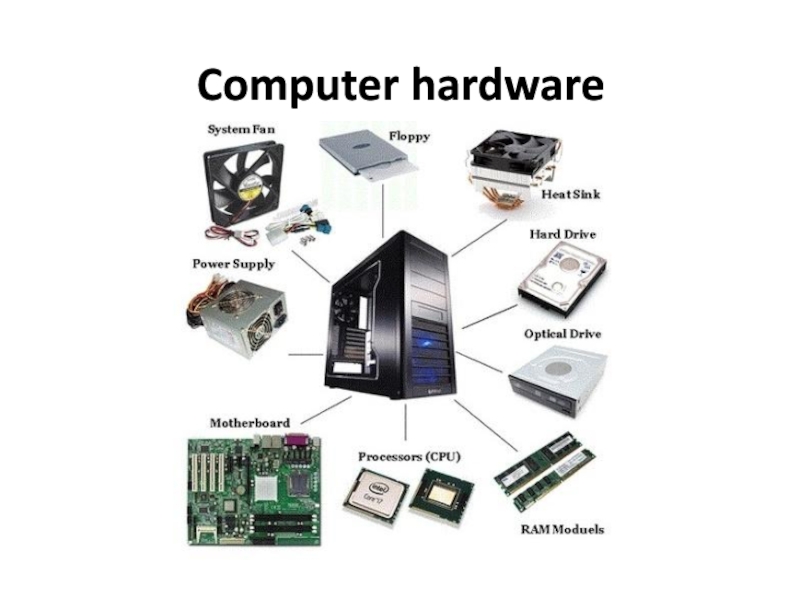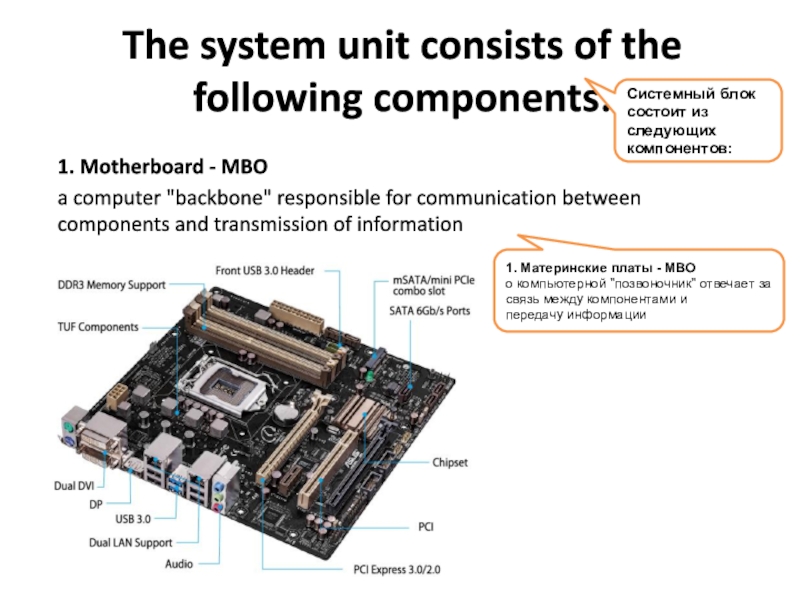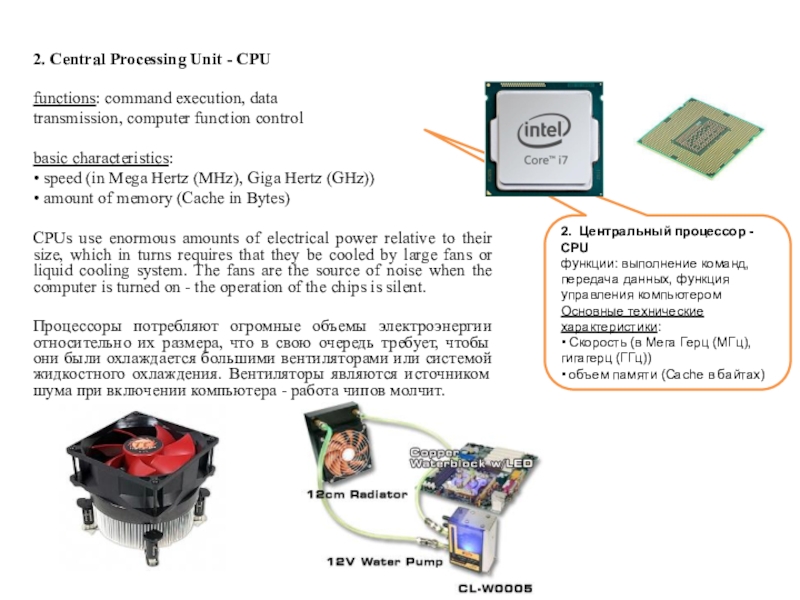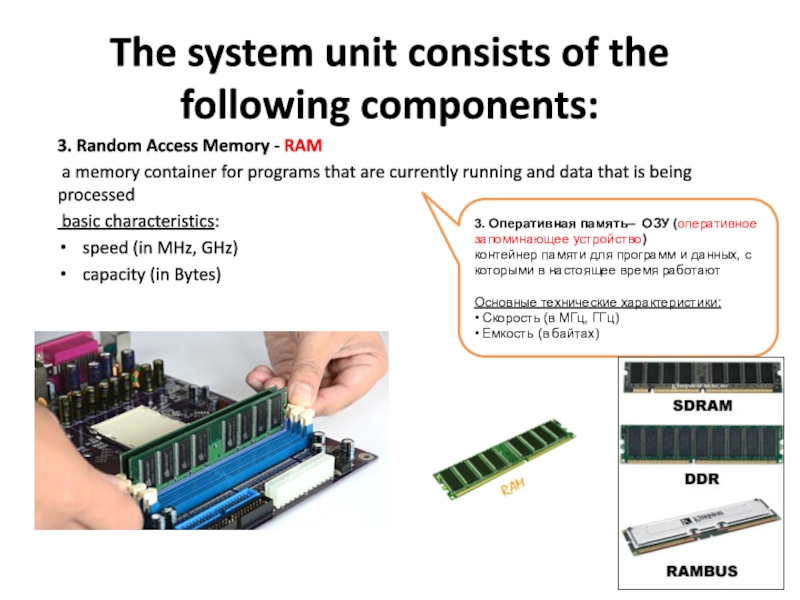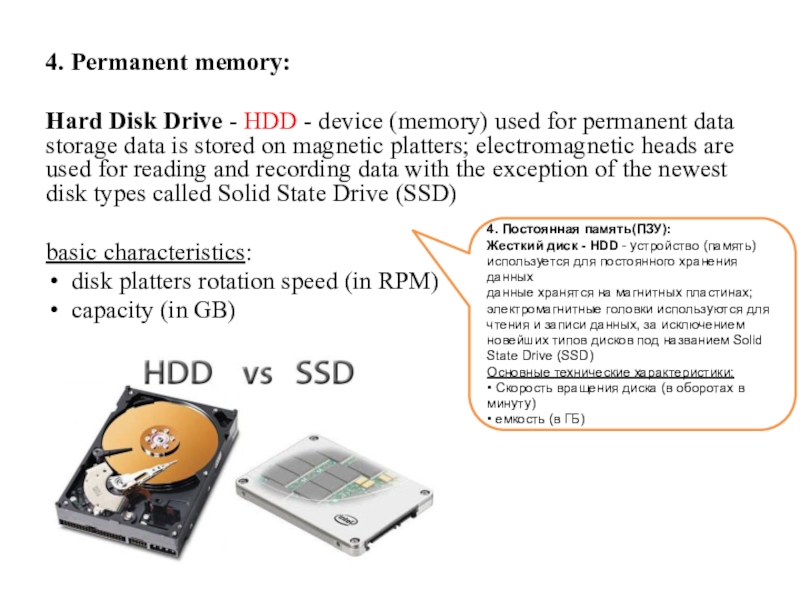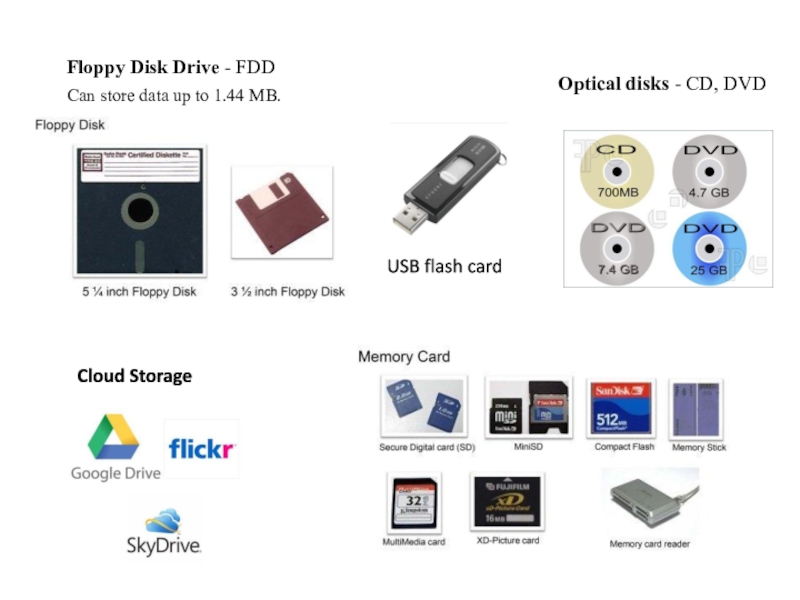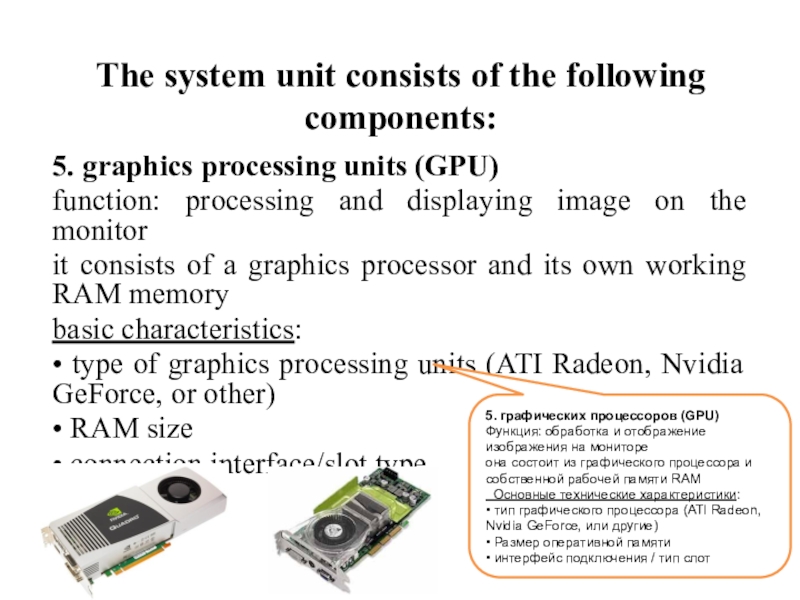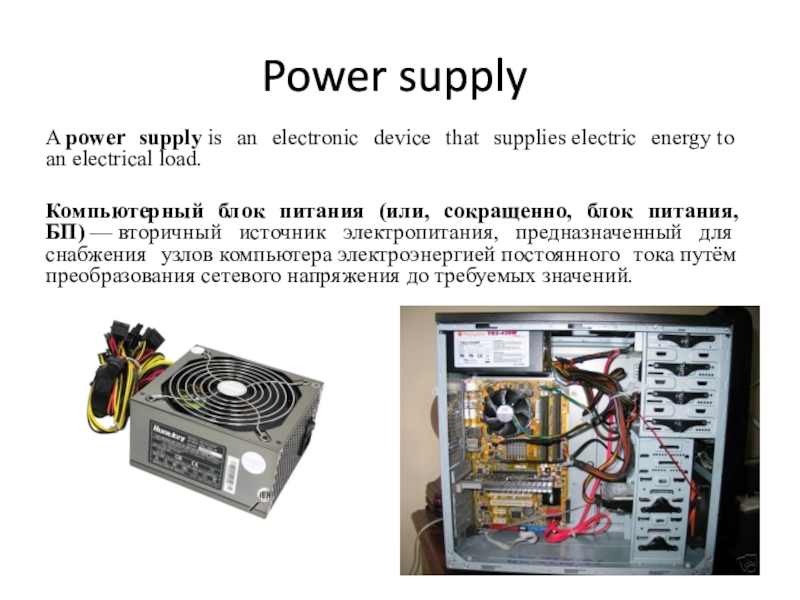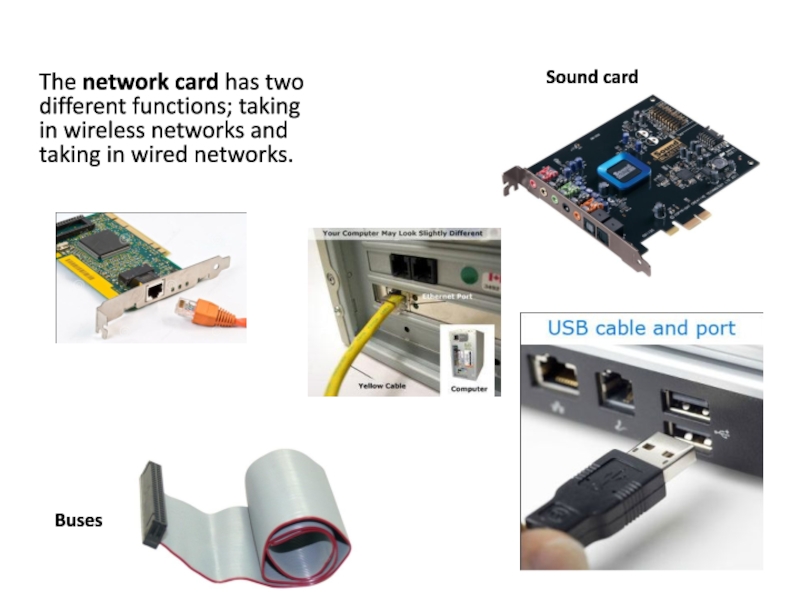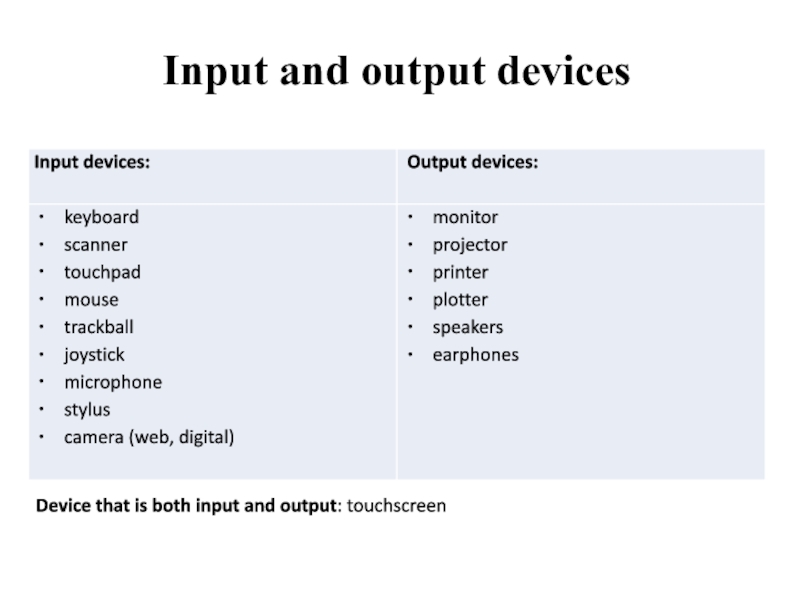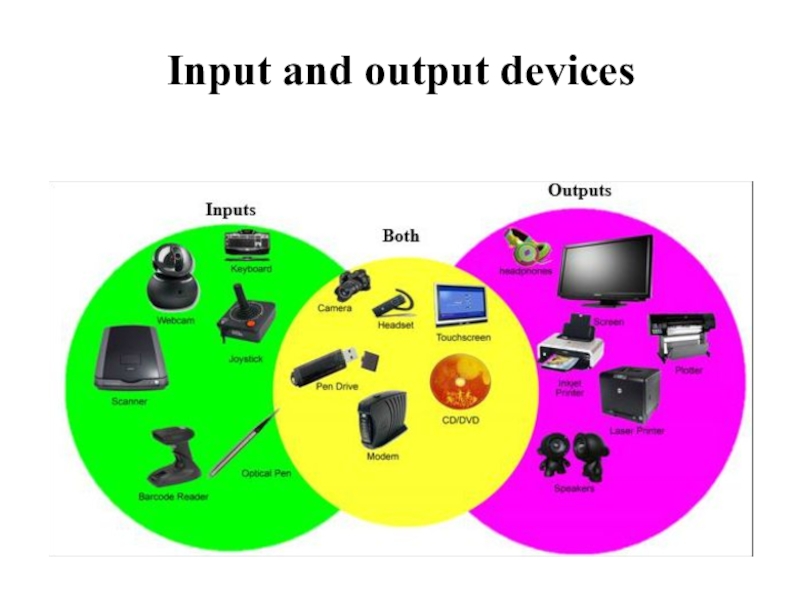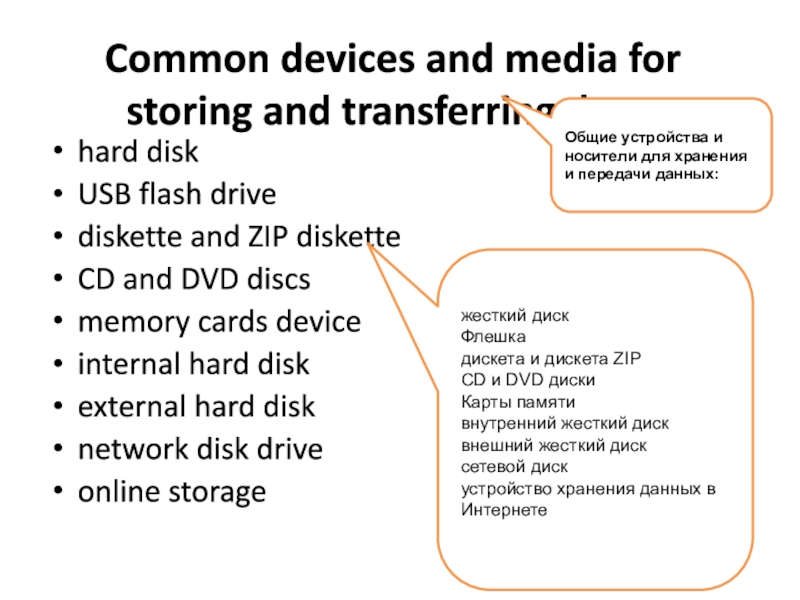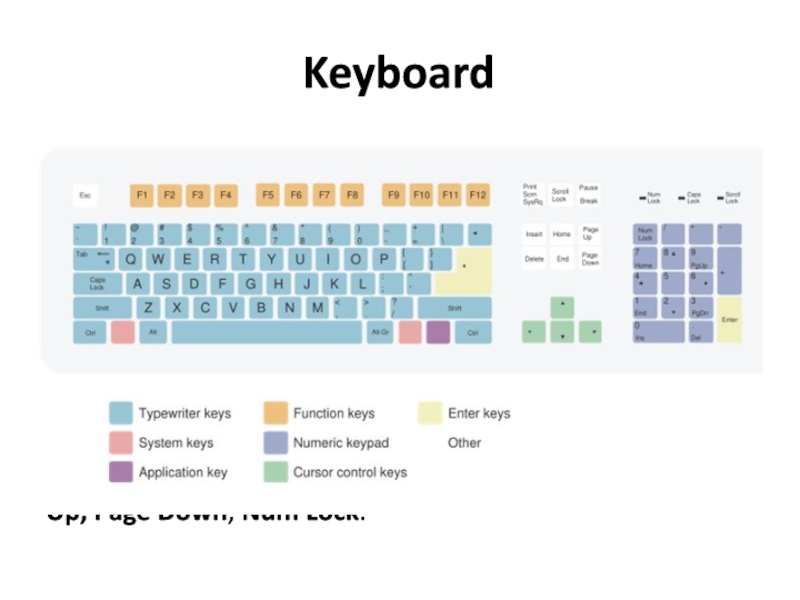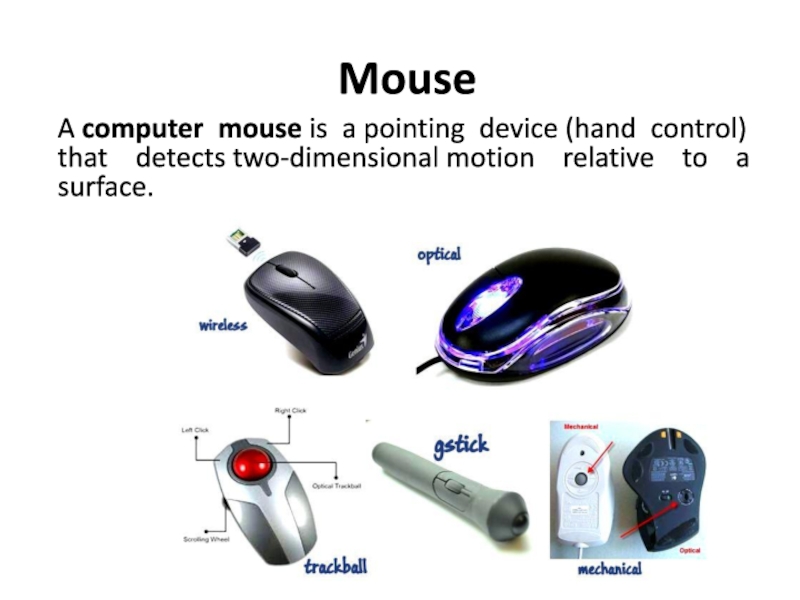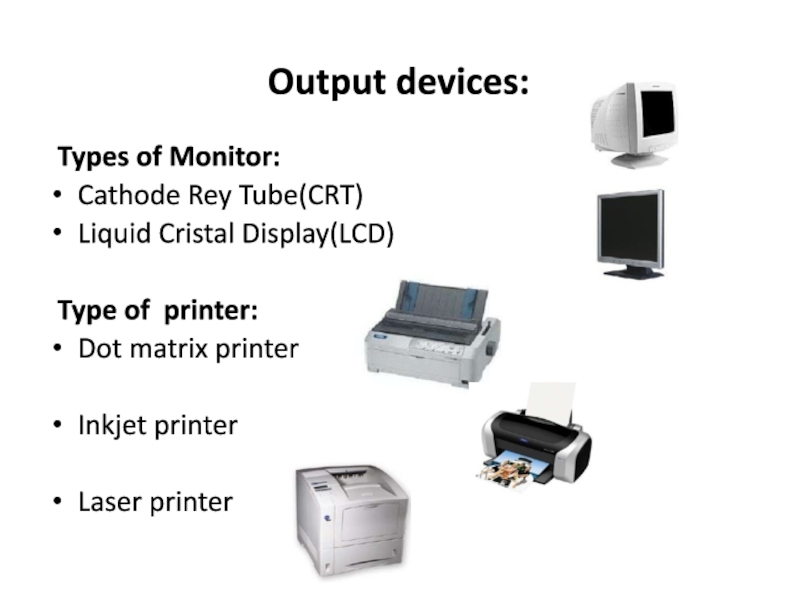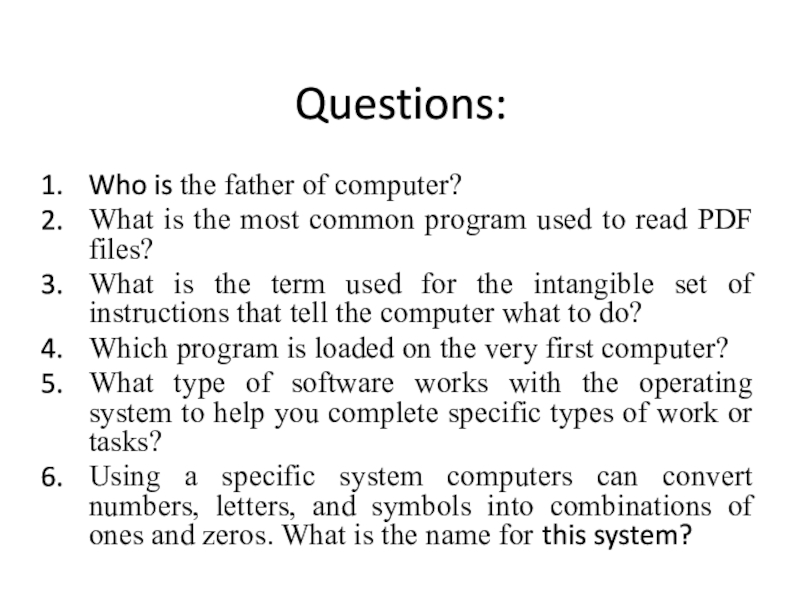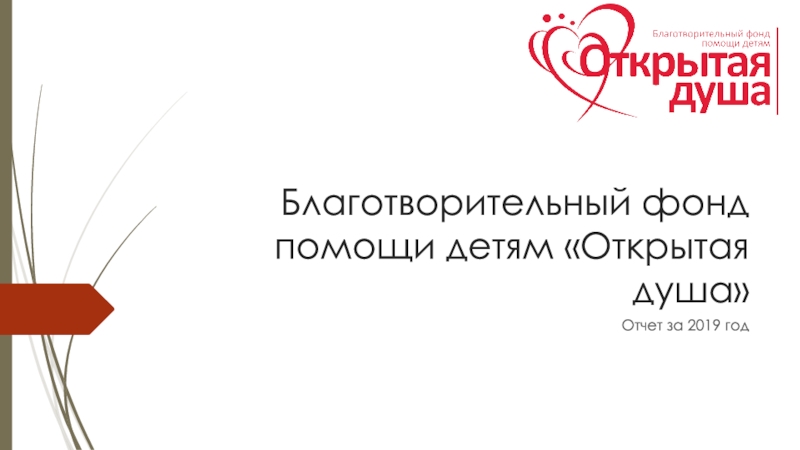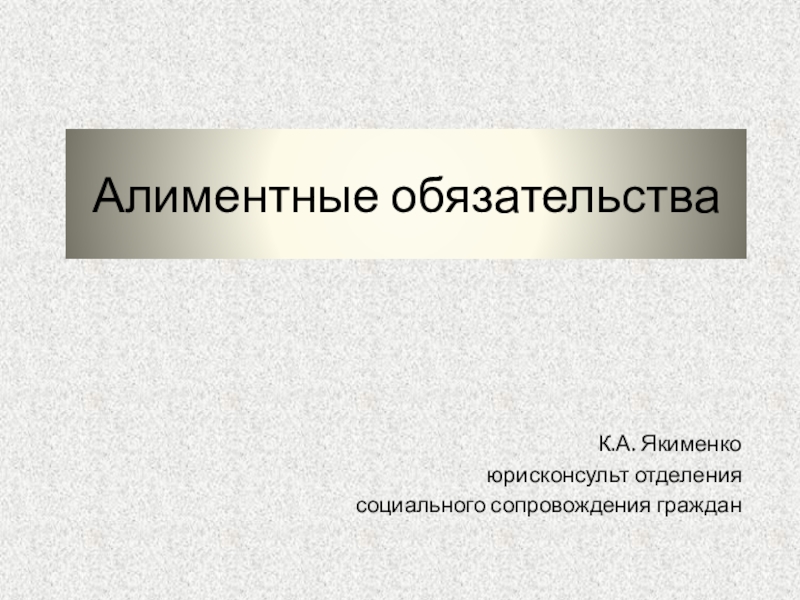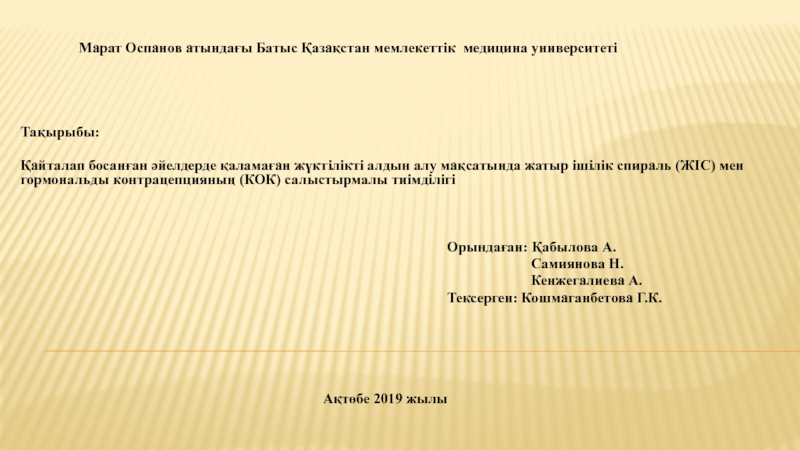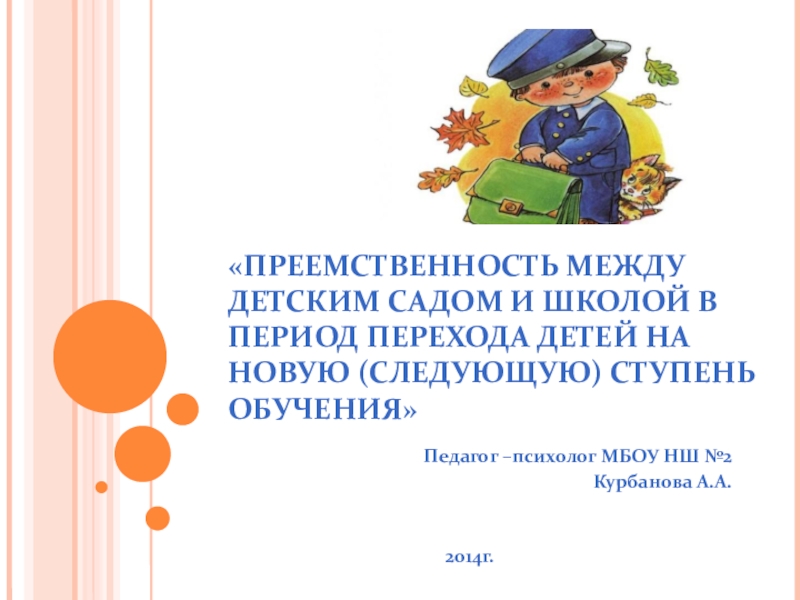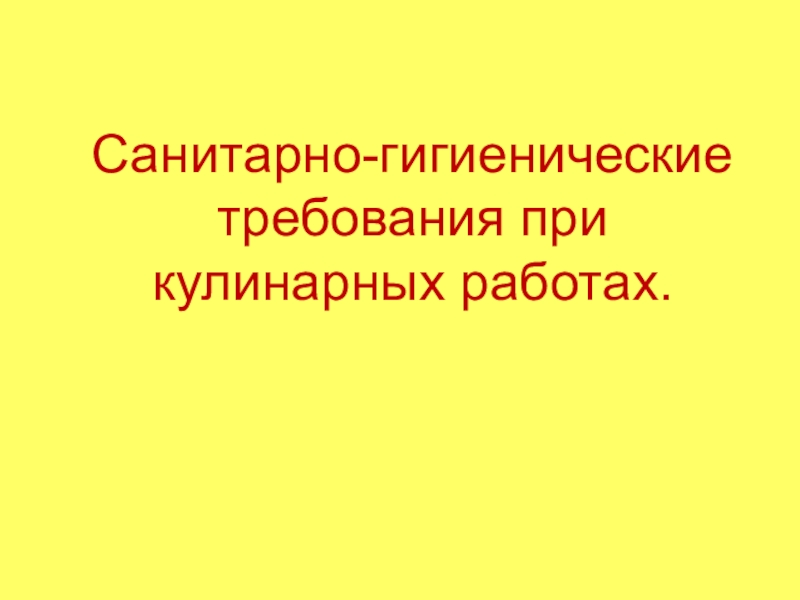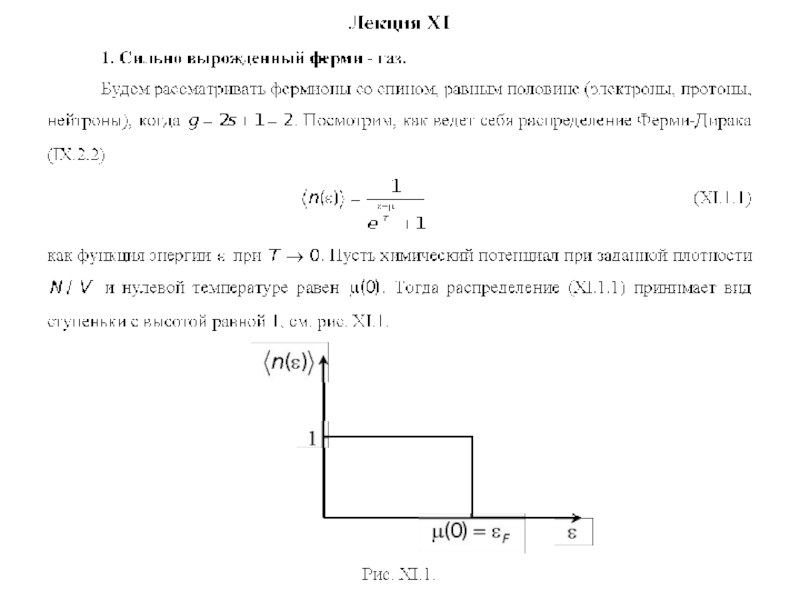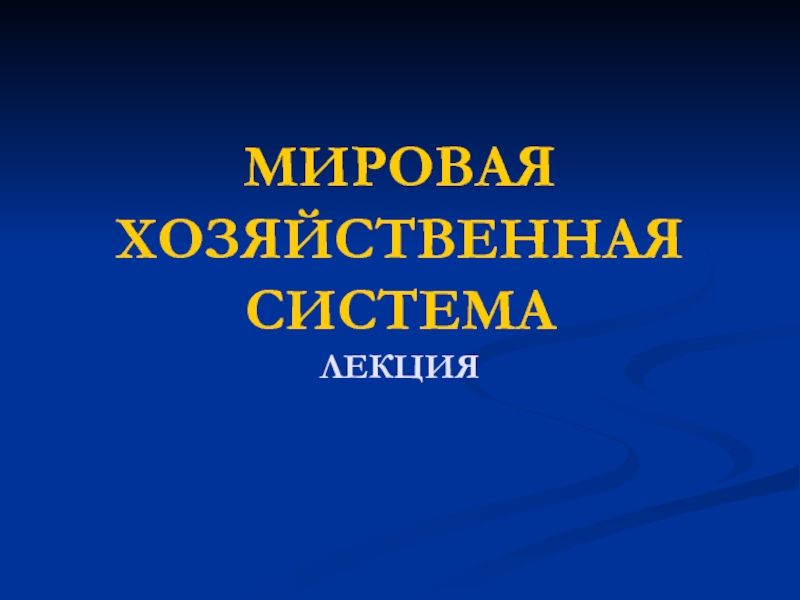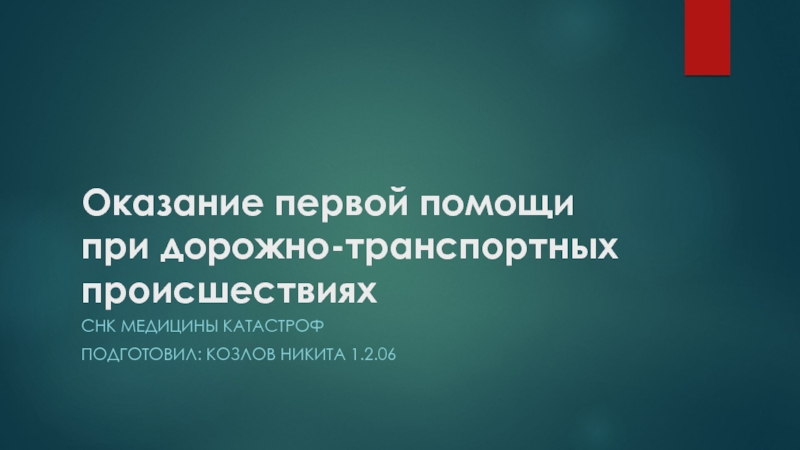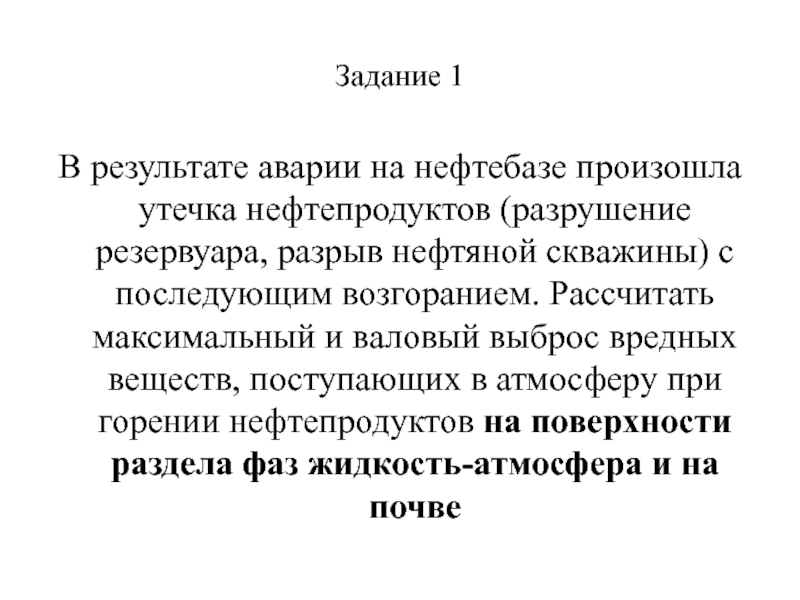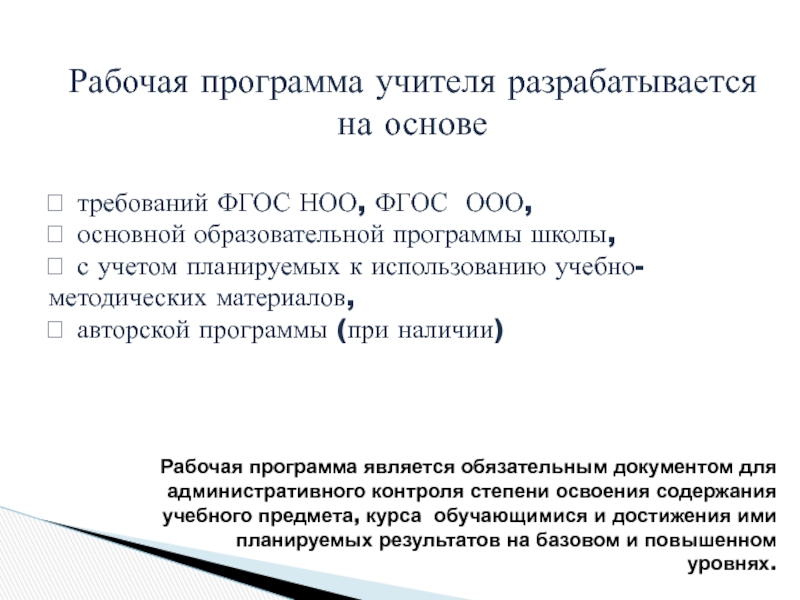Sink
Central Processing Unit
speed
amount of memory
Random Access Memory
capacity
Cloud Storage
graphics processing units
Sound card
network card
touchpad
stylus
earphones
Dot matrix printer
Inkjet printer
Cathode Rey Tube (CRT)
Liquid Cristal Display (LCD)
Материнская плата
динамики
Накопитель на жестком диске
системный блок
системный вентилятор
клавиатура
дискета
Источник питания
Радиатор
Центральное процессорное устройство
скорость
объем памяти
Память произвольного доступа
вместимость
Облачное хранилище
графические процессоры
Звуковая карта
сетевая карта
Тачпад( се́нсорная пане́ль)
Стилус(карандаш для работы с сенсорными экранами )
наушники
Матричный принтер
Струйный принтер
электронно-лучевая трубка (ЭЛТ)
Жидкокристаллический дисплей (LCD)