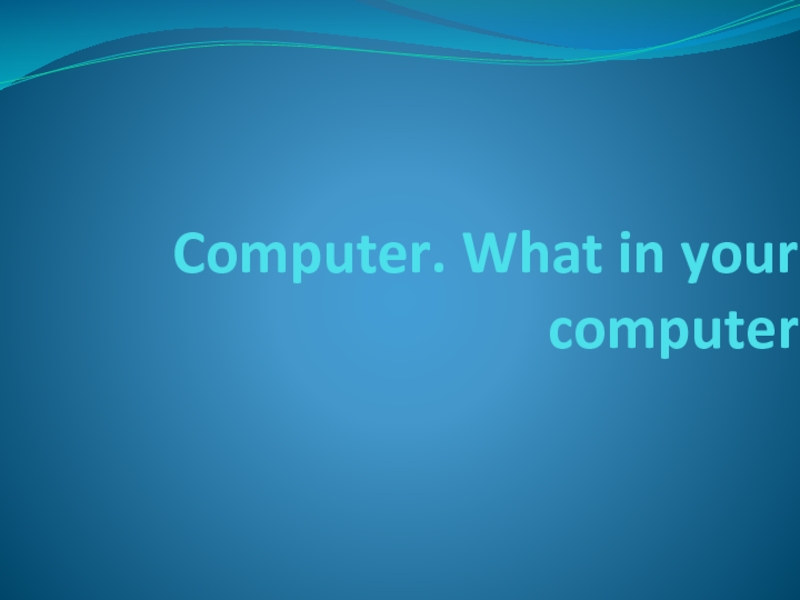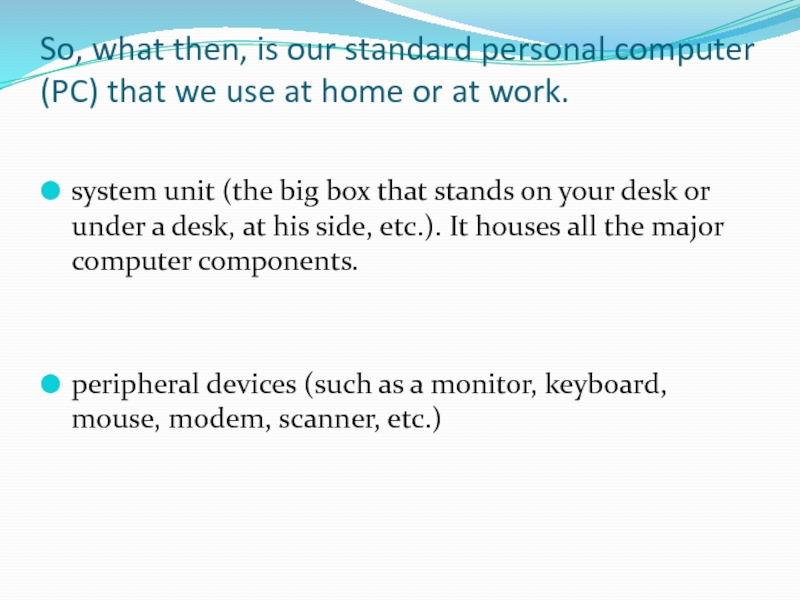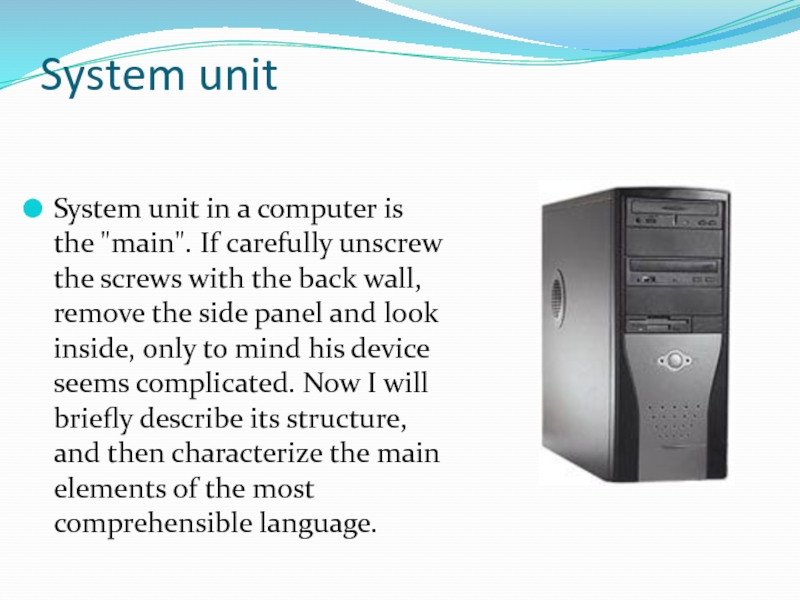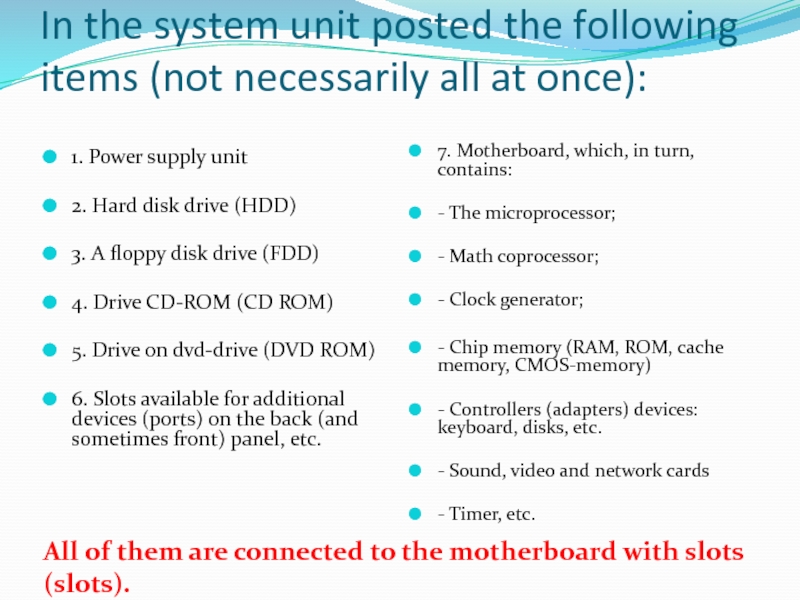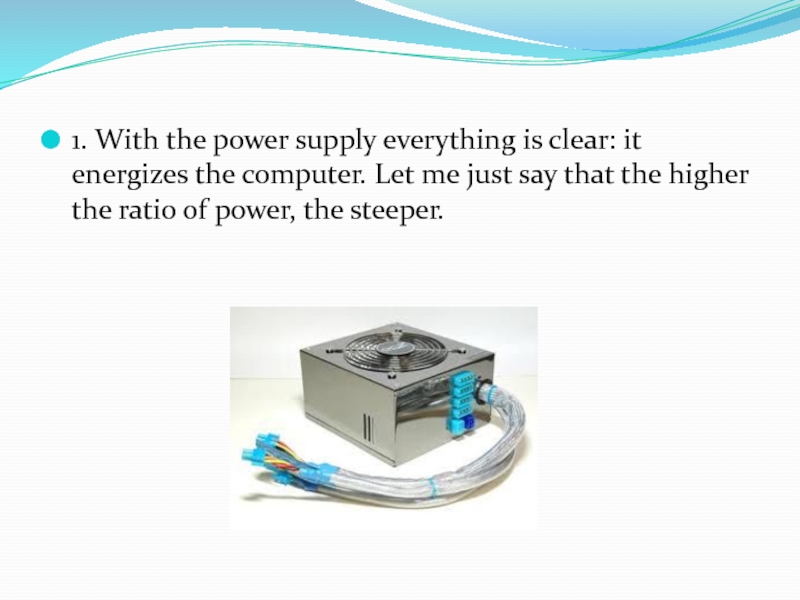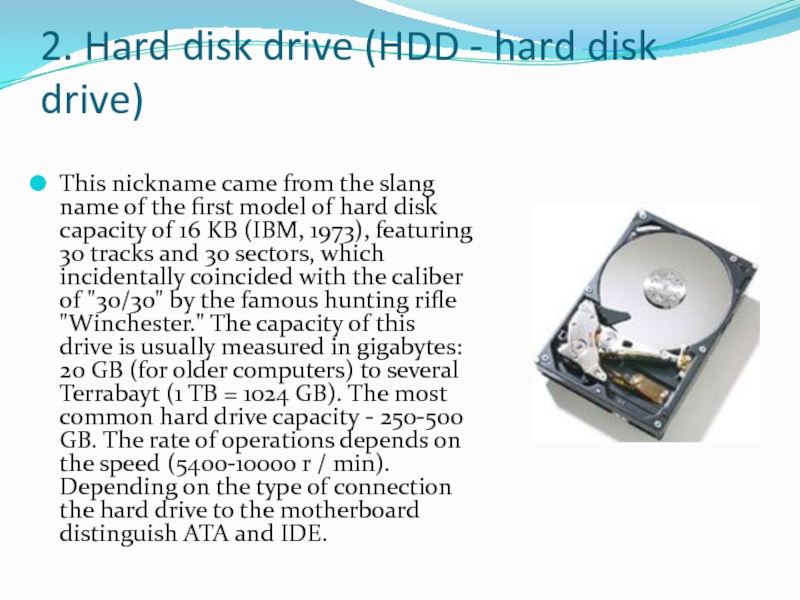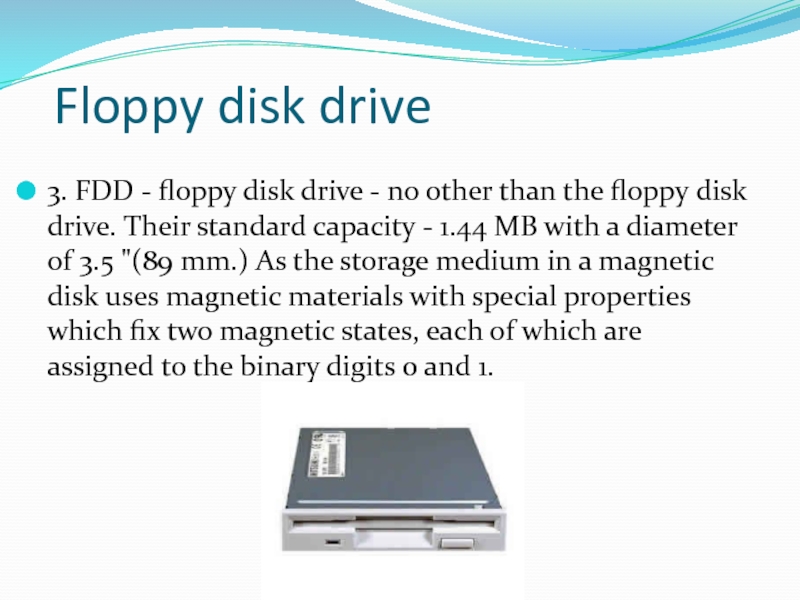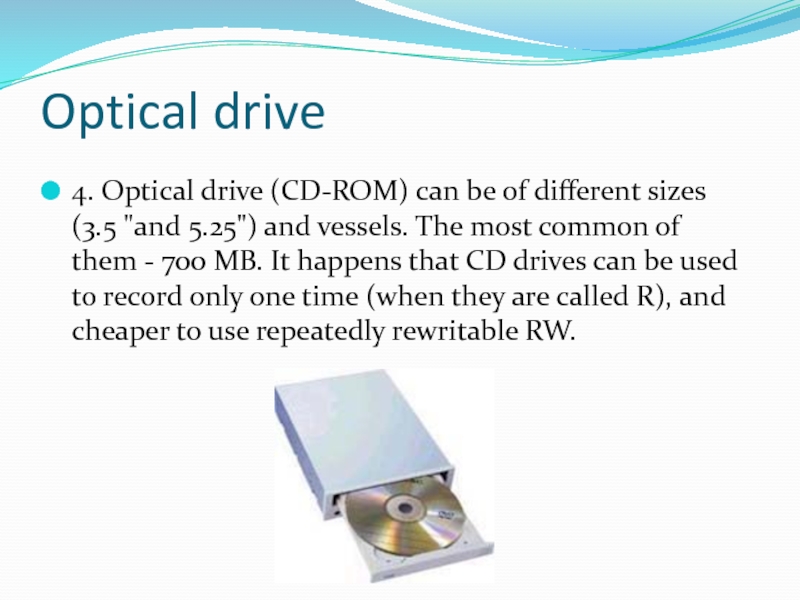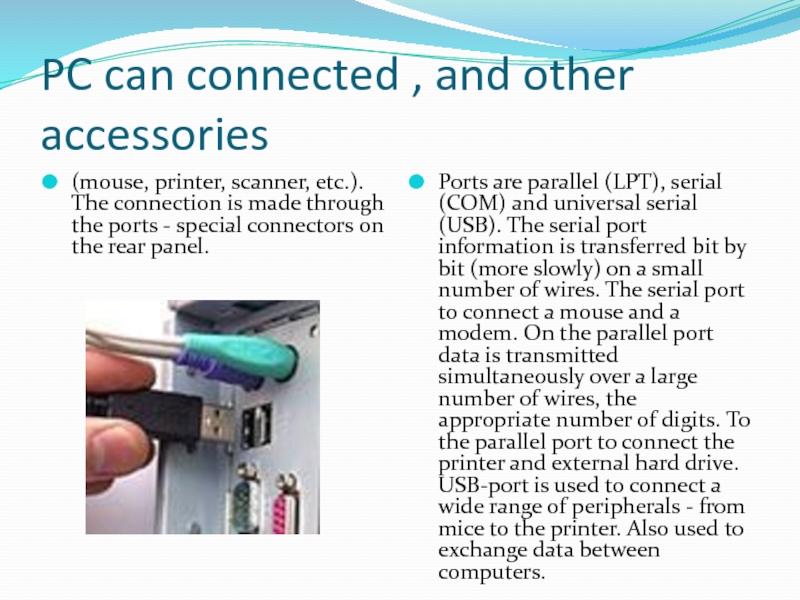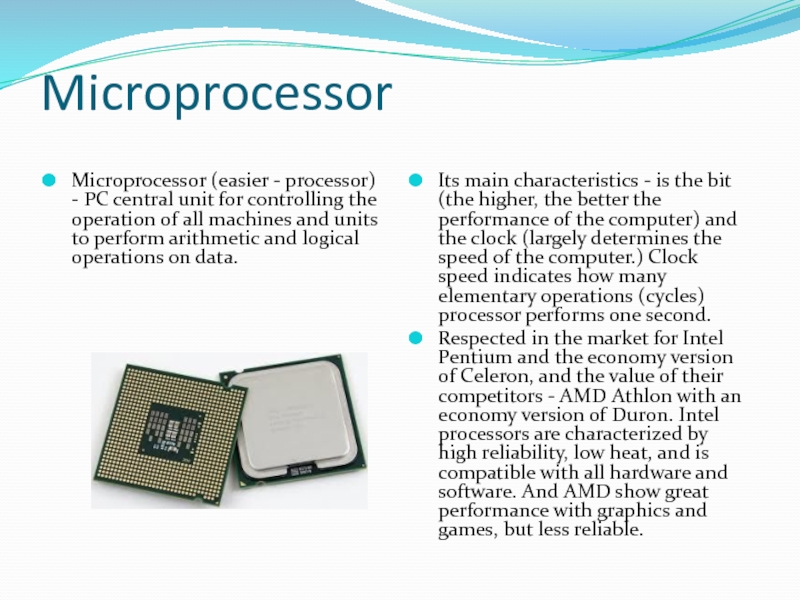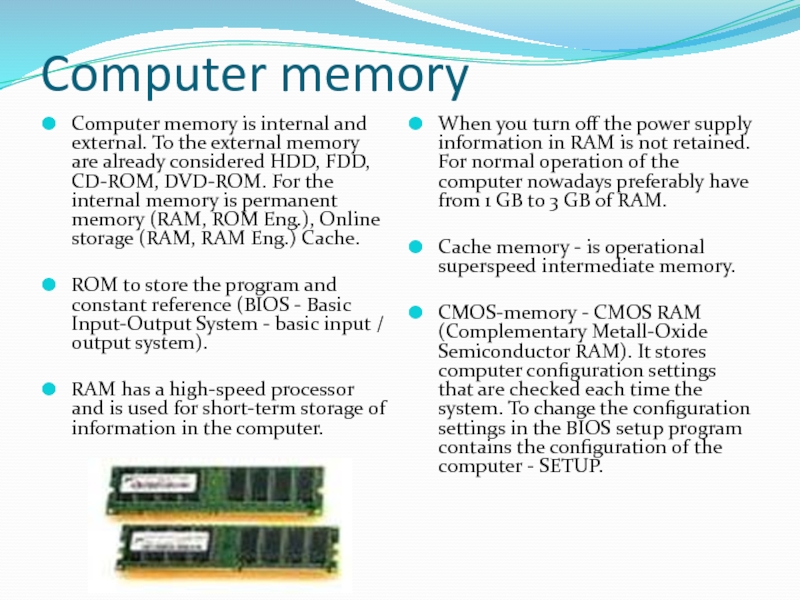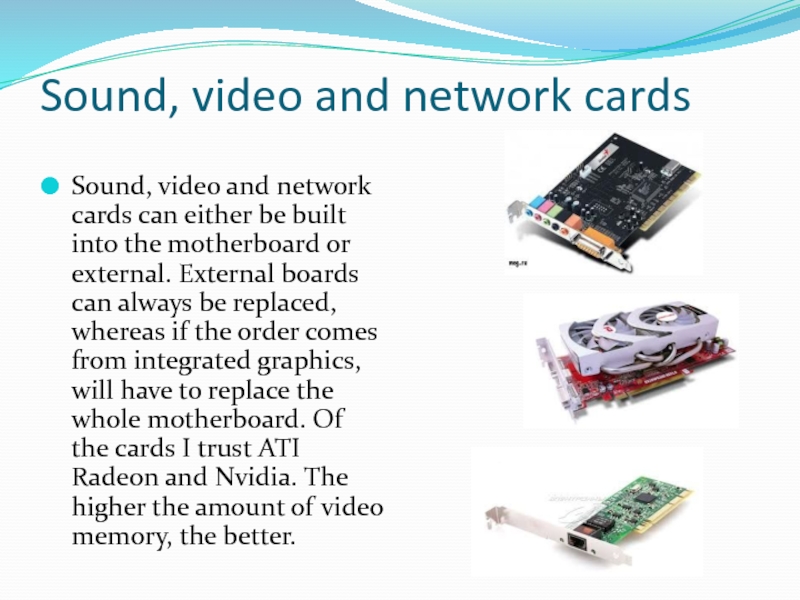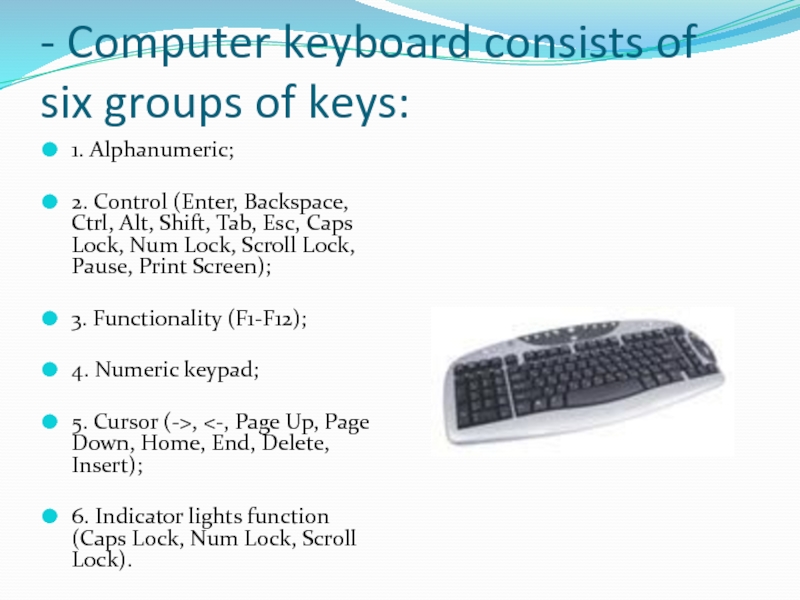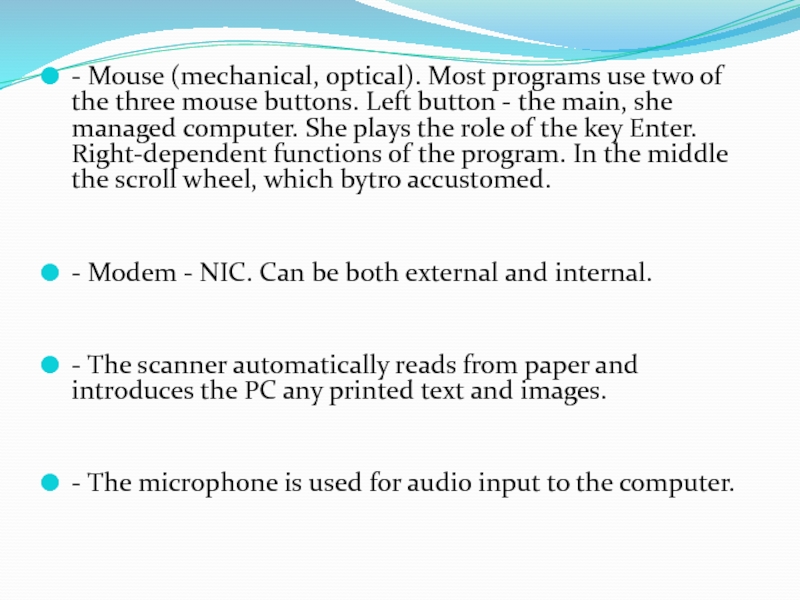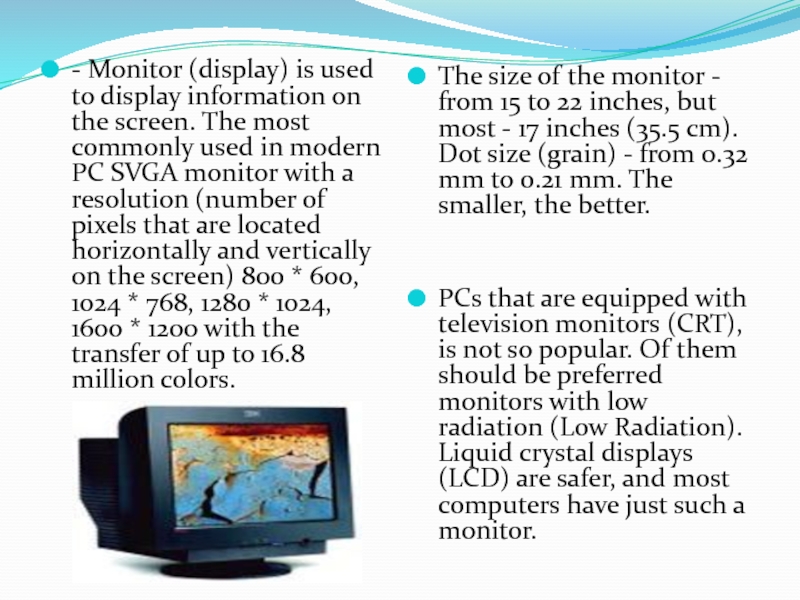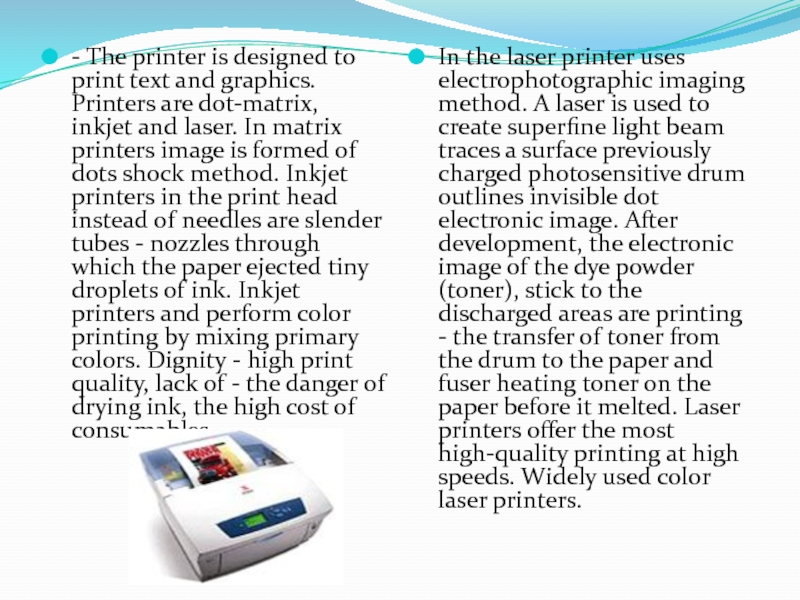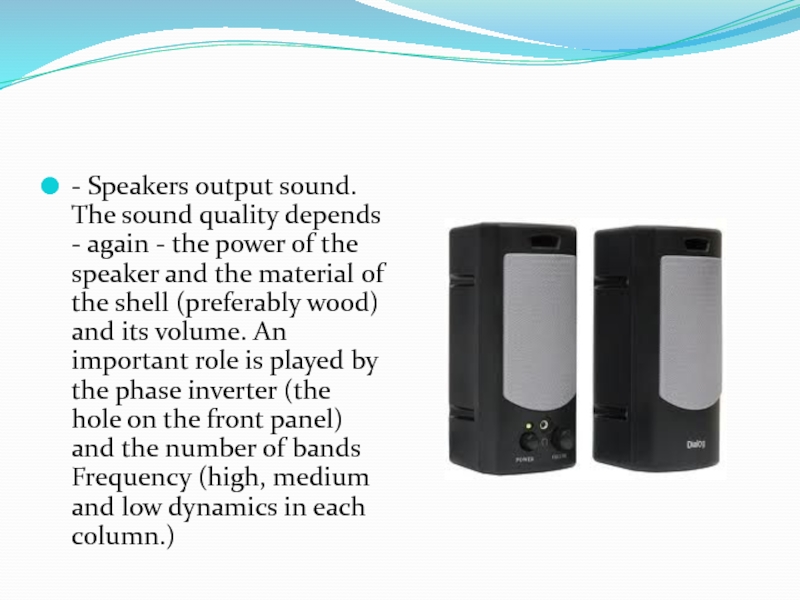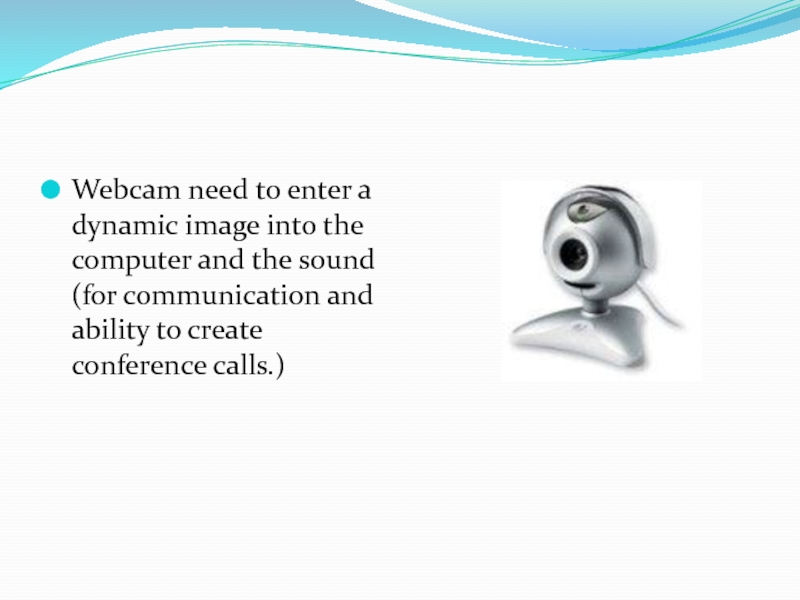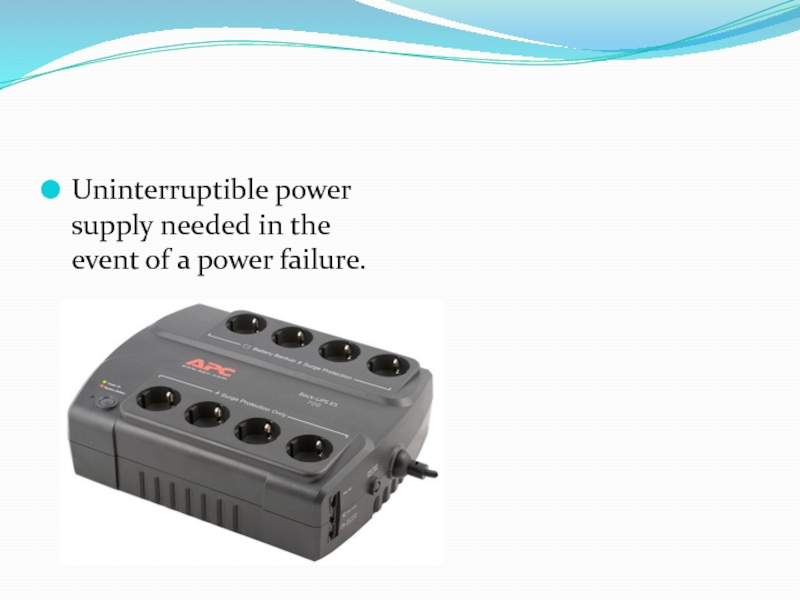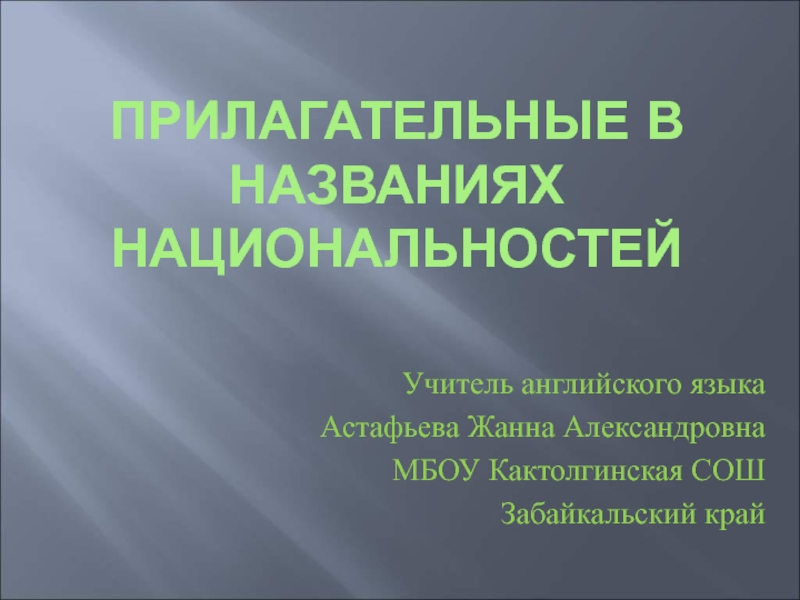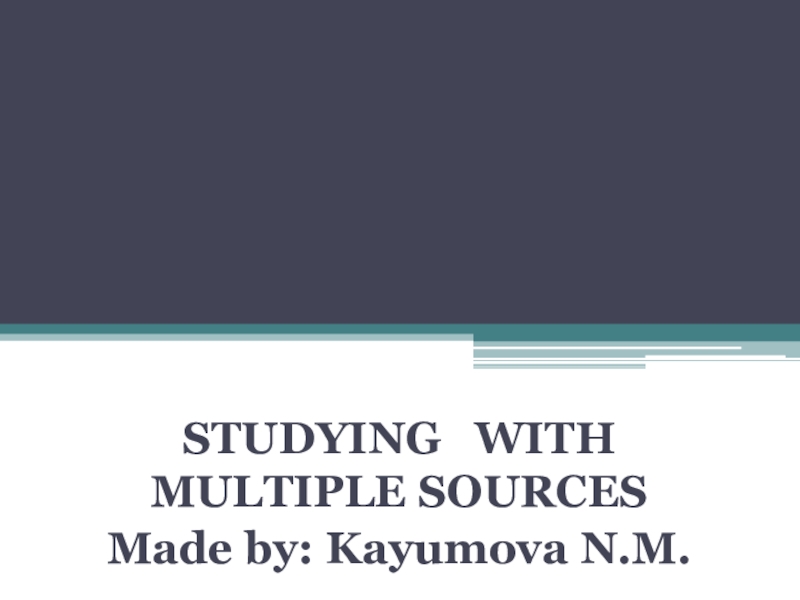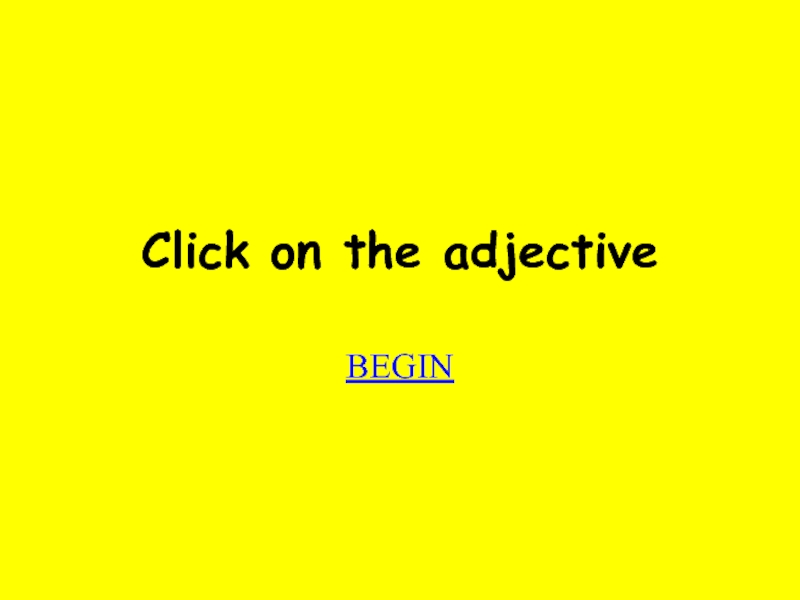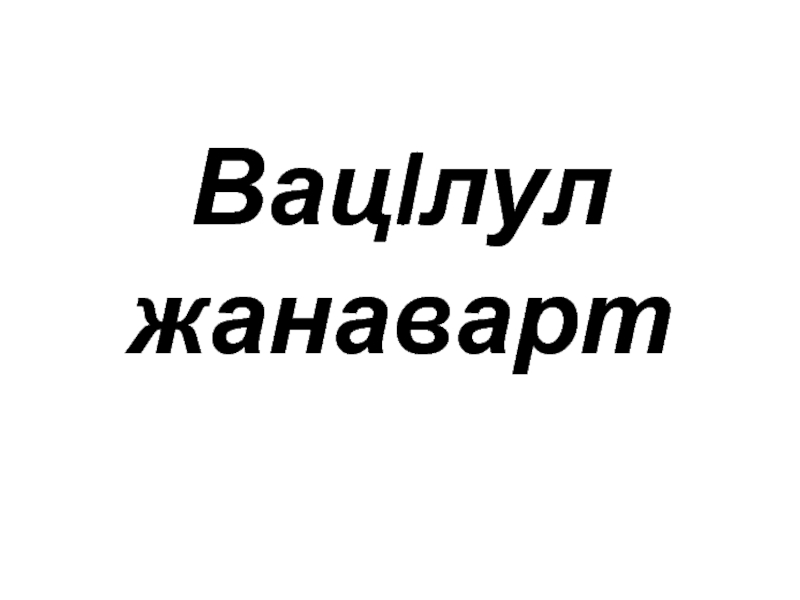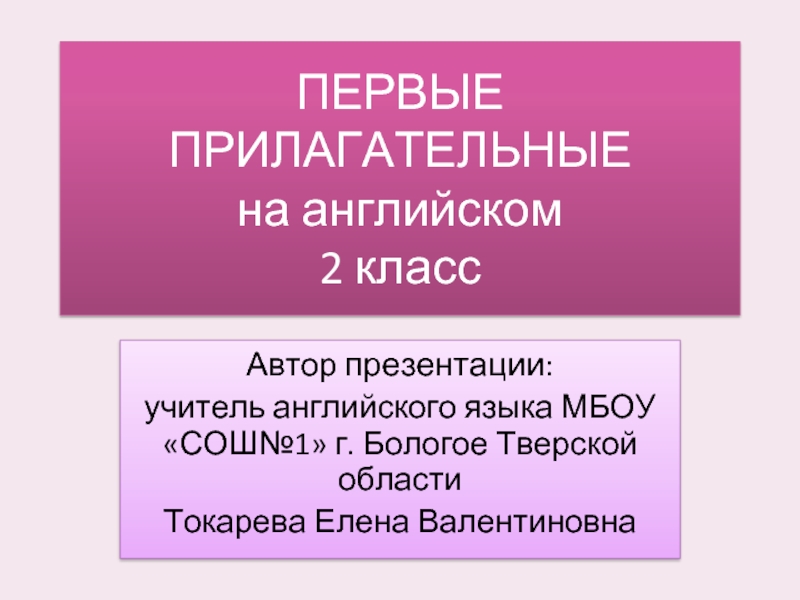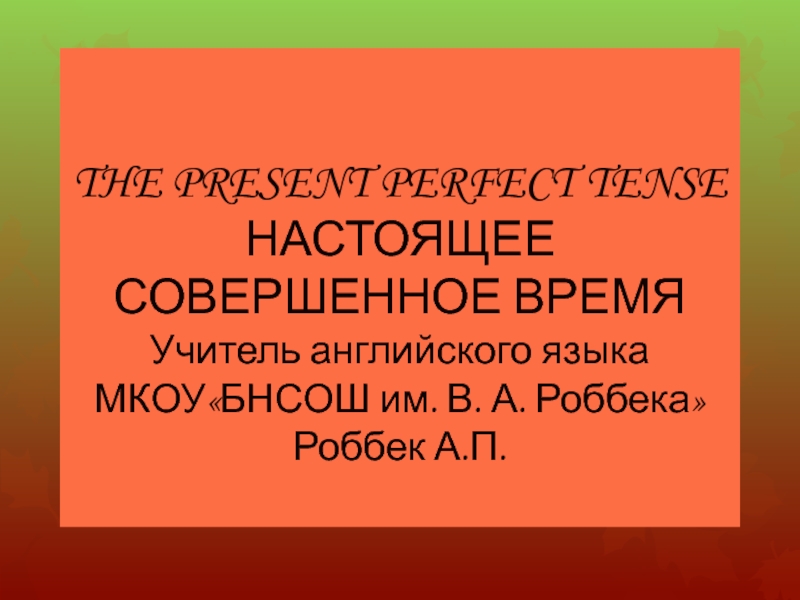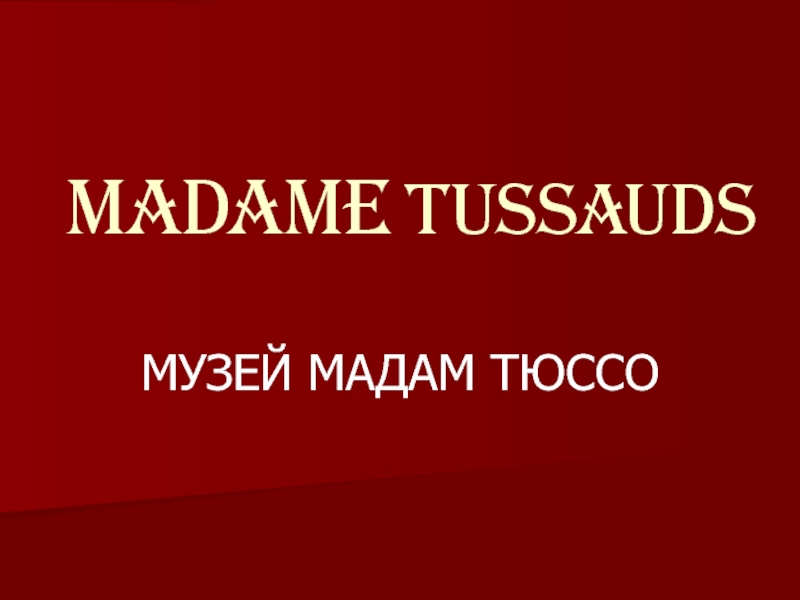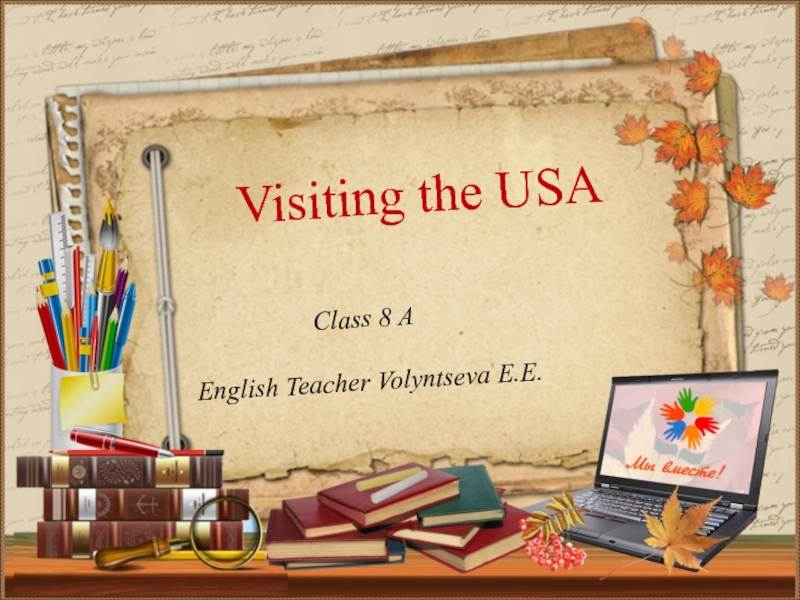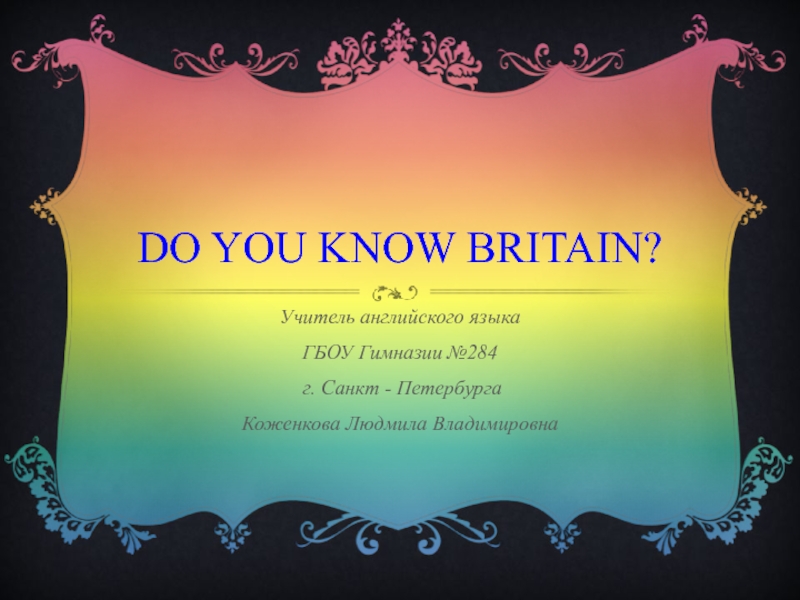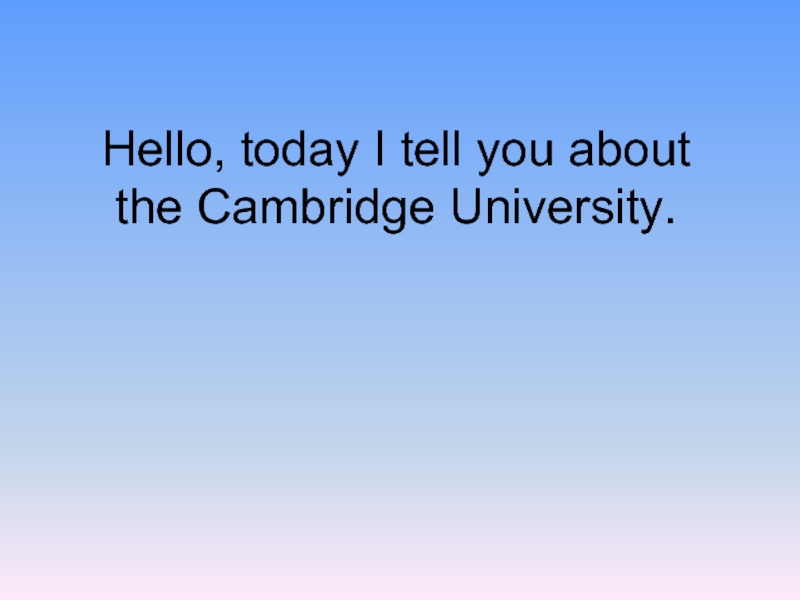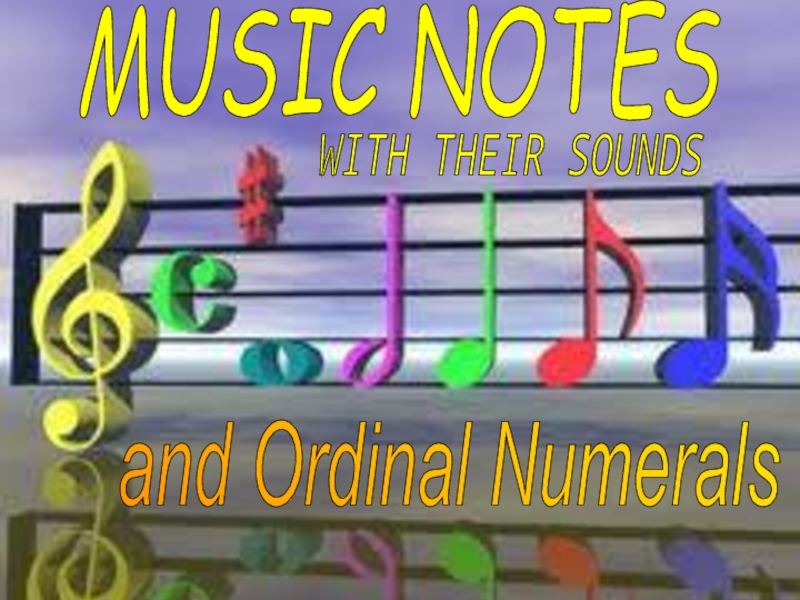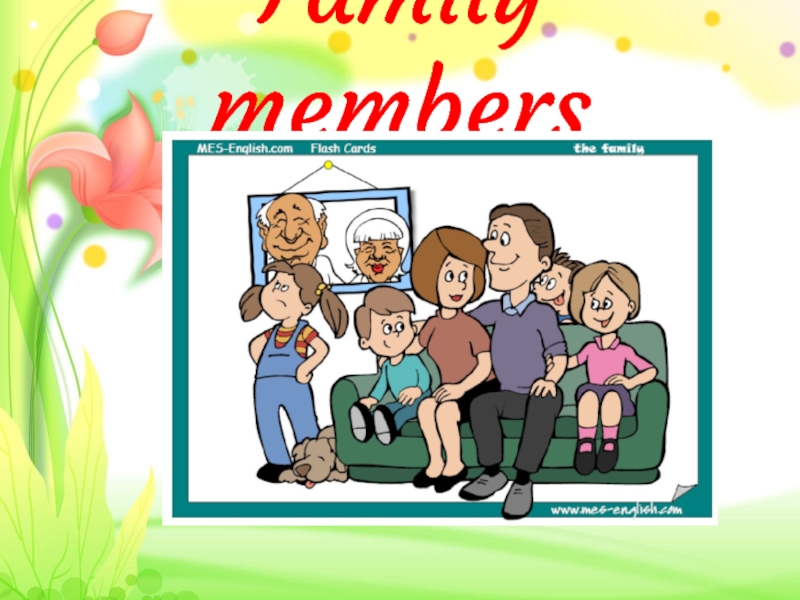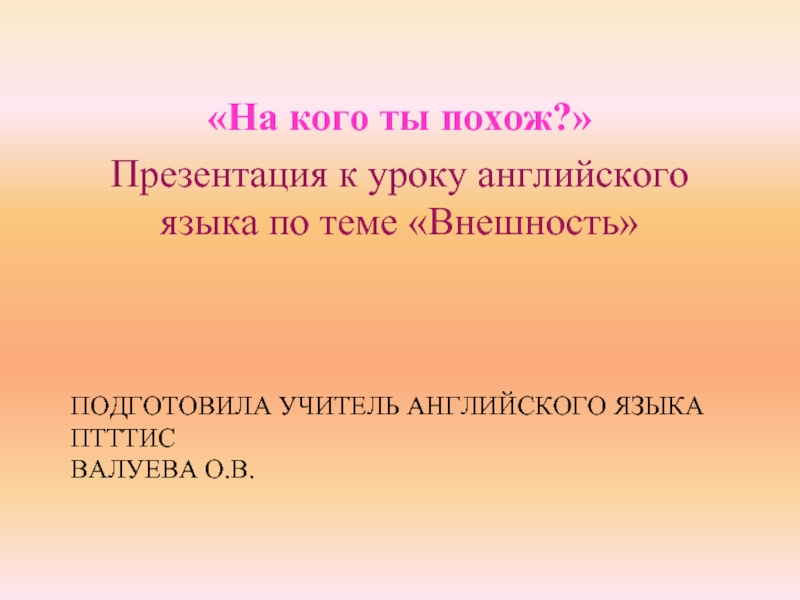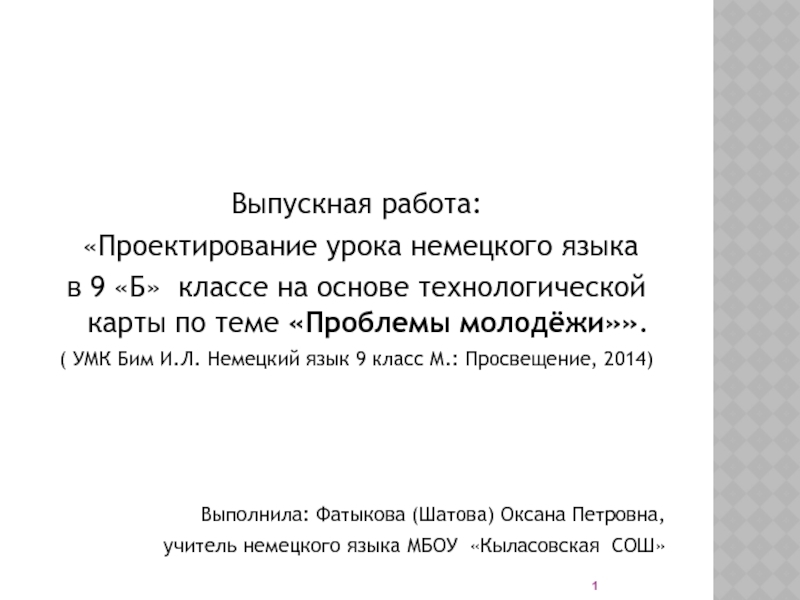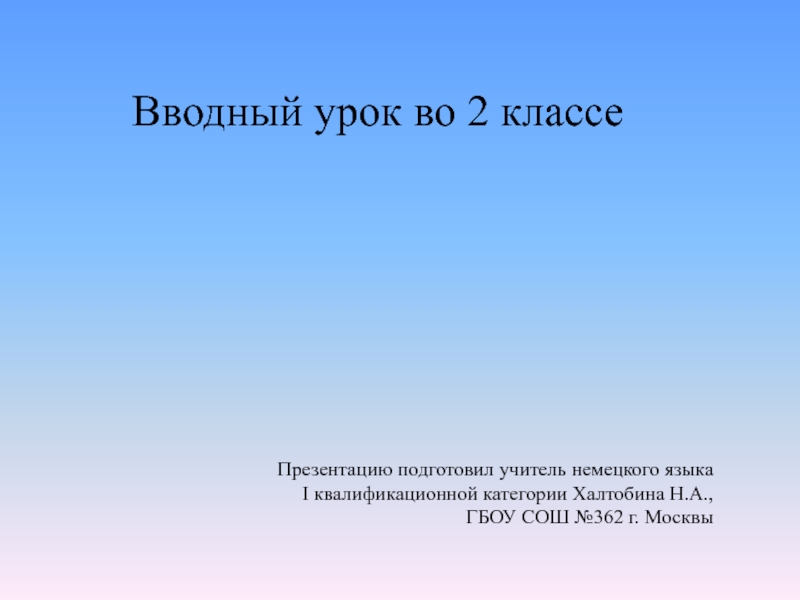Слайд 1Computer. What in your computer
Слайд 2So, what then, is our standard personal computer (PC) that
we use at home or at work.
system unit (the big
box that stands on your desk or under a desk, at his side, etc.). It houses all the major computer components.
peripheral devices (such as a monitor, keyboard, mouse, modem, scanner, etc.)
Слайд 3System unit
System unit in a computer is the "main". If
carefully unscrew the screws with the back wall, remove the
side panel and look inside, only to mind his device seems complicated. Now I will briefly describe its structure, and then characterize the main elements of the most comprehensible language.
Слайд 4In the system unit posted the following items (not necessarily
all at once):
All of them are connected to the motherboard
with slots (slots).
1. Power supply unit
2. Hard disk drive (HDD)
3. A floppy disk drive (FDD)
4. Drive CD-ROM (CD ROM)
5. Drive on dvd-drive (DVD ROM)
6. Slots available for additional devices (ports) on the back (and sometimes front) panel, etc.
7. Motherboard, which, in turn, contains:
- The microprocessor;
- Math coprocessor;
- Clock generator;
- Chip memory (RAM, ROM, cache memory, CMOS-memory)
- Controllers (adapters) devices: keyboard, disks, etc.
- Sound, video and network cards
- Timer, etc.
Слайд 51. With the power supply everything is clear: it energizes
the computer. Let me just say that the higher the
ratio of power, the steeper.
Слайд 62. Hard disk drive (HDD - hard disk drive)
This
nickname came from the slang name of the first model
of hard disk capacity of 16 KB (IBM, 1973), featuring 30 tracks and 30 sectors, which incidentally coincided with the caliber of "30/30" by the famous hunting rifle "Winchester." The capacity of this drive is usually measured in gigabytes: 20 GB (for older computers) to several Terrabayt (1 TB = 1024 GB). The most common hard drive capacity - 250-500 GB. The rate of operations depends on the speed (5400-10000 r / min). Depending on the type of connection the hard drive to the motherboard distinguish ATA and IDE.
Слайд 7 Floppy disk drive
3. FDD - floppy disk drive -
no other than the floppy disk drive. Their standard capacity
- 1.44 MB with a diameter of 3.5 "(89 mm.) As the storage medium in a magnetic disk uses magnetic materials with special properties which fix two magnetic states, each of which are assigned to the binary digits 0 and 1.
Слайд 8Optical drive
4. Optical drive (CD-ROM) can be of different
sizes (3.5 "and 5.25") and vessels. The most common of
them - 700 MB. It happens that CD drives can be used to record only one time (when they are called R), and cheaper to use repeatedly rewritable RW.
Слайд 95. DVD - for Digital Video Disk. Despite the title,
the DVD-drive, you can record anything you want - from
the music to the data. Therefore, in recent times there are other transcript of the name - Digital Versatile Disk, loosely translated as "Digital Versatile Disc". The main difference from the DVD-ROM drive CD-ROM drive - is the amount of information that can be stored on media. On DVD-ROM can be recorded from 4.7 to 13, and even up to 17 Gb. This is achieved in several ways. First, read DVD-ROM drive uses a laser with a shorter wavelength than for reading CD-ROM drive, which enabled to increase the recording density. Secondly, the standard of a so-called double-layer discs, which on one side of the data recorded in two layers, with one layer of semi-transparent, and the second layer is read "through" first. This will record the data on both sides of the DVD-ROM drive, and thus doubling their capacity, which is sometimes done.
Слайд 10PC can connected , and other accessories
(mouse, printer, scanner, etc.).
The connection is made through the ports - special connectors
on the rear panel.
Ports are parallel (LPT), serial (COM) and universal serial (USB). The serial port information is transferred bit by bit (more slowly) on a small number of wires. The serial port to connect a mouse and a modem. On the parallel port data is transmitted simultaneously over a large number of wires, the appropriate number of digits. To the parallel port to connect the printer and external hard drive. USB-port is used to connect a wide range of peripherals - from mice to the printer. Also used to exchange data between computers.
Слайд 11Basic computer device (CPU, RAM, etc.) are available on the
motherboard.
Слайд 12Microprocessor
Microprocessor (easier - processor) - PC central unit for controlling
the operation of all machines and units to perform arithmetic
and logical operations on data.
Its main characteristics - is the bit (the higher, the better the performance of the computer) and the clock (largely determines the speed of the computer.) Clock speed indicates how many elementary operations (cycles) processor performs one second.
Respected in the market for Intel Pentium and the economy version of Celeron, and the value of their competitors - AMD Athlon with an economy version of Duron. Intel processors are characterized by high reliability, low heat, and is compatible with all hardware and software. And AMD show great performance with graphics and games, but less reliable.
Слайд 13Computer memory
Computer memory is internal and external. To the external
memory are already considered HDD, FDD, CD-ROM, DVD-ROM. For the
internal memory is permanent memory (RAM, ROM Eng.), Online storage (RAM, RAM Eng.) Cache.
ROM to store the program and constant reference (BIOS - Basic Input-Output System - basic input / output system).
RAM has a high-speed processor and is used for short-term storage of information in the computer.
When you turn off the power supply information in RAM is not retained. For normal operation of the computer nowadays preferably have from 1 GB to 3 GB of RAM.
Cache memory - is operational superspeed intermediate memory.
CMOS-memory - CMOS RAM (Complementary Metall-Oxide Semiconductor RAM). It stores computer configuration settings that are checked each time the system. To change the configuration settings in the BIOS setup program contains the configuration of the computer - SETUP.
Слайд 14Sound, video and network cards
Sound, video and network cards can
either be built into the motherboard or external. External boards
can always be replaced, whereas if the order comes from integrated graphics, will have to replace the whole motherboard. Of the cards I trust ATI Radeon and Nvidia. The higher the amount of video memory, the better.
Слайд 15- Computer keyboard consists of six groups of keys:
1. Alphanumeric;
2.
Control (Enter, Backspace, Ctrl, Alt, Shift, Tab, Esc, Caps Lock,
Num Lock, Scroll Lock, Pause, Print Screen);
3. Functionality (F1-F12);
4. Numeric keypad;
5. Cursor (->, <-, Page Up, Page Down, Home, End, Delete, Insert);
6. Indicator lights function (Caps Lock, Num Lock, Scroll Lock).
Слайд 16- Mouse (mechanical, optical). Most programs use two of the
three mouse buttons. Left button - the main, she managed
computer. She plays the role of the key Enter. Right-dependent functions of the program. In the middle the scroll wheel, which bytro accustomed.
- Modem - NIC. Can be both external and internal.
- The scanner automatically reads from paper and introduces the PC any printed text and images.
- The microphone is used for audio input to the computer.
Слайд 17- Monitor (display) is used to display information on the
screen. The most commonly used in modern PC SVGA monitor
with a resolution (number of pixels that are located horizontally and vertically on the screen) 800 * 600, 1024 * 768, 1280 * 1024, 1600 * 1200 with the transfer of up to 16.8 million colors.
The size of the monitor - from 15 to 22 inches, but most - 17 inches (35.5 cm). Dot size (grain) - from 0.32 mm to 0.21 mm. The smaller, the better.
PCs that are equipped with television monitors (CRT), is not so popular. Of them should be preferred monitors with low radiation (Low Radiation). Liquid crystal displays (LCD) are safer, and most computers have just such a monitor.
Слайд 18- The printer is designed to print text and graphics.
Printers are dot-matrix, inkjet and laser. In matrix printers image
is formed of dots shock method. Inkjet printers in the print head instead of needles are slender tubes - nozzles through which the paper ejected tiny droplets of ink. Inkjet printers and perform color printing by mixing primary colors. Dignity - high print quality, lack of - the danger of drying ink, the high cost of consumables.
In the laser printer uses electrophotographic imaging method. A laser is used to create superfine light beam traces a surface previously charged photosensitive drum outlines invisible dot electronic image. After development, the electronic image of the dye powder (toner), stick to the discharged areas are printing - the transfer of toner from the drum to the paper and fuser heating toner on the paper before it melted. Laser printers offer the most high-quality printing at high speeds. Widely used color laser printers.
Слайд 19- Speakers output sound. The sound quality depends - again
- the power of the speaker and the material of
the shell (preferably wood) and its volume. An important role is played by the phase inverter (the hole on the front panel) and the number of bands Frequency (high, medium and low dynamics in each column.)
Слайд 20USB-drives to flash memory, in my opinion, has become the
most universal means of information transfer. This tiny device the
size and weight of less than lighters. It has high mechanical strength, is not afraid of electromagnetic radiation, heat and cold, dust and dirt.
The most sensitive part of the drive - plug covered with a cap. The volume of these devices ranges from 256 MB to 32 GB, so you can choose the correct drive capacity, in accordance with needs. Because the interface, USB drive can be connected to any modern computer. He works under Windows 98SE/Me/2000/XP/Vista/7, Mac OS 8.6 ~ 10.1, Linux 2.4. In Windows does not even need to install any drivers: Connect to USB-port - and work.
Слайд 21Webcam need to enter a dynamic image into the computer
and the sound (for communication and ability to create conference
calls.)
Слайд 22Uninterruptible power supply needed in the event of a power
failure.