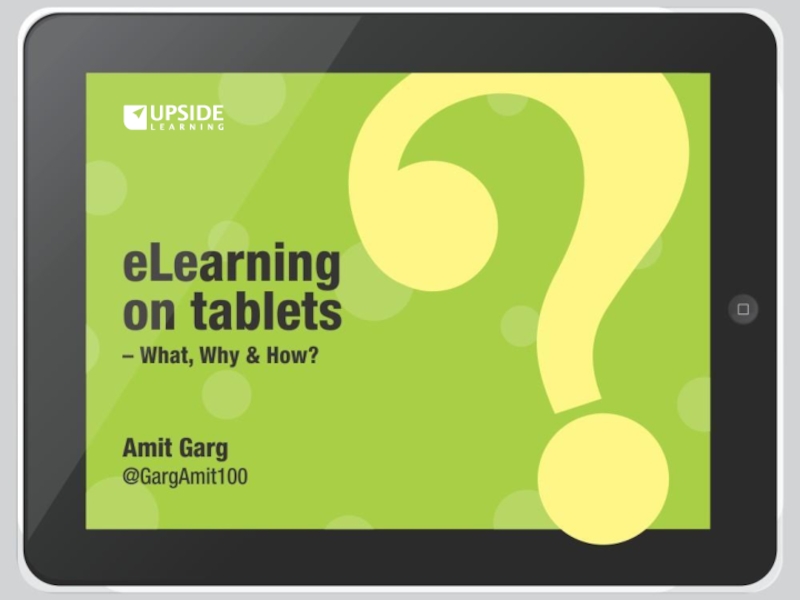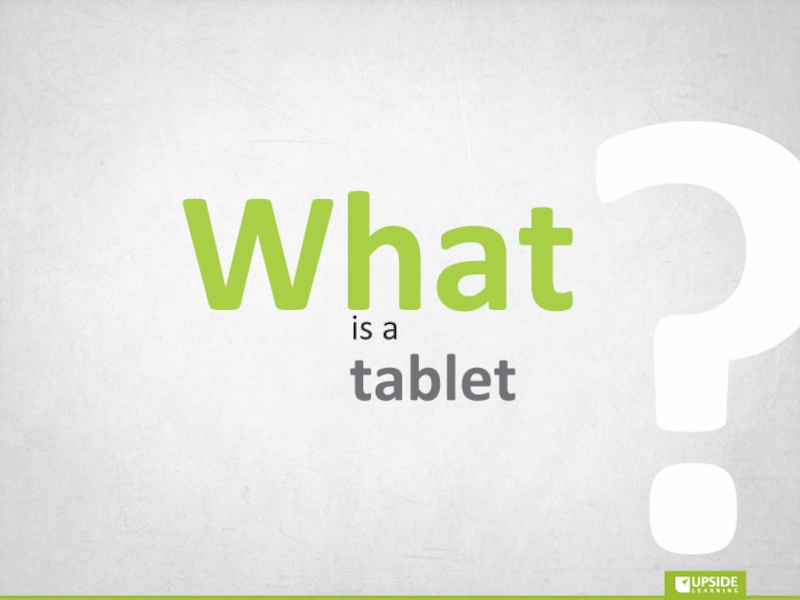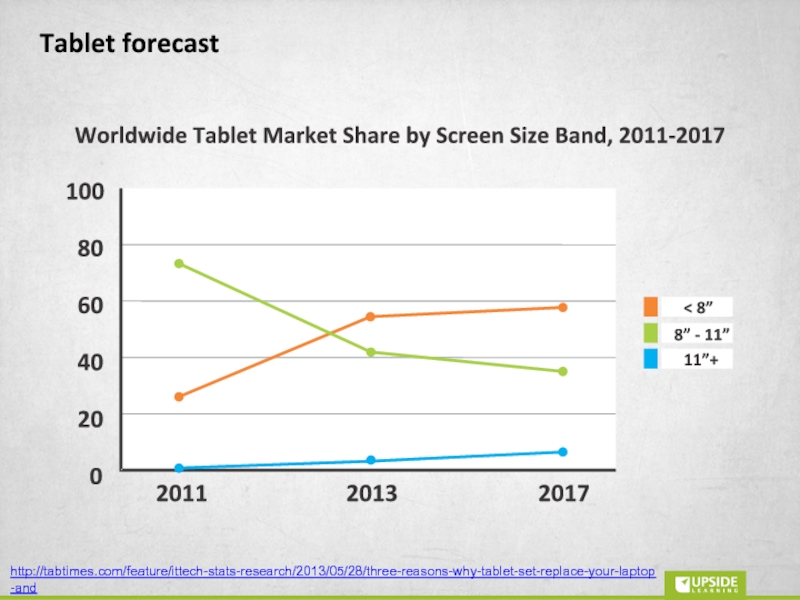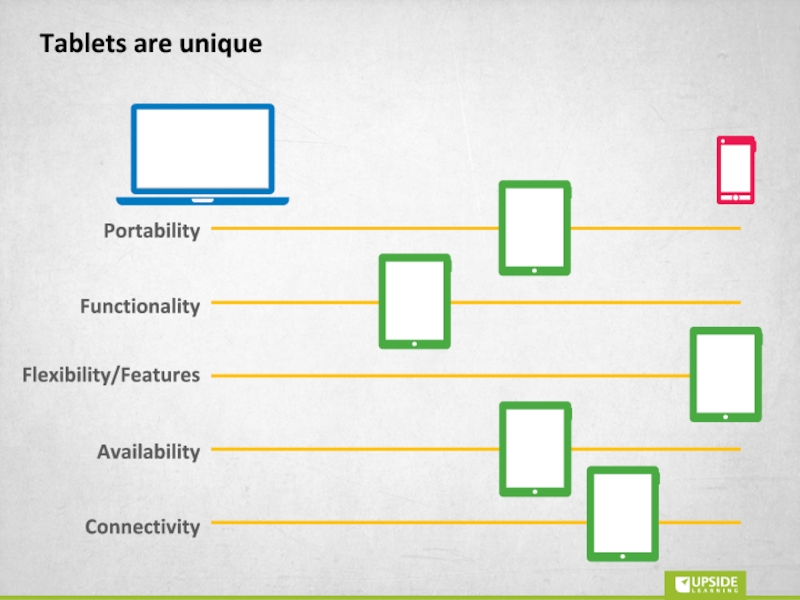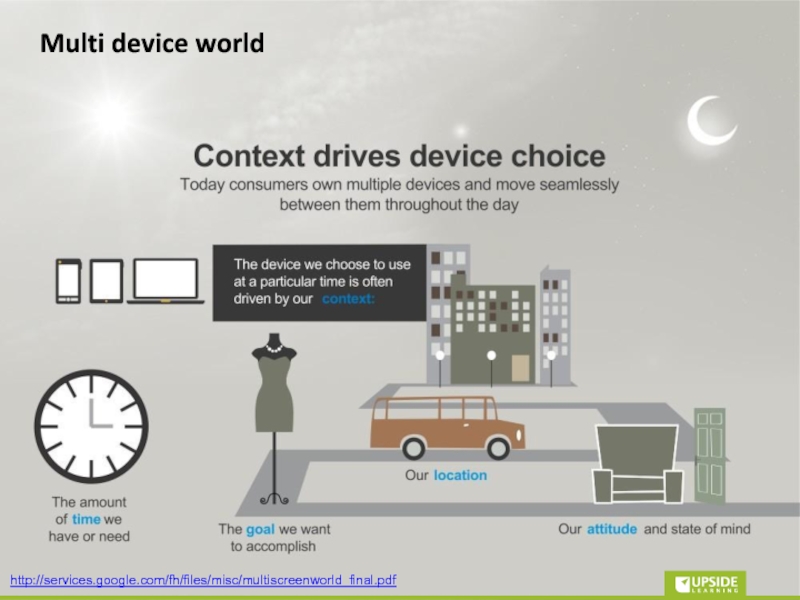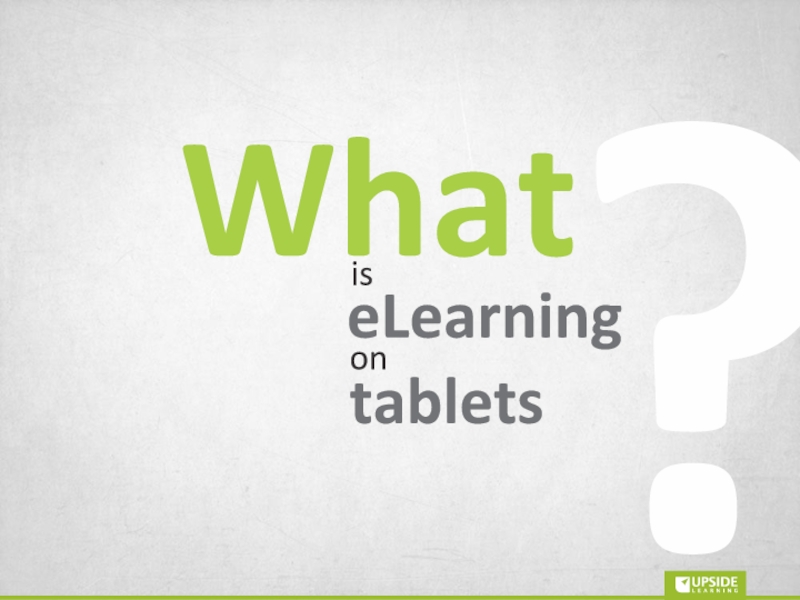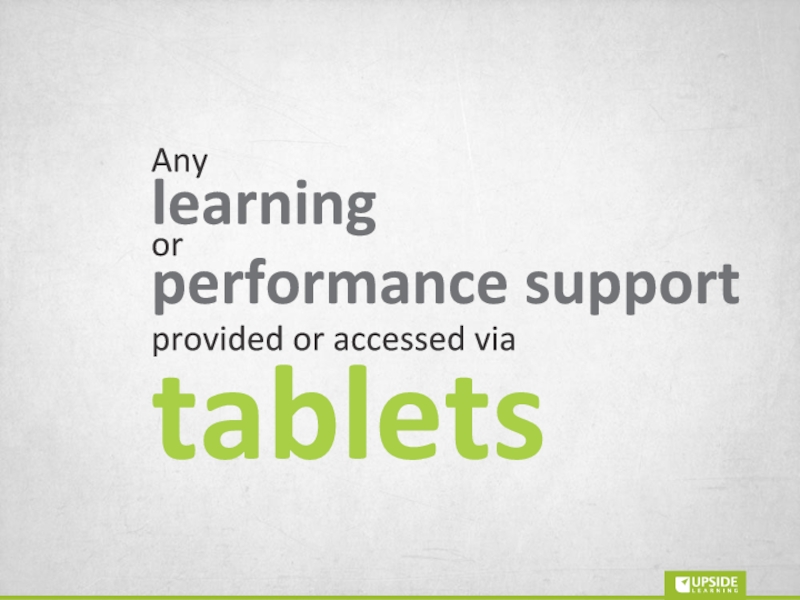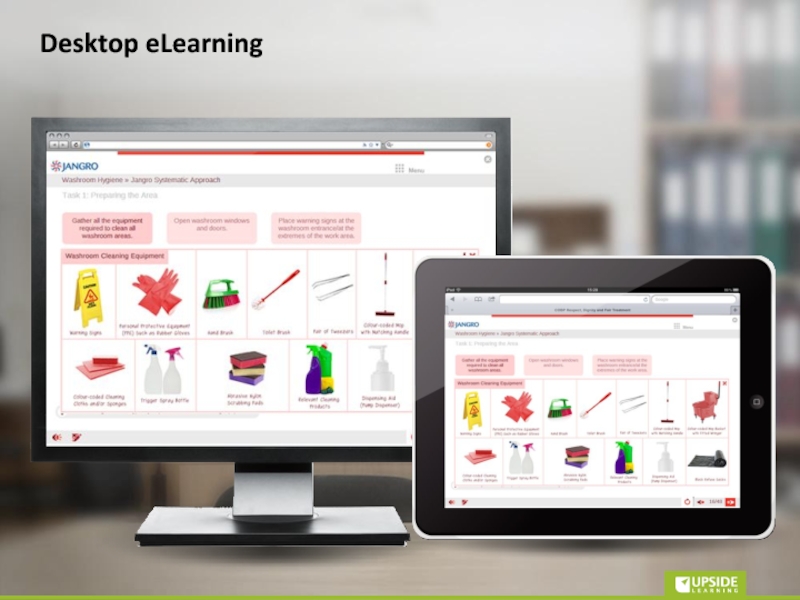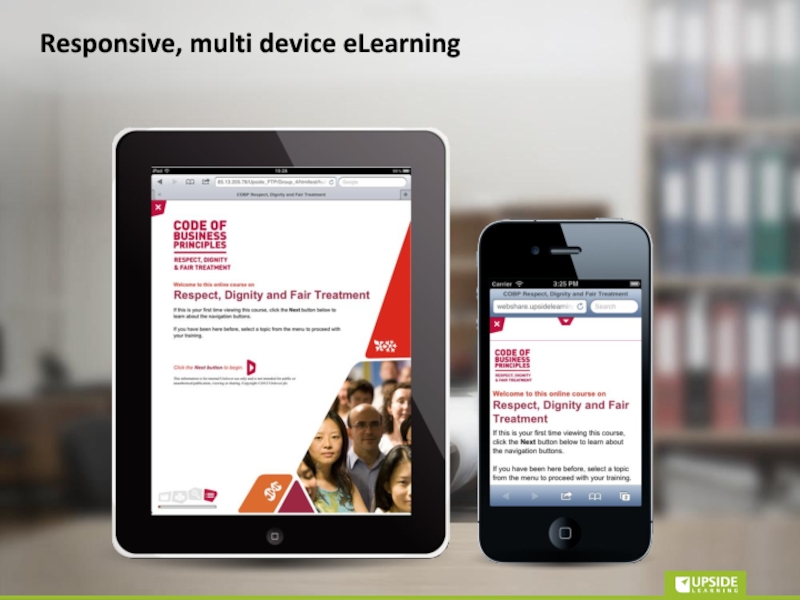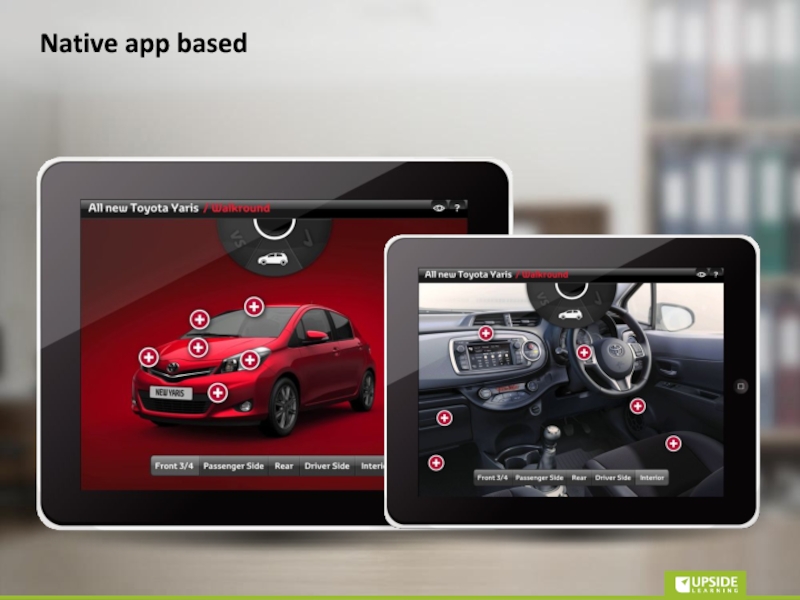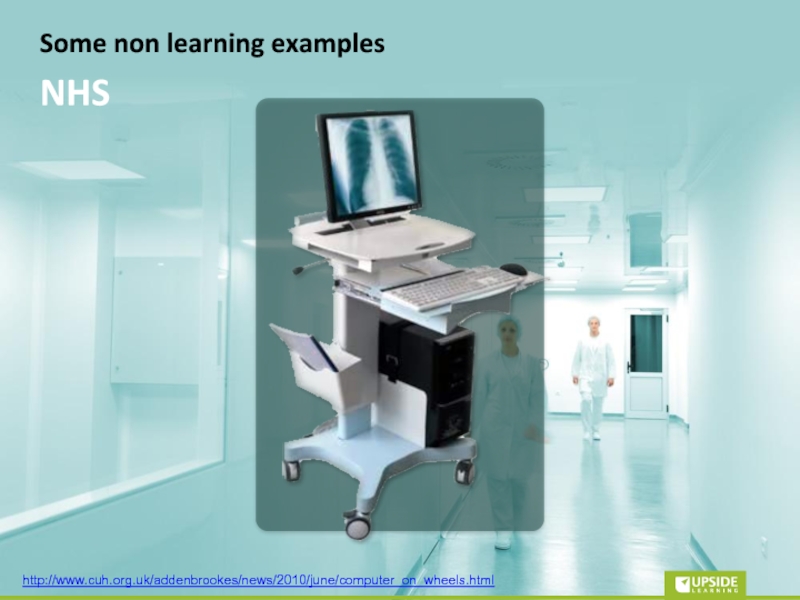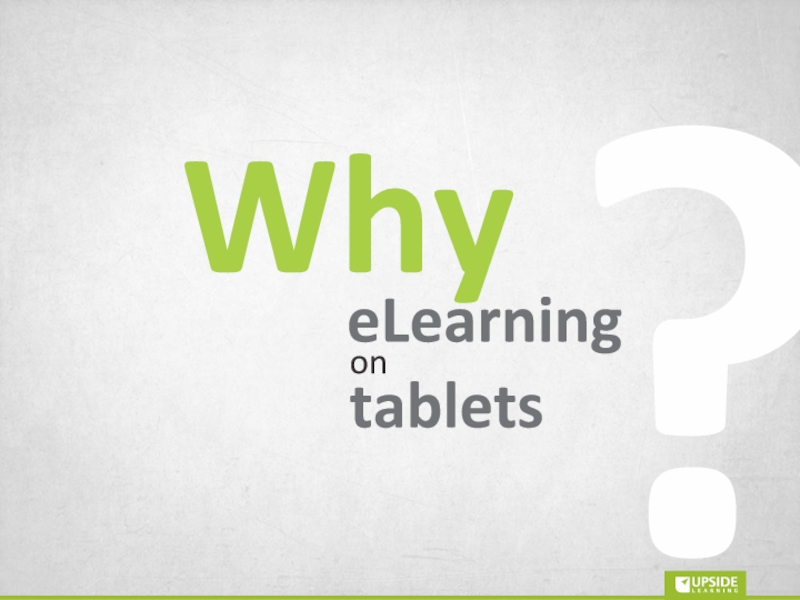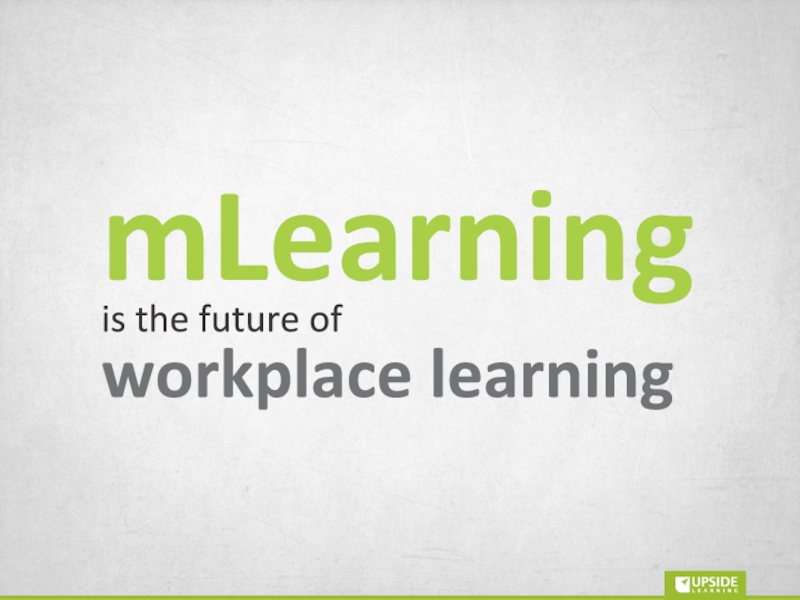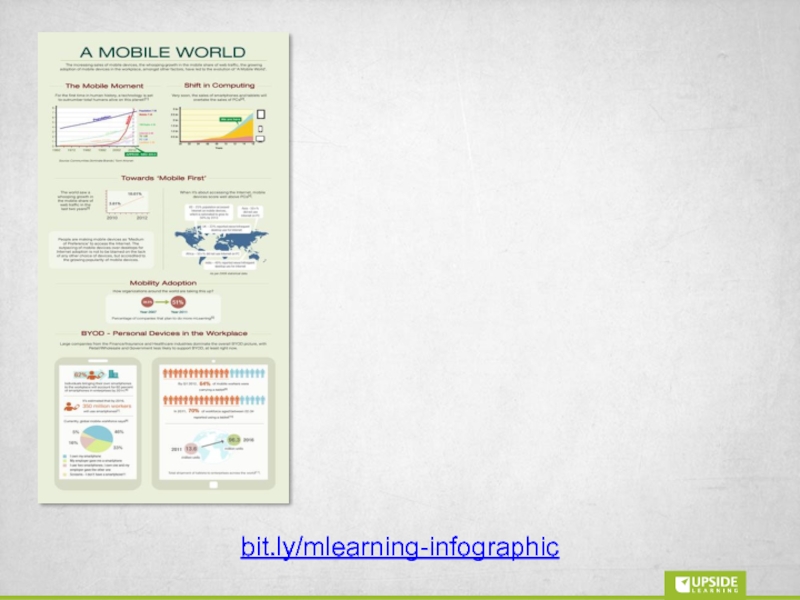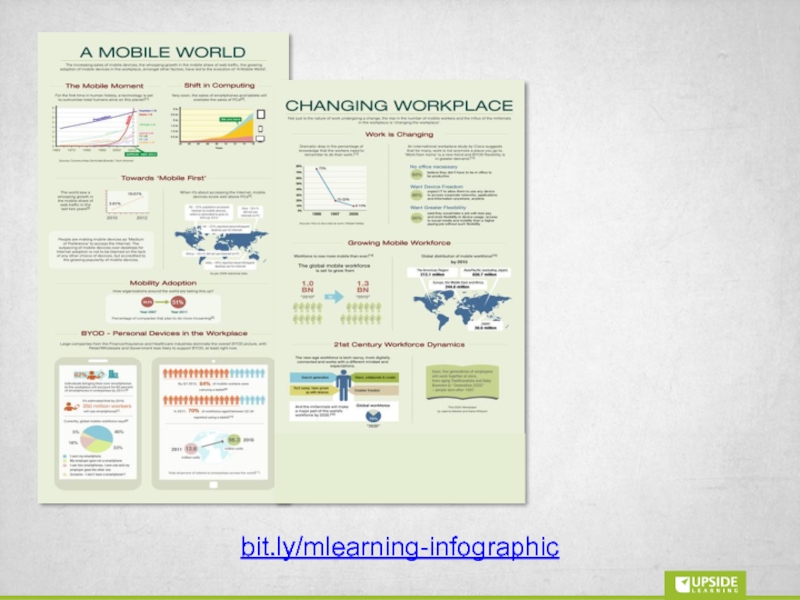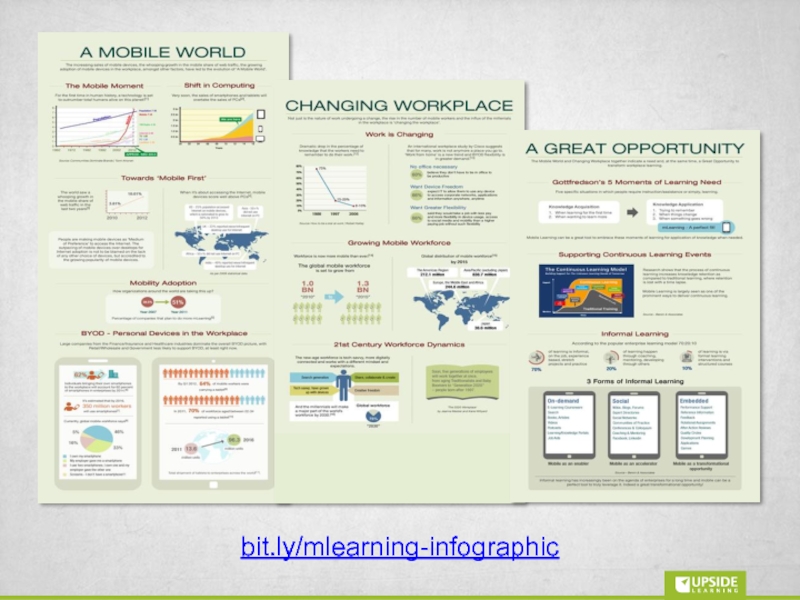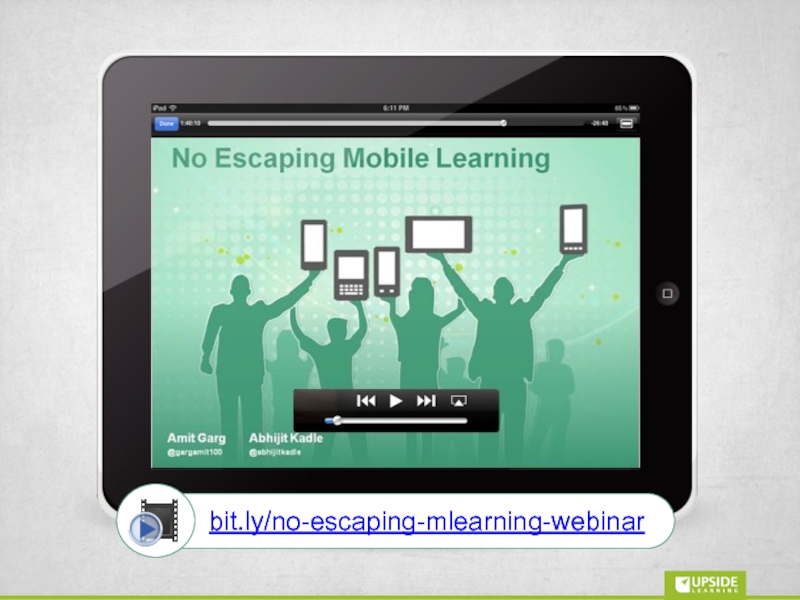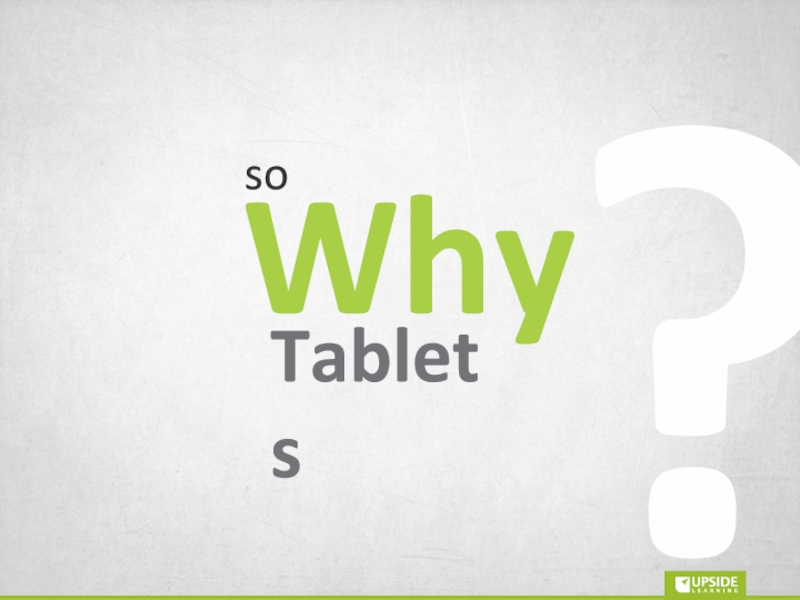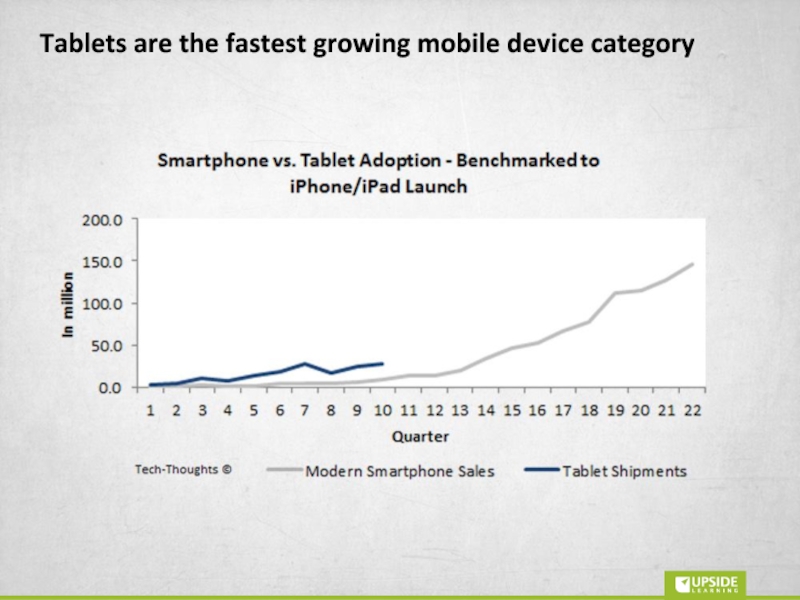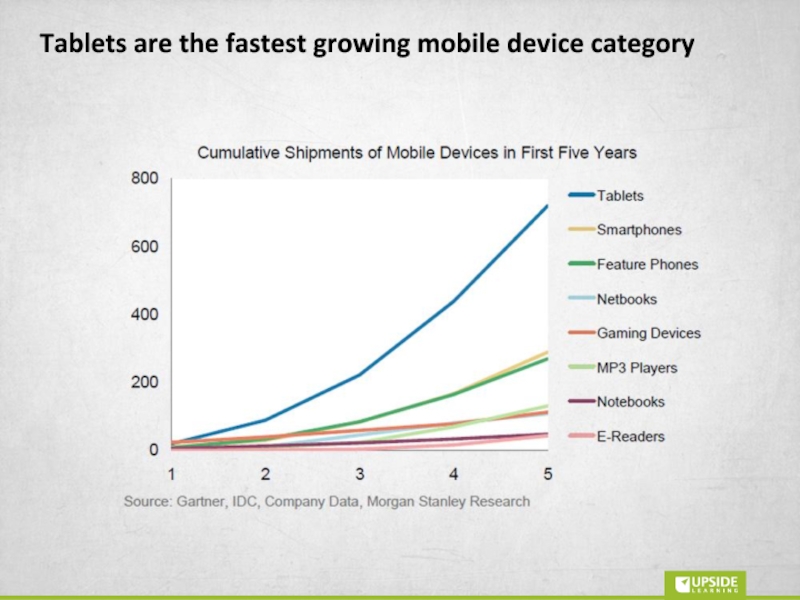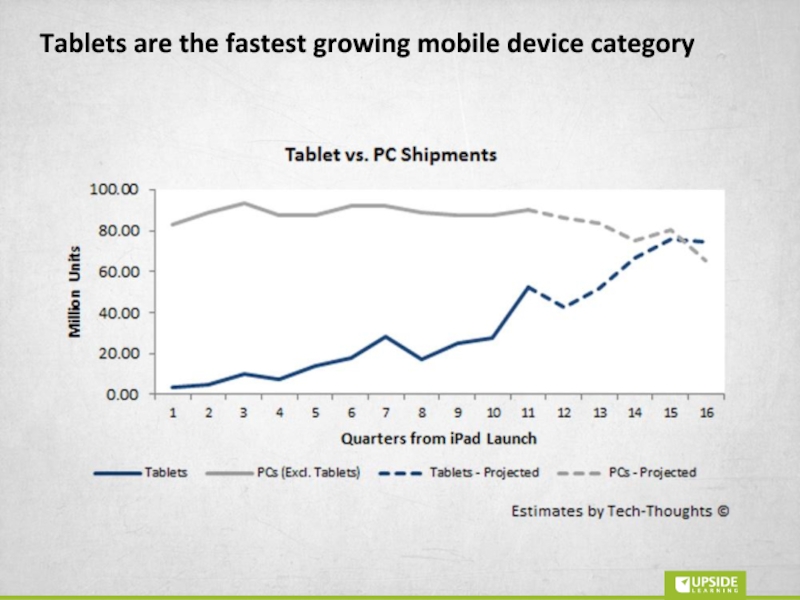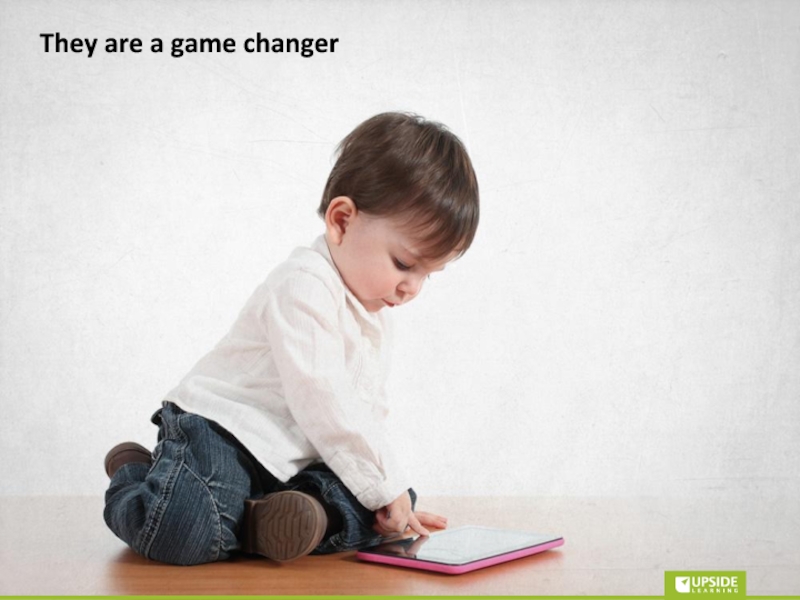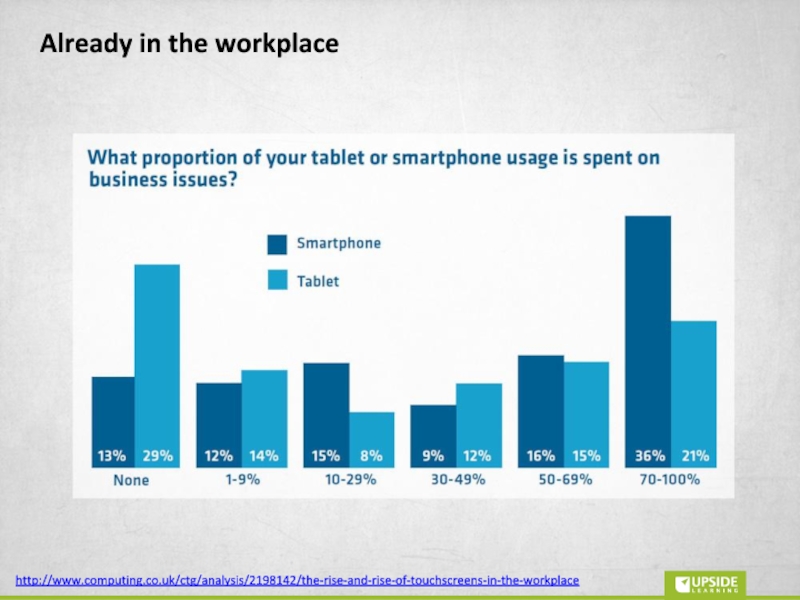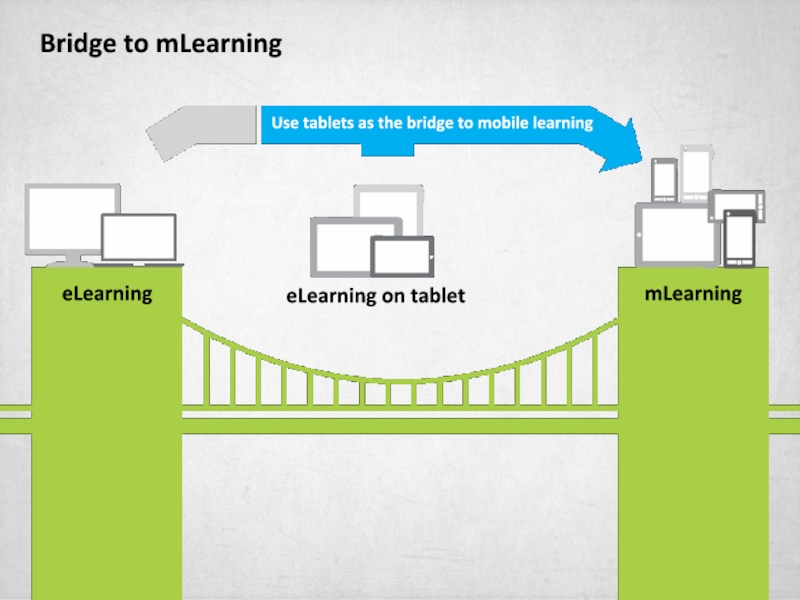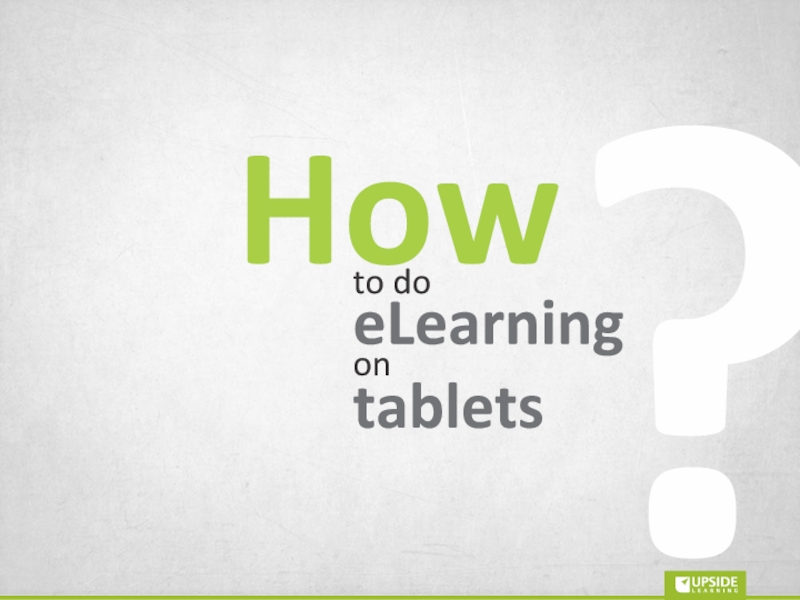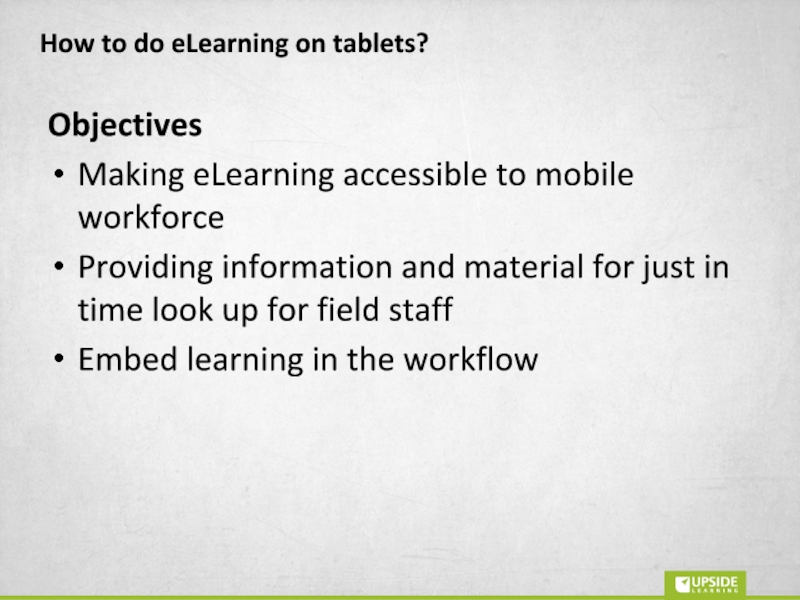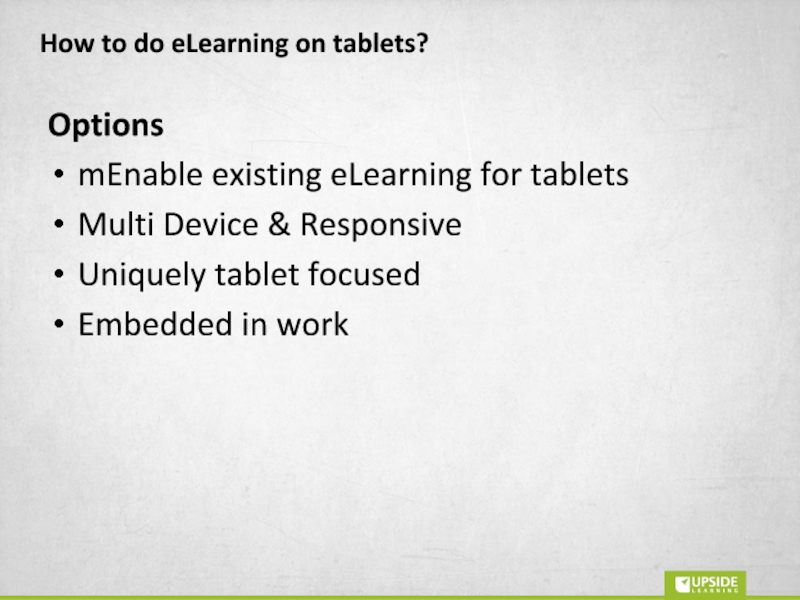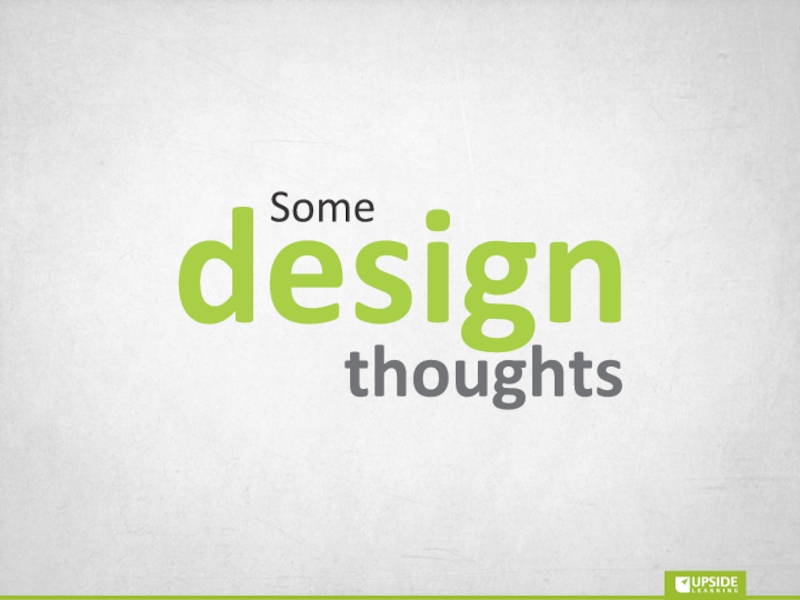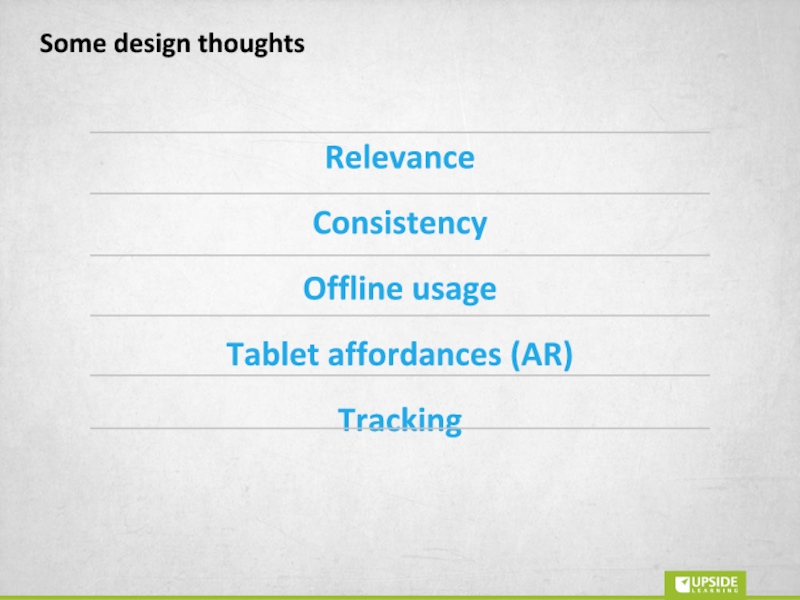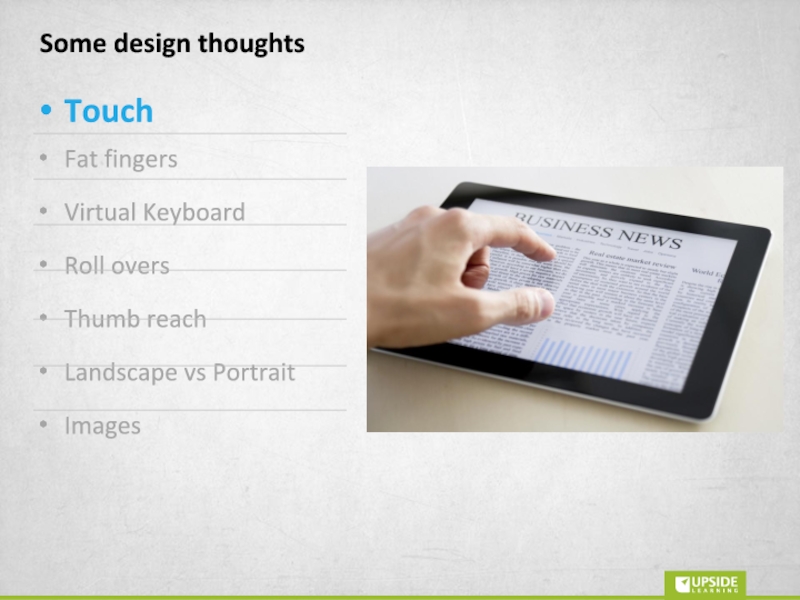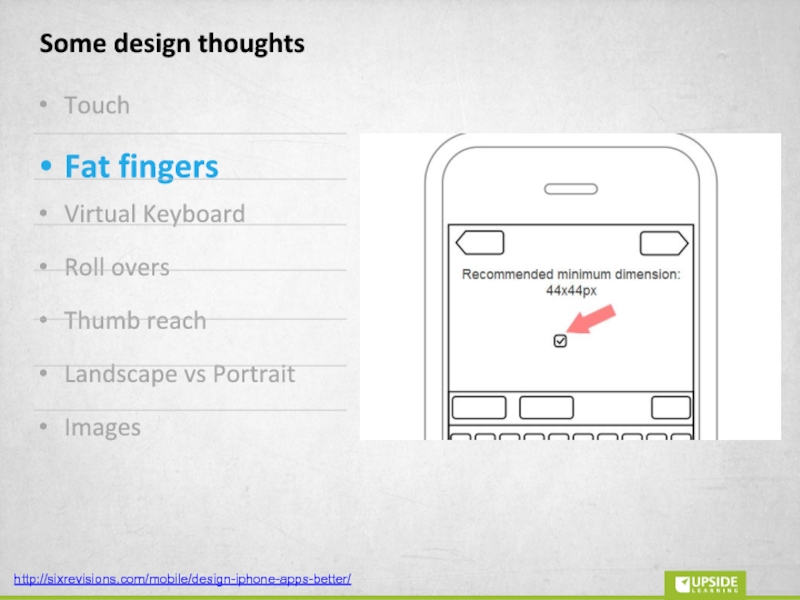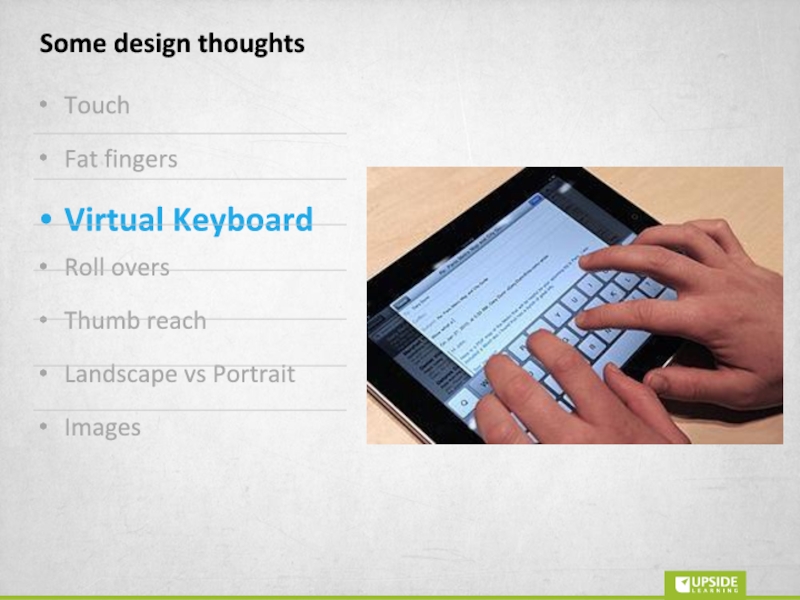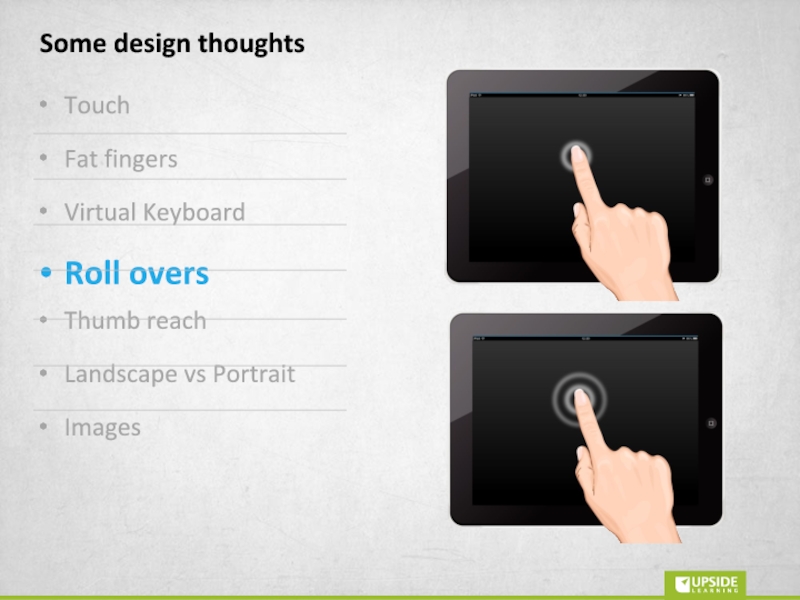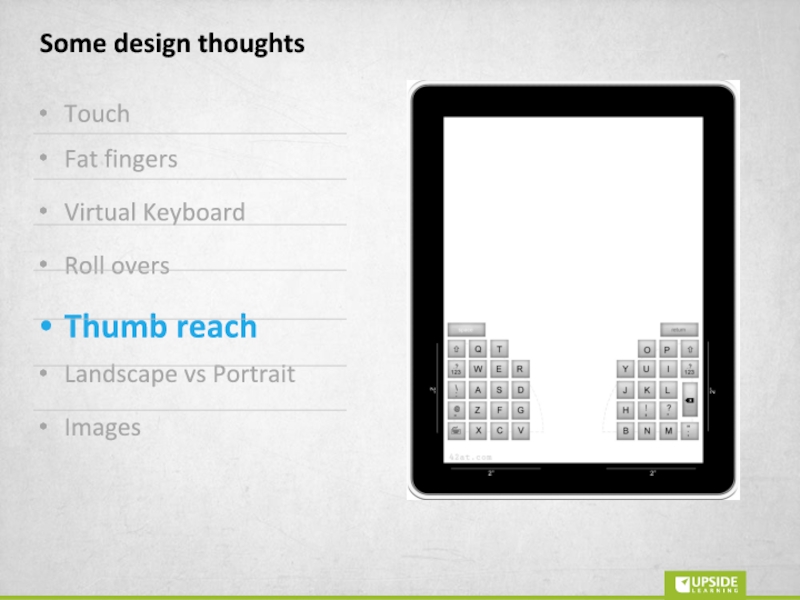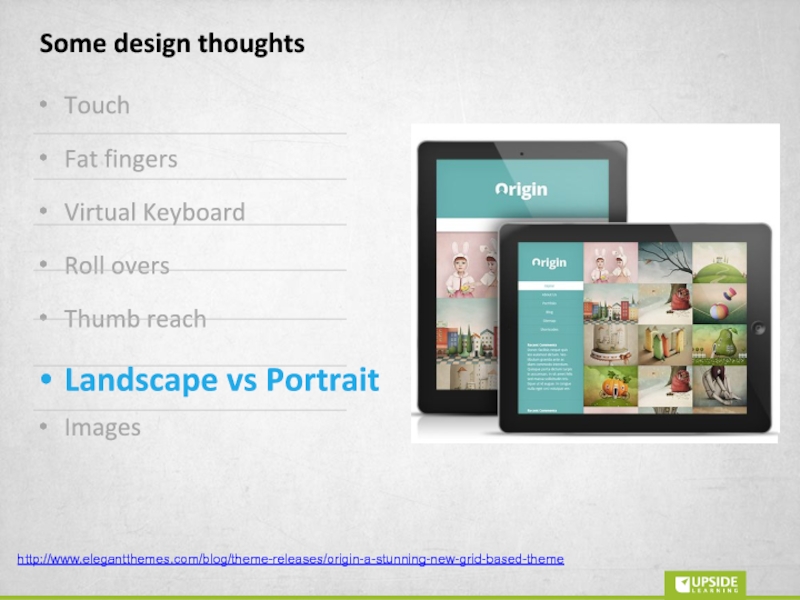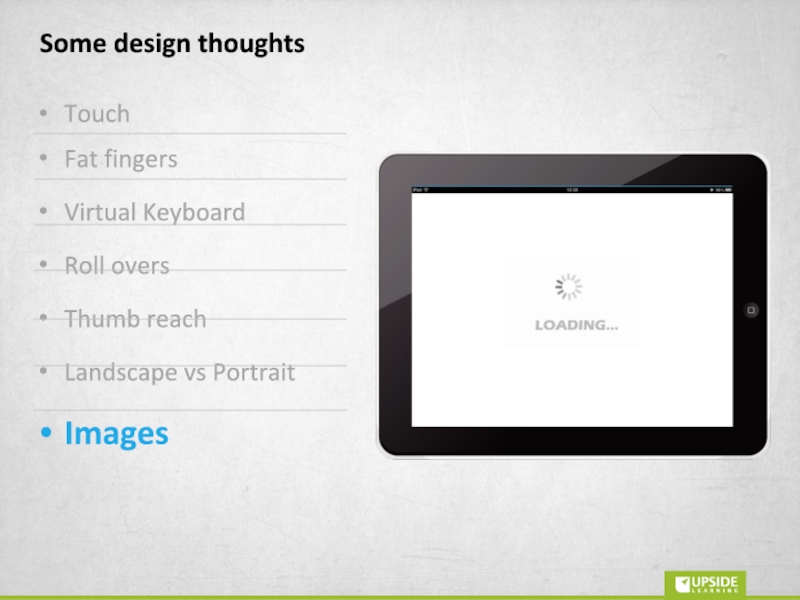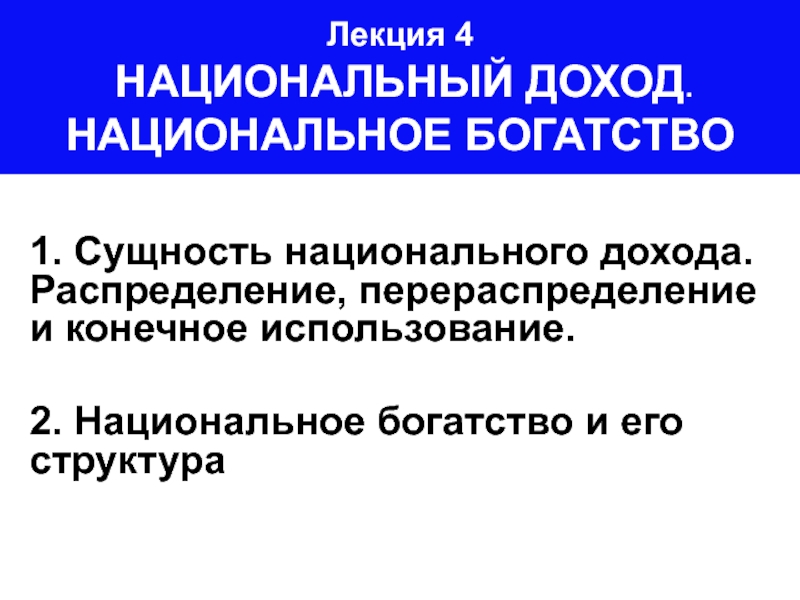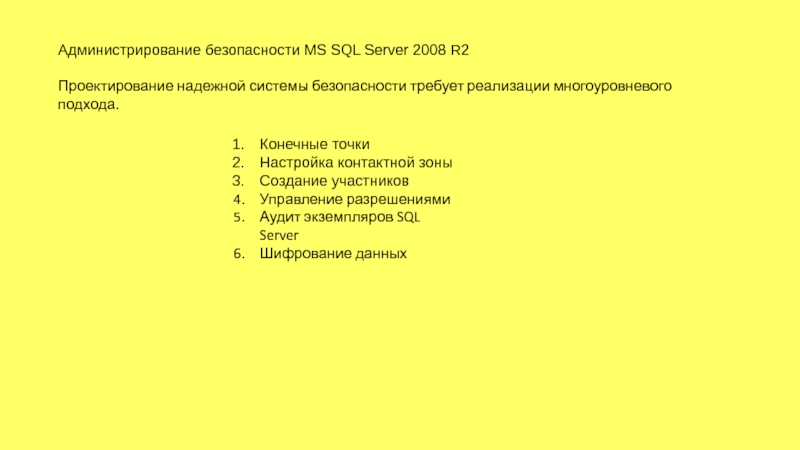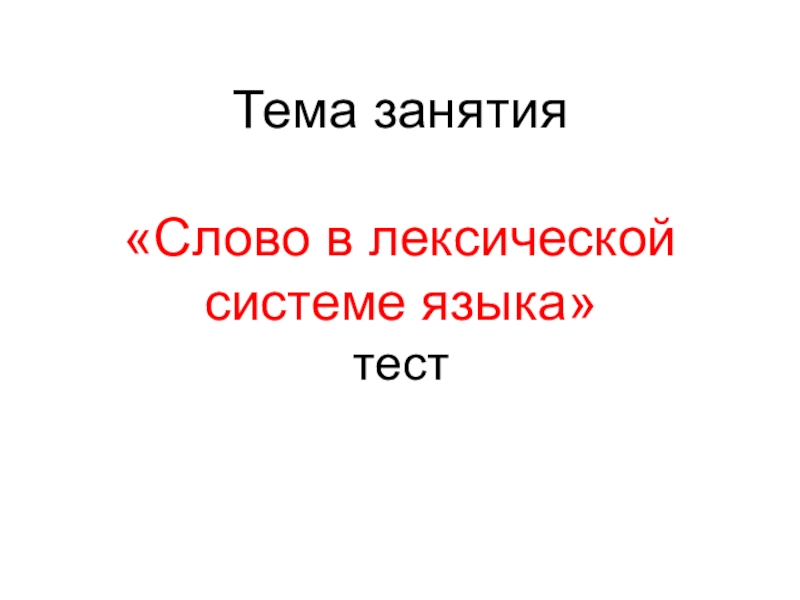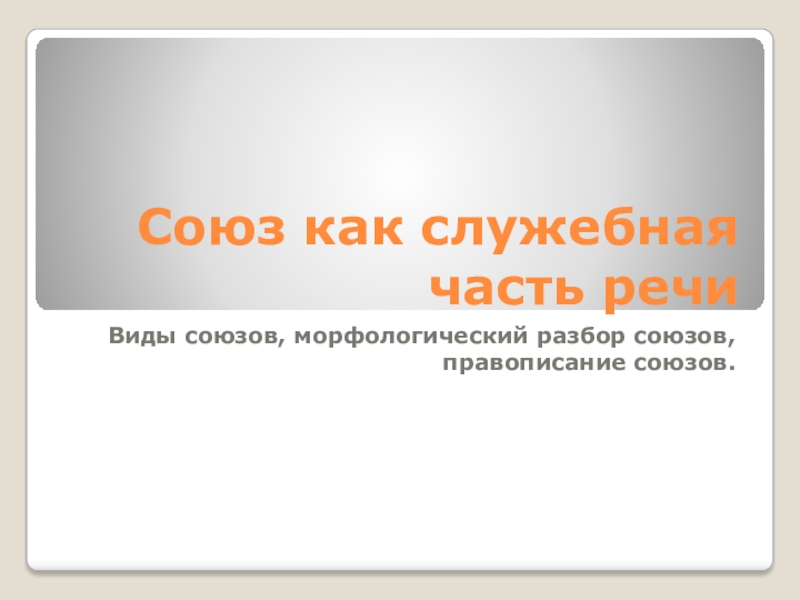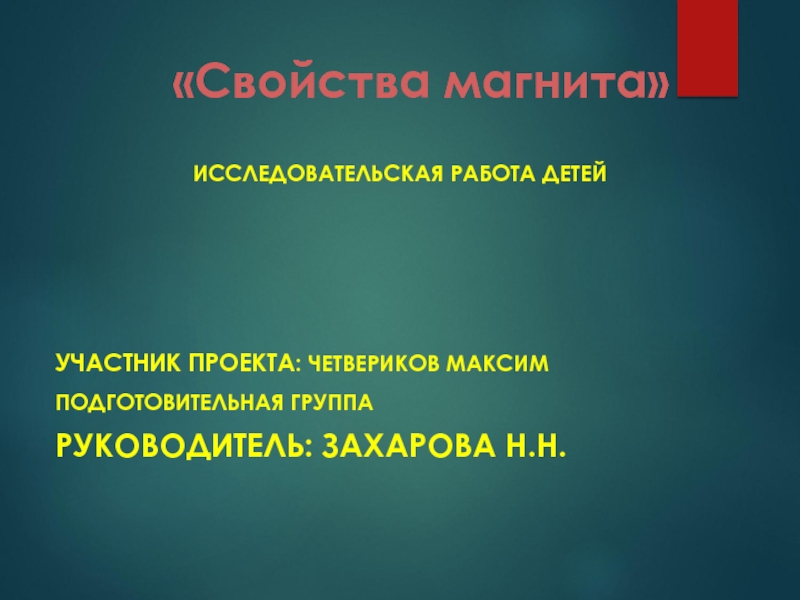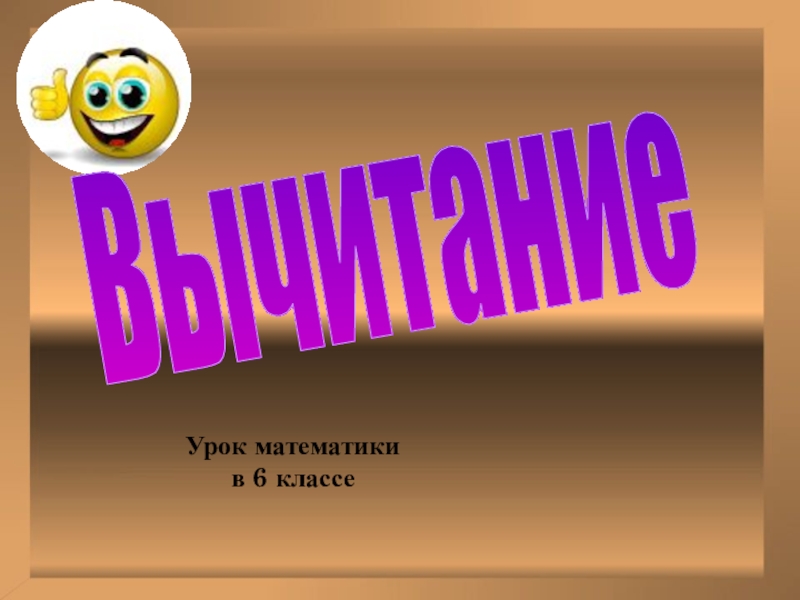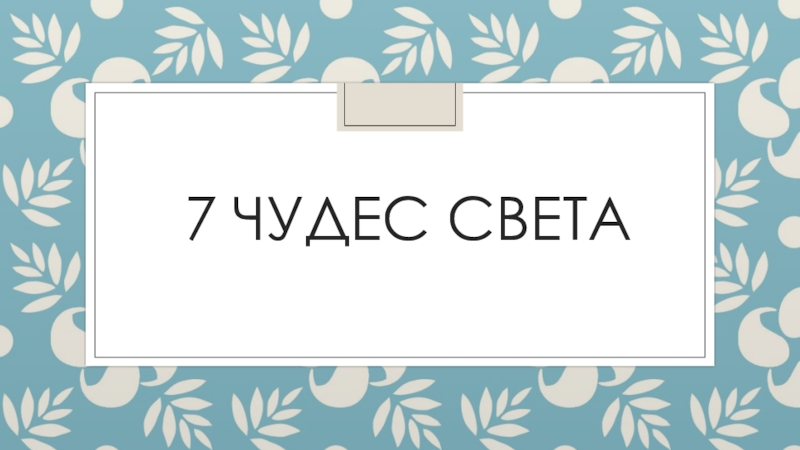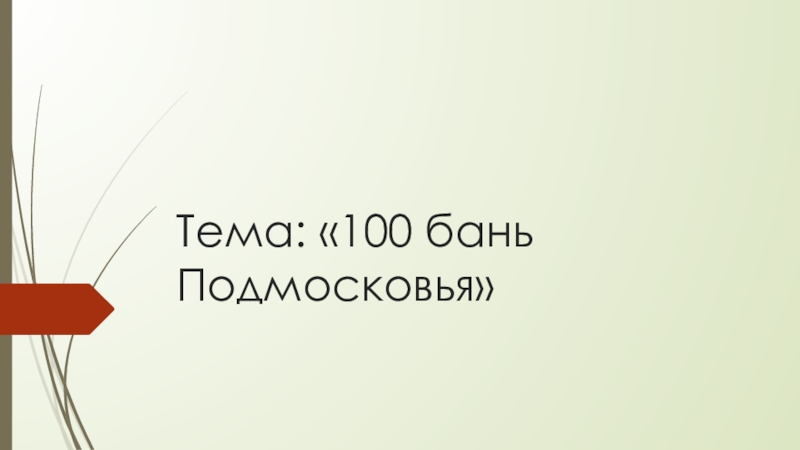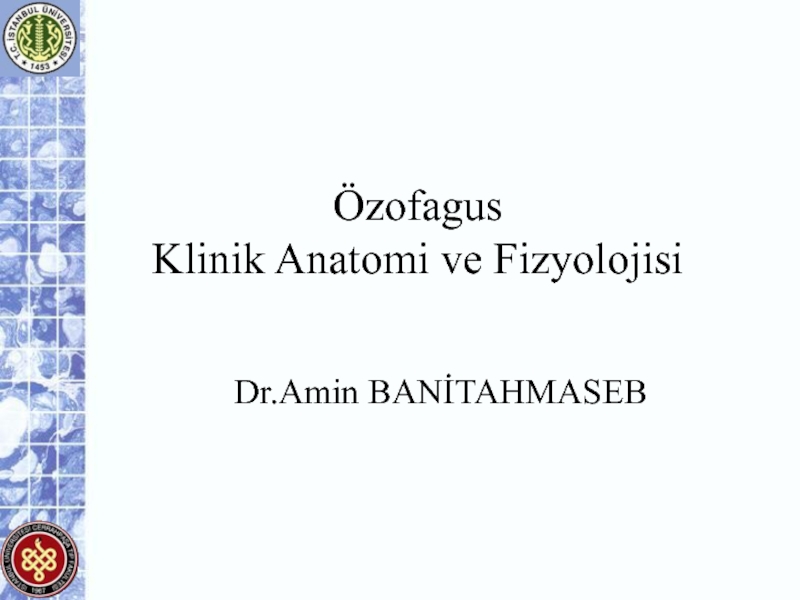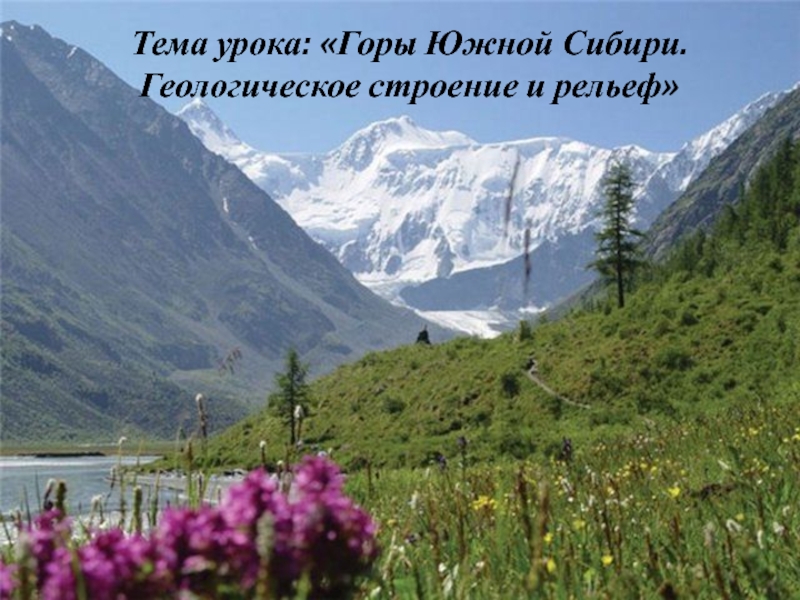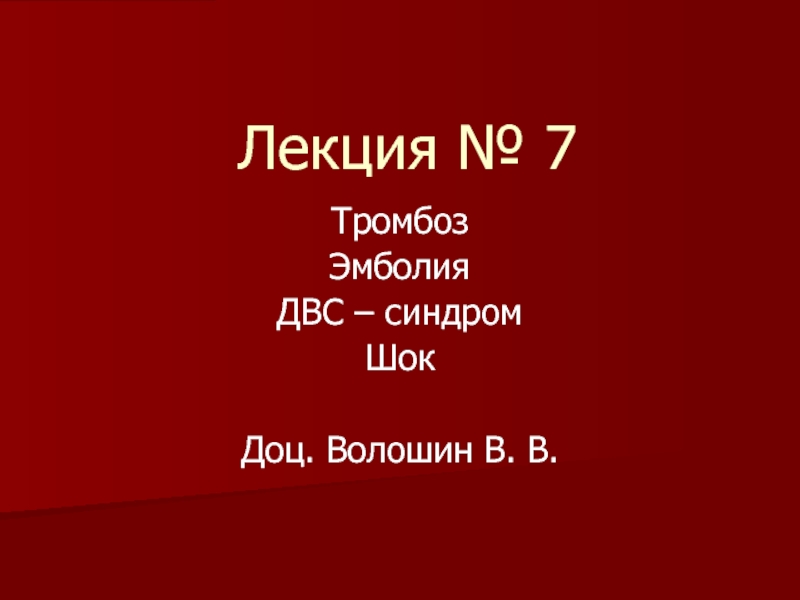Разделы презентаций
- Разное
- Английский язык
- Астрономия
- Алгебра
- Биология
- География
- Геометрия
- Детские презентации
- Информатика
- История
- Литература
- Математика
- Медицина
- Менеджмент
- Музыка
- МХК
- Немецкий язык
- ОБЖ
- Обществознание
- Окружающий мир
- Педагогика
- Русский язык
- Технология
- Физика
- Философия
- Химия
- Шаблоны, картинки для презентаций
- Экология
- Экономика
- Юриспруденция
elearning-on-tablets
Содержание
- 1. elearning-on-tablets
- 2. years in eLearning9+clients in 13 countries150+awards & recognition30+Our offeringsUpsideLMS | Upside2Go | Custom Learning SolutionsUpside Learning
- 3. What is a tablet
- 4. What is a tablet?
- 5. Tablet forecastWorldwide Tablet Market Share by Screen Size Band, 2011-2017http://tabtimes.com/feature/ittech-stats-research/2013/05/28/three-reasons-why-tablet-set-replace-your-laptop-and
- 6. Tablets are uniquePortabilityFlexibility/FeaturesAvailabilityConnectivityFunctionality
- 7. Multi device worldhttp://services.google.com/fh/files/misc/multiscreenworld_final.pdf
- 8. How do we use tablets?Tablets keep us entertainedhttp://services.google.com/fh/files/misc/multiscreenworld_final.pdf
- 9. How do we use tablets?Adobe:2013 Digital Publishing Report
- 10. How do we use tablets?
- 11. is WhateLearningontablets
- 12. provided or accessed via tabletsperformance supportAnyorlearning
- 13. Desktop eLearning
- 14. Responsive, multi device eLearning
- 15. Native app based
- 16. Embedded in workflow
- 17. Some non learning examplesNHShttp://www.cuh.org.uk/addenbrookes/news/2010/june/computer_on_wheels.html
- 18. Some non learning examplesNHS
- 19. WhyeLearningontablets
- 20. mLearningis the future of workplace learning
- 21. bit.ly/mlearning-infographic
- 22. bit.ly/mlearning-infographic
- 23. bit.ly/mlearning-infographic
- 24. Слайд 24
- 25. WhysoTablets
- 26. Tablets are the fastest growing mobile device category
- 27. Tablets are the fastest growing mobile device category
- 28. Tablets are the fastest growing mobile device category
- 29. They are a game changer
- 30. They are a game changer
- 31. http://www.computing.co.uk/ctg/analysis/2198142/the-rise-and-rise-of-touchscreens-in-the-workplaceAlready in the workplace
- 32. Bridge to mLearningeLearningmLearningeLearning on tabletUse tablets as the bridge to mobile learning
- 33. Howto doeLearningontablets
- 34. Objectives Making eLearning accessible to mobile workforceProviding
- 35. Options mEnable existing eLearning for tablets Multi
- 36. Слайд 36
- 37. RelevanceConsistencyOffline usageTablet affordances (AR)TrackingSome design thoughts
- 38. Touch Fat fingersVirtual KeyboardRoll oversThumb reachLandscape vs Portrait ImagesSome design thoughts
- 39. Some design thoughtsTouch Fat fingersVirtual KeyboardRoll oversThumb reachLandscape vs Portrait Imageshttp://sixrevisions.com/mobile/design-iphone-apps-better/
- 40. Some design thoughtsTouch Fat fingersVirtual KeyboardRoll oversThumb reachLandscape vs Portrait Images
- 41. Some design thoughtsTouch Fat fingersVirtual KeyboardRoll oversThumb reachLandscape vs Portrait Images
- 42. Some design thoughtsTouch Fat fingersVirtual KeyboardRoll oversThumb reachLandscape vs Portrait Images
- 43. Some design thoughtsTouch Fat fingersVirtual KeyboardRoll oversThumb reachLandscape vs Portrait Imageshttp://www.elegantthemes.com/blog/theme-releases/origin-a-stunning-new-grid-based-theme
- 44. Some design thoughtsTouch Fat fingersVirtual KeyboardRoll oversThumb reachLandscape vs Portrait Images
- 45. Слайд 45
- 46. Скачать презентанцию
years in eLearning9+clients in 13 countries150+awards & recognition30+Our offeringsUpsideLMS | Upside2Go | Custom Learning SolutionsUpside Learning
Слайды и текст этой презентации
Слайд 2years in eLearning
9+
clients in 13 countries
150+
awards & recognition
30+
Our offerings
UpsideLMS |
Upside2Go | Custom Learning Solutions
Слайд 5Tablet forecast
Worldwide Tablet Market Share by Screen Size Band, 2011-2017
http://tabtimes.com/feature/ittech-stats-research/2013/05/28/three-reasons-why-tablet-set-replace-your-laptop-and
Слайд 8How do we use tablets?
Tablets keep us entertained
http://services.google.com/fh/files/misc/multiscreenworld_final.pdf
Слайд 17Some non learning examples
NHS
http://www.cuh.org.uk/addenbrookes/news/2010/june/computer_on_wheels.html
Слайд 31http://www.computing.co.uk/ctg/analysis/2198142/the-rise-and-rise-of-touchscreens-in-the-workplace
Already in the workplace
Слайд 32Bridge to mLearning
eLearning
mLearning
eLearning on tablet
Use tablets as the bridge to
mobile learning
Слайд 34Objectives
Making eLearning accessible to mobile workforce
Providing information and material
for just in time look up for field staff
Embed learning
in the workflowHow to do eLearning on tablets?