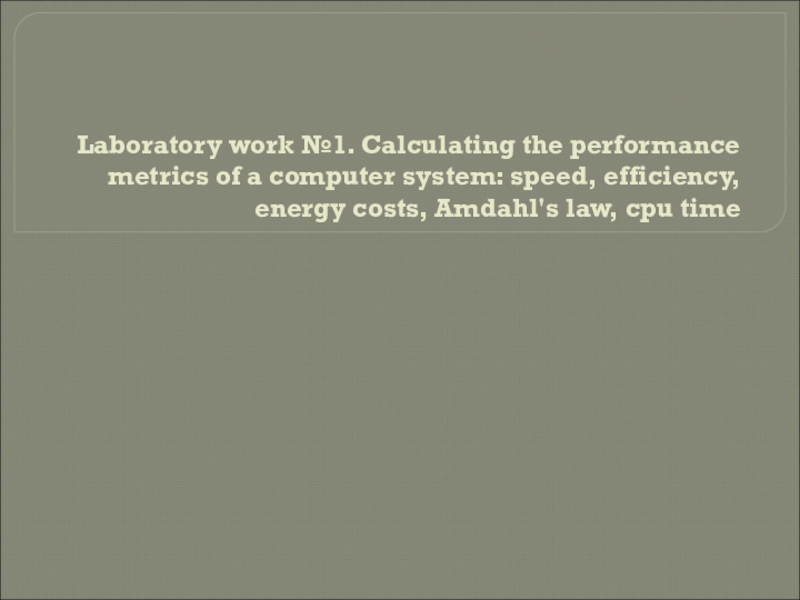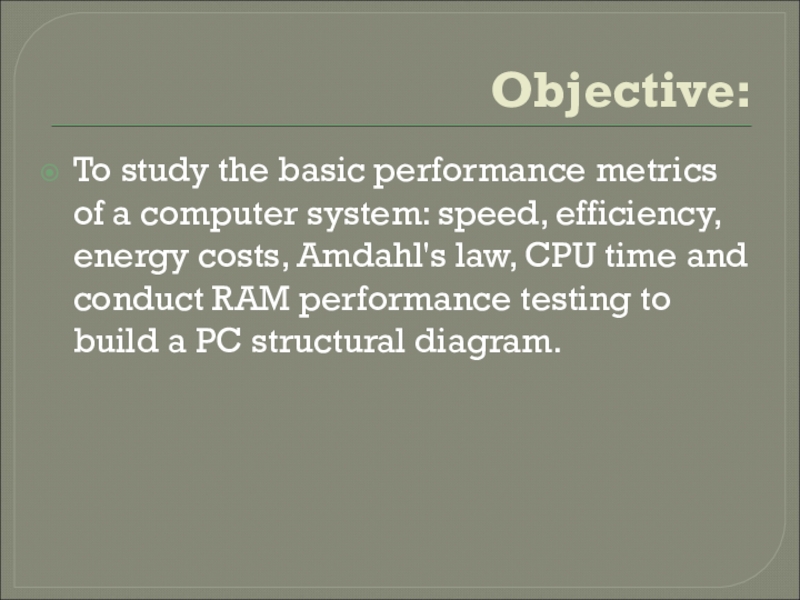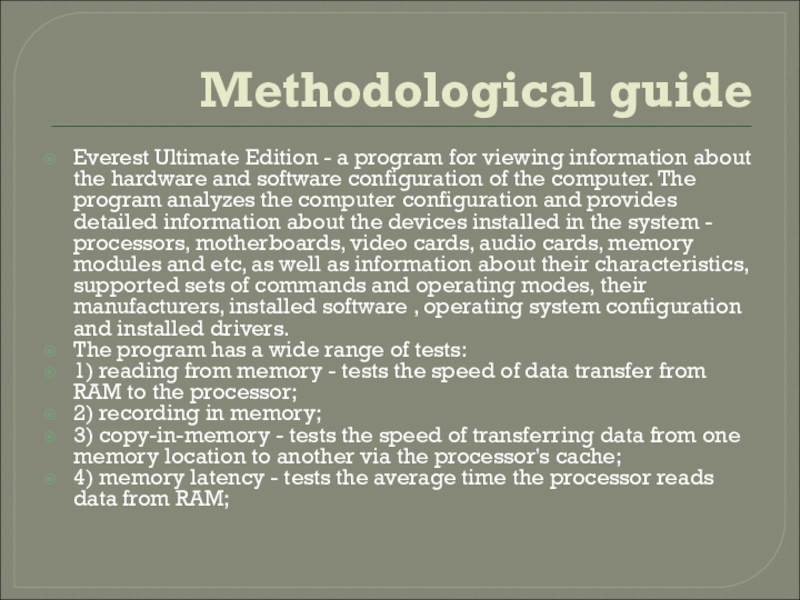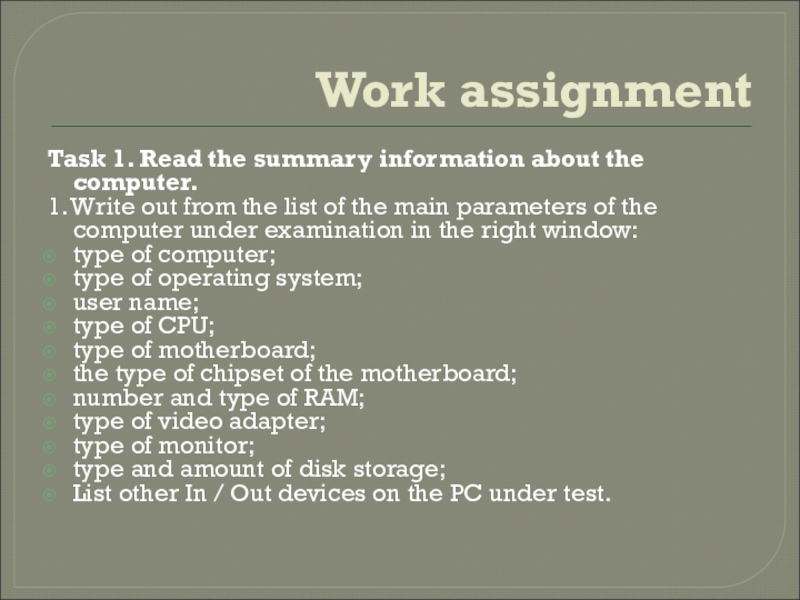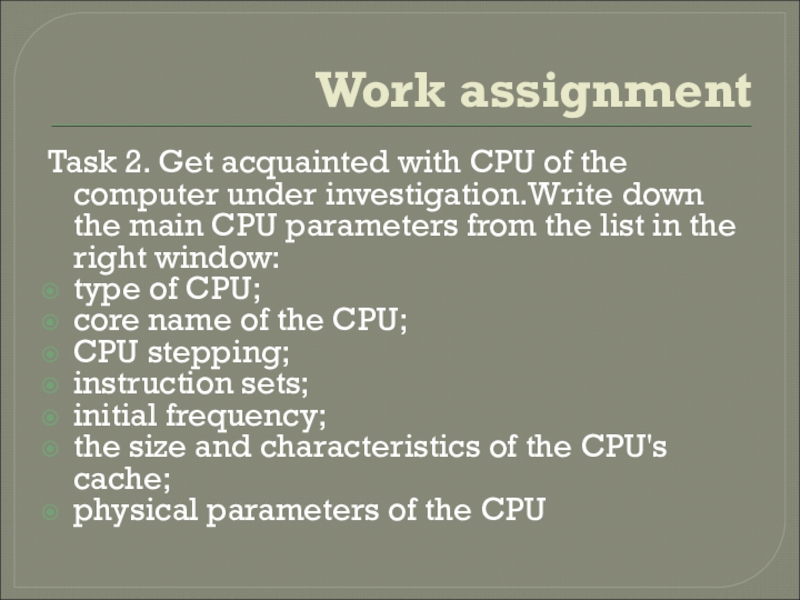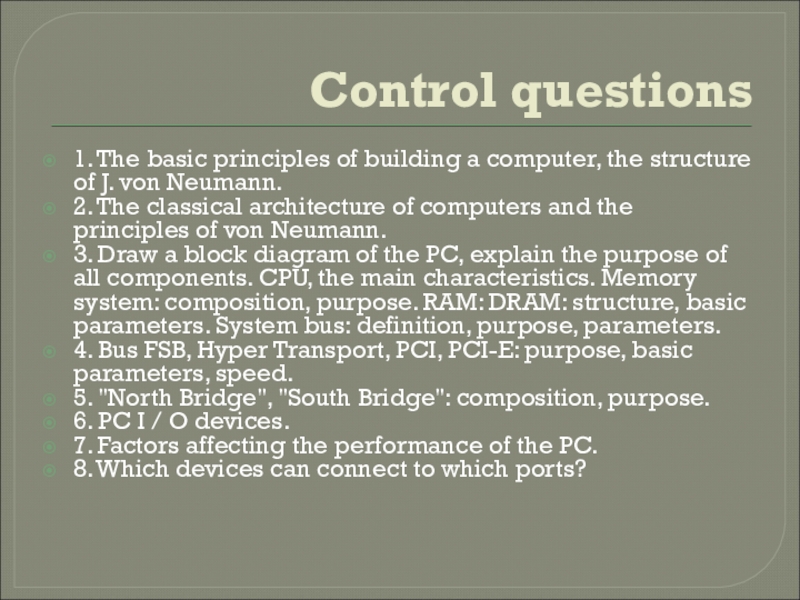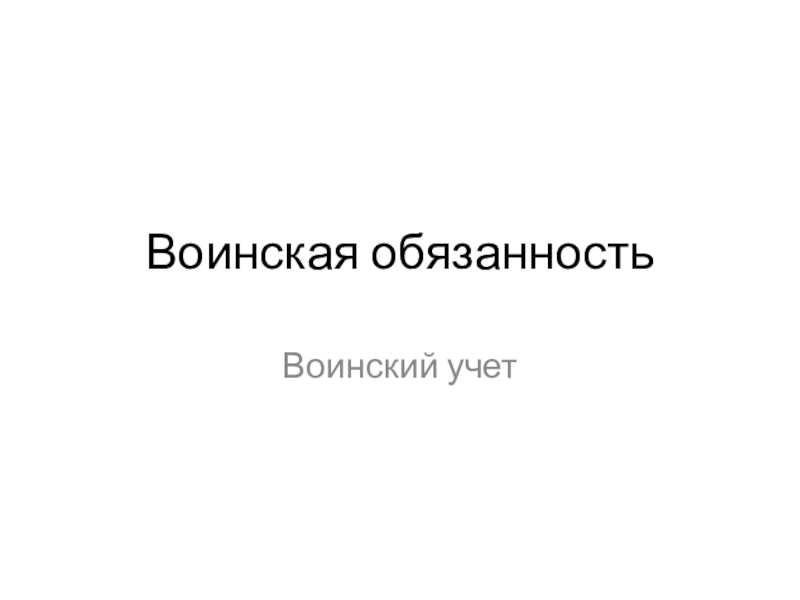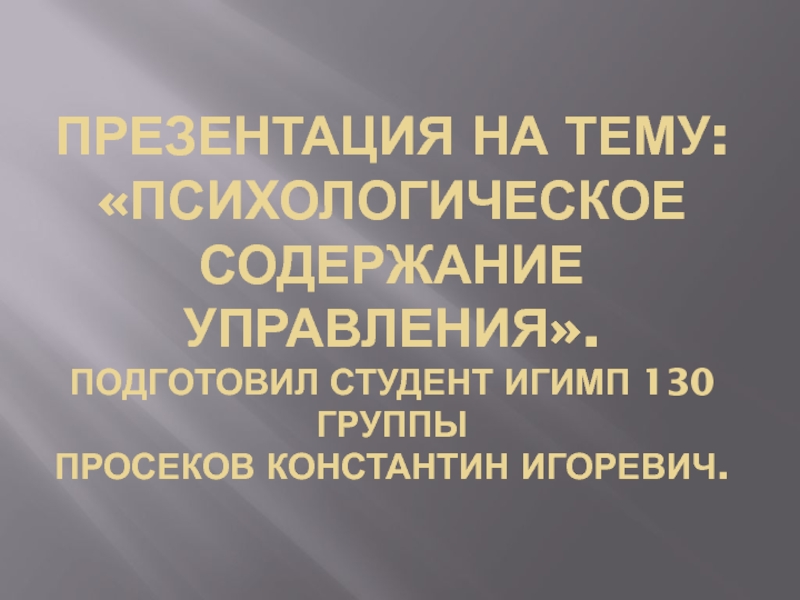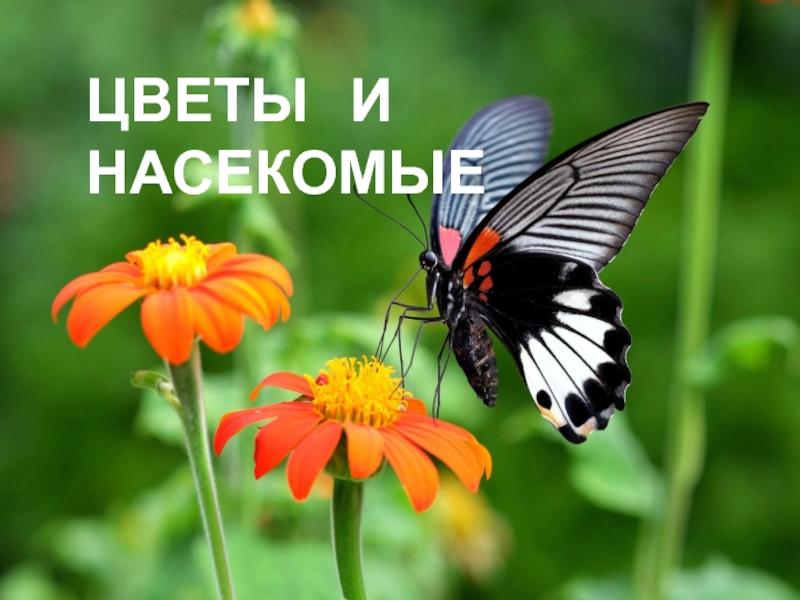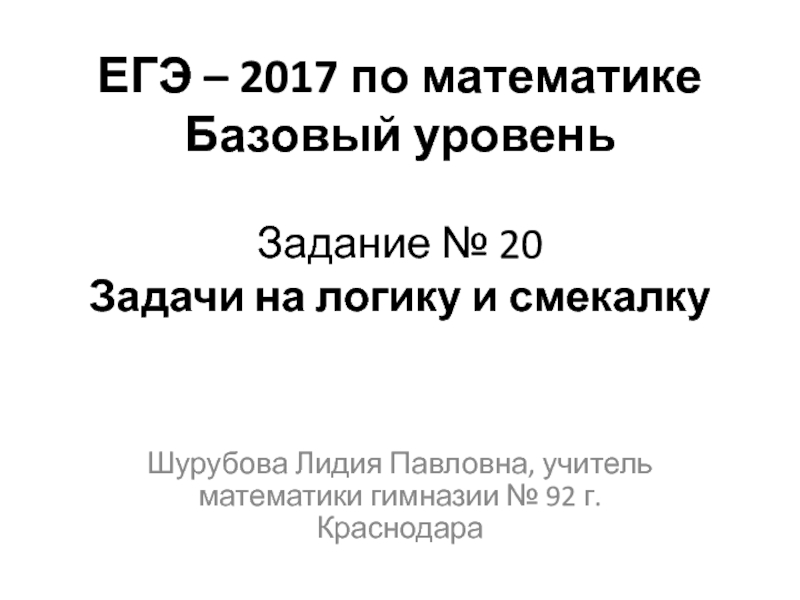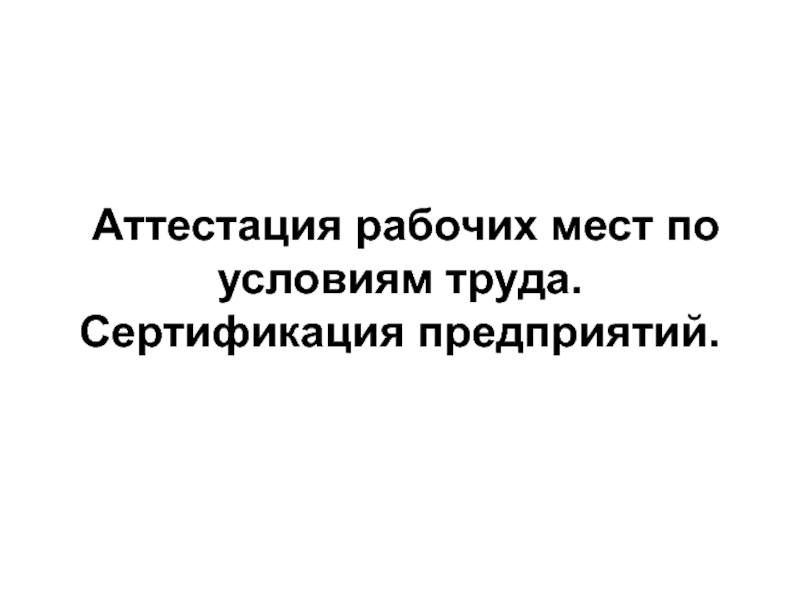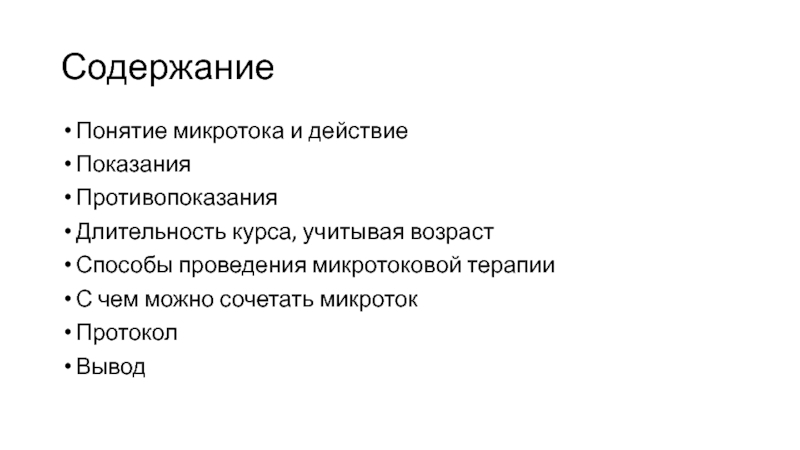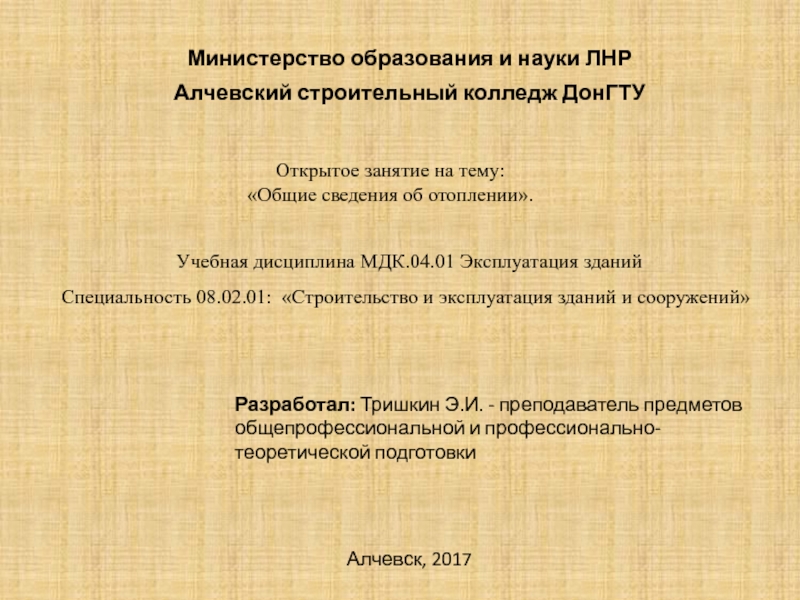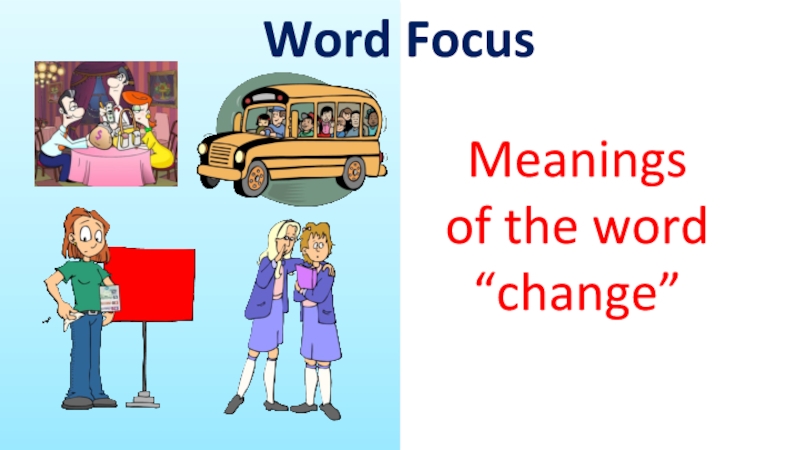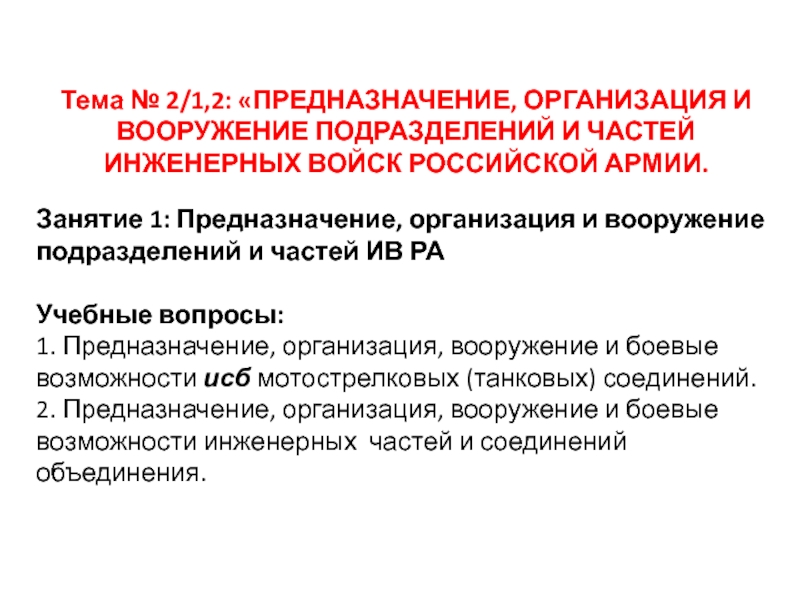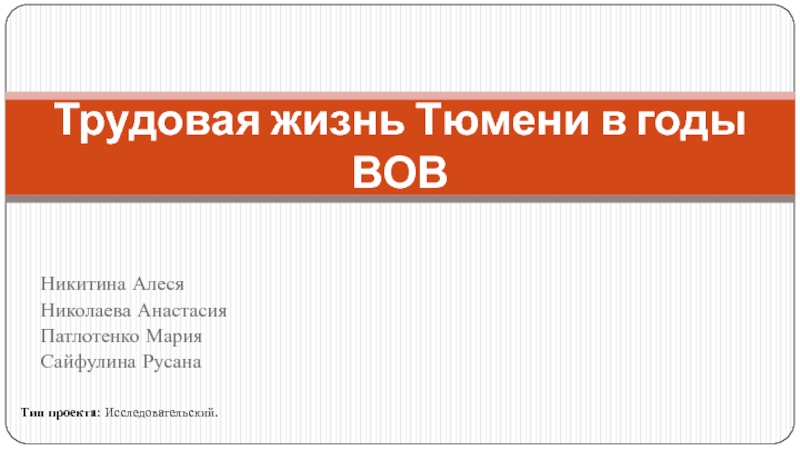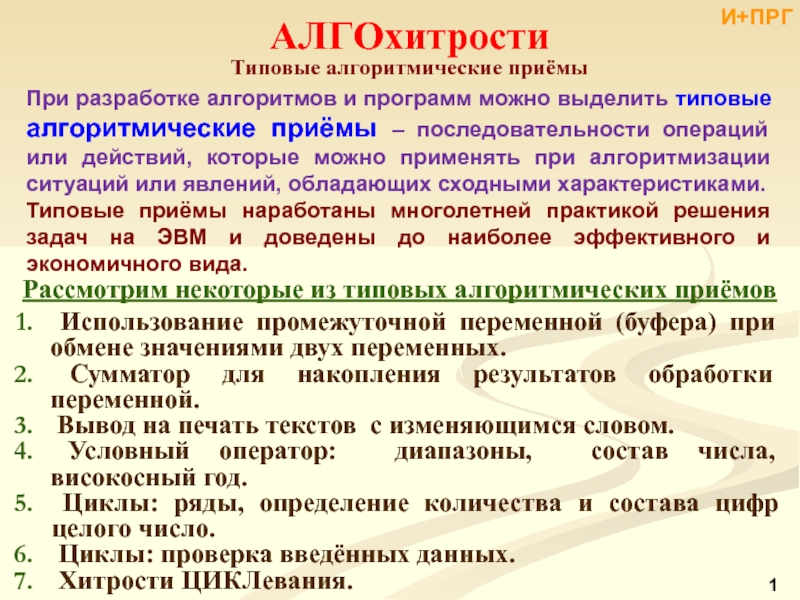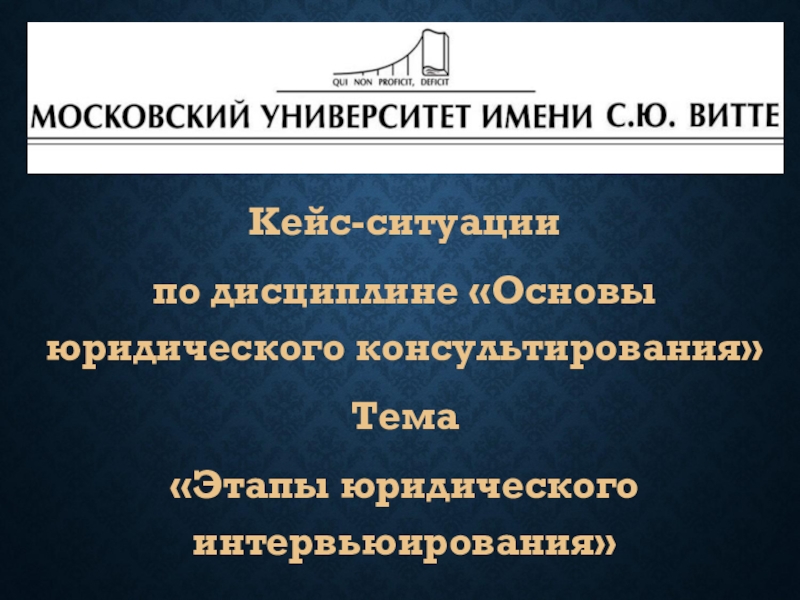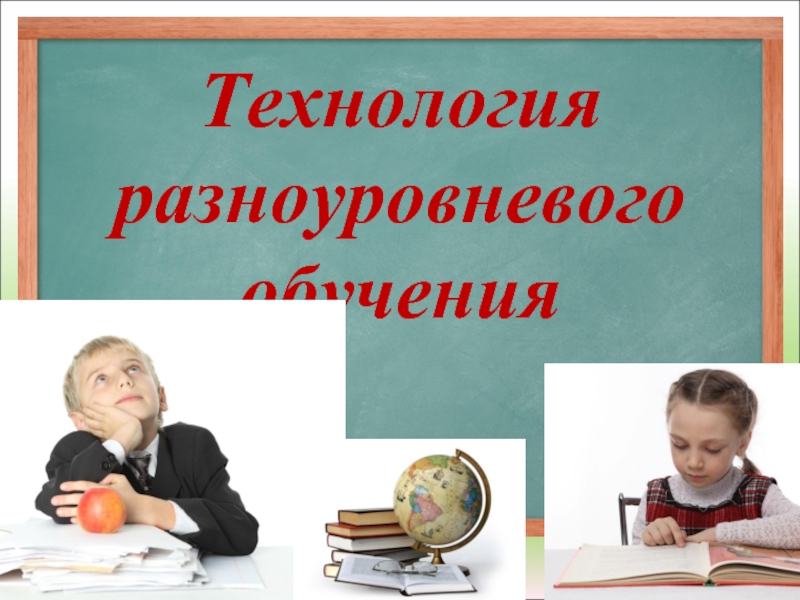Разделы презентаций
- Разное
- Английский язык
- Астрономия
- Алгебра
- Биология
- География
- Геометрия
- Детские презентации
- Информатика
- История
- Литература
- Математика
- Медицина
- Менеджмент
- Музыка
- МХК
- Немецкий язык
- ОБЖ
- Обществознание
- Окружающий мир
- Педагогика
- Русский язык
- Технология
- Физика
- Философия
- Химия
- Шаблоны, картинки для презентаций
- Экология
- Экономика
- Юриспруденция
Laboratory work №1. Calculating the performance metrics of a computer system:
Содержание
- 1. Laboratory work №1. Calculating the performance metrics of a computer system:
- 2. Objective:To study the basic performance metrics of
- 3. Methodological guideEverest Ultimate Edition - a program
- 4. Work assignmentTask 1. Read the summary information
- 5. Work assignmentTask 2. Get acquainted with CPU
- 6. Control questions1. The basic principles of building
- 7. Скачать презентанцию
Objective:To study the basic performance metrics of a computer system: speed, efficiency, energy costs, Amdahl's law, CPU time and conduct RAM performance testing to build a PC structural diagram.
Слайды и текст этой презентации
Слайд 1Laboratory work №1. Calculating the performance metrics of a computer
system: speed, efficiency, energy costs, Amdahl's law, cpu time
Слайд 2Objective:
To study the basic performance metrics of a computer system:
speed, efficiency, energy costs, Amdahl's law, CPU time and conduct
RAM performance testing to build a PC structural diagram.Слайд 3Methodological guide
Everest Ultimate Edition - a program for viewing information
about the hardware and software configuration of the computer. The
program analyzes the computer configuration and provides detailed information about the devices installed in the system - processors, motherboards, video cards, audio cards, memory modules and etc, as well as information about their characteristics, supported sets of commands and operating modes, their manufacturers, installed software , operating system configuration and installed drivers.The program has a wide range of tests:
1) reading from memory - tests the speed of data transfer from RAM to the processor;
2) recording in memory;
3) copy-in-memory - tests the speed of transferring data from one memory location to another via the processor's cache;
4) memory latency - tests the average time the processor reads data from RAM;
Слайд 4Work assignment
Task 1. Read the summary information about the computer.
1.
Write out from the list of the main parameters of
the computer under examination in the right window:type of computer;
type of operating system;
user name;
type of CPU;
type of motherboard;
the type of chipset of the motherboard;
number and type of RAM;
type of video adapter;
type of monitor;
type and amount of disk storage;
List other In / Out devices on the PC under test.
Слайд 5Work assignment
Task 2. Get acquainted with CPU of the computer
under investigation.Write down the main CPU parameters from the list
in the right window:type of CPU;
core name of the CPU;
CPU stepping;
instruction sets;
initial frequency;
the size and characteristics of the CPU's cache;
physical parameters of the CPU
Слайд 6Control questions
1. The basic principles of building a computer, the
structure of J. von Neumann.
2. The classical architecture of computers
and the principles of von Neumann.3. Draw a block diagram of the PC, explain the purpose of all components. CPU, the main characteristics. Memory system: composition, purpose. RAM: DRAM: structure, basic parameters. System bus: definition, purpose, parameters.
4. Bus FSB, Hyper Transport, PCI, PCI-E: purpose, basic parameters, speed.
5. "North Bridge", "South Bridge": composition, purpose.
6. PC I / O devices.
7. Factors affecting the performance of the PC.
8. Which devices can connect to which ports?