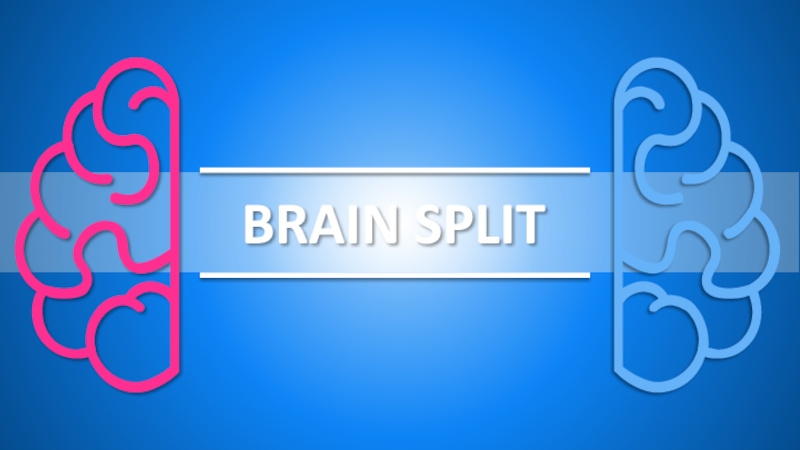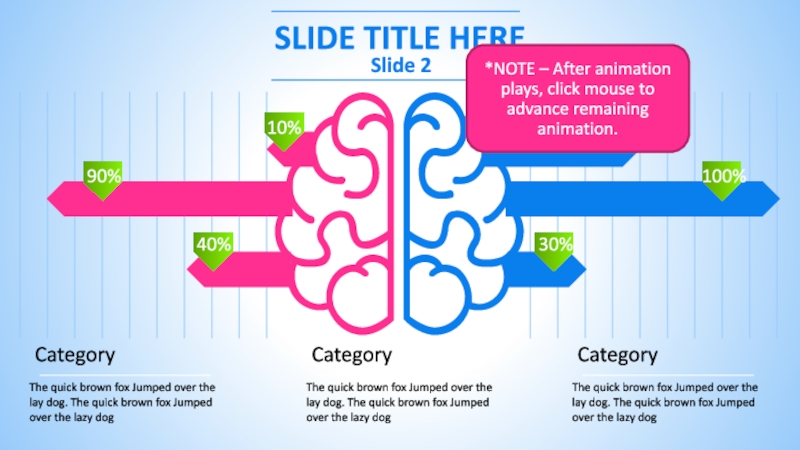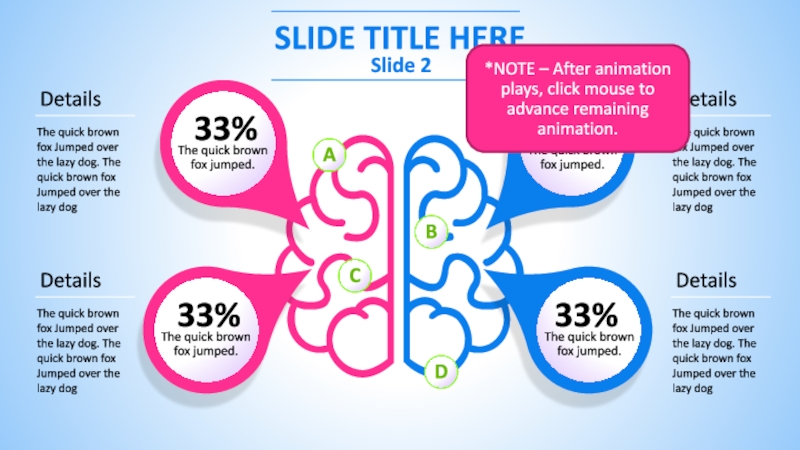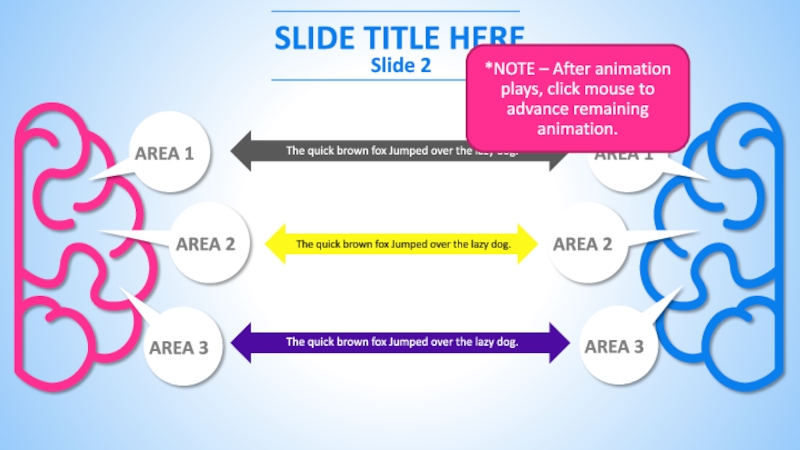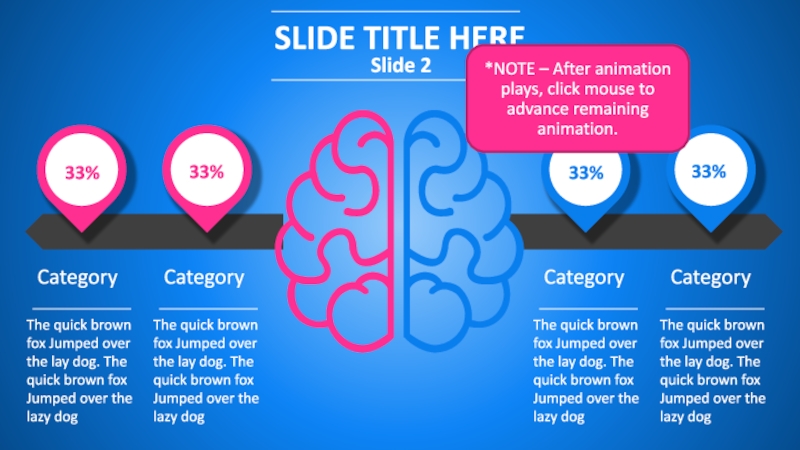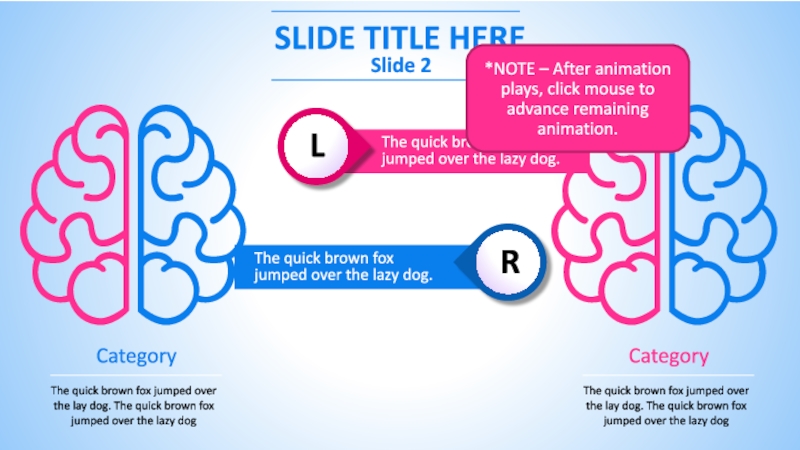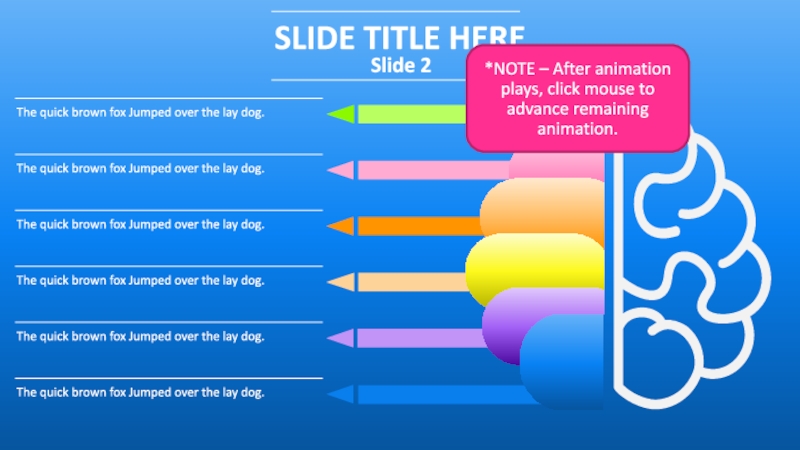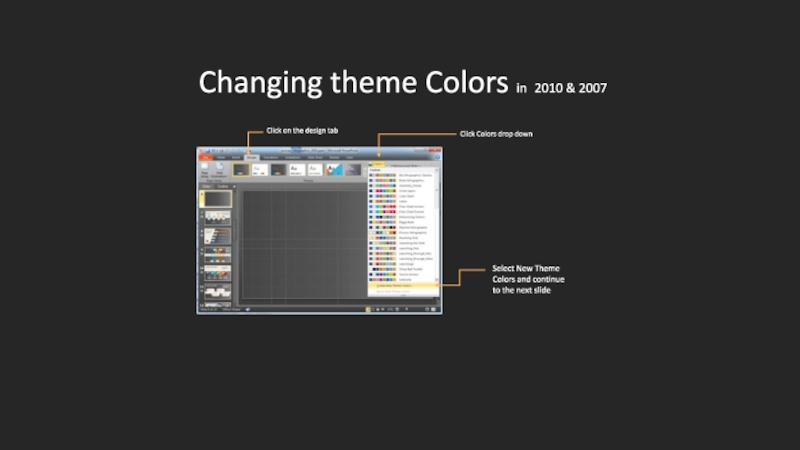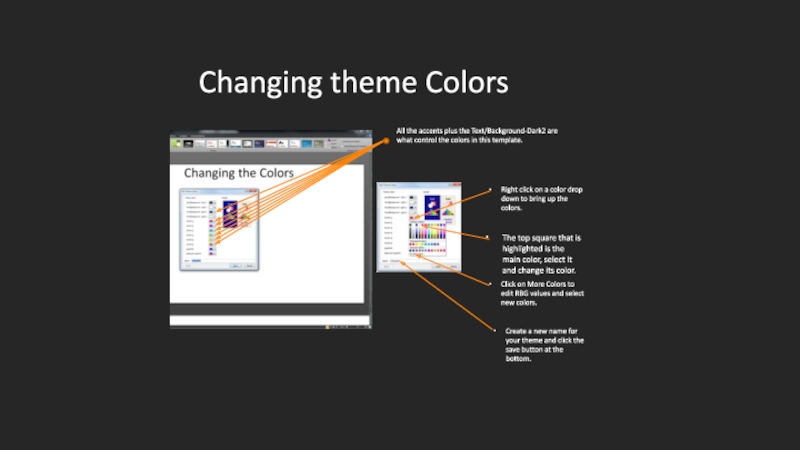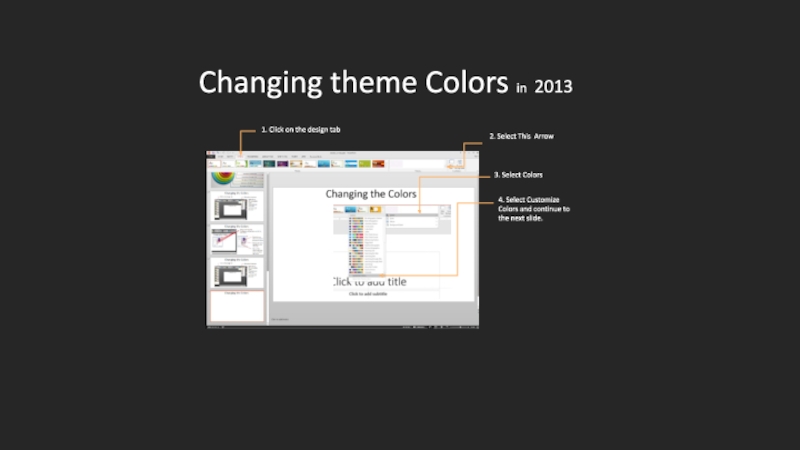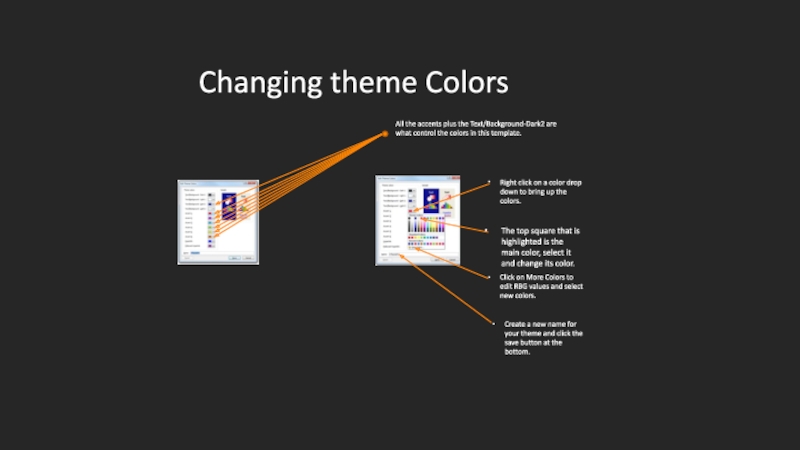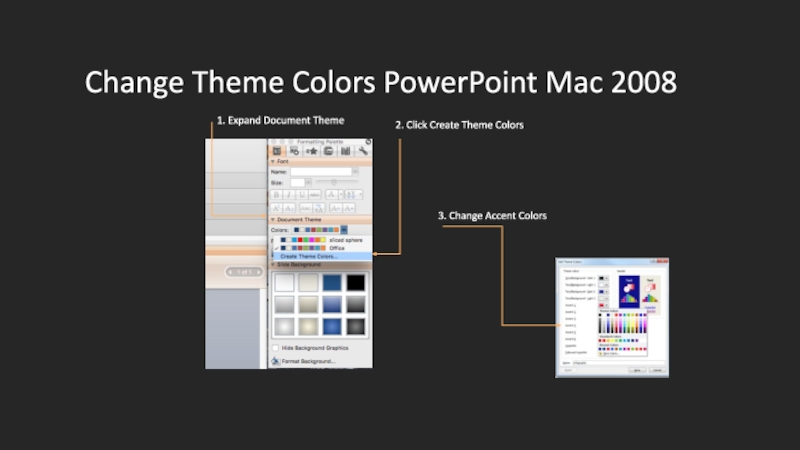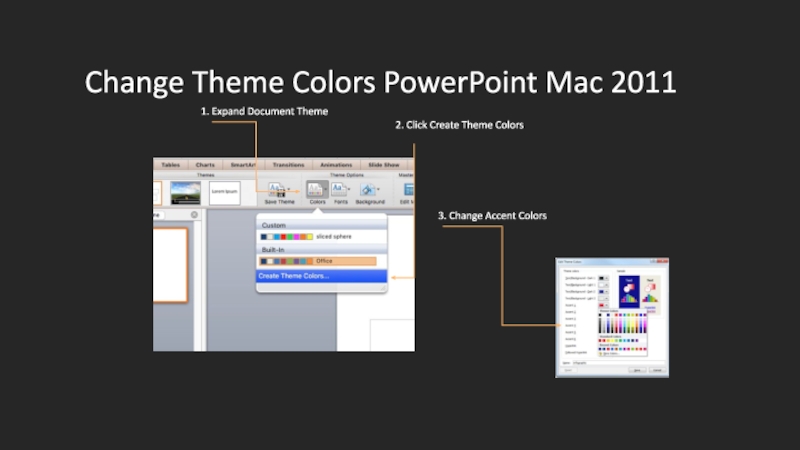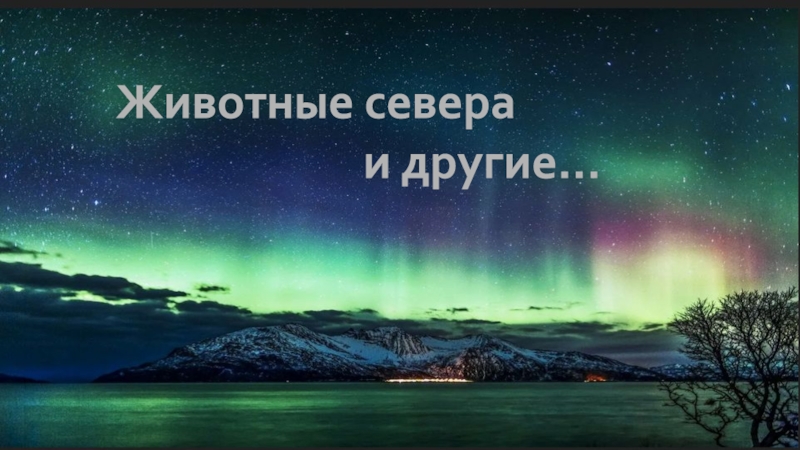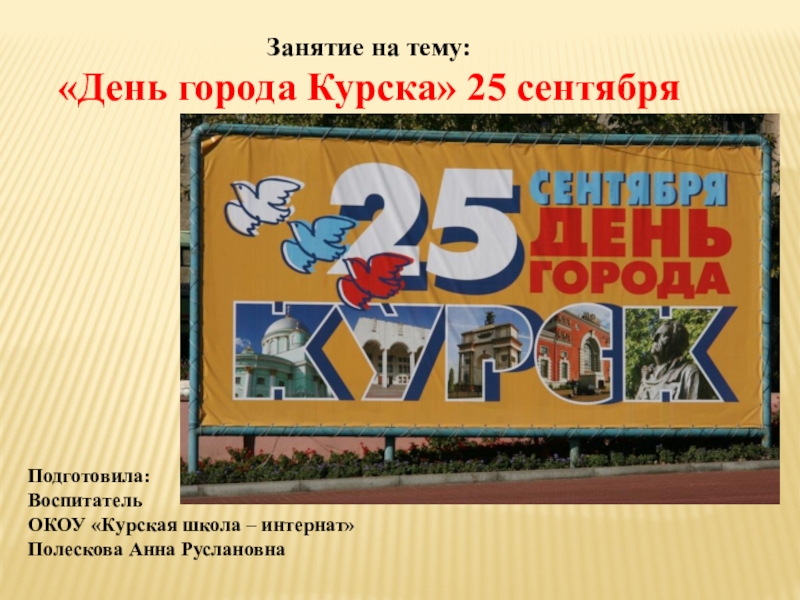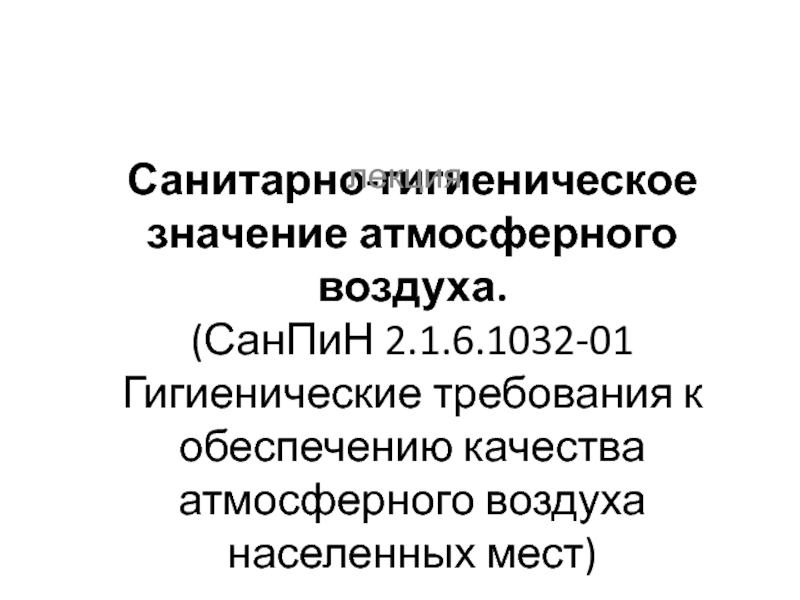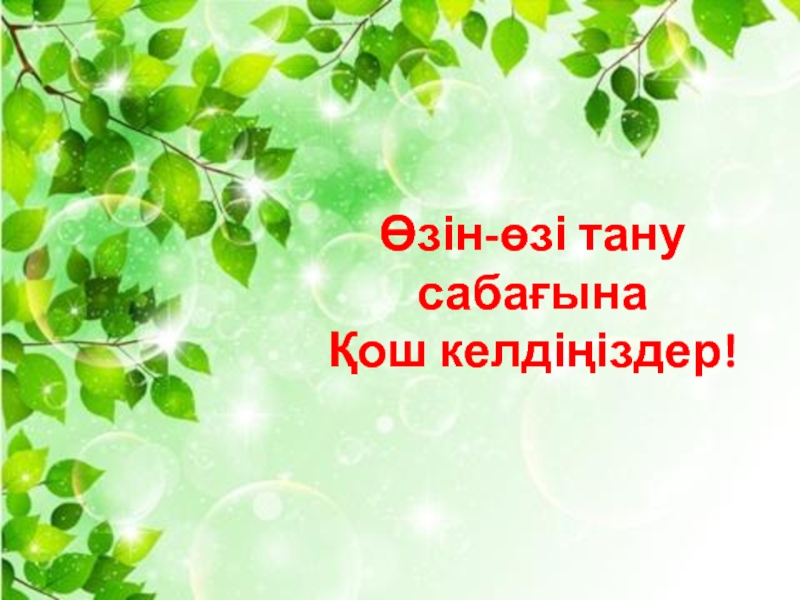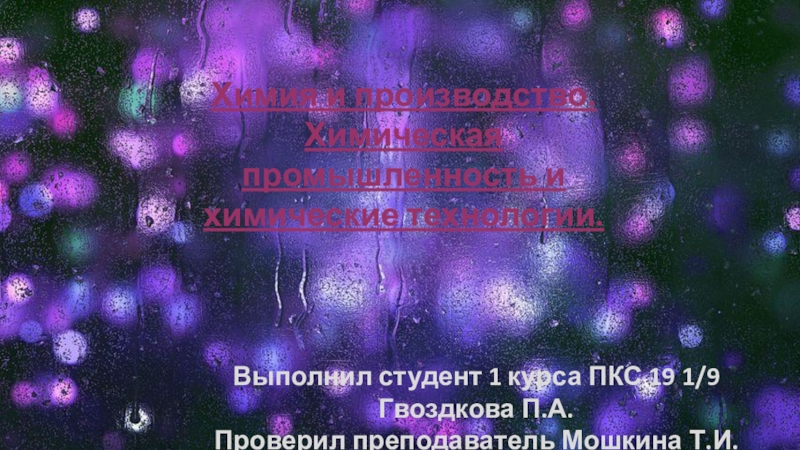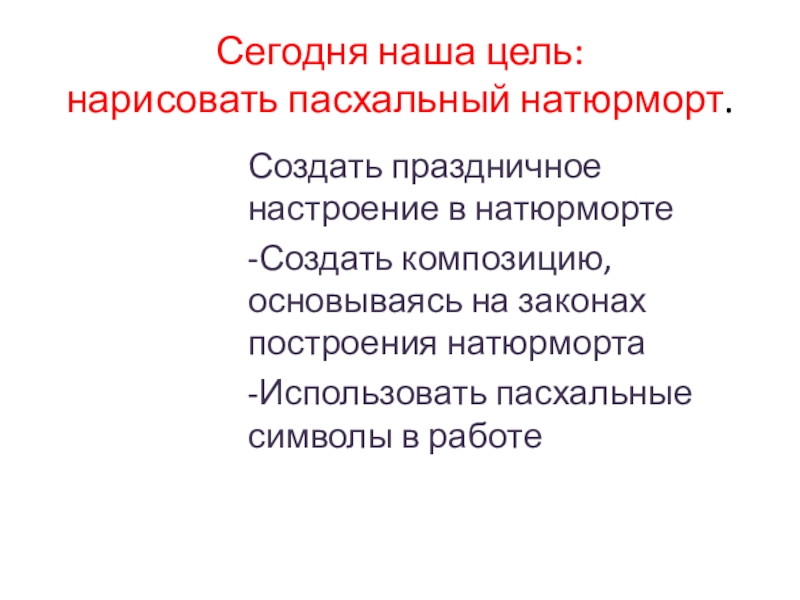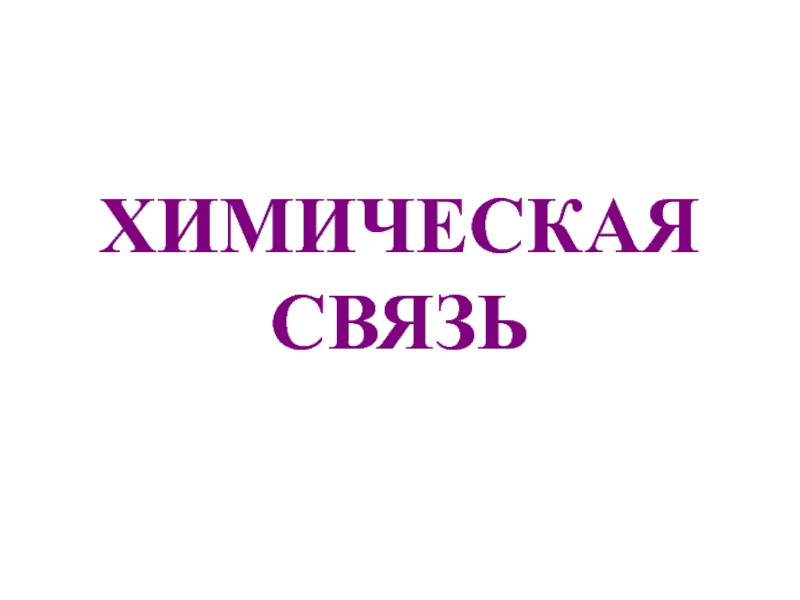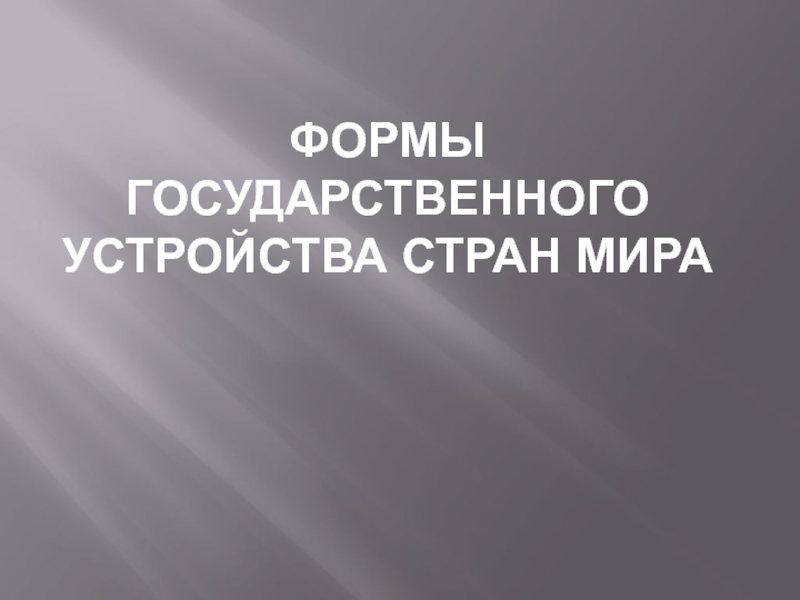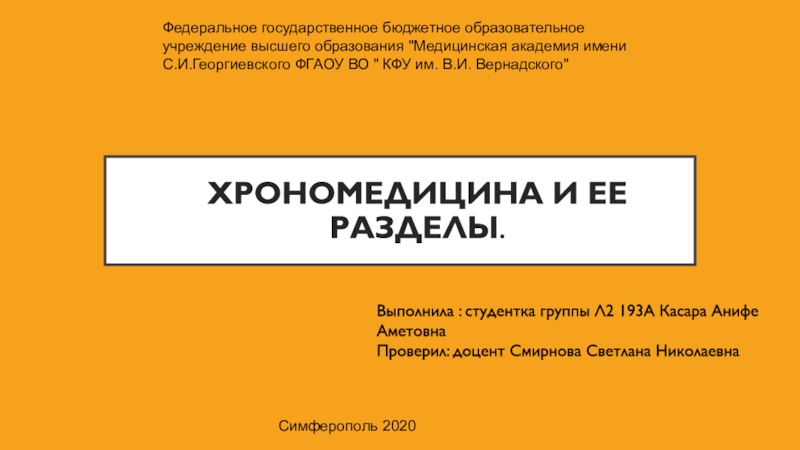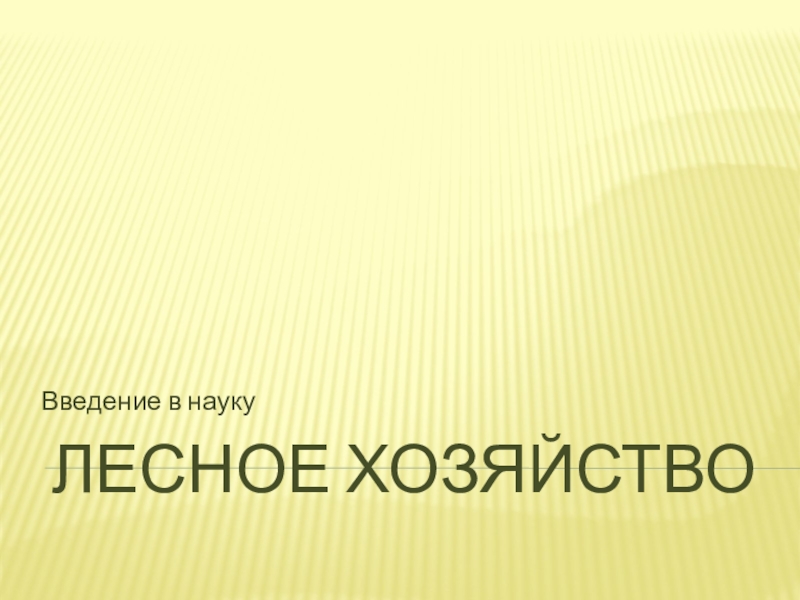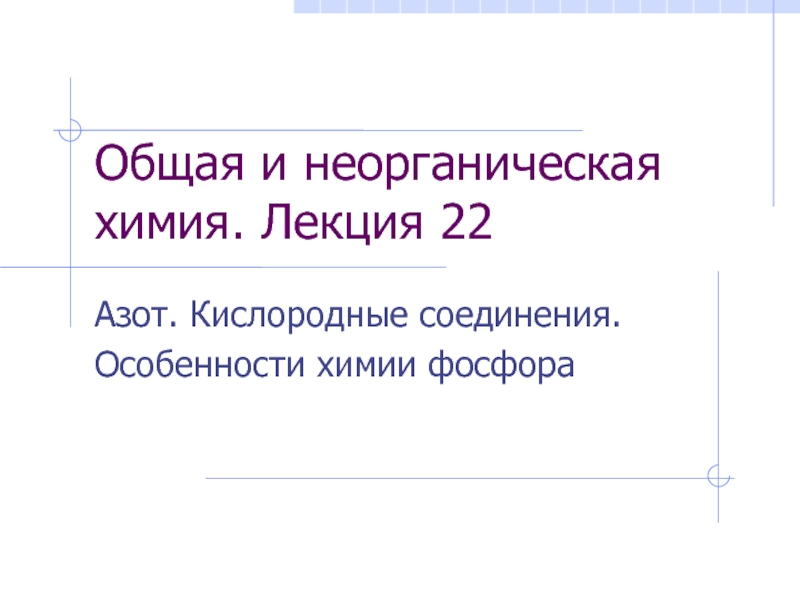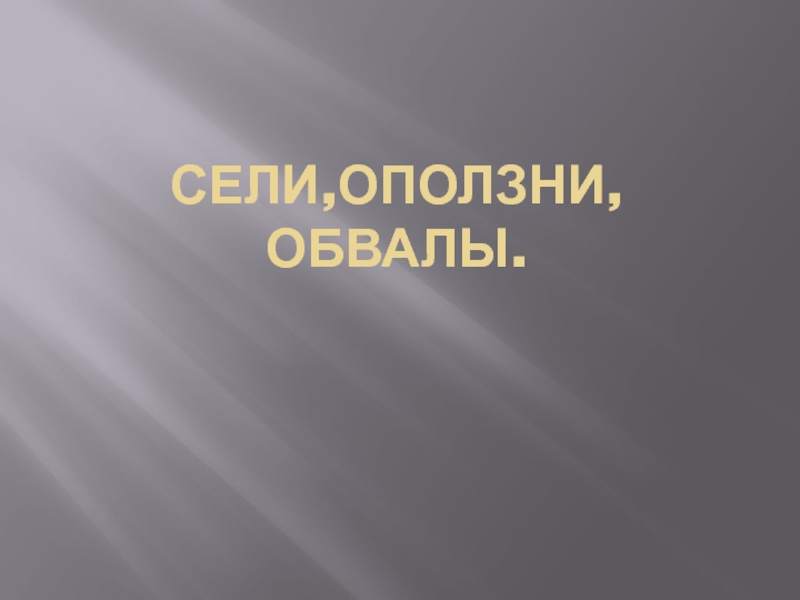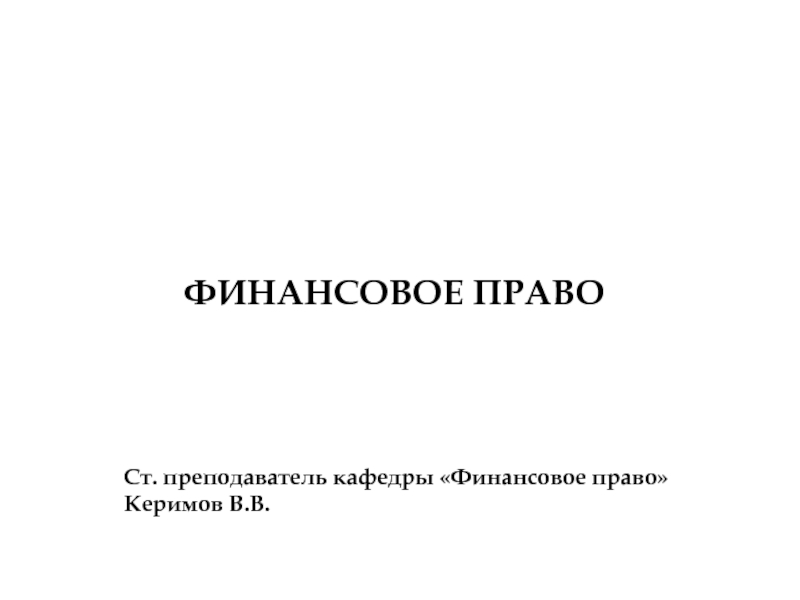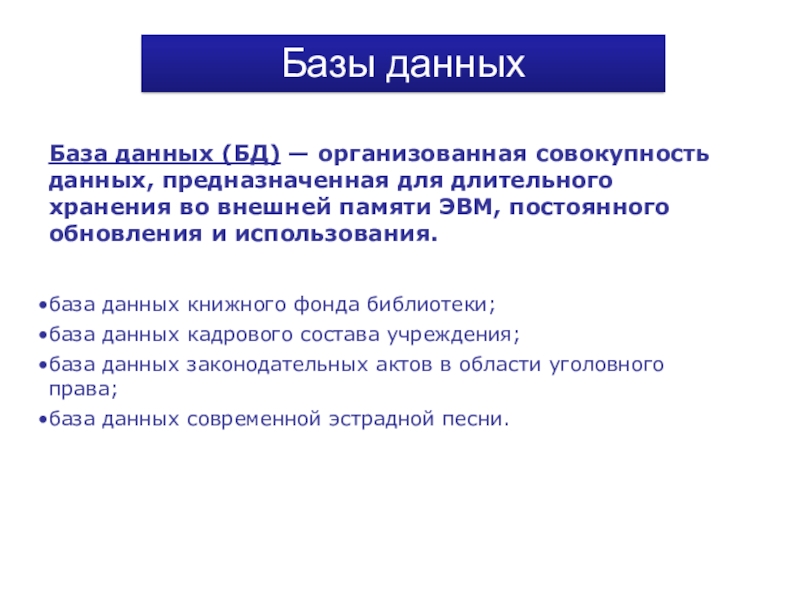Разделы презентаций
- Разное
- Английский язык
- Астрономия
- Алгебра
- Биология
- География
- Геометрия
- Детские презентации
- Информатика
- История
- Литература
- Математика
- Медицина
- Менеджмент
- Музыка
- МХК
- Немецкий язык
- ОБЖ
- Обществознание
- Окружающий мир
- Педагогика
- Русский язык
- Технология
- Физика
- Философия
- Химия
- Шаблоны, картинки для презентаций
- Экология
- Экономика
- Юриспруденция
BRAIN SPLIT
Содержание
- 1. BRAIN SPLIT
- 2. SLIDE TITLE HERESlide 2*NOTE – After animation plays, click mouse to advance remaining animation.
- 3. SLIDE TITLE HERESlide 2*NOTE – After animation plays, click mouse to advance remaining animation.
- 4. SLIDE TITLE HERESlide 2*NOTE – After animation plays, click mouse to advance remaining animation.
- 5. SLIDE TITLE HERESlide 2*NOTE – After animation plays, click mouse to advance remaining animation.
- 6. SLIDE TITLE HERESlide 2*NOTE – After animation plays, click mouse to advance remaining animation.
- 7. SLIDE TITLE HERESlide 2*NOTE – After animation plays, click mouse to advance remaining animation.
- 8. SLIDE TITLE HERESlide 2*NOTE – After animation plays, click mouse to advance remaining animation.
- 9. Changing theme Colors in 2010 & 2007Click
- 10. Changing theme ColorsAll the accents plus the
- 11. Changing theme Colors in 20131. Click on
- 12. Changing theme ColorsAll the accents plus the
- 13. Change Theme Colors PowerPoint Mac 20081. Expand Document Theme2. Click Create Theme Colors3. Change Accent Colors
- 14. 1. Expand Document ThemeChange Theme Colors PowerPoint Mac 20112. Click Create Theme Colors3. Change Accent Colors
- 15. PresenterMedia.comsupport@presentermedia.com4416 S. Technology DrSioux Falls, SD 57106Questions? More Information?
- 16. Скачать презентанцию
Слайды и текст этой презентации
Слайд 2SLIDE TITLE HERE
Slide 2
*NOTE – After animation plays, click mouse
to advance remaining animation.
Слайд 3SLIDE TITLE HERE
Slide 2
*NOTE – After animation plays, click mouse
to advance remaining animation.
Слайд 4SLIDE TITLE HERE
Slide 2
*NOTE – After animation plays, click mouse
to advance remaining animation.
Слайд 5SLIDE TITLE HERE
Slide 2
*NOTE – After animation plays, click mouse
to advance remaining animation.
Слайд 6SLIDE TITLE HERE
Slide 2
*NOTE – After animation plays, click mouse
to advance remaining animation.
Слайд 7SLIDE TITLE HERE
Slide 2
*NOTE – After animation plays, click mouse
to advance remaining animation.
Слайд 8SLIDE TITLE HERE
Slide 2
*NOTE – After animation plays, click mouse
to advance remaining animation.
Слайд 9Changing theme Colors in 2010 & 2007
Click on the design
tab
Click Colors drop down
Select New Theme Colors and continue to
the next slideСлайд 10Changing theme Colors
All the accents plus the Text/Background-Dark2 are what
control the colors in this template.
Right click on a color
drop down to bring up the colors.The top square that is highlighted is the main color, select it and change its color.
Click on More Colors to edit RBG values and select new colors.
Create a new name for your theme and click the save button at the bottom.
Слайд 11Changing theme Colors in 2013
1. Click on the design tab
4.
Select Customize Colors and continue to the next slide.
2. Select
This Arrow3. Select Colors
Слайд 12Changing theme Colors
All the accents plus the Text/Background-Dark2 are what
control the colors in this template.
Right click on a color
drop down to bring up the colors.The top square that is highlighted is the main color, select it and change its color.
Click on More Colors to edit RBG values and select new colors.
Create a new name for your theme and click the save button at the bottom.