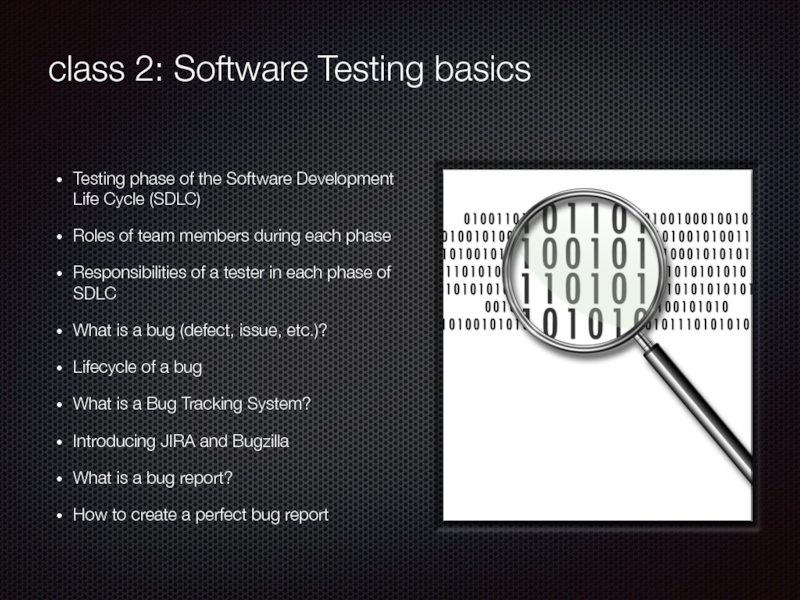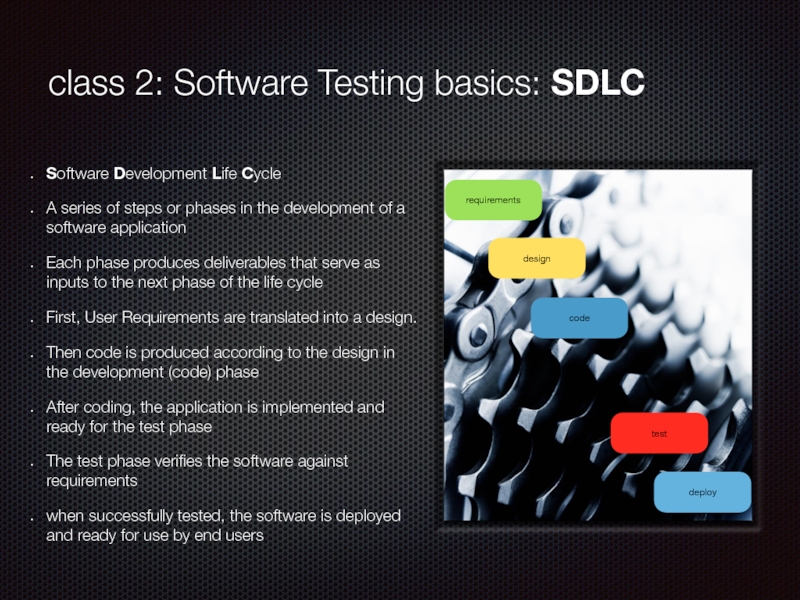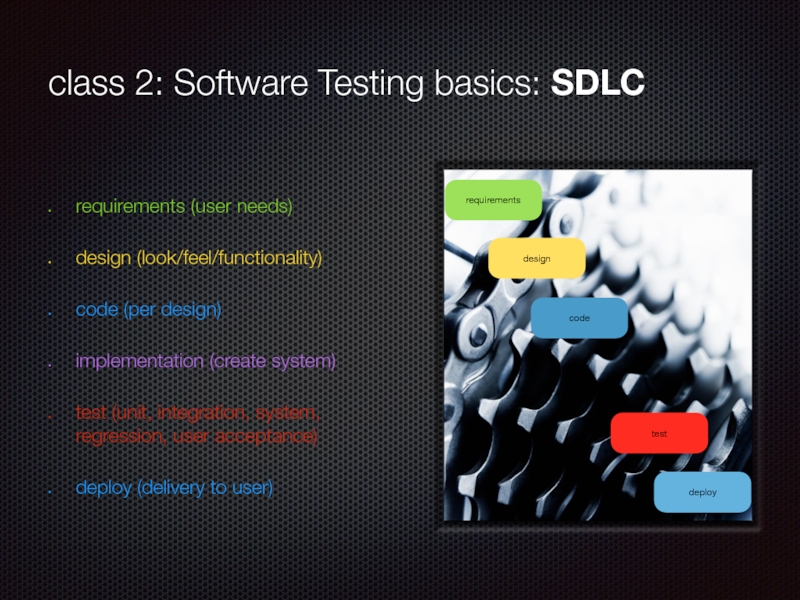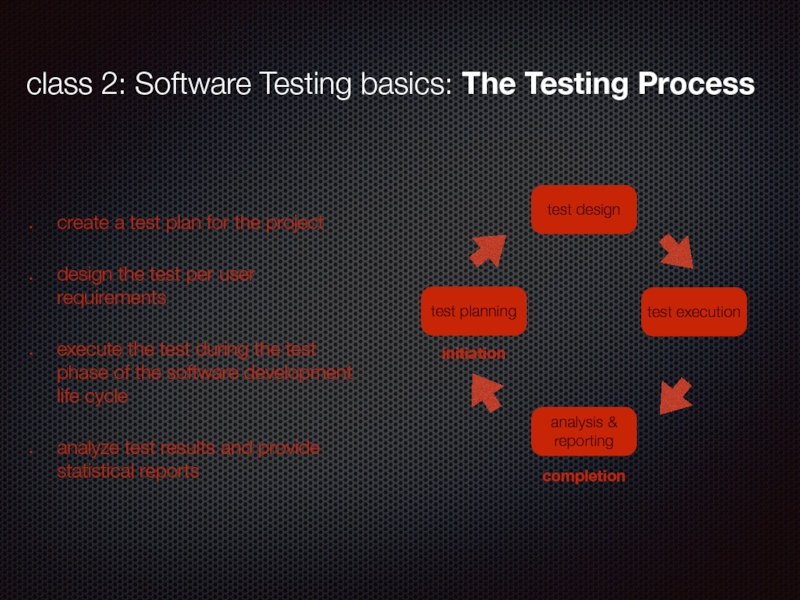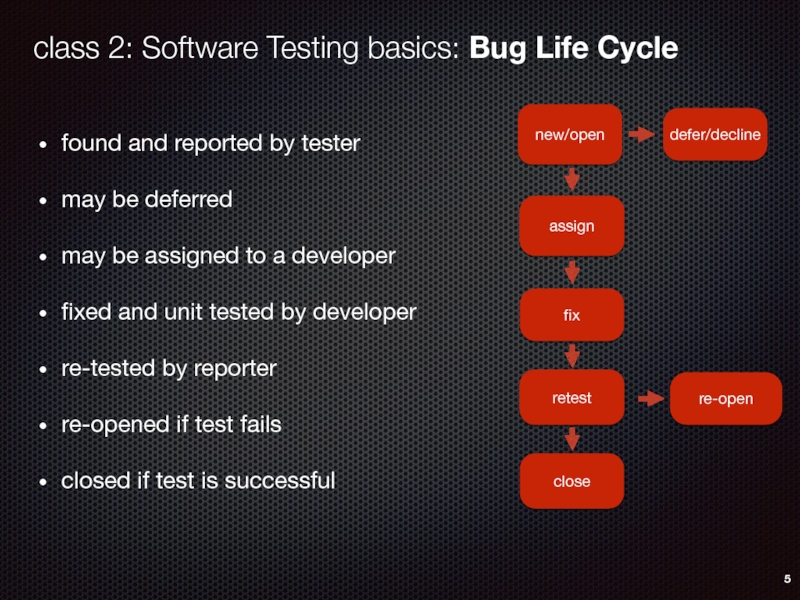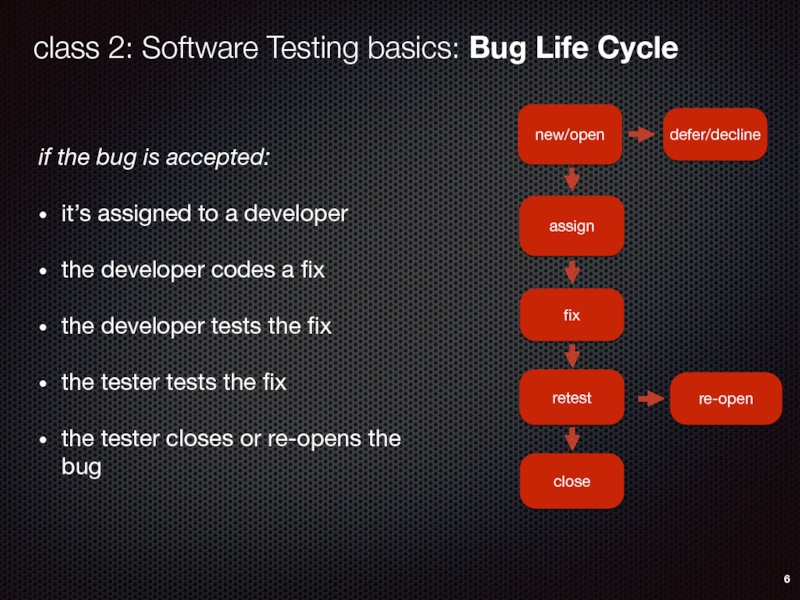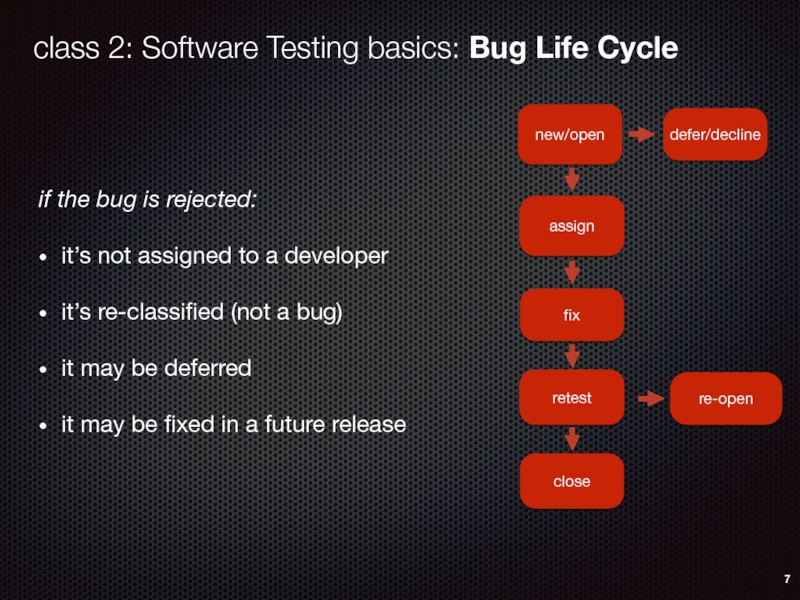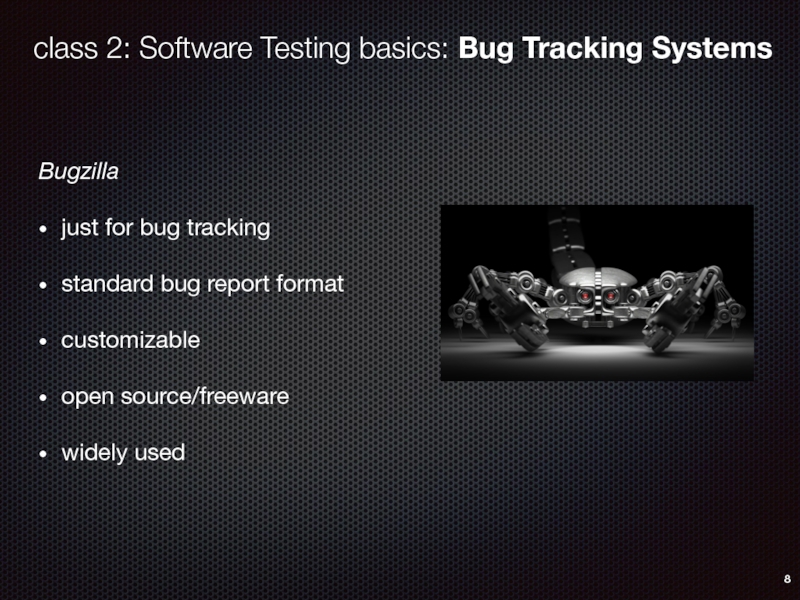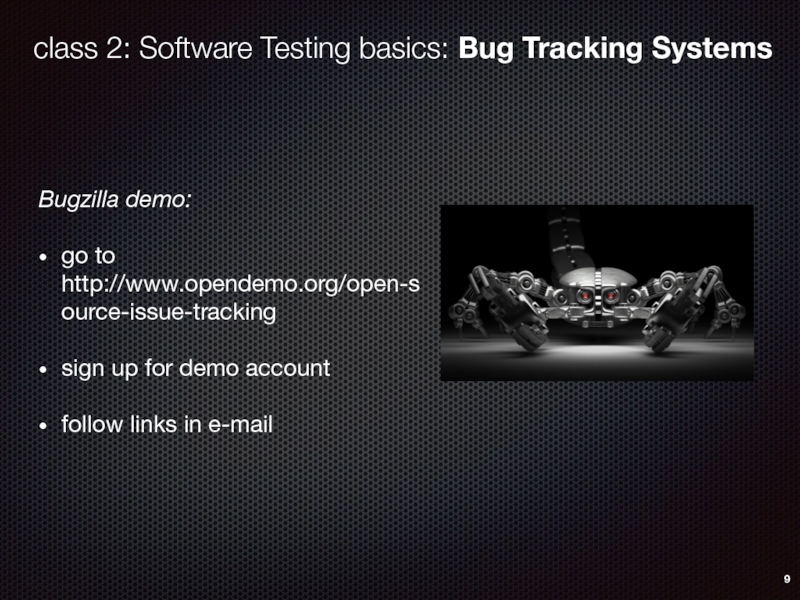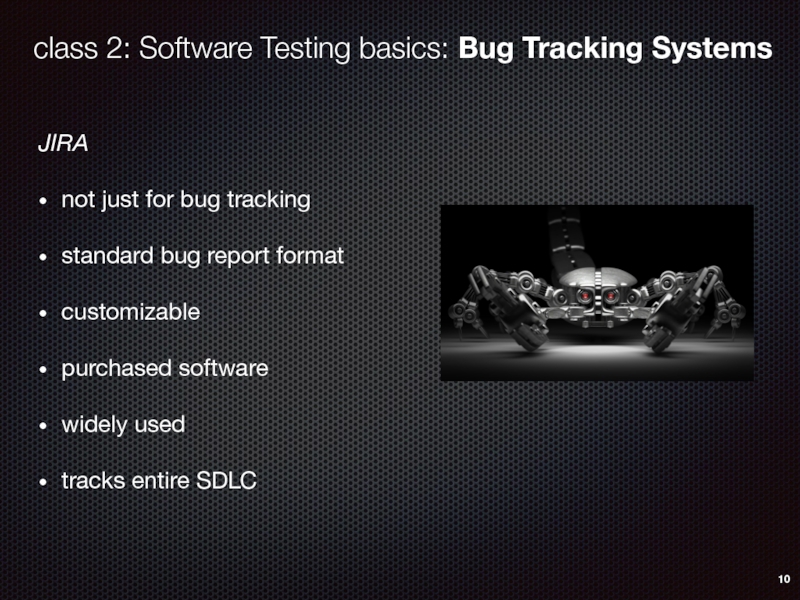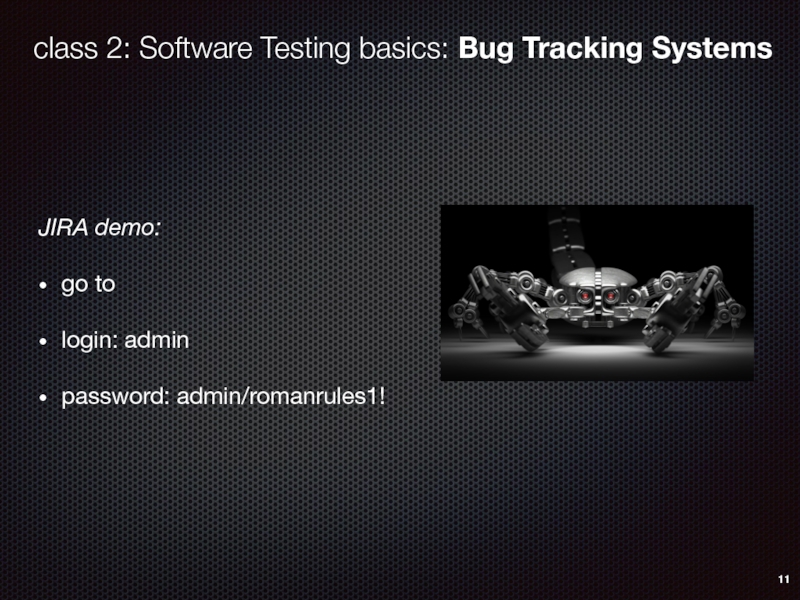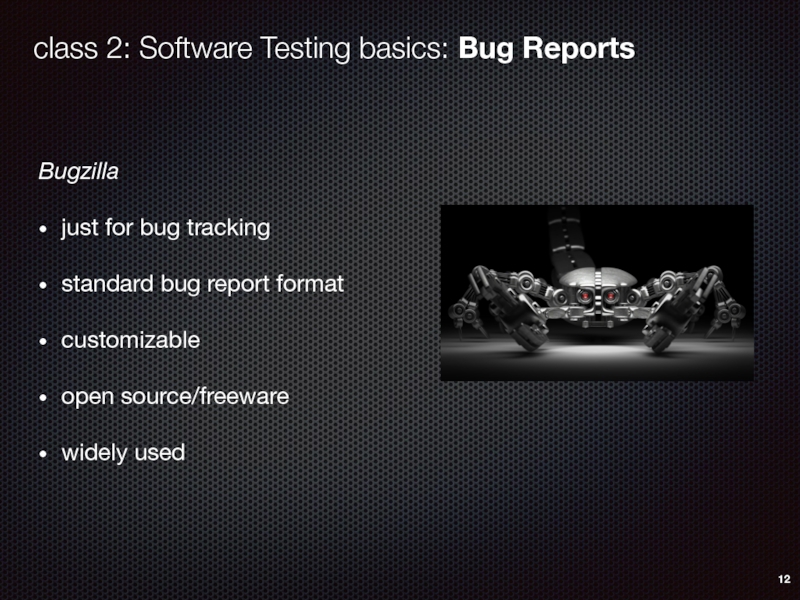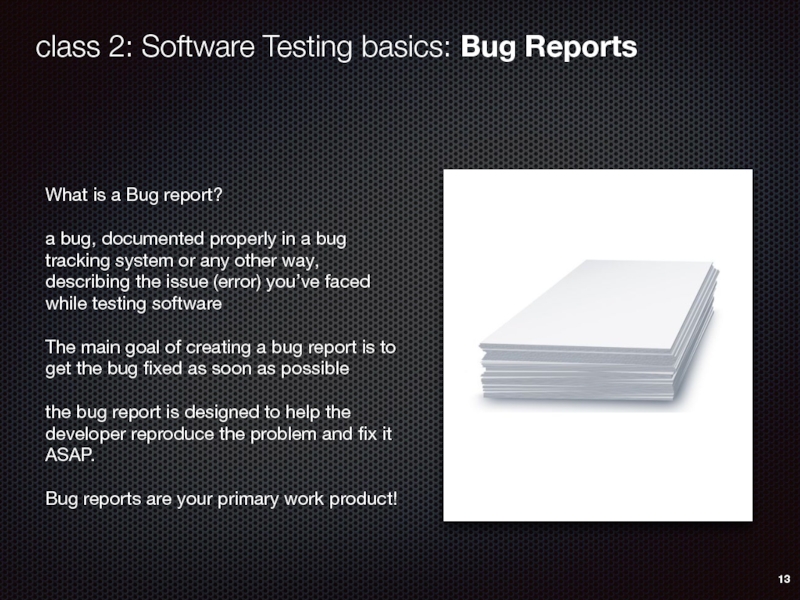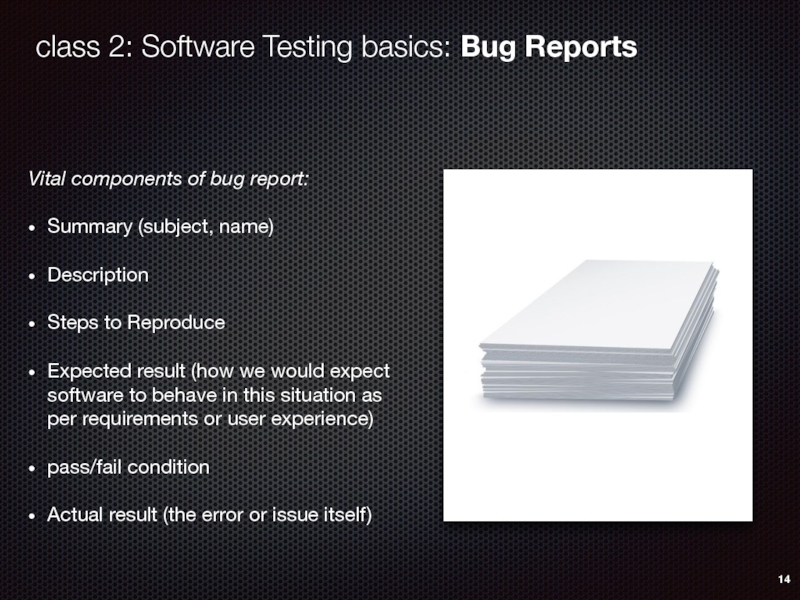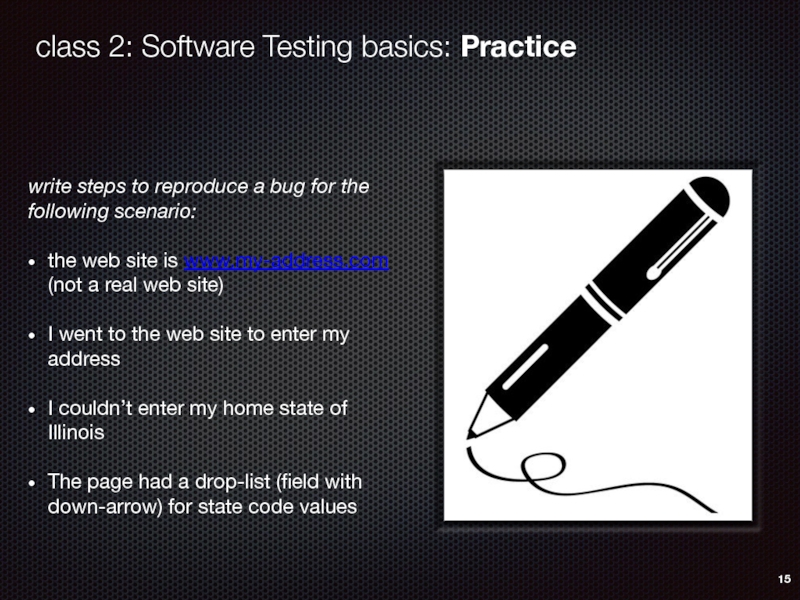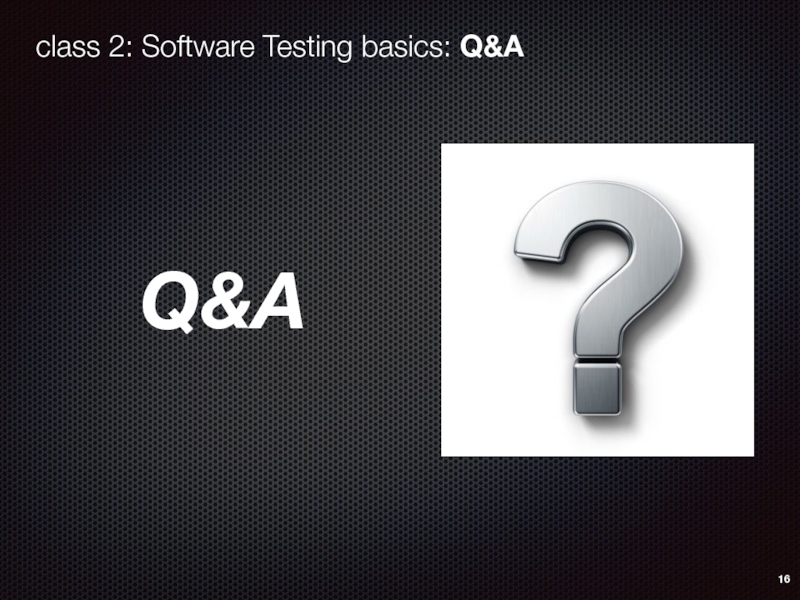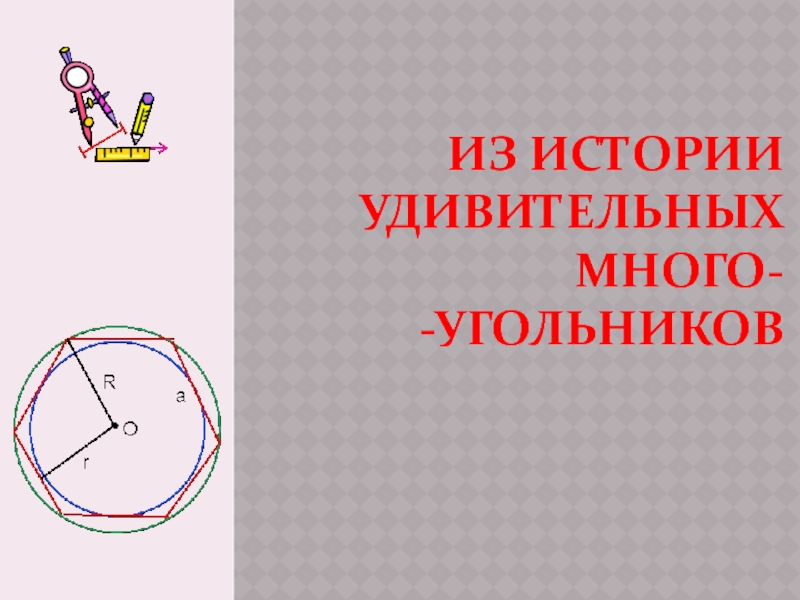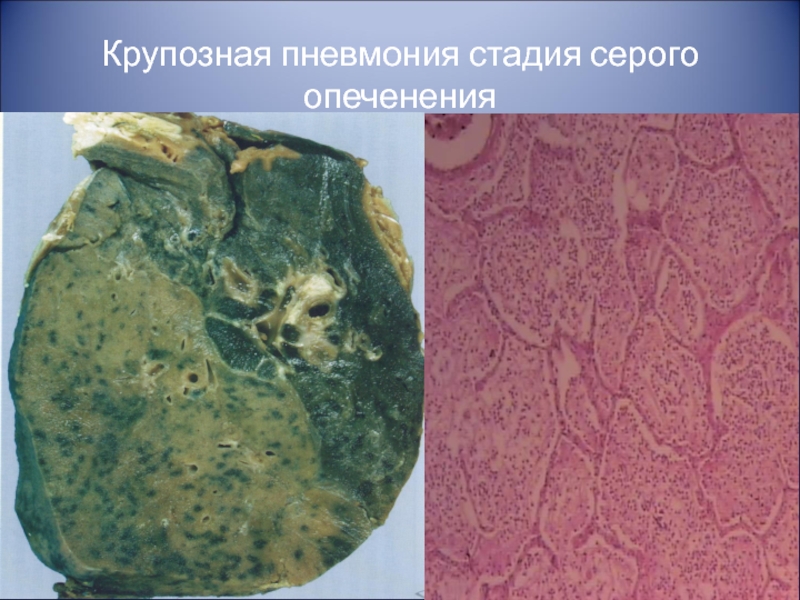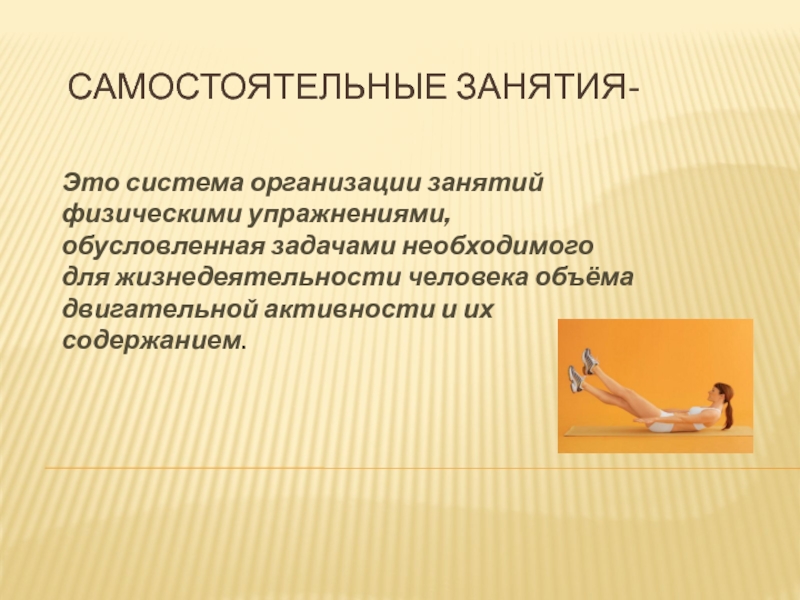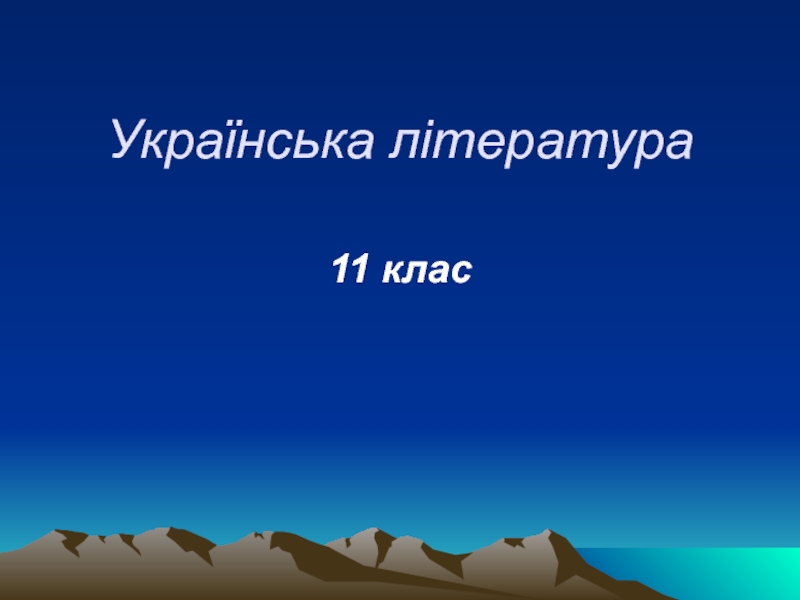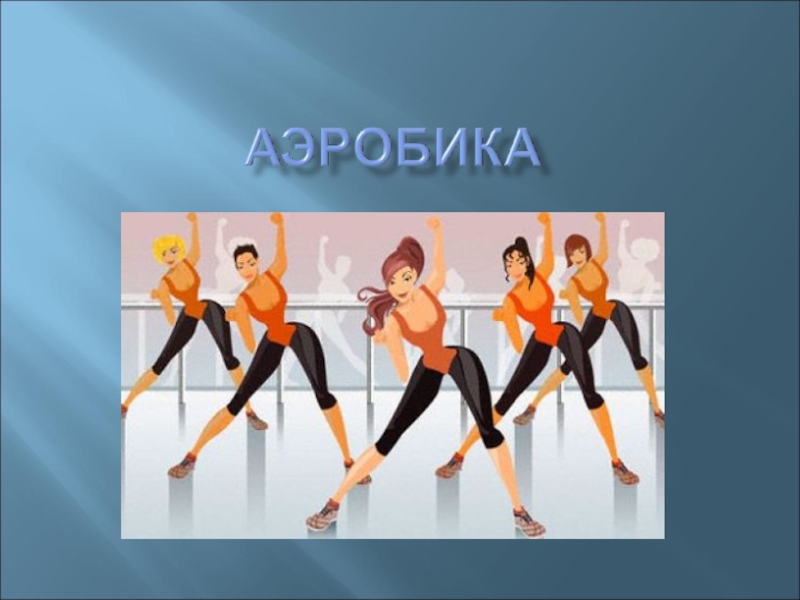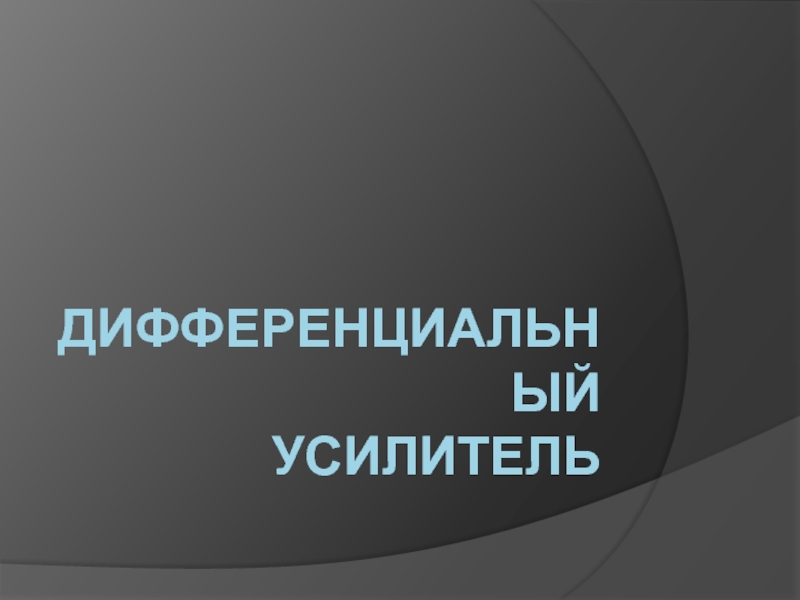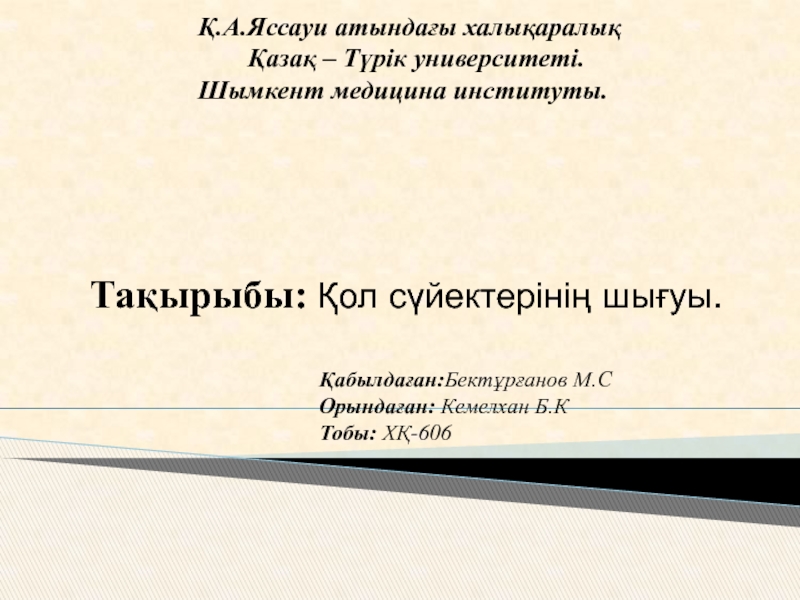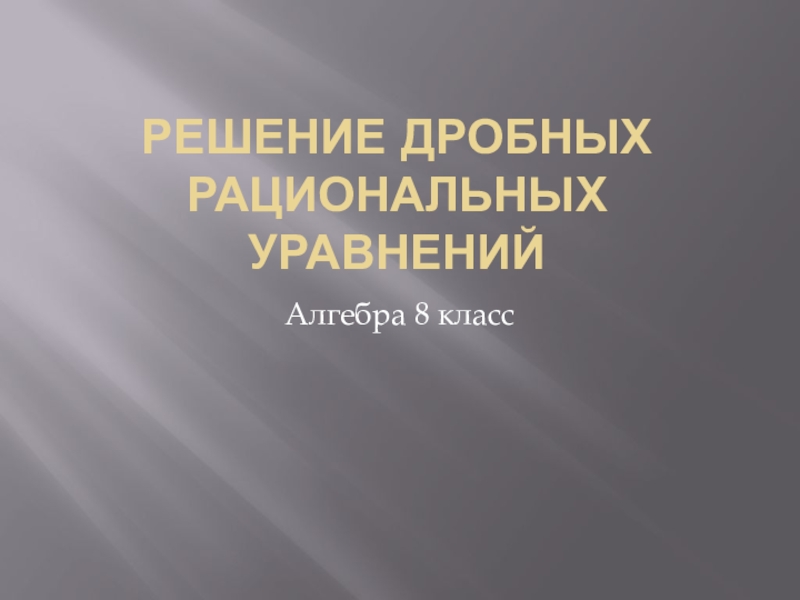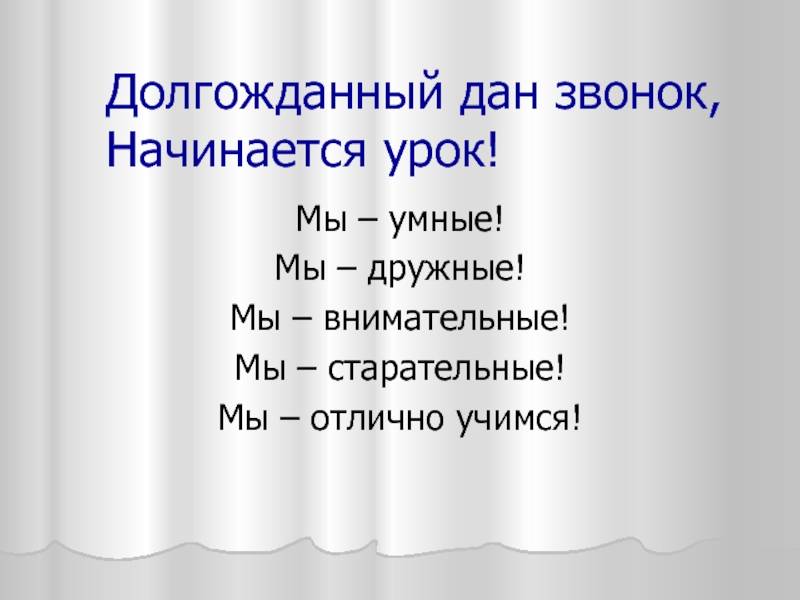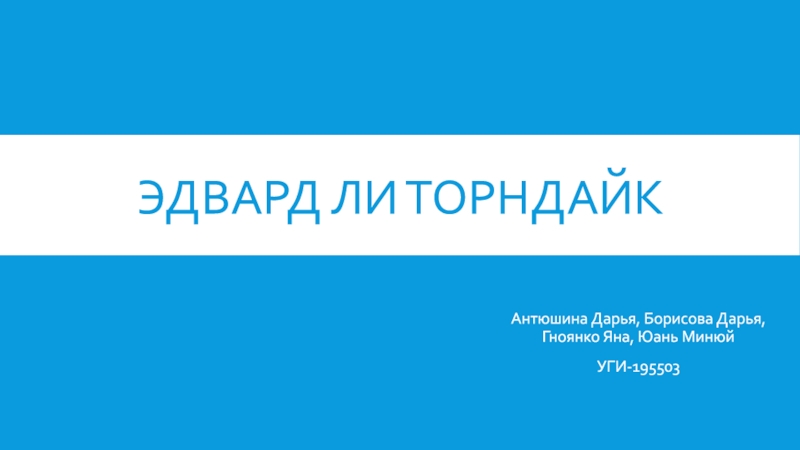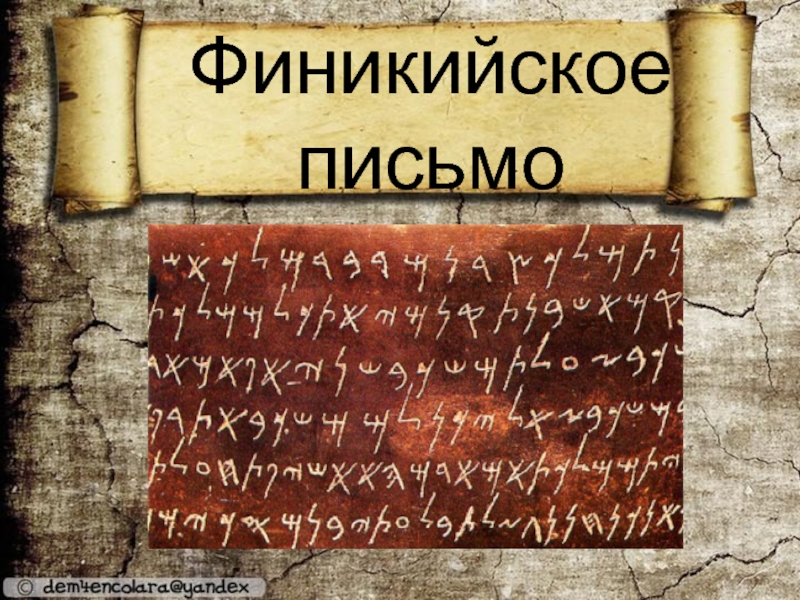Life Cycle (SDLC)
Roles of team members during each phase
Responsibilities of
a tester in each phase of SDLC What is a bug (defect, issue, etc.)?
Lifecycle of a bug
What is a Bug Tracking System?
Introducing JIRA and Bugzilla
What is a bug report?
How to create a perfect bug report