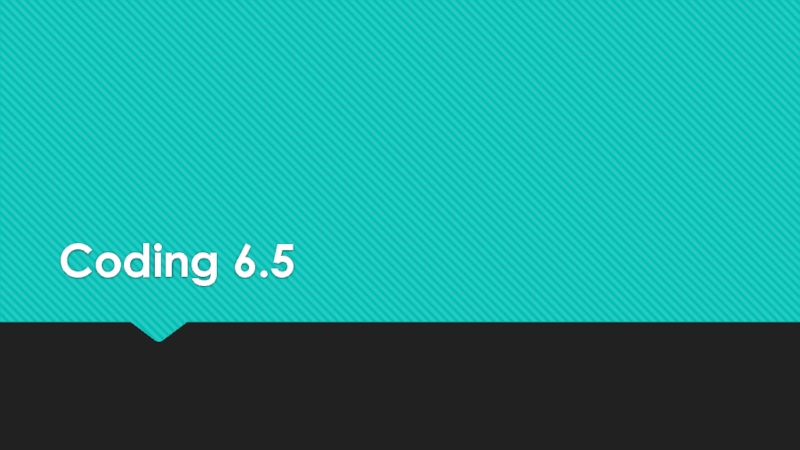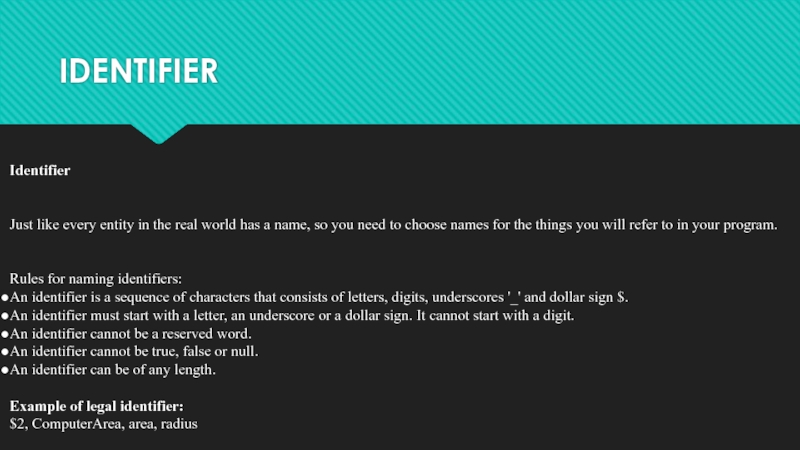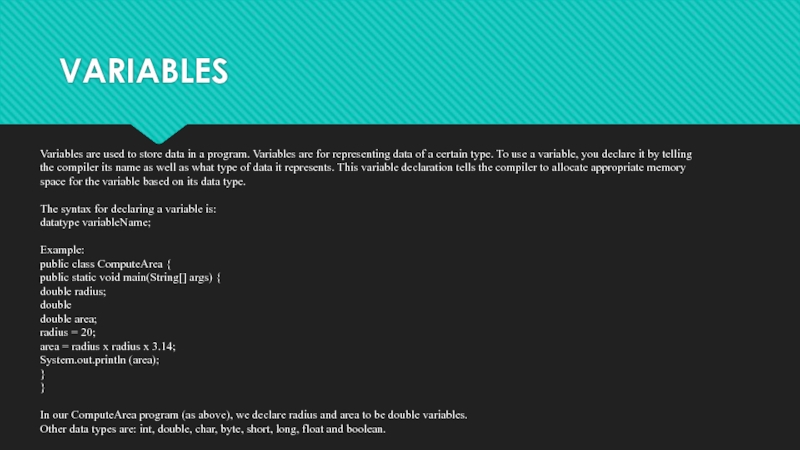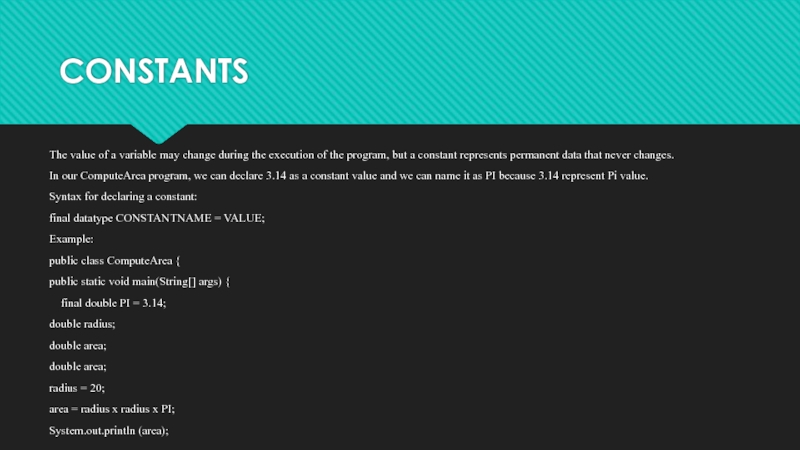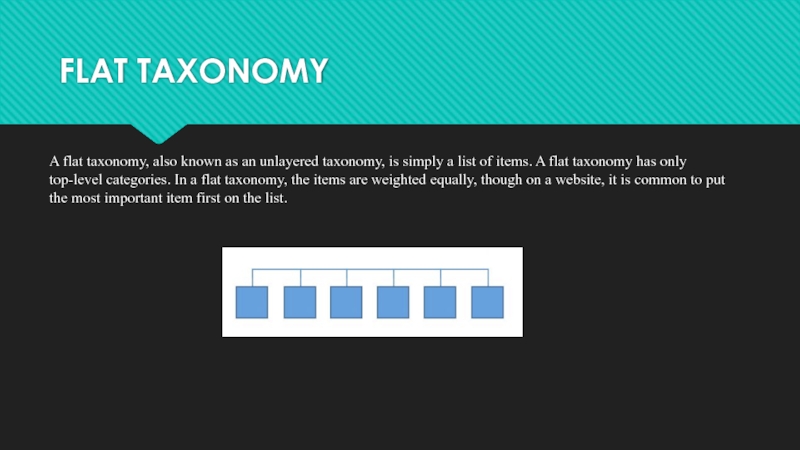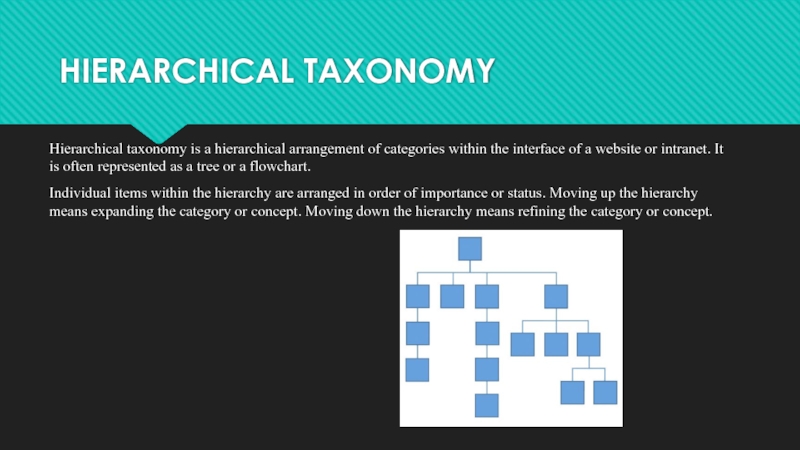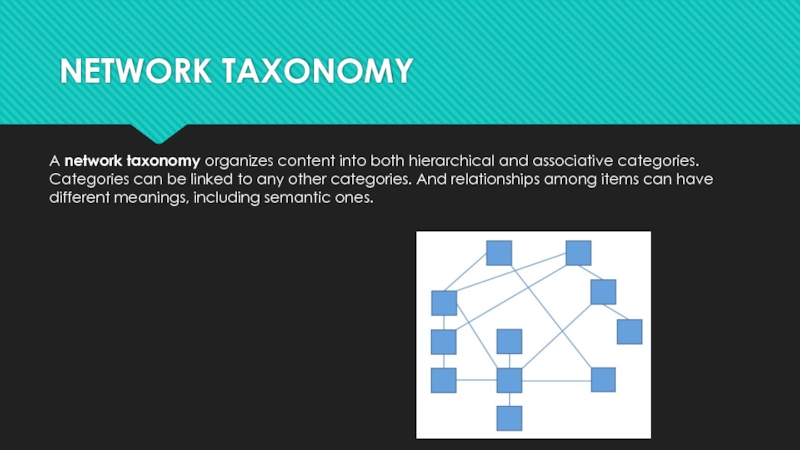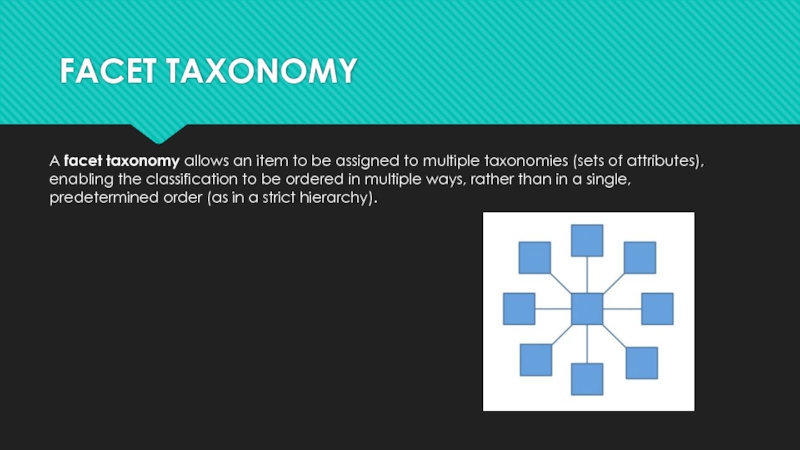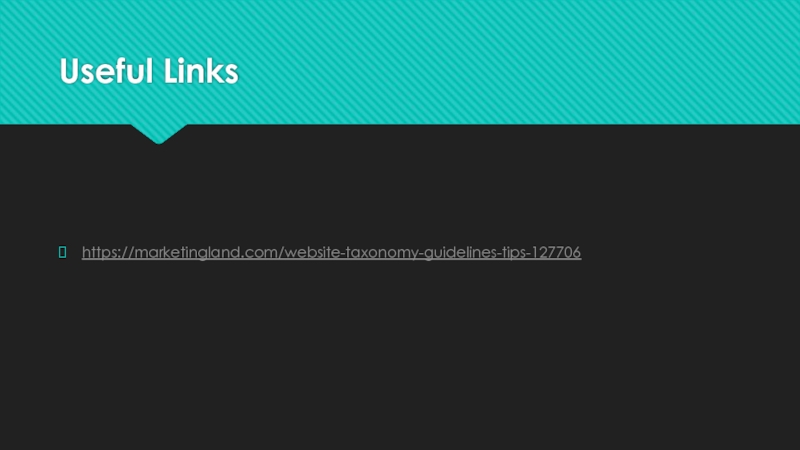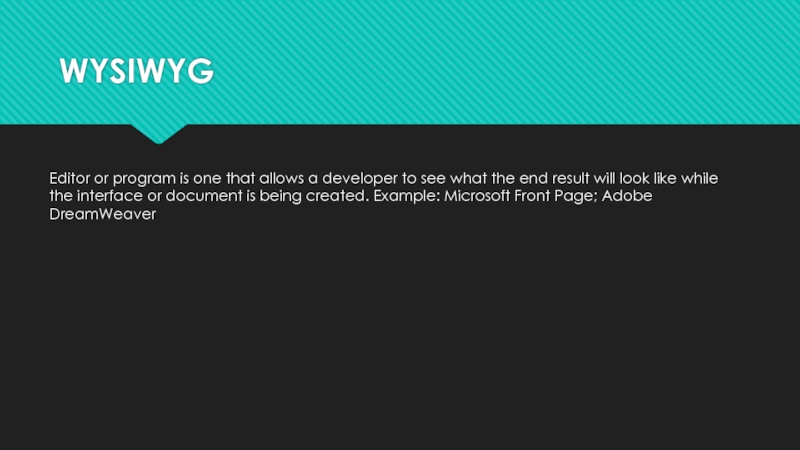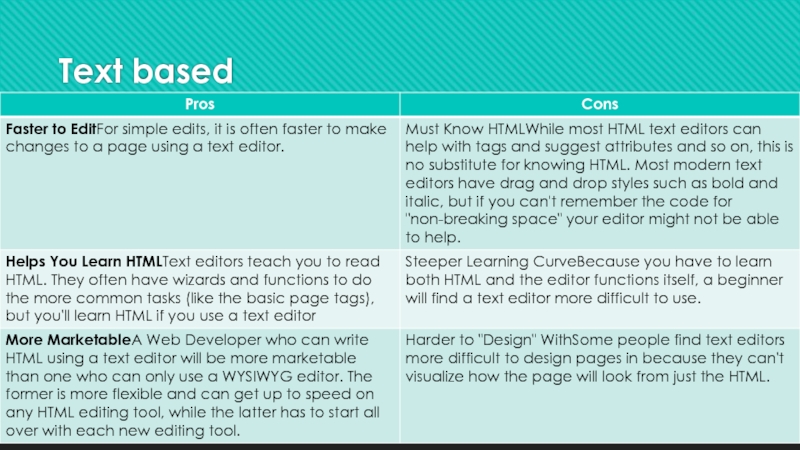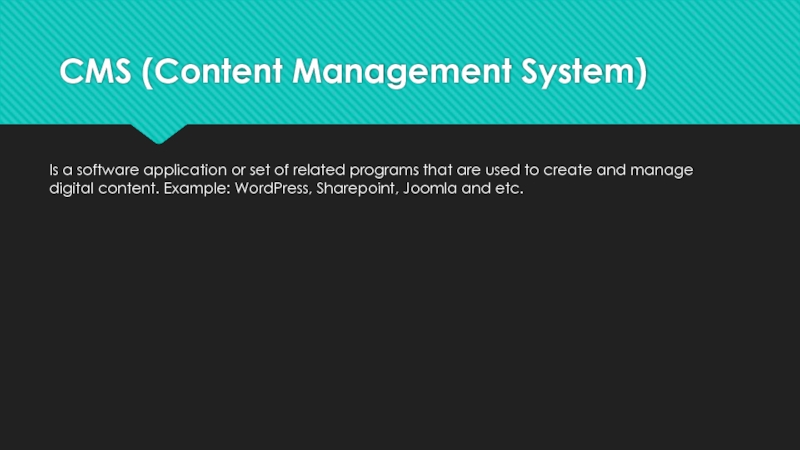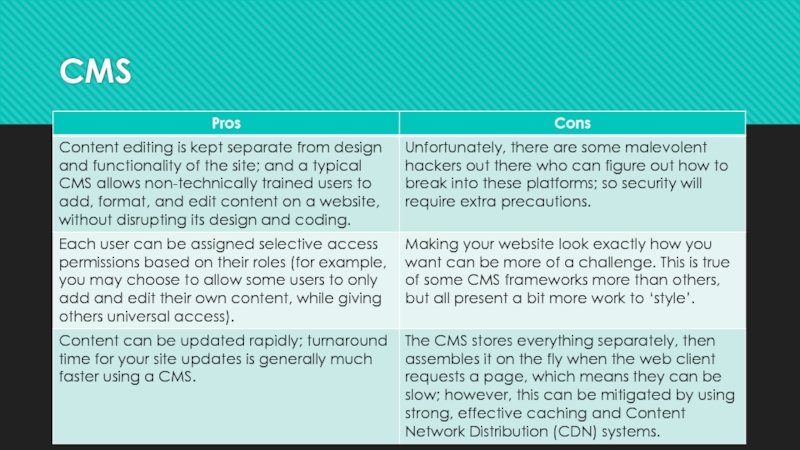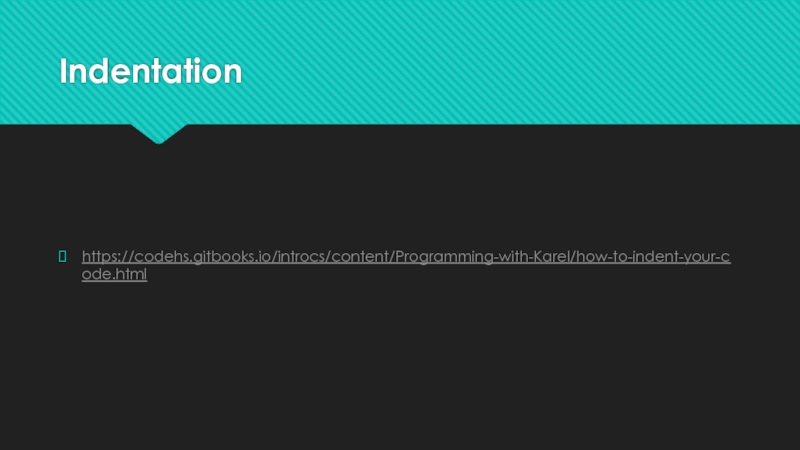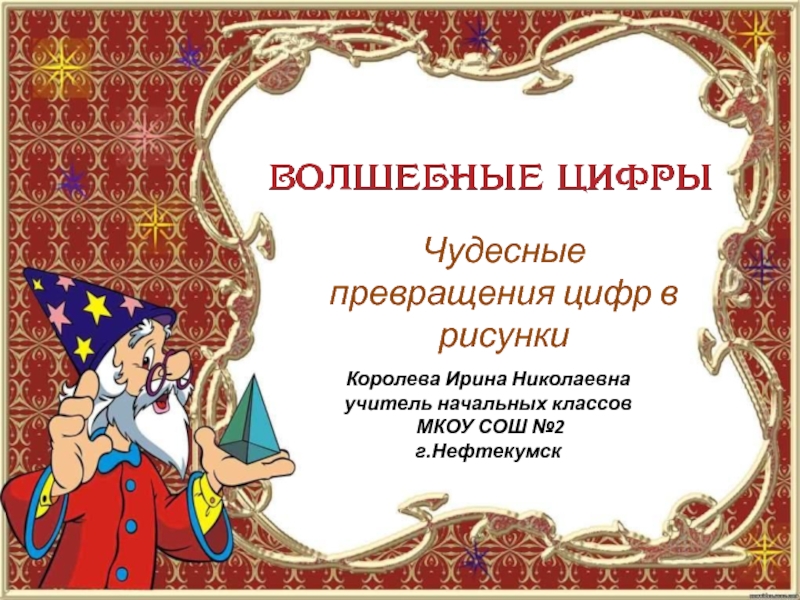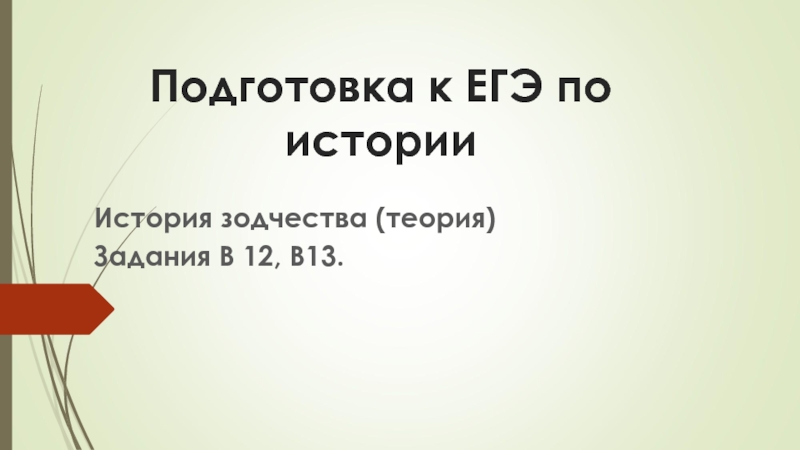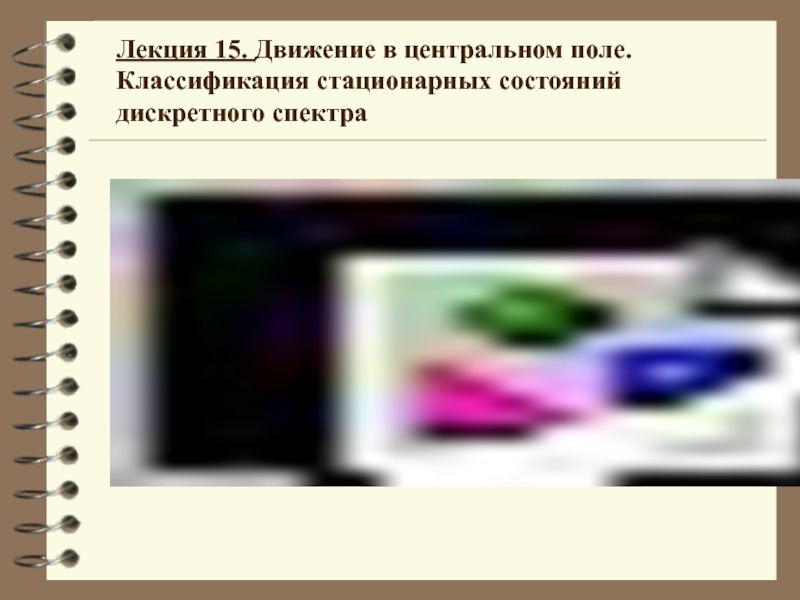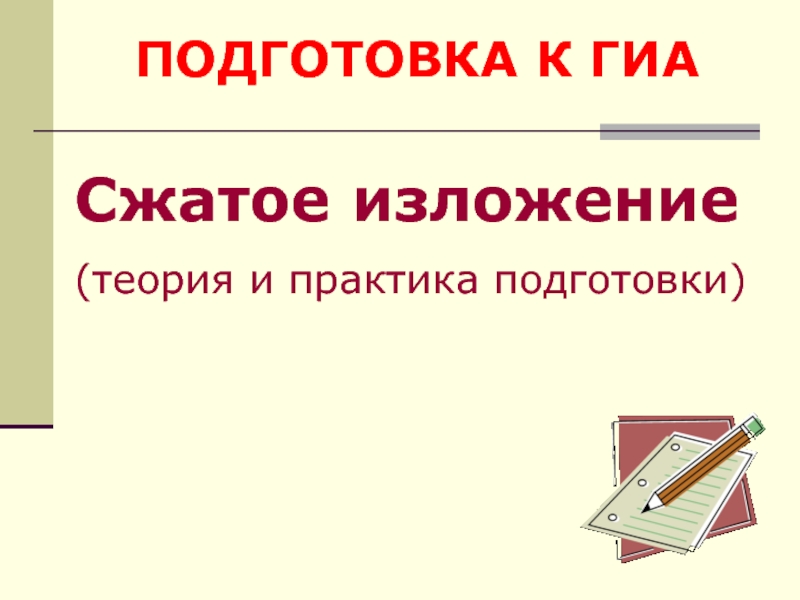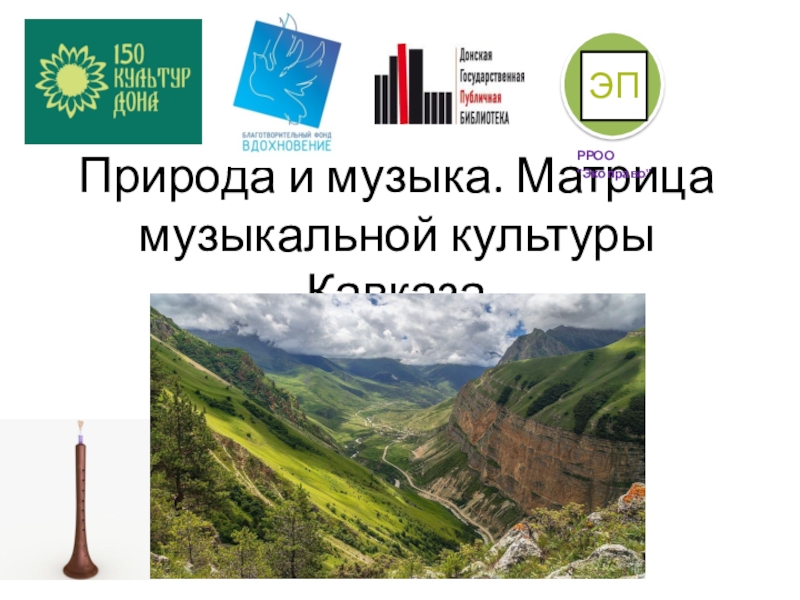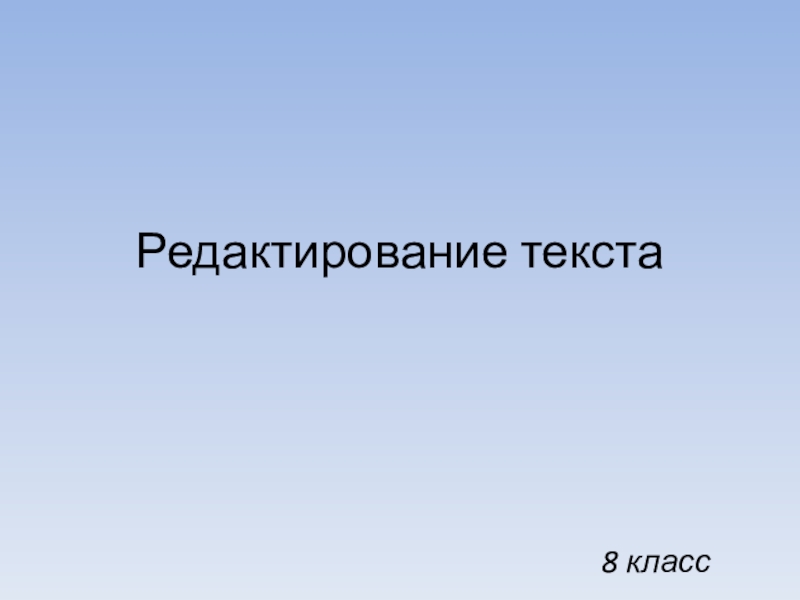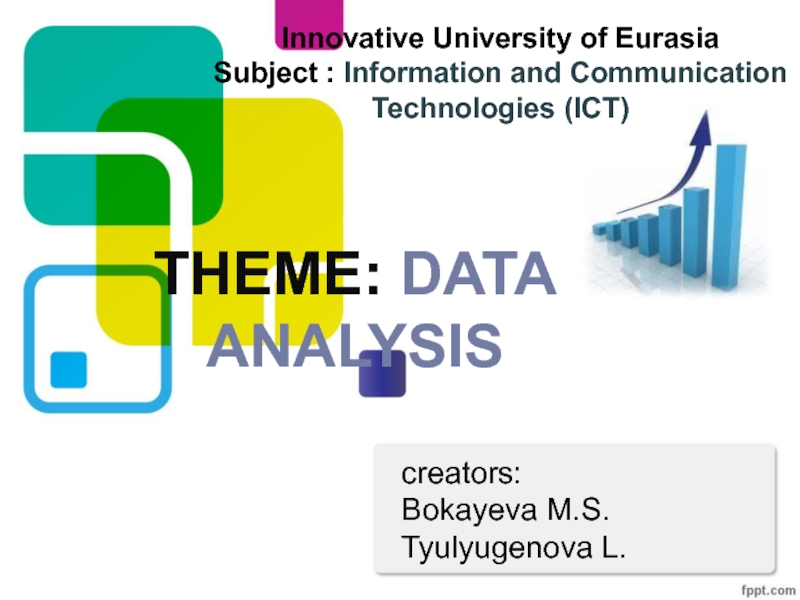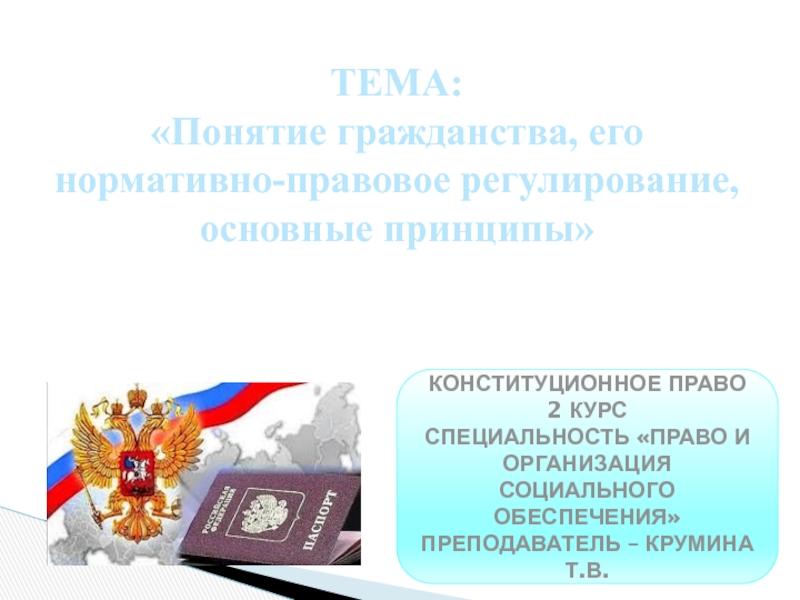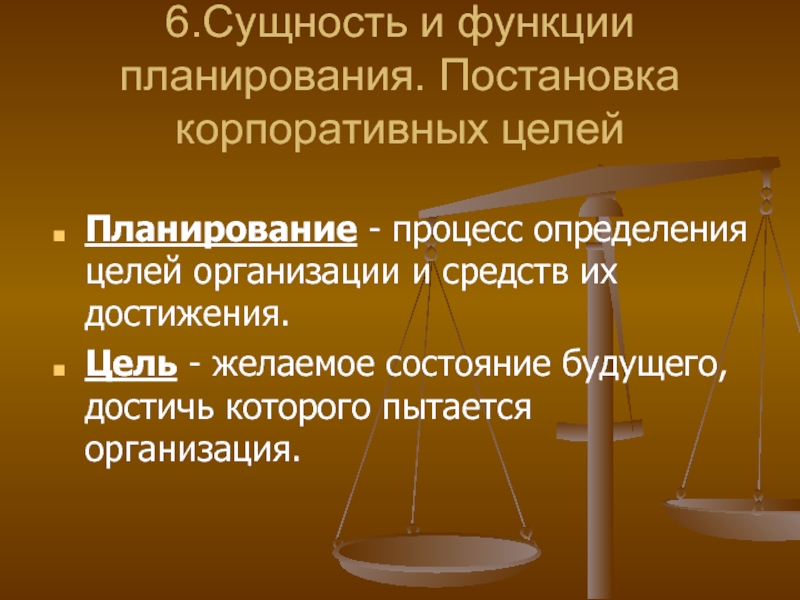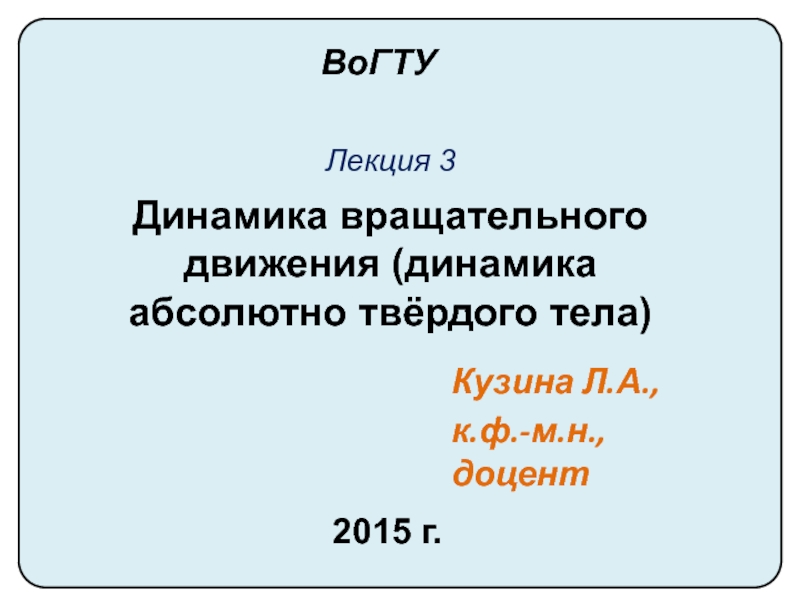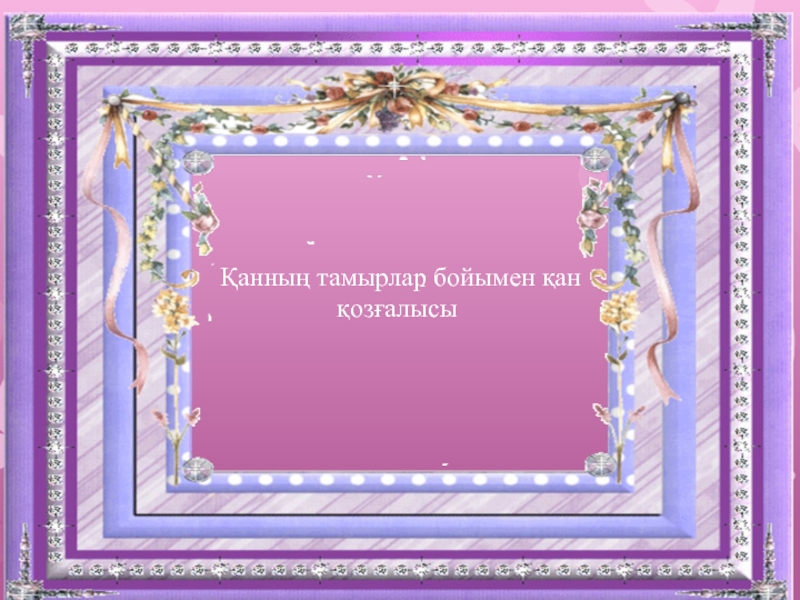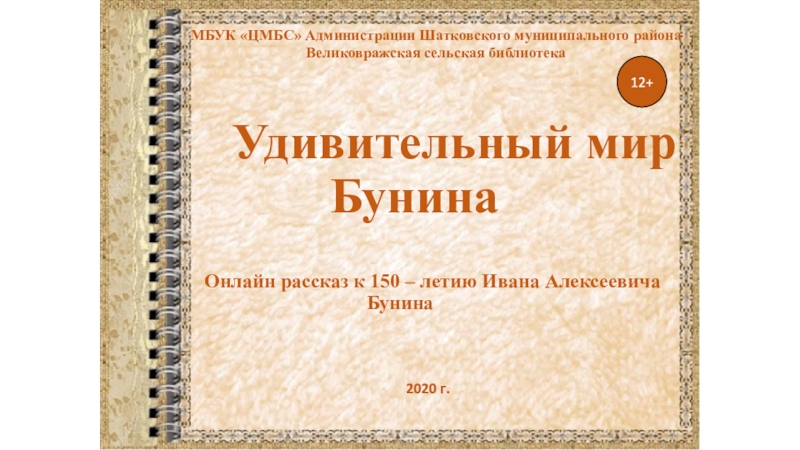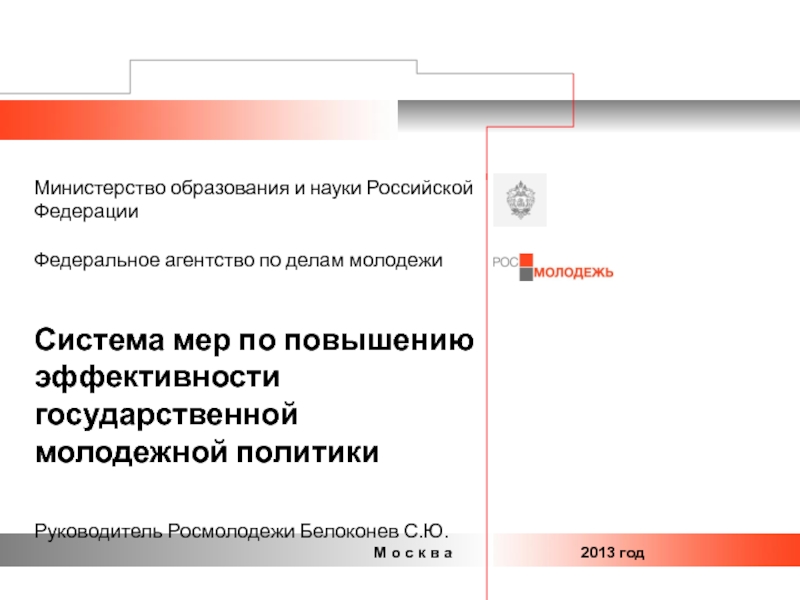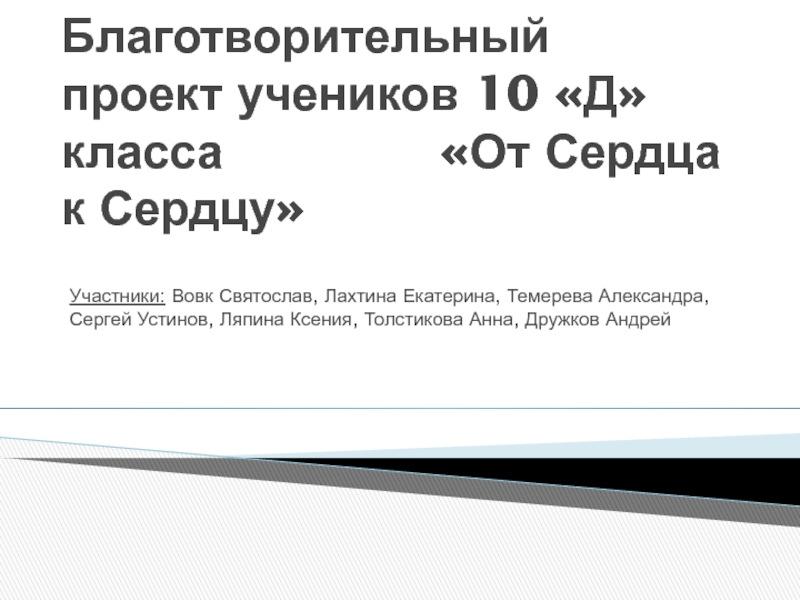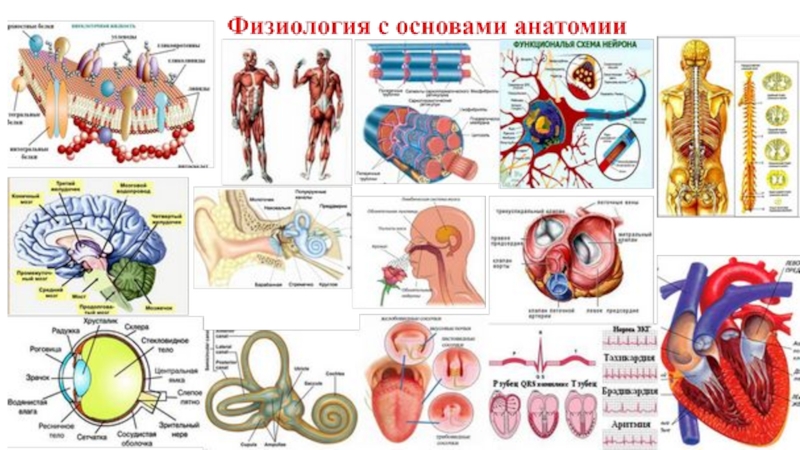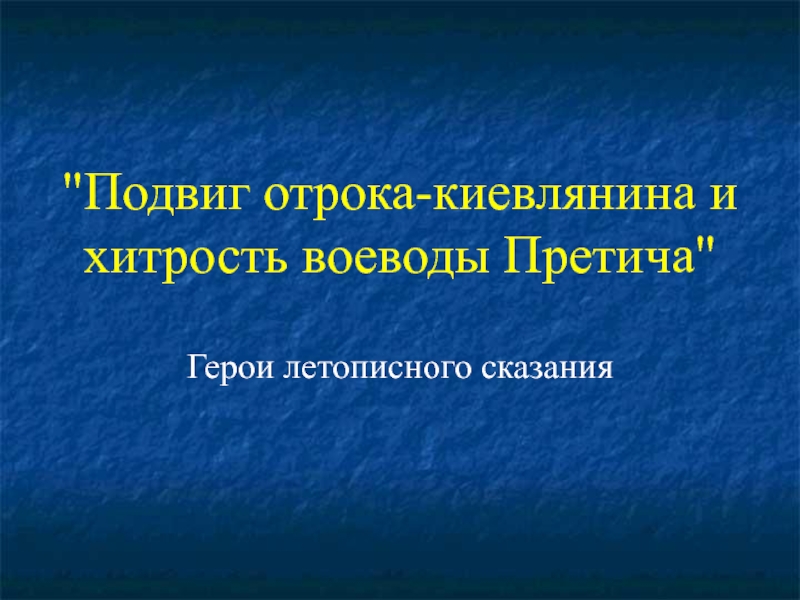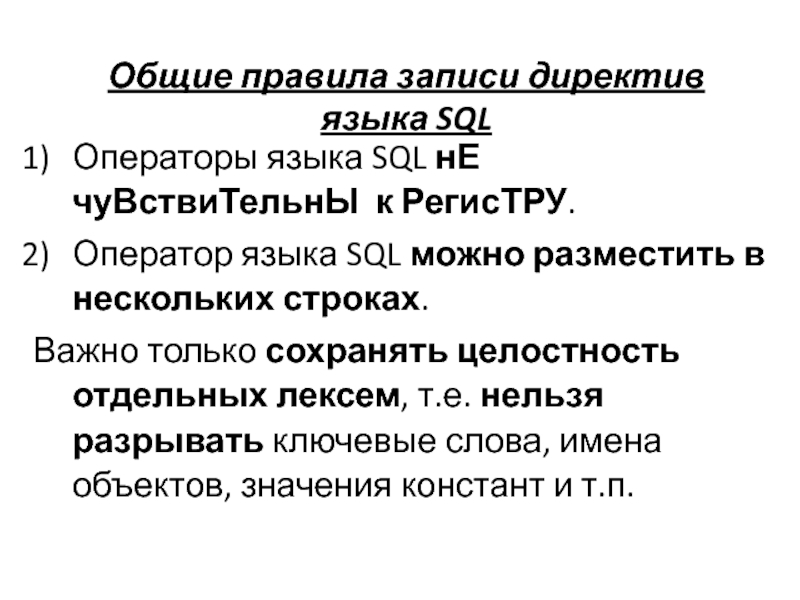Слайд 2IDENTIFIER
Identifier
Just like every entity in the real world has a
name, so you need to choose names for the things
you will refer to in your program.
Rules for naming identifiers:
An identifier is a sequence of characters that consists of letters, digits, underscores '_' and dollar sign $.
An identifier must start with a letter, an underscore or a dollar sign. It cannot start with a digit.
An identifier cannot be a reserved word.
An identifier cannot be true, false or null.
An identifier can be of any length.
Example of legal identifier:
$2, ComputerArea, area, radius
Слайд 3VARIABLES
Variables are used to store data in a program. Variables
are for representing data of a certain type. To use
a variable, you declare it by telling the compiler its name as well as what type of data it represents. This variable declaration tells the compiler to allocate appropriate memory space for the variable based on its data type.
The syntax for declaring a variable is:
datatype variableName;
Example:
public class ComputeArea {
public static void main(String[] args) {
double radius;
double
double area;
radius = 20;
area = radius x radius x 3.14;
System.out.println (area);
}
}
In our ComputeArea program (as above), we declare radius and area to be double variables.
Other data types are: int, double, char, byte, short, long, float and boolean.
Слайд 4CONSTANTS
The value of a variable may change during the execution
of the program, but a constant represents permanent data that
never changes.
In our ComputeArea program, we can declare 3.14 as a constant value and we can name it as PI because 3.14 represent Pi value.
Syntax for declaring a constant:
final datatype CONSTANTNAME = VALUE;
Example:
public class ComputeArea {
public static void main(String[] args) {
final double PI = 3.14;
double radius;
double area;
double area;
radius = 20;
area = radius x radius x PI;
System.out.println (area);
Слайд 5Taxonomy
taxonomy is a system for naming (labeling) and organizing things into
groups that share similar characteristics.
Слайд 6FLAT TAXONOMY
A flat taxonomy, also known as an unlayered taxonomy,
is simply a list of items. A flat taxonomy has
only top-level categories. In a flat taxonomy, the items are weighted equally, though on a website, it is common to put the most important item first on the list.
Слайд 7HIERARCHICAL TAXONOMY
Hierarchical taxonomy is a hierarchical arrangement of categories within
the interface of a website or intranet. It is often
represented as a tree or a flowchart.
Individual items within the hierarchy are arranged in order of importance or status. Moving up the hierarchy means expanding the category or concept. Moving down the hierarchy means refining the category or concept.
Слайд 8NETWORK TAXONOMY
A network taxonomy organizes content into both hierarchical and associative categories.
Categories can be linked to any other categories. And relationships
among items can have different meanings, including semantic ones.
Слайд 9FACET TAXONOMY
A facet taxonomy allows an item to be assigned to multiple
taxonomies (sets of attributes), enabling the classification to be ordered
in multiple ways, rather than in a single, predetermined order (as in a strict hierarchy).
Слайд 10Useful Links
https://marketingland.com/website-taxonomy-guidelines-tips-127706
Слайд 12WYSIWYG
Editor or program is one that allows a developer to
see what the end result will look like while the
interface or document is being created. Example: Microsoft Front Page; Adobe DreamWeaver
Слайд 14Text based
Editors that require the developer to enter descriptive codes
and do not permit an immediate way to see results
of the markup. Example: Notepad
Слайд 16CMS (Content Management System)
Is a software application or set of
related programs that are used to create and manage digital
content. Example: WordPress, Sharepoint, Joomla and etc.
Слайд 18Indentation
https://codehs.gitbooks.io/introcs/content/Programming-with-Karel/how-to-indent-your-code.html