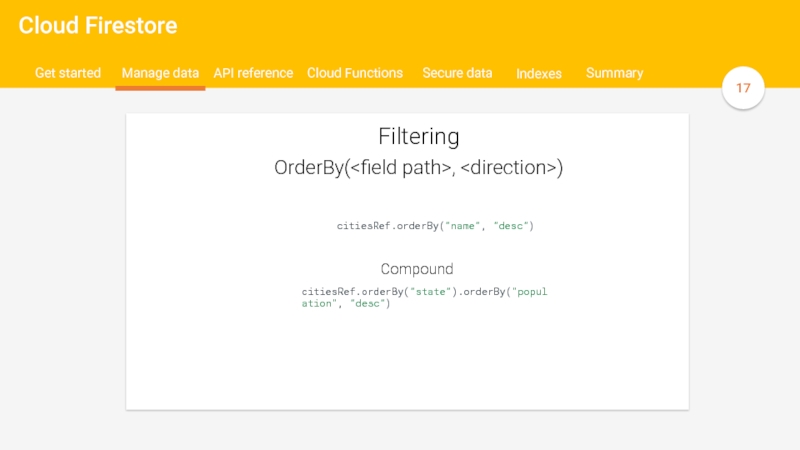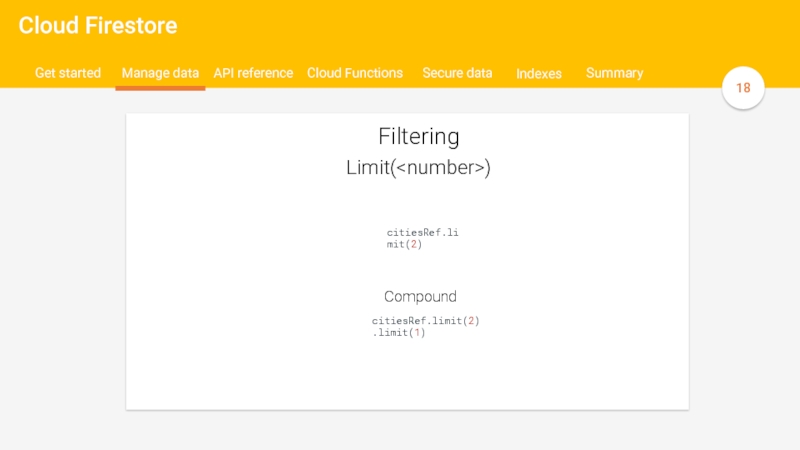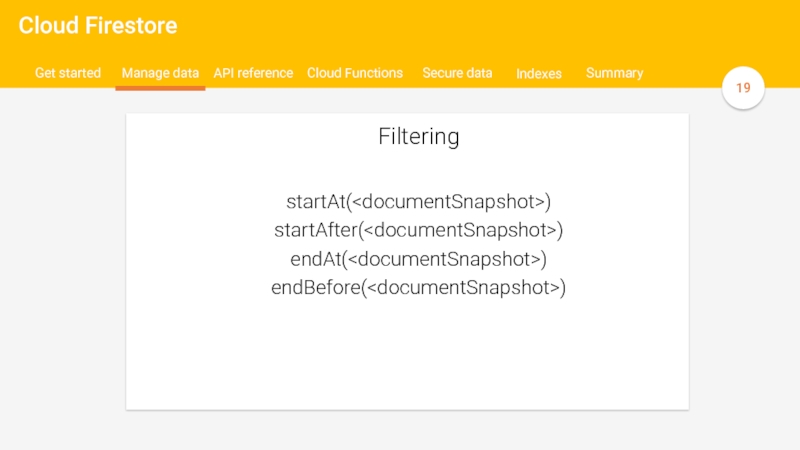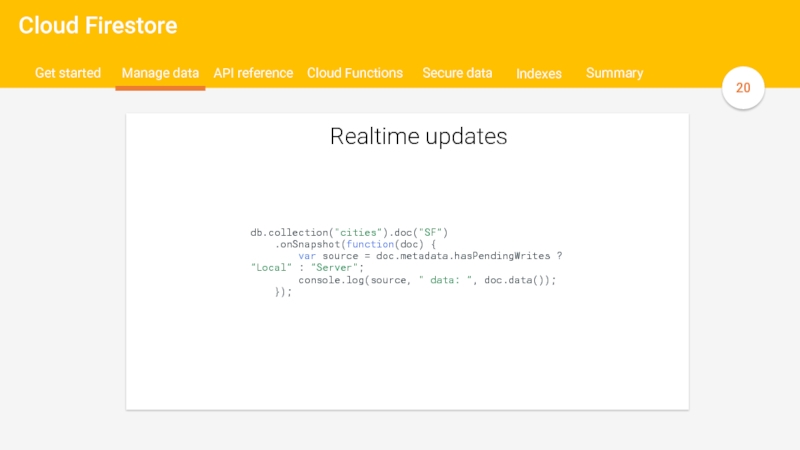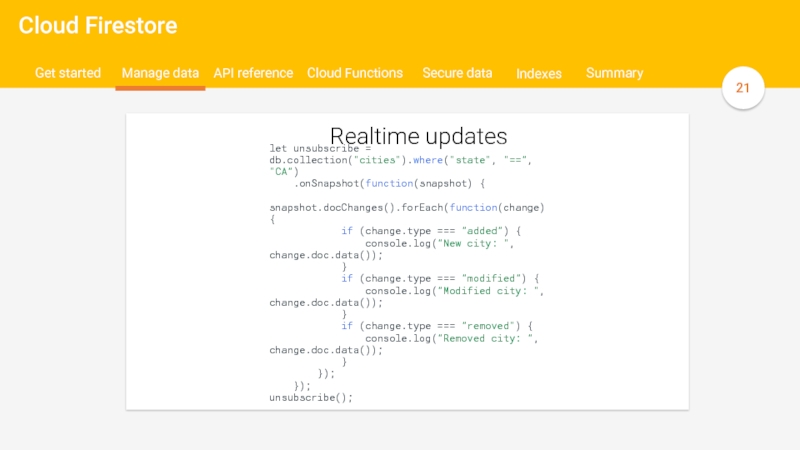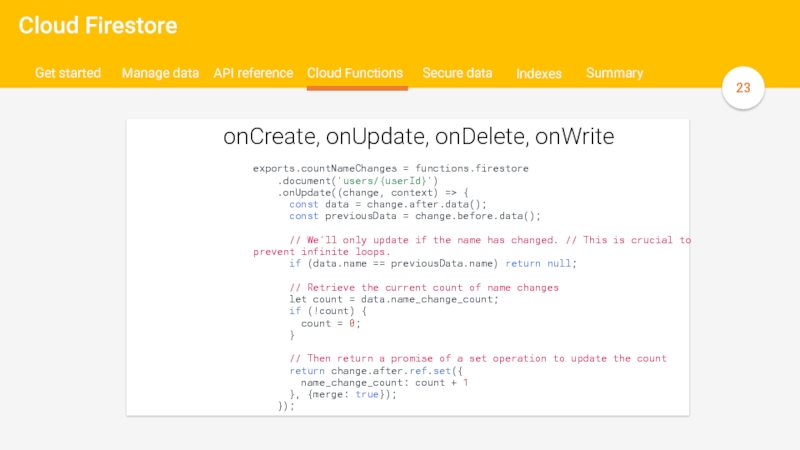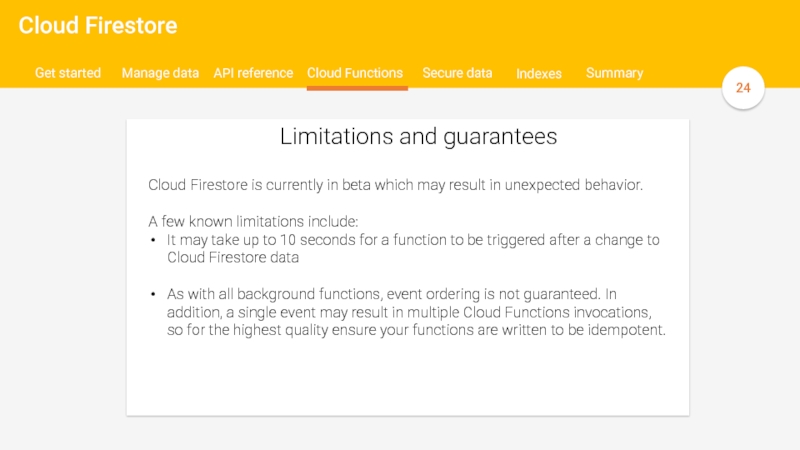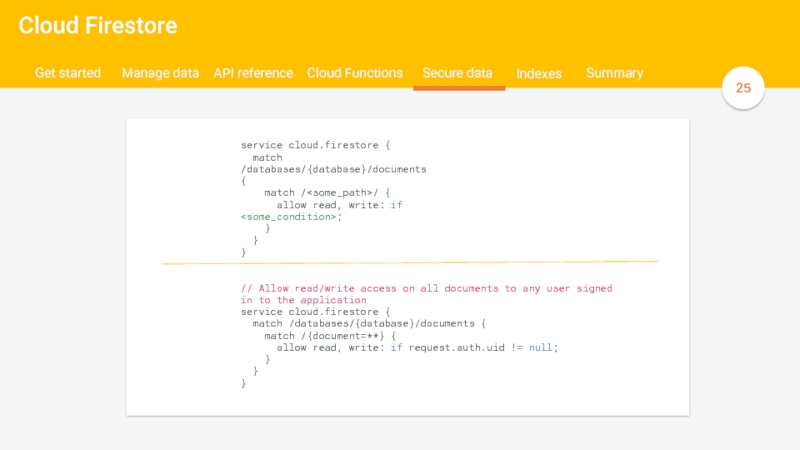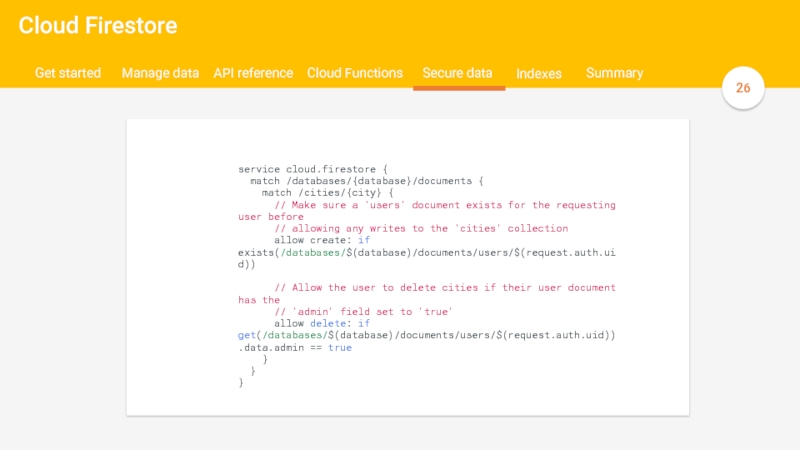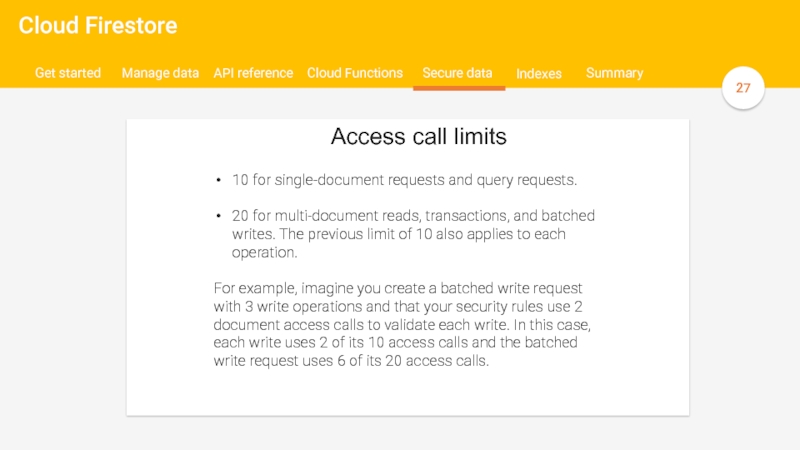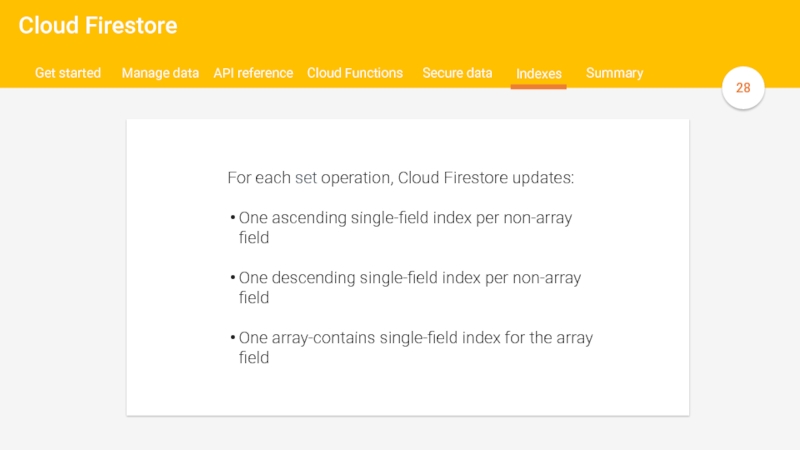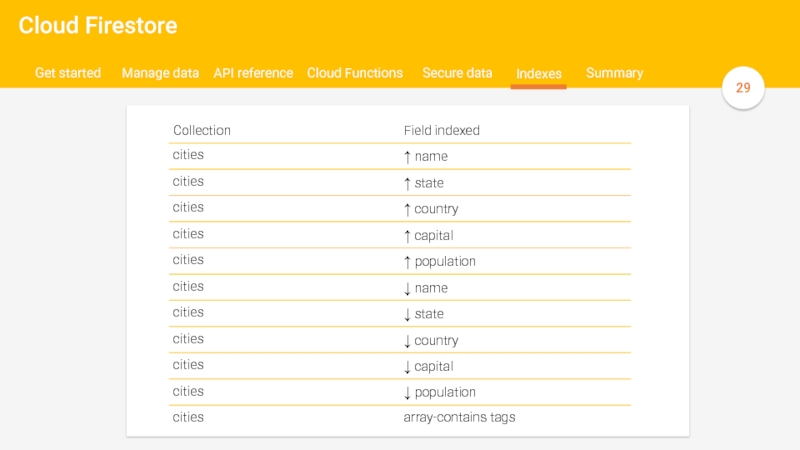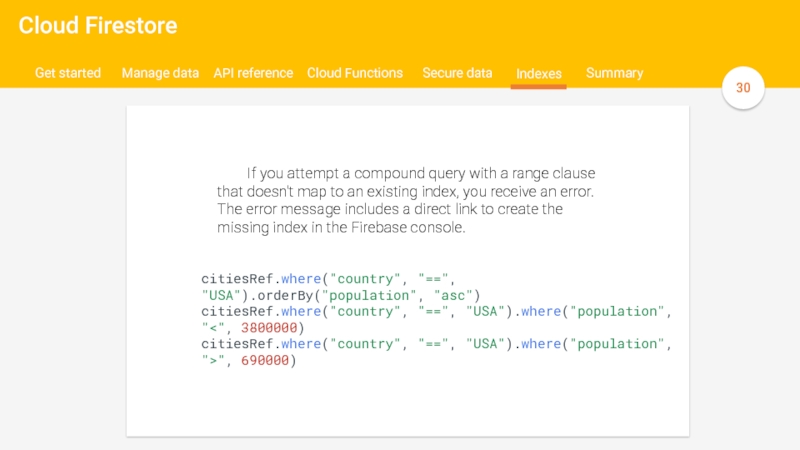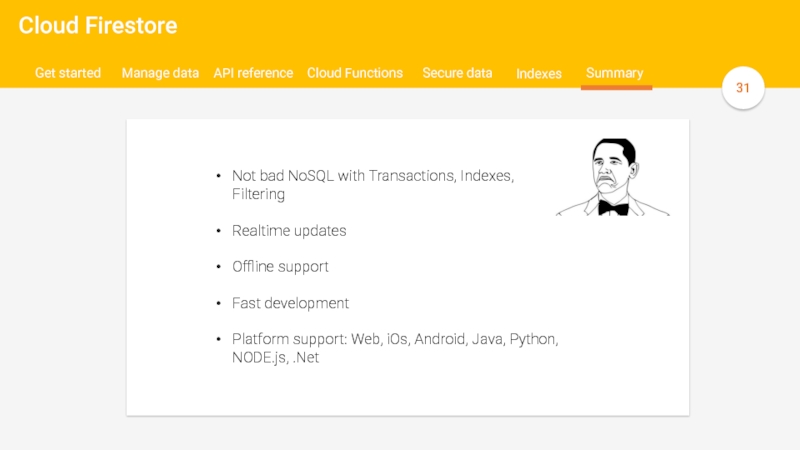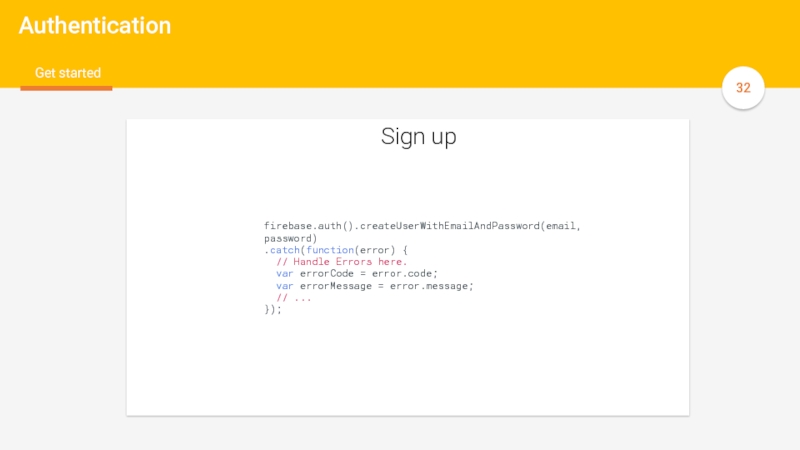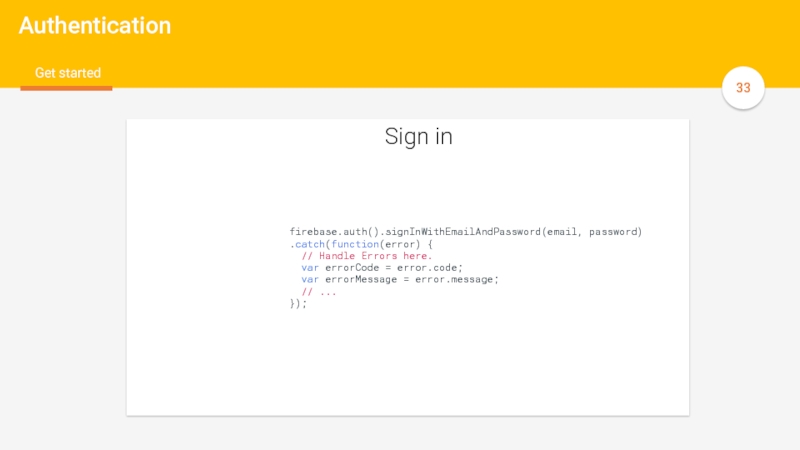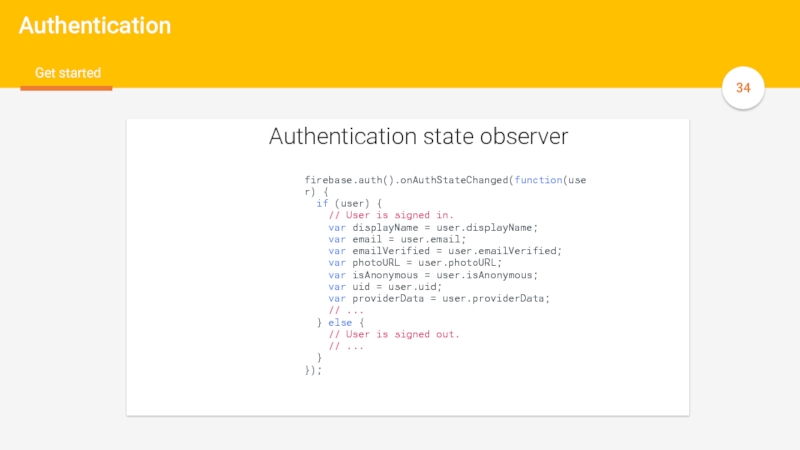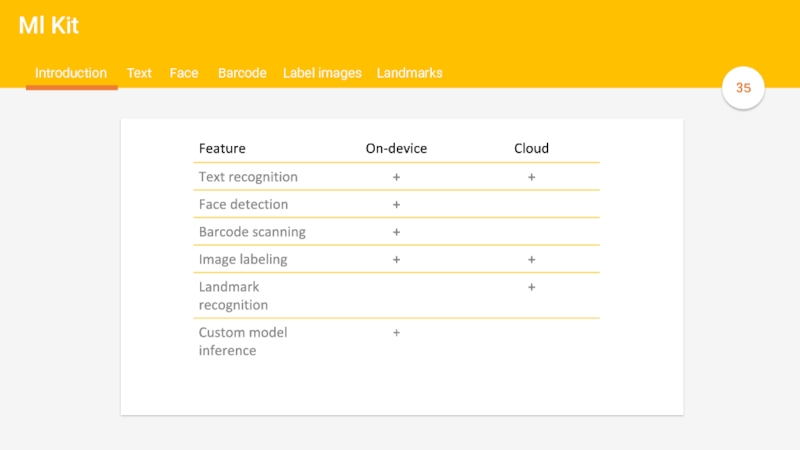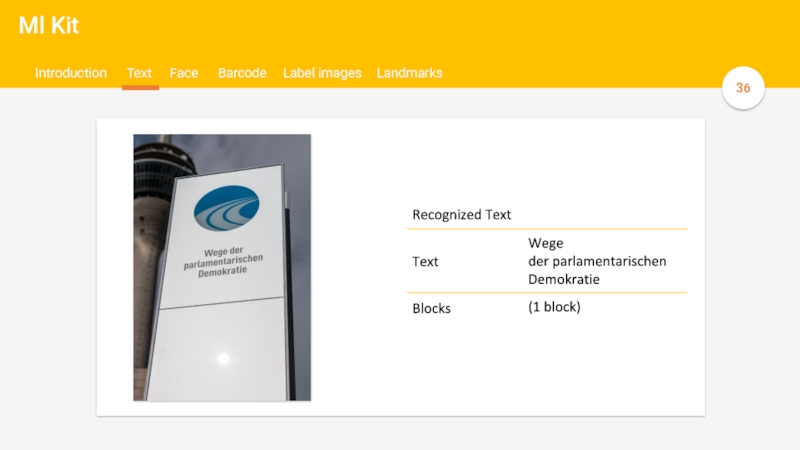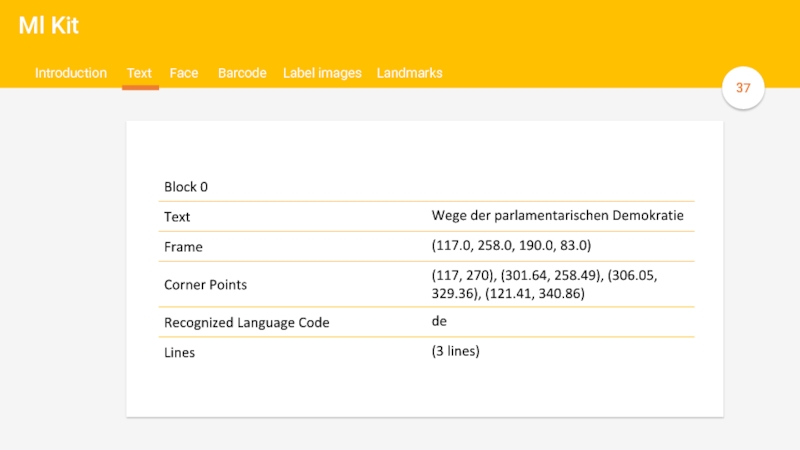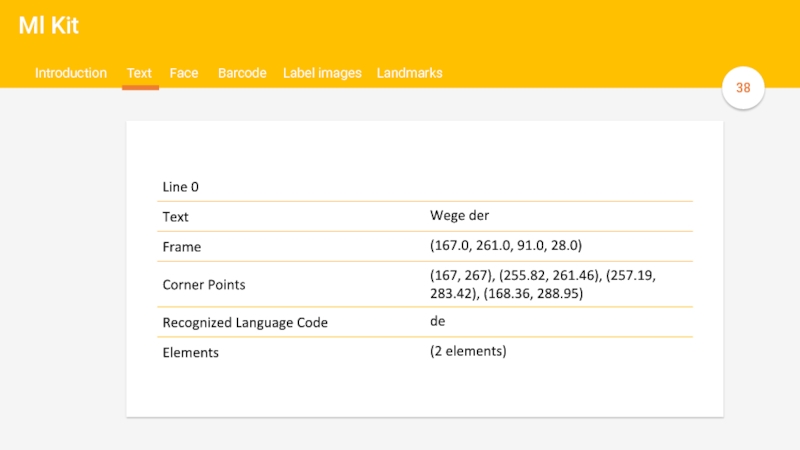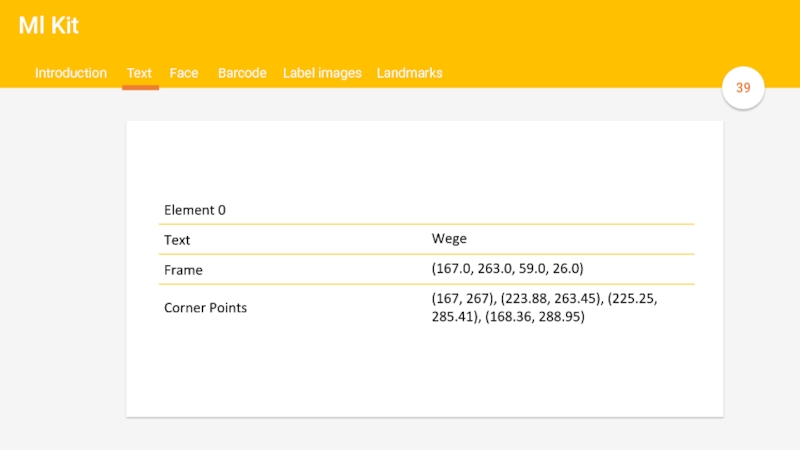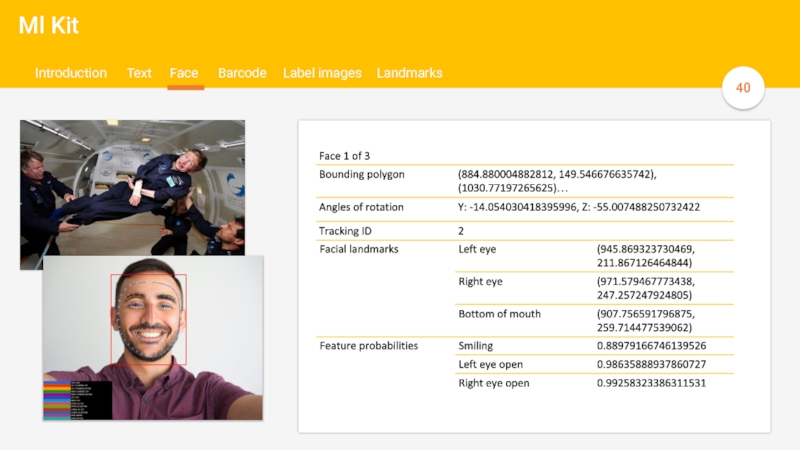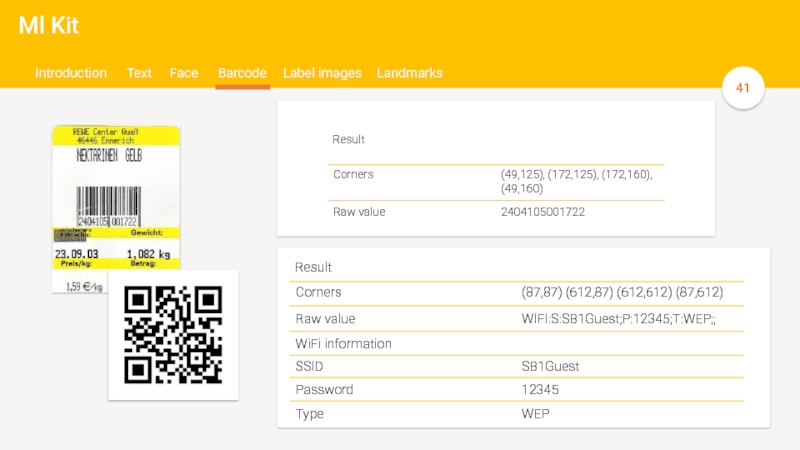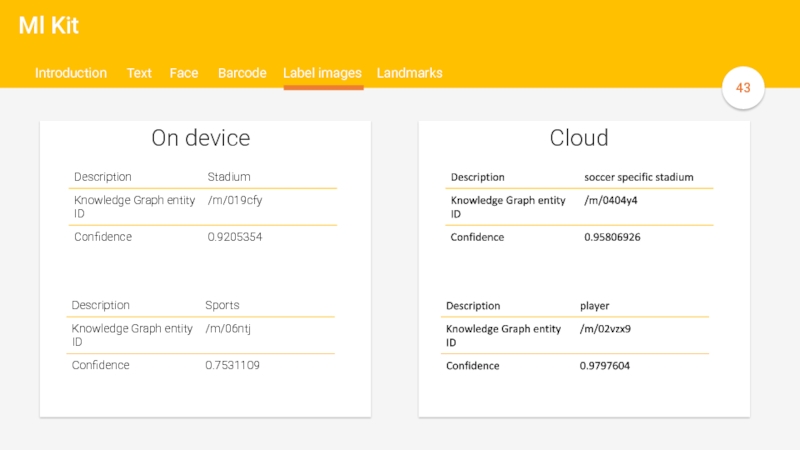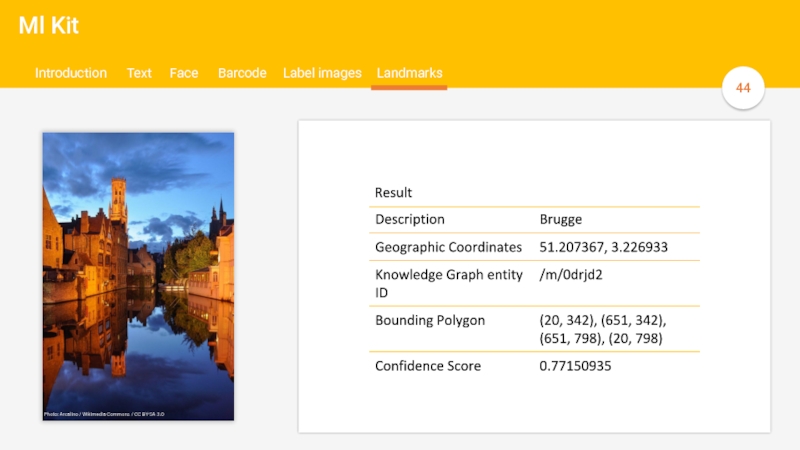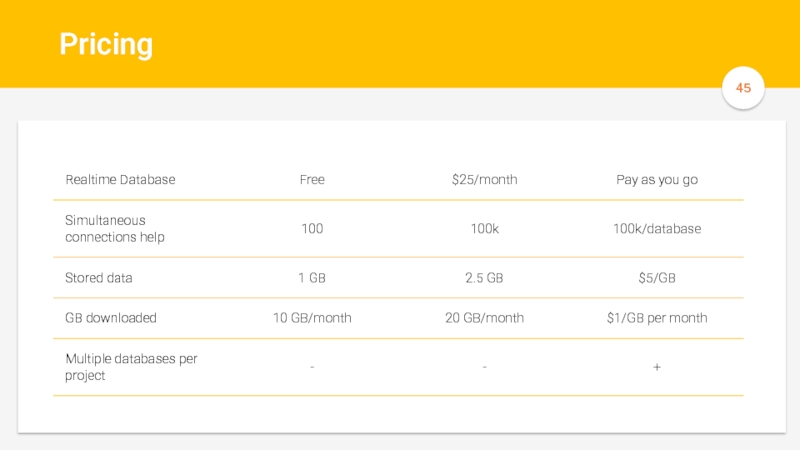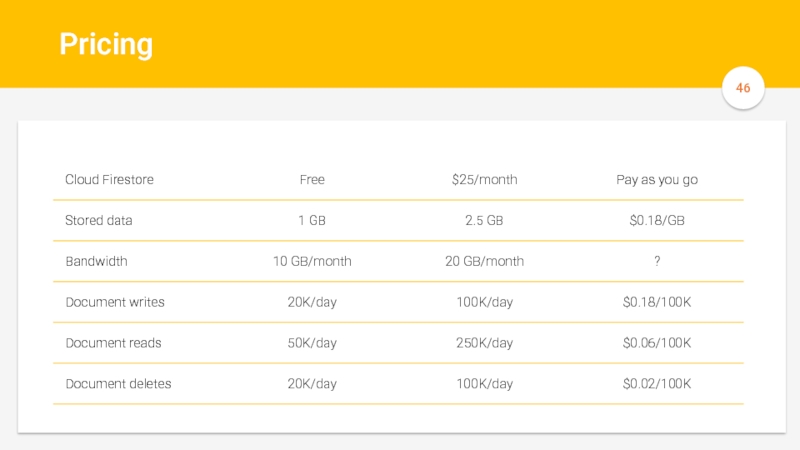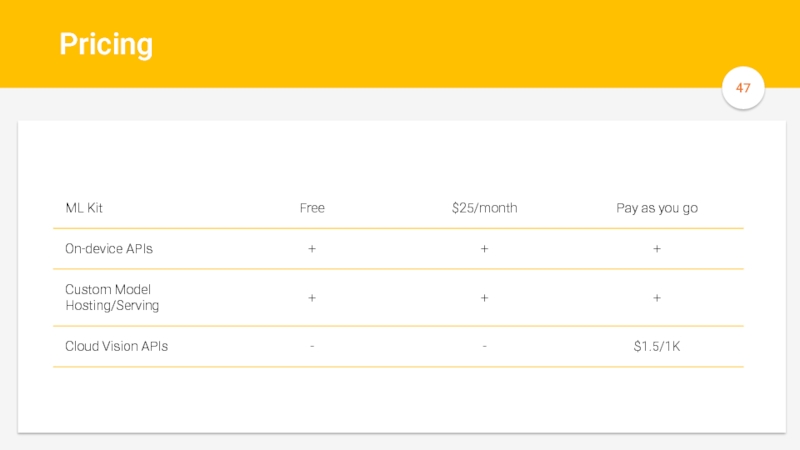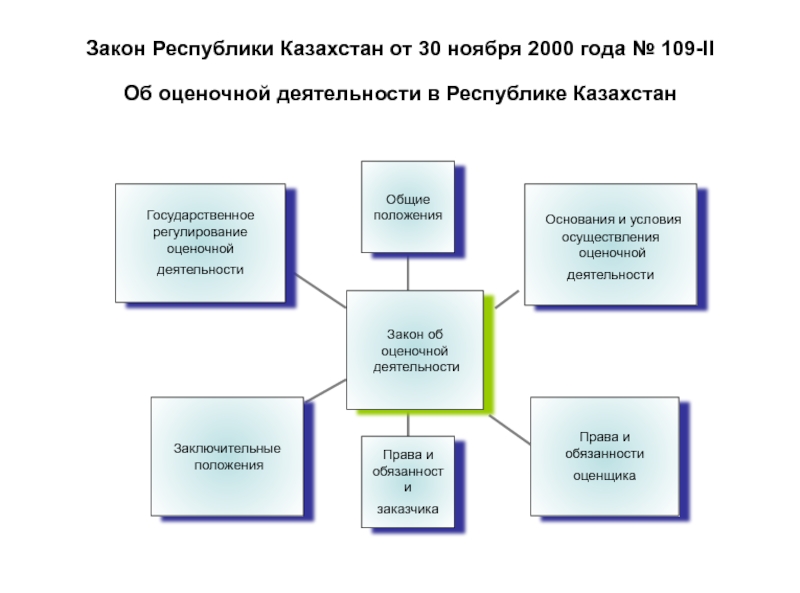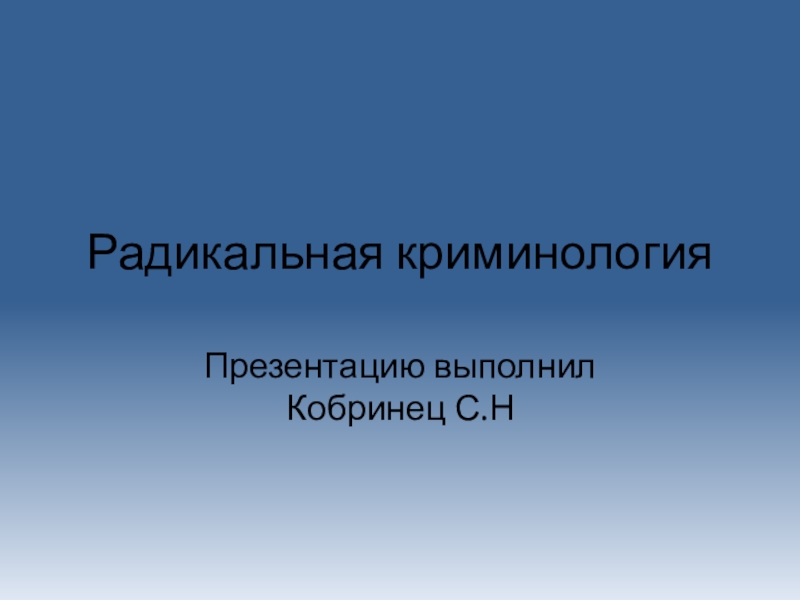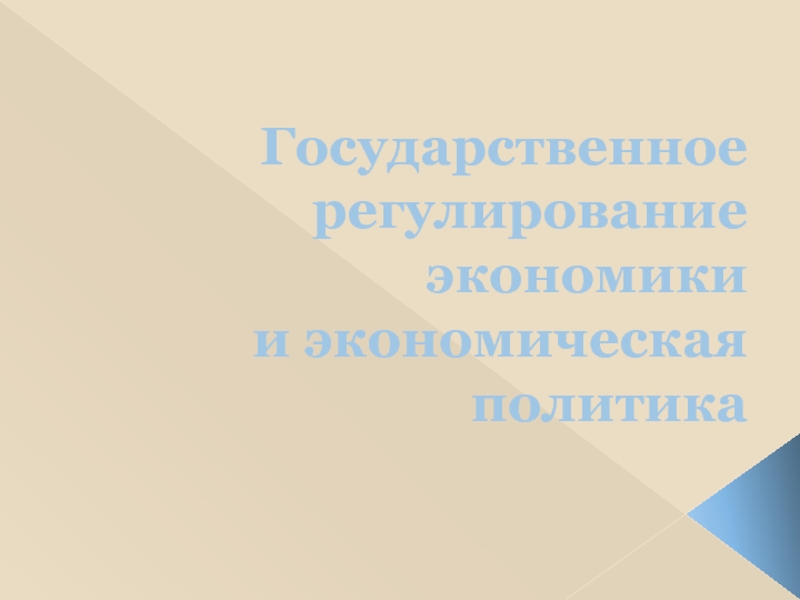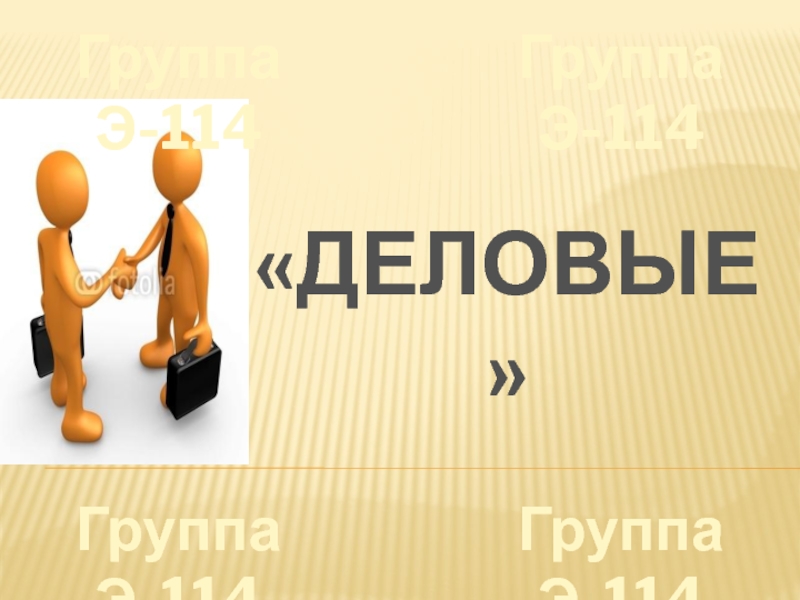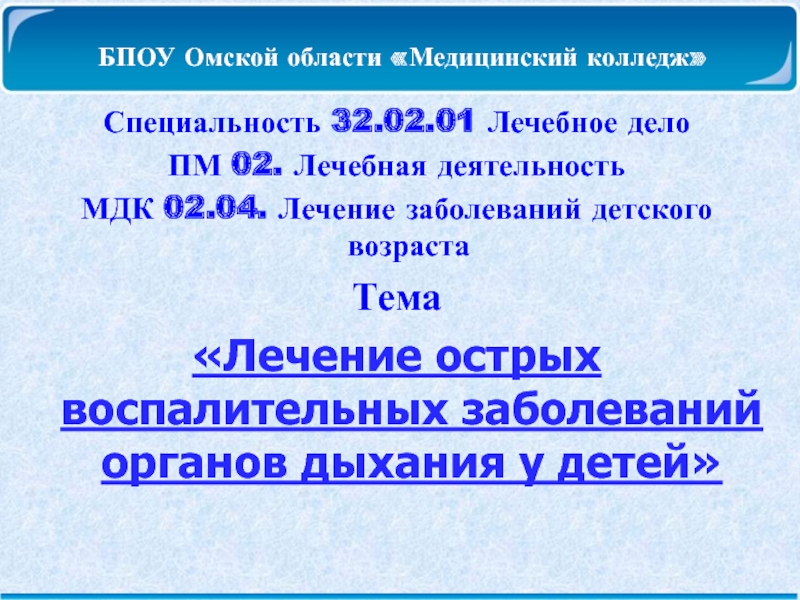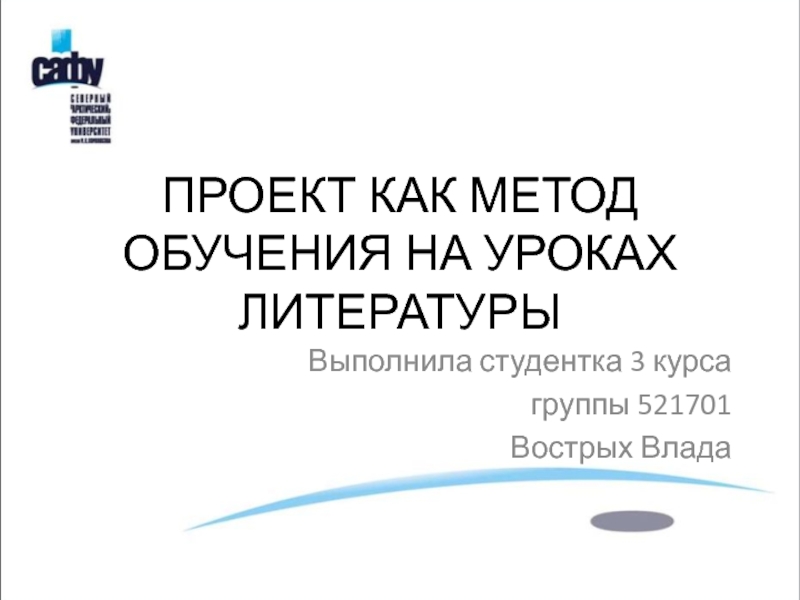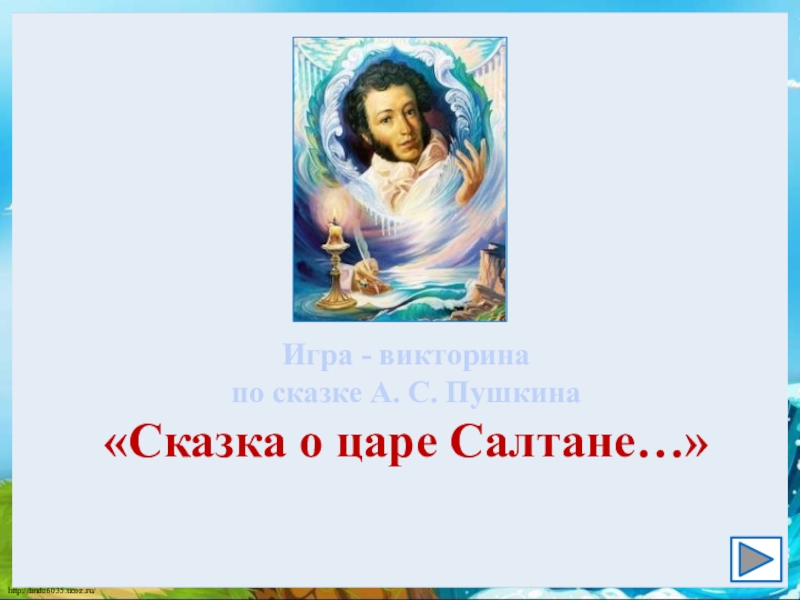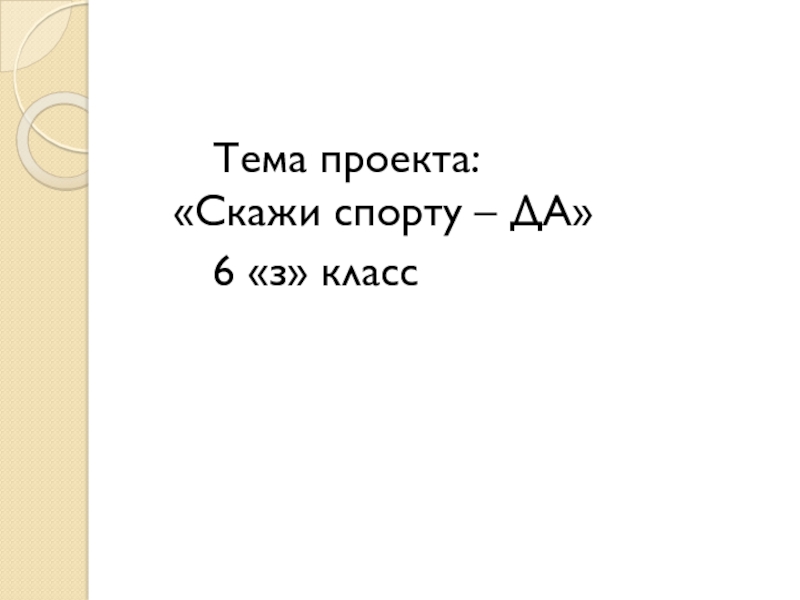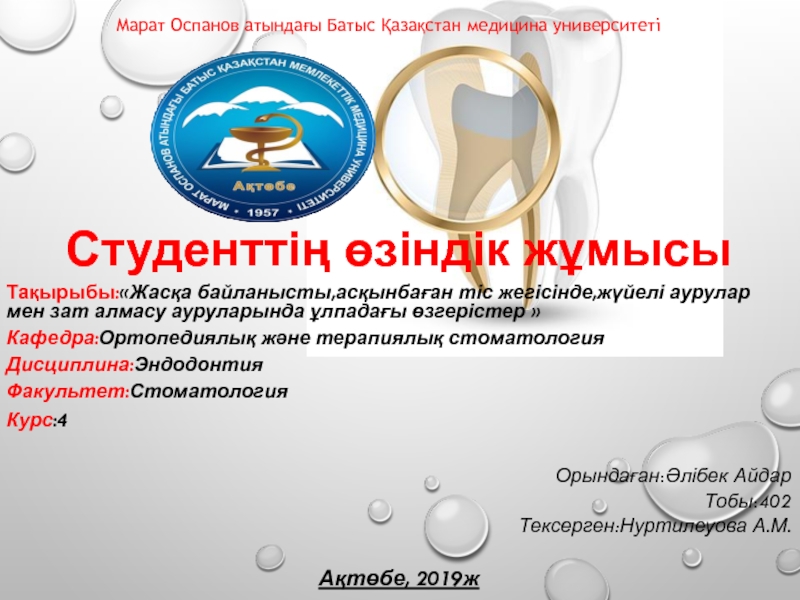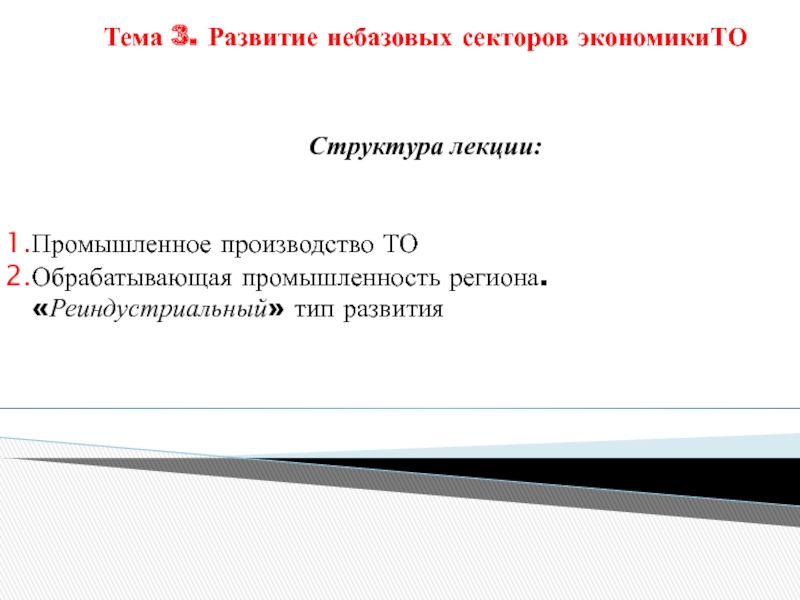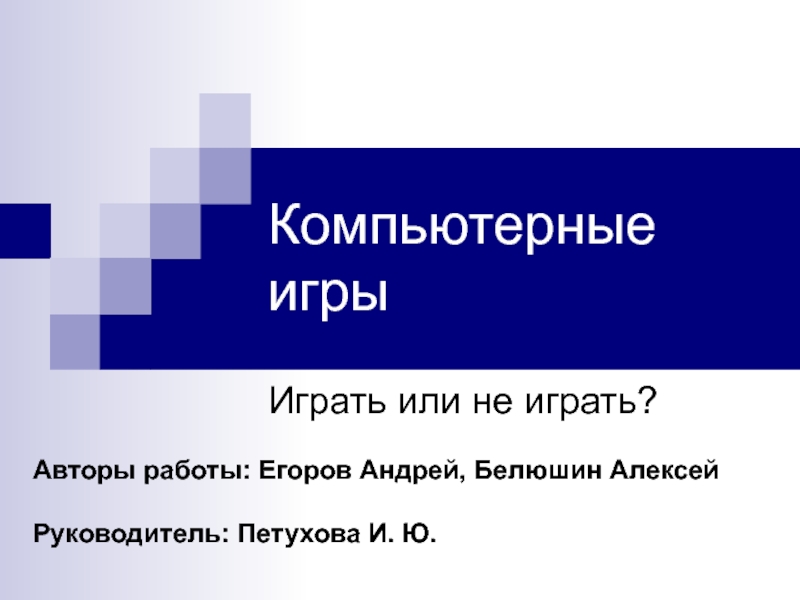for web clients
Indexed queries with compound sorting and filtering
Atomic write
and transaction operationsScaling will be automatic
Simpler, more powerful security for mobile, web, and server SDKs.
Cloud Firestore

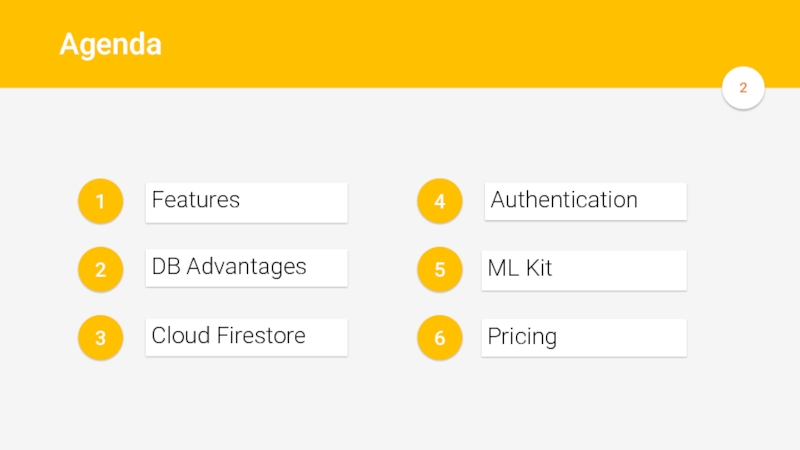
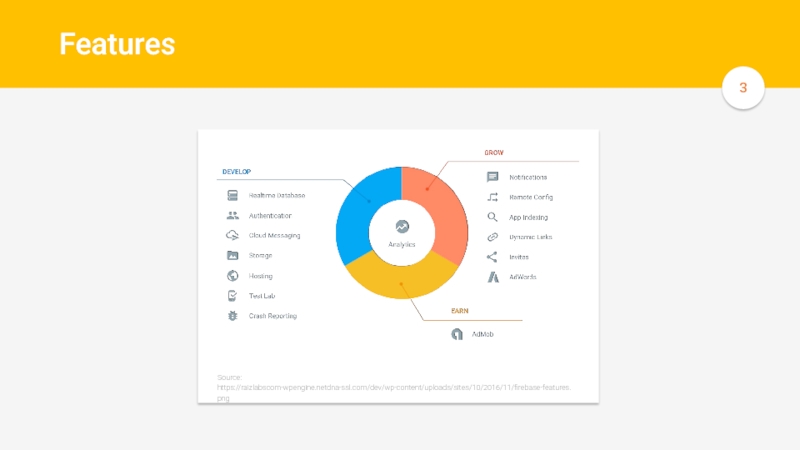
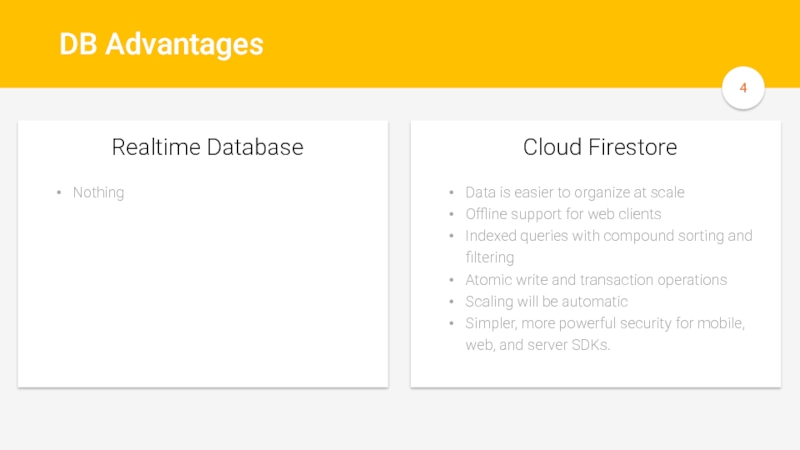
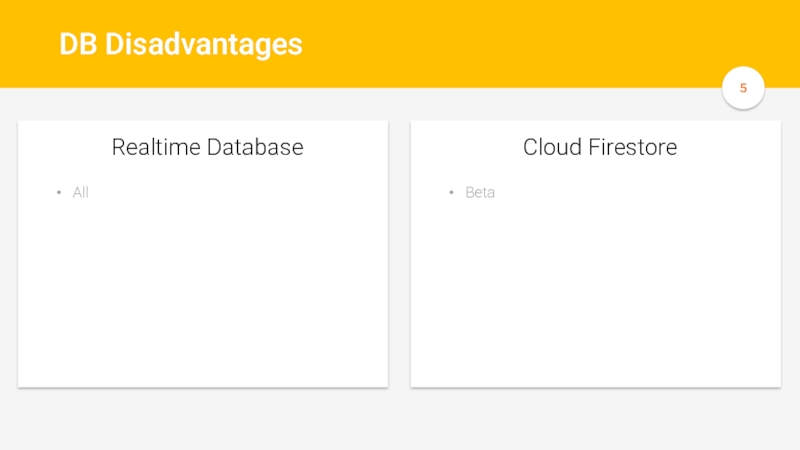
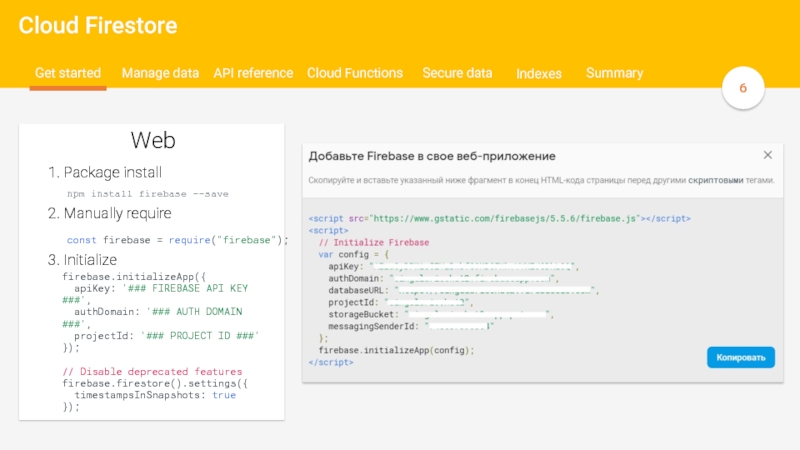
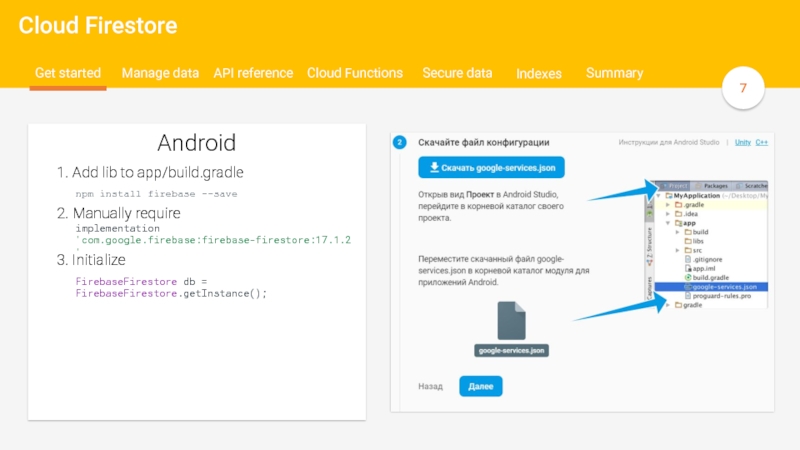
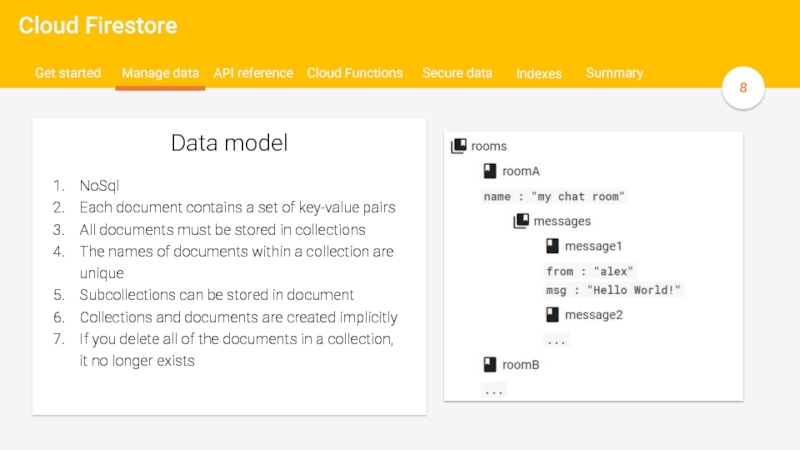
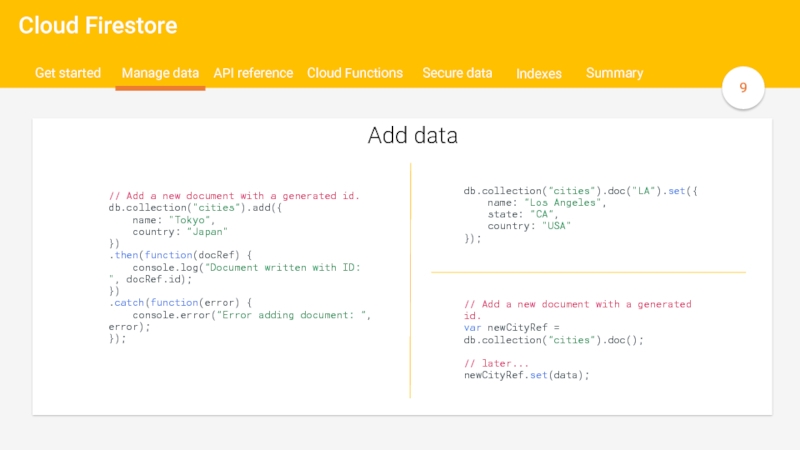
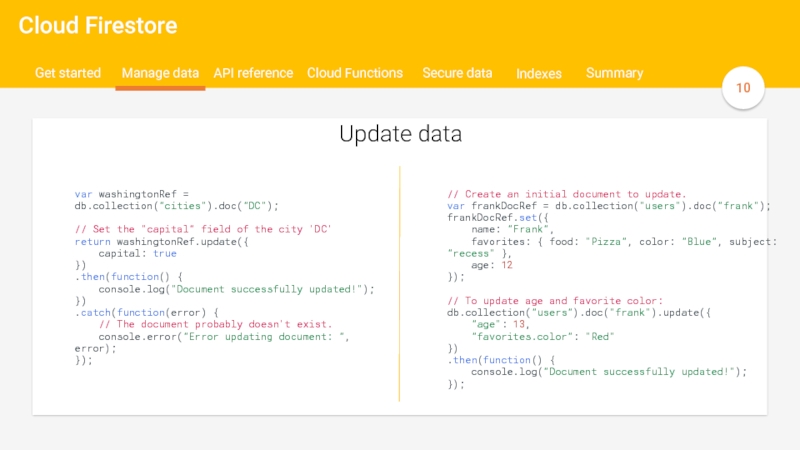
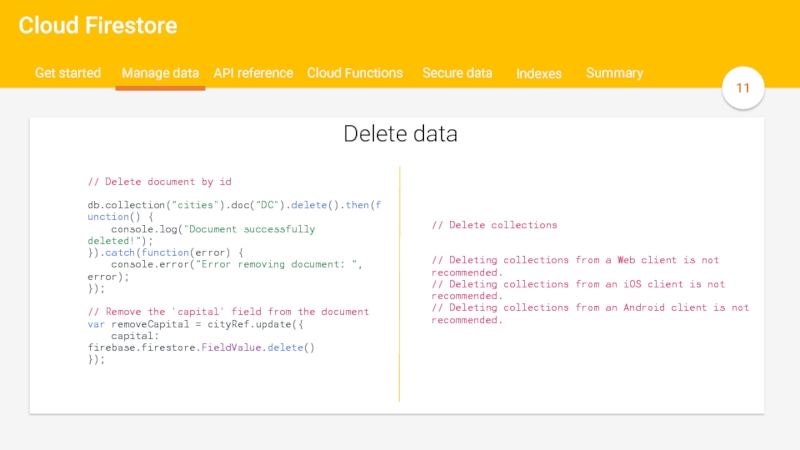
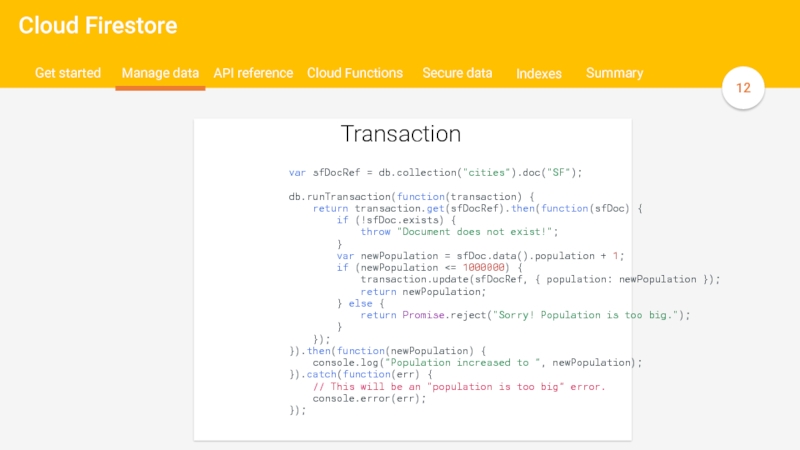
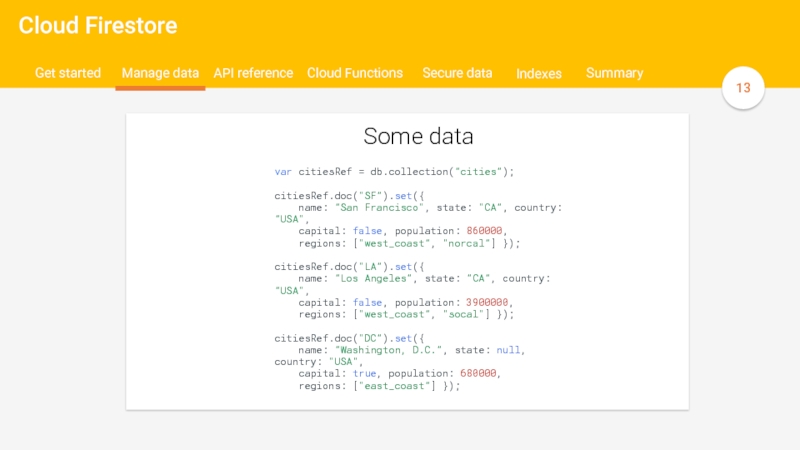
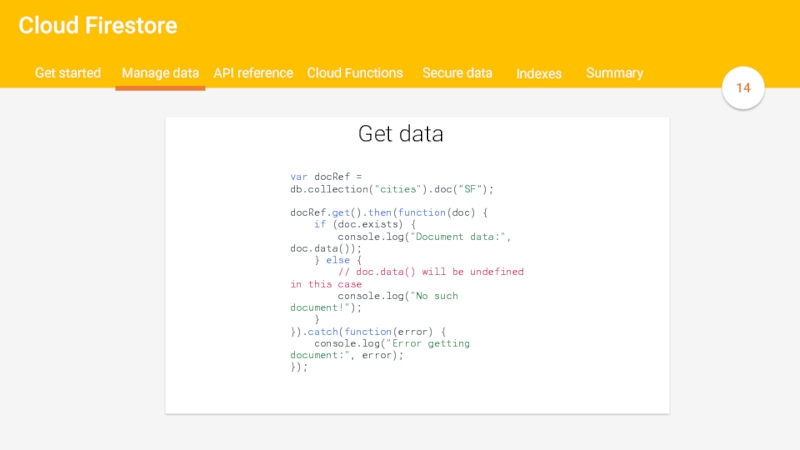
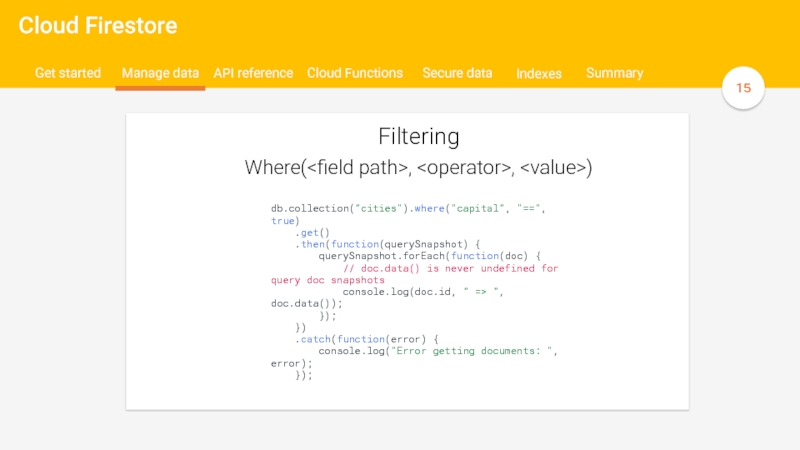
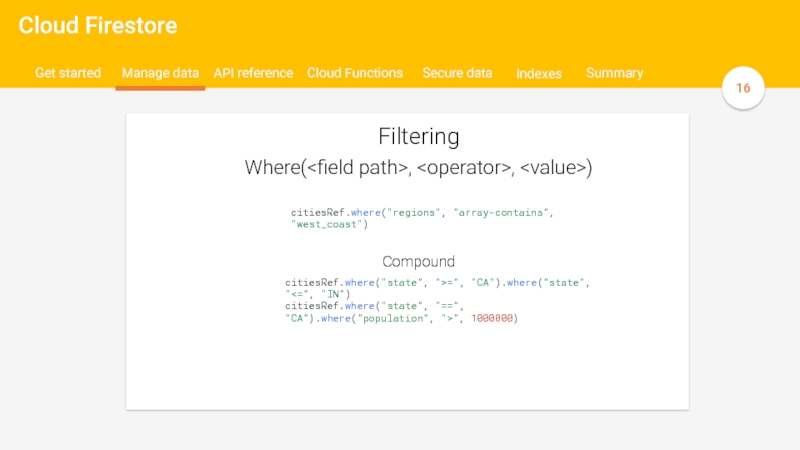 =", "CA").where("state", "", 1000000) SummaryIndexes">
=", "CA").where("state", "", 1000000) SummaryIndexes">