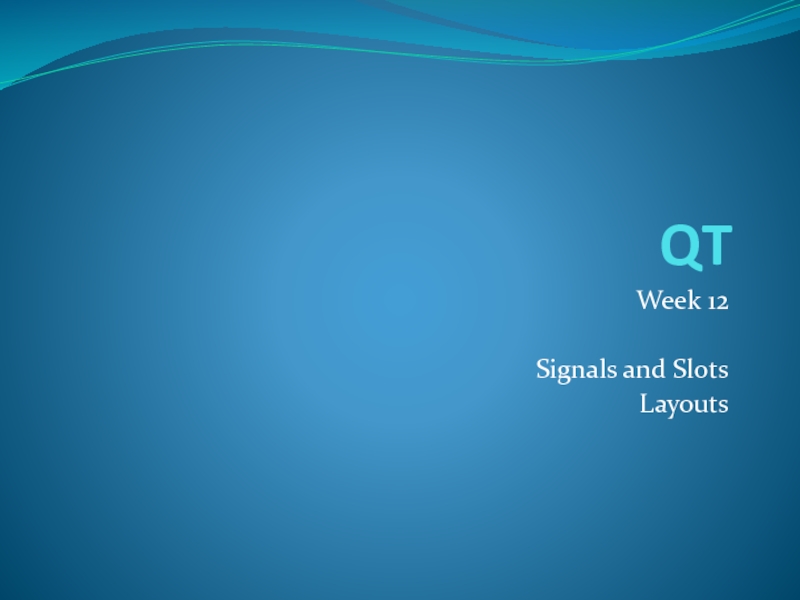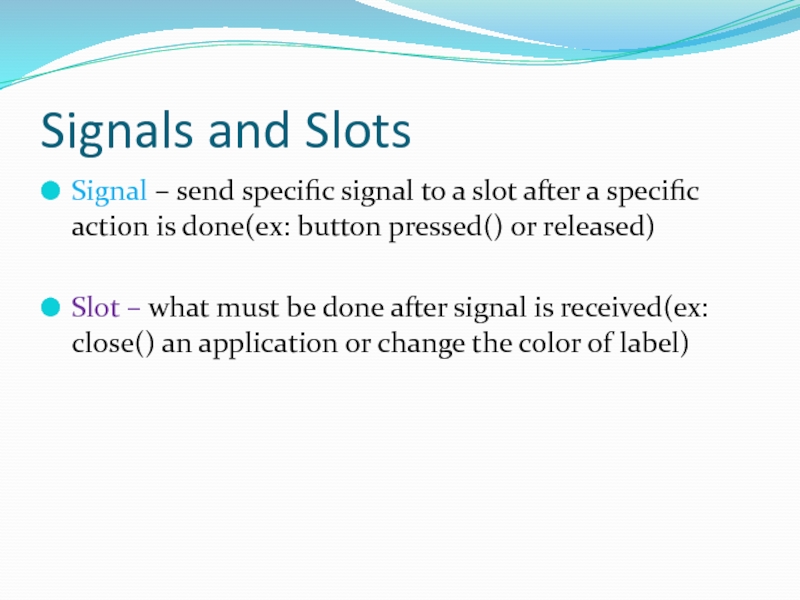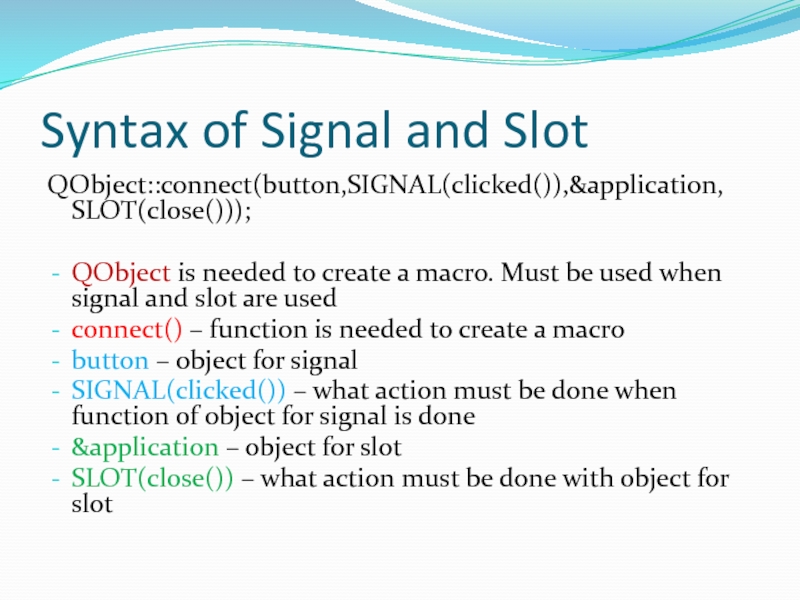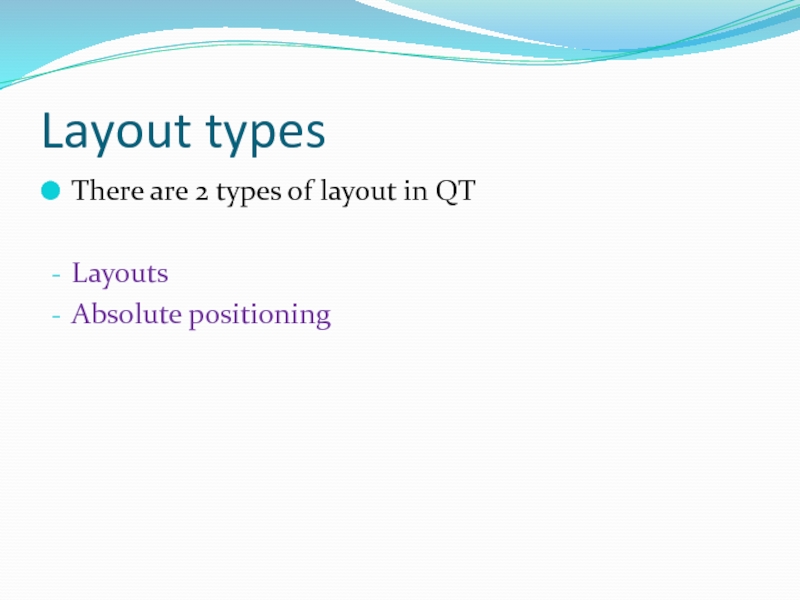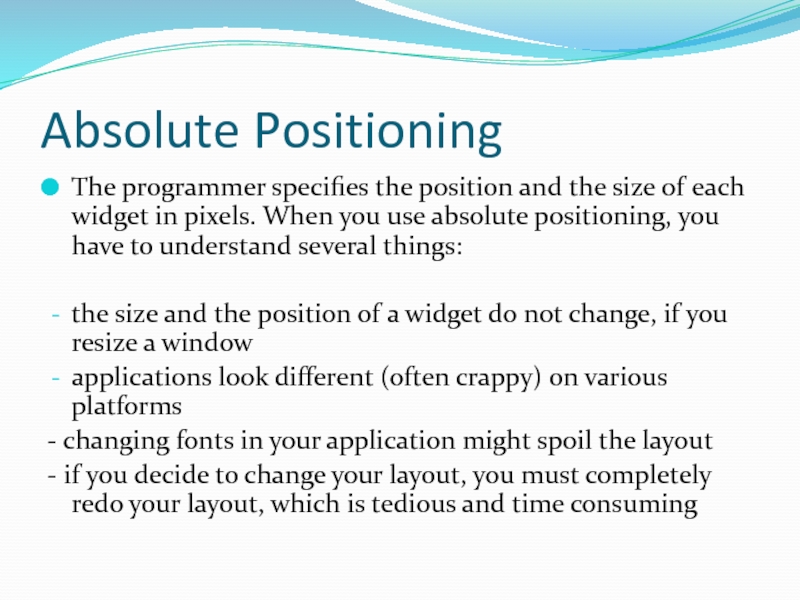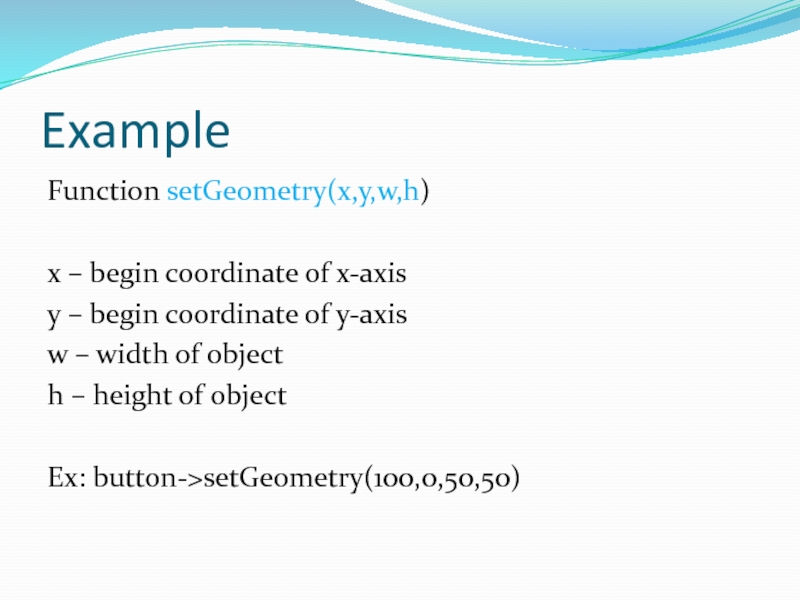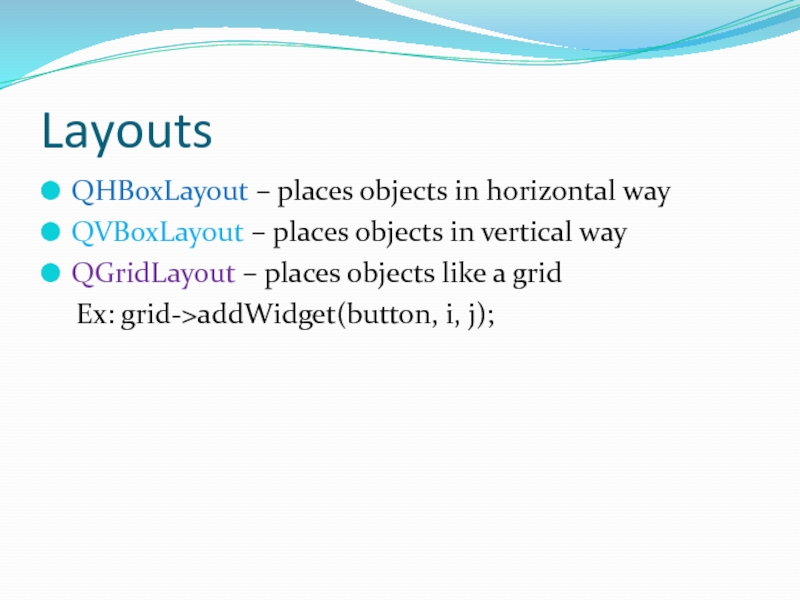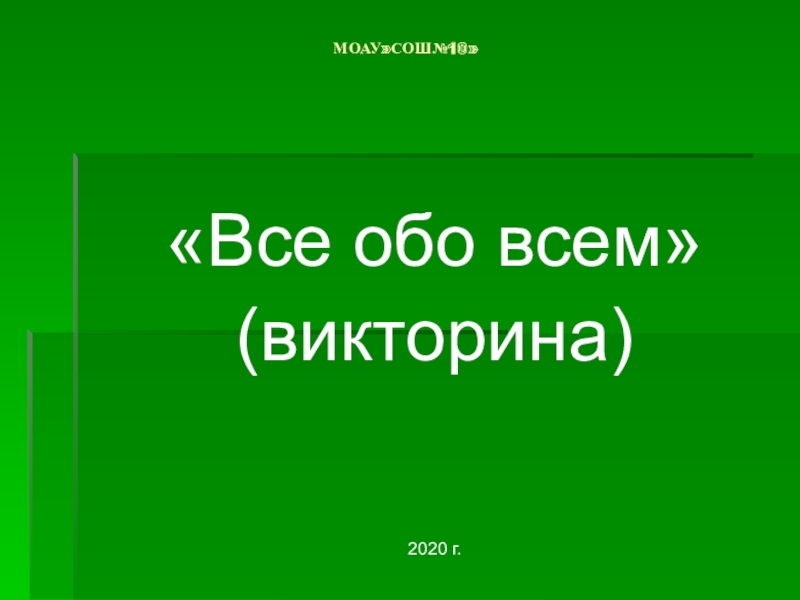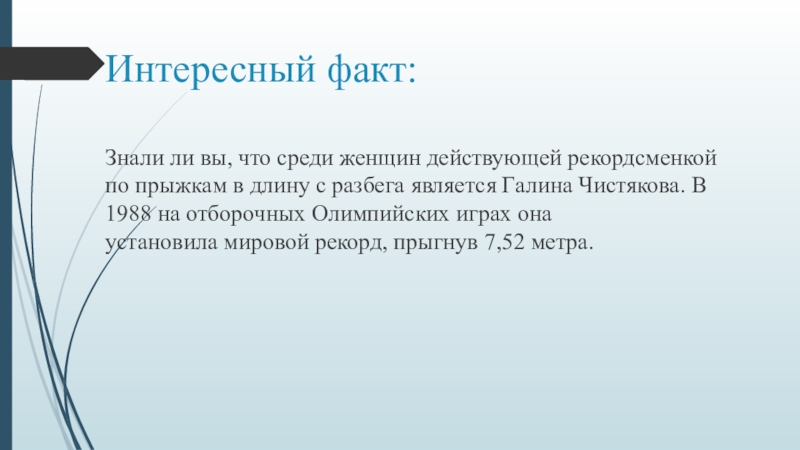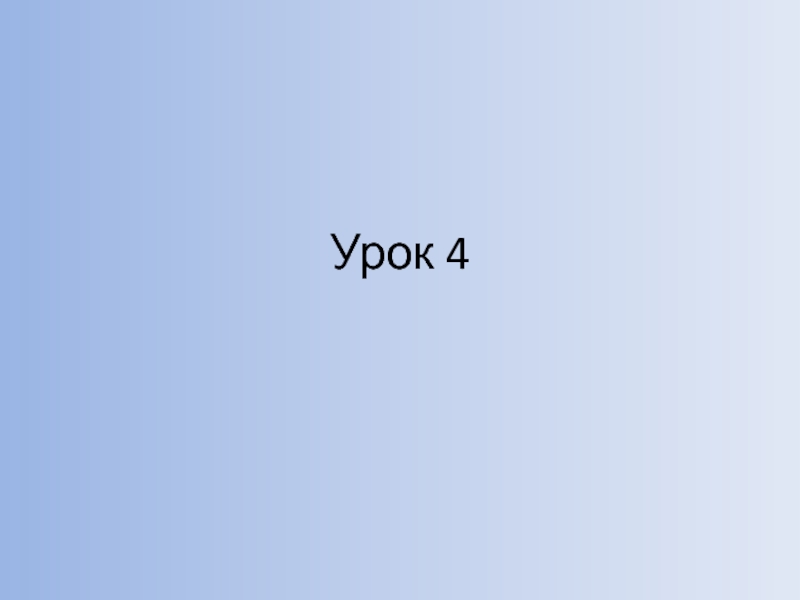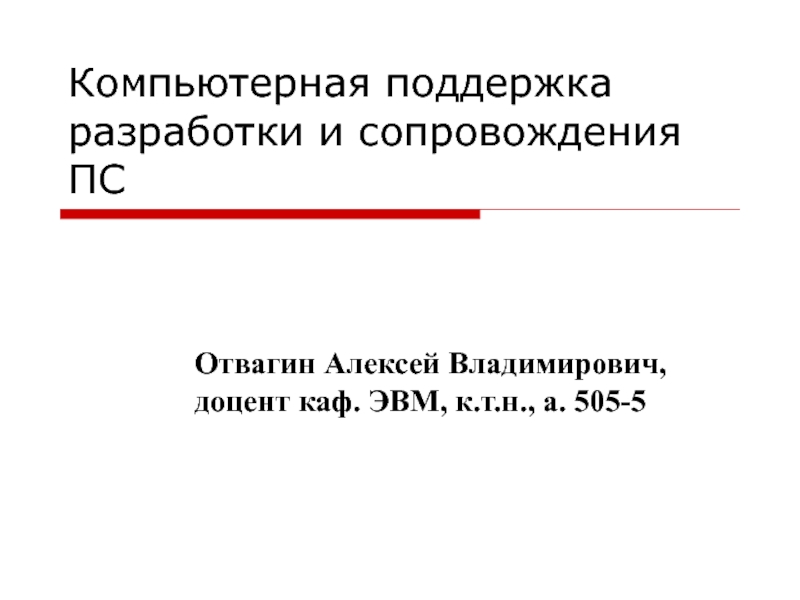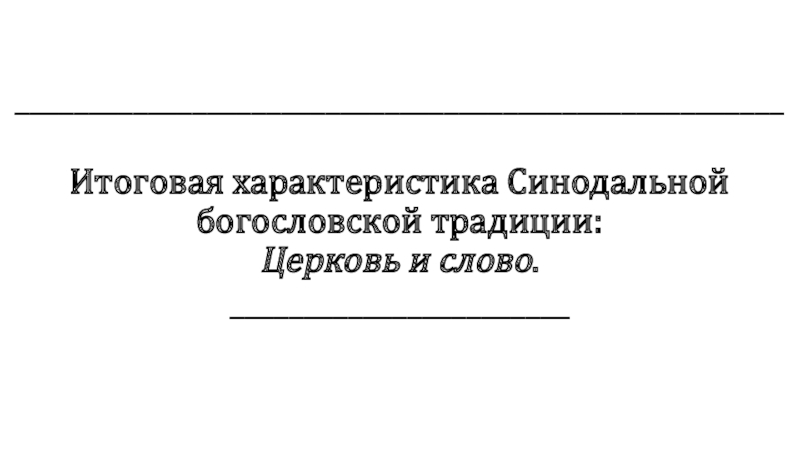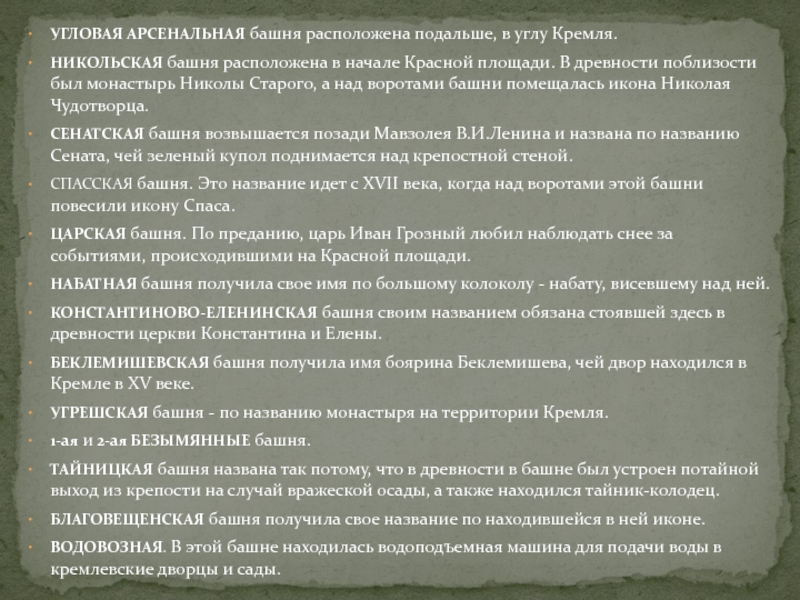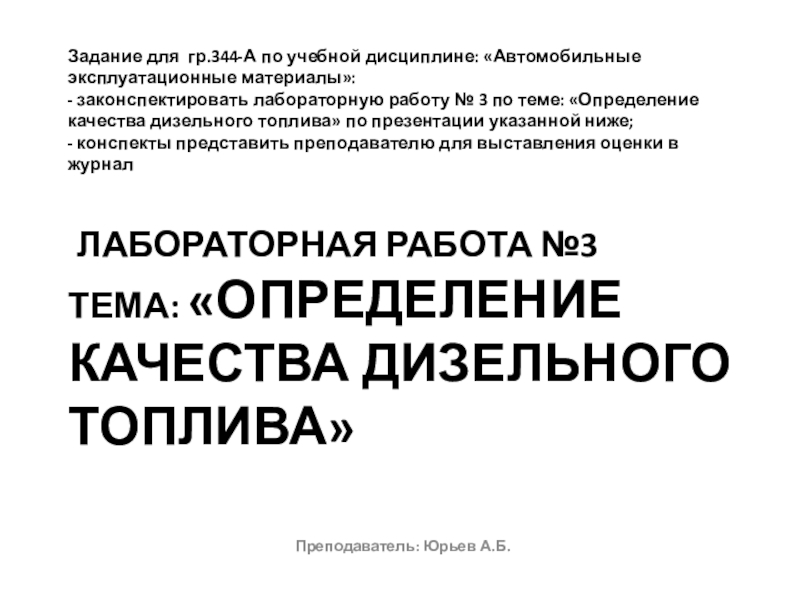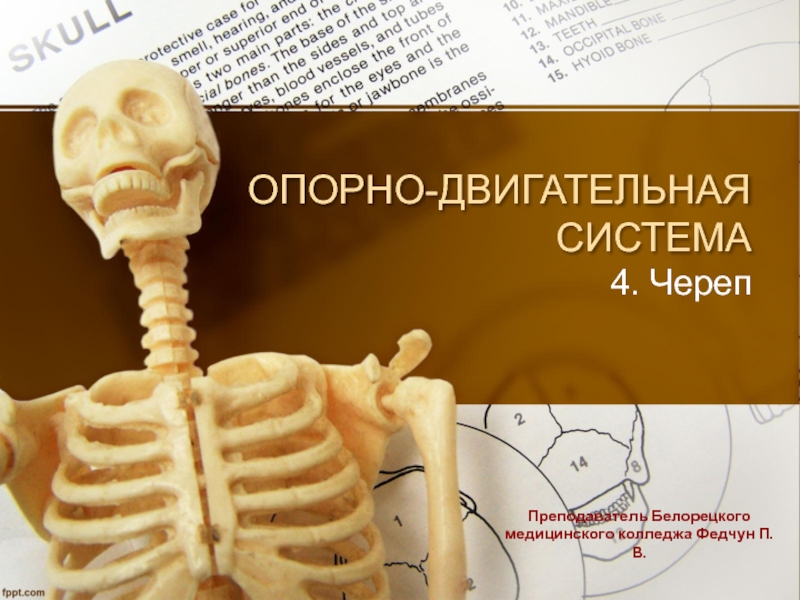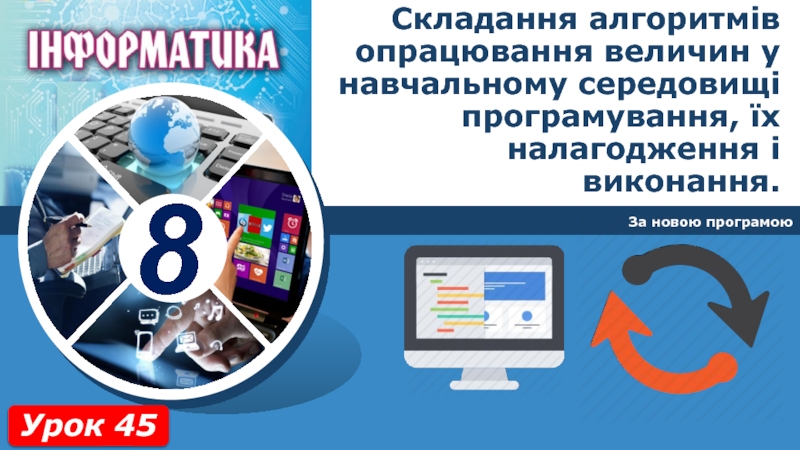Разделы презентаций
- Разное
- Английский язык
- Астрономия
- Алгебра
- Биология
- География
- Геометрия
- Детские презентации
- Информатика
- История
- Литература
- Математика
- Медицина
- Менеджмент
- Музыка
- МХК
- Немецкий язык
- ОБЖ
- Обществознание
- Окружающий мир
- Педагогика
- Русский язык
- Технология
- Физика
- Философия
- Химия
- Шаблоны, картинки для презентаций
- Экология
- Экономика
- Юриспруденция
QT
Содержание
- 1. QT
- 2. Signals and SlotsSignal – send specific signal
- 3. Syntax of Signal and SlotQObject::connect(button,SIGNAL(clicked()),&application, SLOT(close()));QObject is
- 4. Layout typesThere are 2 types of layout in QTLayoutsAbsolute positioning
- 5. Absolute PositioningThe programmer specifies the position and
- 6. ExampleFunction setGeometry(x,y,w,h)x – begin coordinate of x-axisy
- 7. LayoutsQHBoxLayout – places objects in horizontal wayQVBoxLayout
- 8. Скачать презентанцию
Signals and SlotsSignal – send specific signal to a slot after a specific action is done(ex: button pressed() or released)Slot – what must be done after signal is received(ex: close() an
Слайды и текст этой презентации
Слайд 2Signals and Slots
Signal – send specific signal to a slot
after a specific action is done(ex: button pressed() or released)
– what must be done after signal is received(ex: close() an application or change the color of label)Слайд 3Syntax of Signal and Slot
QObject::connect(button,SIGNAL(clicked()),&application, SLOT(close()));
QObject is needed to create
a macro. Must be used when signal and slot are
usedconnect() – function is needed to create a macro
button – object for signal
SIGNAL(clicked()) – what action must be done when function of object for signal is done
&application – object for slot
SLOT(close()) – what action must be done with object for slot
Слайд 5Absolute Positioning
The programmer specifies the position and the size of
each widget in pixels. When you use absolute positioning, you
have to understand several things:the size and the position of a widget do not change, if you resize a window
applications look different (often crappy) on various platforms
- changing fonts in your application might spoil the layout
- if you decide to change your layout, you must completely redo your layout, which is tedious and time consuming