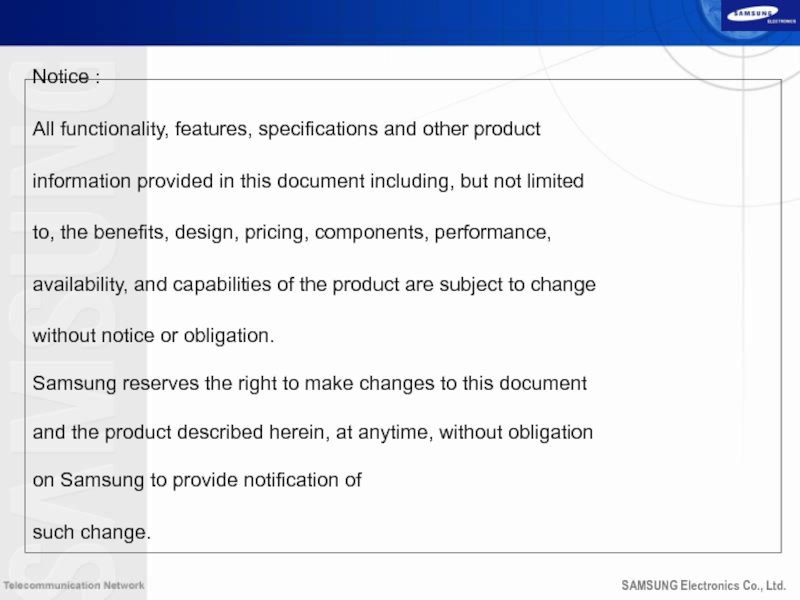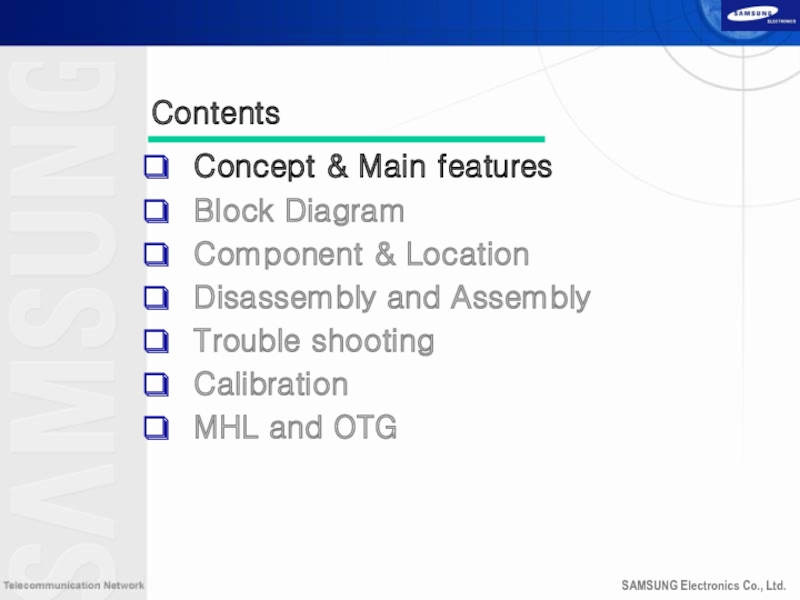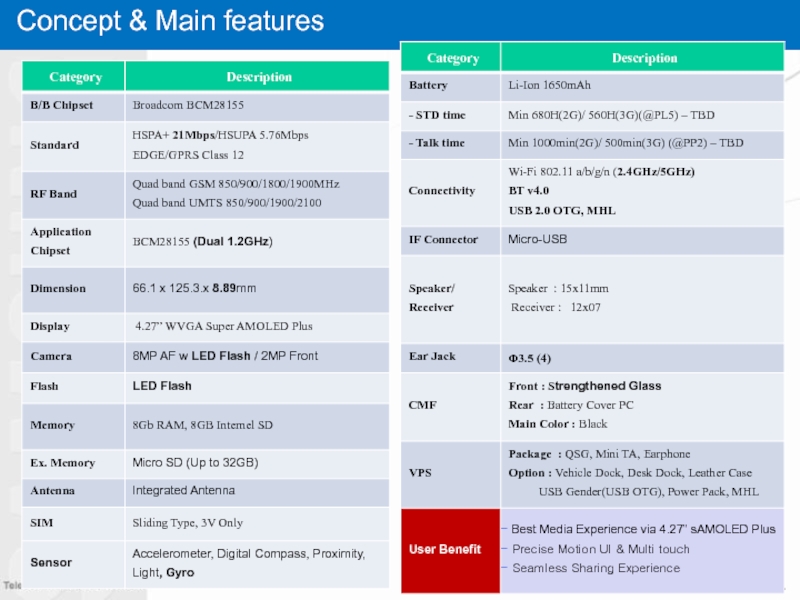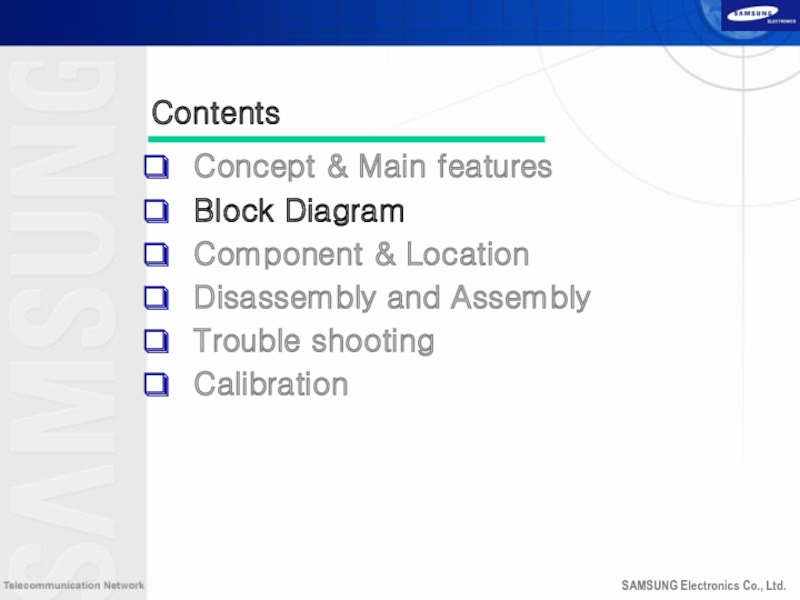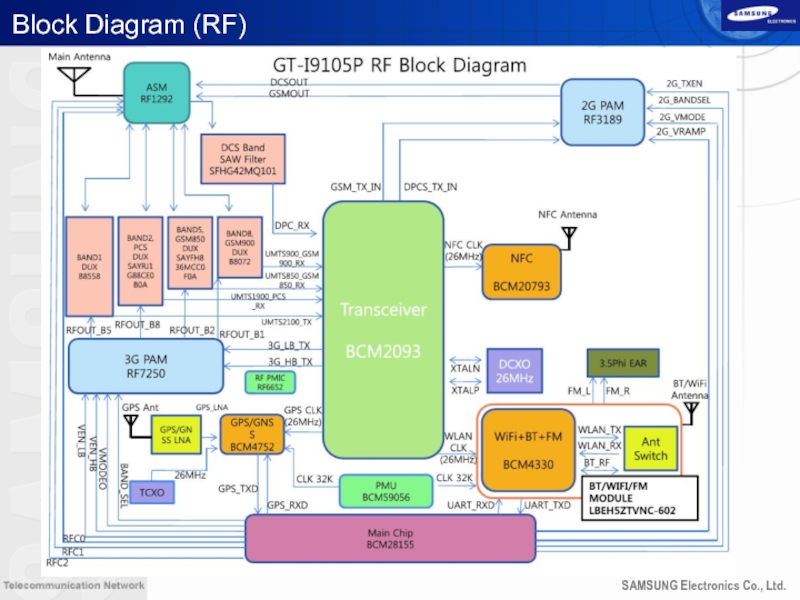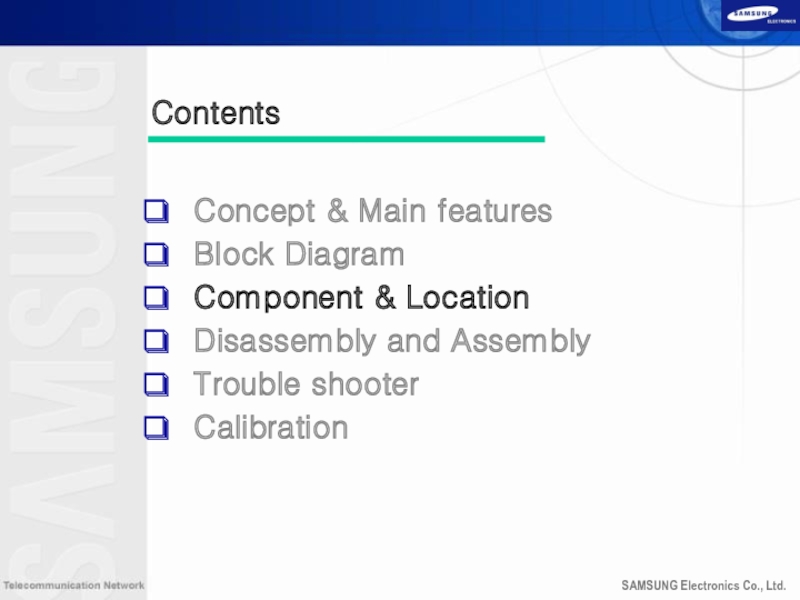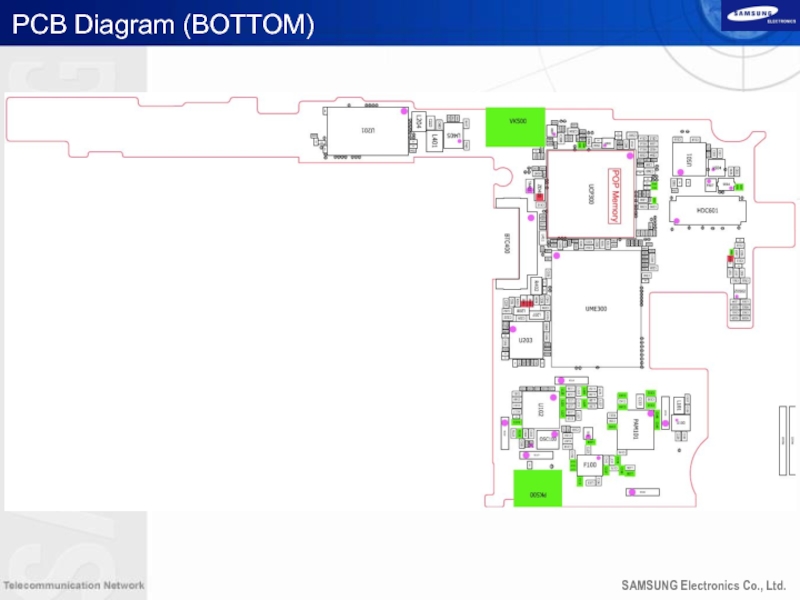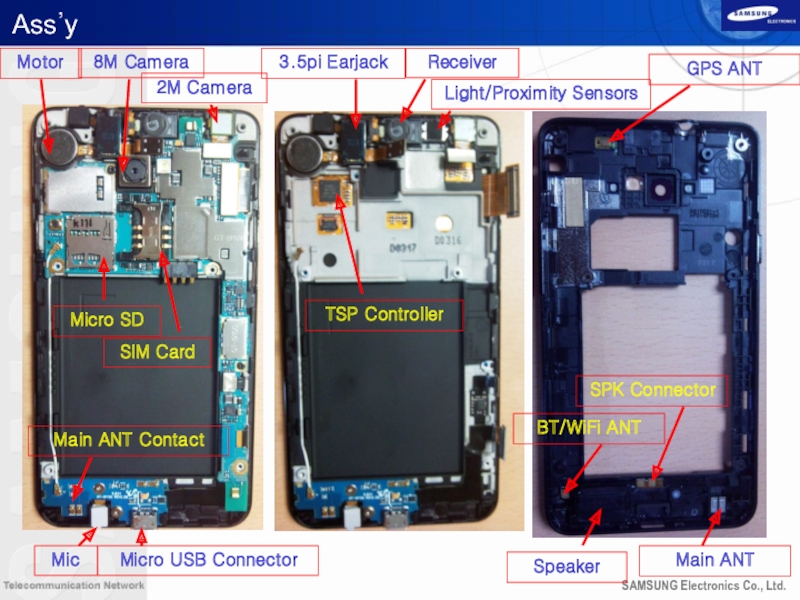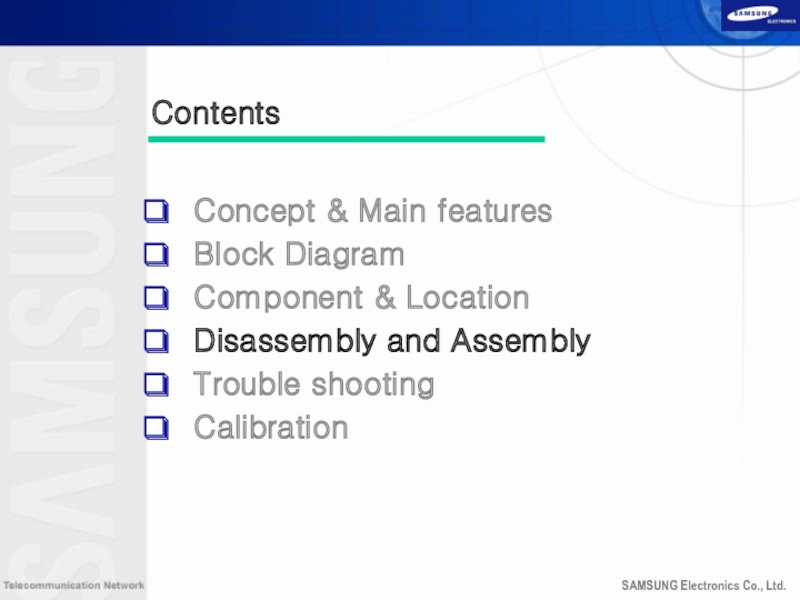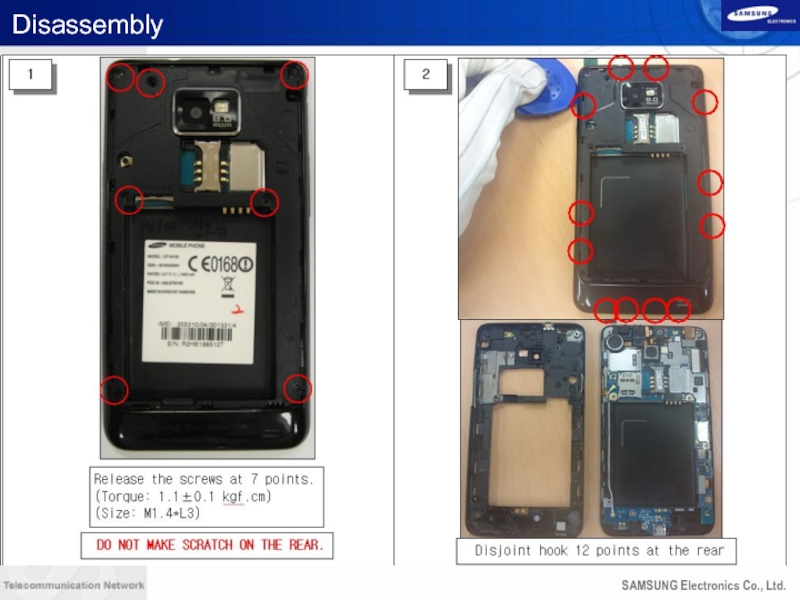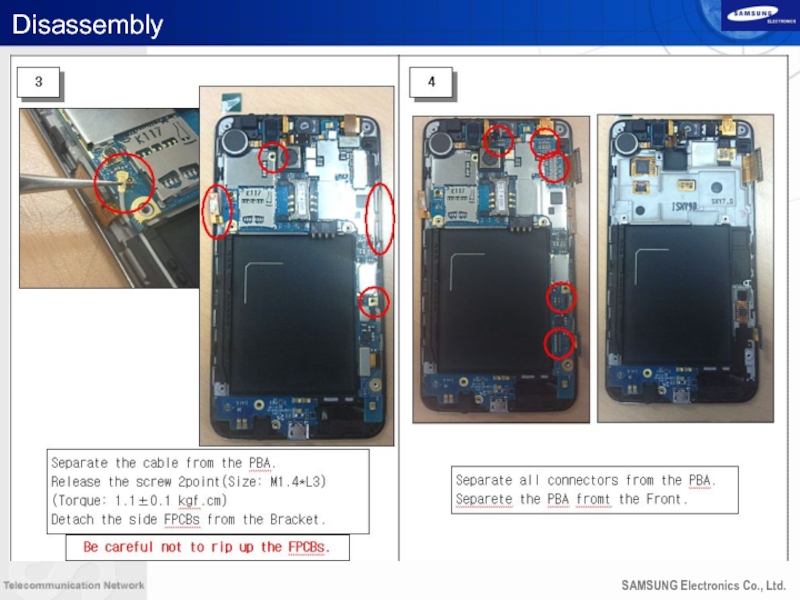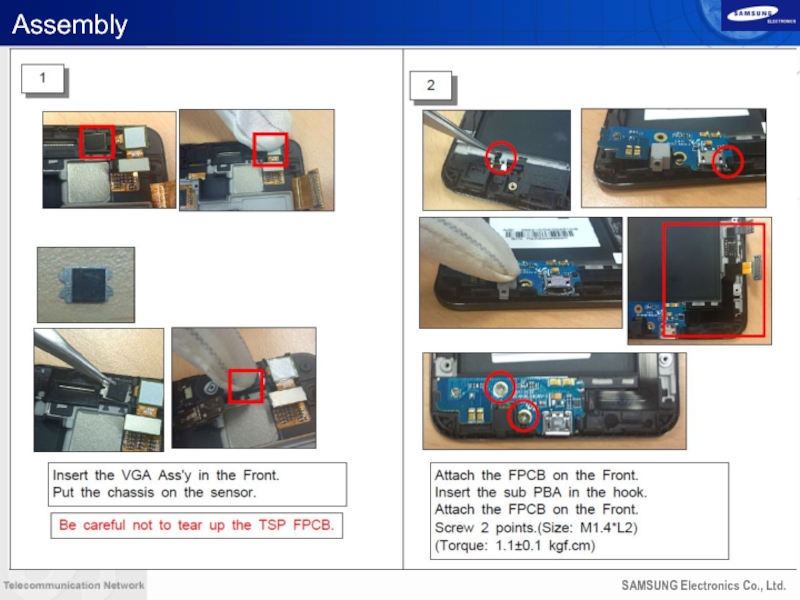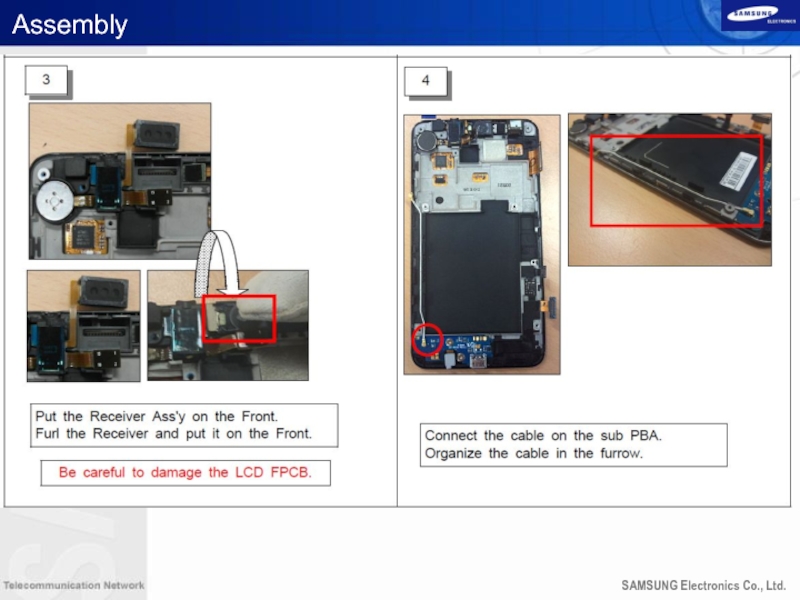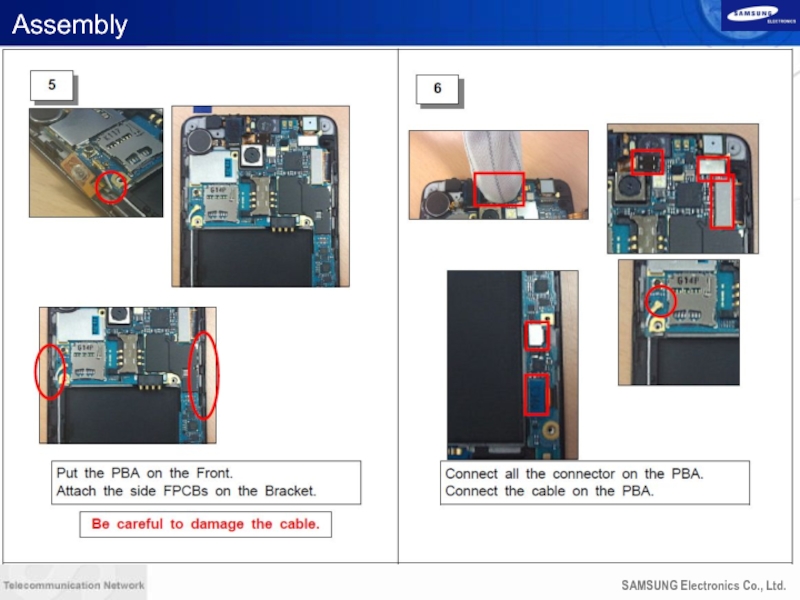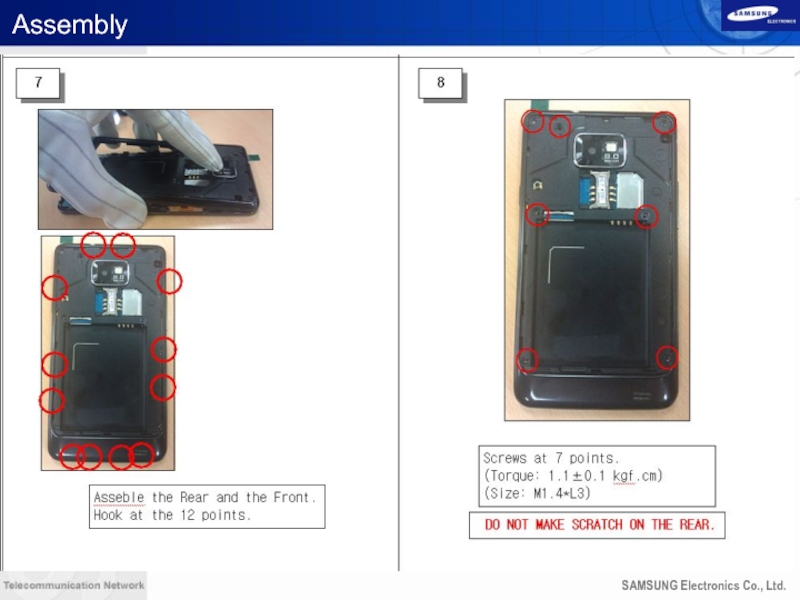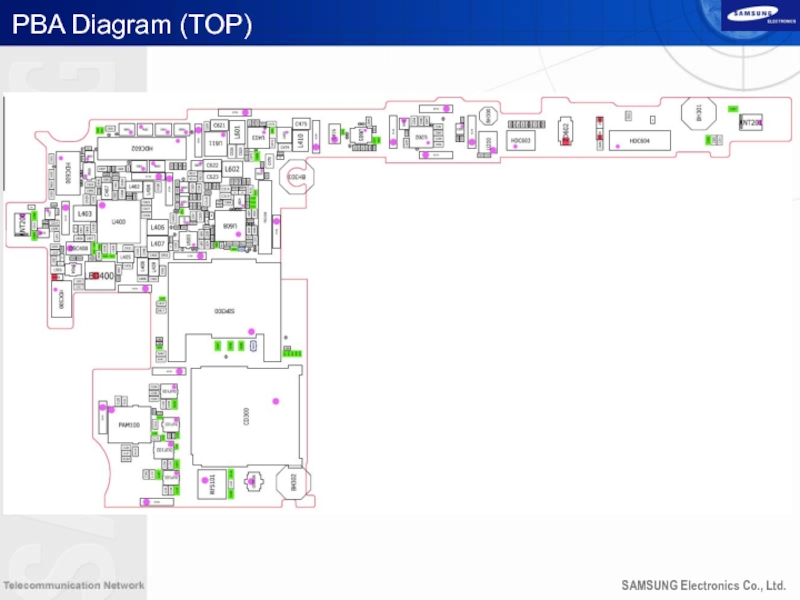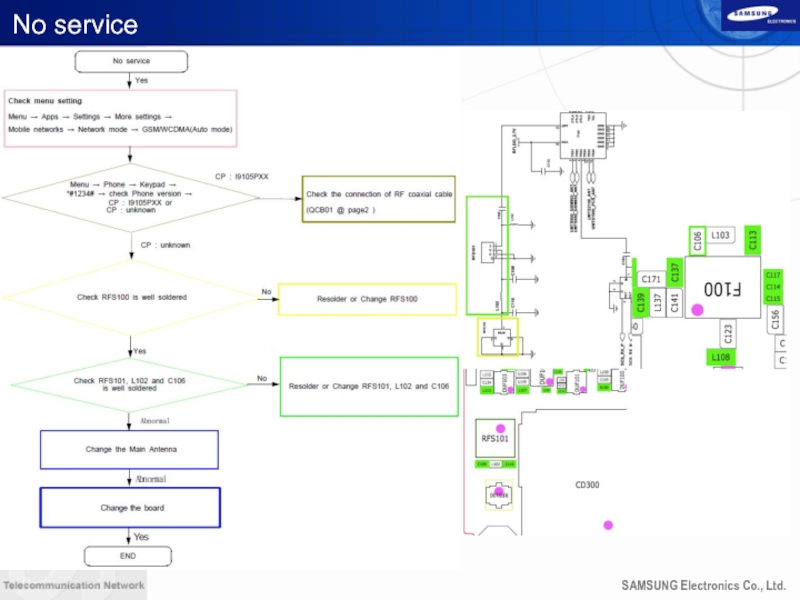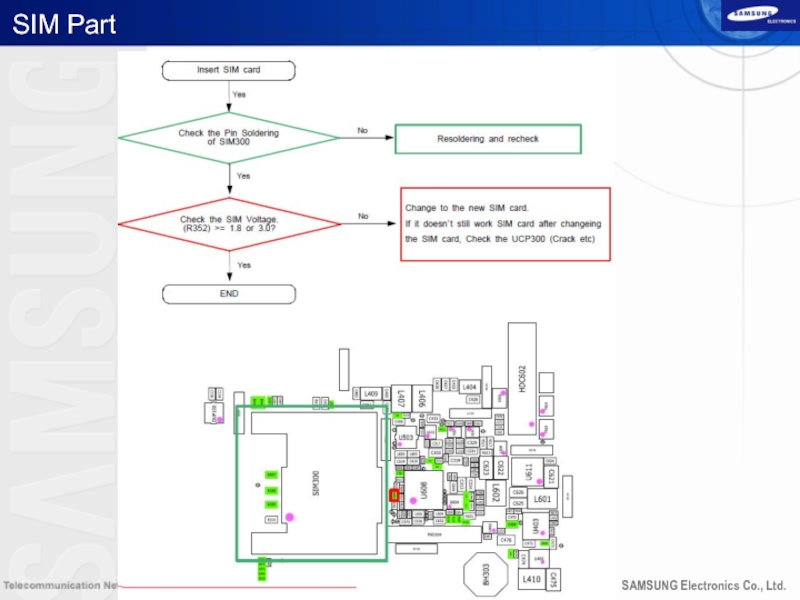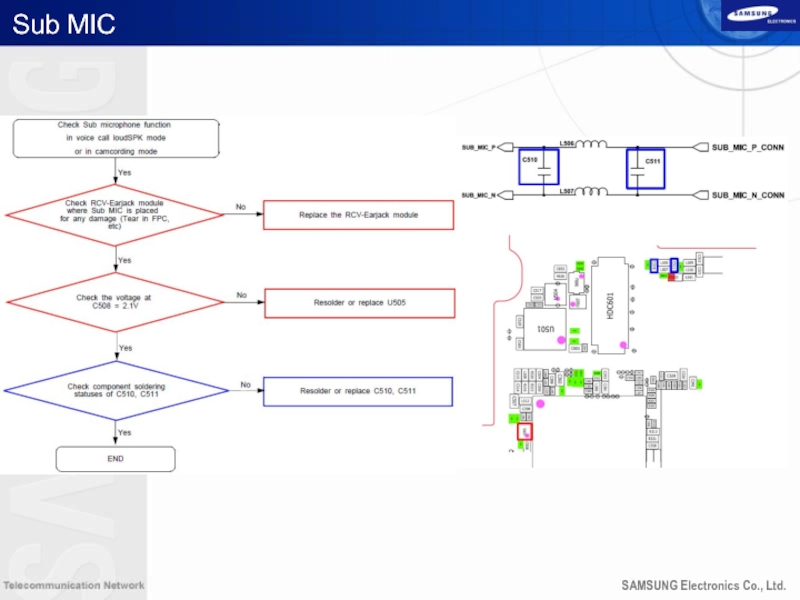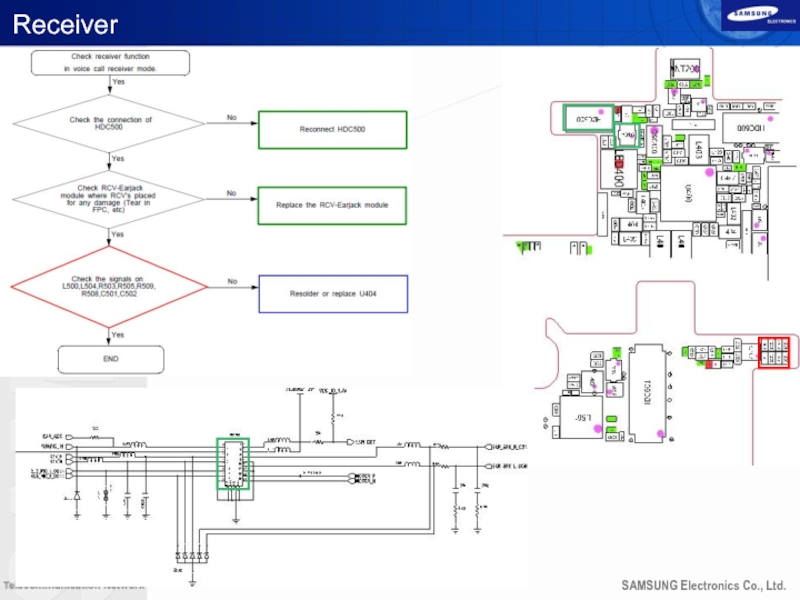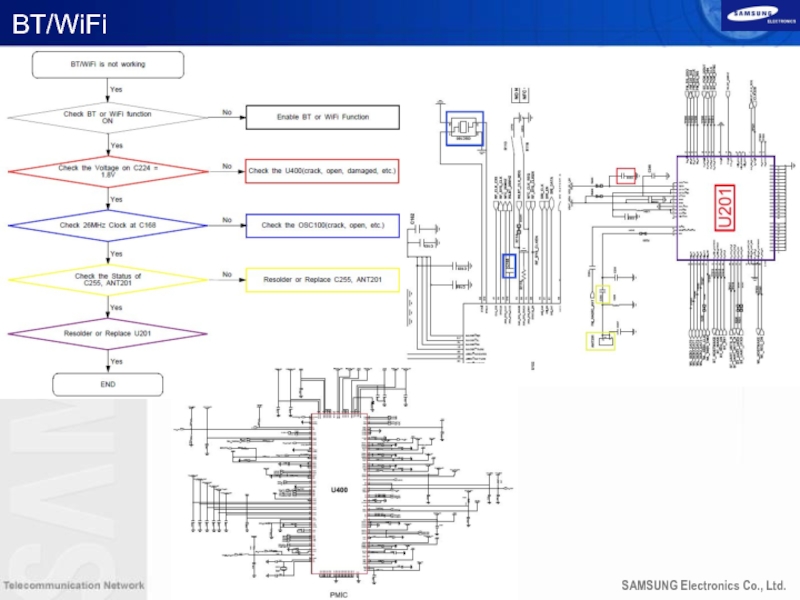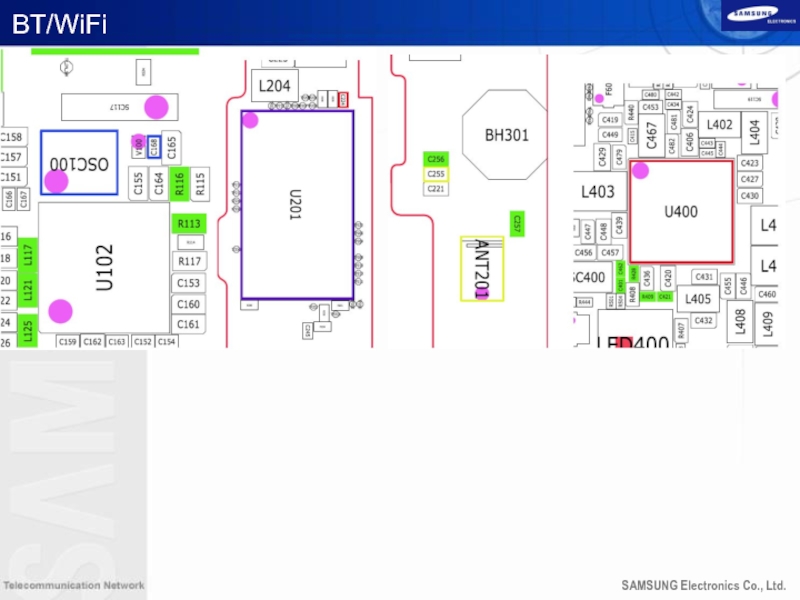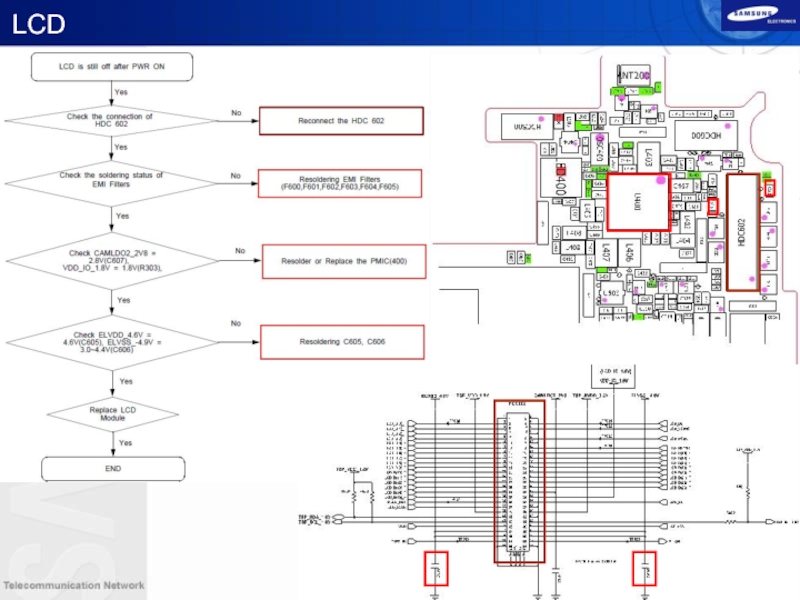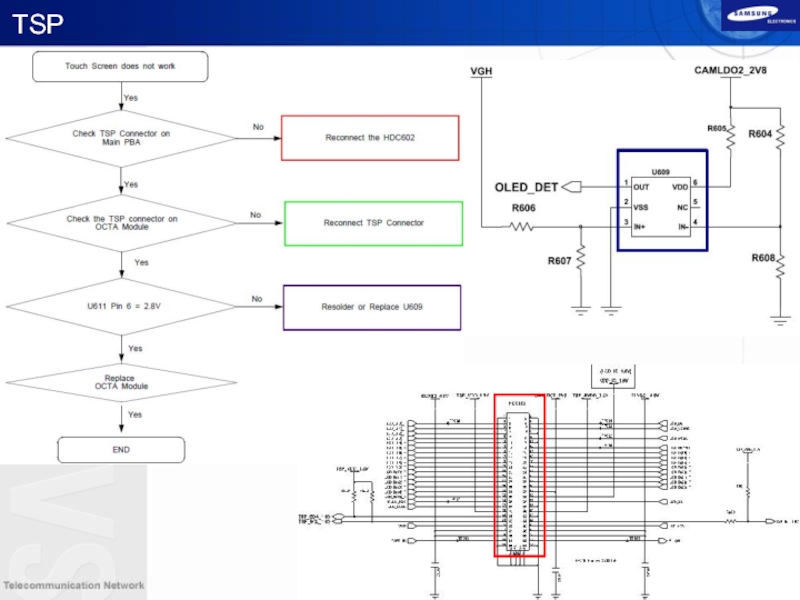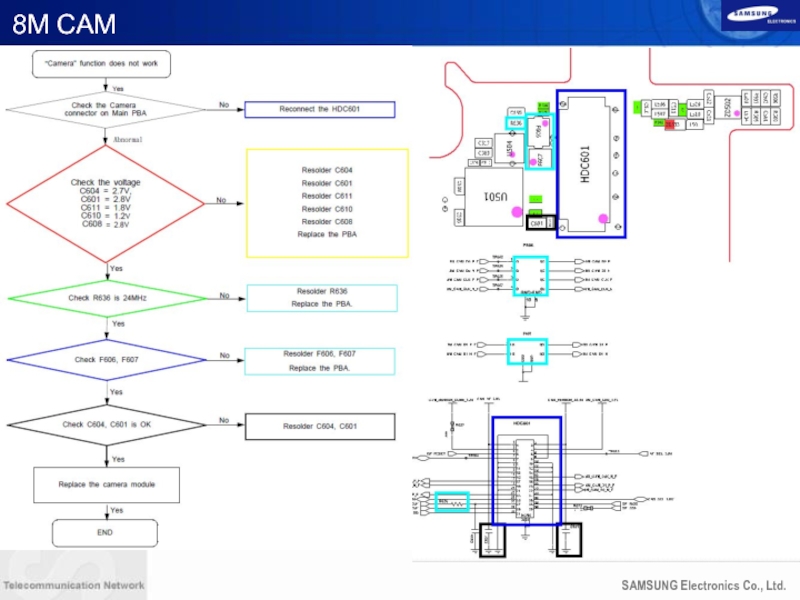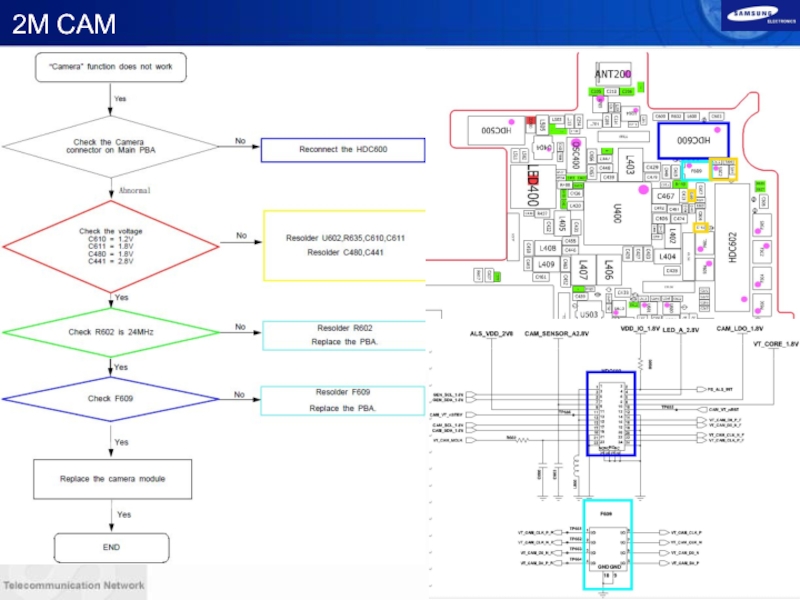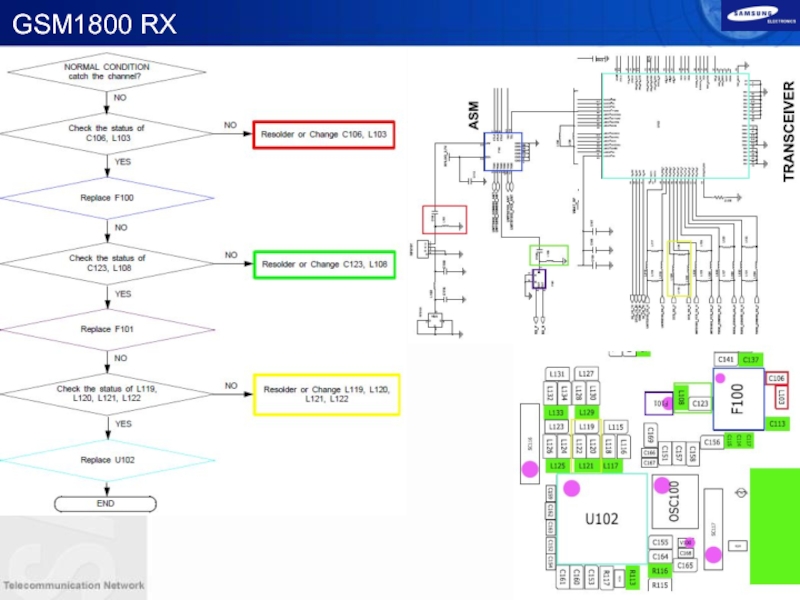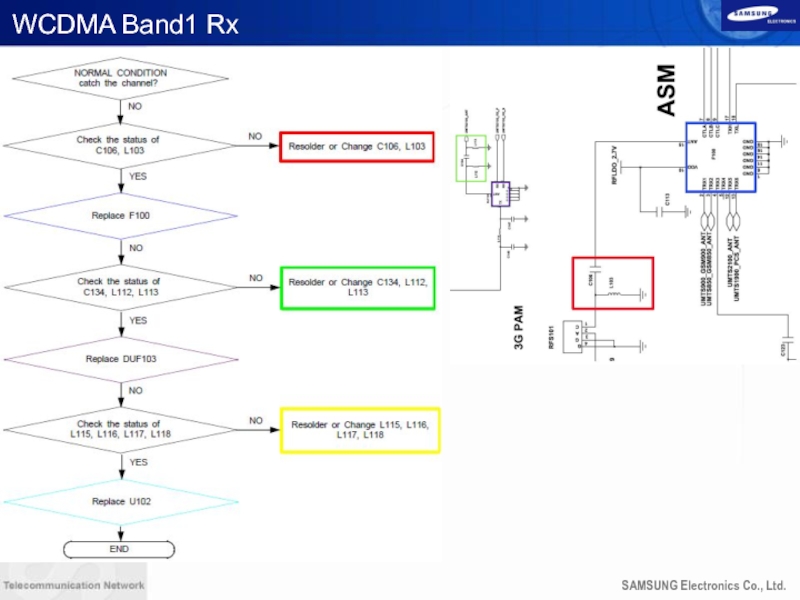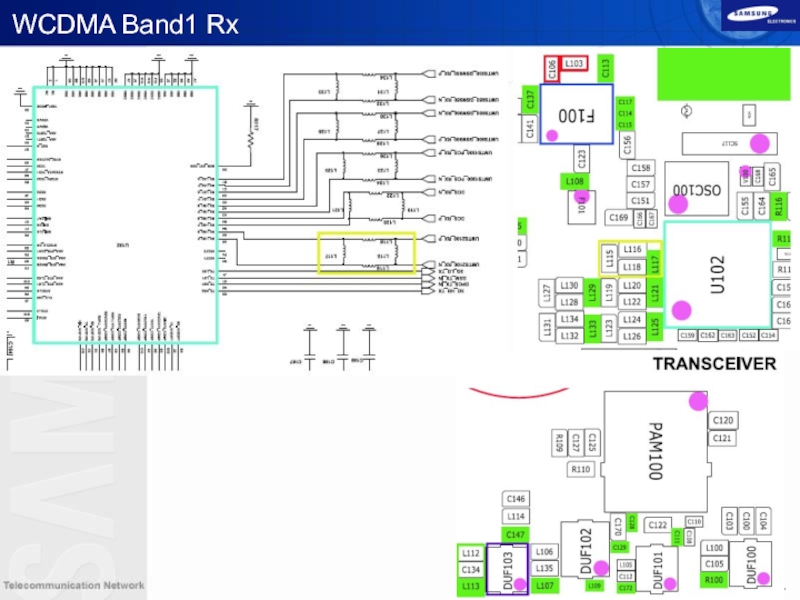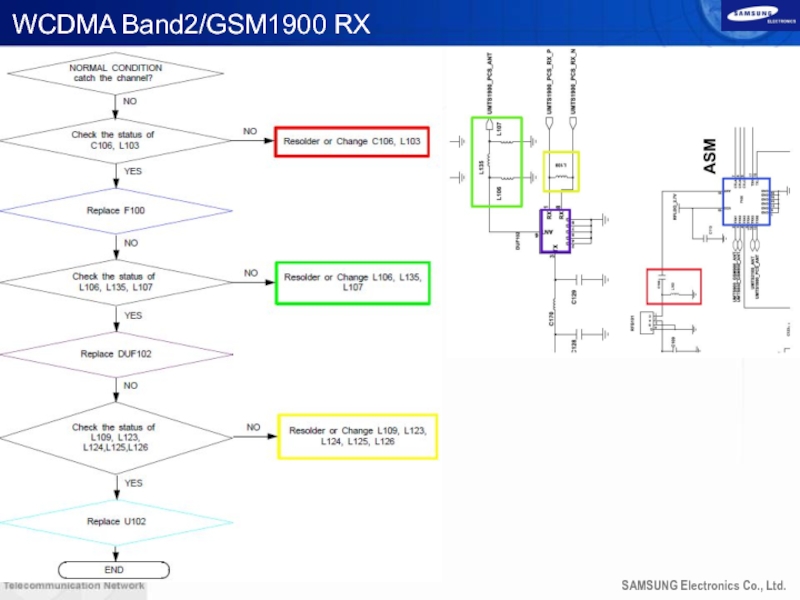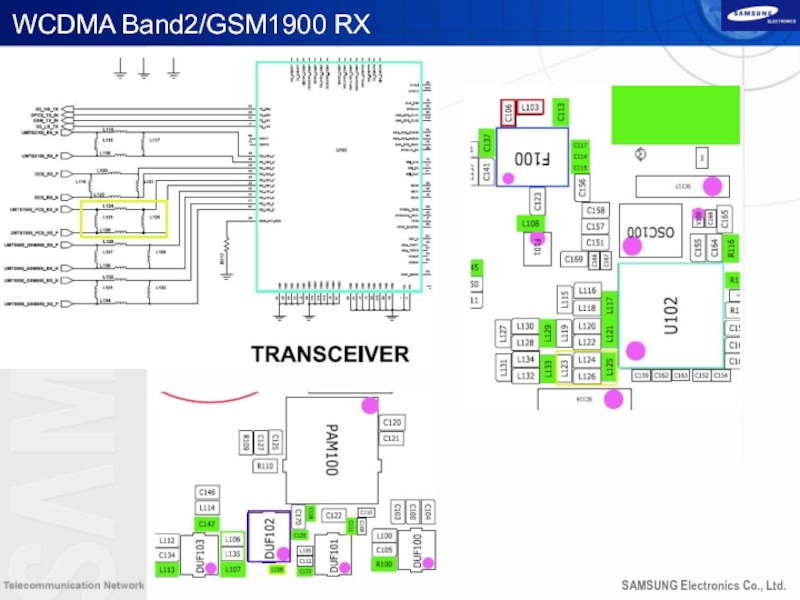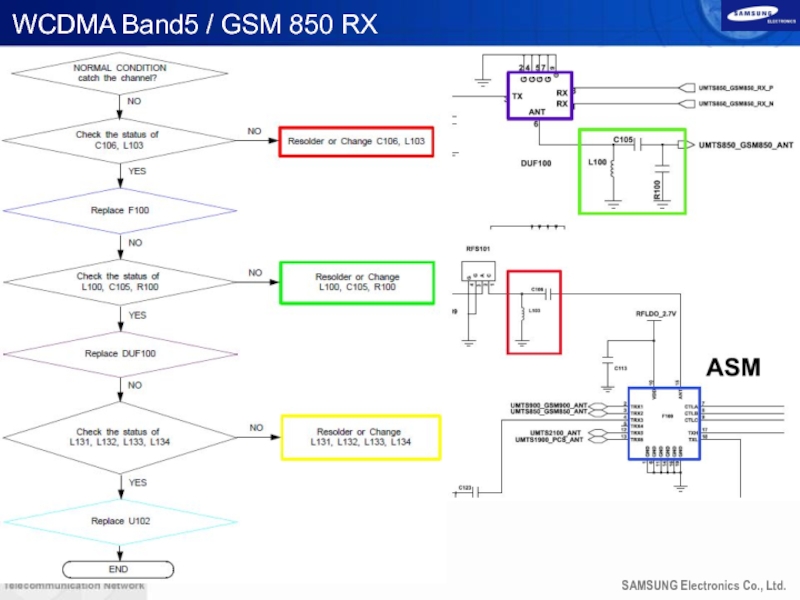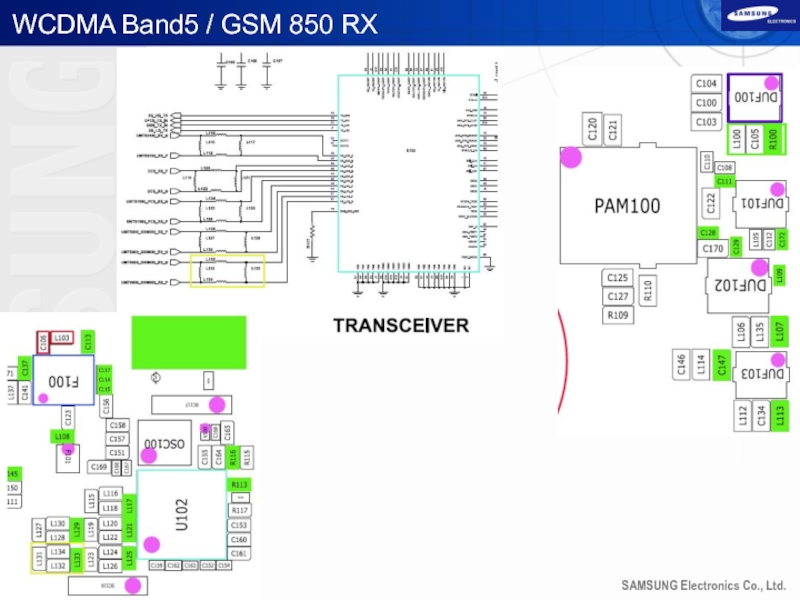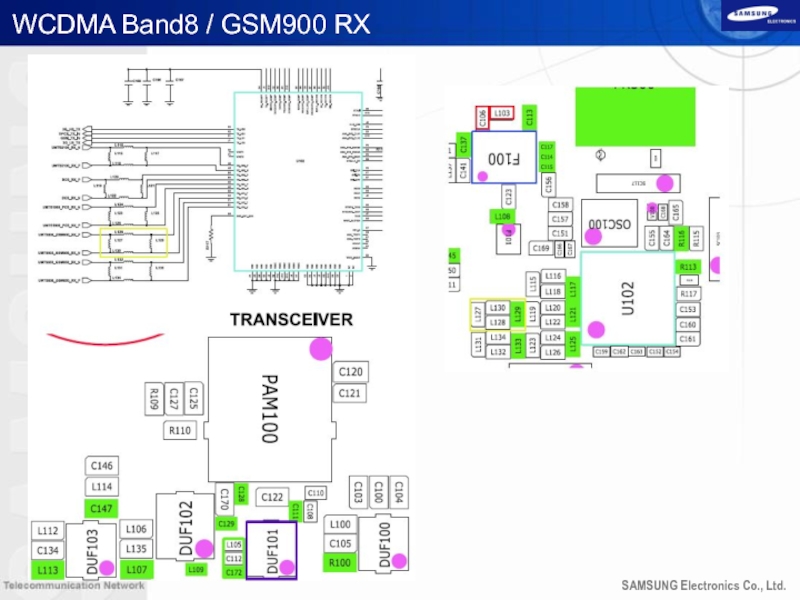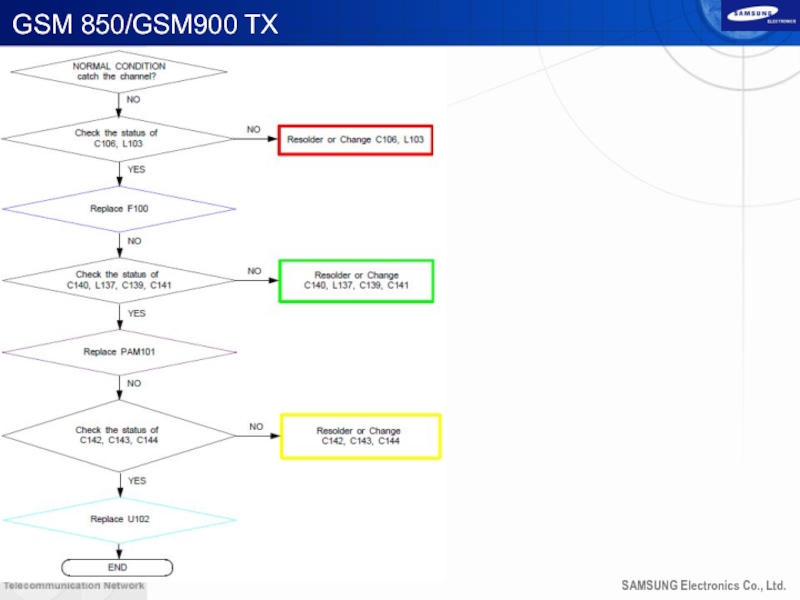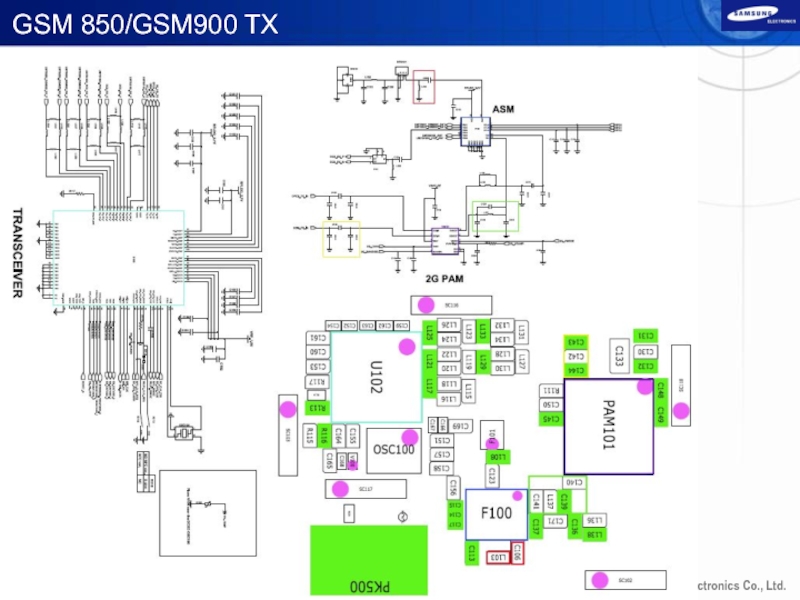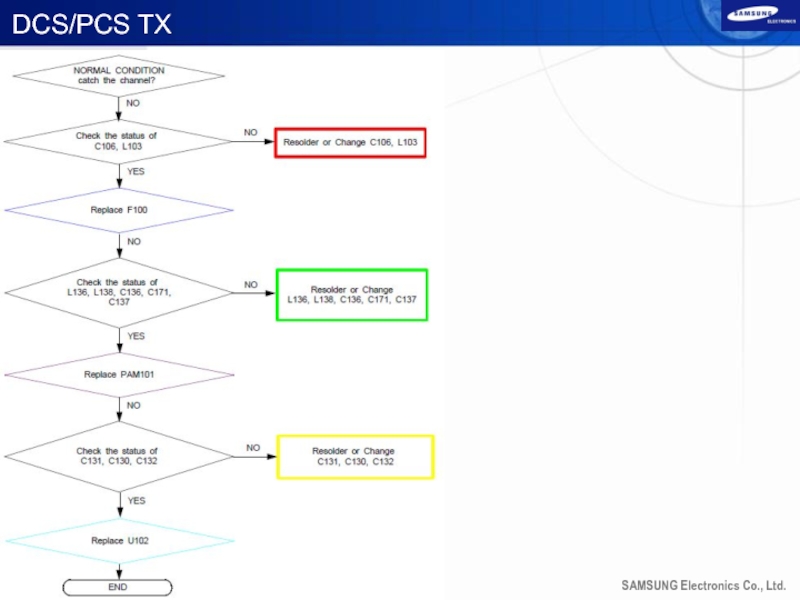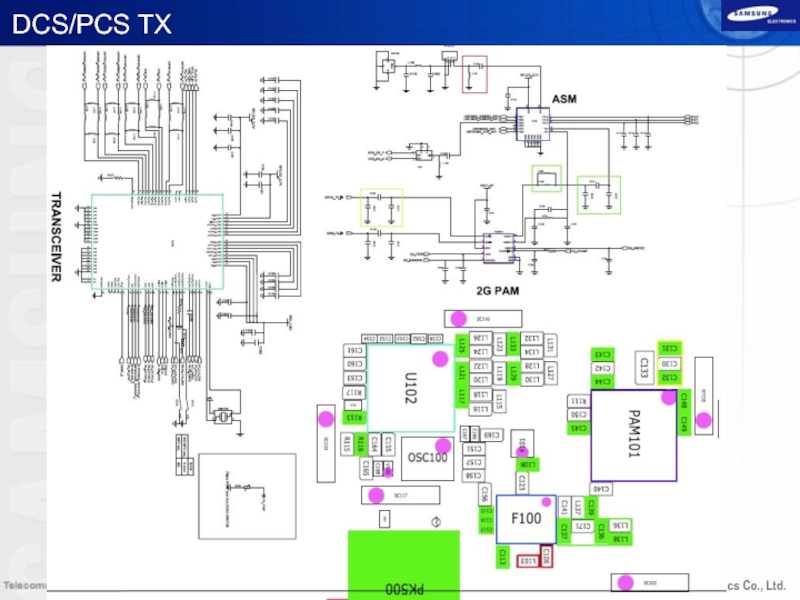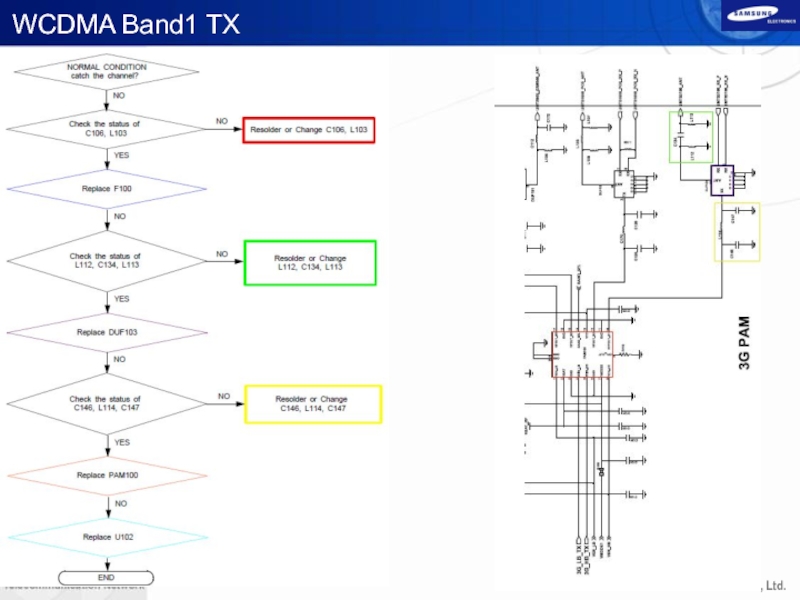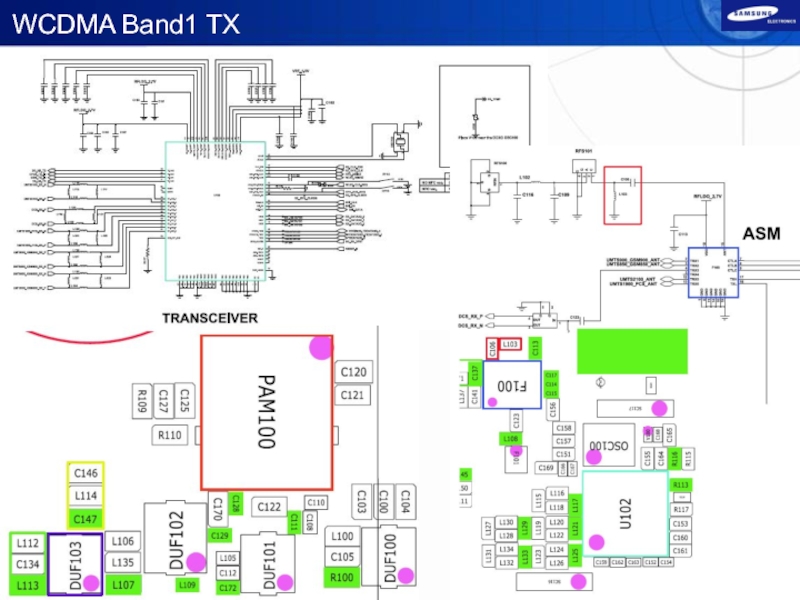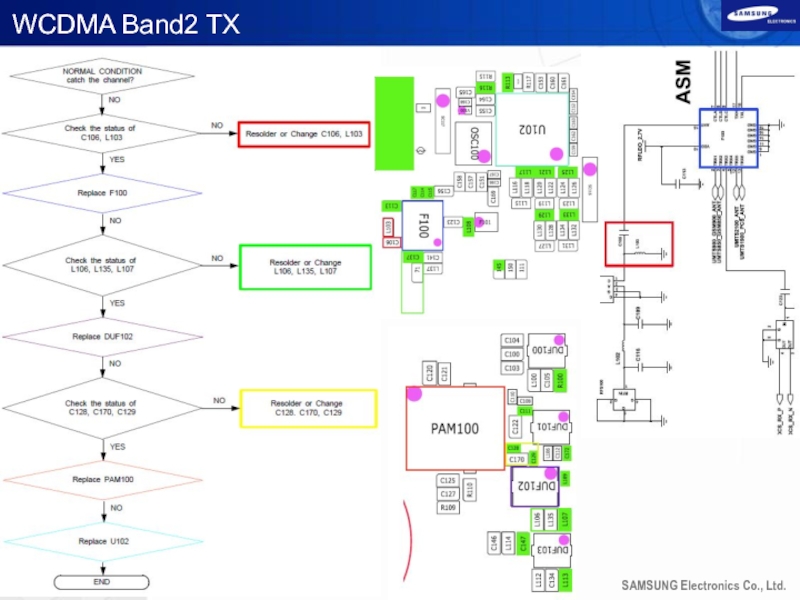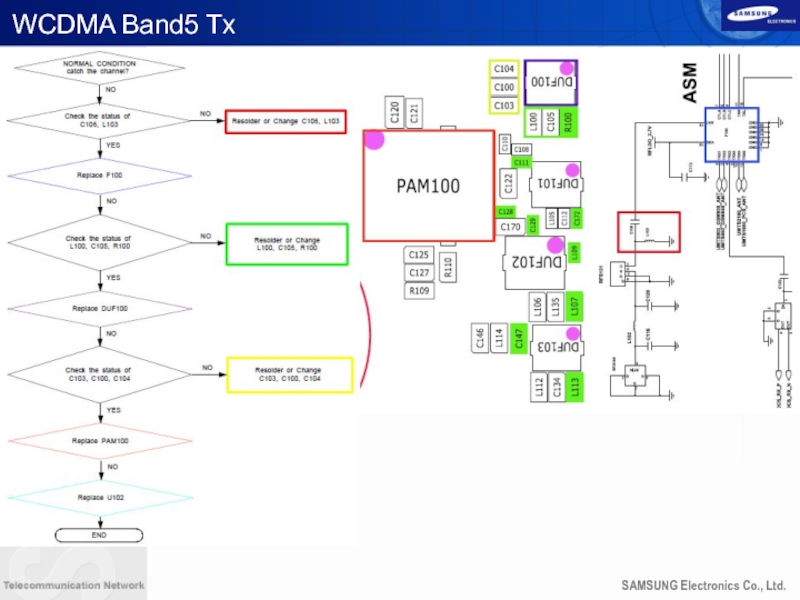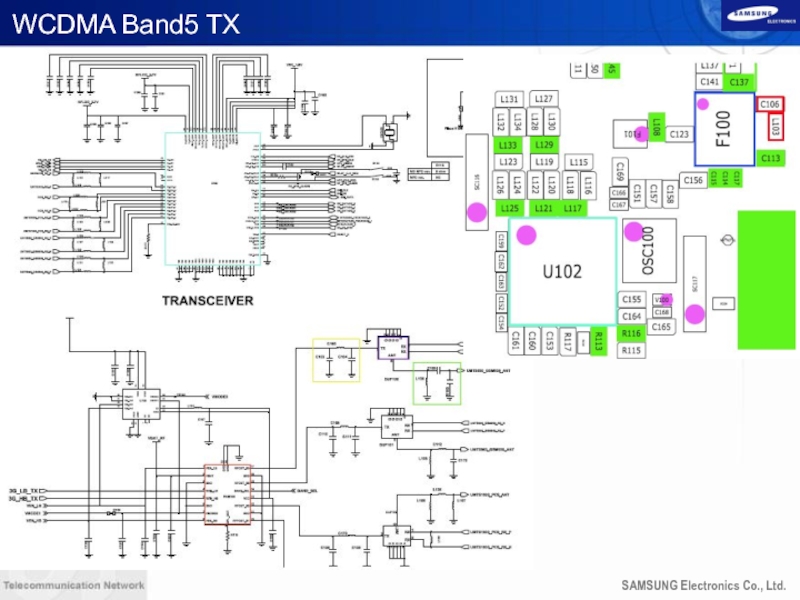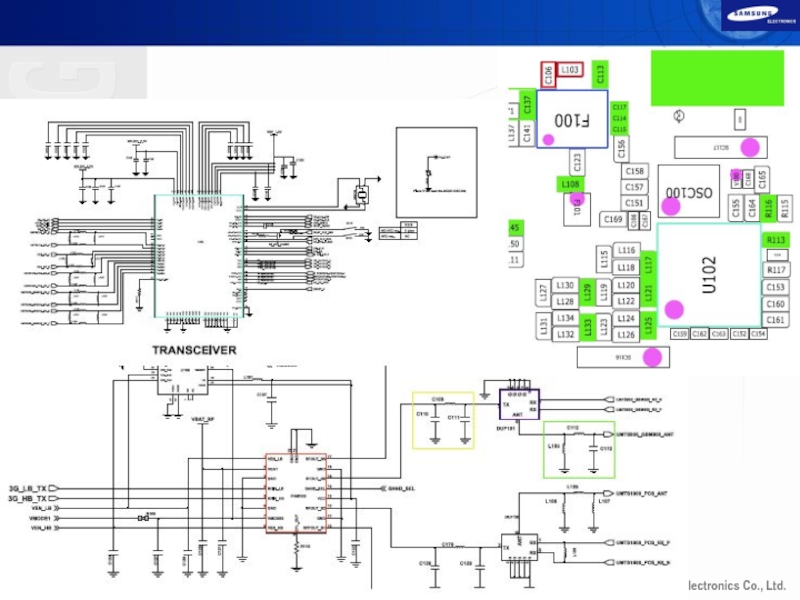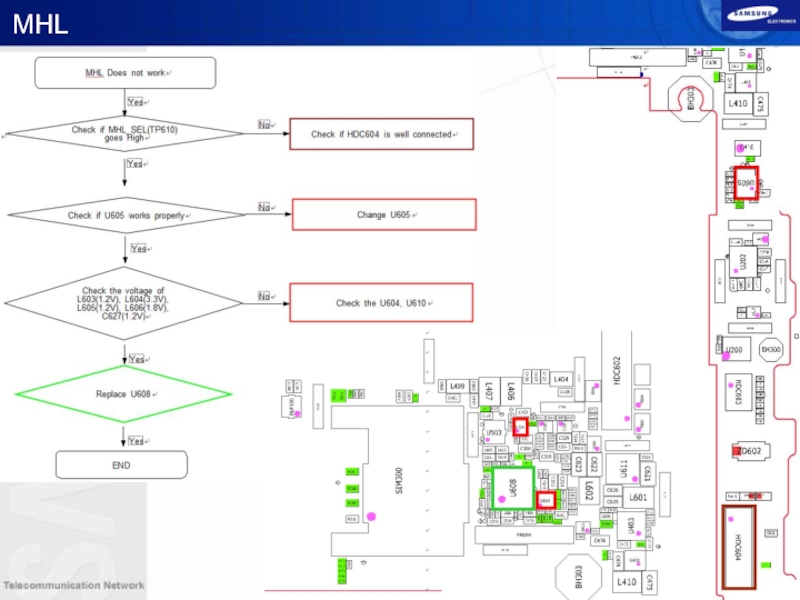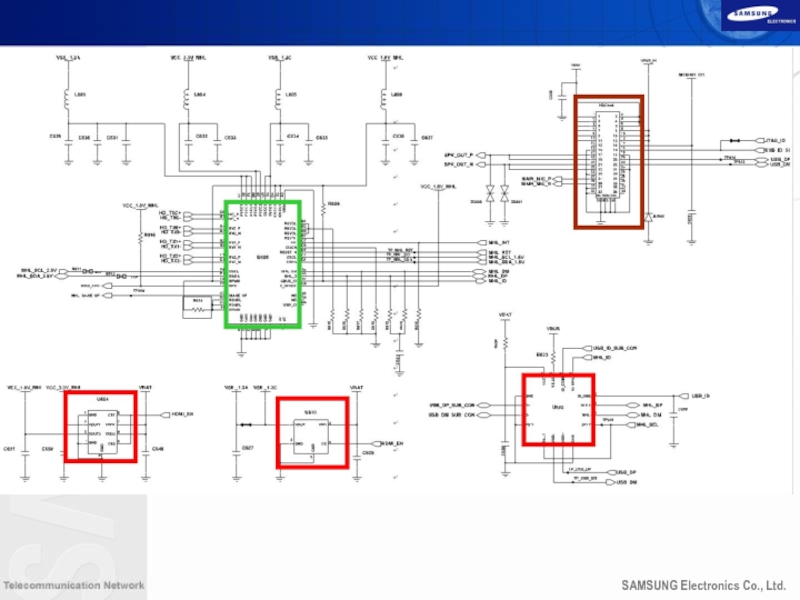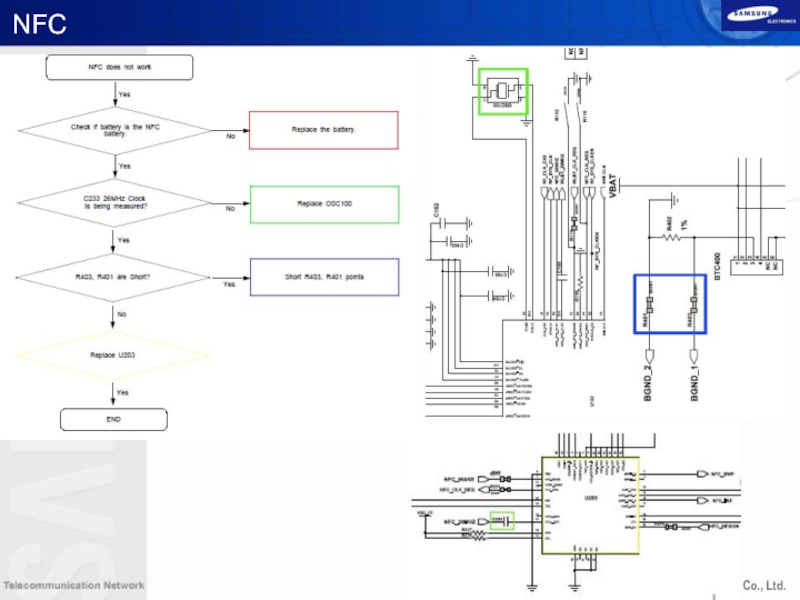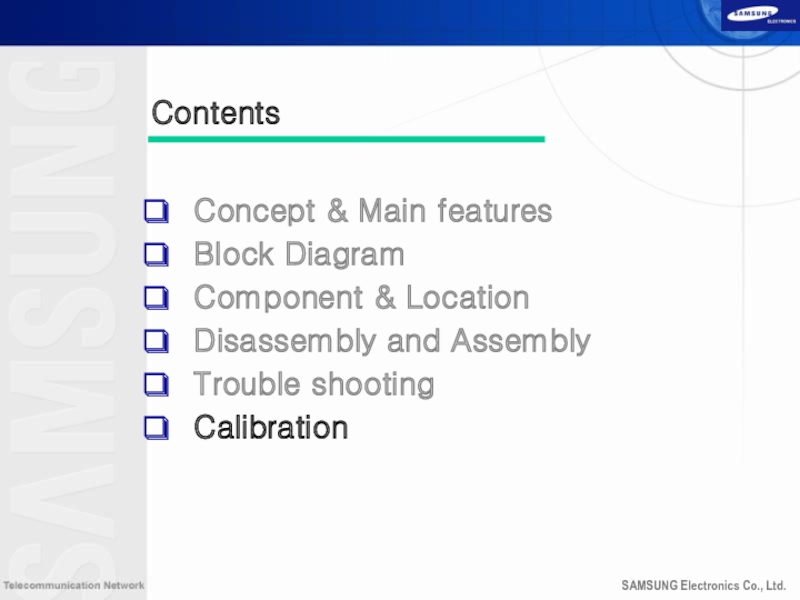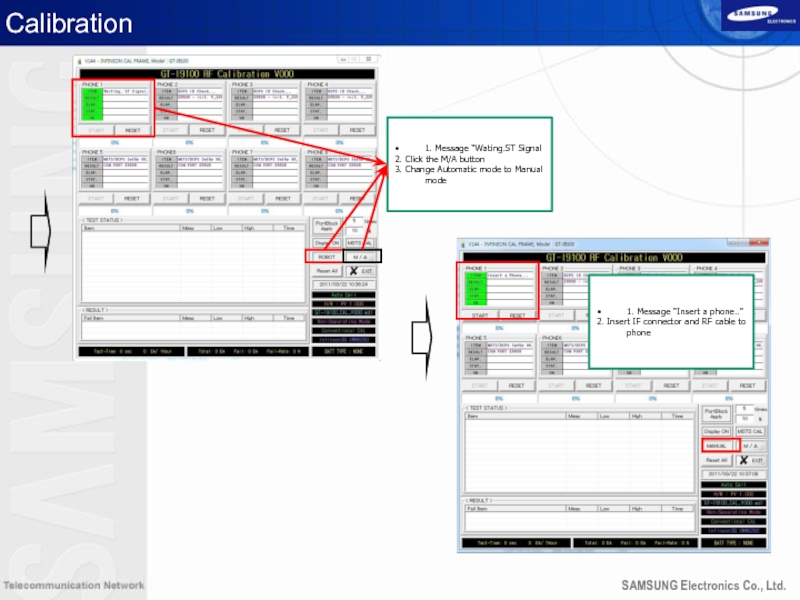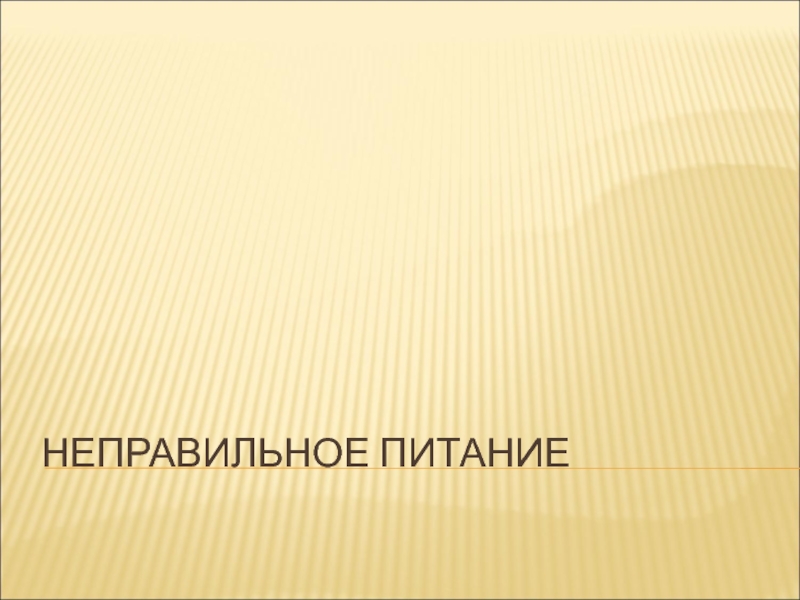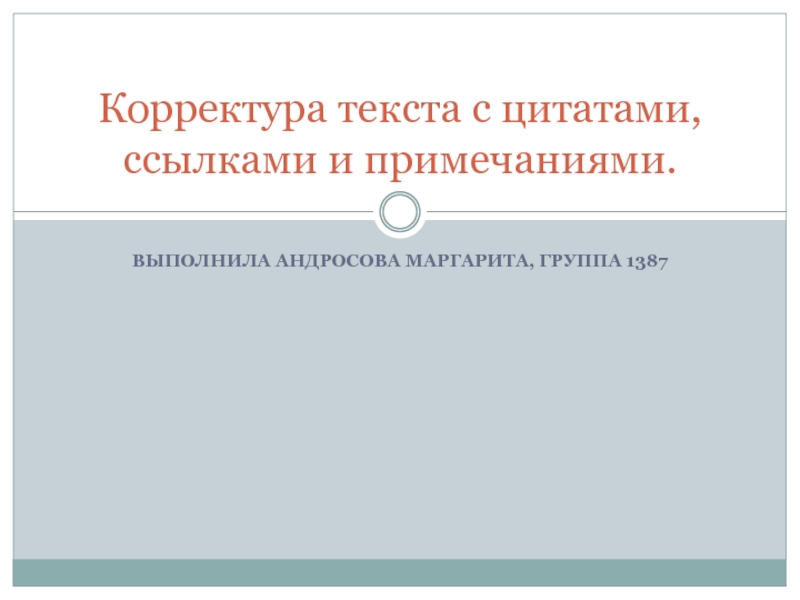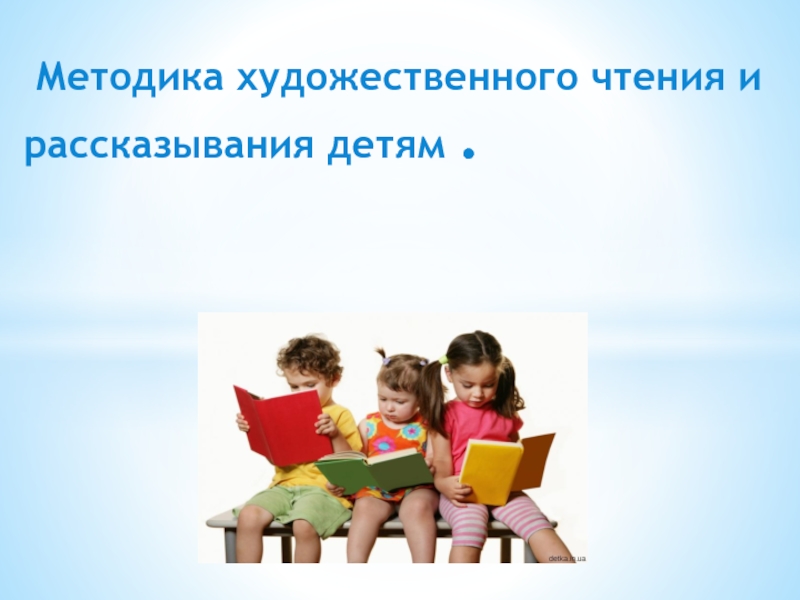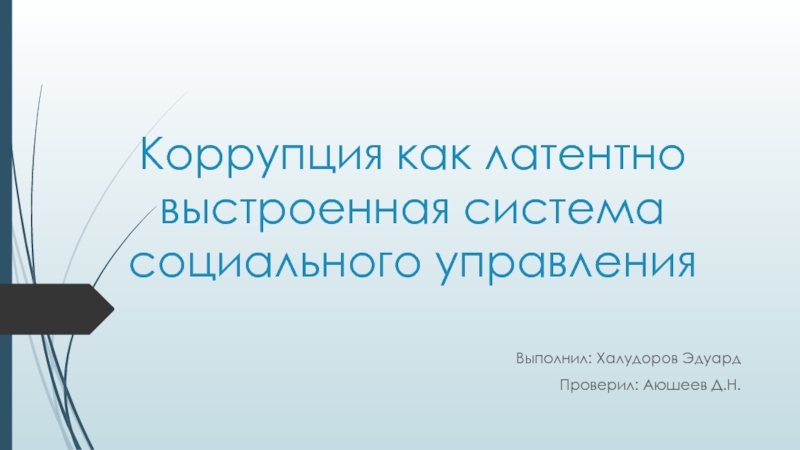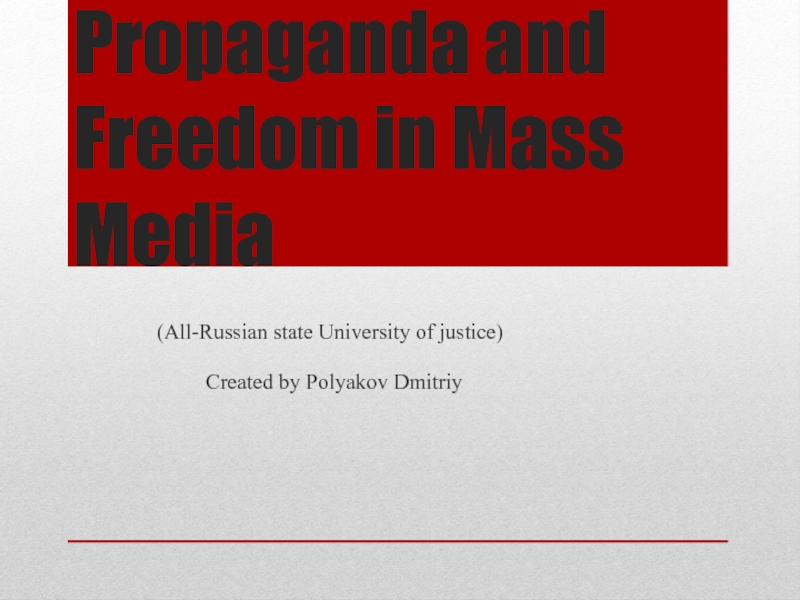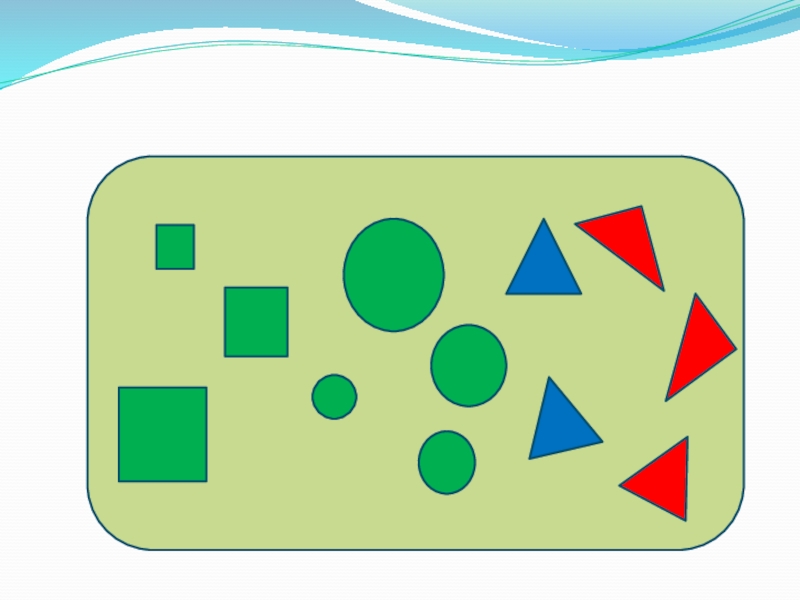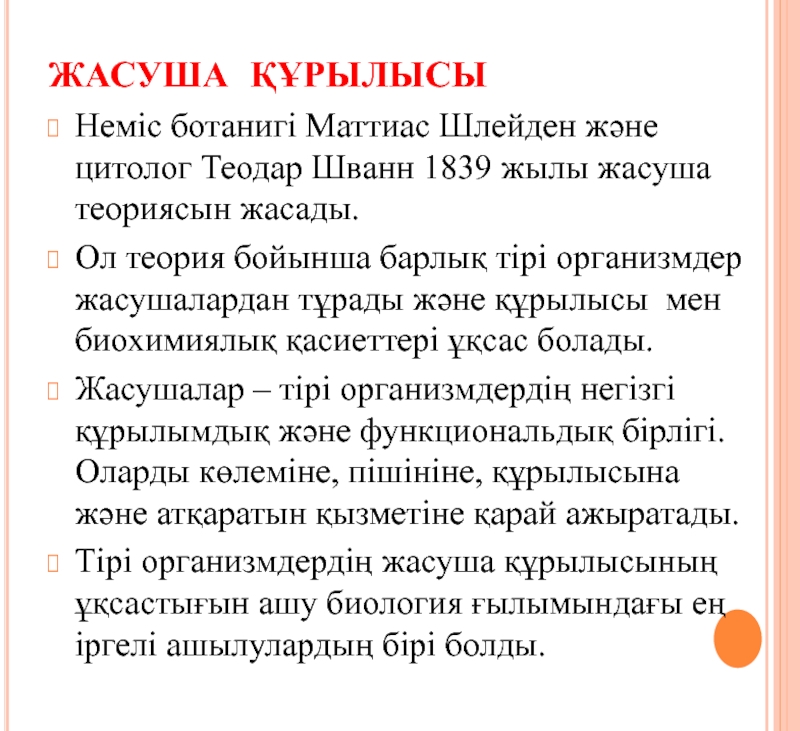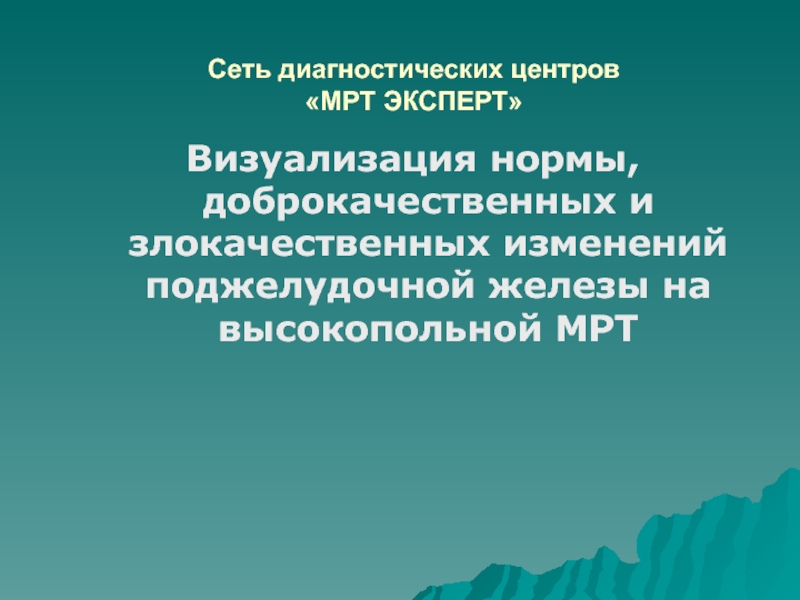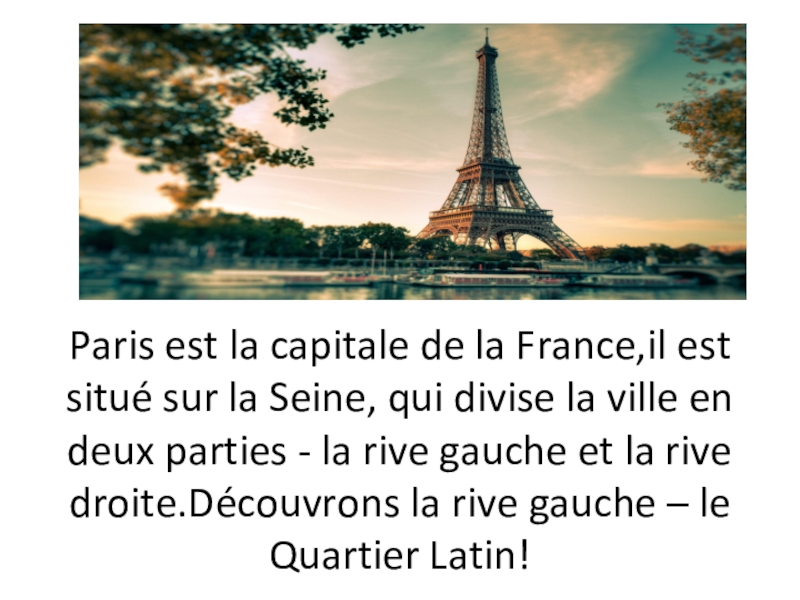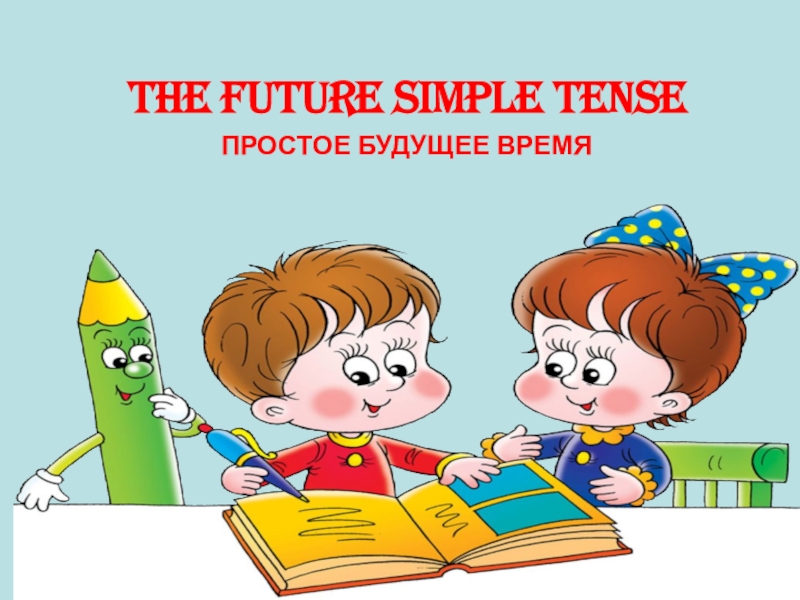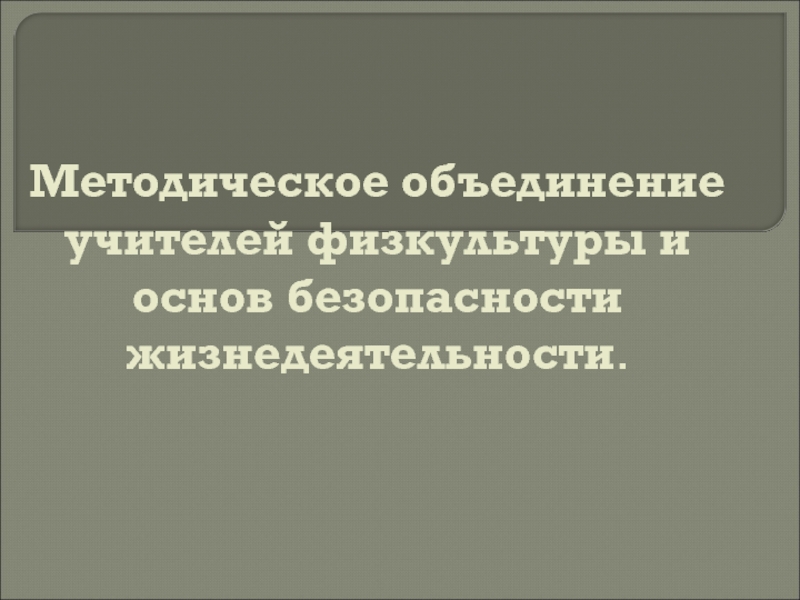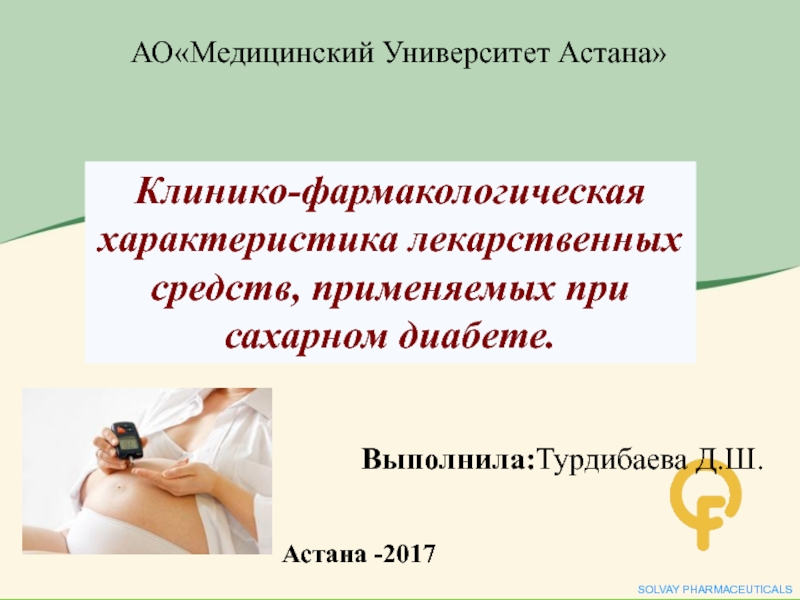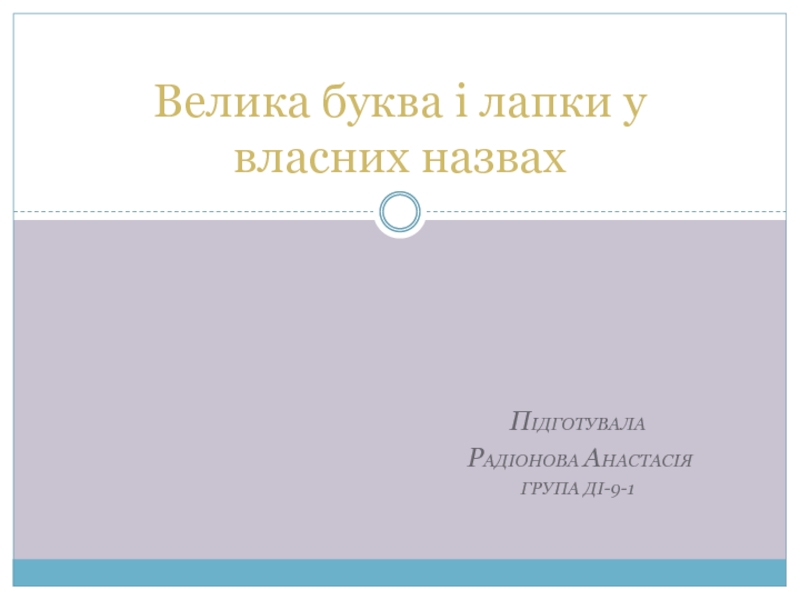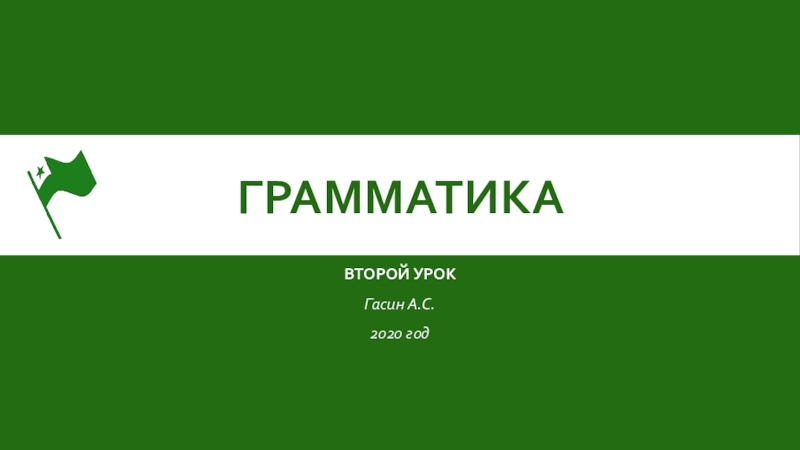Разделы презентаций
- Разное
- Английский язык
- Астрономия
- Алгебра
- Биология
- География
- Геометрия
- Детские презентации
- Информатика
- История
- Литература
- Математика
- Медицина
- Менеджмент
- Музыка
- МХК
- Немецкий язык
- ОБЖ
- Обществознание
- Окружающий мир
- Педагогика
- Русский язык
- Технология
- Физика
- Философия
- Химия
- Шаблоны, картинки для презентаций
- Экология
- Экономика
- Юриспруденция
Service Training manual GT-I9105P Advanced H/W R&D Group 2
Содержание
- 1. Service Training manual GT-I9105P Advanced H/W R&D Group 2
- 2. Notice : All functionality, features, specifications and other product information provided in this document including, but not limited to, the benefits, design, pricing, components, performance, availability, and capabilities of the product are subject to change without notice or obligation. Samsung reserves the right to make changes to this document and the product described herein, at anytime, without obligation on Samsung to provide notification of such change.
- 3. ContentsConcept & Main featuresBlock DiagramComponent & LocationDisassembly and AssemblyTrouble shootingCalibrationMHL and OTG
- 4. Concept & Main features
- 5. ContentsConcept & Main featuresBlock DiagramComponent & LocationDisassembly and AssemblyTrouble shootingCalibration
- 6. Block Diagram (Baseband)
- 7. Block Diagram (RF)
- 8. ContentsConcept & Main featuresBlock DiagramComponent & LocationDisassembly and AssemblyTrouble shooterCalibration
- 9. PCB Diagram (TOP)
- 10. PCB Diagram (BOTTOM)
- 11. NFCMain TopVolume KeysMovi-MCPAP/CPPower KeysBT/WIFI/FM8M Camera Tranceiver2G PAMSAW FilterCAM Flash ICMagnetic SensorGyro/Acc. Sensor
- 12. Main Bottom3G PAMGPSTouch Key ConnectorSIM CONRF SwitchFlash
- 13. Ass’y3.5pi EarjackMotorBT/WiFi ANT8M CameraMicro SDTSP ControllerSpeaker2M CameraSIM CardReceiverLight/Proximity SensorsMicMain ANT ContactGPS ANTMain ANTMicro USB ConnectorSPK Connector
- 14. ContentsConcept & Main featuresBlock DiagramComponent & LocationDisassembly and AssemblyTrouble shootingCalibration
- 15. Disassembly
- 16. Disassembly
- 17. Disassembly
- 18. Assembly
- 19. Assembly
- 20. Assembly
- 21. Assembly
- 22. ContentsConcept & Main featuresBlock DiagramComponent & LocationDisassembly and AssemblyTrouble shootingCalibration
- 23. PBA Diagram (TOP)
- 24. PBA Diagram (BOTTOM)
- 25. Power ON
- 26. Initial (Lock up)
- 27. No service
- 28. SIM Part
- 29. Charging Part
- 30. Main MIC
- 31. Sub MIC
- 32. Speaker
- 33. Receiver
- 34. BT/WiFi
- 35. BT/WiFi
- 36. FM Radio
- 37. LCD
- 38. TSP
- 39. TSP
- 40. 8M CAM
- 41. 2M CAM
- 42. GSM1800 RX
- 43. WCDMA Band1 Rx
- 44. WCDMA Band1 Rx
- 45. WCDMA Band2/GSM1900 RX
- 46. WCDMA Band2/GSM1900 RX
- 47. WCDMA Band5 / GSM 850 RX
- 48. WCDMA Band5 / GSM 850 RX
- 49. WCDMA Band8 / GSM900 RX
- 50. WCDMA Band8 / GSM900 RX
- 51. GSM 850/GSM900 TX
- 52. GSM 850/GSM900 TX
- 53. DCS/PCS TX
- 54. DCS/PCS TX
- 55. WCDMA Band1 TX
- 56. WCDMA Band1 TX
- 57. WCDMA Band2 TX
- 58. WCDMA
- 59. WCDMA Band5 Tx
- 60. WCDMA Band5 TX
- 61. WCDMA Band8 TX
- 62. Слайд 62
- 63. MHL
- 64. Слайд 64
- 65. OTG
- 66. NFC
- 67. NFC
- 68. ContentsConcept & Main featuresBlock DiagramComponent & LocationDisassembly and AssemblyTrouble shootingCalibration
- 69. CalibrationstartExecute Infineon_RFCAL_V44.exeDGS Read : un-checkFDT Option :
- 70. Calibration1. Message “Wating.ST Signal2. Click the M/A
- 71. - THE END –
- 72. Скачать презентанцию
Notice : All functionality, features, specifications and other product information provided in this document including, but not limited to, the benefits, design, pricing, components, performance, availability, and capabilities of the product are subject to change without notice or obligation. Samsung reserves the right to make changes to this document and the product described herein, at anytime, without obligation on Samsung to provide notification of such change.
Слайды и текст этой презентации
Слайд 2Notice :
All functionality, features, specifications and other product
information provided in this document including, but not limited
to, the benefits, design, pricing, components, performance,
availability, and capabilities of the product are subject to change
without notice or obligation. Samsung reserves the right to make changes to this document and the product described herein, at anytime, without obligation on Samsung to provide notification of
such change.
Слайд 3 Contents
Concept & Main features
Block Diagram
Component & Location
Disassembly and Assembly
Trouble
shooting
Слайд 5 Contents
Concept & Main features
Block Diagram
Component & Location
Disassembly and Assembly
Trouble
shooting
Calibration
Слайд 8 Contents
Concept & Main features
Block Diagram
Component & Location
Disassembly and Assembly
Trouble
shooter
Calibration
Слайд 11NFC
Main Top
Volume Keys
Movi-MCP
AP/CP
Power Keys
BT/WIFI/FM
8M Camera
Tranceiver
2G PAM
SAW Filter
CAM Flash IC
Magnetic
Sensor
Gyro/Acc. Sensor
Слайд 12Main Bottom
3G PAM
GPS
Touch Key Connector
SIM CON
RF Switch
Flash LED
OLED TSP Connector
Earjack/Motor/RCV
CON
GPS ANT Contact
VT CAM Connector
PMIC
USB/SPK CON
OTG
MHL/USB SW IC
M-USB SW
ICMicro SD
MHL IC
OLED Driver IC
Haptic IC