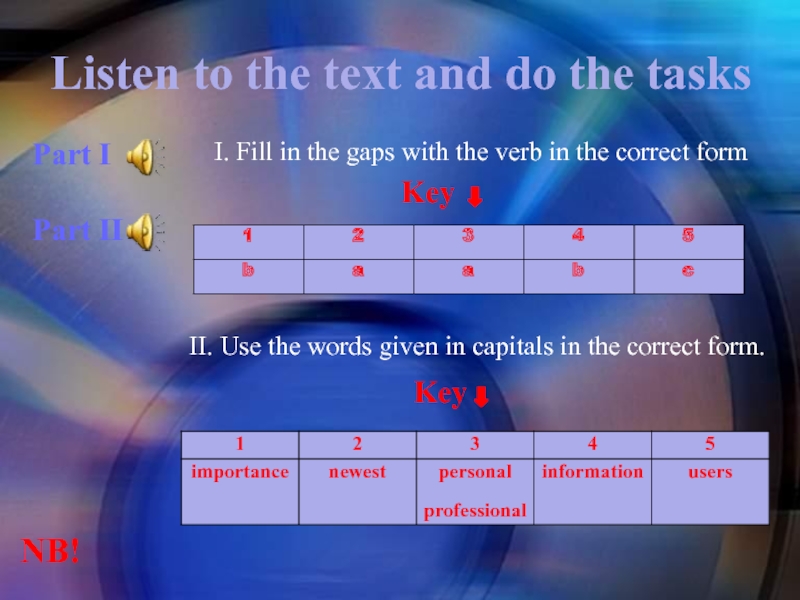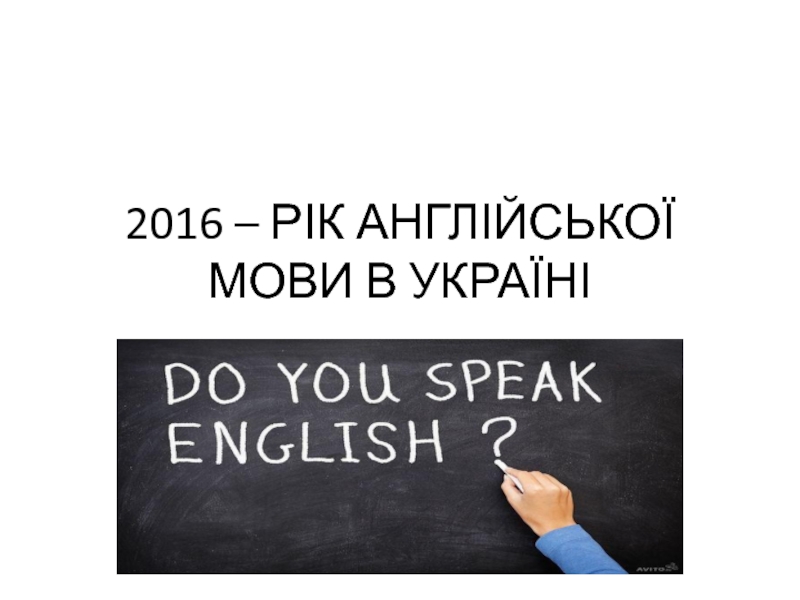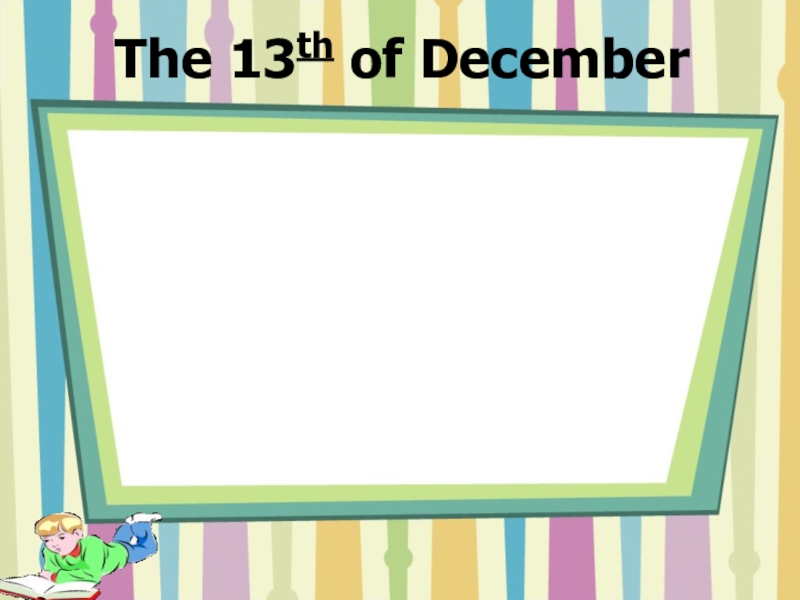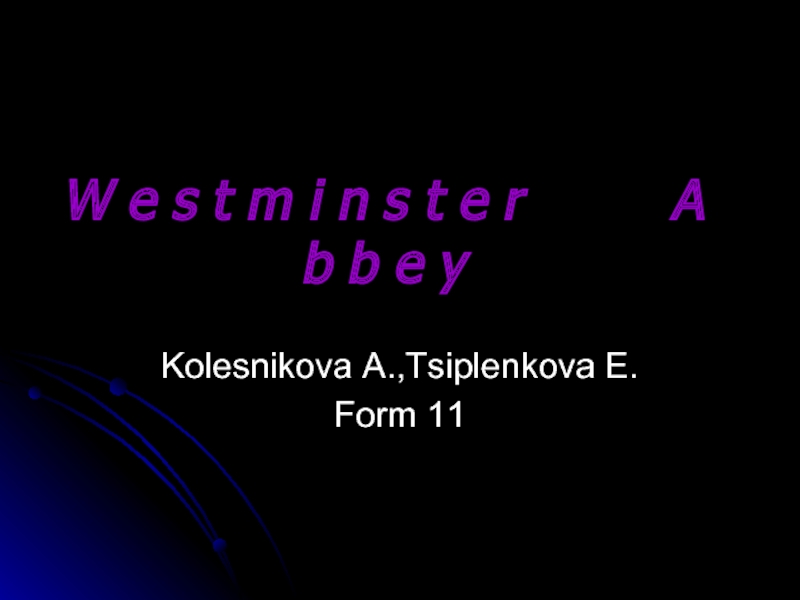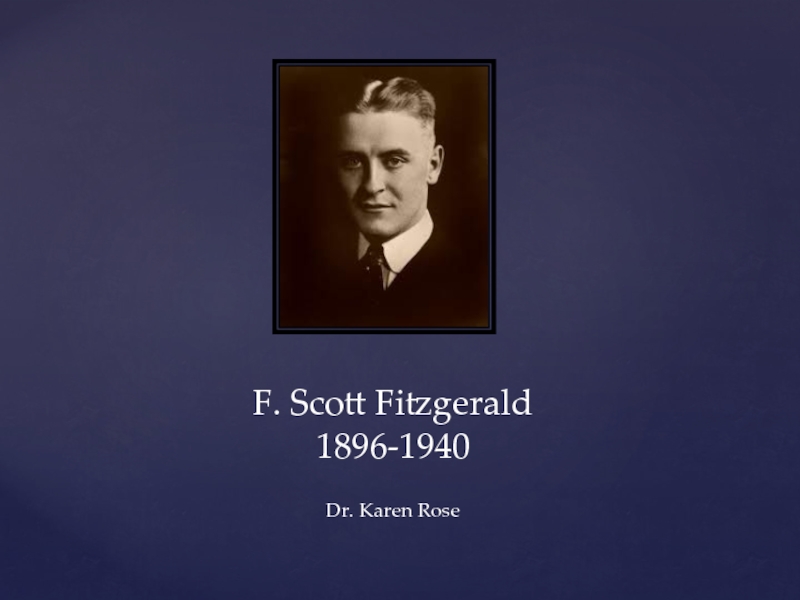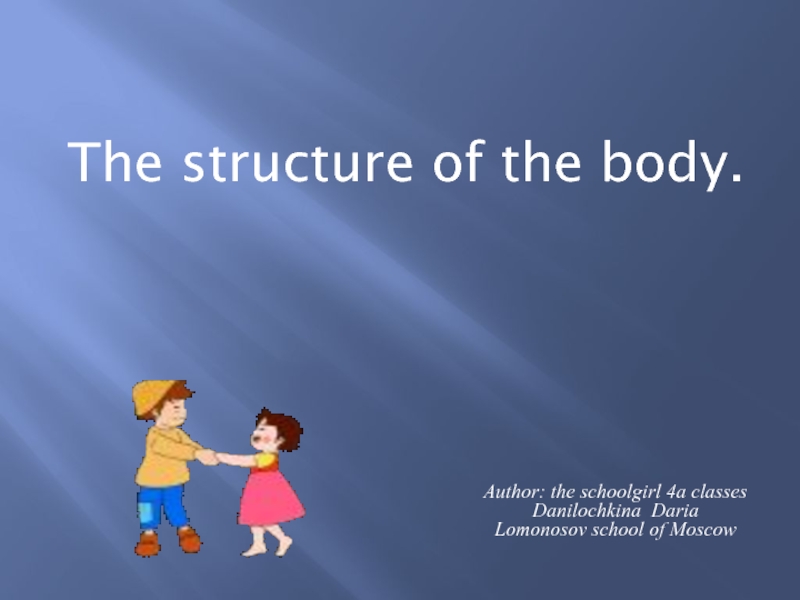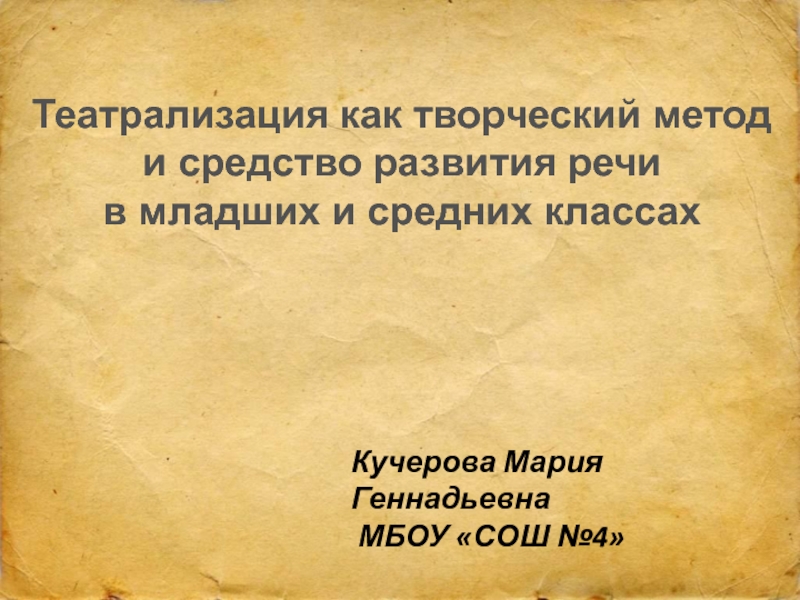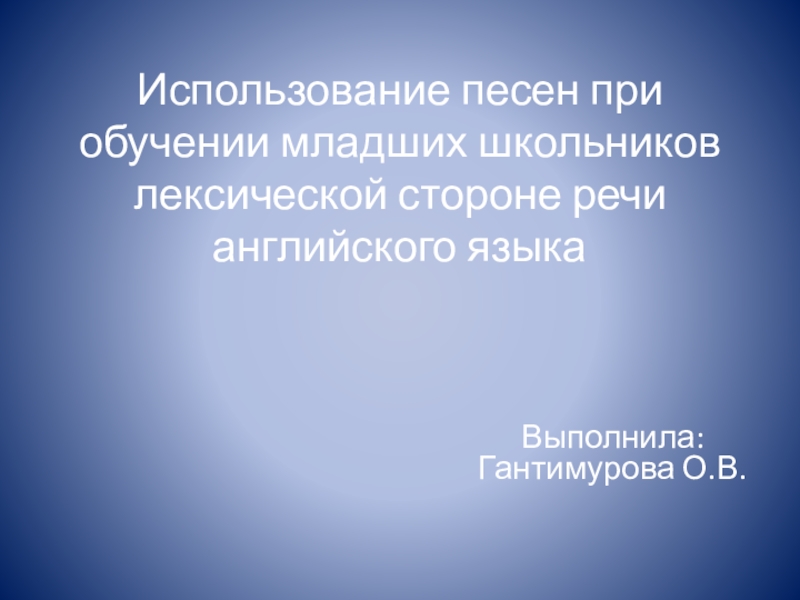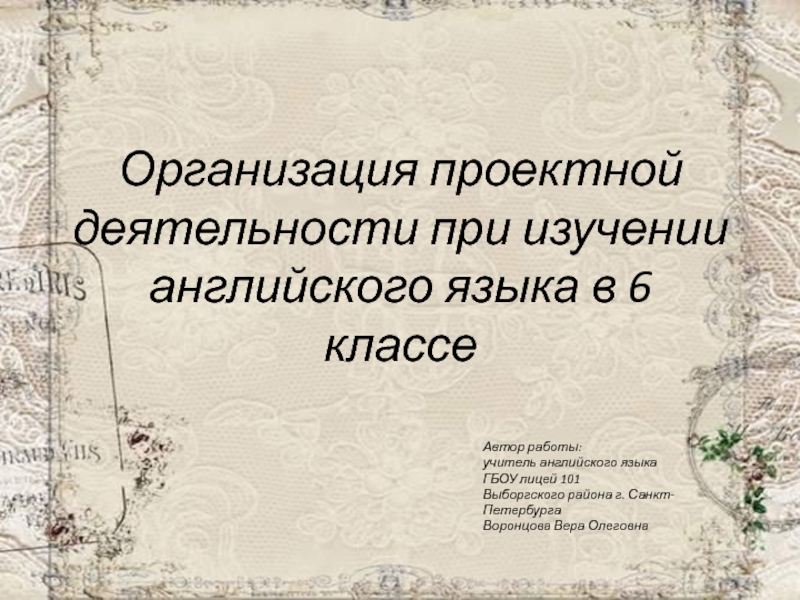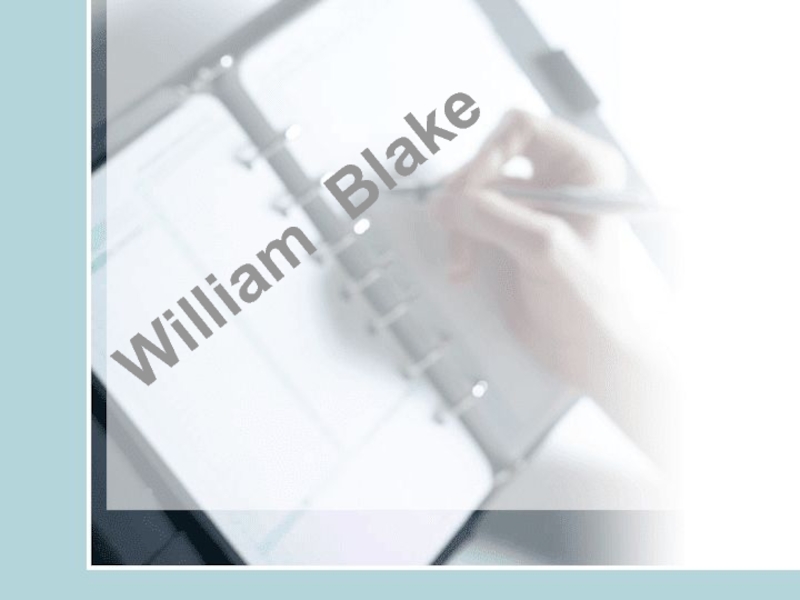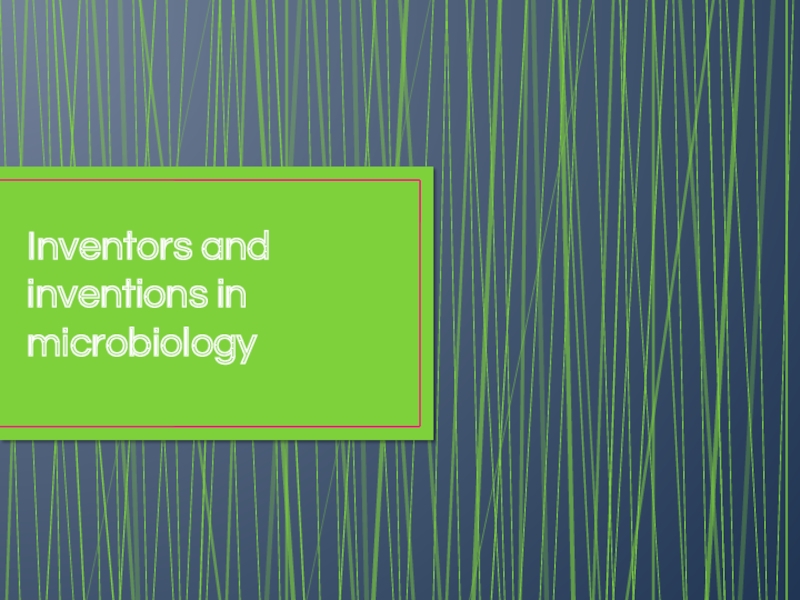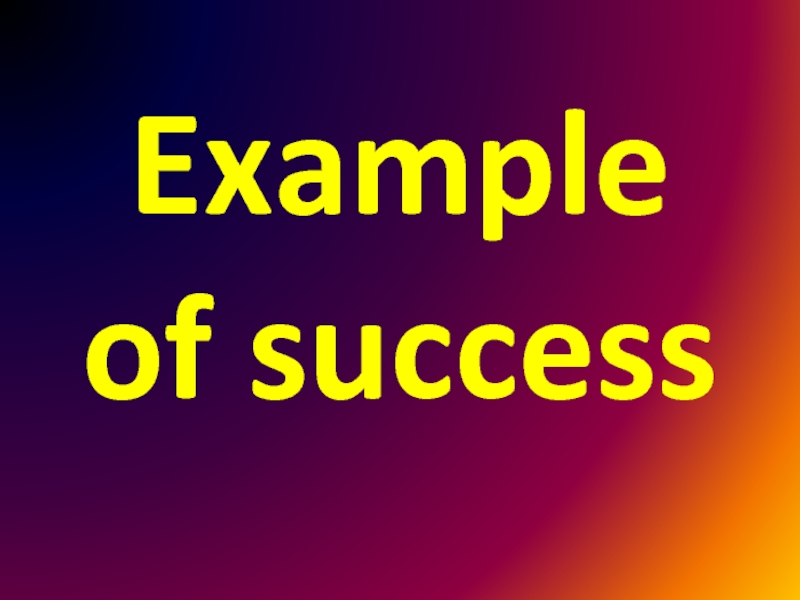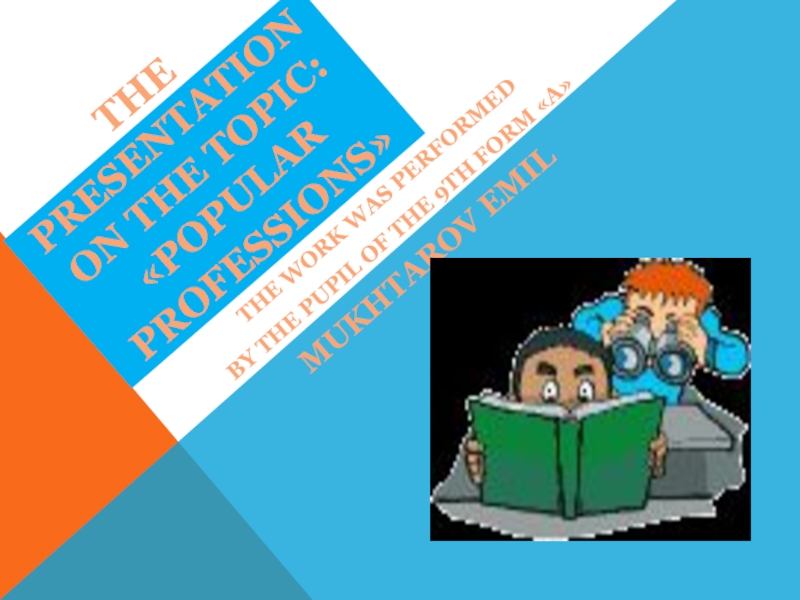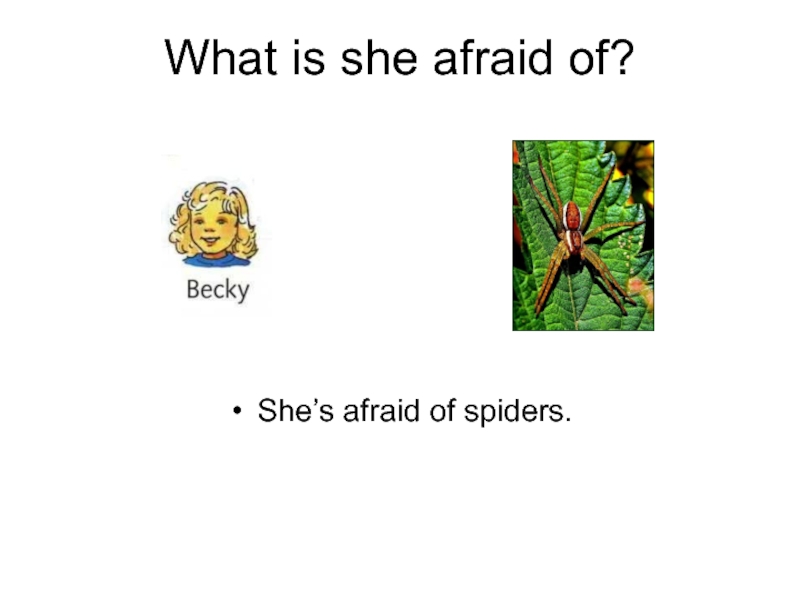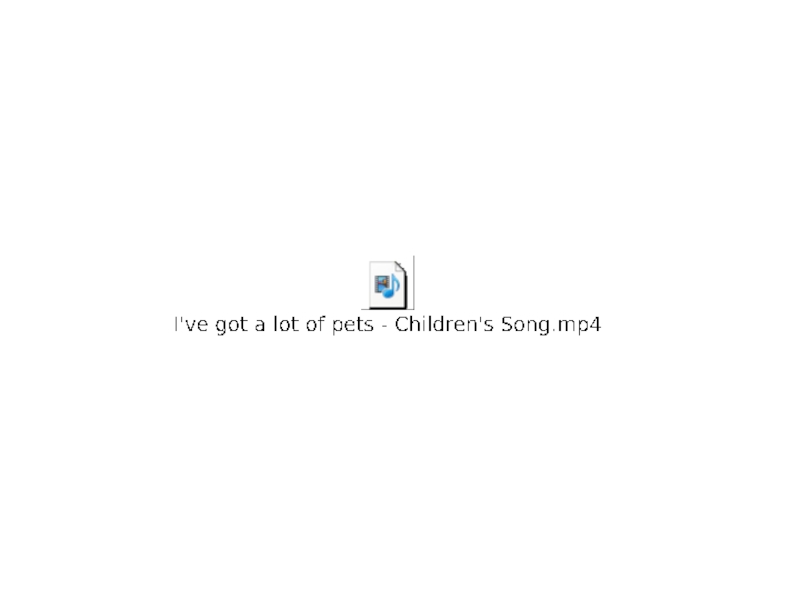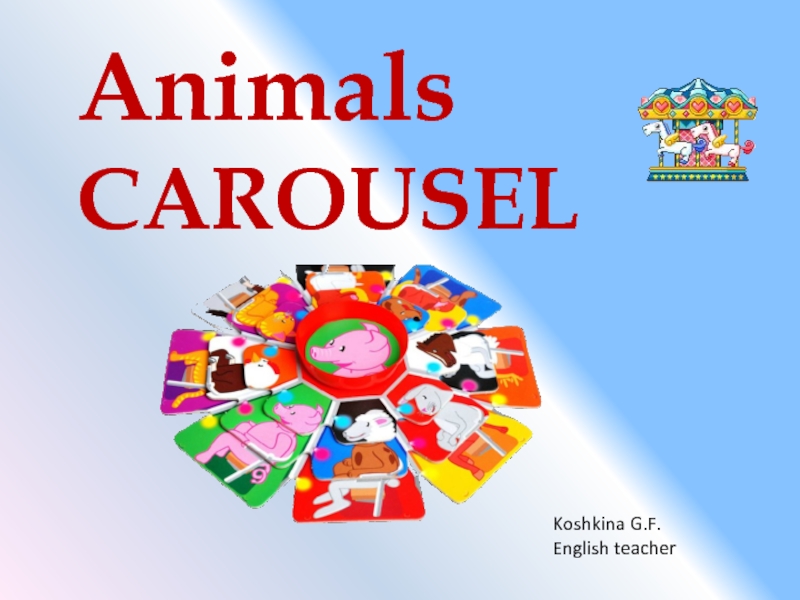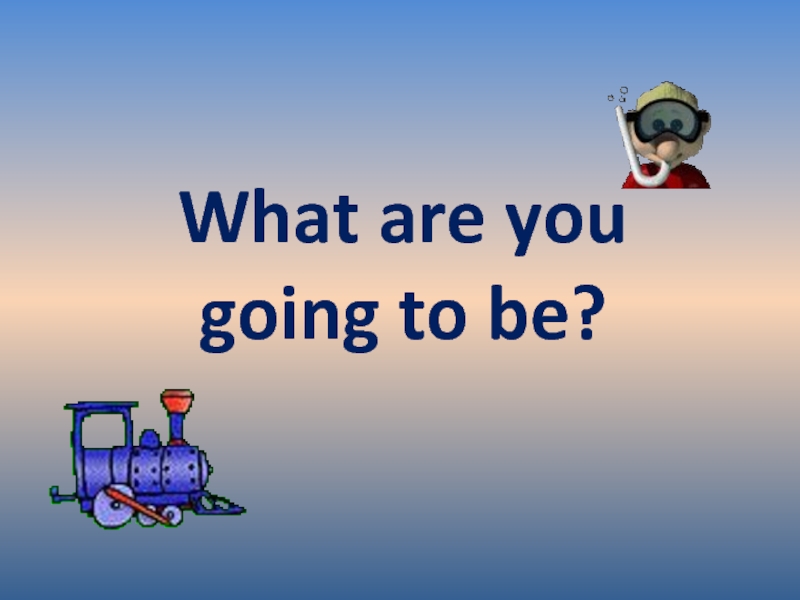Разделы презентаций
- Разное
- Английский язык
- Астрономия
- Алгебра
- Биология
- География
- Геометрия
- Детские презентации
- Информатика
- История
- Литература
- Математика
- Медицина
- Менеджмент
- Музыка
- МХК
- Немецкий язык
- ОБЖ
- Обществознание
- Окружающий мир
- Педагогика
- Русский язык
- Технология
- Физика
- Философия
- Химия
- Шаблоны, картинки для презентаций
- Экология
- Экономика
- Юриспруденция
My Computer
Содержание
- 1. My Computer
- 2. Warm Up!Do you have a computer at
- 3. NB!
- 4. NB!
- 5. (random access memory)NB!
- 6. Software NB!
- 7. “My computer’s crashed” (fill in the gaps)Computer,
- 8. Charles BabbageThe first computerCharles Babbage (26 December 1791 – 18 October 1871)http://en.wikipedia.org/wiki/Charles_BabbageNB!
- 9. Read the text and do the tasksNB!1.Find
- 10. Listen to the text and do the
- 11. “For and against” argumentsComputer has become an
- 12. Write an opinion essayNB!Some people say that
- 13. Шаблон презентации Кондратенко А.И.http://www.it-n.ru/communities.aspx?cat_no=4262&lib_no=132863&tmpl=libИллюстрацииhttp://www.computersfacts.com/index.htmlhttp://images.yandex.ru/Музыка и слова песниhttp://www.onestopenglish.com/section.asp?docid=146250Тексты«Рабочая
- 14. Скачать презентанцию
Слайды и текст этой презентации
Слайд 1MY COMPUTER
Митюгина Татьяна Геннадьевна
МОУ Кокинская СОШ
Брянской области
NB!
ВНИМАНИЕ! Все
переключения в левом нижнем углу по стрелке
Слайд 2Warm Up!
Do you have a computer at home?
Can you use
it?
What can you do?
Can you use the Internet?
What do you
use the Internet for?Do you like working with the computer?
Why? Why not?
Do you know the names of computer parts in English?
If not…
Try to remember!
NB!
Слайд 7“My computer’s crashed”
(fill in the gaps)
Computer, computer,
I love my computer.
My
…, my … , my … .
I never have problems.
I
use it all day.I never go out of the house.
Computer, computer,
I hate my computer.
My … , my … , my … .
I always have problems.
It’s driving me crazy.
Computers make me want to scream.
1.printer
2.keyboard
3.mouse
4.modem
5.disk drive
6.screen
Key
Key
1
2
3
4
5
6
NB!
Слайд 8Charles Babbage
The first computer
Charles Babbage
(26 December 1791 – 18
October 1871)
http://en.wikipedia.org/wiki/Charles_Babbage
NB!
Слайд 9Read the text and do the tasks
NB!
1.Find the sentences with
Passive Voice,
write down the predicates
is “told”
is called
is made
are printed
are given
are used
are called
it’s spelt
Key
2. Answer the questions about the text
1. What is called “binary code”?
2. How many bits do computers need to identify just one number or letter?
3. Ten bits represent a single byte, don’t they?
4. What are “chips” used for?
5. How do we call precise instructions for the computer?
6.Can we instruct the computer without a program?
Слайд 10Listen to the text and do the tasks
Part I
Part II
I.
Fill in the gaps with the verb in the correct
formKey
II. Use the words given in capitals in the correct form.
Key
NB!
Слайд 11“For and against” arguments
Computer has become an important part of
our life – one can admire it, one can call
it “devil”, but no one can deny it. Almost every home, office or school has a computer of some kind these days. Many people feel that these machines are now an essential part of our lives, but how necessary are they? What arguments can you suggest “for and against” using computers every time we are to do something.Read the text and divide it in two parts, one is “for”, another is “against”.
TEXT
NB!
KEY
Слайд 12Write an opinion essay
NB!
Some people say that we can’t live
without computer nowdays, others consider it to be a “monster,
devouring our time”. What is your opinion?Write 200-250 words. Use the following plan:
make an introduction;
express your personal opinion and give reasons for it;
give arguments for the other point of view
and explain why you don’t agree with it;
draw a conclusion.
Слайд 13
Шаблон презентации Кондратенко А.И.
http://www.it-n.ru/communities.aspx?cat_no=4262&lib_no=132863&tmpl=lib
Иллюстрации
http://www.computersfacts.com/index.html
http://images.yandex.ru/
Музыка и слова песни
http://www.onestopenglish.com/section.asp?docid=146250
Тексты
«Рабочая тетрадь для 10-11
классов общеобразовательной школы» №1 К.И.Кауфман, М.Ю.Кауфман к УМК “Happy English-3”,
Обнинск, «Титул» 2000)http://www.licey43.ru/biblio/angl/internet.htm)
Использованные ресурсы: