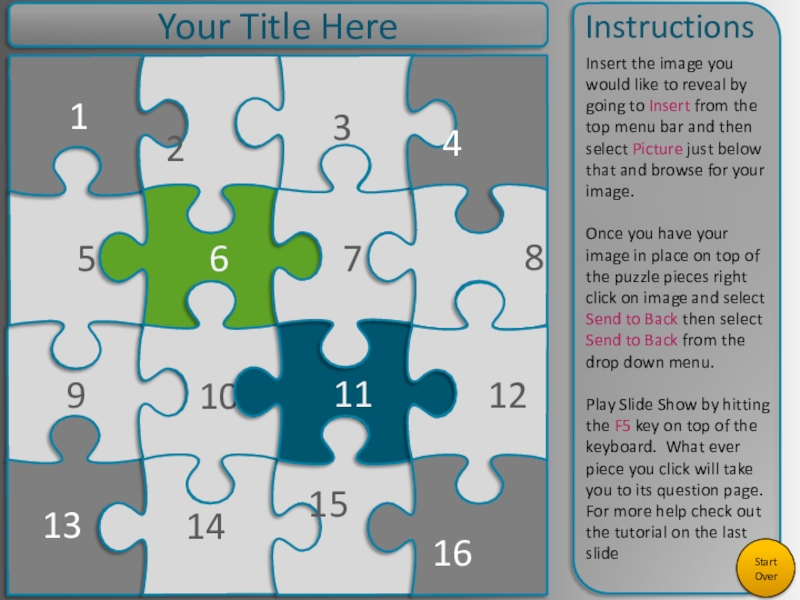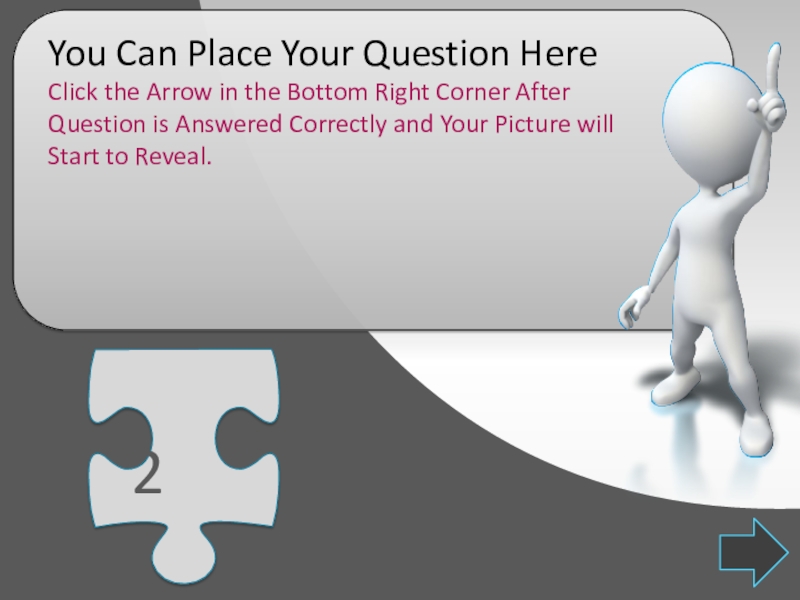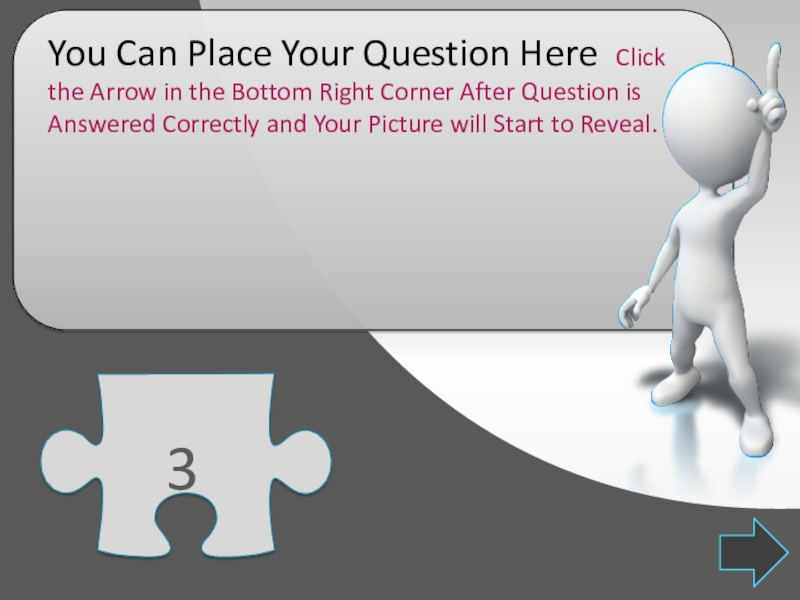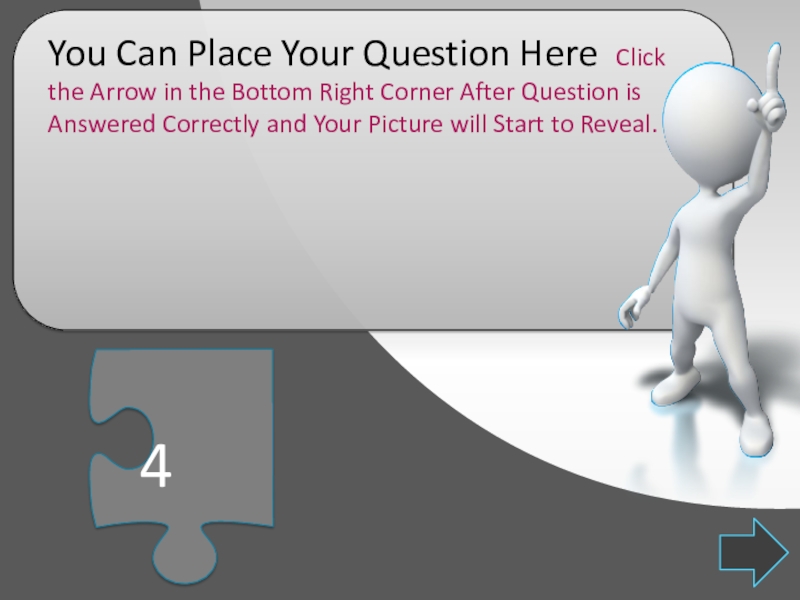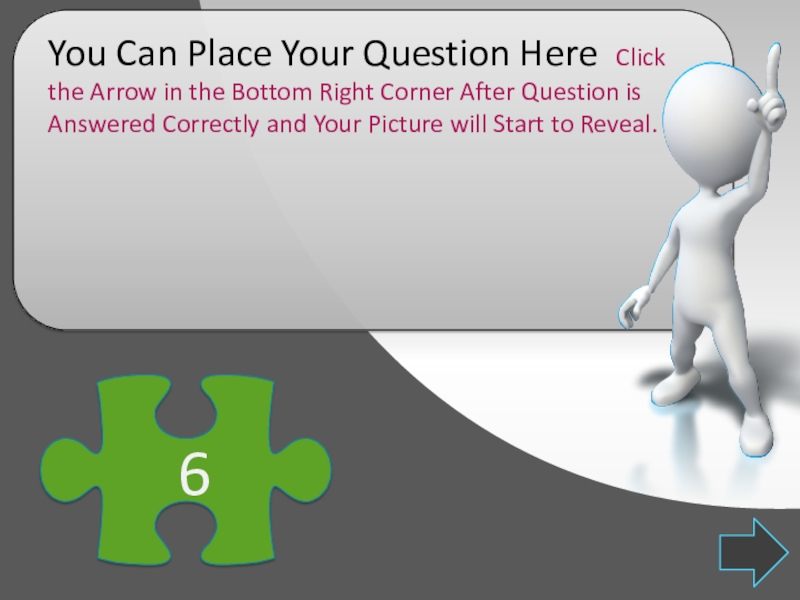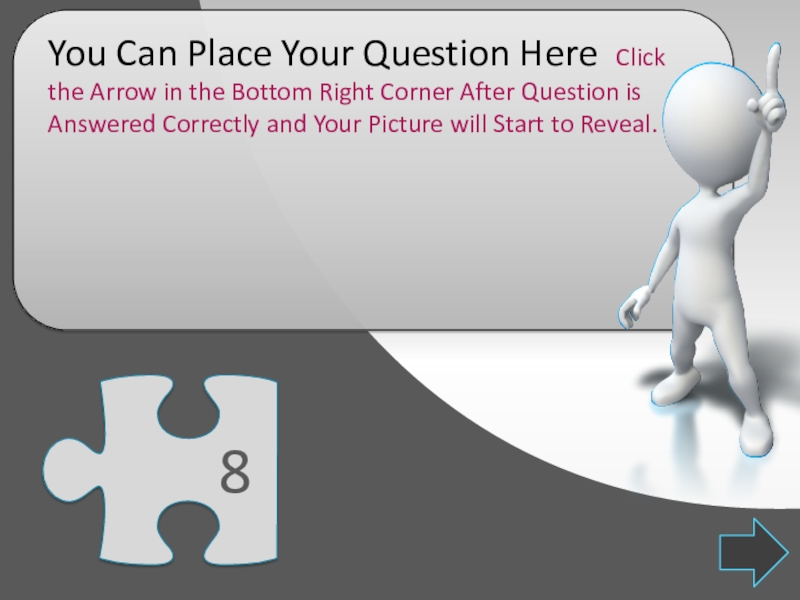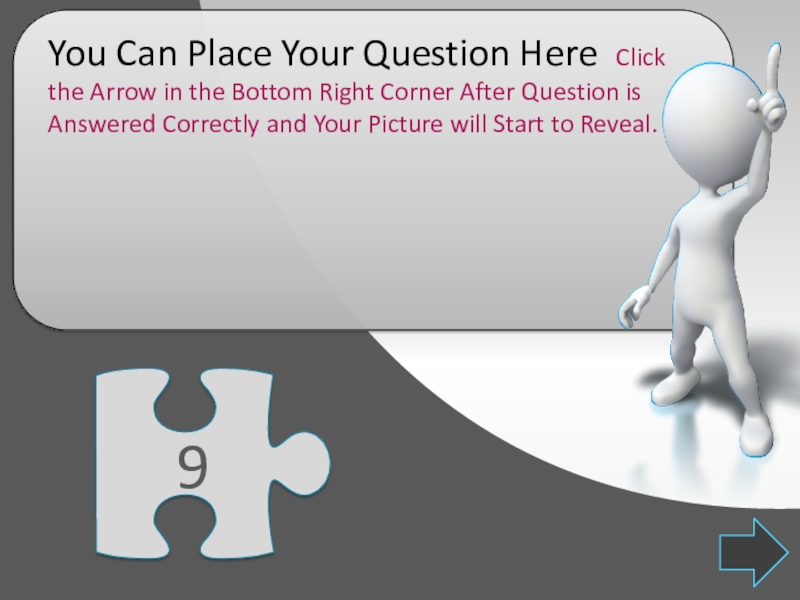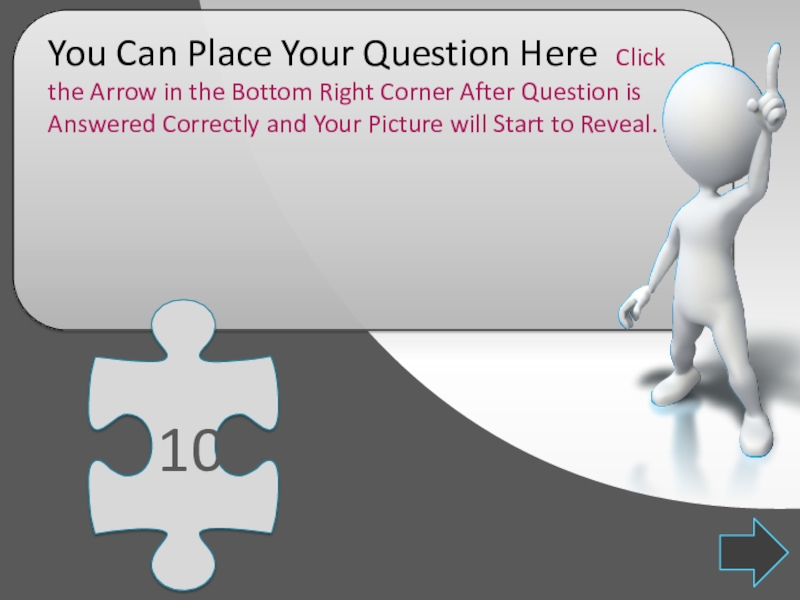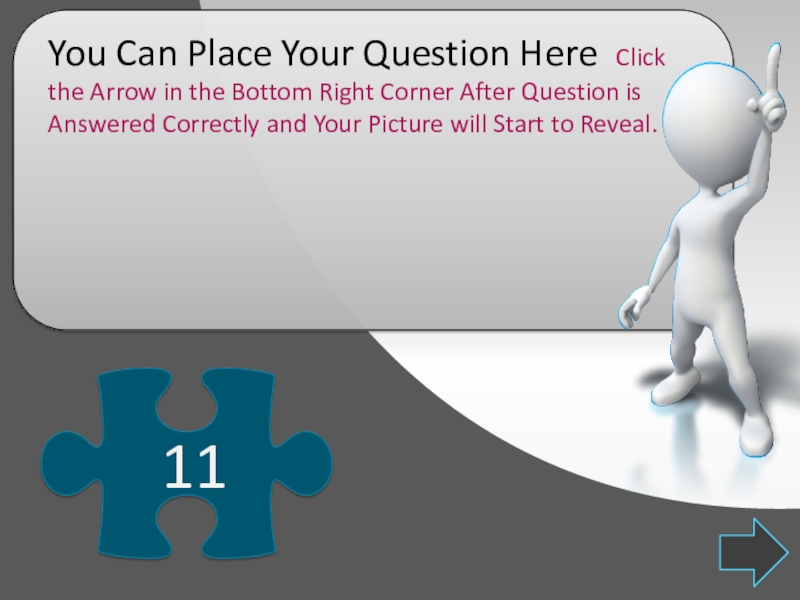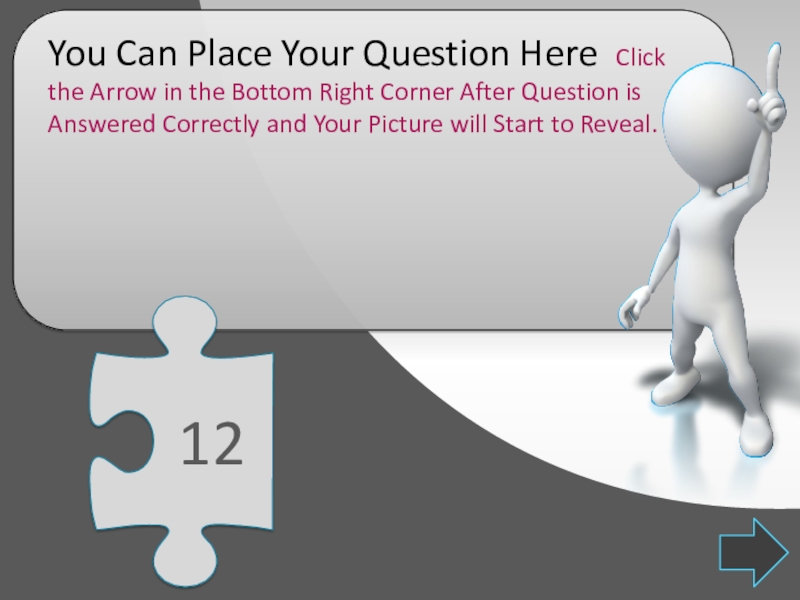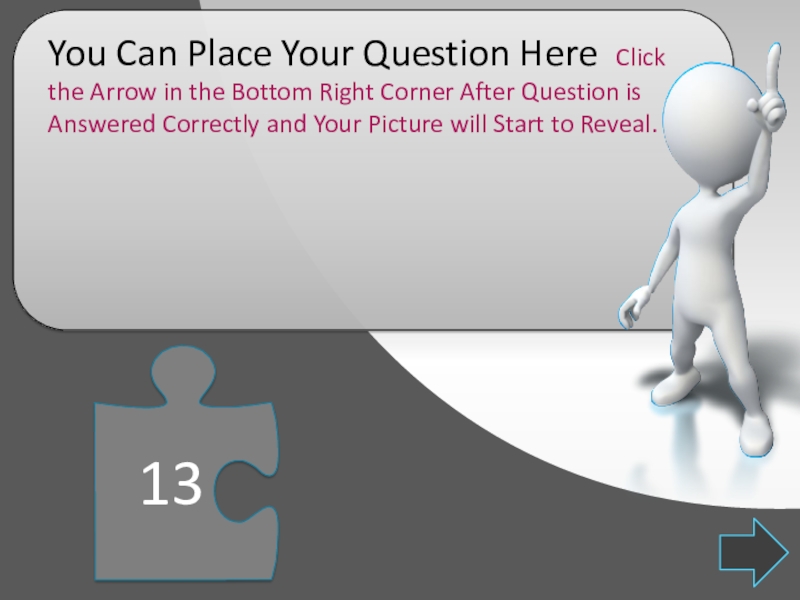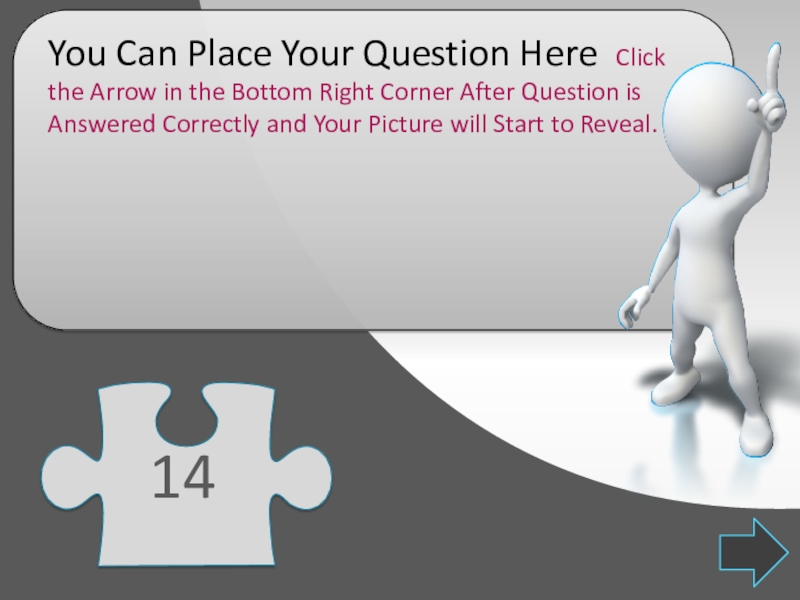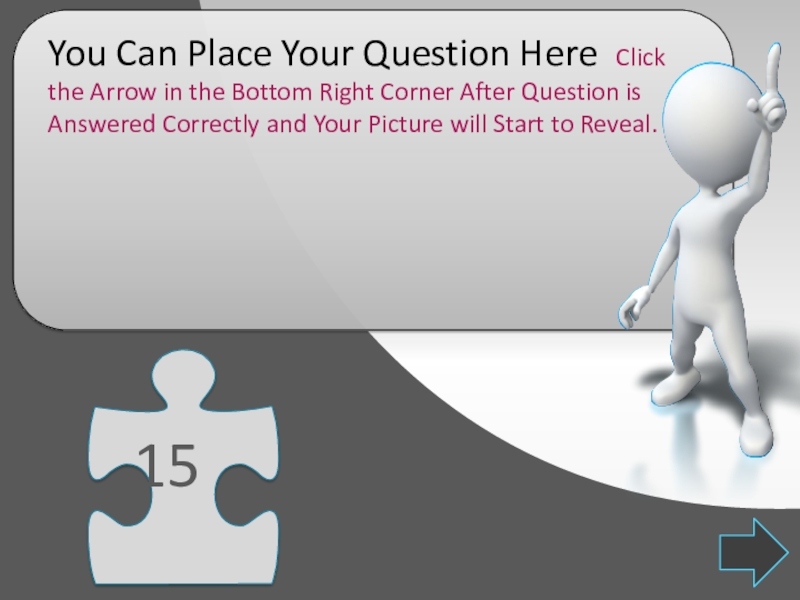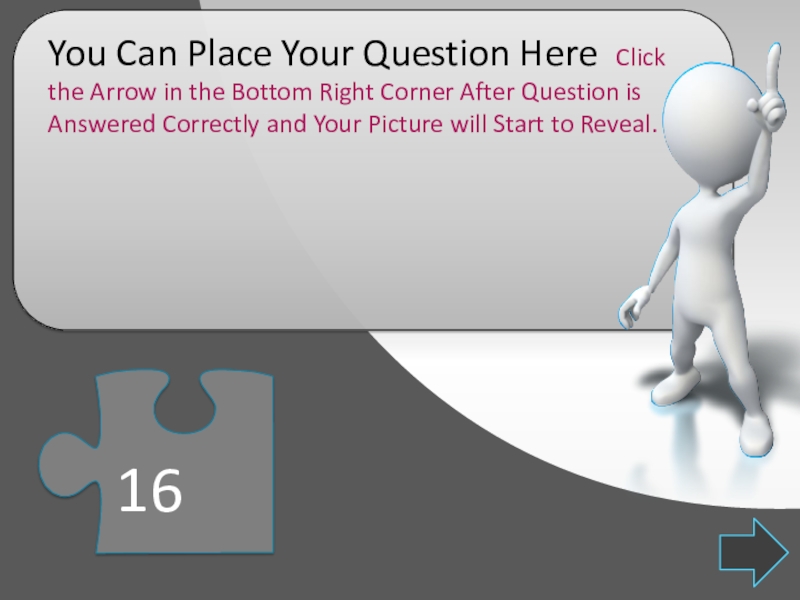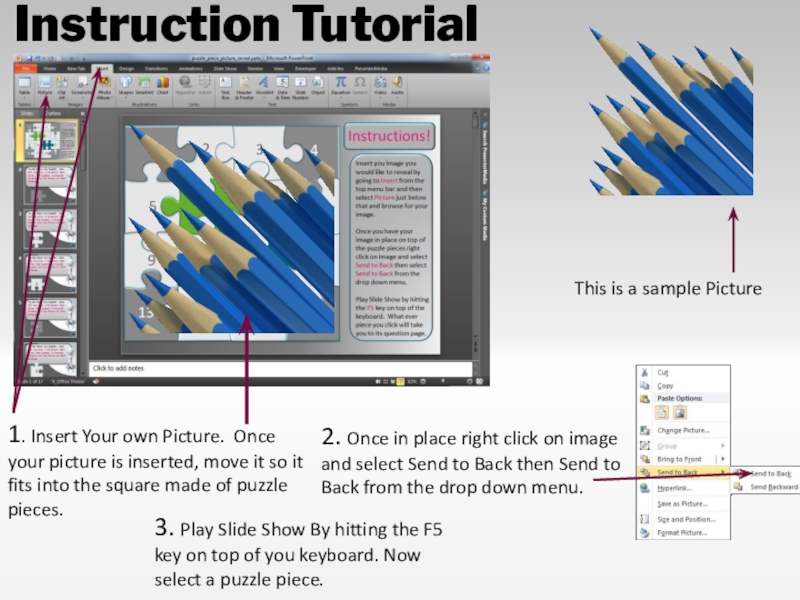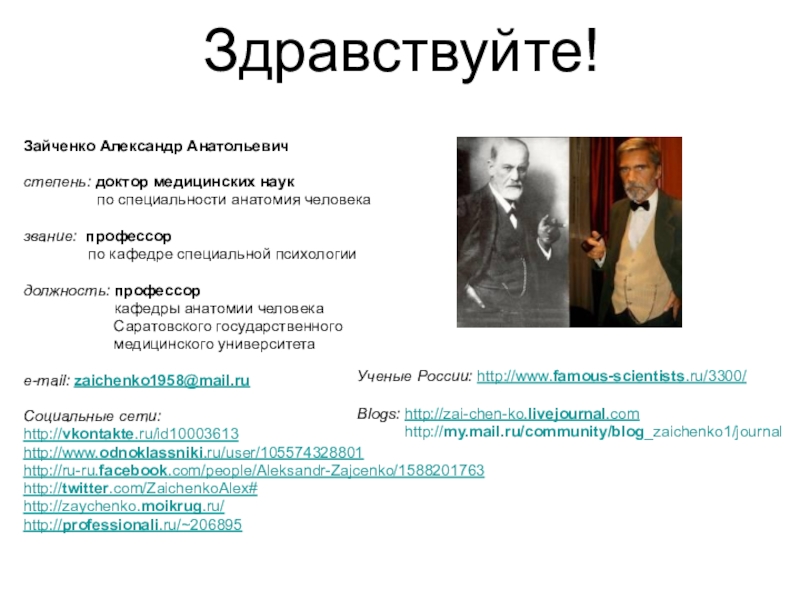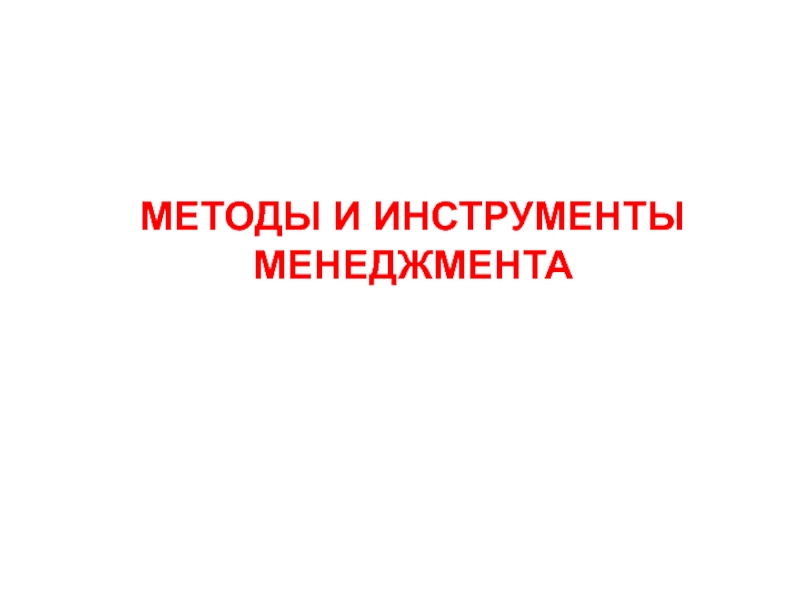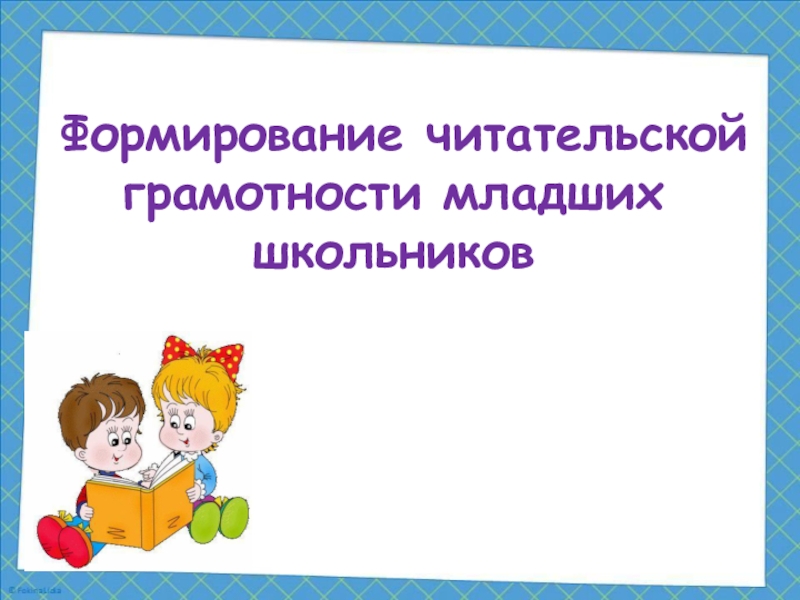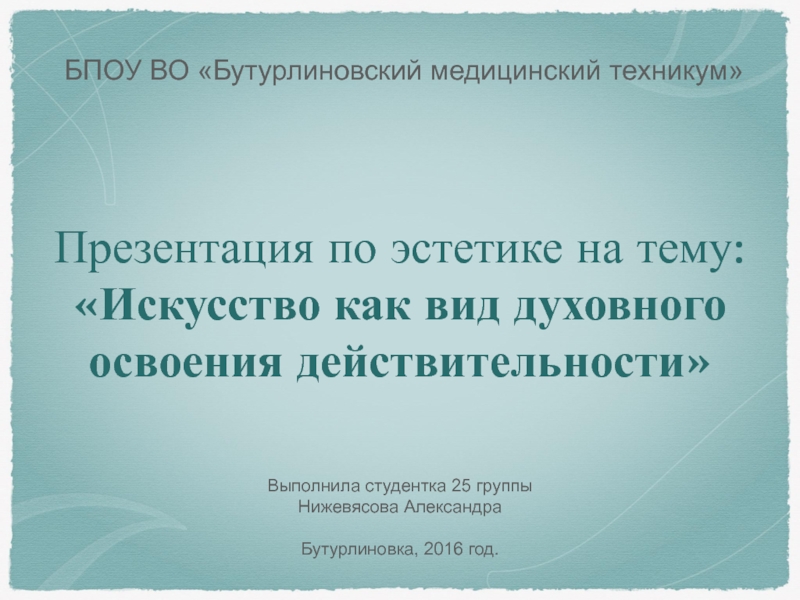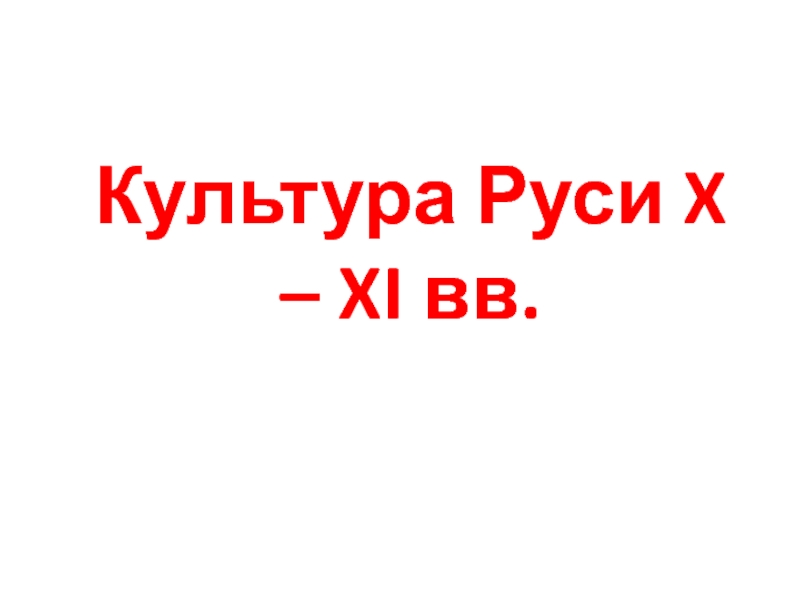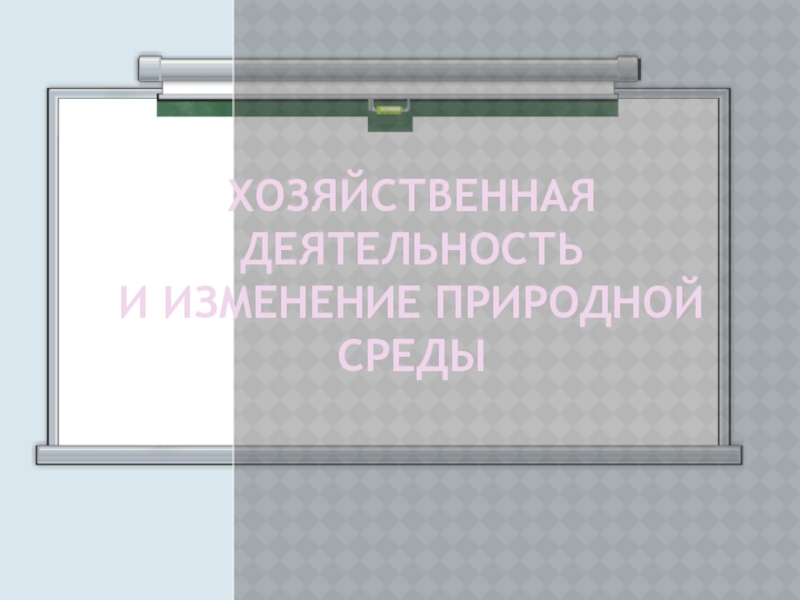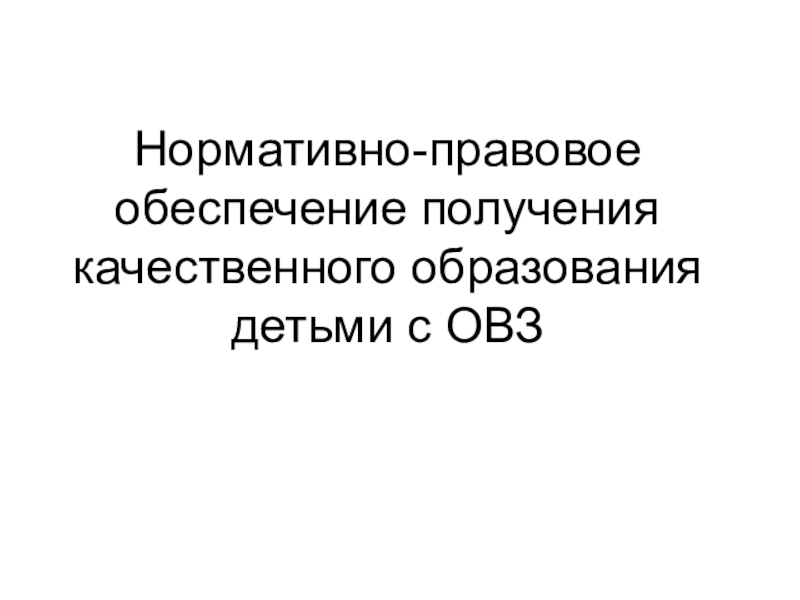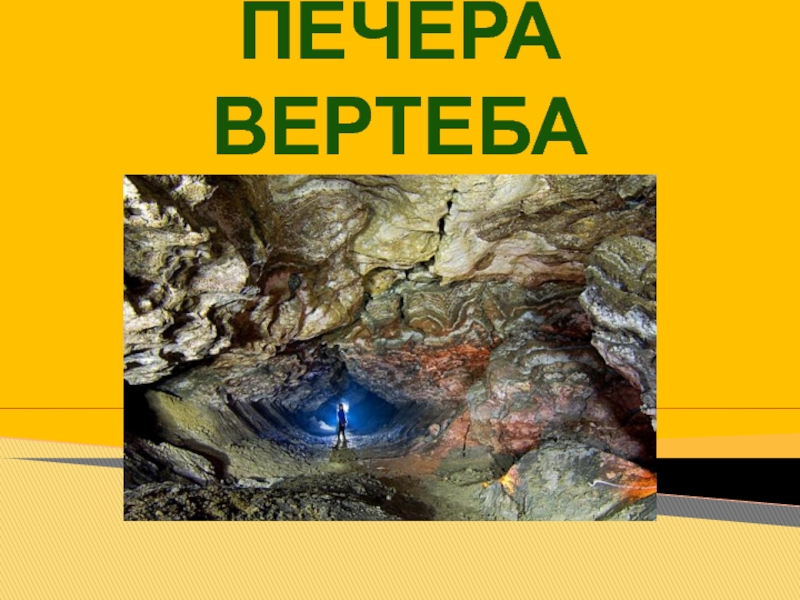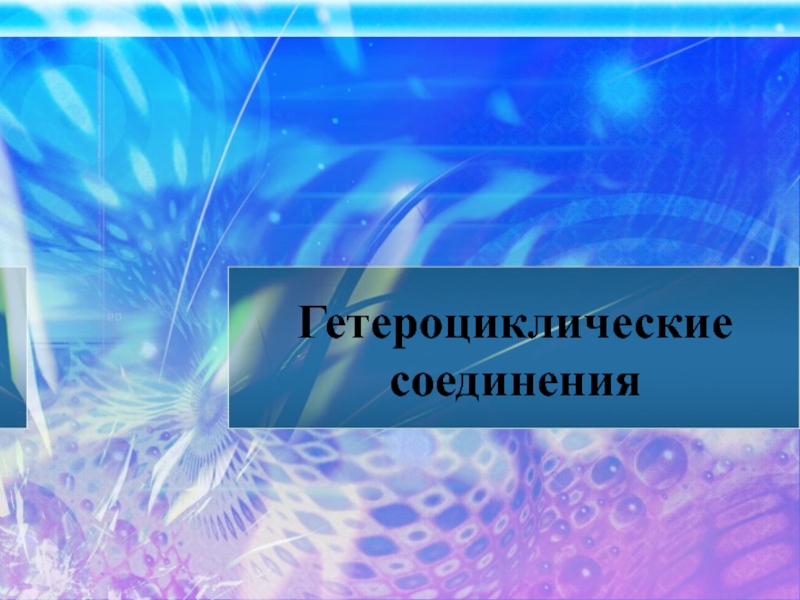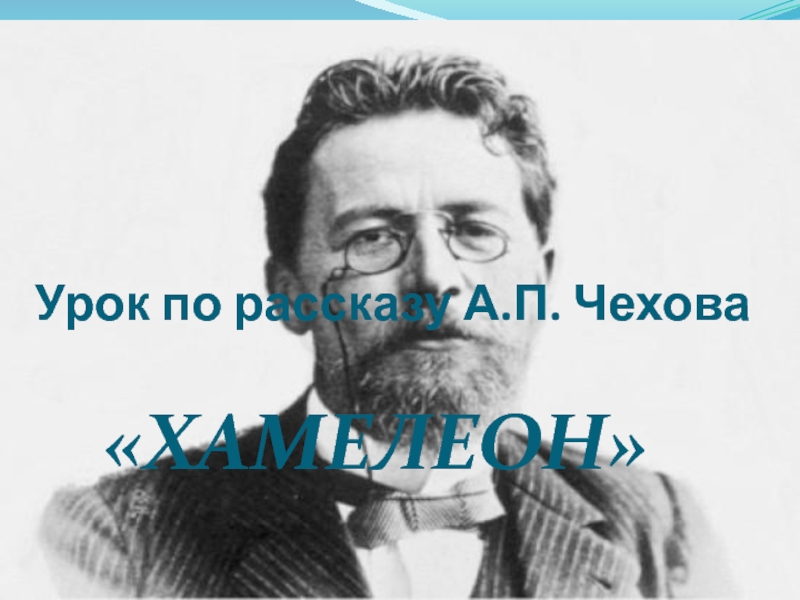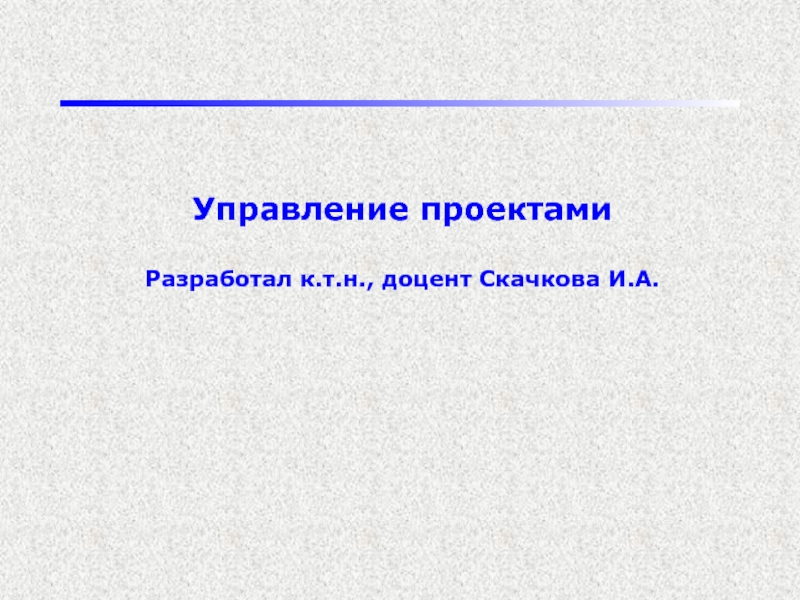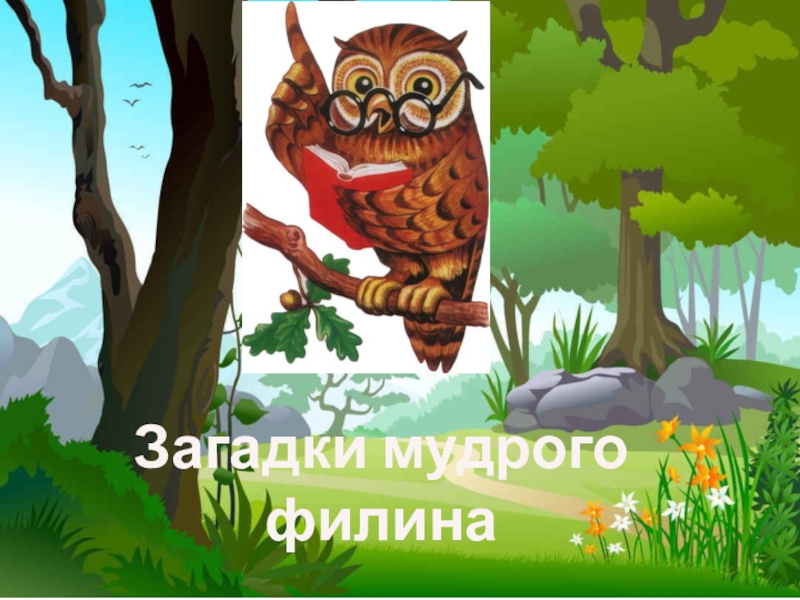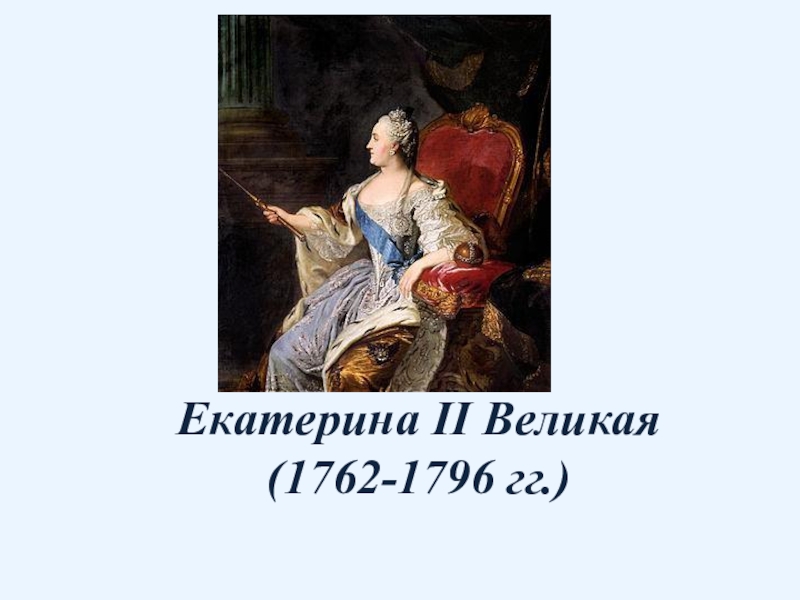to Insert from the top menu bar and then select
Picture just below that and browse for your image.Once you have your image in place on top of the puzzle pieces right click on image and select Send to Back then select Send to Back from the drop down menu.
Play Slide Show by hitting the F5 key on top of the keyboard. What ever piece you click will take you to its question page. For more help check out the tutorial on the last slide
Your Title Here
Start
Over
Instructions