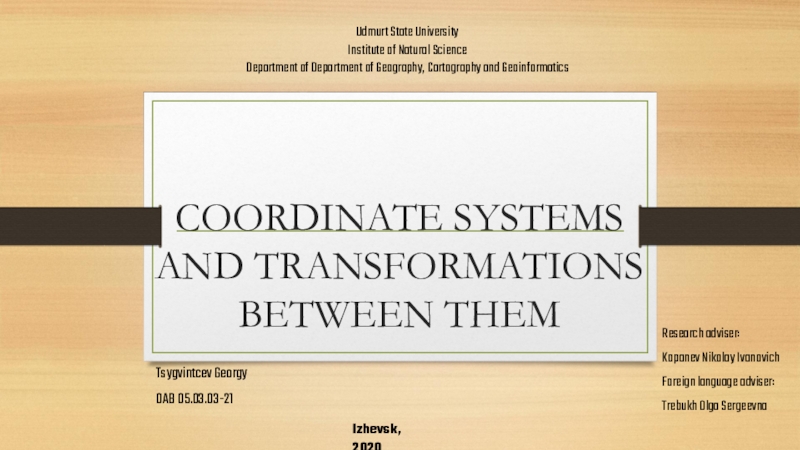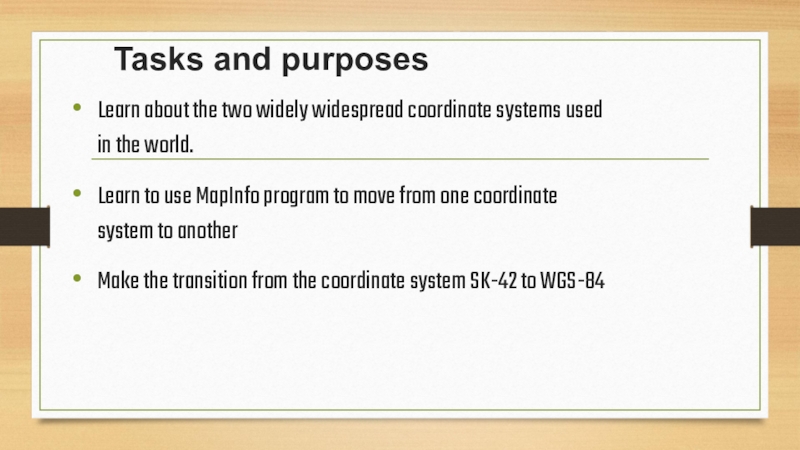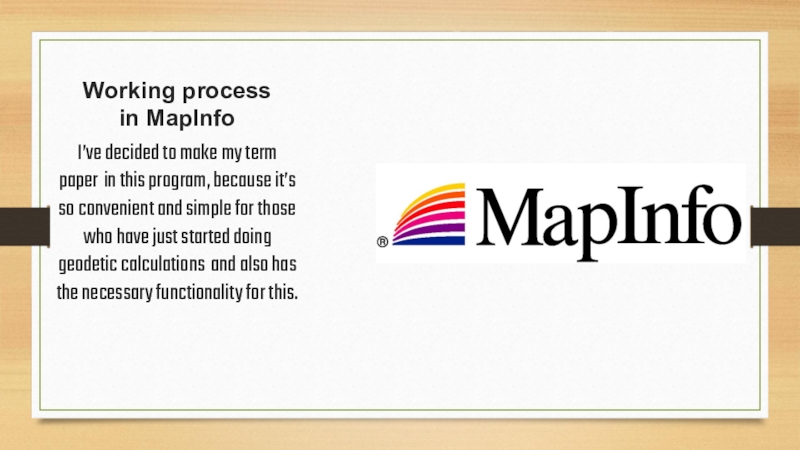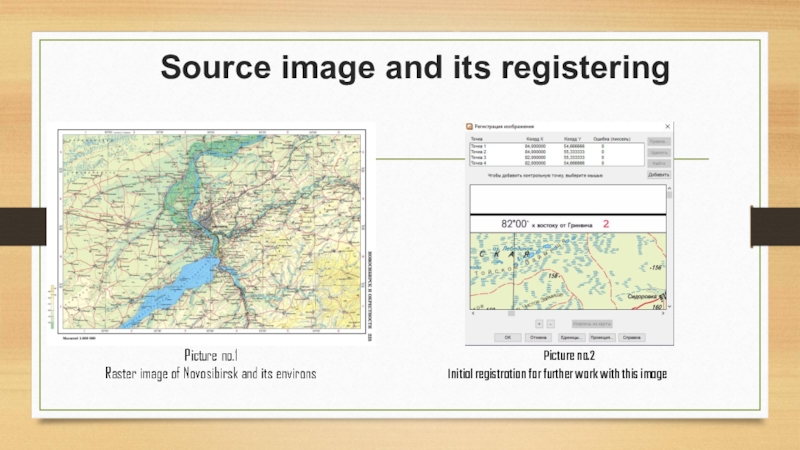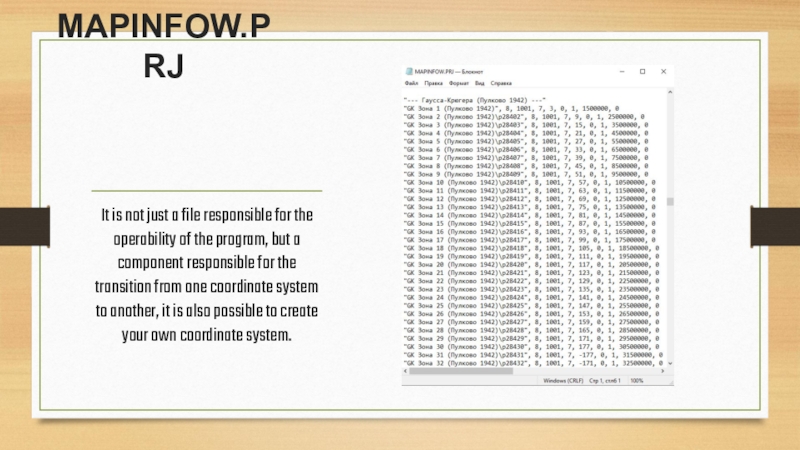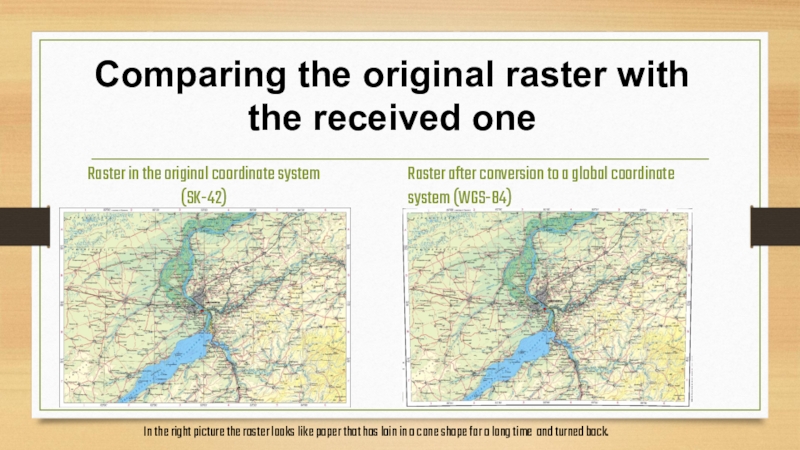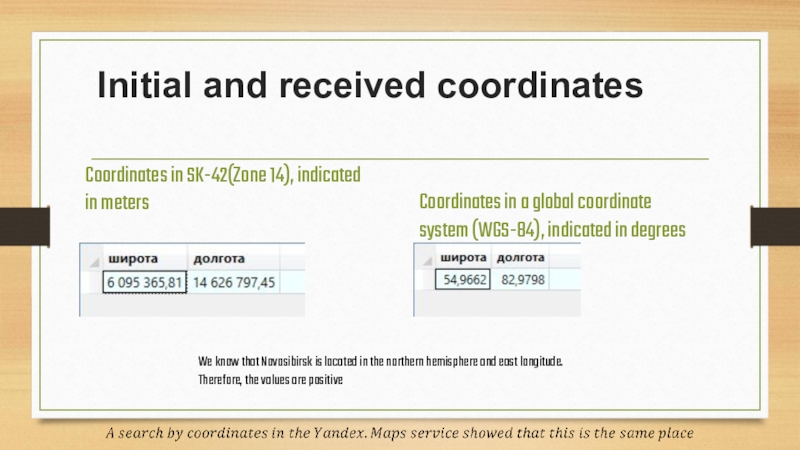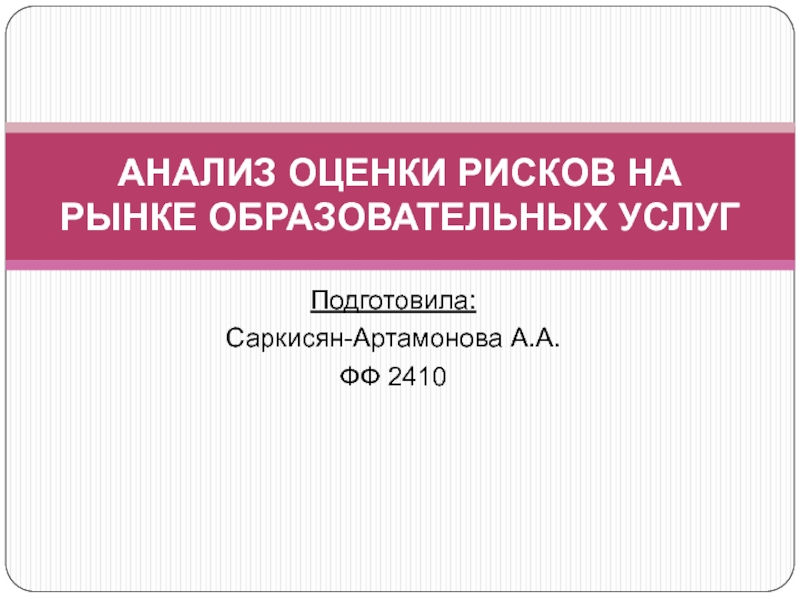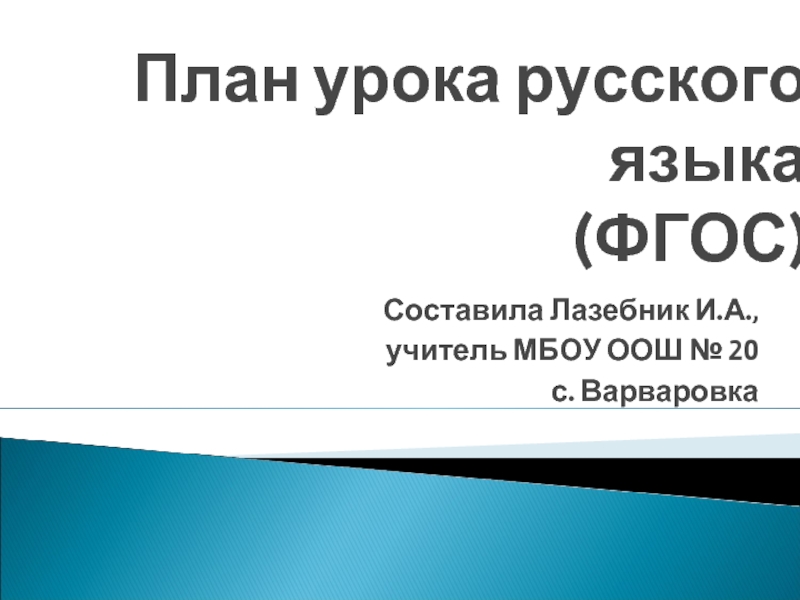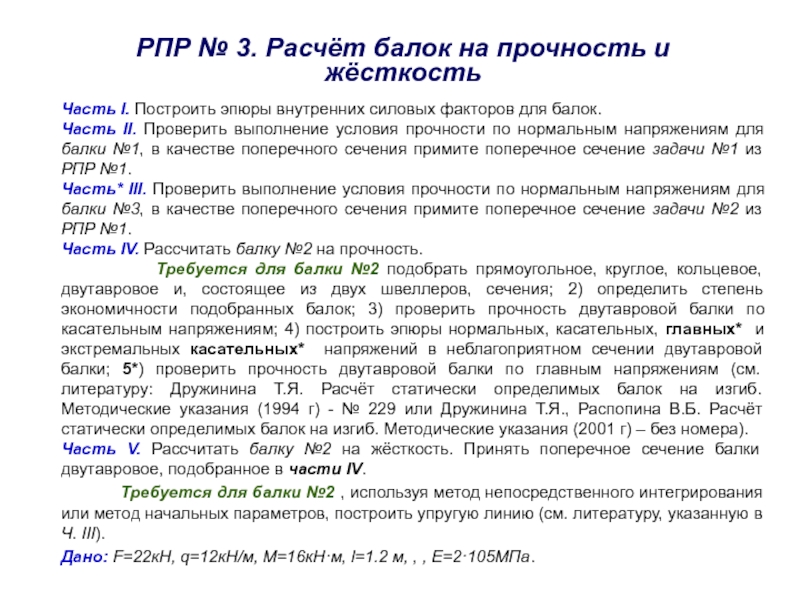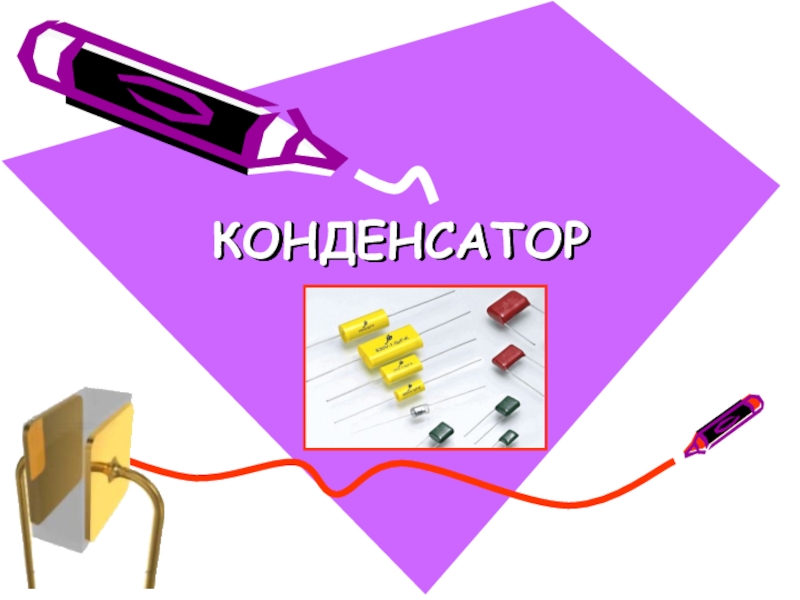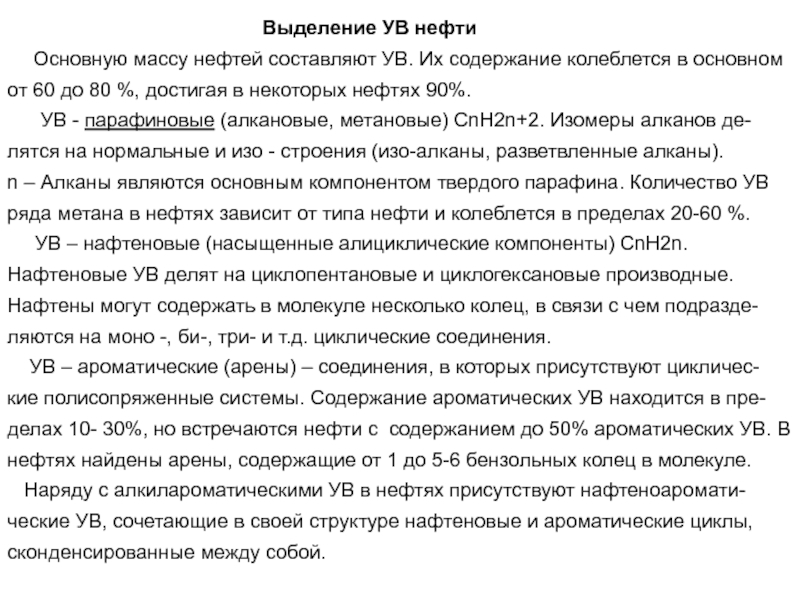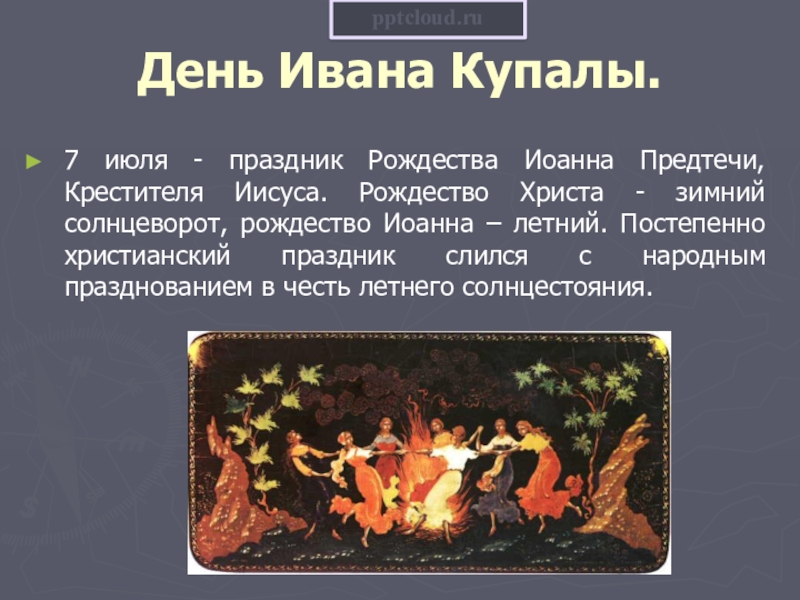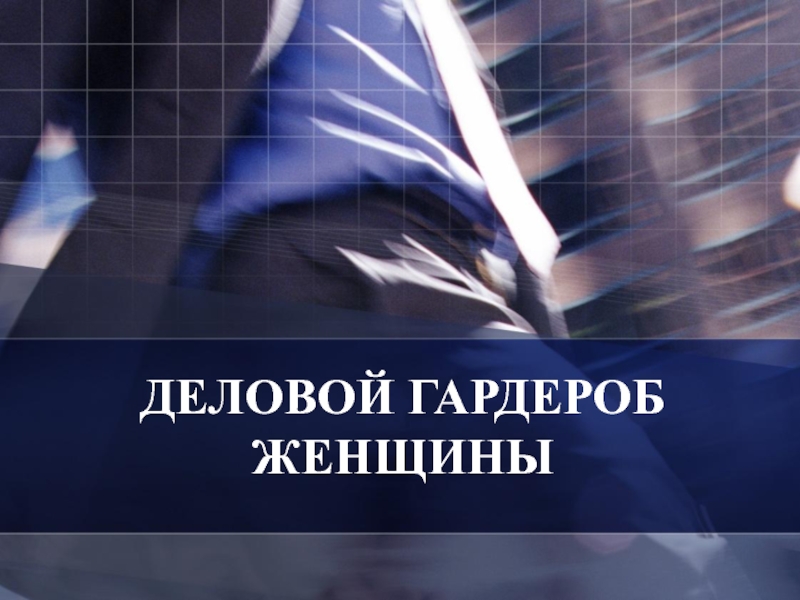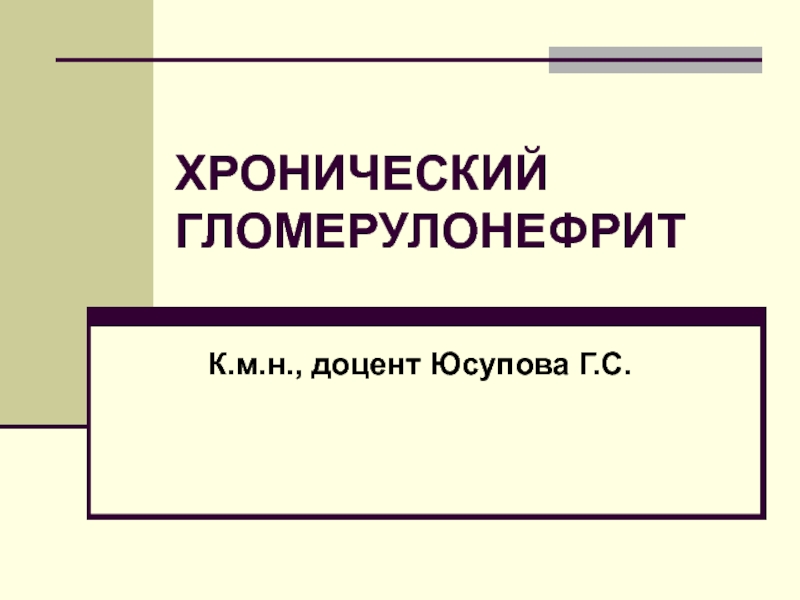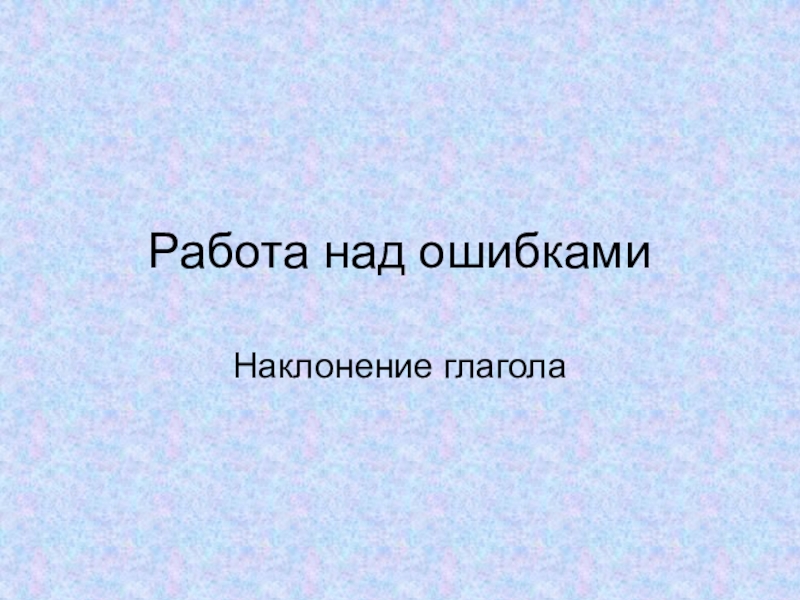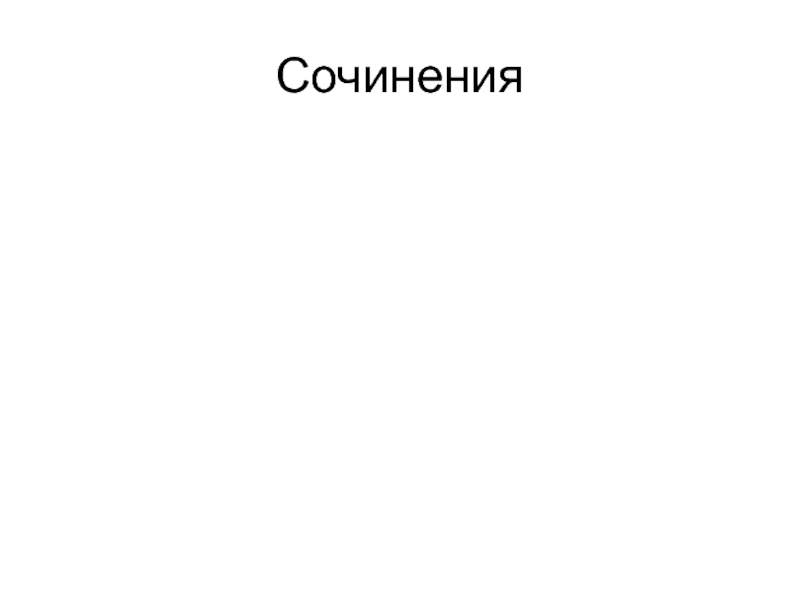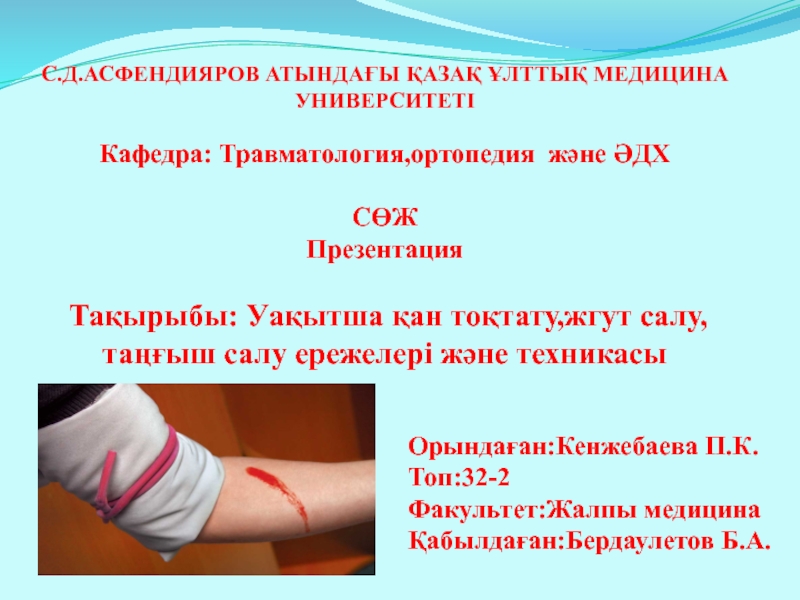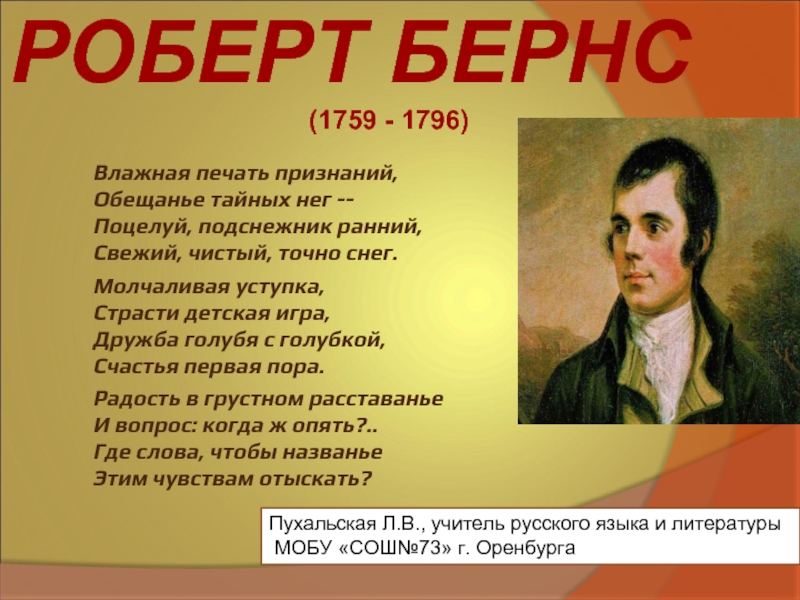University
Institute of Natural Science
Department of Department of Geography, Cartography and
GeoinformaticsResearch adviser:
Kopanev Nikolay Ivanovich
Foreign language adviser:
Trebukh Olga Sergeevna
Izhevsk, 2020