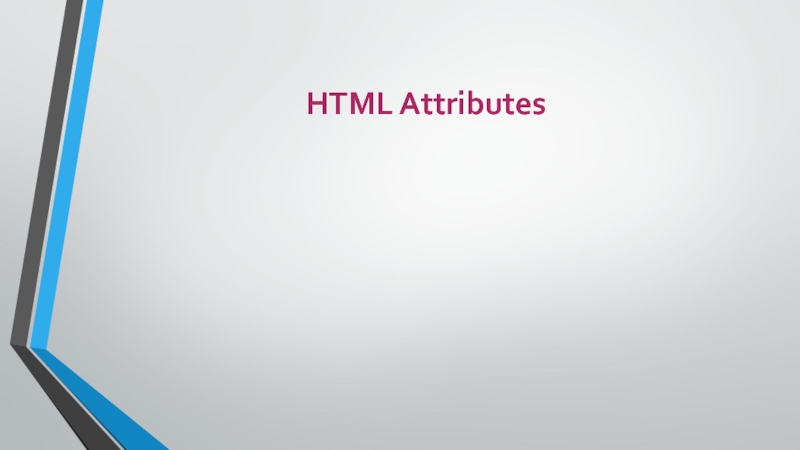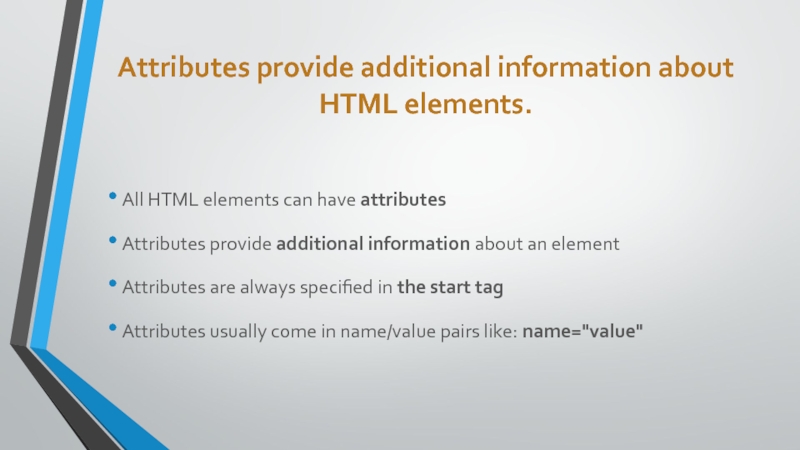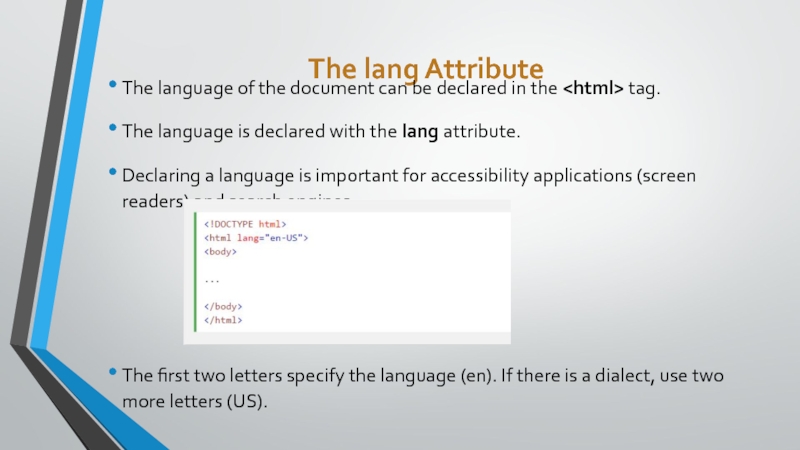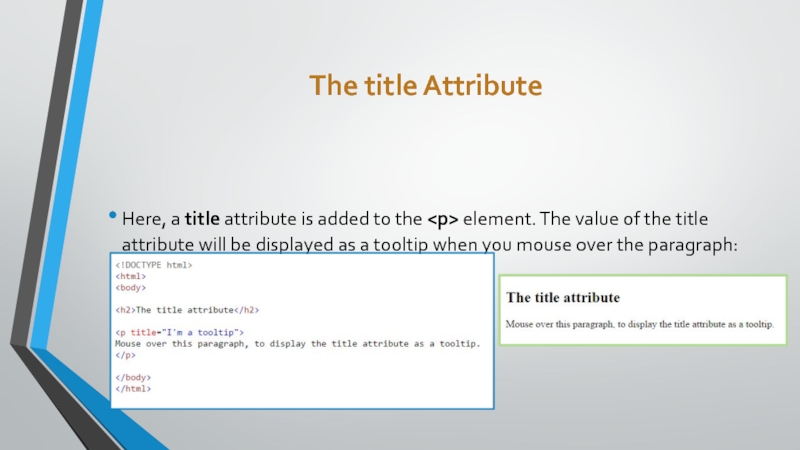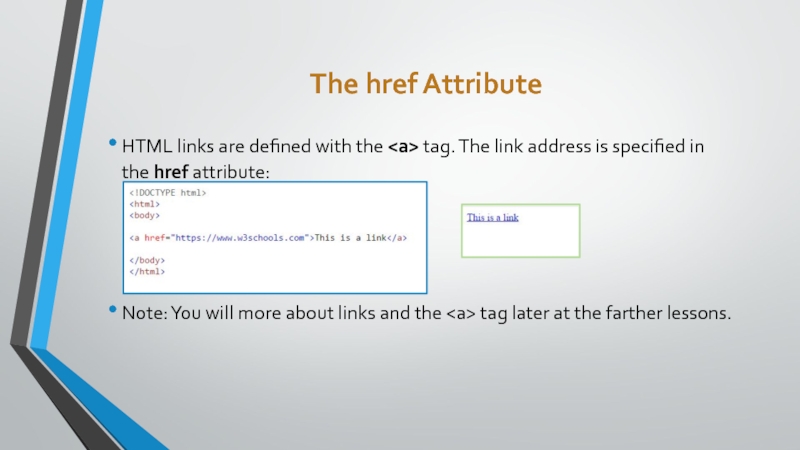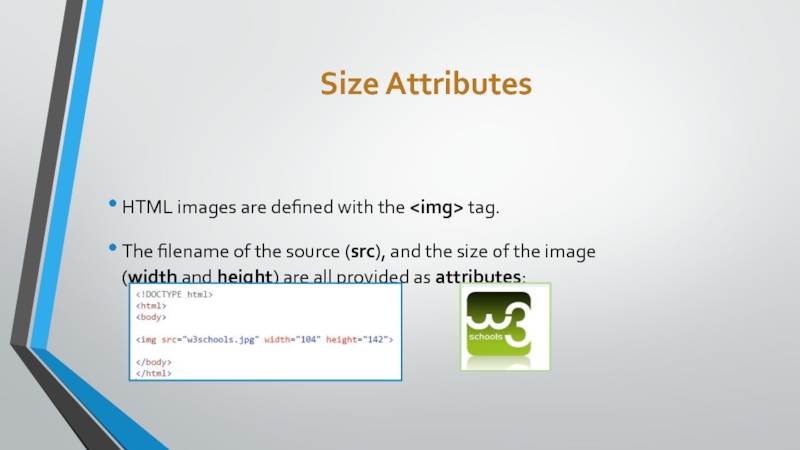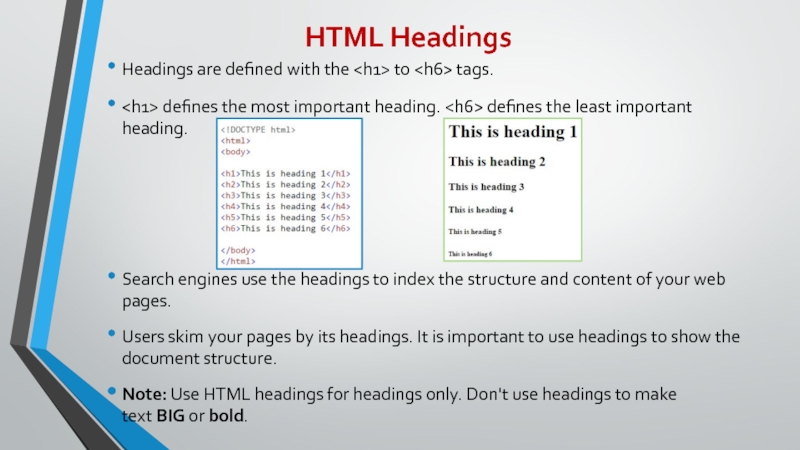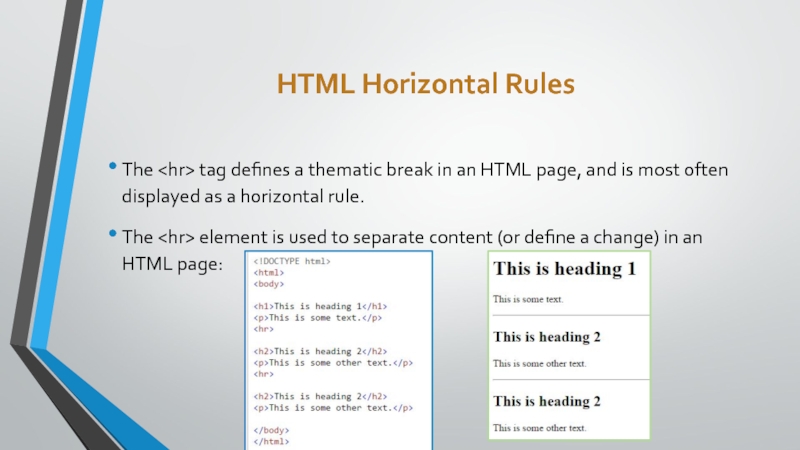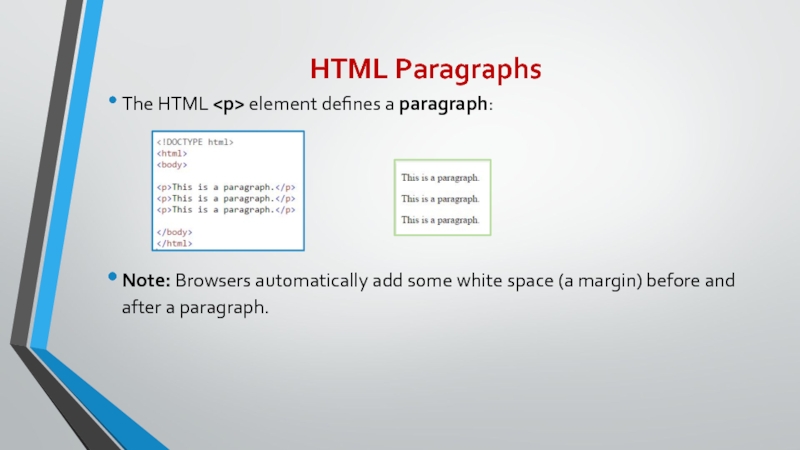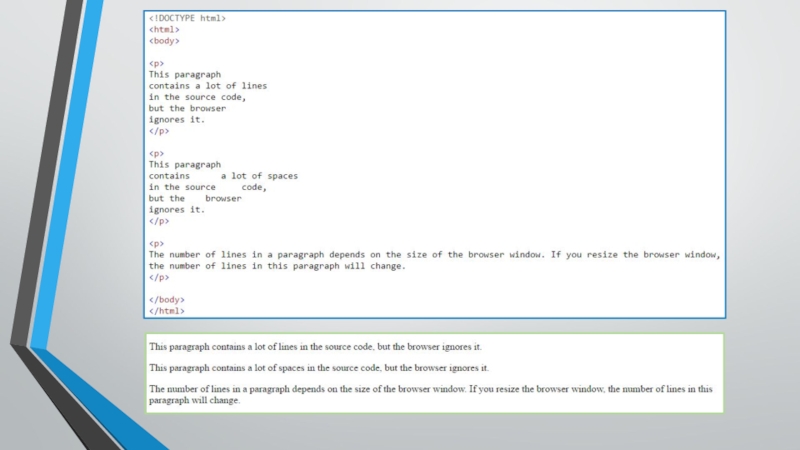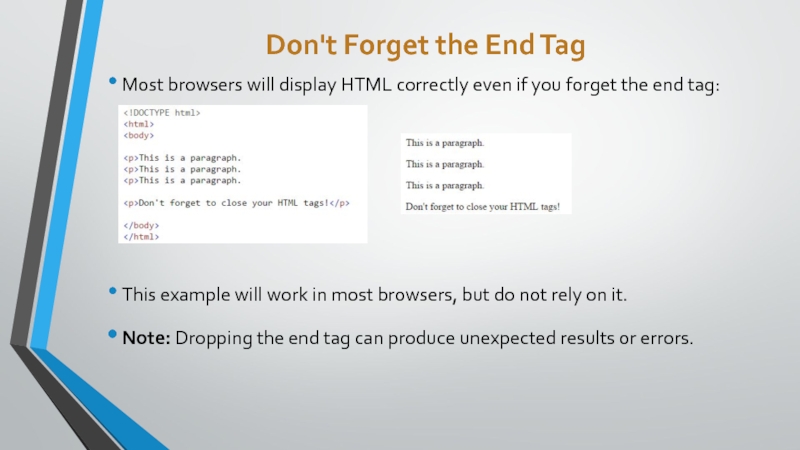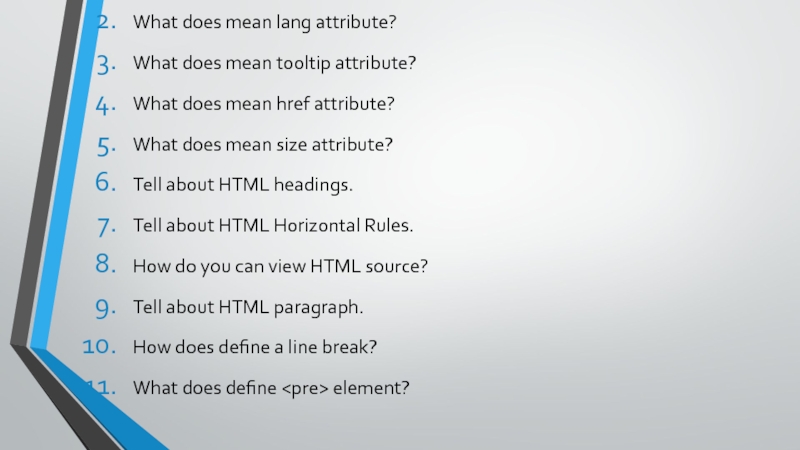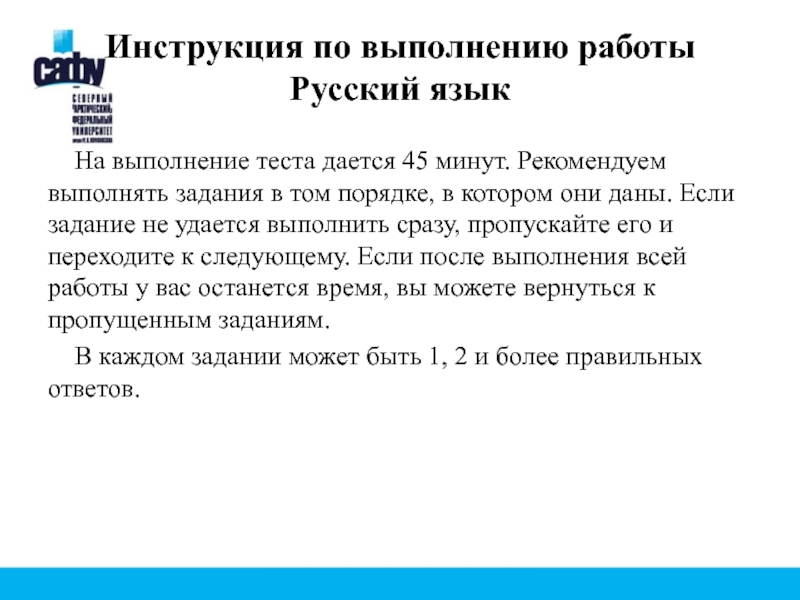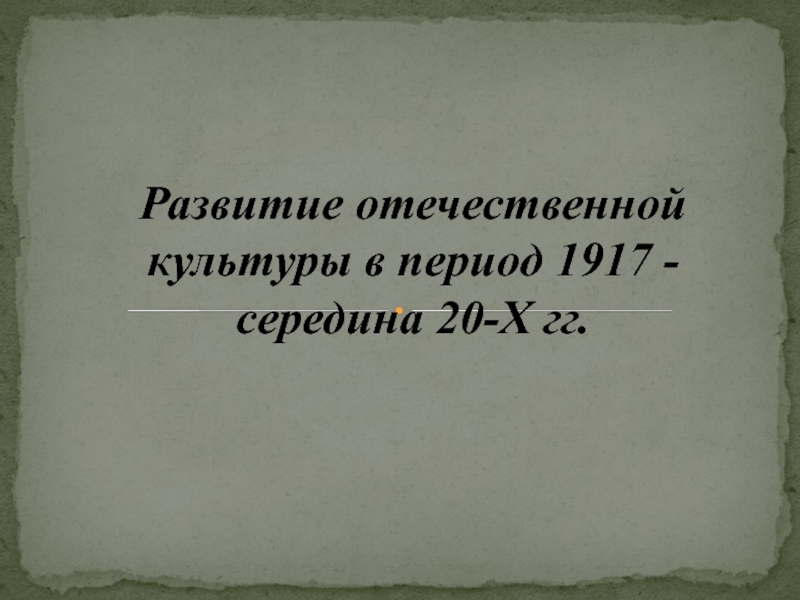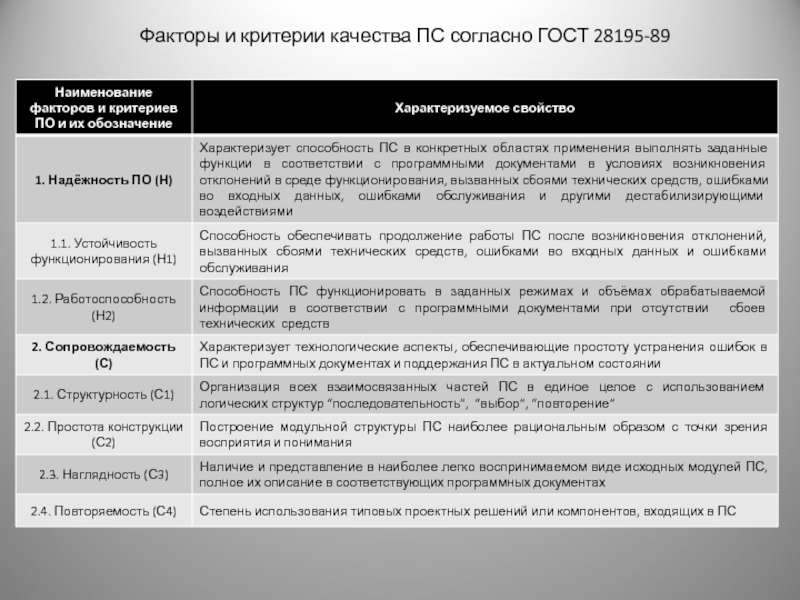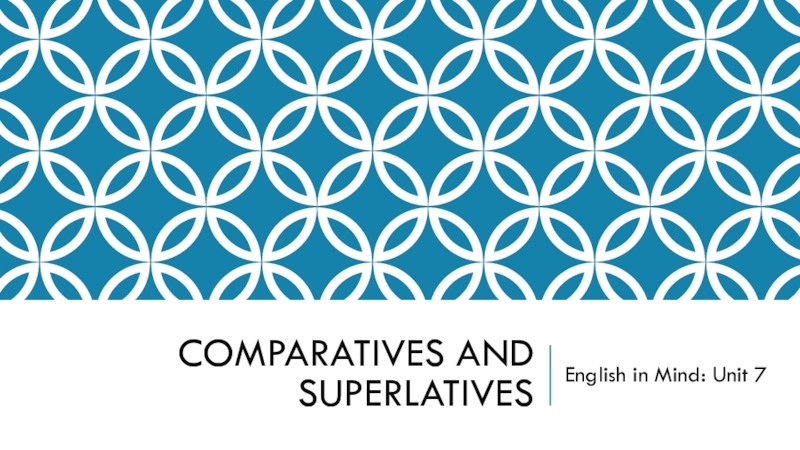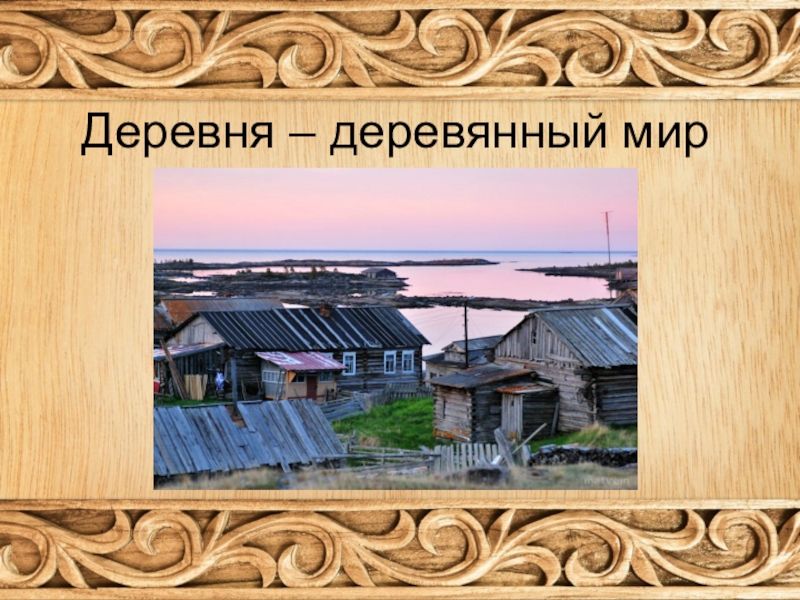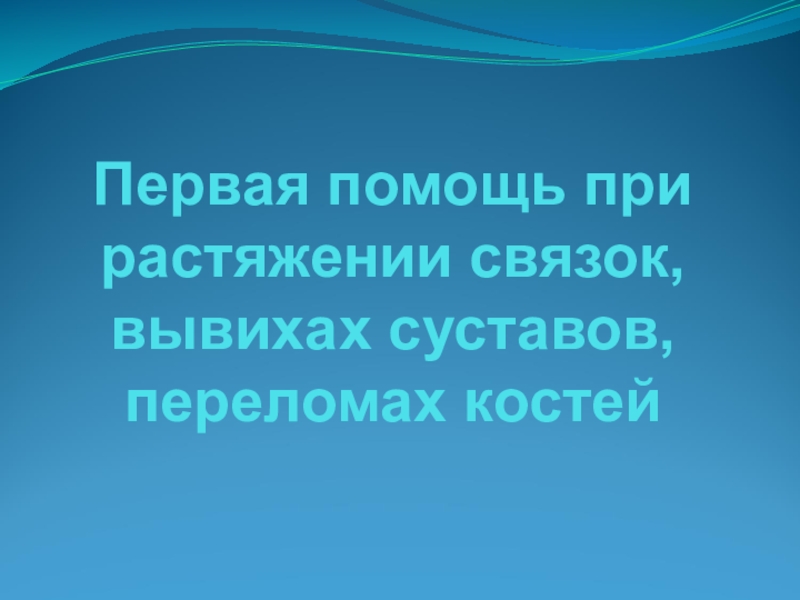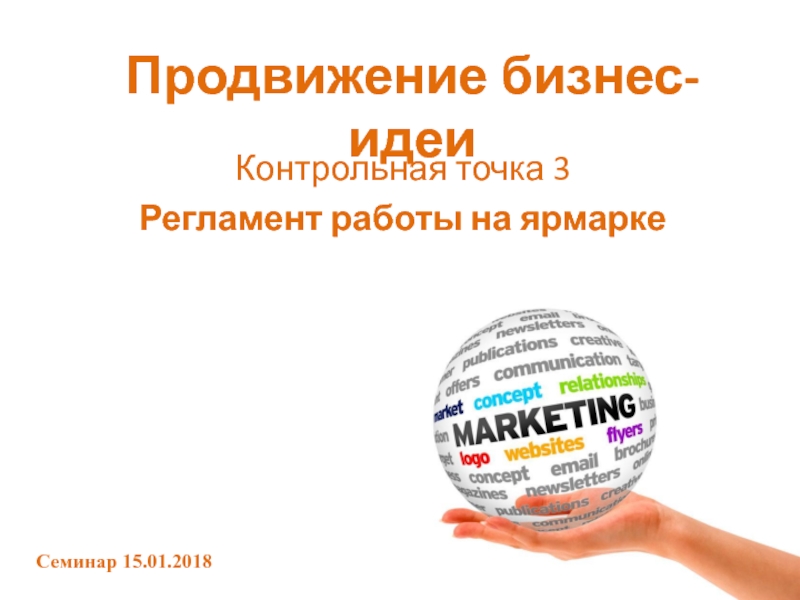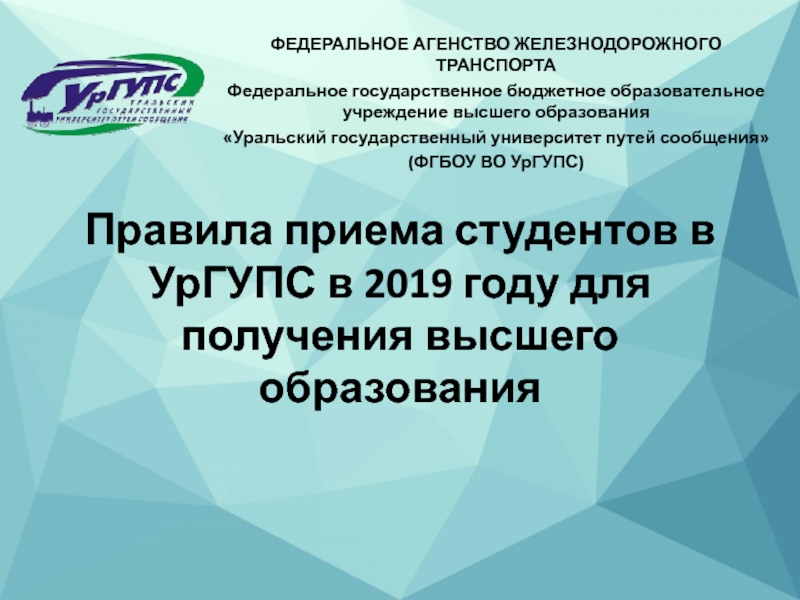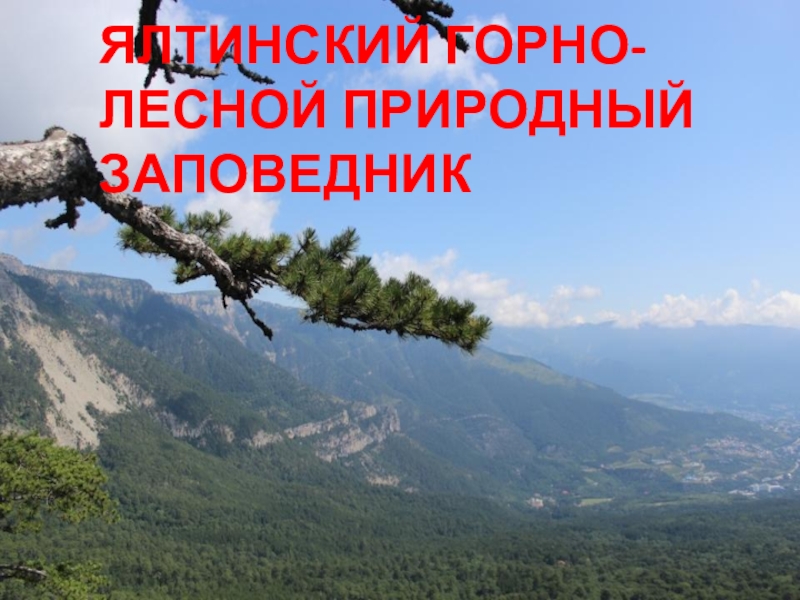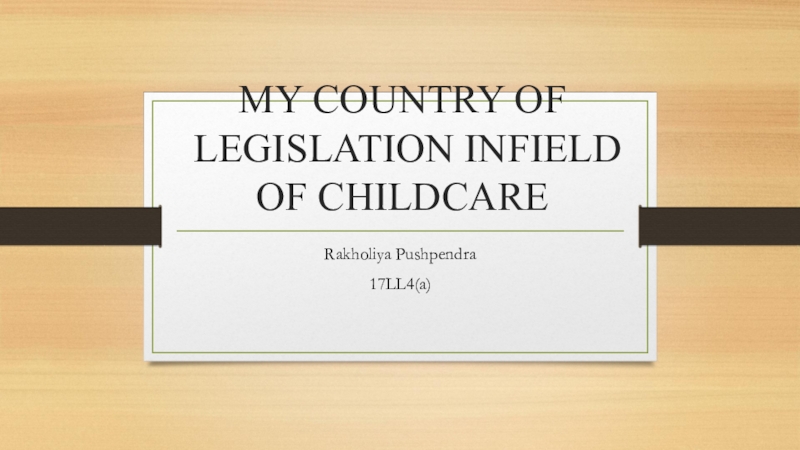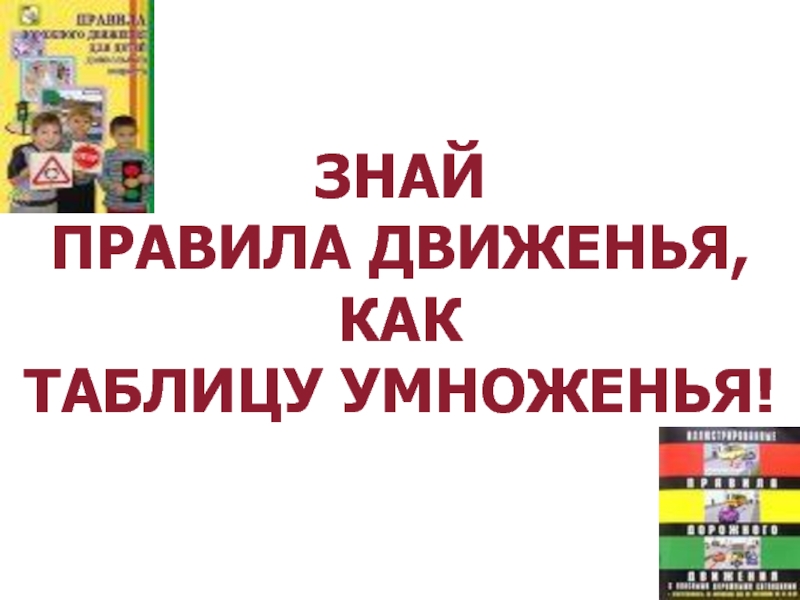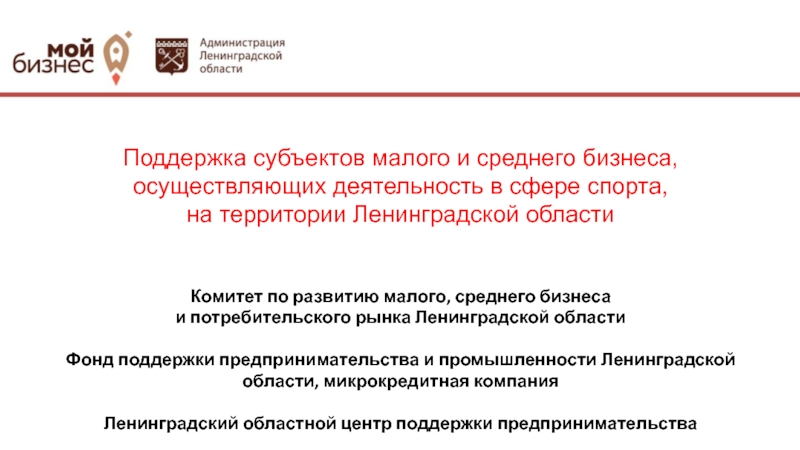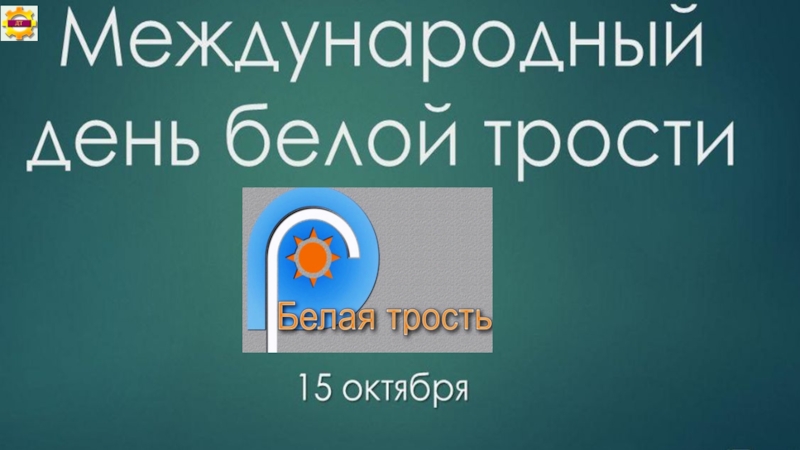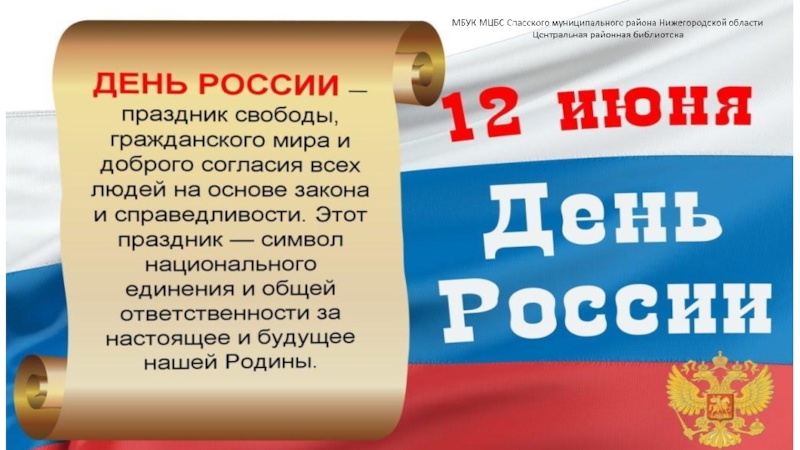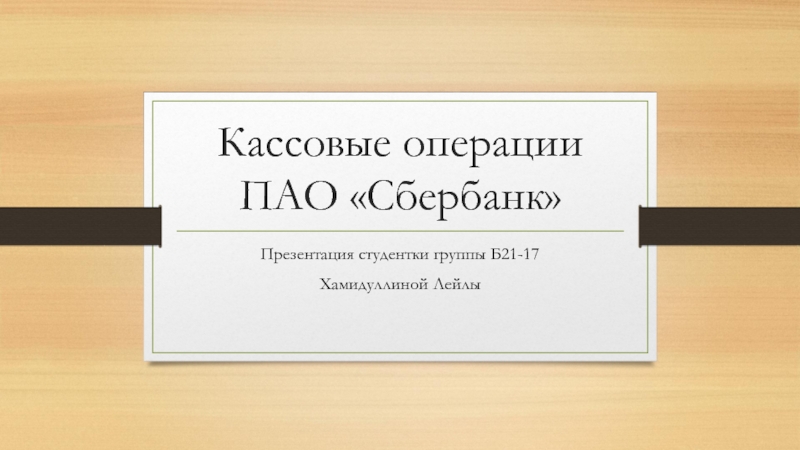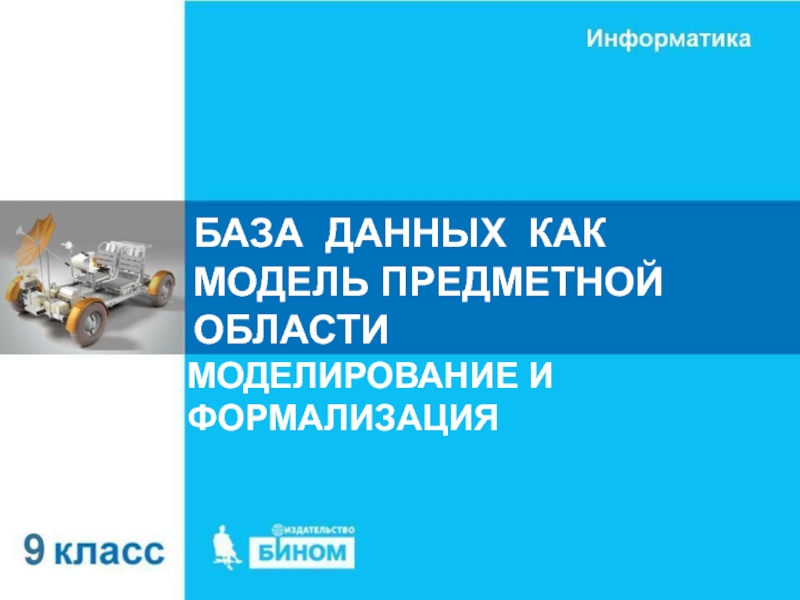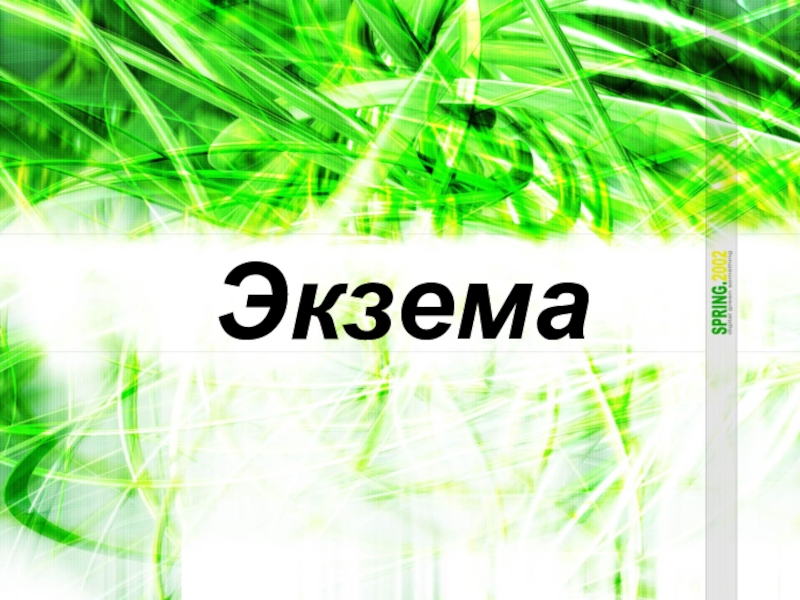have attributes
Attributes provide additional information about an element
Attributes are always specified in the start
tagAttributes usually come in name/value pairs like: name="value"