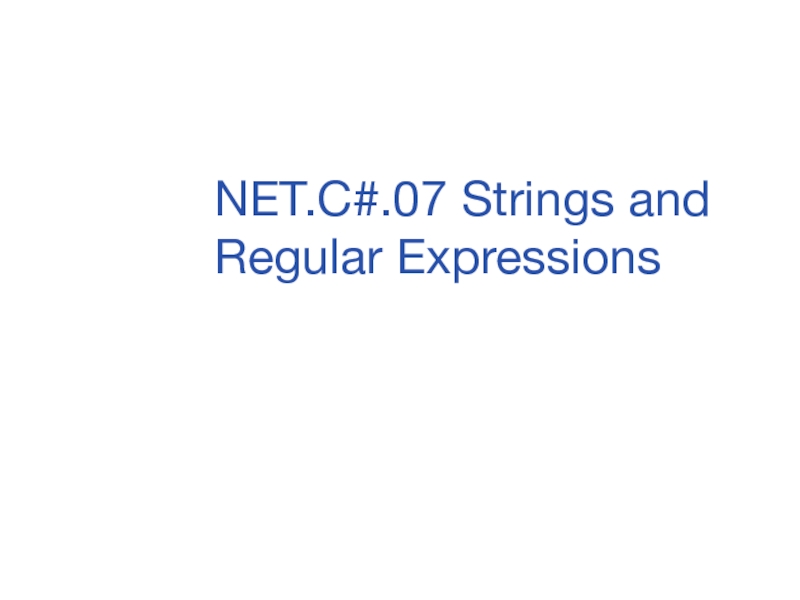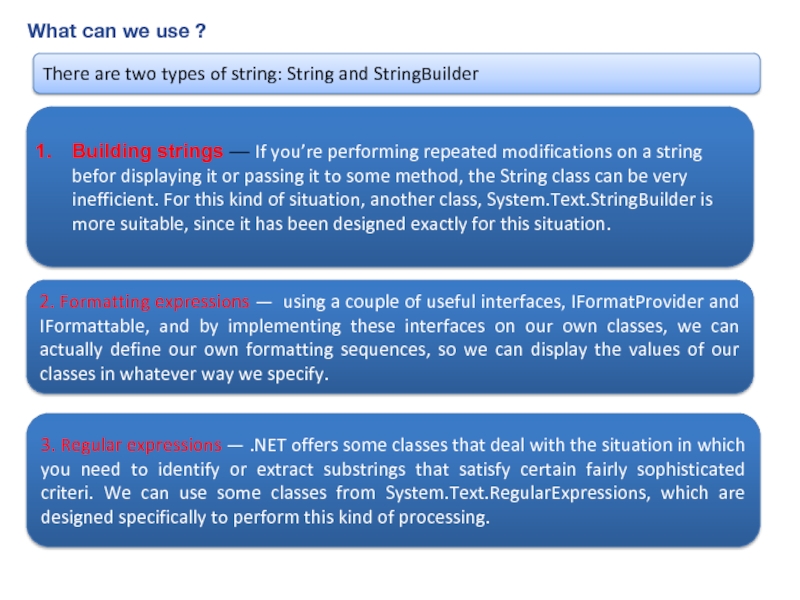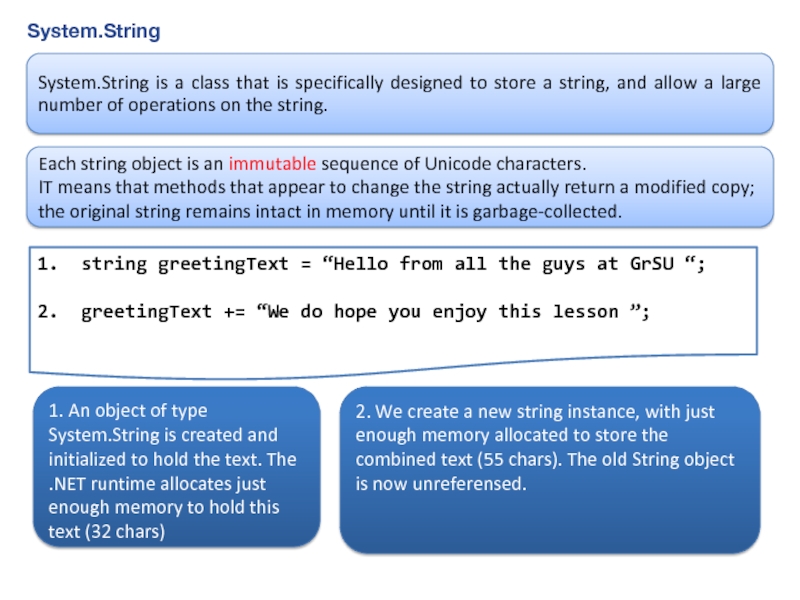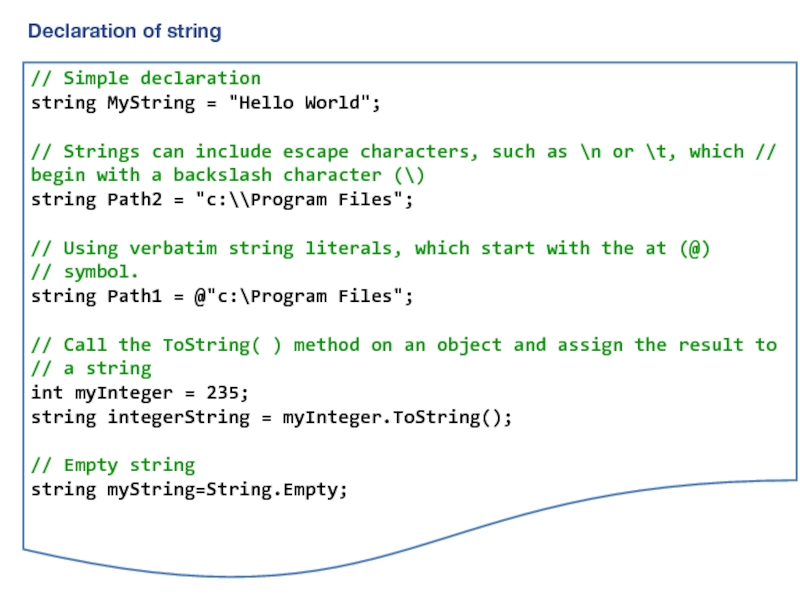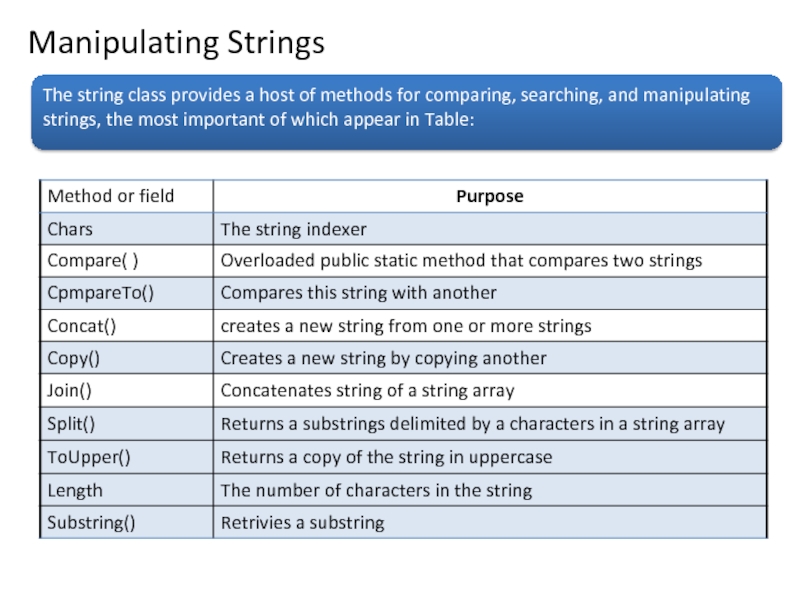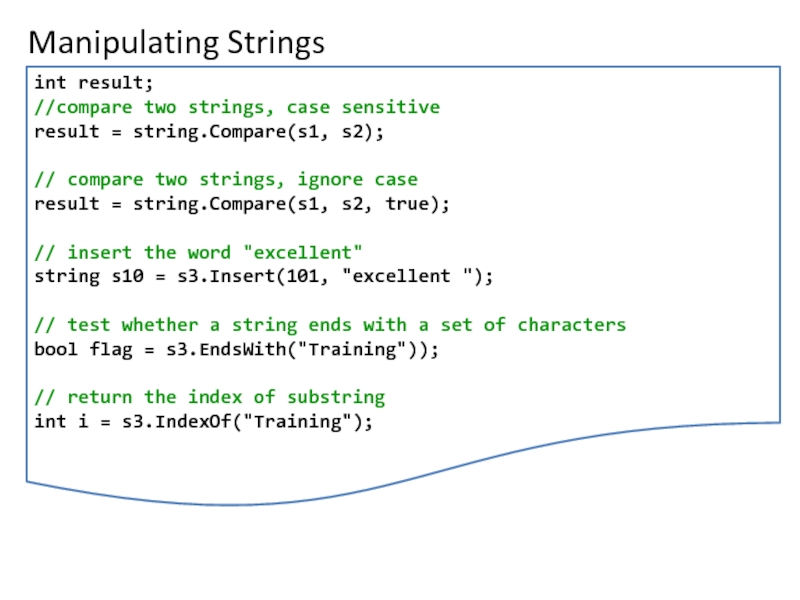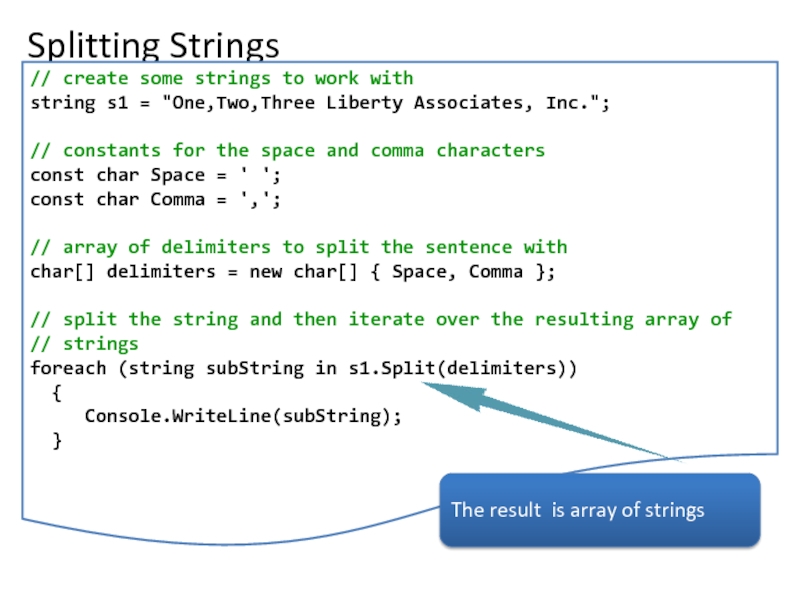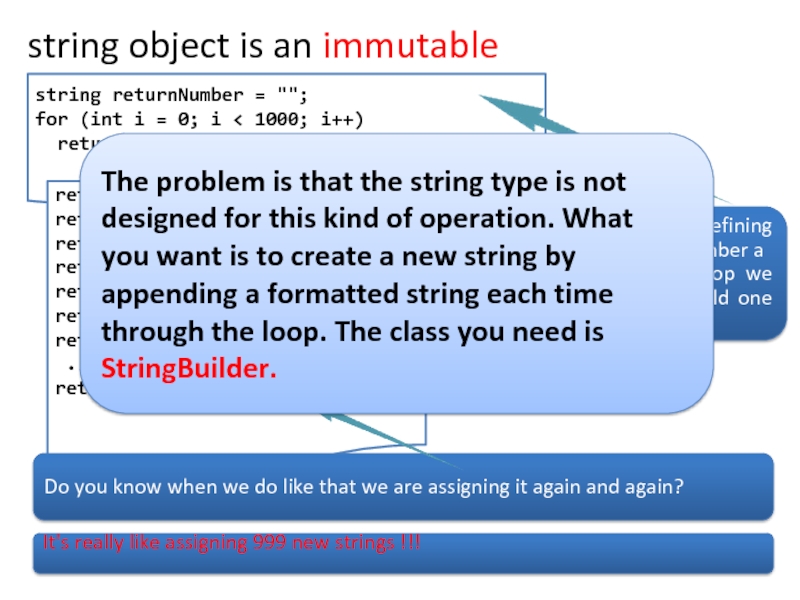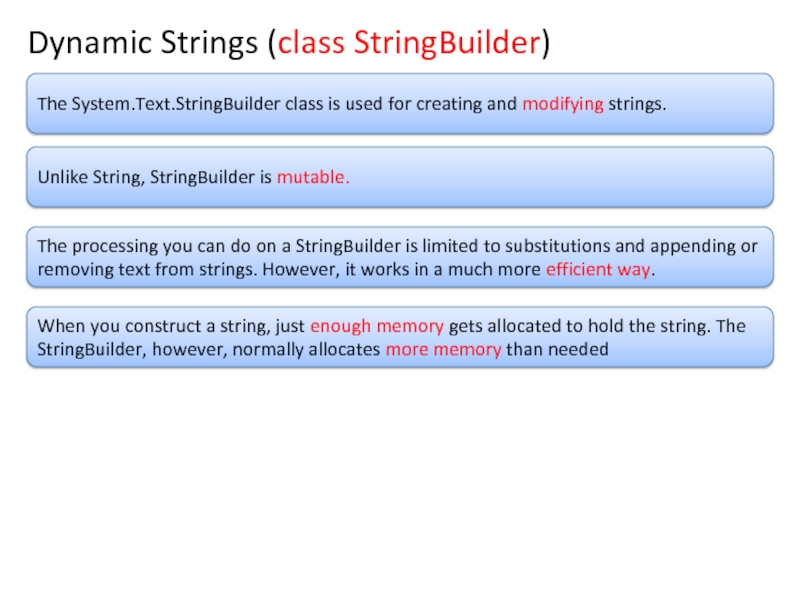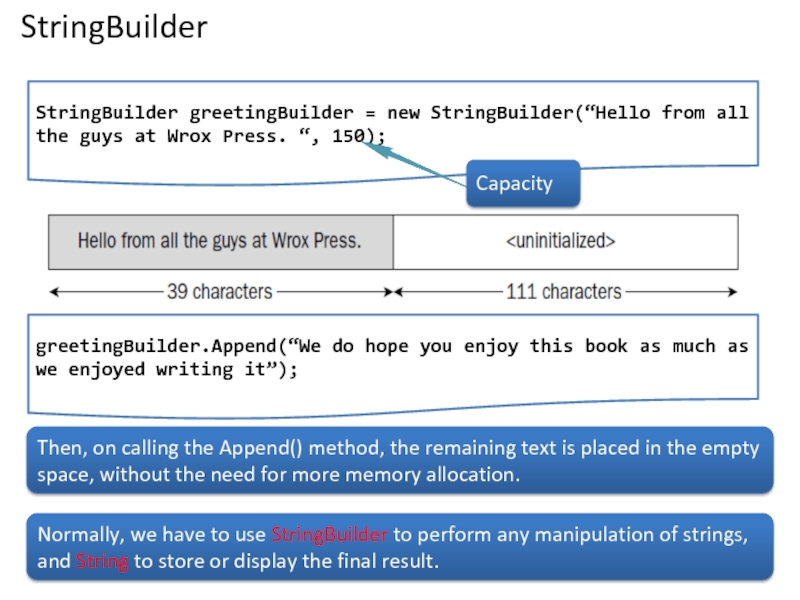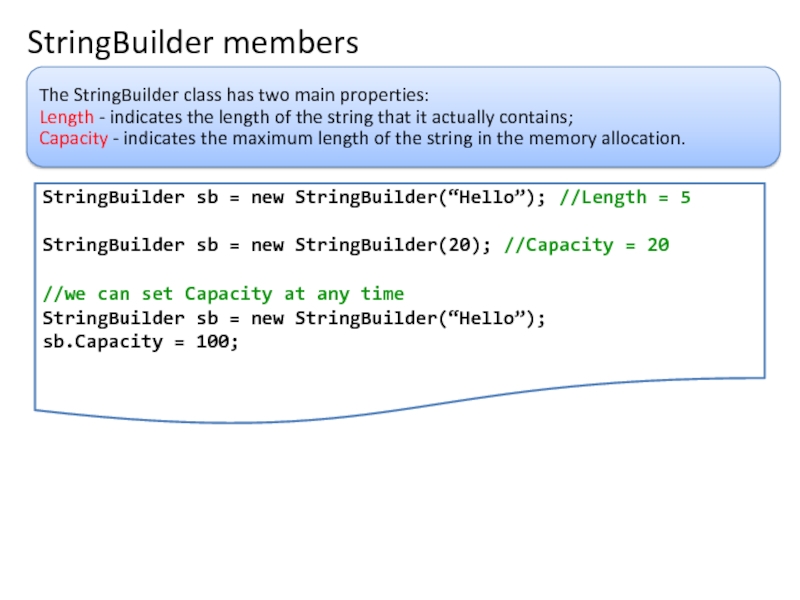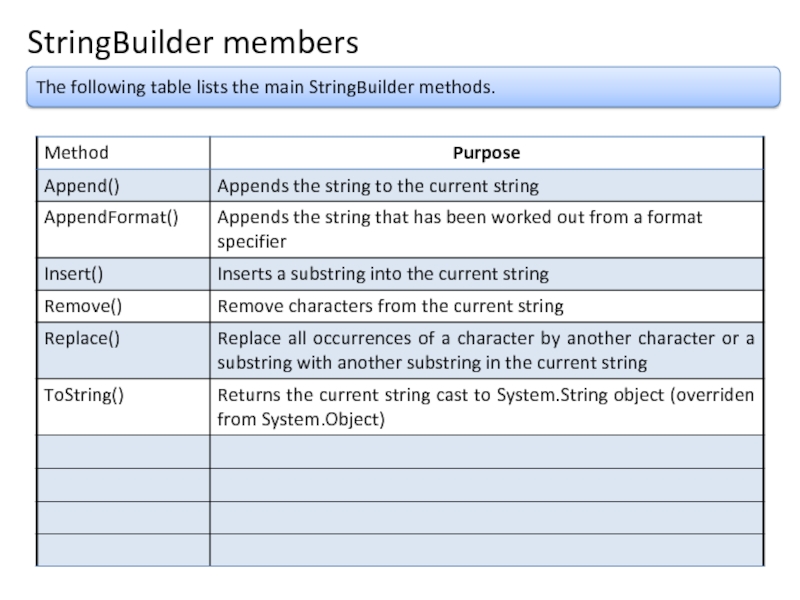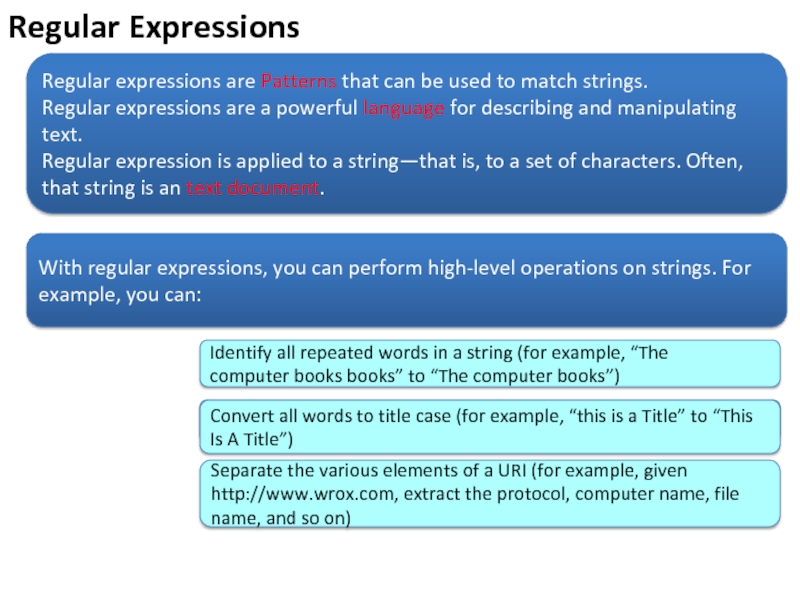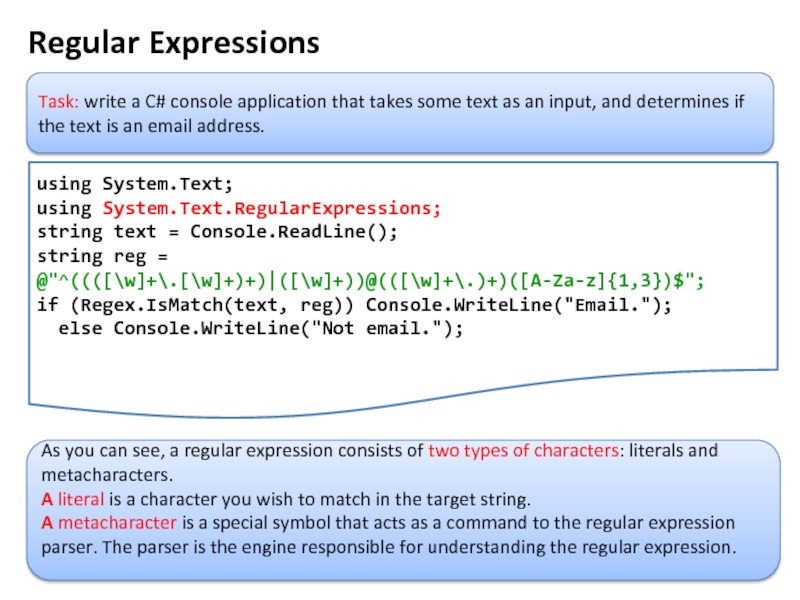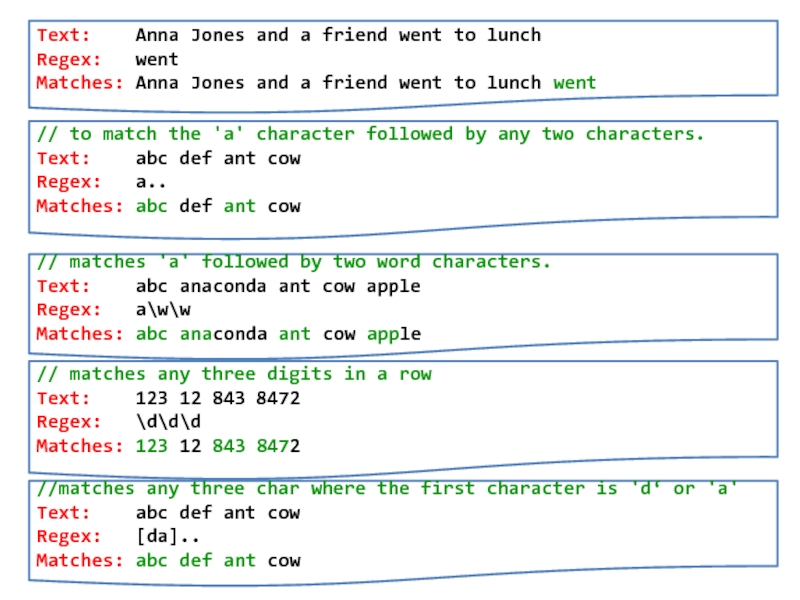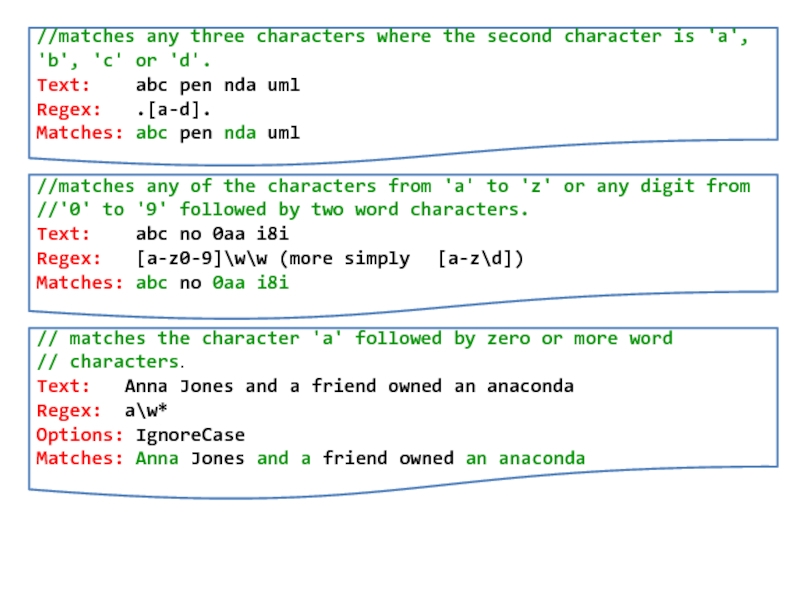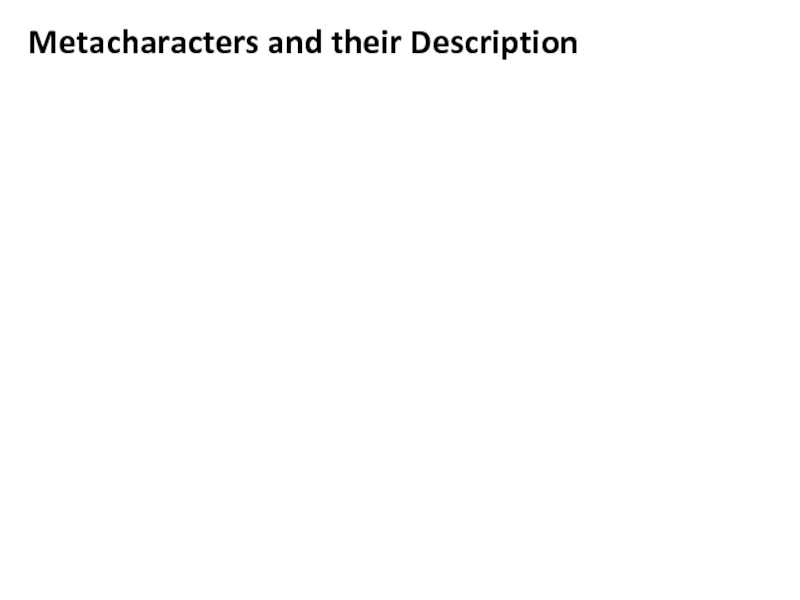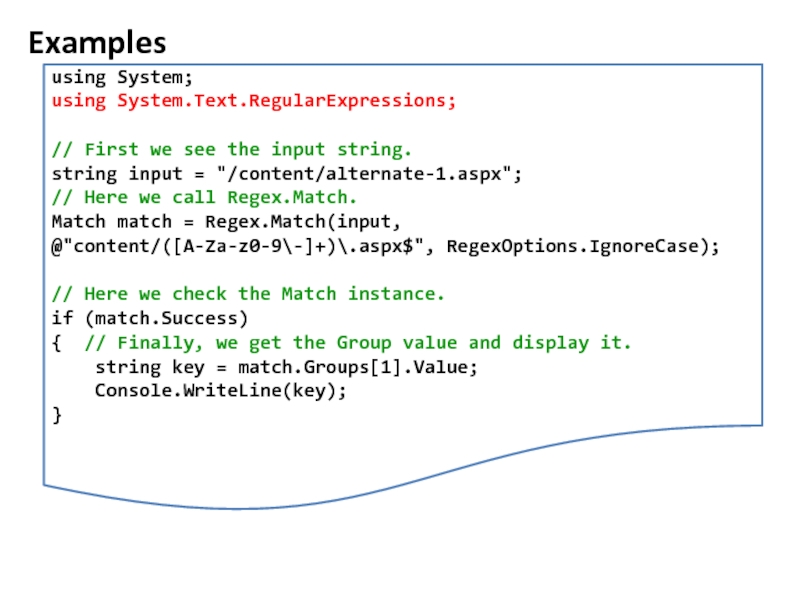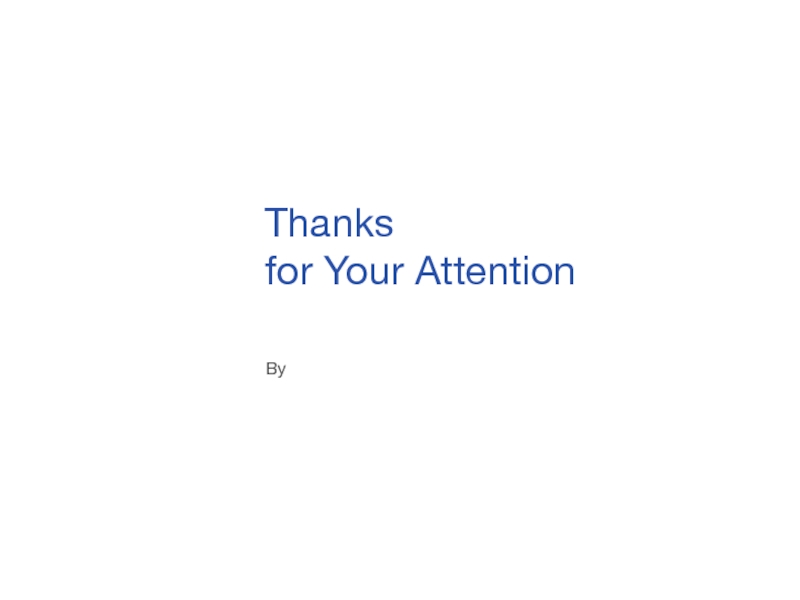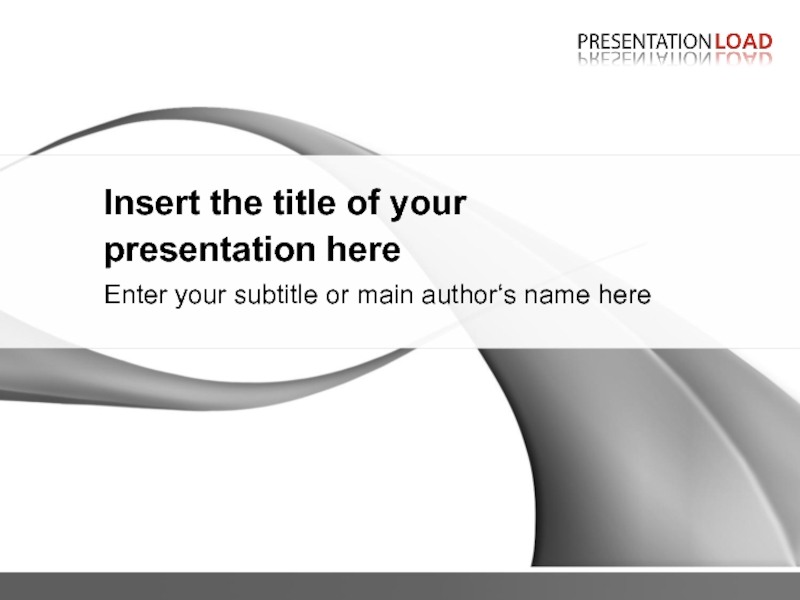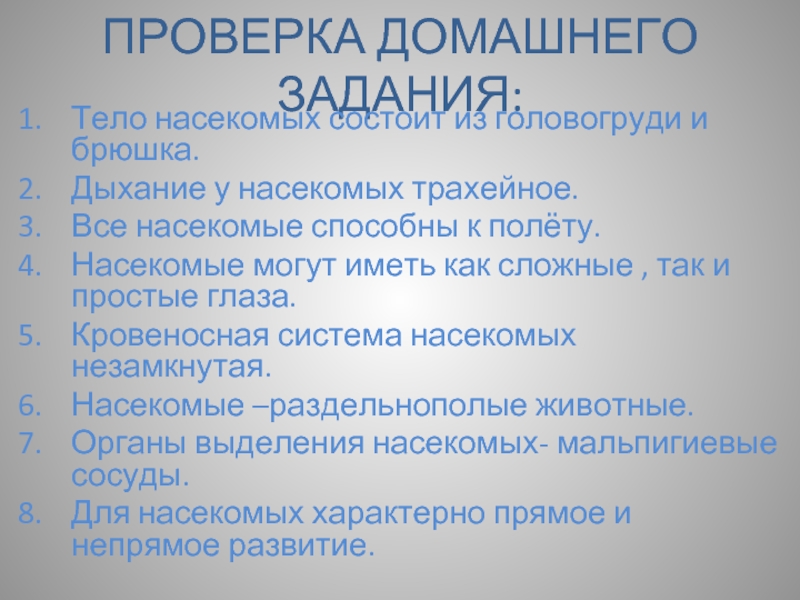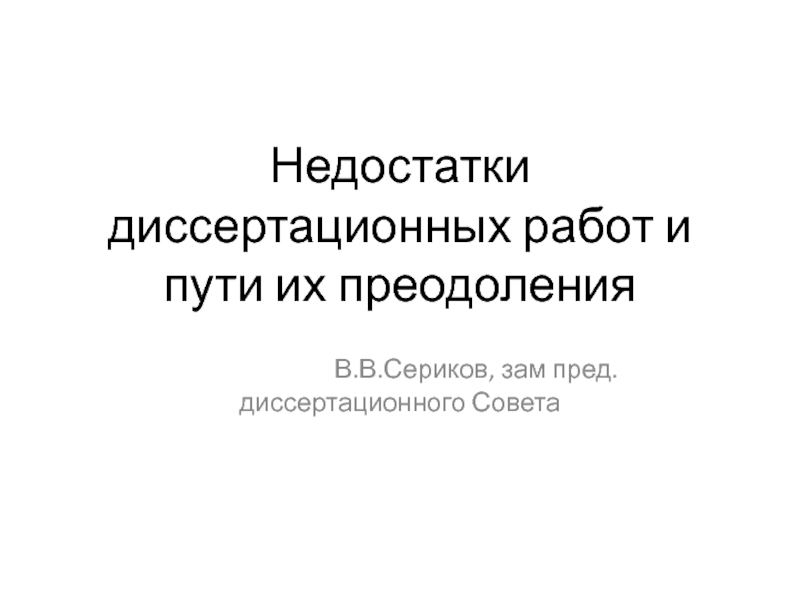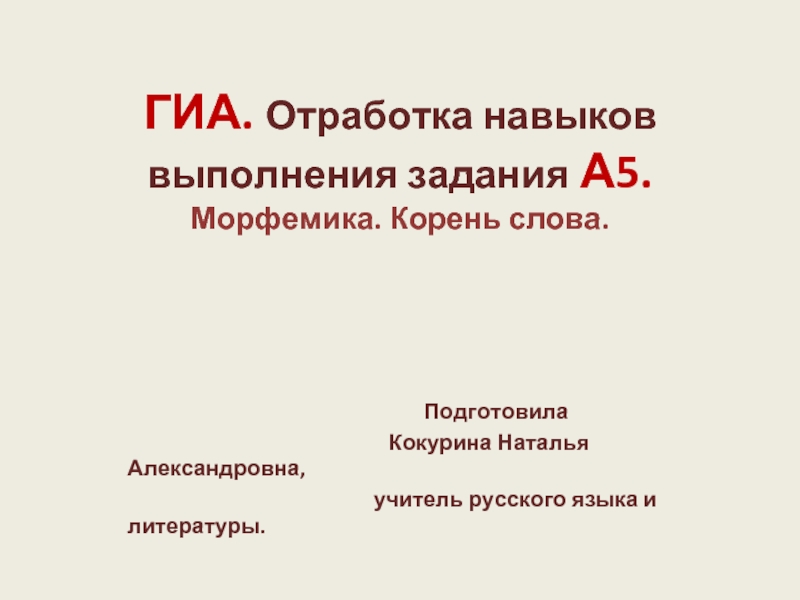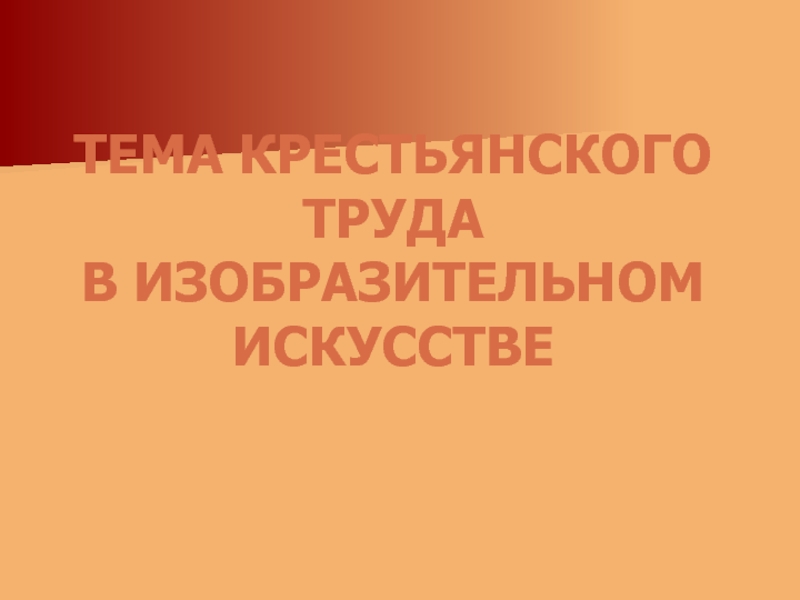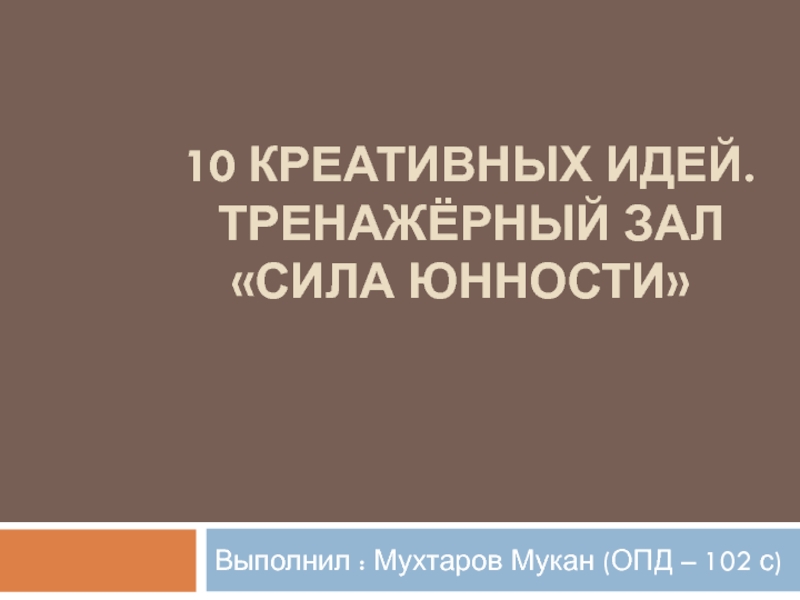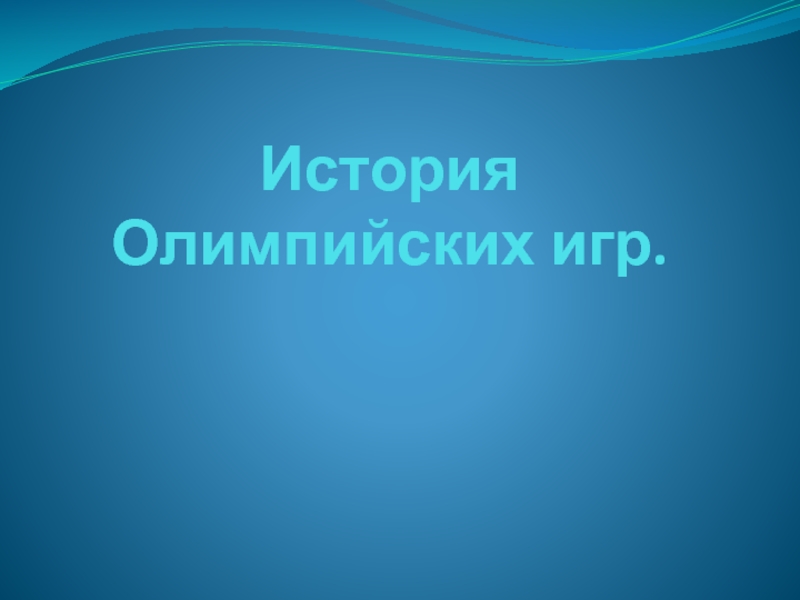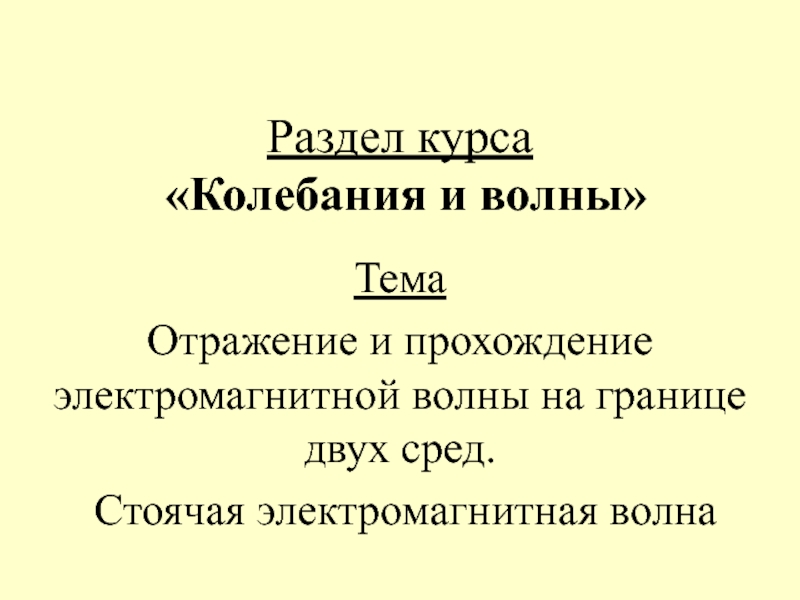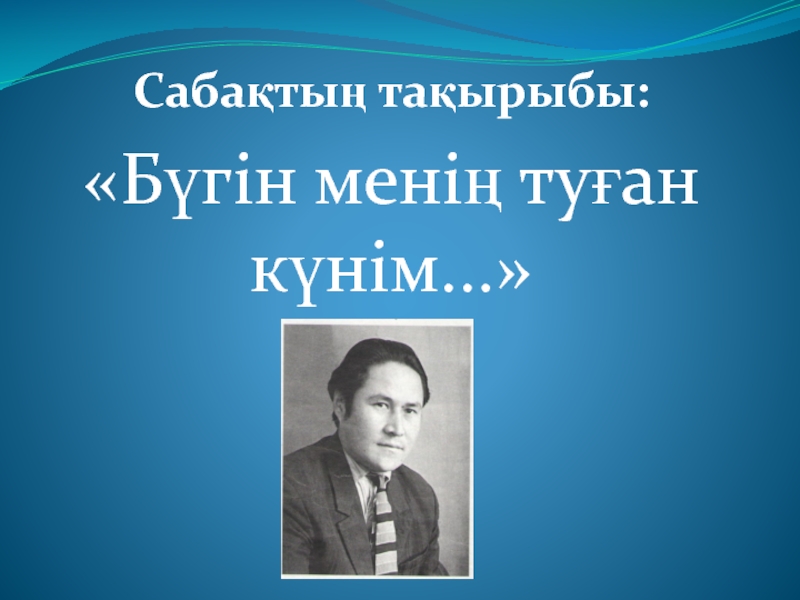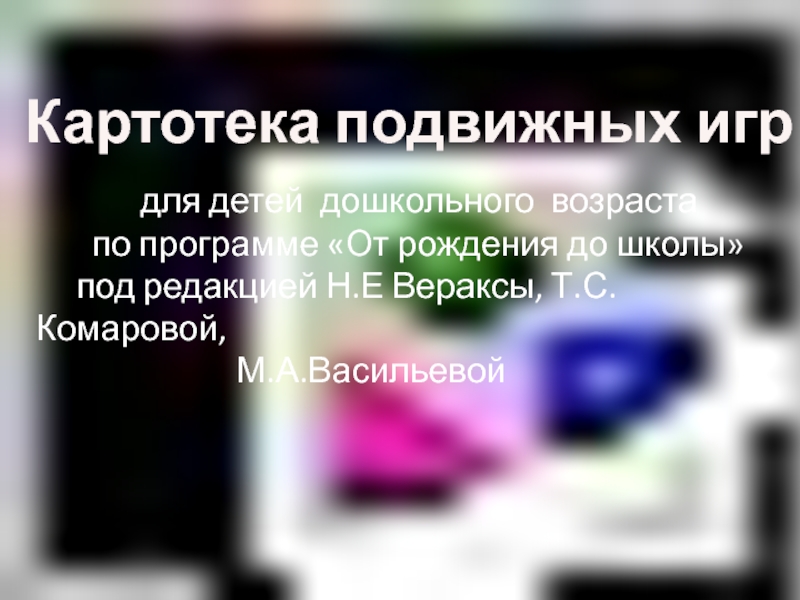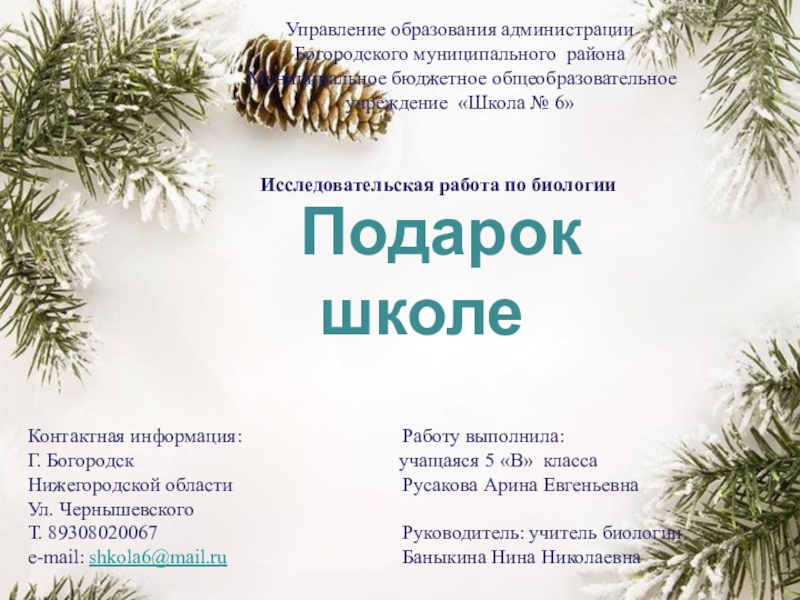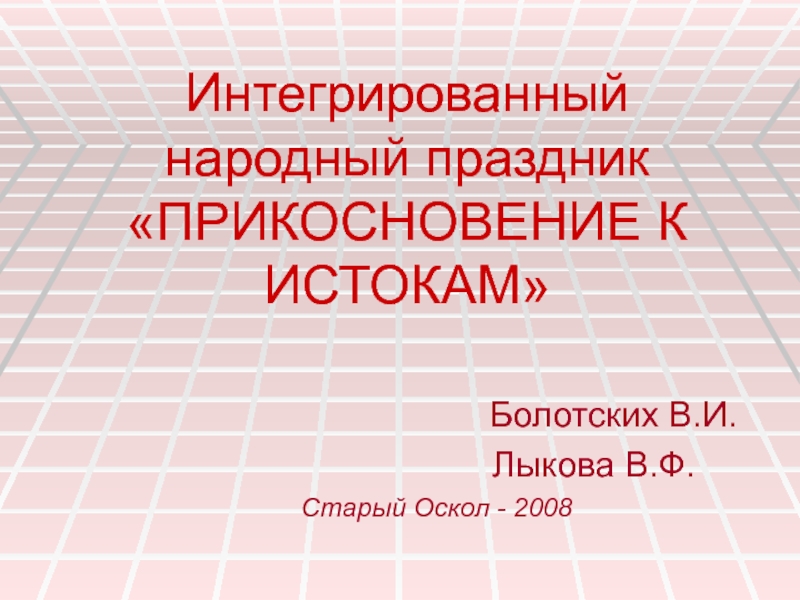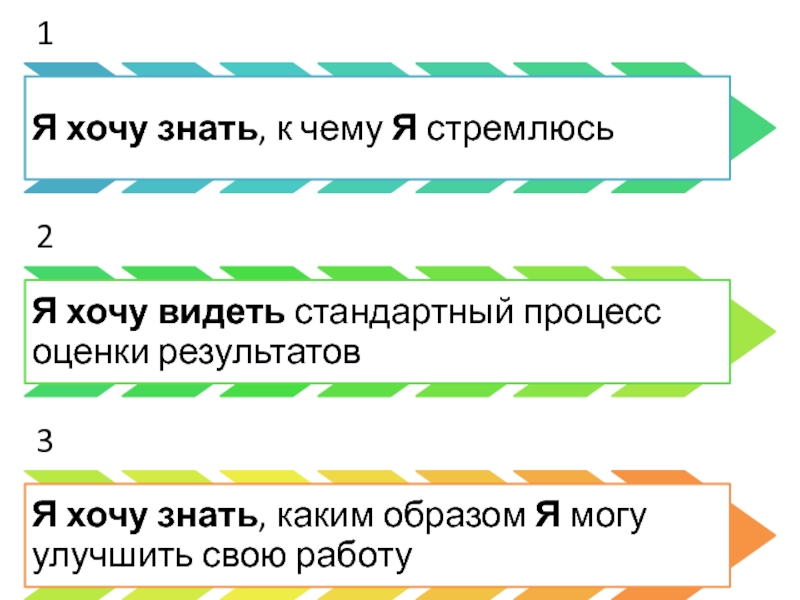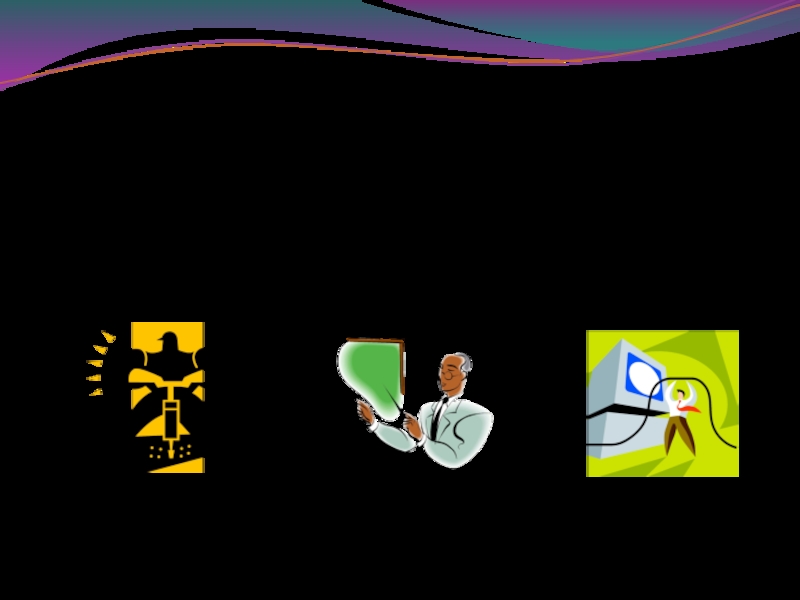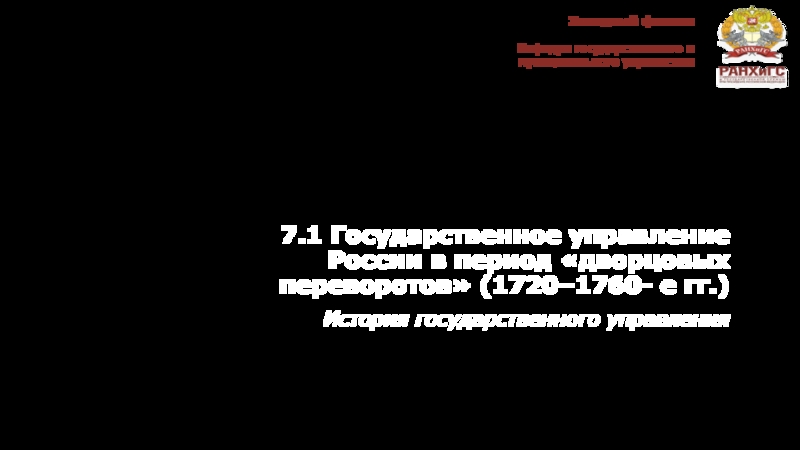couple of useful interfaces, IFormatProvider and IFormattable, and by implementing
these interfaces on our own classes, we can actually define our own formatting sequences, so we can display the values of our classes in whatever way we specify.There are two types of string: String and StringBuilder
Building strings — If you’re performing repeated modifications on a string befor displaying it or passing it to some method, the String class can be very inefficient. For this kind of situation, another class, System.Text.StringBuilder is more suitable, since it has been designed exactly for this situation.
3. Regular expressions — .NET offers some classes that deal with the situation in which you need to identify or extract substrings that satisfy certain fairly sophisticated criteri. We can use some classes from System.Text.RegularExpressions, which are designed specifically to perform this kind of processing.