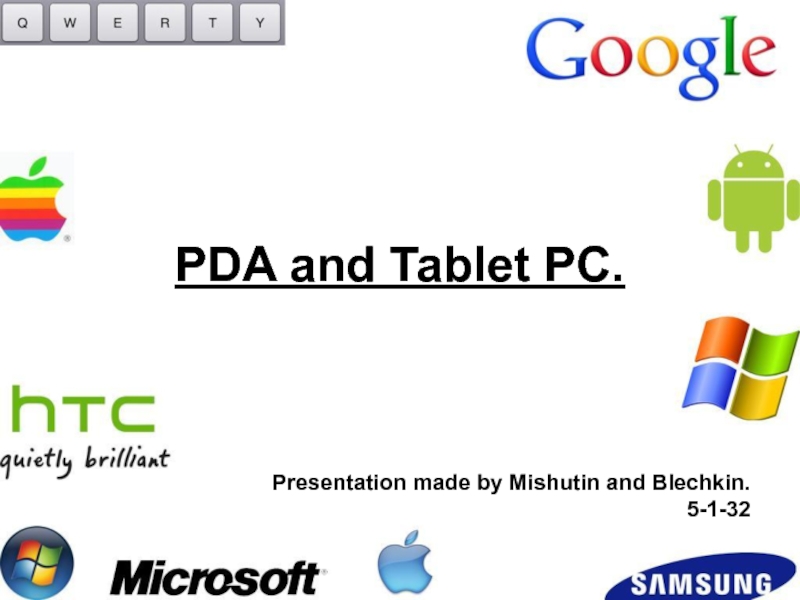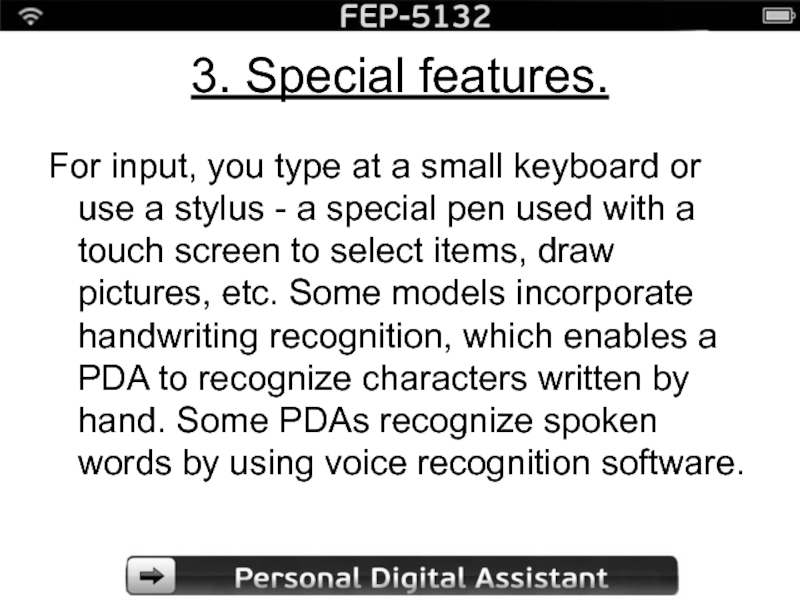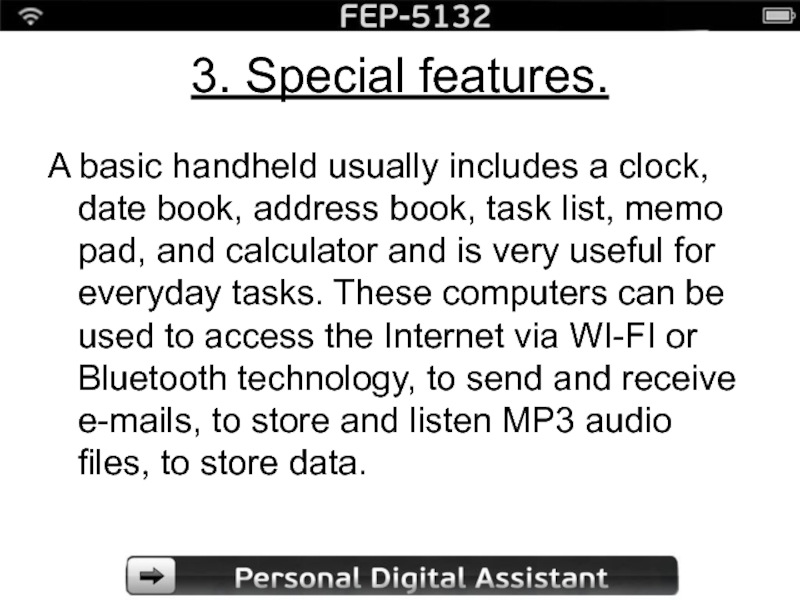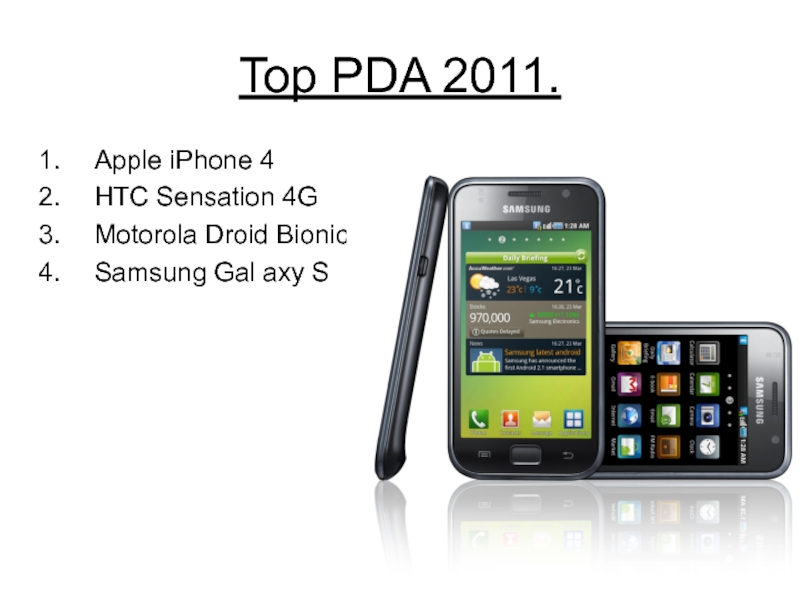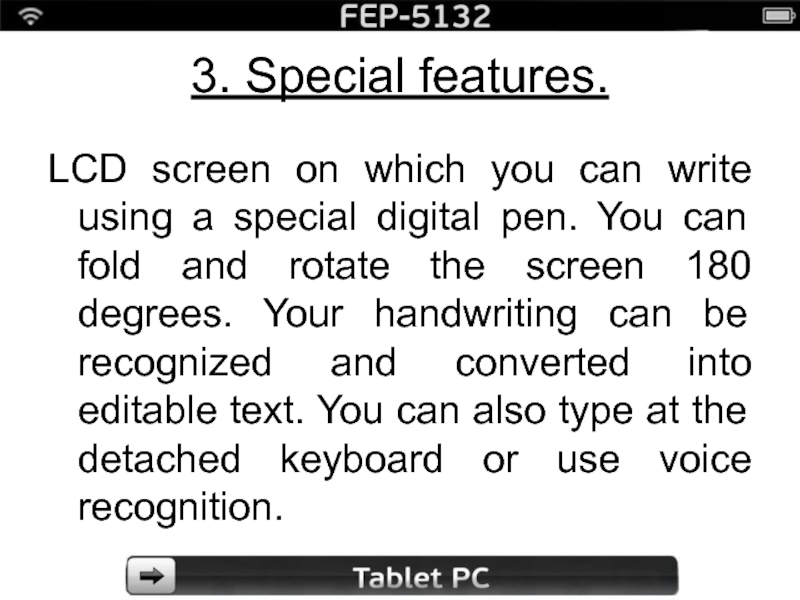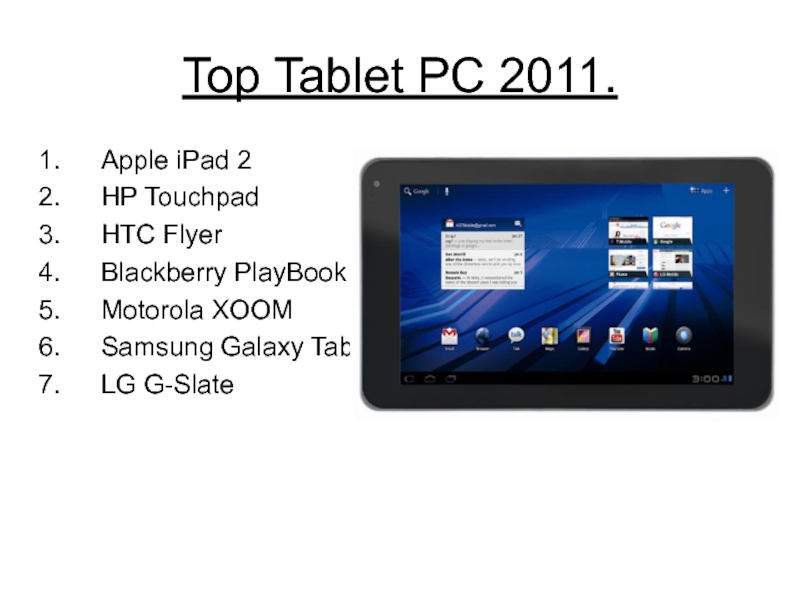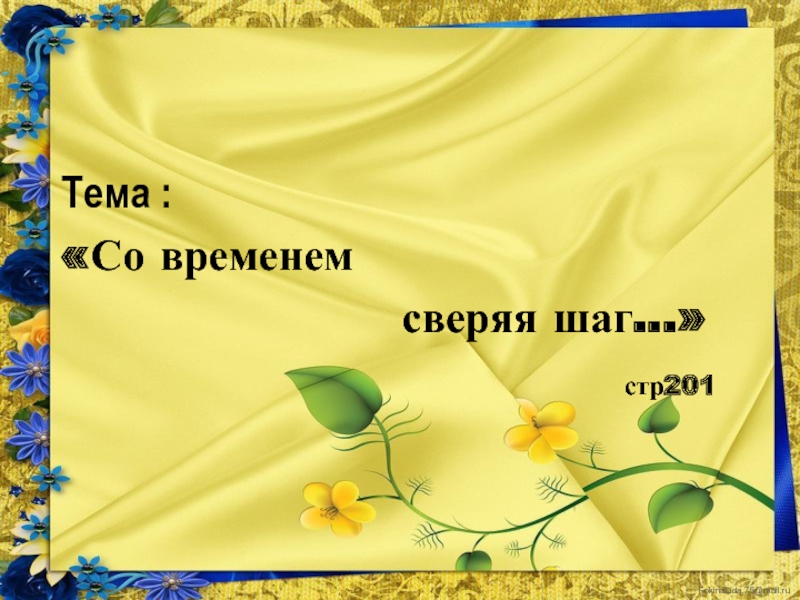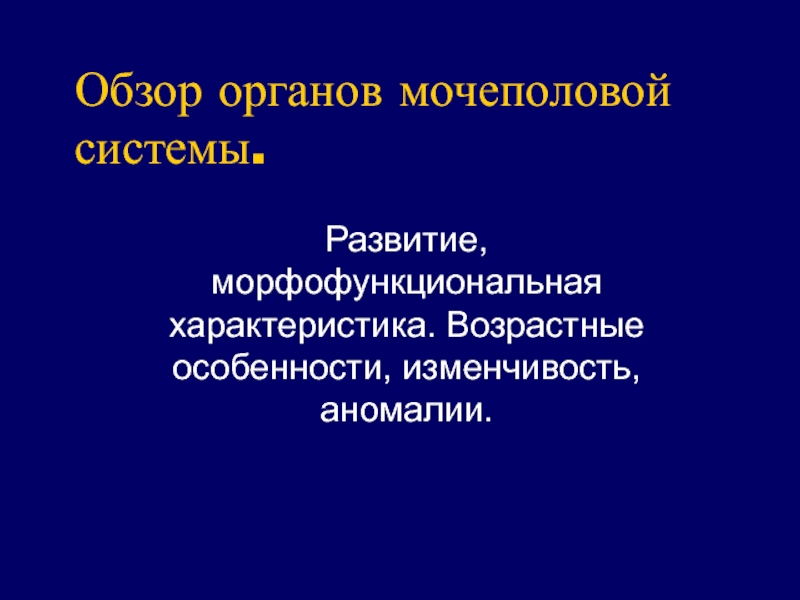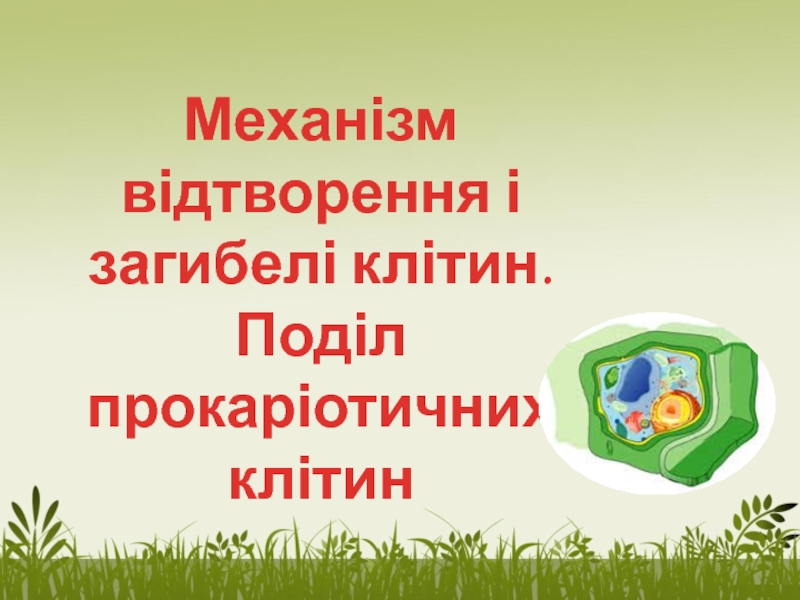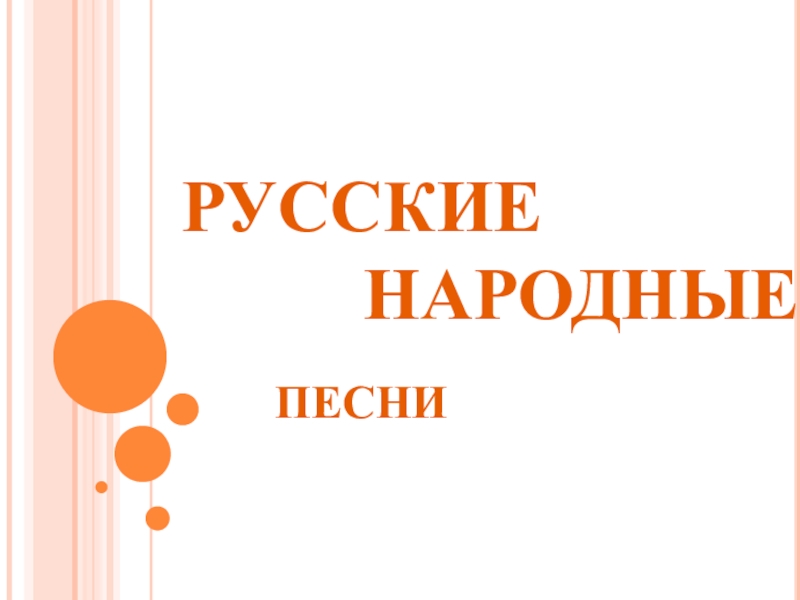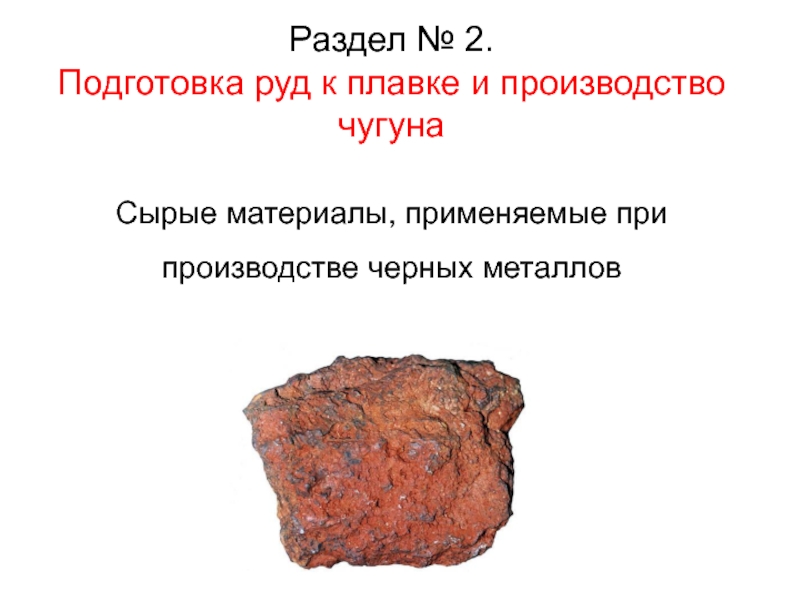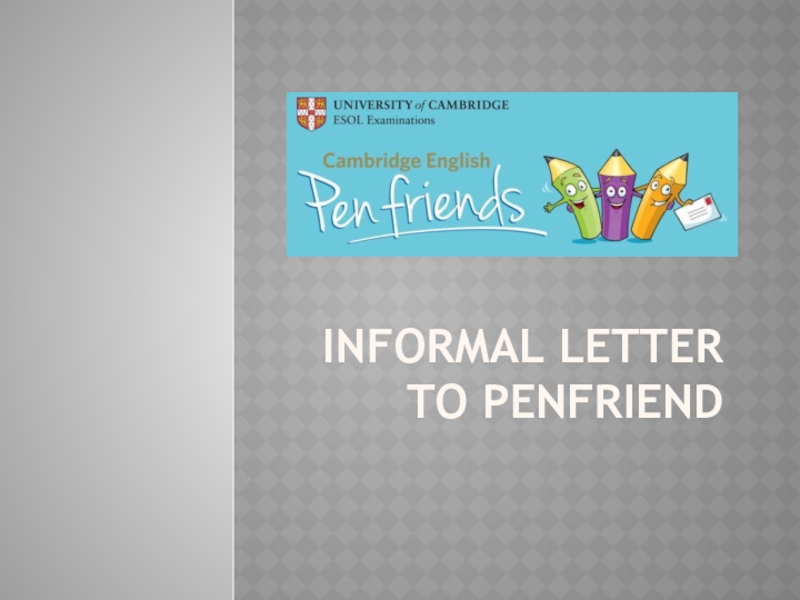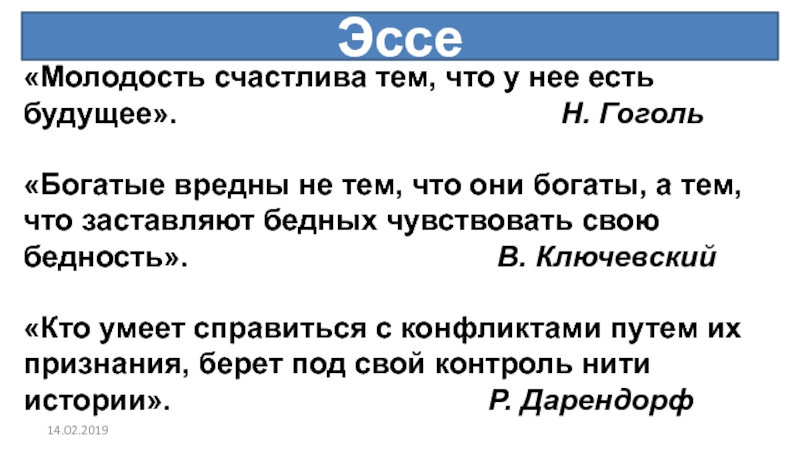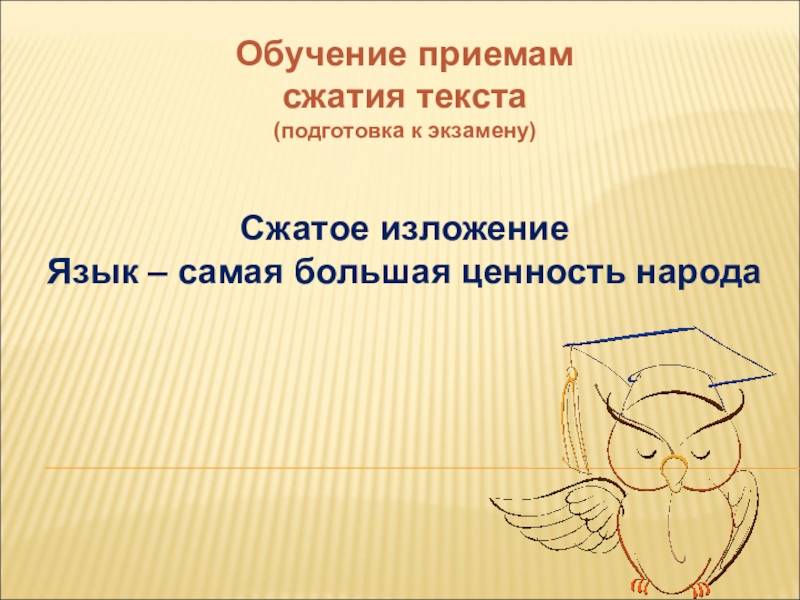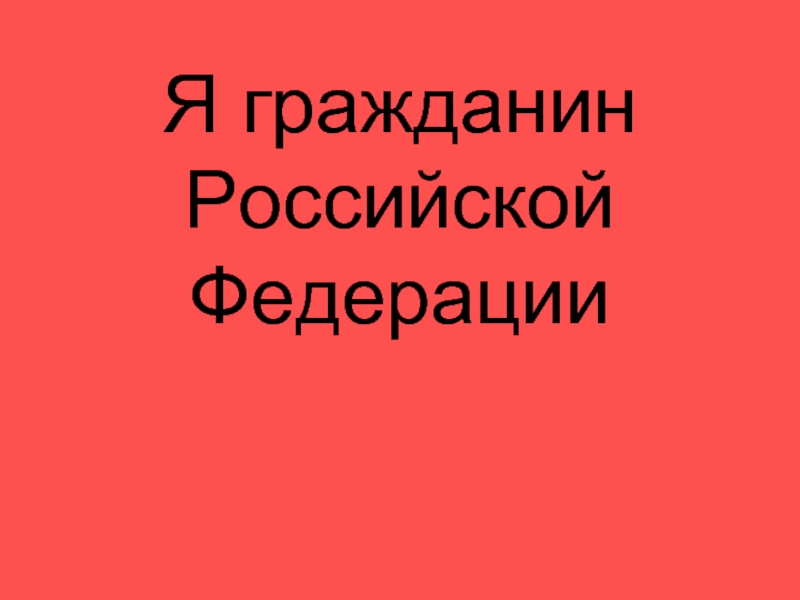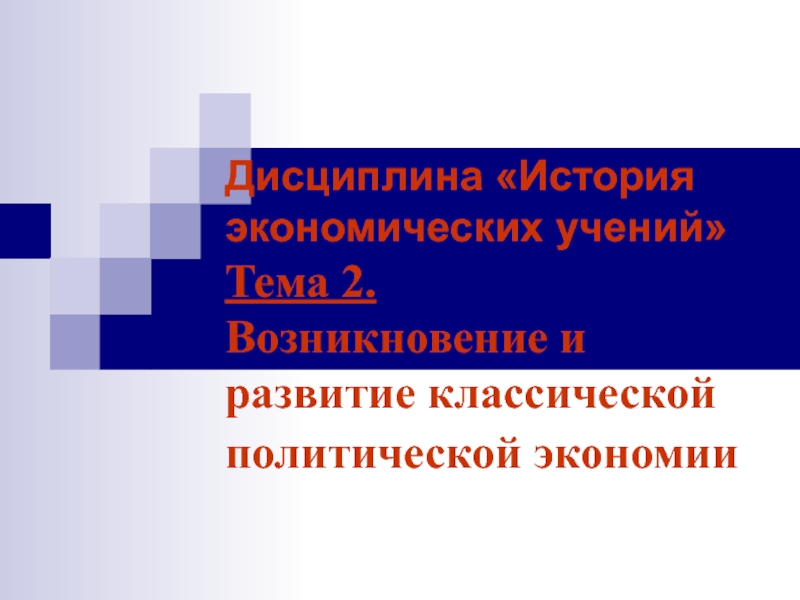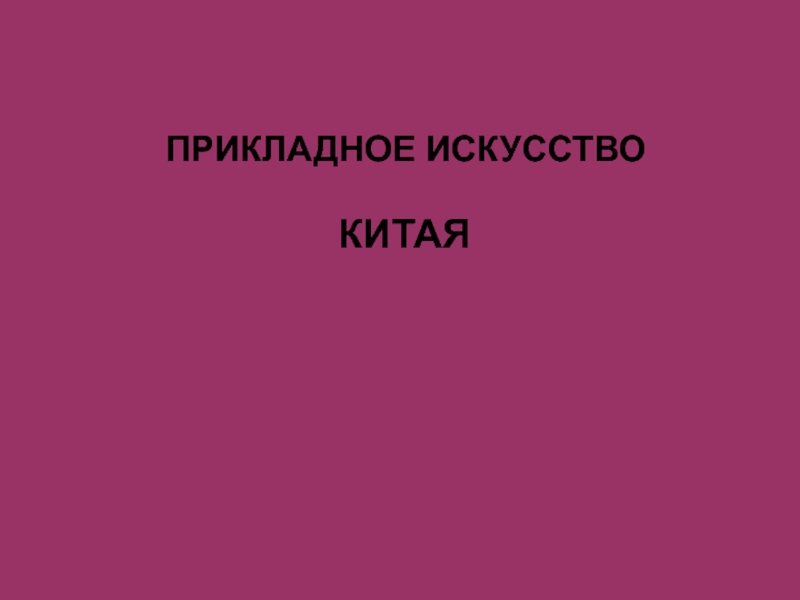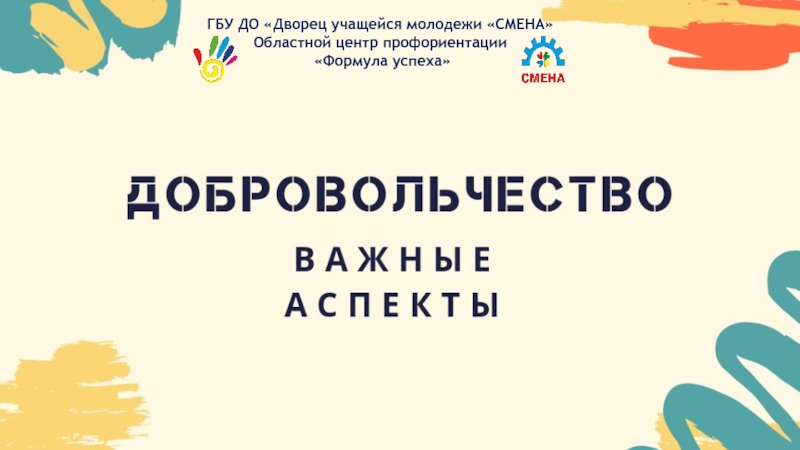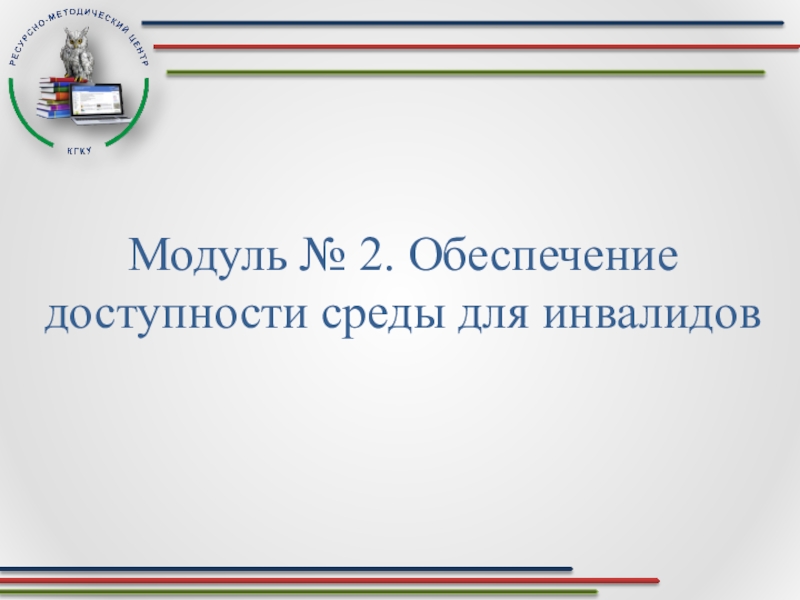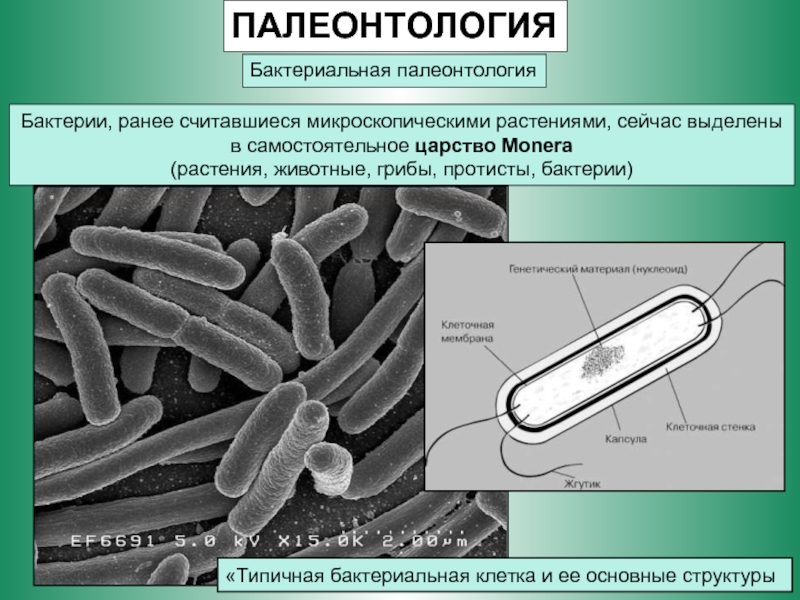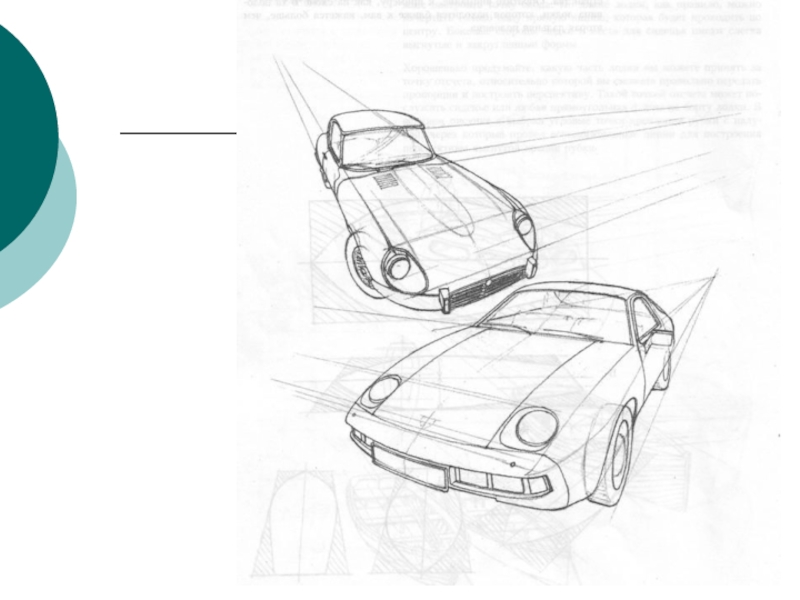Разделы презентаций
- Разное
- Английский язык
- Астрономия
- Алгебра
- Биология
- География
- Геометрия
- Детские презентации
- Информатика
- История
- Литература
- Математика
- Медицина
- Менеджмент
- Музыка
- МХК
- Немецкий язык
- ОБЖ
- Обществознание
- Окружающий мир
- Педагогика
- Русский язык
- Технология
- Физика
- Философия
- Химия
- Шаблоны, картинки для презентаций
- Экология
- Экономика
- Юриспруденция
PDA and Tablet PC
Содержание
- 1. PDA and Tablet PC
- 2. Plan of the presentation.PDA and Tablet PC.What is it?Some history.Special features.Users.Advantages and disadvantages.Top 2011.
- 3. Personal Digital Assistant
- 4. 1. What is PDA?PDA (or Personal Digital
- 5. 2. Some history.The first PDA was released
- 6. 3. Special features.For input, you type at
- 7. 3. Special features.Handhelds can also function as
- 8. 3. Special features.A basic handheld usually includes
- 9. 4. Users.Individual users, who often need access
- 10. Advantages and disadvantages.+ Touch screen+ Handheld+ Low price+ Wireless+ Good organizer+ Portable+ Runs on
- 11. Top PDA 2011.Apple iPhone 4HTC Sensation 4GMotorola Droid BionicSamsung Gal axy S
- 12. Tablet Personal Computer.
- 13. 1. What is Tablet PC?A tablet PC
- 14. 2. Some history.The term was made popular
- 15. 3. Special features.LCD screen on which you
- 16. 4. Users.It’s very good variant for individual
- 17. Advantages and disadvantages.+ Touch screen+ Handheld+ Low price+ Handwriting recognition+ LCD
- 18. Top Tablet PC 2011.Apple iPad 2HP TouchpadHTC FlyerBlackberry PlayBookMotorola XOOMSamsung Galaxy TabLG G-Slate
- 19. Thanks for watching!Good luck!
- 20. Скачать презентанцию
Plan of the presentation.PDA and Tablet PC.What is it?Some history.Special features.Users.Advantages and disadvantages.Top 2011.
Слайды и текст этой презентации
Слайд 41. What is PDA?
PDA (or Personal Digital Assistant) is a
tiny computer which can be held in one hand.
The
term PDA refers to a wide variety of handheld devices, palmtops and pocket PCs.Слайд 52. Some history.
The first PDA was released in 1986 by Psion.
Followed by Psion's Series 3, in 1991, which began to resemble
the more familiar PDA style.The term PDA was first used on January 7, 1992 by Apple Computer CEO John Sculley at the Consumer Electronics Show in Las Vegas.
Today, almost all PDAs are smartphones. Over 150 million smartphones are sold each year, while "stand-alone" PDAs without phone functionality sell only about 3 million units per year.
Слайд 63. Special features.
For input, you type at a small keyboard
or use a stylus - a special pen used with
a touch screen to select items, draw pictures, etc. Some models incorporate handwriting recognition, which enables a PDA to recognize characters written by hand. Some PDAs recognize spoken words by using voice recognition software.Слайд 73. Special features.
Handhelds can also function as mobile phone and
GPS receivers. Another very useful feature of handhelds is that
they are able to synchronize data with other computers.Слайд 83. Special features.
A basic handheld usually includes a clock, date
book, address book, task list, memo pad, and calculator and
is very useful for everyday tasks. These computers can be used to access the Internet via WI-FI or Bluetooth technology, to send and receive e-mails, to store and listen MP3 audio files, to store data.Слайд 94. Users.
Individual users, who often need access to Internet and
store information. And it’s very good variant for individual users,
because PDA can be used as mobile phones or as personal organizers for storing notes, reminders and addresses. They also let you access the Internet via wireless technology, without cables.Слайд 10Advantages and disadvantages.
+ Touch screen
+ Handheld
+ Low price
+ Wireless
+ Good organizer
+ Portable
+ Runs on butteries
+ Synchronization
- It’s hard
to upgrade PDA
- It’s also hard to repair it
- Little display
- Not so
powerfulСлайд 131. What is Tablet PC?
A tablet PC is a tablet-sized
computer that also has the key features of a full-size
personal computer. A tablet PC is essentially a small laptop computer, equipped with a rotatable touchscreen as an additional input device.Слайд 142. Some history.
The term was made popular with the Microsoft
Tablet PC concept presented by Microsoft in 2001. Today, the
term tablet is also used to refer to computer-like devices operated primarily by a touch screen but not intended to run general PC operating systems or applications.Слайд 153. Special features.
LCD screen on which you can write using
a special digital pen. You can fold and rotate the
screen 180 degrees. Your handwriting can be recognized and converted into editable text. You can also type at the detached keyboard or use voice recognition.Слайд 164. Users.
It’s very good variant for individual users, because tablet
PC can be used for reading books, for drawing. But
it’s best variant for drawing designers, because you can draw and write on it. And of course handwriting recognition will help designers.Слайд 17Advantages and disadvantages.
+ Touch screen
+ Handheld
+ Low price
+ Handwriting recognition
+ LCD rotating screen
+ Portable
+ Runs on
butteries
- It’s hard to repair Tablet PC
- It’s also hard to upgrade
itNot so powerful
No keyboard