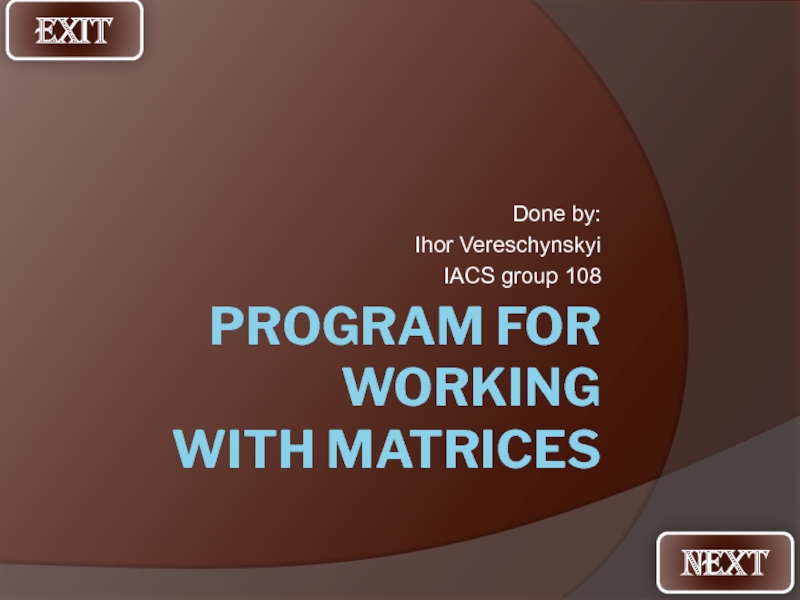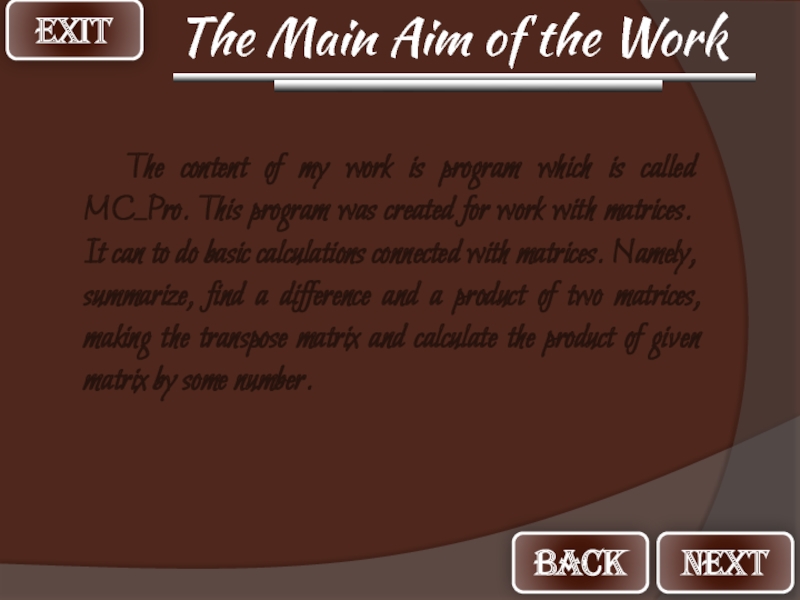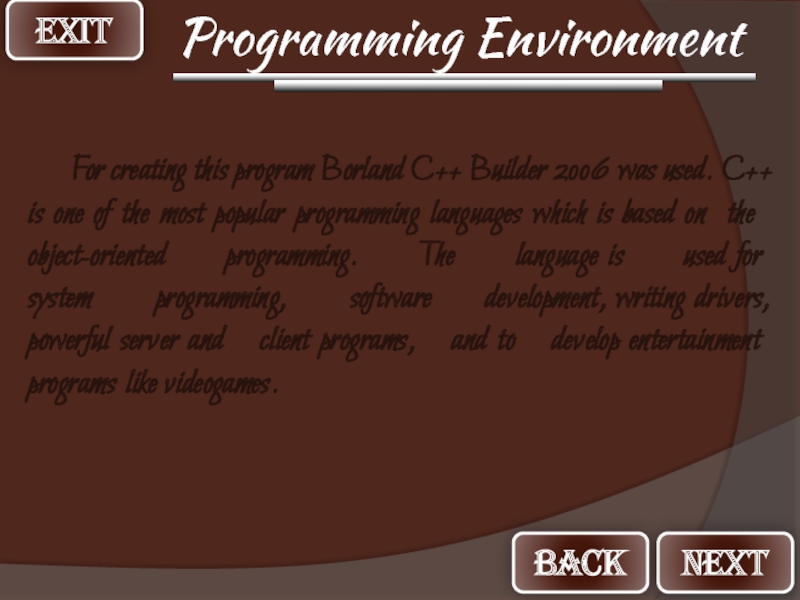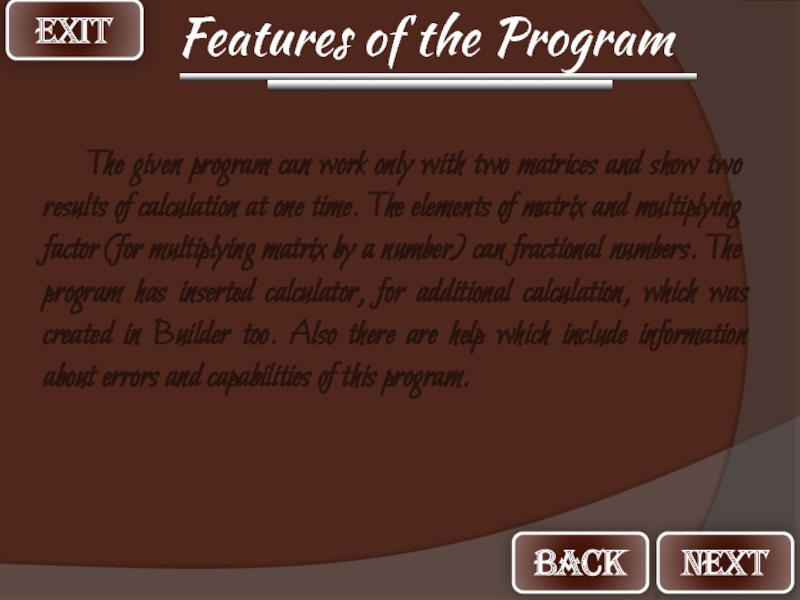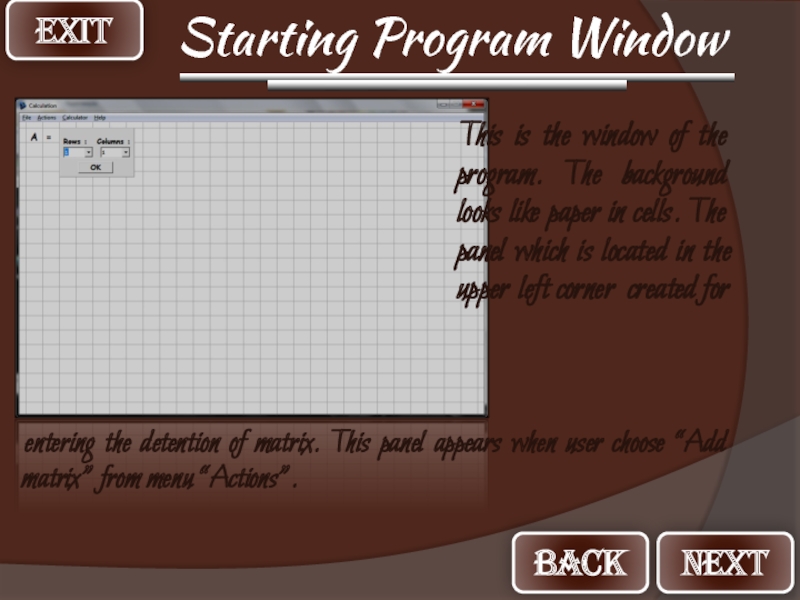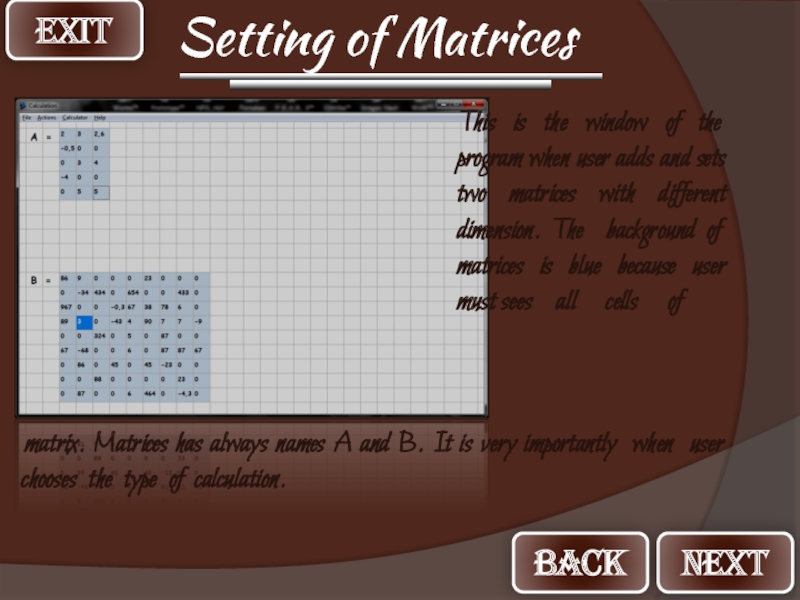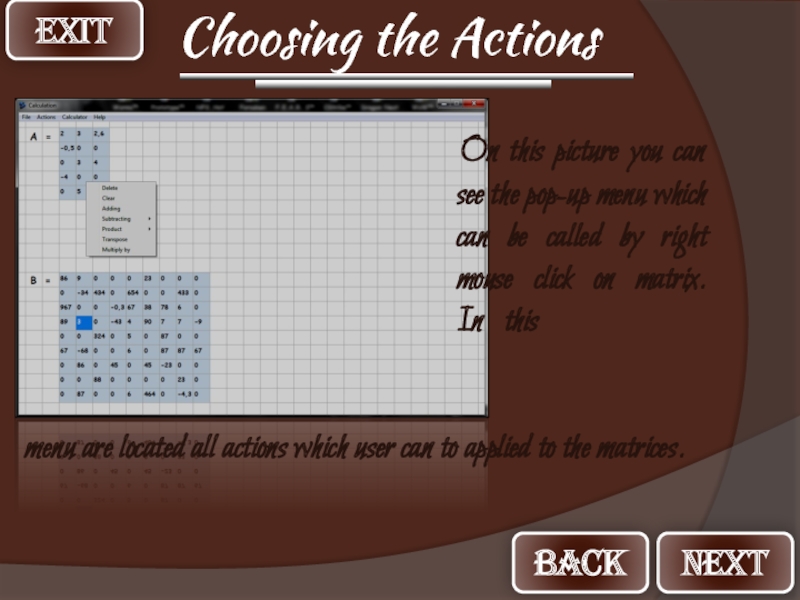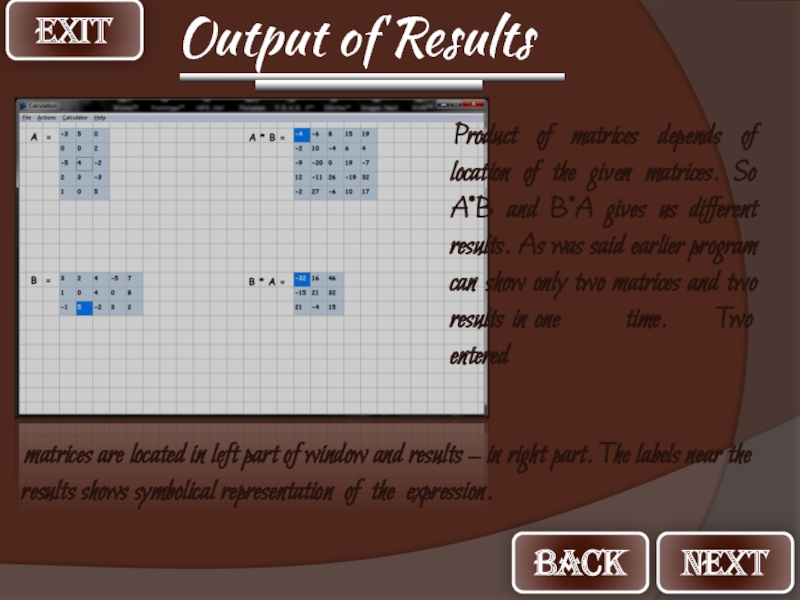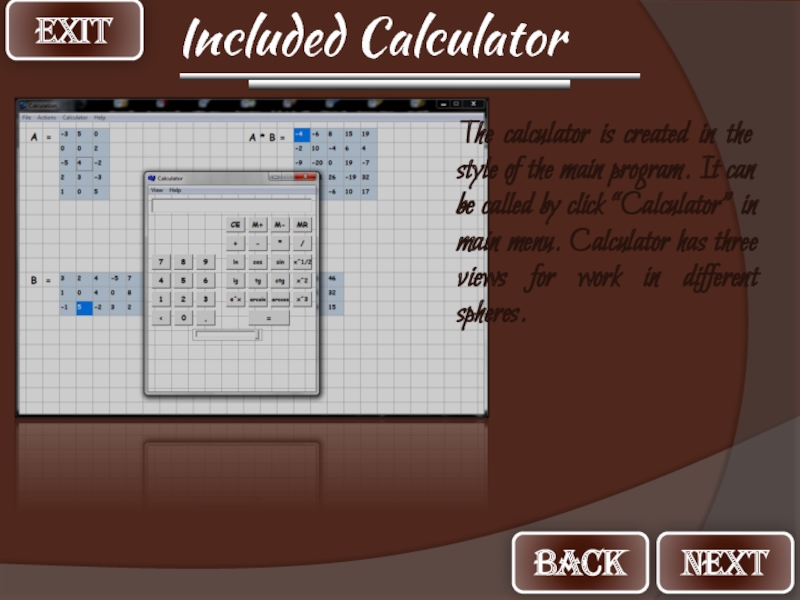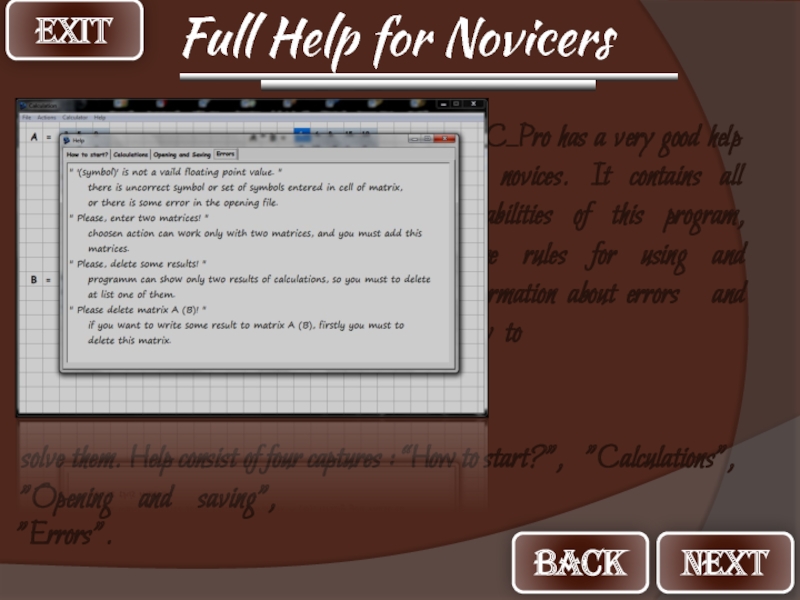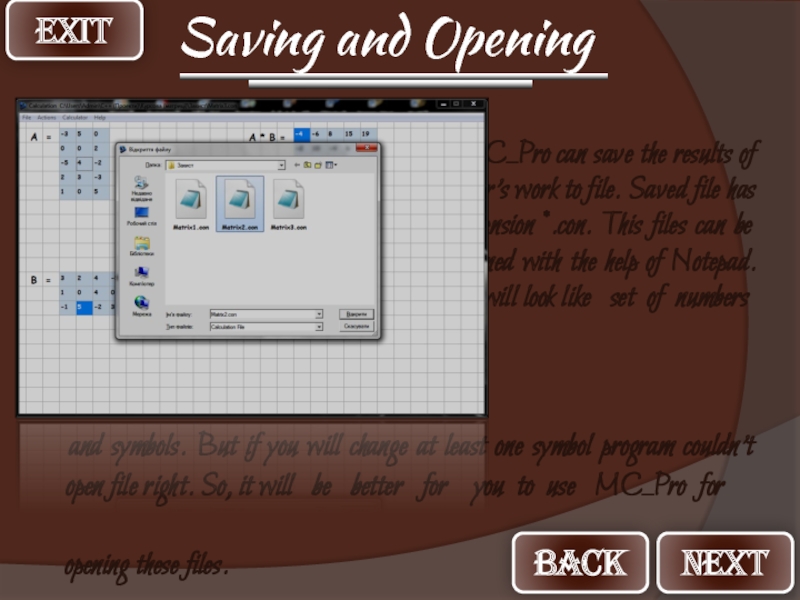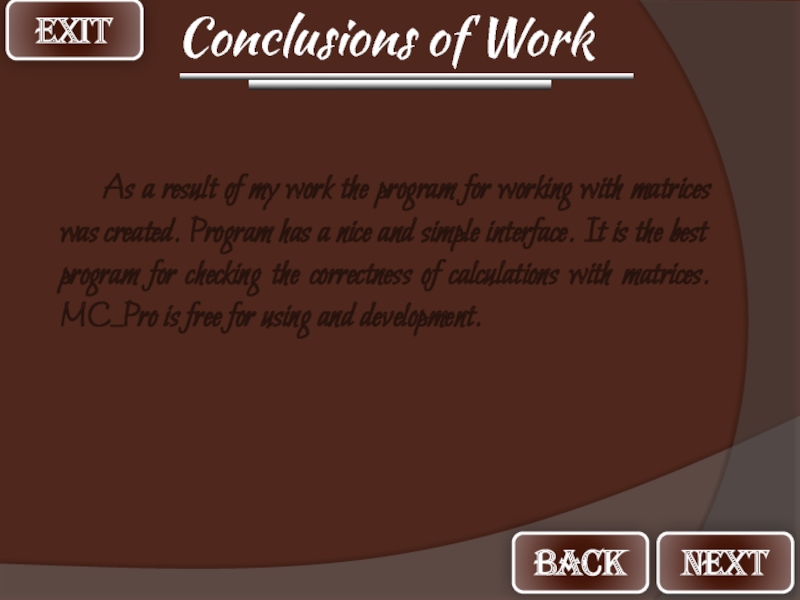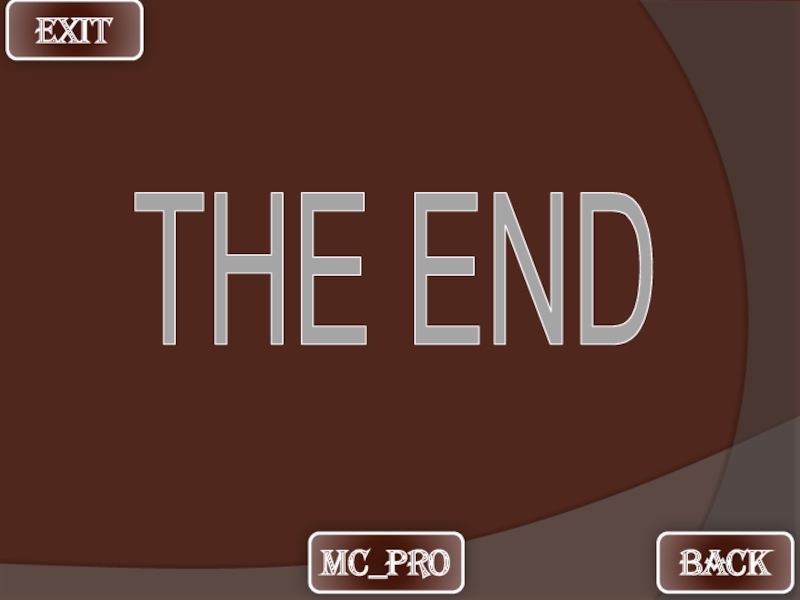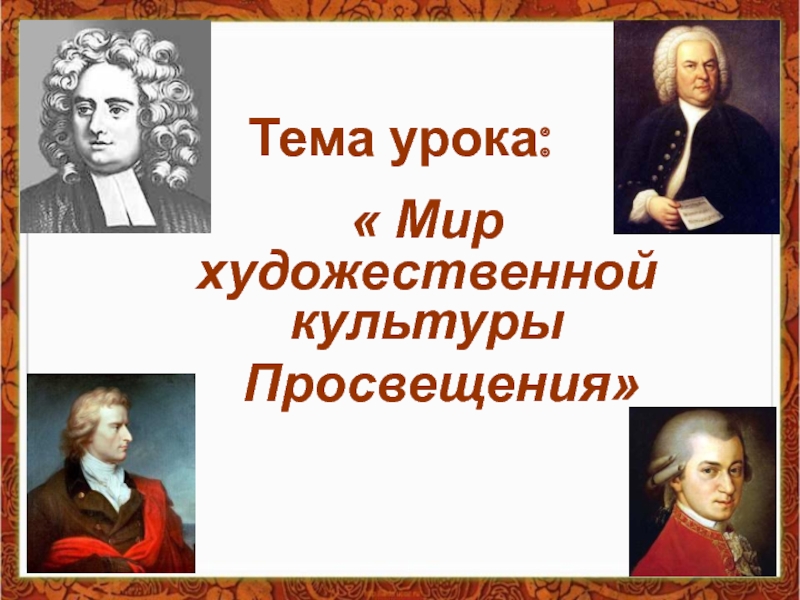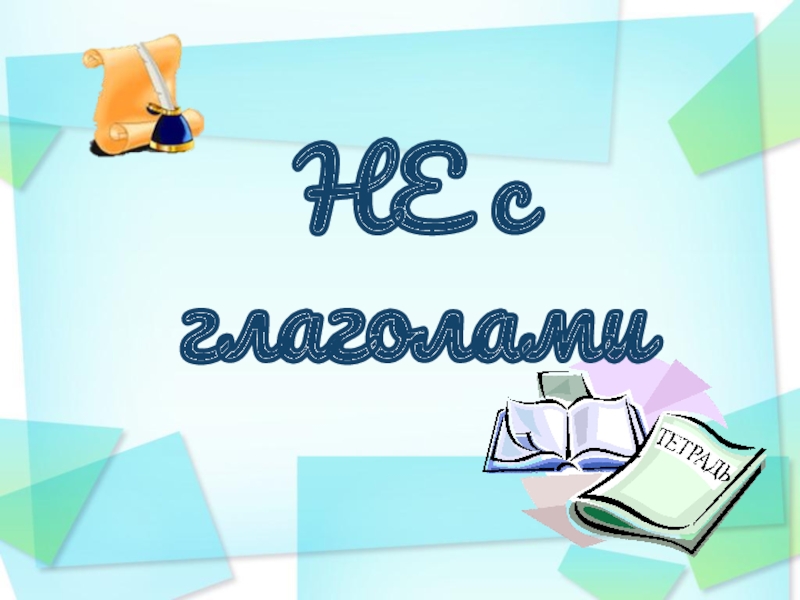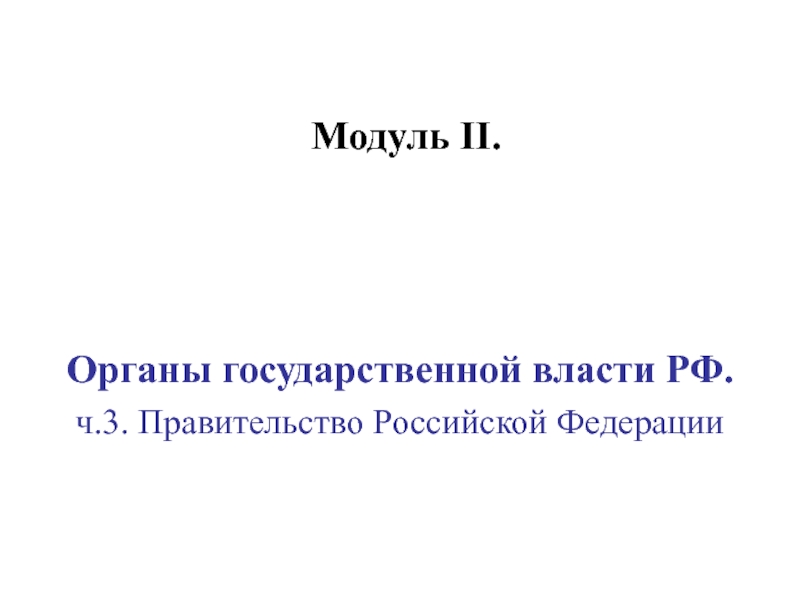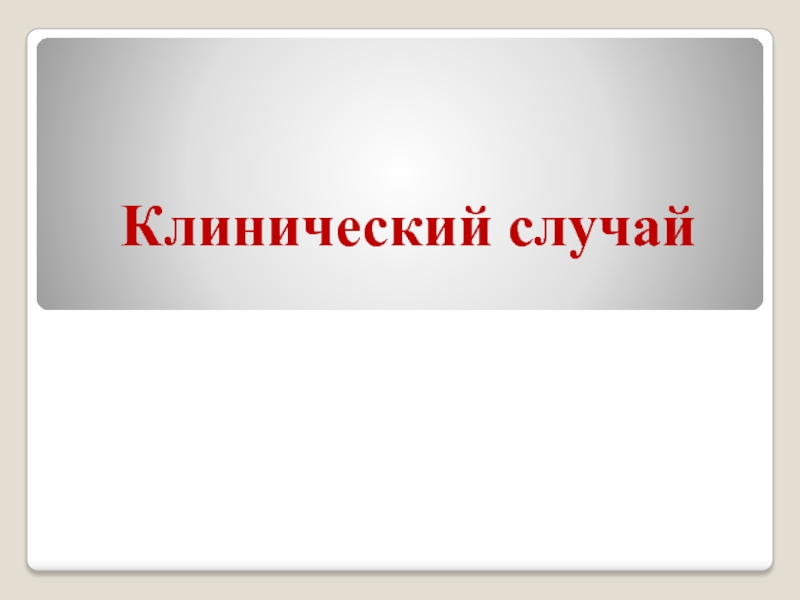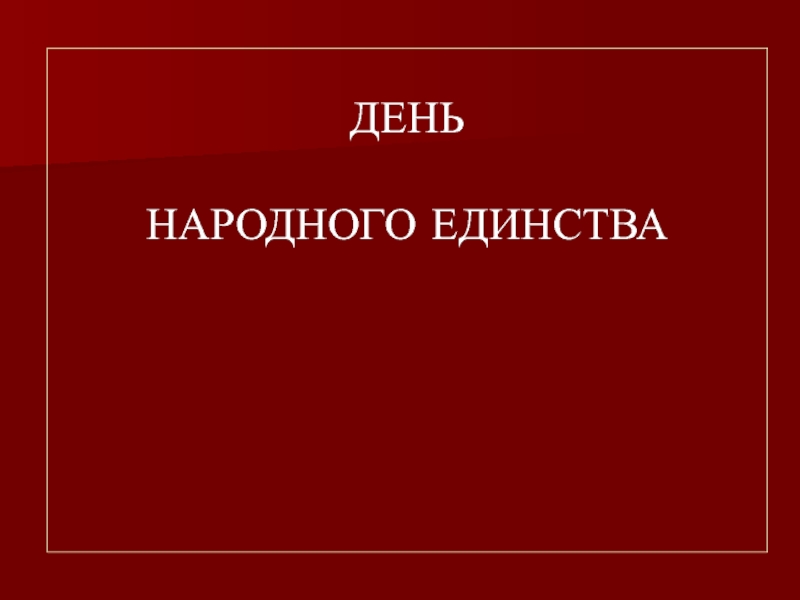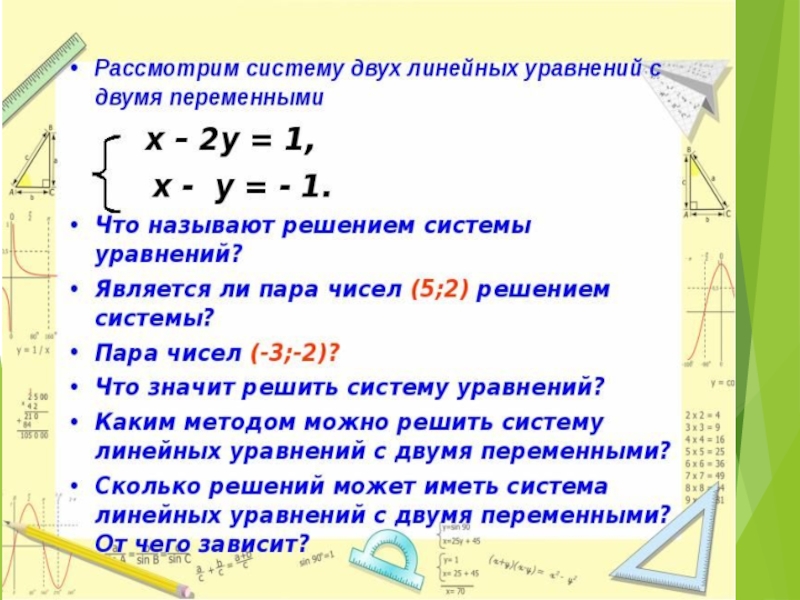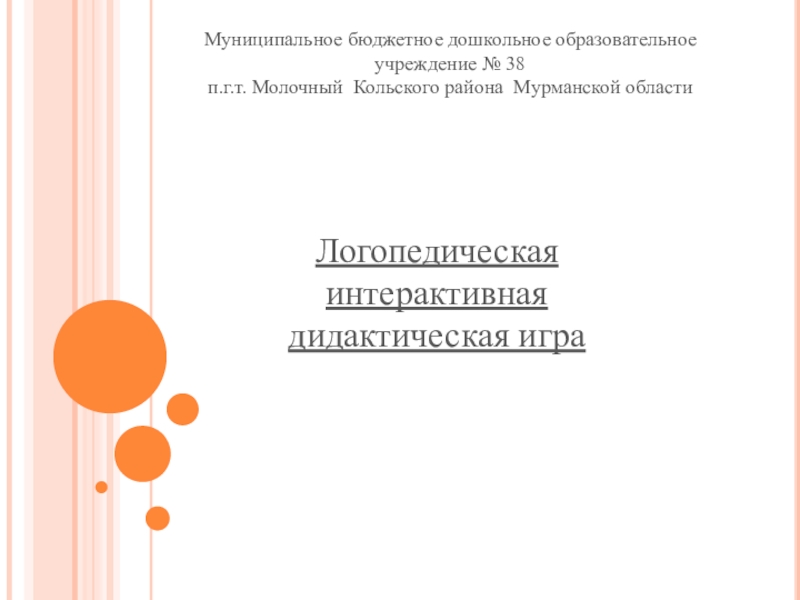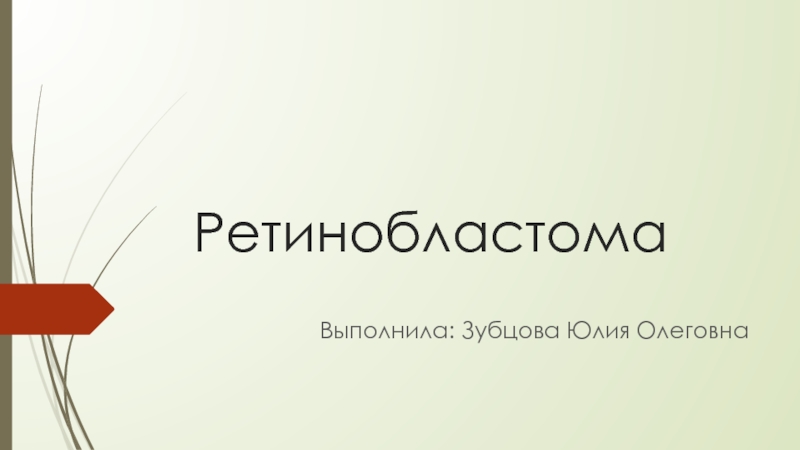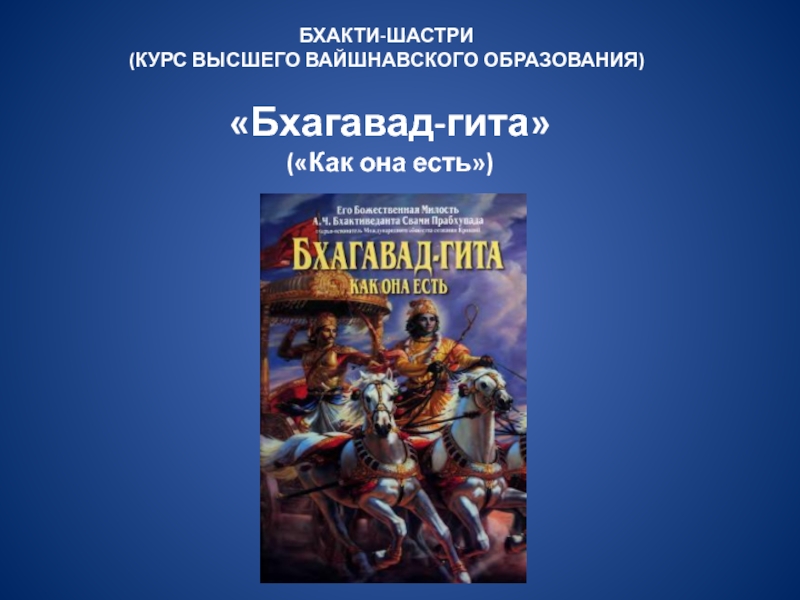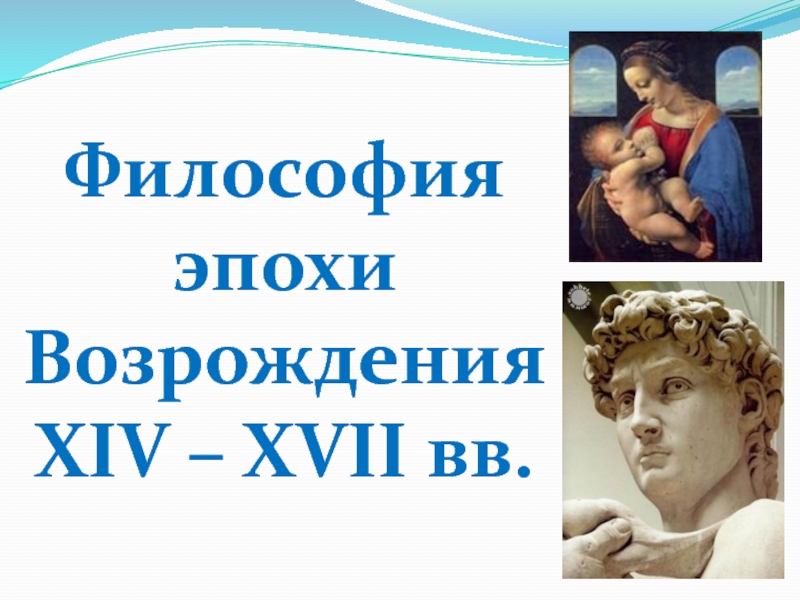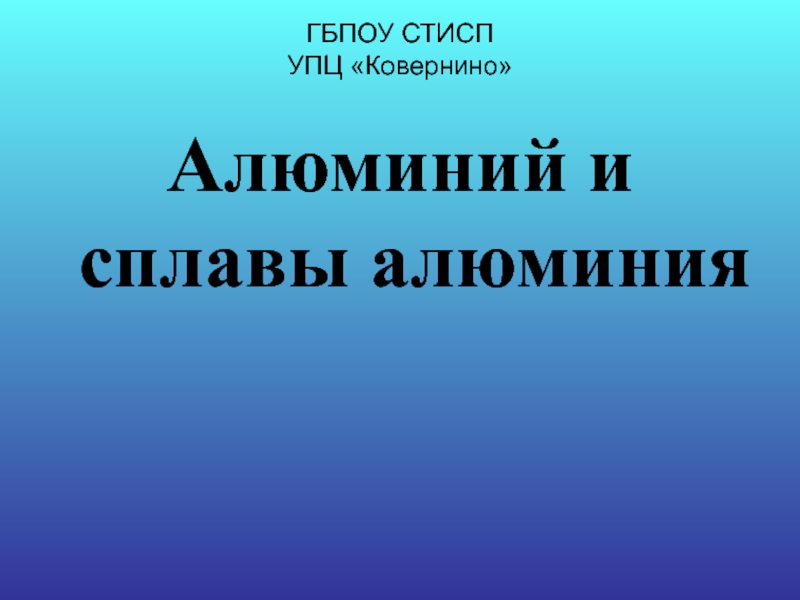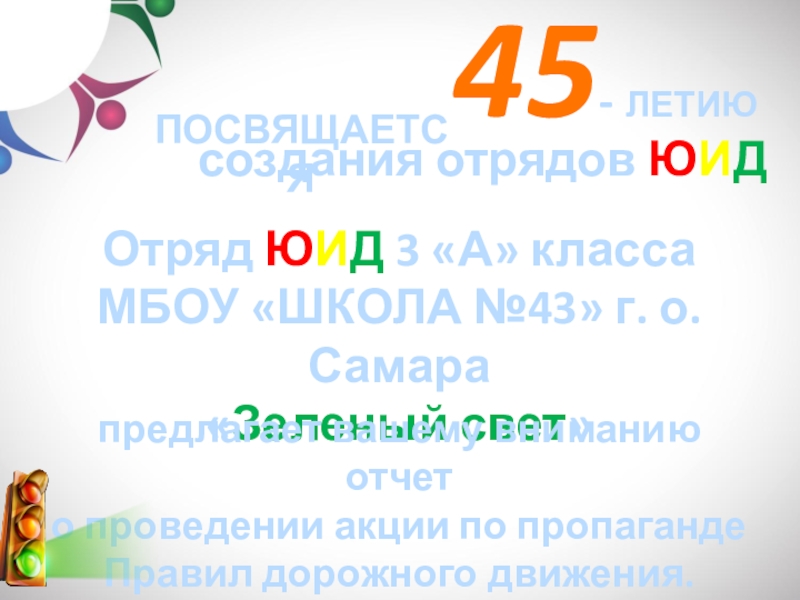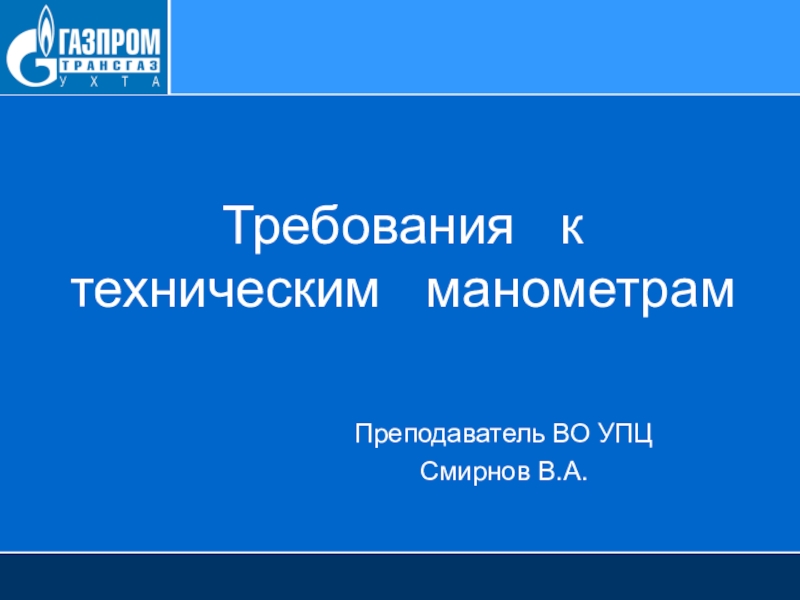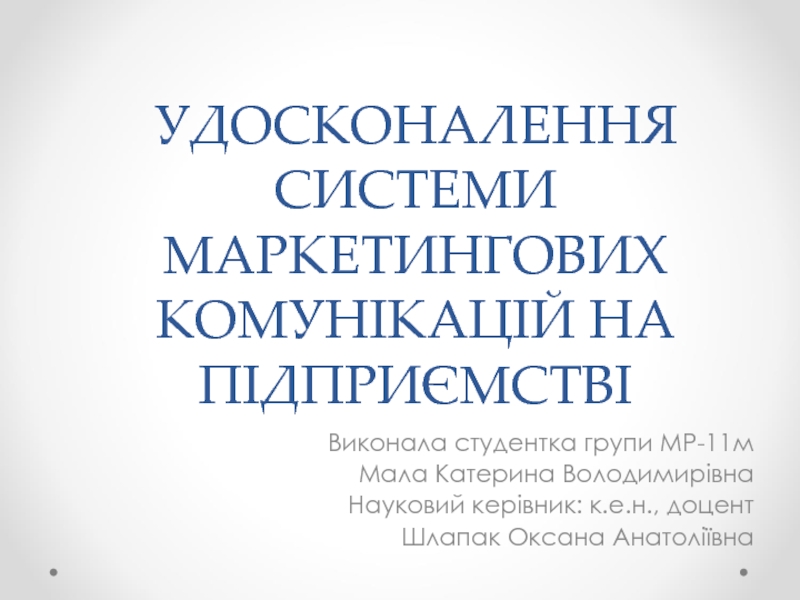work is program which is called MC_Pro. This program was
created for work with matrices. It can to do basic calculations connected with matrices. Namely, summarize, find a difference and a product of two matrices, making the transpose matrix and calculate the product of given matrix by some number.NEXT
BACK
EXIT