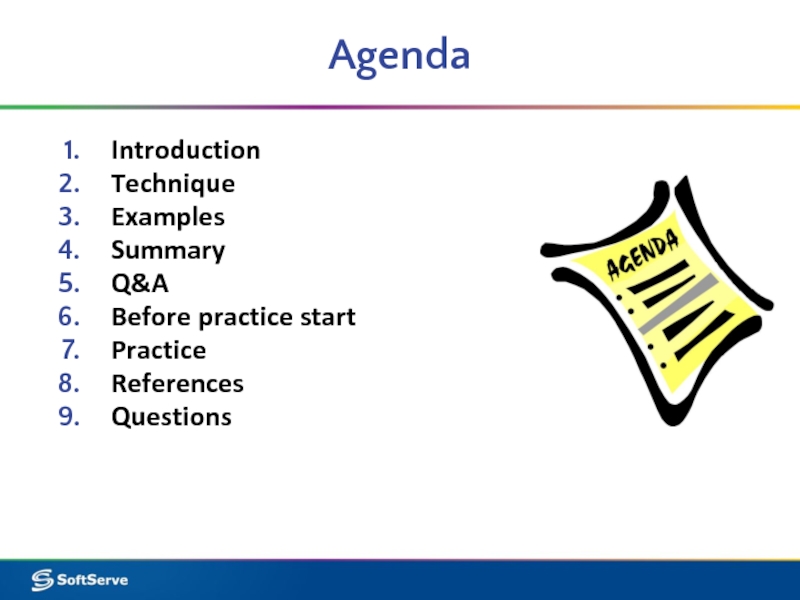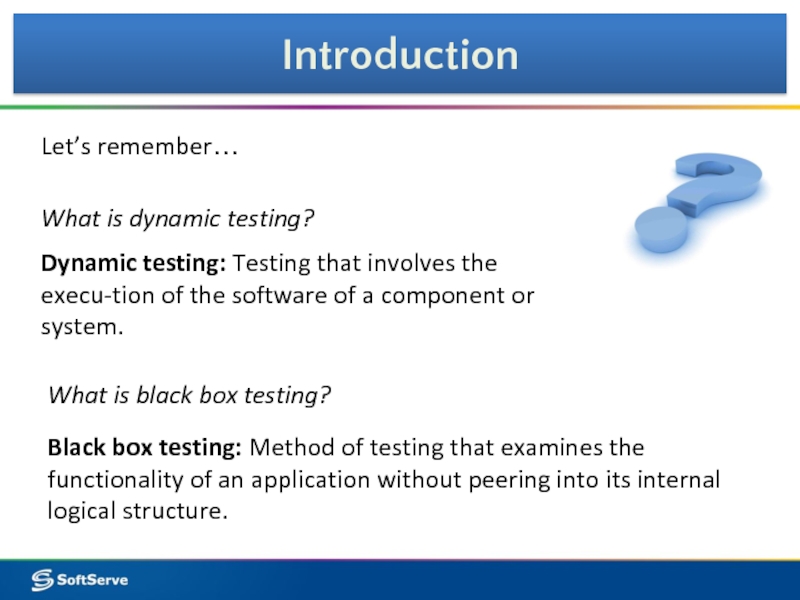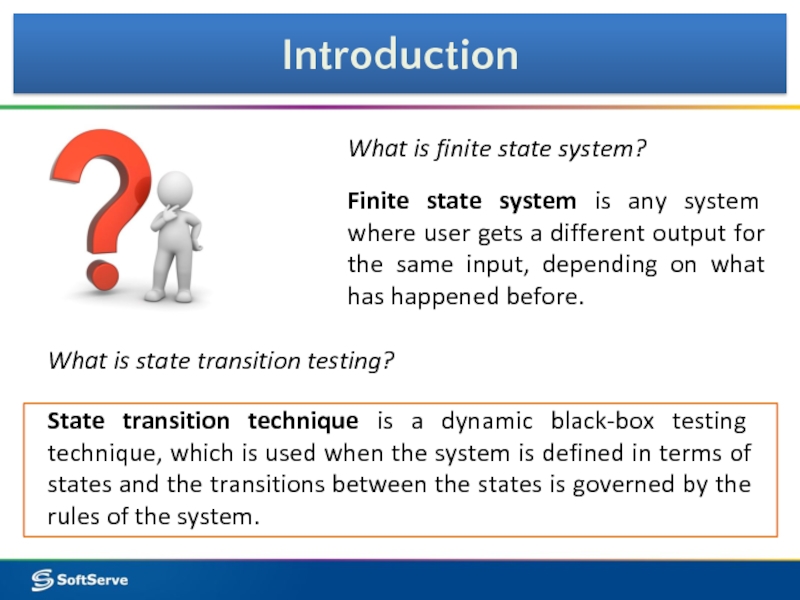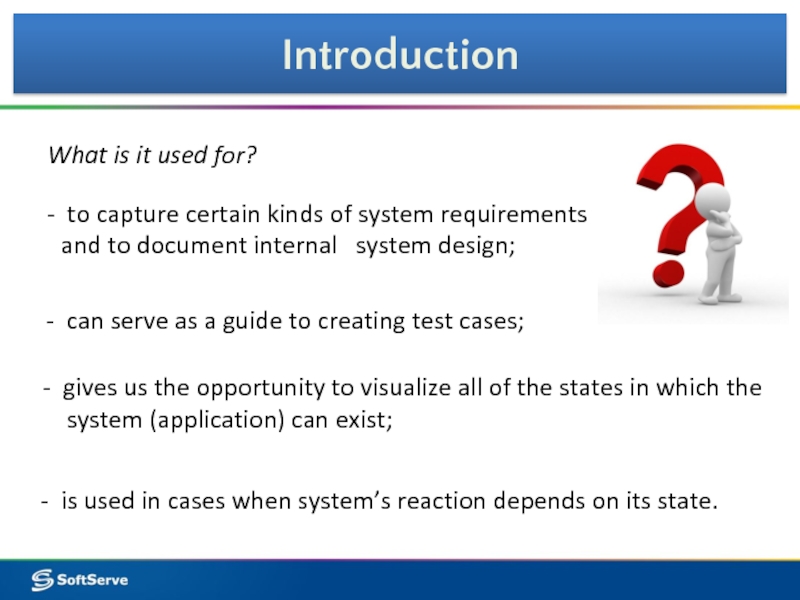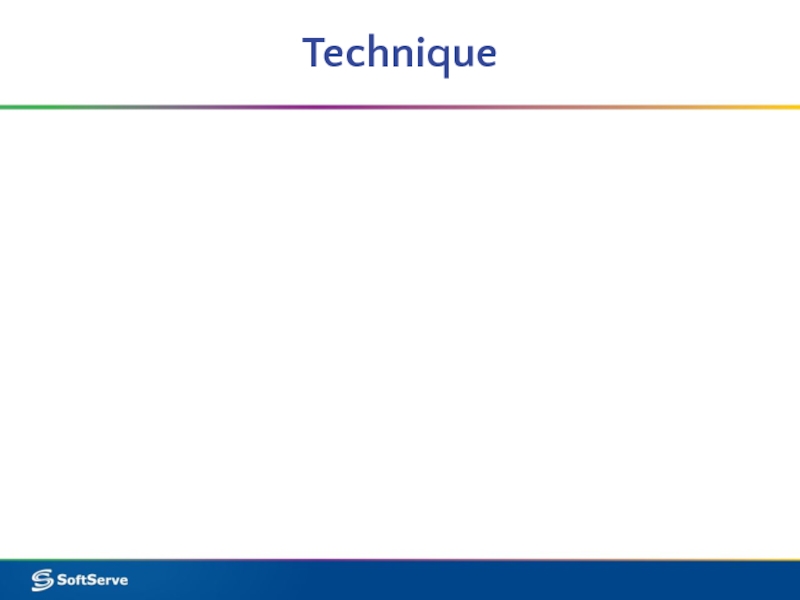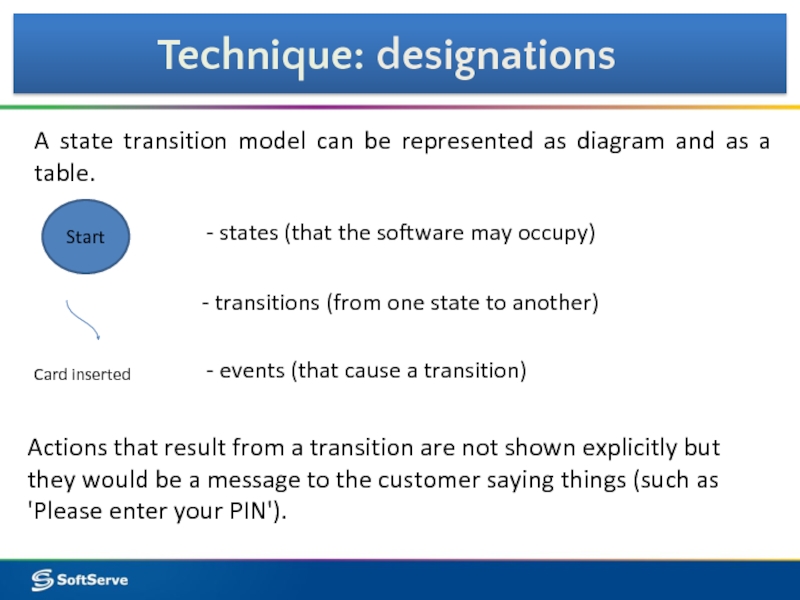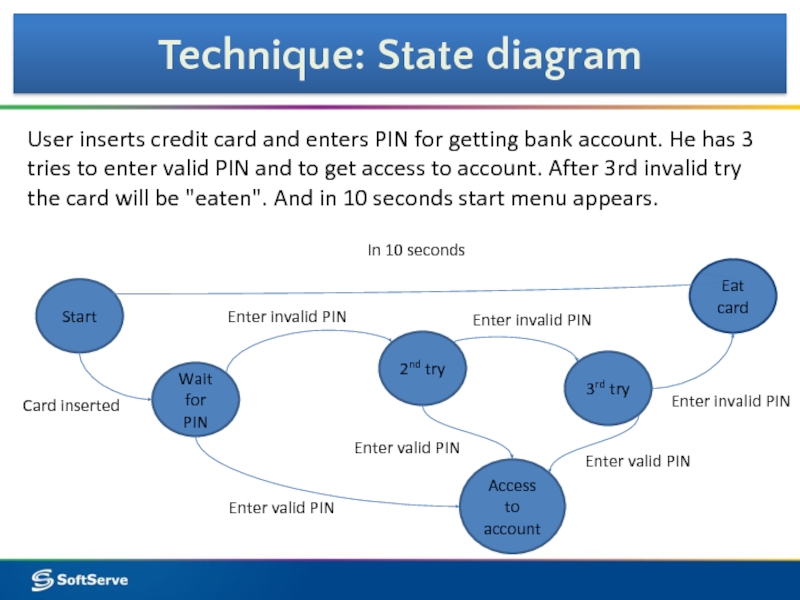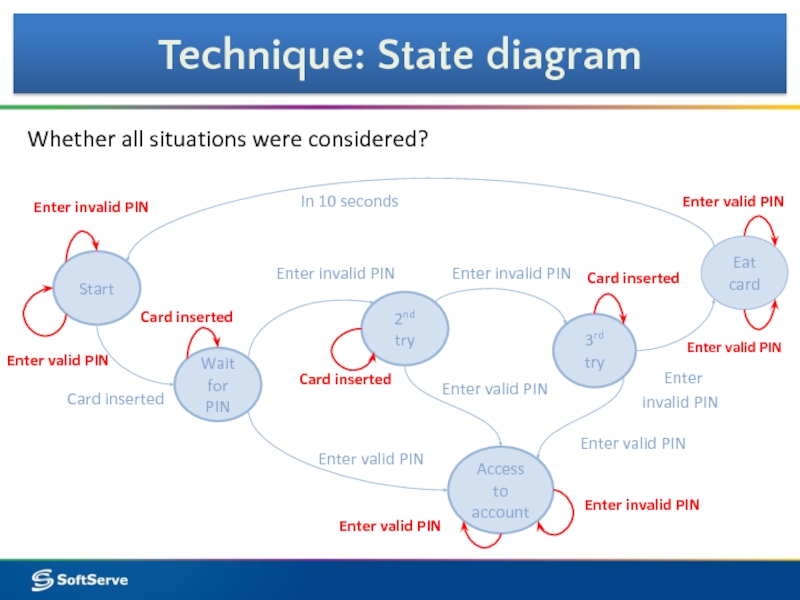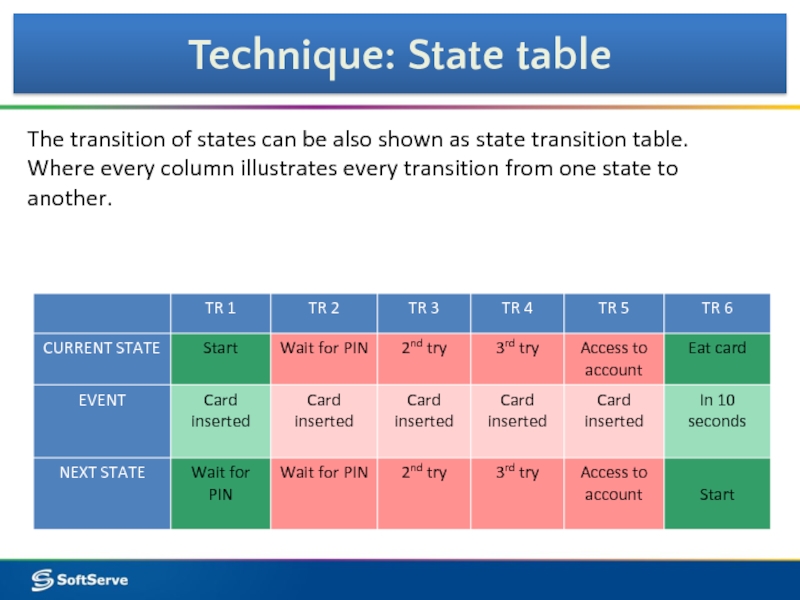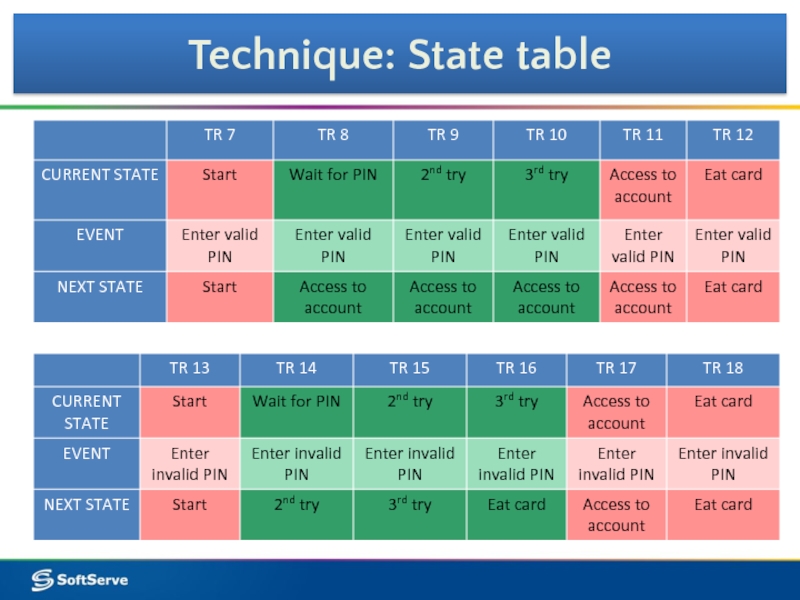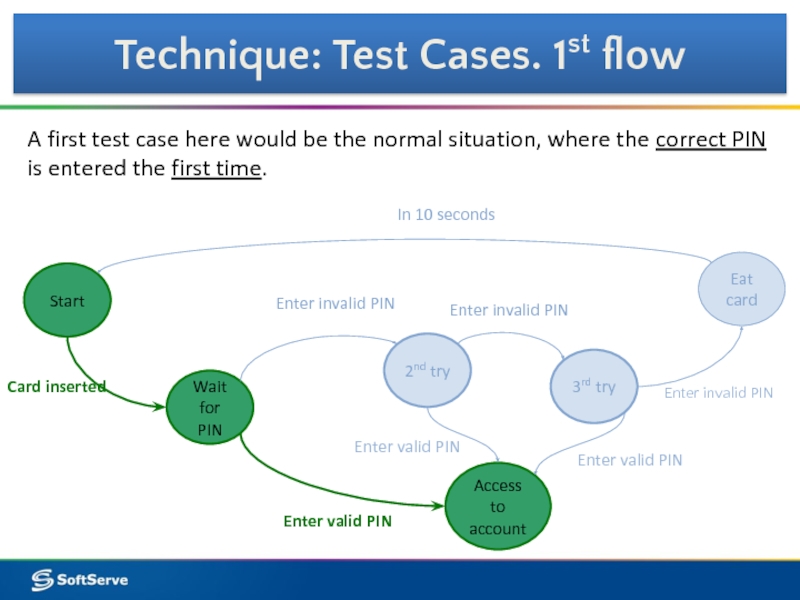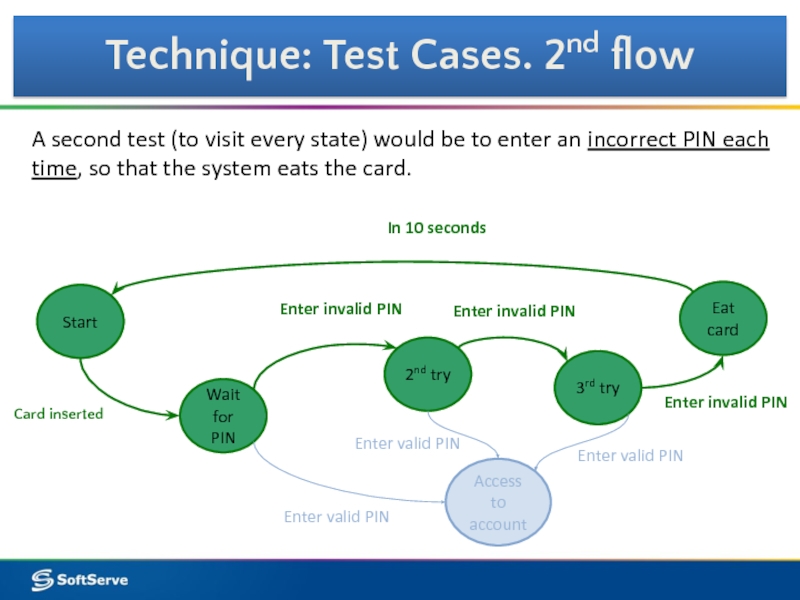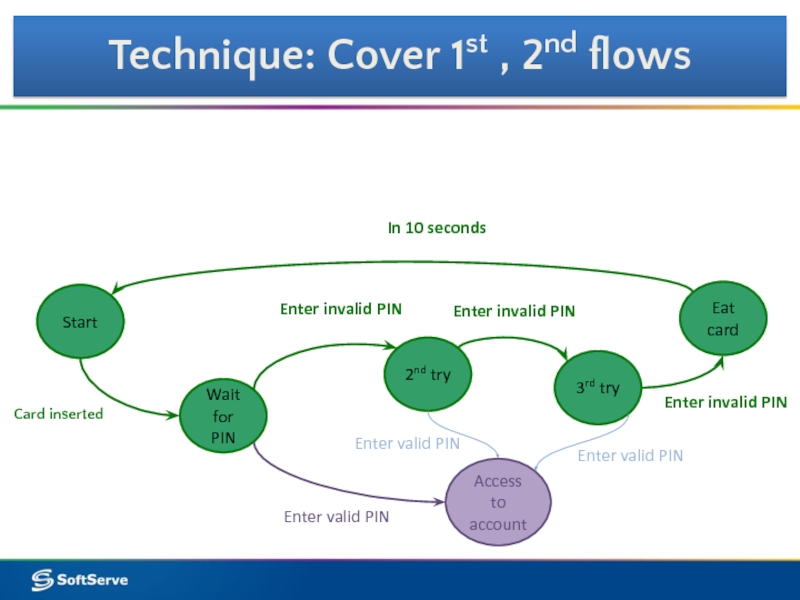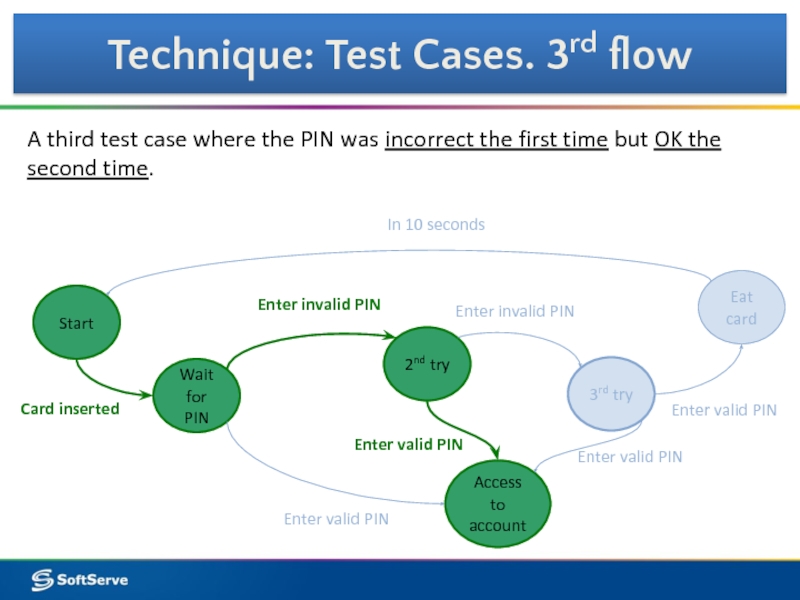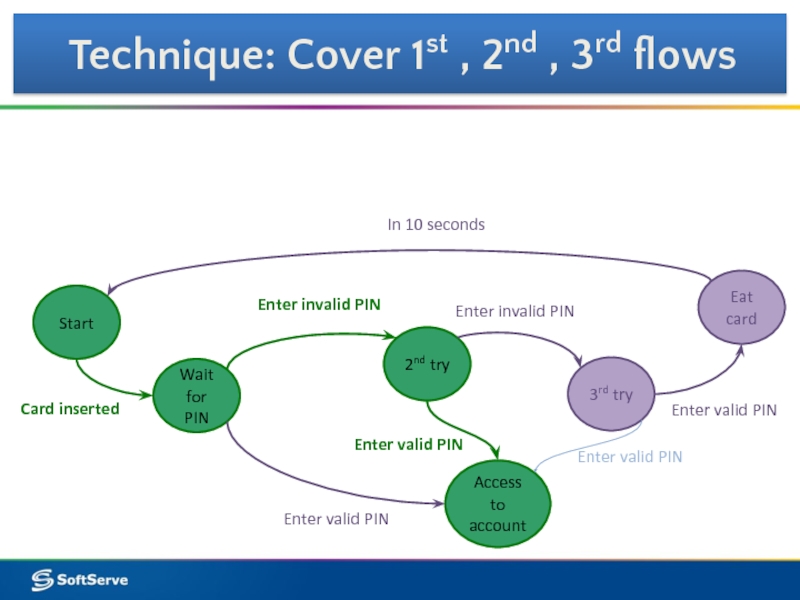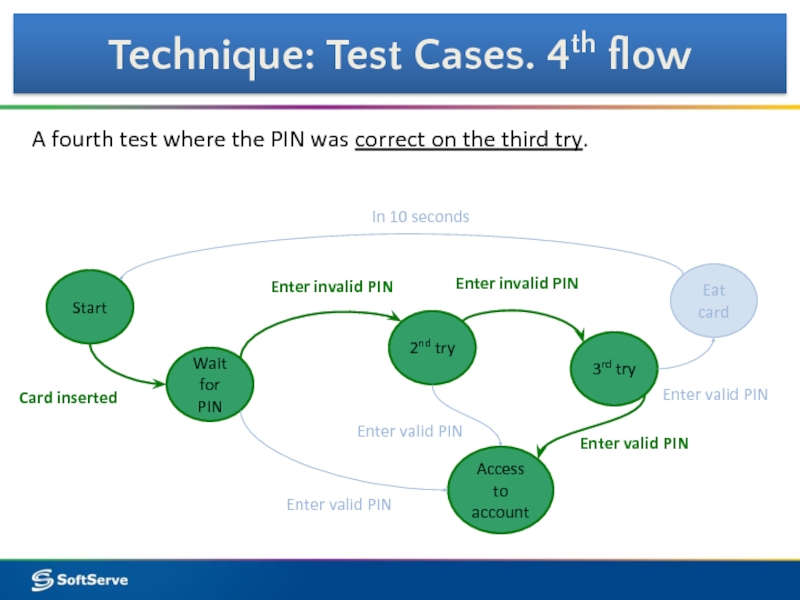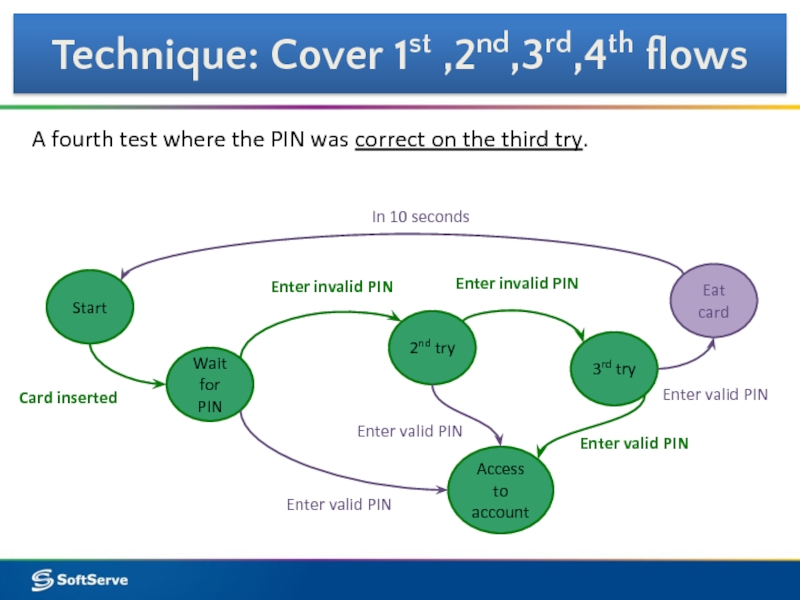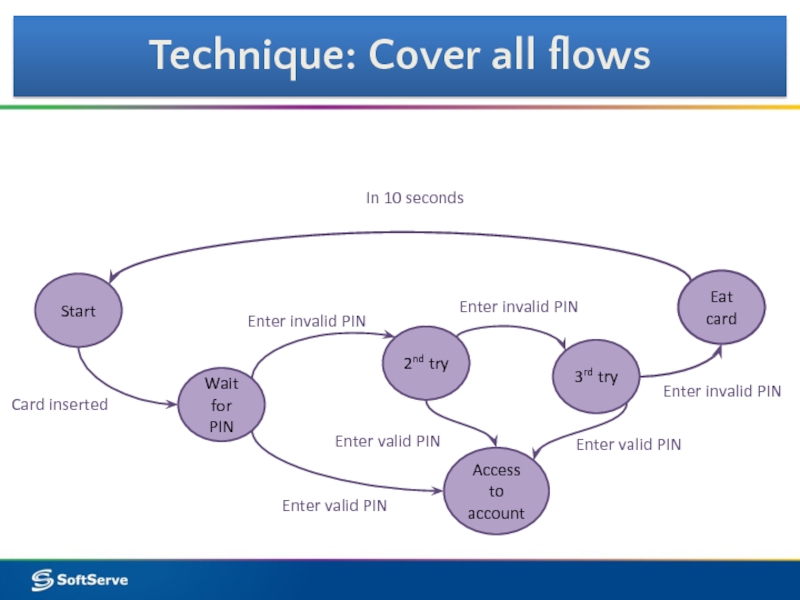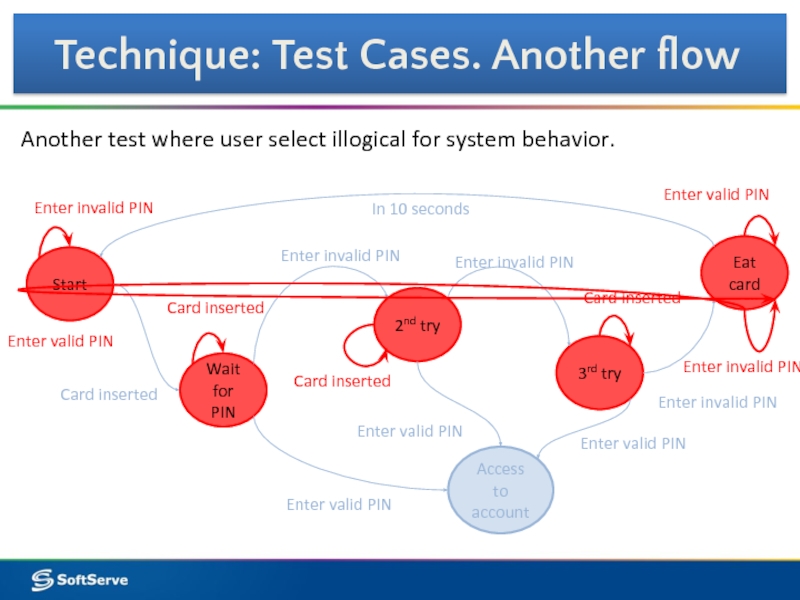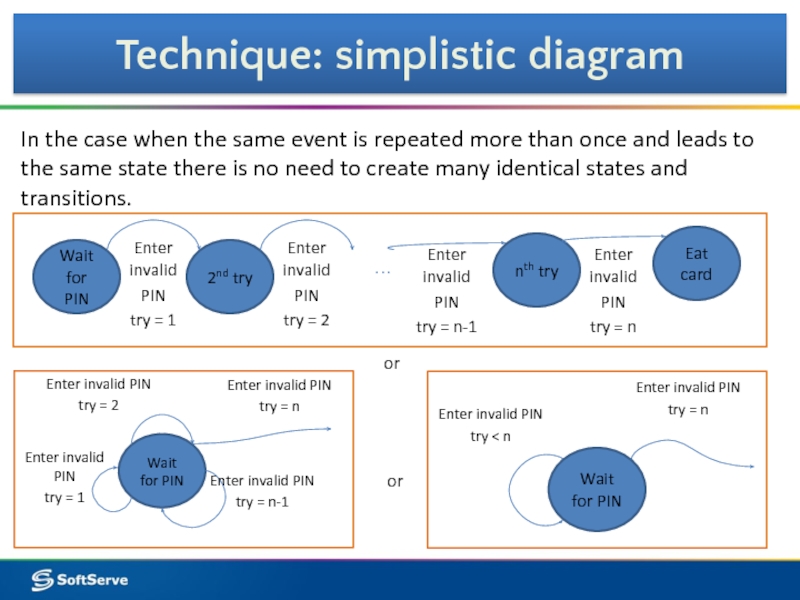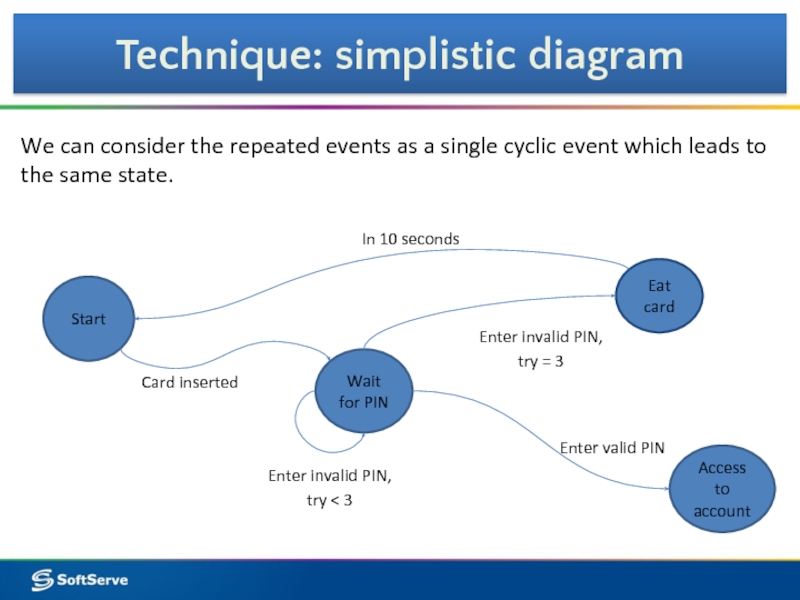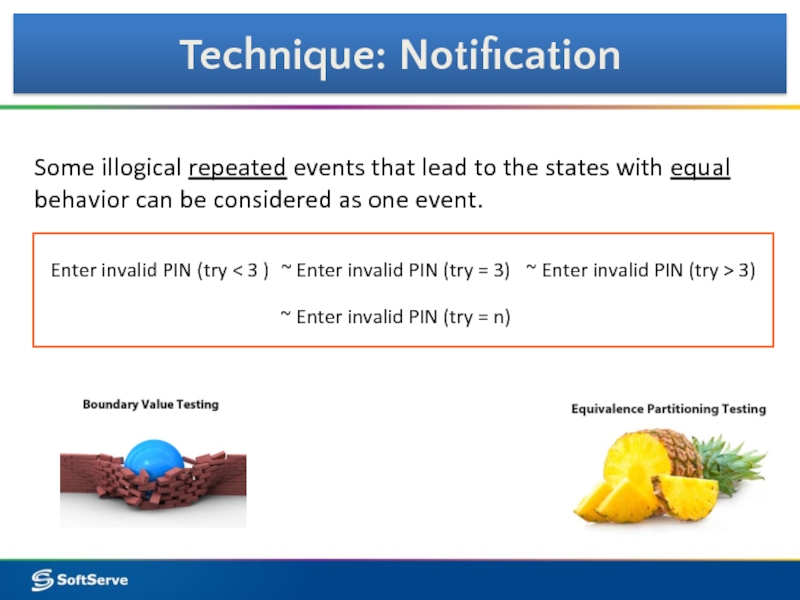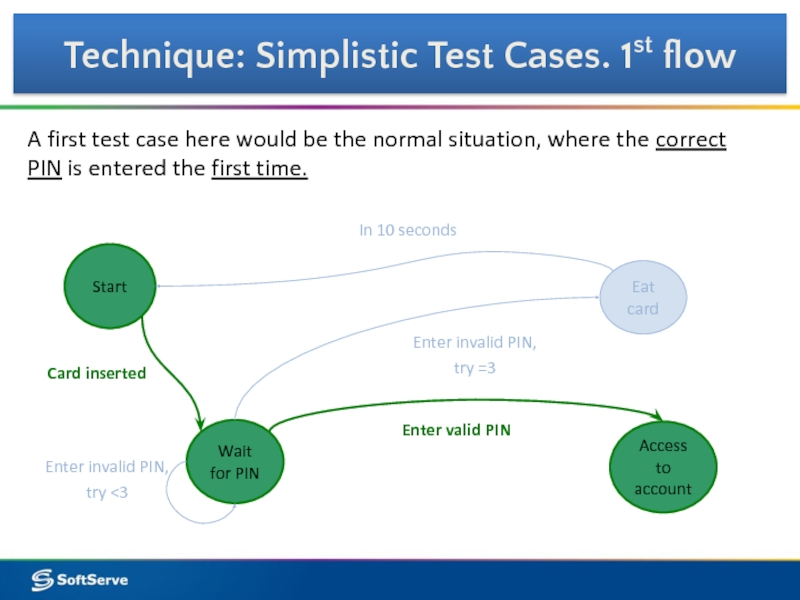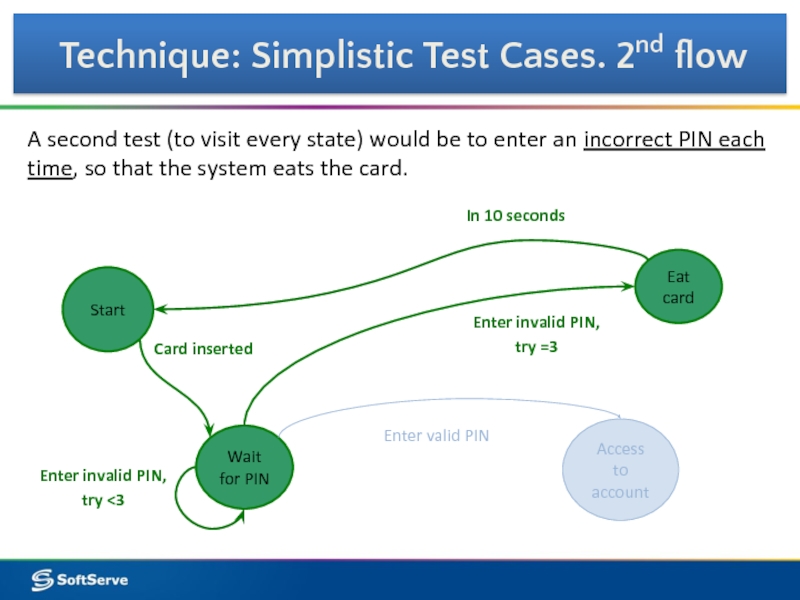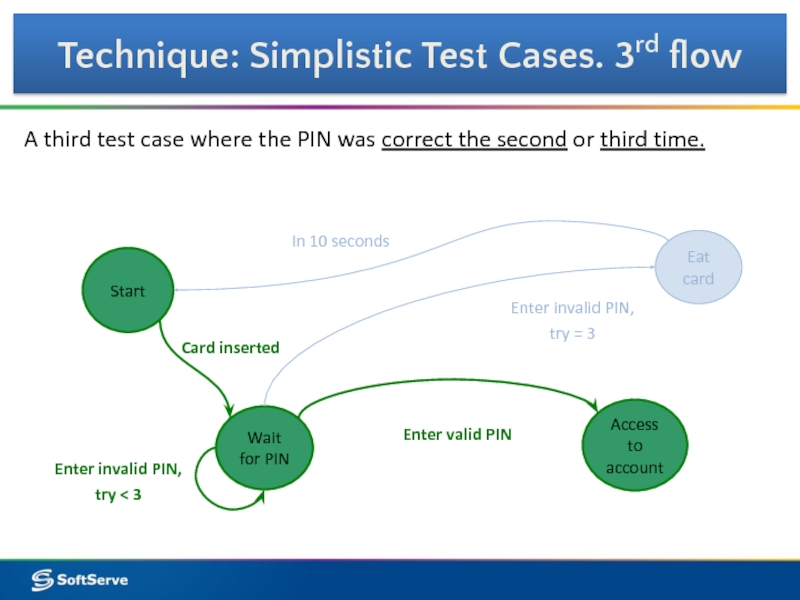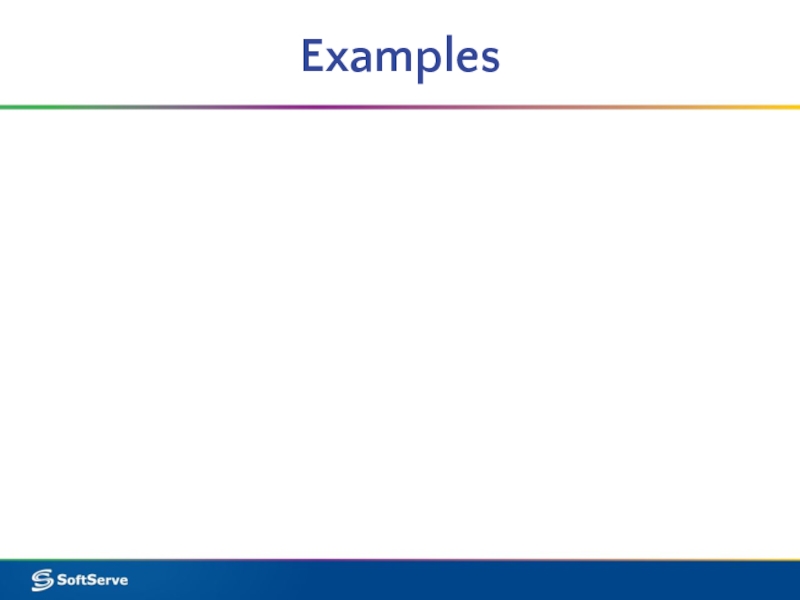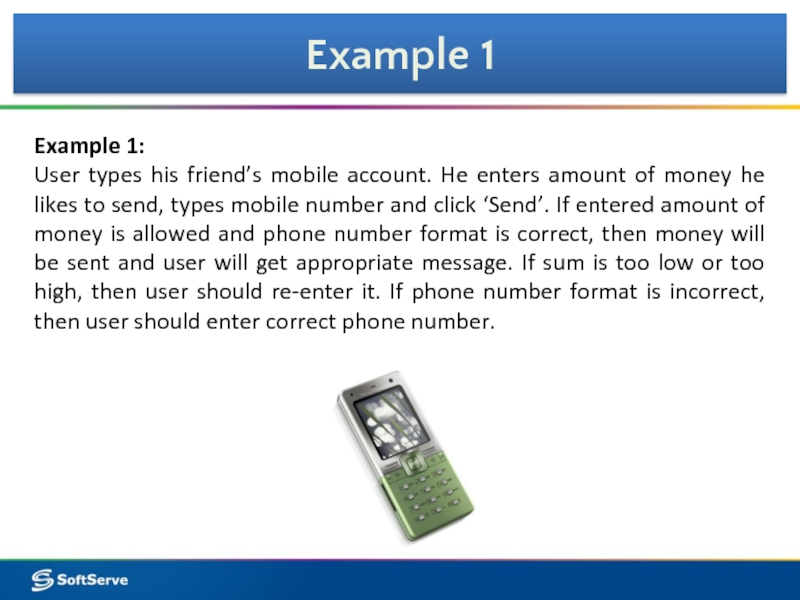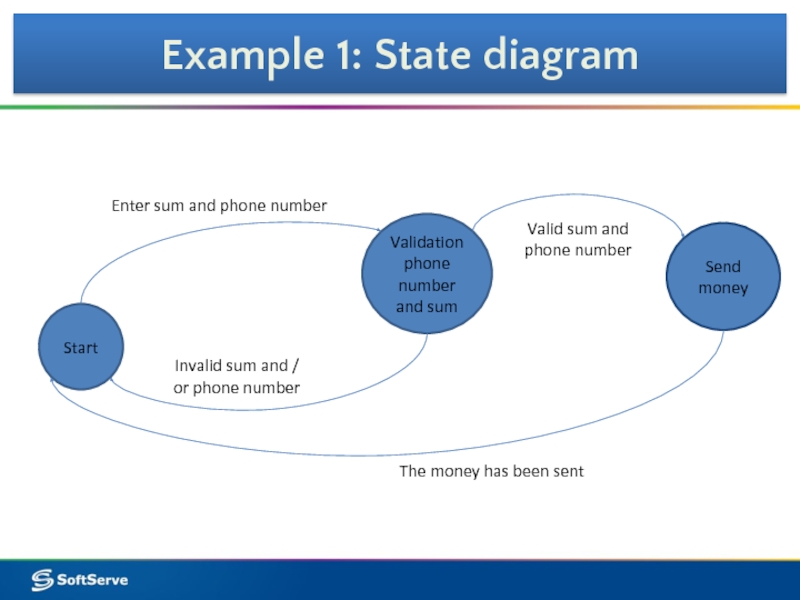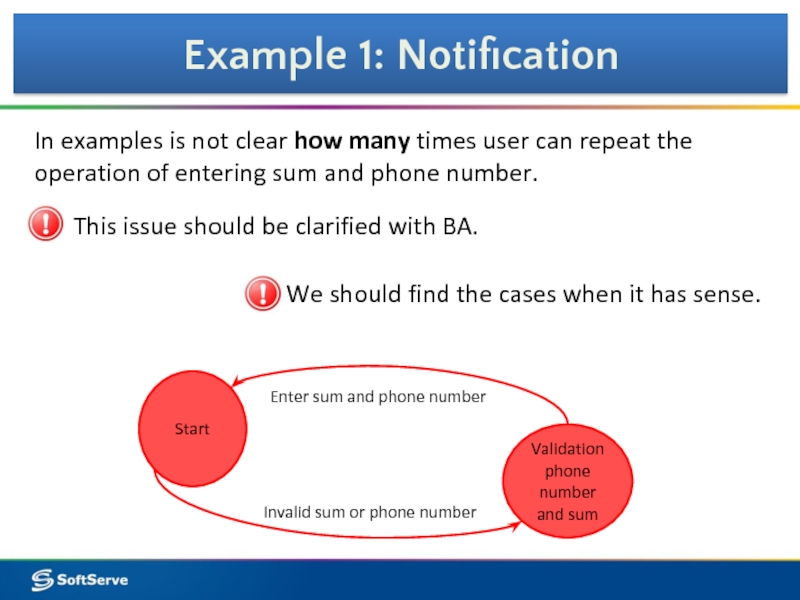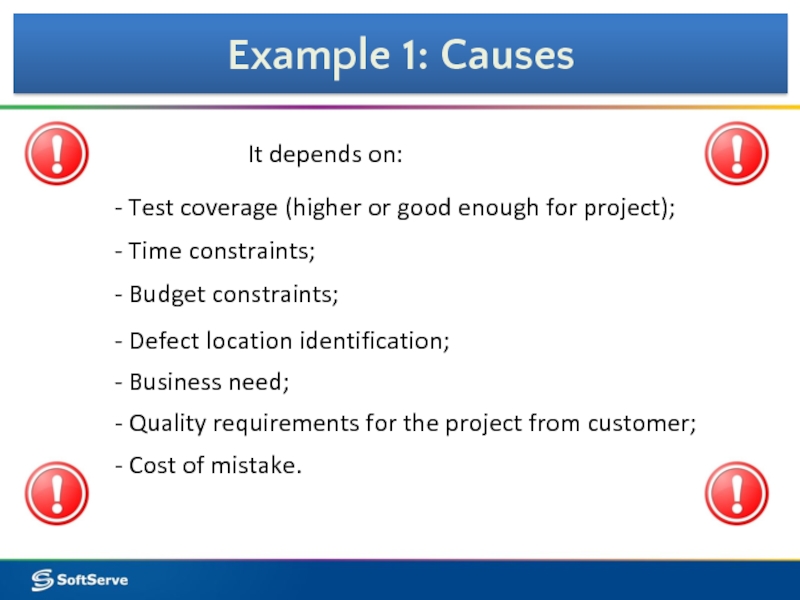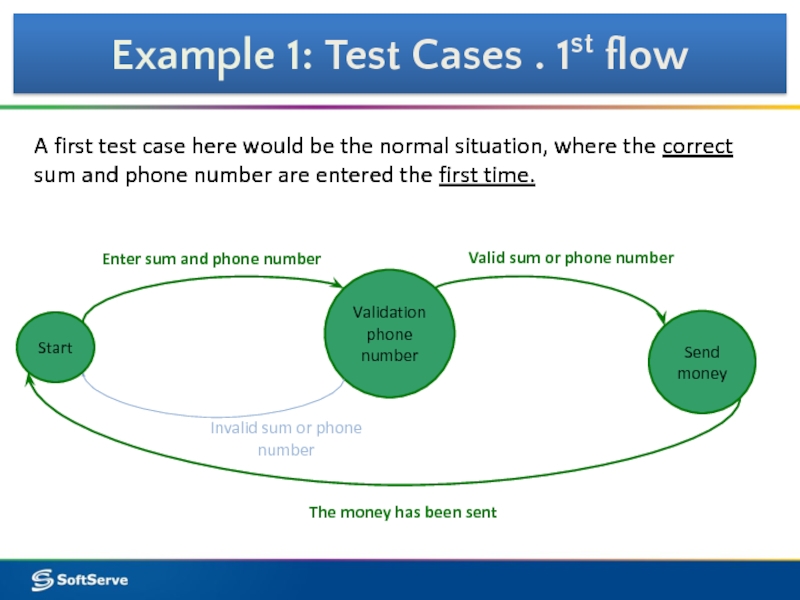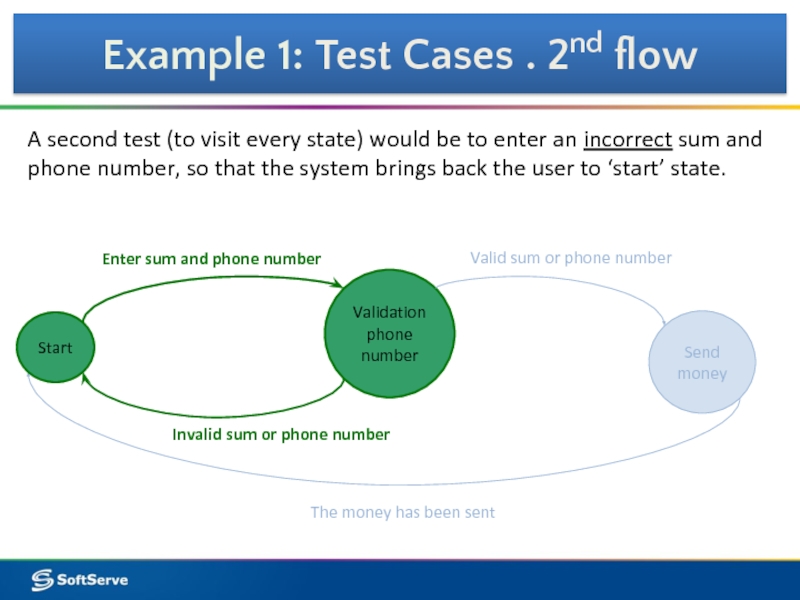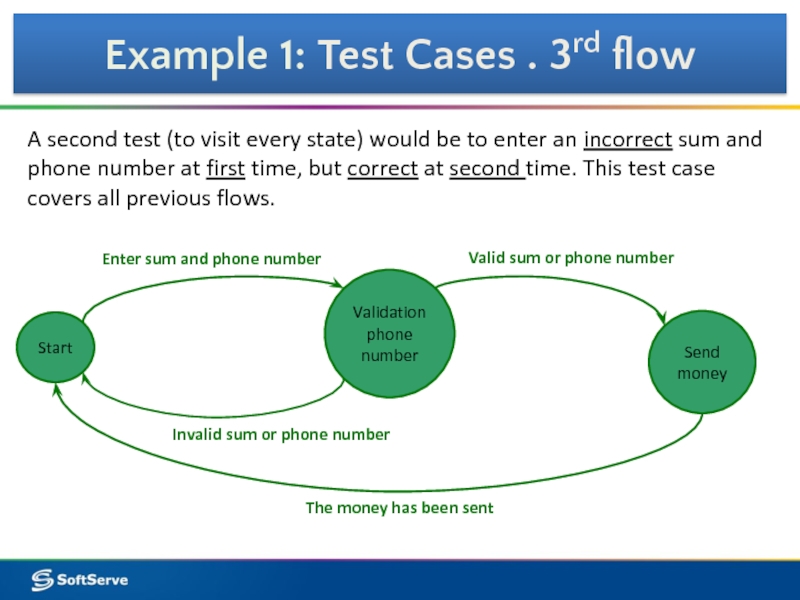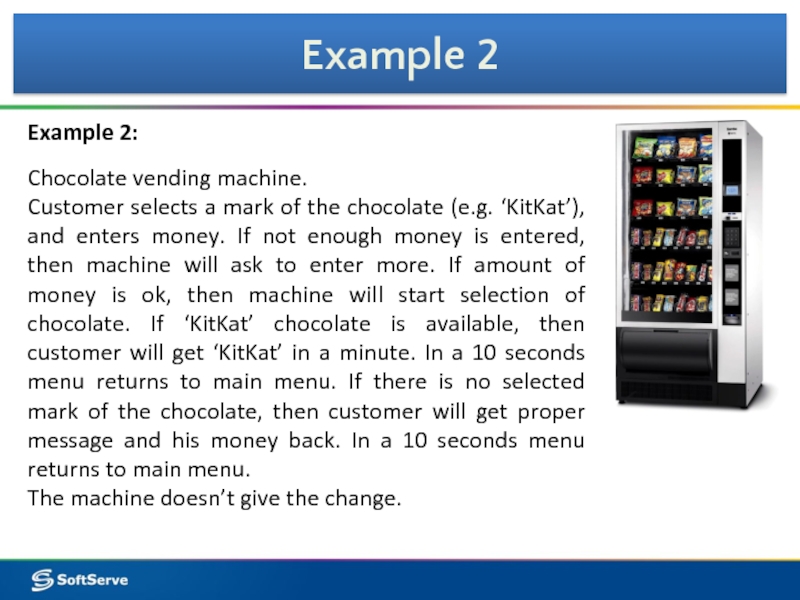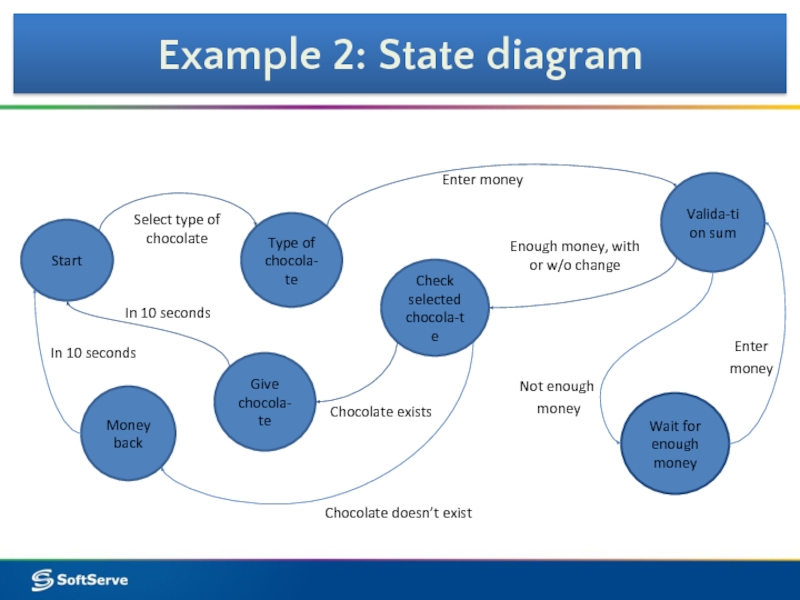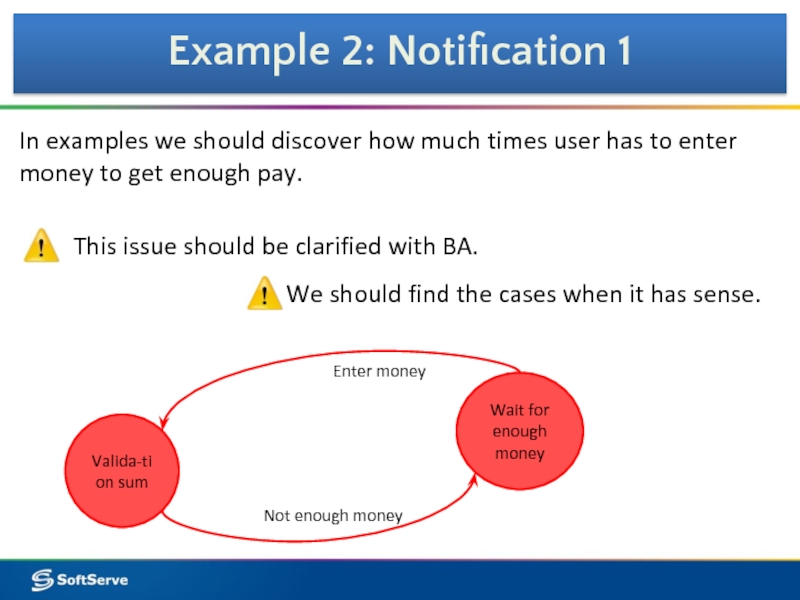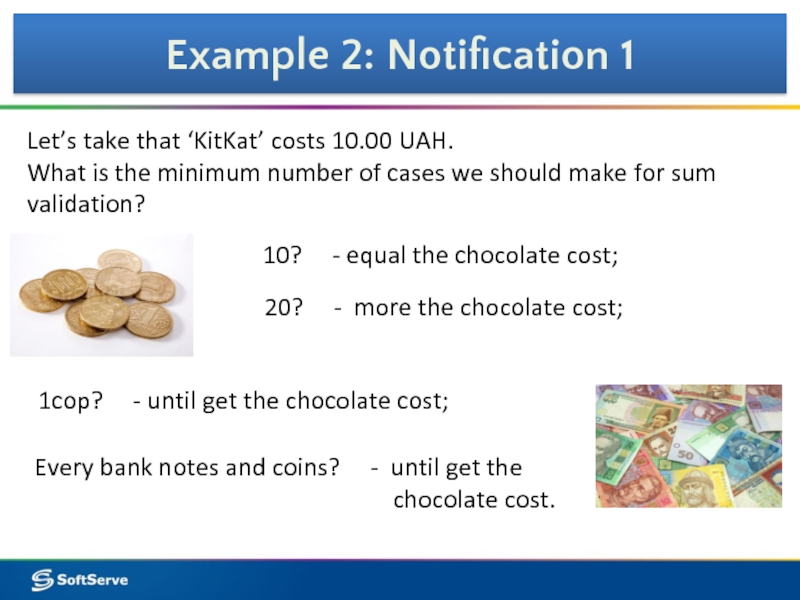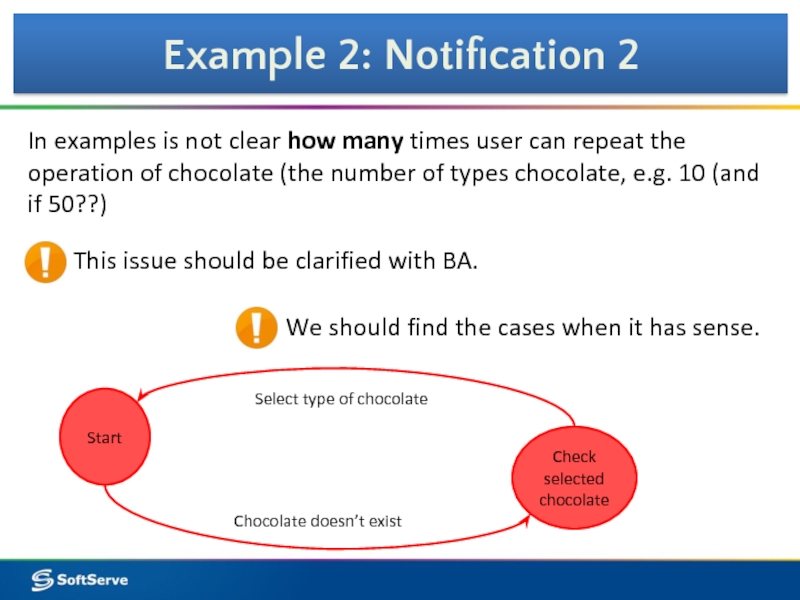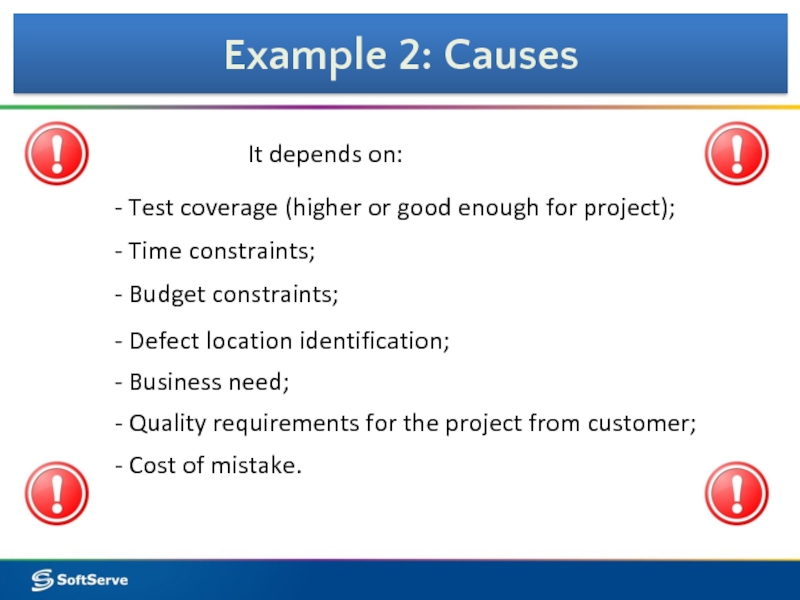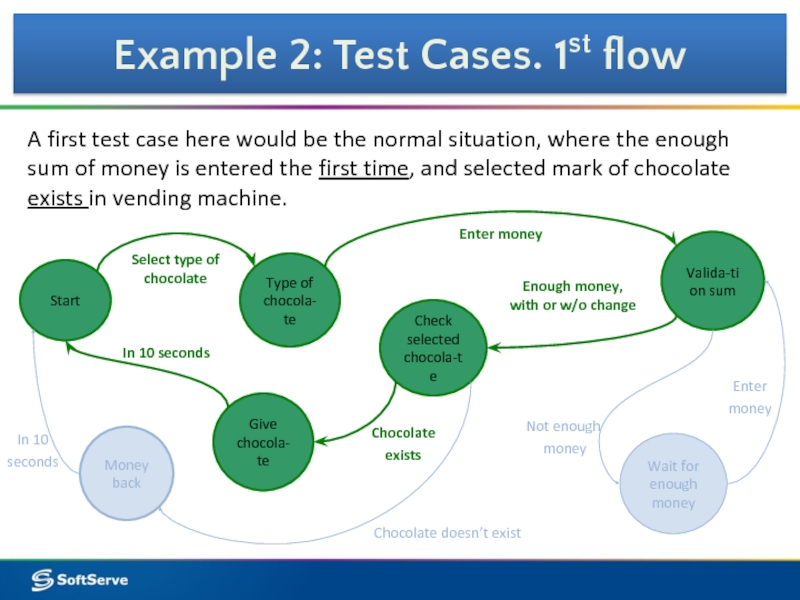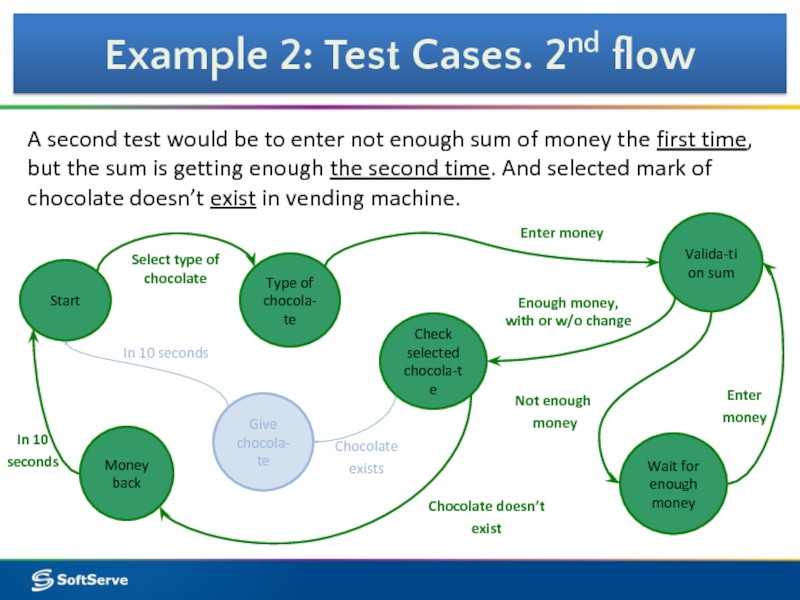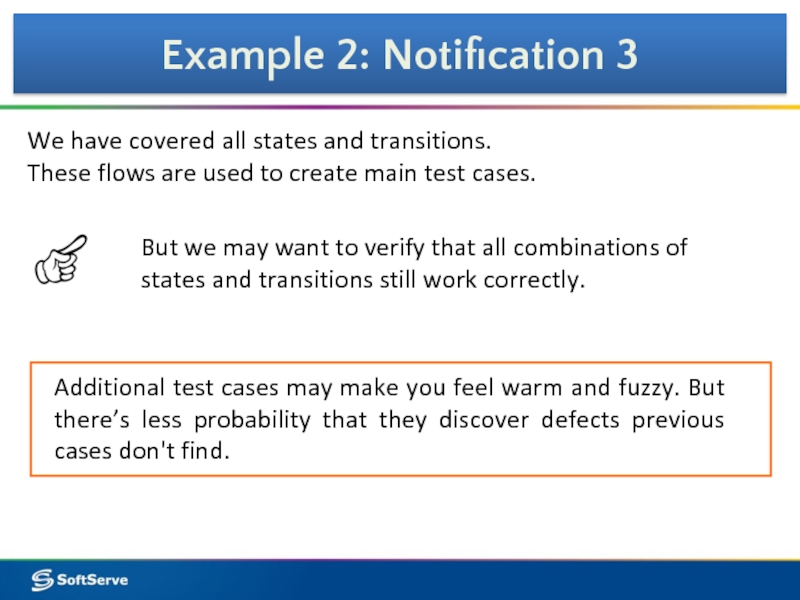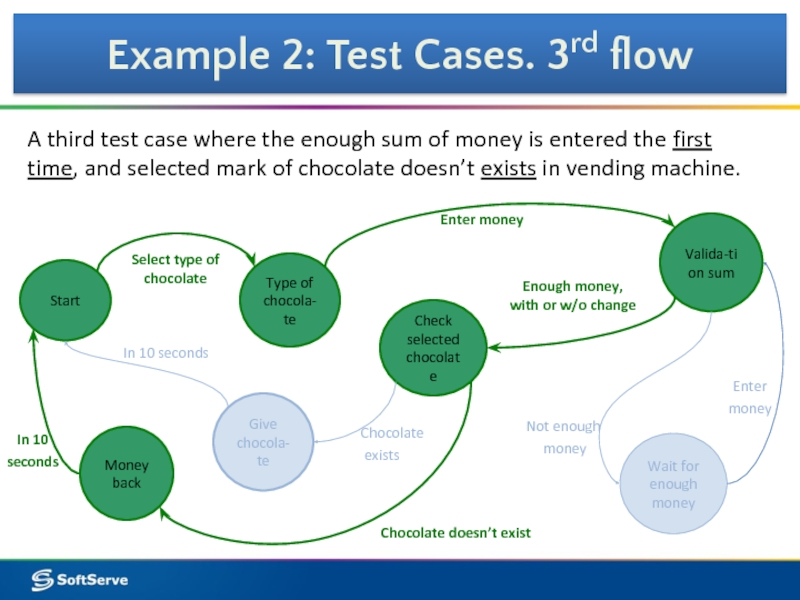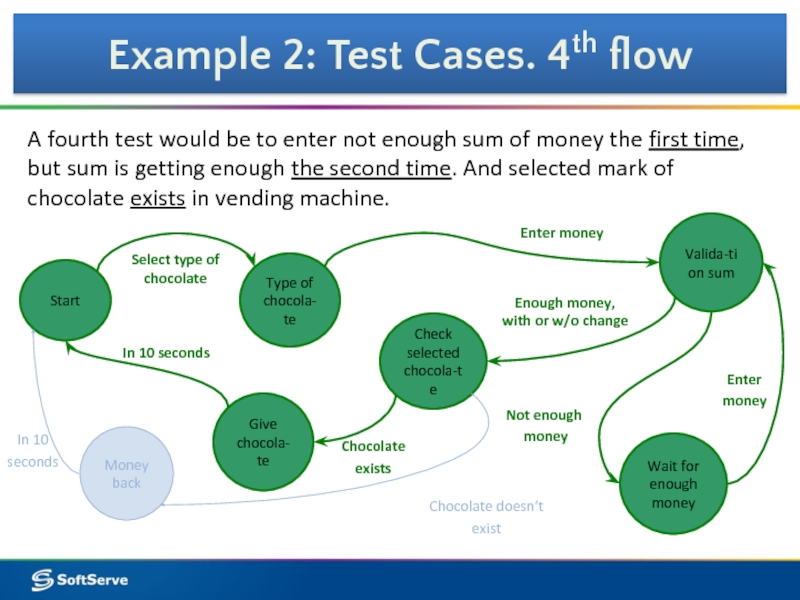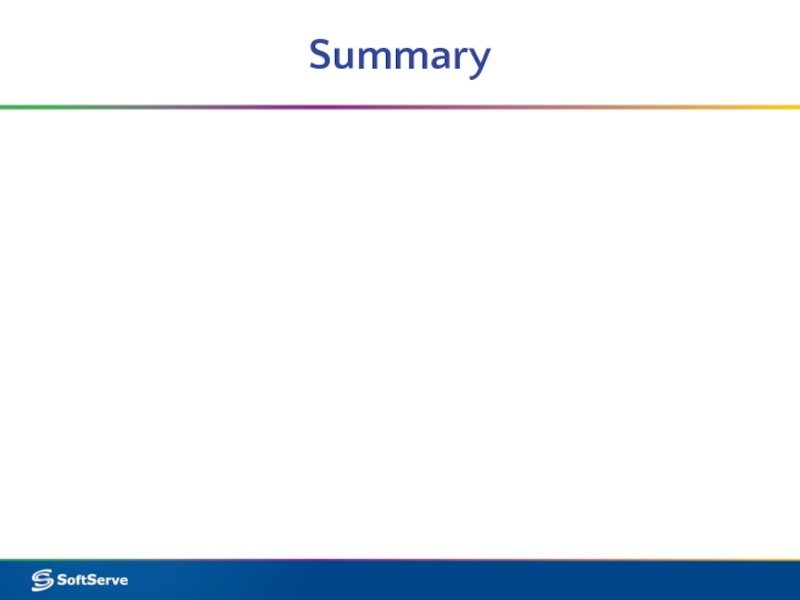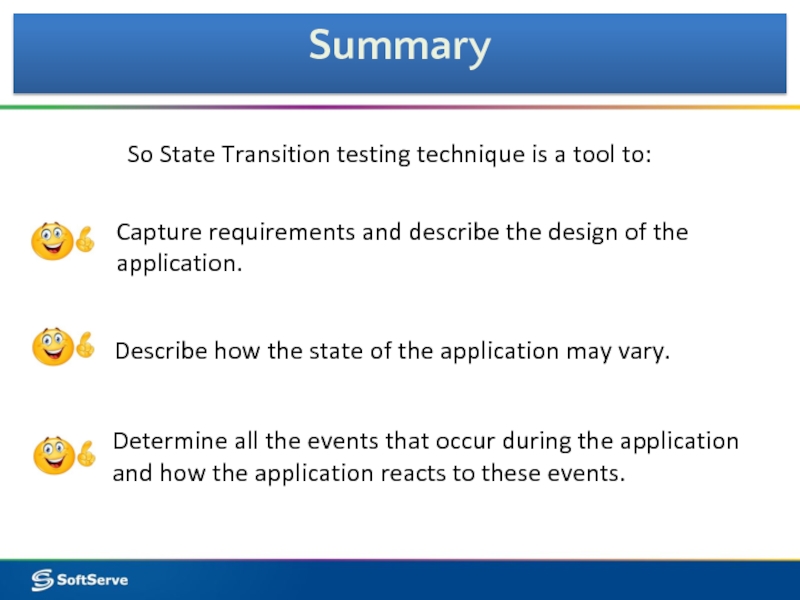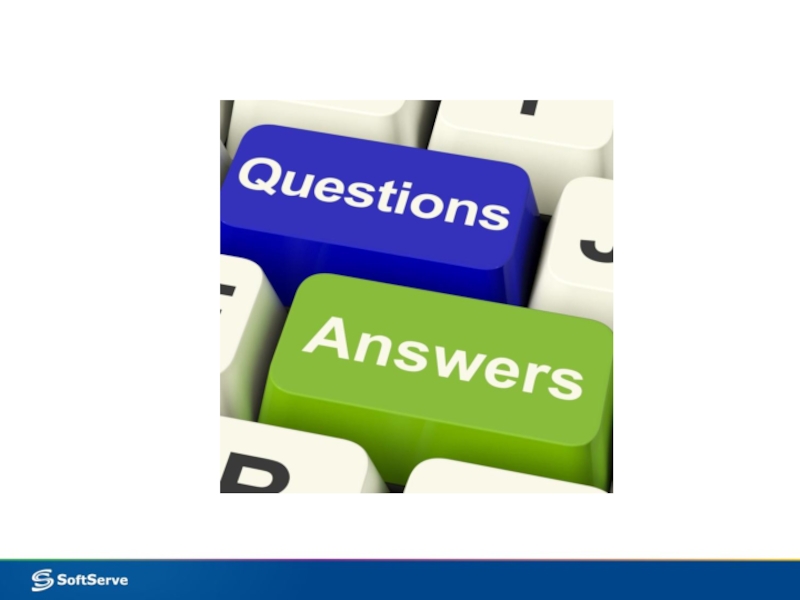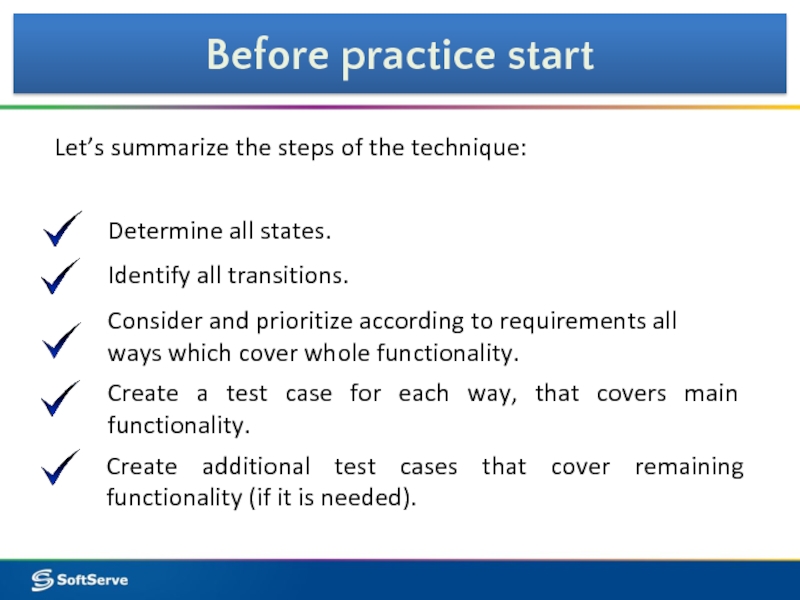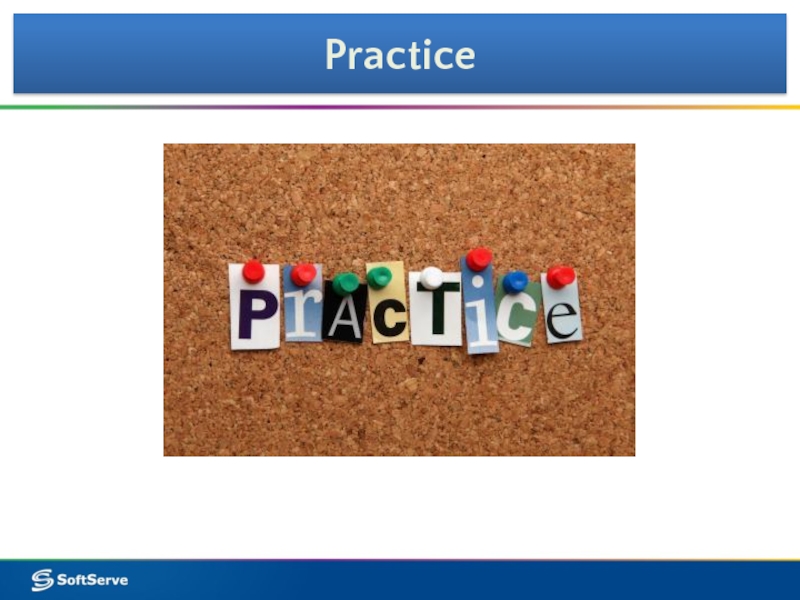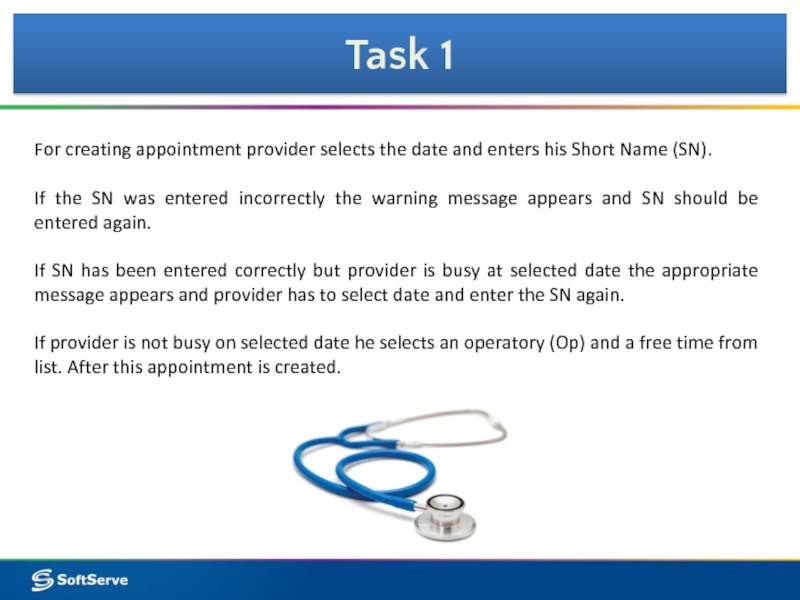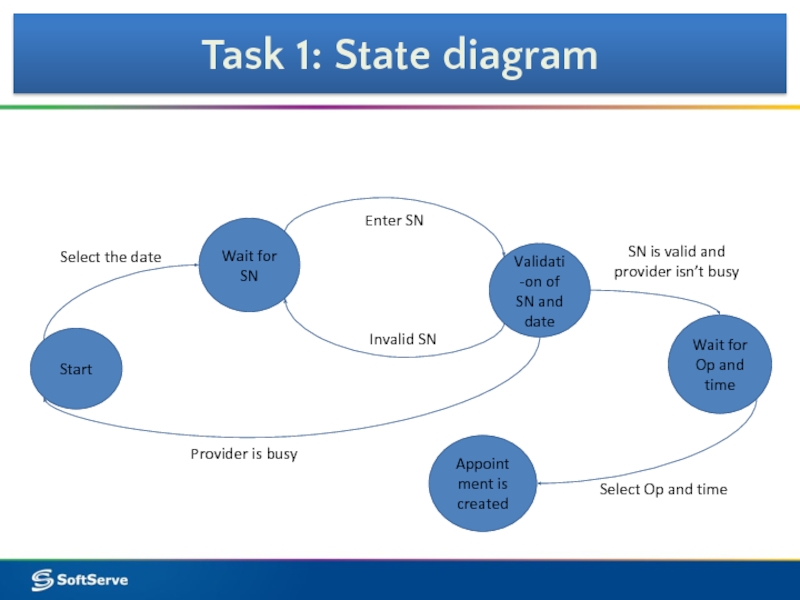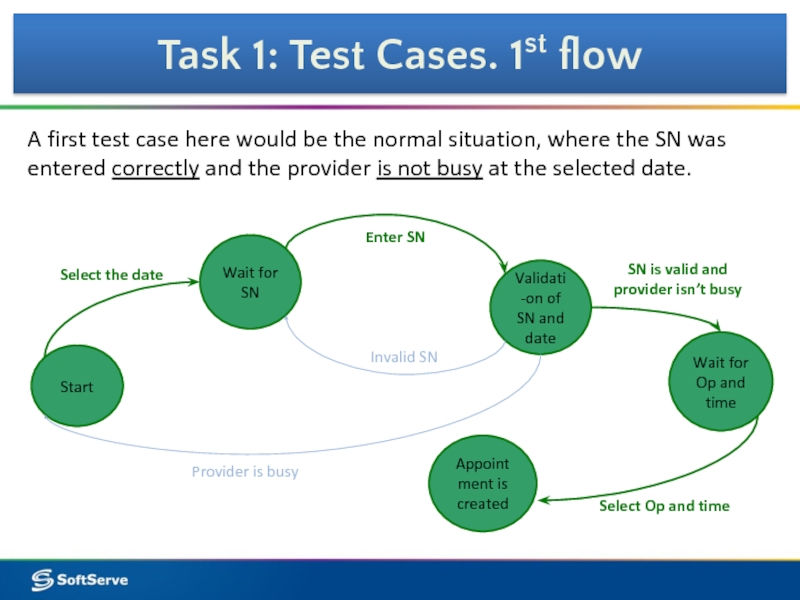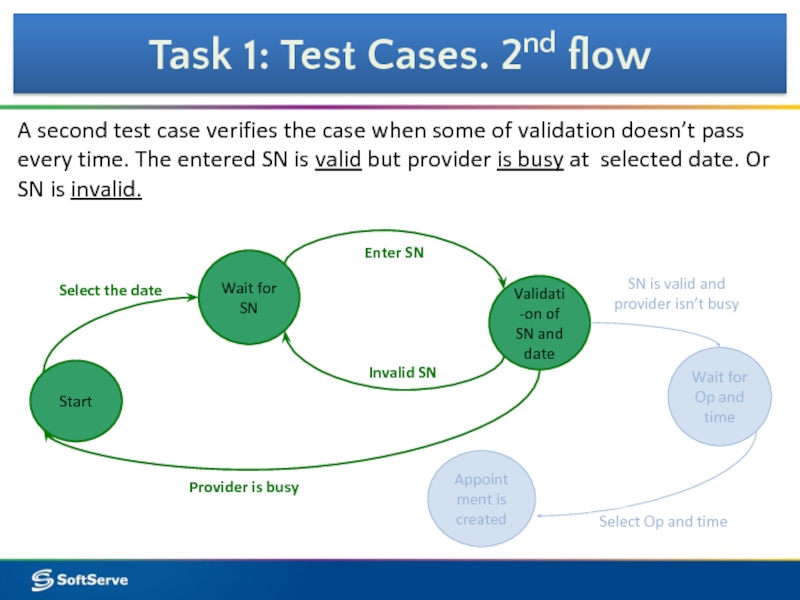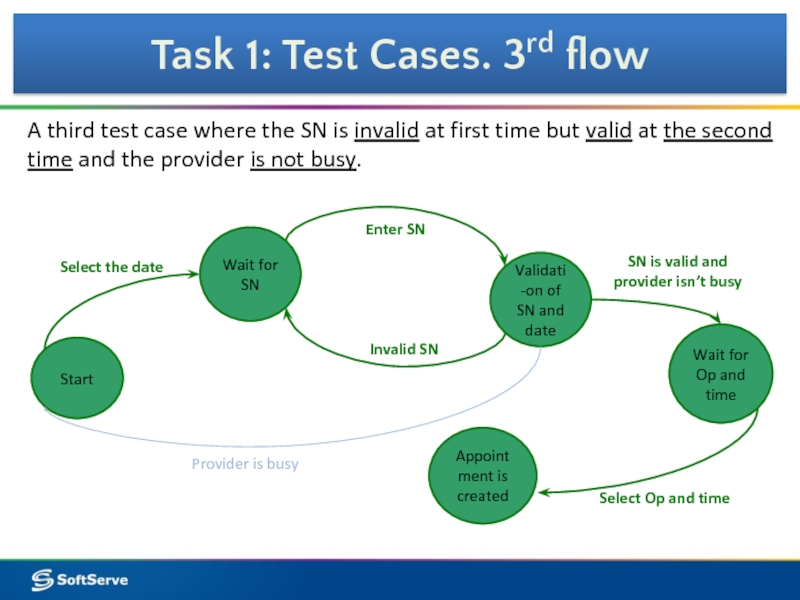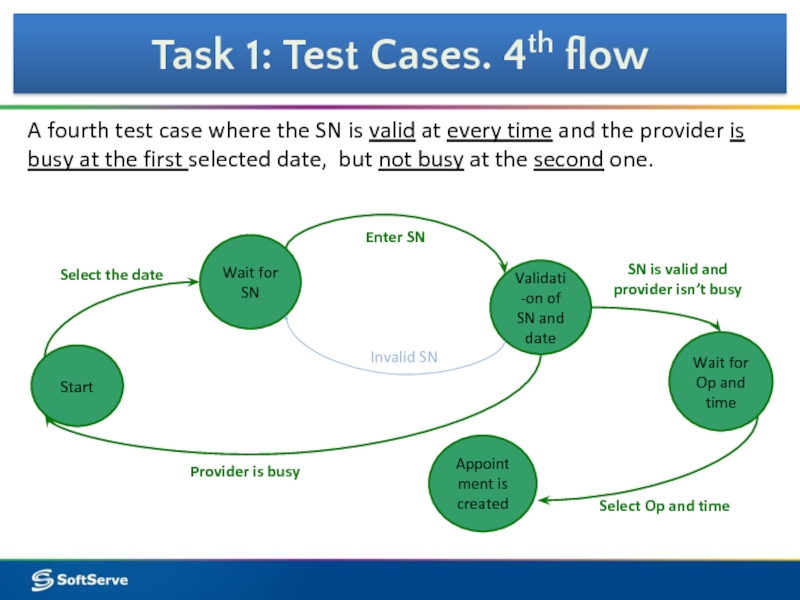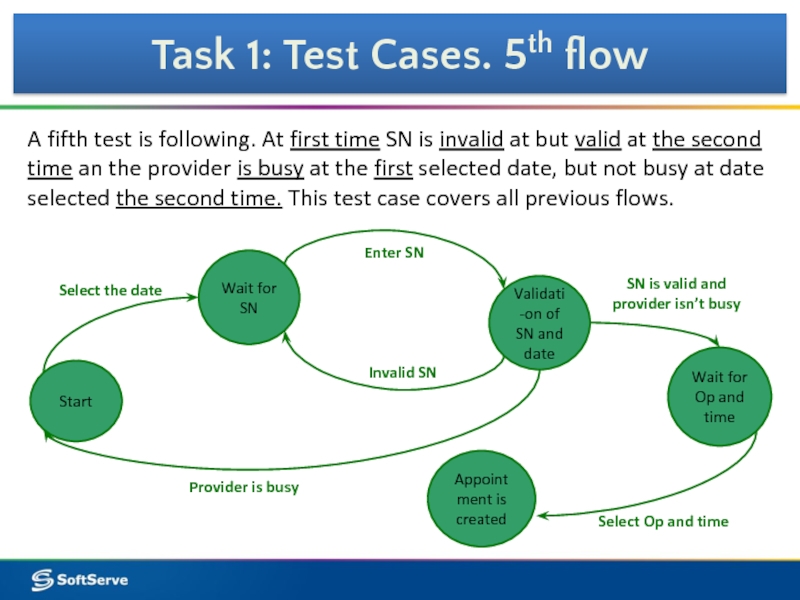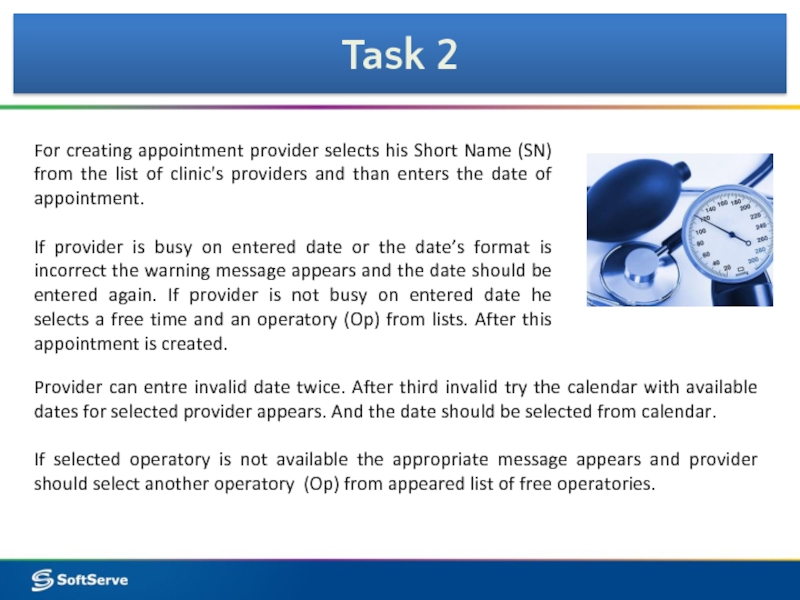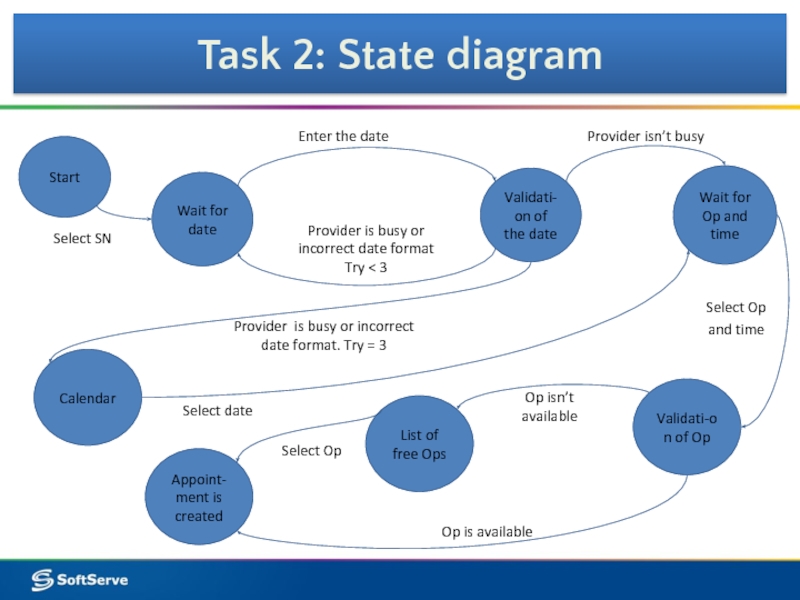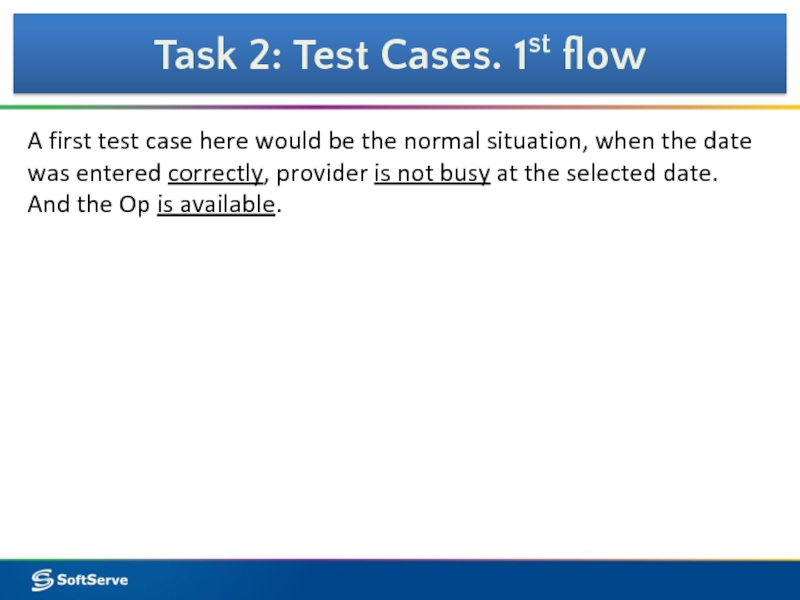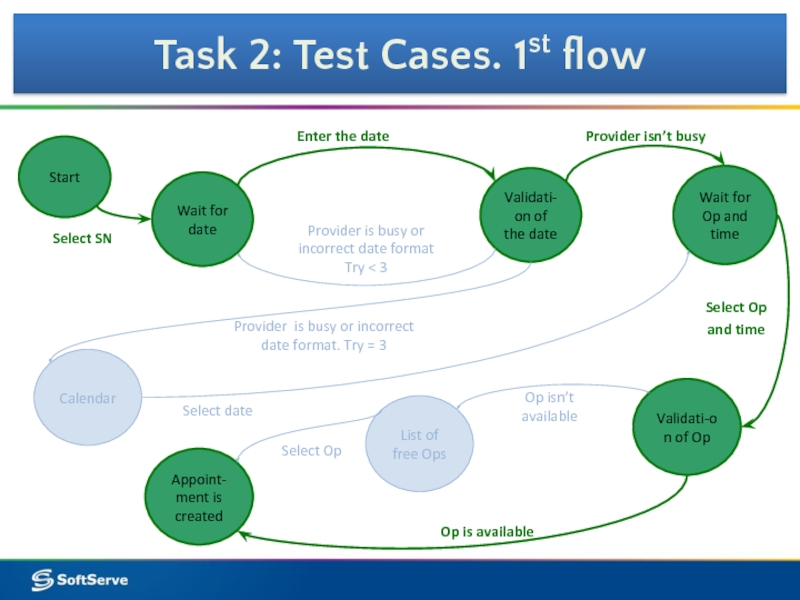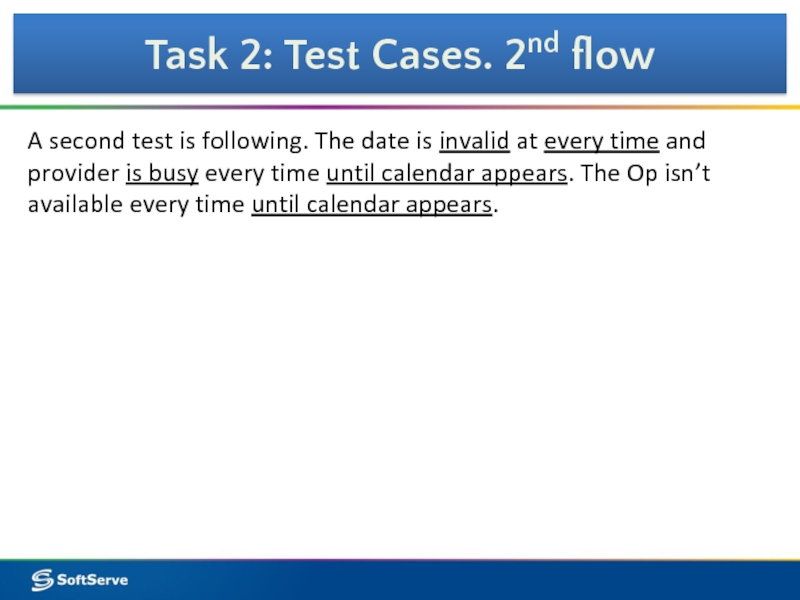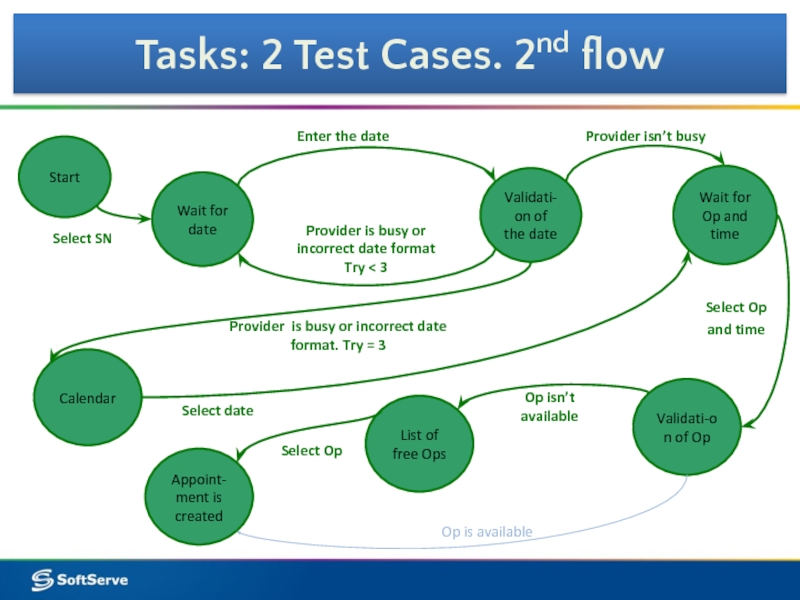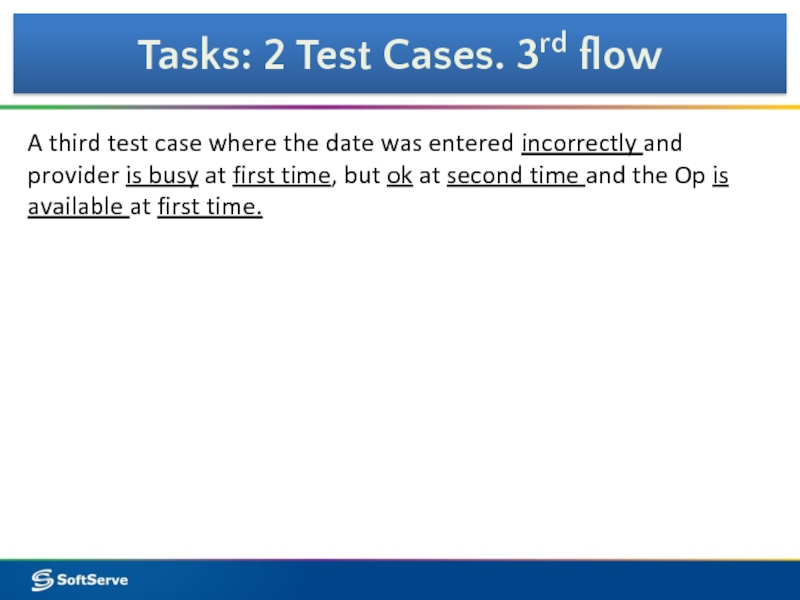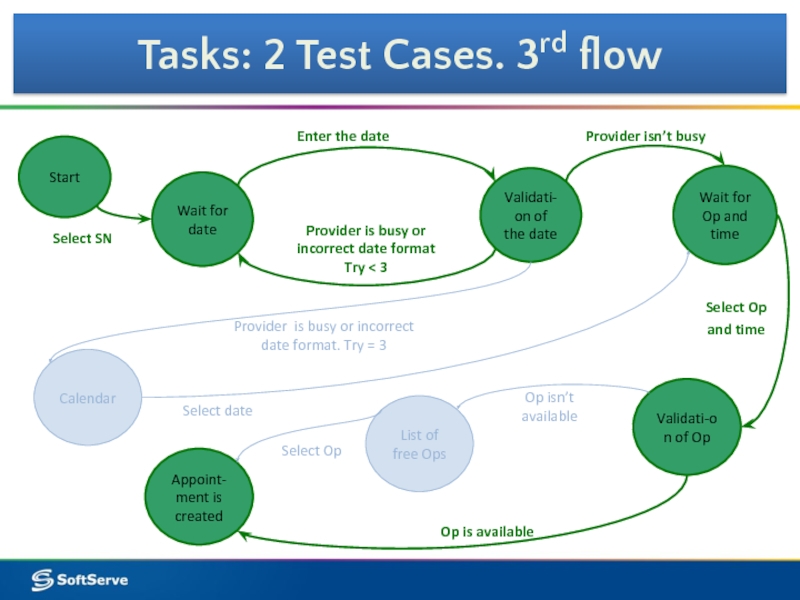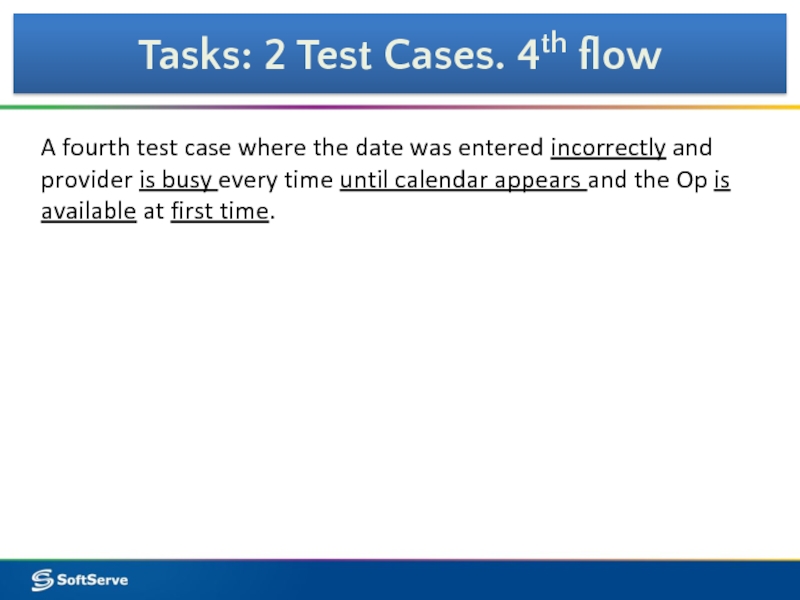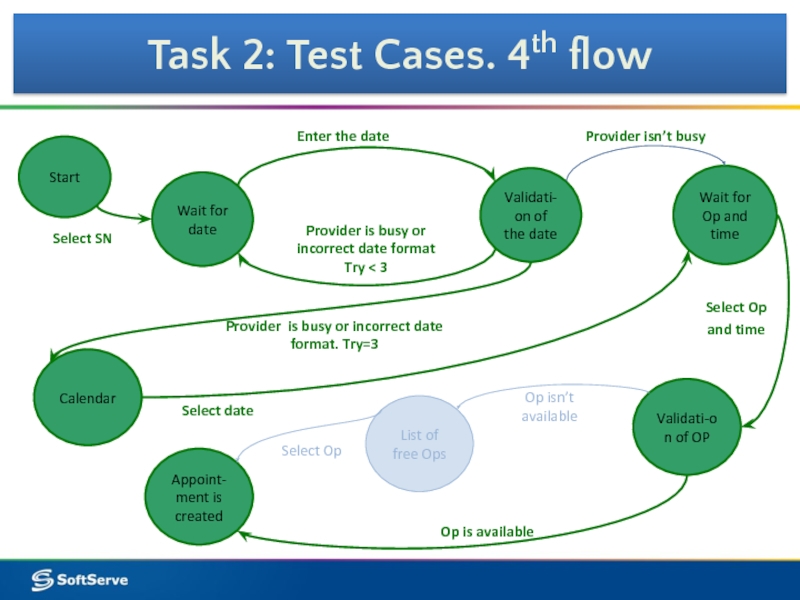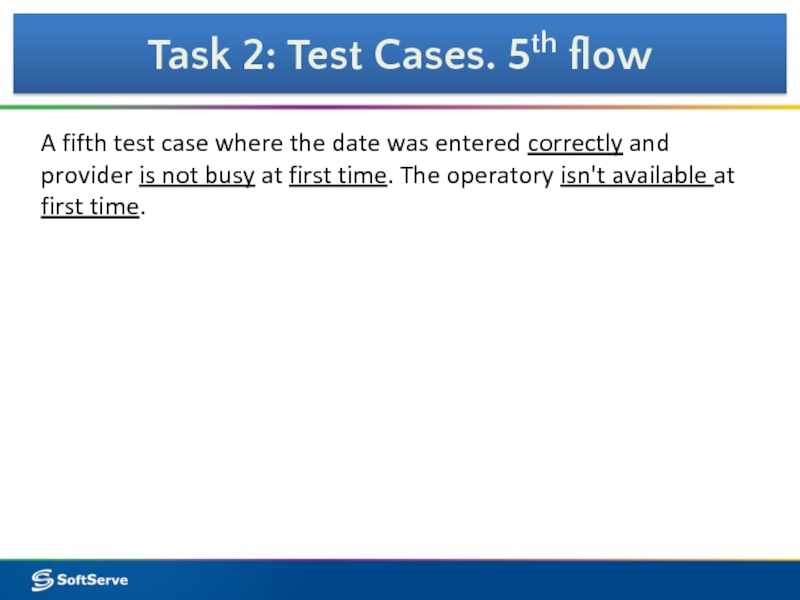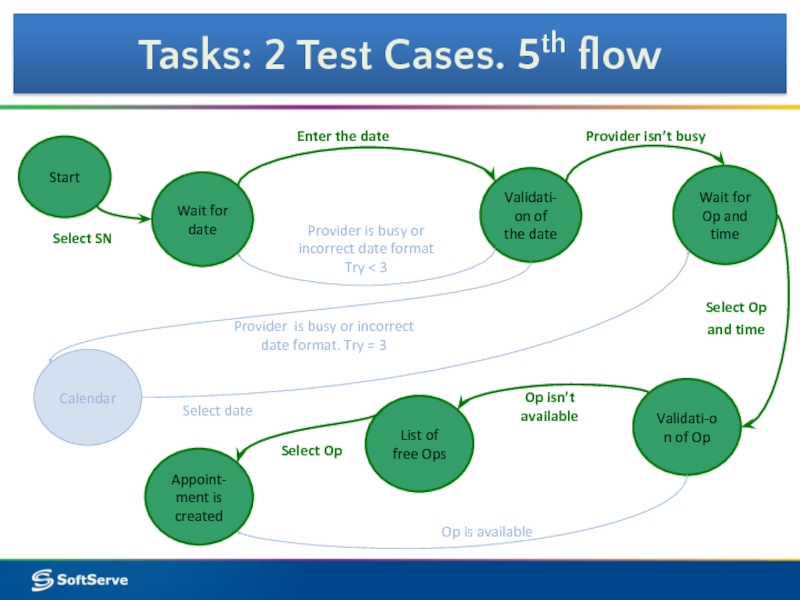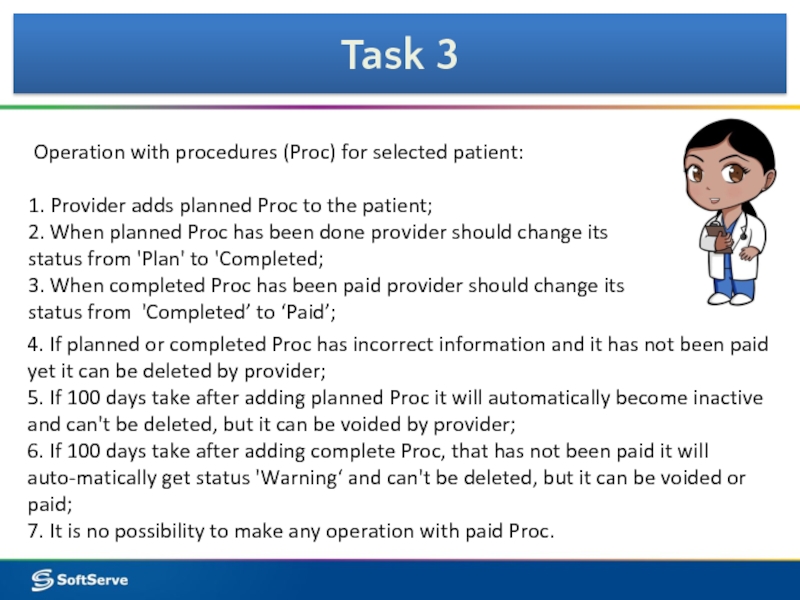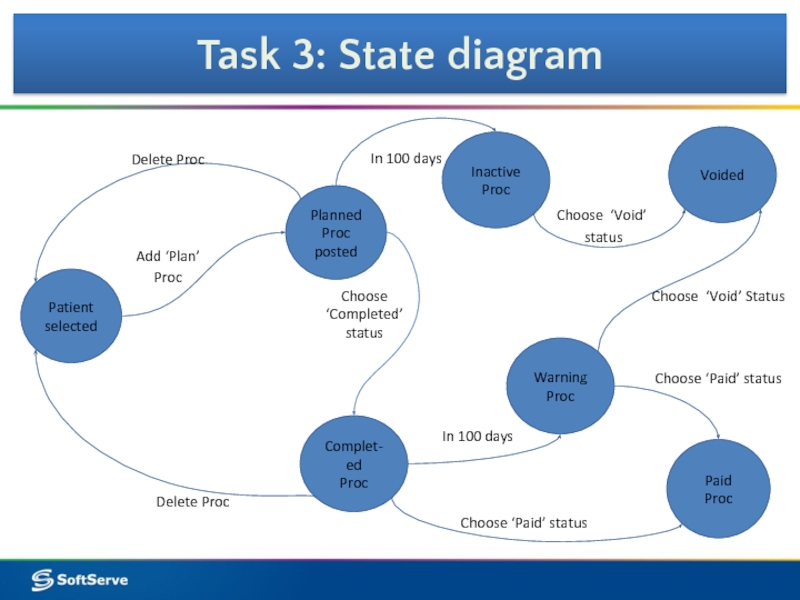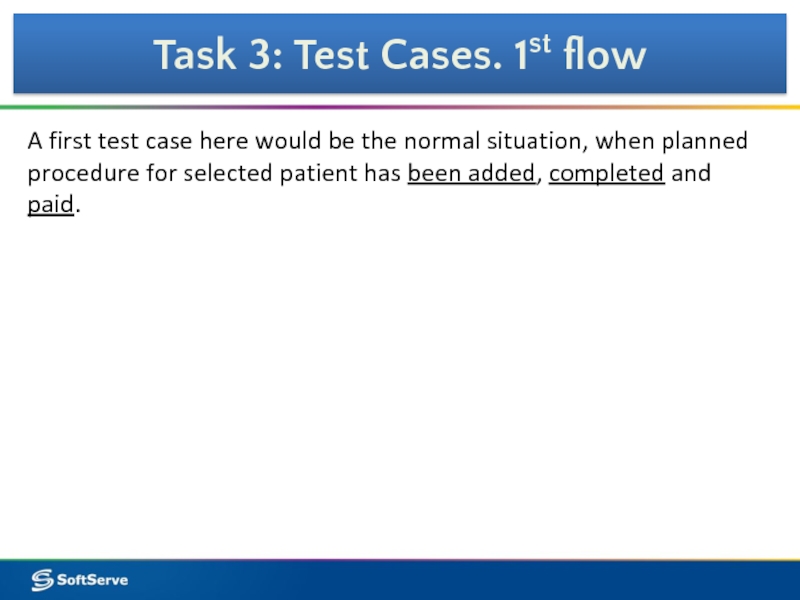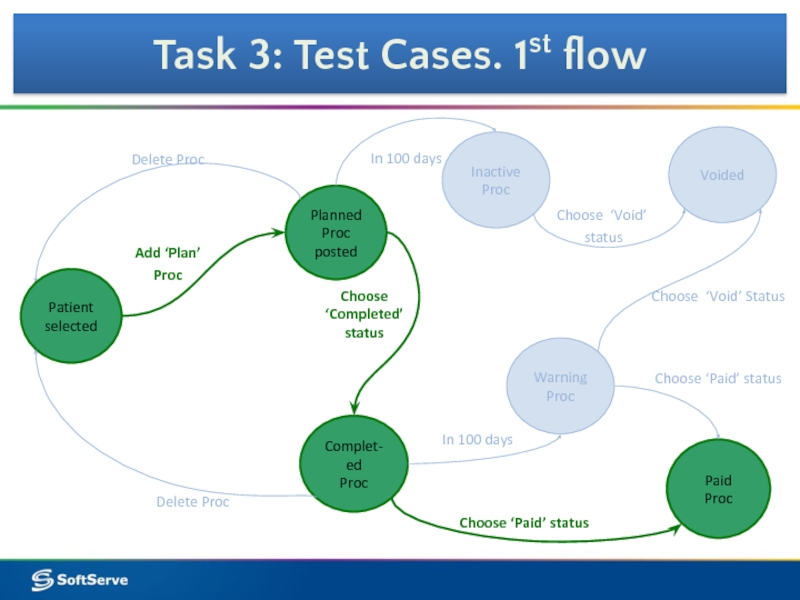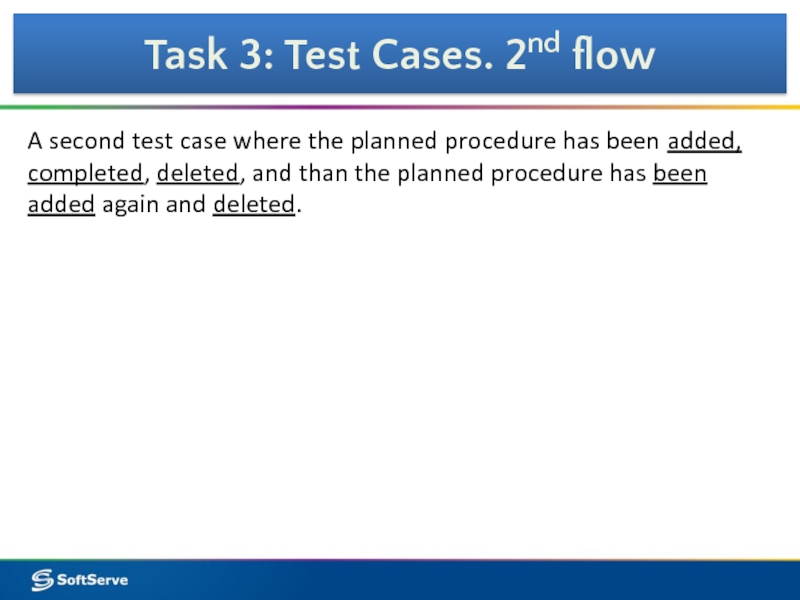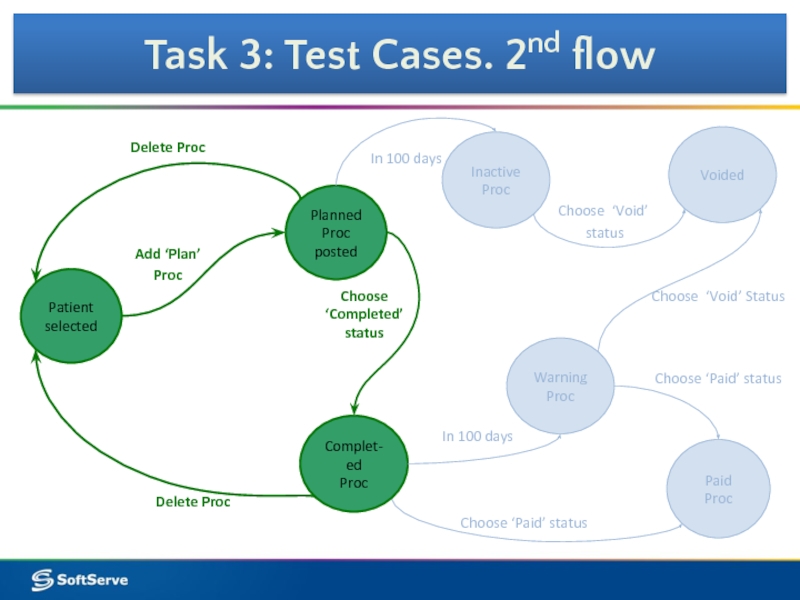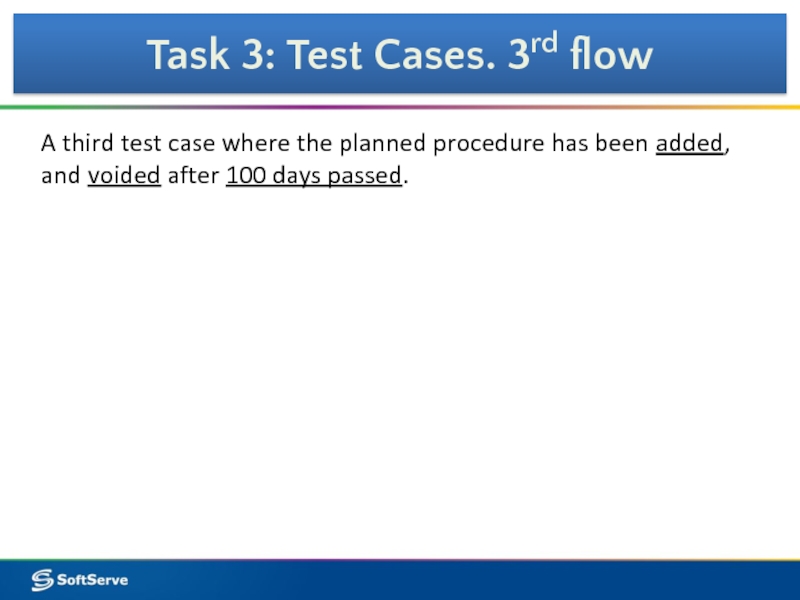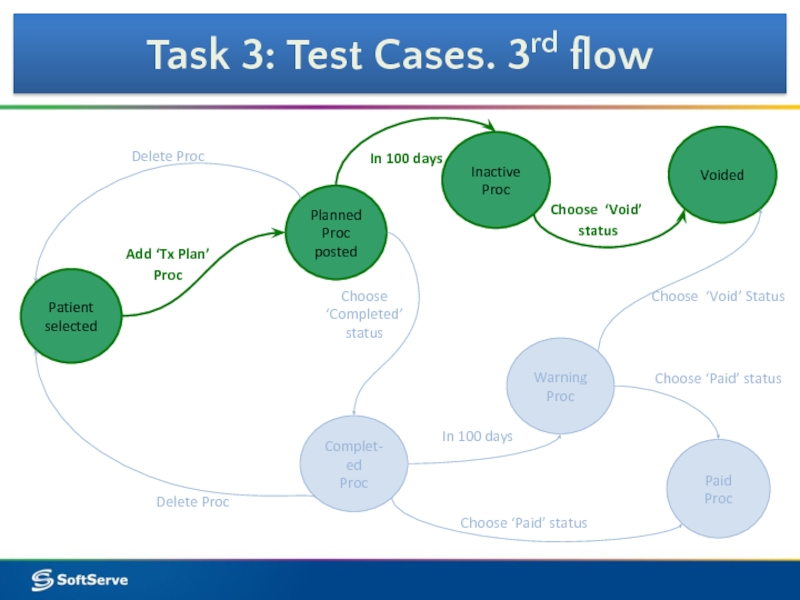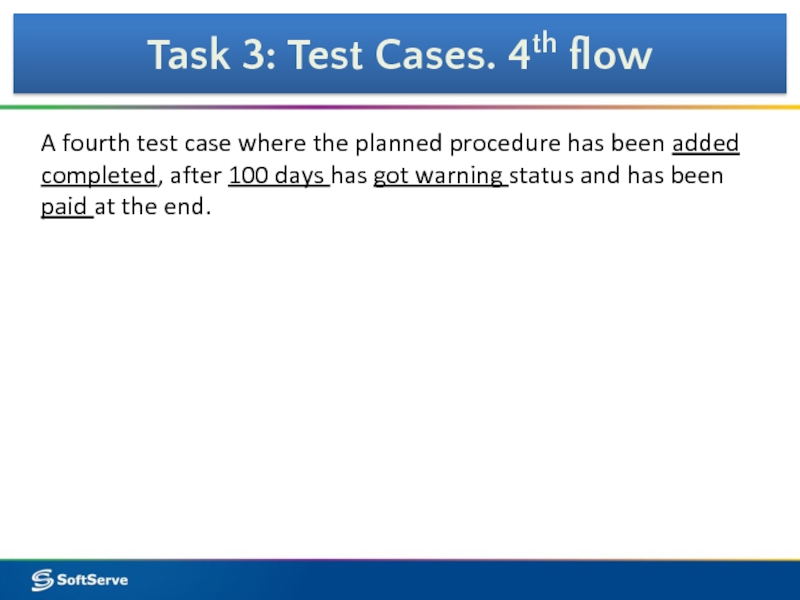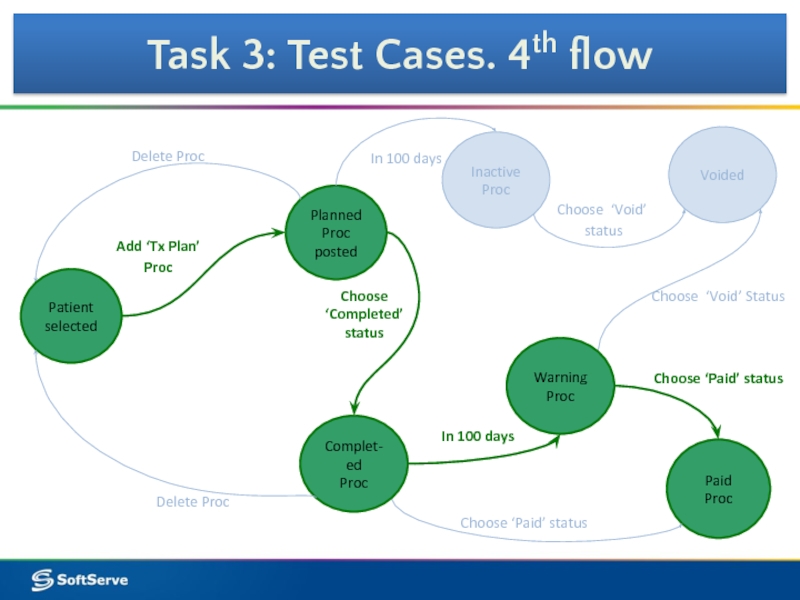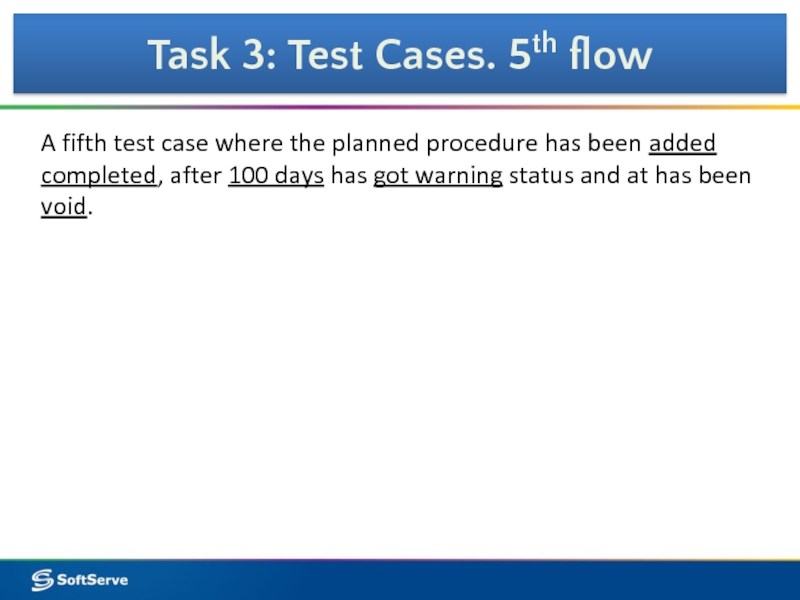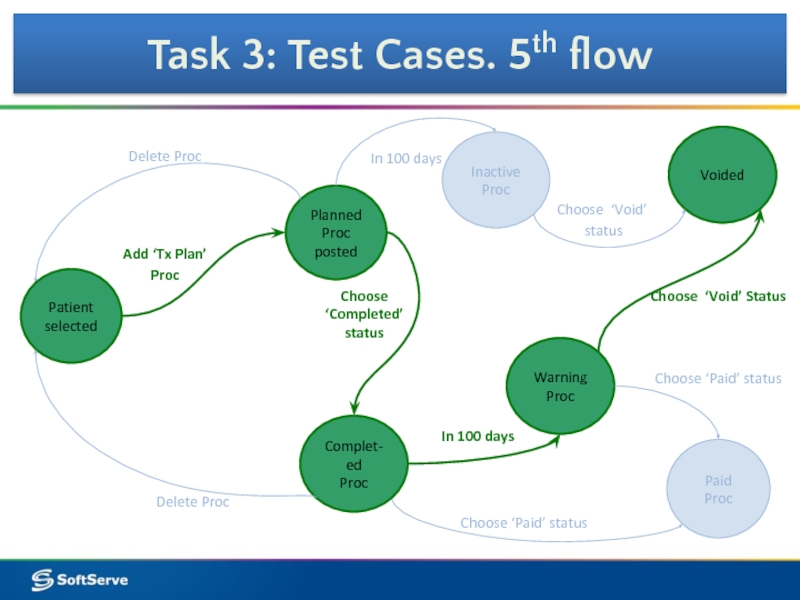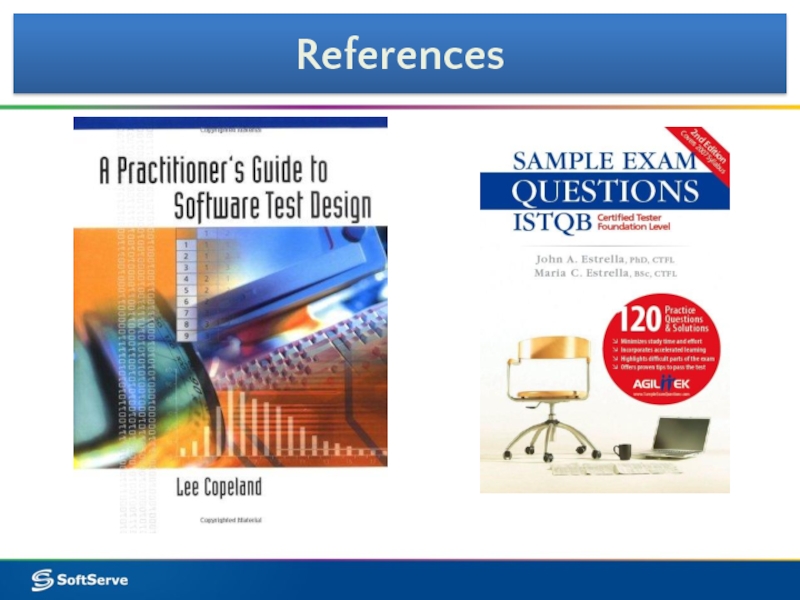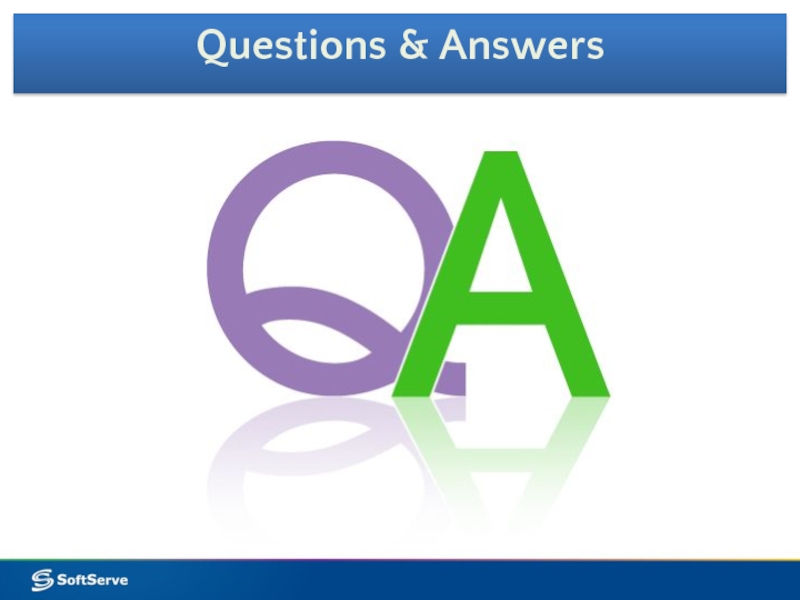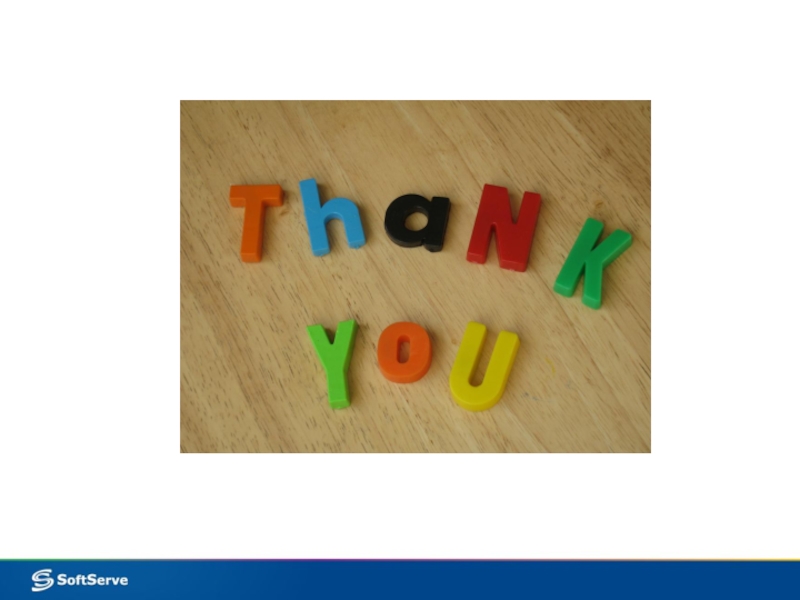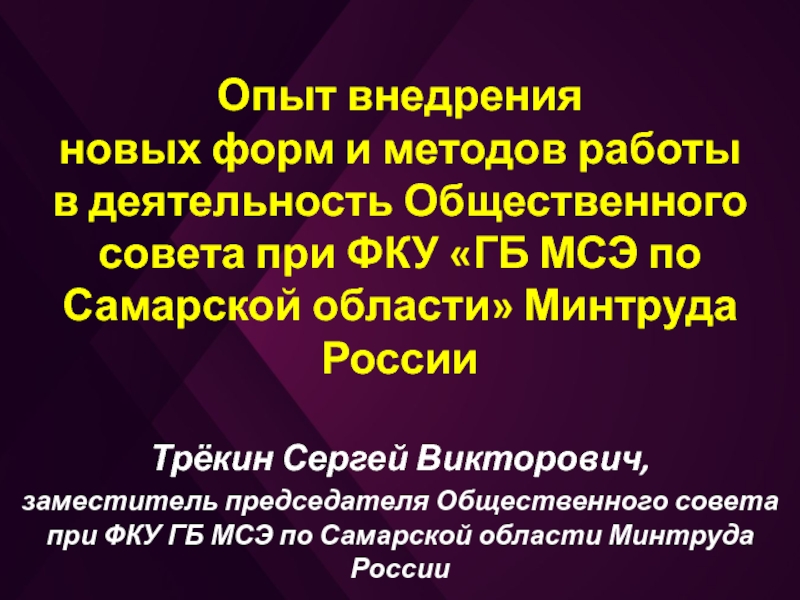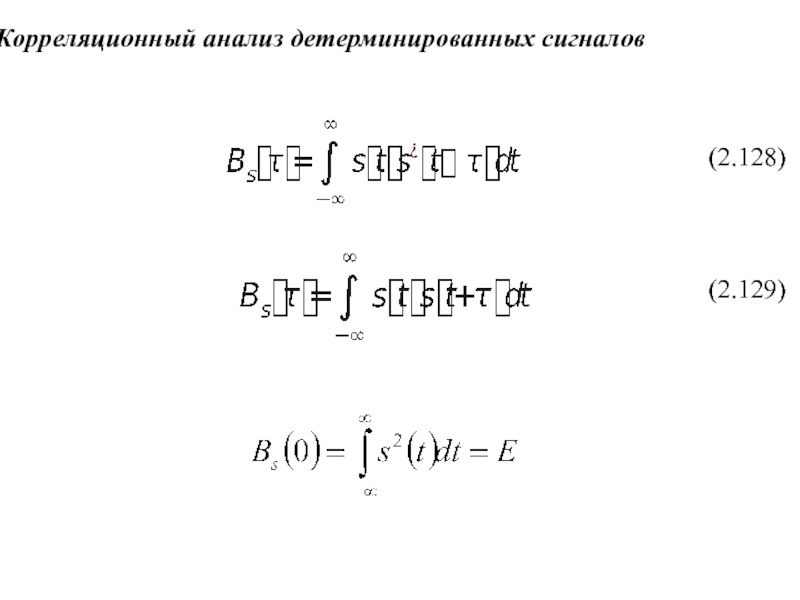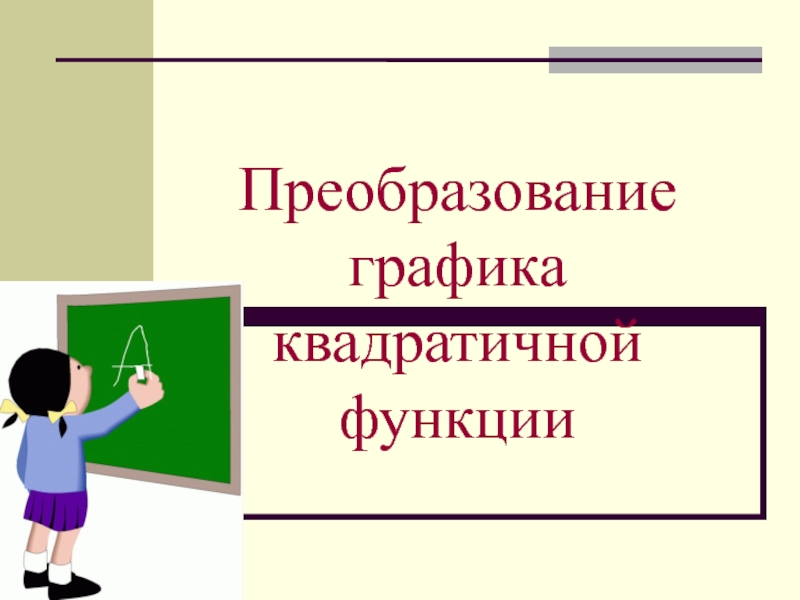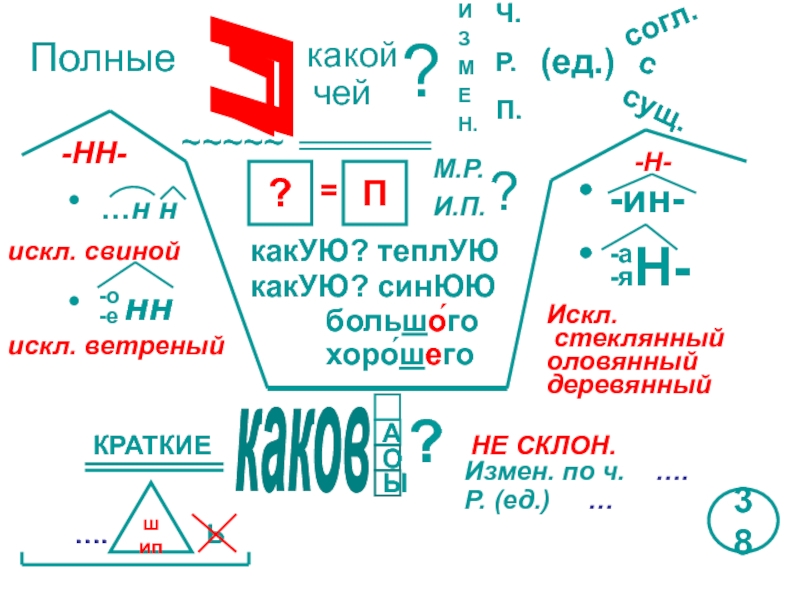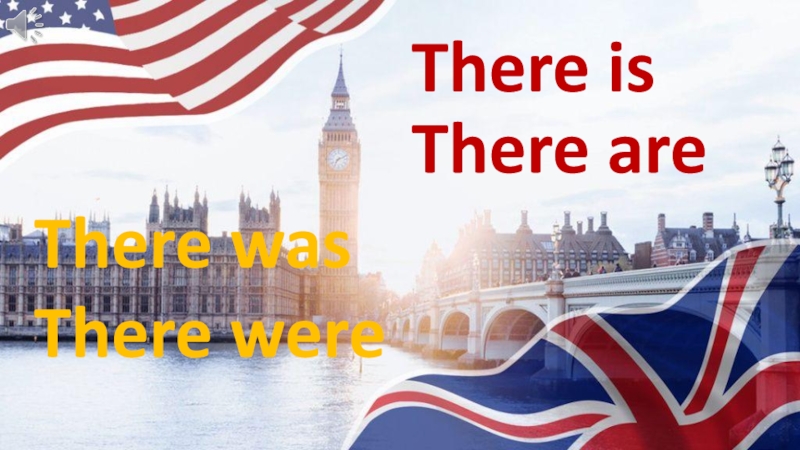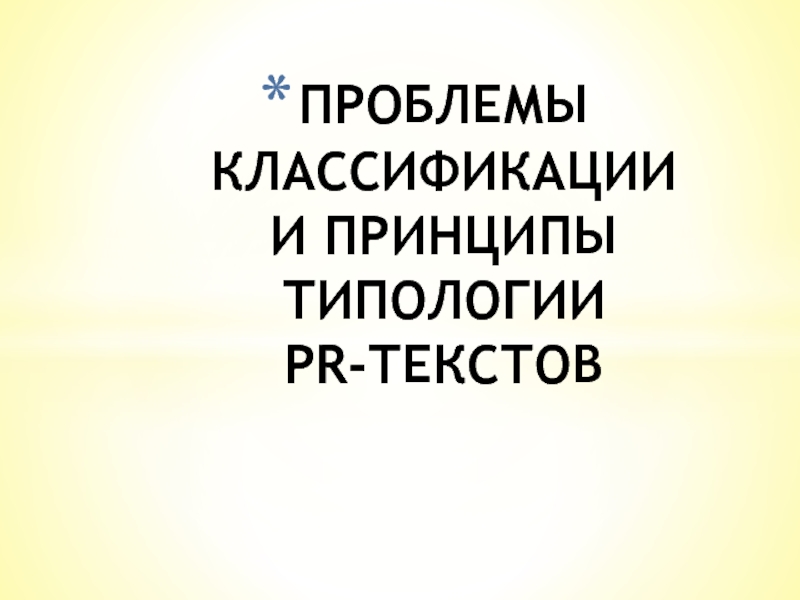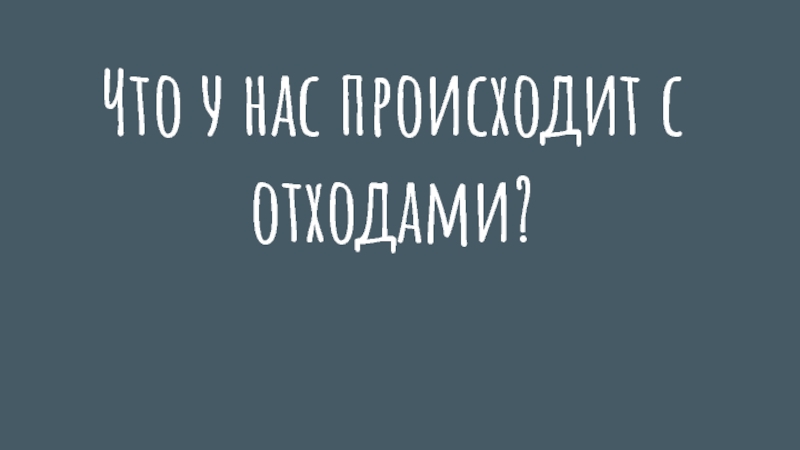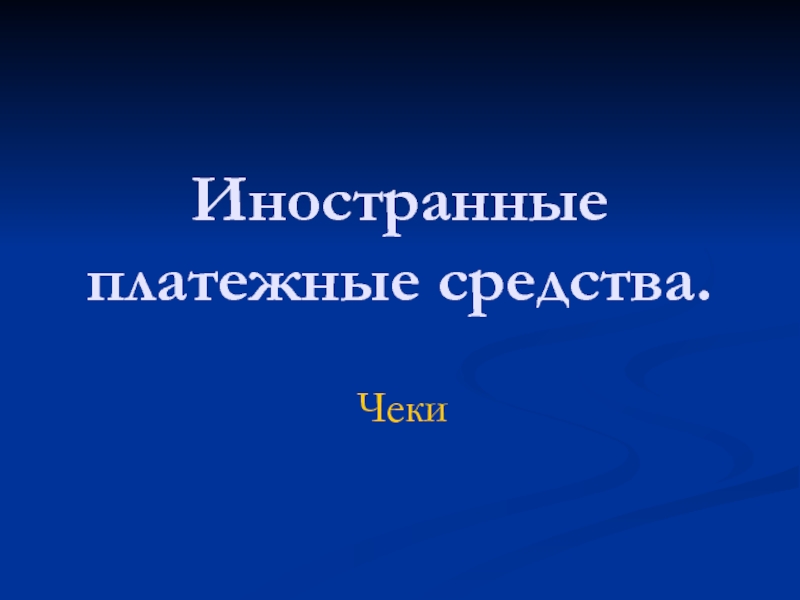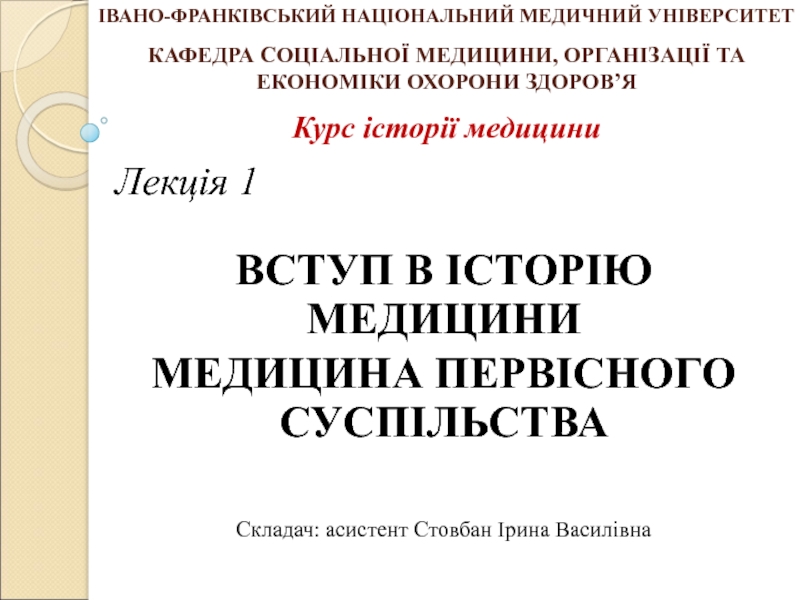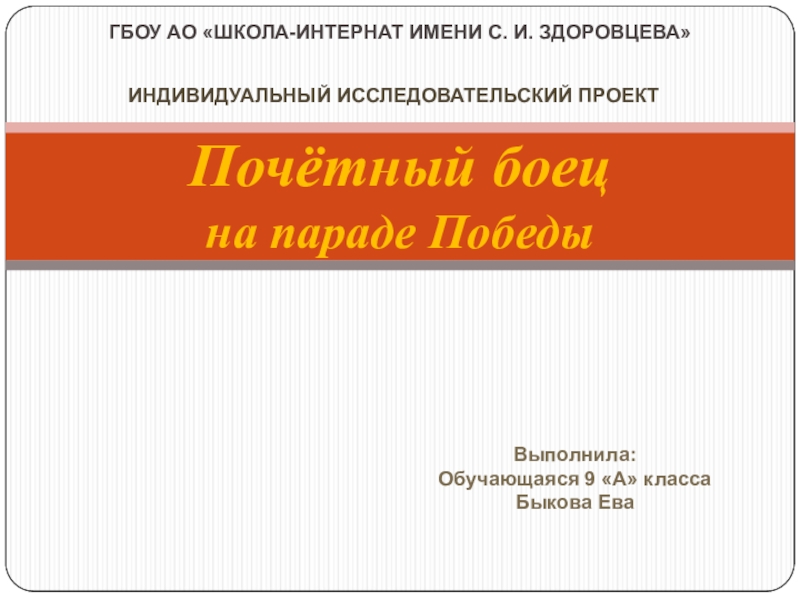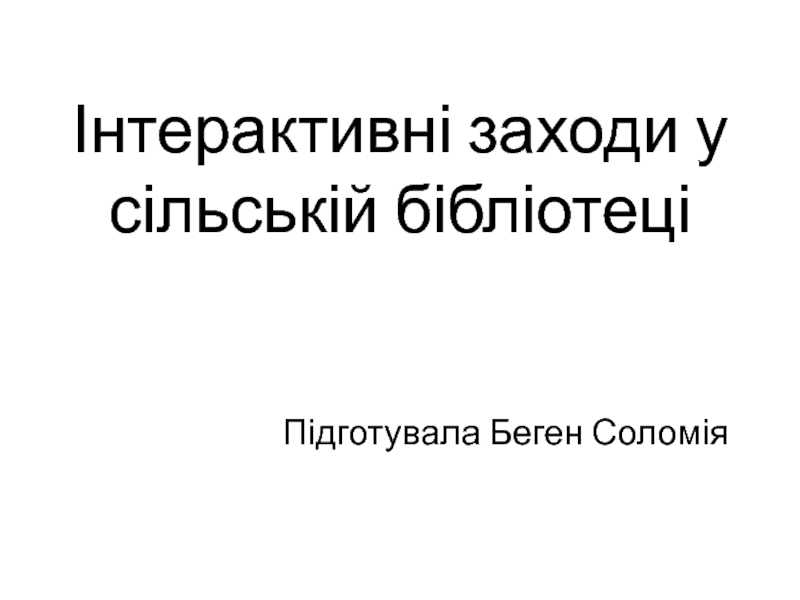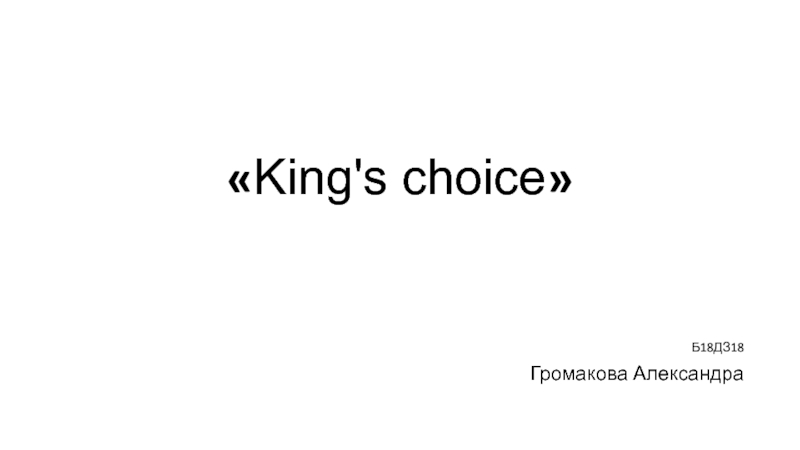adds planned Proc to the patient;
2. When planned Proc has
been done provider should change its status from 'Plan' to 'Completed;
3. When completed Proc has been paid provider should change its status from 'Completed’ to ‘Paid’;
4. If planned or completed Proc has incorrect information and it has not been paid yet it can be deleted by provider;
5. If 100 days take after adding planned Proc it will automatically become inactive and can't be deleted, but it can be voided by provider;
6. If 100 days take after adding complete Proc, that has not been paid it will auto-matically get status 'Warning‘ and can't be deleted, but it can be voided or paid;
7. It is no possibility to make any operation with paid Proc.