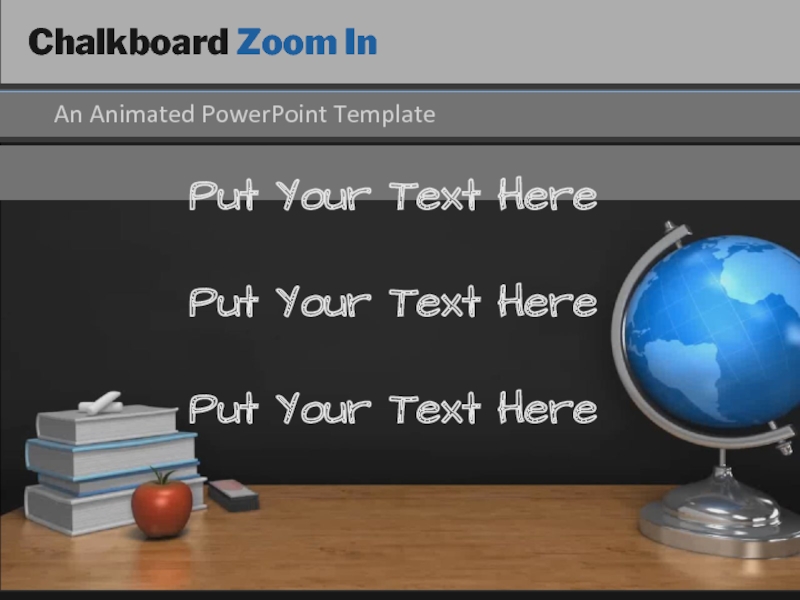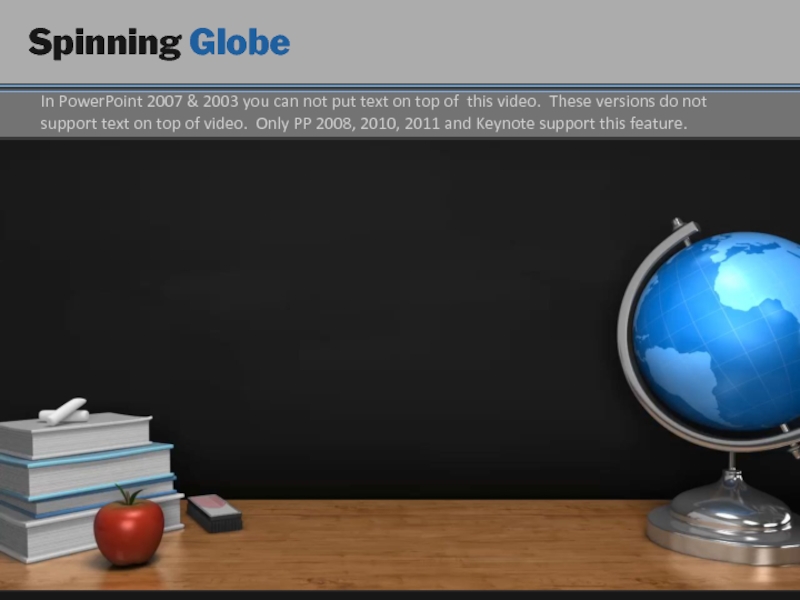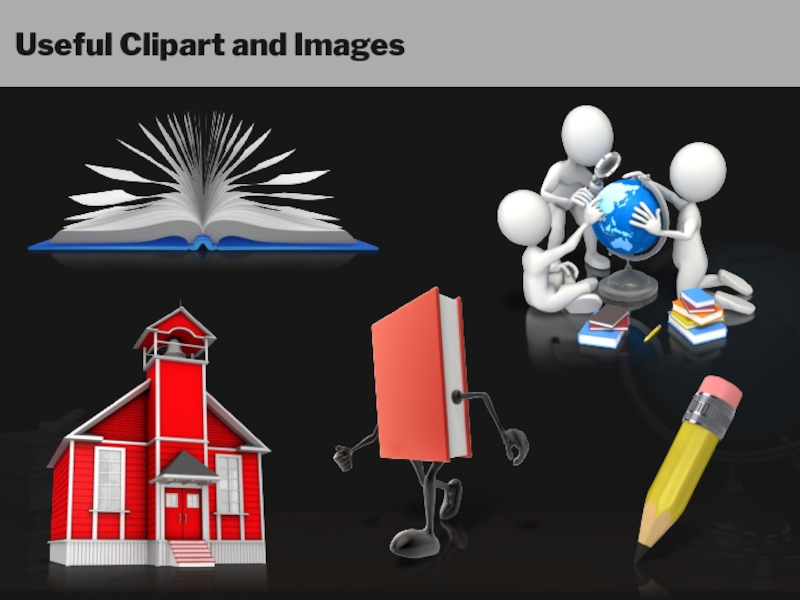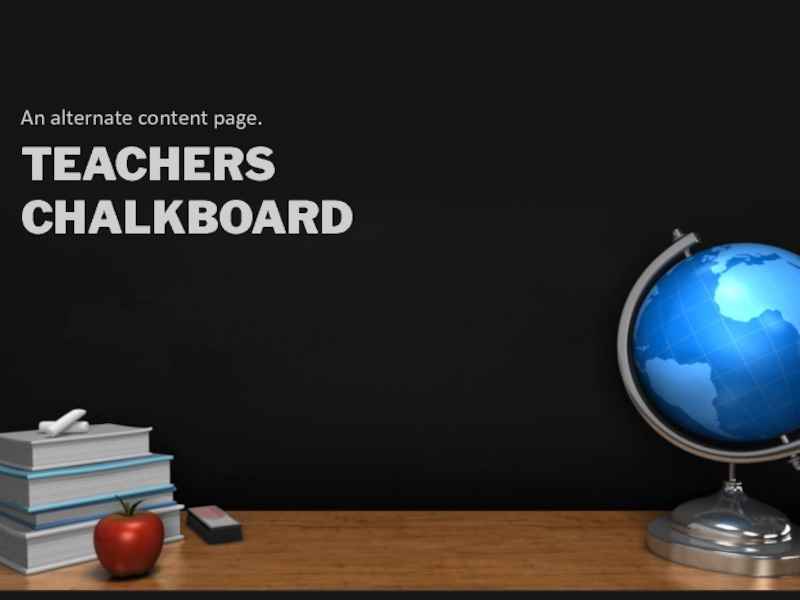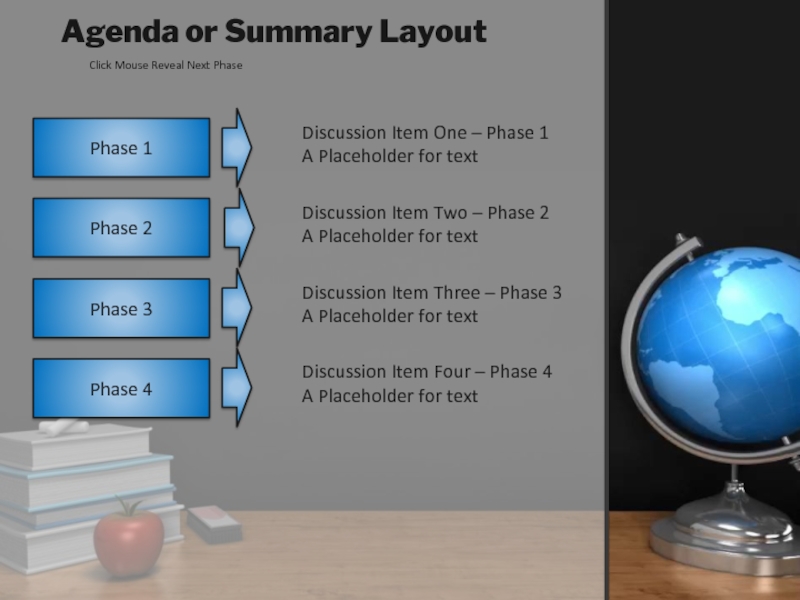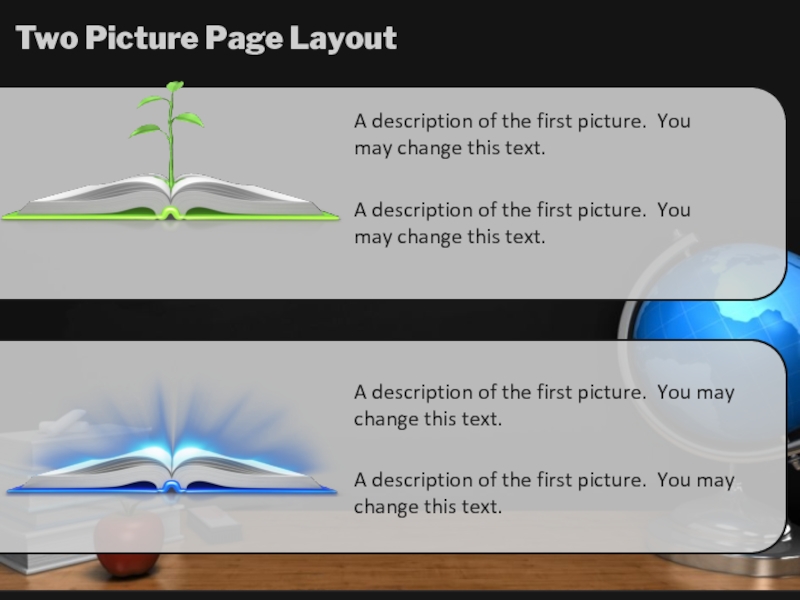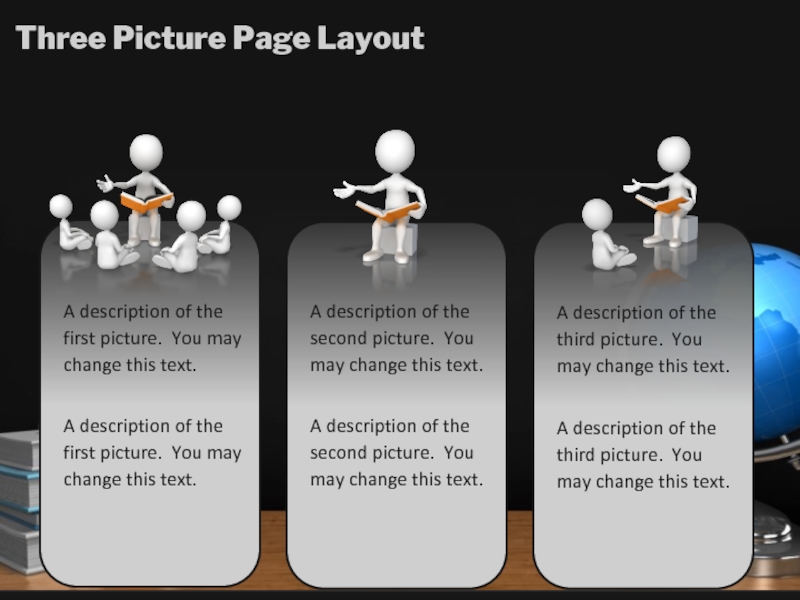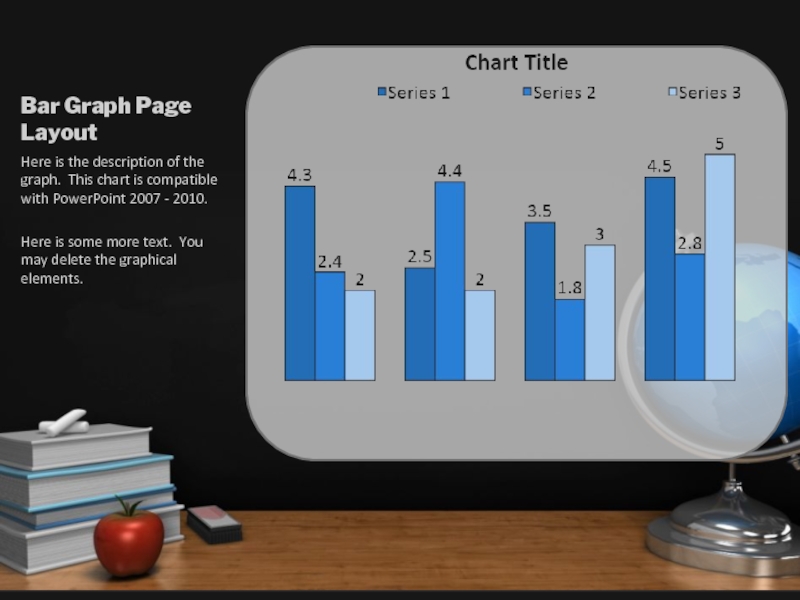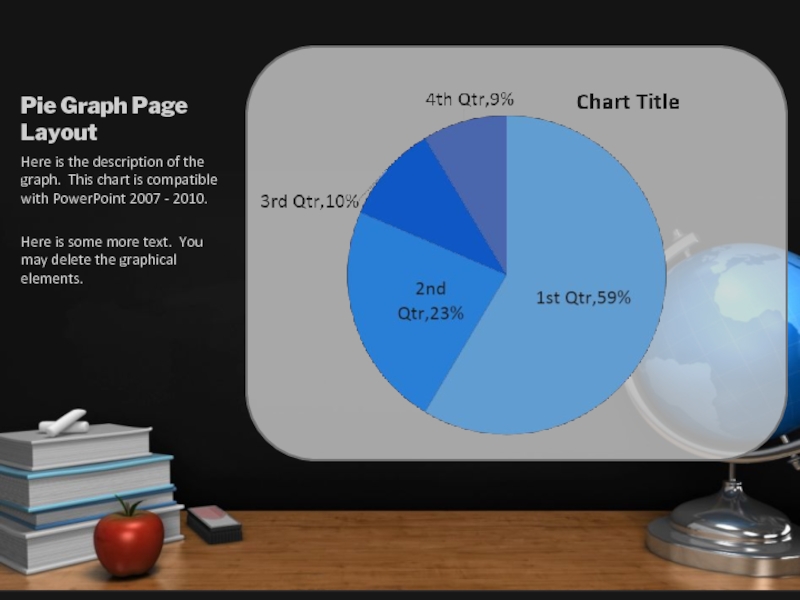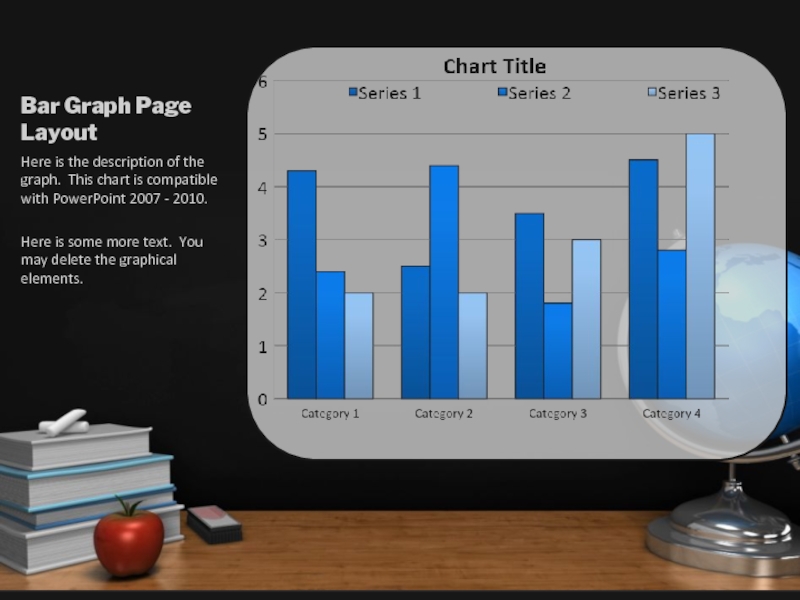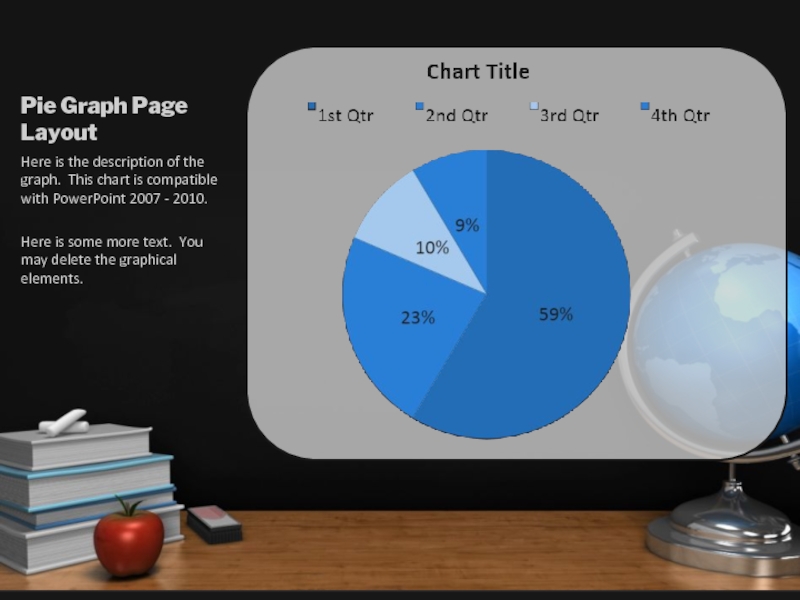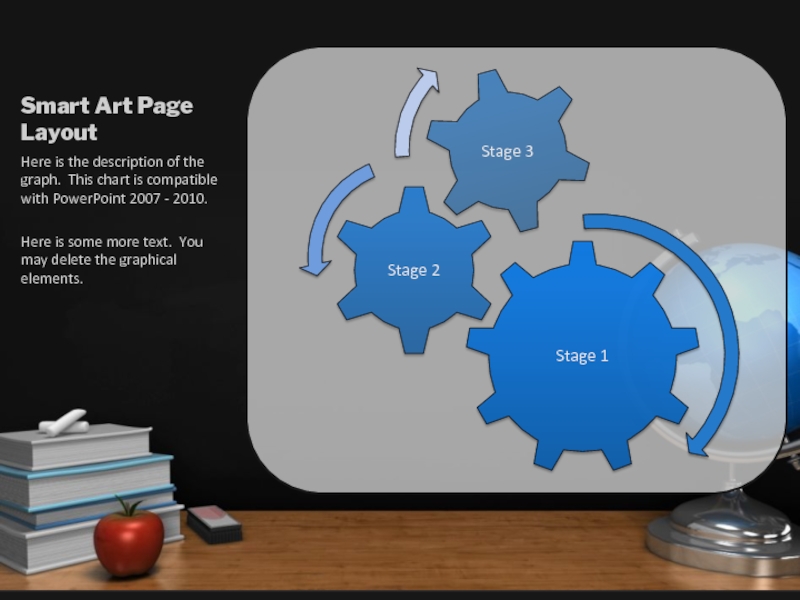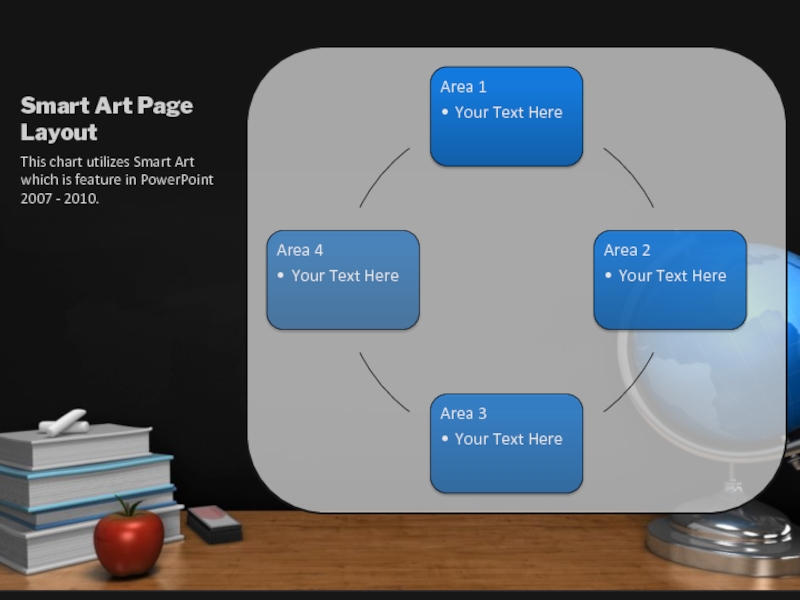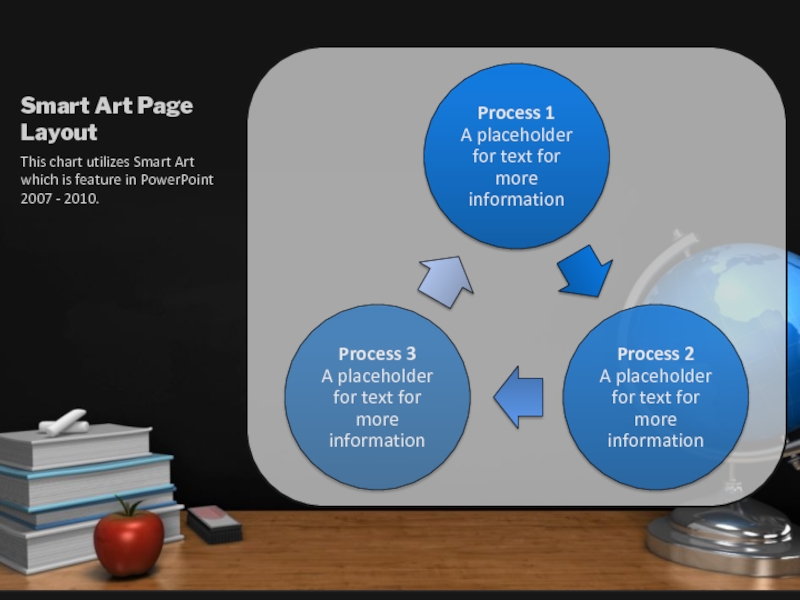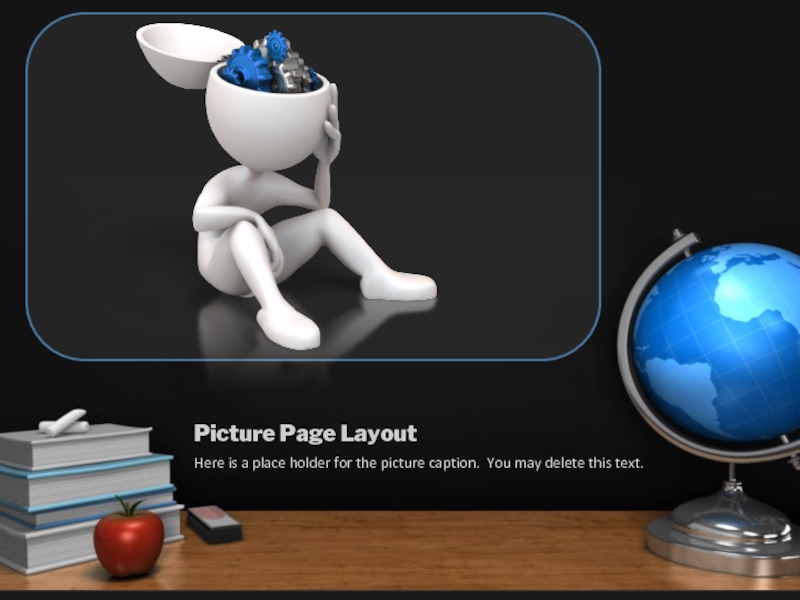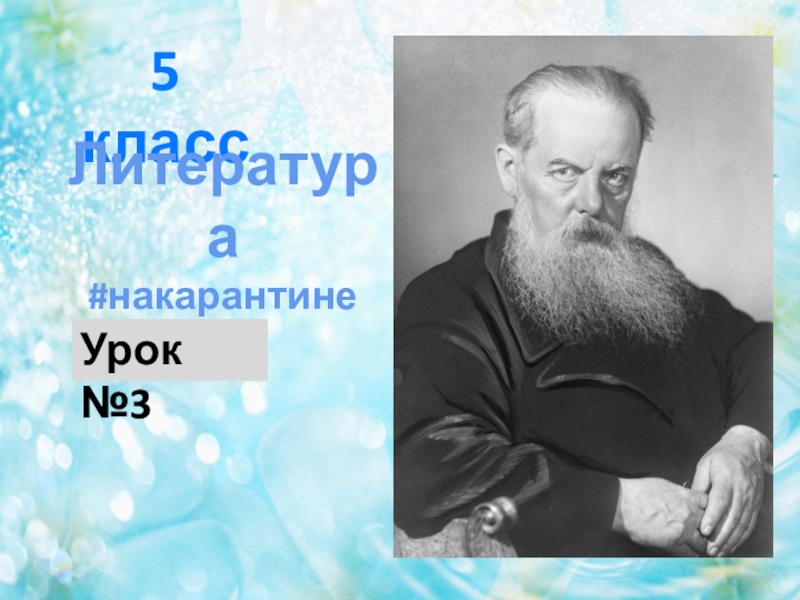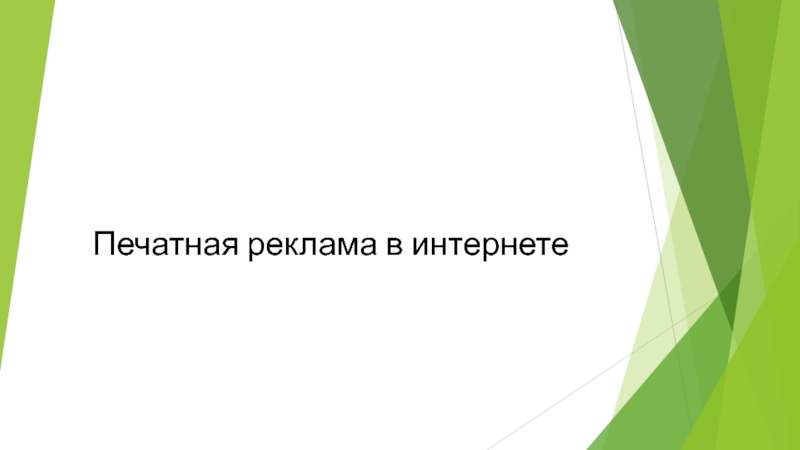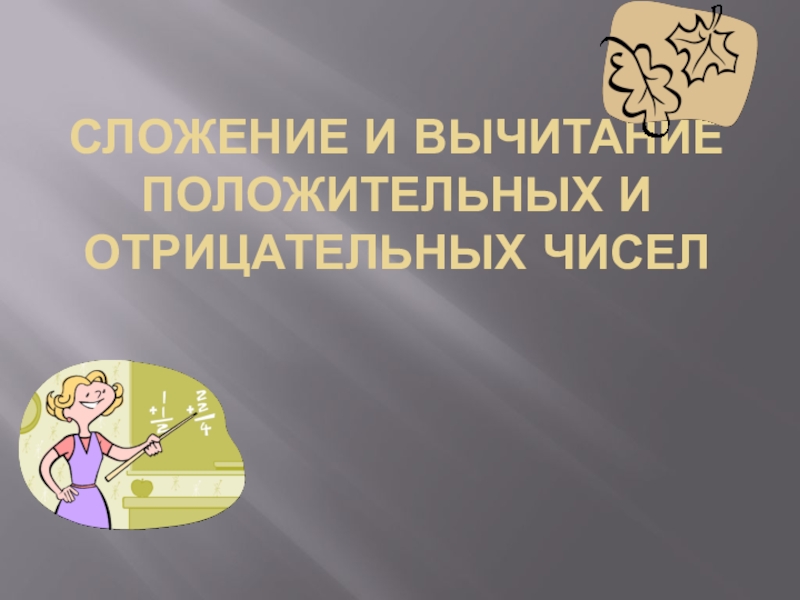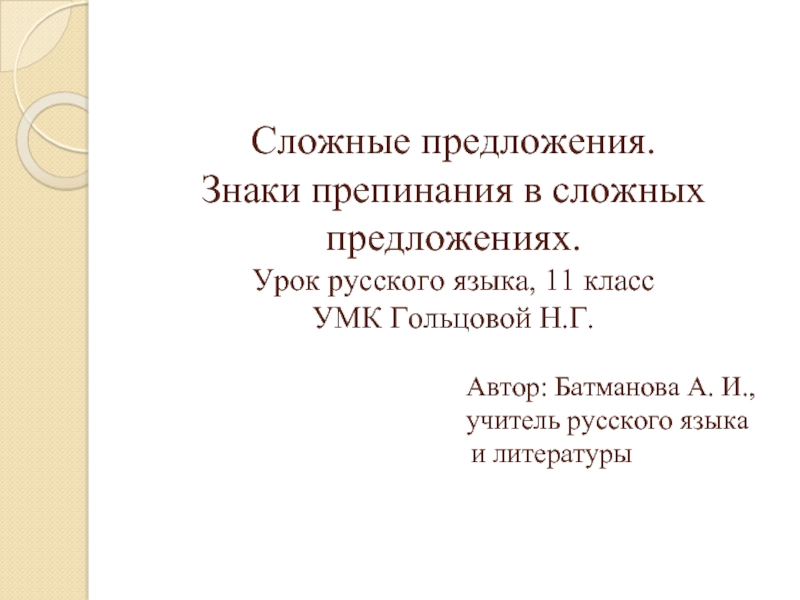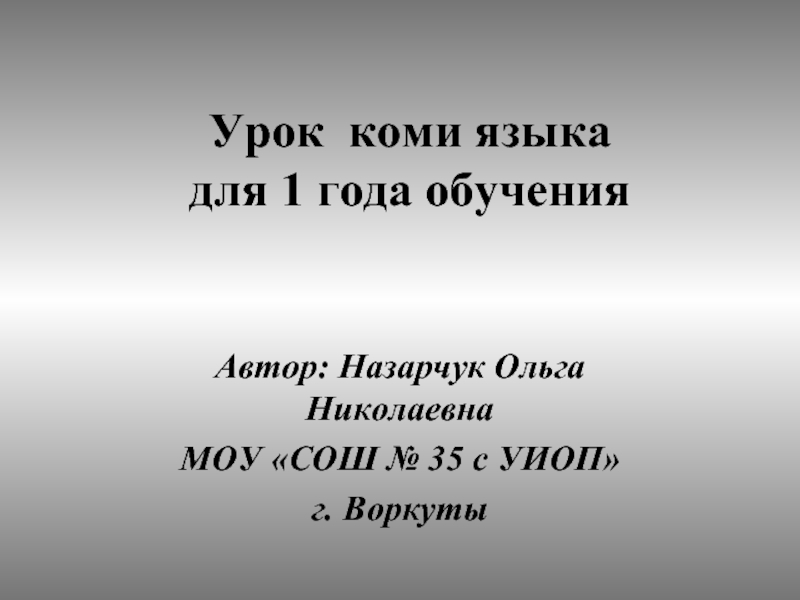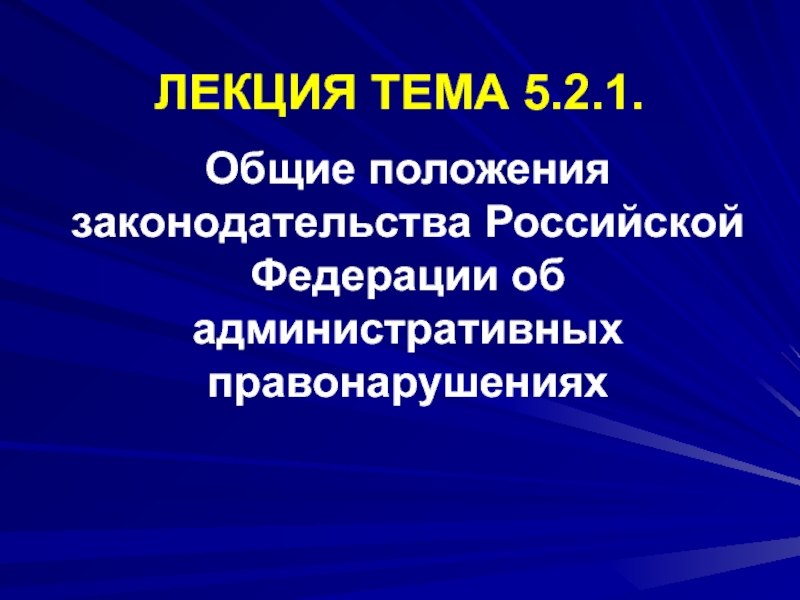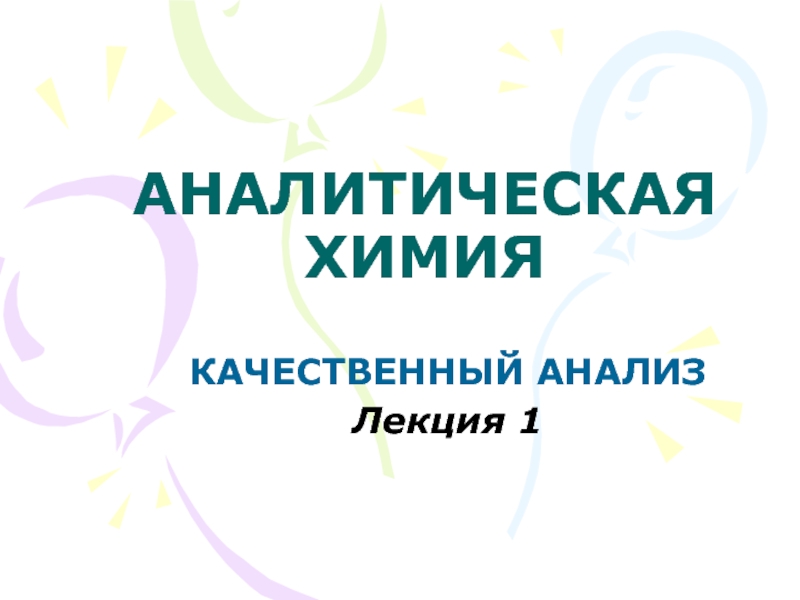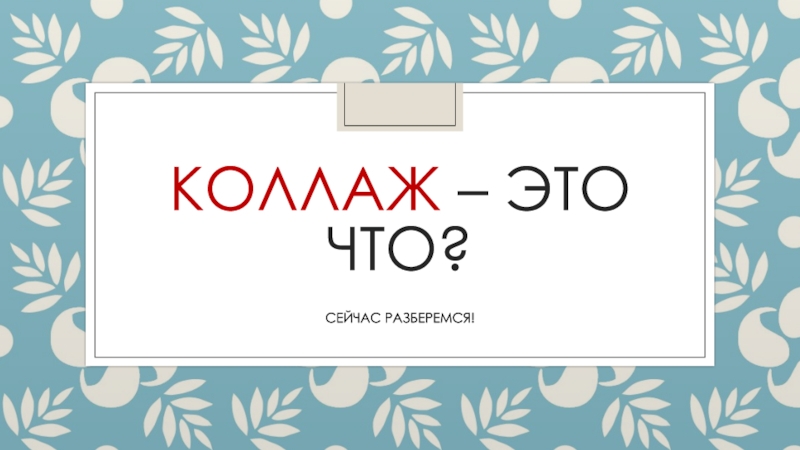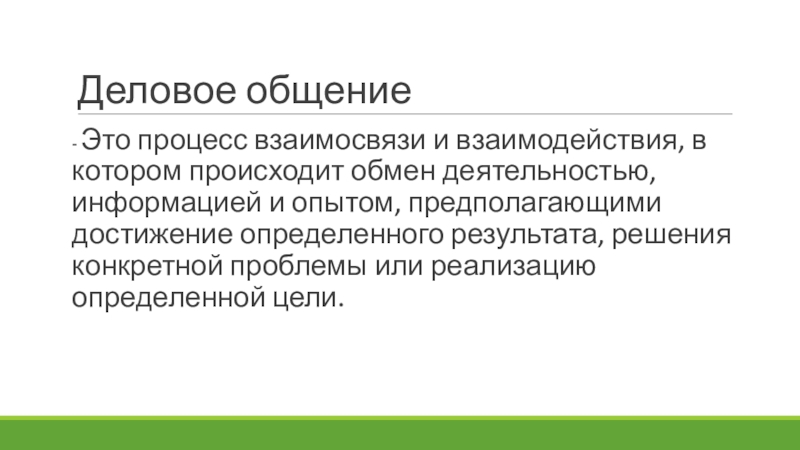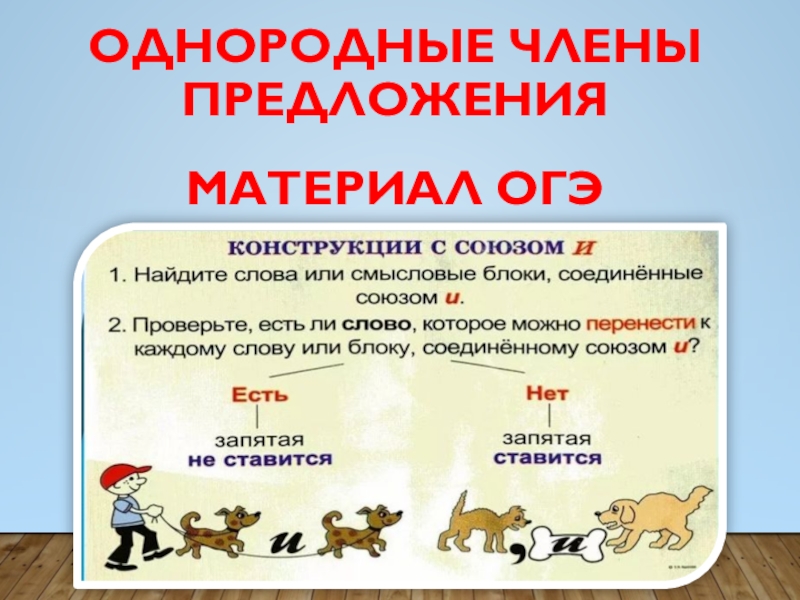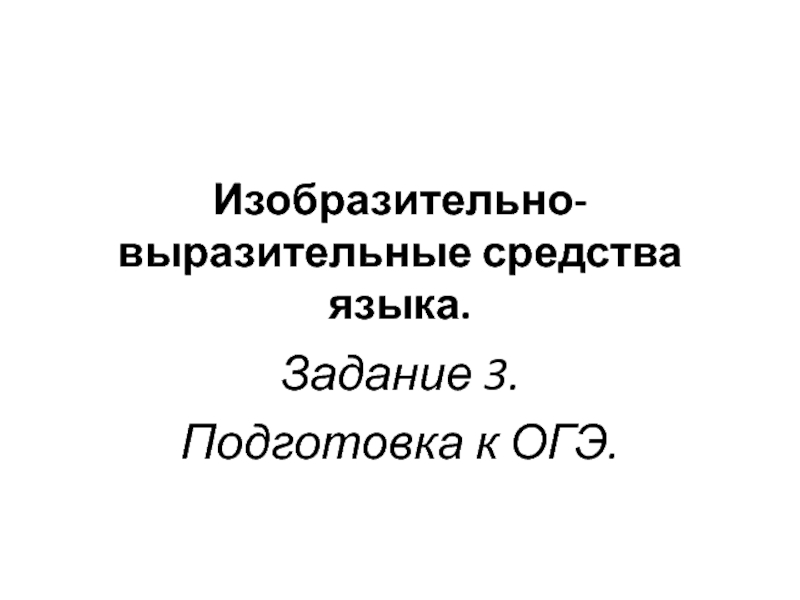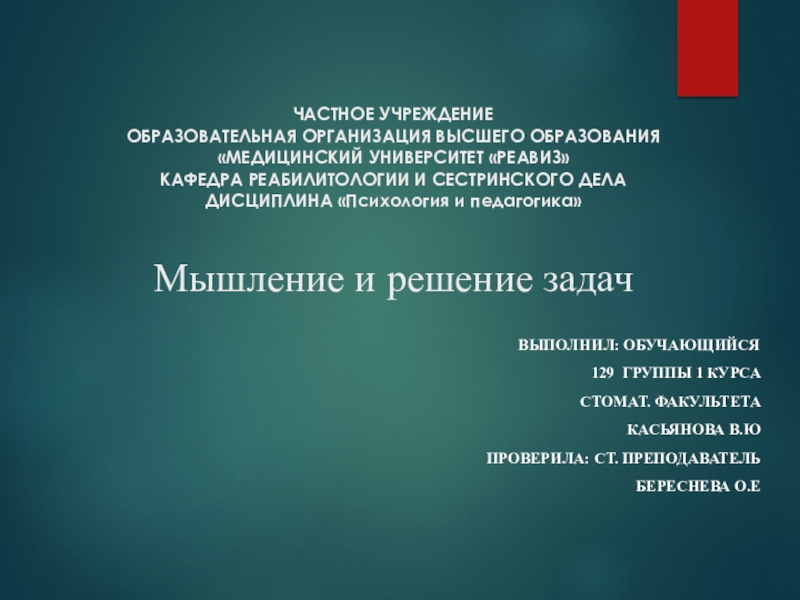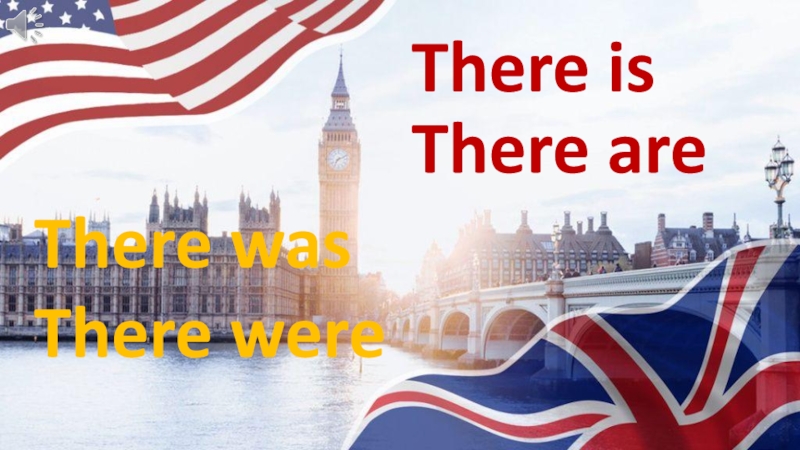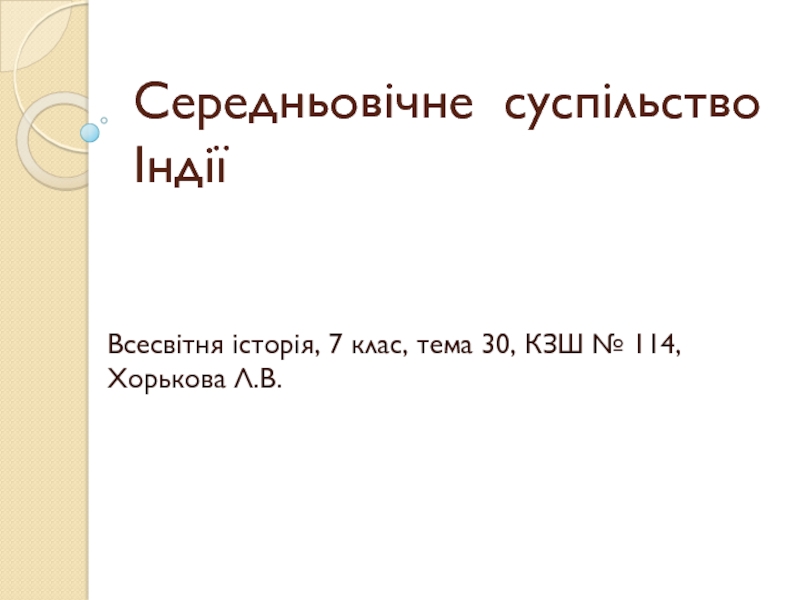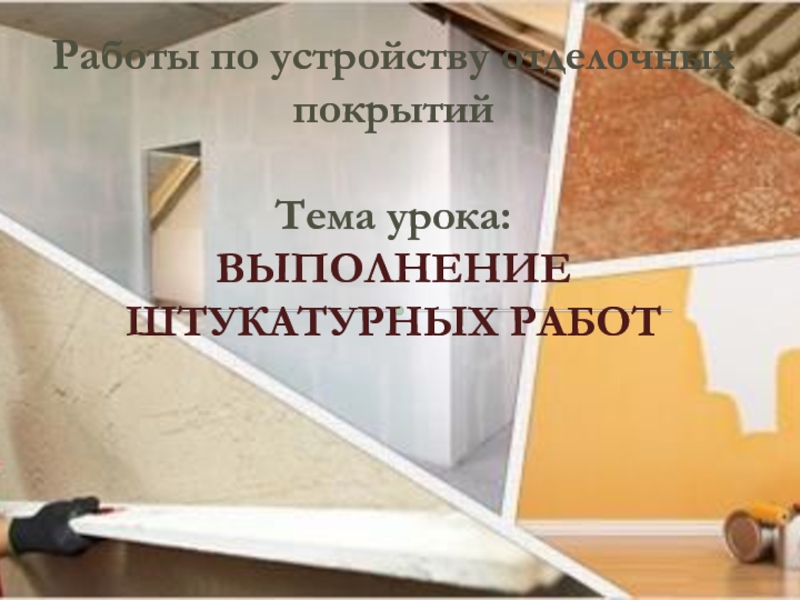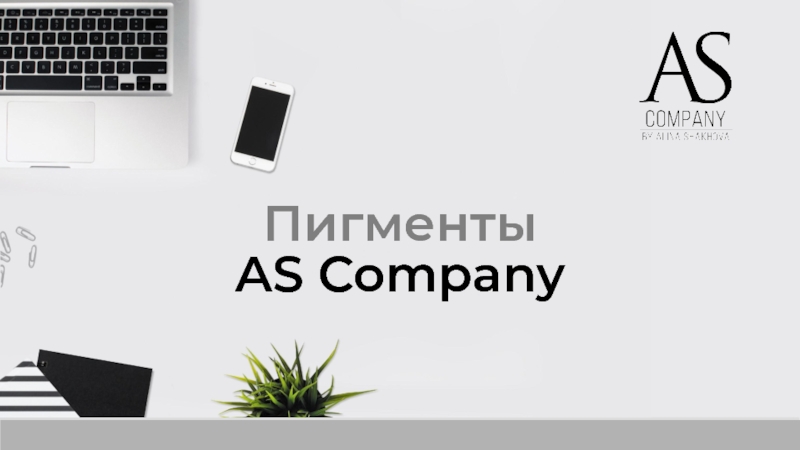Разделы презентаций
- Разное
- Английский язык
- Астрономия
- Алгебра
- Биология
- География
- Геометрия
- Детские презентации
- Информатика
- История
- Литература
- Математика
- Медицина
- Менеджмент
- Музыка
- МХК
- Немецкий язык
- ОБЖ
- Обществознание
- Окружающий мир
- Педагогика
- Русский язык
- Технология
- Физика
- Философия
- Химия
- Шаблоны, картинки для презентаций
- Экология
- Экономика
- Юриспруденция
Chalkboard Zoom In
Содержание
- 1. Chalkboard Zoom In
- 2. Spinning GlobeIn PowerPoint 2007 & 2003 you
- 3. Useful Clipart and Images
- 4. Teachers ChalkboardAn alternate content page.
- 5. Discussion Item One – Phase 1 A
- 6. A description of the first picture. You
- 7. A description of the first picture. You
- 8. Bar Graph Page LayoutHere is the description
- 9. Pie Graph Page LayoutHere is the description
- 10. Bar Graph Page Layout Here is the
- 11. Pie Graph Page Layout Here is the
- 12. Smart Art Page Layout Here is the
- 13. Smart Art Page Layout This chart utilizes
- 14. Smart Art Page Layout This chart utilizes
- 15. Picture Page LayoutHere is a place holder for the picture caption. You may delete this text.
- 16. Скачать презентанцию
Слайды и текст этой презентации
Слайд 2Spinning Globe
In PowerPoint 2007 & 2003 you can not put
text on top of this video. These versions do not
support text on top of video. Only PP 2008, 2010, 2011 and Keynote support this feature.Слайд 5Discussion Item One – Phase 1
A Placeholder for text
Discussion
Item Two – Phase 2
A Placeholder for text
Discussion Item
Three – Phase 3
A Placeholder for text Discussion Item Four – Phase 4
A Placeholder for text
Agenda or Summary Layout
Click Mouse Reveal Next Phase
Слайд 6A description of the first picture. You may change this
text.
A description of the first picture. You may change this
text.A description of the first picture. You may change this text.
A description of the first picture. You may change this text.
Two Picture Page Layout
Слайд 7A description of the first picture. You may change this
text.
A description of the first picture. You may change this
text.A description of the second picture. You may change this text.
A description of the second picture. You may change this text.
A description of the third picture. You may change this text.
A description of the third picture. You may change this text.
Three Picture Page Layout