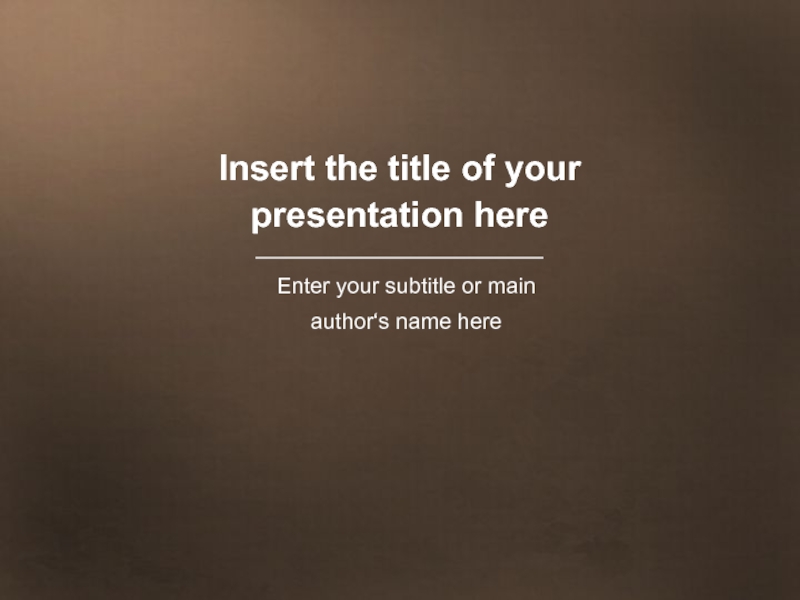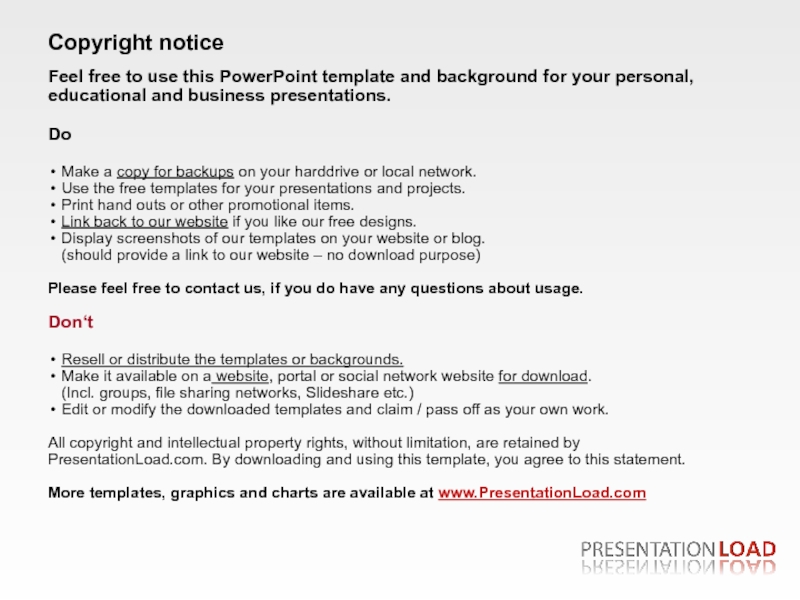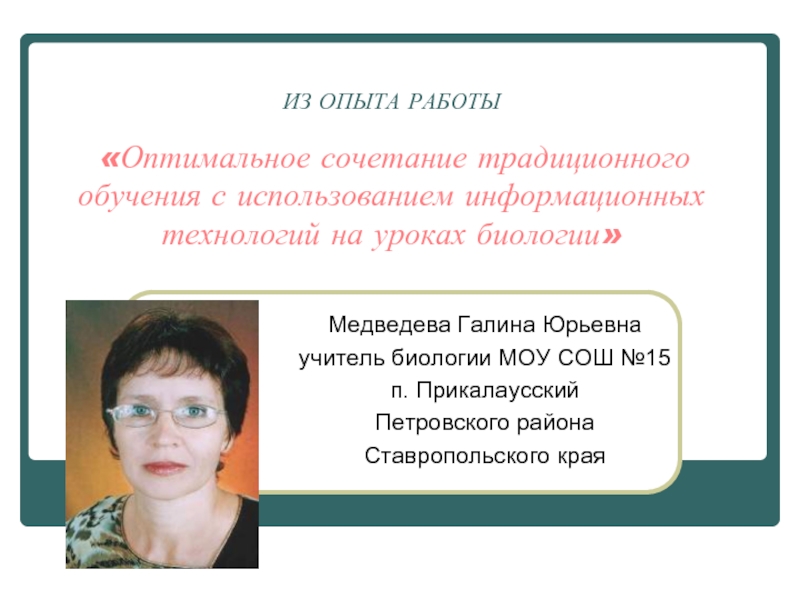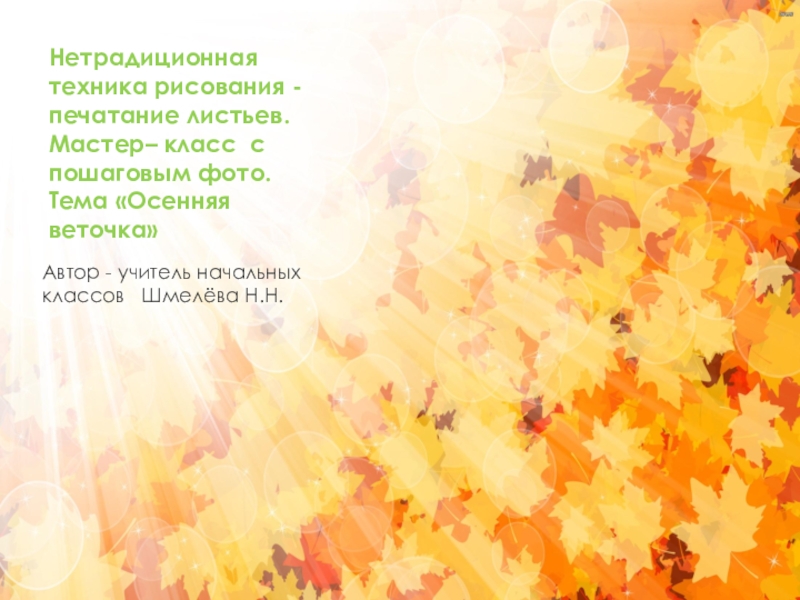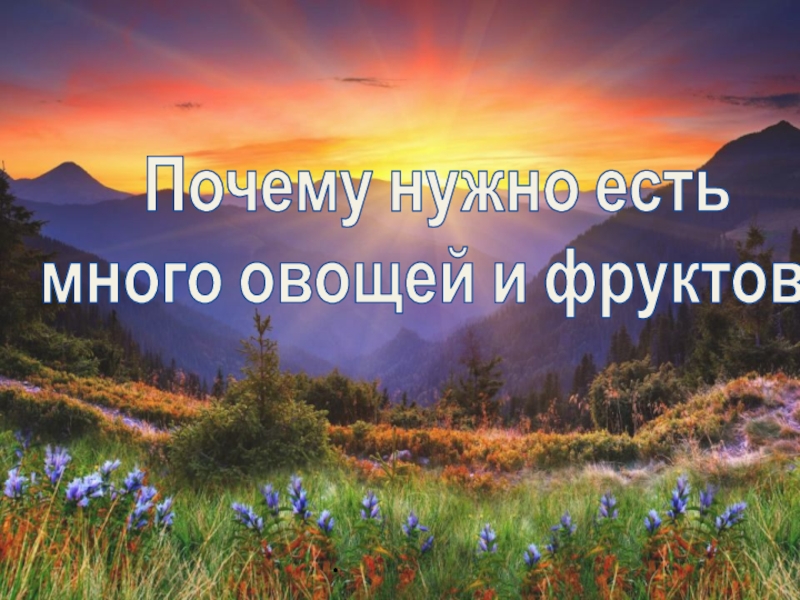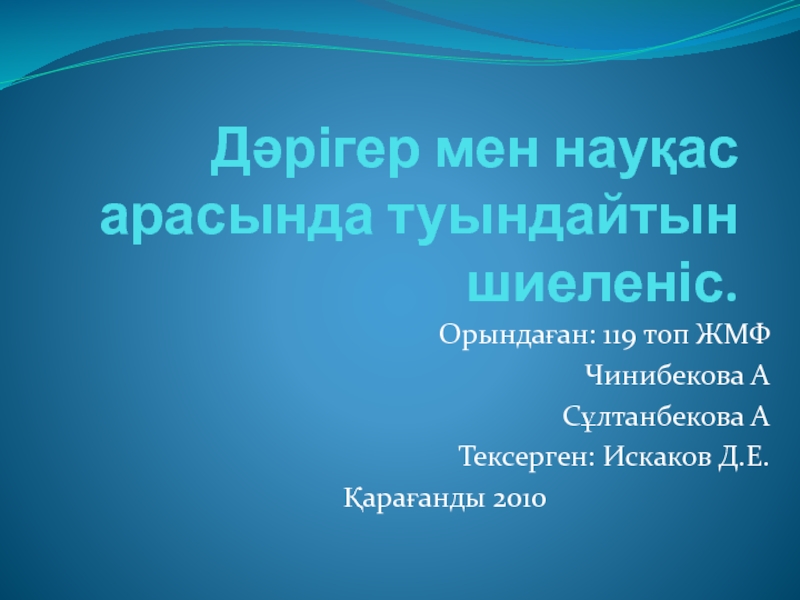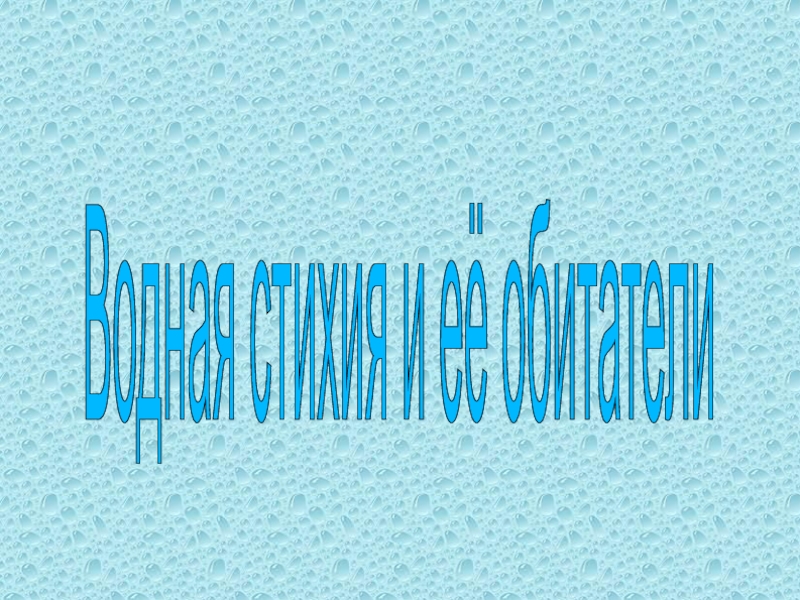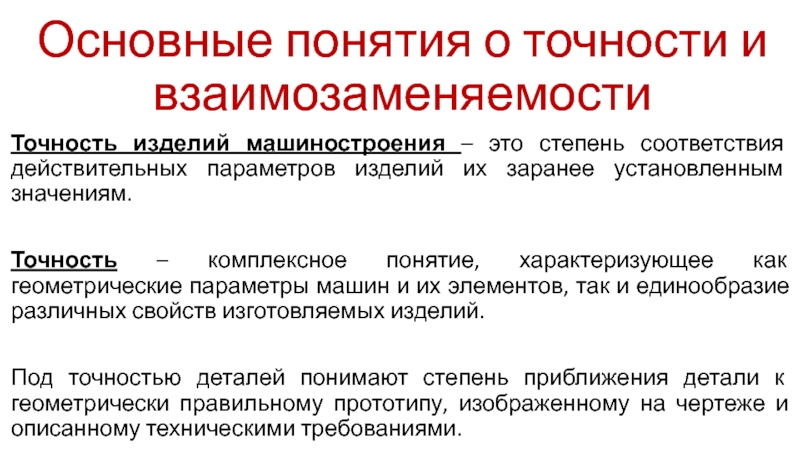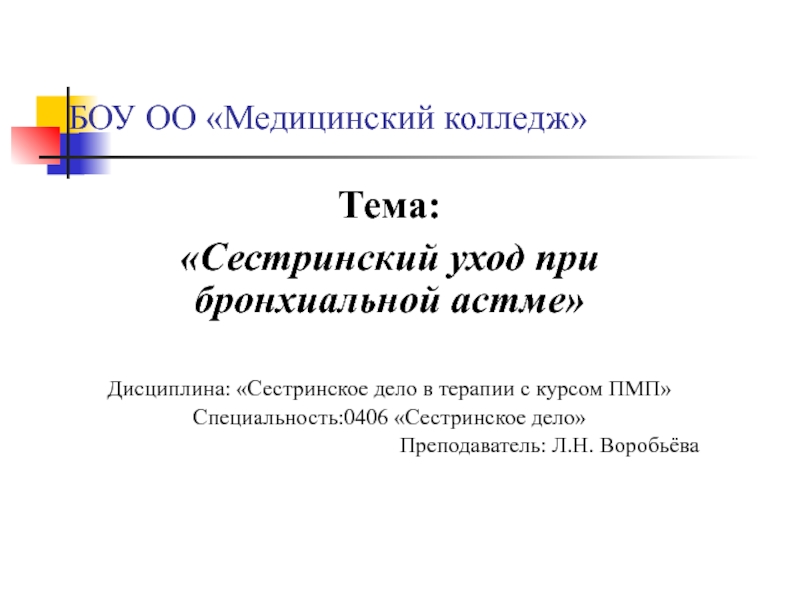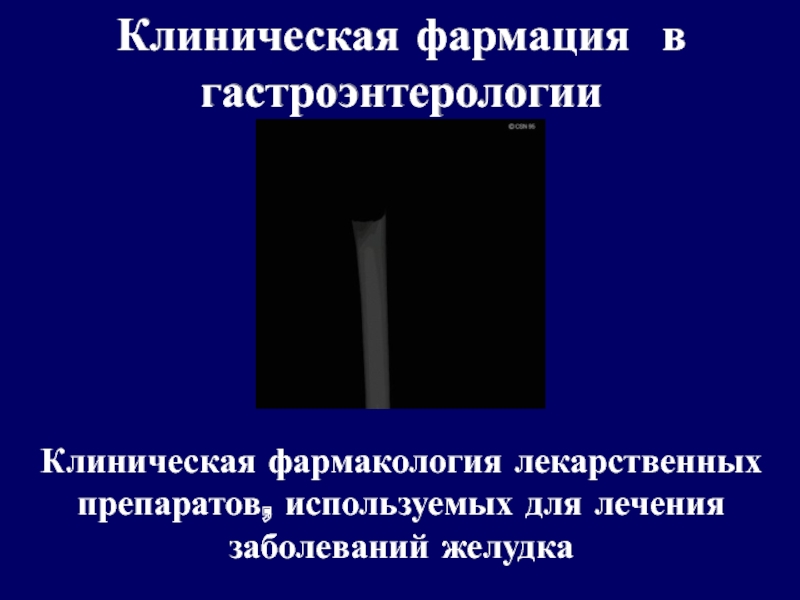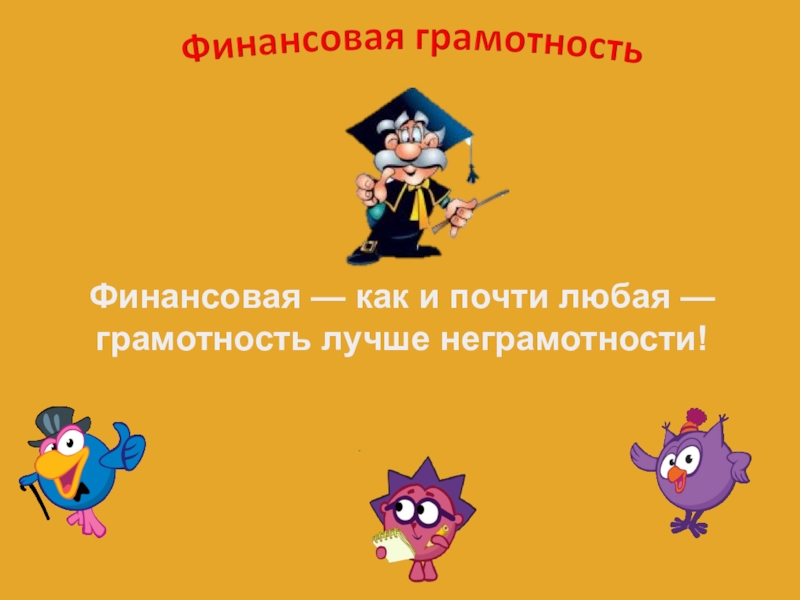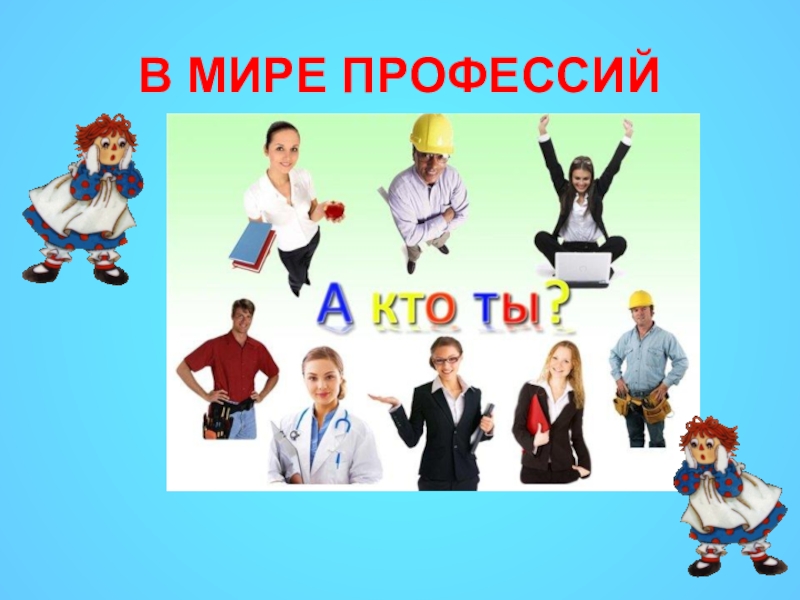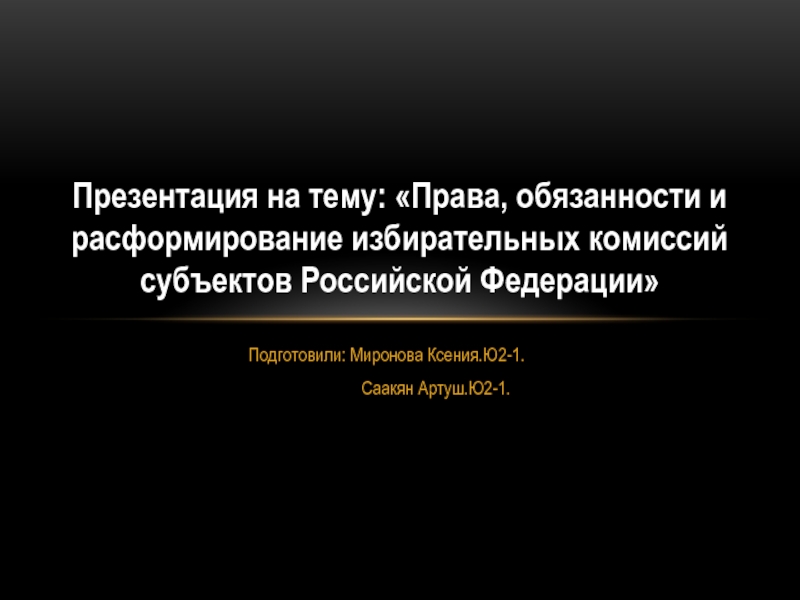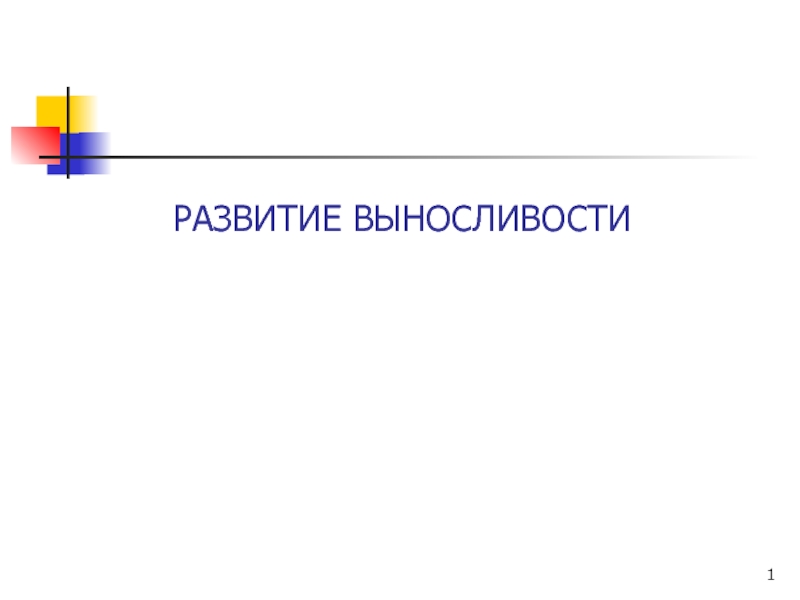Разделы презентаций
- Разное
- Английский язык
- Астрономия
- Алгебра
- Биология
- География
- Геометрия
- Детские презентации
- Информатика
- История
- Литература
- Математика
- Медицина
- Менеджмент
- Музыка
- МХК
- Немецкий язык
- ОБЖ
- Обществознание
- Окружающий мир
- Педагогика
- Русский язык
- Технология
- Физика
- Философия
- Химия
- Шаблоны, картинки для презентаций
- Экология
- Экономика
- Юриспруденция
Insert the title of your presentation here Enter your subtitle or main author‘s
Содержание
Слайды и текст этой презентации
Слайд 2Sample Slide Bullet Points
21
22
The text demonstrates how your own
text will look when you replace the placeholder with your
own text.This text can be replaced with your own text.
This is a placeholder text.
If you don’t want to use the style and size of the fonts as used in this placeholder it is possible to replace it by selecting different options.
For replacing the placeholder text you need to click on the placeholder text and insert your own text.
The text that you insert will retain the same style and format as the placeholder text.
For replacing the placeholder text you need to click on the placeholder text and insert your own text.
The text that you insert will retain the same style and format as the placeholder text.
For replacing the placeholder text you need to click on
the placeholder text and insert your own text.
The text that you insert will retain the same style
and format as the placeholder text.
For replacing the placeholder text you need to click on
the placeholder text and insert your own text.
The text that you insert will retain the same style
and format as the placeholder text.
Слайд 3Sample Slide Bullet Points
23
24
The text demonstrates how your own
text will look when you replace the placeholder with your
own text.This text can be replaced with your own text.
This is a placeholder text.
If you don’t want to use the style and size of the fonts as used in this placeholder it is possible to replace it by selecting different options.
For replacing the placeholder text you need to click on the placeholder text and insert your own text.
The text that you insert will retain the same style and format as the placeholder text.
For replacing the placeholder text you need to click on the placeholder text and insert your own text.
The text that you insert will retain the same style and format as the placeholder text.
Your picture here