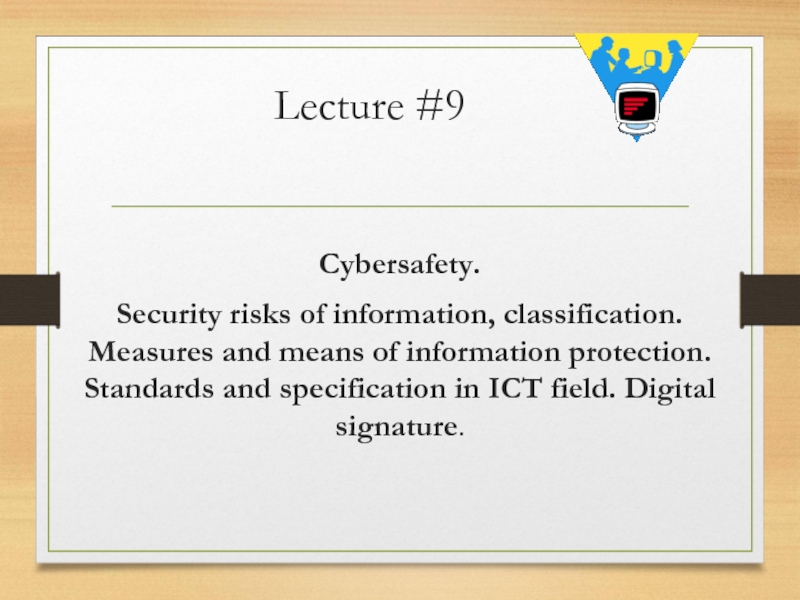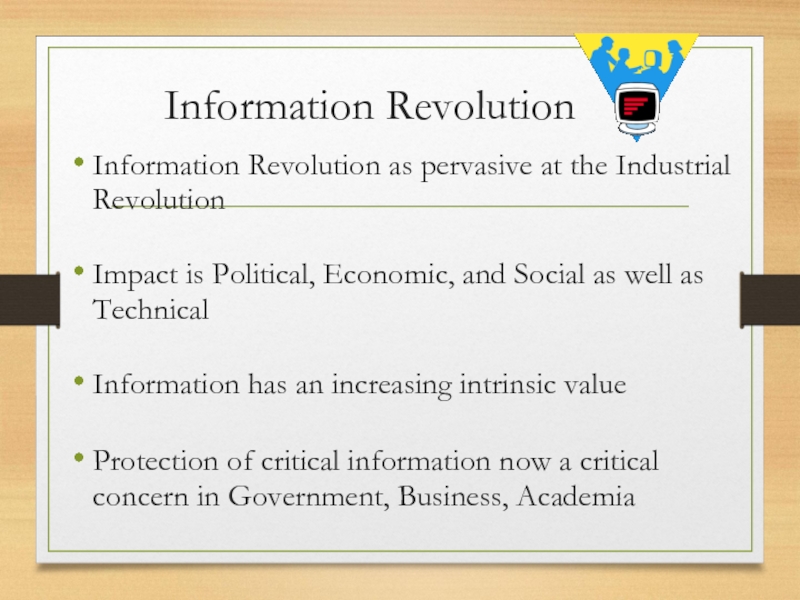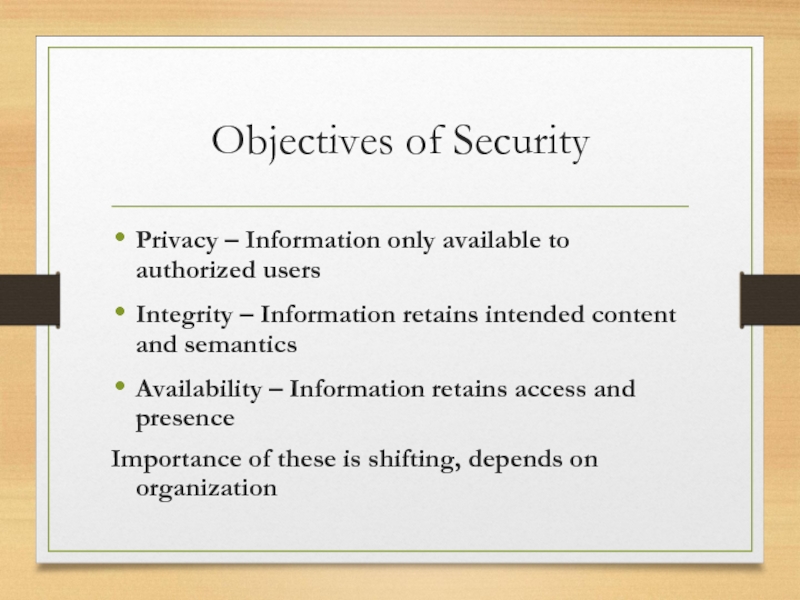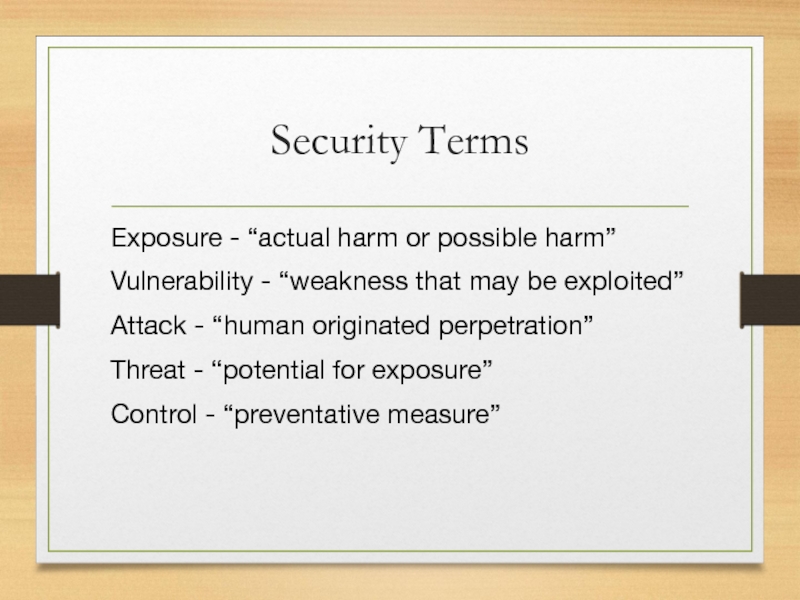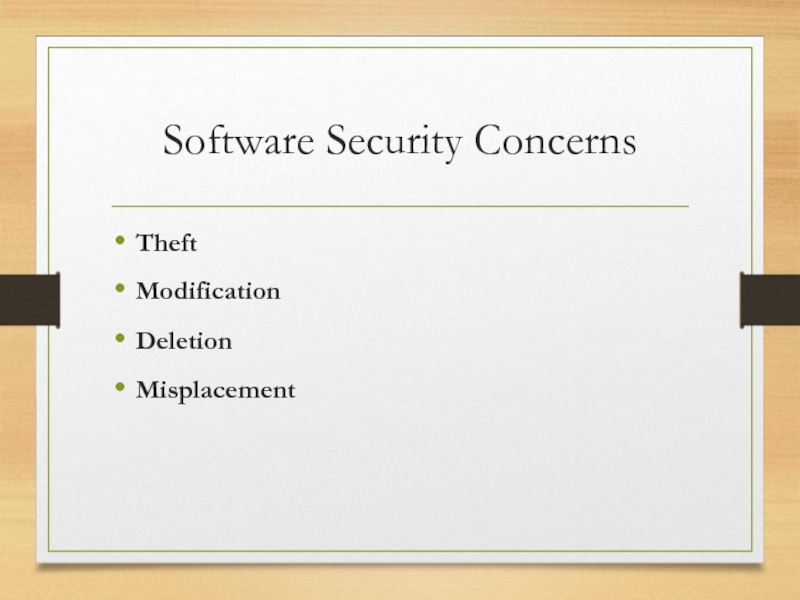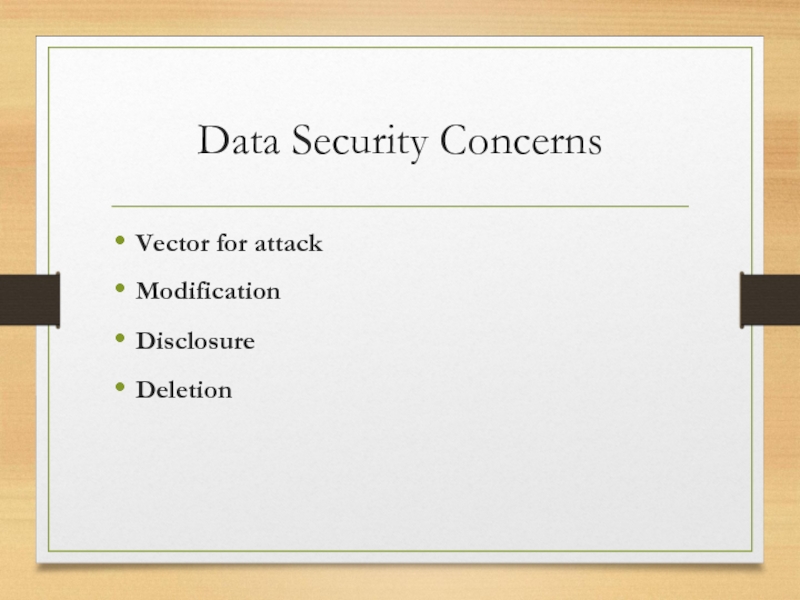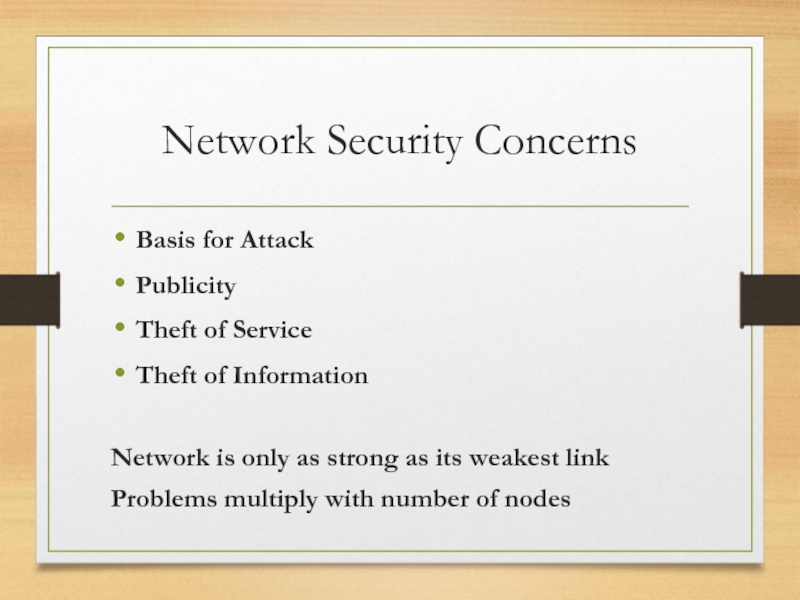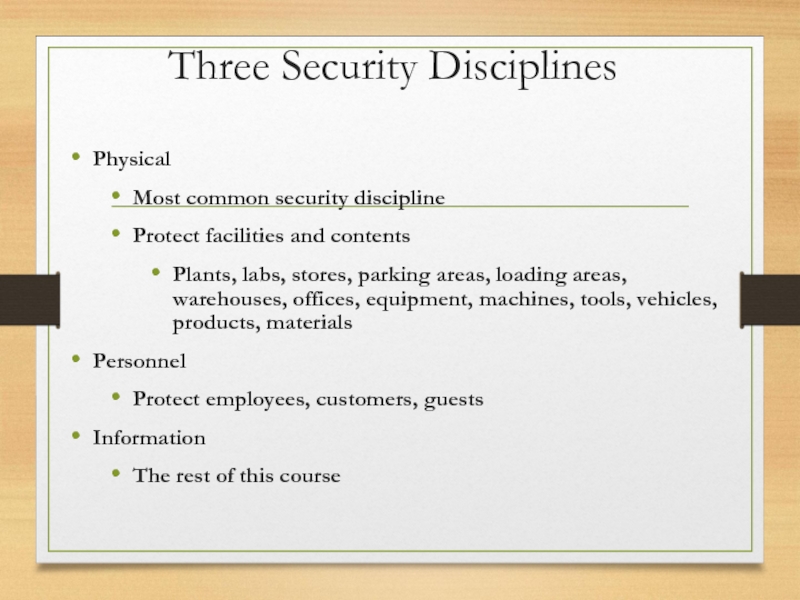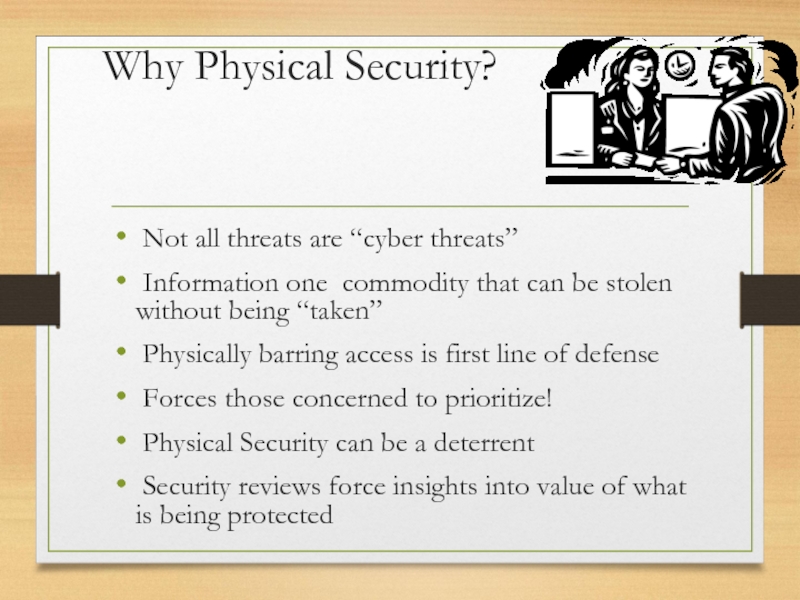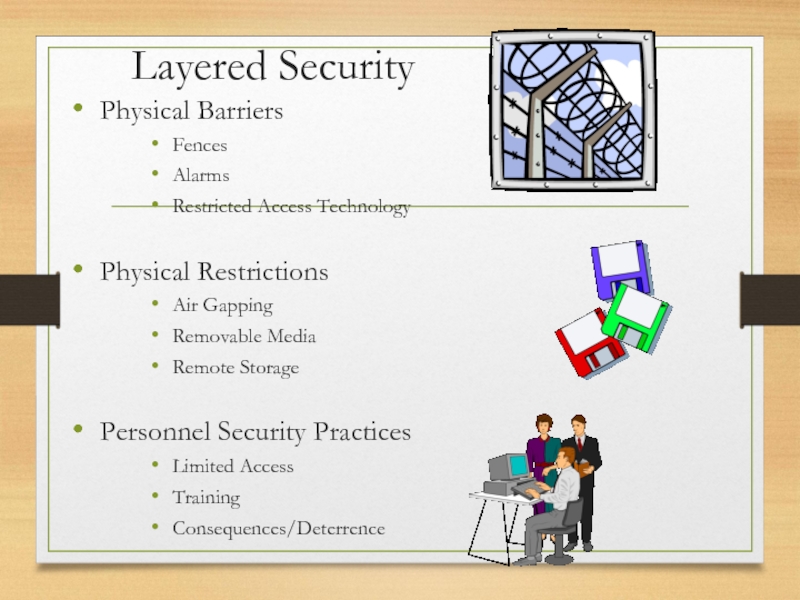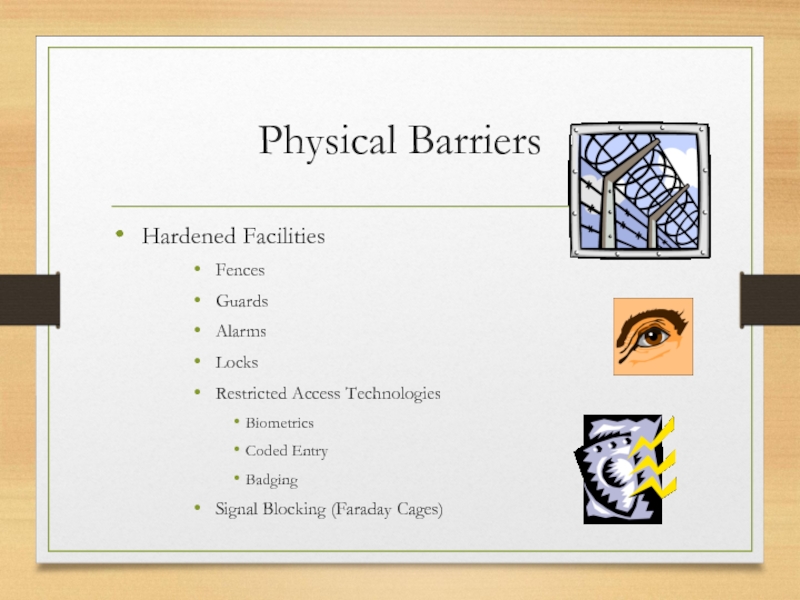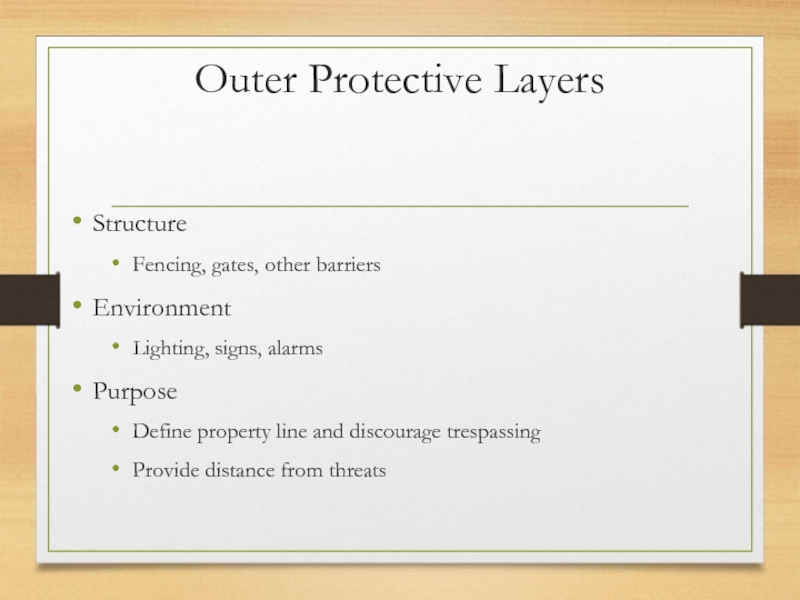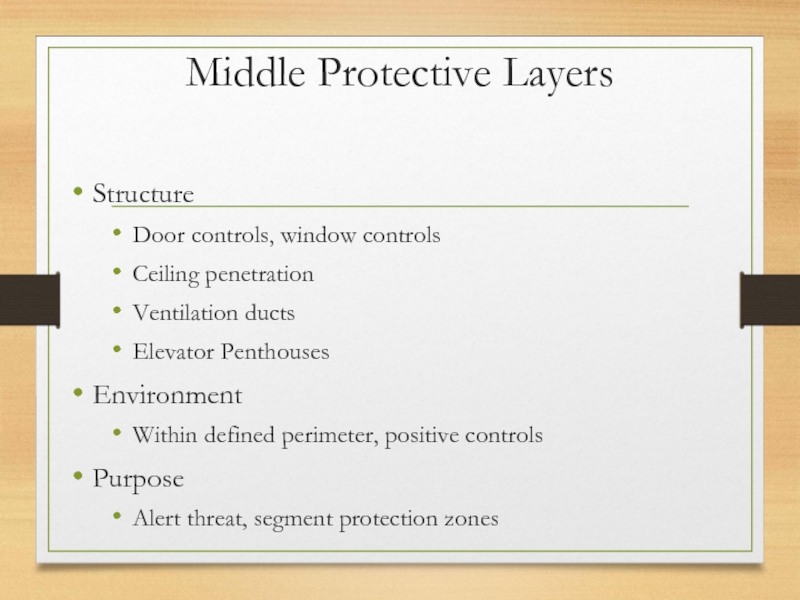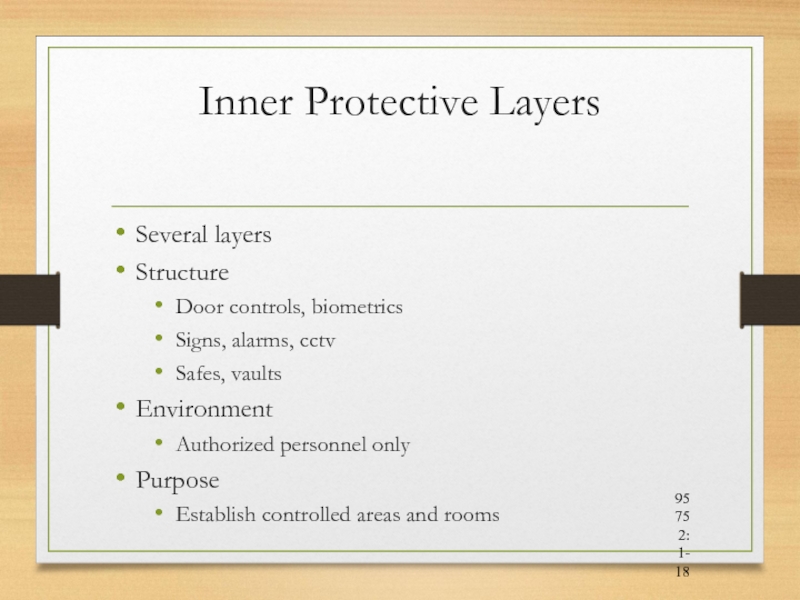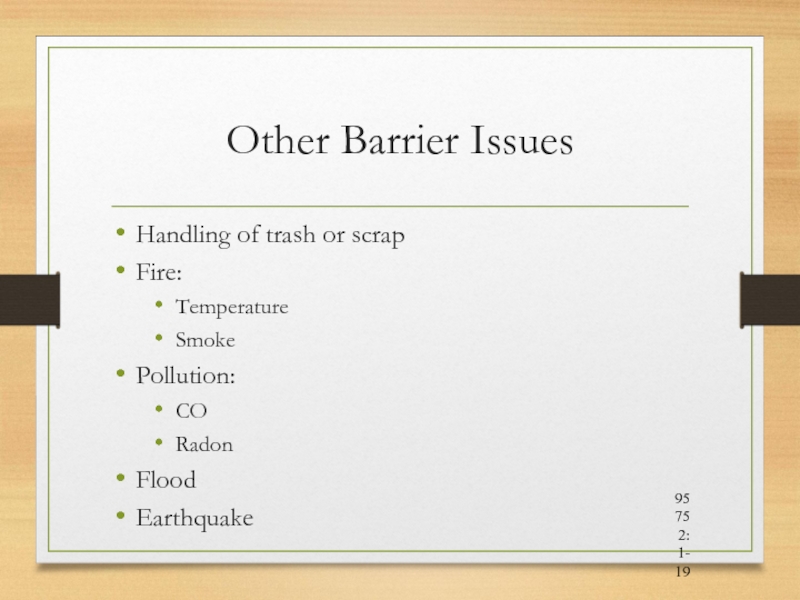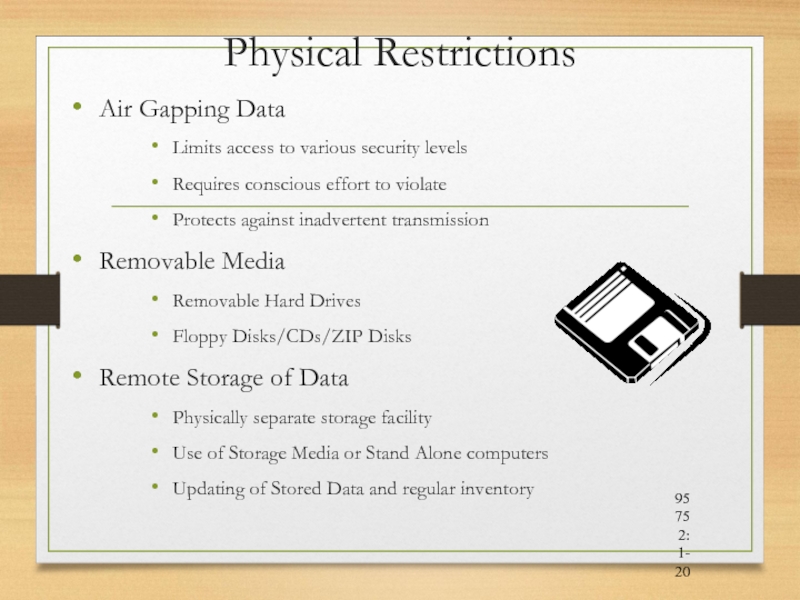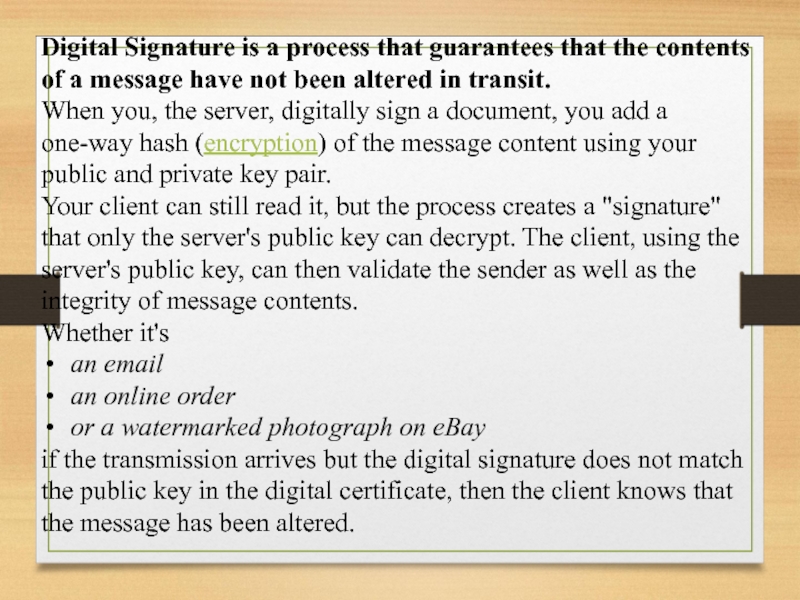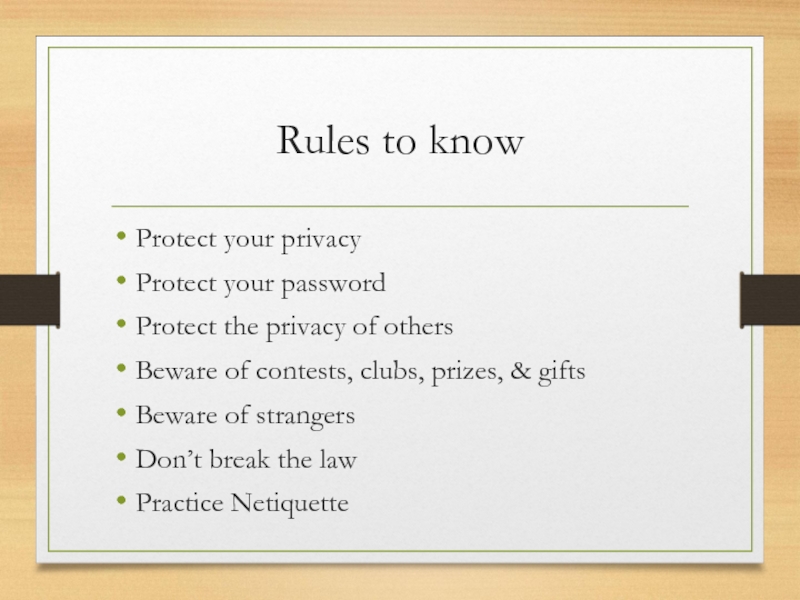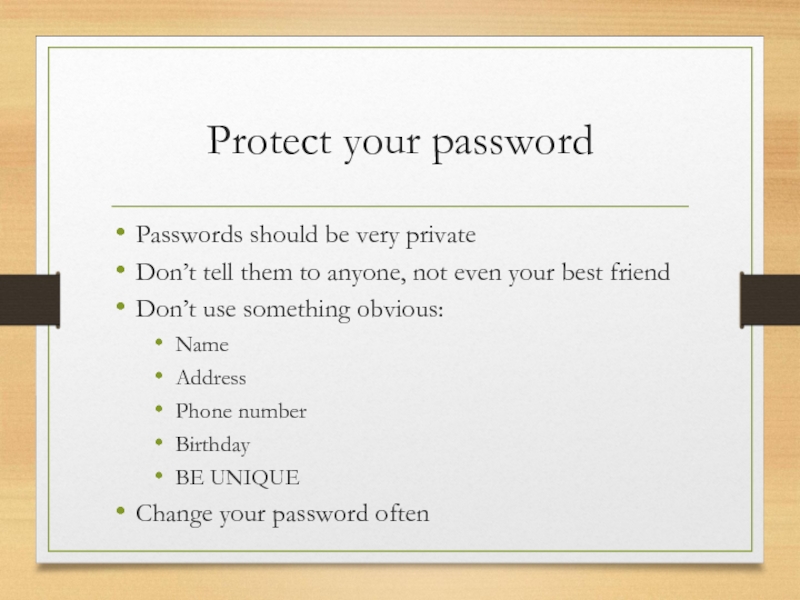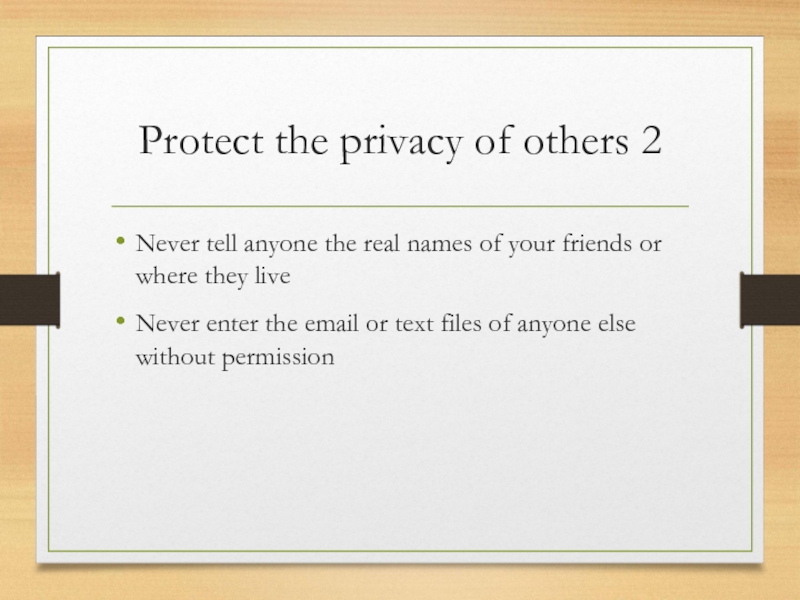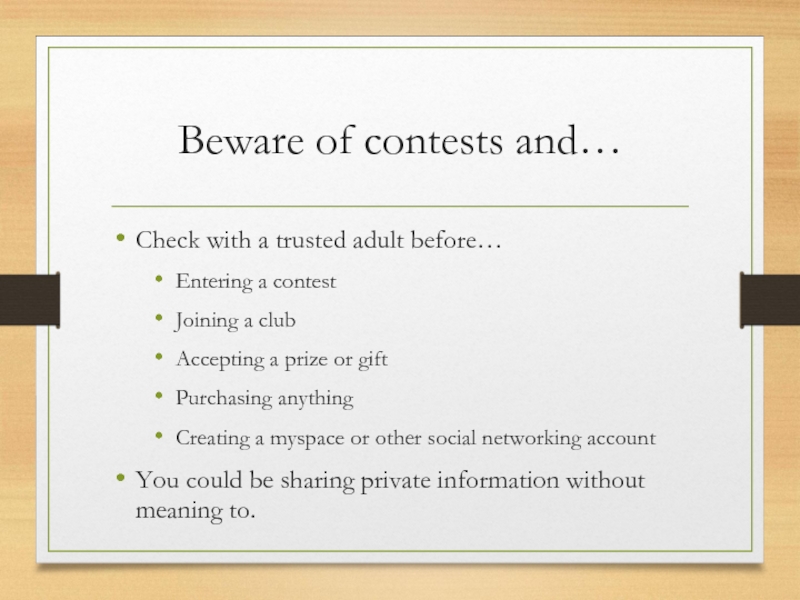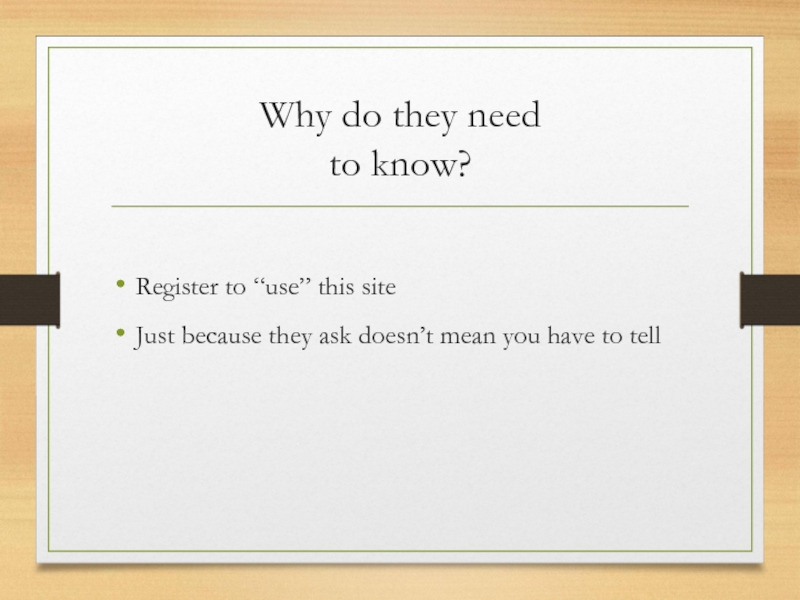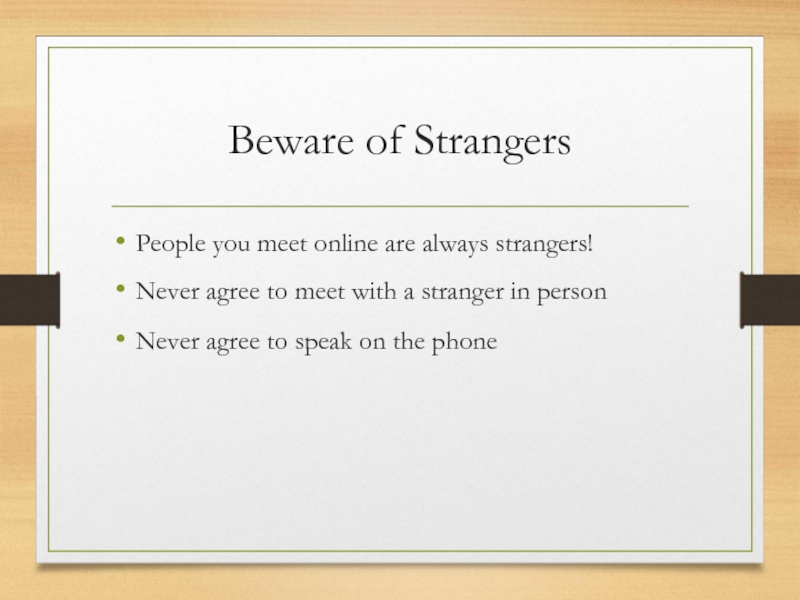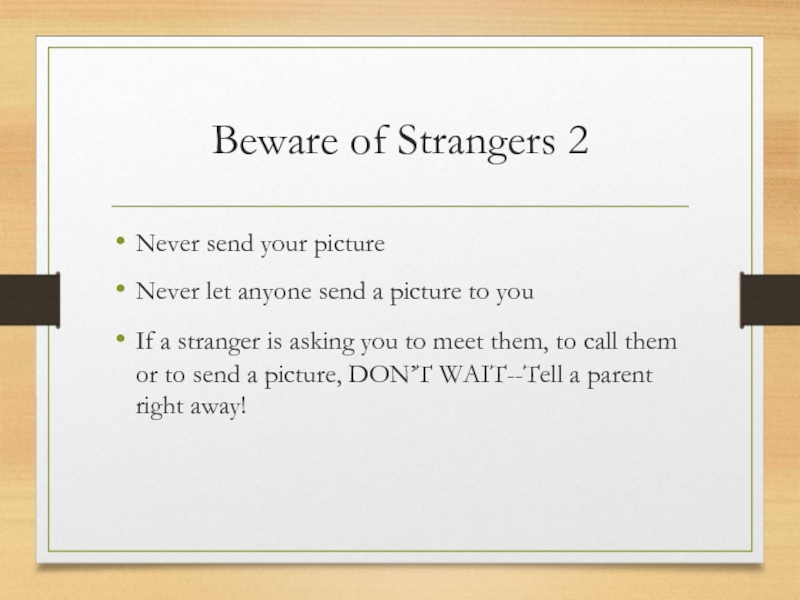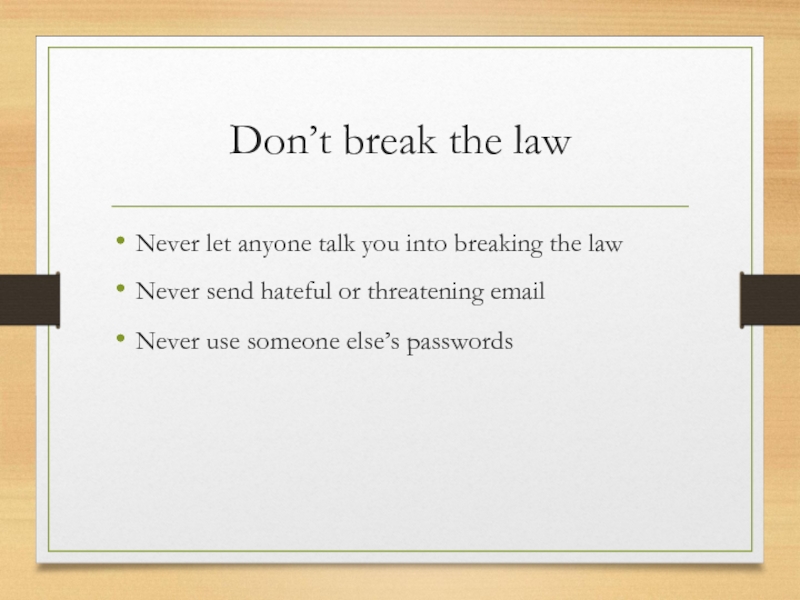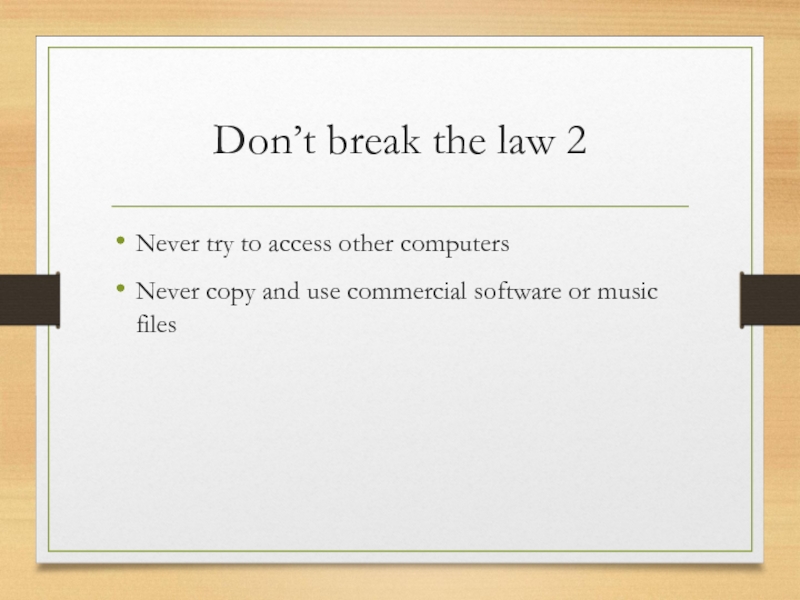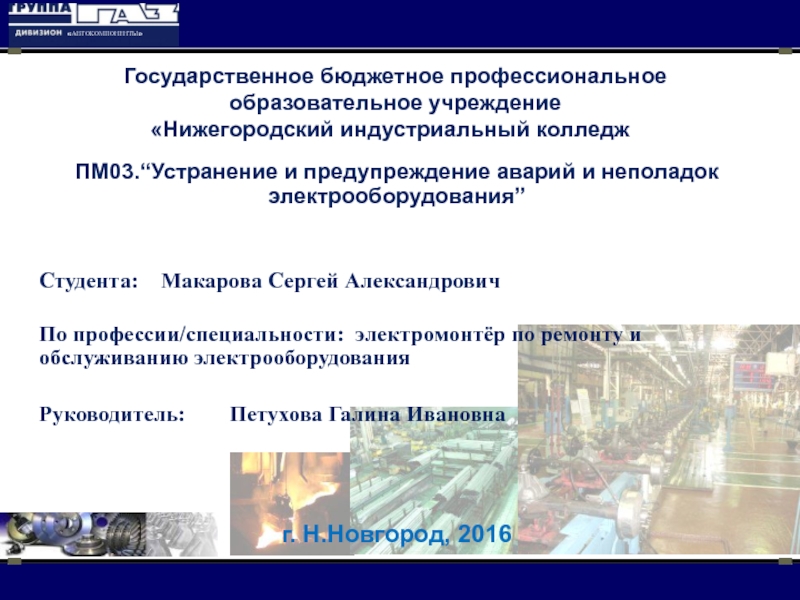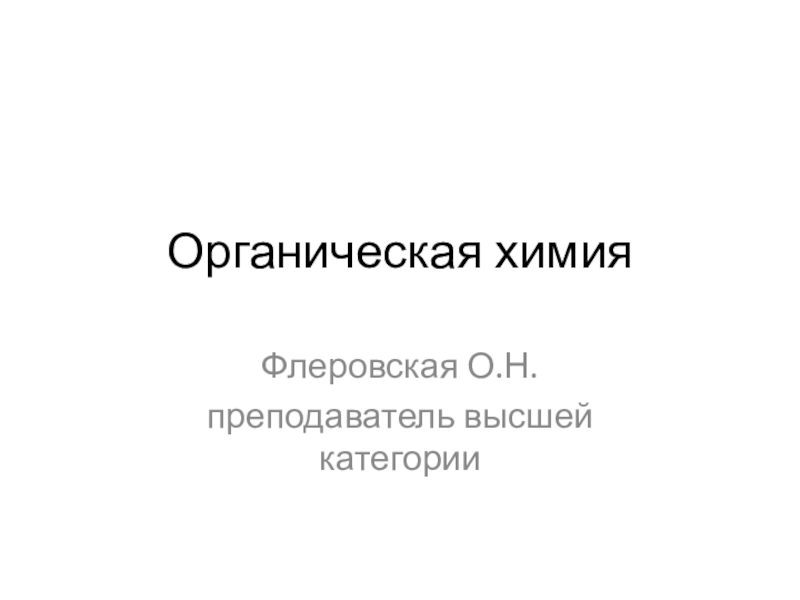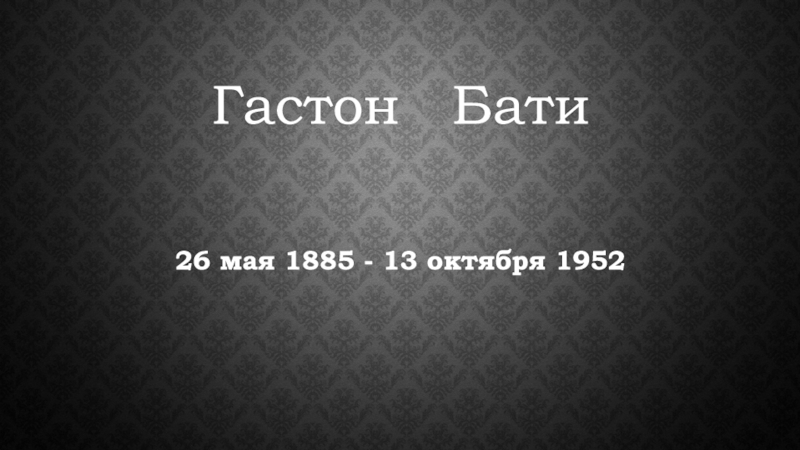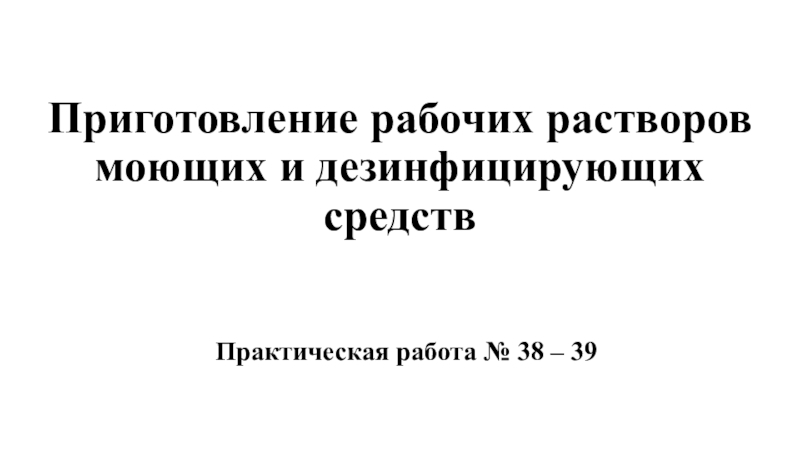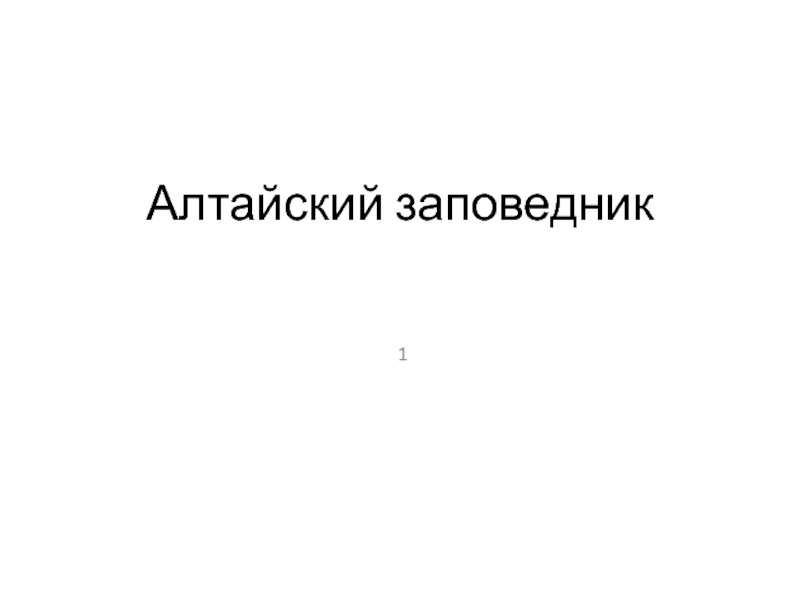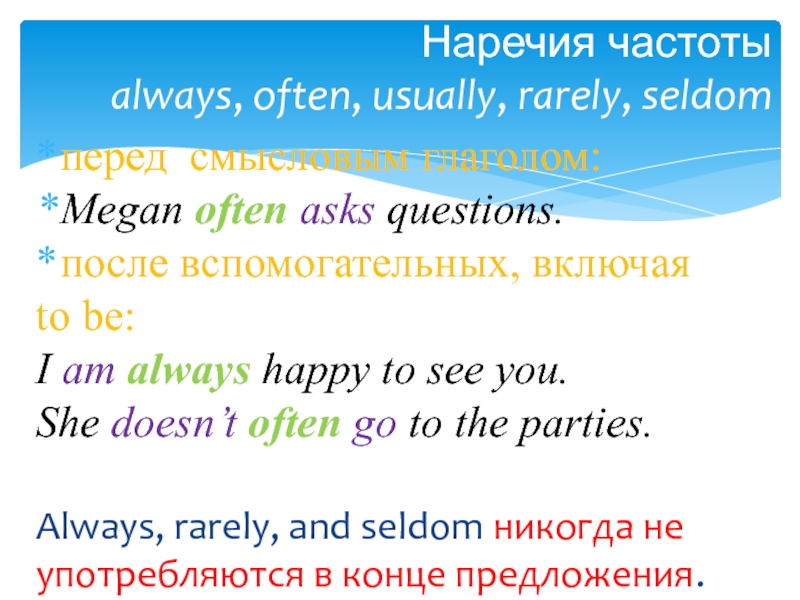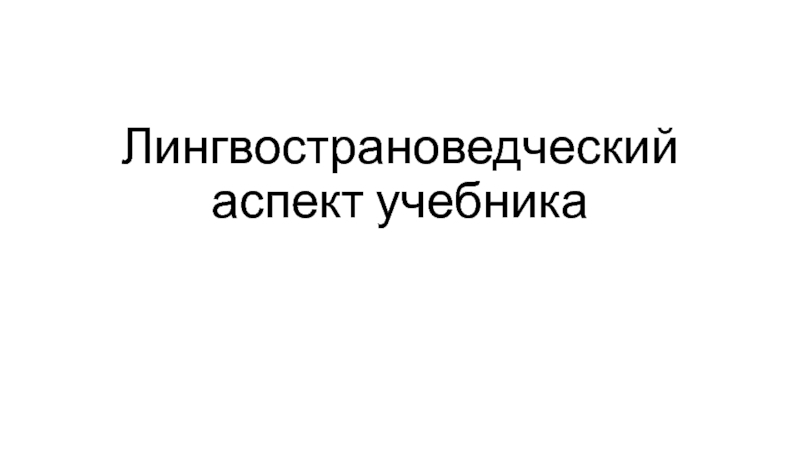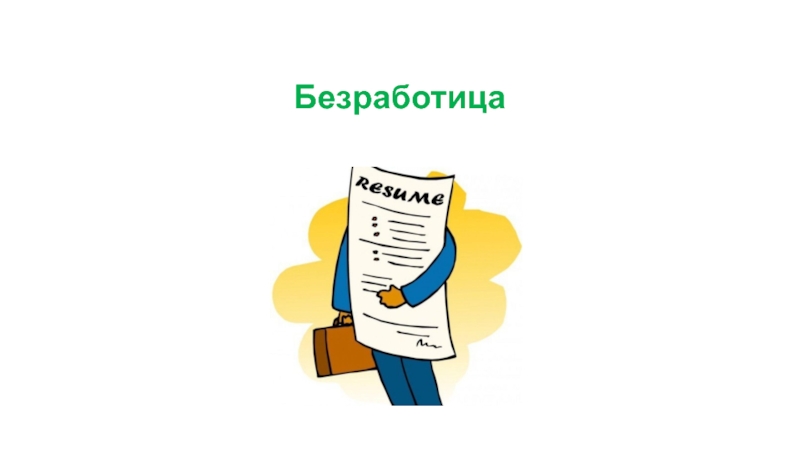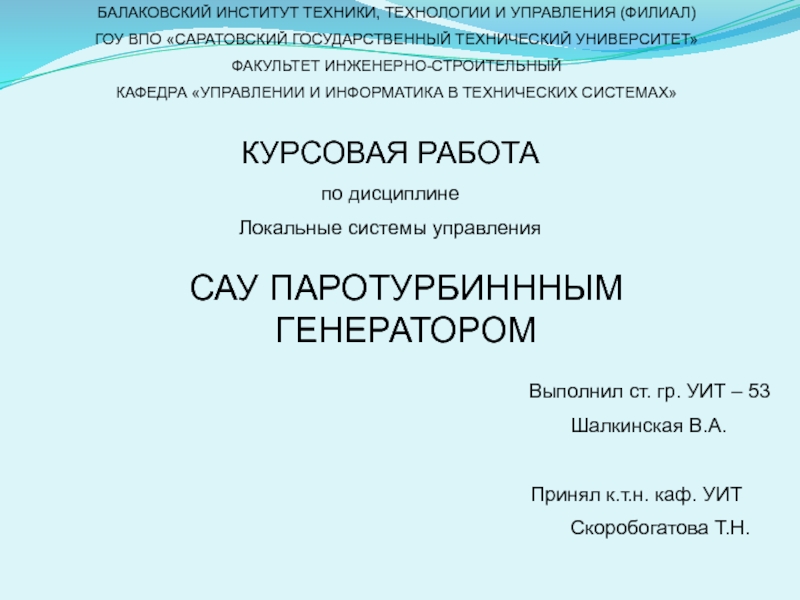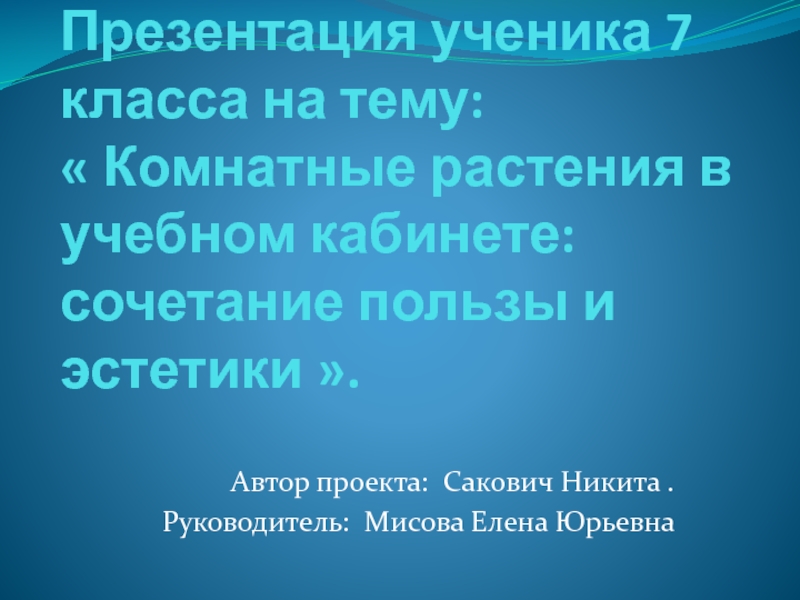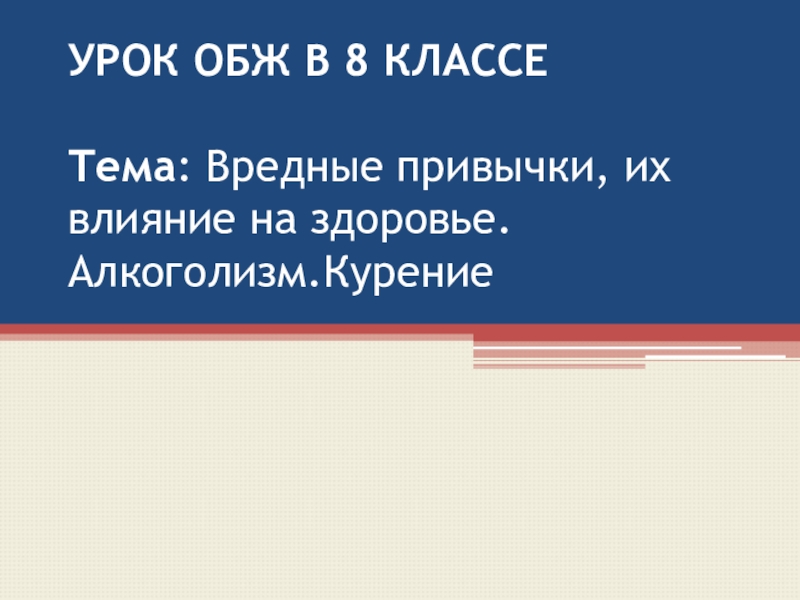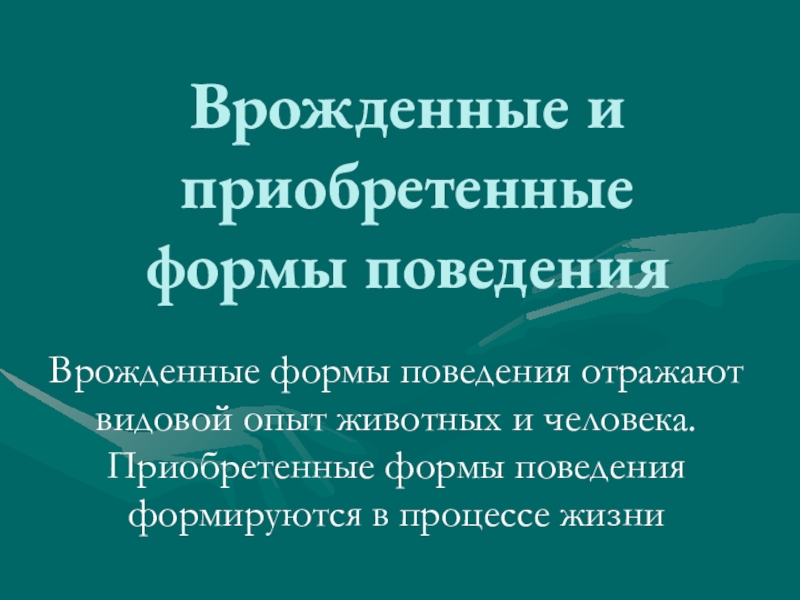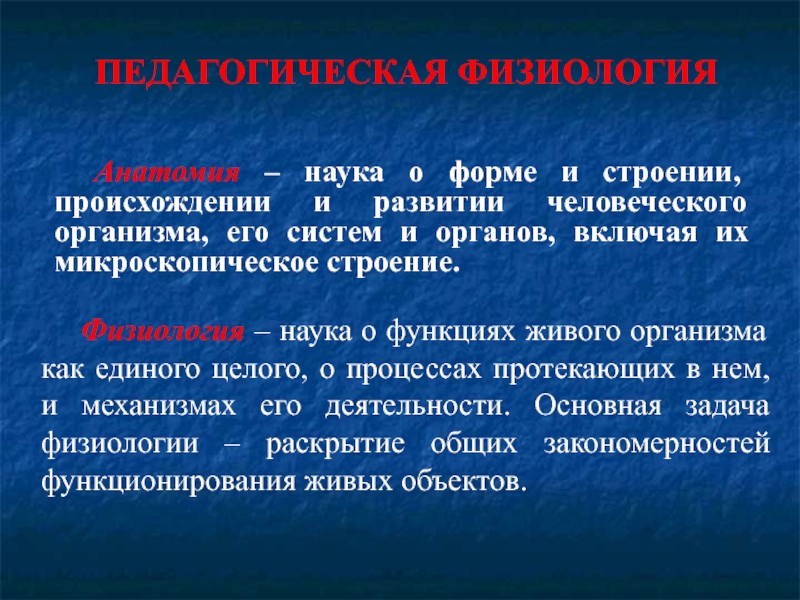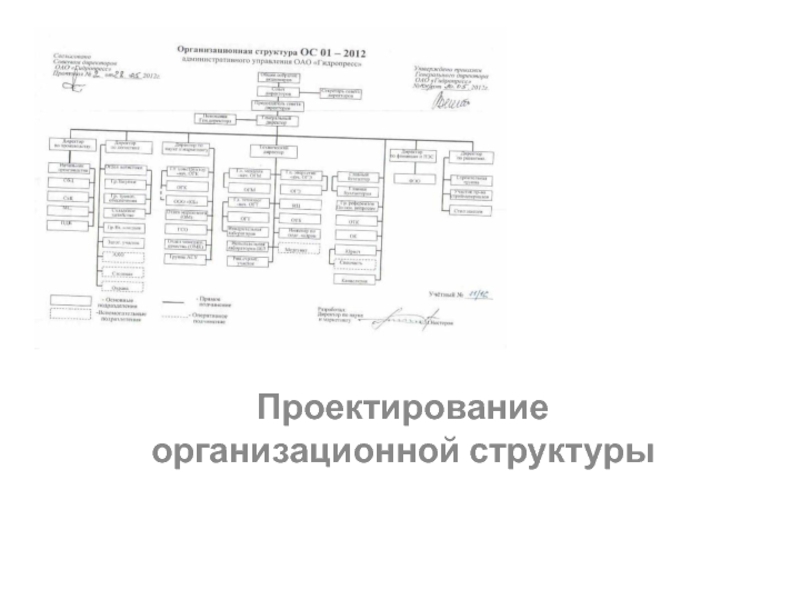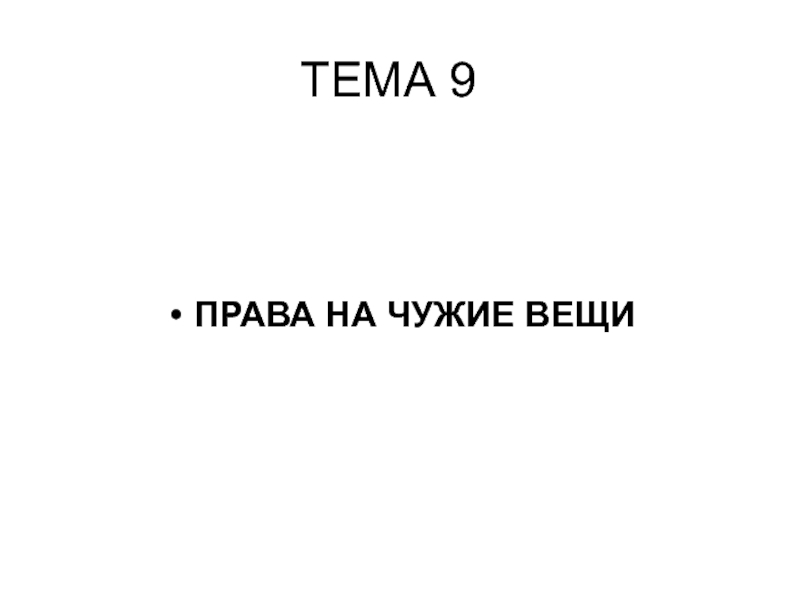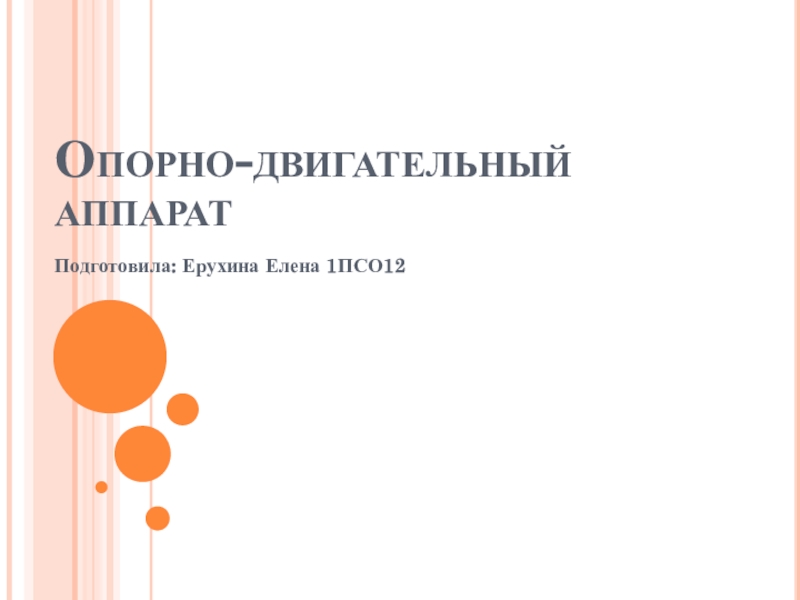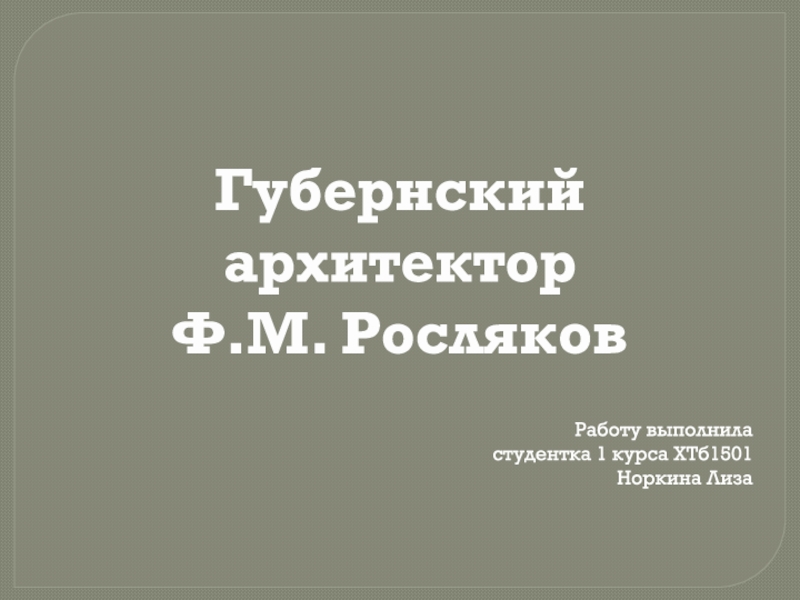Разделы презентаций
- Разное
- Английский язык
- Астрономия
- Алгебра
- Биология
- География
- Геометрия
- Детские презентации
- Информатика
- История
- Литература
- Математика
- Медицина
- Менеджмент
- Музыка
- МХК
- Немецкий язык
- ОБЖ
- Обществознание
- Окружающий мир
- Педагогика
- Русский язык
- Технология
- Физика
- Философия
- Химия
- Шаблоны, картинки для презентаций
- Экология
- Экономика
- Юриспруденция
Lecture #9
Содержание
- 1. Lecture #9
- 2. Information RevolutionInformation Revolution as pervasive at the
- 3. Why is Security DifficultManagers unaware of value
- 4. Objectives of SecurityPrivacy – Information only available
- 5. Security TermsExposure - “actual harm or possible
- 6. Classes of ThreatInterceptionModificationMasqueradeInterruptionMost Security Problems Are People Related
- 7. Software Security ConcernsTheftModificationDeletionMisplacement
- 8. Data Security ConcernsVector for attackModificationDisclosureDeletion
- 9. Network Security ConcernsBasis for AttackPublicity Theft of
- 10. Motivations to Violate SecurityGreedEgoCuriosityRevengeCompetitionPolitical/Idiological
- 11. Three Security DisciplinesPhysicalMost common security disciplineProtect facilities
- 12. How Has It Changed? Physical Events Have Cyber ConsequencesCyber Events Have Physical Consequences
- 13. Why Physical Security? Not all threats are
- 14. Layered Security Physical BarriersFencesAlarmsRestricted Access Technology Physical RestrictionsAir GappingRemovable MediaRemote Storage Personnel Security PracticesLimited AccessTrainingConsequences/Deterrence
- 15. Physical Barriers Hardened FacilitiesFencesGuardsAlarmsLocksRestricted Access TechnologiesBiometricsCoded EntryBadgingSignal Blocking (Faraday Cages)
- 16. Outer Protective LayersStructureFencing, gates, other barriersEnvironmentLighting, signs, alarmsPurposeDefine property line and discourage trespassingProvide distance from threats
- 17. Middle Protective LayersStructureDoor controls, window controlsCeiling penetrationVentilation
- 18. Inner Protective LayersSeveral layersStructureDoor controls, biometricsSigns, alarms, cctvSafes, vaultsEnvironmentAuthorized personnel onlyPurposeEstablish controlled areas and rooms95752:1-
- 19. Other Barrier IssuesHandling of trash or scrapFire:TemperatureSmokePollution:CORadonFloodEarthquake95752:1-
- 20. Physical Restrictions Air Gapping DataLimits access to
- 21. Methods of DefenseOverlapping controlsAuthenticationEncryptionIntegrity controlFirewallsNetwork configurationApplication configurationPolicy95752:1-
- 22. Digital Signature is a process that guarantees
- 23. How does a Digital Signature Work?The digital
- 24. Online Safety
- 25. Rules to knowProtect your privacyProtect your passwordProtect
- 26. Protect your privacyPeople that you meet online
- 27. Protect your privacy 2Don’t give out your
- 28. Protect your passwordPasswords should be very privateDon’t
- 29. Protect the privacy of othersNever give out
- 30. Protect the privacy of others 2Never tell
- 31. Beware of contests and…Check with a trusted
- 32. Why do they need to know?Register
- 33. Beware of StrangersPeople you meet online are
- 34. Beware of Strangers 2Never send your pictureNever
- 35. Don’t break the lawNever let anyone talk
- 36. Don’t break the law 2Never try to
- 37. Practice “Netiquette”Treat others with courtesy and respectDon’t use nasty languageDon’t be cruel
- 38. Practice “Netiquette” 2Don’t spread rumors or liesDon’t
- 39. Choose a screen name wiselyDon’t use one
- 40. Other “Stuff”Never answer a message that makes
- 41. Скачать презентанцию
Information RevolutionInformation Revolution as pervasive at the Industrial RevolutionImpact is Political, Economic, and Social as well as TechnicalInformation has an increasing intrinsic valueProtection of critical information now a critical concern in
Слайды и текст этой презентации
Слайд 2Information Revolution
Information Revolution as pervasive at the Industrial Revolution
Impact is
Political, Economic, and Social as well as Technical
Information has an
increasing intrinsic valueProtection of critical information now a critical concern in Government, Business, Academia
Слайд 3Why is Security Difficult
Managers unaware of value of computing resources
Damage to public image
Legal definitions often vague or non-existent
Legal prosecution
is difficult Many subtle technical issues
Слайд 4Objectives of Security
Privacy – Information only available to authorized users
Integrity
– Information retains intended content and semantics
Availability – Information retains
access and presenceImportance of these is shifting, depends on organization
Слайд 5Security Terms
Exposure - “actual harm or possible harm”
Vulnerability - “weakness
that may be exploited”
Attack - “human originated perpetration”
Threat -
“potential for exposure”Control - “preventative measure”
Слайд 6Classes of Threat
Interception
Modification
Masquerade
Interruption
Most Security Problems Are People Related
Слайд 9Network Security Concerns
Basis for Attack
Publicity
Theft of Service
Theft of Information
Network
is only as strong as its weakest link
Problems multiply with
number of nodesСлайд 11Three Security Disciplines
Physical
Most common security discipline
Protect facilities and contents
Plants, labs,
stores, parking areas, loading areas, warehouses, offices, equipment, machines, tools,
vehicles, products, materialsPersonnel
Protect employees, customers, guests
Information
The rest of this course
Слайд 12How Has It Changed?
Physical Events Have Cyber Consequences
Cyber Events
Have Physical Consequences
Слайд 13Why Physical Security?
Not all threats are “cyber threats”
Information
one commodity that can be stolen without being “taken”
Physically
barring access is first line of defenseForces those concerned to prioritize!
Physical Security can be a deterrent
Security reviews force insights into value of what is being protected
Слайд 14Layered Security
Physical Barriers
Fences
Alarms
Restricted Access Technology
Physical Restrictions
Air Gapping
Removable Media
Remote
Storage
Personnel Security Practices
Limited Access
Training
Consequences/Deterrence
Слайд 15Physical Barriers
Hardened Facilities
Fences
Guards
Alarms
Locks
Restricted Access Technologies
Biometrics
Coded Entry
Badging
Signal Blocking (Faraday Cages)
Слайд 16Outer Protective Layers
Structure
Fencing, gates, other barriers
Environment
Lighting, signs, alarms
Purpose
Define property line
and discourage trespassing
Provide distance from threats
Слайд 17Middle Protective Layers
Structure
Door controls, window controls
Ceiling penetration
Ventilation ducts
Elevator Penthouses
Environment
Within defined
perimeter, positive controls
Purpose
Alert threat, segment protection zones
Слайд 18Inner Protective Layers
Several layers
Structure
Door controls, biometrics
Signs, alarms, cctv
Safes, vaults
Environment
Authorized personnel
only
Purpose
Establish controlled areas and rooms
95752:1-
Слайд 19Other Barrier Issues
Handling of trash or scrap
Fire:
Temperature
Smoke
Pollution:
CO
Radon
Flood
Earthquake
95752:1-
Слайд 20Physical Restrictions
Air Gapping Data
Limits access to various security levels
Requires
conscious effort to violate
Protects against inadvertent transmission
Removable Media
Removable Hard
DrivesFloppy Disks/CDs/ZIP Disks
Remote Storage of Data
Physically separate storage facility
Use of Storage Media or Stand Alone computers
Updating of Stored Data and regular inventory
95752:1-
Слайд 21Methods of Defense
Overlapping controls
Authentication
Encryption
Integrity control
Firewalls
Network configuration
Application configuration
Policy
95752:1-
Слайд 22Digital Signature is a process that guarantees that the contents
of a message have not been altered in transit.
When you,
the server, digitally sign a document, you add a one-way hash (encryption) of the message content using your public and private key pair.Your client can still read it, but the process creates a "signature" that only the server's public key can decrypt. The client, using the server's public key, can then validate the sender as well as the integrity of message contents.
Whether it's
an email
an online order
or a watermarked photograph on eBay
if the transmission arrives but the digital signature does not match the public key in the digital certificate, then the client knows that the message has been altered.
Слайд 23How does a Digital Signature Work?
The digital signature can be
considered as a numerical value that is represented as a
sequence of characters. The creation of a digital signature is a complex mathematical process that can only be created by a computer.How do I create a Digital Signature?
You can obtain a digital signature from a reputable certificate authority such as Comodo, or you can create it yourself. You need a digital certificate to digitally sign a document. However, if you create and use a self-signed certificate the recipients of your documents will not be able to verify the authenticity of your digital signature. They will have to manually trust your self-signed certificate.
Types of digital signatures
Слайд 25Rules to know
Protect your privacy
Protect your password
Protect the privacy of
others
Beware of contests, clubs, prizes, & gifts
Beware of strangers
Don’t break
the lawPractice Netiquette
Слайд 26Protect your privacy
People that you meet online are strangers
Never tell
anyone private information about yourself
Don’t use your real name -
invent a nickname*Слайд 27Protect your privacy 2
Don’t give out your address or phone
number
Don’t tell your age or where you go to school
Don’t
tell where or when you’re going on vacationNever send your picture
Слайд 28Protect your password
Passwords should be very private
Don’t tell them to
anyone, not even your best friend
Don’t use something obvious:
Name
Address
Phone number
Birthday
BE
UNIQUEChange your password often
Слайд 29Protect the privacy of others
Never give out private information about
your family or friends
Never tell anyone where your parents work
Never
give private numbers to anyoneСлайд 30Protect the privacy of others 2
Never tell anyone the real
names of your friends or where they live
Never enter the
email or text files of anyone else without permissionСлайд 31Beware of contests and…
Check with a trusted adult before…
Entering a
contest
Joining a club
Accepting a prize or gift
Purchasing anything
Creating a myspace
or other social networking accountYou could be sharing private information without meaning to.
Слайд 32Why do they need
to know?
Register to “use” this site
Just
because they ask doesn’t mean you have to tell
Слайд 33Beware of Strangers
People you meet online are always strangers!
Never agree
to meet with a stranger in person
Never agree to speak
on the phoneСлайд 34Beware of Strangers 2
Never send your picture
Never let anyone send
a picture to you
If a stranger is asking you to
meet them, to call them or to send a picture, DON’T WAIT--Tell a parent right away!Слайд 35Don’t break the law
Never let anyone talk you into breaking
the law
Never send hateful or threatening email
Never use someone else’s
passwordsСлайд 36Don’t break the law 2
Never try to access other computers
Never
copy and use commercial software or music files
Слайд 37Practice “Netiquette”
Treat others with courtesy and respect
Don’t use nasty language
Don’t
be cruel
Слайд 38Practice “Netiquette” 2
Don’t spread rumors or lies
Don’t SHOUT
Don’t hold down
the enter key when you’re not sending a message
Слайд 39Choose a screen name wisely
Don’t use one that indicates “boy”
or “girl”
Don’t use one that has sexual or drug related
connotations. If you “know” what it means, then it’s a sure thing that someone else will too.Слайд 40Other “Stuff”
Never answer a message that makes you feel uncomfortable
or bad
Show weird messages to a parent or adult right
awayDon’t get suckered into a “cyberfight”
Remember, you always have the power to leave