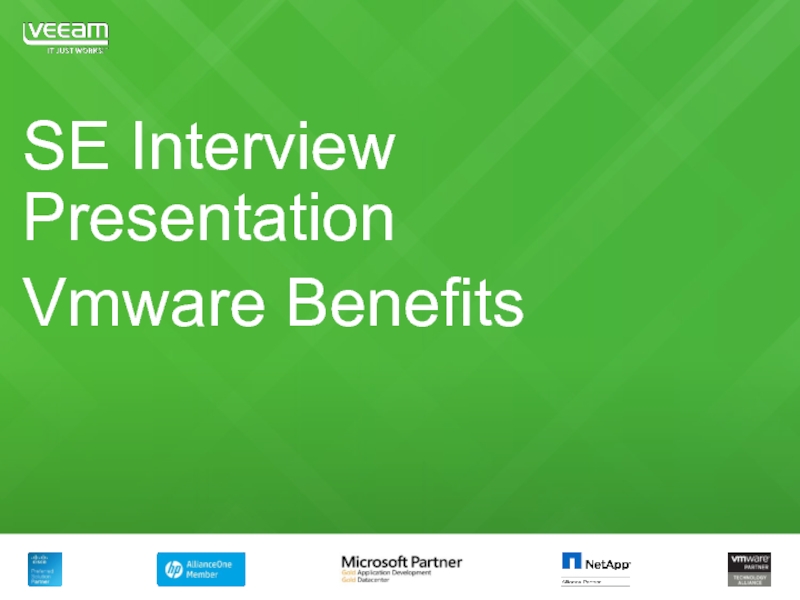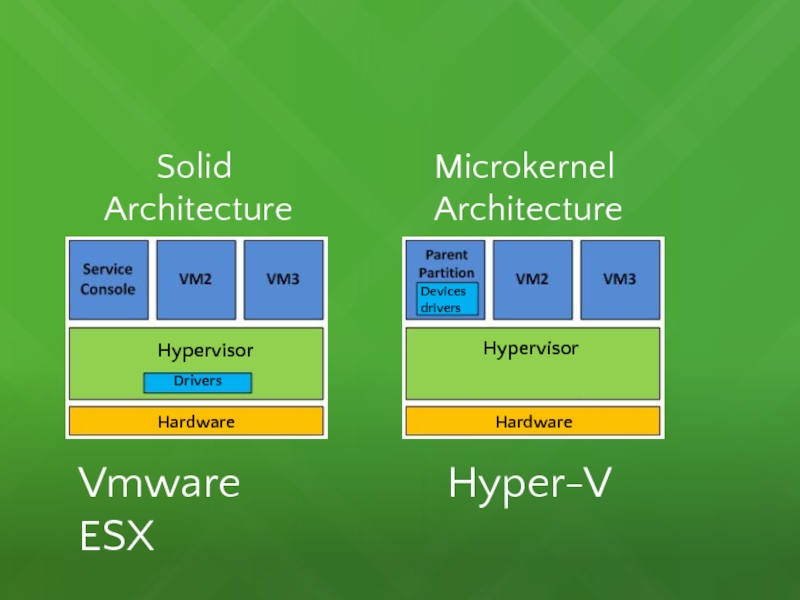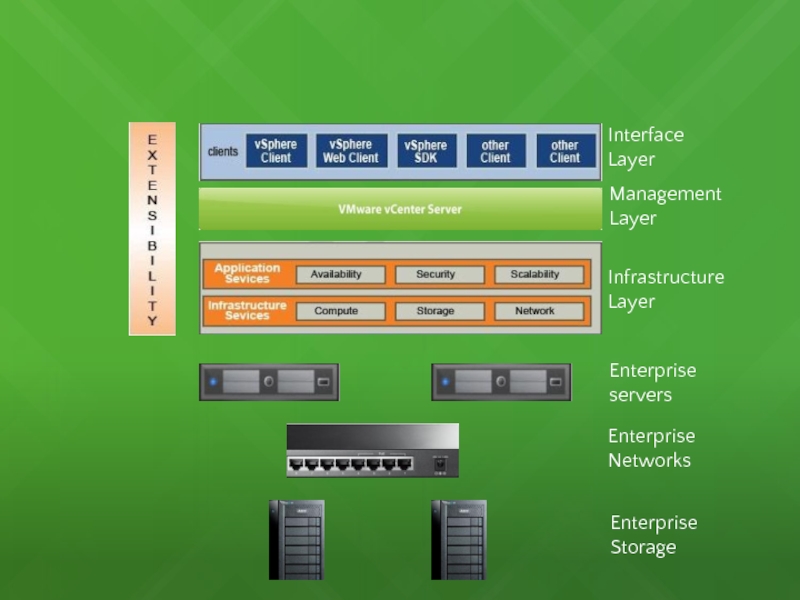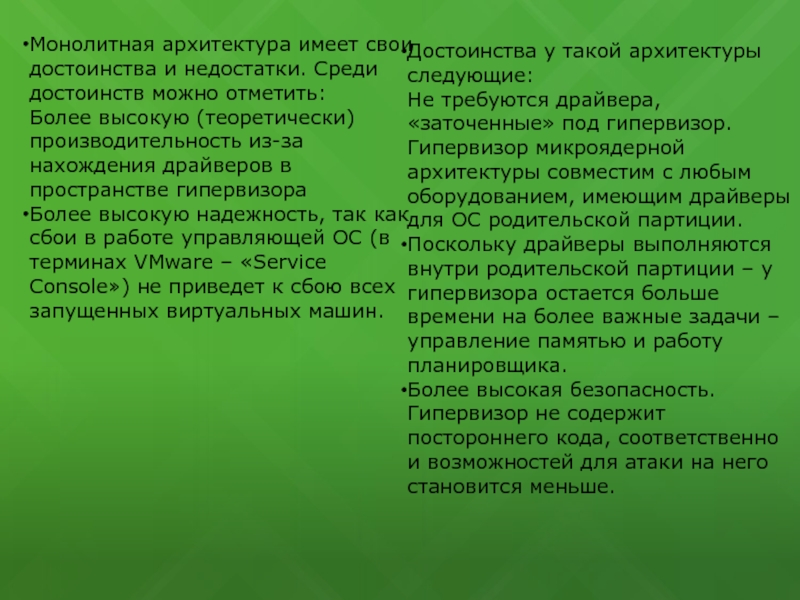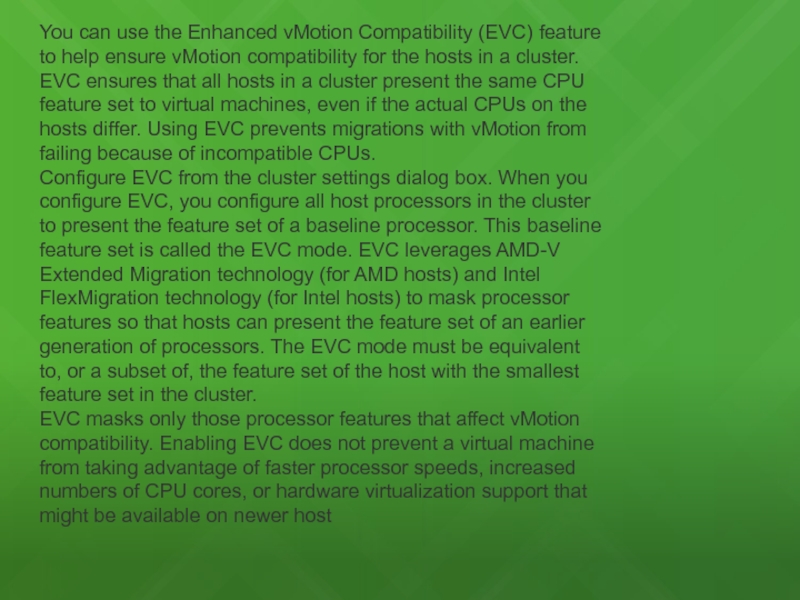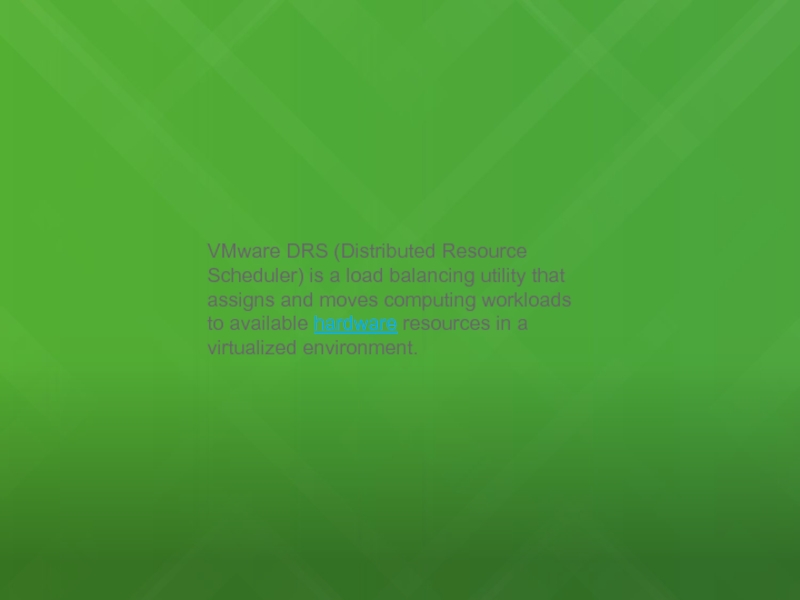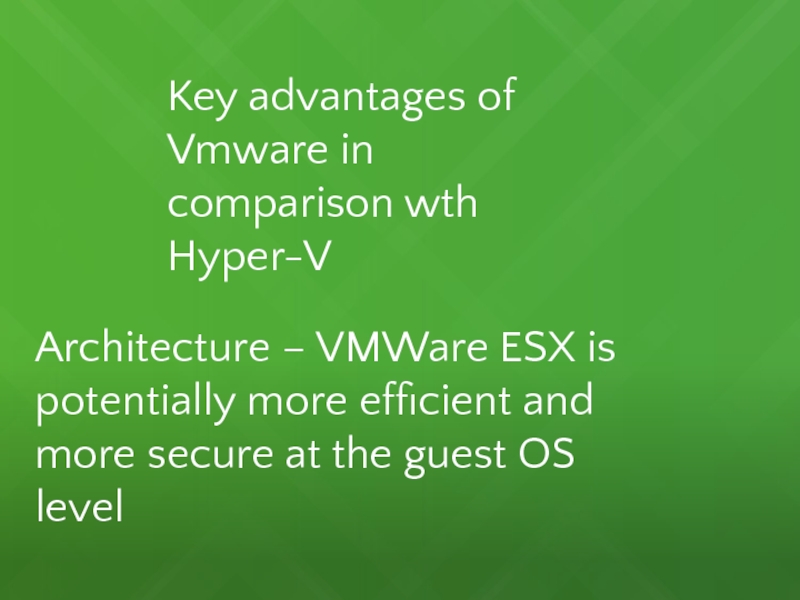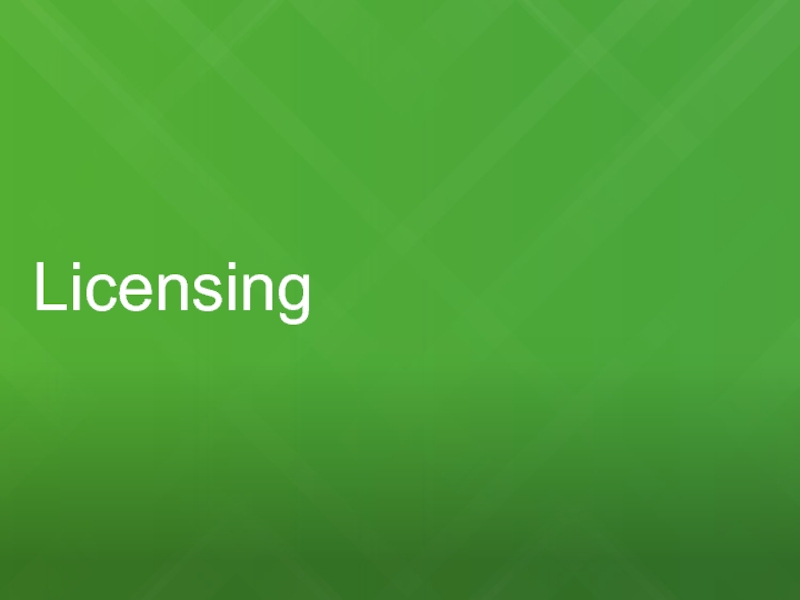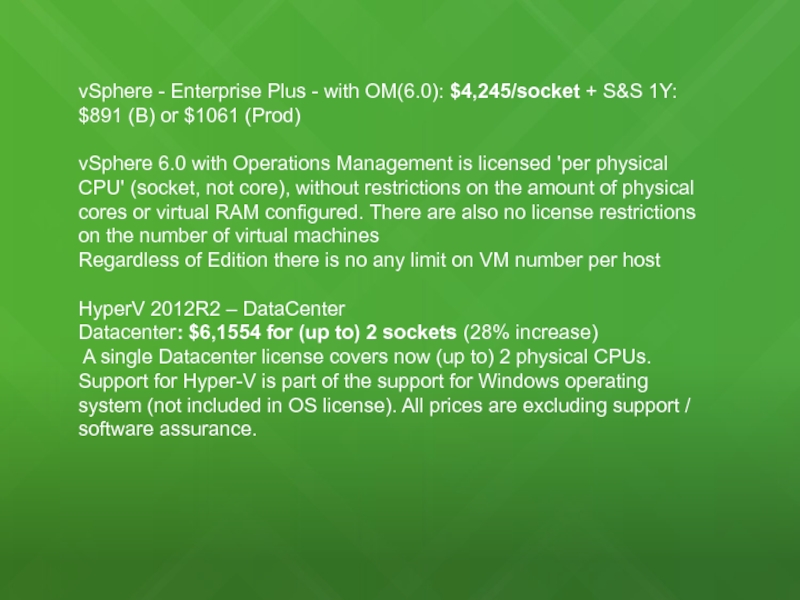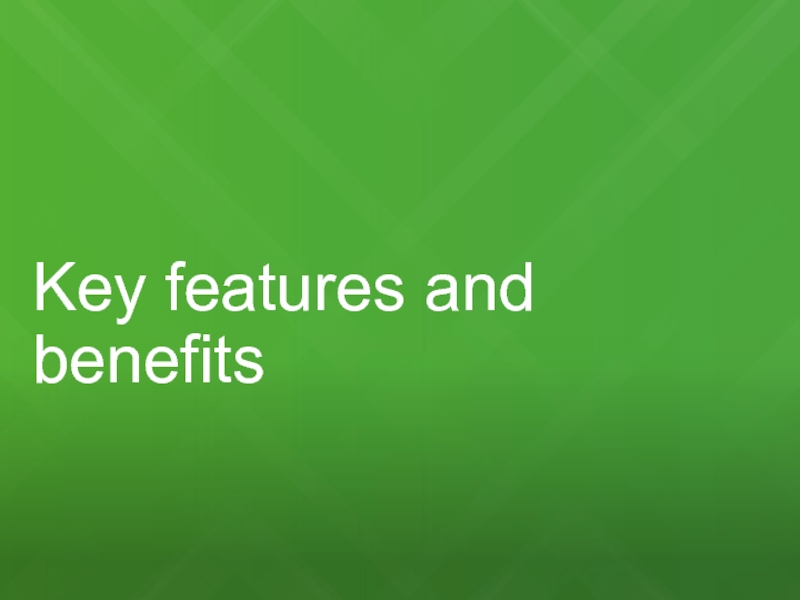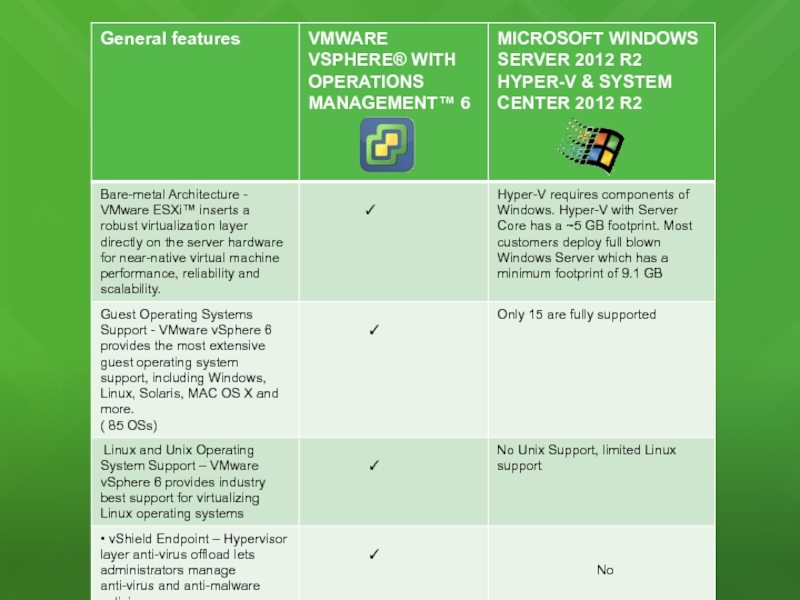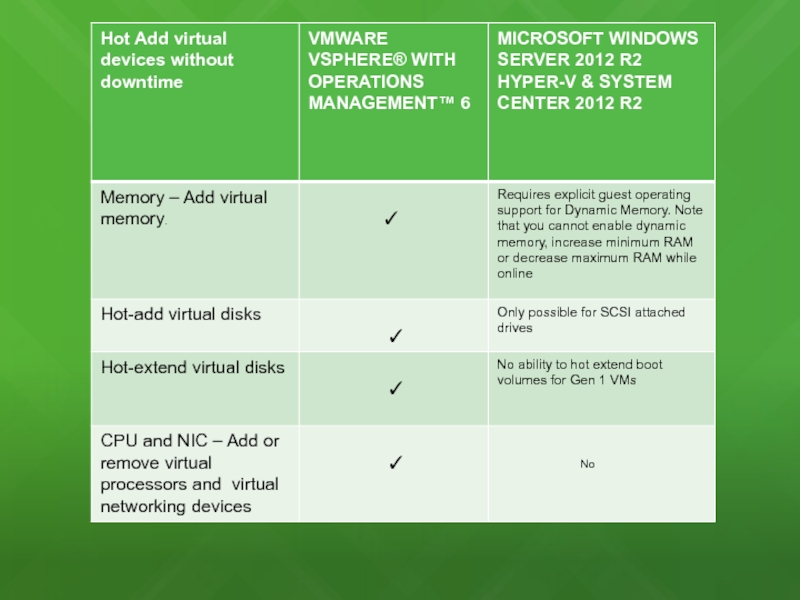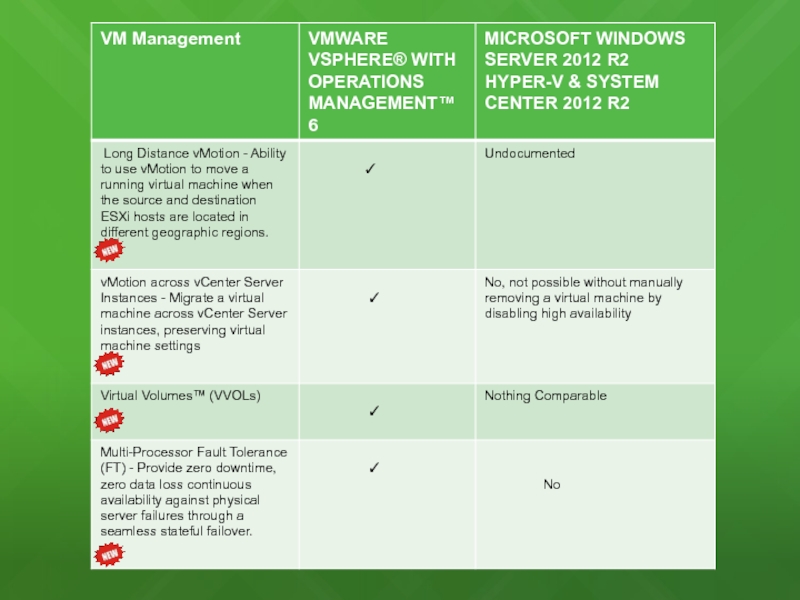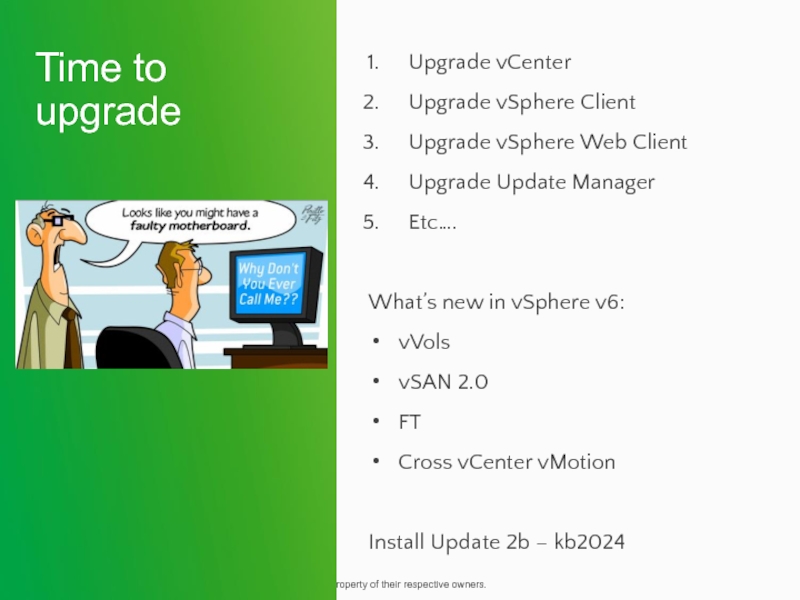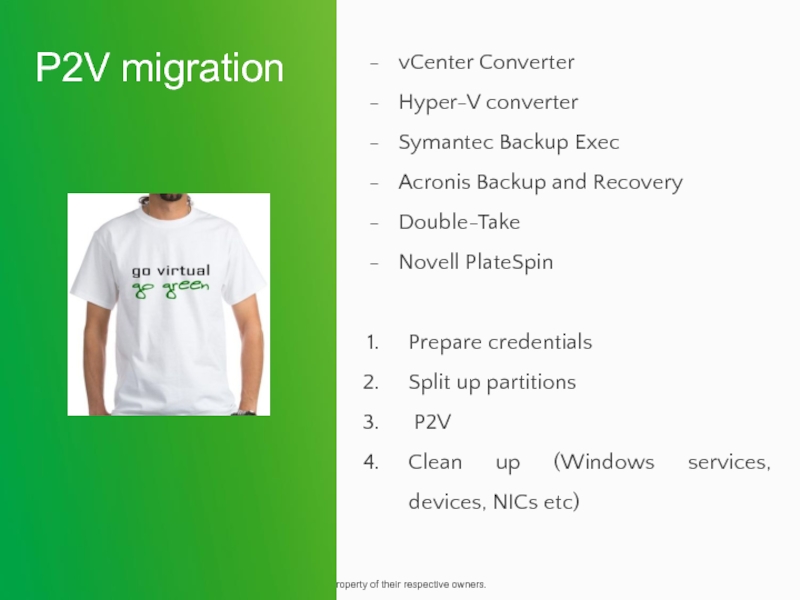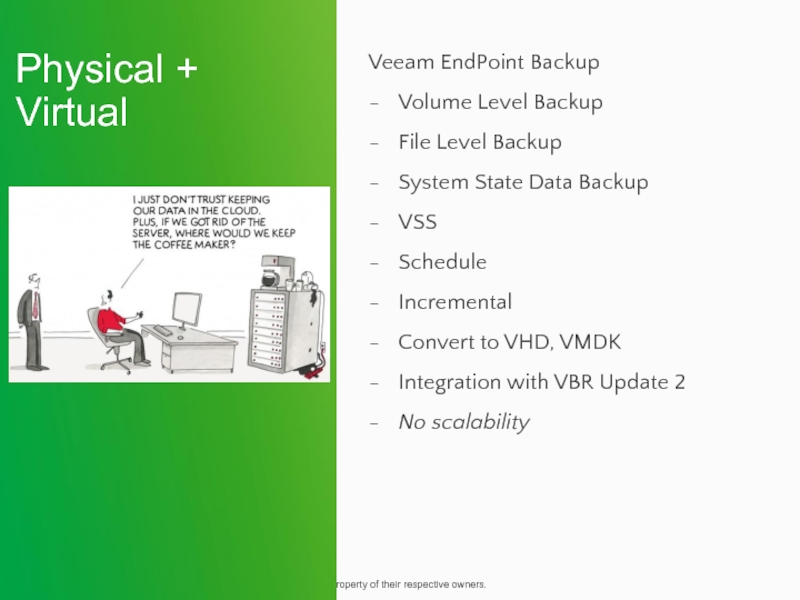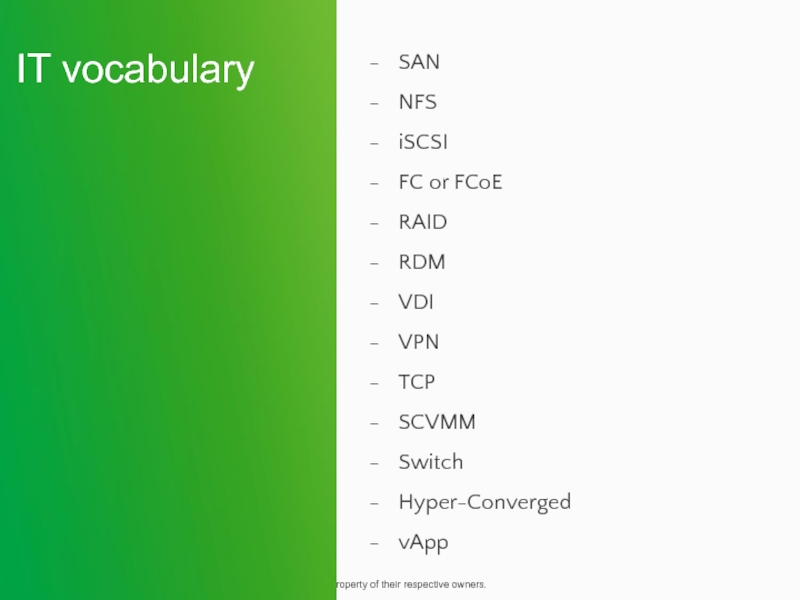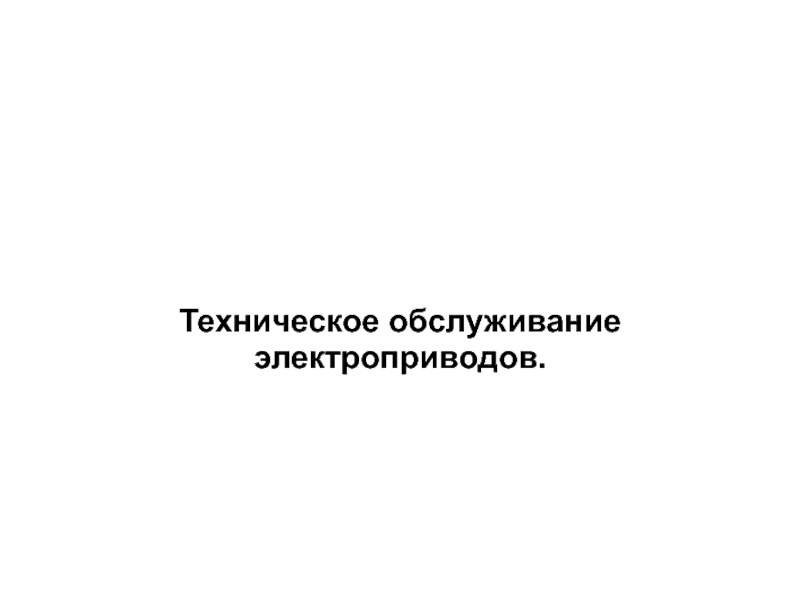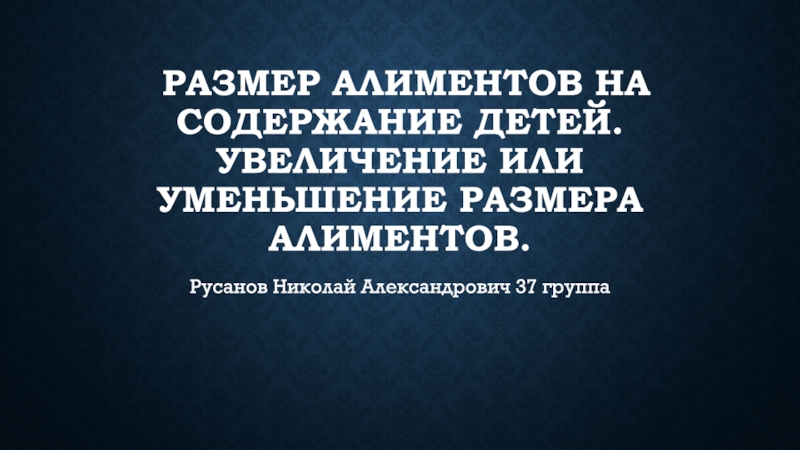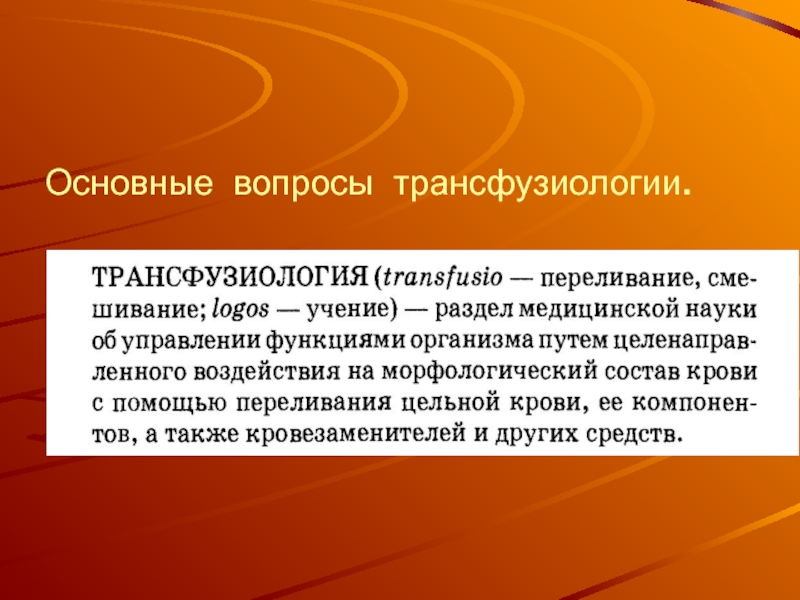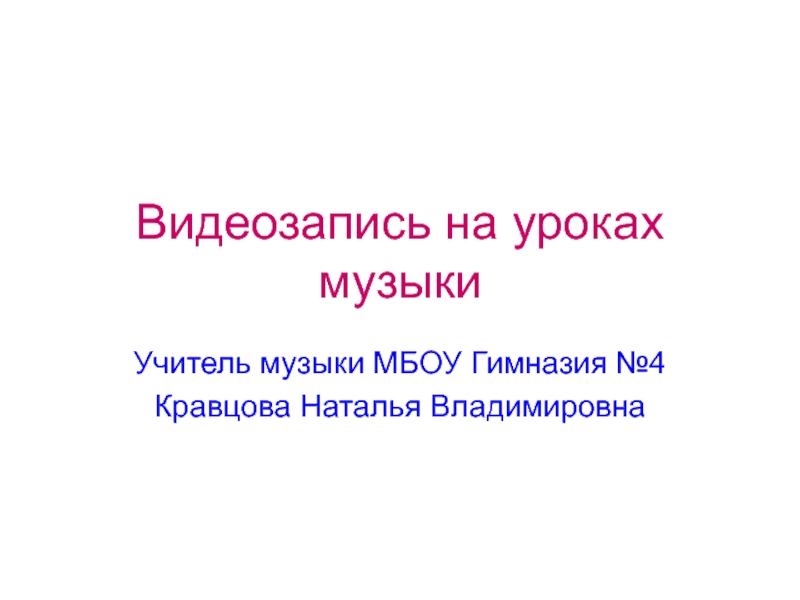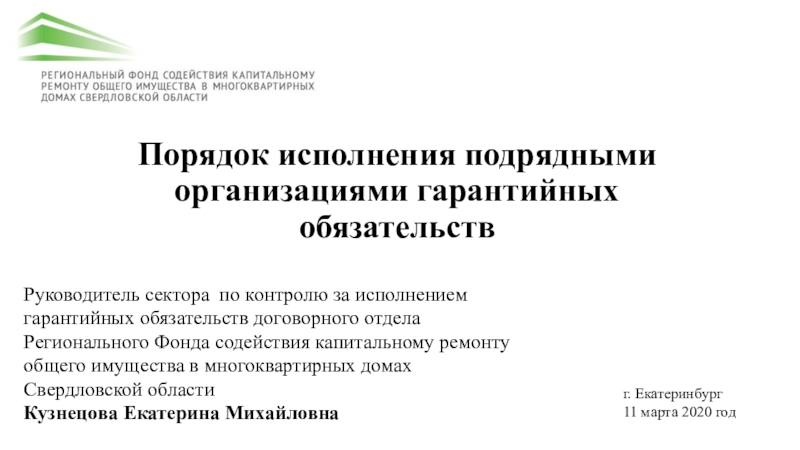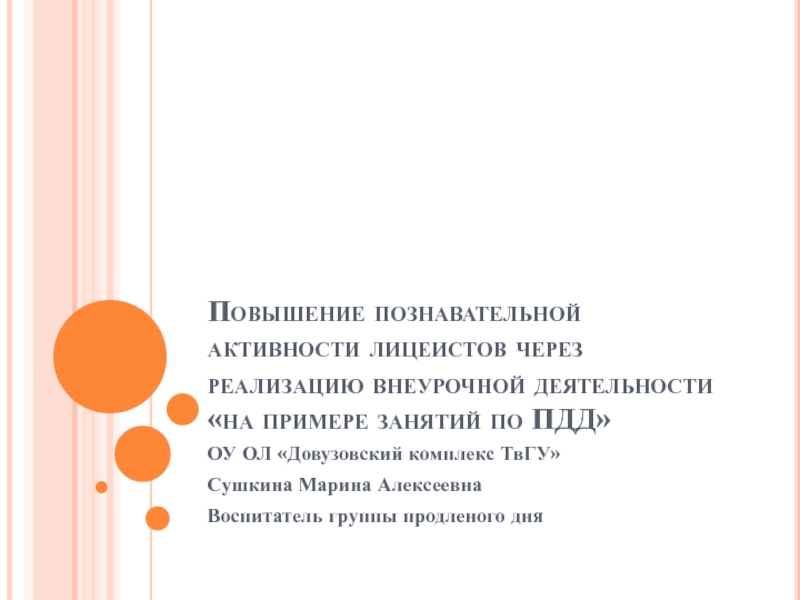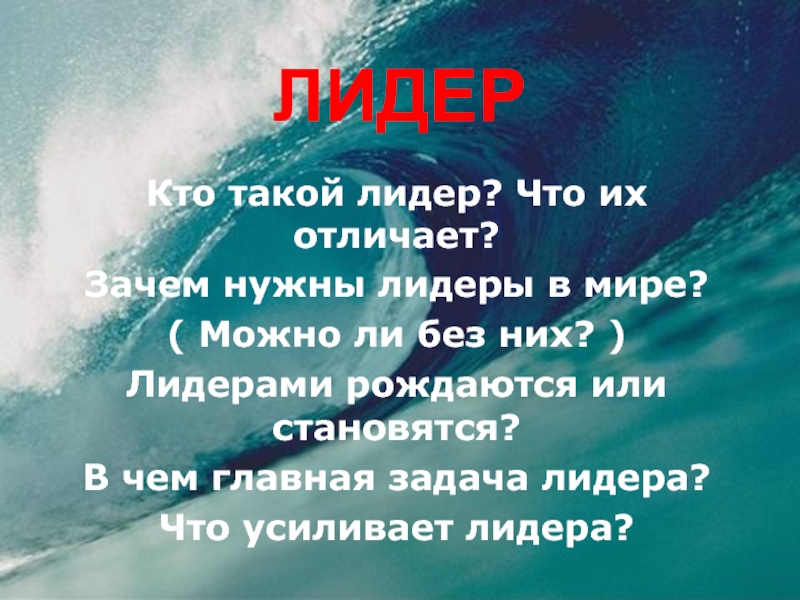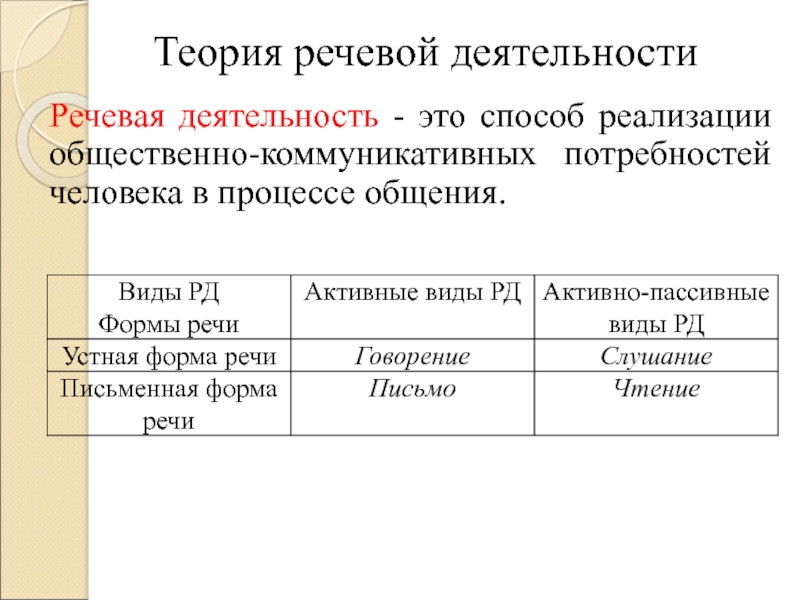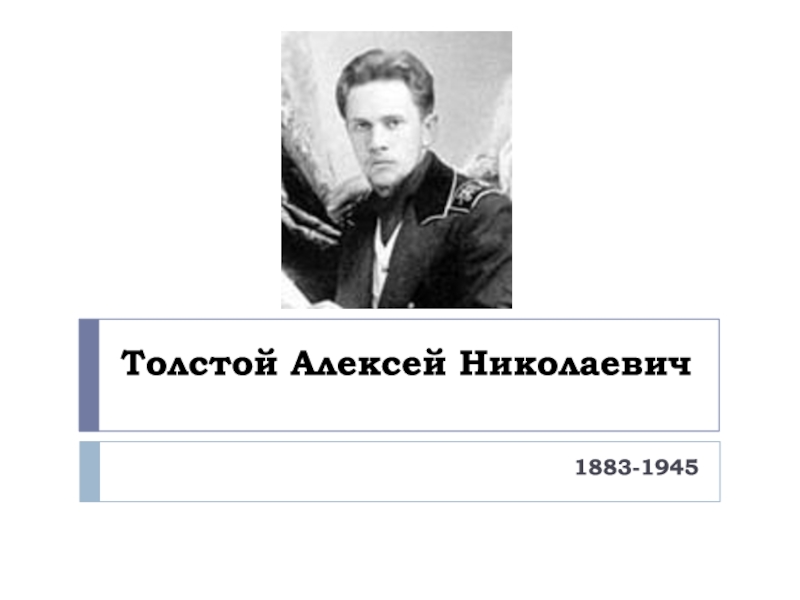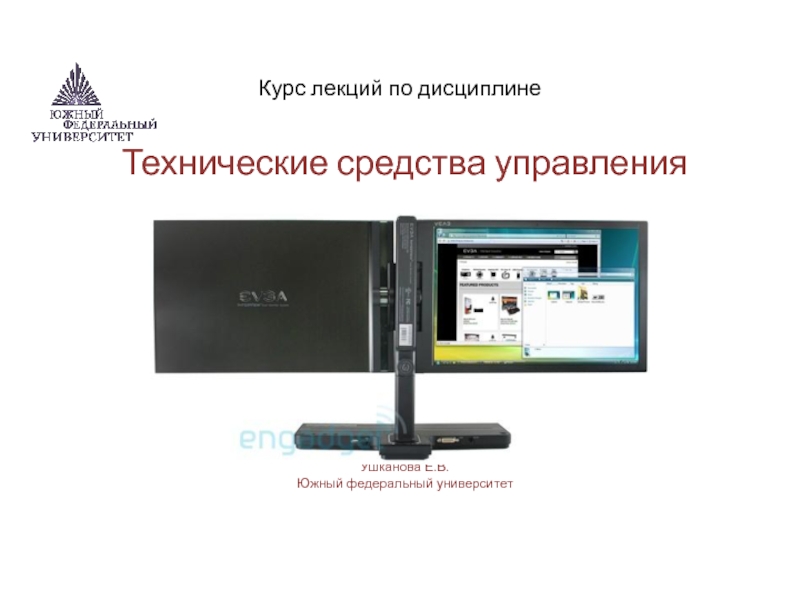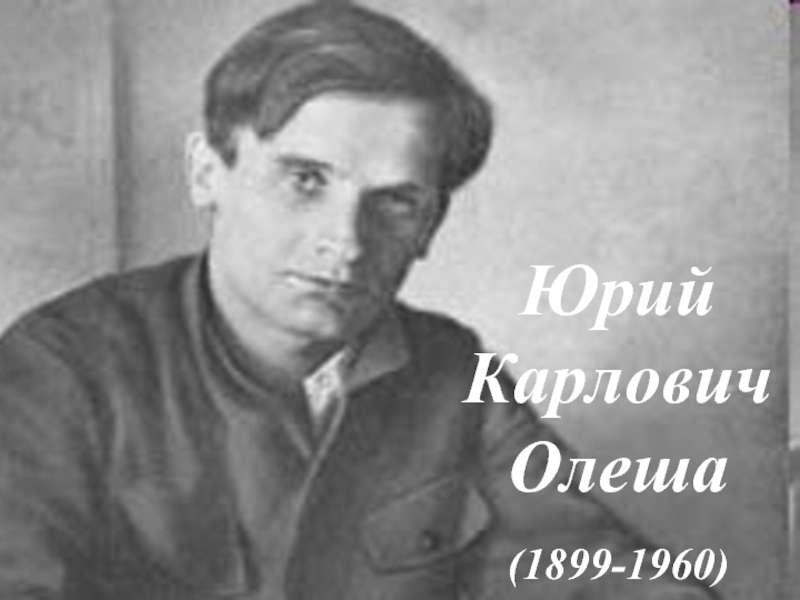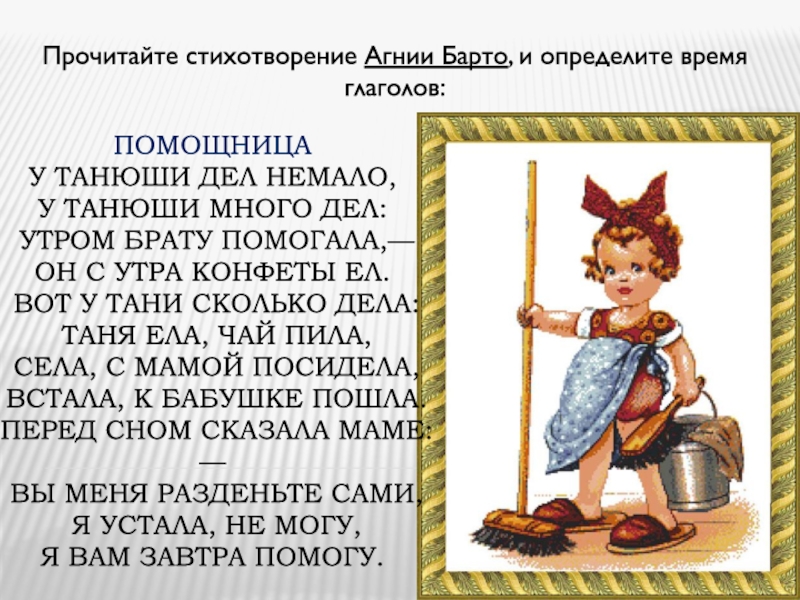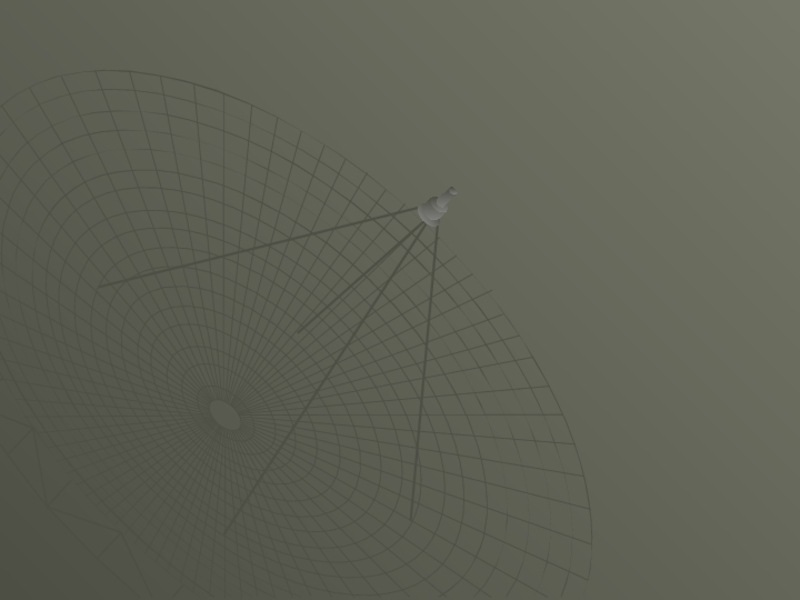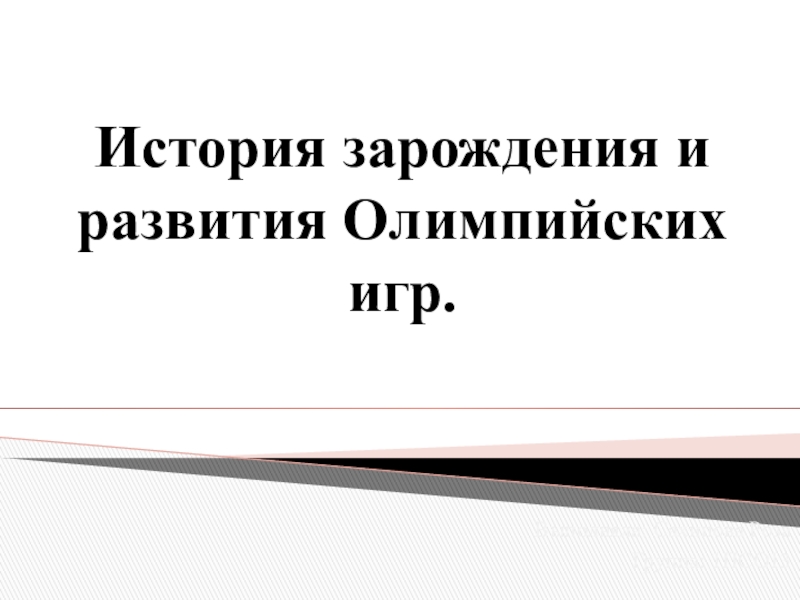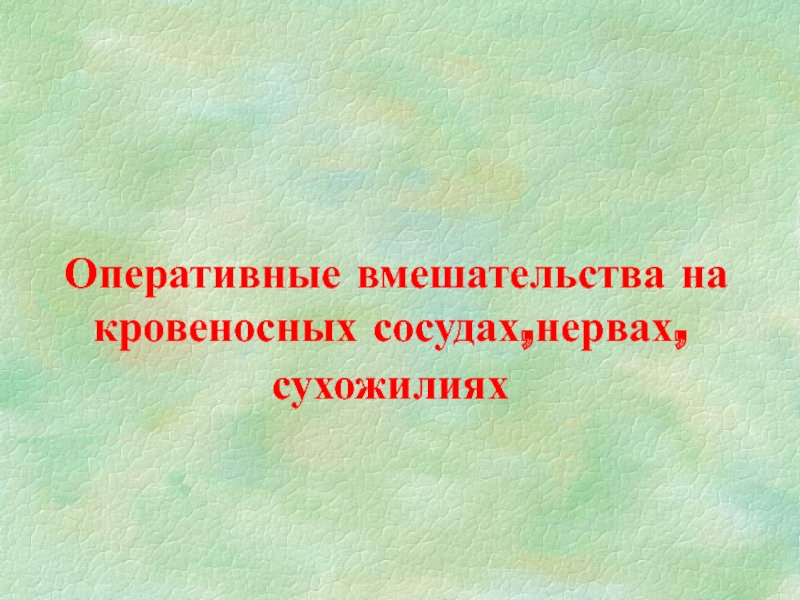отметить:
Более высокую (теоретически) производительность из-за нахождения драйверов в пространстве гипервизора
Более
высокую надежность, так как сбои в работе управляющей ОС (в терминах VMware – «Service Console») не приведет к сбою всех запущенных виртуальных машин.Достоинства у такой архитектуры следующие:
Не требуются драйвера, «заточенные» под гипервизор. Гипервизор микроядерной архитектуры совместим с любым оборудованием, имеющим драйверы для ОС родительской партиции.
Поскольку драйверы выполняются внутри родительской партиции – у гипервизора остается больше времени на более важные задачи – управление памятью и работу планировщика.
Более высокая безопасность. Гипервизор не содержит постороннего кода, соответственно и возможностей для атаки на него становится меньше.