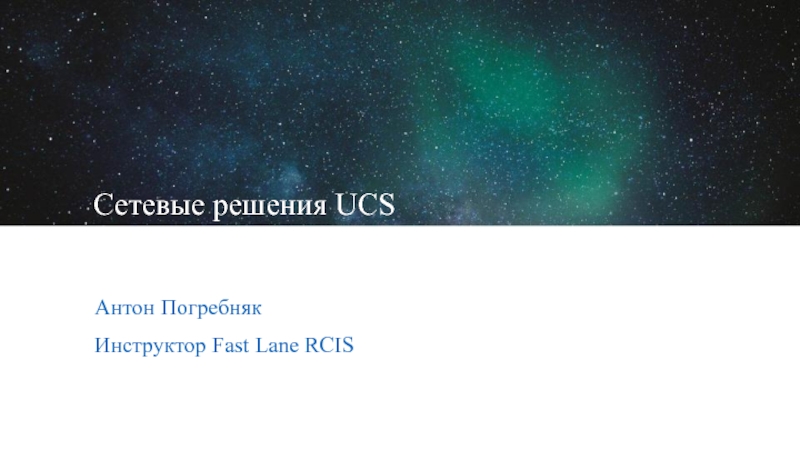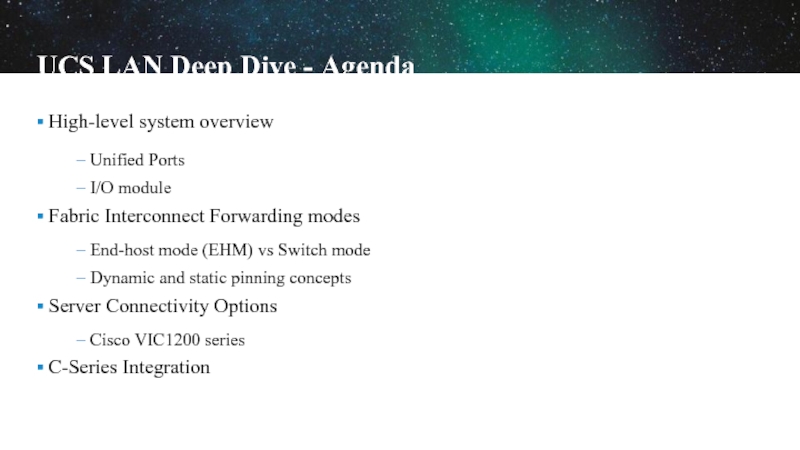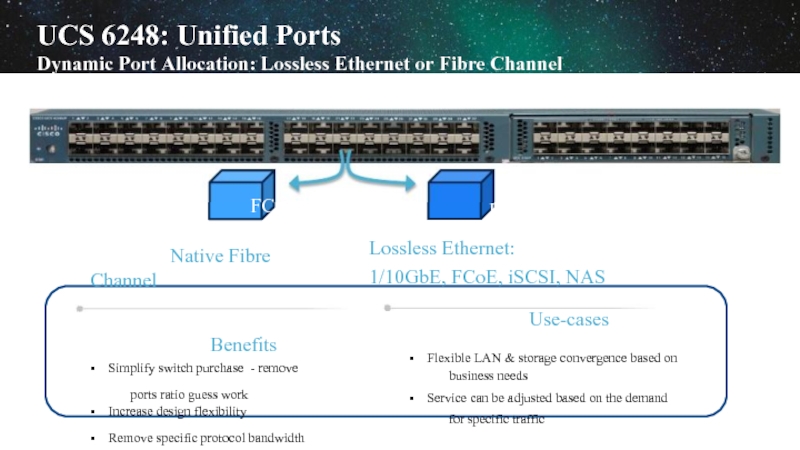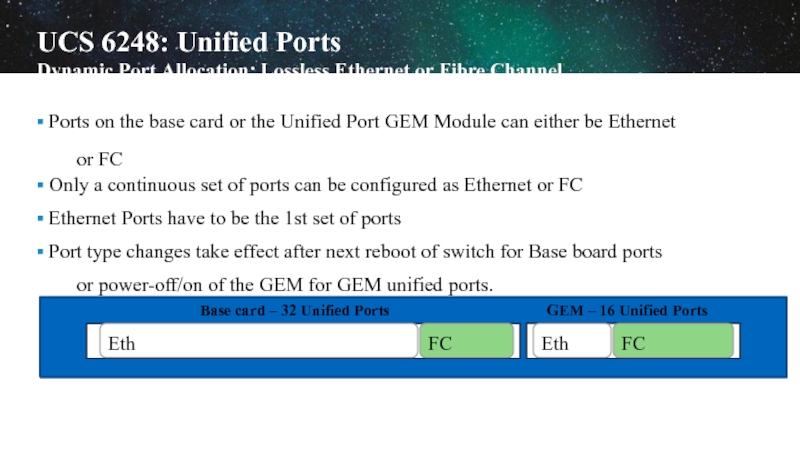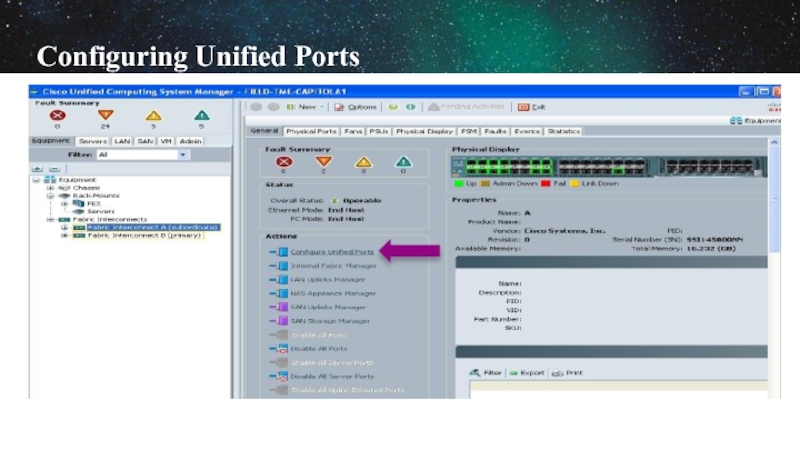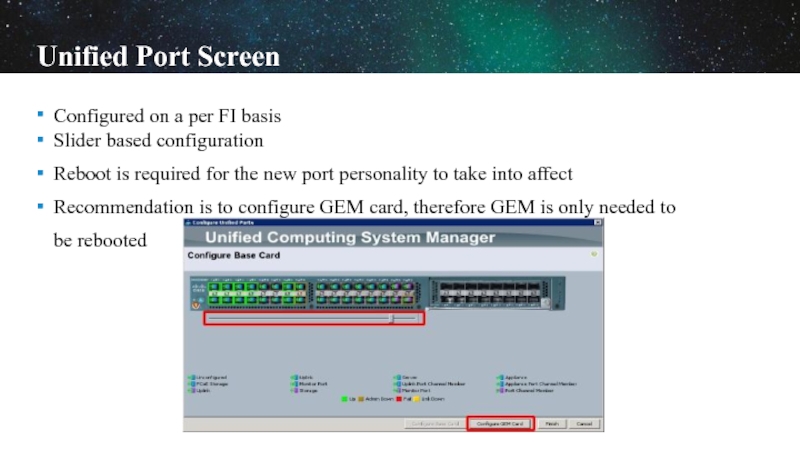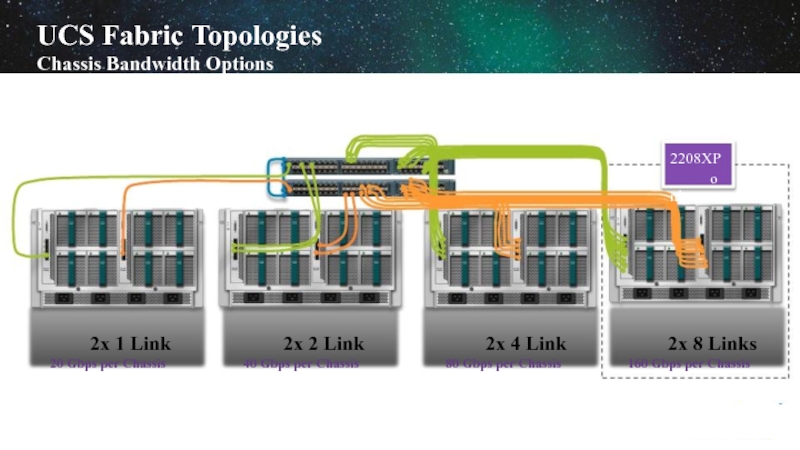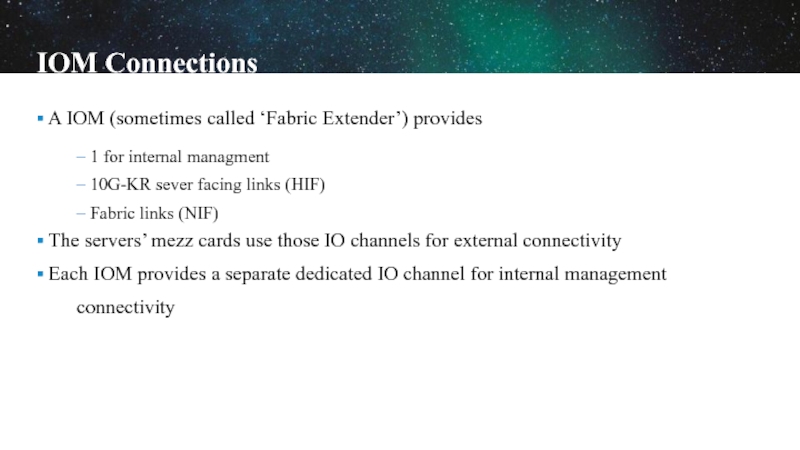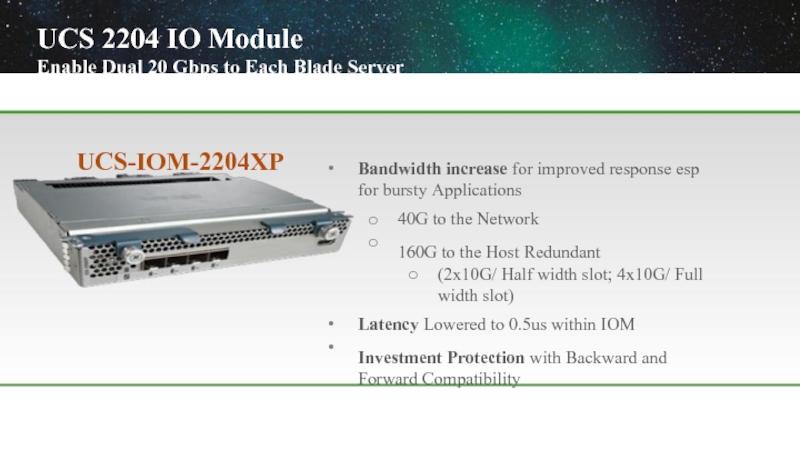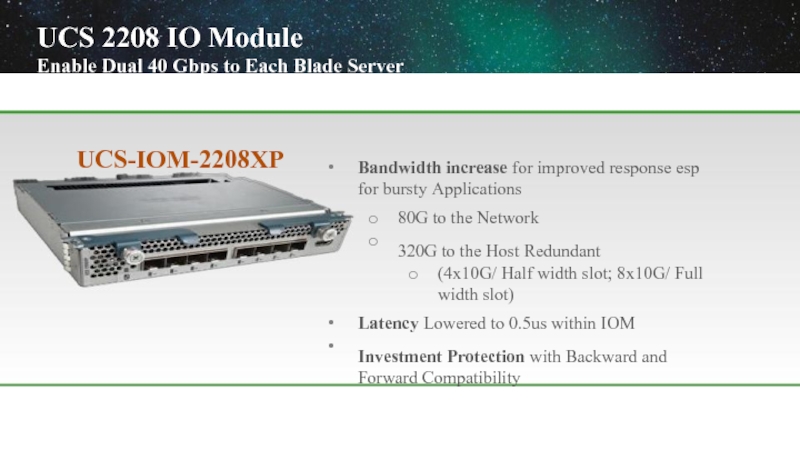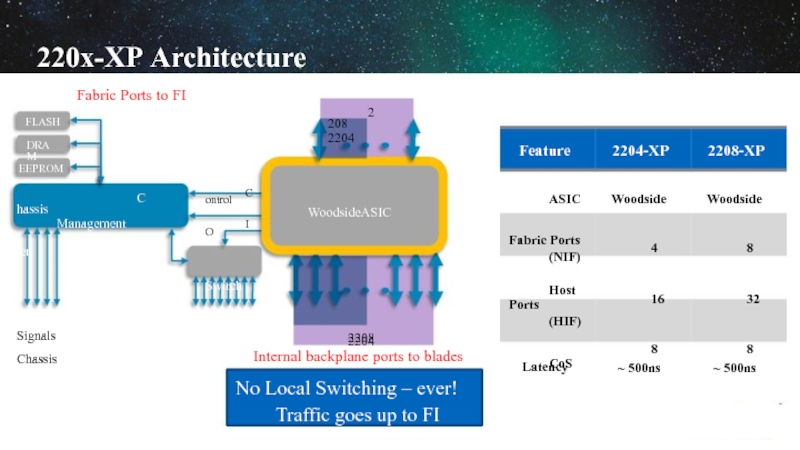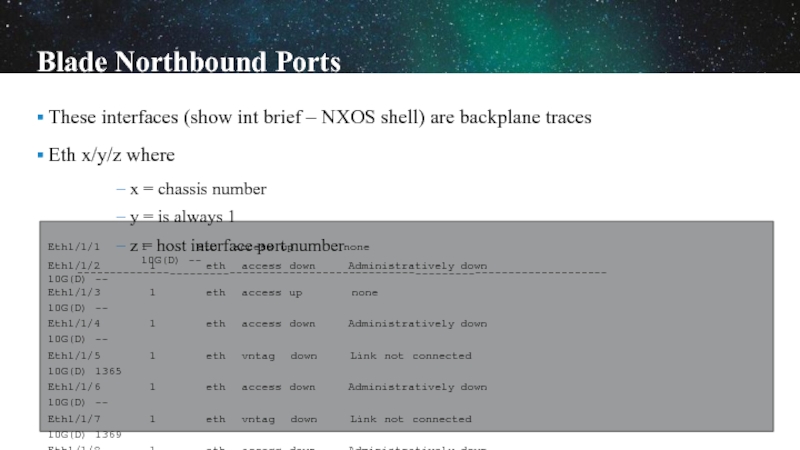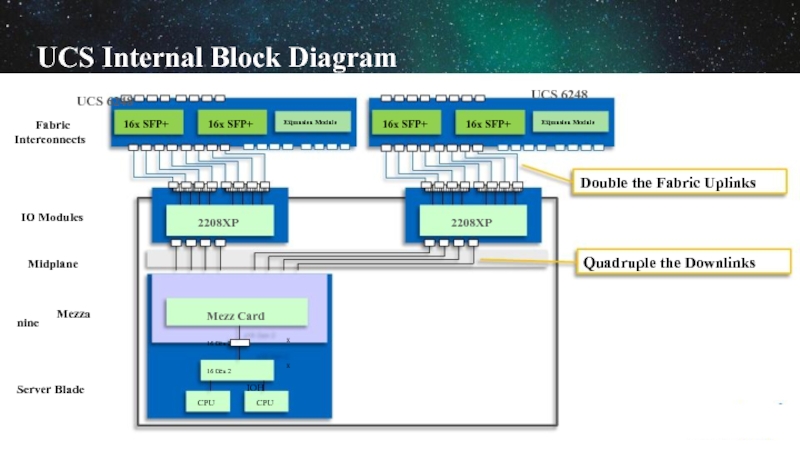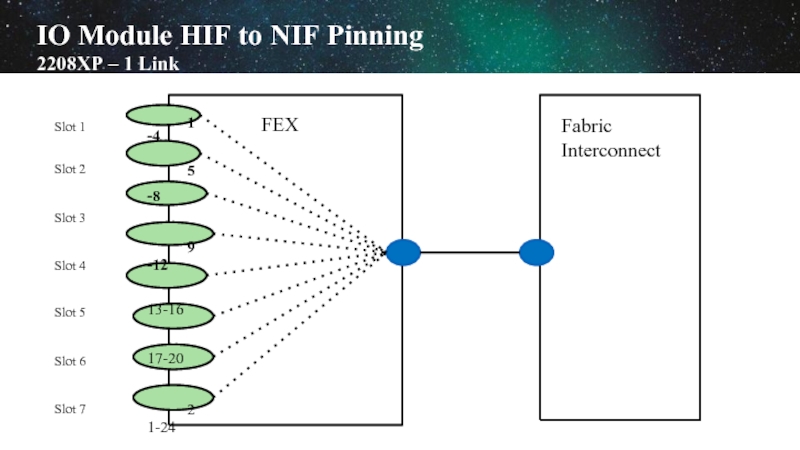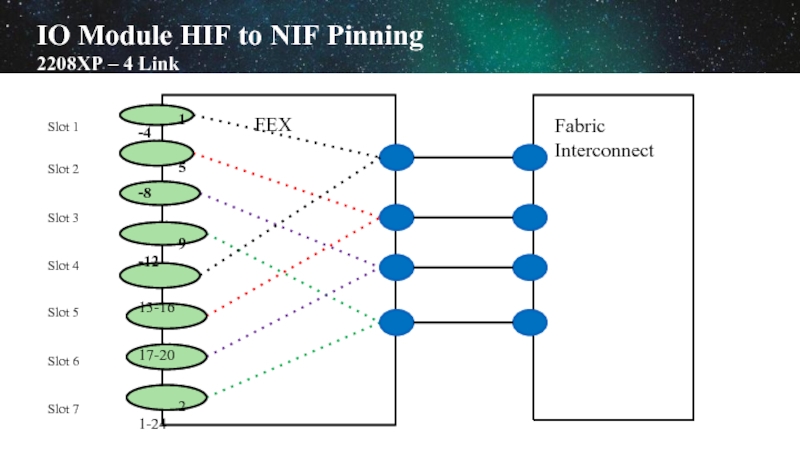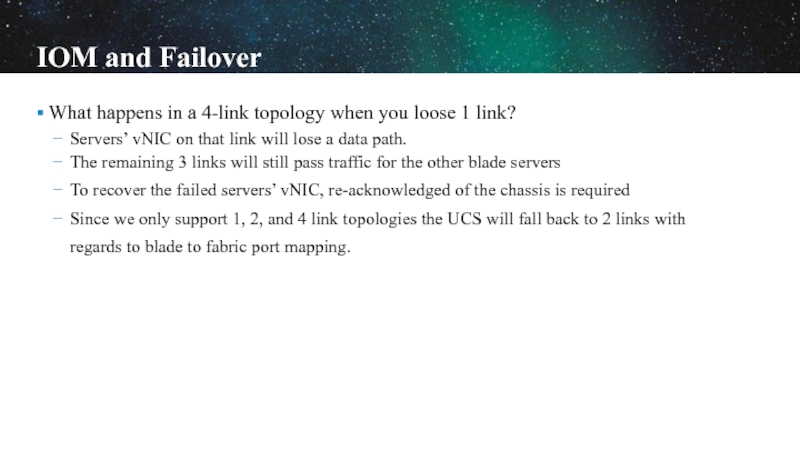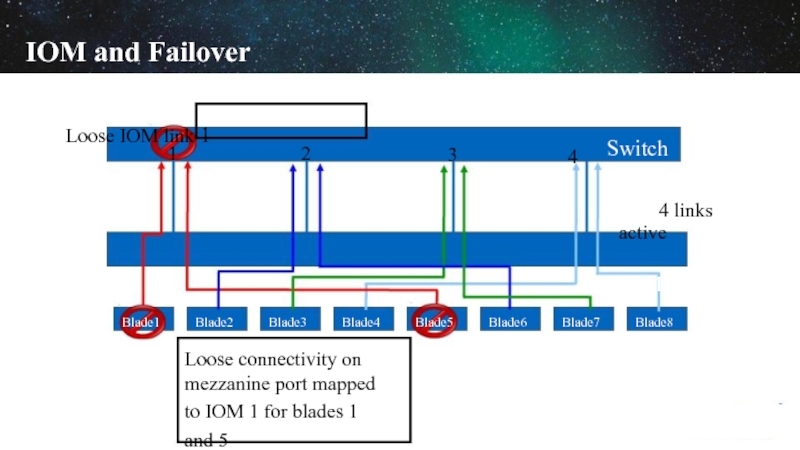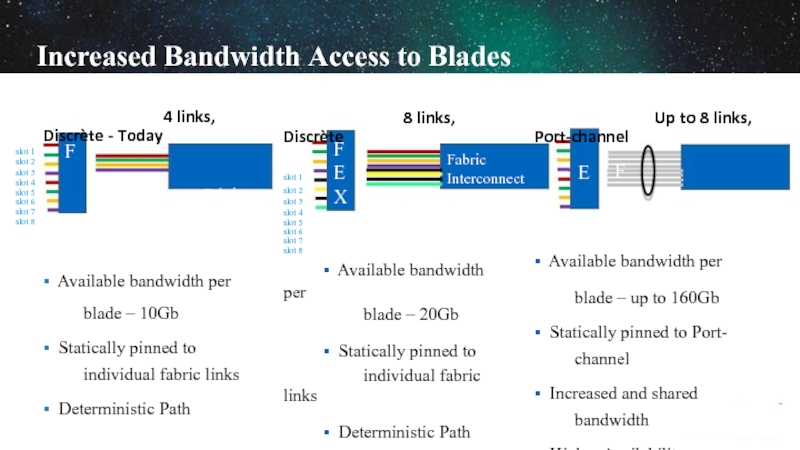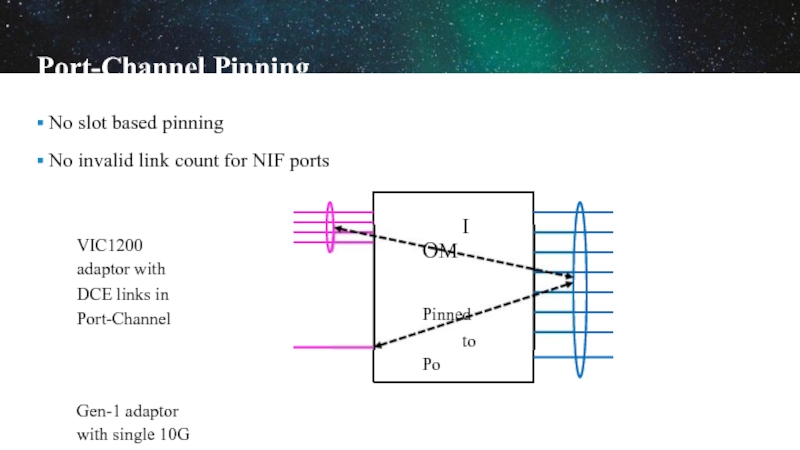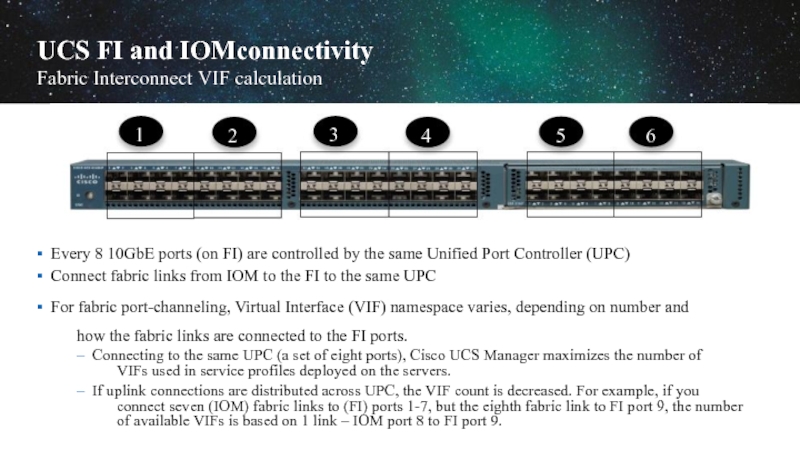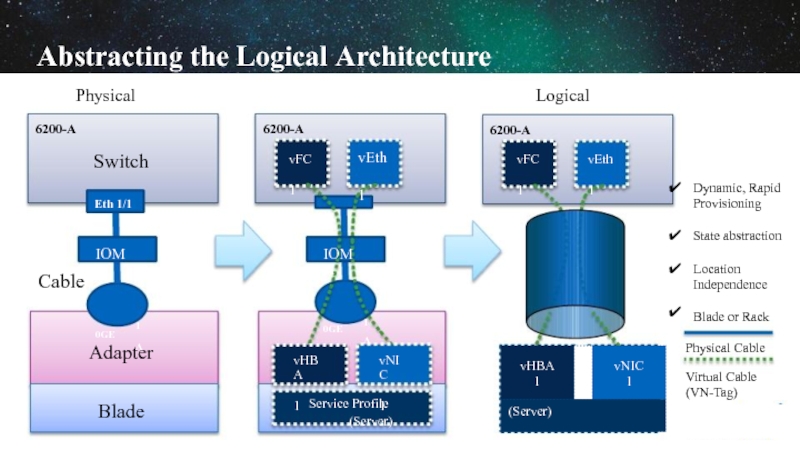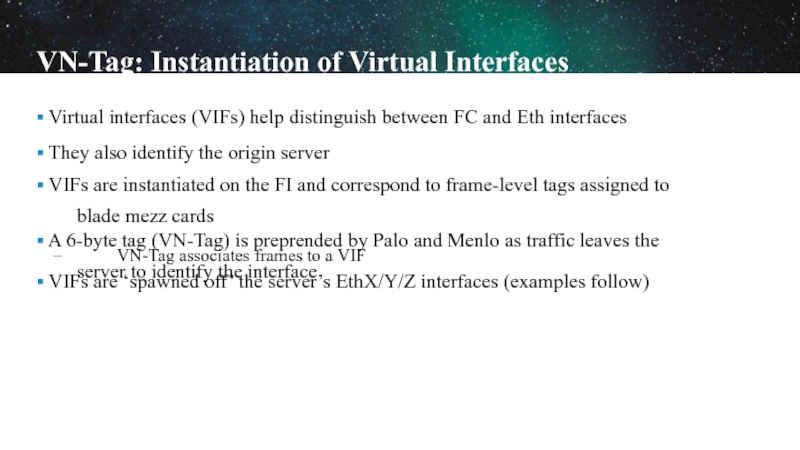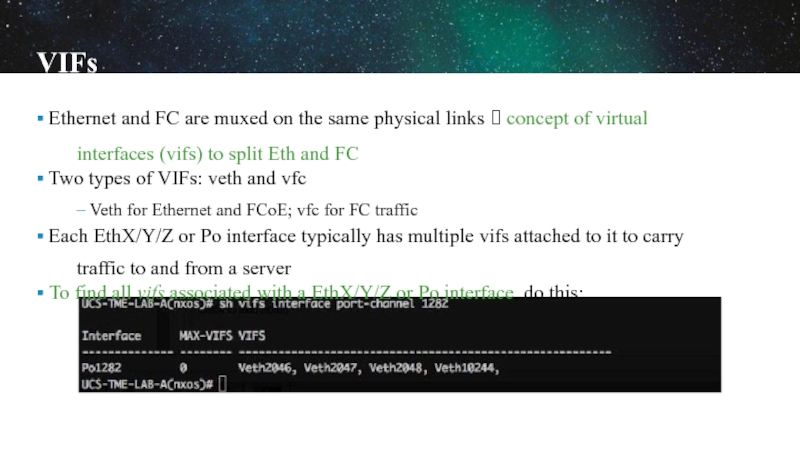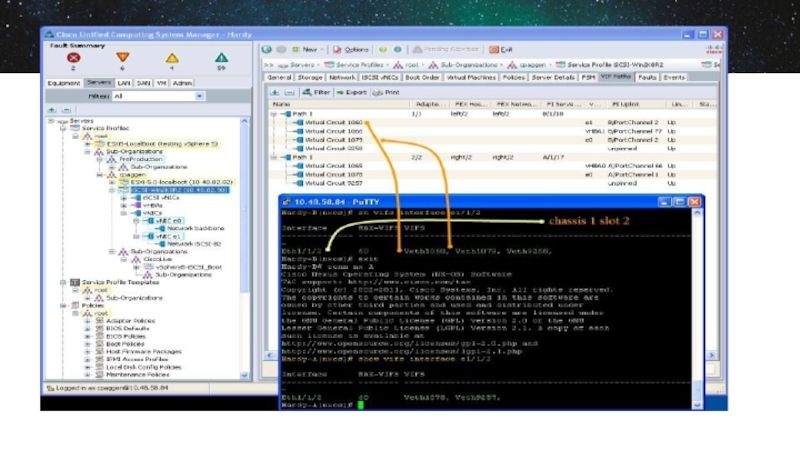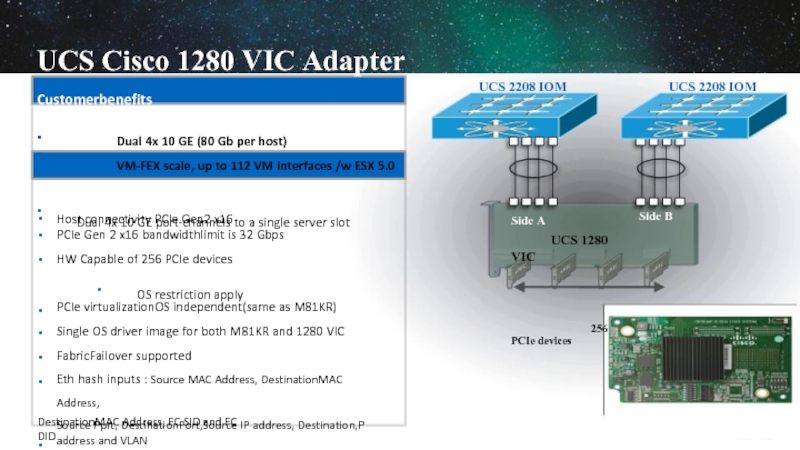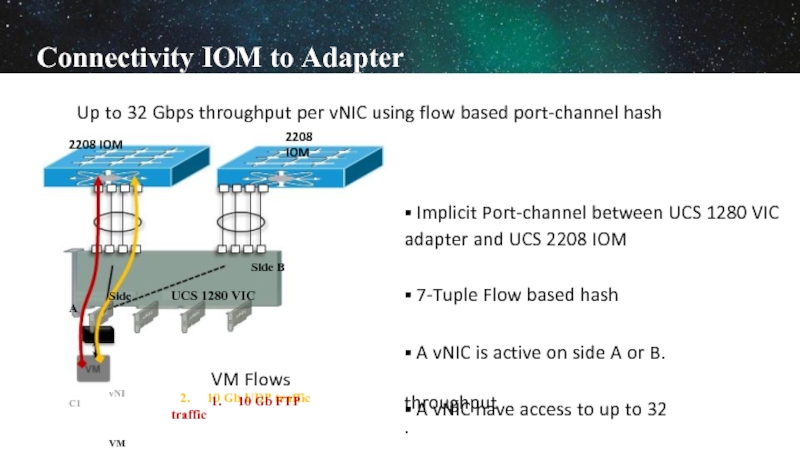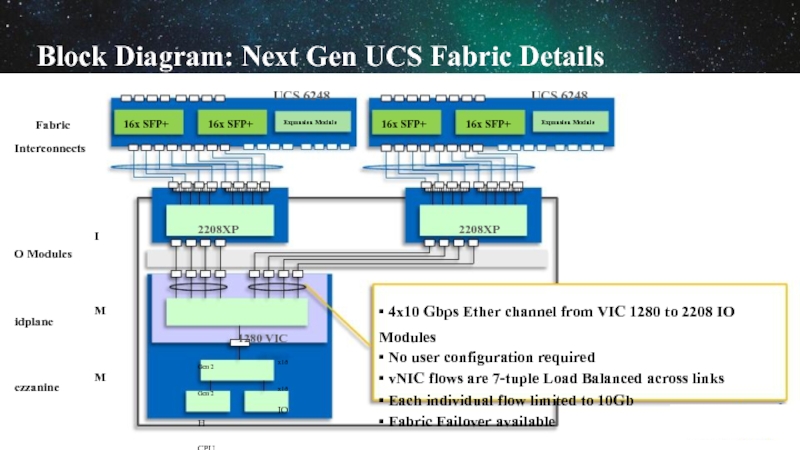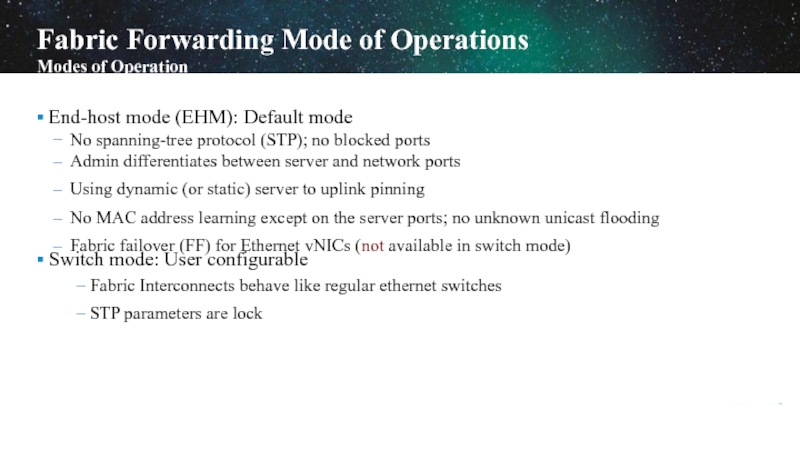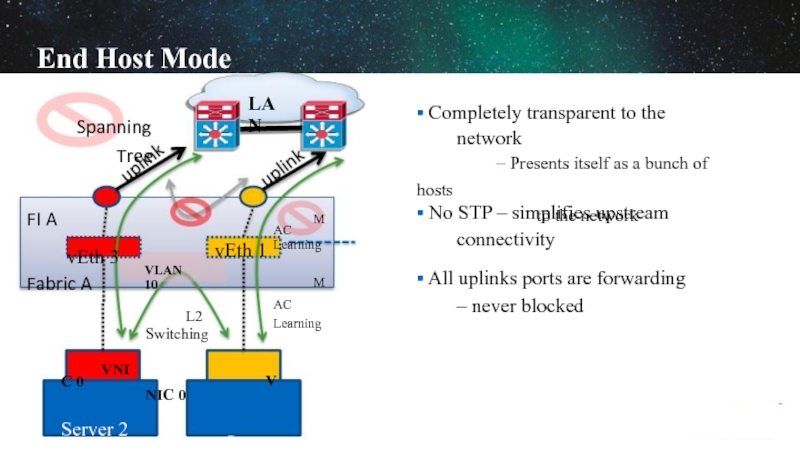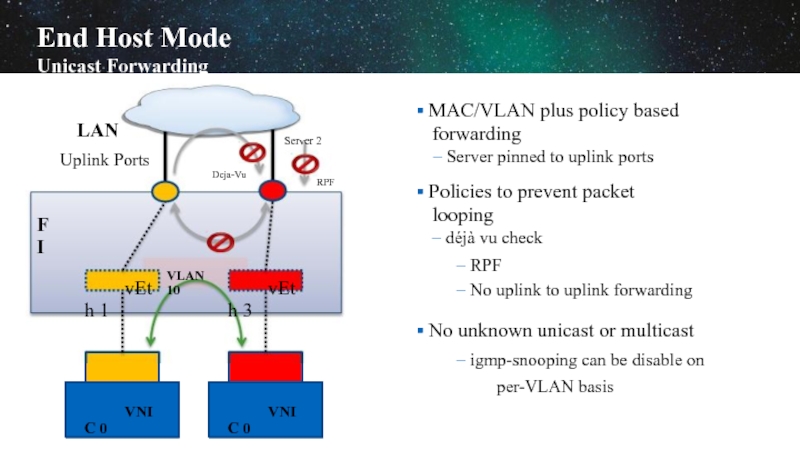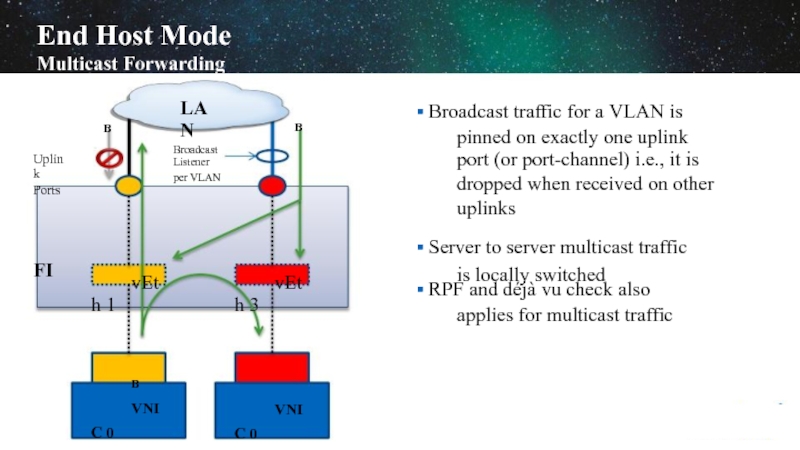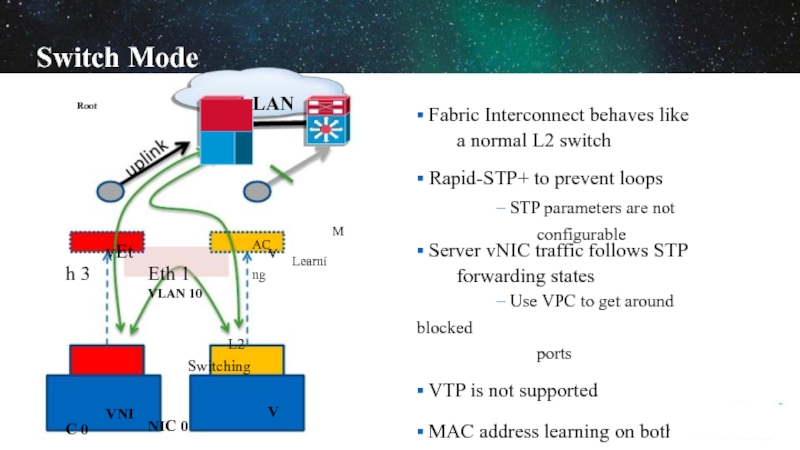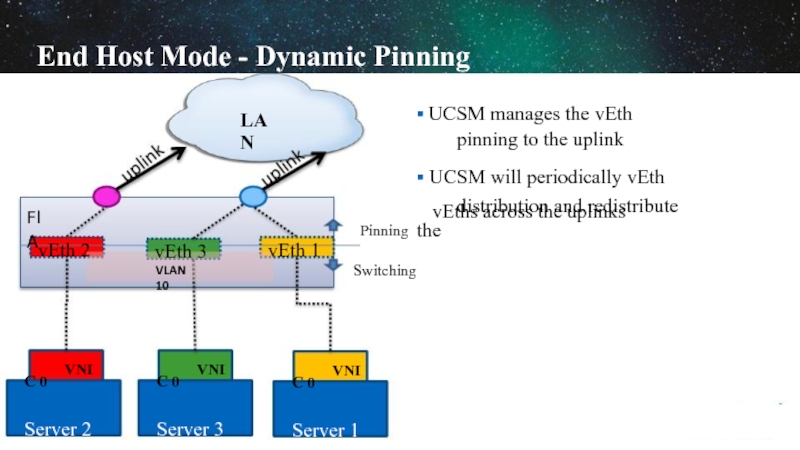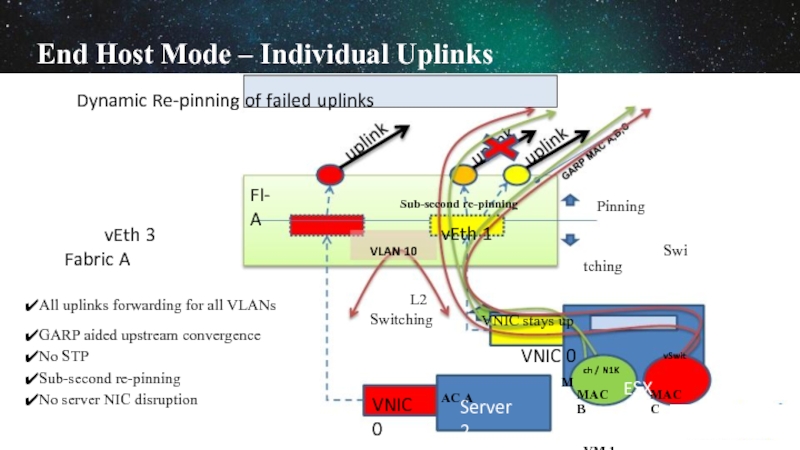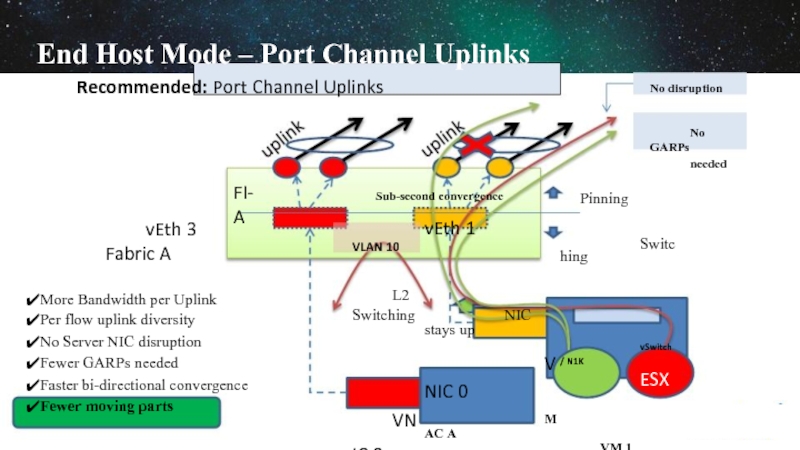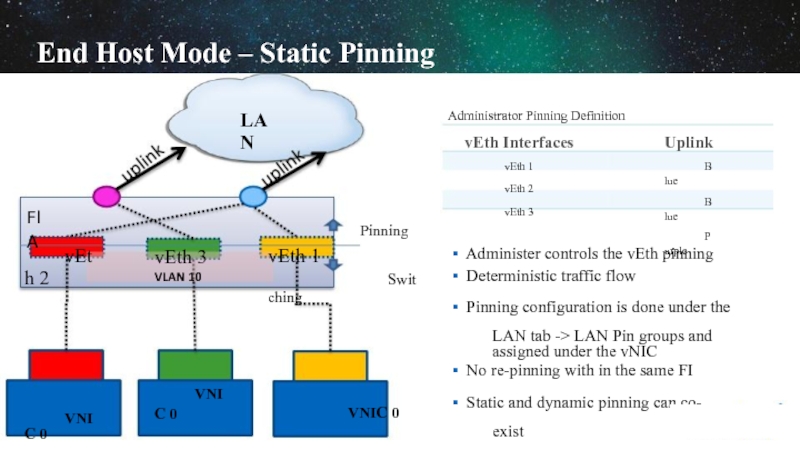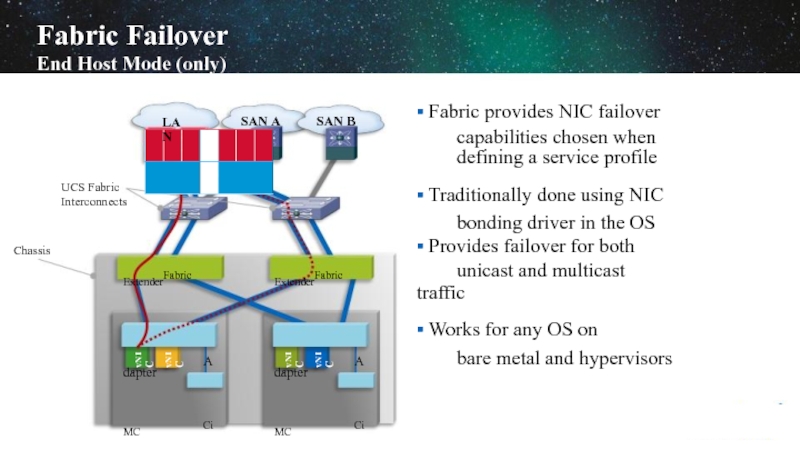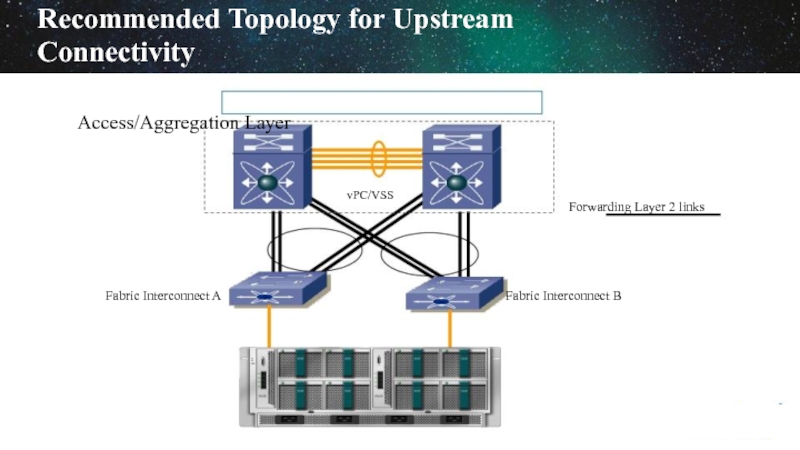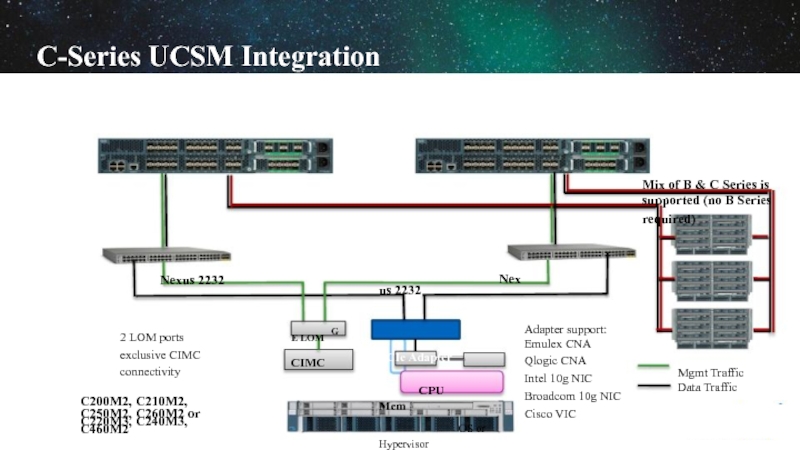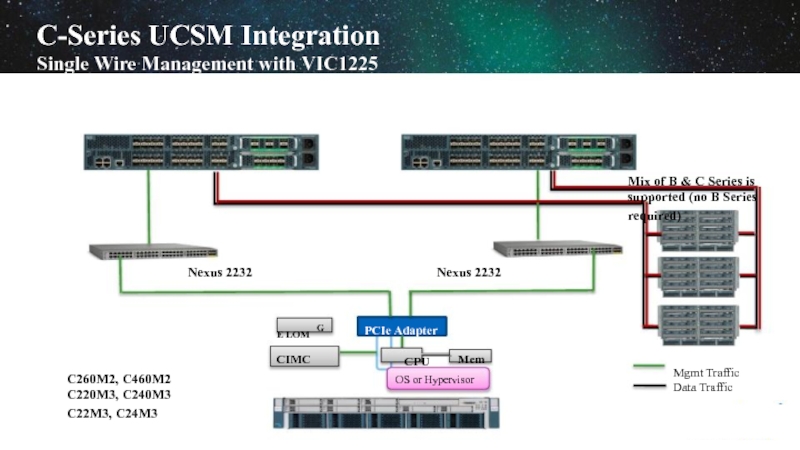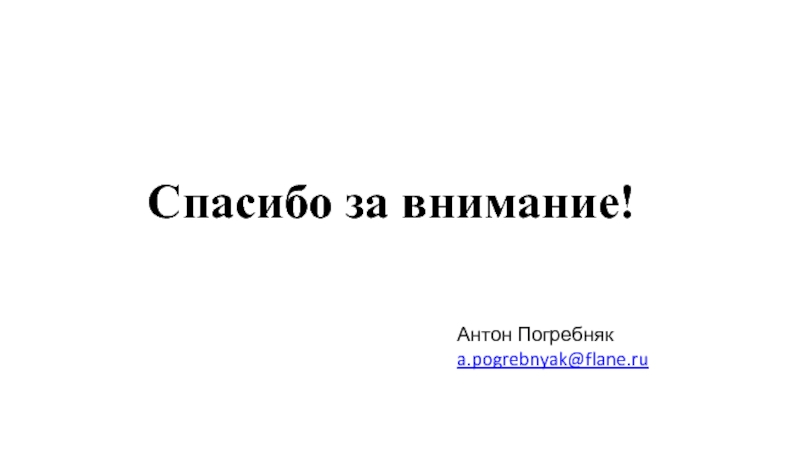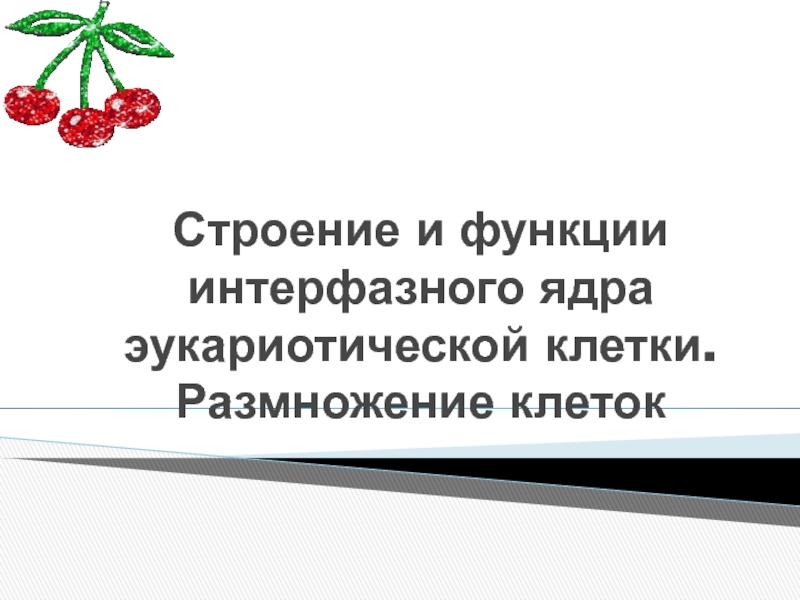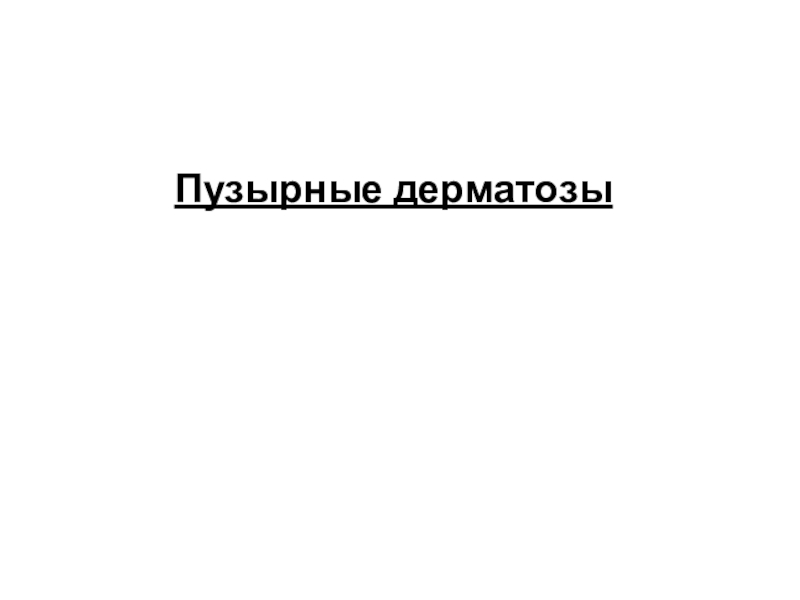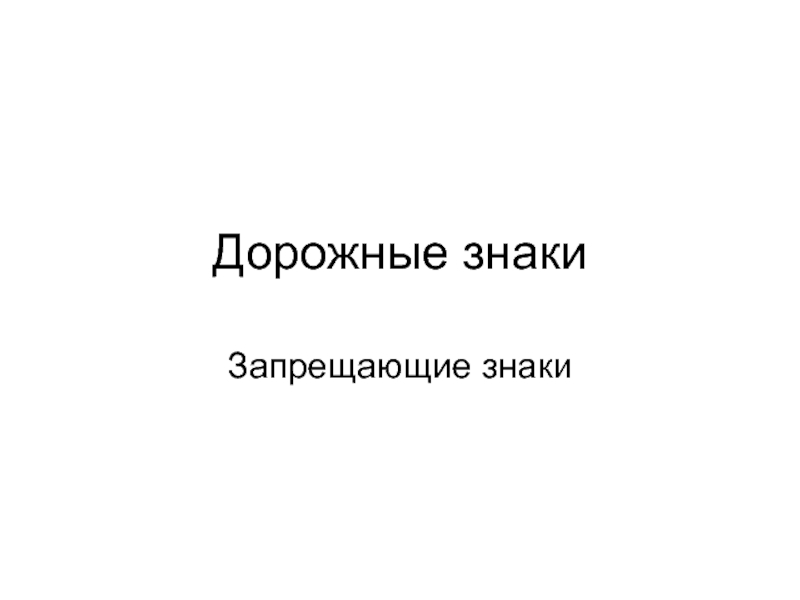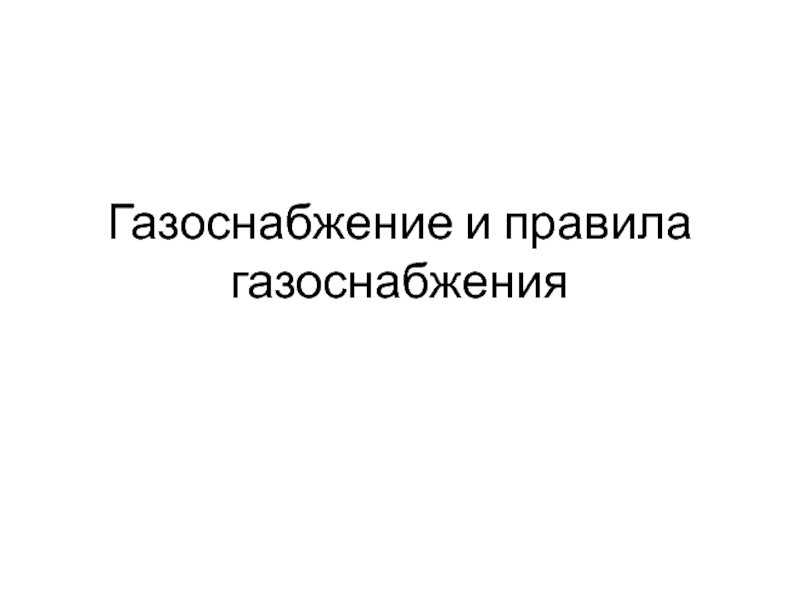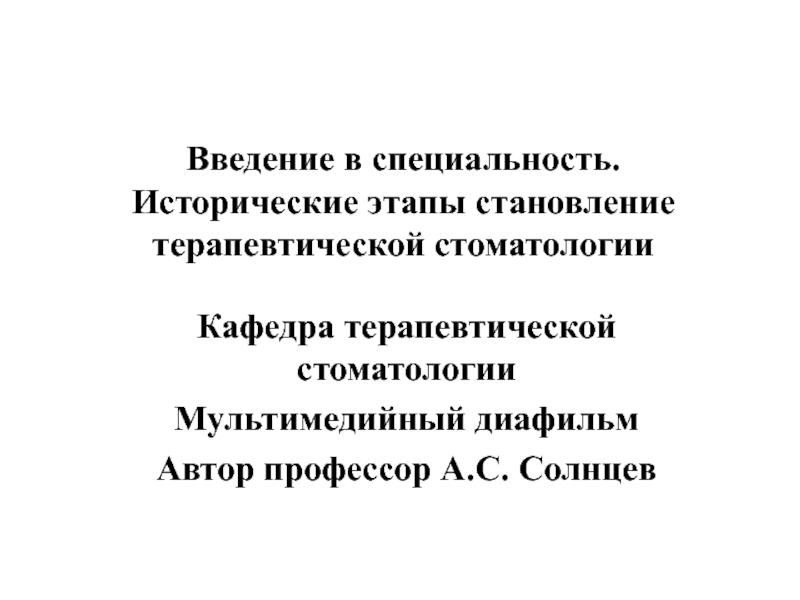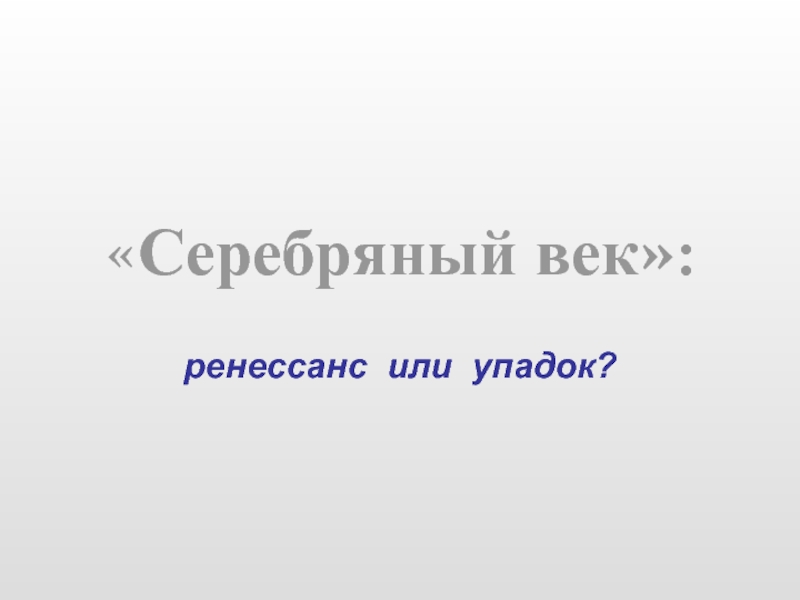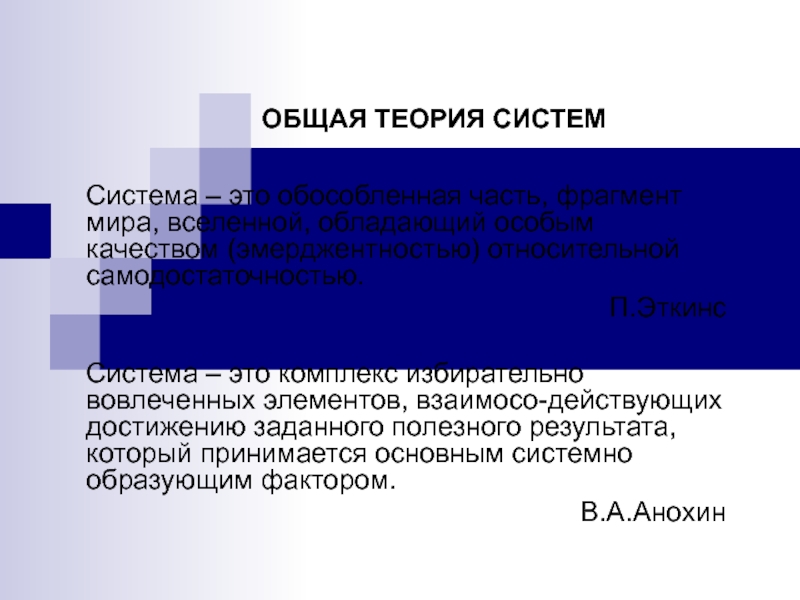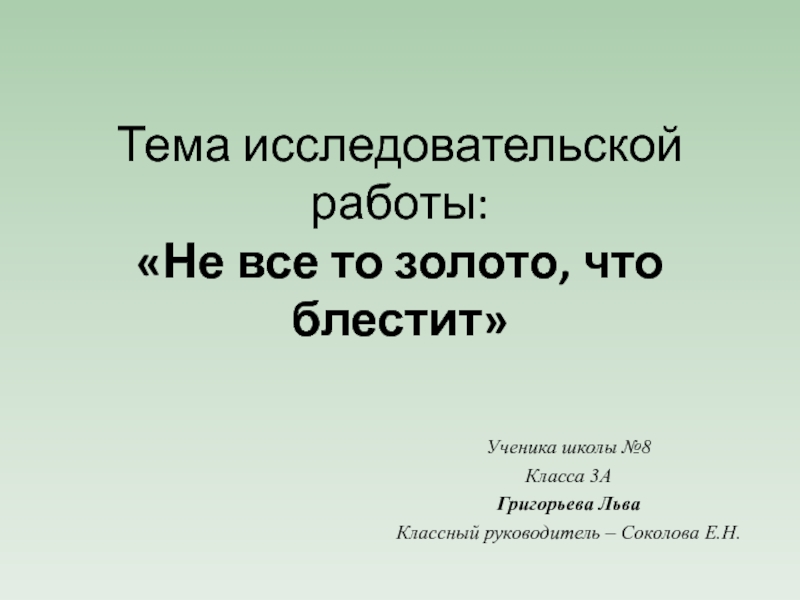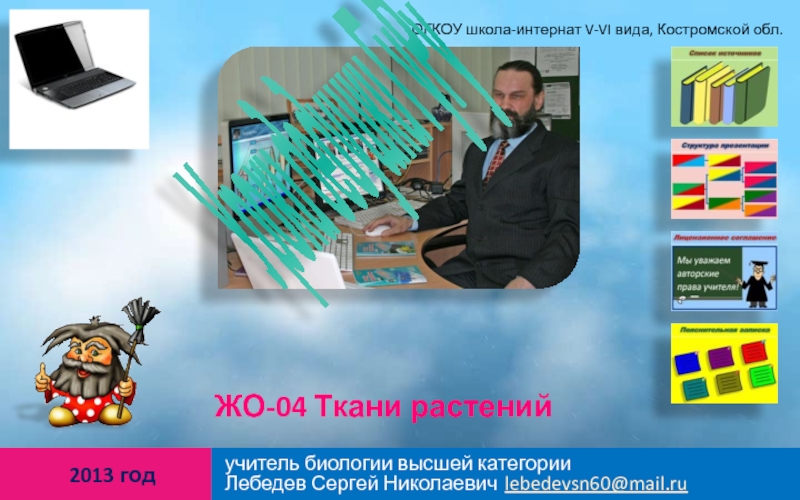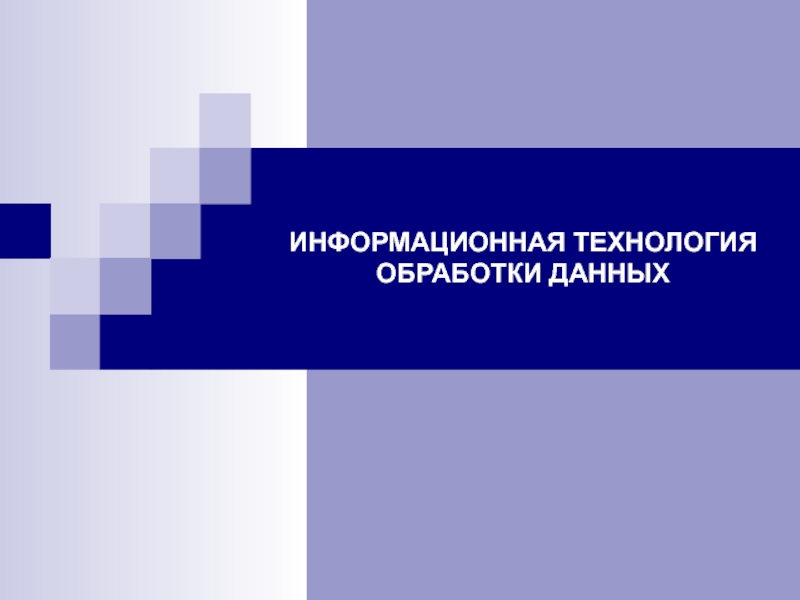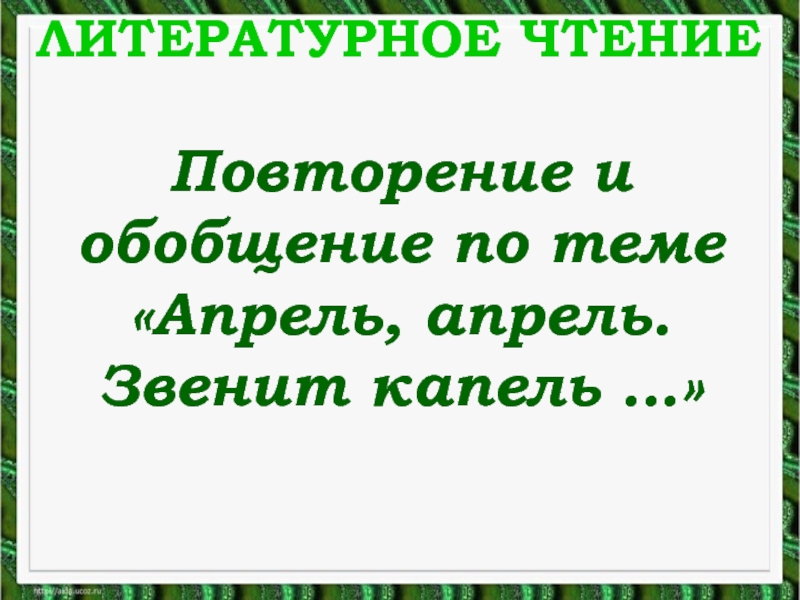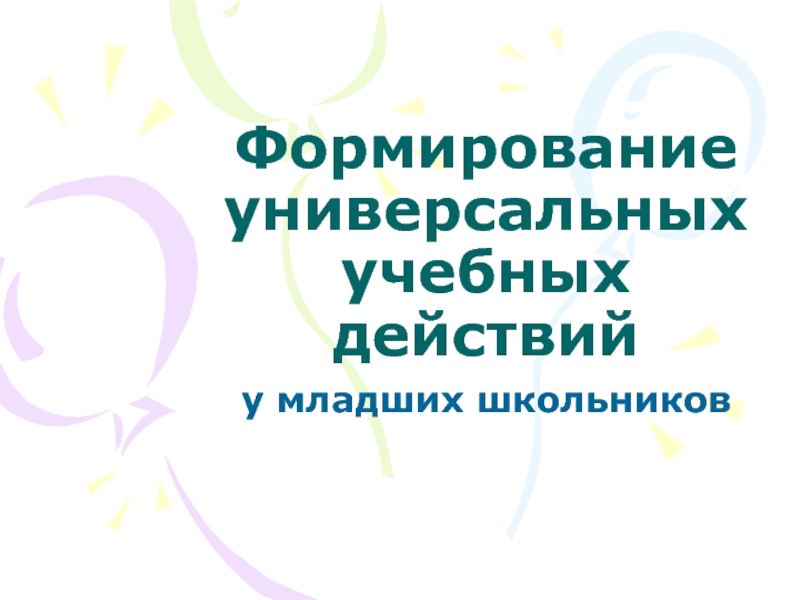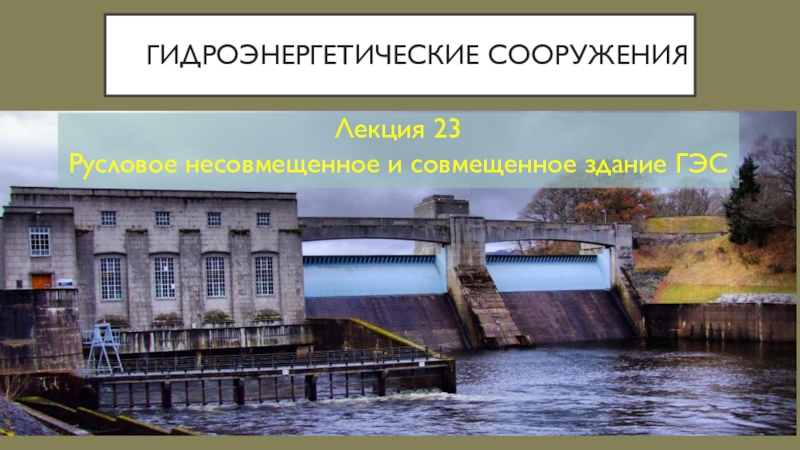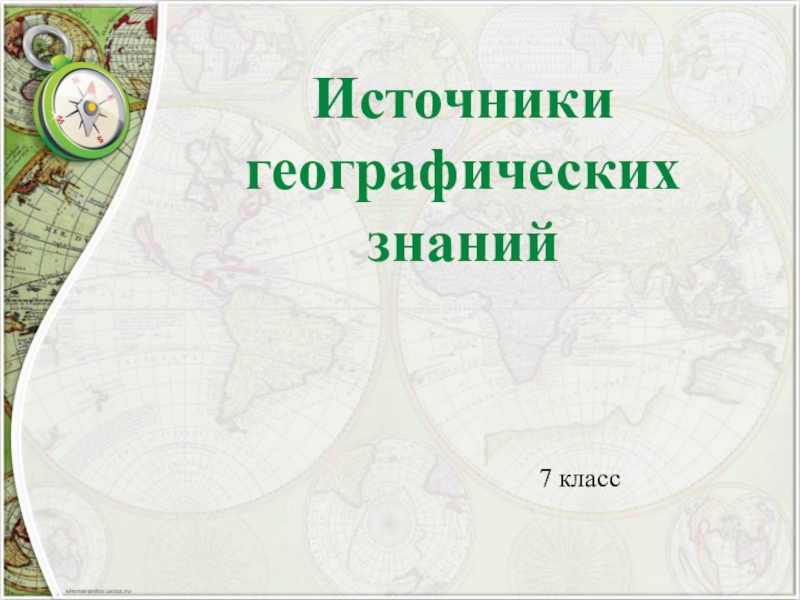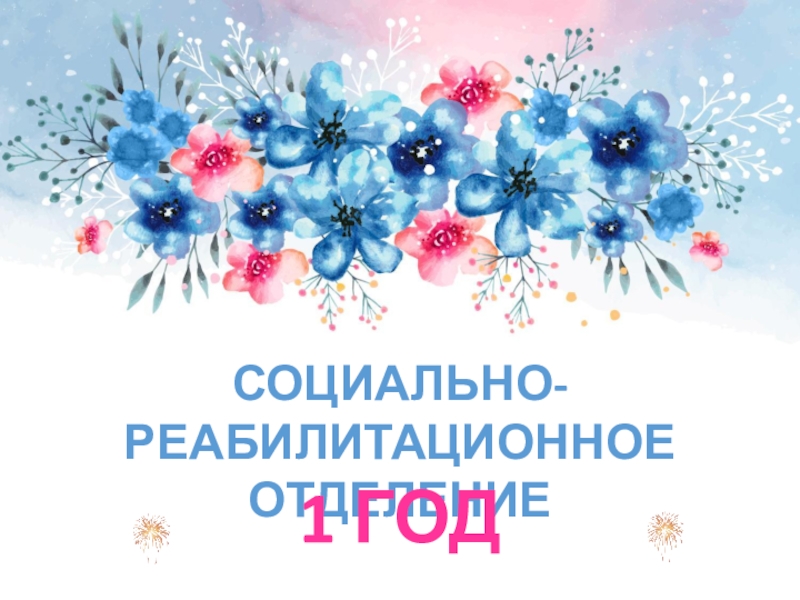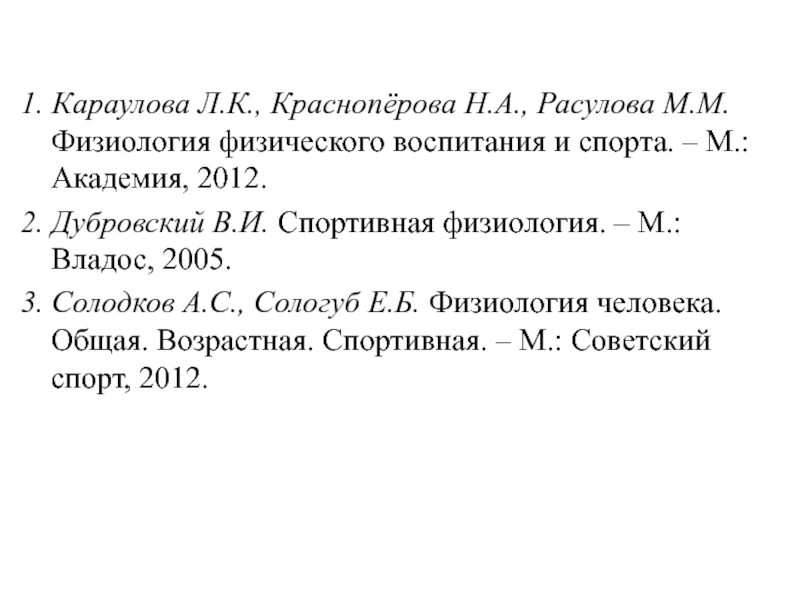32 Gbps
HW Capable of 256 PCIe devices
•
OS restriction apply
PCIe virtualizationOS
independent(same as M81KR)
Single OS driver image for both M81KR and 1280 VIC
FabricFailover supported
Eth hash inputs : Source MAC Address, DestinationMAC Address,
Source Pprt, DestinationPort,Source IP address, Destination,P
address and VLAN
FC Hash inputs: Source MAC Address
DestinationMAC Address, FC SID and FC DID
UCS Cisco 1280 VIC Adapter
Customerbenefits
Dual 4x 10 GE (80 Gb per host)
VM-FEX scale, up to 112 VM interfaces /w ESX 5.0
Featuredetails
•
Dual 4x 10 GE port-channels to a single server slot
UCS 2208 IOM
Side B
Side A
UCS 1280 VIC
256 PCIe devices
UCS 2208 IOM