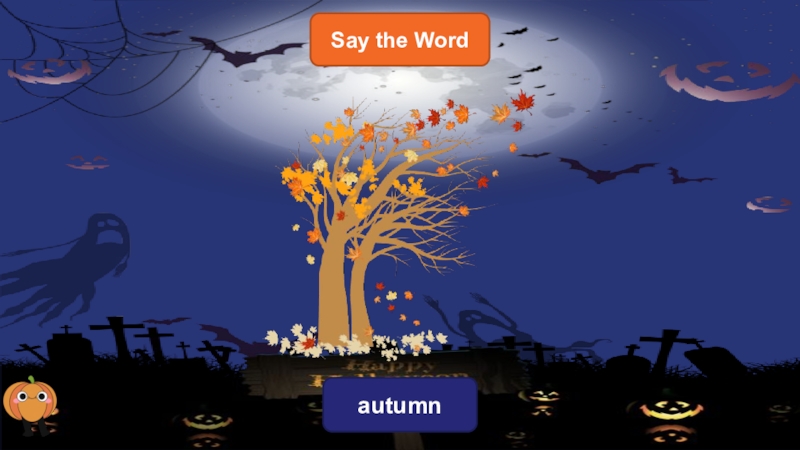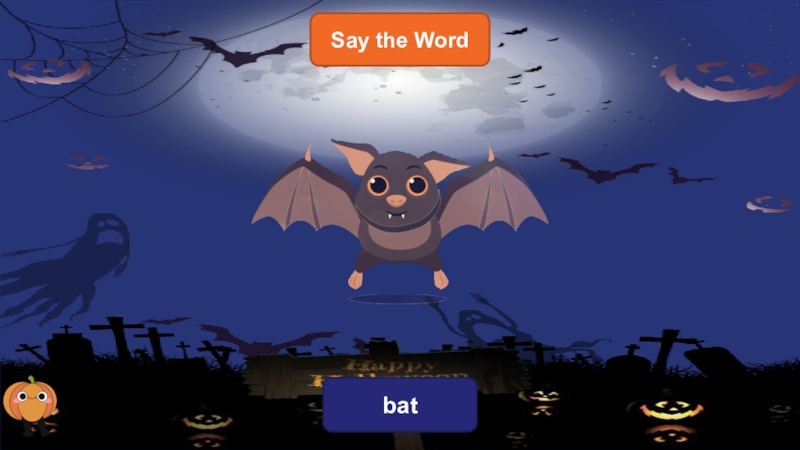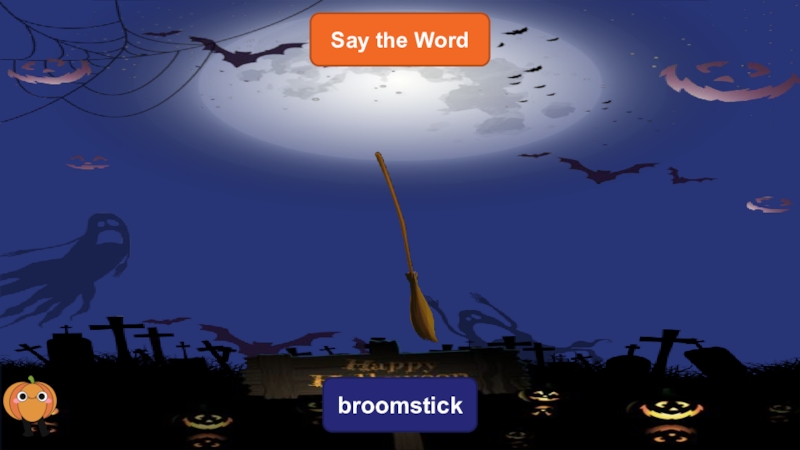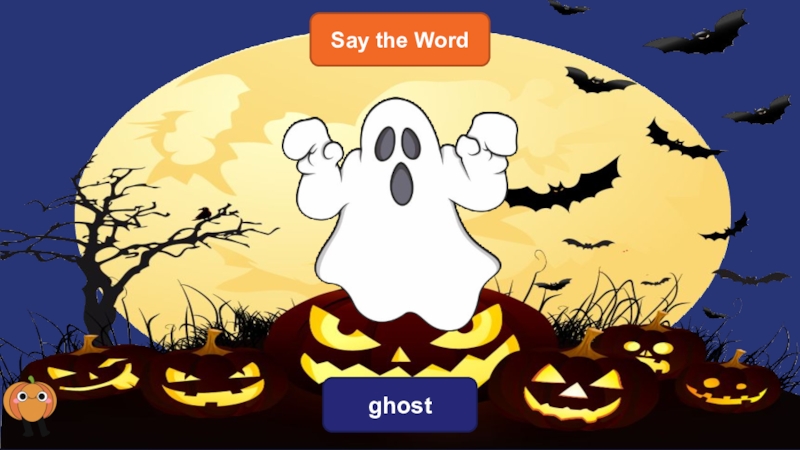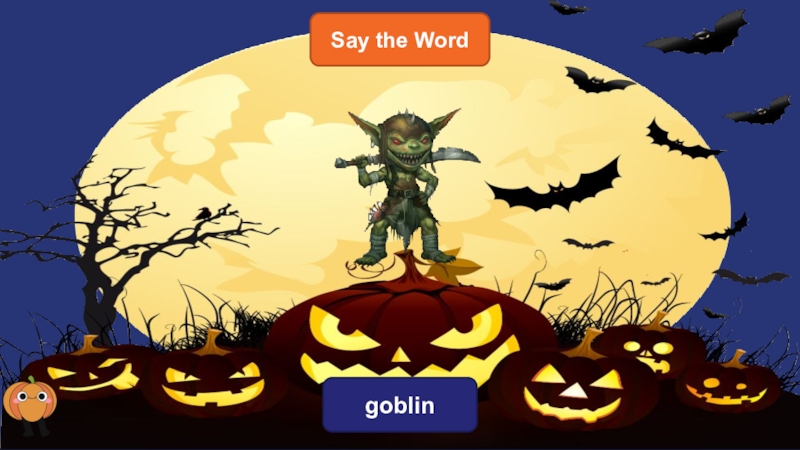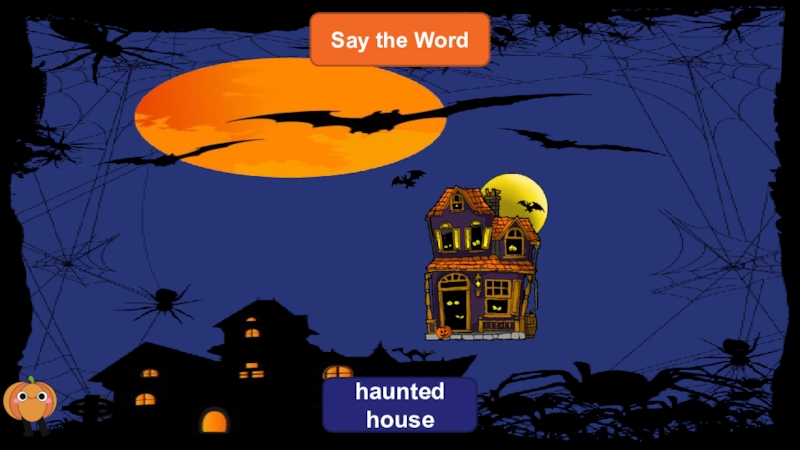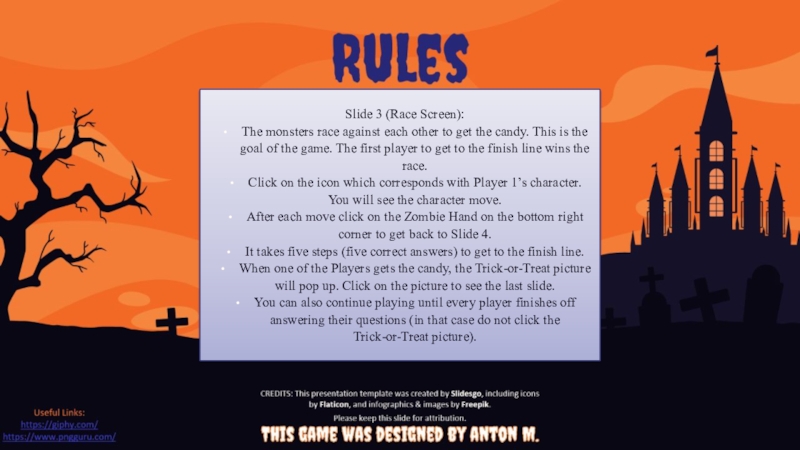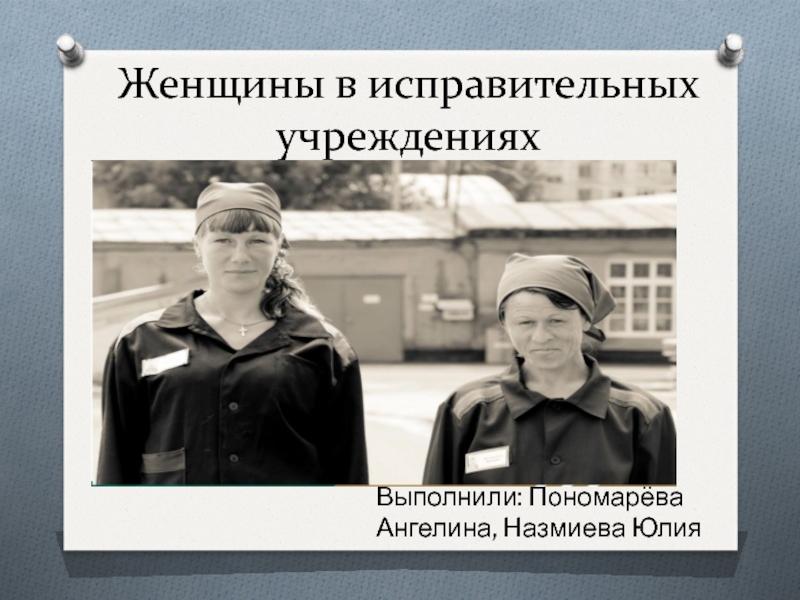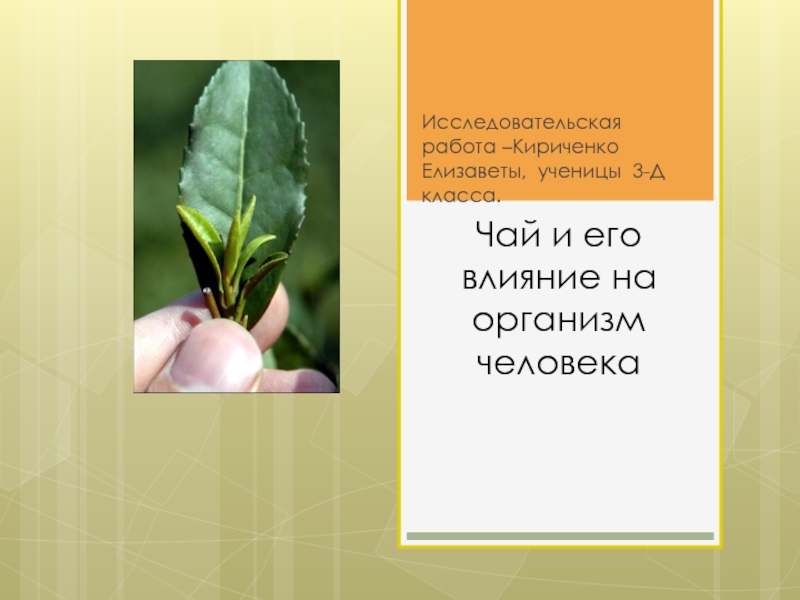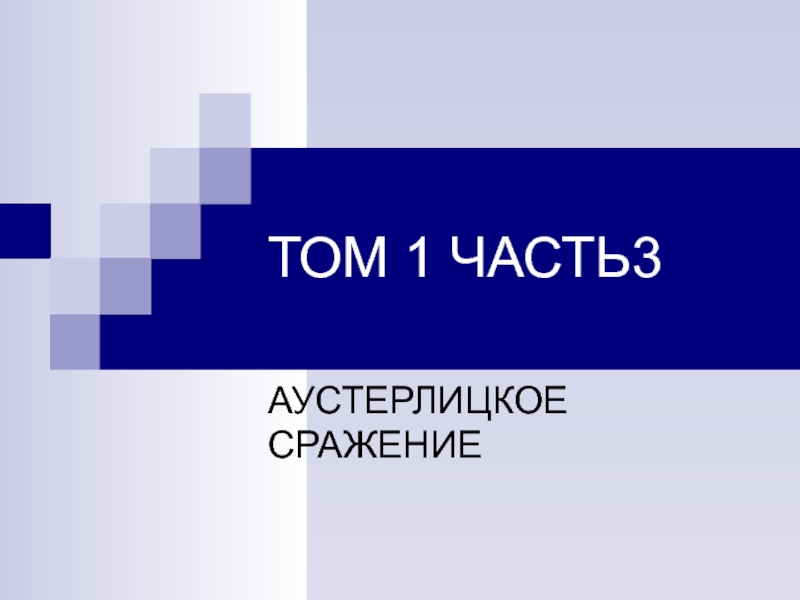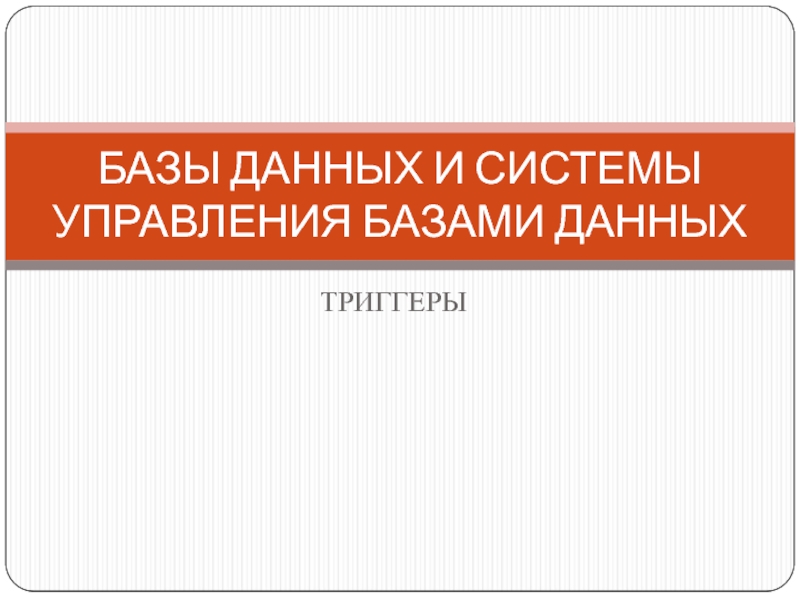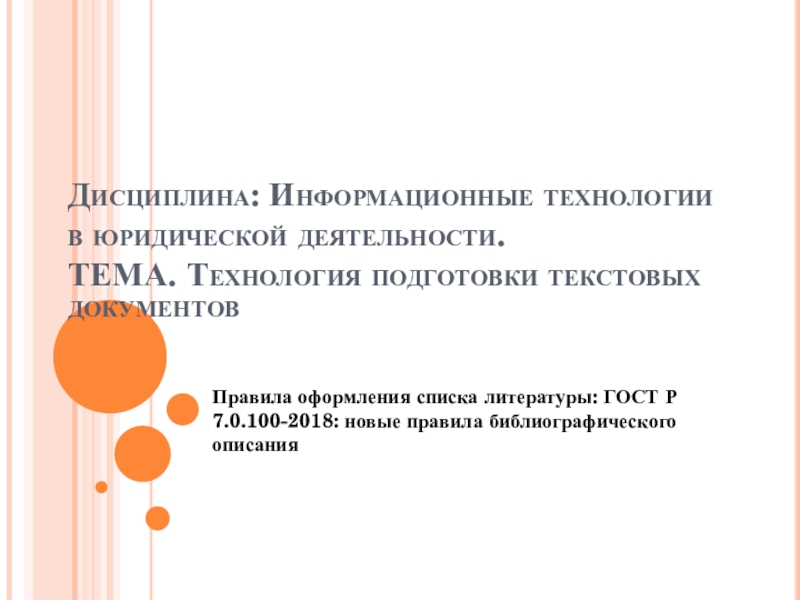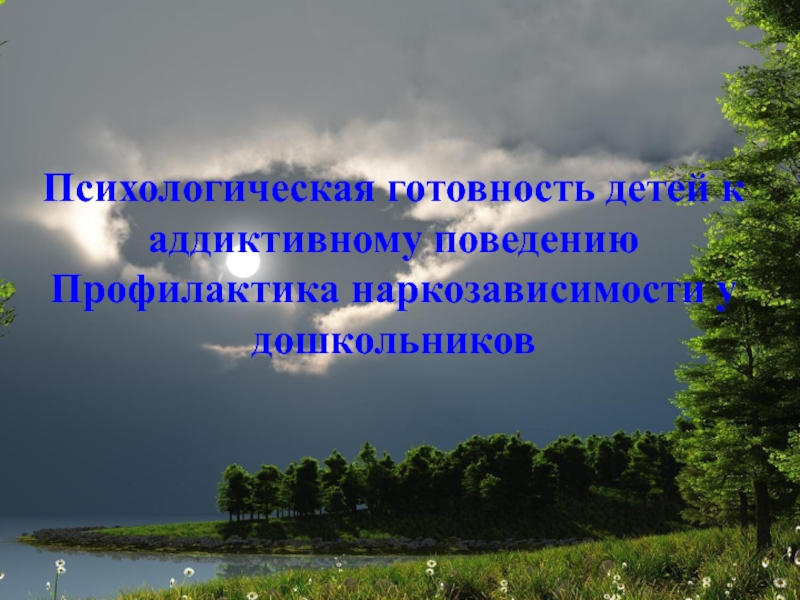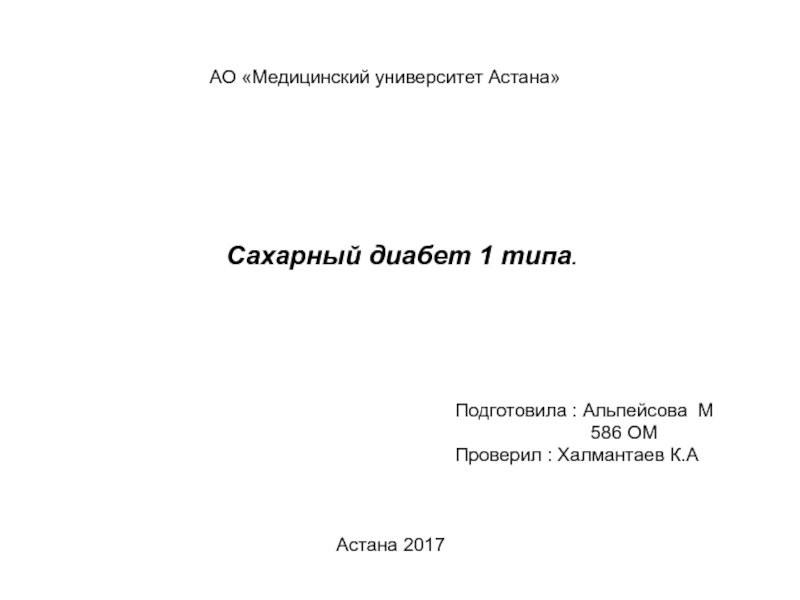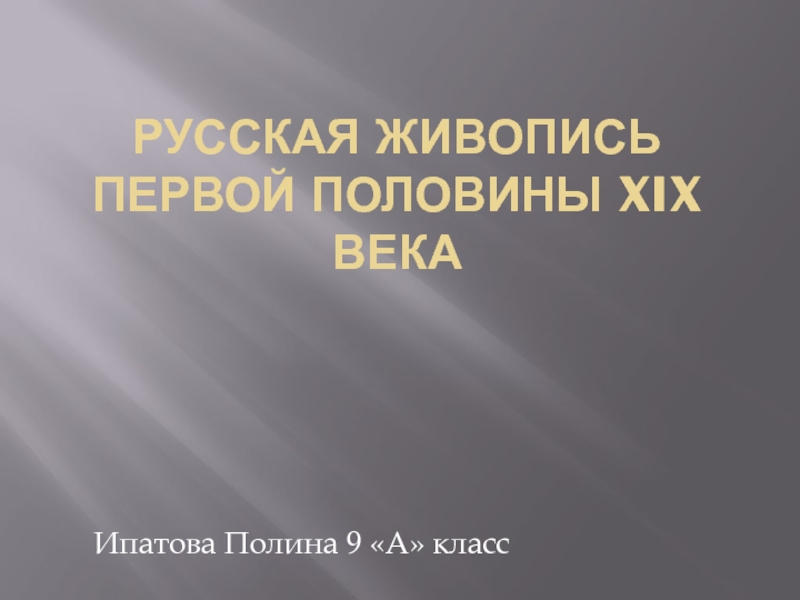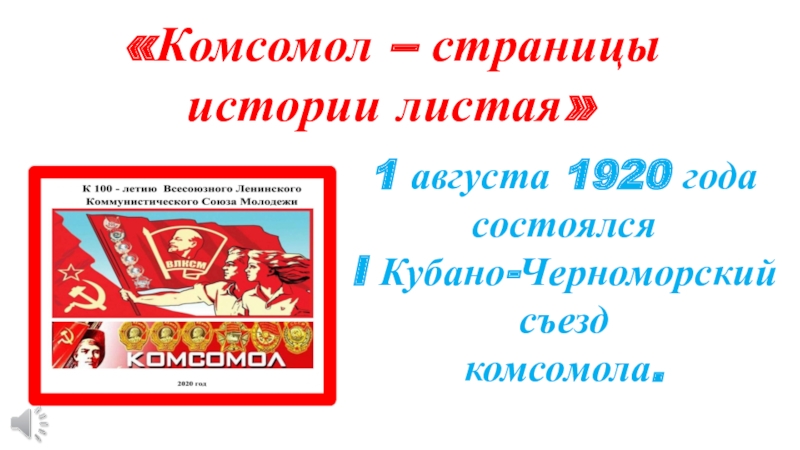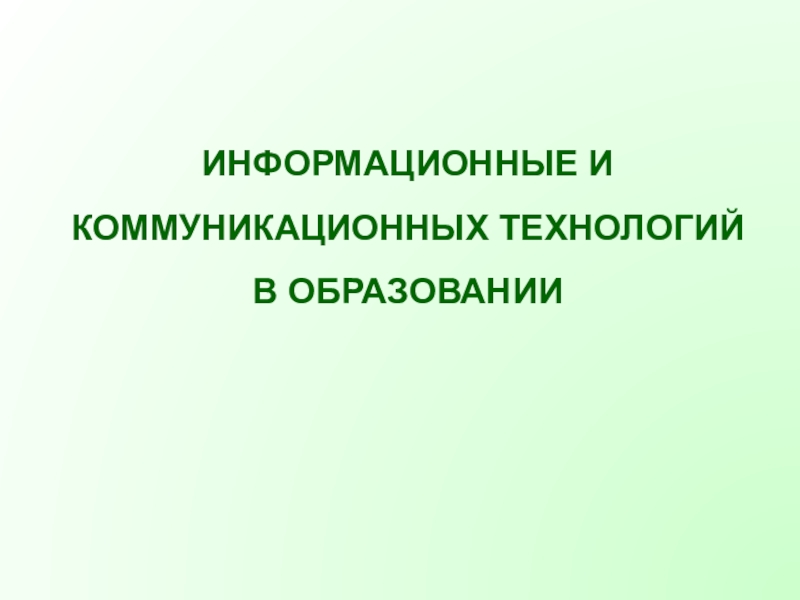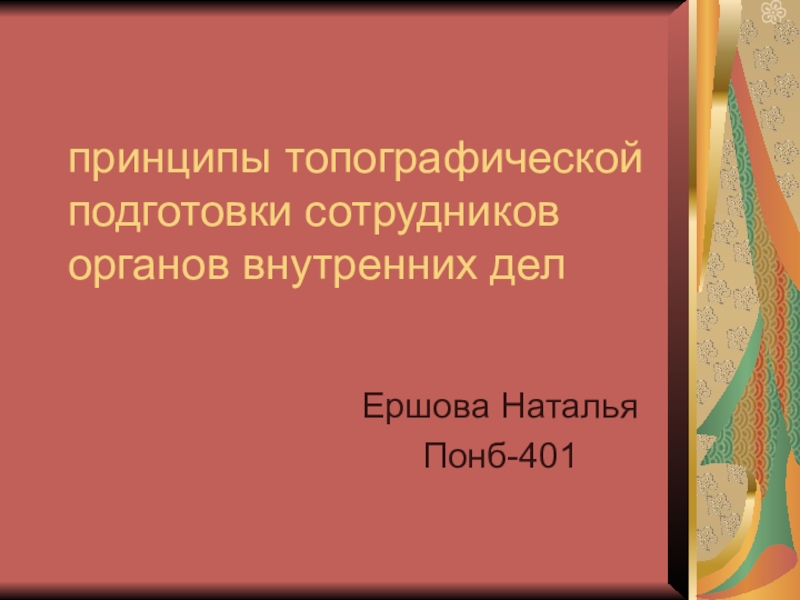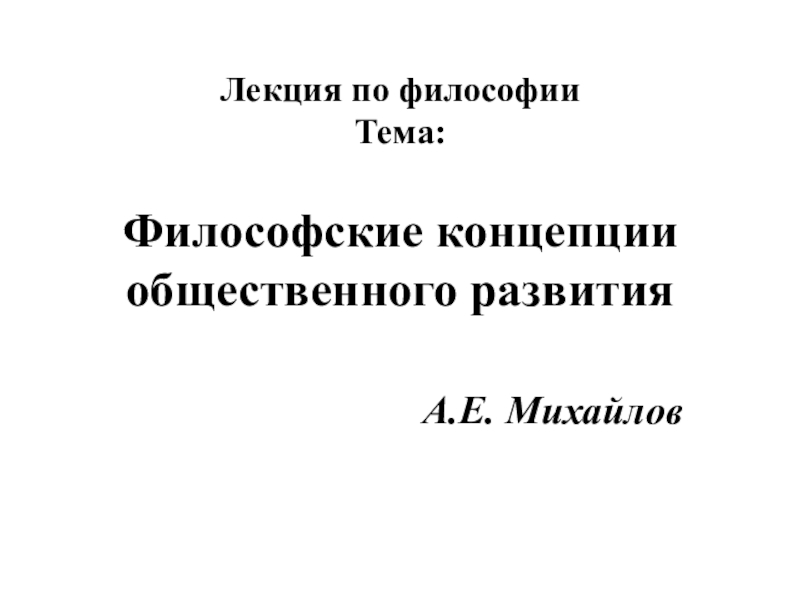one
You can click on the icons to see what each
character looks likeIf a player does not like the character, you can click ‘cancel’ and choose another one
When players have finished selecting their characters, click on the Witch to proceed to the game (slide 4)
Slide 4: Which number do you like?
Decide which player goes first by rolling the dice
Player 1 chooses the pumpkin that they like by saying its number
Click on the pumpkin to see the task
You will see a picture containing Halloween-related vocabulary
Try eliciting first, then if the player does not know the word, click anywhere on the slide to enable a pop-up window to appear on the screen
Player 1 reads the word (then all the players can read it together)
optional: with higher-level students try asking additional questions or making sentences
When you are done, click anywhere on the slide again to see the Dancing Pumpkin on the bottom left corner
Click on the Dancing Pumpkin to get to the Race Screen (slide 3)
Slide 3 (Race Screen):
The monsters race against each other to get the candy. This is the goal of the game. The first player to get to the finish line wins the race.
Click on the icon which corresponds with Player 1’s character. You will see the character move.
After each move click on the Zombie Hand on the bottom right corner to get back to Slide 4.
It takes five steps (five correct answers) to get to the finish line.
When one of the Players gets the candy, the Trick-or-Treat picture will pop up. Click on the picture to see the last slide.
You can also continue playing until every player finishes off answering their questions (in that case do not click the Trick-or-Treat picture).