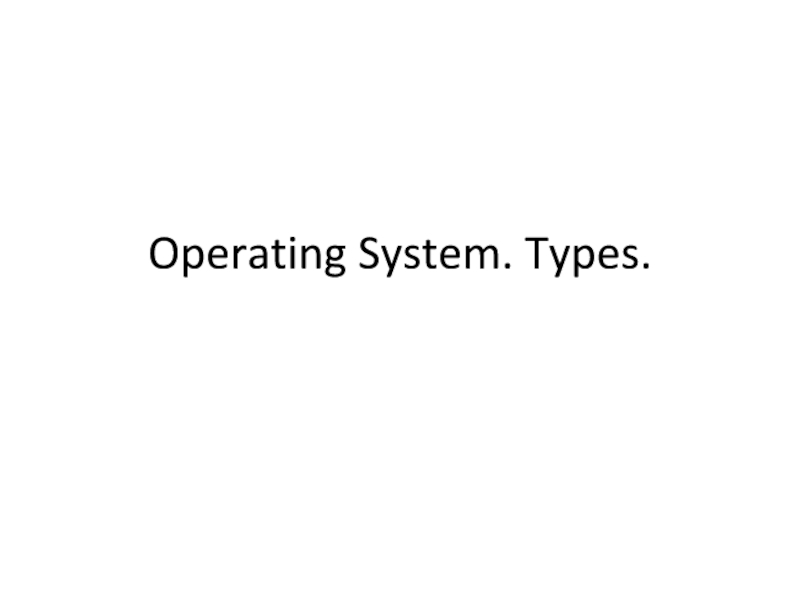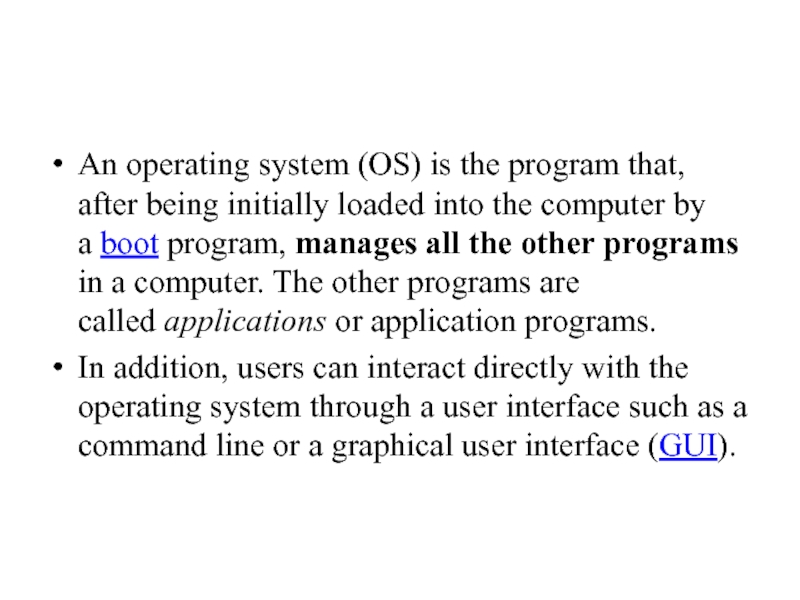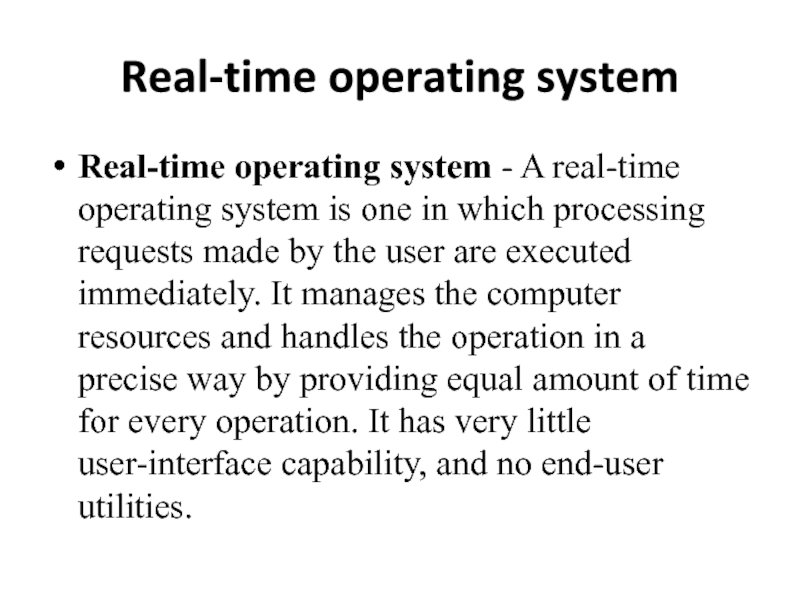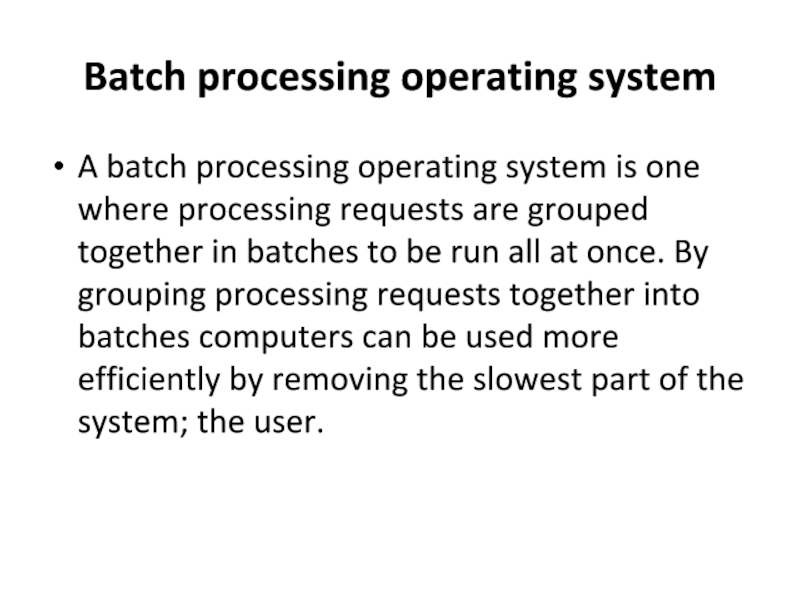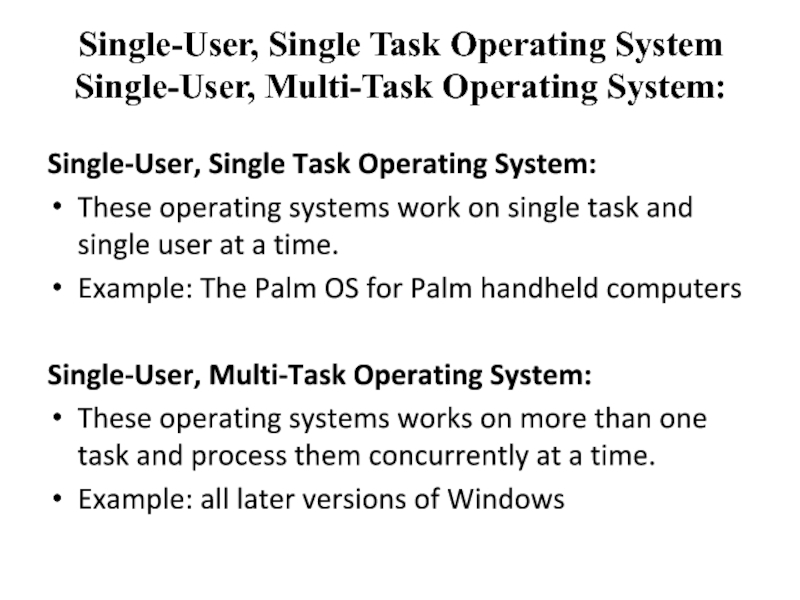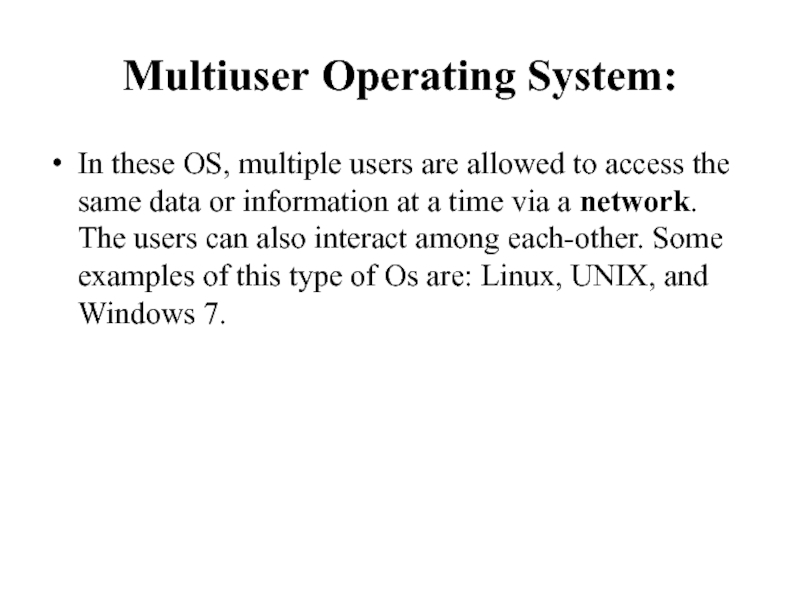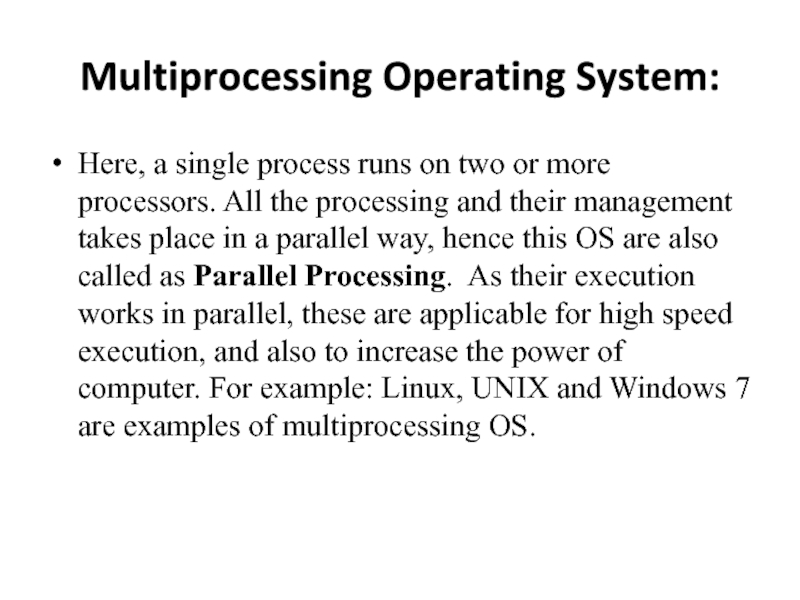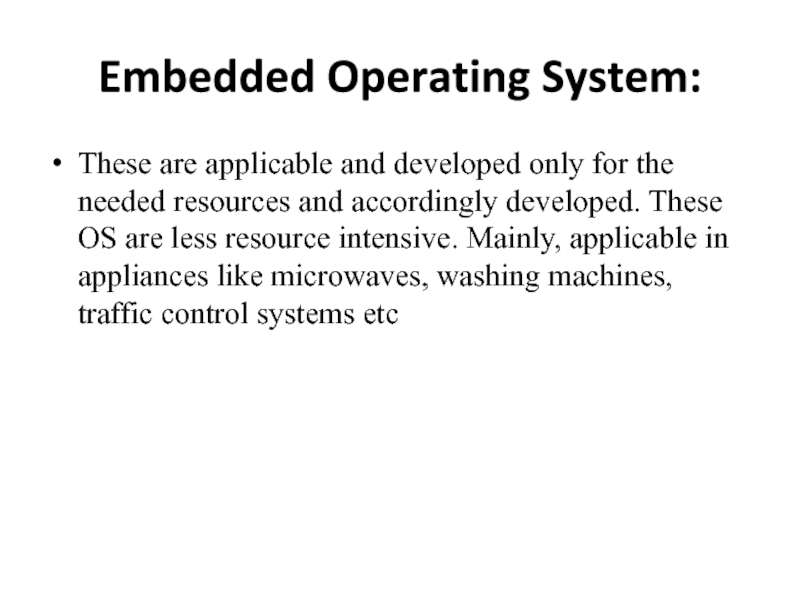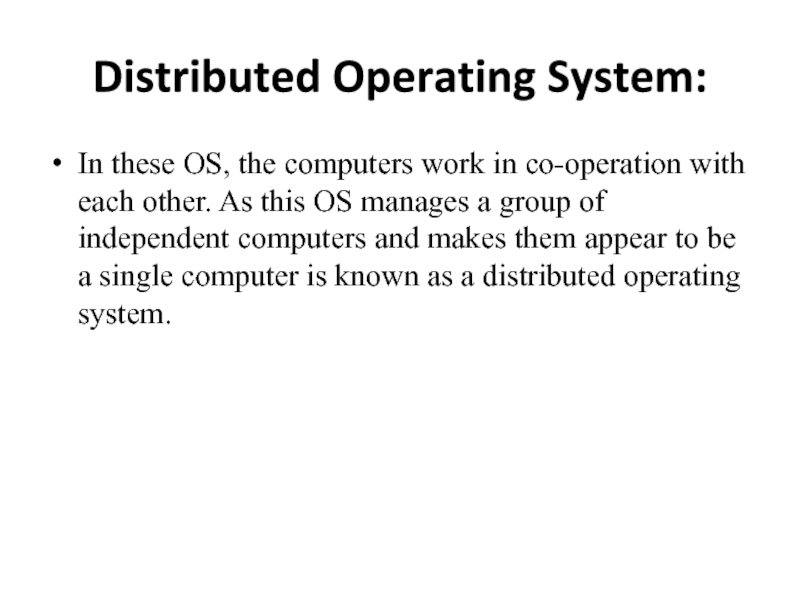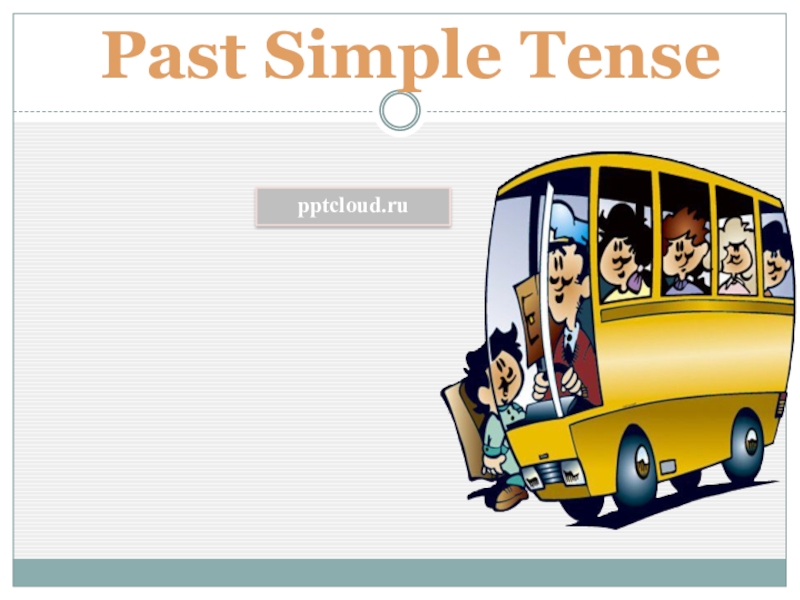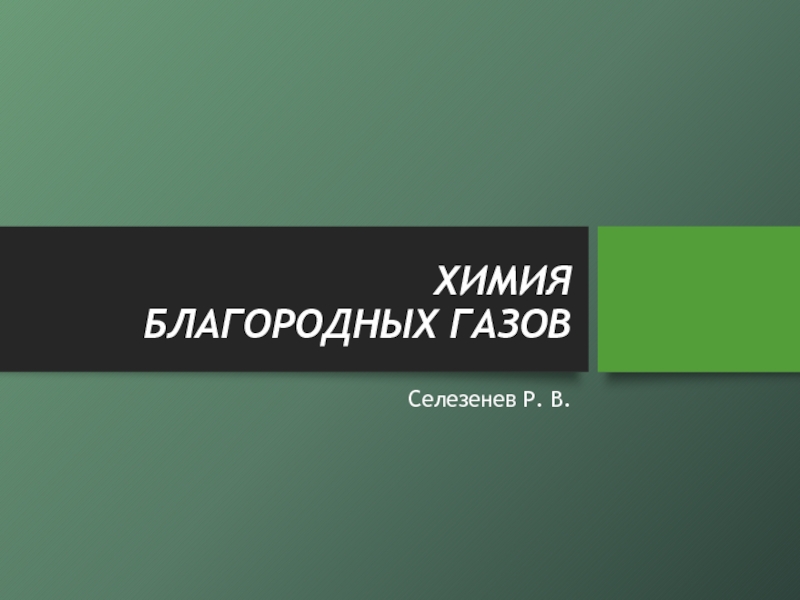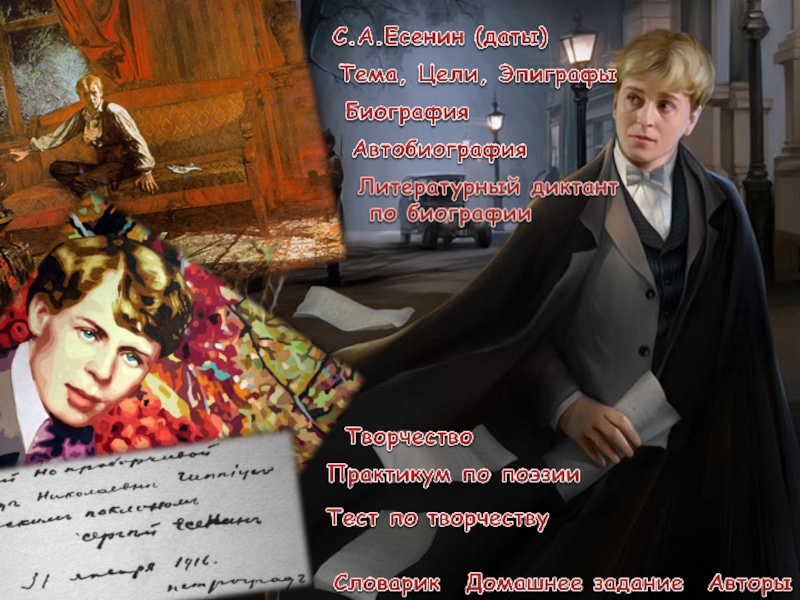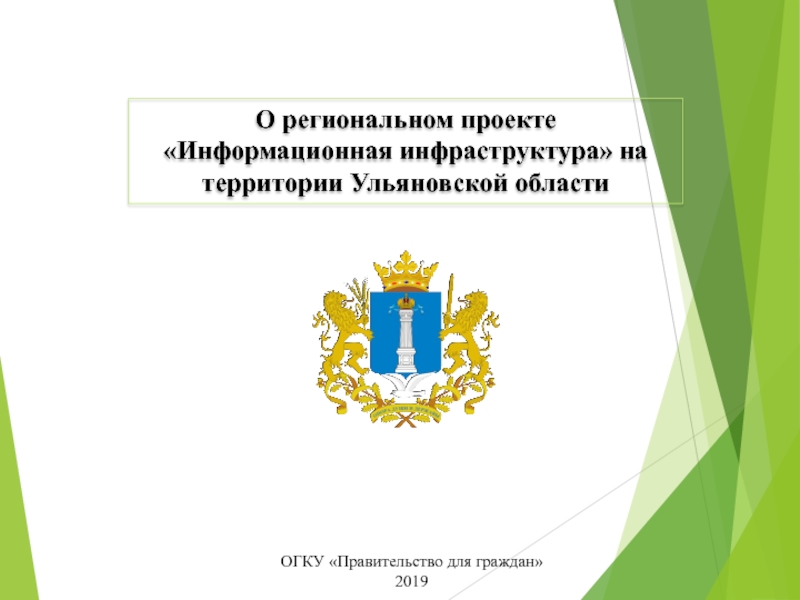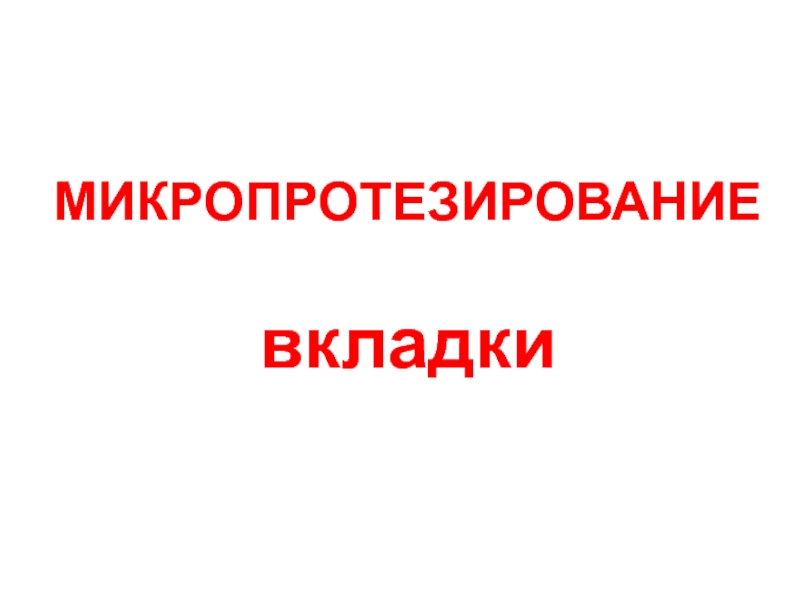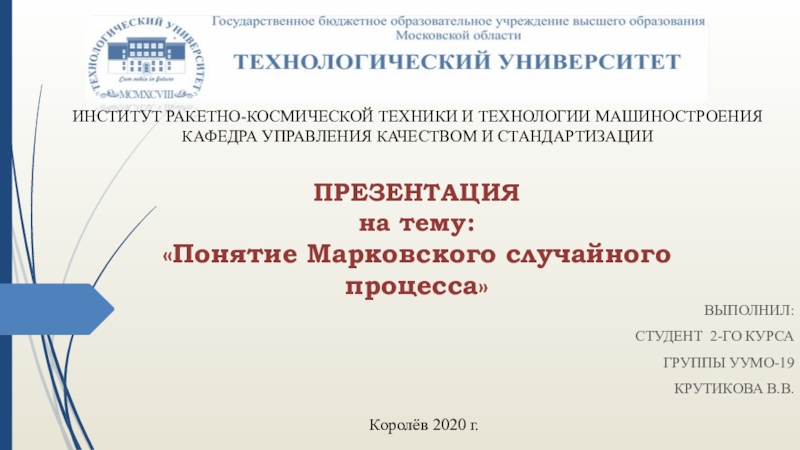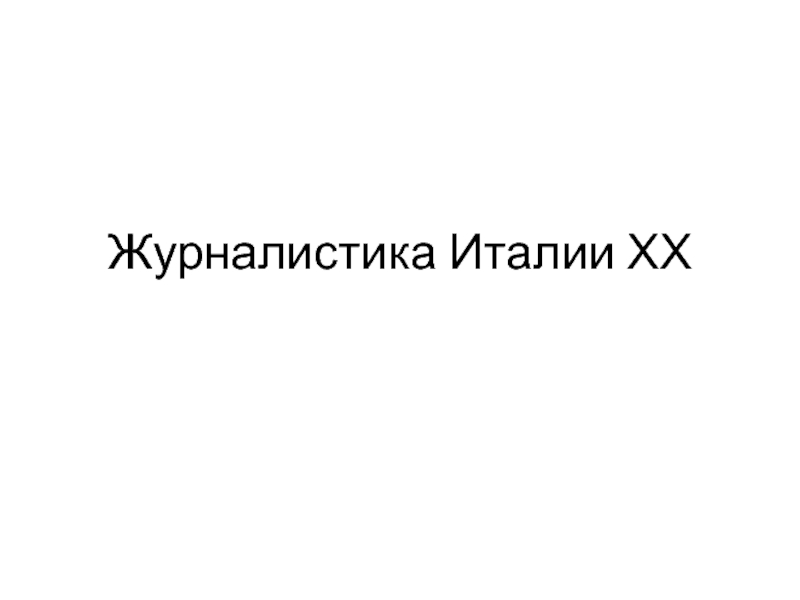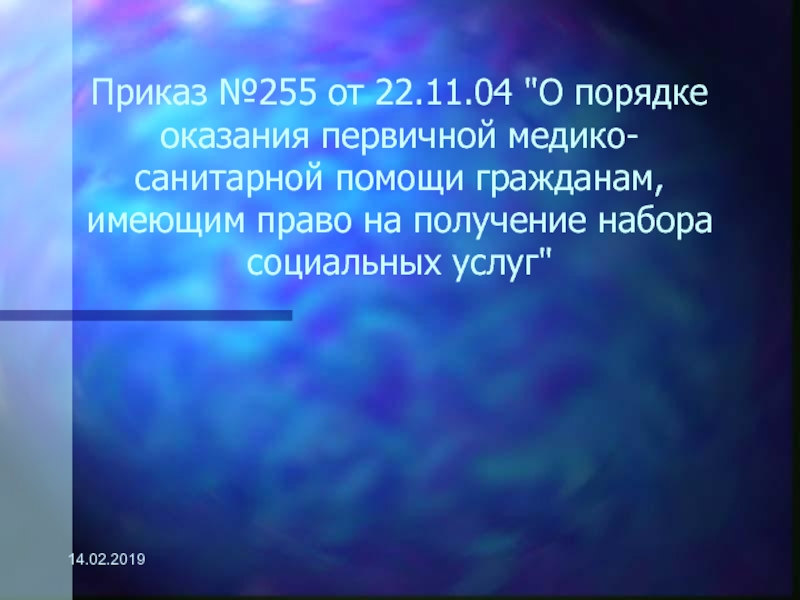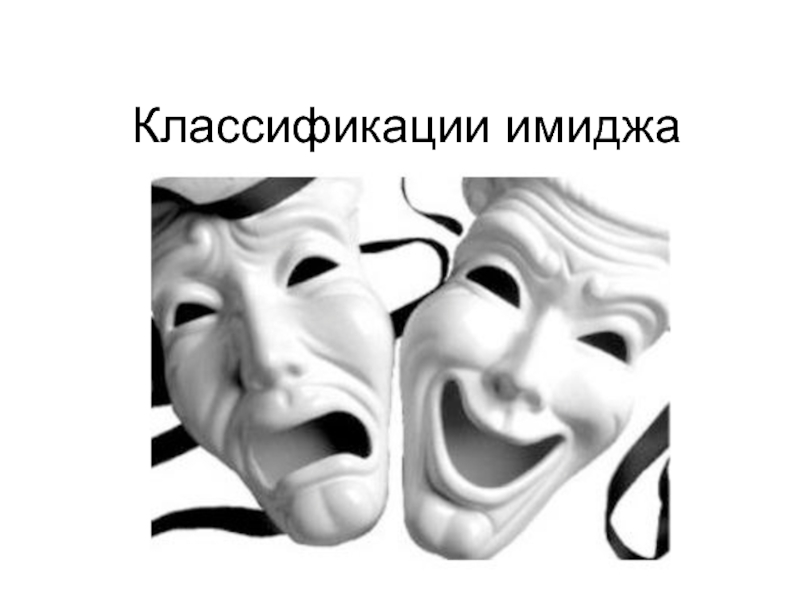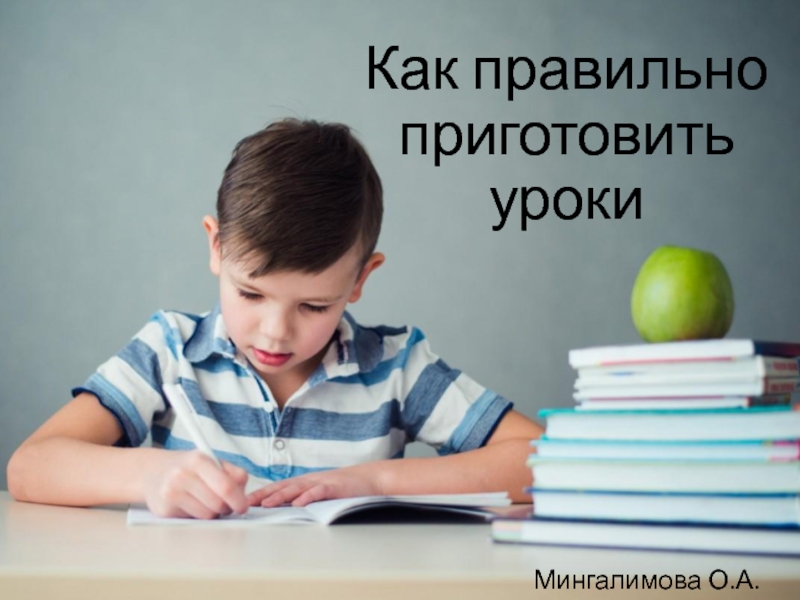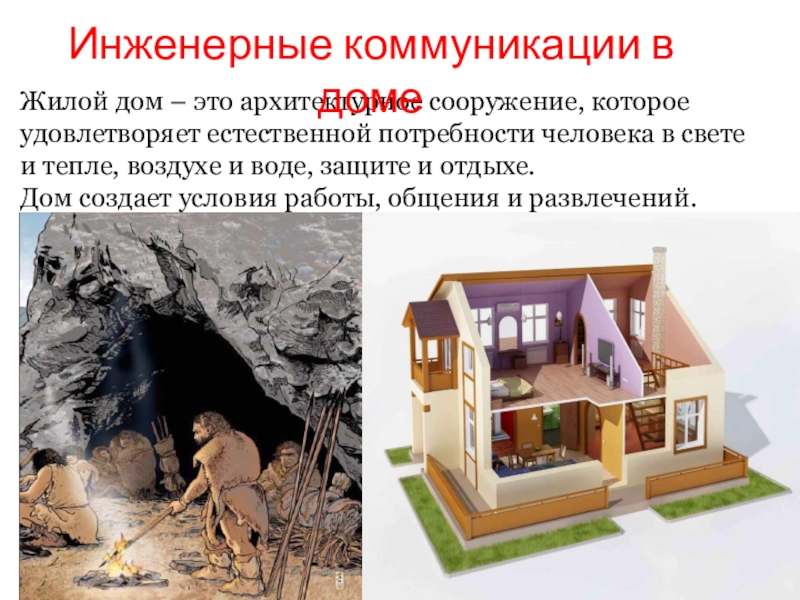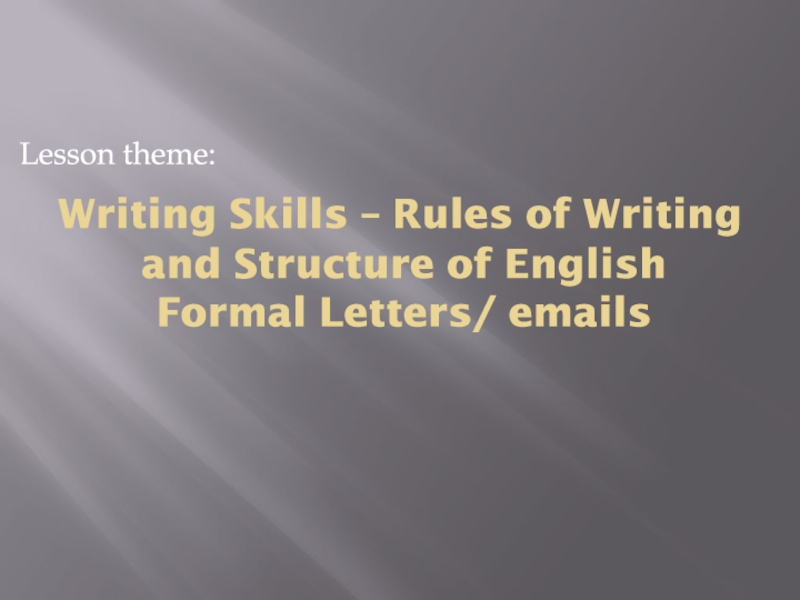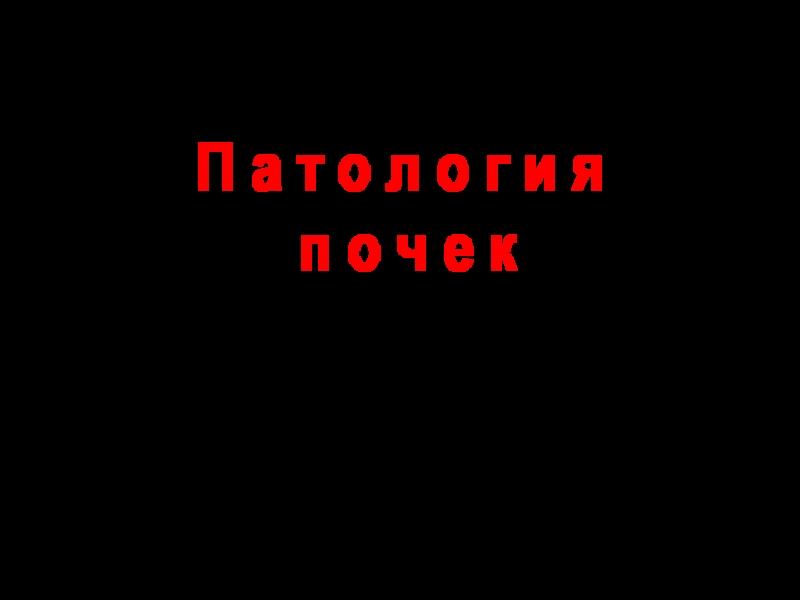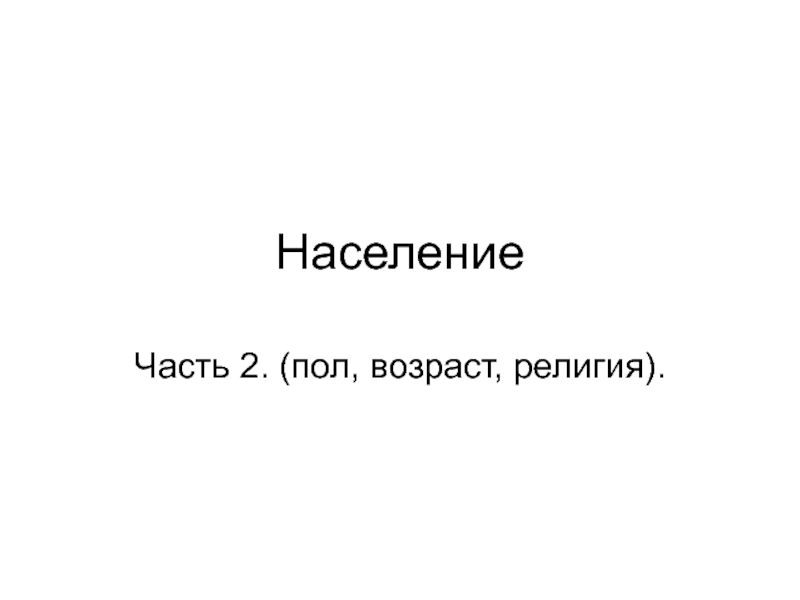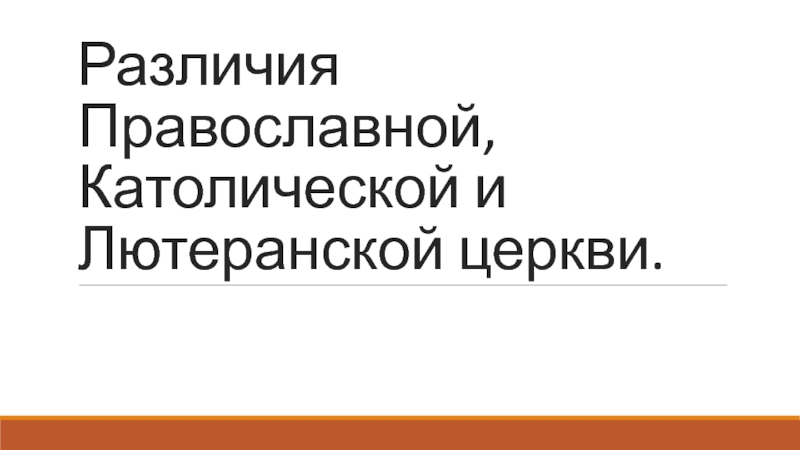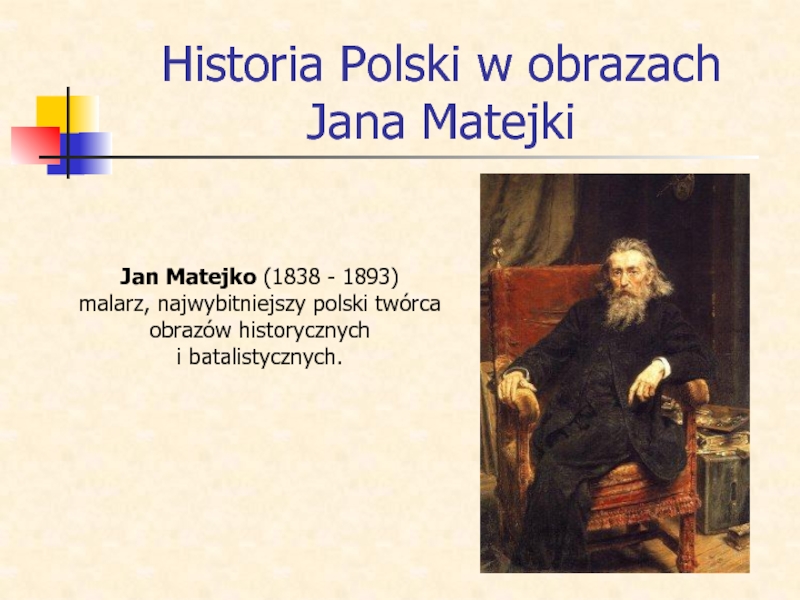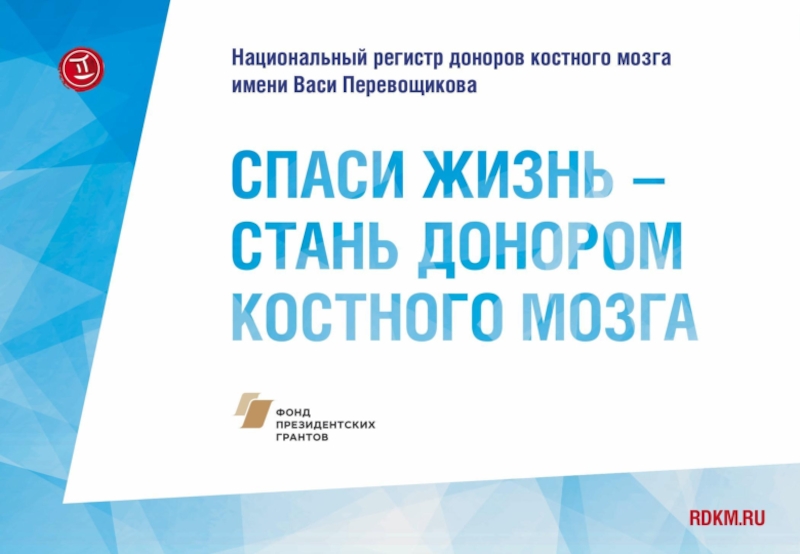initially loaded into the computer by a boot program, manages all the
other programs in a computer. The other programs are called applications or application programs.In addition, users can interact directly with the operating system through a user interface such as a command line or a graphical user interface (GUI).