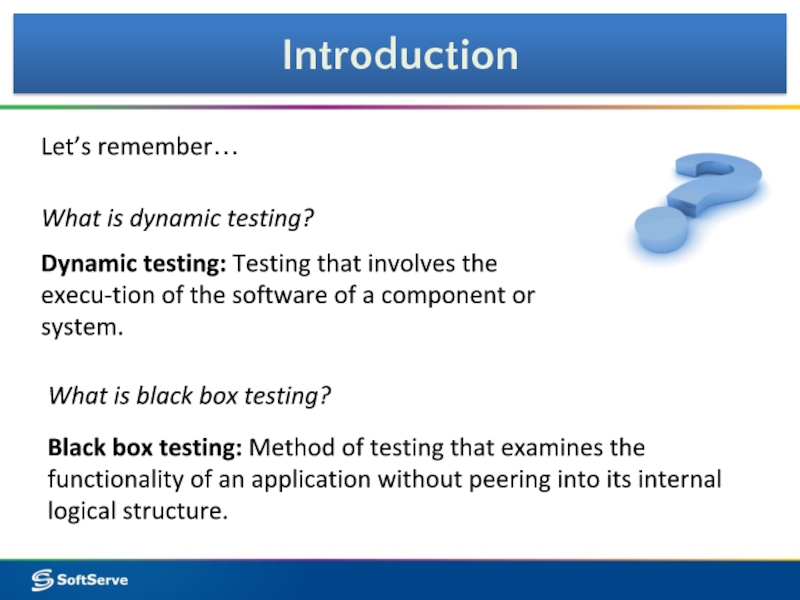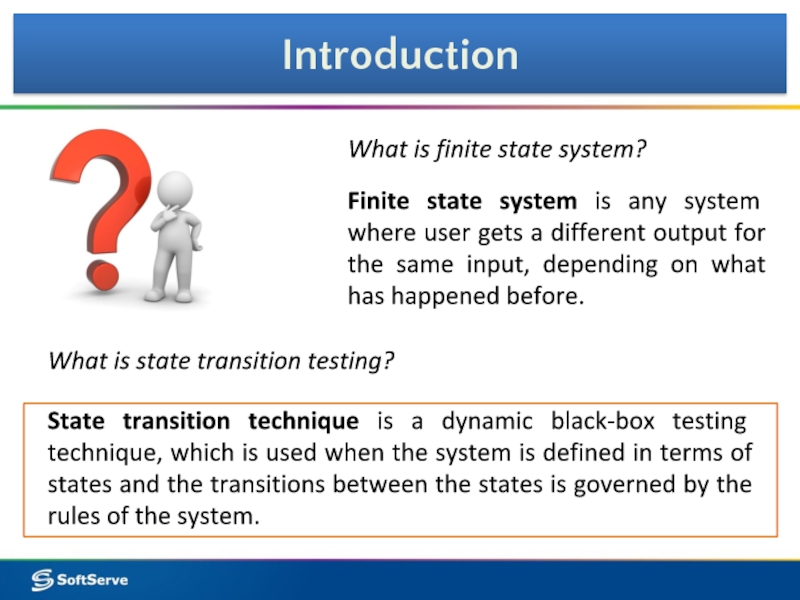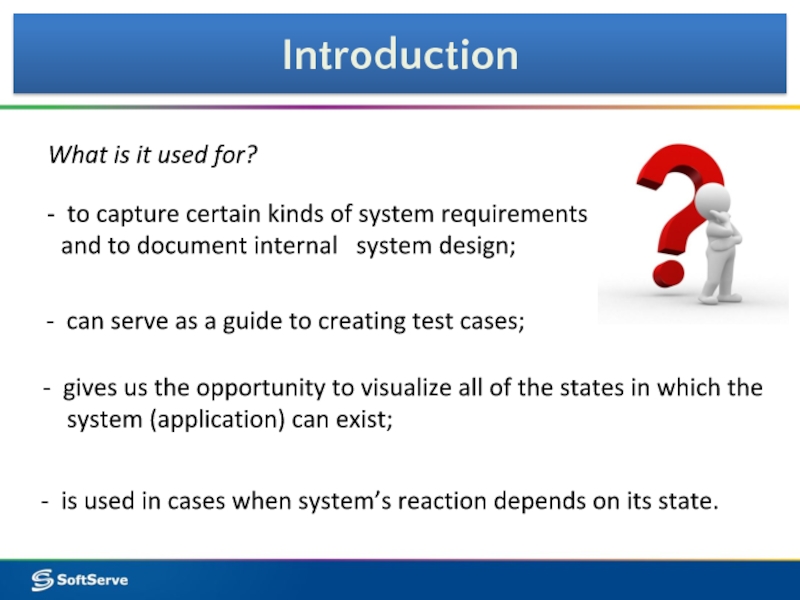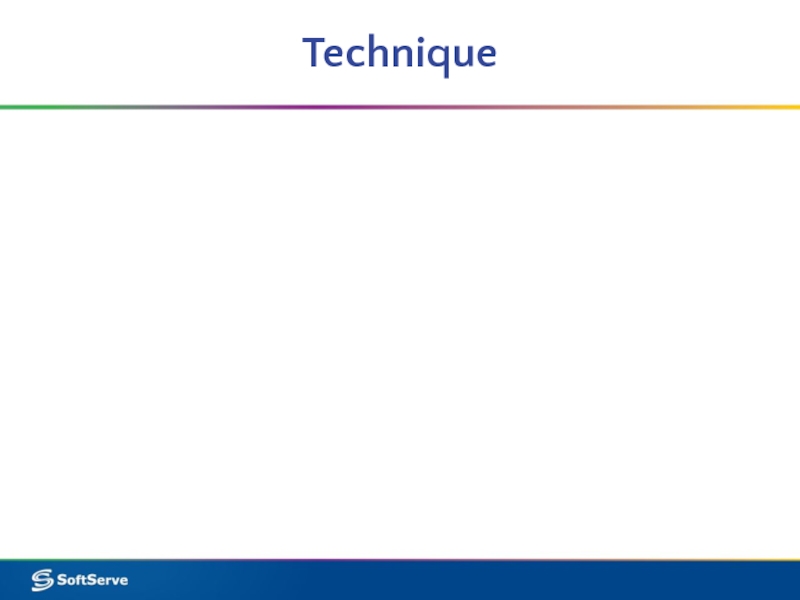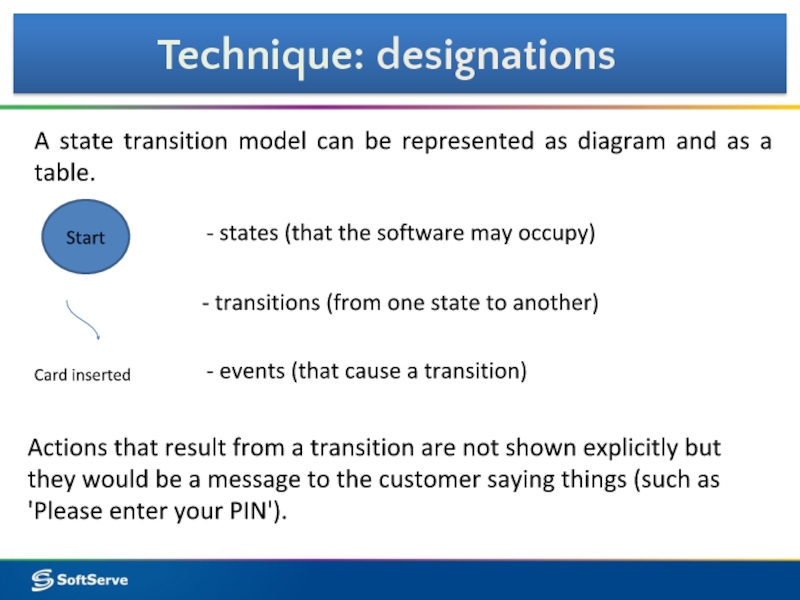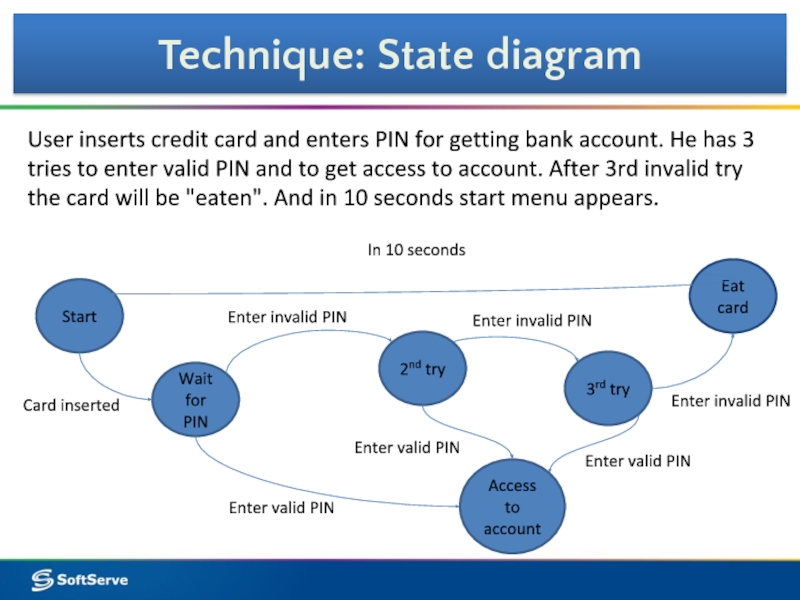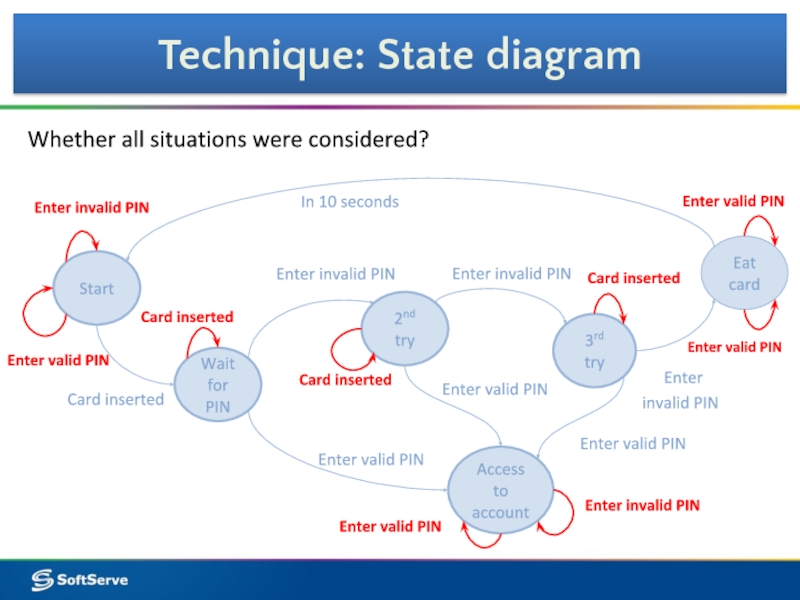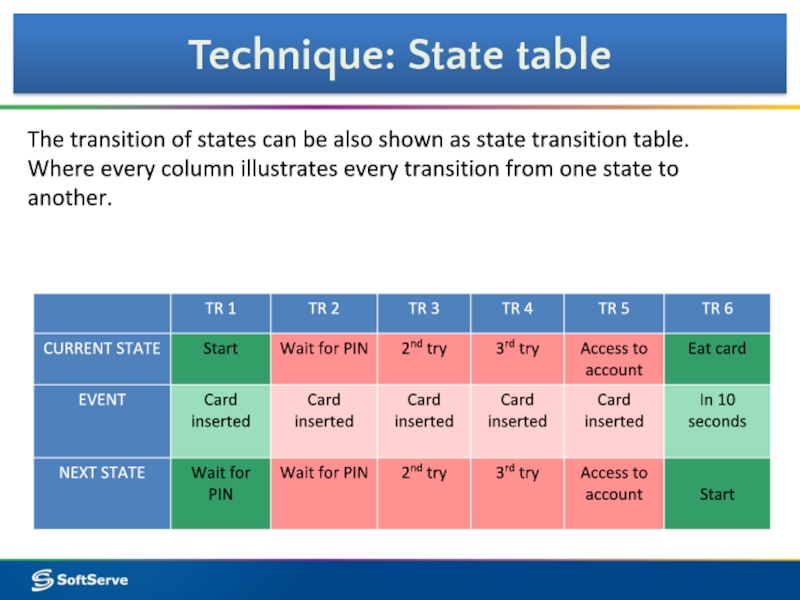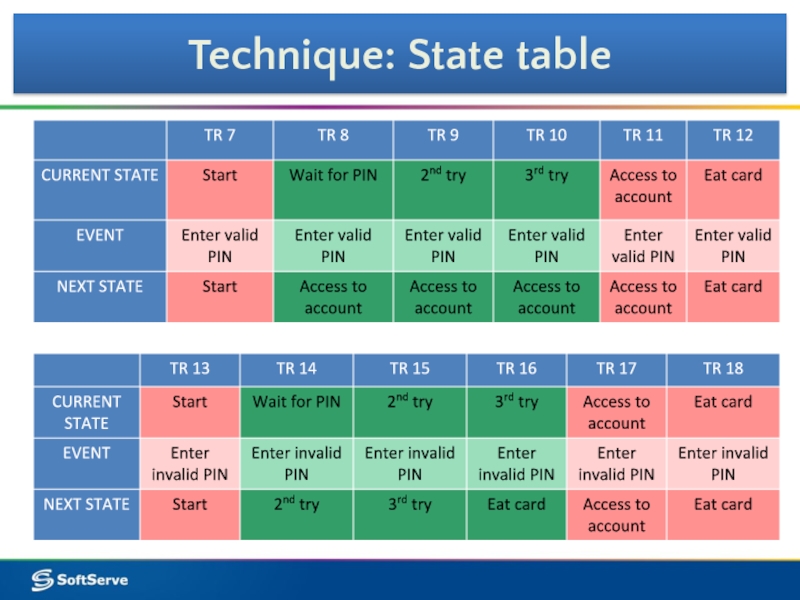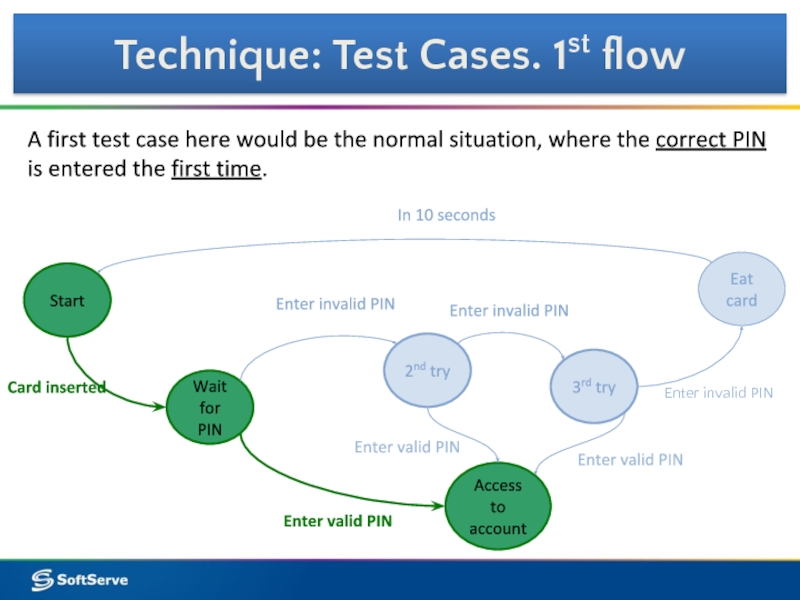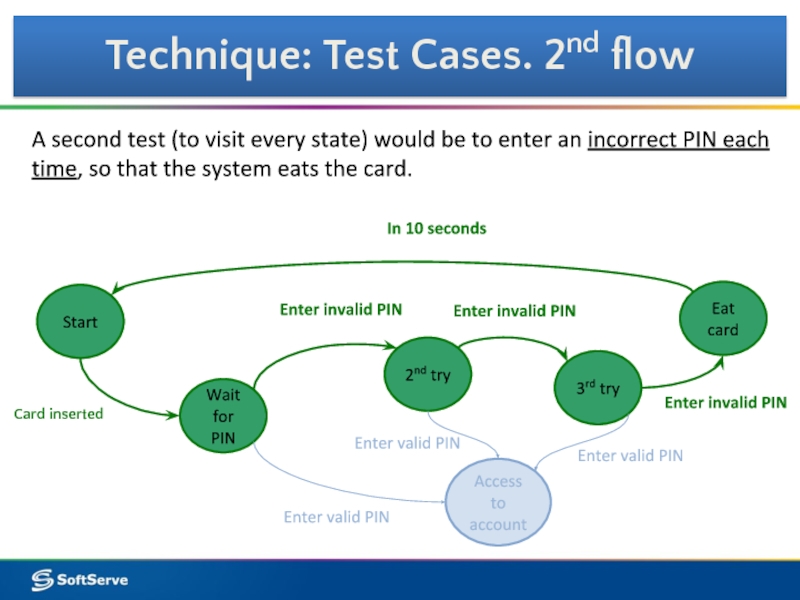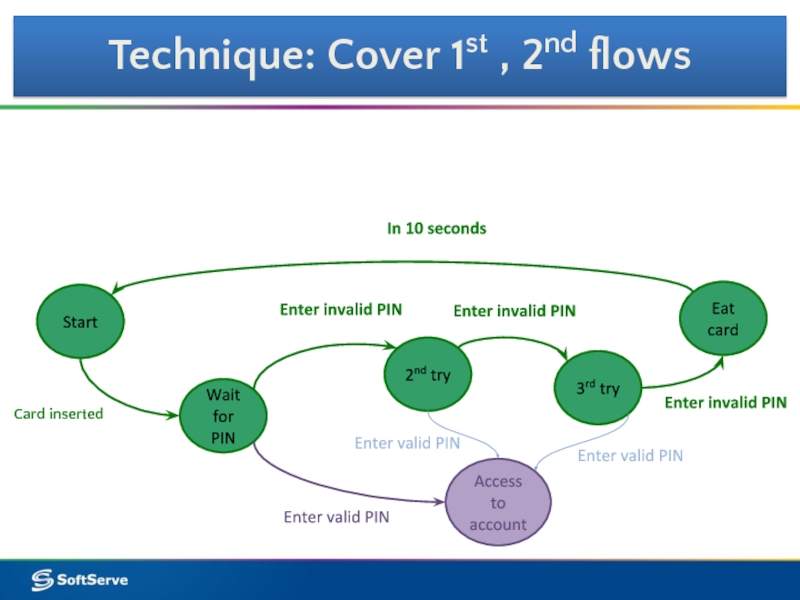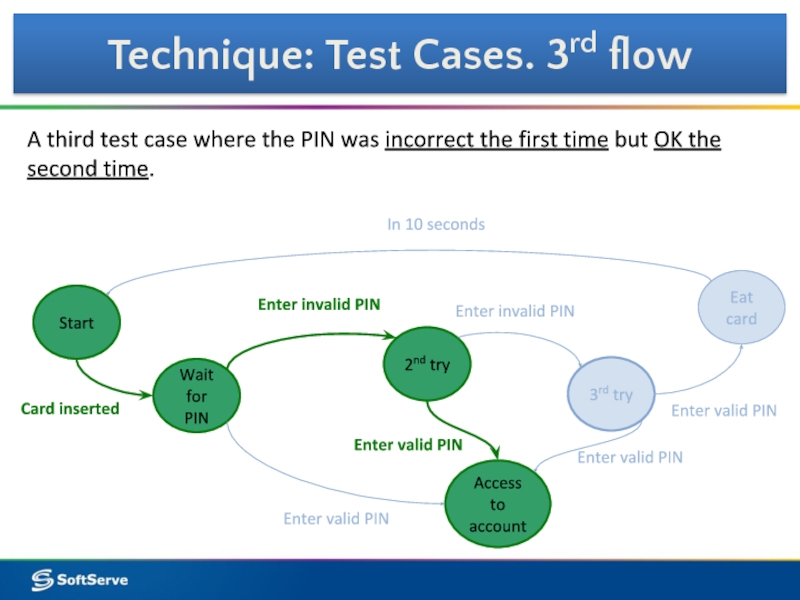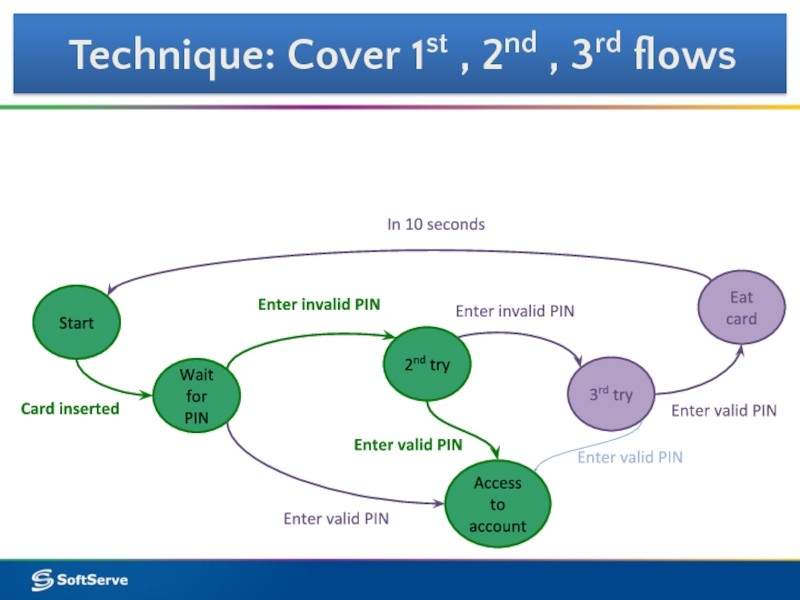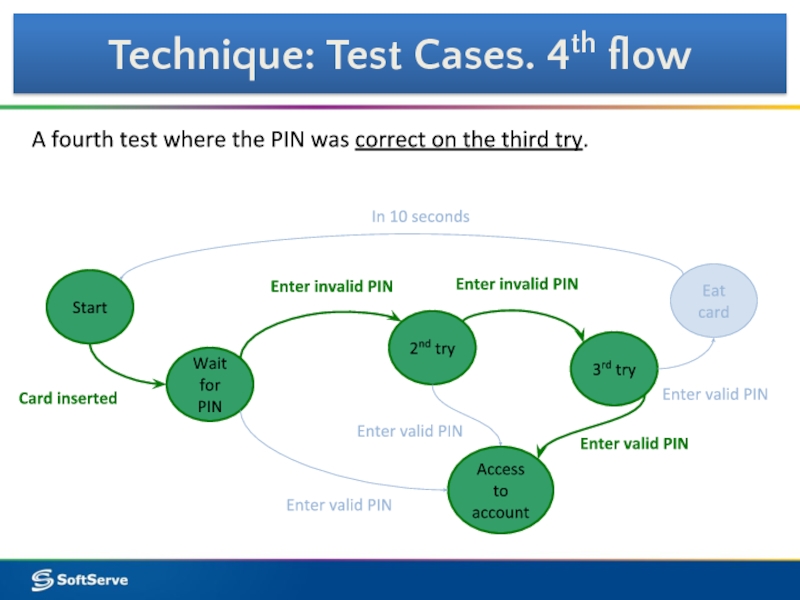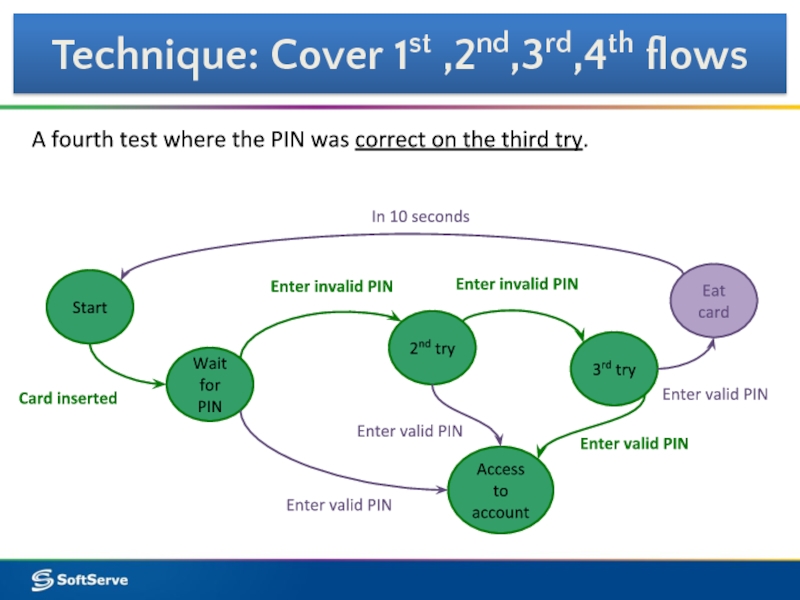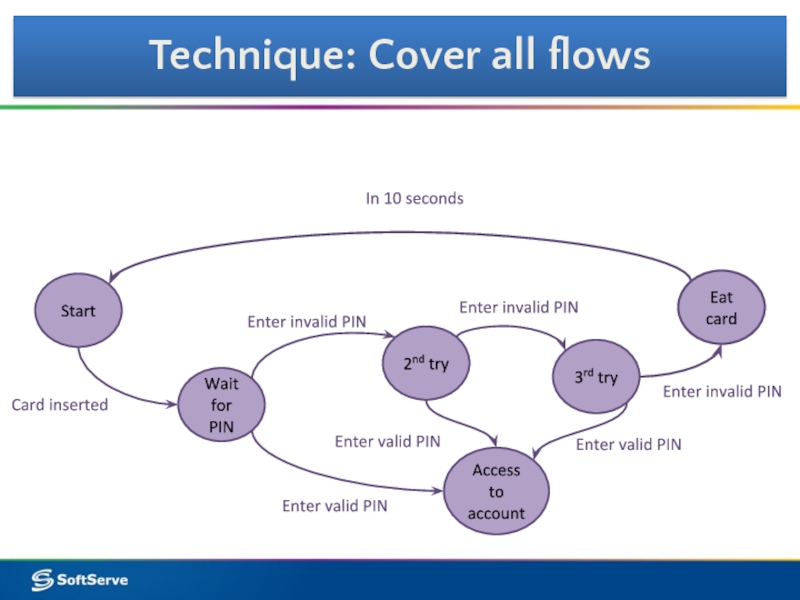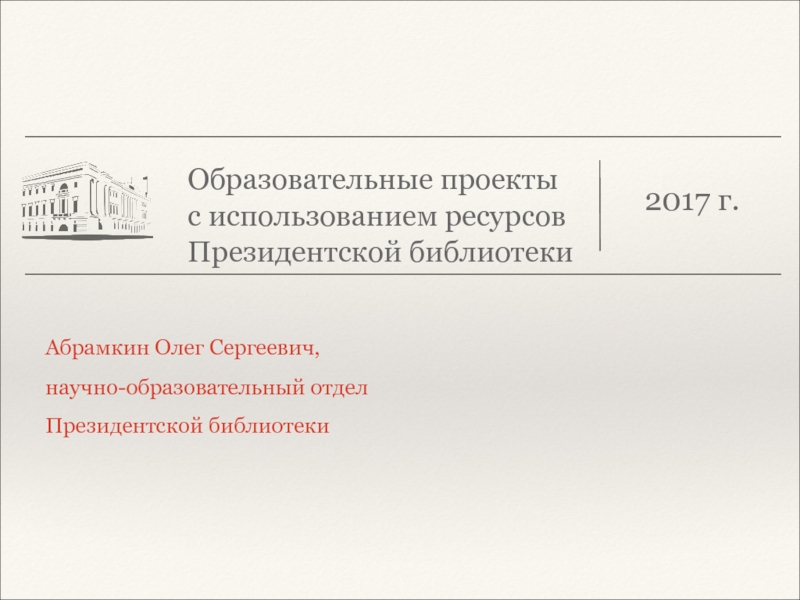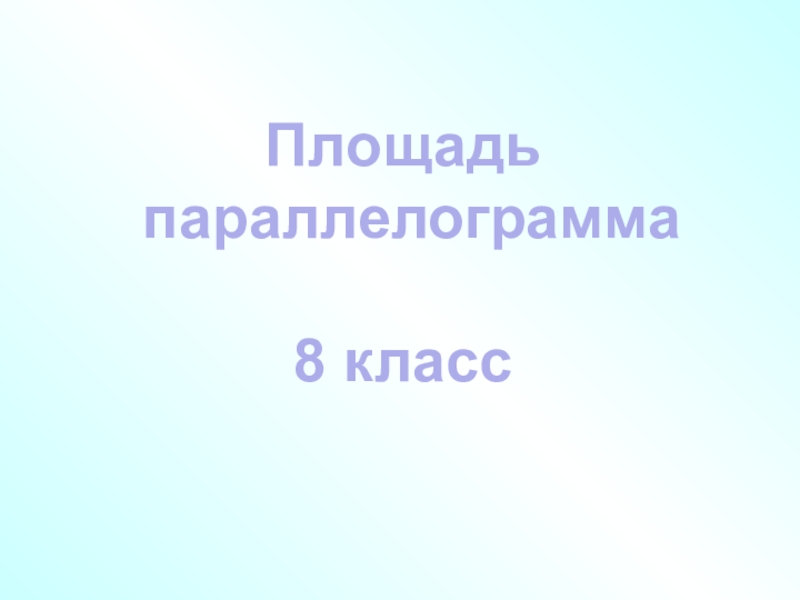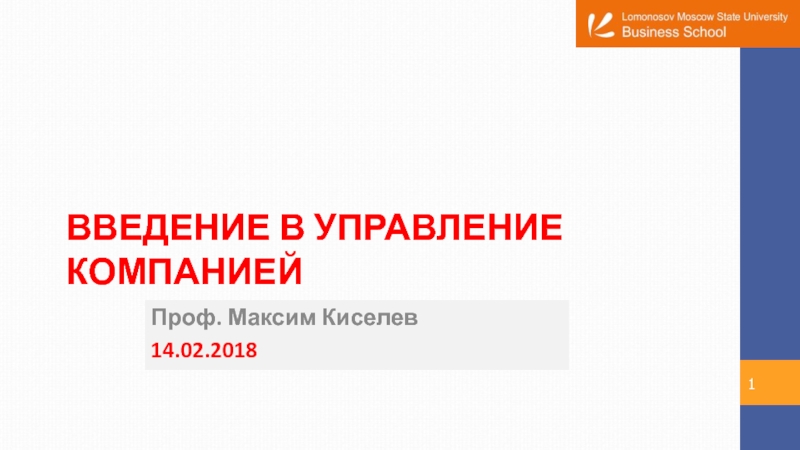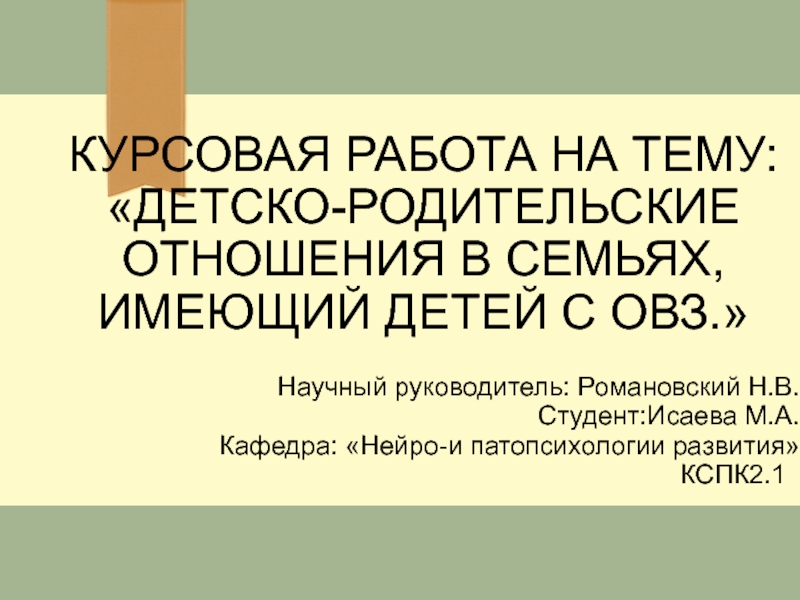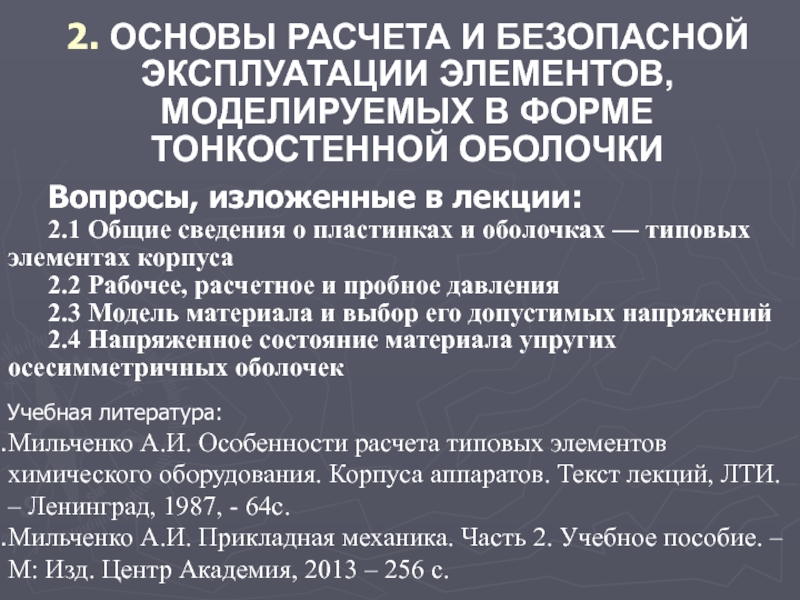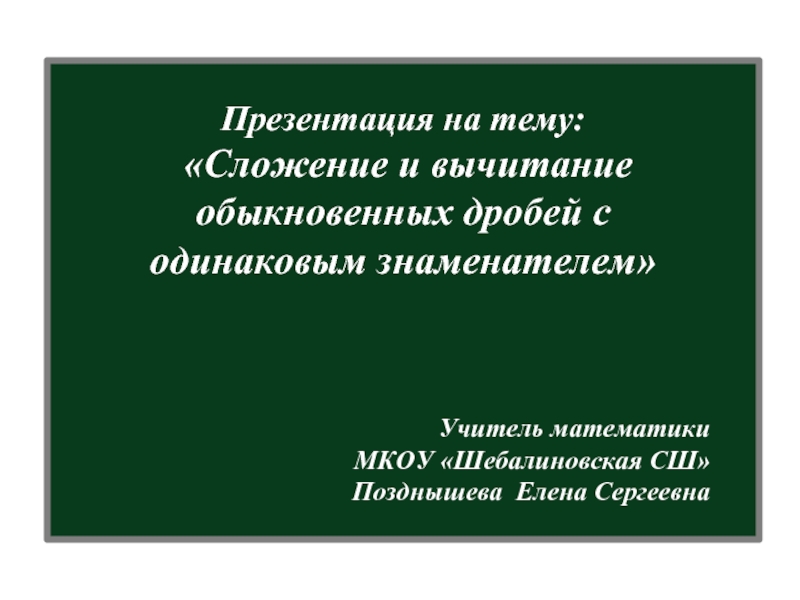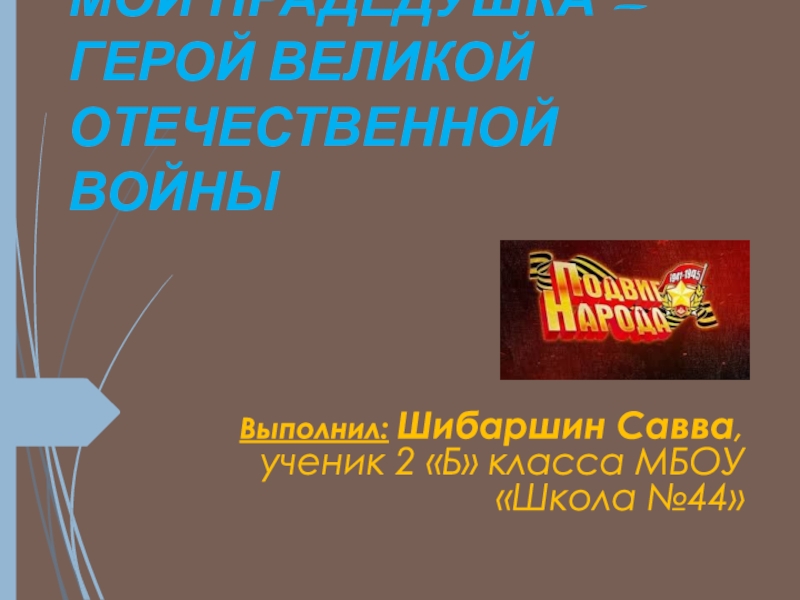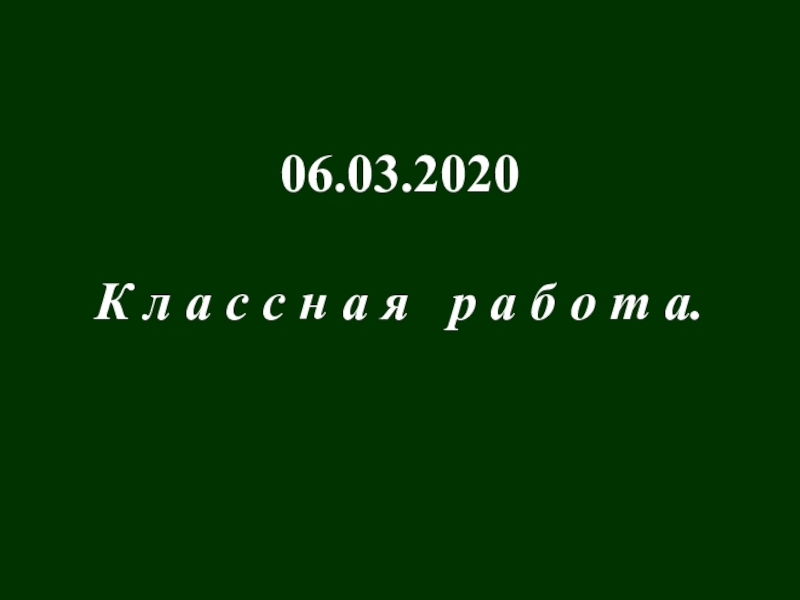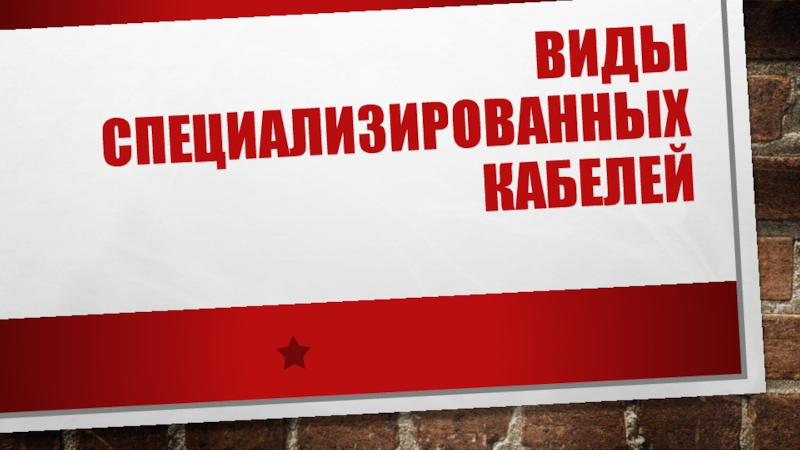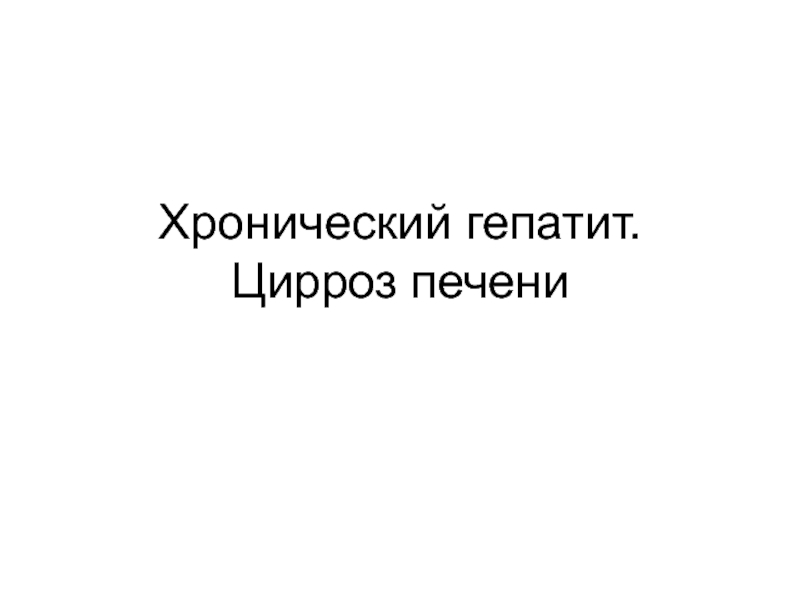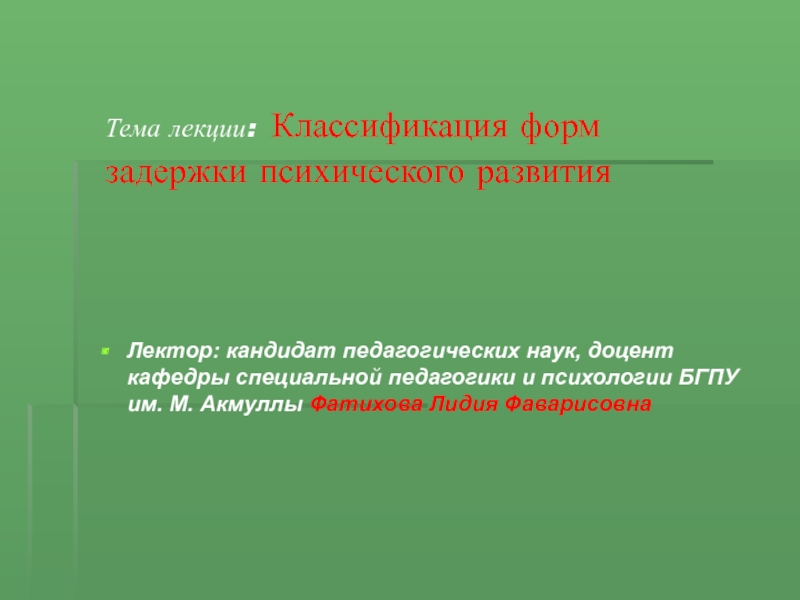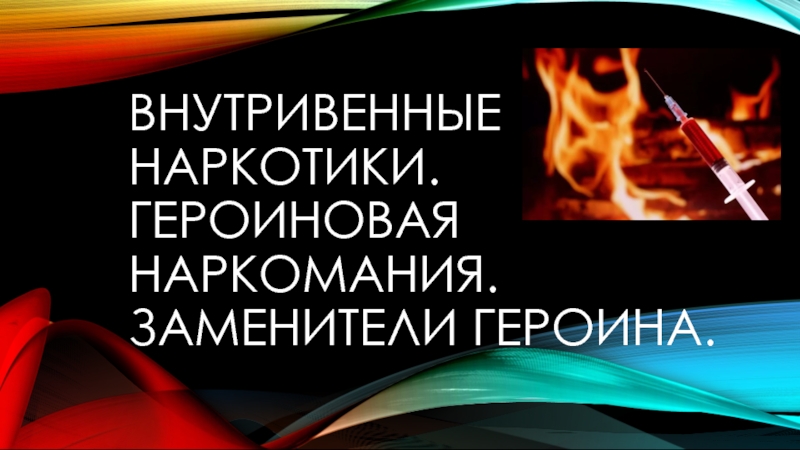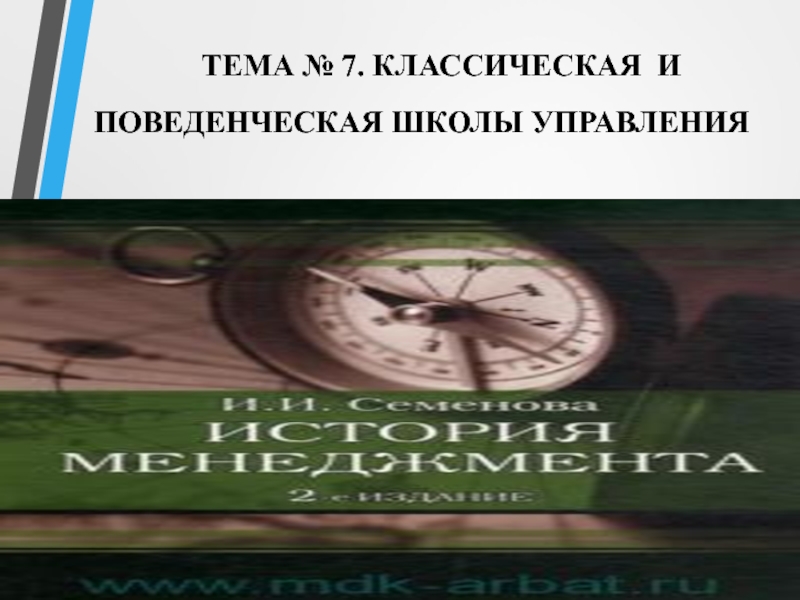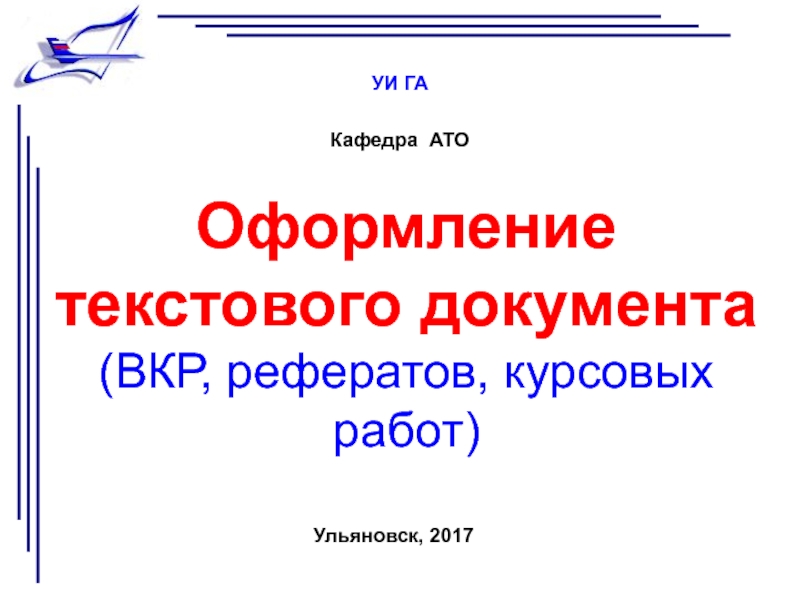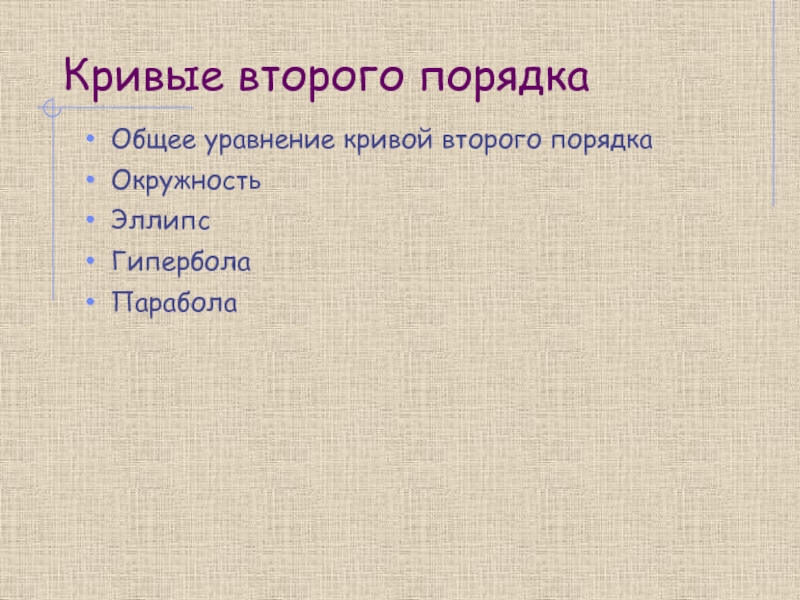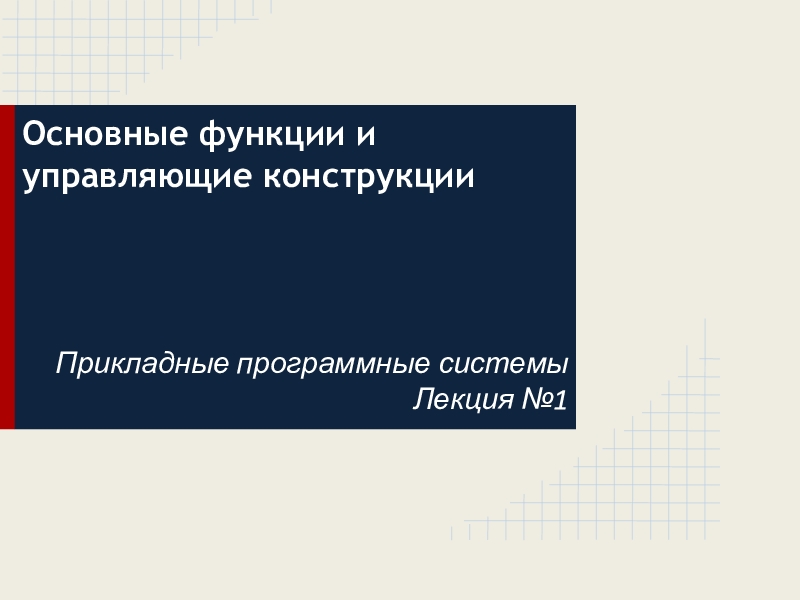software of a component or system.
What is dynamic testing?
What is
black box testing?
Black box testing: Method of testing that examines the functionality of an application without peering into its internal logical structure.