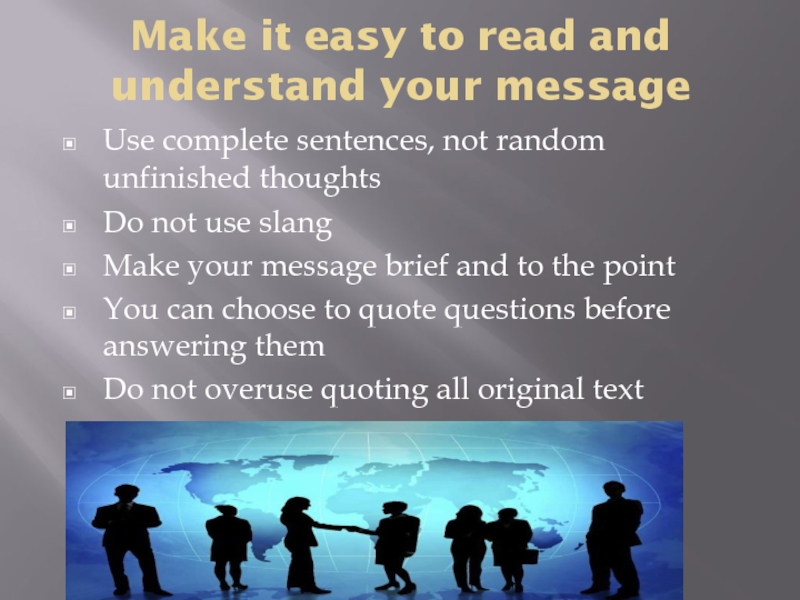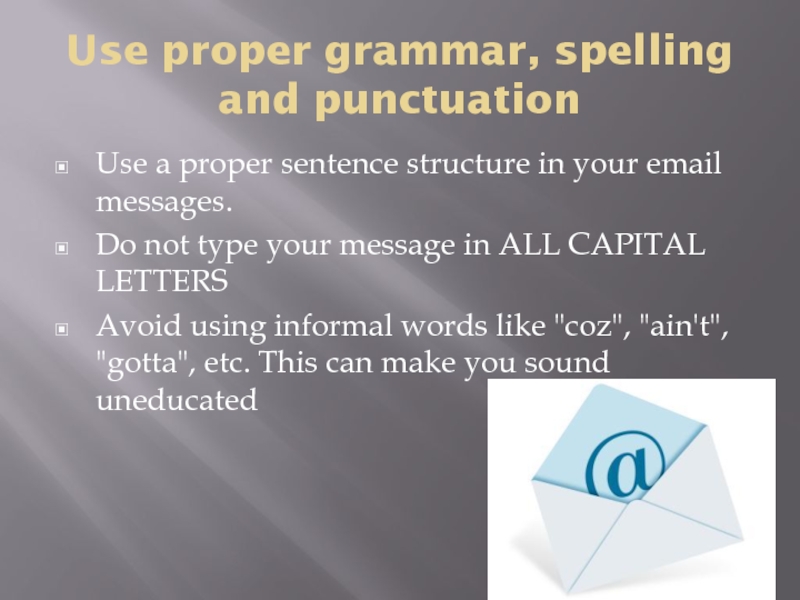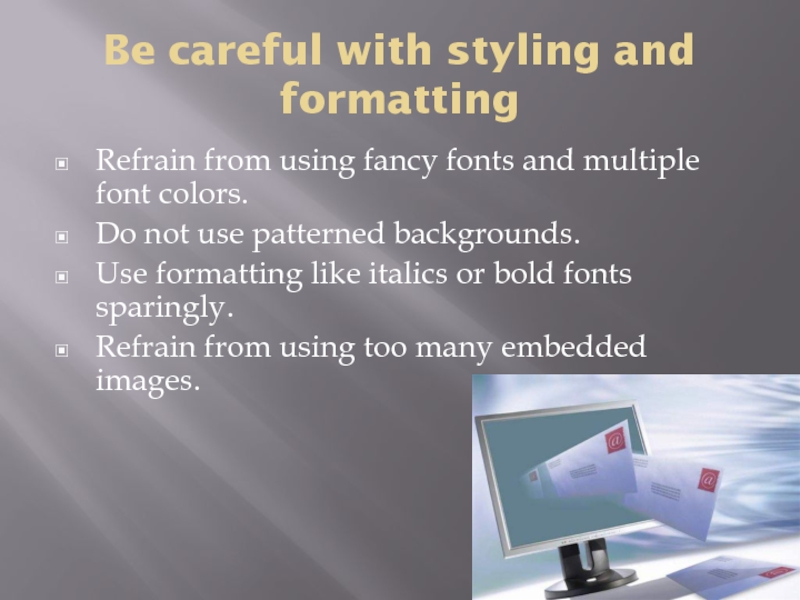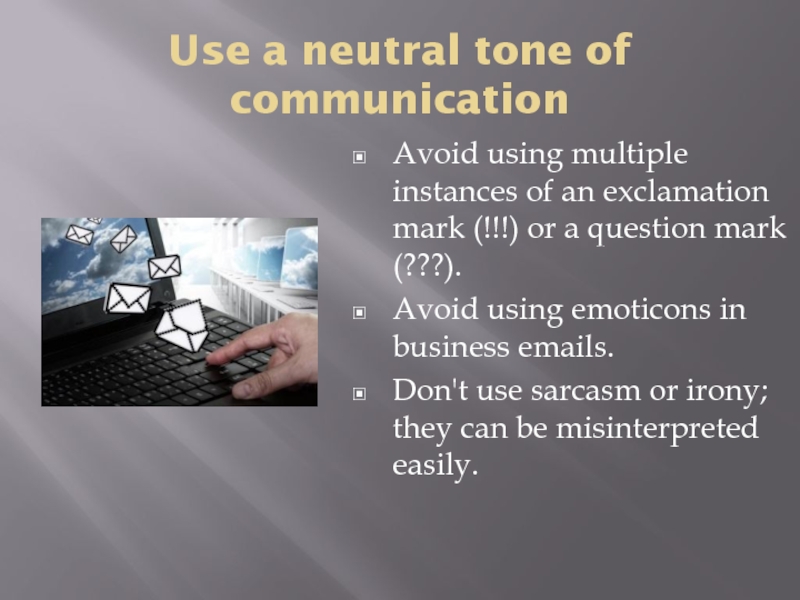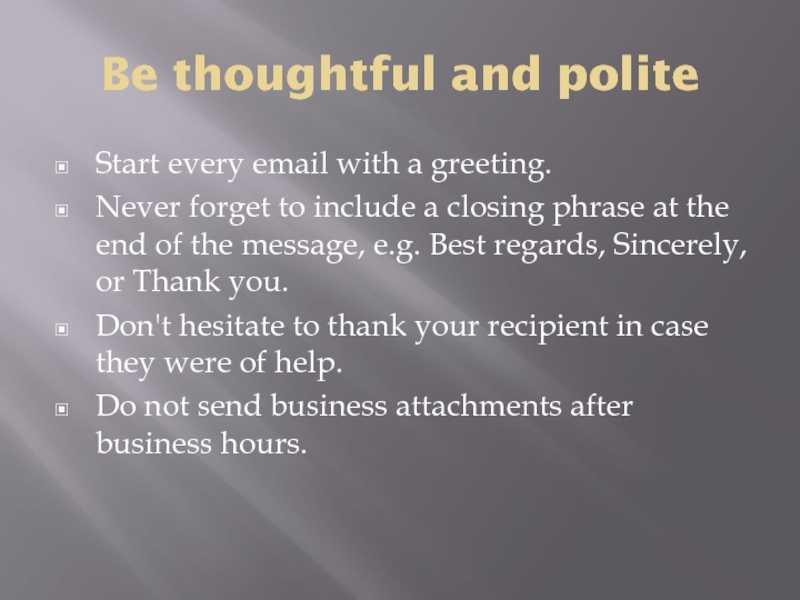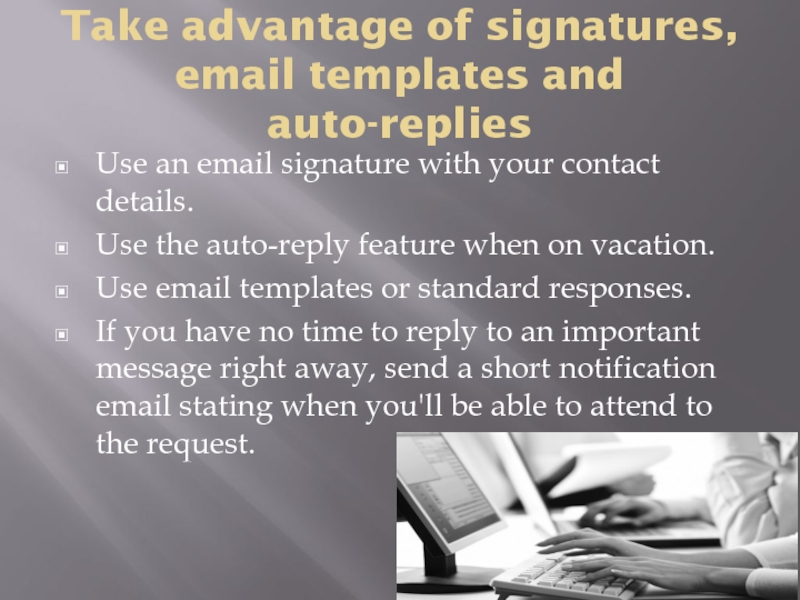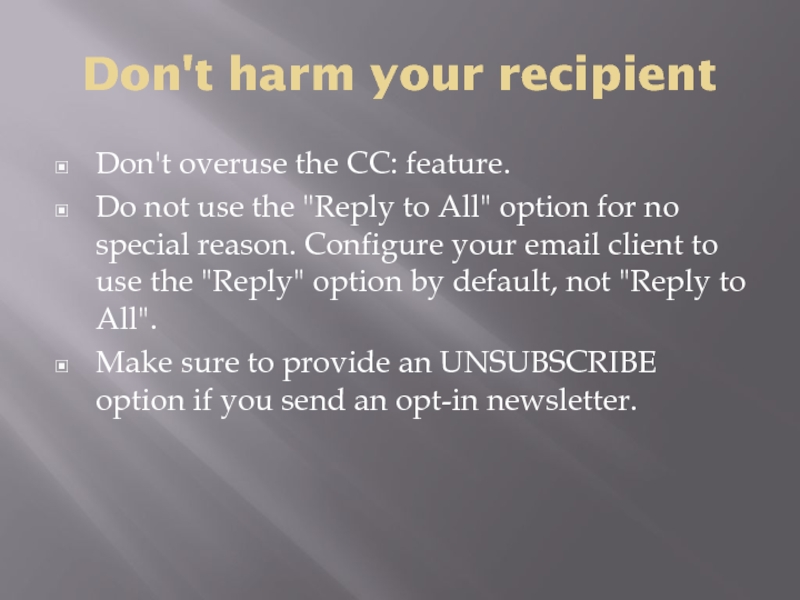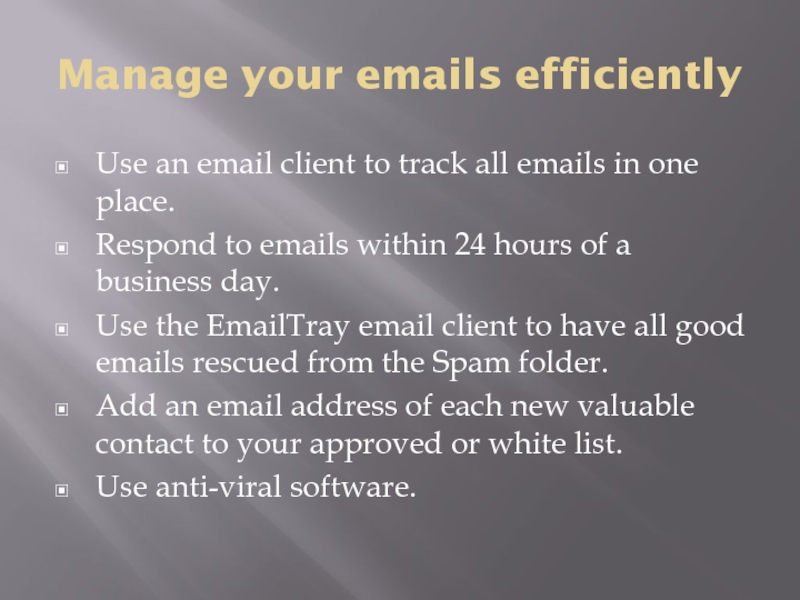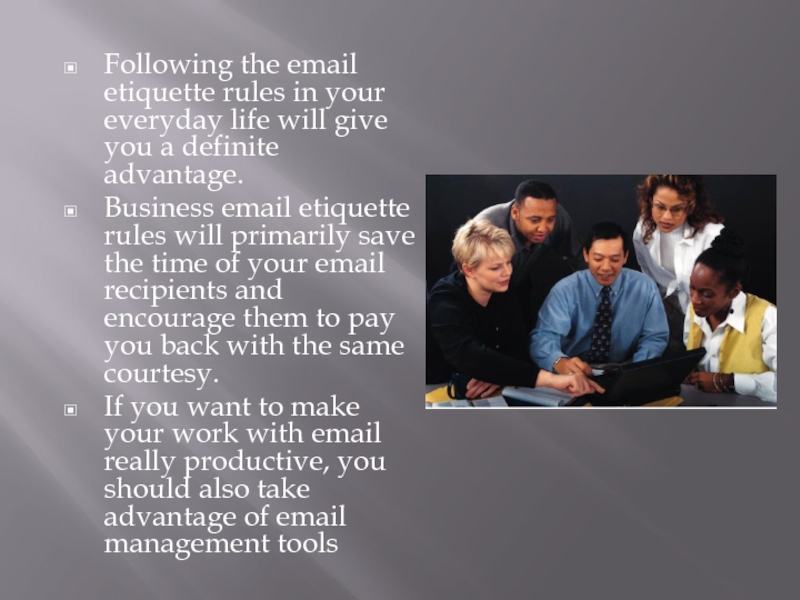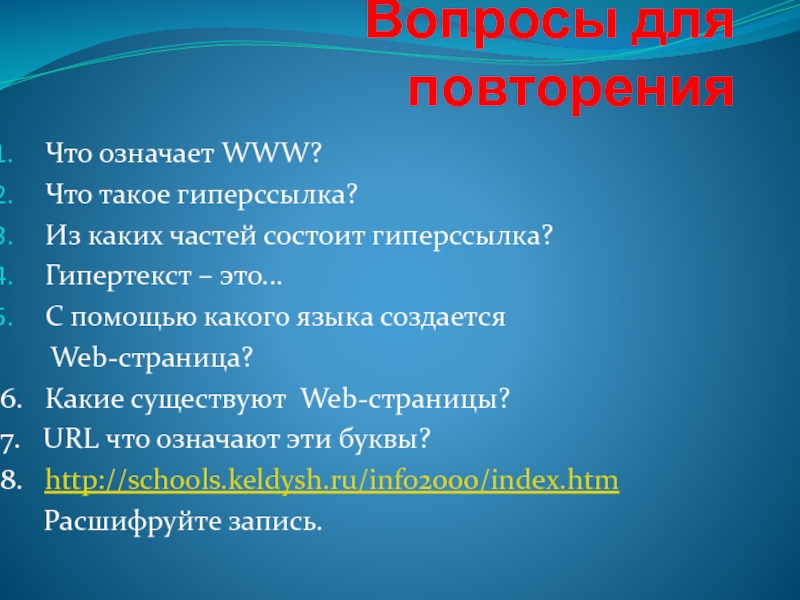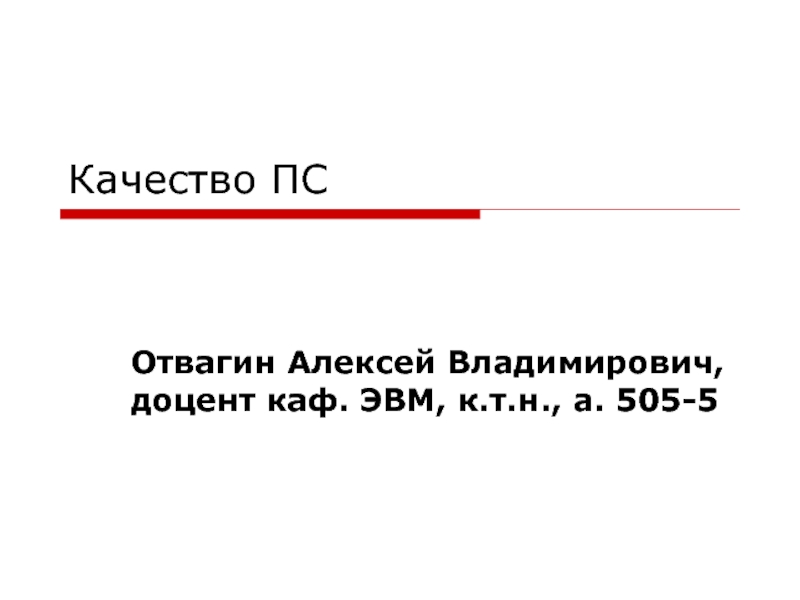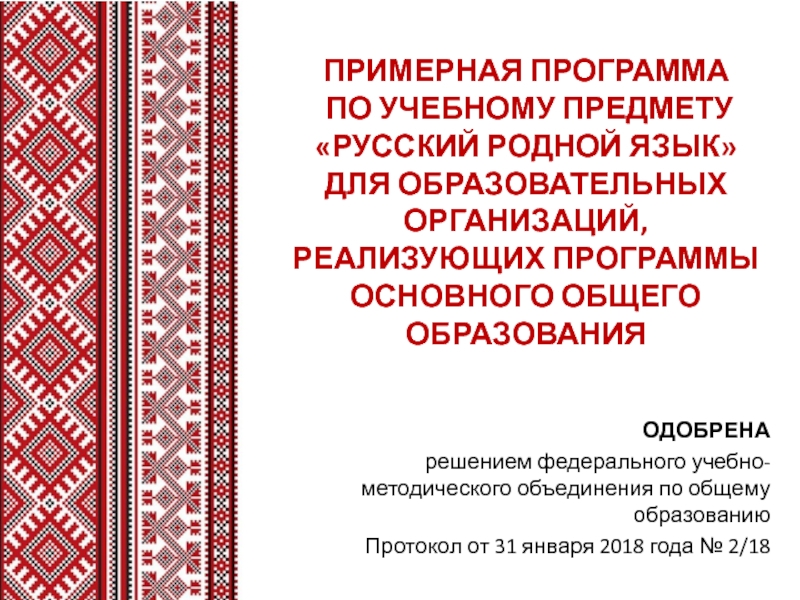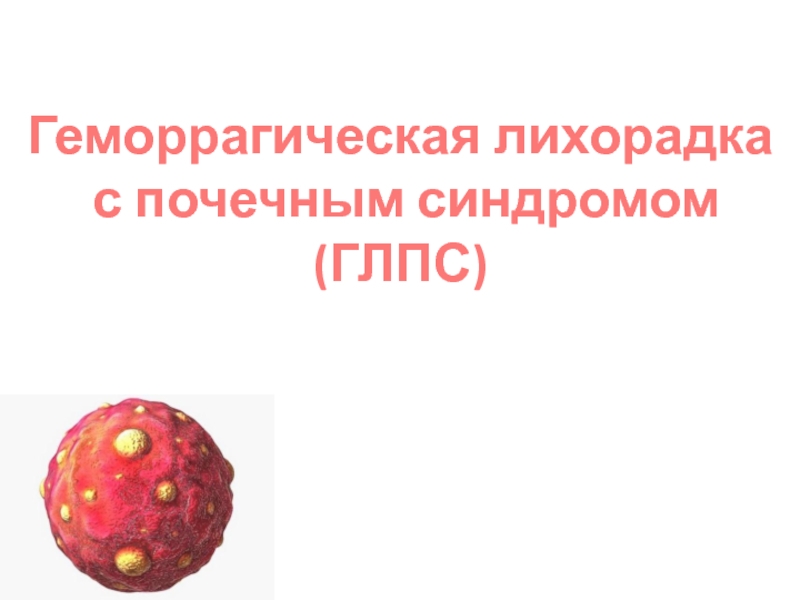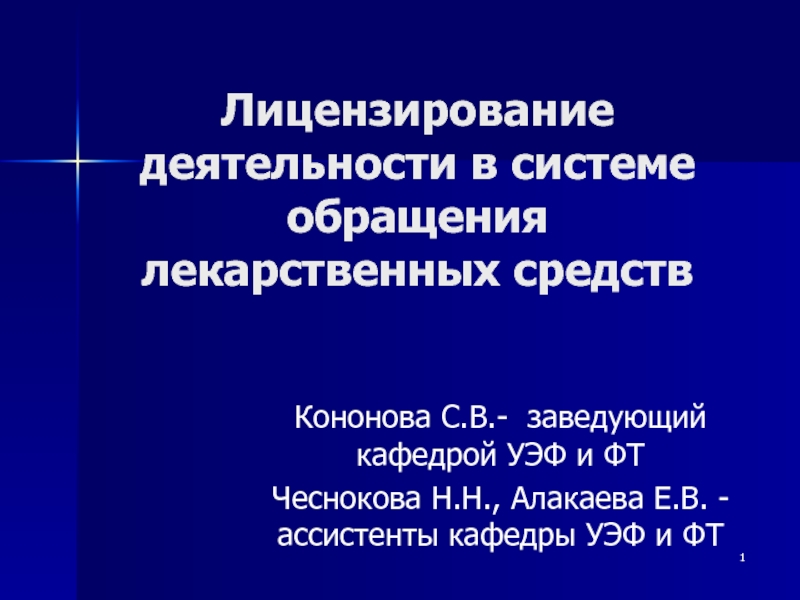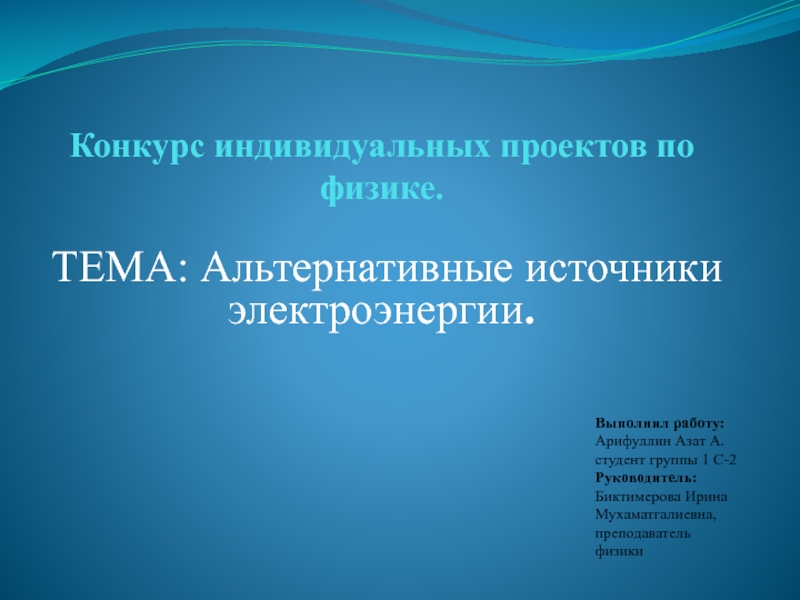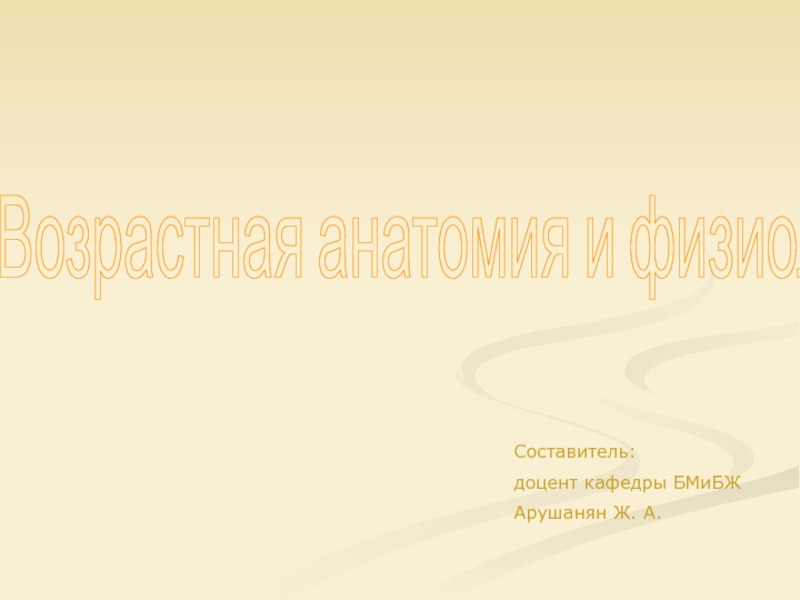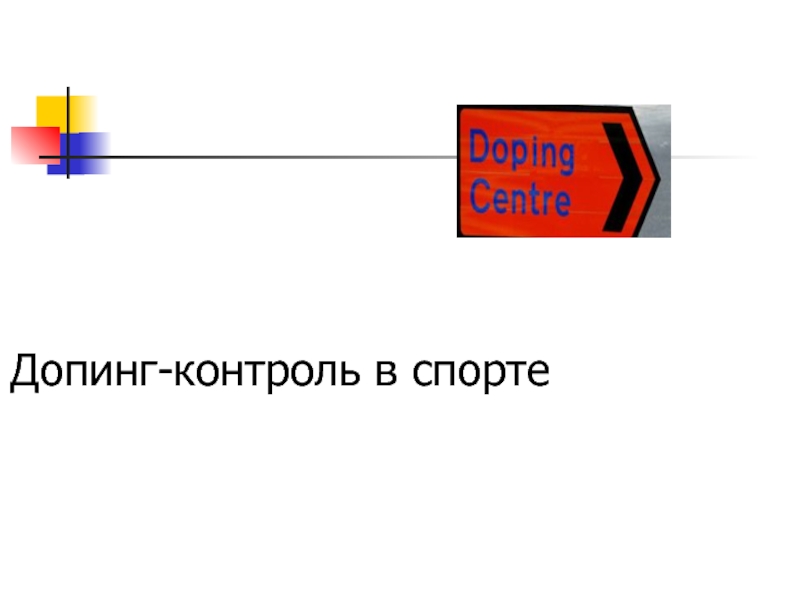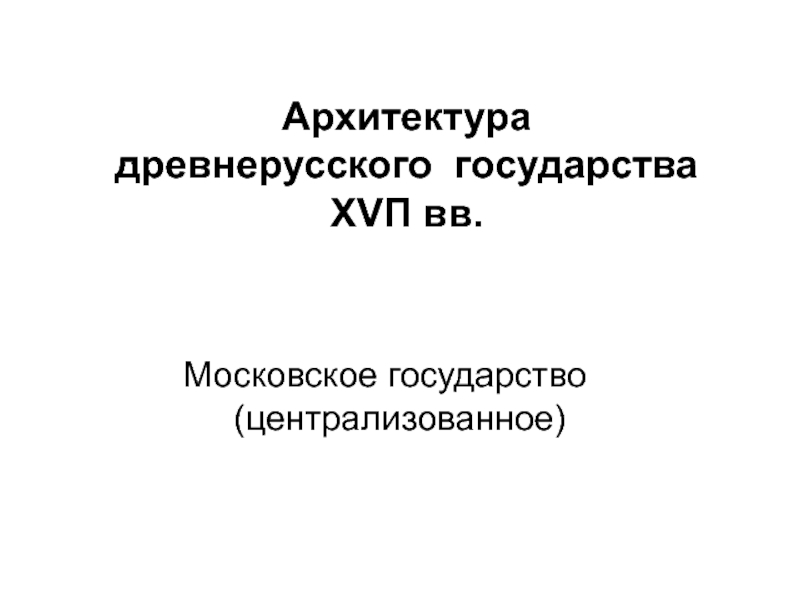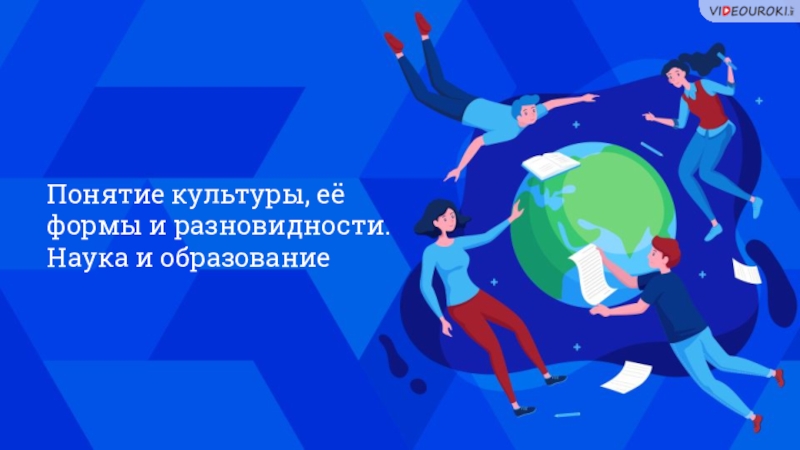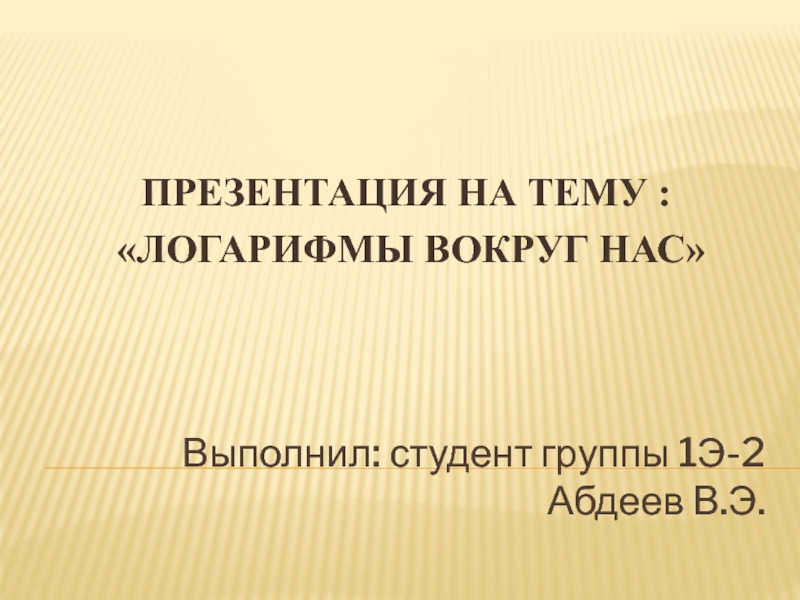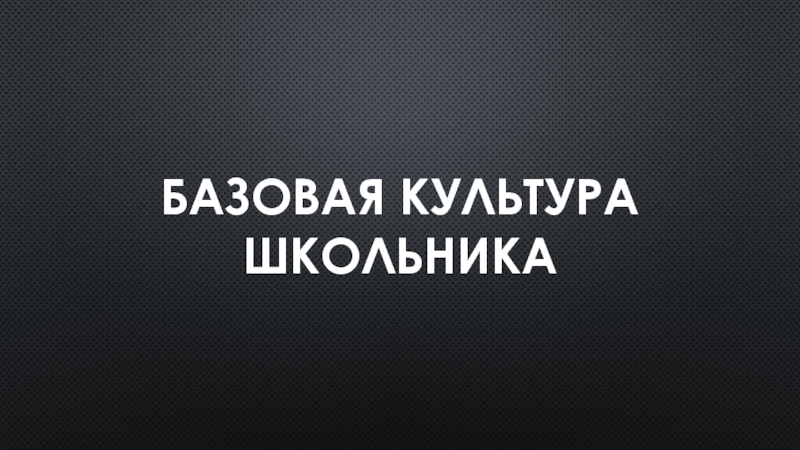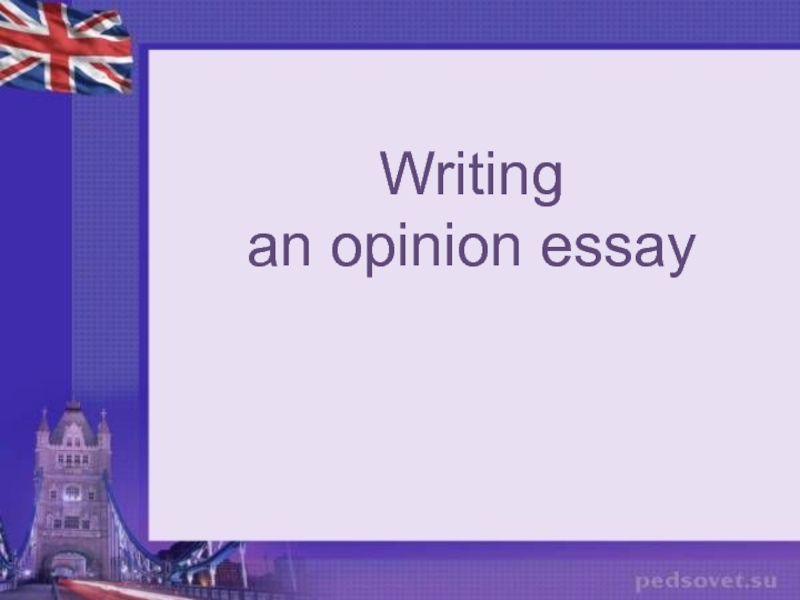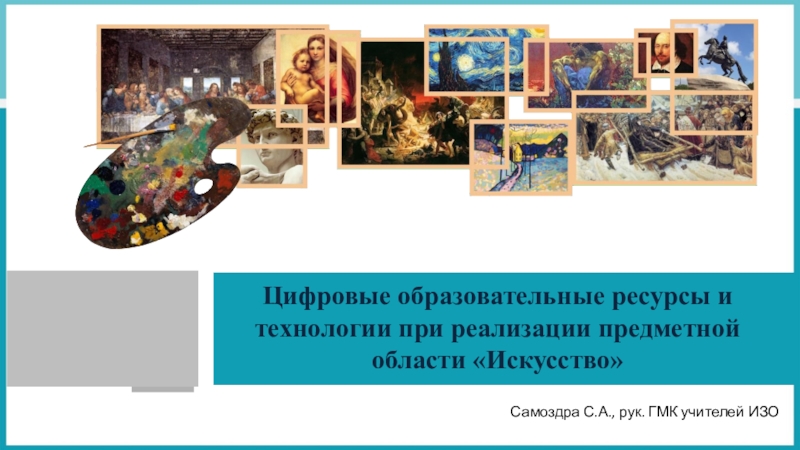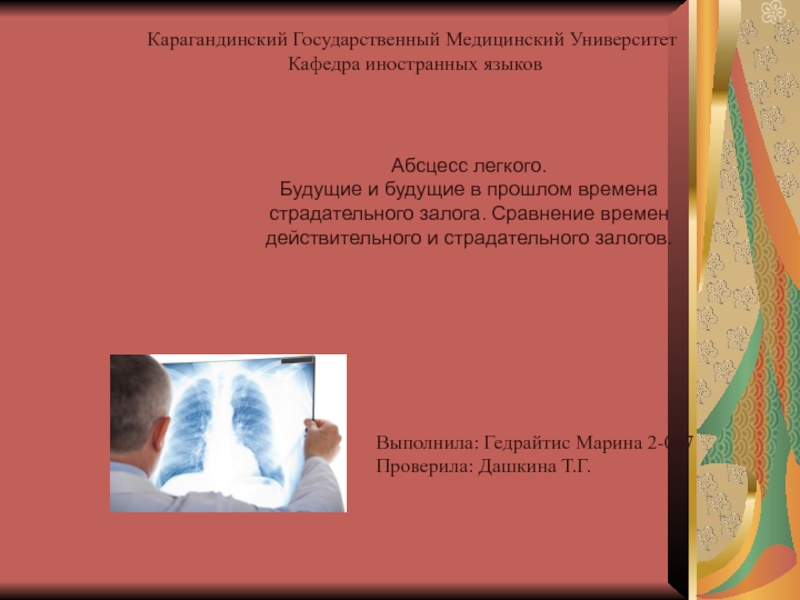Разделы презентаций
- Разное
- Английский язык
- Астрономия
- Алгебра
- Биология
- География
- Геометрия
- Детские презентации
- Информатика
- История
- Литература
- Математика
- Медицина
- Менеджмент
- Музыка
- МХК
- Немецкий язык
- ОБЖ
- Обществознание
- Окружающий мир
- Педагогика
- Русский язык
- Технология
- Физика
- Философия
- Химия
- Шаблоны, картинки для презентаций
- Экология
- Экономика
- Юриспруденция
Top 50 Business Email Etiquette Rules
Содержание
- 1. Top 50 Business Email Etiquette Rules
- 2. Make it easy to read and understand
- 3. Use proper grammar, spelling and punctuationUse a
- 4. Be careful with styling and formattingRefrain from
- 5. Use a neutral tone of communicationAvoid using
- 6. Be thoughtful and politeStart every email with
- 7. Take advantage of signatures, email templates and
- 8. Check it twice before you sendCheck your
- 9. Don't harm your recipientDon't overuse the CC:
- 10. Abide by laws and regulations regarding emailFollow
- 11. Manage your emails efficientlyUse an email client
- 12. Following the email etiquette rules in your
- 13. Скачать презентанцию
Make it easy to read and understand your messageUse complete sentences, not random unfinished thoughtsDo not use slangMake your message brief and to the pointYou can choose to quote questions before
Слайды и текст этой презентации
Слайд 2Make it easy to read and understand your message
Use complete
sentences, not random unfinished thoughts
Do not use slang
Make your message
brief and to the pointYou can choose to quote questions before answering them
Do not overuse quoting all original text
Слайд 3Use proper grammar, spelling and punctuation
Use a proper sentence structure
in your email messages.
Do not type your message in ALL
CAPITAL LETTERSAvoid using informal words like "coz", "ain't", "gotta", etc. This can make you sound uneducated
Слайд 4Be careful with styling and formatting
Refrain from using fancy fonts
and multiple font colors.
Do not use patterned backgrounds.
Use formatting like
italics or bold fonts sparingly.Refrain from using too many embedded images.
Слайд 5Use a neutral tone of communication
Avoid using multiple instances of
an exclamation mark (!!!) or a question mark (???).
Avoid using
emoticons in business emails.Don't use sarcasm or irony; they can be misinterpreted easily.
Слайд 6Be thoughtful and polite
Start every email with a greeting.
Never forget
to include a closing phrase at the end of the
message, e.g. Best regards, Sincerely, or Thank you.Don't hesitate to thank your recipient in case they were of help.
Do not send business attachments after business hours.
Слайд 7Take advantage of signatures, email templates and auto-replies
Use an email
signature with your contact details.
Use the auto-reply feature when on
vacation.Use email templates or standard responses.
If you have no time to reply to an important message right away, send a short notification email stating when you'll be able to attend to the request.
Слайд 8Check it twice before you send
Check your email before sending
to see if you wanted to send an attachment but
forgot to include it.Make sure the address or addresses in the To: field are those you wish to send your message to.
Spell-check your message before sending.
Before clicking Send, reread your email.
Слайд 9Don't harm your recipient
Don't overuse the CC: feature.
Do not use
the "Reply to All" option for no special reason. Configure
your email client to use the "Reply" option by default, not "Reply to All".Make sure to provide an UNSUBSCRIBE option if you send an opt-in newsletter.
Слайд 10Abide by laws and regulations regarding email
Follow your company's emailing
rules and policies.
Do not use your corporate email account for
private communications.Before sending bulk mail to a list of foreign recipients, make sure to learn what you can and cannot send to the recipients in that specific country.
Слайд 11Manage your emails efficiently
Use an email client to track all
emails in one place.
Respond to emails within 24 hours of
a business day.Use the EmailTray email client to have all good emails rescued from the Spam folder.
Add an email address of each new valuable contact to your approved or white list.
Use anti-viral software.
Слайд 12Following the email etiquette rules in your everyday life will
give you a definite advantage.
Business email etiquette rules will primarily
save the time of your email recipients and encourage them to pay you back with the same courtesy.If you want to make your work with email really productive, you should also take advantage of email management tools