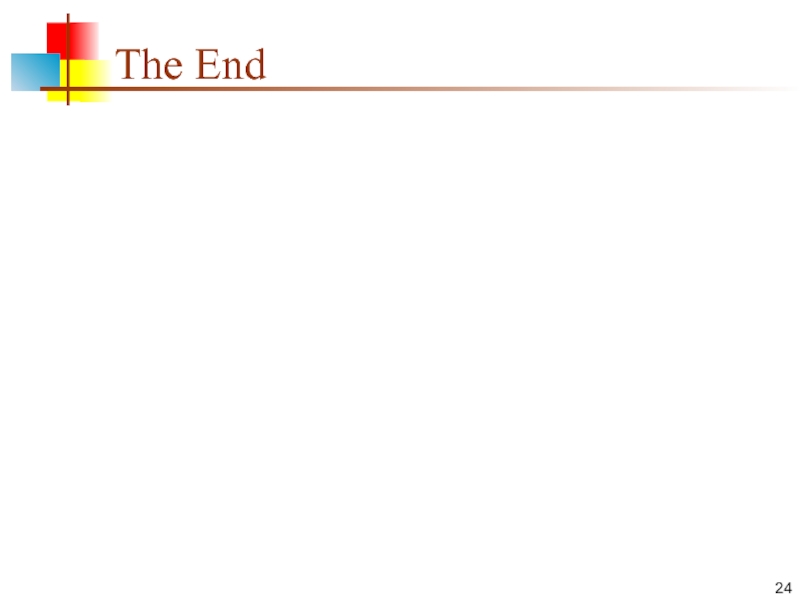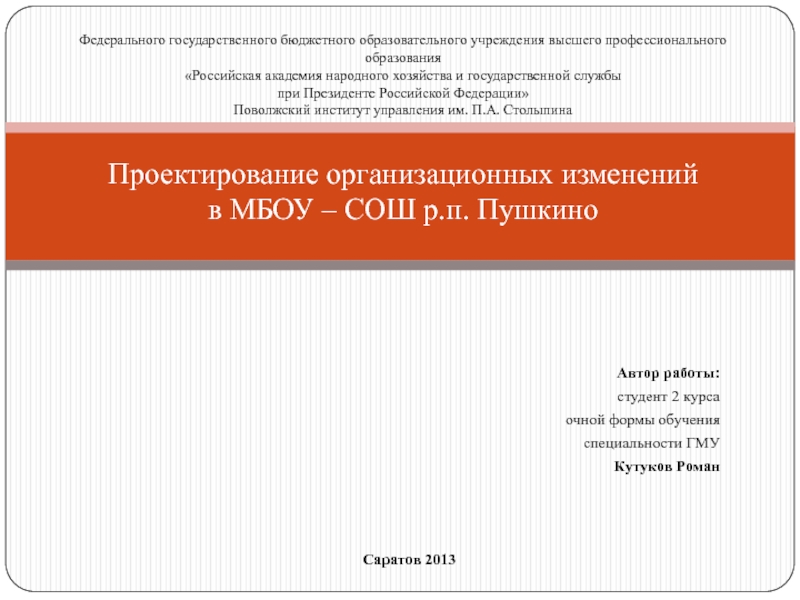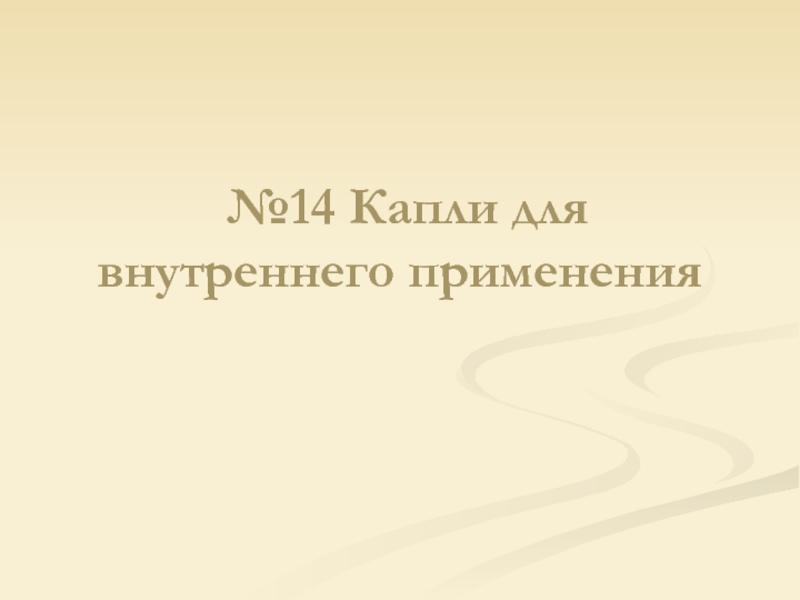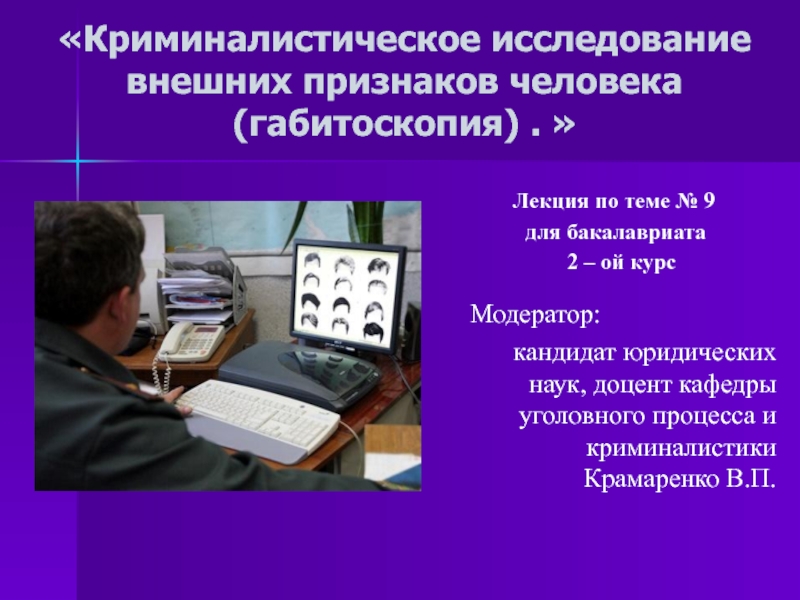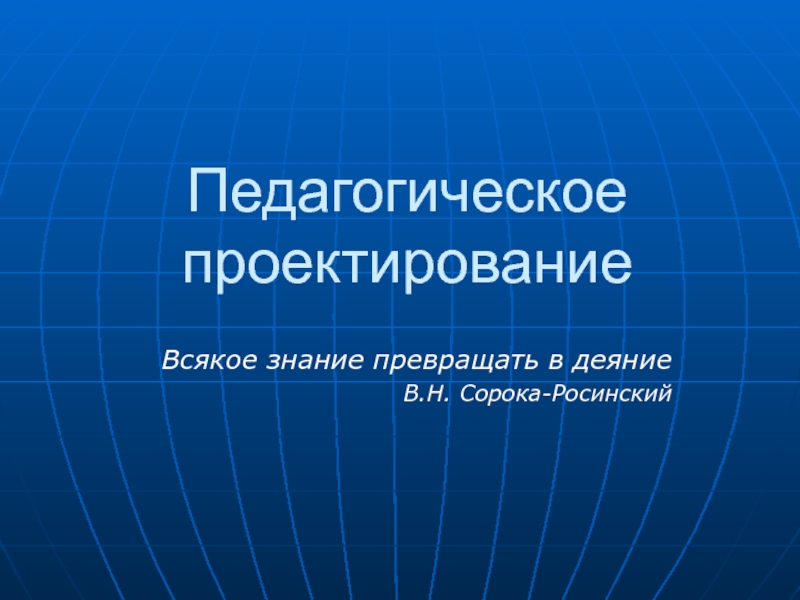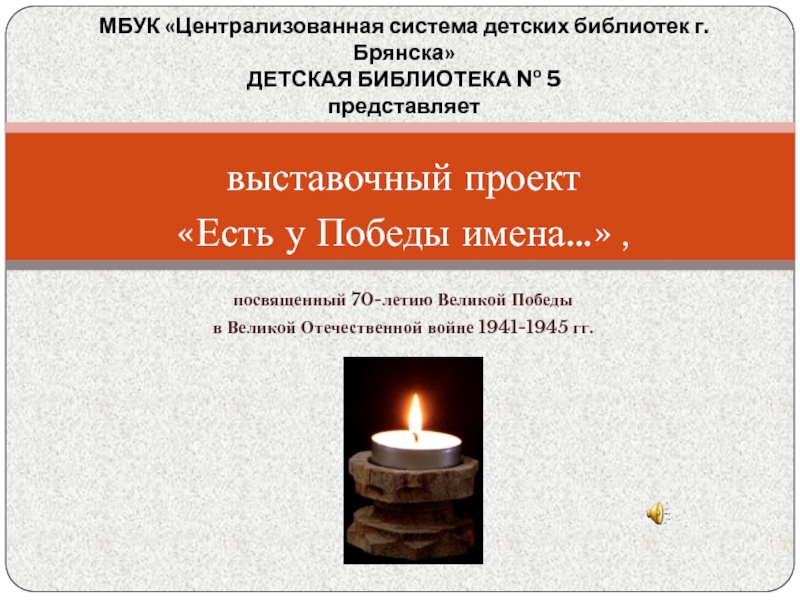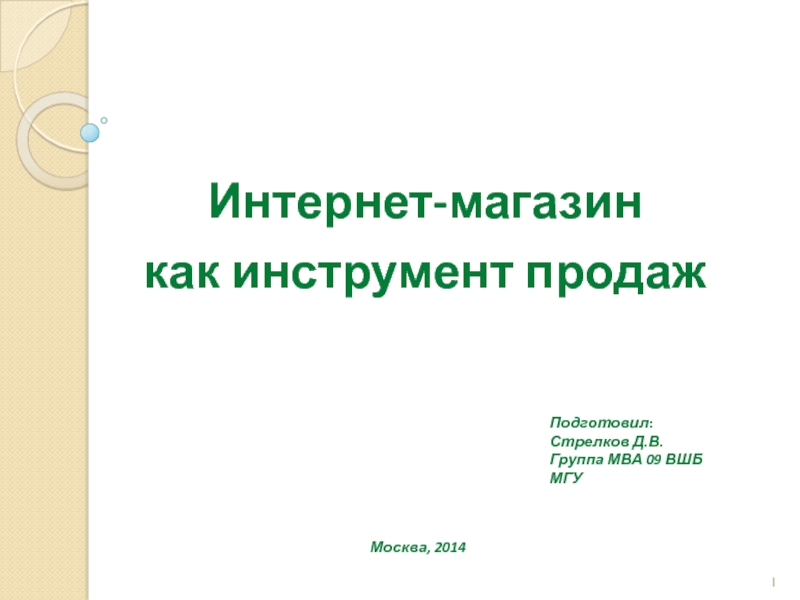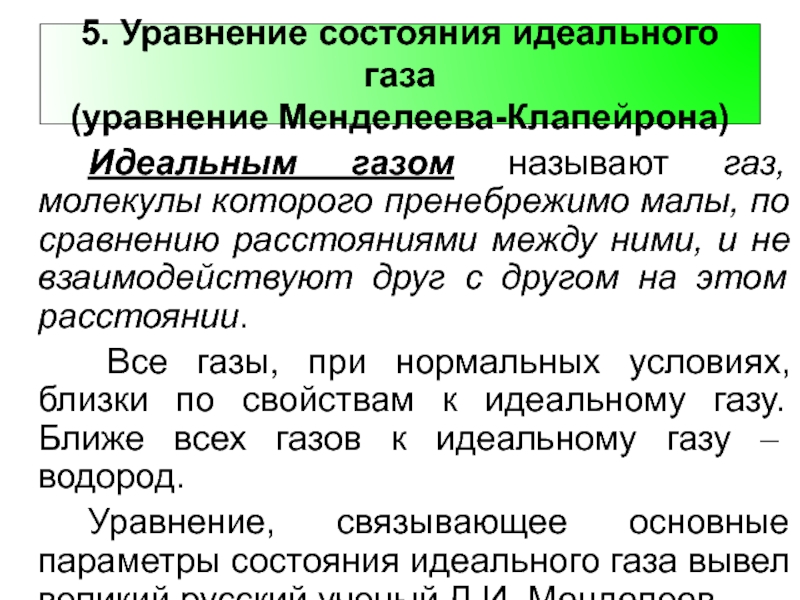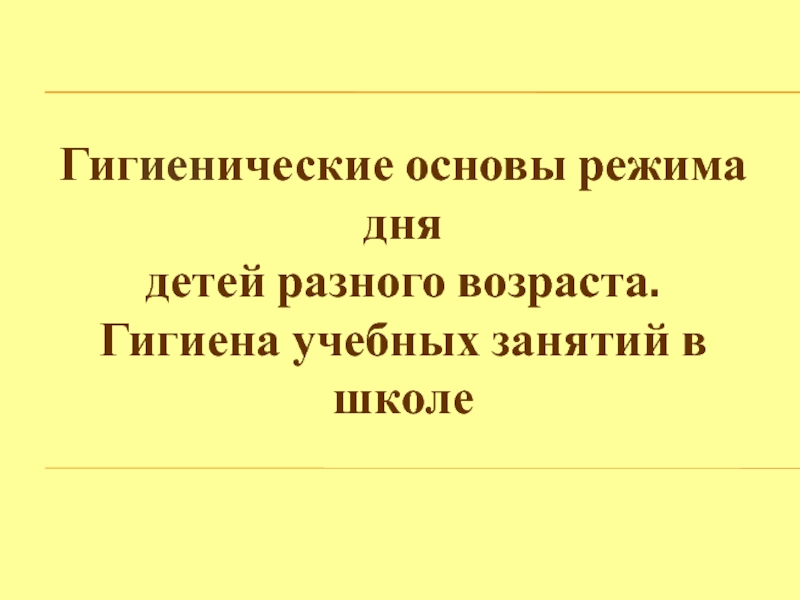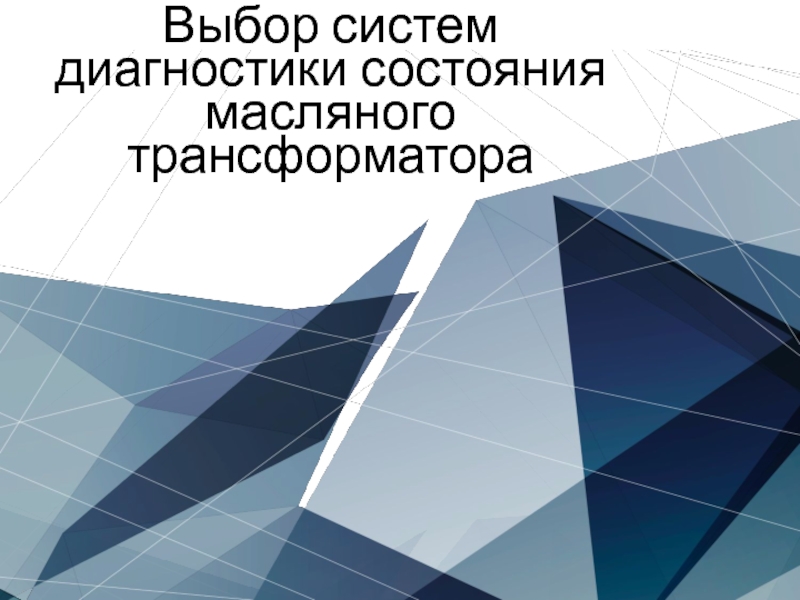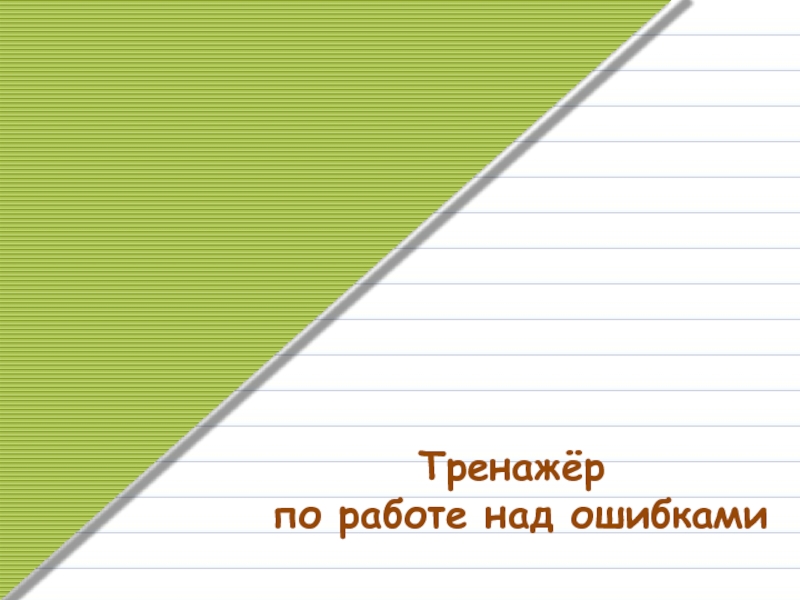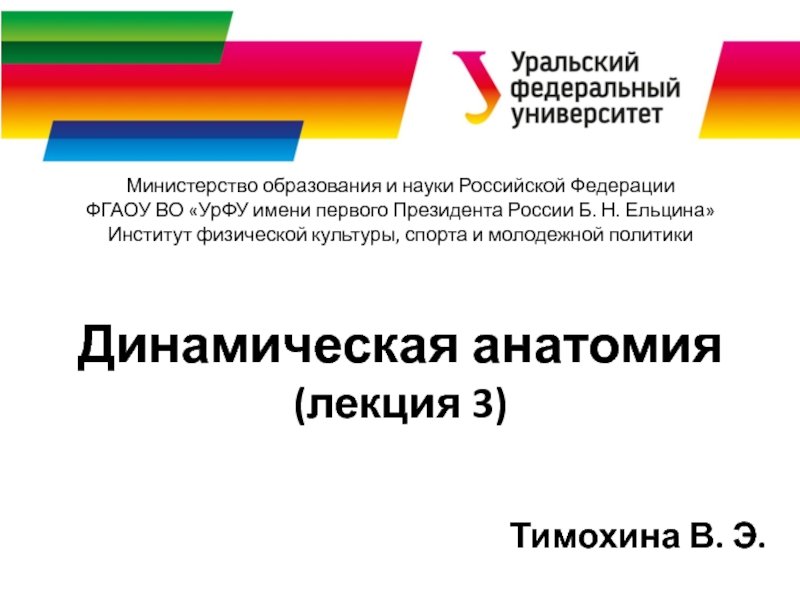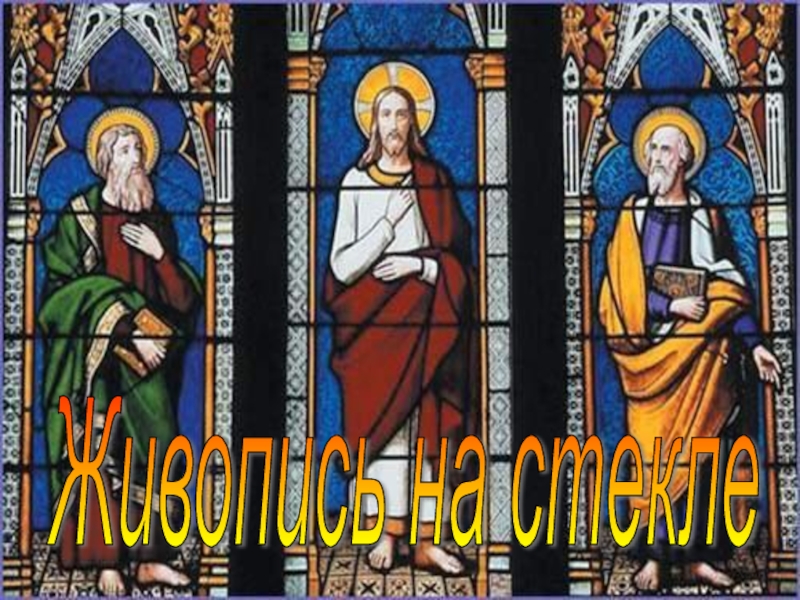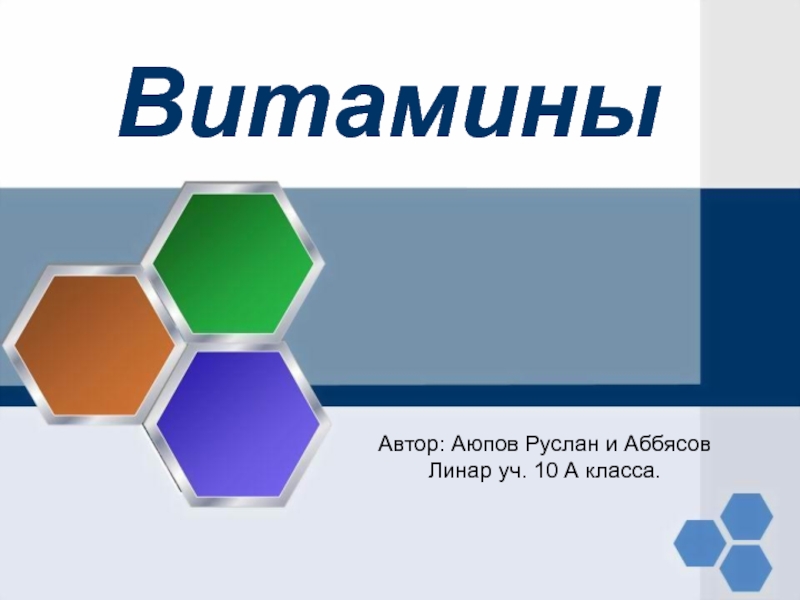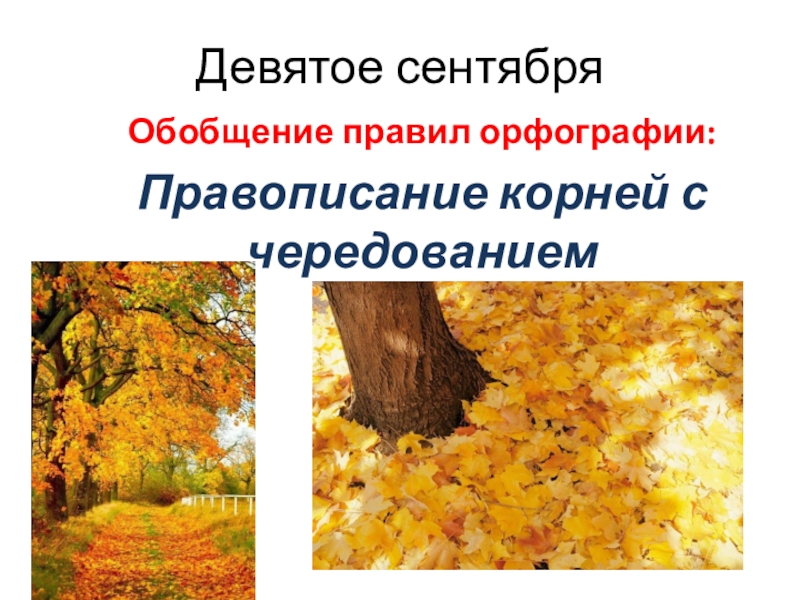Слайд 1JavaScript and HTML
Simple Event Handling
Слайд 2JavaScript and DOM
JavaScript relies on a Document Object Model (DOM)
that describes the structure of the web page
This is not
the same as the XML DOM
You can do a lot with a just a little understanding of the DOM
You use the DOM to access elements on the web page
You can capture events without knowing the DOM at all
You need the DOM to make any changes to the web page
Слайд 3Events
Some (but not all) elements on the web page respond
to user interactivity (keystrokes, mouse clicks) by creating events
Different kinds
of elements produce different events
Browsers are not all alike in what events are produced
We will concentrate on events from HTML form elements and commonly recognized events
You can put handlers on HTML form elements
If the event isn’t generated, the handler does nothing
A handler should be very short
Most handlers call a function to do their work
Слайд 4A simple event handler
name="myButton"
value="Click
me"
onclick="alert('You clicked the button!');">
The button is enclosed in a form
method tells how to send the form data; action tells where to send it
The tag is input with attribute type="button"
The name can be used by other JavaScript code
The value is what appears on the button
onclick is the name of the event being handled
The value of the onclick element is the JavaScript code to execute
alert pops up an alert box with the given text
Слайд 5Capitalization
JavaScript is case sensitive
HTML is not case sensitive
onclick="alert('You clicked the
button!');"
The red underlined parts are HTML
The quoted string is JavaScript
You
will frequently see onclick capitalized as onClick
The Java naming convention is easier to read
This is fine in HTML, but an error if it occurs in JavaScript
Also note: Since we have a quoted string inside another quoted string, we need both single and double quotes
Слайд 6Common events
Most HTML elements produce the following events:
onClick -- the
form element is clicked
onDblClick -- the form element is clicked
twice in close succession
onMouseDown -- the mouse button is pressed while over the form element
onMouseOver -- the mouse is moved over the form element
onMouseOut -- the mouse is moved away from the form element
onMouseUp -- the mouse button is released while over the form element
onMouseMove -- the mouse is moved
In JavaScript, these should be spelled in all lowercase
Слайд 7Example: Simple rollover
The following code will make the text Hello
red when the mouse moves over it, and
blue when the mouse moves away
Hello
Image rollovers are just as easy:

Слайд 8Events and event handlers I
The following tables are taken from:
http://developer.netscape.com/docs/manuals/js/client/
jsguide/index.htm
Слайд 9Events and event handlers II
Слайд 14Back to the DOM
You can attach event handlers to HTML
elements with very little knowledge of the DOM
However, to change
what is displayed on the page requires knowledge of how to refer to the various elements
The basic DOM is a W3C standard and is consistent across various browsers
More complex features are browser-dependent
The highest level element (for the current page) is window, and everything else descends from that
Every JavaScript variable is a field of some object
In the DOM, all variables are assumed to start with “window.”
All other elements can be reached by working down from there
Слайд 15The DOM hierarchy
Source: http://sislands.com/coin70/week1/dom.htm
Слайд 16Fields of window, I
window
The current window (not usually needed).
self
Same as window.
parent
If in a frame, the
immediately enclosing window.
top
If in a frame, the outermost enclosing window.
frames[ ]
An array of frames (if any) within the current window. Frames are themselves windows.
length
The number of frames contained in this window.
Слайд 17Fields of window, II
document
The HTML document being displayed in
this window.
location
The URL of the document being displayed
in this window. If you set this property to a new URL, that URL will be loaded into this window. Calling location.reload() will refresh the window.
navigator
A reference to the Navigator (browser) object. Some properties of Navigator are:
appName -- the name of the browser, such as "Netscape"
platform -- the computer running the browser, such as "Win32"
status
A read/write string displayed in the status area of the browser window. Can be changed with a simple assignment statement.
Слайд 18Methods of window, I
alert(string)
Displays an alert dialog box containing
the string and an OK button.
confirm(string)
Displays a confirmation
box containing the string along with Cancel and OK buttons. Returns true if OK is pressed, false if Cancel is pressed.
prompt(string)
Displays a confirmation box containing the string, a text field, and Cancel and OK buttons. Returns the string entered by the user if OK is pressed, null if Cancel is pressed.
Слайд 19Methods of window, II
open(URL)
Opens a new window containing the
document specified by the URL.
close()
Closes the given window
(which should be a top-level window, not a frame).
Слайд 20Fields of document, I
You must prefix these fields with document.
anchors[
]
An array of Anchor objects (objects representing
tags)
applets[ ]
An array of Applet objects
The properties are the public fields defined in the applet
The methods are the public methods of the applet
Cautions:
You must supply values of the correct types for the fields and method parameters
Changes and method calls are done in a separate Thread
Слайд 21Fields of document, II
forms[ ]
An array of Form elements
If
the document contains only one form, it is forms[0]
images[
]
An array of Image objects
To change the image, assign a new URL to the src property
links[ ]
An array of Link objects
A link has several properties, including href, which holds the complete URL
Слайд 22Fields of document, III
bgColor
The background color of the document
May
be changed at any time
title
A read-only string containing the
title of the document
URL
A read-only string containing the URL of the document
Слайд 23Fields of the form object
elements[ ]
An array of form
elements
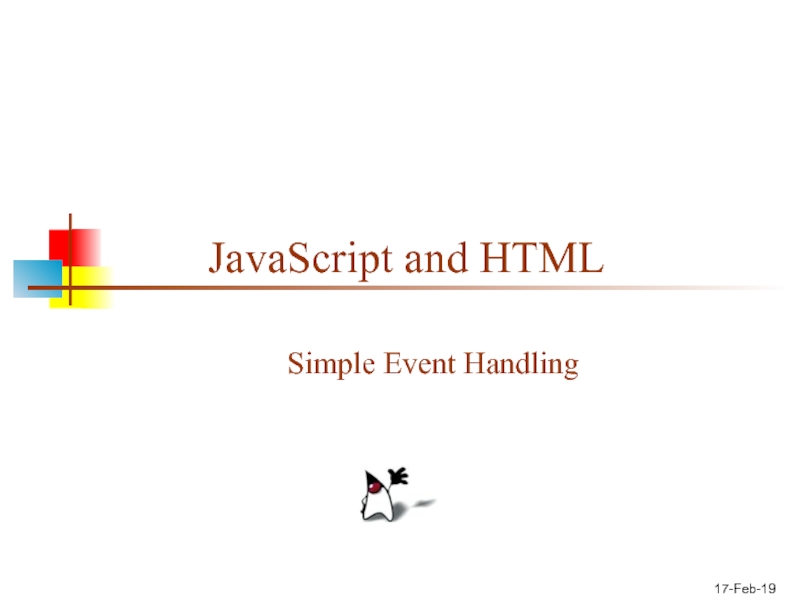
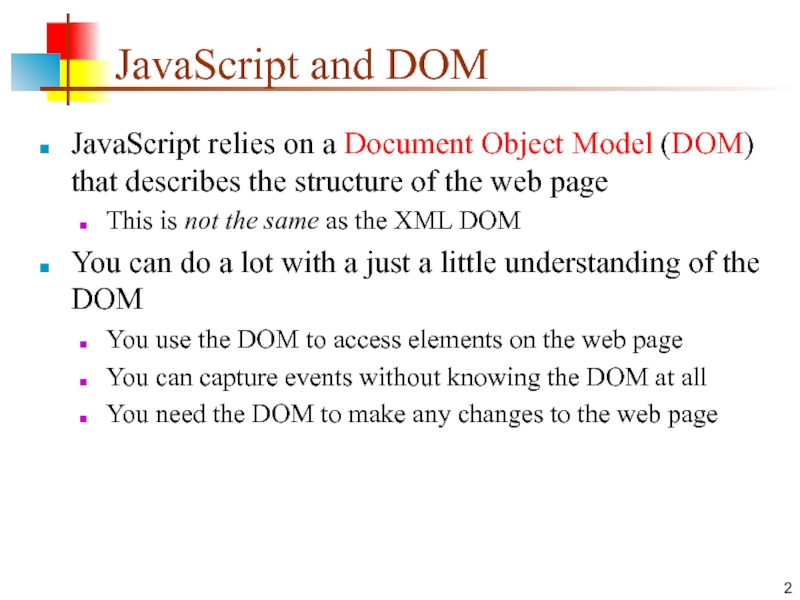

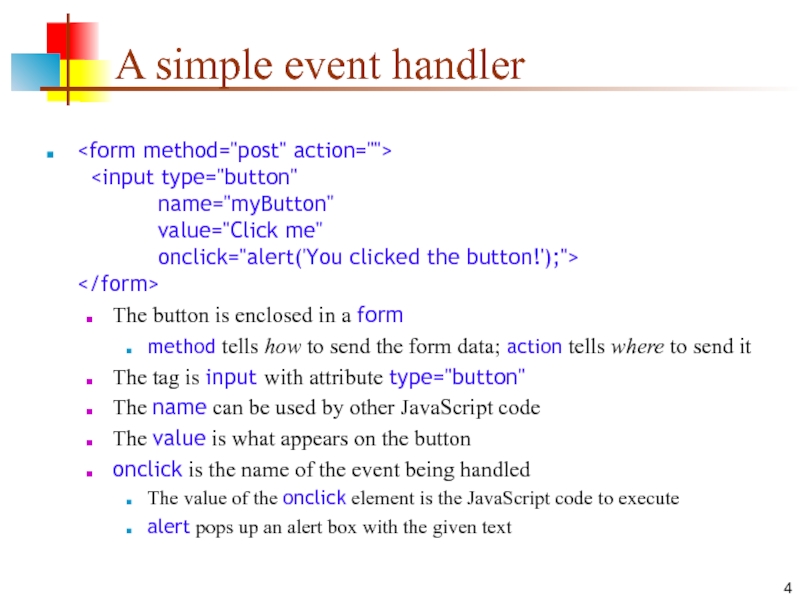
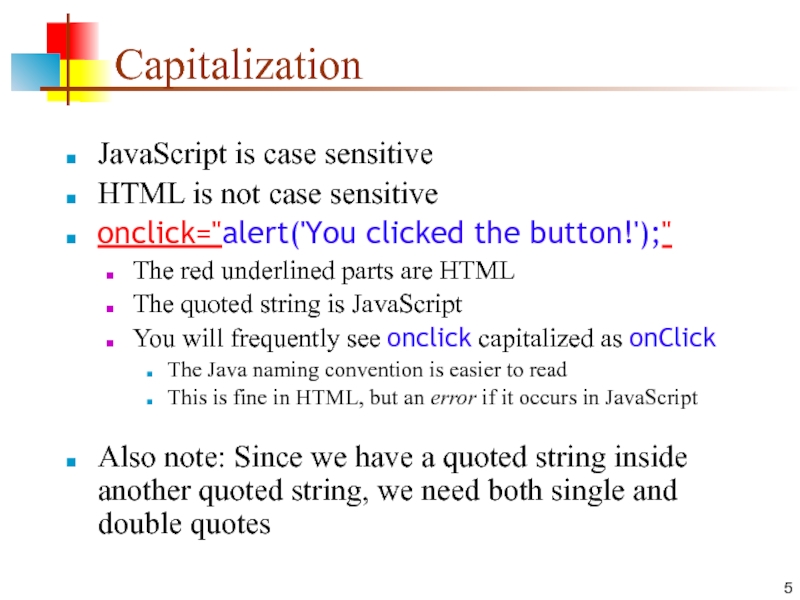
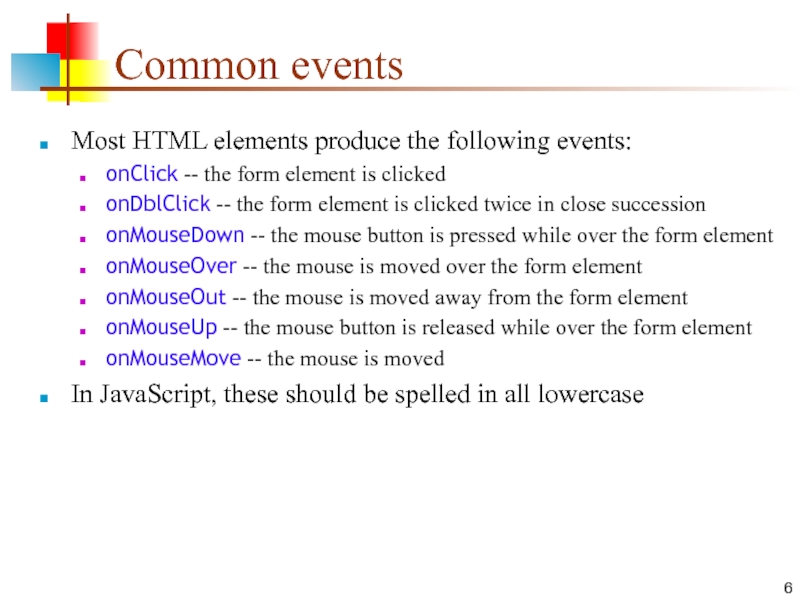


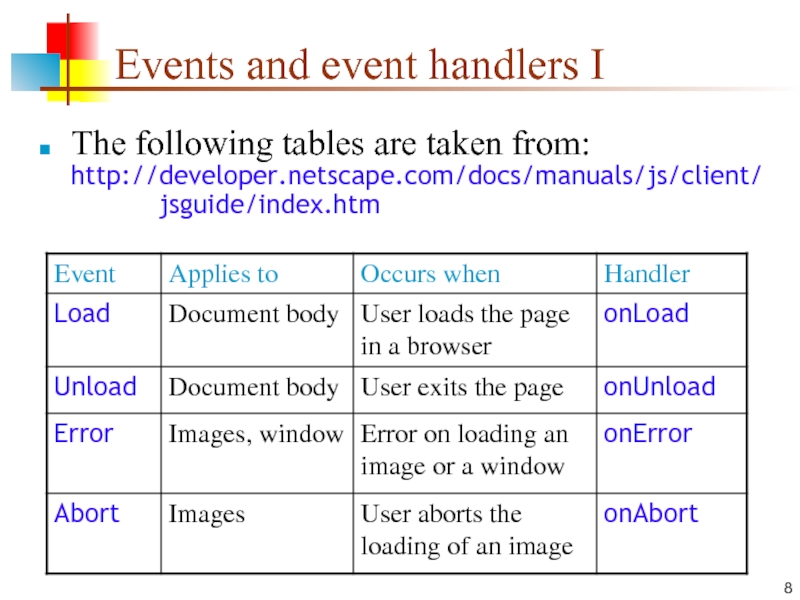
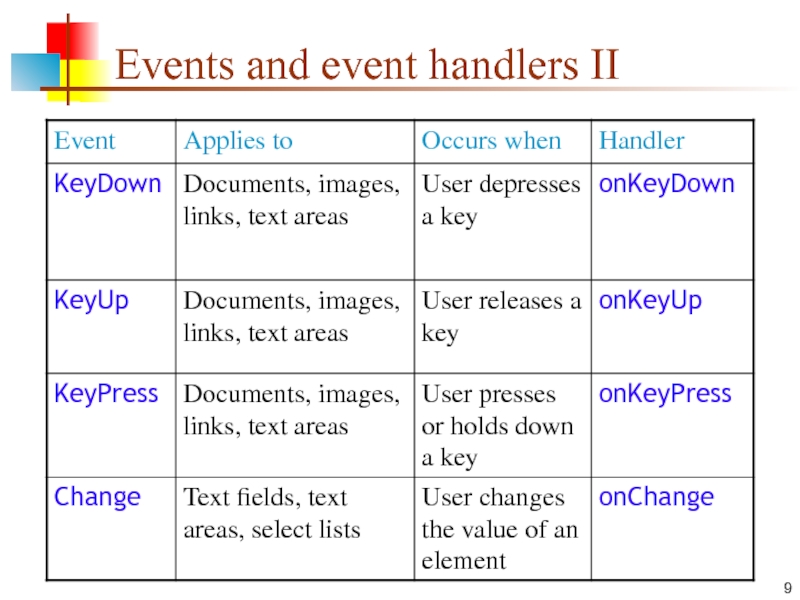
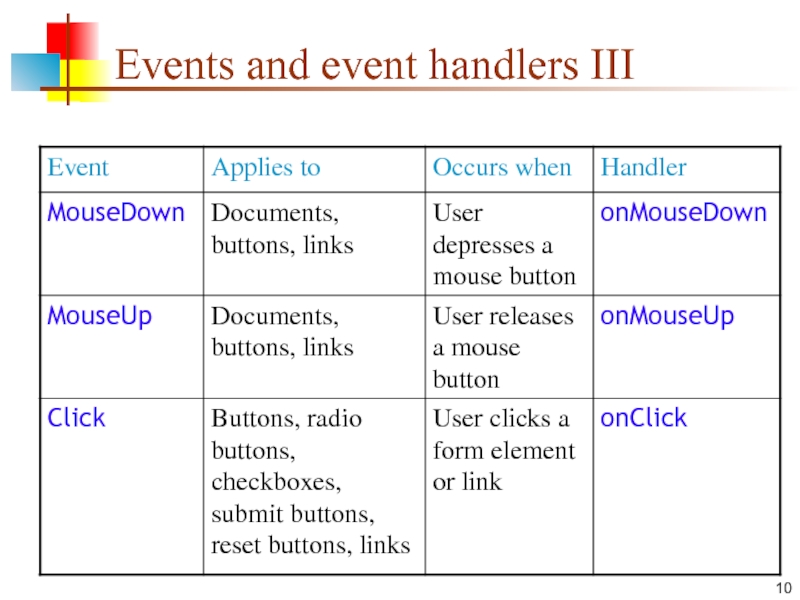
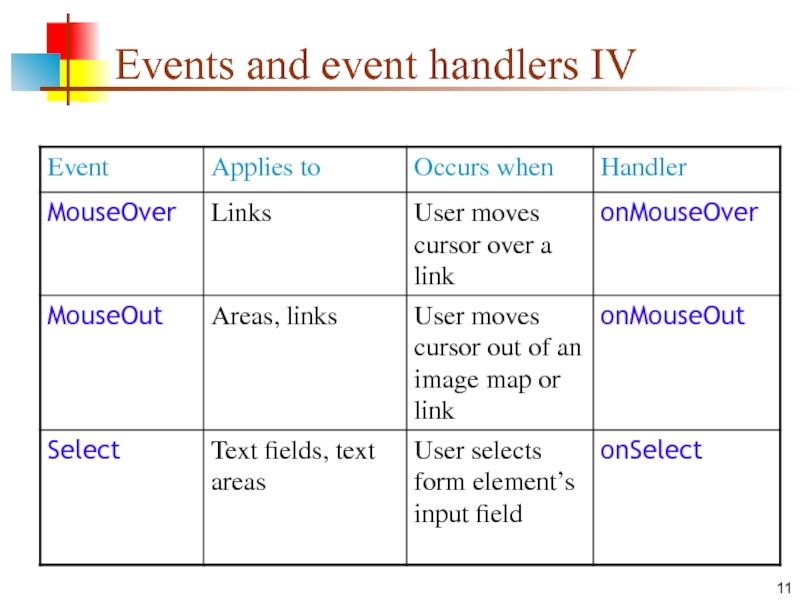
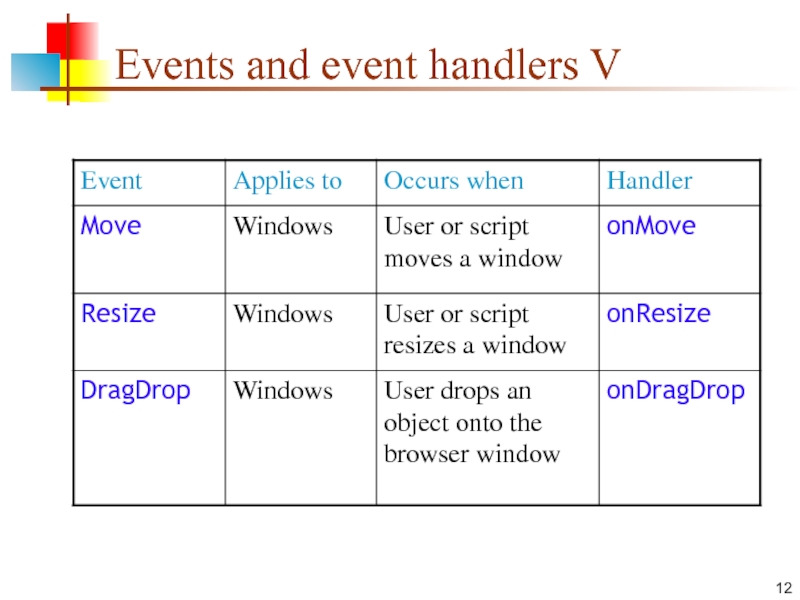
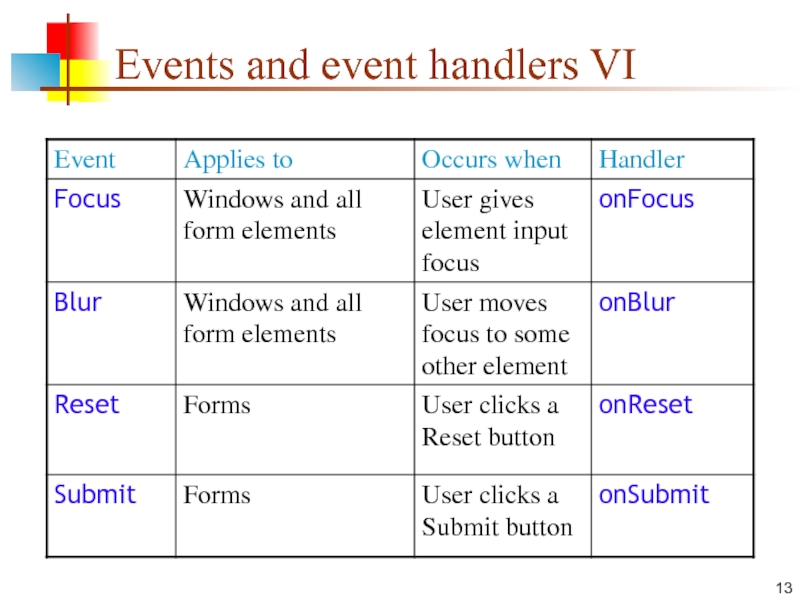

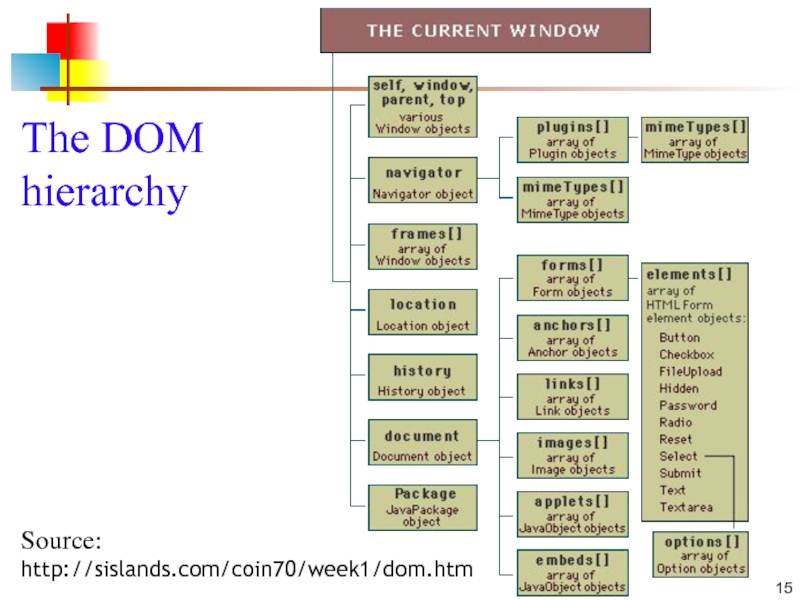

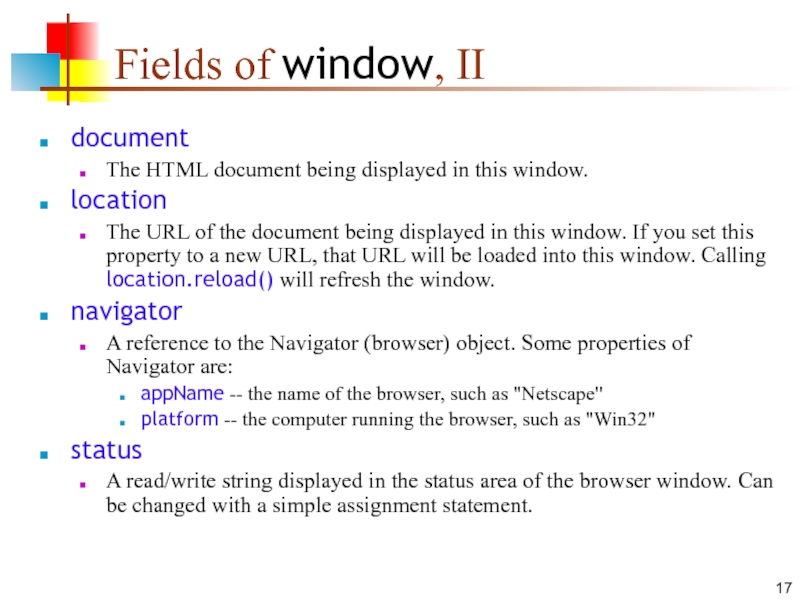

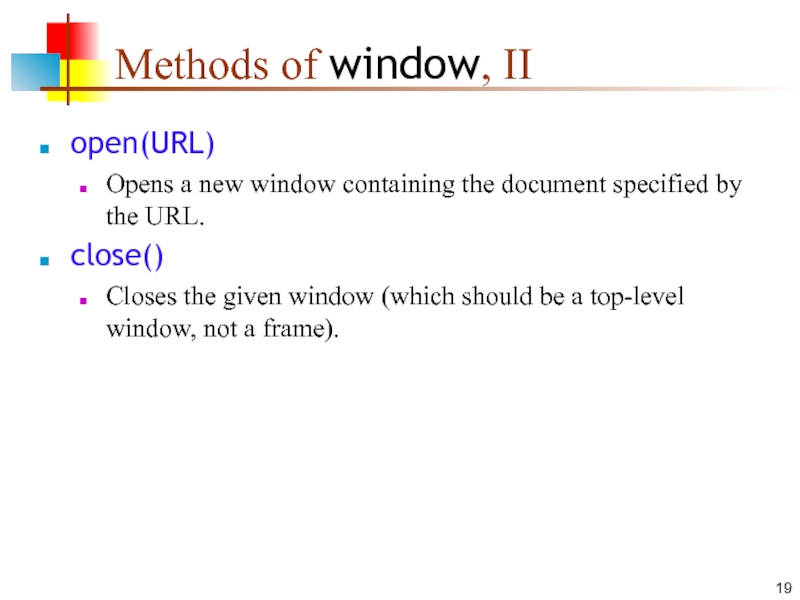
![JavaScript and HTML Fields of document, IYou must prefix these fields with document.anchors[ ] Fields of document, IYou must prefix these fields with document.anchors[ ] An array of Anchor objects (objects](/img/thumbs/028565c37cb3faf0e9ee08537d7a6ca7-800x.jpg)
![JavaScript and HTML Fields of document, IIforms[ ] An array of Form elementsIf the Fields of document, IIforms[ ] An array of Form elementsIf the document contains only one form, it](/img/thumbs/b8da10c8f58f3bd176ed3faaedc2c844-800x.jpg)
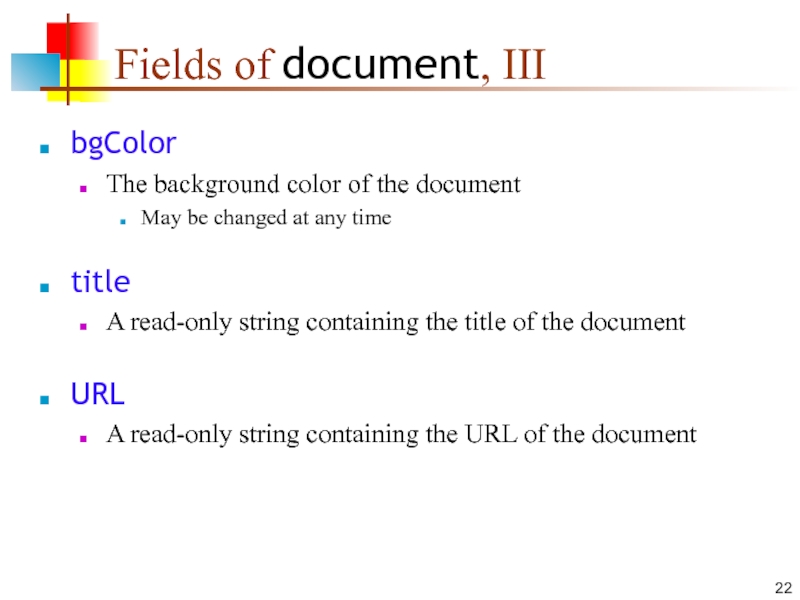
![JavaScript and HTML Fields of the form objectelements[ ] An array of form elements Fields of the form objectelements[ ] An array of form elements](/img/thumbs/06428cf650556fb422aa6f1d602e7145-800x.jpg)