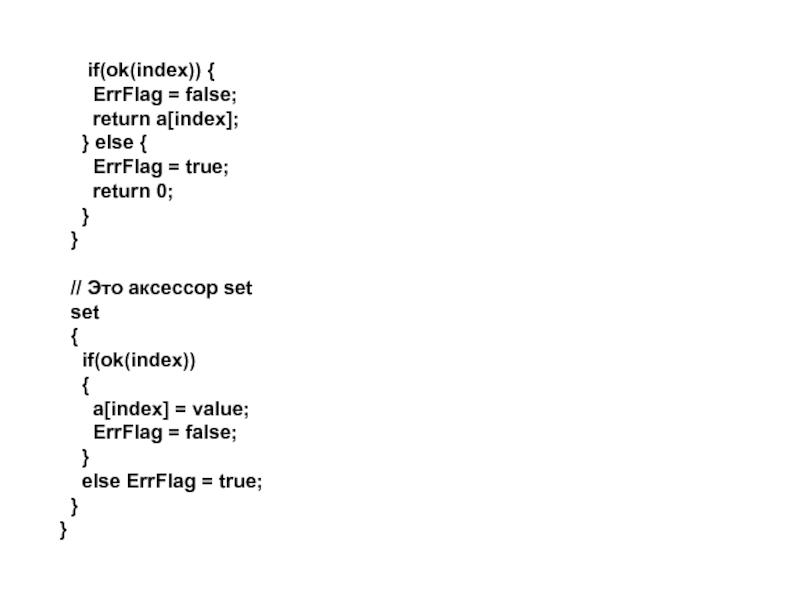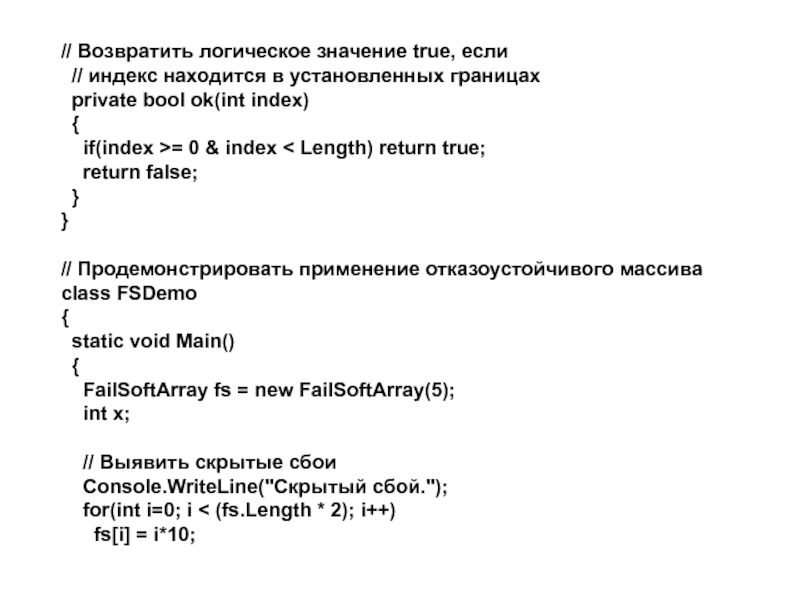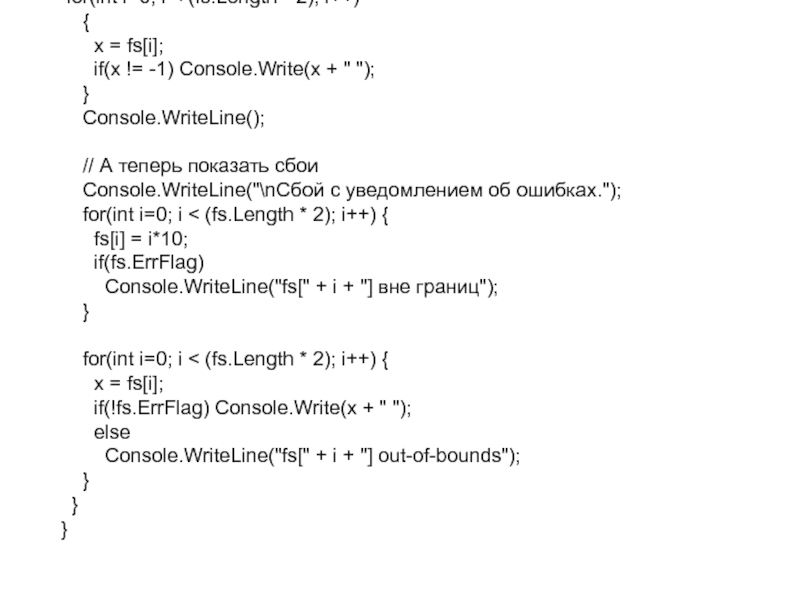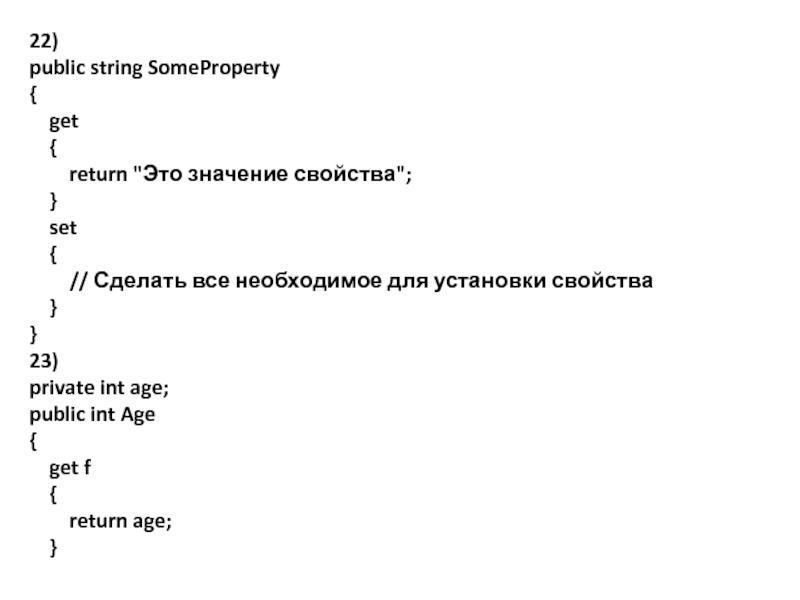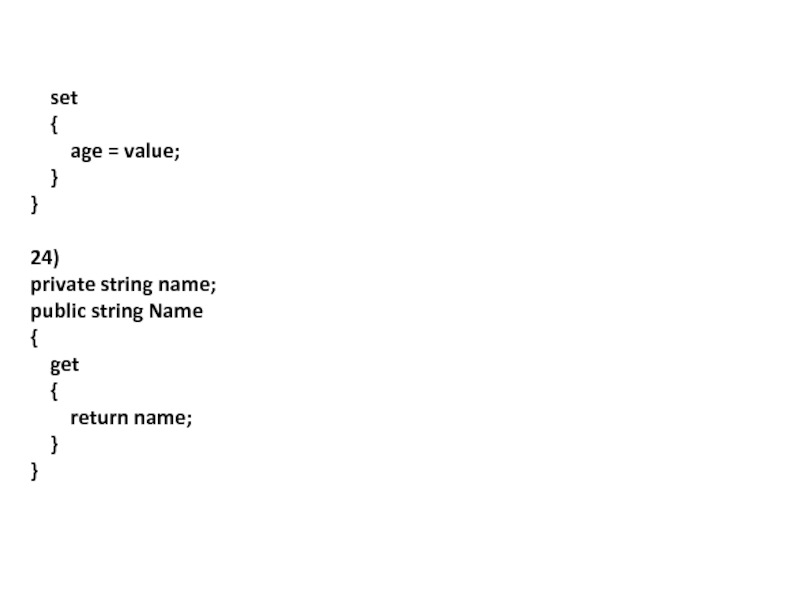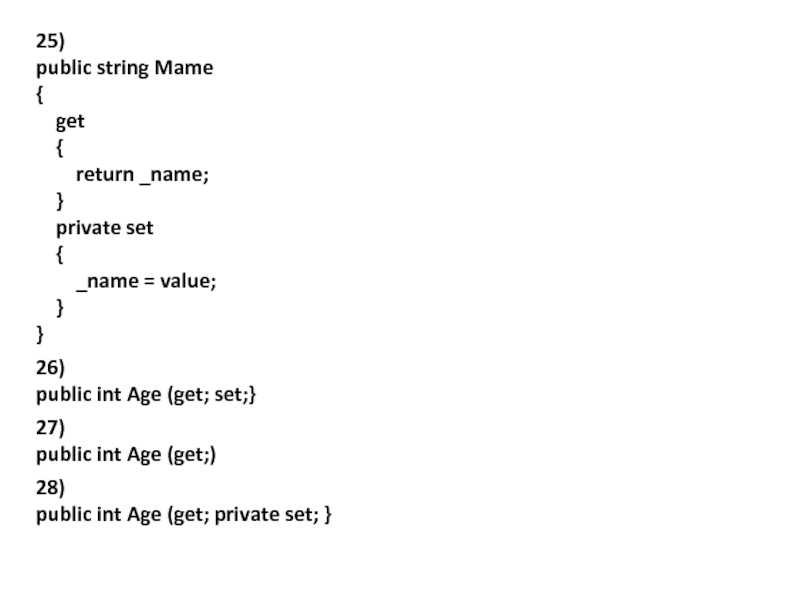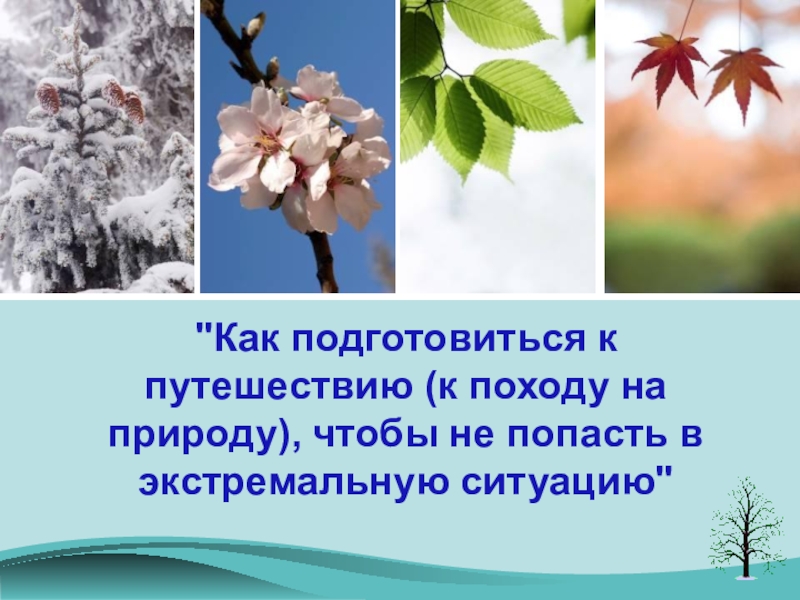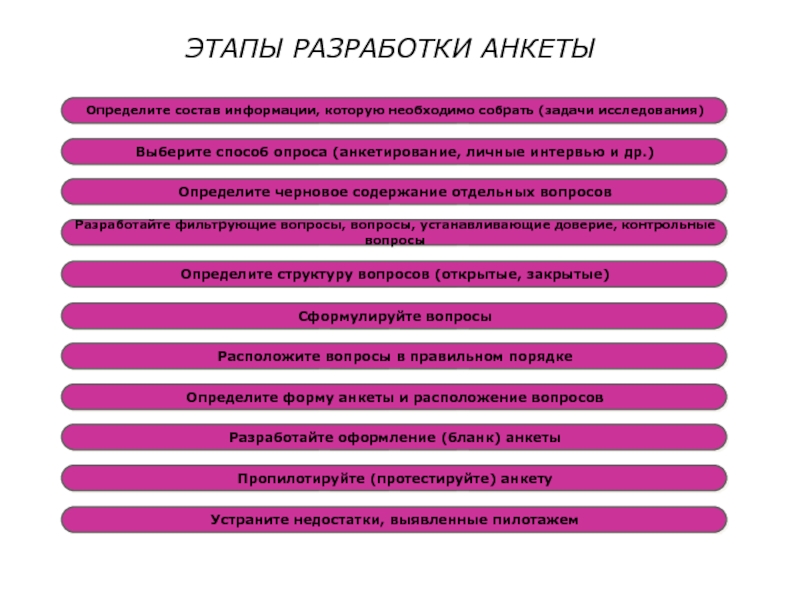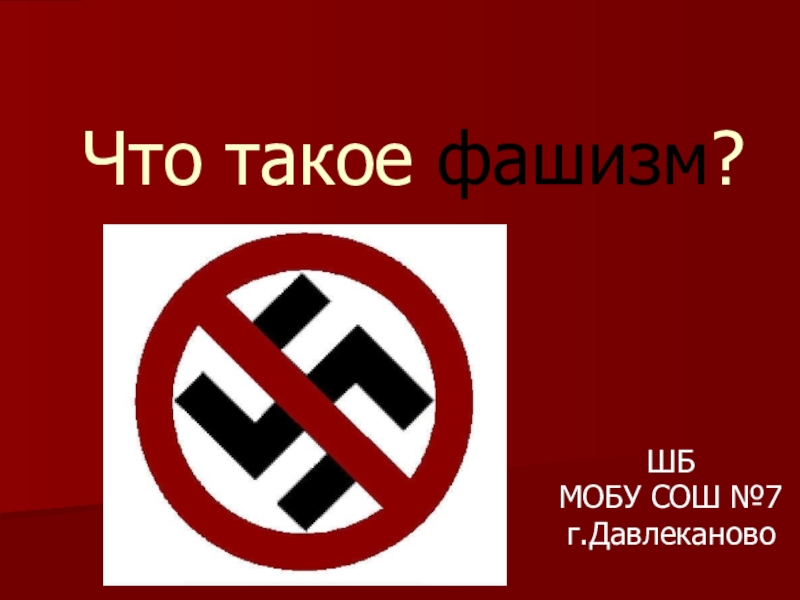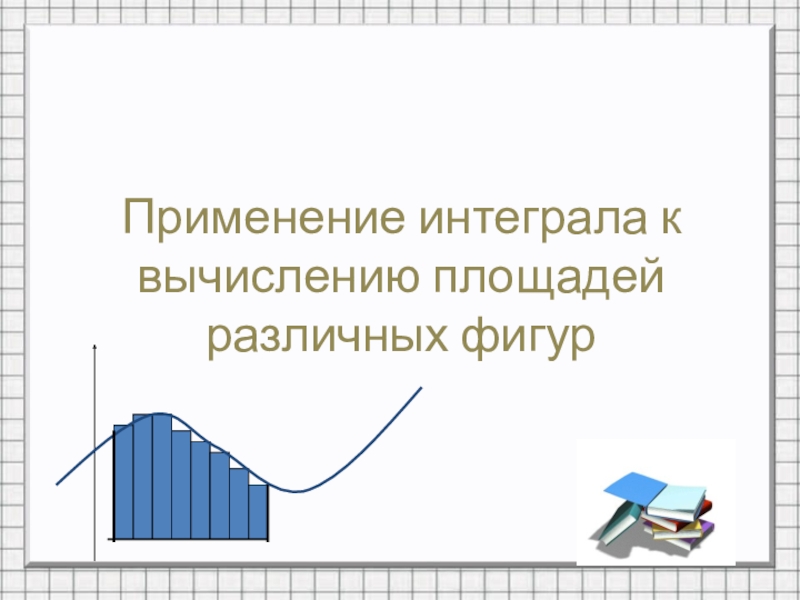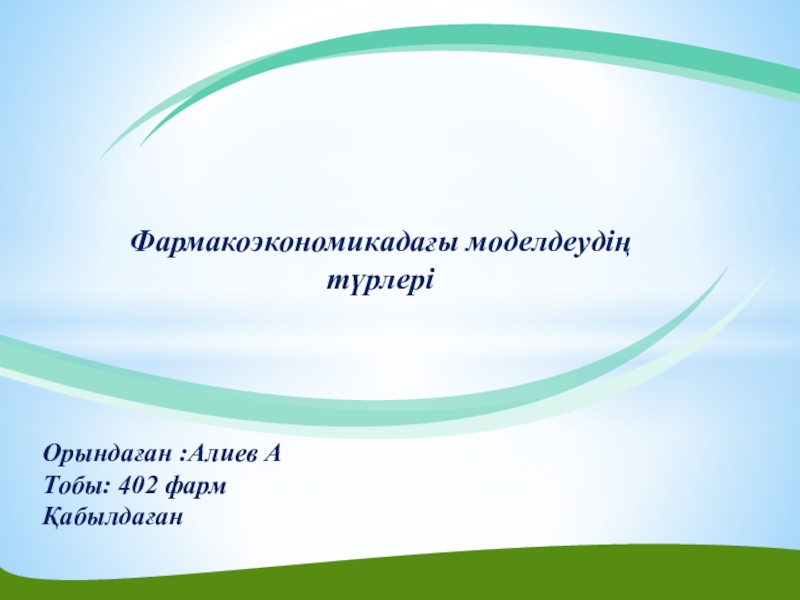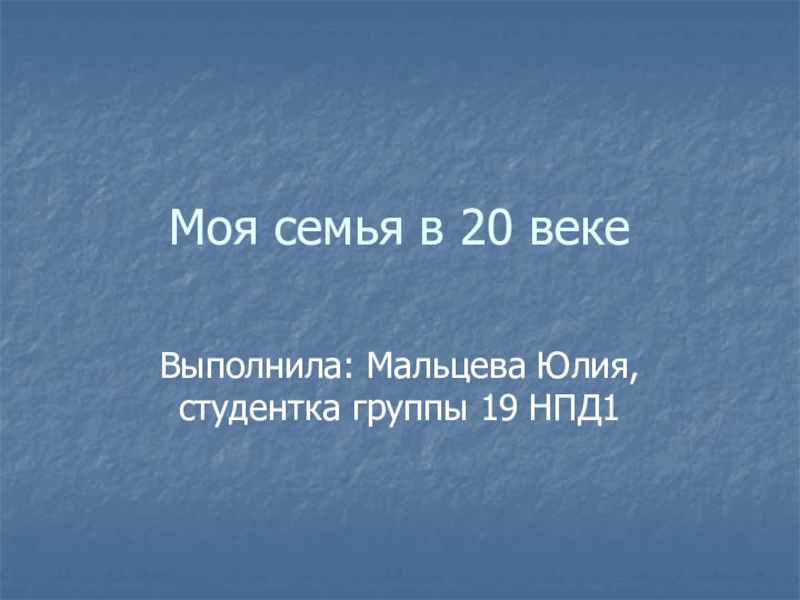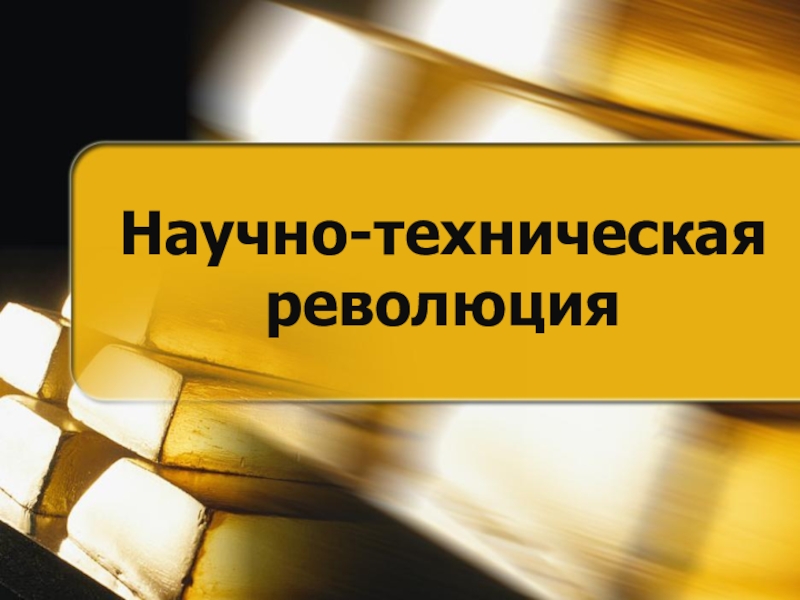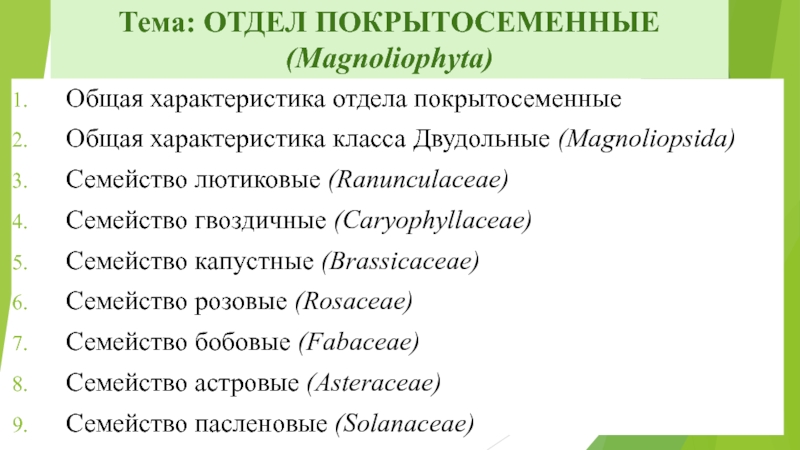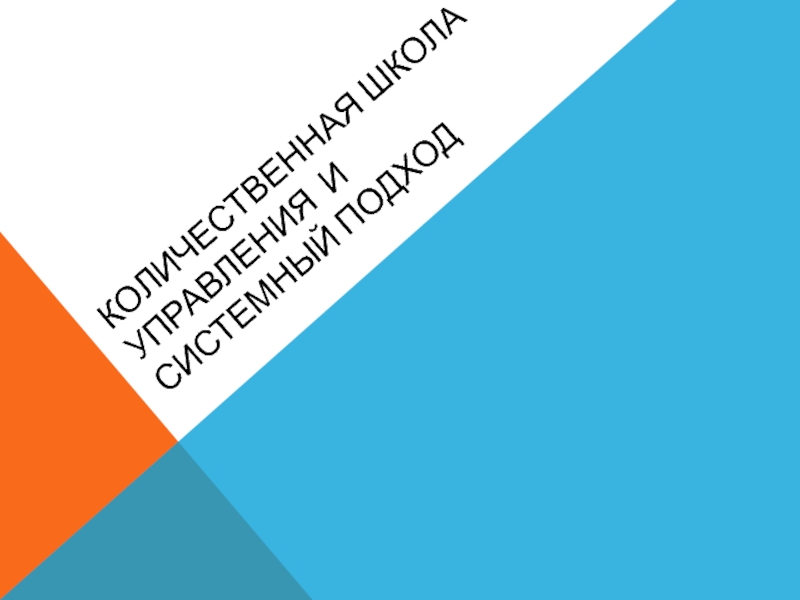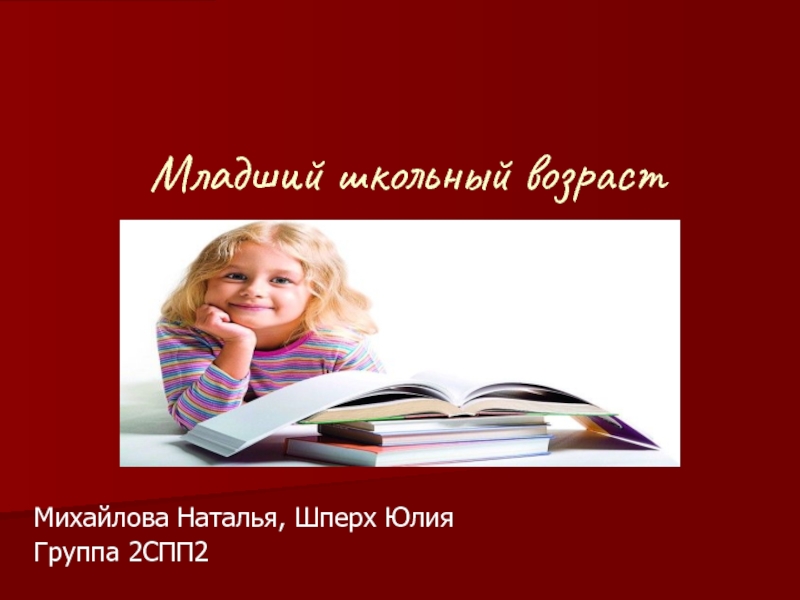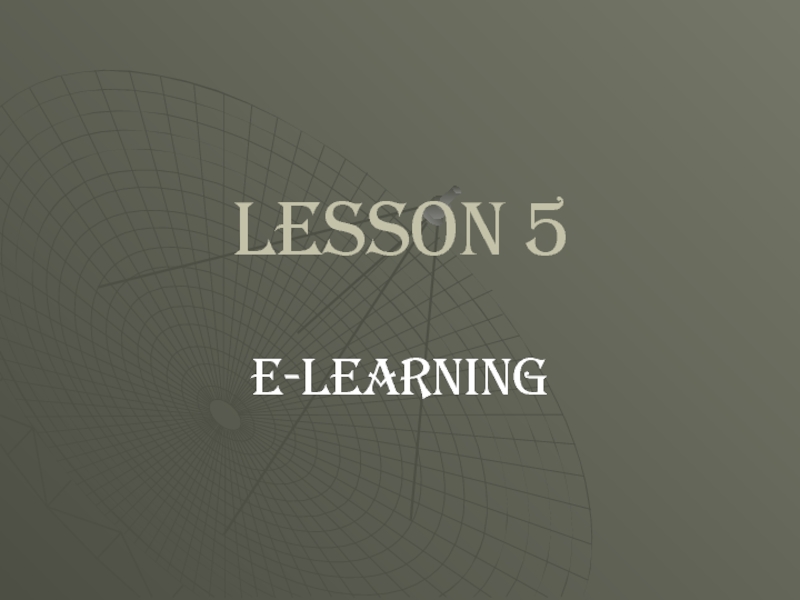Слайд 54)
PhoneCustomer Customer1 = new PhoneCustomer ();
Customer1.FirstName = "Simon";
5)
class PhoneCustomer
{
public const string DayOfSendingBill = "Monday";
public int CustomerID; public string FirstName;
public string LastName;
}
6)
[модификаторы] тип_возврата ИмяМетода([параметры])
{
// Тело метода
}
7)
public bool IsSquare(Rectangle rect)
{
return (rect.Height == rect.Width);
}
Слайд 7 // Instantiate at MathTest object
MathTest math = new MathTest(); // this is C#'s
way of
// instantiating a reference type
// Call non-static methods
math.Value = 30;
Console.WriteLine(
"Value field of math variable contains " + math.Value);
Console.WriteLine("Square of 30 is " + math.GetSquare());
}
}
// Define a class named MathTest on which we will call a method
class MathTest
{
public int Value;
public int GetSquare()
{
return Value*Value;
}
Слайд 8 public static int GetSquareOf(int x)
{
return x*x;
}
public static double GetPi()
{
return 3.14159;
}
}
}
10)
Pi равно 3.14159
5 в квадрате равно 25
Поле value переменной math содержит 30
30 в квадрате равно 900
11)
using System;
namespace Wrox
{
Слайд 9class ParameterTest
{
static void SomeFunction(int[] ints,
int i)
{
ints[0]
= 100;
i = 100;
}
public static int Main()
{
int i = 0;
int[] ints = { 0, 1, 2, 4, 8 };
// Display the original values
Console.WriteLine("i = " + i);
Console.WriteLine("ints[0] = " + ints[0]);
Console.WriteLine("Calling SomeFunction...");
// After this method returns, ints will be changed,
// but i will not
SomeFunction(ints, i);
Console.WriteLine("i = " + i);
Console.WriteLine("ints[0] = " + ints[0]);
}
}
}
12)
ParameterTest.exe i = 0
ints[0) = 0
Вызов SomeFunction...
i =
0
ints[0] = 100
13)
static void SomeFunction (int [ ] ints, ref int i)
{
ints[0] = 100;
i = 100;
// изменение i сохранится после завершения SomeFunction ()
}
14)
SomeFunction(ints, ref i);
Слайд 1115)
static void SomeFunction (out int i)
{
i =
100;
}
public static int Main()
{
int i; // переменная i объявлена,
но не инициализирована
SomeFunction(out i);
Console.WriteLine(i);
return 0;
}
16)
string FullName(string firstName, string lastName)
{
return firstName + " " + lastName;
}
17)
FullName("John", "Doe");
FullName(lastName: "Doe", firstName: "John");
Слайд 1218)
void TestMethod(int optionalNumber = 10, int notOptionalNumber)
{
System.Console.Write(optionalNumber
+ notOptionalNumber);
}
19)
class ResultDisplayer
{
void DisplayResult(string result)
{
// реализация
}
void DisplayResult(int result)
{
// реализация
}
}
Слайд 1320)
class MyClass
{
int DoSomething(int x)
//
нужен 2-й параметр со значением по умолчанию 10
{
DoSomething(х, 10);
}
int DoSomething(int x, int y)
{
// реализация
}
}
21)
// mainForm относится к типу System.Windows.Forms
mainForm.Height = 400;
Слайд 14тип_элемента this[int индекс]
{
// Аксессор для получения данных
get
{
// Возврат
значения, которое определяет индекс.
}
// Аксессор для установки данных
set
{
// Установка значения, которое определяет индекс.
}
}
Листинг 1
// Использовать индексатор для создания отказоустойчивого массива
using System;
Слайд 15class FailSoftArray
{
int[] a; // ссылка на
базовый массив
public int Length; // открытая переменная
длины массива
public bool ErrFlag; // обозначает результат последней операции
// Построить массив заданного размера
public FailSoftArray(int size)
{
a = new int[size];
Length = size;
}
// Это индексатор для класса FailSoftArray
public int this[int index] {
// Это аксессор get
get
{
ErrFlag = false;
return a[index];
} else {
ErrFlag = true;
return 0;
}
}
// Это аксессор set
set
{
if(ok(index))
{
a[index] = value;
ErrFlag = false;
}
else ErrFlag = true;
}
}
Слайд 17// Возвратить логическое значение true, если
// индекс находится в
установленных границах
private bool ok(int index)
{
if(index >= 0 & index < Length) return true;
return false;
}
}
// Продемонстрировать применение отказоустойчивого массива
class FSDemo
{
static void Main()
{
FailSoftArray fs = new FailSoftArray(5);
int x;
// Выявить скрытые сбои
Console.WriteLine("Скрытый сбой.");
for(int i=0; i < (fs.Length * 2); i++)
fs[i] = i*10;
Слайд 18 for(int i=0; i < (fs.Length * 2); i++)
{
x = fs[i];
if(x != -1) Console.Write(x + " ");
}
Console.WriteLine();
// А теперь показать сбои
Console.WriteLine("\nСбой с уведомлением об ошибках.");
for(int i=0; i < (fs.Length * 2); i++) {
fs[i] = i*10;
if(fs.ErrFlag)
Console.WriteLine("fs[" + i + "] вне границ");
}
for(int i=0; i < (fs.Length * 2); i++) {
x = fs[i];
if(!fs.ErrFlag) Console.Write(x + " ");
else
Console.WriteLine("fs[" + i + "] out-of-bounds");
}
}
}
Слайд 2022)
public string SomeProperty
{
get
{
return "Это значение свойства";
}
set
{
// Сделать все необходимое для установки свойства
}
}
23)
private int age;
public int Age
{
get f
{
return age;
}
= value;
}
}
24)
private string name;
public string Name
{
get
{
return name;
}
}
Слайд 2225)
public string Mame
{
get
{
return _name;
}
private set
{
_name = value;
}
}
26)
public int Age (get; set;}
27)
public int Age (get;)
28)
public int Age (get; private set; }
![Презентация на тему class имя_класса [: класс, интерфейсы] { // class имя_класса [: класс, интерфейсы] { // Объявления переменных экземпляра доступ тип переменная1;](/img/thumbs/192fbb7a152aa84cadb54f98e5ddc316-800x.jpg)

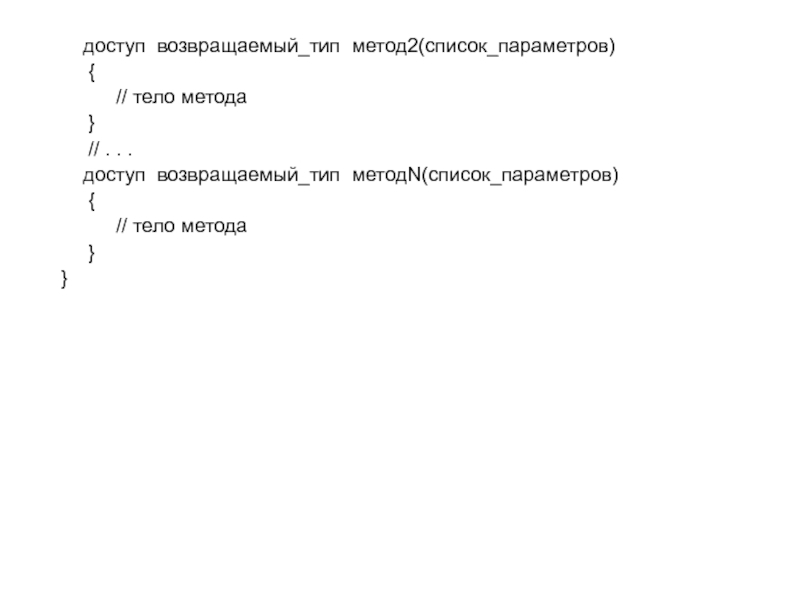
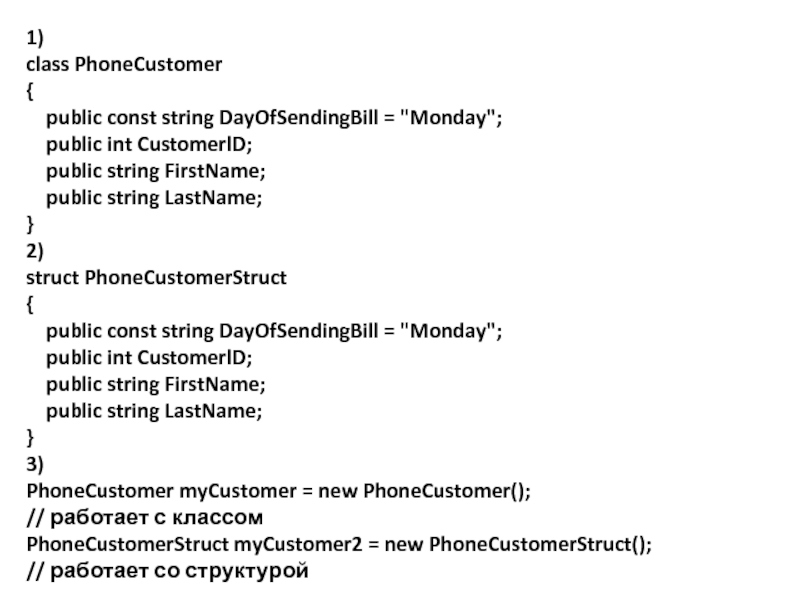
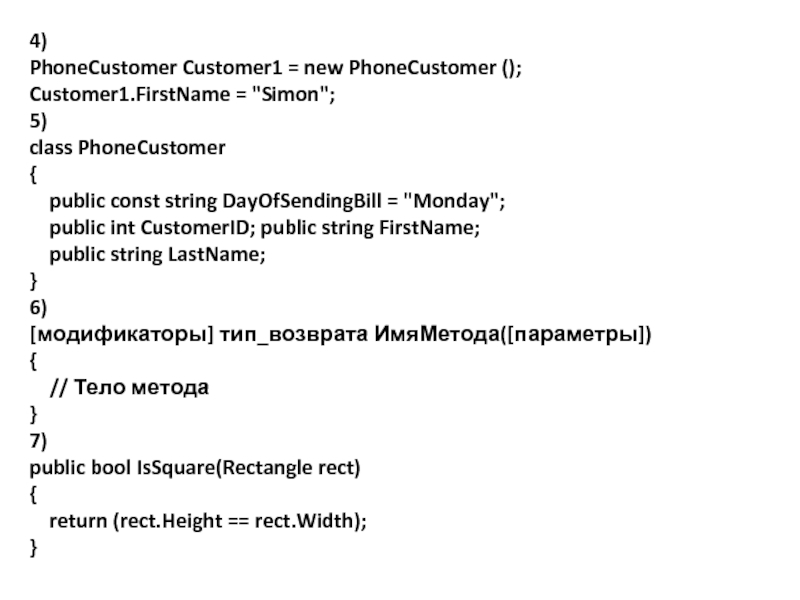
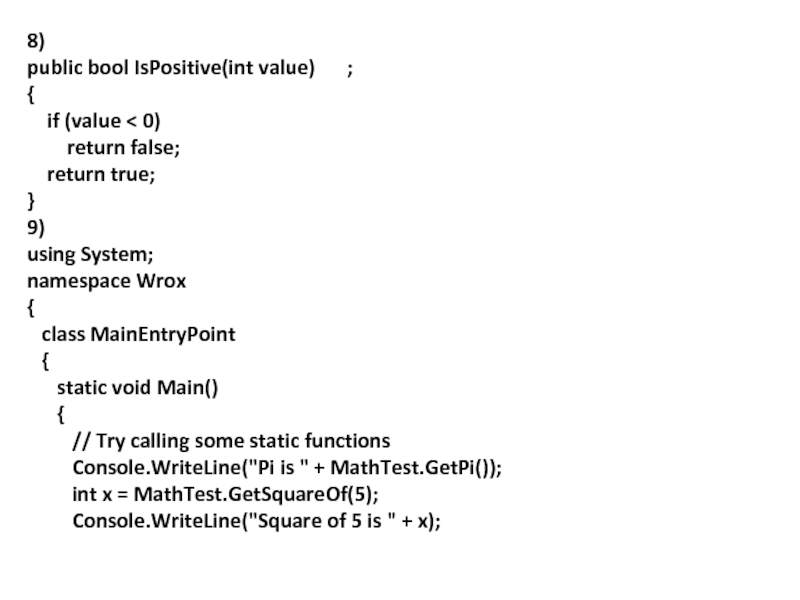
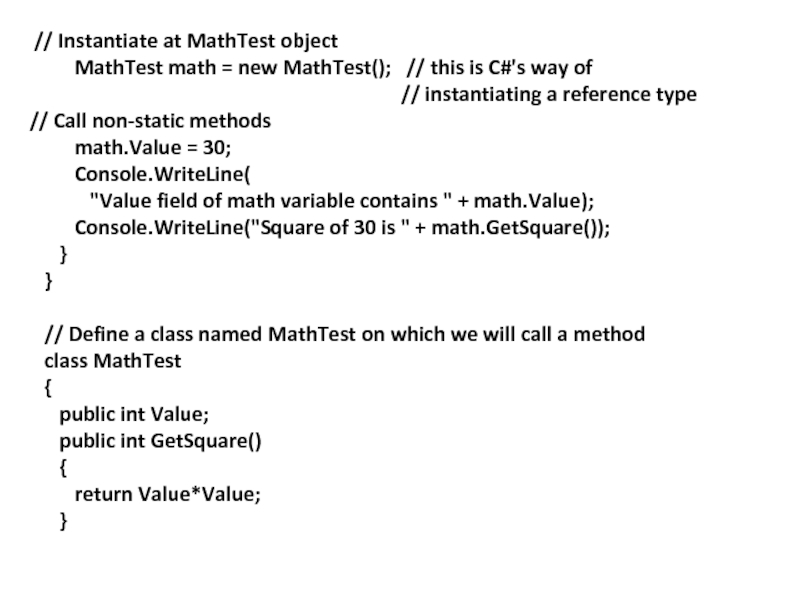
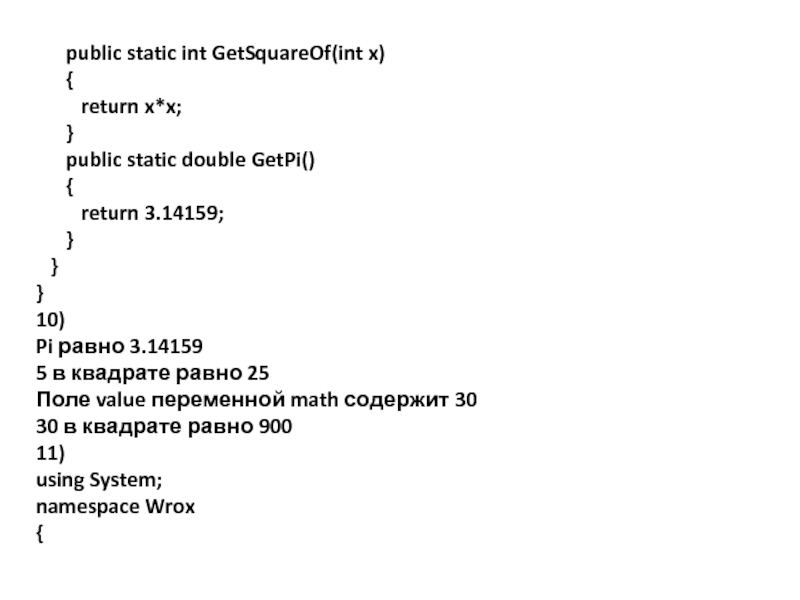
![Объекты и типы class ParameterTest { static void SomeFunction(int[] ints, int i) class ParameterTest { static void SomeFunction(int[] ints, int i) {](/img/thumbs/23ef3408f839126a7b1c0ddae82c6d24-800x.jpg)
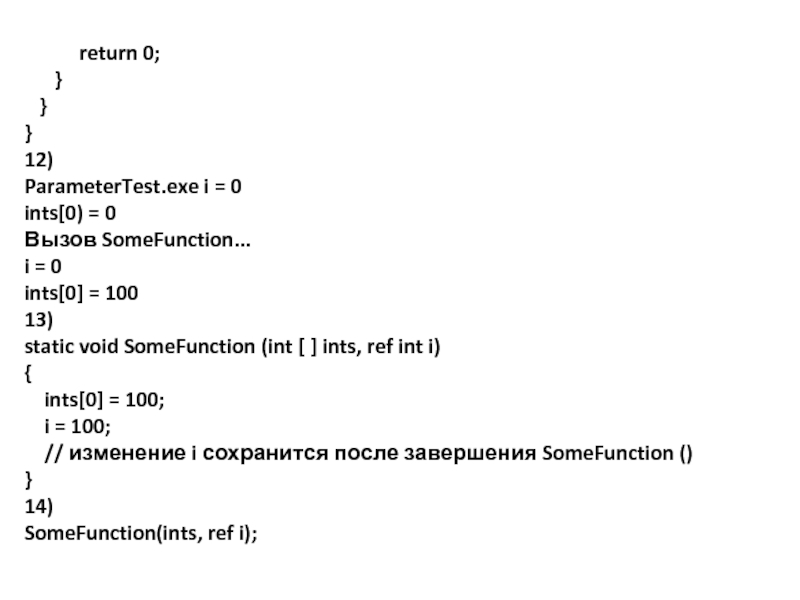
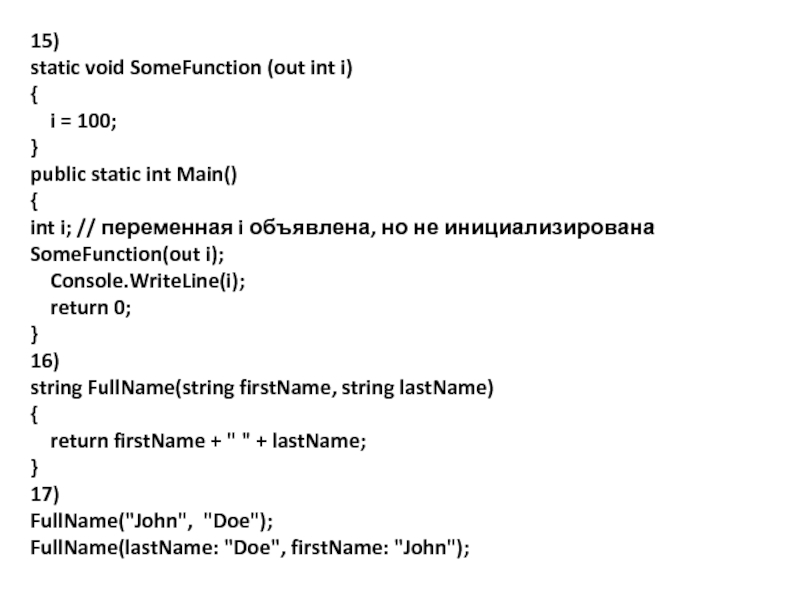
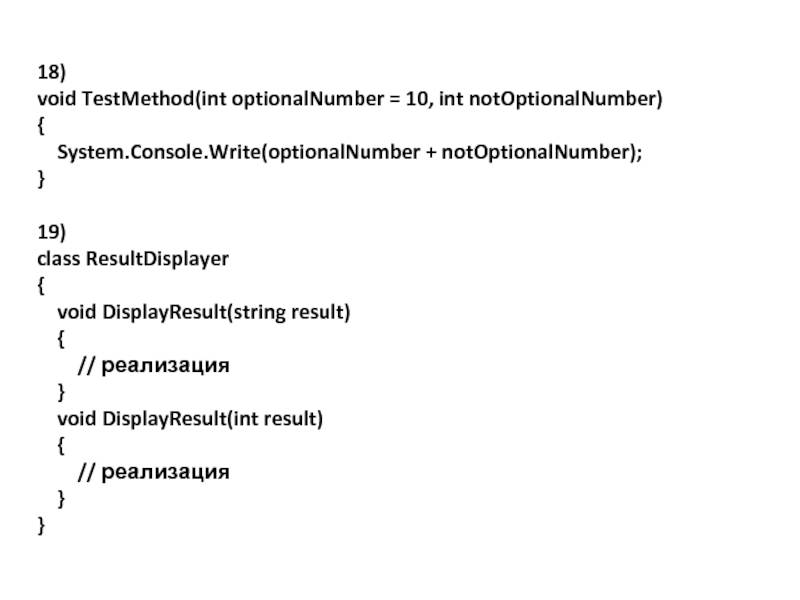

![Объекты и типы тип_элемента this[int индекс] { // Аксессор для получения данных get тип_элемента this[int индекс] { // Аксессор для получения данных get { //](/img/thumbs/8b8bed9aebec96a50f08c46fecd13ea4-800x.jpg)
![Объекты и типы class FailSoftArray { int[] a; // ссылка на базовый массив class FailSoftArray { int[] a; // ссылка на базовый массив public int Length;](/img/thumbs/a57c815c2cbb8823d7a02dadcd4ccfdb-800x.jpg)