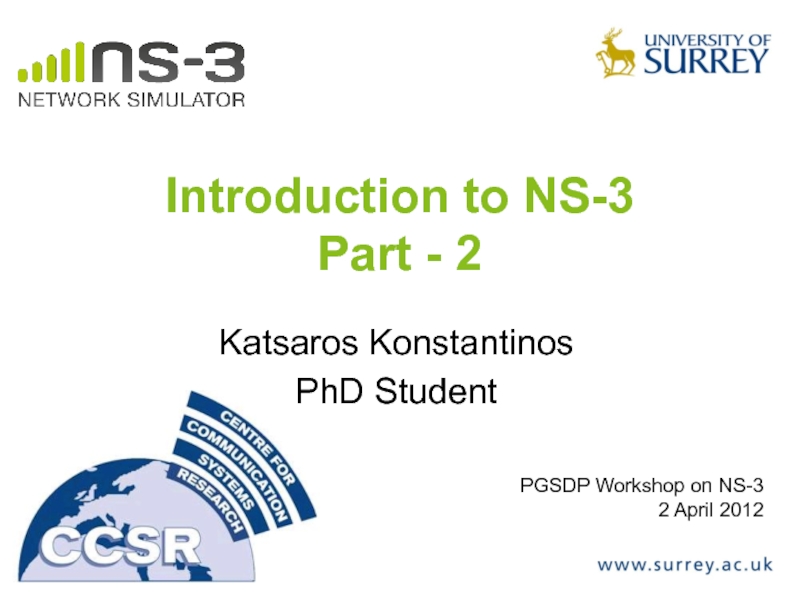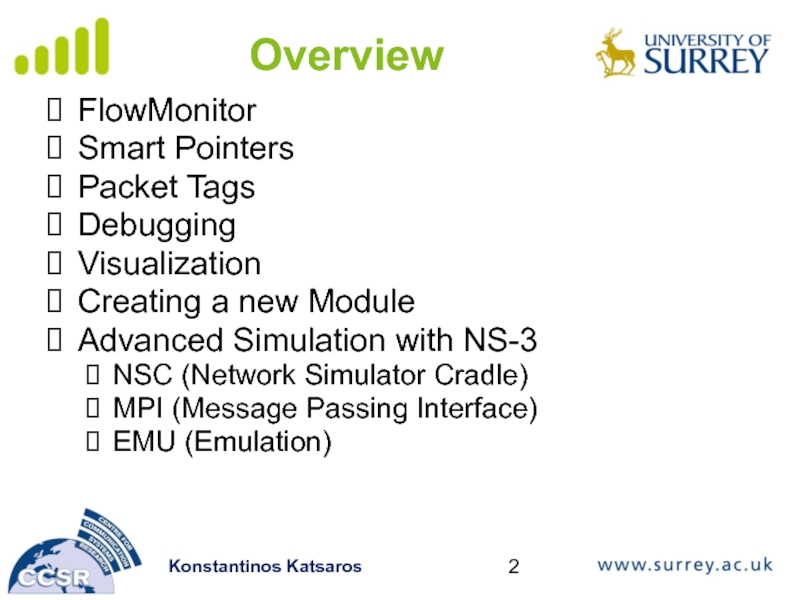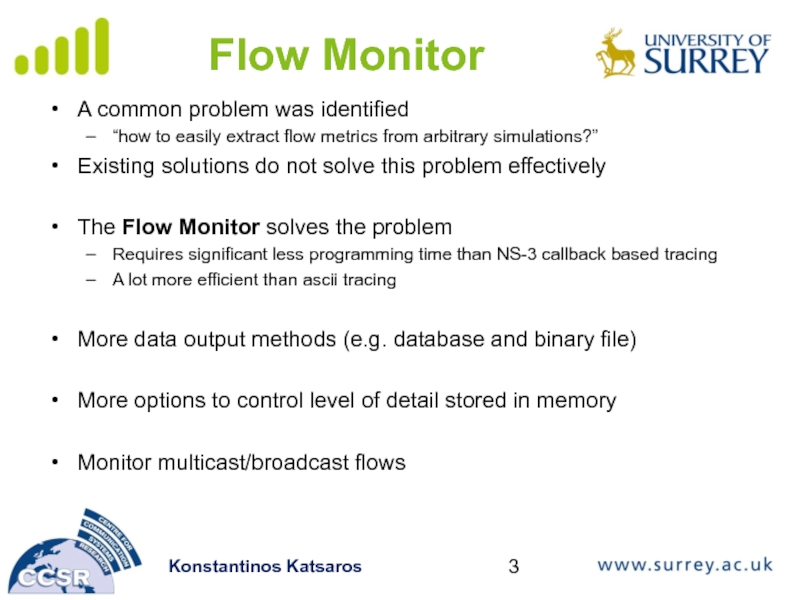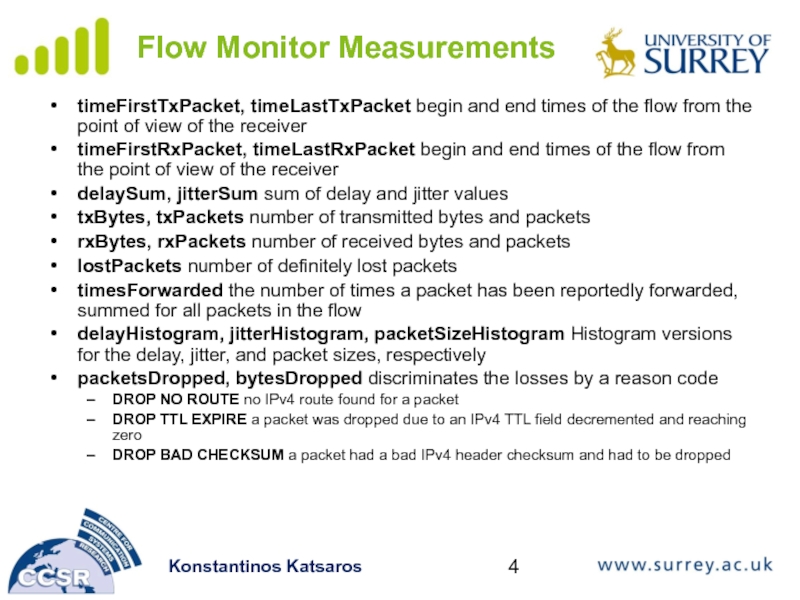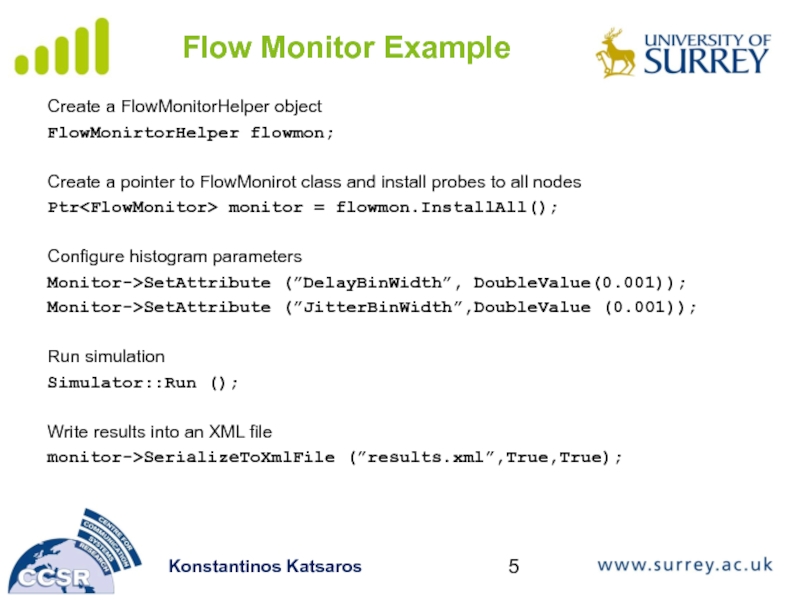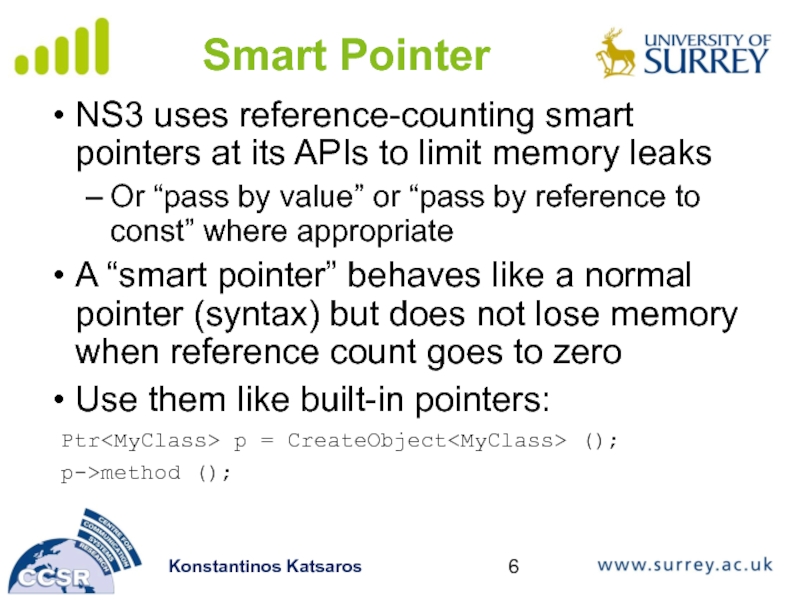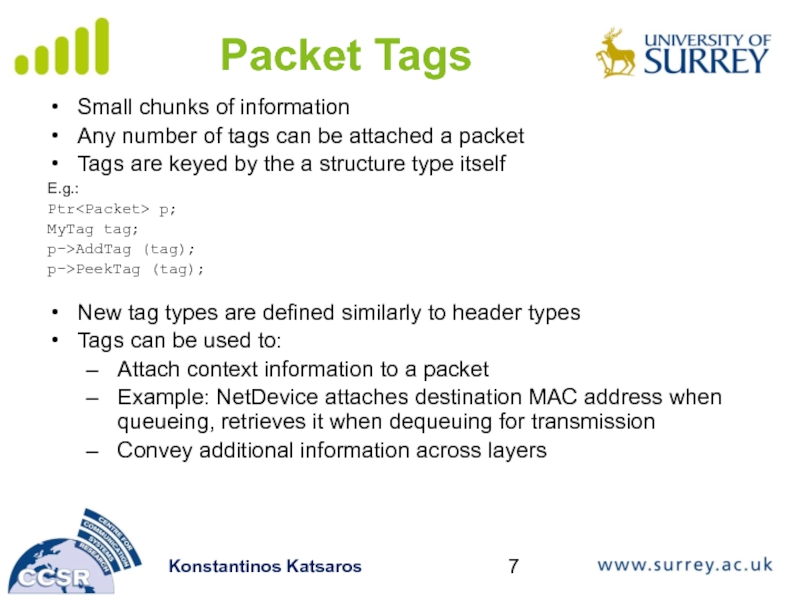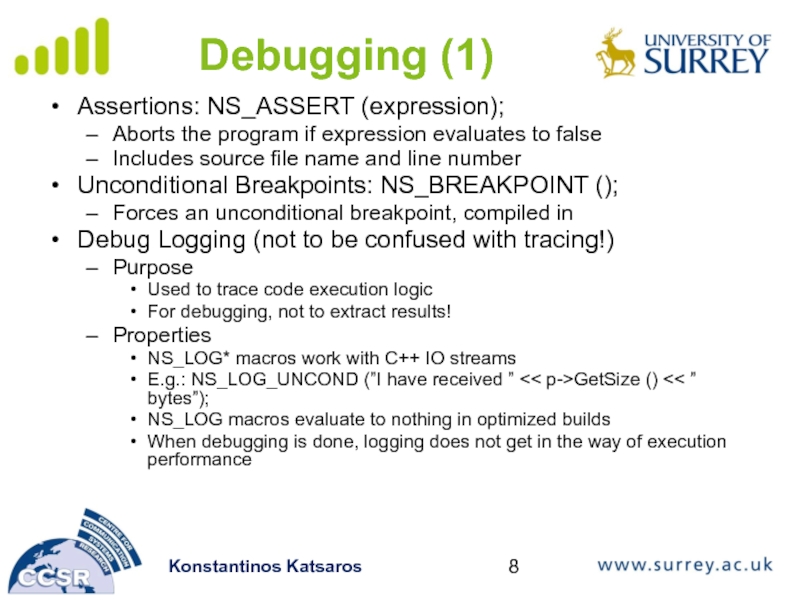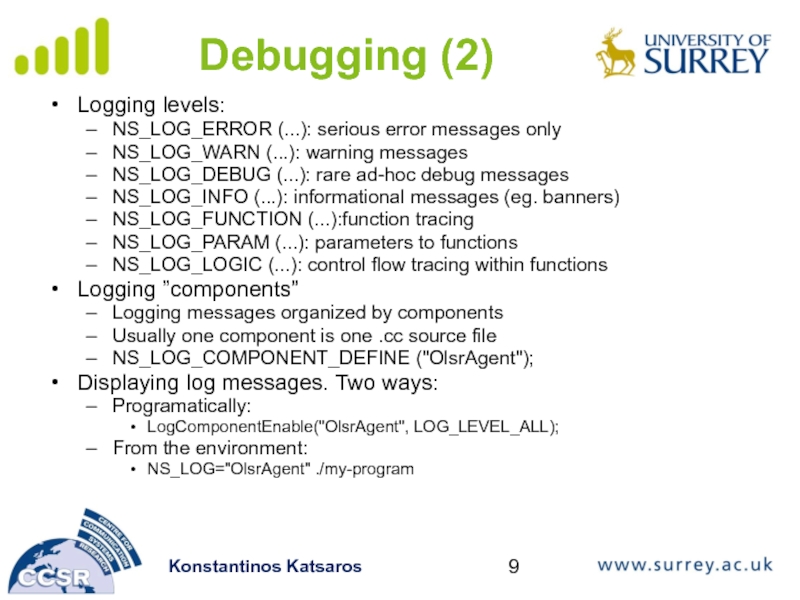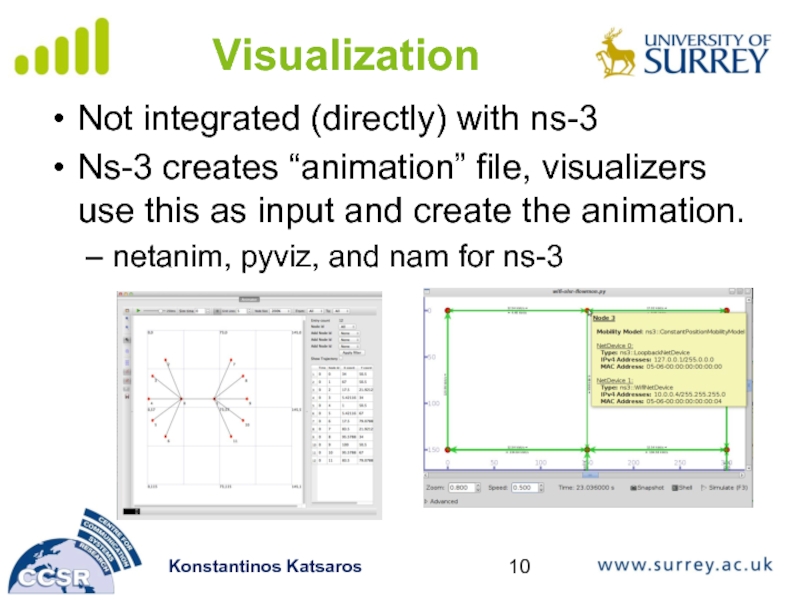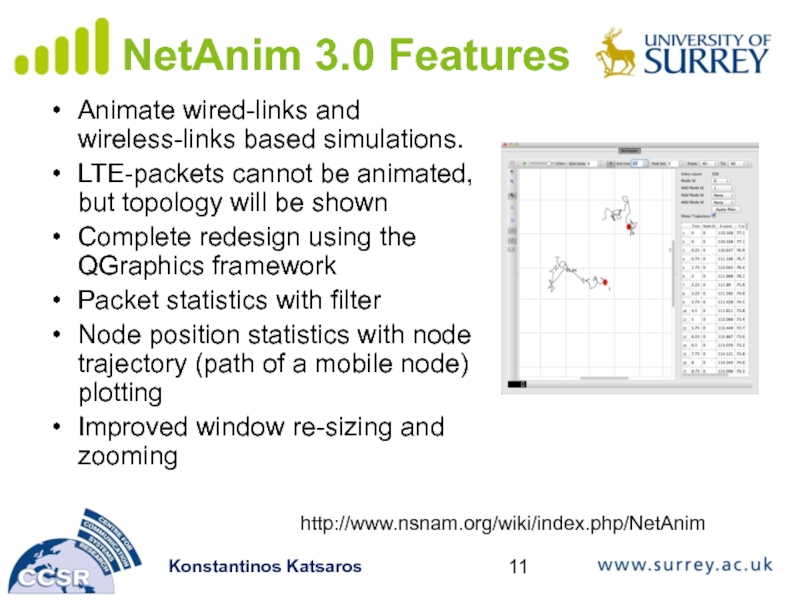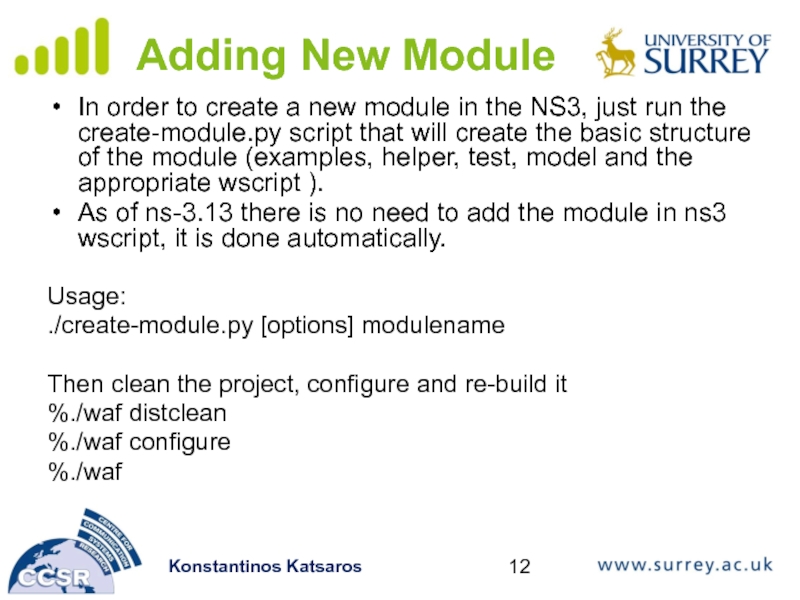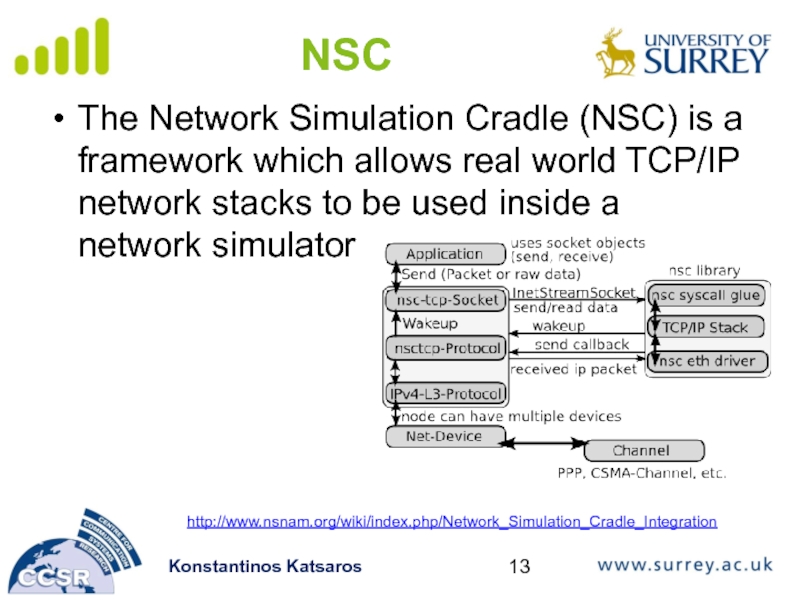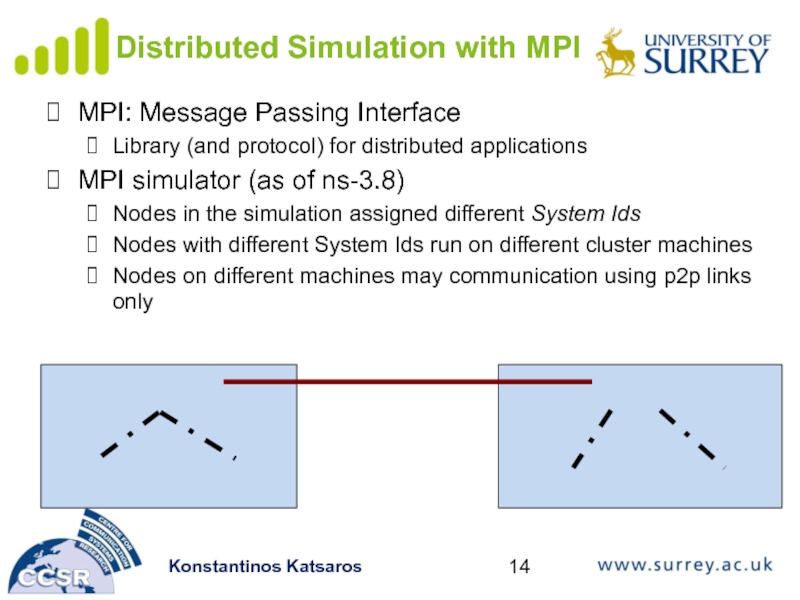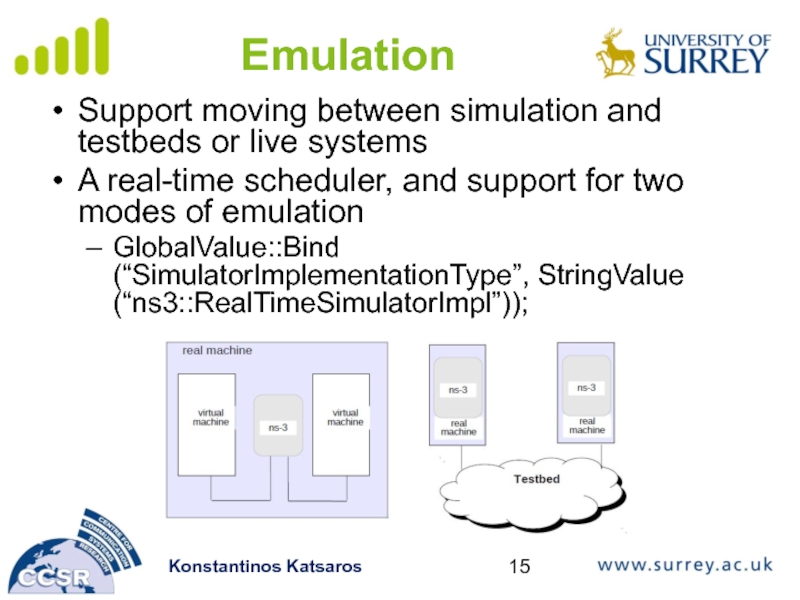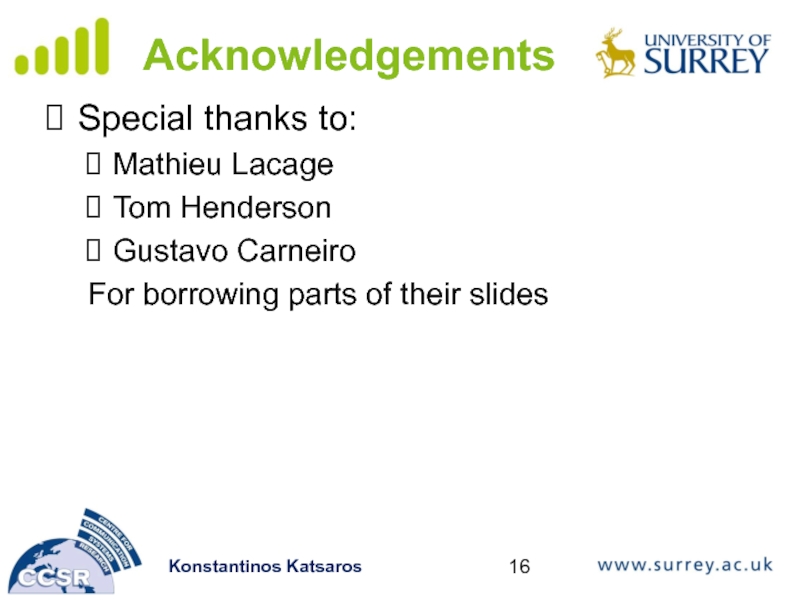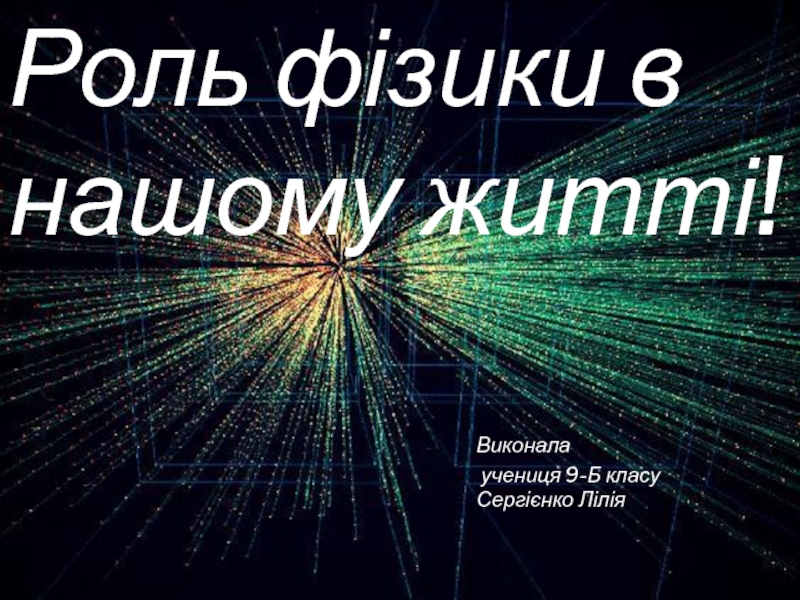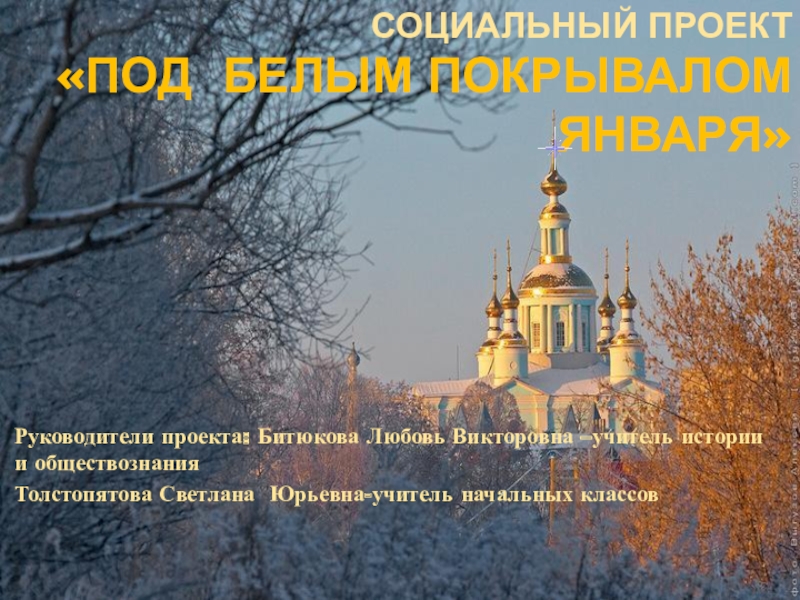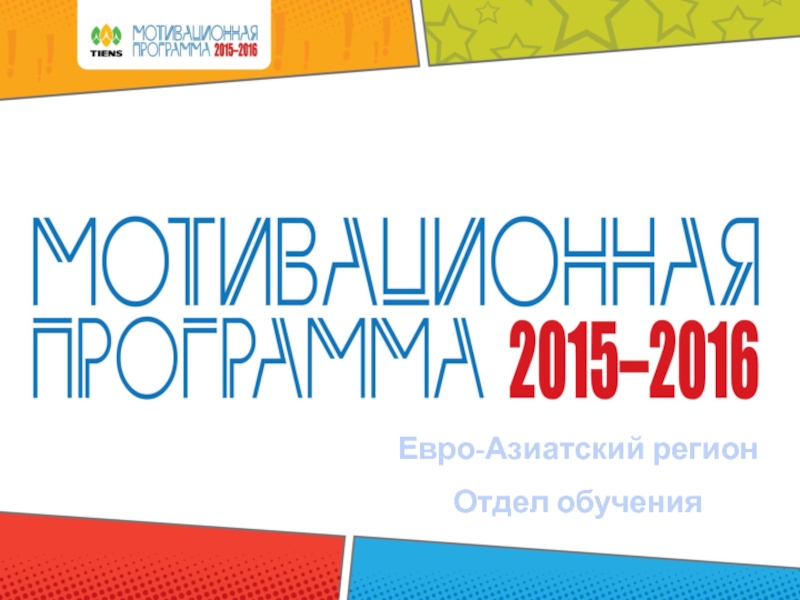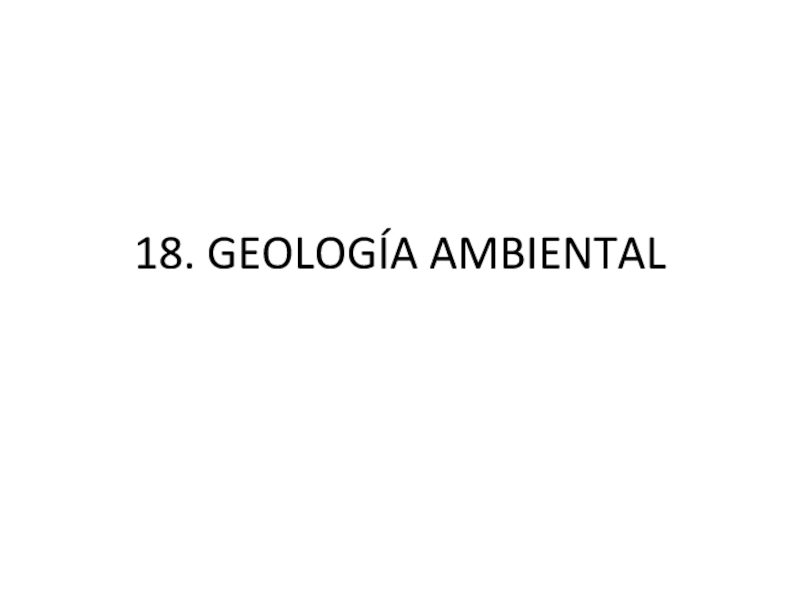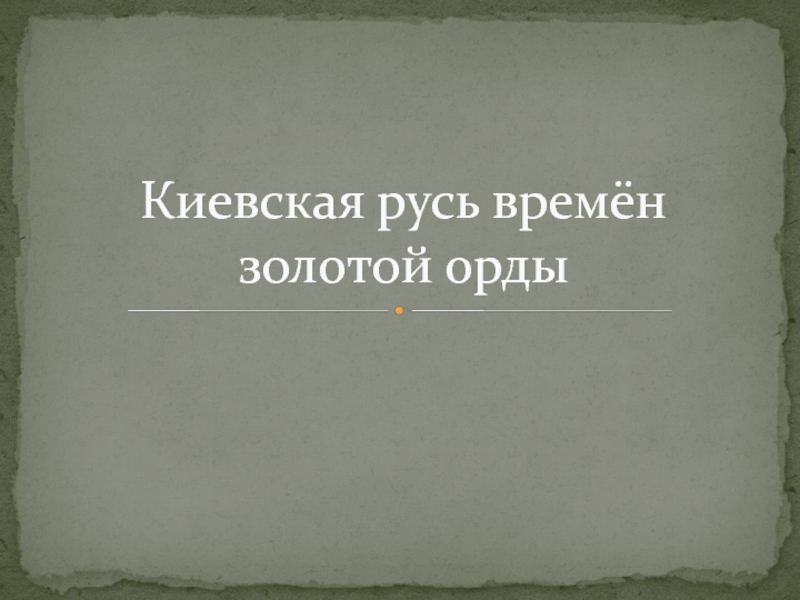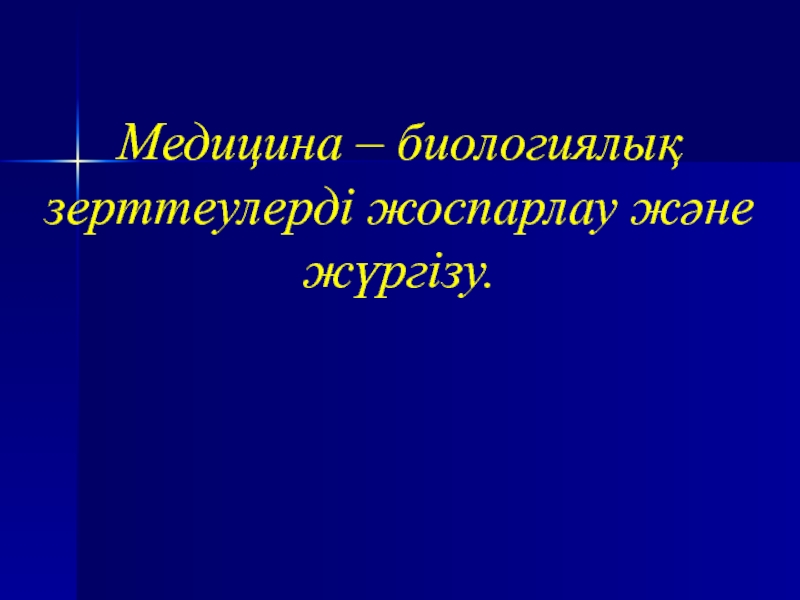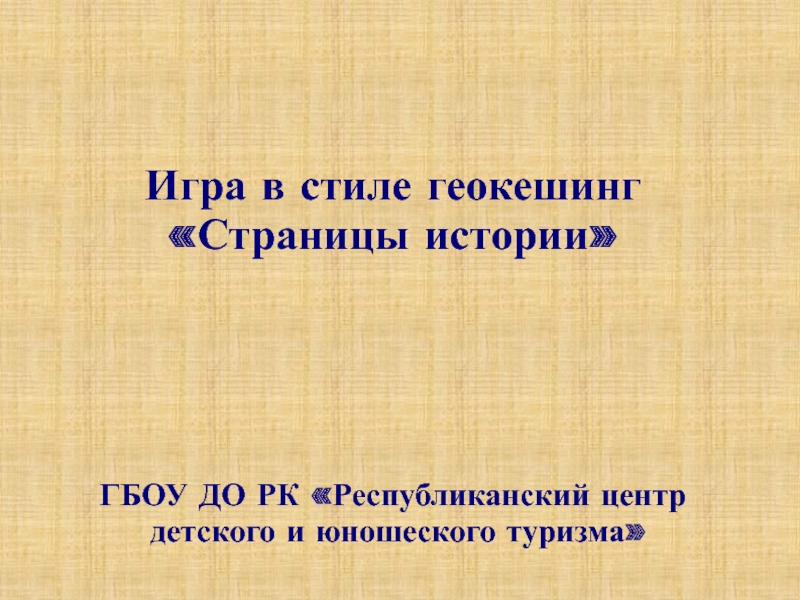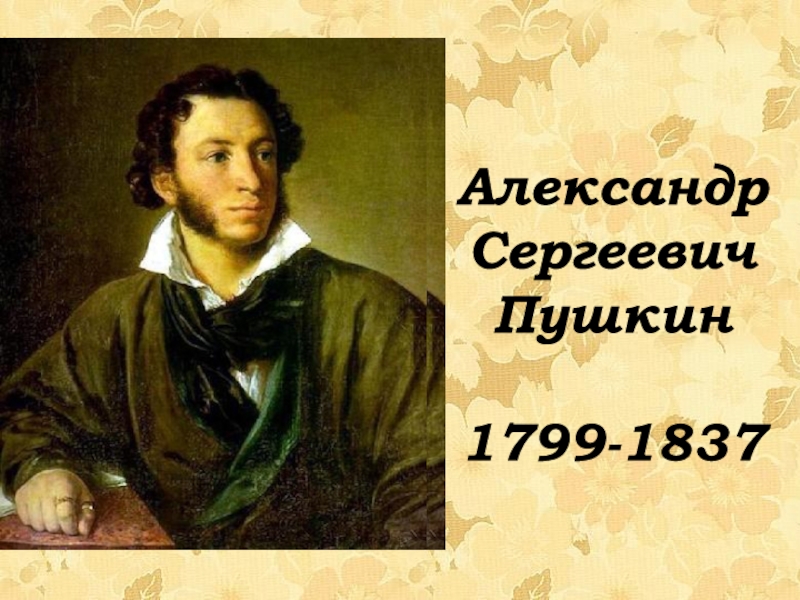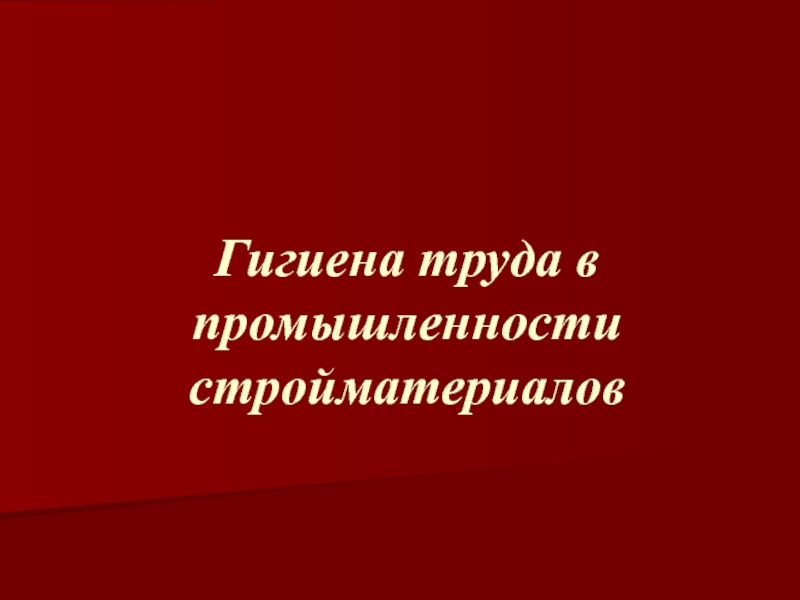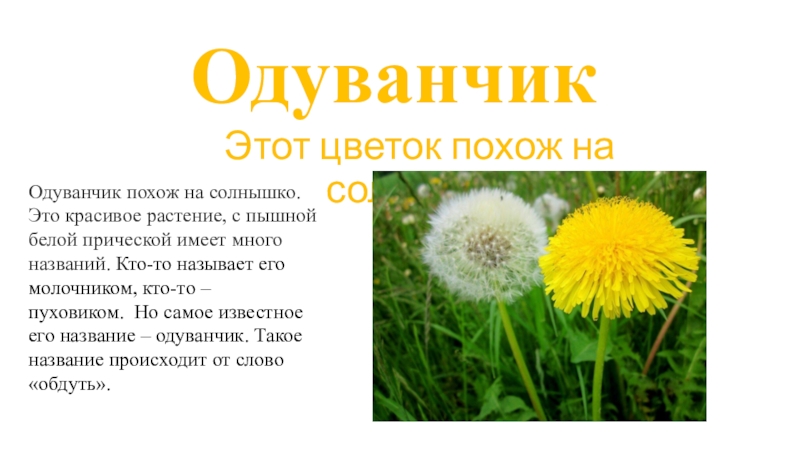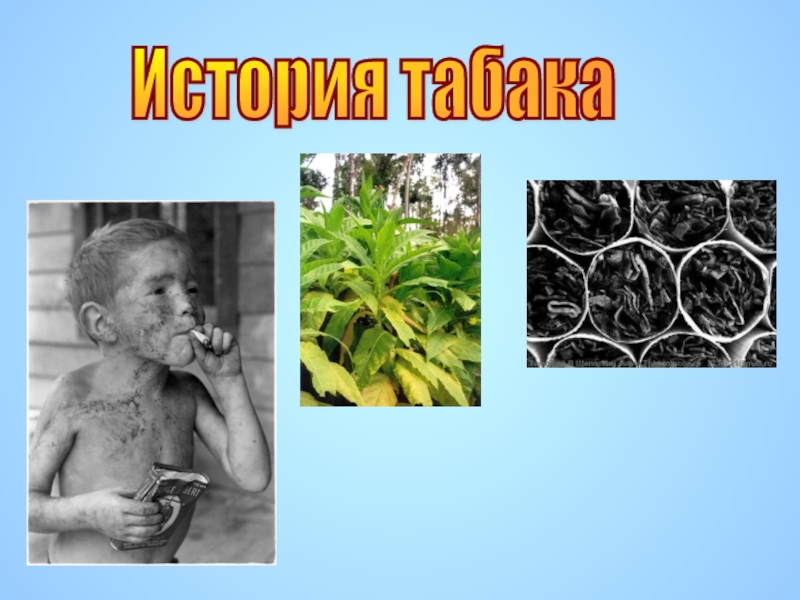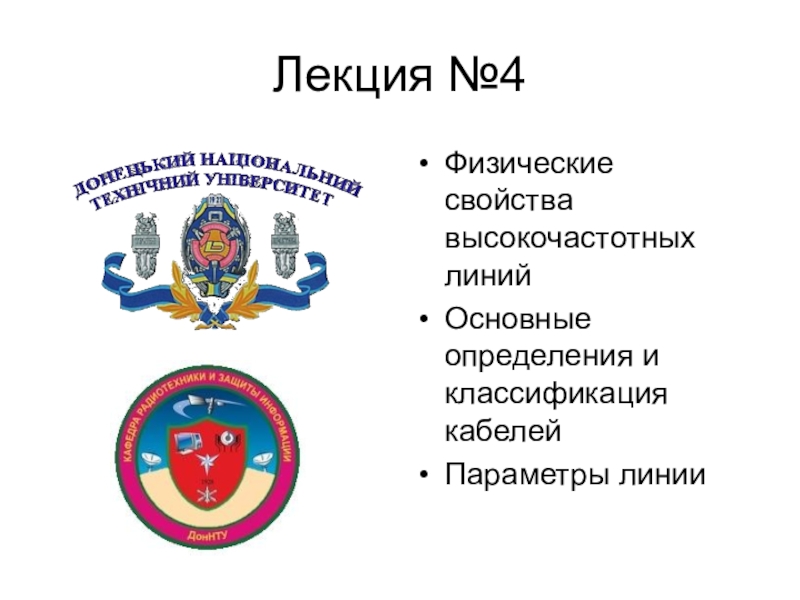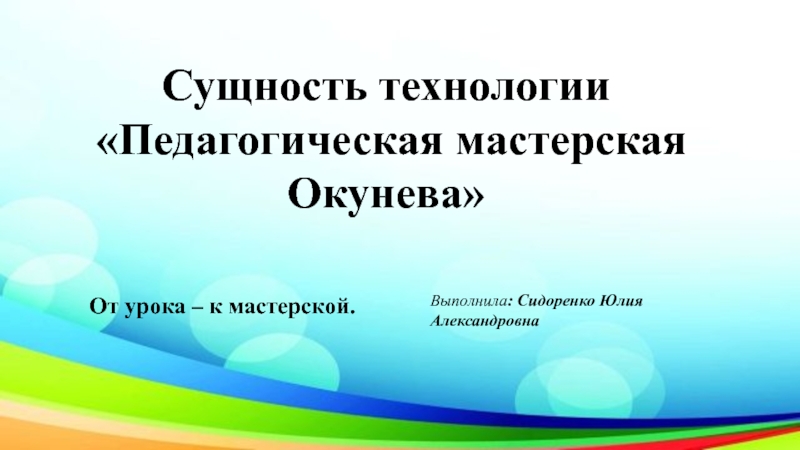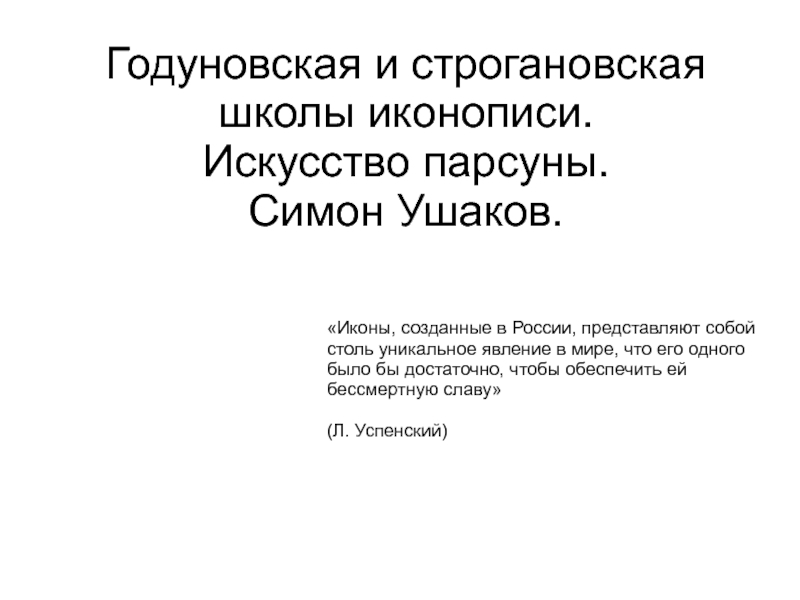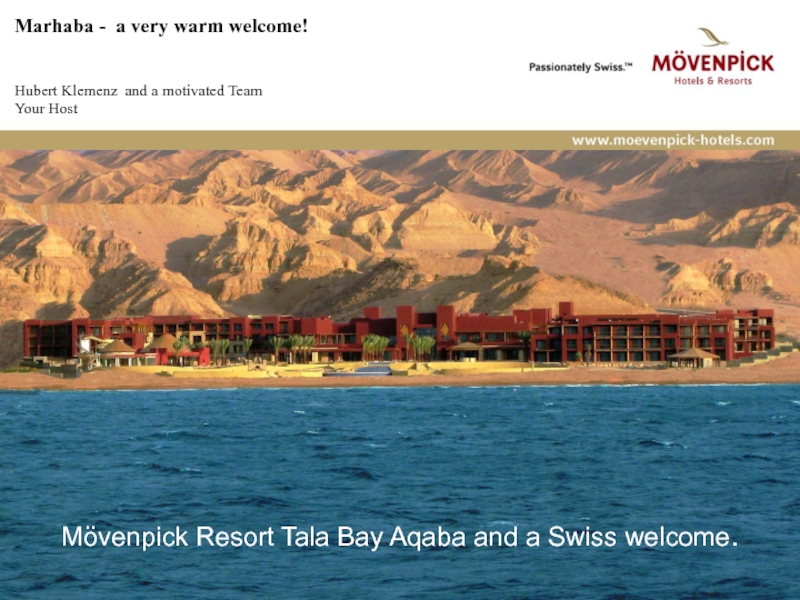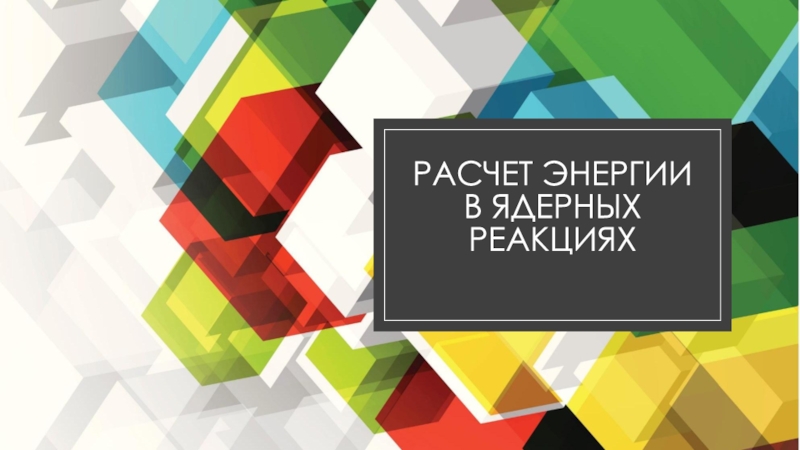Разделы презентаций
- Разное
- Английский язык
- Астрономия
- Алгебра
- Биология
- География
- Геометрия
- Детские презентации
- Информатика
- История
- Литература
- Математика
- Медицина
- Менеджмент
- Музыка
- МХК
- Немецкий язык
- ОБЖ
- Обществознание
- Окружающий мир
- Педагогика
- Русский язык
- Технология
- Физика
- Философия
- Химия
- Шаблоны, картинки для презентаций
- Экология
- Экономика
- Юриспруденция
Introduction to NS-3 Part - 2
Содержание
- 1. Introduction to NS-3 Part - 2
- 2. OverviewFlowMonitorSmart PointersPacket TagsDebuggingVisualizationCreating a new ModuleAdvanced Simulation with NS-3NSC (Network Simulator Cradle)MPI (Message Passing Interface)EMU (Emulation)
- 3. Flow MonitorA common problem was identified “how
- 4. Flow Monitor MeasurementstimeFirstTxPacket, timeLastTxPacket begin and end
- 5. Flow Monitor ExampleCreate a FlowMonitorHelper objectFlowMonirtorHelper flowmon;Create
- 6. Smart PointerNS3 uses reference-counting smart pointers at
- 7. Packet TagsSmall chunks of informationAny number of
- 8. Debugging (1)Assertions: NS_ASSERT (expression);Aborts the program if
- 9. Debugging (2)Logging levels:NS_LOG_ERROR (...): serious error messages
- 10. VisualizationNot integrated (directly) with ns-3Ns-3 creates “animation”
- 11. NetAnim 3.0 FeaturesAnimate wired-links and wireless-links based
- 12. Adding New ModuleIn order to create a
- 13. NSCThe Network Simulation Cradle (NSC) is a
- 14. Distributed Simulation with MPIMPI: Message Passing InterfaceLibrary
- 15. EmulationSupport moving between simulation and testbeds or
- 16. AcknowledgementsSpecial thanks to:Mathieu LacageTom HendersonGustavo CarneiroFor borrowing parts of their slides
- 17. Скачать презентанцию
Слайды и текст этой презентации
Слайд 2Overview
FlowMonitor
Smart Pointers
Packet Tags
Debugging
Visualization
Creating a new Module
Advanced Simulation with NS-3
NSC (Network
Simulator Cradle)
MPI (Message Passing Interface)
EMU (Emulation)
Слайд 3Flow Monitor
A common problem was identified
“how to easily extract
flow metrics from arbitrary simulations?”
Existing solutions do not solve this
problem effectivelyThe Flow Monitor solves the problem
Requires significant less programming time than NS-3 callback based tracing
A lot more efficient than ascii tracing
More data output methods (e.g. database and binary file)
More options to control level of detail stored in memory
Monitor multicast/broadcast flows
Слайд 4Flow Monitor Measurements
timeFirstTxPacket, timeLastTxPacket begin and end times of the
flow from the point of view of the receiver
timeFirstRxPacket, timeLastRxPacket
begin and end times of the flow from the point of view of the receiverdelaySum, jitterSum sum of delay and jitter values
txBytes, txPackets number of transmitted bytes and packets
rxBytes, rxPackets number of received bytes and packets
lostPackets number of definitely lost packets
timesForwarded the number of times a packet has been reportedly forwarded, summed for all packets in the flow
delayHistogram, jitterHistogram, packetSizeHistogram Histogram versions for the delay, jitter, and packet sizes, respectively
packetsDropped, bytesDropped discriminates the losses by a reason code
DROP NO ROUTE no IPv4 route found for a packet
DROP TTL EXPIRE a packet was dropped due to an IPv4 TTL field decremented and reaching zero
DROP BAD CHECKSUM a packet had a bad IPv4 header checksum and had to be dropped
Слайд 5Flow Monitor Example
Create a FlowMonitorHelper object
FlowMonirtorHelper flowmon;
Create a pointer to
FlowMonirot class and install probes to all nodes
Ptr monitor =
flowmon.InstallAll();Configure histogram parameters
Monitor->SetAttribute (”DelayBinWidth”, DoubleValue(0.001));
Monitor->SetAttribute (”JitterBinWidth”,DoubleValue (0.001));
Run simulation
Simulator::Run ();
Write results into an XML file
monitor->SerializeToXmlFile (”results.xml”,True,True);
Слайд 6Smart Pointer
NS3 uses reference-counting smart pointers at its APIs to
limit memory leaks
Or “pass by value” or “pass by reference
to const” where appropriateA “smart pointer” behaves like a normal pointer (syntax) but does not lose memory when reference count goes to zero
Use them like built-in pointers:
Ptr
p->method ();
Слайд 7Packet Tags
Small chunks of information
Any number of tags can be
attached a packet
Tags are keyed by the a structure type
itselfE.g.:
Ptr
MyTag tag;
p->AddTag (tag);
p->PeekTag (tag);
New tag types are defined similarly to header types
Tags can be used to:
Attach context information to a packet
Example: NetDevice attaches destination MAC address when queueing, retrieves it when dequeuing for transmission
Convey additional information across layers
Слайд 8Debugging (1)
Assertions: NS_ASSERT (expression);
Aborts the program if expression evaluates to
false
Includes source file name and line number
Unconditional Breakpoints: NS_BREAKPOINT ();
Forces
an unconditional breakpoint, compiled inDebug Logging (not to be confused with tracing!)
Purpose
Used to trace code execution logic
For debugging, not to extract results!
Properties
NS_LOG* macros work with C++ IO streams
E.g.: NS_LOG_UNCOND (”I have received ” << p->GetSize () << ” bytes”);
NS_LOG macros evaluate to nothing in optimized builds
When debugging is done, logging does not get in the way of execution performance
Слайд 9Debugging (2)
Logging levels:
NS_LOG_ERROR (...): serious error messages only
NS_LOG_WARN (...): warning
messages
NS_LOG_DEBUG (...): rare ad-hoc debug messages
NS_LOG_INFO (...): informational messages (eg.
banners)NS_LOG_FUNCTION (...):function tracing
NS_LOG_PARAM (...): parameters to functions
NS_LOG_LOGIC (...): control flow tracing within functions
Logging ”components”
Logging messages organized by components
Usually one component is one .cc source file
NS_LOG_COMPONENT_DEFINE ("OlsrAgent");
Displaying log messages. Two ways:
Programatically:
LogComponentEnable("OlsrAgent", LOG_LEVEL_ALL);
From the environment:
NS_LOG="OlsrAgent" ./my-program
Слайд 10Visualization
Not integrated (directly) with ns-3
Ns-3 creates “animation” file, visualizers use
this as input and create the animation.
netanim, pyviz, and nam
for ns-3Слайд 11NetAnim 3.0 Features
Animate wired-links and wireless-links based simulations.
LTE-packets cannot
be animated, but topology will be shown
Complete redesign using
the QGraphics framework Packet statistics with filter
Node position statistics with node trajectory (path of a mobile node) plotting
Improved window re-sizing and zooming
http://www.nsnam.org/wiki/index.php/NetAnim
Слайд 12Adding New Module
In order to create a new module in
the NS3, just run the create-module.py script that will create
the basic structure of the module (examples, helper, test, model and the appropriate wscript ).As of ns-3.13 there is no need to add the module in ns3 wscript, it is done automatically.
Usage:
./create-module.py [options] modulename
Then clean the project, configure and re-build it
%./waf distclean
%./waf configure
%./waf
Слайд 13NSC
The Network Simulation Cradle (NSC) is a framework which allows
real world TCP/IP network stacks to be used inside a
network simulatorhttp://www.nsnam.org/wiki/index.php/Network_Simulation_Cradle_Integration
Слайд 14Distributed Simulation with MPI
MPI: Message Passing Interface
Library (and protocol) for
distributed applications
MPI simulator (as of ns-3.8)
Nodes in the simulation assigned
different System IdsNodes with different System Ids run on different cluster machines
Nodes on different machines may communication using p2p links only
Node 1
SystemId 1
Node 2
SystemId 1
Node 3
SystemId 2
Node 5
SystemId 2
Node 4
SystemId 2
Point-to-point
Link
(simulation
and real world)
Node 0
SystemId 1