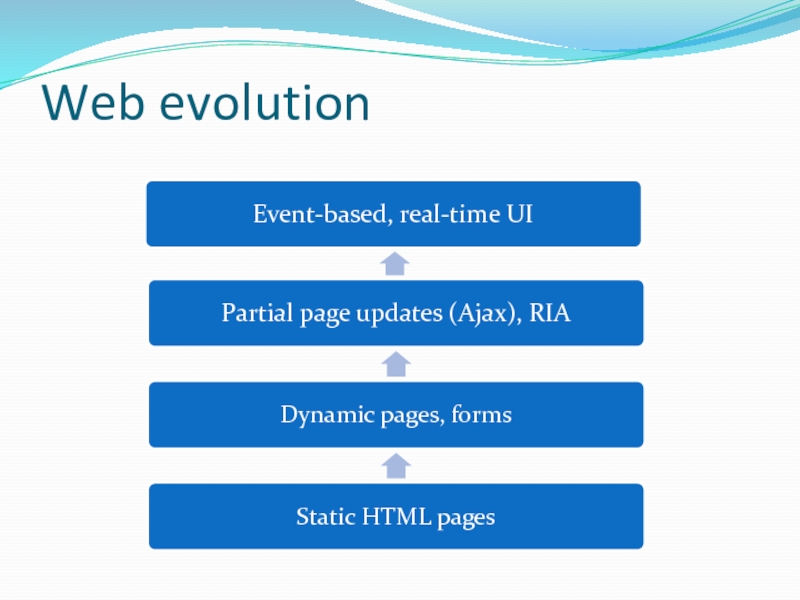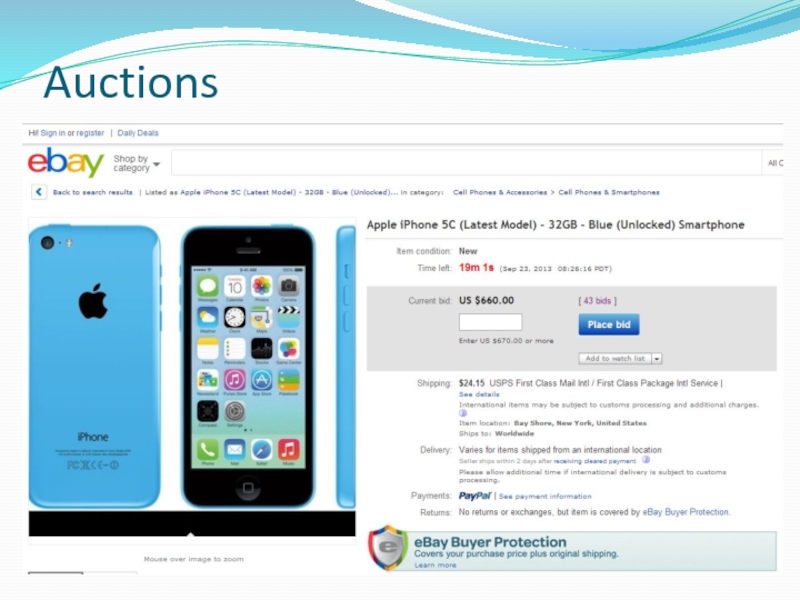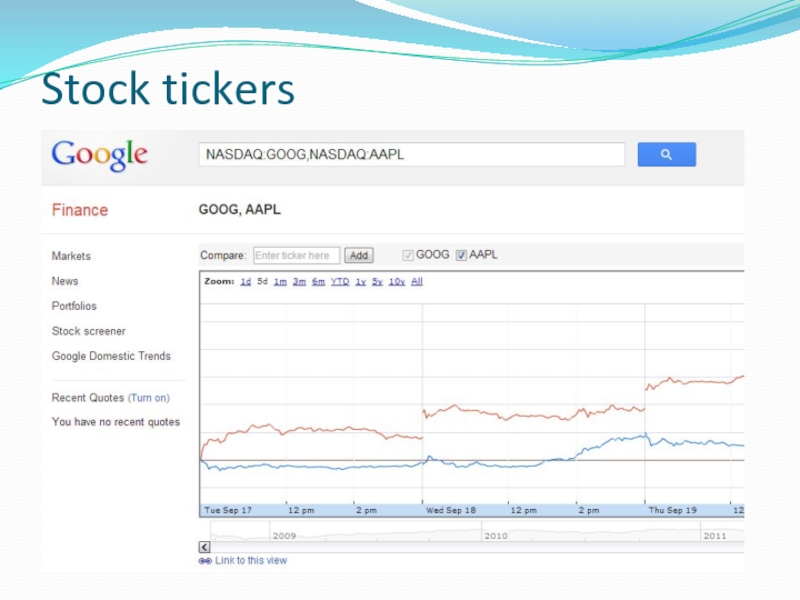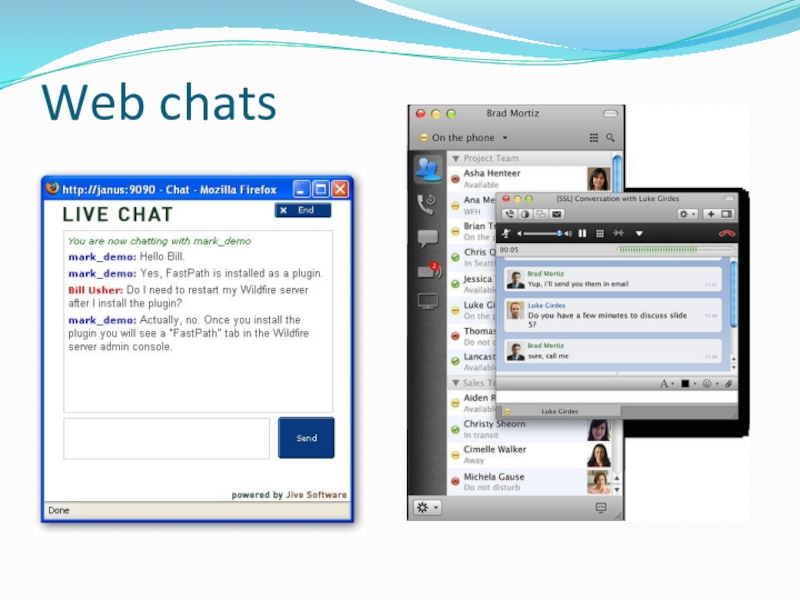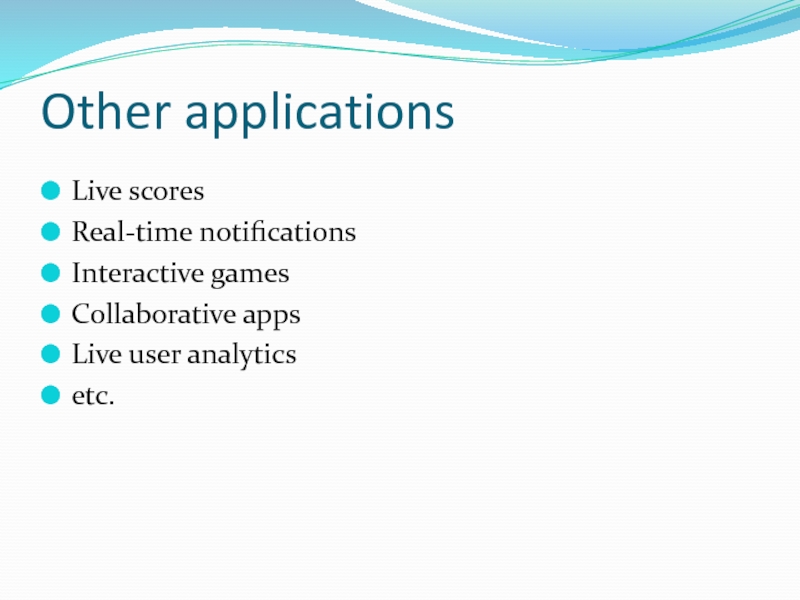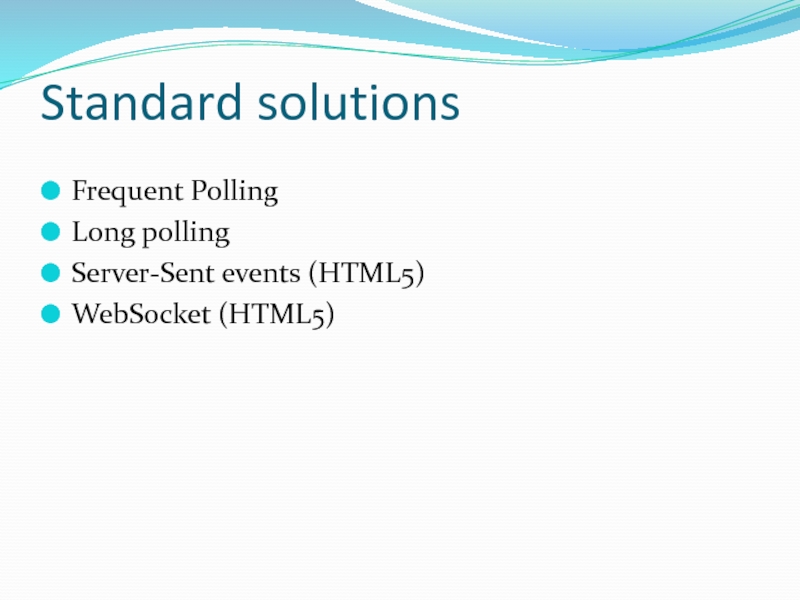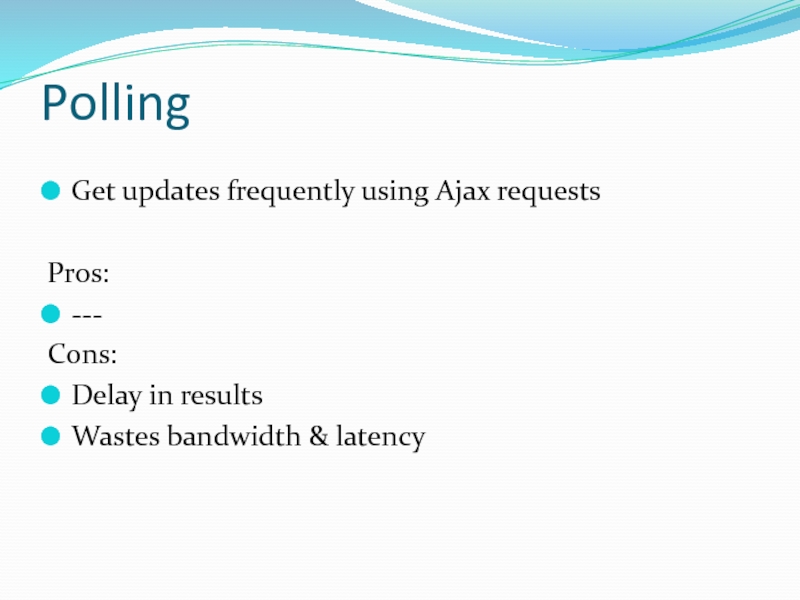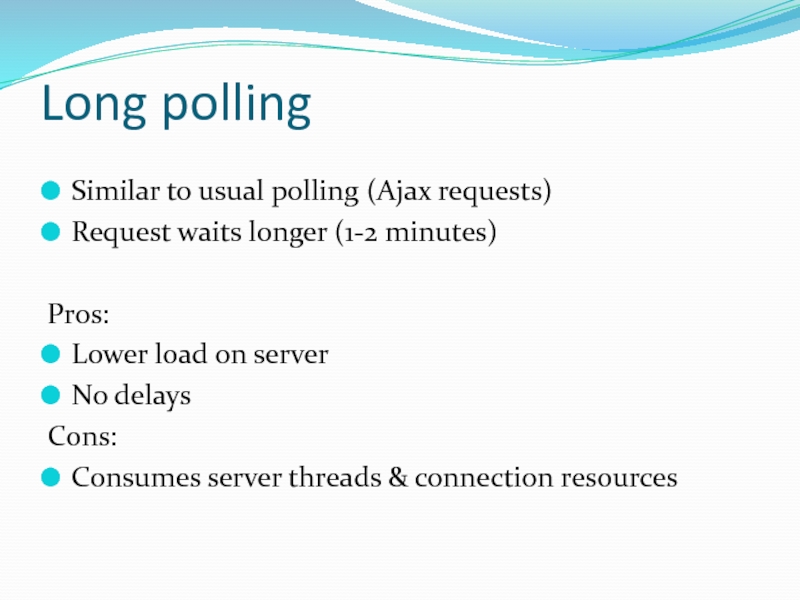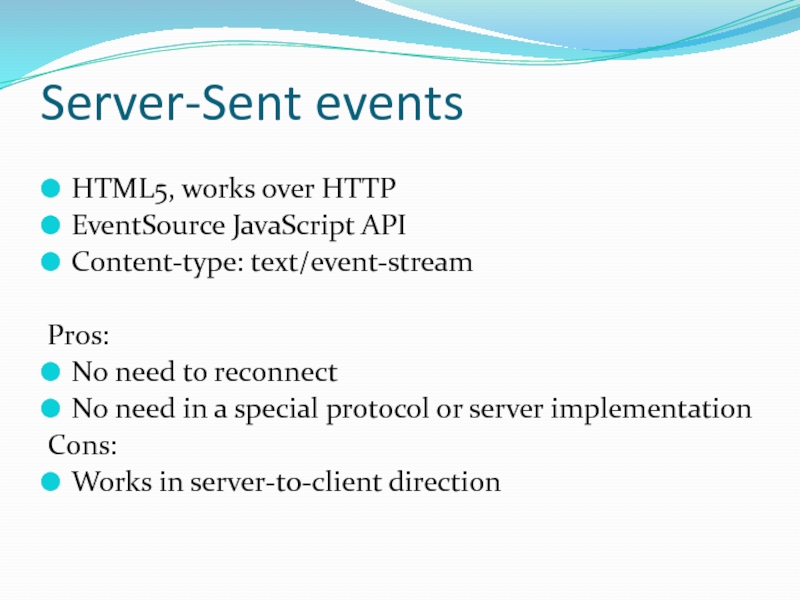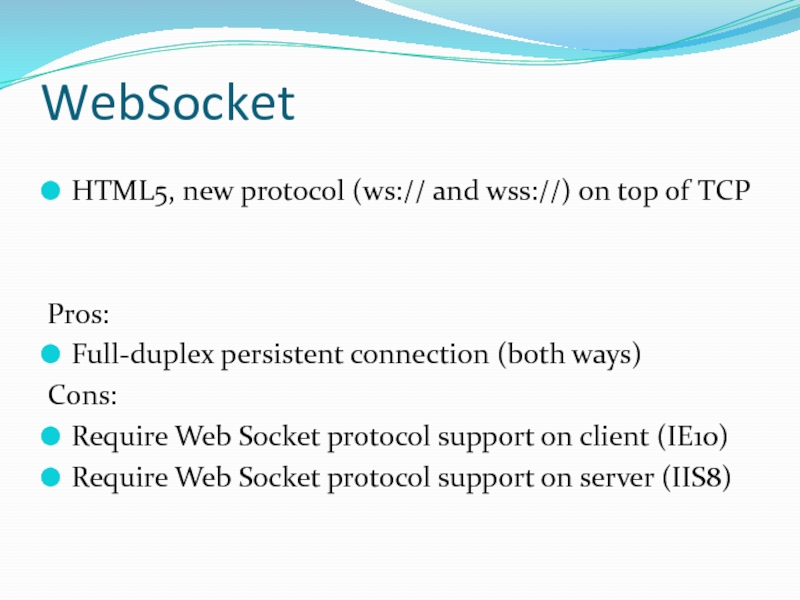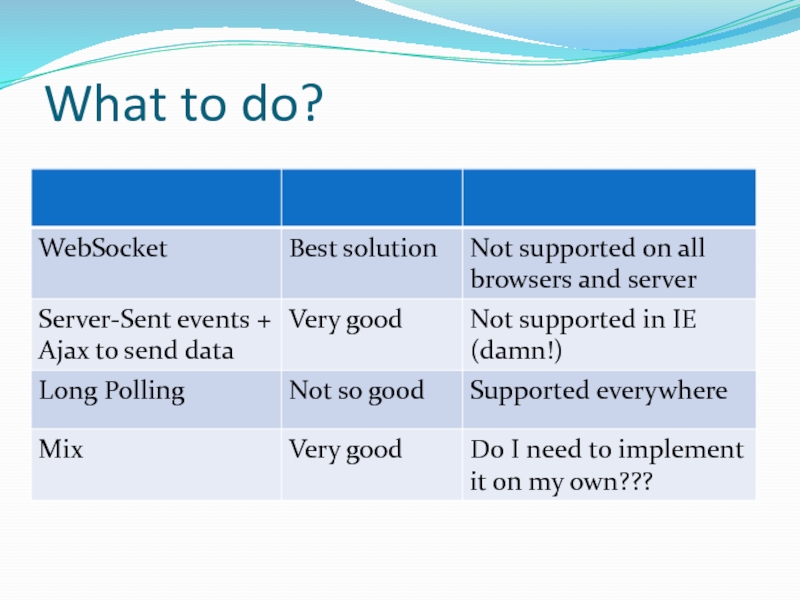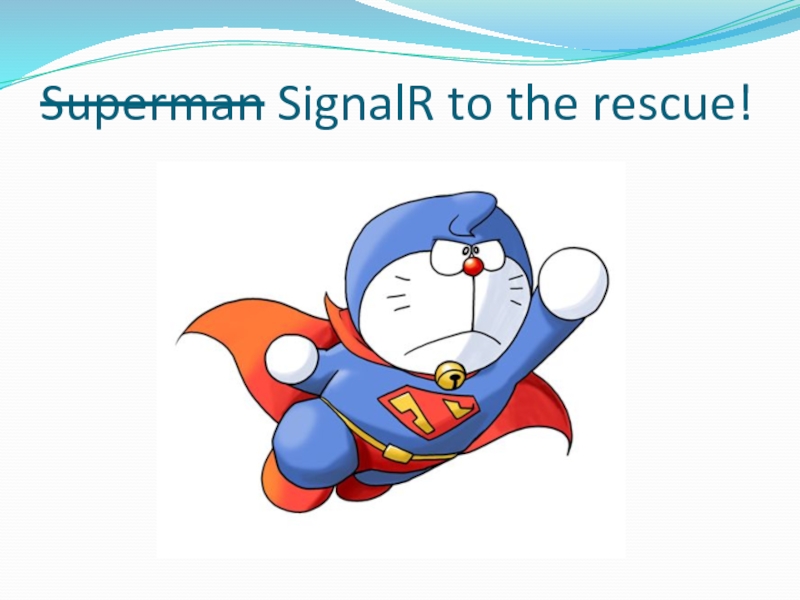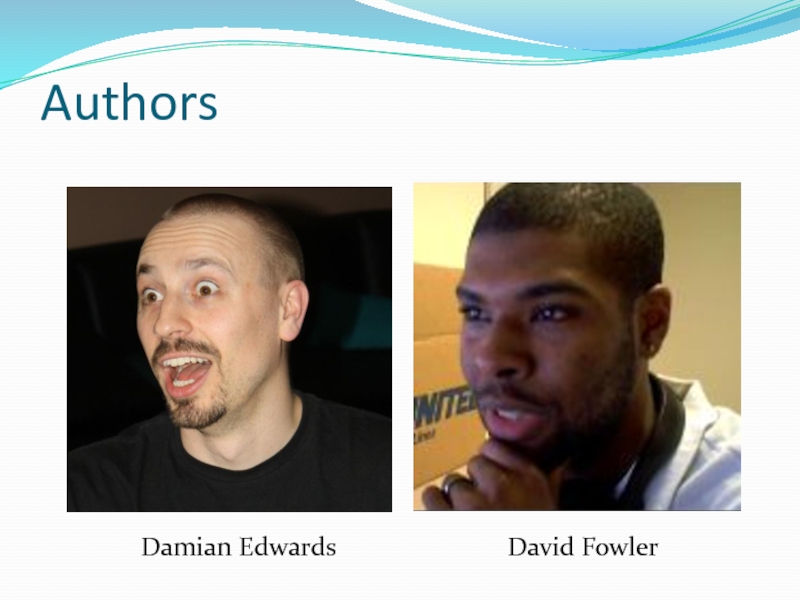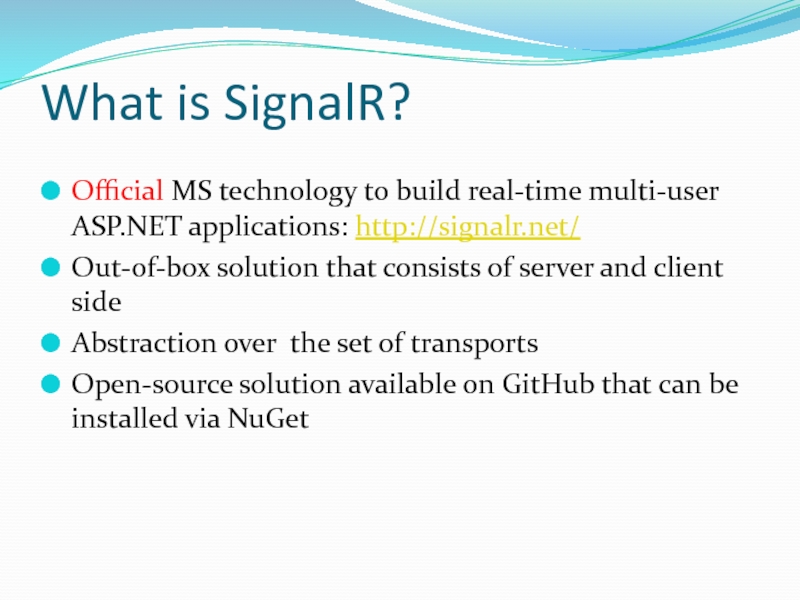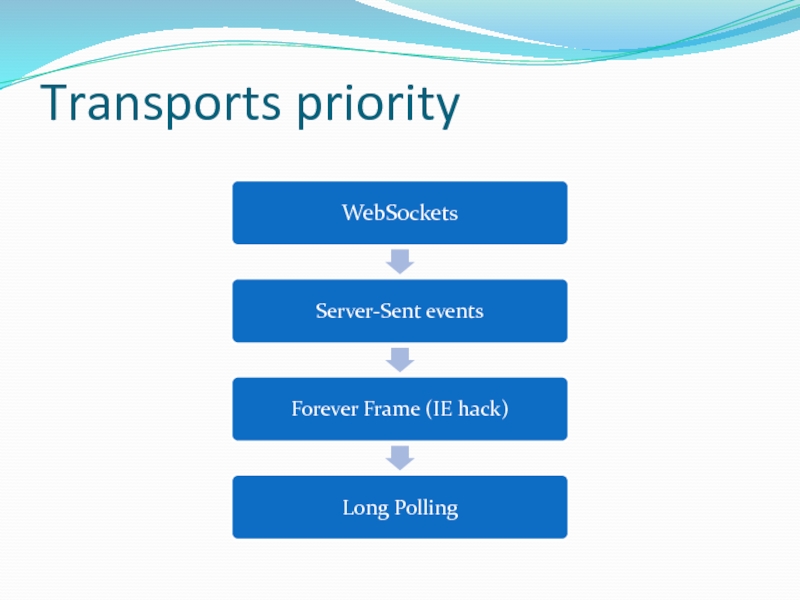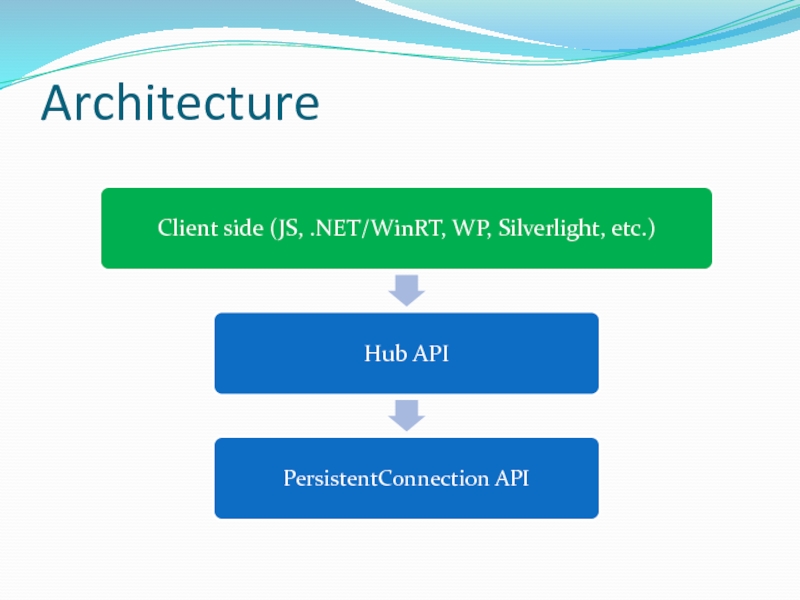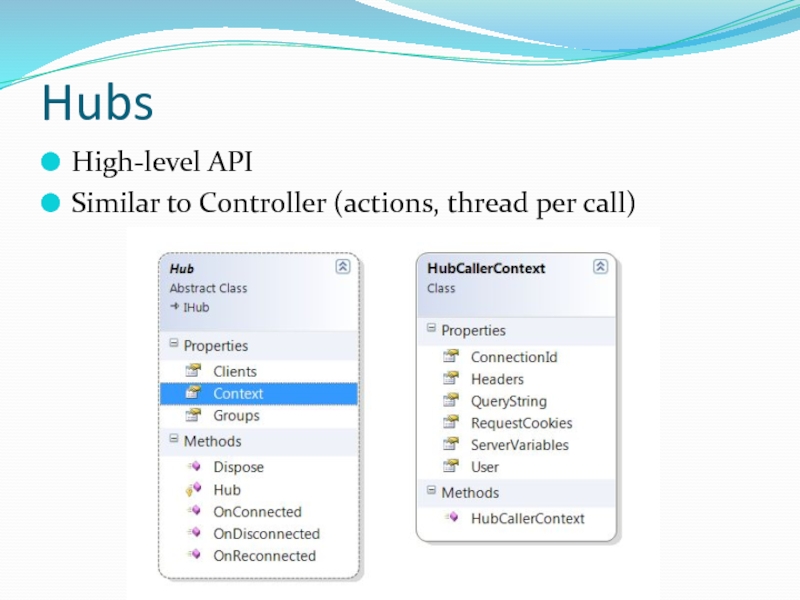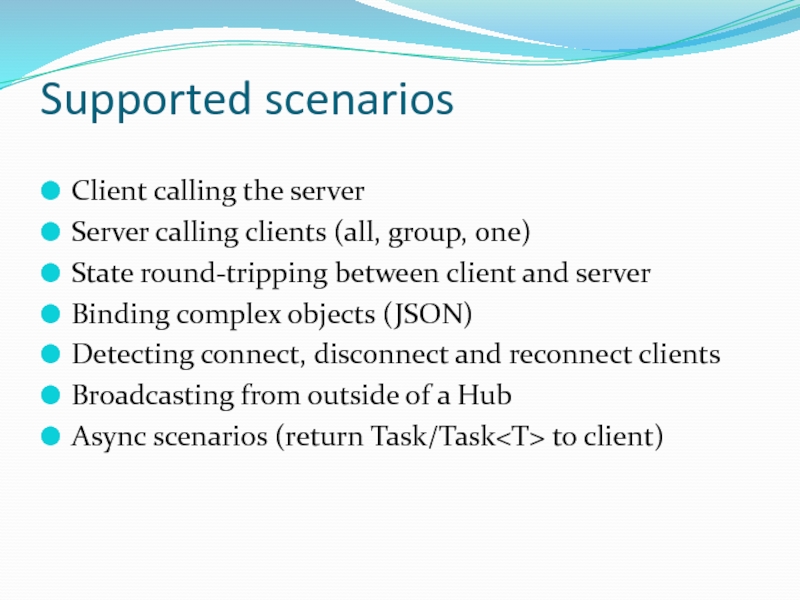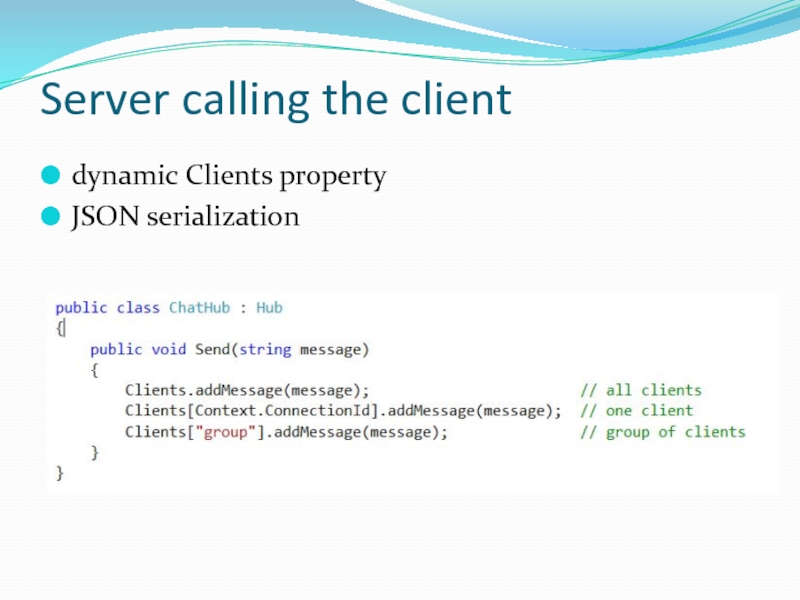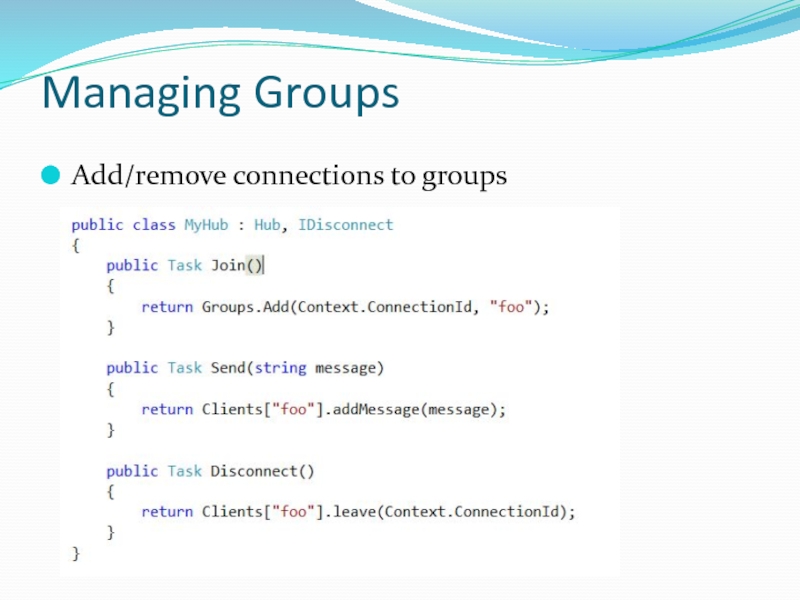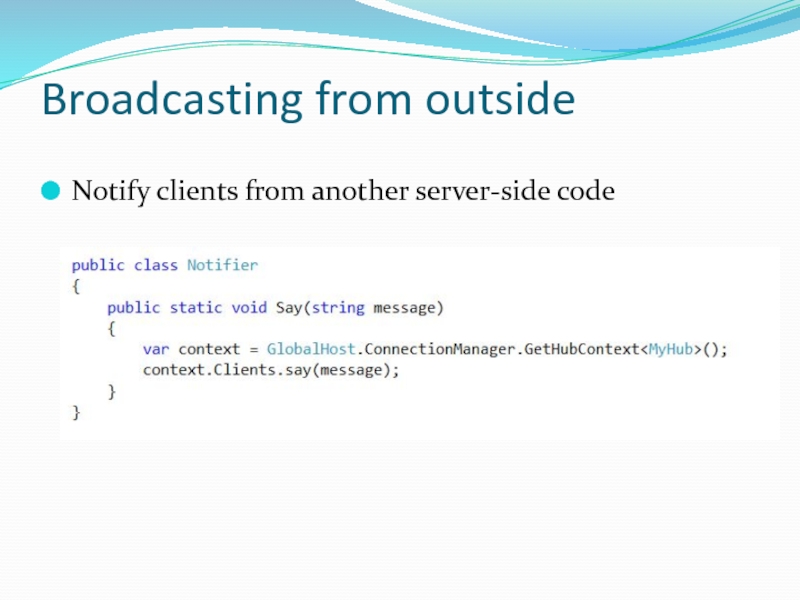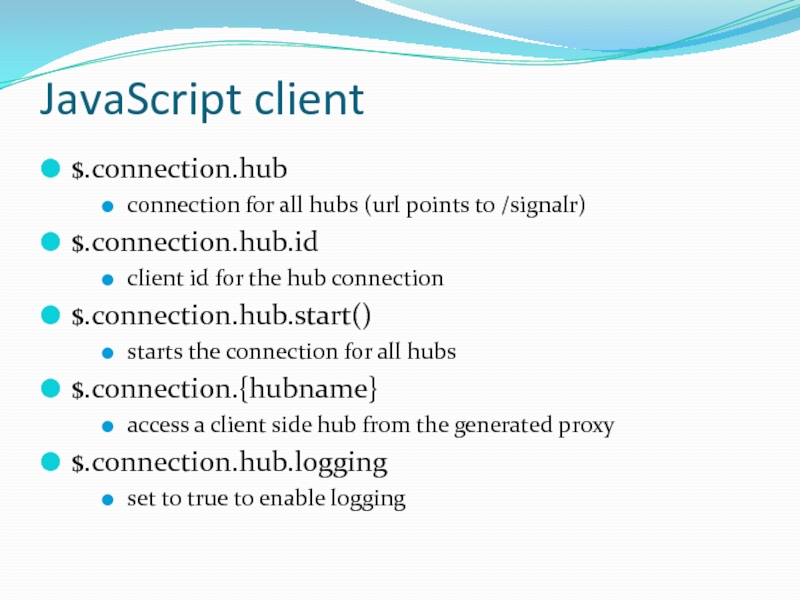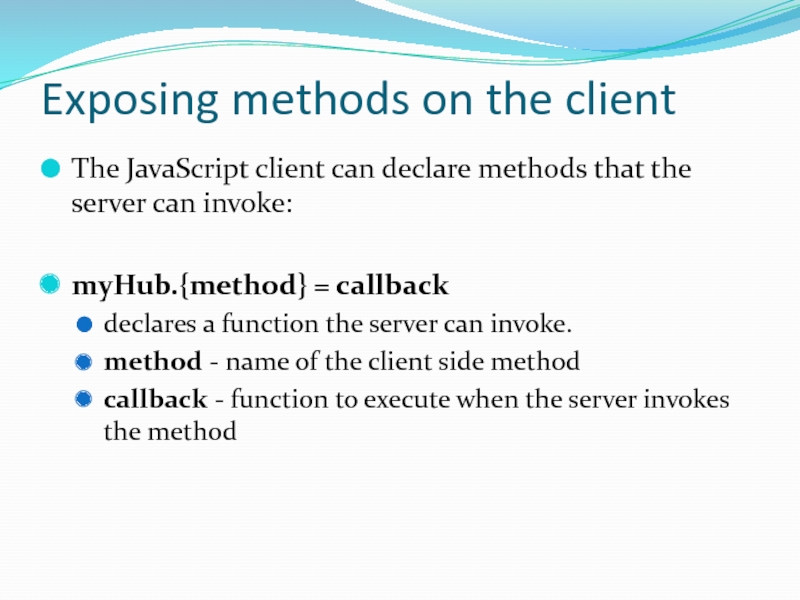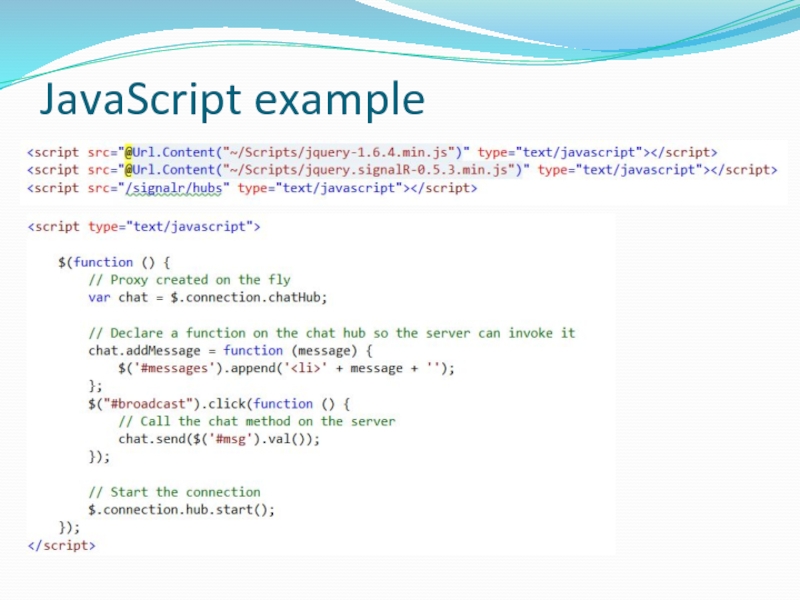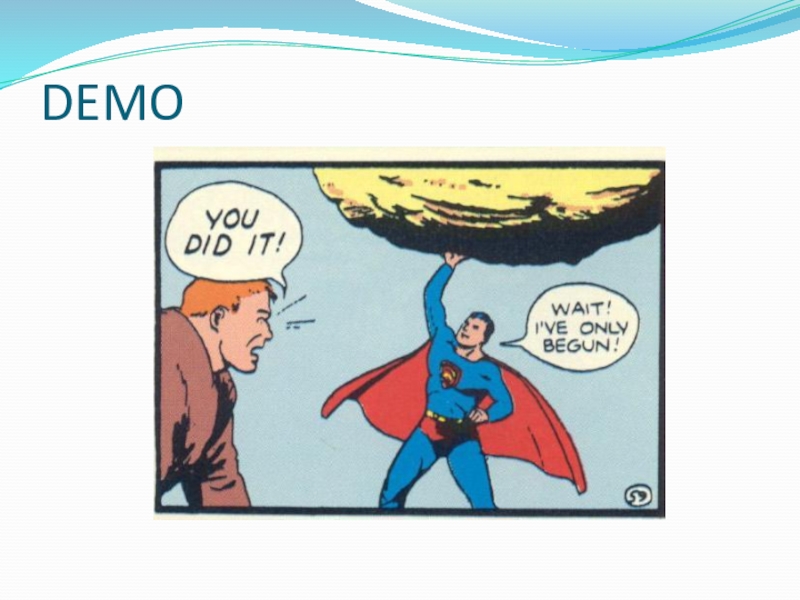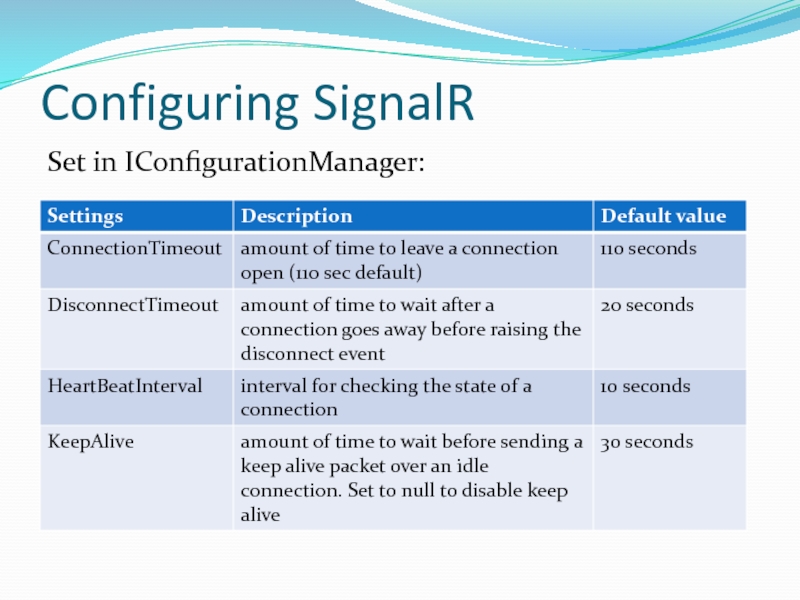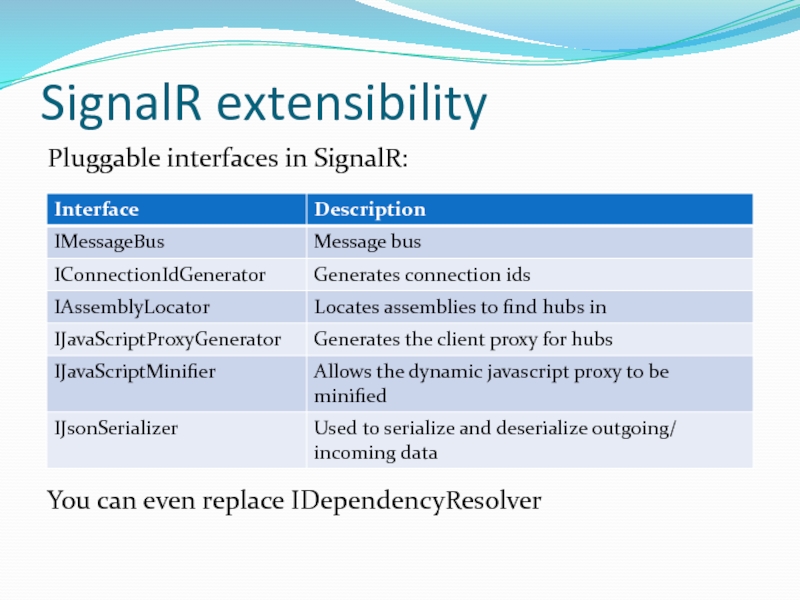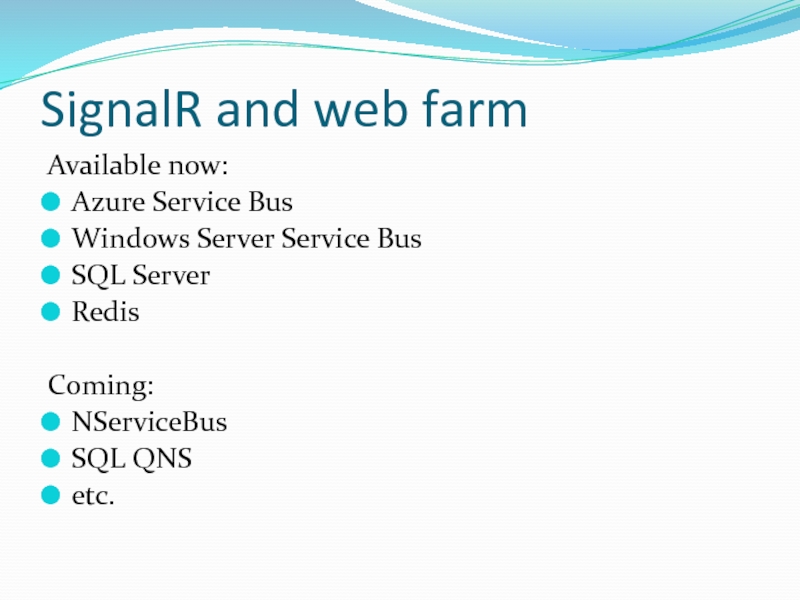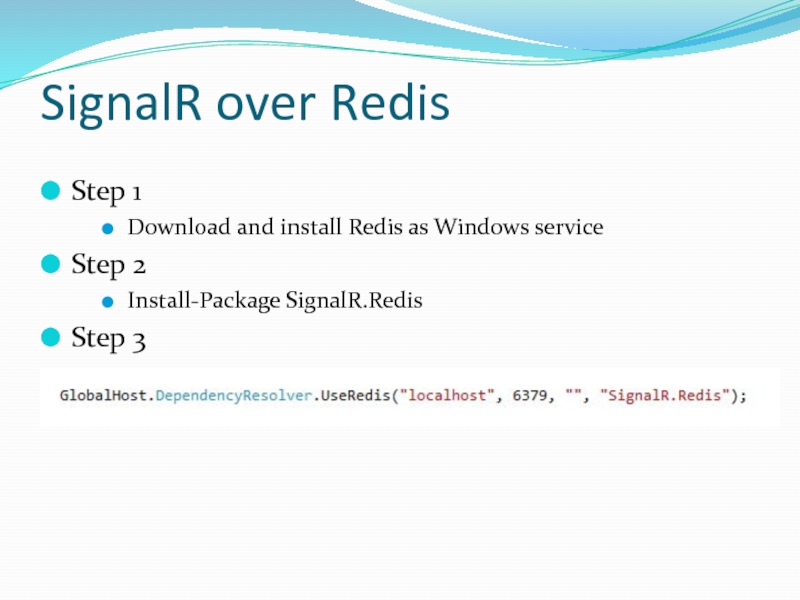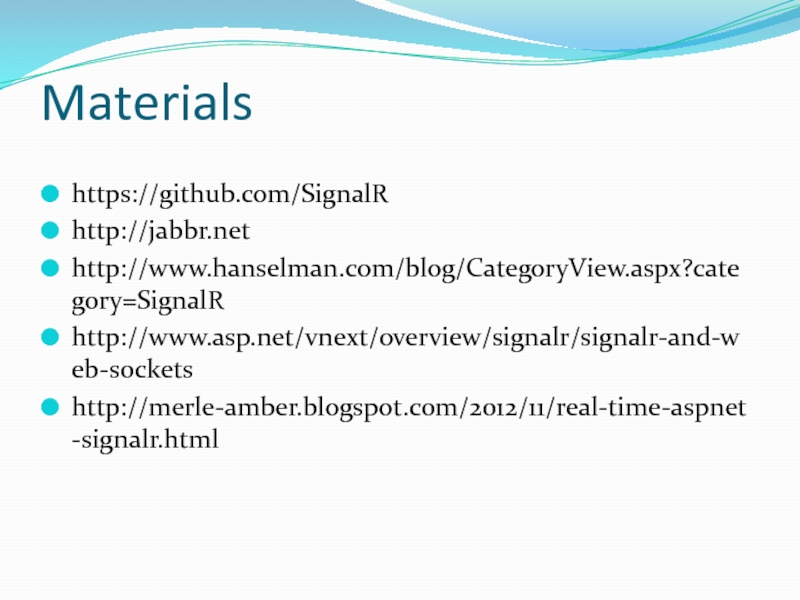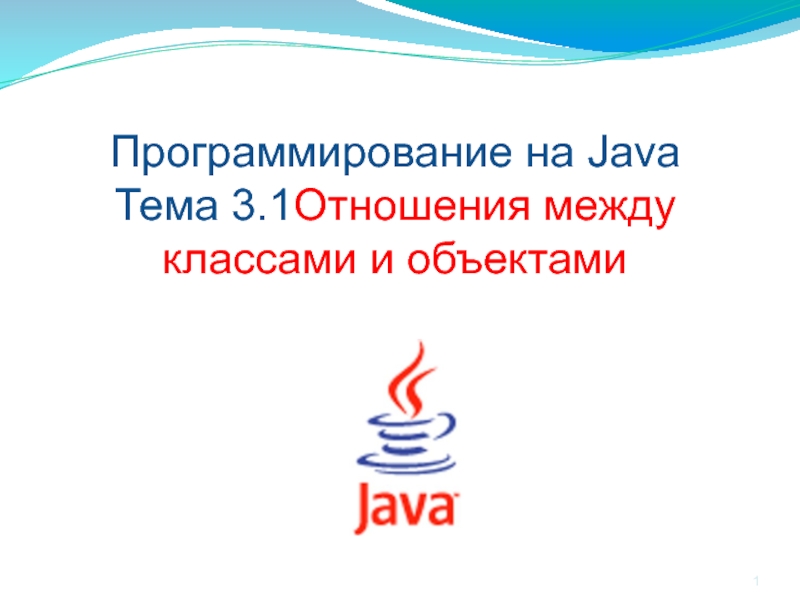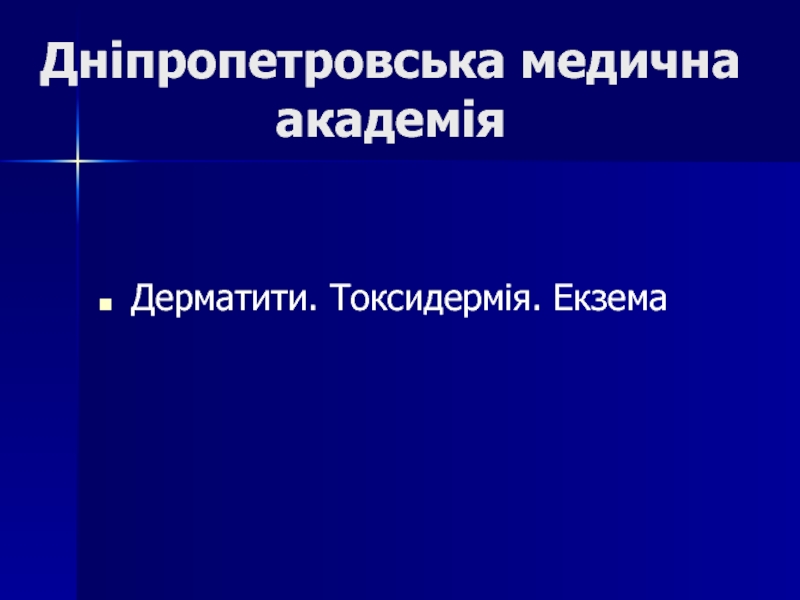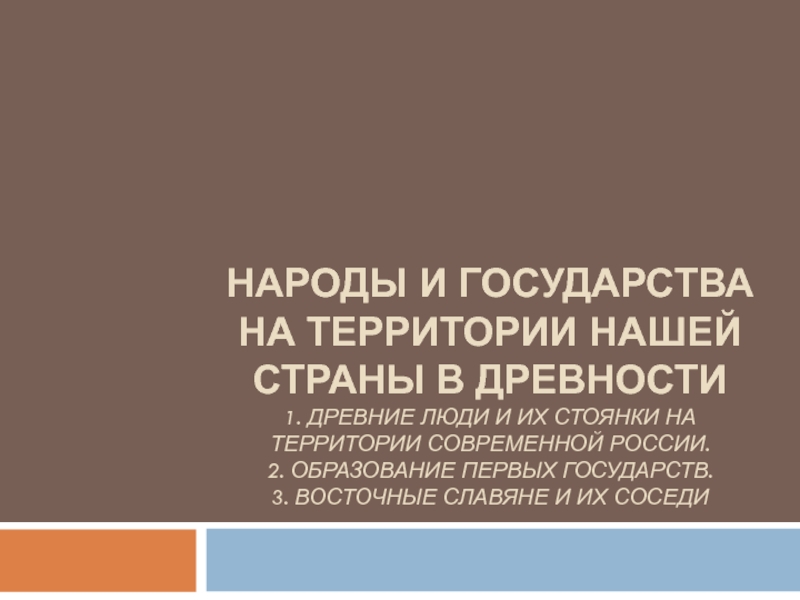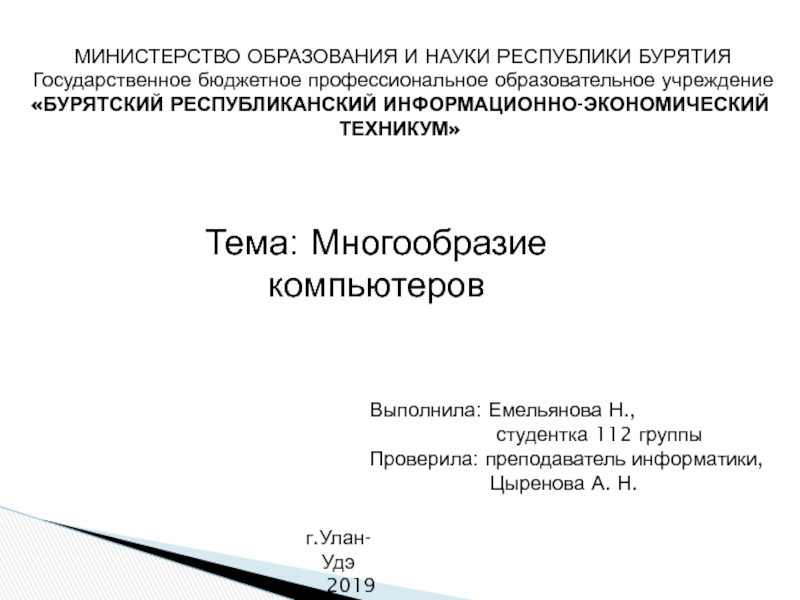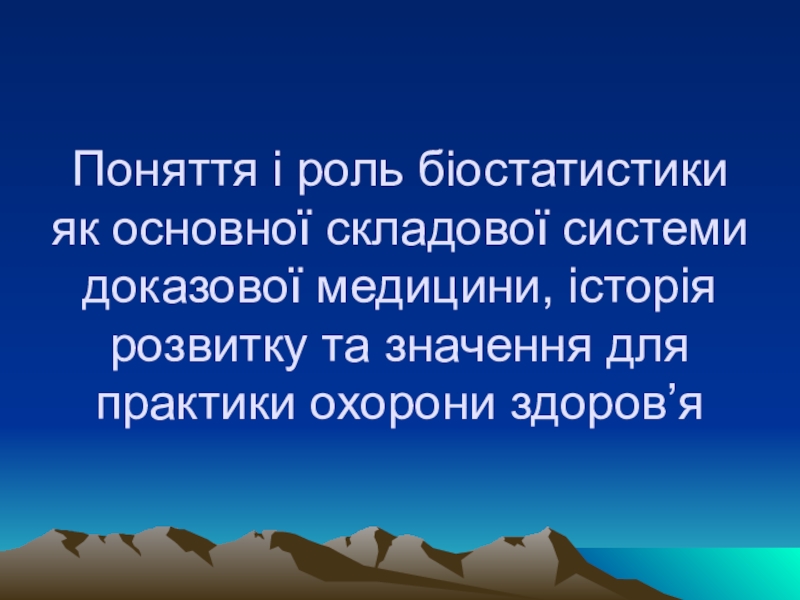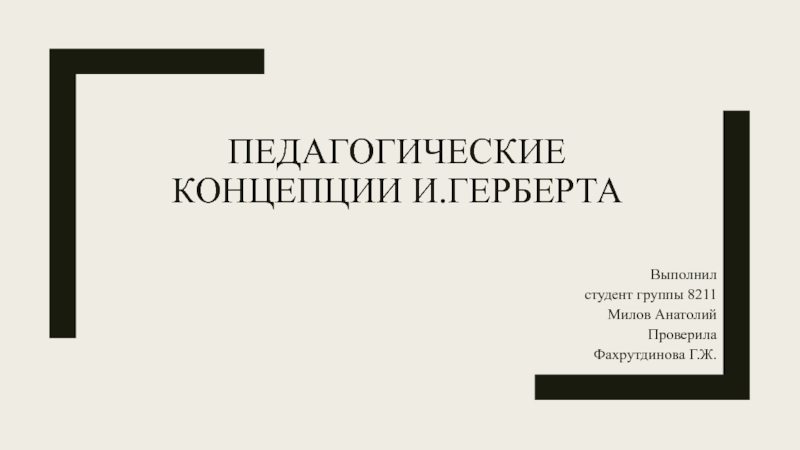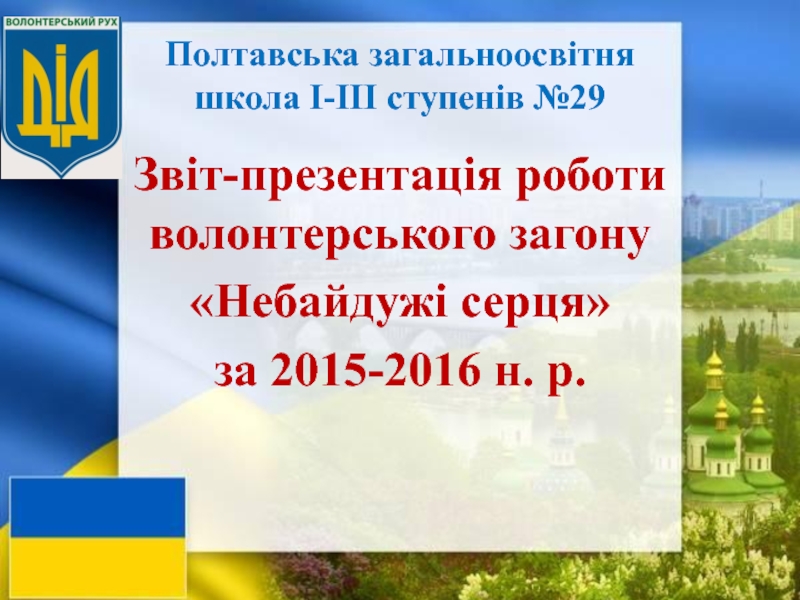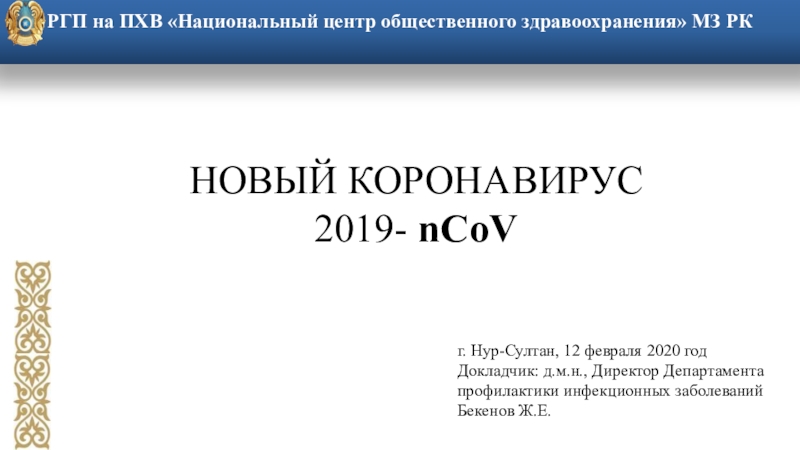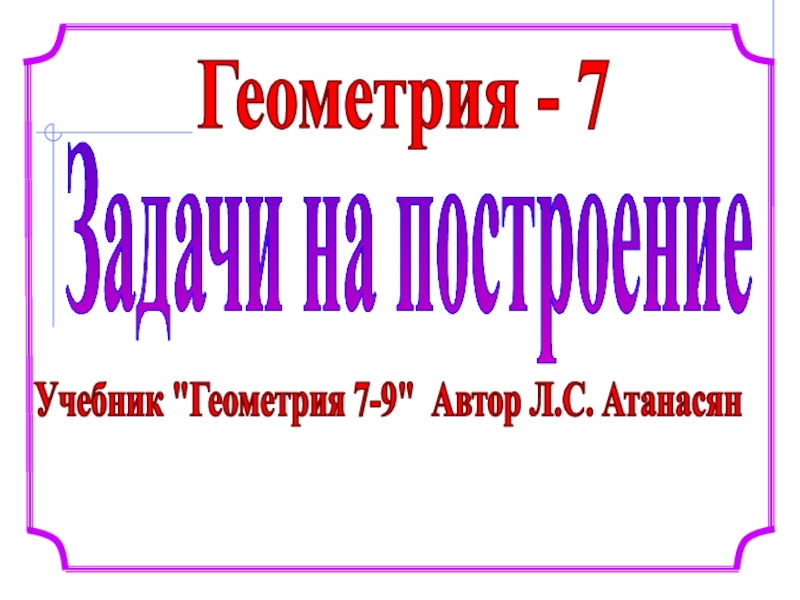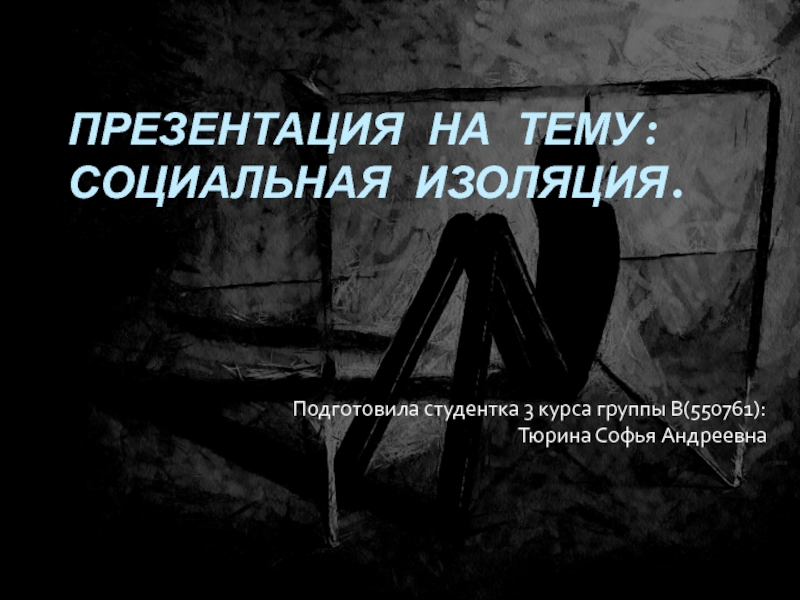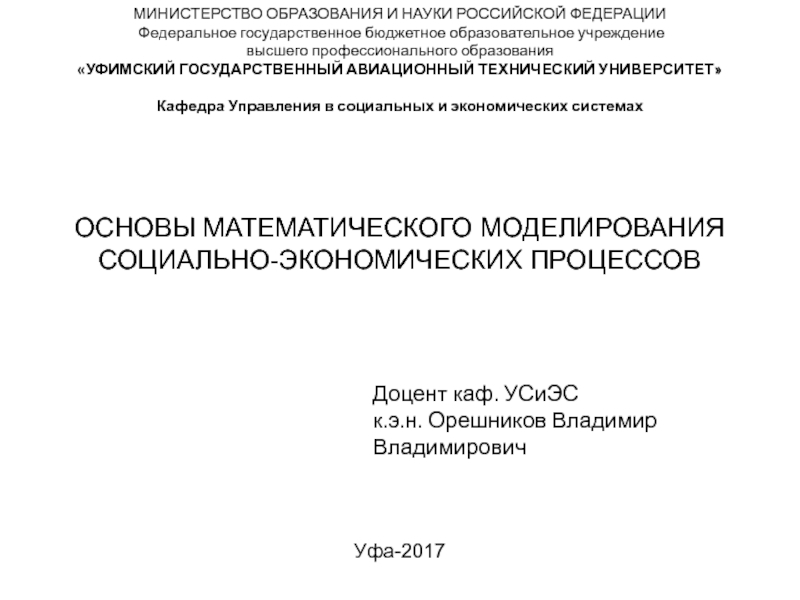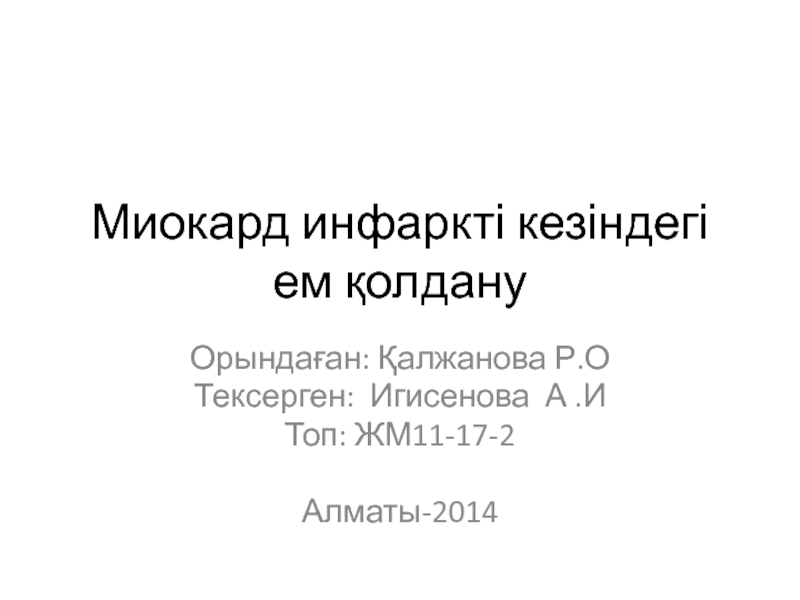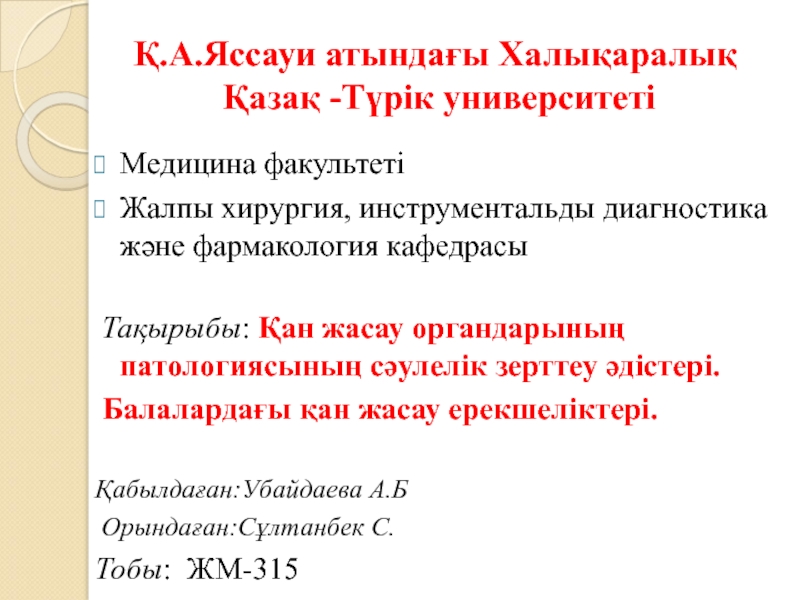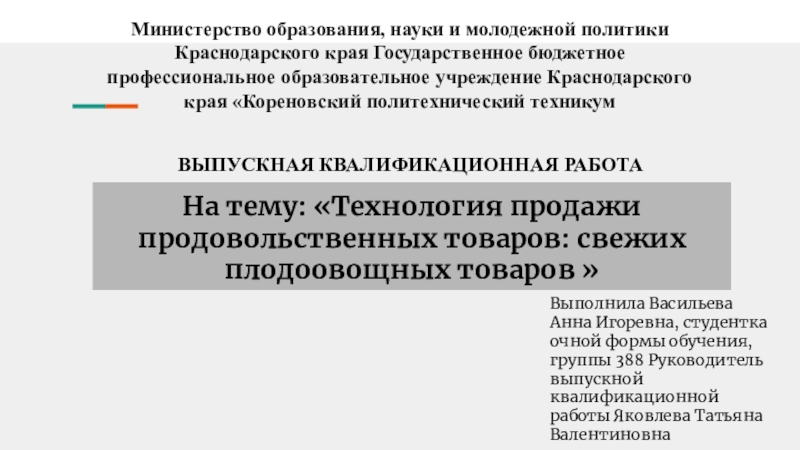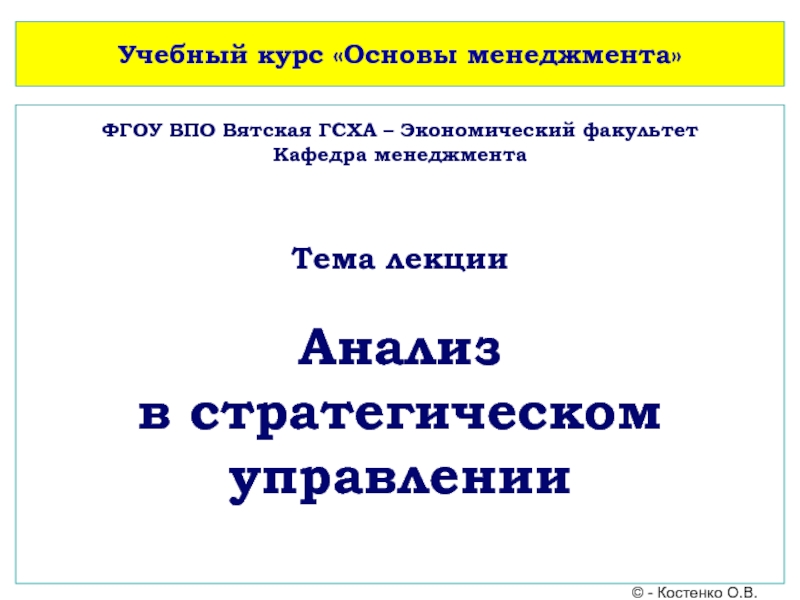Разделы презентаций
- Разное
- Английский язык
- Астрономия
- Алгебра
- Биология
- География
- Геометрия
- Детские презентации
- Информатика
- История
- Литература
- Математика
- Медицина
- Менеджмент
- Музыка
- МХК
- Немецкий язык
- ОБЖ
- Обществознание
- Окружающий мир
- Педагогика
- Русский язык
- Технология
- Физика
- Философия
- Химия
- Шаблоны, картинки для презентаций
- Экология
- Экономика
- Юриспруденция
Real-time ASP.NET with SignalR
Содержание
- 1. Real-time ASP.NET with SignalR
- 2. Web evolution
- 3. USERS WANT THE LATEST INFO NOW!
- 4. Social networks
- 5. Auctions
- 6. Stock tickers
- 7. Web chats
- 8. Other applicationsLive scoresReal-time notificationsInteractive gamesCollaborative appsLive user analyticsetc.
- 9. Standard solutionsFrequent PollingLong pollingServer-Sent events (HTML5)WebSocket (HTML5)
- 10. PollingGet updates frequently using Ajax requestsPros:---Cons:Delay in resultsWastes bandwidth & latency
- 11. Long pollingSimilar to usual polling (Ajax requests)Request
- 12. Server-Sent eventsHTML5, works over HTTPEventSource JavaScript APIContent-type:
- 13. WebSocketHTML5, new protocol (ws:// and wss://) on
- 14. What to do?
- 15. Superman SignalR to the rescue!
- 16. AuthorsDavid FowlerDamian Edwards
- 17. What is SignalR?Official MS technology to build
- 18. Transports priority
- 19. Architecture
- 20. HubsHigh-level APISimilar to Controller (actions, thread per call)
- 21. Supported scenariosClient calling the serverServer calling clients
- 22. Server calling the clientdynamic Clients propertyJSON serialization
- 23. Managing GroupsAdd/remove connections to groups
- 24. Broadcasting from outsideNotify clients from another server-side code
- 25. JavaScript client$.connection.hubconnection for all hubs (url points
- 26. Exposing methods on the clientThe JavaScript client
- 27. JavaScript example
- 28. DEMO
- 29. Configuring SignalRSet in IConfigurationManager:
- 30. SignalR extensibilityPluggable interfaces in SignalR:You can even replace IDependencyResolver
- 31. SignalR and web farmAvailable now:Azure Service BusWindows Server Service BusSQL ServerRedisComing:NServiceBusSQL QNSetc.
- 32. SignalR over RedisStep 1Download and install Redis as Windows serviceStep 2Install-Package SignalR.RedisStep 3
- 33. Materialshttps://github.com/SignalRhttp://jabbr.nethttp://www.hanselman.com/blog/CategoryView.aspx?category=SignalRhttp://www.asp.net/vnext/overview/signalr/signalr-and-web-socketshttp://merle-amber.blogspot.com/2012/11/real-time-aspnet-signalr.html
- 34. Thanks for listening!merle-amber.blogspot.com@konduforov31337
- 35. Скачать презентанцию
Web evolution
Слайды и текст этой презентации
Слайд 8Other applications
Live scores
Real-time notifications
Interactive games
Collaborative apps
Live user analytics
etc.
Слайд 10Polling
Get updates frequently using Ajax requests
Pros:
---
Cons:
Delay in results
Wastes bandwidth &
latency
Слайд 11Long polling
Similar to usual polling (Ajax requests)
Request waits longer (1-2
minutes)
Pros:
Lower load on server
No delays
Cons:
Consumes server threads & connection resources
Слайд 12Server-Sent events
HTML5, works over HTTP
EventSource JavaScript API
Content-type: text/event-stream
Pros:
No need to
reconnect
No need in a special protocol or server implementation
Cons:
Works in
server-t0-client directionСлайд 13WebSocket
HTML5, new protocol (ws:// and wss://) on top of TCP
Pros:
Full-duplex
persistent connection (both ways)
Cons:
Require Web Socket protocol support on client
(IE10)Require Web Socket protocol support on server (IIS8)
Слайд 17What is SignalR?
Official MS technology to build real-time multi-user ASP.NET
applications: http://signalr.net/
Out-of-box solution that consists of server and client side
Abstraction
over the set of transportsOpen-source solution available on GitHub that can be installed via NuGet
Слайд 21Supported scenarios
Client calling the server
Server calling clients (all, group, one)
State
round-tripping between client and server
Binding complex objects (JSON)
Detecting connect, disconnect
and reconnect clientsBroadcasting from outside of a Hub
Async scenarios (return Task/Task
Слайд 25JavaScript client
$.connection.hub
connection for all hubs (url points to /signalr)
$.connection.hub.id
client id
for the hub connection
$.connection.hub.start()
starts the connection for all hubs
$.connection.{hubname}
access a
client side hub from the generated proxy$.connection.hub.logging
set to true to enable logging
Слайд 26Exposing methods on the client
The JavaScript client can declare methods
that the server can invoke:
myHub.{method} = callback
declares a function the
server can invoke.method - name of the client side method
callback - function to execute when the server invokes the method