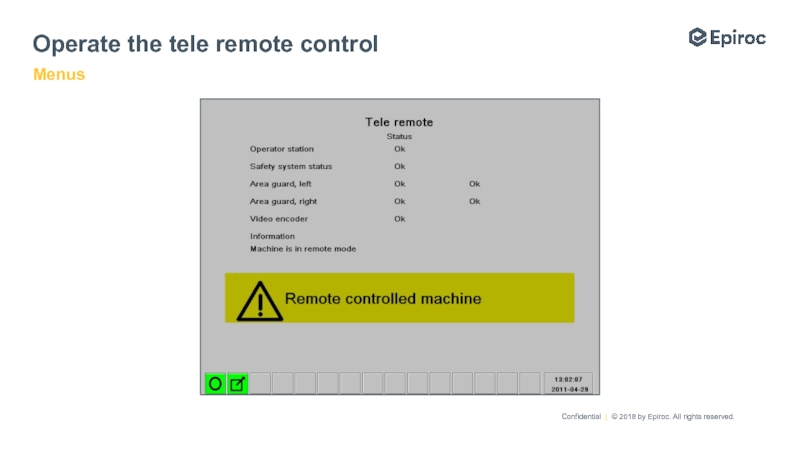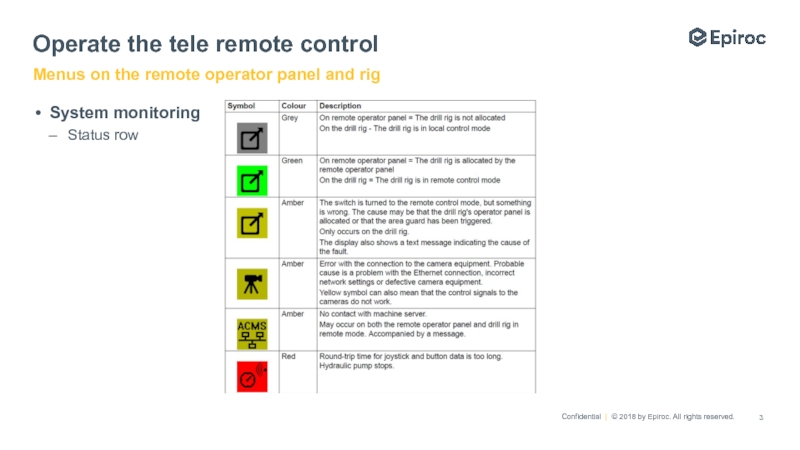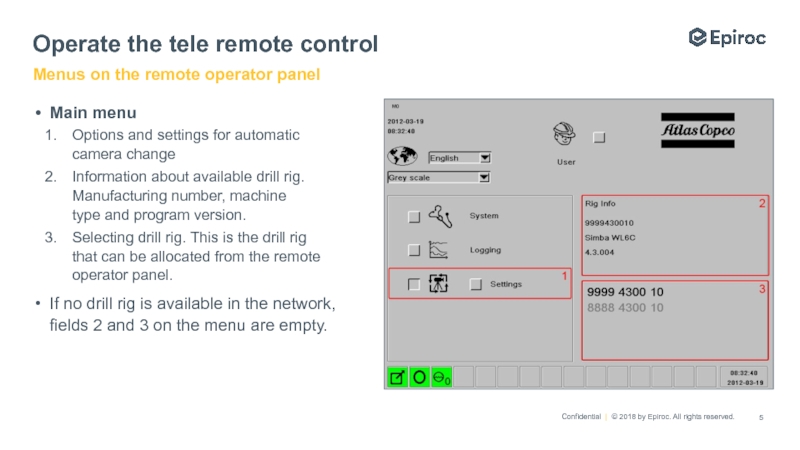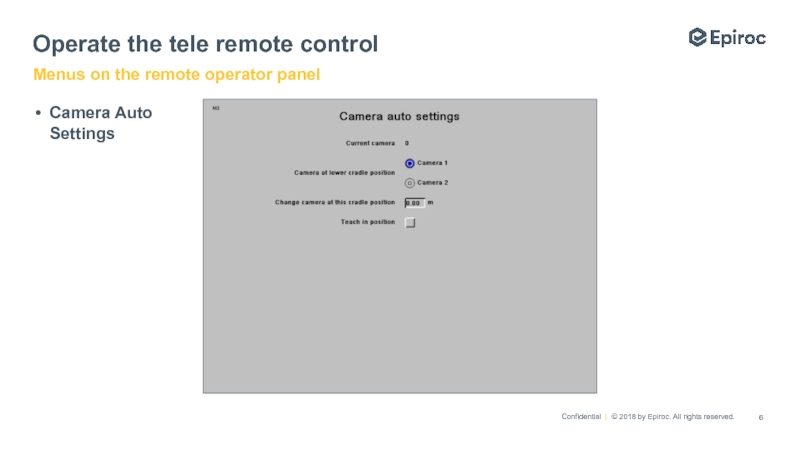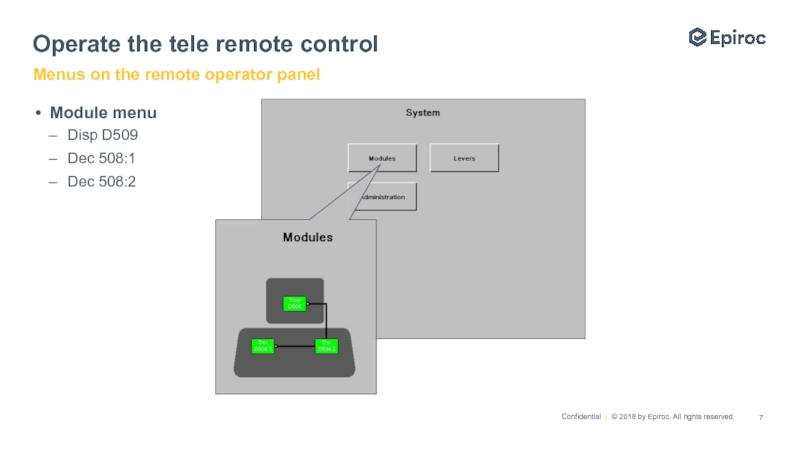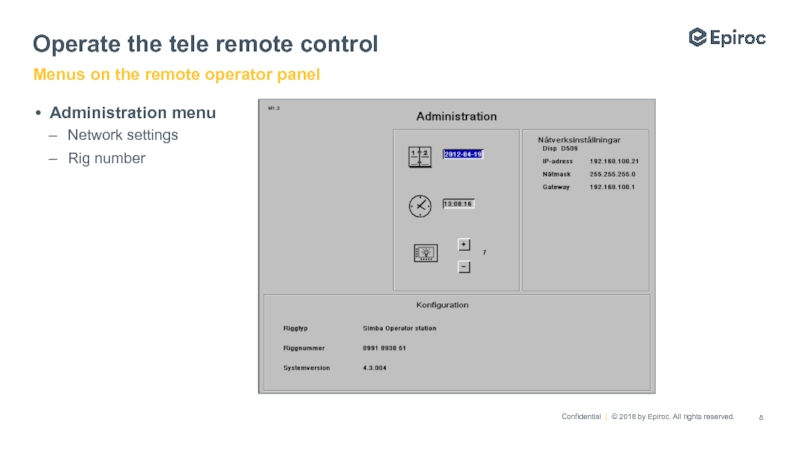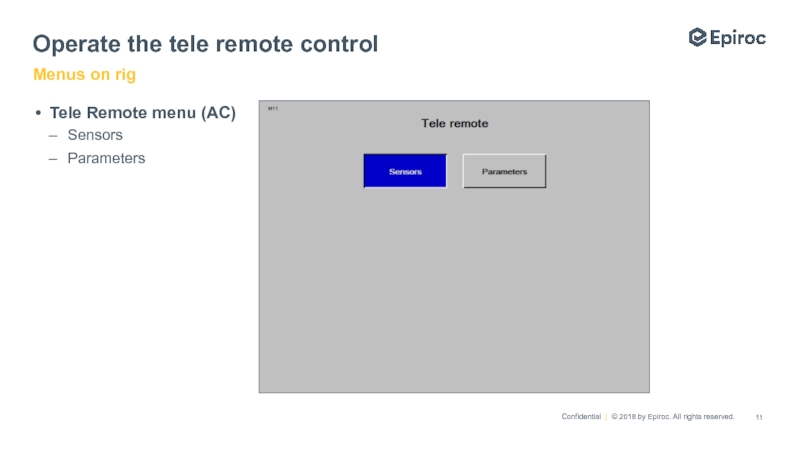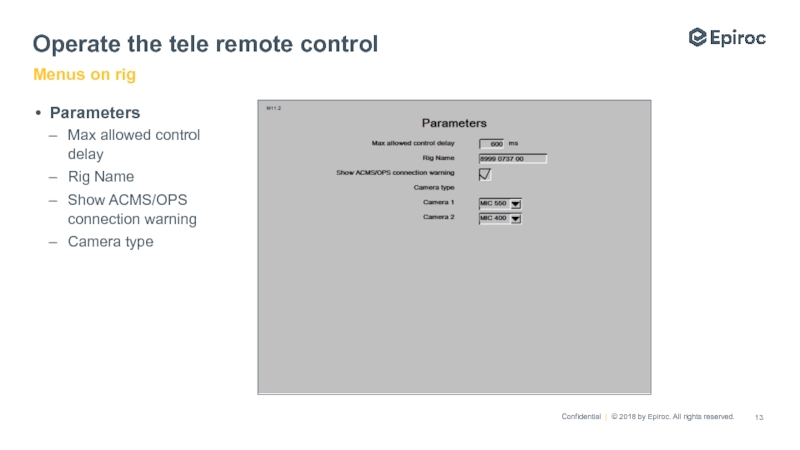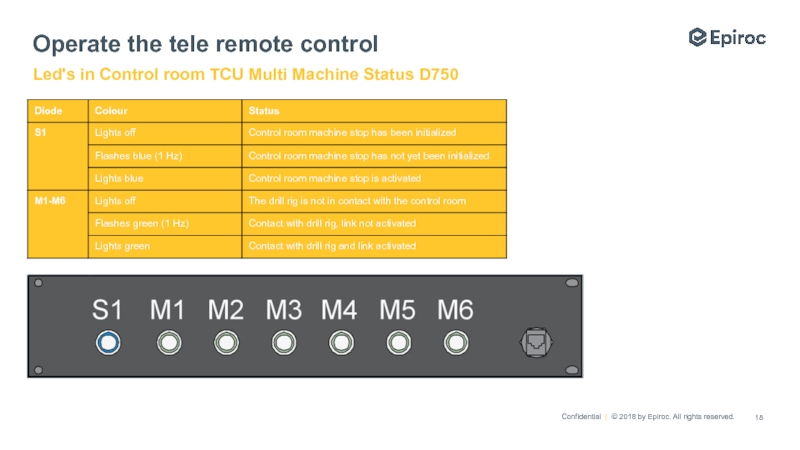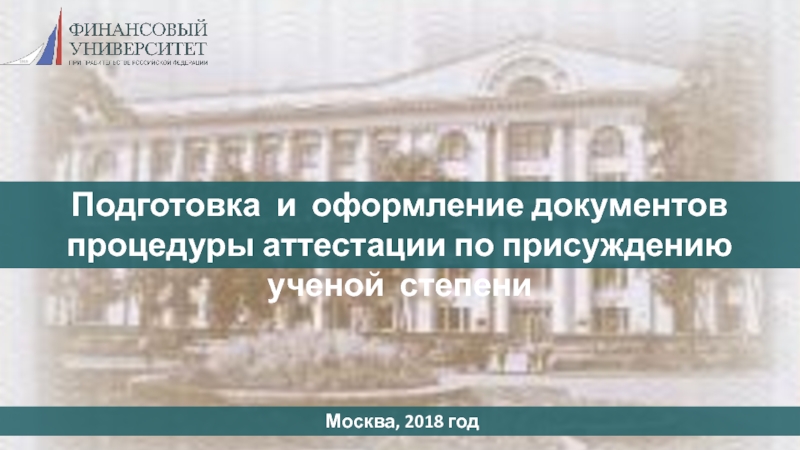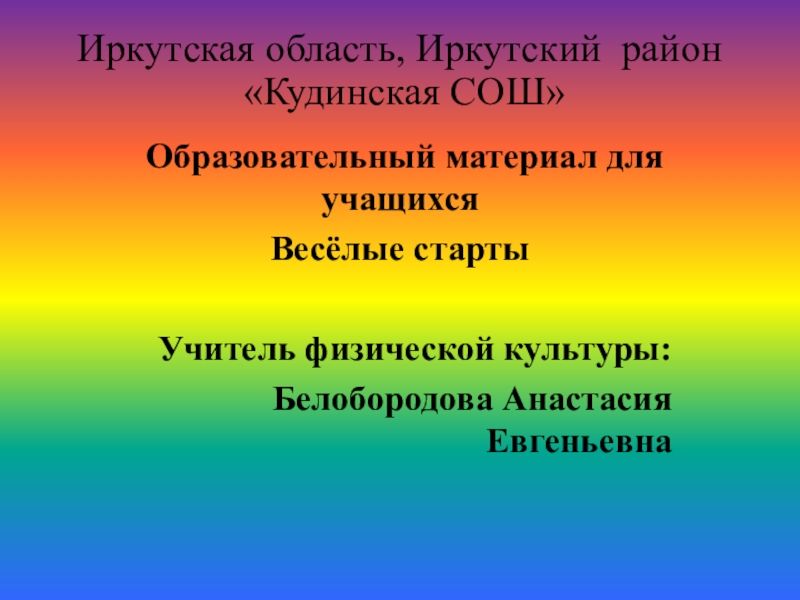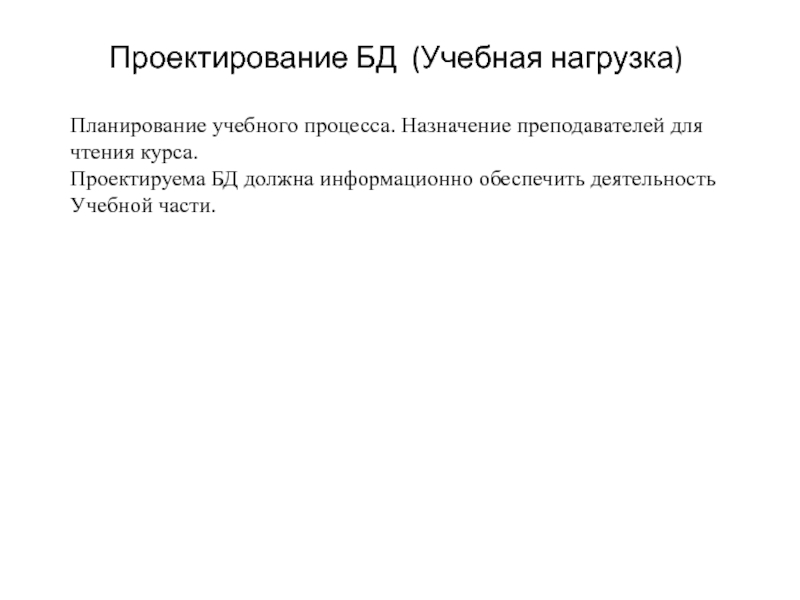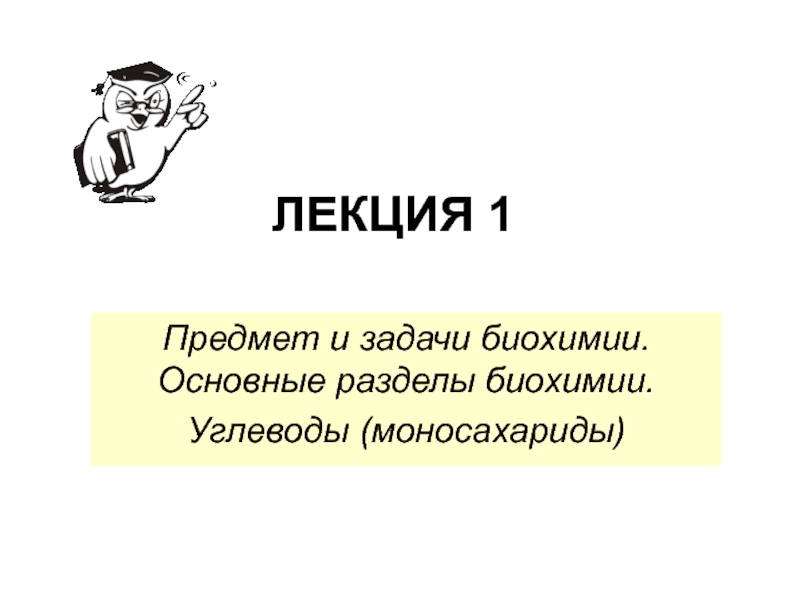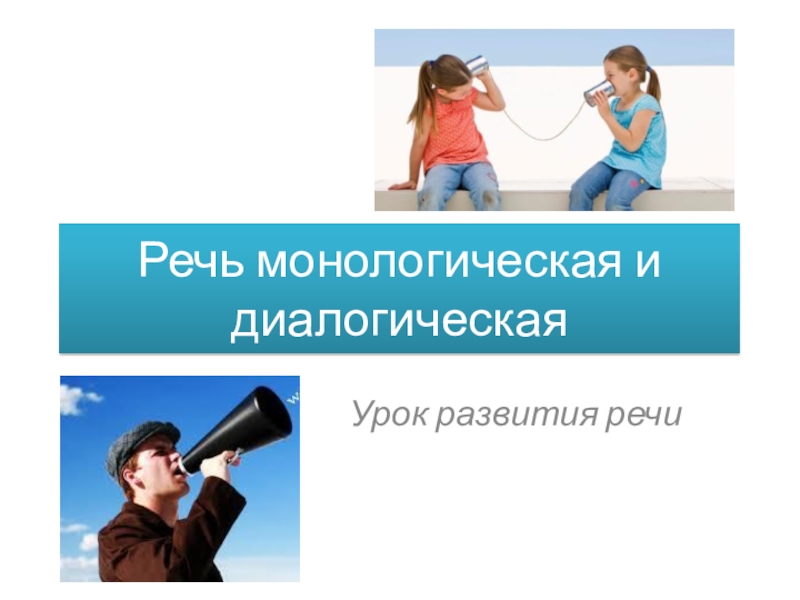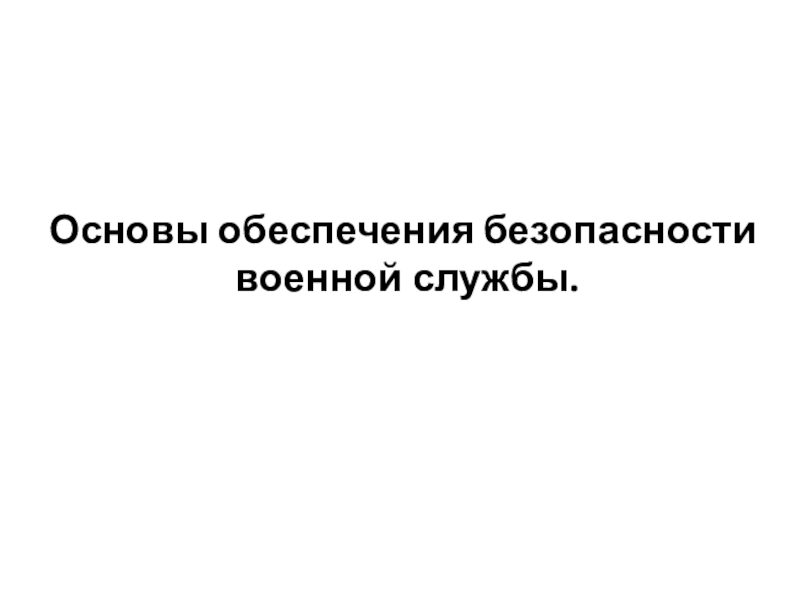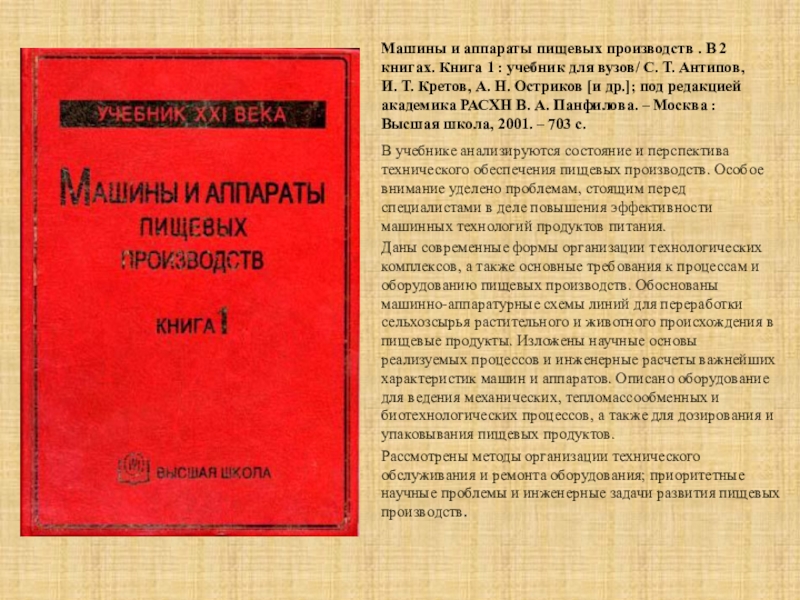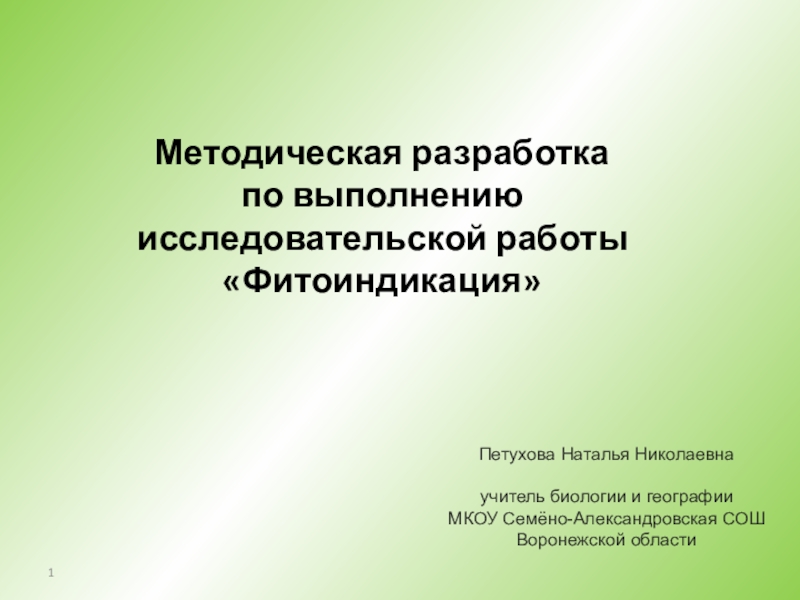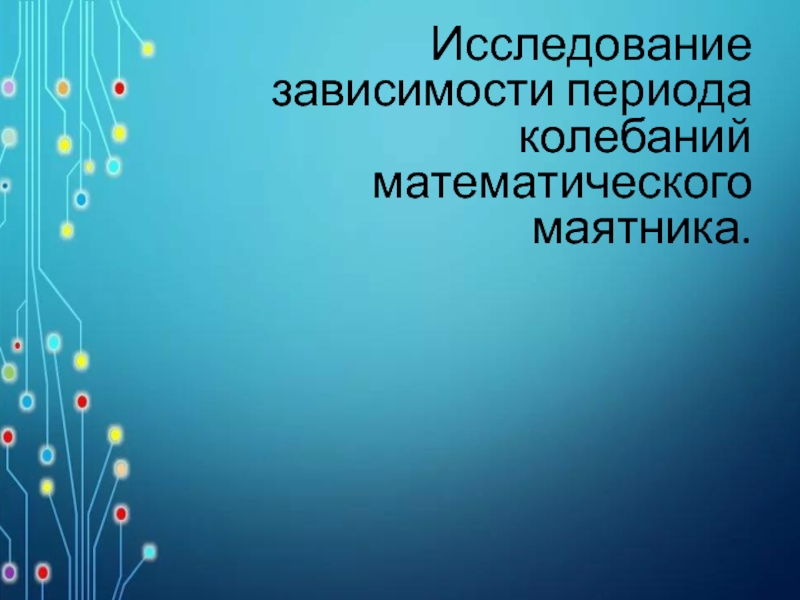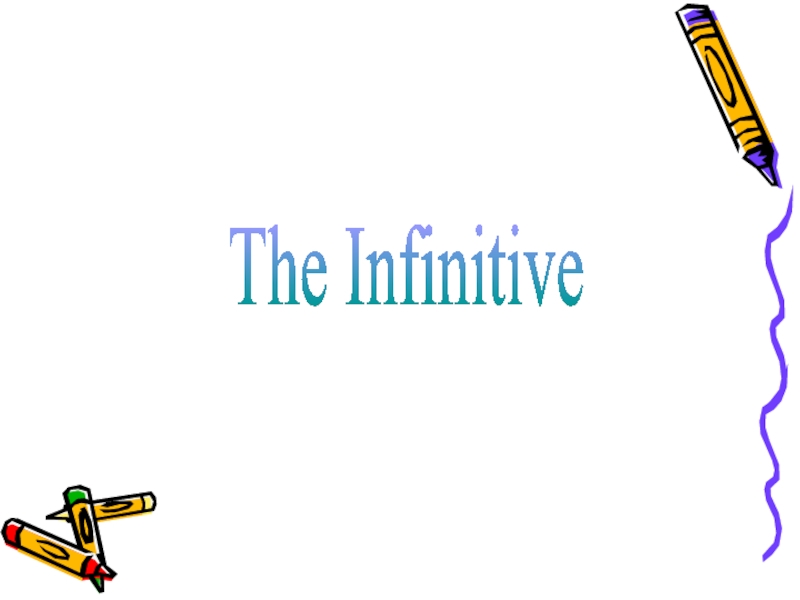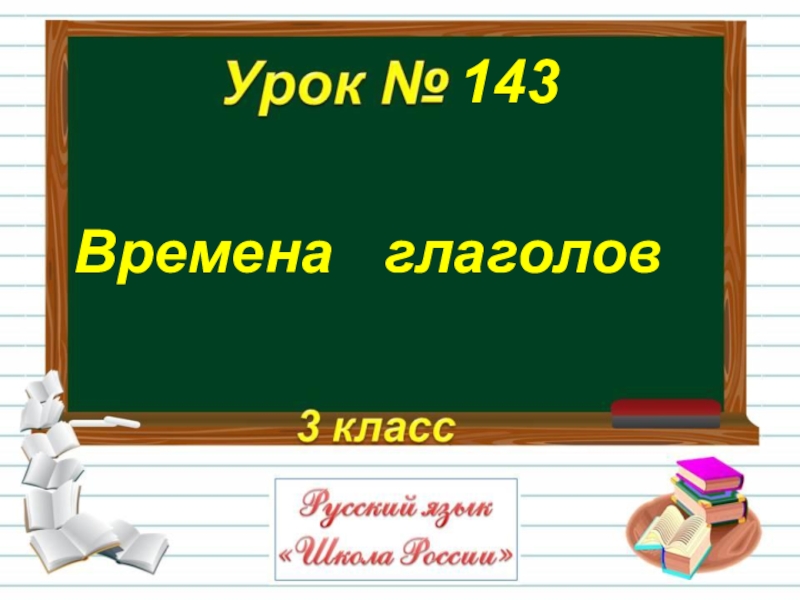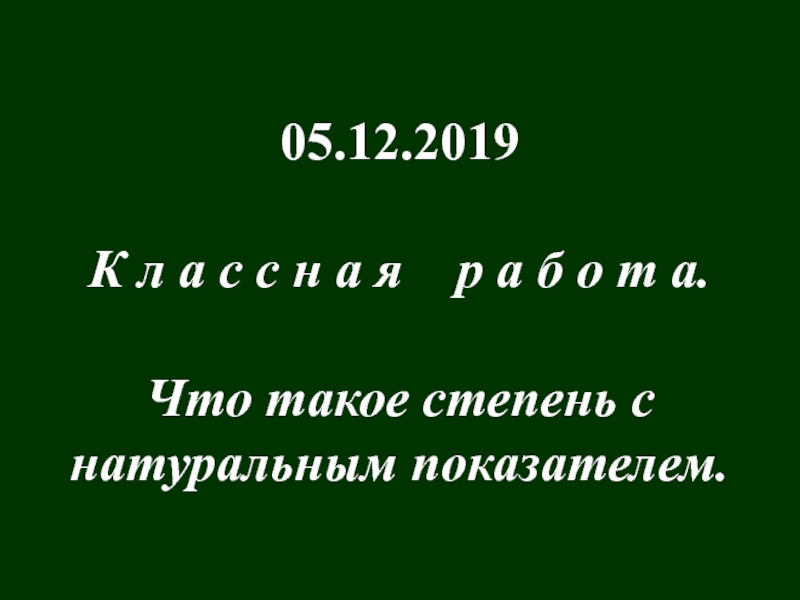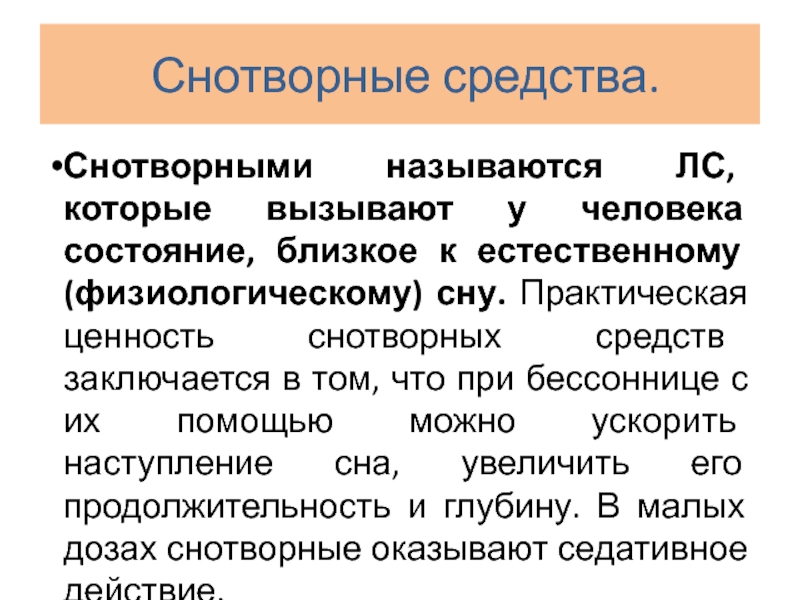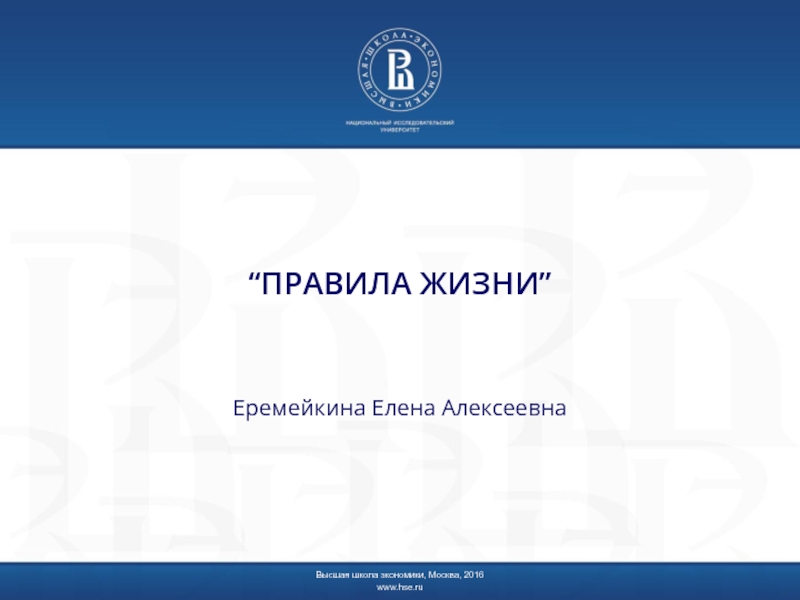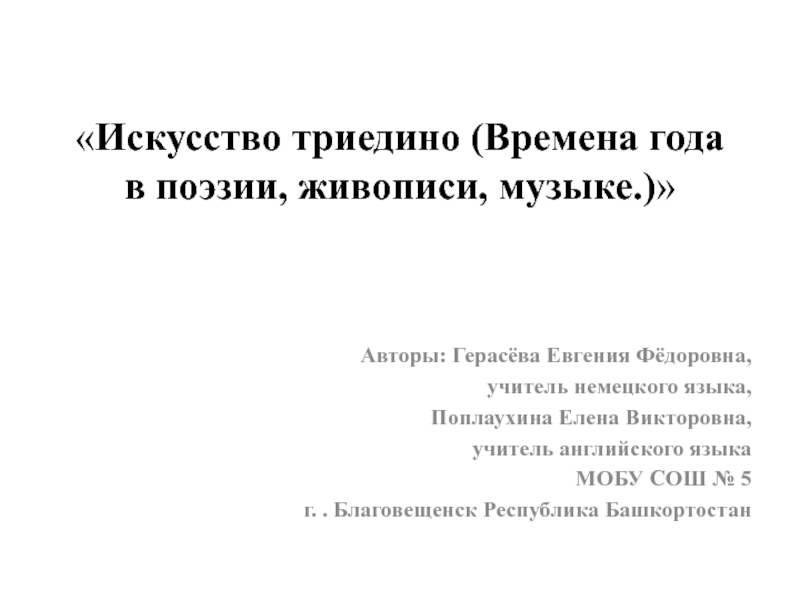Разделы презентаций
- Разное
- Английский язык
- Астрономия
- Алгебра
- Биология
- География
- Геометрия
- Детские презентации
- Информатика
- История
- Литература
- Математика
- Медицина
- Менеджмент
- Музыка
- МХК
- Немецкий язык
- ОБЖ
- Обществознание
- Окружающий мир
- Педагогика
- Русский язык
- Технология
- Физика
- Философия
- Химия
- Шаблоны, картинки для презентаций
- Экология
- Экономика
- Юриспруденция
Tele remote control
Содержание
- 1. Tele remote control
- 2. Operate the tele remote controlMenus
- 3. Operate the tele remote controlSystem monitoringStatus rowMenus on the remote operator panel and rig
- 4. Operate the tele remote controlMenus on the remote operator panel
- 5. Operate the tele remote controlMain menuOptions and
- 6. Operate the tele remote controlCamera Auto SettingsMenus on the remote operator panel
- 7. Operate the tele remote controlModule menuDisp D509Dec 508:1Dec 508:2Menus on the remote operator panel
- 8. Operate the tele remote controlAdministration menuNetwork settingsRig numberMenus on the remote operator panel
- 9. Operate the tele remote controlMenus on rig
- 10. Operate the tele remote controlAdministration menuNetwork settingsRig numberMenus on rig
- 11. Operate the tele remote controlTele Remote menu (AC)SensorsParametersMenus on rig
- 12. Operate the tele remote controlSensorsRemote switch remote modeSafety system statusMenus on rig
- 13. Operate the tele remote controlParametersMax allowed control
- 14. Operate the tele remote controlLED’s
- 15. Operate the tele remote controlS1 Control room S2 Rig (M1-M6)Led's on rig D740 & D733
- 16. Operate the tele remote controlLed's on rig D731
- 17. Operate the tele remote controlLed's on Rig D735
- 18. Operate the tele remote controlLed's in Control room TCU Multi Machine Status D750
- 19. Operate the tele remote controlLed's in Control room TCU D750 & D737
- 20. Слайд 20
- 21. Слайд 21
- 22. Скачать презентанцию
Operate the tele remote controlMenus
Слайды и текст этой презентации
Слайд 3Operate the tele remote control
System monitoring
Status row
Menus on the remote
operator panel and rig
Слайд 5Operate the tele remote control
Main menu
Options and settings for automatic
camera change
Information about available drill rig.
Manufacturing number, machine
type
and program version.Selecting drill rig. This is the drill rig that can be allocated from the remote operator panel.
If no drill rig is available in the network, fields 2 and 3 on the menu are empty.
Menus on the remote operator panel