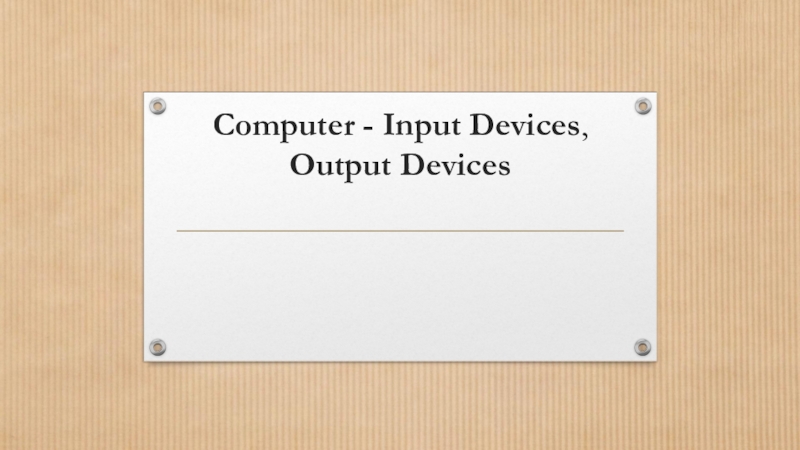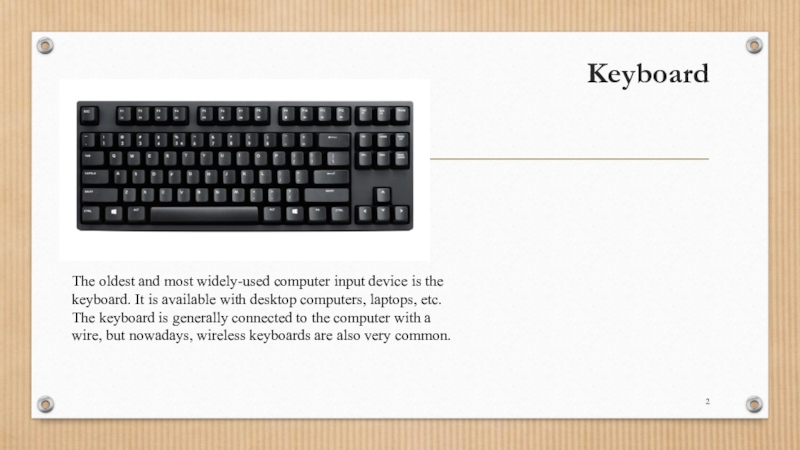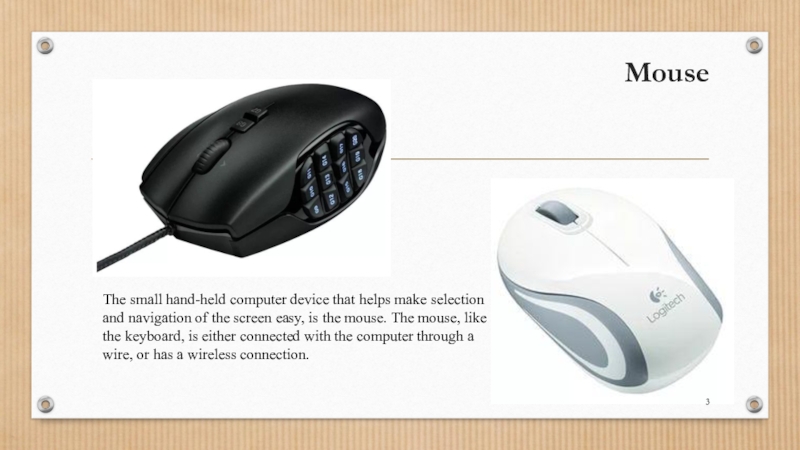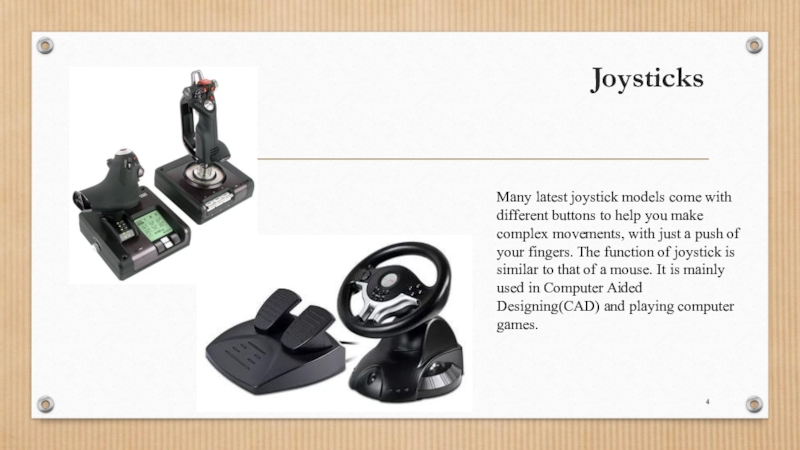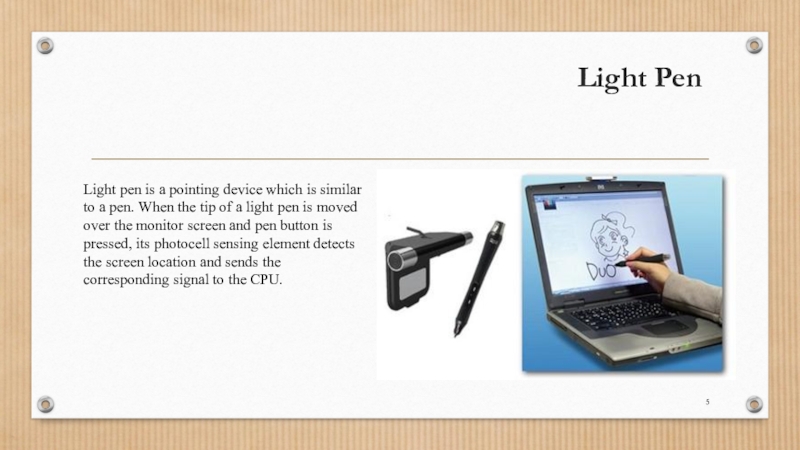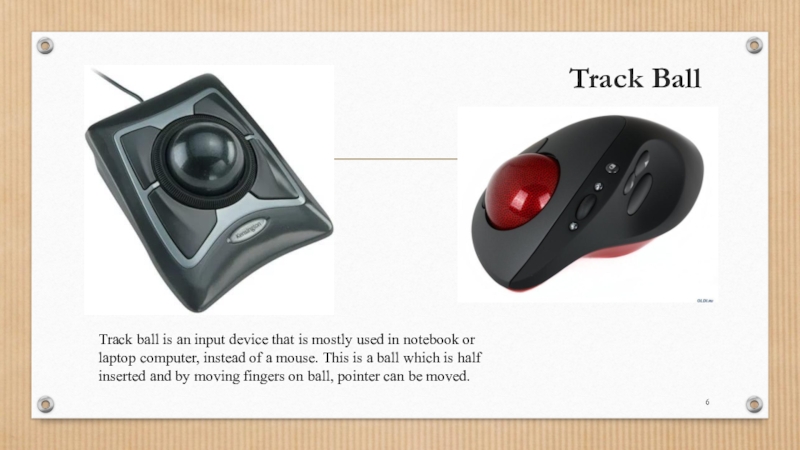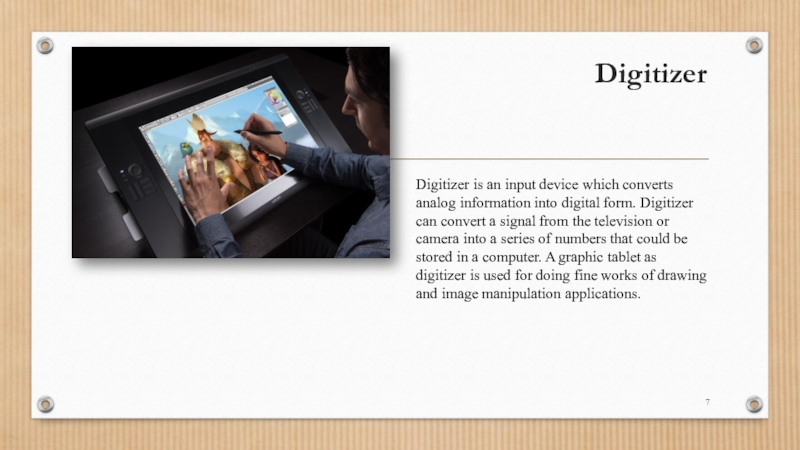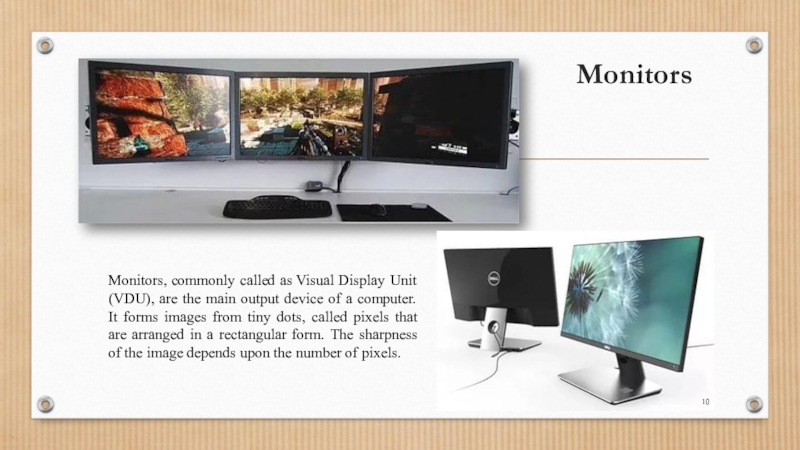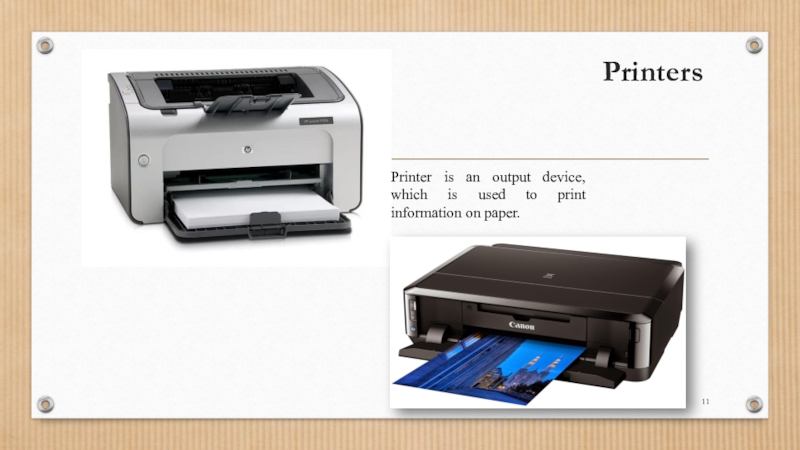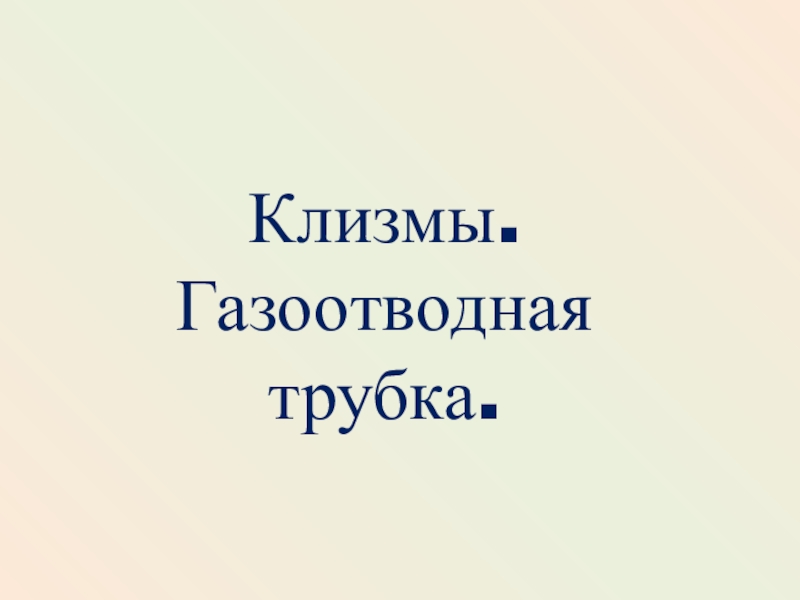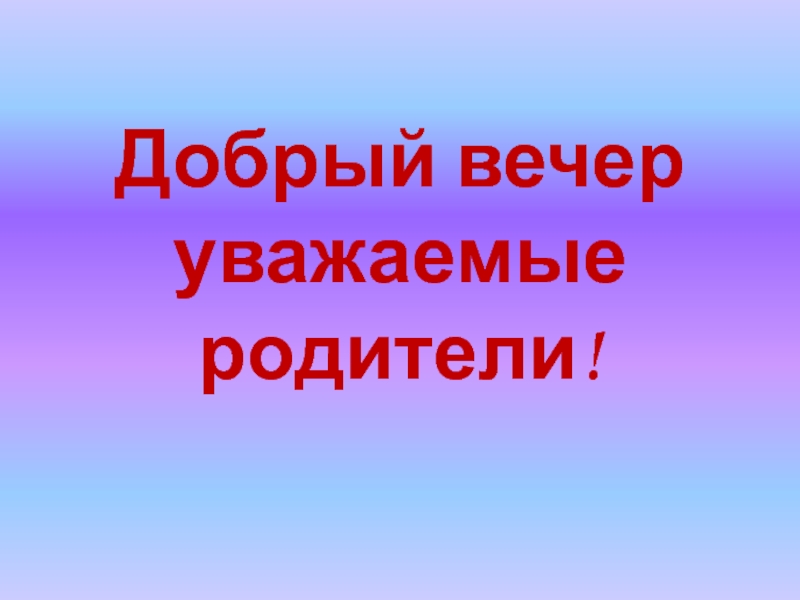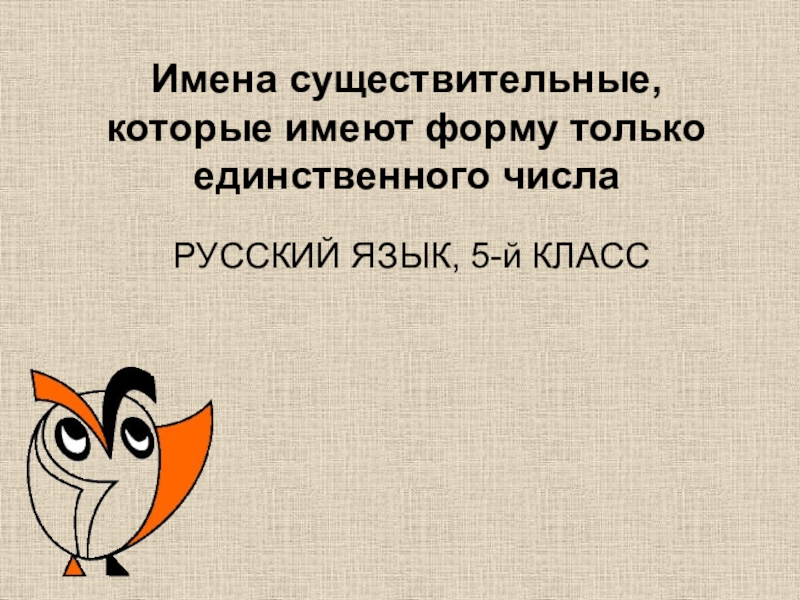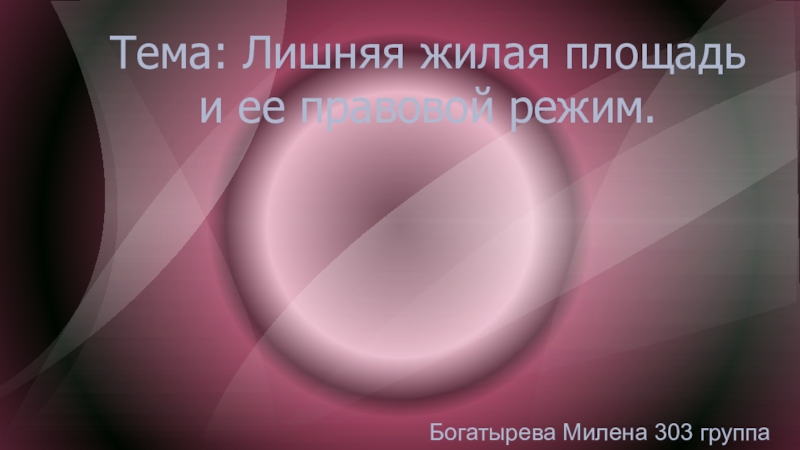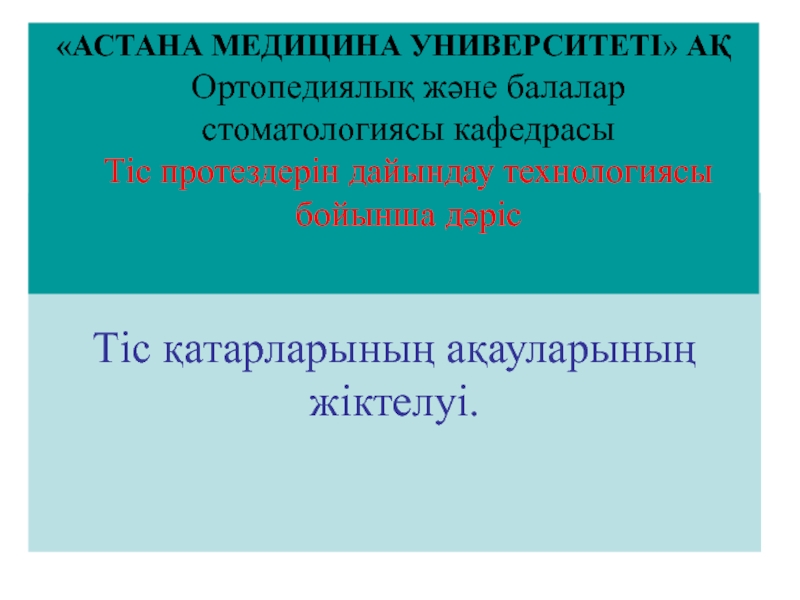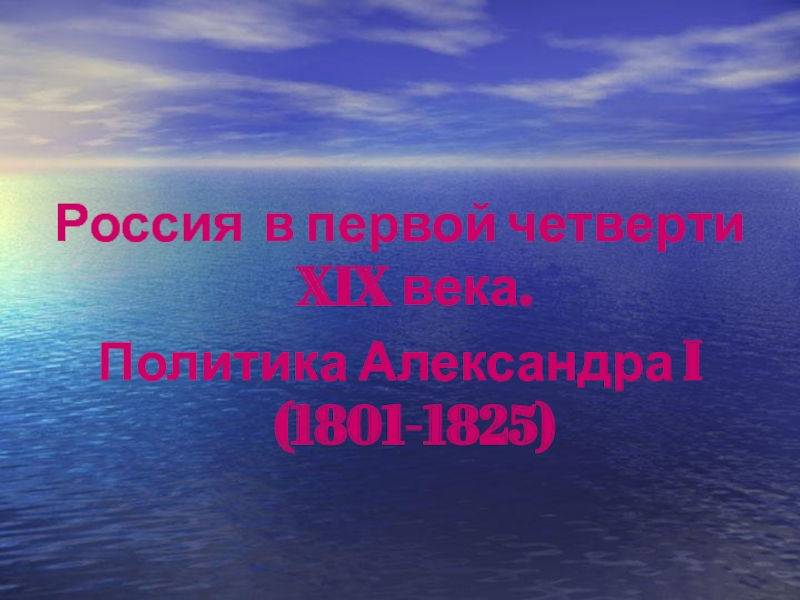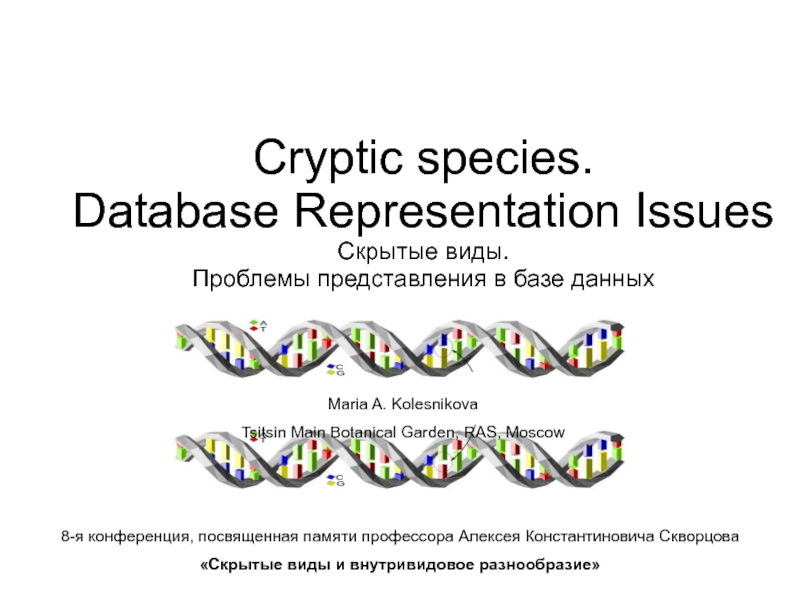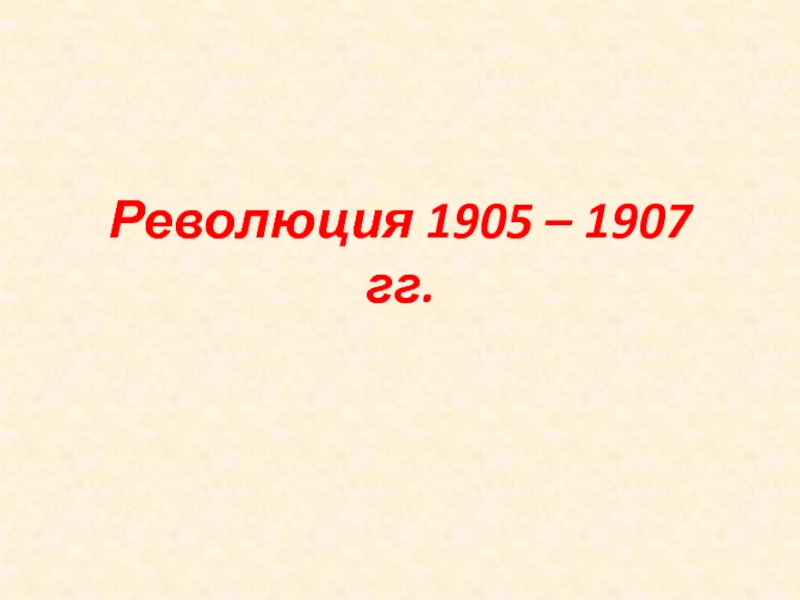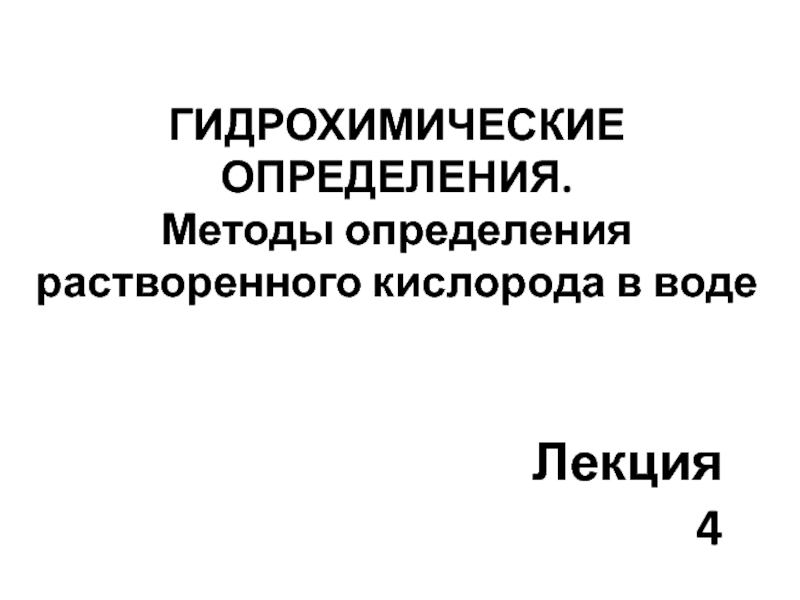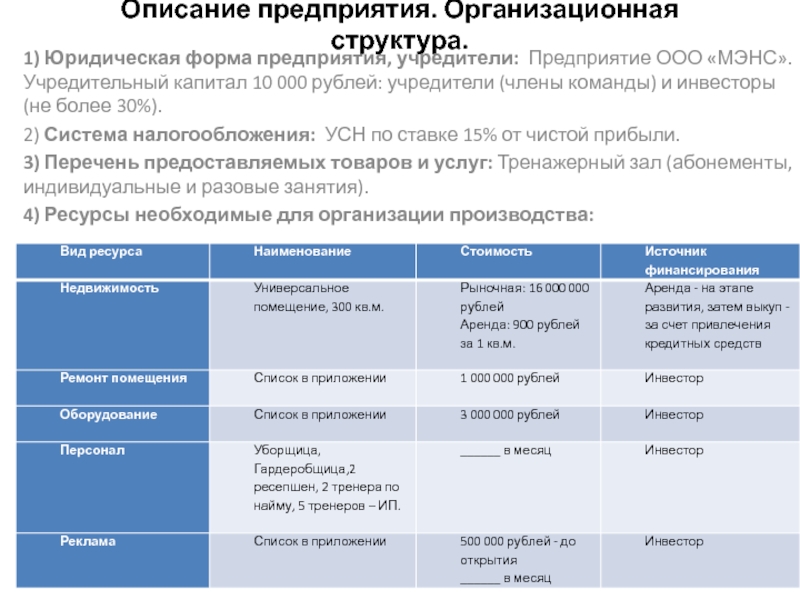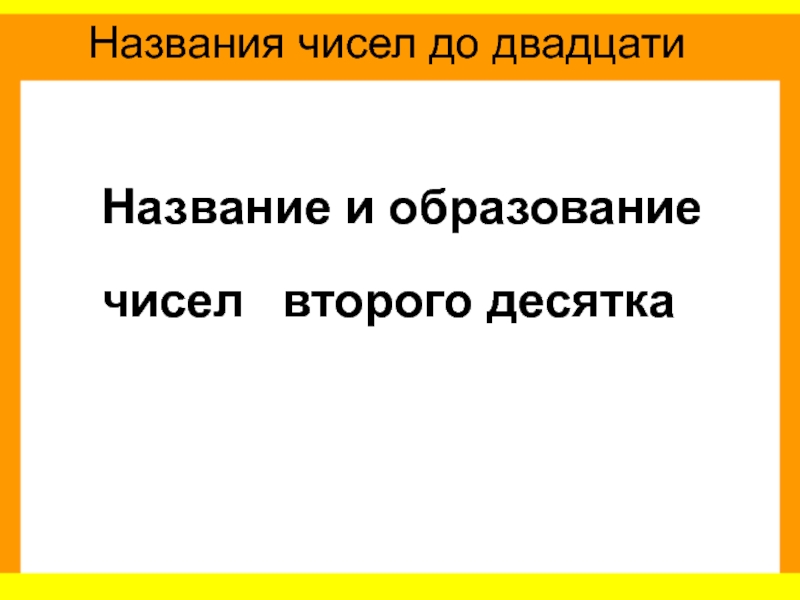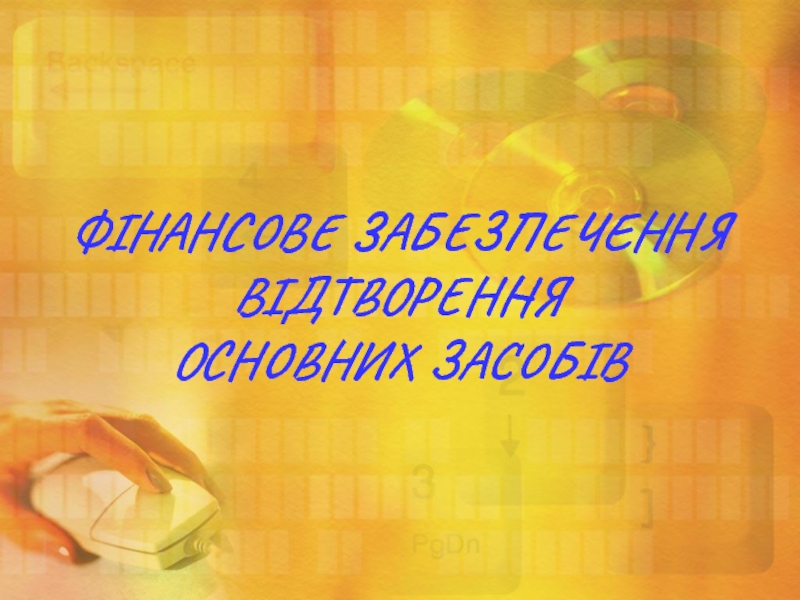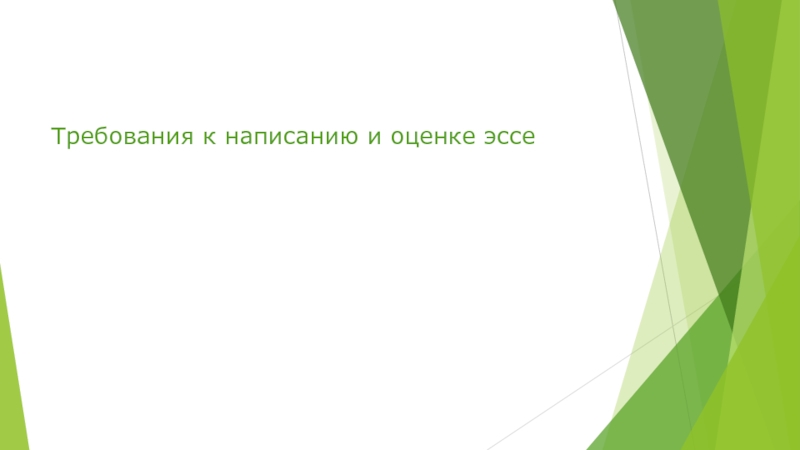Разделы презентаций
- Разное
- Английский язык
- Астрономия
- Алгебра
- Биология
- География
- Геометрия
- Детские презентации
- Информатика
- История
- Литература
- Математика
- Медицина
- Менеджмент
- Музыка
- МХК
- Немецкий язык
- ОБЖ
- Обществознание
- Окружающий мир
- Педагогика
- Русский язык
- Технология
- Физика
- Философия
- Химия
- Шаблоны, картинки для презентаций
- Экология
- Экономика
- Юриспруденция
Computer - Input Devices, Output Devices
Содержание
- 1. Computer - Input Devices, Output Devices
- 2. KeyboardThe oldest and most widely-used computer input
- 3. MouseThe small hand-held computer device that helps
- 4. JoysticksMany latest joystick models come with different
- 5. Light PenLight pen is a pointing device
- 6. Track BallTrack ball is an input device
- 7. DigitizerDigitizer is an input device which converts
- 8. HeadsetsHeadset devices have an earphone, as well
- 9. MicrophoneMicrophone is an input device to input
- 10. MonitorsMonitors, commonly called as Visual Display Unit
- 11. PrintersPrinter is an output device, which is used to print information on paper.
- 12. Скачать презентанцию
KeyboardThe oldest and most widely-used computer input device is the keyboard. It is available with desktop computers, laptops, etc. The keyboard is generally connected to the computer with a wire, but