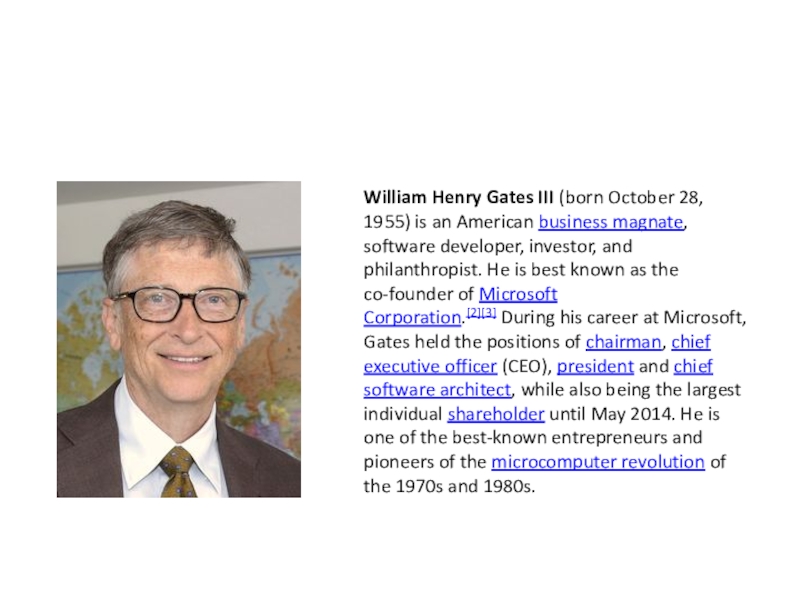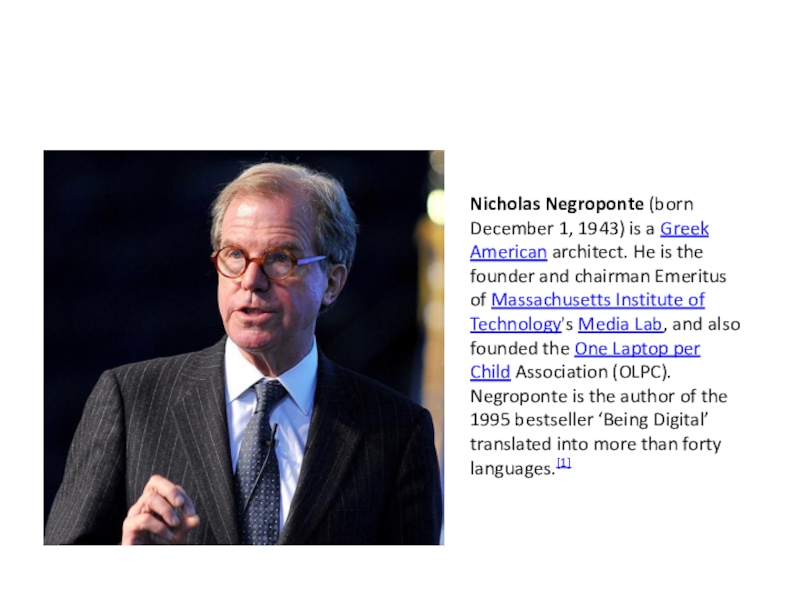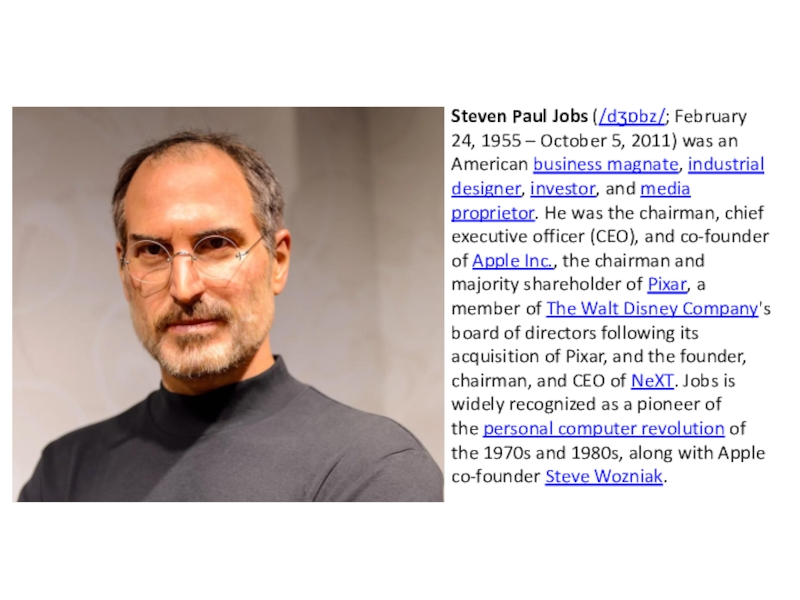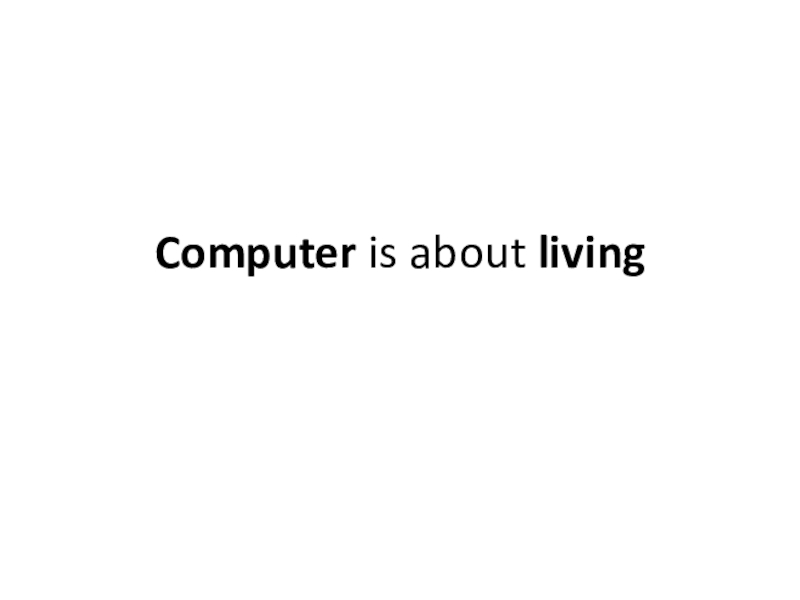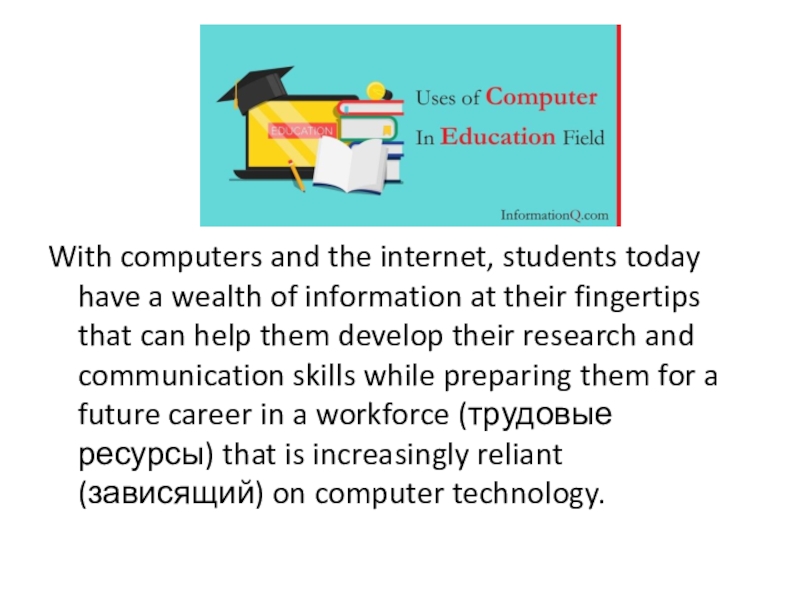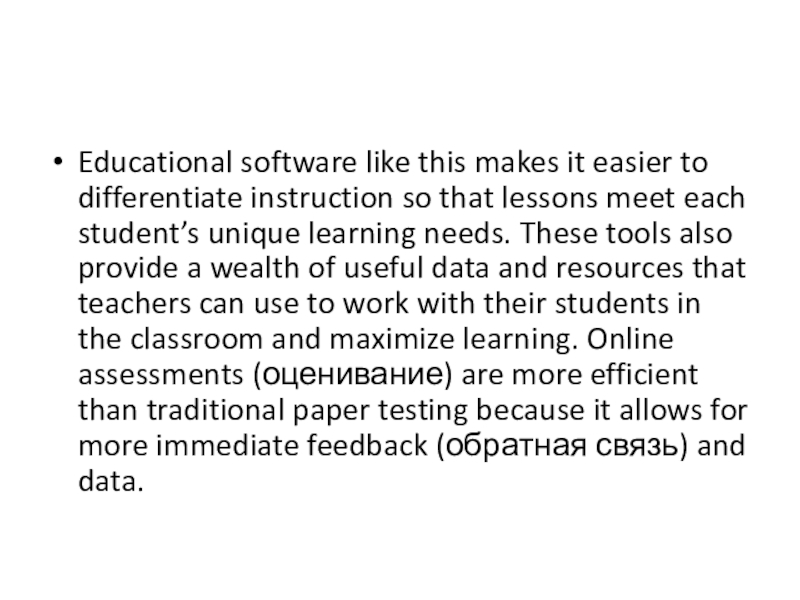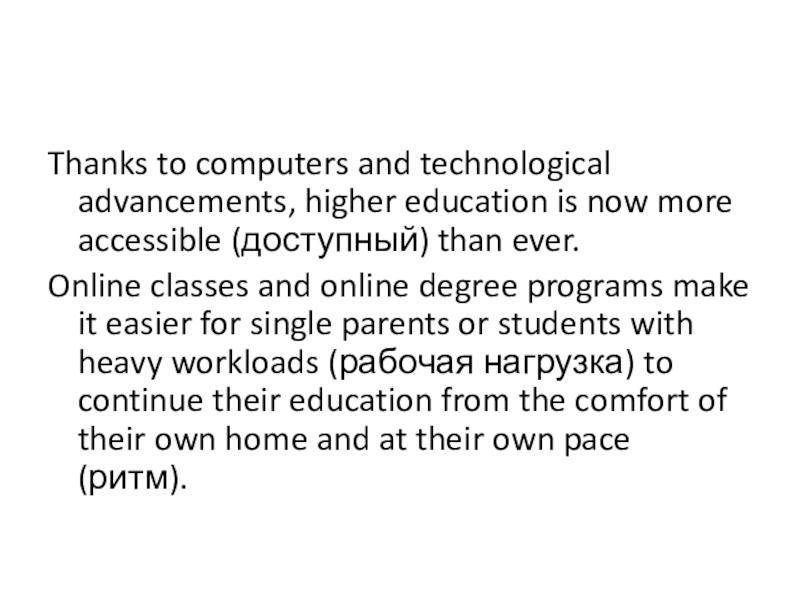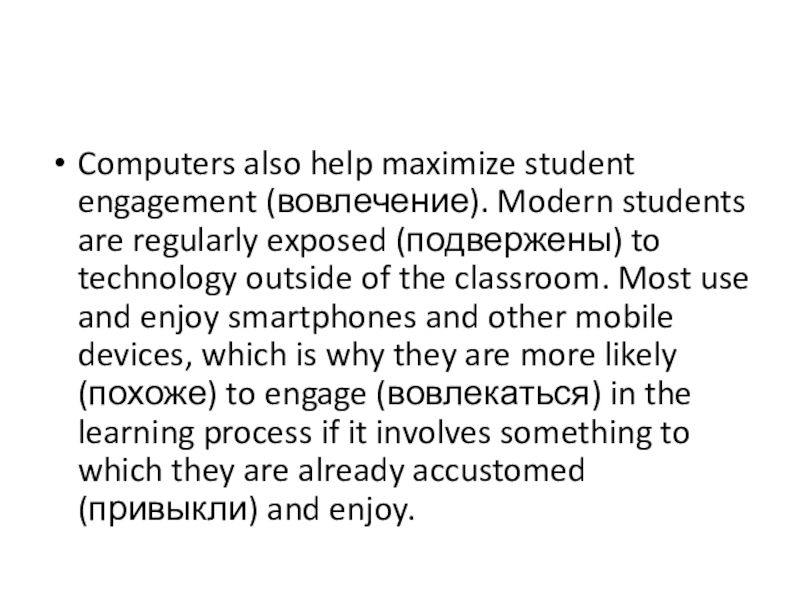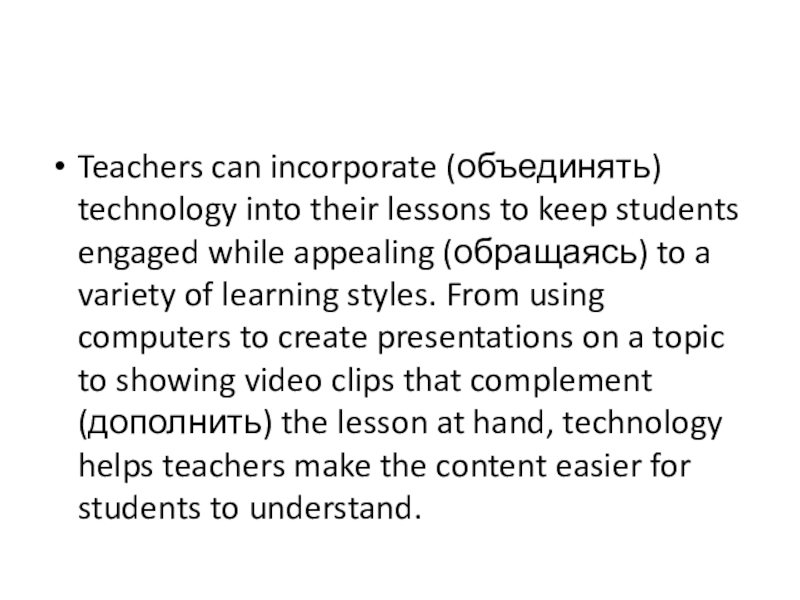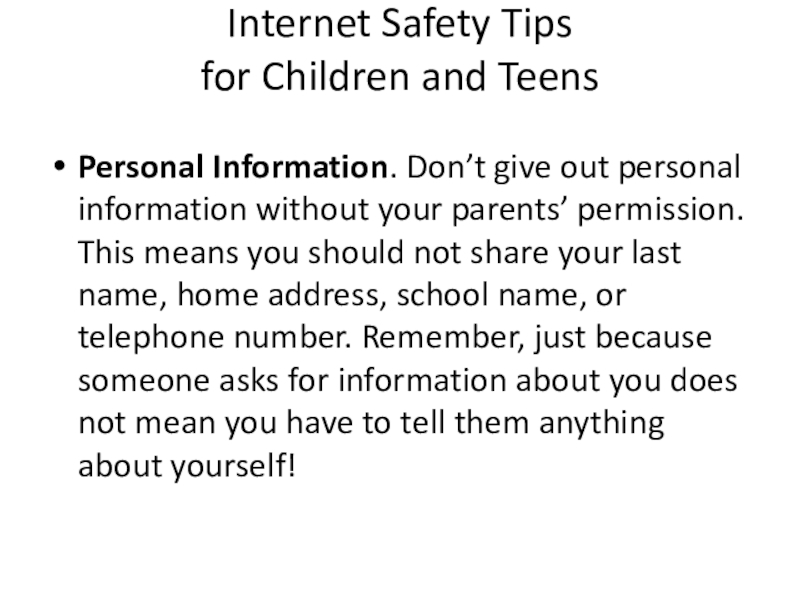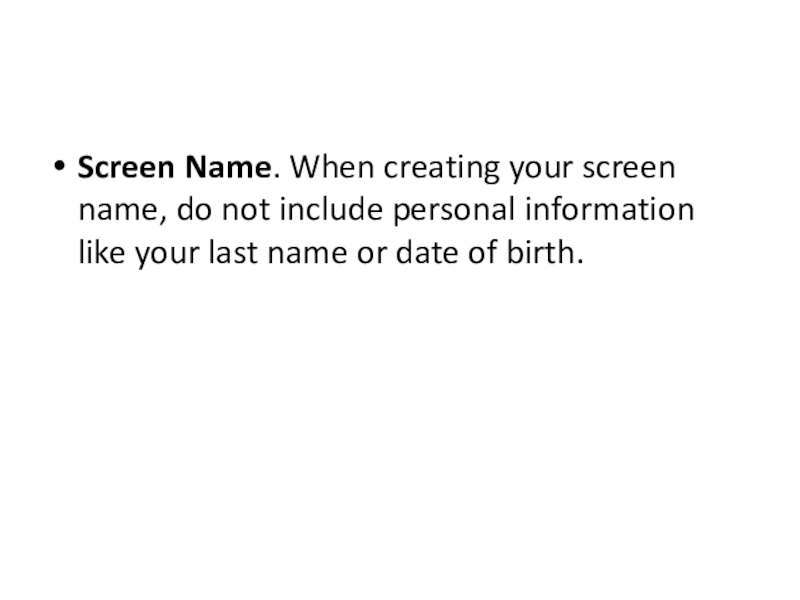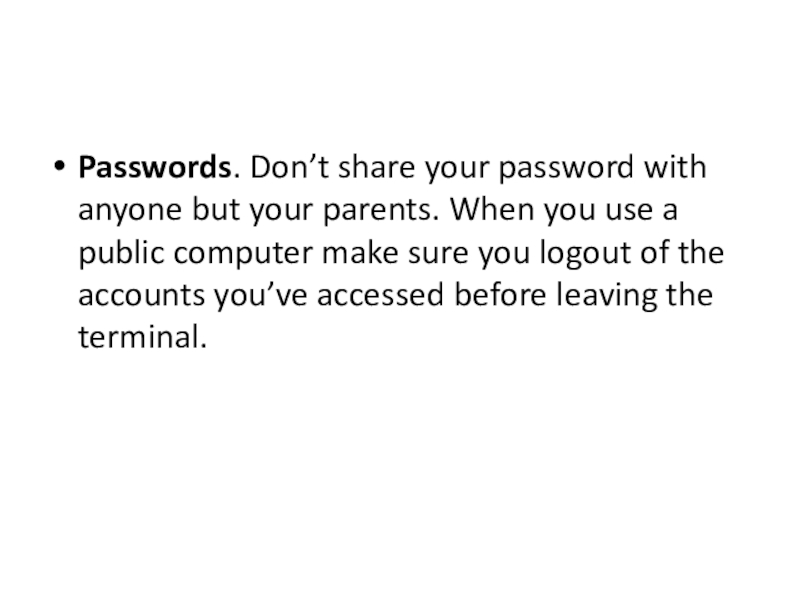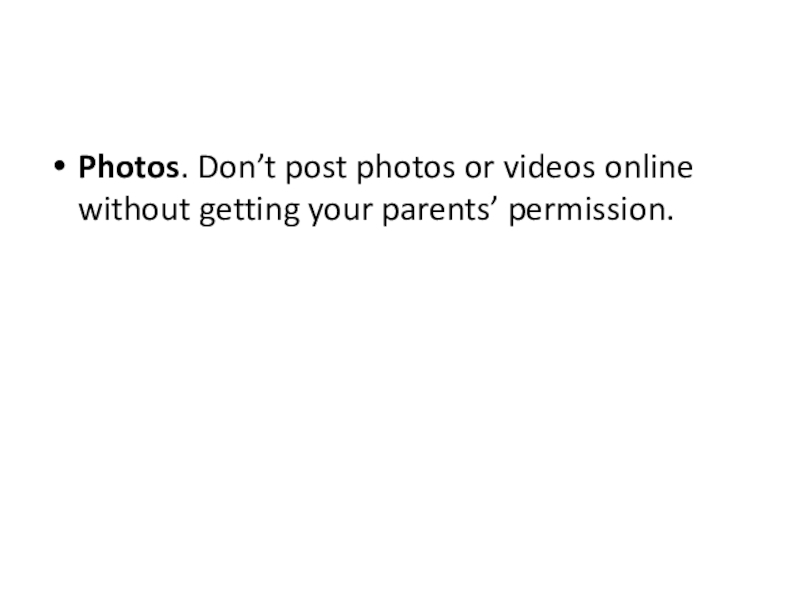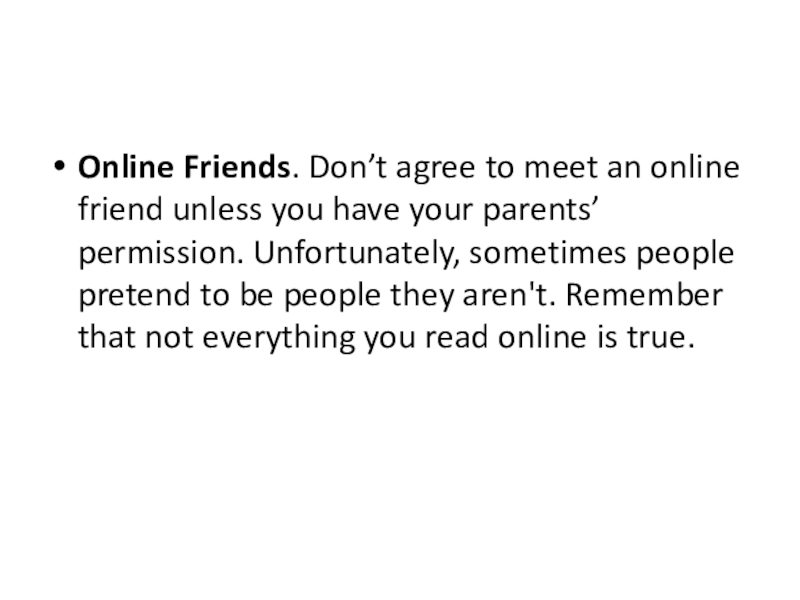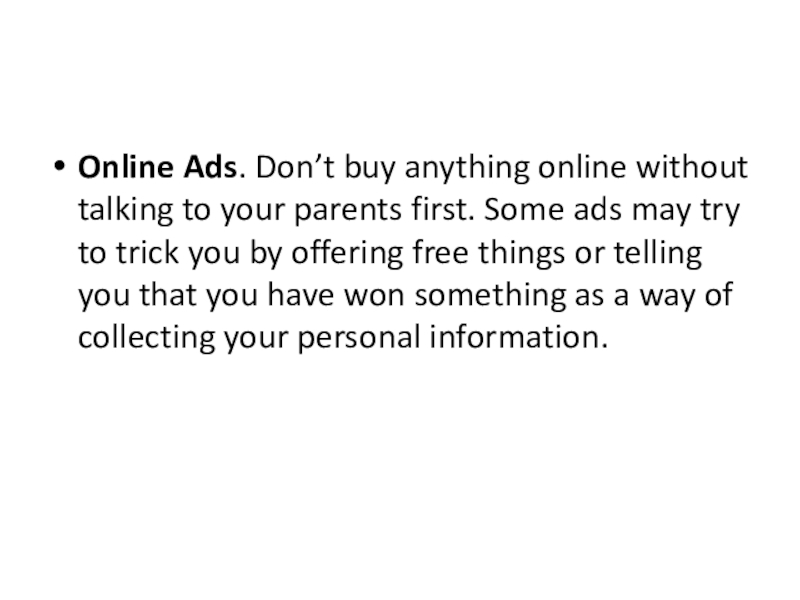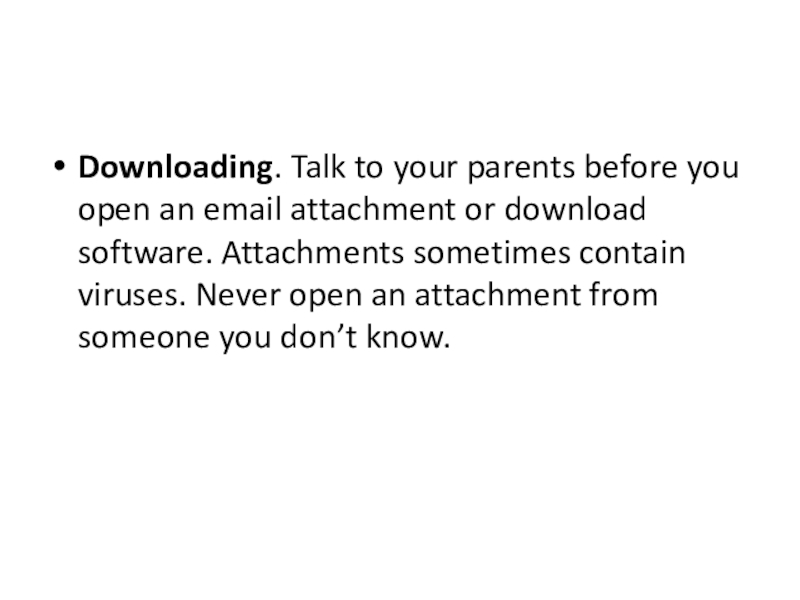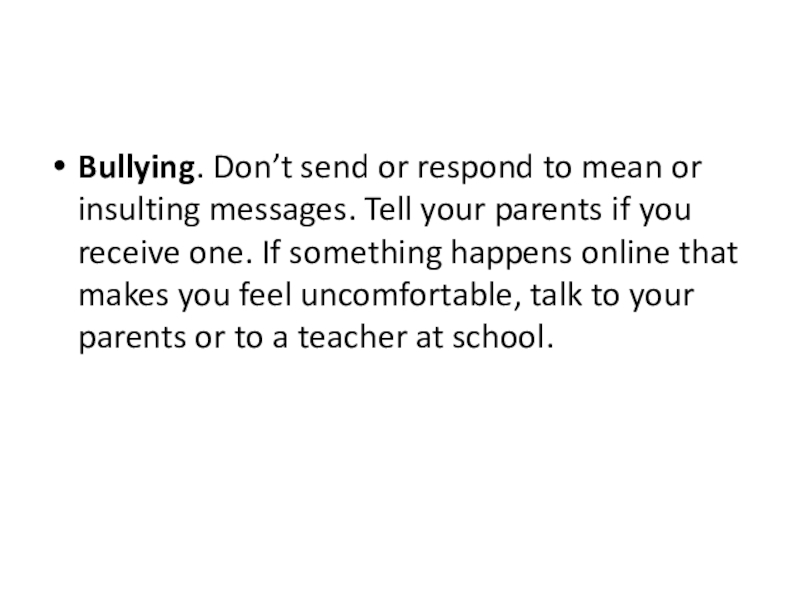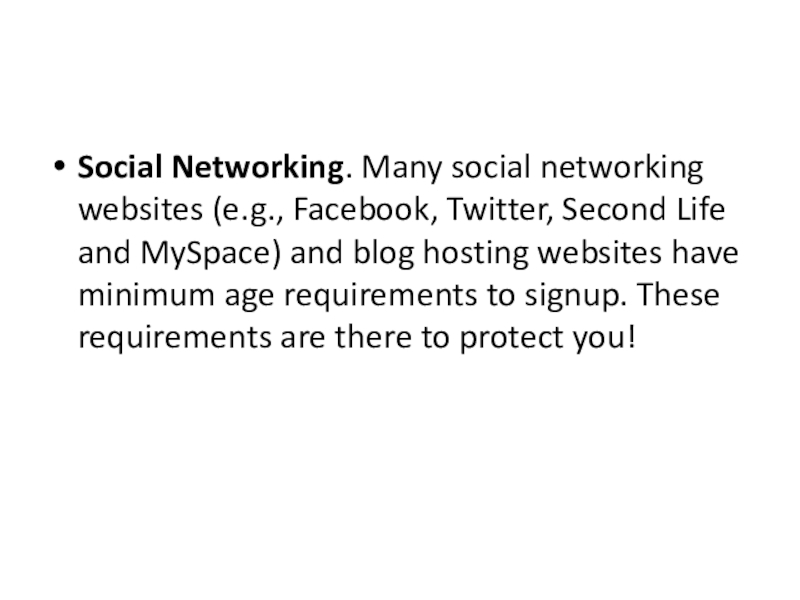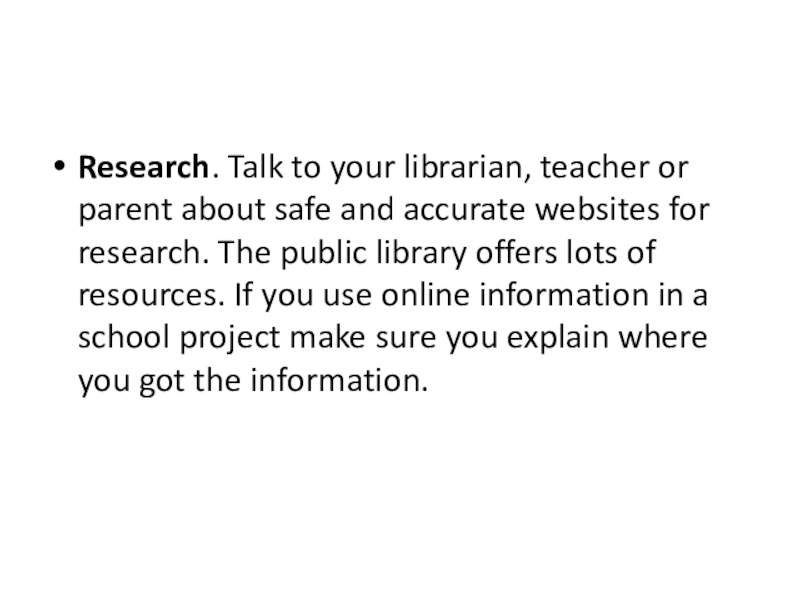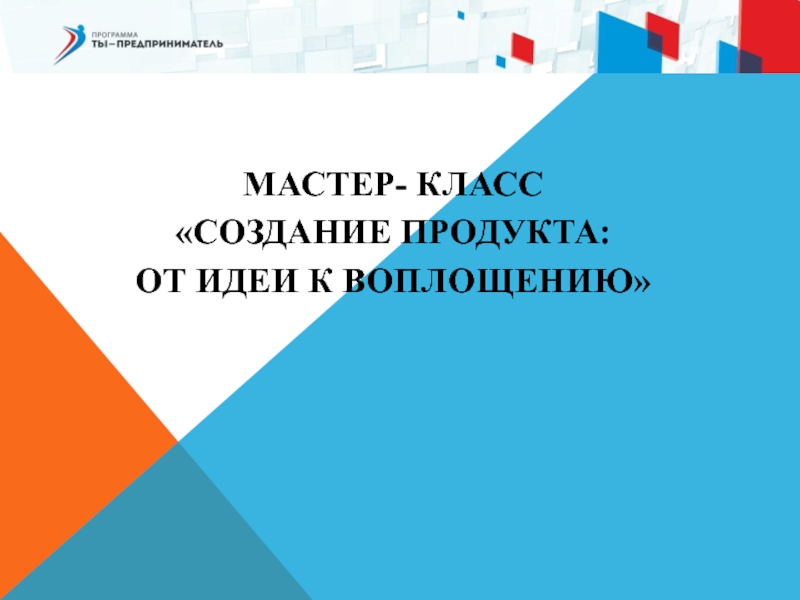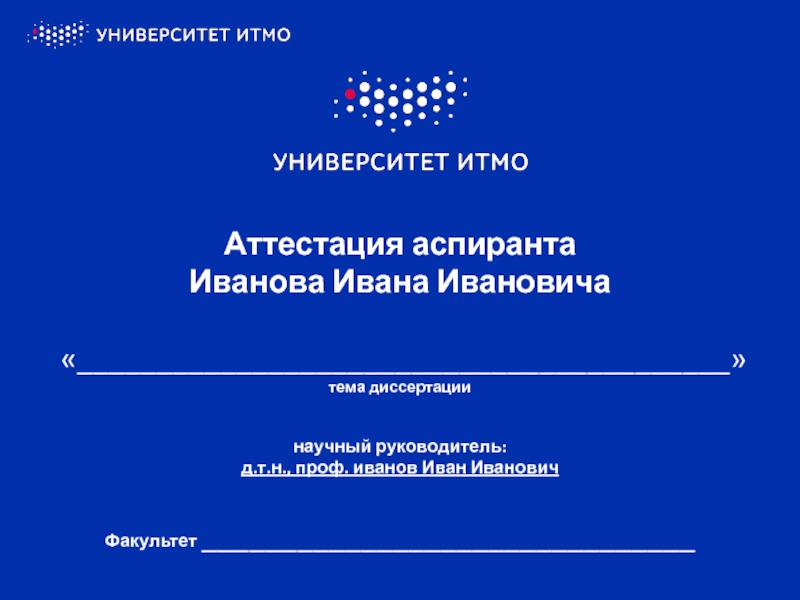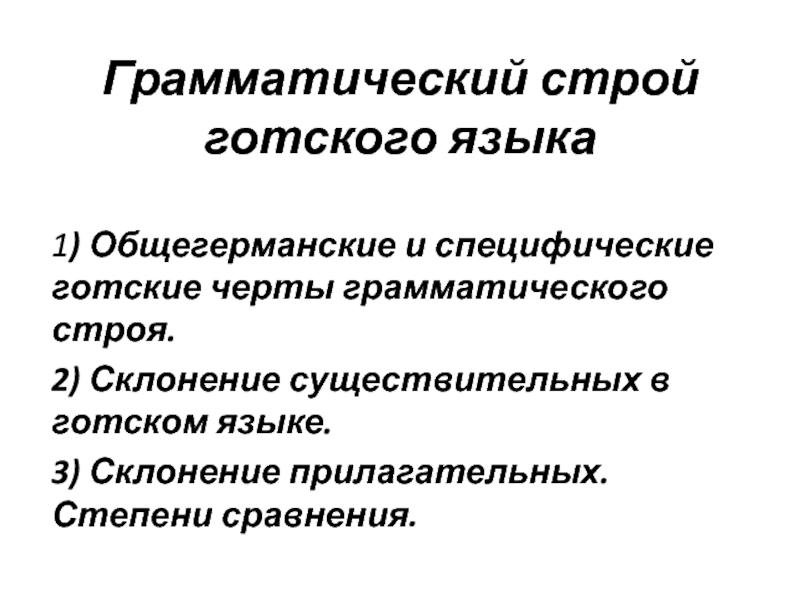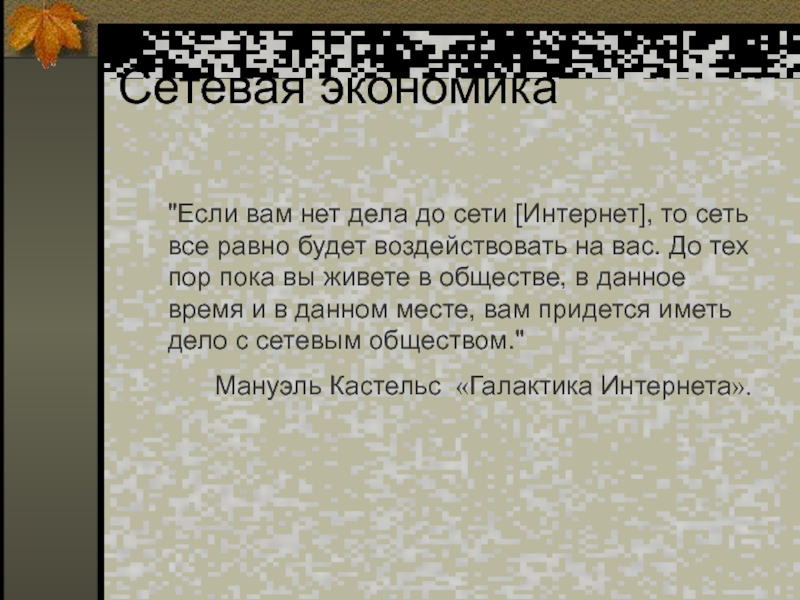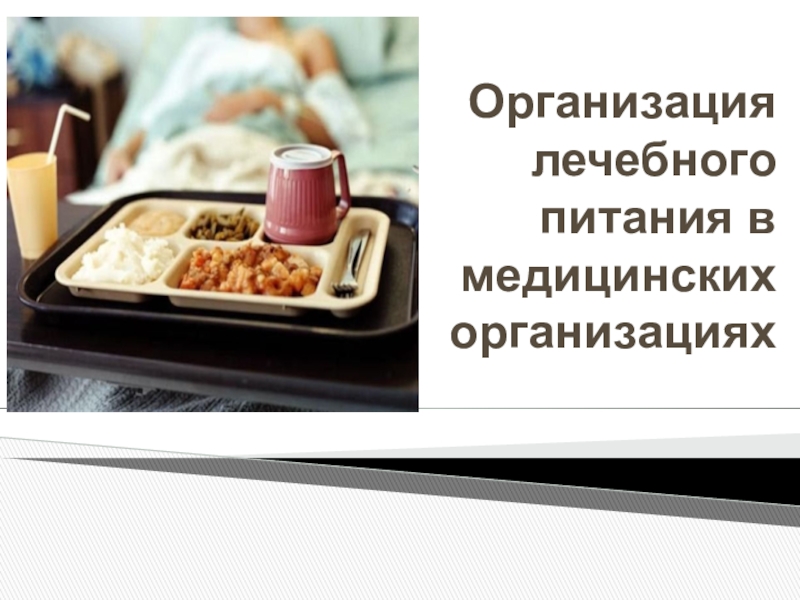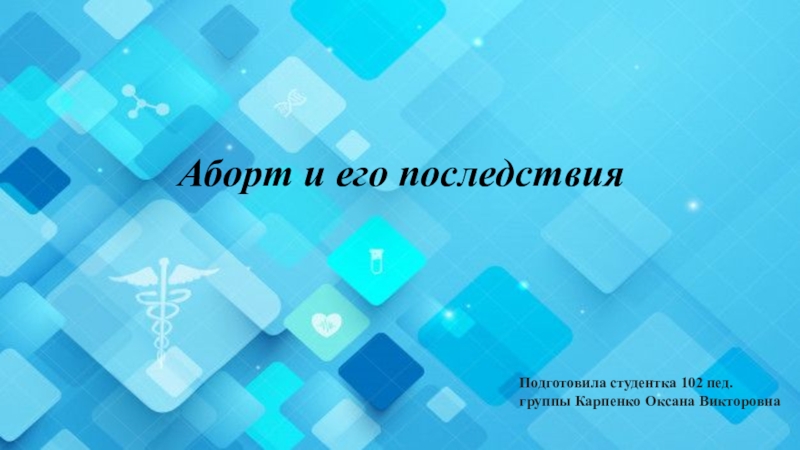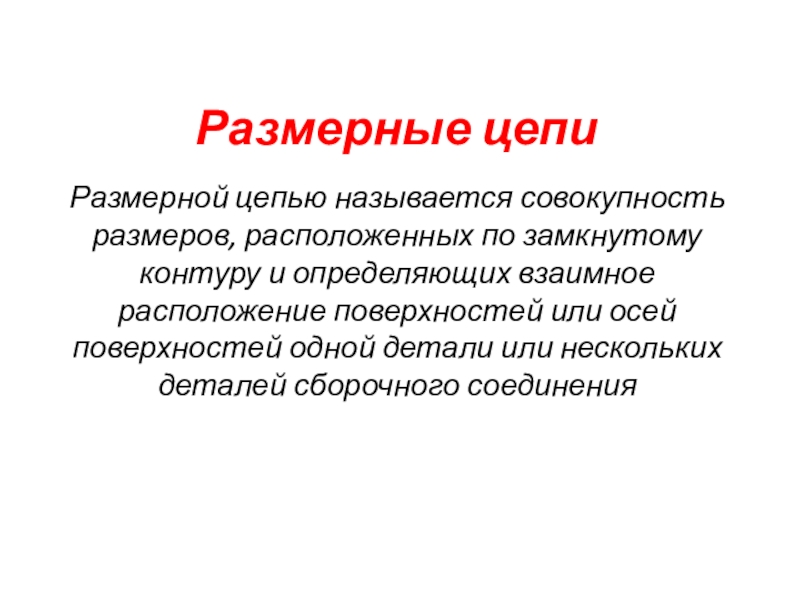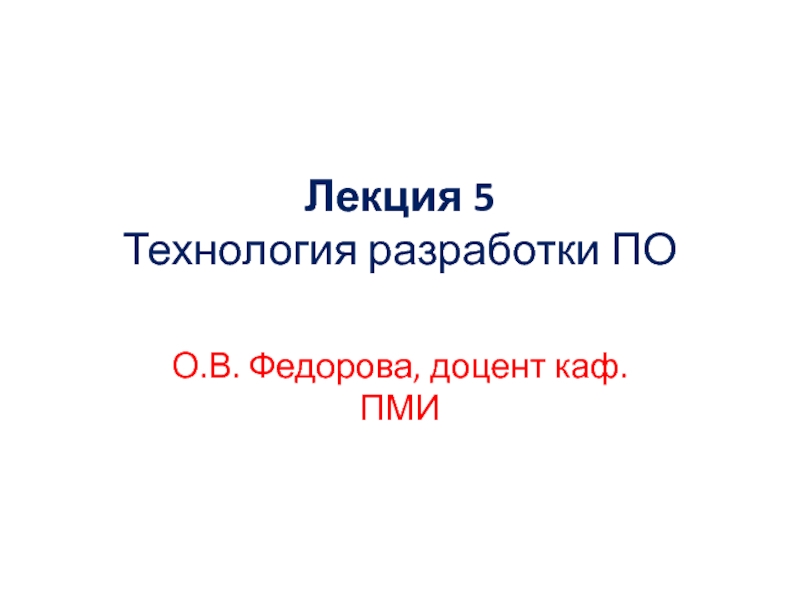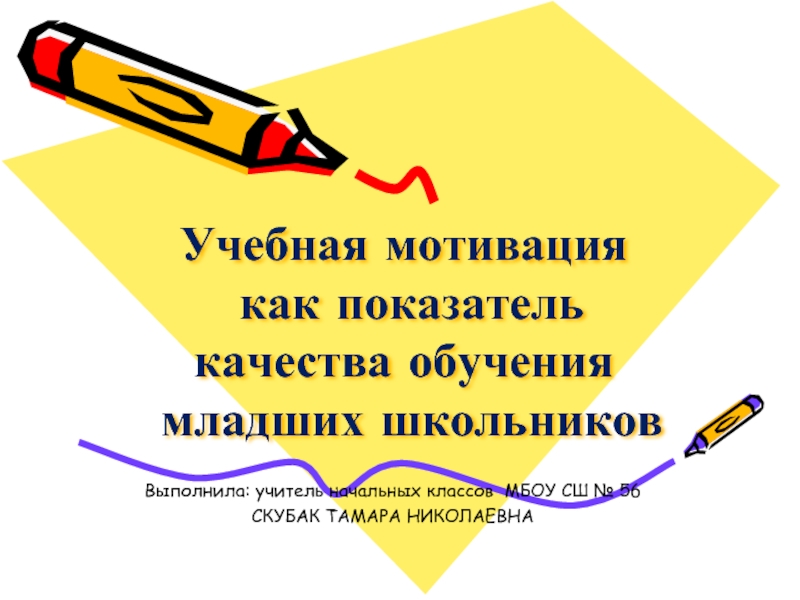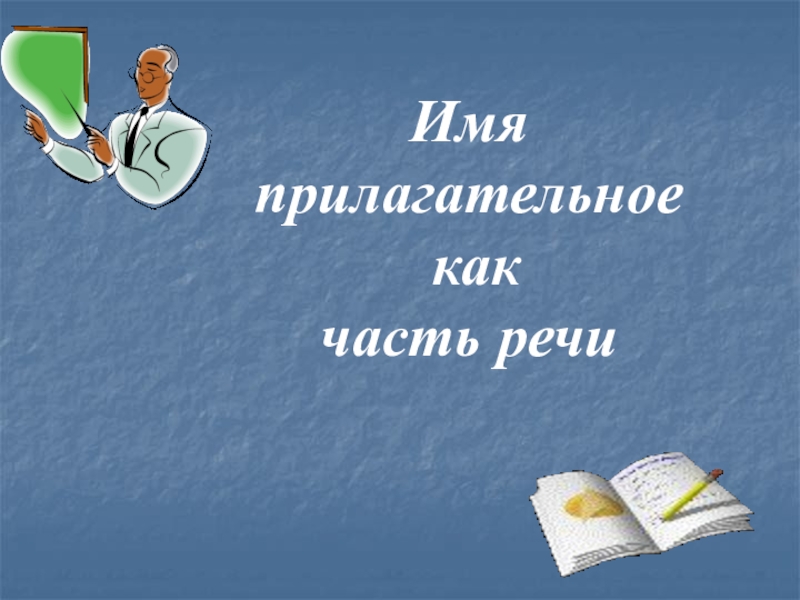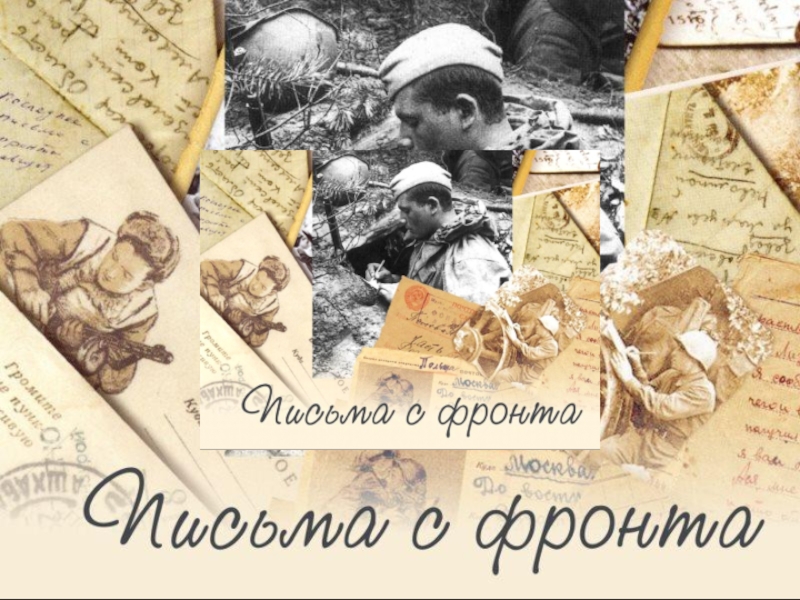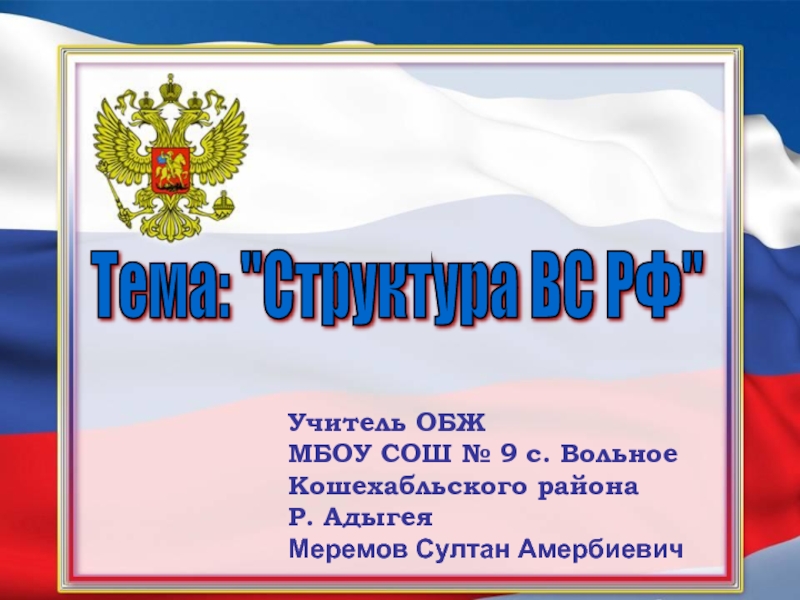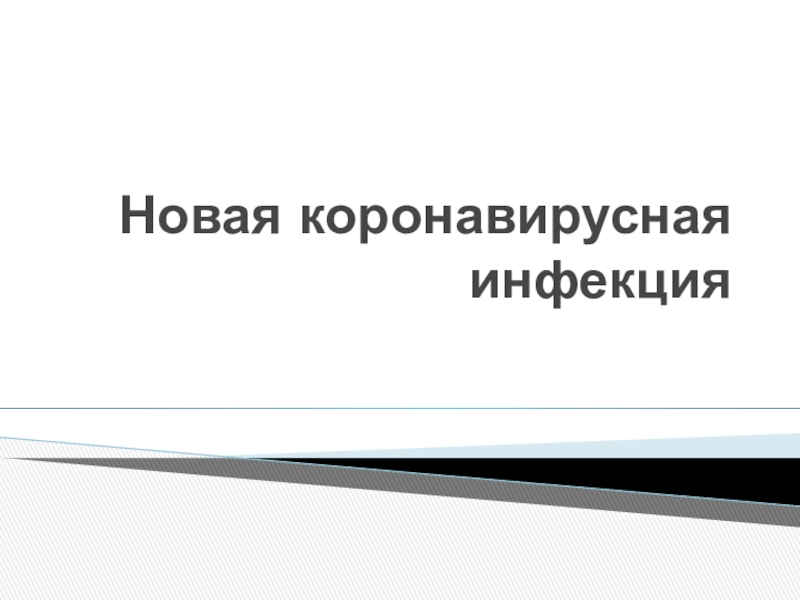Слайд 1William Henry Gates III (born October 28, 1955) is an American business
magnate, software developer, investor, and philanthropist. He is best known
as the co-founder of Microsoft Corporation.[2][3] During his career at Microsoft, Gates held the positions of chairman, chief executive officer (CEO), president and chief software architect, while also being the largest individual shareholder until May 2014. He is one of the best-known entrepreneurs and pioneers of the microcomputer revolution of the 1970s and 1980s.
Слайд 2Nicholas Negroponte (born December 1, 1943) is a Greek American architect. He is
the founder and chairman Emeritus of Massachusetts Institute of Technology's Media Lab,
and also founded the One Laptop per Child Association (OLPC). Negroponte is the author of the 1995 bestseller ‘Being Digital’ translated into more than forty languages.[1]
Слайд 3Steven Paul Jobs (/dʒɒbz/; February 24, 1955 – October 5, 2011)
was an American business magnate, industrial designer, investor, and media proprietor. He was the
chairman, chief executive officer (CEO), and co-founder of Apple Inc., the chairman and majority shareholder of Pixar, a member of The Walt Disney Company's board of directors following its acquisition of Pixar, and the founder, chairman, and CEO of NeXT. Jobs is widely recognized as a pioneer of the personal computer revolution of the 1970s and 1980s, along with Apple co-founder Steve Wozniak.
Слайд 5
With computers and the internet, students today have a wealth
of information at their fingertips that can help them develop
their research and communication skills while preparing them for a future career in a workforce (трудовые ресурсы) that is increasingly reliant (зависящий) on computer technology.
Слайд 6Educational software like this makes it easier to differentiate instruction
so that lessons meet each student’s unique learning needs. These
tools also provide a wealth of useful data and resources that teachers can use to work with their students in the classroom and maximize learning. Online assessments (оценивание) are more efficient than traditional paper testing because it allows for more immediate feedback (обратная связь) and data.
Слайд 7Thanks to computers and technological advancements, higher education is now
more accessible (доступный) than ever.
Online classes and online degree programs
make it easier for single parents or students with heavy workloads (рабочая нагрузка) to continue their education from the comfort of their own home and at their own pace (ритм).
Слайд 8Computers also help maximize student engagement (вовлечение). Modern students are
regularly exposed (подвержены) to technology outside of the classroom. Most
use and enjoy smartphones and other mobile devices, which is why they are more likely (похоже) to engage (вовлекаться) in the learning process if it involves something to which they are already accustomed (привыкли) and enjoy.
Слайд 9Teachers can incorporate (объединять) technology into their lessons to keep
students engaged while appealing (обращаясь) to a variety of learning
styles. From using computers to create presentations on a topic to showing video clips that complement (дополнить) the lesson at hand, technology helps teachers make the content easier for students to understand.
Слайд 10Internet Safety Tips
for Children and Teens
Personal Information. Don’t give
out personal information without your parents’ permission. This means you
should not share your last name, home address, school name, or telephone number. Remember, just because someone asks for information about you does not mean you have to tell them anything about yourself!
Слайд 11Screen Name. When creating your screen name, do not include
personal information like your last name or date of birth.
Слайд 12Passwords. Don’t share your password with anyone but your parents.
When you use a public computer make sure you logout
of the accounts you’ve accessed before leaving the terminal.
Слайд 13Photos. Don’t post photos or videos online without getting your
parents’ permission.
Слайд 14Online Friends. Don’t agree to meet an online friend unless
you have your parents’ permission. Unfortunately, sometimes people pretend to
be people they aren't. Remember that not everything you read online is true.
Слайд 15Online Ads. Don’t buy anything online without talking to your
parents first. Some ads may try to trick you by
offering free things or telling you that you have won something as a way of collecting your personal information.
Слайд 16Downloading. Talk to your parents before you open an email
attachment or download software. Attachments sometimes contain viruses. Never open
an attachment from someone you don’t know.
Слайд 17Bullying. Don’t send or respond to mean or insulting messages.
Tell your parents if you receive one. If something happens
online that makes you feel uncomfortable, talk to your parents or to a teacher at school.
Слайд 18Social Networking. Many social networking websites (e.g., Facebook, Twitter, Second
Life and MySpace) and blog hosting websites have minimum age
requirements to signup. These requirements are there to protect you!
Слайд 19Research. Talk to your librarian, teacher or parent about safe
and accurate websites for research. The public library offers lots
of resources. If you use online information in a school project make sure you explain where you got the information.